阿姆瑞特AS-F500Ltd-EI防火墙
5050使用说明书V2.1

AFN5050 使用说明书
目 录
第一章、产品介绍 1-1 系统特点 1-2 技术规格 第二章、功能介绍 2-1 火灾自动检测及报警功能 2-2 联动控制功能 2-2-1 自动控制功能 2-2-2 手动控制功能 2-3 早期故障检测寄报警 2-4 现场编程功能 2-5 系统维护功能 2-5-1 曲线跟踪显示 2-5-2 屏蔽及屏蔽解除 2-6 事件记录功能 2-6-1 打印 2-6-2 ‘黑匣子’事件记录 2-7 灵敏度设定功能 2-8 复位功能 2-9 自检功能 2-10 查看探头 / 模块地址 第三章、安装说明 3-1 安装尺寸及安装方法 3-1-1 结构安装尺寸 3-1-2 安装方法 3-2 端子说明 3-2-1 接线端子示意图 3-2-2 连接端子说明 3-3 外部线路的连接 3-3-1 控制器与探测器、模块的连接 3-3-2 AFN5050 与计算机报警系统的连接 3-3-3 与电源线的连接 3-3-4 接线要求 3-3-5 线路要求 3-4 地线的制作和连接 第四章、操作说明 4-1 面板显示说明 4-2 液晶显示说明 4-3 热键、快捷键以及其它键盘的使用 4-4 液晶屏幕上的功能菜单一览表 4-5 界面及操作说明
AFN5050 通过了国家消防电子产品质量监督检测中心的检测,并通过国家消防电子产品质量认证委员会按 ISO9001 进行的产品认证。
1-1 系统特点
F 数字信号传输 AFN5050 基于集散控制理论设计,管理集中,危险分散,火灾、控制、操作状态等信号都通过二根信号
线进行数字传输, 最大限度保证系统定可靠地工作。 F 遵循 ISO 国际标准
2-2 联动控制功能 AFN5050 通过了 GB4717-93 及 GB16806-1997 双重国家标准检测,具有联动控制功能,可以实现手 / 自动转换 和自动、手动灭火联动控制。 2-2-1 自动控制功能 AFN5050 通过控制连接在二总线上的联动控制模块实现自动灭火联动控制功能,其联动控制关系可通过现场 编程进行设定。
Eaton CF5000, MF5000 and FXP5000 火警面板安装和用户手册说明书

Installation and user manual for theCF5000, MF5000 and FXP5000 range of fire panels 16 zone panelsImportant InstructionsInstallation and user Manual for the CF5000, MF5000 and FXP5000 range of fire panels February 2015 2ContentsPANEL INSTALLATION..........................................................................................................................................................3Installation................................................................................................................................................................................3PANEL WIRING......................................................................................................................................................................3Mains power supply................................................................................................................................................................3Recommended Wiring Types..................................................................................................................................................3Fuse Ratings............................................................................................................................................................................3Battery connection..................................................................................................................................................................3Zone Wiring (5)Sounder Wiring........................................................................................................................................................................5WIRING CONNECTION DRAWING.......................................................................................................................................5Wiring Connection Drawing 16 Zone........................................................................................................................................ 5Fault Fire Relay........................................................................................................................................................................5Class Change...........................................................................................................................................................................5Repeater Panel........................................................................................................................................................................6Auxiliary Relays........................................................................................................................................................................6Interlink Panels........................................................................................................................................................................7Installation Check....................................................................................................................................................................7Zone Circuits............................................................................................................................................................................7Sounder Circuits......................................................................................................................................................................7COMMISSIONING THE SYSTEM.........................................................................................................................................8USER INFORMATION............................................................................................................................................................9 Mute buzzer ............................................................................................................................................................................9Silence alarm...........................................................................................................................................................................9Reset after alarm activation.....................................................................................................................................................9Reset without a fire activation.................................................................................................................................................9Evacuate..................................................................................................................................................................................10Enable sounders......................................................................................................................................................................10Disable sounders.....................................................................................................................................................................10Disable a zone Enable a zone..................................................................................................................................................10MAINTENANCE......................................................................................................................................................................11 User Inspections and Tests.....................................................................................................................................................11One man walk test (by engineer)............................................................................................................................................12Individual zone test facility.......................................................................................................................................................12Latch on fault facility................................................................................................................................................................13 PANEL PROGRAMMING OPTIONS......................................................................................................................................14 Non latching zones.................................................................................................................................................................. 14TABLES...................................................................................................................................................................................15Sounder and Visual Indication..................................................................................................................................................15Technical Specification. (16)Panel Wiring Mains Power SupplyThe mains supply should be exclusive to the fire alarm as detailed in BS5839 part 1 or applicable local standard. It is recommended that a double pole fused spur unit is used and marked “FIRE ALARM DO NOT SWITCH OFF ”, this should be for the sole use of the fire alarm. Within the panel, the mains supply should be isolated from the zone and alarm line wiring and should be connected to the terminal block marked MAINS .Recommended Wiring TypesThe following cable type and size are recommended:Mains wiring 1.5mm 2, 2 core, fireproof cable Zone wiring 1.5mm 2, 2 core, fireproof cable Sounder wiring1.5 to2.5mm 2, 2 core, fireproof cableFire/Fault Output Wiring 0.5mm 2, 2 core, fireproof cable WARNINGDO NOT USE AHIGH VOLTAGE TESTERWHEN WIRING IS CONNECTED TO ANY ELECTRONIC EQUIPMENTFuse RatingsMains Fuse Battery Fuse Sounder Circuits 1.6A AT Anti Surge 6.3A AT Anti Surge 500mA PolySwitch deviceImportant Instructions3Installation and user Manual for the CF5000, MF5000 and FXP5000 range of fire panelsFebruary 2015 Mount the panel, using pre drilled screw positions, to the wall. This will prevent any possible brick dust contamination of the panel internal circuitry. Use Three No.10 x 1 ¼” (5.0 x 30mm approx.) pan head screws. When using 20mm conduit entry direct to ensure a wide distribution of pressure whentightening the coupling.Panel InstallationPlease read the following instructions before installing and wiring the fire alarm panel.These ranges of panels are EN54 parts 2 and 4 certified and have been designed to comply with BS5839 part 1:2002 installations. The panels have two optional features: •FIRE ALARM DEVICES: (EN54 part 2 clause 7.8)•TEST CONDITION: (EN54 part 2 clause 10.0)In common with all electrical equipment the panel should be installed in a clean, dry, well-ventilated area, not in direct sun light and avoiding cold areas where possible. Note that temperatures in excess of 40°C and below -5°C will affect the panel operation. The panel should be located away from any potential hazard, in a position where it is readily accessible to authorised staff and the fire services. Ideally on the perimeter of a building near a permanent entrance.Battery connectionThe 16 zone panel requires two YUCEL 12V 4Ah Batteries (supplied).Connect the red battery wire to the red battery terminal (+)of battery one.Connect the black battery wire to the black battery terminal (-) of battery two. Then connect the link cable as shown here.Battery Installation1.Ensure that the panel is disconnected from mains power.Carefully remove the ribbon cable from the main board.Note: Do not attempt to remove the cable from the display board connector.2.Attach battery cables to battery as shown in illustration above “Battery connection”.Note: Do not attach battery cables to main PCB before completing the next stage.4.Connect the mains cable and power up the panel.Once powered up attach the battery cable to the main panel PCB following the illustration above “Battery connection”.3.Carefully reattach the ribbon cable.The 16 Zone panels have a battery bracket to secure the batteries this should be fitted before reattaching the ribbon cable.Important InstructionsInstallation and user Manual for the CF5000, MF5000 and FXP5000 range of fire panels February 2015 4Zone wiringEach zone circuit is supplied with an End of Line Monitor unit (EOLM-1). All zone circuits must be terminated with an EOLM-1, taking care to observe the correct polarity.Sounder wiringThe fire alarm control panel has four separately protected,line monitored, sounder circuits for use with polarised and suppressed bells, sounders, strobes, relays etc.The wiring for each sounder circuit is to be a parallel circuit with the 6K8, end of line resistor (EOLR), fitted at the end of the installed sounder circuit wiring. No ‘spurs’ nor ‘tee’s’ are permitted.Wiring Connection DrawingOn-board Fault/Fire relayEach panel has one Fire and Fault relay fitted.The Fault relay provides a fused volt free set of change over contacts. These contacts are not monitored.The relay has been designed to be ‘fail safe’, so that in the event of a total power loss, the relay contacts will be active.The Fire relay provides a fused volt free set of change over contacts. These contacts are not monitored.The relays are fused with a PolySwitch device rated at 500mA / 60V DC.Class changeThe sounder circuits can be operated by an external volt free contact (Relay, Switch, Timer etc.). A short circuit at this terminal will activate the sounder circuit outputs (non-latching), removal of the short circuit will de-activate the sounder circuit output.It should be noted that activation of the class change input will give no visual indication on the panel and will not operate the auxiliary relays.Important Instructions5Installation and user Manual for the CF5000, MF5000 and FXP5000 range of fire panels February 2015 Repeater panelThe panel has a RS485 repeater output as standard. The repeater panel has been designed to provide a cost effective installation solution, requiring only two interconnecting wires from the master panel. Several repeater panels can be installed from the master panel by ‘cascading’ each repeater panel; again only two interconnecting wires are required between each repeater panel.As each repeater has its own mains supply and standby battery, the main panel standby time is not affected by the number of repeater panels installed. The repeater panel is suitable for up to 16 zones and displays all the same indications as the main panel, but with the addition of an indicator test and mute buzzer facility.WiringConnect the repeater, RS485 TX+ and TX- terminals of the main panel, to the repeater panel positive and negative input terminals. Main Panel Repeater Panel TX+ to +ve input terminal TX-to-ve input terminalAuxiliary RelaysThe Auxiliary (“Zonal”) relays provide additional external fire indications per zone, for example AUX 1 will activate when there is a fire condition on Zone 1 and will deactivate when the fire condition is cleared.The polarity of the auxiliary relay can be changed to either Normally Open or Normally Closed via the associated jumper on the auxiliary relay board.Important InstructionsInstallation and user Manual for the CF5000, MF5000 and FXP5000 range of fire panels February 2015 6Normally Open = Jumper across 1&2Normally Closed = Jumper across 2&3Interlinking PanelsTwo panels can be linked together as illustrated below.Zone 1 of Panel 1 must be connected to AUX 1 of Panel 2,with and EOLM-1 and 680Ω resistor as shown in the diagram above.Zone 1 of Panel 2 must be connected to AUX 1 of Panel 1,with and EOLM-1 and 680Ω resistor as shown in the diagram above.Zone 1 on both panels must be configured to Non-latching mode. This changes the operation of AUX 1 so that it triggers on any zone fire condition excluding zone 1.When Panel 1 detects a fire on zones 2-8/16, AUX 1 will activate placing the 680ohm resistor across Zone 1 of Panel 2.This will cause Panel 2 to go into fire but will not activate its AUX 1 output.Likewise, when Panel 2 detects a fire on zones 2-8/16, AUX 1 will activate placing the 680ohm resistor across Zone 1 of Panel 1. This will cause Panel 1 to go into fire but will not activate its AUX 1 output.Installation CheckWith the EOLM-1’s and EOL resistors fitted in the main panel, connect the mains supply and battery. Check the green power on LED is lit and that no other indicators are lit.Check that the panel operates correctly by entering the access code (3112), followed by silence, followed by reset,check all indicators light up momentarily. Check each zone and alarm line for open and short circuit fault monitoring.Zone circuitsDisconnect the mains and battery supply, wire in the zone circuits, one at a time, with the EOLM-1 transferred to the end of the zone (check polarity) but with no detectors fitted.Power up the panel by connecting the mains supply and battery. Check that the last call point in each zone operates correctly by using the supplied call point test key. Reset the panel after each activation. Fit all the detectors (a zone at a time) and check that the panel shows a healthy state. If there is a problem (zone fault showing) check the faulty circuit for continuity, correct polarity and polarity of the base diodes.(DO NOT USE A HIGH VOLTAGE INSULATION TESTER).Sounder circuitsDisconnect the mains and battery supply. Wire in the sounder circuits, one at a time, transferring the end of line resistor to the end sounder/bell on each circuit. Power up the panel as before and verify that no fault shows. If there is a fault indication, check the affected circuit for short circuit,continuity and polarity.(DO NOT USE A HIGH VOLTAGE INSULATION TESTER).Important Instructions7Installation and user Manual for the CF5000, MF5000 and FXP5000 range of fire panelsFebruary 2015 Important InstructionsInstallation and user Manual for the CF5000, MF5000 and FXP5000 range of fire panels February 2015 8Commissioning the systemAssuming that the installation instructions and installation checks have been carried out successfully, the fire alarm system is ready for commissioning.Each detector and call point should be tested in turn to ensure that it operates, indicates the correct zone fire LED and operates the alarm output correctly, ensuring all sounders/bells operate.Walk test facilityA walk test function has been included in this range of panels to enable one person (electrical contractor or installer) to test the fire detection system without an assistant. This function is for the sole use of the electrical contractor or installer and not for normal operational use.The walk test facility access code is located inside the fire detection control panel.Once the walk test code has been correctly entered the ‘test in progress’ indicator will show and the buzzer will pulse, this sets a time window of 10 minutes.If a detector or call point is triggered within this period the sounders will operate for a short time then the system will automatically reset ready for the next call point or detector activation.If a detector or call point is not operated within the 10 minute period then the system will automatically reset and return to normal operation.The walk test facility can be terminated at any time during test by pressing the ‘reset’ button.Important Instructions9Installation and user Manual for the CF5000, MF5000 and FXP5000 range of fire panels February 2015 User InformationThere are 2 access codes used by the control panel:•Access level 2 - client code (3112)•Access level 3 - engineers codeThese codes are displayed on the rear of the front panel. The access level 2 code is also shown on the panel key fob.Level 2 access permits the following functions:- Silence alarm - Evacuate- Enable and disable zones - Enable or disable sounders - System resetThe access code (level 2 or 3) is enabled by pressing the six control panel front buttons in the correct sequence.An audible signal indicates that the access code keyed in is correct.Mute buzzerSilences control panel’s internal buzzer Access code level 2 +1234556Reset after fire alarm activationSilences buzzer, resets the panel indicators, resets detectorsand resets control relays Access code level 2 +2Reset without a fire activation(e.g. to reset a fault indication when zone fault latch facility)Silences buzzer, resets the panel indicators, resets fault relayAccess code level 2 + +12Silence alarmSilences buzzer, resets the panel indicators, resets detectors and resets control relaysAccess code level 2 + +15The yellow LED of the zone 1 will light up and the internalbuzzer will pulse rapidly, push button �several times until both the required zone and disabled yellow LED’s are lit.Push button to disable the indicated zone. Repeat this procedure to disable further zones.Internal buzzer will rapidly pulse. Push button �several times until sounder LED turns off.Push button to confirm enable soundersThe yellow LED of the zone 1 will light and the internal buzzer will pulse rapidly, push button �several times until both the disabled and sounders disabled yellow LED’s are lit.Push buttonto disable sounders.Important InstructionsInstallation and user Manual for the CF5000, MF5000 and FXP5000 range of fire panels February 2015 10EvacuateOperates the control panel’s sounder circuits and fire relay(s)Access code level 2 +3Enable SoundersEnable Sounders 2 +4Operates the control panel’s sounder circuits and fire relay(s)Access code level 2 +The internal buzzer will pulse at a slow rate and the disabled and sounders disabled LED’s will remain lit.To silence the internal buzzer Access code level 2 +115Disable SoundersIsolates sounder circuits from the system Access code level 2 +Disable a zoneIsolates required detection zone from the systemAccess code level 2 + �4141The internal buzzer will pulse at a slow rate and the disabledand zone disabled LED’s will remain lit.To silence the internal buzzerAccess code level 2 + �5Maintenance GeneralIt is vital that the fire alarm system is checked for correct operation as per the requirements of BS5839 or applicable local standard.Daily inspection (by user)The panel should be visually inspected daily to ensure that the green ‘power on’ indicator is lit and that no fault indication is showing.Notify any fault indication to your maintenance company.Weekly Test (by user)Visually inspect panel as per daily inspection.Test panel indicators:Access code level 2 +All indicators will light up and the panel internal buzzer will sound.The test in progress LED will light up, the panel is now in a ‘one- shot’ auto reset mode. The call point can now be activated using the test key, the sounders will operate for a short period (3 seconds) after which the panel will automatically reset and return to normal operation. If a call point or detector is not operated within a short period, the panel reverts to normal operation and the test is abandoned.It is advised that a different call point is tested each week to ensure that all call points are tested in rotation.Log test results in log book.The yellow LED of the zone 1 is flashing. Push button �several times until the yellow led of the relevant zone is flashing.Push button to enable the indicated zone.Repeat this procedure to enable further disabled zones.Enable ZoneOperates the control panel’s sounder circuits and fire relay(s)Access code level 2 +4416Inspection and servicing(by service provider) Quarterly TestCheck log book entries since last visit and verify that remedial action has been taken (if required). Visually inspect panel as per daily inspection. Carry out weekly test. Visually inspect battery and battery connections. Carry out battery load test by disconnecting the mains supply and check that the battery is capable of supplying the alarm sounder load by activating a call point. Log test results in log book.Bi-yearly TestAs per quarterly test.Visual inspection of site to check for compliance of system to recommendations of local standard.All controls and indicators of control panel need to be checked for correct operation.All external circuits should be tested for correct fault monitoring.Log test results in log book.Annual TestAs per by-yearly testAlso all call points on the system should be tested and the automatic fire detectors should be visually inspected to ensure they have not been damaged or painted over. The automatic detectors should then be test- operated.Log test results in log book.Every 5 yearsReplace sealed lead acid battery every 5 years (recommended).It is advised that a different call point is tested each week to ensure that all call points are tested in rotation.Log test results in log book.Repeat the process for all zones.Once finished useAccess code level 3 +Toggle to the zone in test- use button to cancel the zonetest.If another zone sees a fire event then the panel will over-ride the individual zone test and go into full fire.1Maintenance Engineers code facilitiesThe engineering access code label can be found in the panel back box (internal).One man walk test facilityAccess code level 3 +Individual zone test facilityThis enables the engineer to test a relevant zone while the other zones can still be activated upon a fire event.Access code level 3 +Latch on zone fault facilityThis does not meet the requirements of EN54-2All zone faults will latch on the panel Access code level 3 +The test in progress LED will light up, the yellow LED of zone 1 will light up and the internal buzzer will pulse rapidly: push button several times until the required zone is selected.Push button to confirm the indicated zone.The internal buzzer will pulse at a slow rate and the corresponding zone LED’s will remain lit.The call point can now be activated using the test key, the sounders will operate for a short period (3 seconds) after which the panel will automatically return to test mode operation. If a call point or detector is not operated within a short period the panel reverts to normal operation and the test is abandoned.Test in progress LED will light up. Panel will now ‘latch until reset’ on all faults.The latch on fault facility can be terminated at any time by pressing the ‘reset’ button.633134Panel Programing OptionsSwitch setting facilityThe dip switches installed on the PCB allow certainprogramming options to be selected by the installationengineer.•Optional zone monitoring•Non latching zones•Sounder configuration (see diagram)NoteThese DIP switches are only read at power-up and notafter a reset.Please note the white blocks represent the switchpositionOptional Sounder ConfigurationThe sounder circuits can be programmed to have acontinuous or pulsed tone.The alarm panel must be programmed, via switch 4 of theDIP switch SW19 for the sounder settings required.Non latching zonesEach zone circuit can be configured to be latched orunlatched. This can be done by setting the switches on DIPswitches SW20 (Zones 1-4) and SW21 (Zones 5-8) asillustrated below.Zones 1 - 4Zones 5 - 8LED Flashing Internal Buzzer Intermittent LED IlluminatedInternal Buzzer SteadyPanel Fire/Fault IndicatorsS i t u a t i o nIndicationTechnical SpecificationPower SupplyMains Voltage230VA +10% -15% Nominal Current70mAMaximum Current200mAInput Fuse 1.6A AT Anti Surge Ripple Voltages24V 500mV24V Raw - 600mV5V O/P 100mV Output Voltages24V 24V +/-5%24V Raw - 24V +/-5%5V O/P 5V +/-5% Maximum Load Imaxb24V 650mV24V Raw - 2000mA5V O/P 300mA Standby Current Imaxa24V 100mA24V Raw - 80mAImin24V 25mA24V Raw - 25mA5V 20mA BatteriesNumber of Batteries2Part Number (Manufacturer)Yucell Y4-12 (Yuasa)Capacity4AhBattery Fuse 6.3A AT Anti SurgeMax Battery Charge Current500mAStand By Current220mAFloat Voltage27.1VBattery Switching Off Threshold19.98V (22.4V)+/- 200mV (Reinstatement Voltage)Battery Internal Resistance 1 OhmsInputsPanel Type16 ZoneDetection Zones16Detectors per Zone30OutputsAlarm Lines4Sounder Circuit Maximum Alarm Line Load400mA per Alarm LineSounder Circuit Minimum Alarm Line Load15mA per Alarm LineFire/Fault Relay Yes 500mA Maximum Current24V External power supply output Yes 300mA Maximum CurrentZonal Inputs Load Quiescent 3.5mAFire Indication Load35mA。
通过防火墙进行 Active Directory复制

通过防火墙进行 Active Directory 复制阿尔法让北京交大宿舍里冒出“学生部落网通专用路由 中宽R1000+仅240元无所不至的信号!华硕WL-566gM简评 长城刀片式服务器护卫奥运北京天空 长城电脑新推高效、高密度刀片服务器擎 高性能DIY 服务器实战经验谈reynolds2002-8-31 保存本文 推荐给好友 QQ 上看本站 收藏本站整理您的相片。
下载 Google 的相片软件在部署分布式 Active Directory™ 目录服务架构时,防火墙会带来两个困难: 最初将服务器升级为域控制器。
在域控制器之间复制通信。
Active Directory 依靠远程过程调用 (RPC) 进行域控制器之间的复制。
(简单邮件传输协议[SMTP] 虽可用于架构、配置及全局编录复制等环境,但却无法用于域命名上下文,使其用途受到了限制。
)在一个目录林分布于内部网络、非军事区 (DMZ)、外部(即面向 Internet )网络的环境中,要使复制顺利进行,并非易事。
有三种可能的解决方法:放松防火墙的限制,允许 RPC 的本机动态行为。
限制 RPC 使用 TCP 端口,仅略微开放防火墙。
将域控制器(DC 到 DC )通信封装在 IP 安全协议 (IPSec) 内,并为此开放防火墙。
每种方法各有优缺点。
总的来说,列在前面的方法缺点多于优点,而列在后面的则优点多于缺点。
因此,尽管本文对这三种方法都会加以介绍,但因 IPSec 优于另外两种方法,所以将着重介绍它。
完全动态的 RPC优点:无需特殊的服务器配置缺点:使防火墙变成了“瑞士干酪”(不堪一击),随机引入高端口连接,防火墙配置不安全 您当然可以以该方式配置工作环境,但有足够的理由弃之不用,最重要的原因是它会导致网络不安全。
不过,这种方法所需的配置工作量最少。
若要通过动态 RPC 启动复制,则应配置防火墙,使其允许:服务 端口/协议RPC 终结点映射器 135/TCP, 135/UDP网络基本输入/输出系统 (NetBIOS) 名称服务 137/TCP, 137/UDPNetBIOS 数据文报服务 138/UDPNetBIOS 会话服务 139/TCPRPC 动态分配 1024-65535/TCPIP 上的服务器消息块 (SMB),即 Microsoft-DS 445/TCP, 445/UDP轻量目录访问协议 (LDAP) 389/TCPSSL 上的LDAP 636/TCP全局编录LDAP 3268/TCPSSL 上的全局编录LDAP 3269/TCPKerberos 88/TCP, 88/UDP域名服务(DNS) 53/TCP1 , 53/UDPWindows Internet NamingService (WINS) 解析(如果需要)1512/TCP, 1512/UDPWINS 复制(如果需要)42/TCP, 42/UDP“RPC 动态分配”规则是造成这种方案不安全的原因。
国家信息安全产品认证获证名单

有限公司 成都三零盛安 信息系统有限
公司 成都三零盛安 信息系统有限
公司 成都三零盛安 信息系统有限
公司 北京山石网科 信息技术有限
公司 北京安氏领信 科技发展有限
公司 北京安氏领信 科技发展有限
公司
发证时间 2009-8-28 2009-8-28 2009-8-28 2009-8-28 2009-8-28 2009-8-28 2009-8-28 2009-8-28 2009-8-28 2009-8-28 2009-8-28 2009-8-28
(万兆)
网神 SecIDS3600 入侵检测系统 V4.0 (千兆)
第三级
网神 SecGate3600 防火墙 V3.6.6.(0 千 第二级
兆)
SecFox 安全管理系统(安全审计产品) 基本级
V1.0
网神 SecSIS3600 安全隔离与信息交换 系统(V2.0)
第二级
捷普防火墙 F4000/V4.0(百兆)
公司
发证时间 2009-8-28 2009-8-28 2009-8-28 2009-8-28 2009-8-28 2009-8-28 2009-8-28 2009-8-28 2009-8-28 2009-8-28 2009-8-28 2009-8-28
证书状 态
有效 有效 有效 有效 有效 有效 有效 有效 有效 有效 有效 有效
第二级
H3C SecPath?千兆防火墙 V3
第二级
迪普?DPtech?百兆防火墙 V1
第二级
迪普?DPtech?千兆防火墙 V1
第二级
鹰眼安全审计系统 NSAS/V5
基本级
鹰眼主页防篡改系统 PPS/V6.0
弱电-主要品牌

弱电-品牌(主要部份)服务器品牌IBM 戴尔惠普联想浪潮曙光Sun 强氧亿时空正睿华硕苹果富士通宝德TigerPower 方正金品天翱航天联志五舟多能Intel清华同方思科超微长城信实星盈鑫威技嘉赛天服务器CPU品牌Intel AMD IBM服务器内存品牌金士顿记忆数码现代三星博帝南亚易胜创见劲芯服务器硬盘品牌希捷日立西部数据服务器主板品牌华硕Intel 超微泰安技嘉msi微星服务器准系统品牌技嘉超微泰安msi微星服务器配件品牌IBM 惠普联想戴尔富士通金品Sun服务器机箱品牌国鑫鼎鑫超微服务器电源品牌益衡海韵全汉无线上网卡品牌华为中兴联想深海贝尔D-Link 自由e 实创兴中华风品速讯唐亿通诺基亚大唐电信索尼爱立信Aircard 网讯随网行卓远腾达波乐易尚OPTION 首信辰兴昌莱柯特兰必得联晨北方青鸟途美隆信通迈速e e速派无线网卡品牌TP-LINK 腾达D-Link 水星B-Link Netcore NETGEAR 迅捷网络Buffalo TOTOLINK IP-COM 华硕JCG 爱迪麦斯思科趋势SMC金浪贝尔金斐讯通信清华同方图美无线接入器品牌D-Link 腾达NETGEAR TP-LINK 思科H3C B-Link LINKSYS 华硕IP-COM SMC JCG 金浪合勤艾泰Buffalo无线路由器品牌TP-LINK D-Link 腾达NETGEAR 华硕贝尔金思科Buffalo 迅捷网络苹果水星华为Netcore TOTOLINK IP-COM JCG B-LinkLinKing 北极星光斐讯通信爱迪麦斯盛永达中兴H3C 飞鱼星SAPIDO SMC 魔影金浪纽盾深海贝尔天馈系统品牌斯普莱TP-LINK 健博通Siglink 思科Wifly-City NETGEARREDW A VE 旭普Andrew 宏光SUNPARL 世纪恒安RadioCITY趋势Buffalo Sparklan功率放大器品牌JADIS 艾克赛尔REDW AVE 斯普莱瑞赛博无线安全保密品牌勤思网卡品牌Intel TP-LINK D-Link B-Link 腾达迅捷网络IP-COM 金浪Netcore水星JCG 趋势NETGEAR 优肯SMC交换机品牌H3C 思科华为TP-LINK D-Link 安氏领信中兴NETGEAR 腾达锐捷网络惠普Netcore 迅捷网络斐讯通信IP-COM 3Com 水星金浪飞鱼星神州数码华硕Juniper B -Link SMC 北电网络融合网络新格林耐特LINKSYS 博科合勤路由器品牌TP-LINK D-Link 思科H3C 飞鱼星腾达华为艾泰侠诺迅捷网络IP-COM 水星欣向Netcore Vigor 锐捷网络中兴斐讯通信LINKSYS 金浪华硕NETGEAR Juniper 迈普神州数码山石网科TOTOLINK 金山KingGate 盛永达新格林耐特程控交换机品牌NEC 威而信爱乐昌德讯中联通信亚美亚松下爱立信沪光亿泰敏迪南讯Alcatel-Lucent 北电网络威谱日日通爱斯勤特丽波ADSL品牌TP-LINK 华为D-Link 水星中兴腾达迅捷网络盛永达斐讯通信上海贝尔大亚Netcore IP-COM 金浪B-Link LinKingxDSL设备品牌雅企主向位RAD 培尔根台联LOOP 西门子百令达台康ADTRAN网关品牌金山KingGateModem品牌腾达金浪VBEL B-Link Multitech 摩托罗拉亚斯康模块接口卡品牌思科H3C 惠普D-Link Finisar 3Com LINKSYS NETGEAR 摩托罗拉北电网络中继器品牌FiBit集线器品牌TP-LINK 迅捷网络B-Link测试仪品牌福禄克杉木JDSU(Test-Um) 赛博OWL KYORITSU 奈图尔主向位ShinewayTech 徕卡迪士通利达负载均衡品牌F5 深信服Array Radware A10 梭子鱼友旺流量管理品牌金盾迈科纽盾驰崴e地通机柜品牌图腾国普蓝创鼎奥神州机柜创业天龙APC 奥科大唐中兴三盛威图跃图慧远华安奥伦华美腾飞至达金地正信阳光汉维艾默生DATA 联翔翼辉畅想神州Bottom 神州数码Rokcom wings oflight 日东华越飞凌收发器品牌NetLink 瑞斯康达博威天为腾达F-engine APTTEK W-LINK 金浪VBEL 迅捷网络敏思三虎趋势NCC 立兴RUBYTECH IMC 主向位FiBit FIBERNET SUNNET VBON转换器品牌MOXA 朗强主向位波士瑞斯康达D-Link 敏思FiBit 格林威尔安奈特CCOM VBEL 三泰博威F-engine W-LINK 3V N-net SPACECOM趋势串口通讯服务器品牌MOXA 康海LANTRONIX Perle HUTONE DiGATTO 佳盈工业网络交换机品牌MOXA 佳盈RUBYTECH上网行为管理品牌盈动锐智深信服网康艾泰单双飞鱼星网域迅博百卓汉塔任子行冰峰宇沃德网控宝金山KingGate 企业网擎安达通奥联友旺网帅网际思安功能服务器品牌宇沃德梭子鱼友旺精益计费系统品牌H3C 爱乐电力线通信设备品牌TP-LINK D-Link NETGEAR 趋势盛永达Sparklan网络加速及优化品牌深信服CITRIX Crescendo网页过滤品牌PineApp复用器品牌瑞斯康达RAD HTT其他网络设备品牌福禄克联想防火墙品牌思科华为赛门铁克安氏领信H3C Juniper 天融信飞塔山石网科联想网御NETGEAR SonicWALL 网御神州启明星辰神州数码阿姆瑞特锐捷网络WatchGuard D-Link 艾泰东软方正Check Point 诺基亚卫士通ShareTech 趋势合勤UTM品牌安氏领信启明星辰SonicW ALL 华为赛门铁克Check Point 合勤金山KingGate 华盾清华同方神州数码华堂入侵检测品牌安氏领信启明星辰天融信神州数码华为赛门铁克曙光清华同方防毒及邮件过滤品牌趋势科技梭子鱼天融信ShareTech 金山KingGate 迈克菲友旺美讯智冠群金辰华硕NETGEAR 熊猫卫士敏讯科技纽盾VPN及SSL VPN品牌安氏领信深信服天融信Juniper 侠诺盛永达奥联迅博NETGEAR 宇沃德ANYSEC 联想网御方正e地通O2Micro冰峰SonicW ALL ADNS物理安全隔离品牌伟思中孚利谱易思克宇宙盾3R 金利谱内网安全品牌A10网络漏洞扫描品牌清华同方应用监管品牌启明星辰RAID卡品牌HighPoint LSI Adaptec 欧迅特PROMISE 3ware 惠普IBM 西霸SCSI卡品牌Adaptec LSISCSI及SAS配件品牌EDA HighPoint磁带机品牌惠普IBM 戴尔索尼腾保昆腾磁带库品牌惠普Overland Sun 索尼昆腾磁盘阵列品牌惠普IBM 戴尔浪潮铁威马元谷EMC Drobo KHSYS 华为赛门铁克联想腾龙曙光PROMISE 日立同有欧迅特豪威EonStor Infortrend富士通苹果清华同方飞康强氧AXUSAMA 太泽莱斯新邦ED-IN Arena 宝德金品ADS MASTEREIService 正睿STARDOM 技嘉创新科五舟Samestor 网腾华艺NAS网络存储品牌色卡司威联通OUO 联想群晖Buffalo NETGEAR 惠普忆捷天敏西部数据元谷D-Link EMC 艾美加莱斯Drobo 铁威马戴尔爱国者PROMISE Freecom 锐捷网络华为赛门铁克趋势Intel迈拓万由五舟SMC 希捷强氧汉勤SAN网络存储品牌戴尔IBM QLogic 惠普博科EMULEX 思科Drobo 曙光EMC 联想宝德D-Link LSI 超毅金品华艺IP网络存储品牌腾龙H3C 欧迅特KHSYS 华为赛门铁克五舟鑫威网腾邦诺友好科技D-Link 正睿EIService 宝德捷存硬盘抽取盒品牌艾西达克温索尼克硕力泰SNT PROMISE 腾龙欧迅特元谷STARDOMKVM切换器品牌迈拓宏正蓝宝D-Link Avocent 力登Rextron 海康PANIO K博士IOGEAR 海硕Reton 睿讯理想固网GoodTrend SAMEA TANTO 奥伦秦安飞蓝ORITAIC kensence 数码湾TANPE Geeben 鸿通研祥宏国兴胜PCT 威图RFT AFLINK网络延长器品牌ACORID 欧林克优越者ADDER PANIO KingFa 迈拓敏思ORITAIC ABON 秦安东科PCT GOODW AY磁带品牌惠普IBM 麦克赛尔综合布线品牌安普TCL 康普中国普天迪蒙清华同方D-Link 大唐电信IBDN 泛达西蒙亿舟鸿雁福禄克绿色硅谷3M IBM Rokcom 绿色阳光慧远唯康鼎志康宁耐克森亚美亚金田新科飞凌辉宏时代远航罗格森威图超联贝尔顿优族GCI 金灿立兴福登阿威普立孚昌宝易蒙USCNETS HOSIWELL Rosenberger 友冠鼎优理想固网电缆与双绞线品牌安普康普TCL 慧远安普迪比亚汉维昌宝跃图清华同方宏联中国普天唯康大唐电信D-Link 安普广通耐克森岳丰亿舟3M鸿雁辉宏时代百通泛达迪蒙新科超联澳津长飞IBDN GCIRokcom IBM 金田贝尔顿鼎志光纤设备品牌FIBRANET 安普康普W-LINK D-Link 立孚TCL 清华同方WX-LINK 唯康迪蒙威图立兴IBM 大唐电信易蒙超联Rokcom Rosenberger3M 飞凌绿色阳光趋势贝尔顿GCI USCNETS 金田IBDN 三虎新科岳丰SPACECOM 鼎志长飞光纤线缆品牌安普长飞立孚汉维康普FIBRANET 大唐电信新科D-Link U-Net TCL 清华同方飞凌绿色阳光好光景Rosenberger 唯康迪蒙3MIBDN 威图岳丰国兴中国普天长阳SPACECOM 罗格森怡和Rokcom防雷产品品牌OBO APC Canvy 雷晟清华防雷捷安通达同为西门子纽曼PDU电源分配器品牌APC 大唐突破航嘉小管家可来博跃图悠易科士达光翼数码湾友冠B-Link精密空调品牌艾默生儒雅海瑞弗卡洛斯保洛斯摄像设备品牌三星海康威视帝视尼沈视高科索尼松下全视天视达网视无忧天敏D-Link 伊视通天视通思朗普顺达霍尼韦尔LG 朗舜Daysky 景阳VIVOTEK 安视宝趋势米卡中天凌志爱谱华顿创嘉亚安松威特AMPON FUJI ACTi图像记录品牌三星索尼小门瞳松下LG 海康威视汉邦高科大华思朗科达爱谱华顿亚安H3C 蓝色星际米卡帝视尼中天凌志创嘉天视达宏翔诚丰安通天创恒达海伊A VINFO D-Link 色卡司Lichensys侦杰天视通网玑松威特传输设备品牌天为申瓯敏思瑞斯康达SPACECOM VBEL FiBit 博威立兴三虎东科W-LINK OPTONE FMUX 同联雅企ABON 光信显示控制品牌三星TCL 迈拓索尼优色松下罗伯特科理科达优越者松威特海康威视安立信kensence 巨库三洋亚安思朗LG 侦杰天创恒达PANIO ITA V 西门子爱谱华顿趋势艾森HUNDA 创嘉GOODW AY 普顺达景阳TANPE 霍尼韦尔大华周边设备品牌亚安三星精工松威特C&K computar 松下索尼景阳思凯海康威视门禁控制品牌中控科密汉王浩顺晶密高优依时利舒特金典威尔天美宝时勤齐心晶密西可OCOM 玺瑞点击真地喜瑞明诚尚吉蓝本微耕安威士博克IBA Siten 漓之龙电通新力宝金图优玛仕吉平元泰尚丽优安满能防盗报警品牌科立信小门瞳艾礼富霍尼韦尔狮王福科斯博世深安创嘉大腾希迪可奥林楼宇对讲品牌美一吉腾视频会议品牌宝利通索尼帝视尼华为科达中兴腾博瑞福特爱斯乐中天凌志EVSION PUAS 迪威视讯威康海盟公信盛维BOLIN 世纪信通多媒体视频品牌品尼高Osprey Blackmagic LifeView 佳的美datavideo 丽台传奇高创天创恒达大恒中科大洋富邦MATROX DATAPATH Epiphan 康能普视蓝盒大导演中央控制系统品牌迅控快思聪快捷宏控融科臣河海森ITA V 金山顶尖巨龙天地VICOM电视墙与操作台品牌威腾音频及会议系统品牌雅马哈舒尔BOSE M-audio 百灵达DBX 海森万利达声艺铁三角海天电子TIKS 佳比声霸奥吉MAJESTY 卡赛特Hiss公信精格声创苏里力奇奥尔森金迈DB。
国家信息安全产品认证获证名单
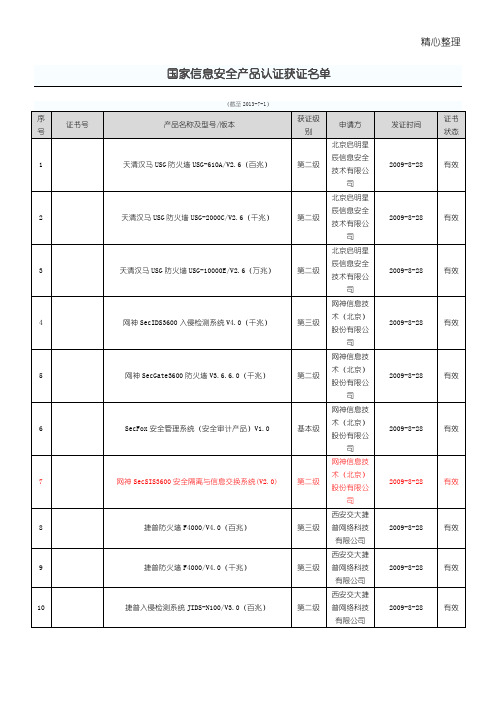
第一级
网御 SIS-3000 安全隔离与信息交换系统 V1.0(千兆) 第二级
网康互联网控制网关 NS-ICG/V5.5.1(安全审计产品) 基本级
数字电视条件接收系统智能卡软件(V5.1)
EAL4 增 强级
绿盟安全审计系统 V5.6
增强级
绿盟网络入侵检测系统 V5.6?(百兆)
第三级
绿盟安全网关 V5.6(百兆)(防火墙产品)
证书 状态 有效 有效 有效 有效 有效 有效 有效 有效 有效 有效
精心整理
序 证书号
号
11
12
13
200
14 15 16 17 18 19
20
21 22 23 24
25
26
27
20
产品名称及型号/版本 捷普入侵检测系统 JIDS-N1000/V3.0(千兆)
捷普信息审计系统 JBCA/V3.0
捷普主机监控与审计系统 JHAUDIT/V2.0 SecowayUSG2000?防火墙 V3.3(百兆) SecowayUSG5000?防火墙 V3.3(千兆) QuidwayEudemon200E 防火墙 V3.3(百兆) QuidwayEudemon1000E 防火墙 V3.3(千兆) 华堂千兆网络安全防御系统 V4.3(防火墙产品) 华堂网络安全防御系统 V4.0(防火墙产品)(百兆)
有限公司 北京天融信 科技有限公
司 北京天融信 科技有限公
司 北京网御星 云信息技术
有限公司 杭州迪普科 技有限公司 北京网御星 云信息技术
有限公司 北京网御星 云信息技术
有限公司
发证时间 2009-12-10 2009-12-22 2009-12-24 2009-12-24 2009-12-24
阿姆瑞特防火墙产品介绍

Security with your business in mindA m a r a n t e n(A S I A)N e t w o r k C o.,L t d.阿姆瑞特(亚洲)网络有限公司公司介绍阿姆瑞特(亚洲)网络有限公司是一家专业从事网络安全产品研发和服务的跨国IT企业,属于阿姆瑞特(国际)集团在亚洲的分支机构。
集团总部设在瑞典,拥有雄厚的公司实力及技术优势,多年来一直致力于网络安全产品的研发和服务,在全球范围设有多个研发机构和销售网络,为不同的客户提供最先进的、特色化的安全产品和服务。
2002年阿姆瑞特进入中国市场,推出了适合中国市场需求的阿姆瑞特F系列防火墙,灵活地为SOHO、企业和电信级用户提供不同的产品和服务,凭借先进的技术和在网络安全领域的丰富的经验,阿姆瑞特防火墙每三个月至六个月更新一次版本,以保持产品技术的不断领先,使用户得到更新,更安全的服务。
目前,阿姆瑞特已经在北京、西安、南京、广州、成都等地先后建立办事处并将销售延伸到全国各个省市,建立起遍及全国的销售和服务平台。
阿姆瑞特产品自进入中国市场,已在金融、电信、教育、广电、电力、制造和政府等行业有广泛应用,得到了客户的一致好评。
通过在玛赛、联想、赛迪、计算机世界等国内大型实验室的优异测试结果,显示了阿姆瑞特产品的卓越品质和公司雄厚的技术实力。
阿姆瑞特人愿通过不懈的努力,与合作伙伴共同为中国网络安全发展做出贡献。
阿姆瑞特的目标是:服务于中国的信息安全产业,为用户提供全球领先的安全产品和完善的服务。
公司荣誉•荣获殊荣阿姆瑞特防火墙参加了多项国内外权威机构的评测活动,其表现出的优异测试结果,显示了阿姆瑞特产品的卓越品质和公司雄厚的技术实力。
阿姆瑞特系列防火墙在法国电信、芬兰电信、德国电信、瑞典电信、意大利电信、西班牙电信、美洲等其他各国多行业内得到广泛的应用和认可,并在多项国际权威机构测试中屡获殊荣。
•最新奖项介绍LetintrudersHit the wall阿姆瑞特防火墙技术获得“最佳测试奖”Amaranten F600 4.4Fortigate800 4.2Netscreen–208 4.0CheckpointVPN-1 ProXL Gateway 3.8Steel gate SG –400 3.0公司荣誉•阿姆瑞特荣誉阿姆瑞特防火墙连续四年被北欧领先的网络杂志--《网络通讯》(Nätverk& Konmmunikation)评为“最佳测试奖”。
弹性安全系统 4000系列防火警 控制板 产品说明书

EFFICIENT, SCALABLE AND CONNECTED. Honeywell XLS4000 Series Fire Alarm Control PanelIntroducing the Honeywell XLS4000 series: a fullynetworkable life safety system designed to scale up with anyinstallation, minimize the needs for equipment changes, andprovide secure connectivity with industry compliance. Thisscalable panel solution is now easier to install, simpler to use,and integrates the latest SW advances for testing, inspectingand maintaining life safety.Honeywell XLS4000 enables modular expandability to be ready at any time– a system that grows with a building. The Honeywell XLS4000 series reduces the amount of equipment needed, which in turn impacts the amount of maintenance, replacements parts, and overall inventory management required.The Network Control Display (NCD)on the Honeywell XLS4000 series hasa modern and intuitive touchscreen userinterface designed to minimize humanerror and meet today’s building aestheticneeds.The new ACM-30 annunciators aremore versatile than ever and can beprogrammed as LED indicators, actionbuttons OR a combination of both– all within the same product.HW-SS-XLS4000 I 08/22© 2022 Honeywell International Inc.Honeywell Building Technologies715 Peachtree St. NE Atlanta, GA 30308 Informationremotely :and troubleshoot problems ahead reports instantly once the The Honeywell XLS4000 Series – an all-in-one solution that delivers reliable protection, scalibility, efficient monitoring and timely reporting with unmatched flexibility.Honeywell XLS4000: Efficient. Scalable. Connected.Visit to learn more.self-testing that automate the test。
- 1、下载文档前请自行甄别文档内容的完整性,平台不提供额外的编辑、内容补充、找答案等附加服务。
- 2、"仅部分预览"的文档,不可在线预览部分如存在完整性等问题,可反馈申请退款(可完整预览的文档不适用该条件!)。
- 3、如文档侵犯您的权益,请联系客服反馈,我们会尽快为您处理(人工客服工作时间:9:00-18:30)。
阿姆瑞特AS-F500&F5500 V4系列━━AS-F500Ltd-EI阿姆瑞特(亚洲)网络有限公司Amaranten(ASIA) Network Co., Ltd.产品介绍AS-F500Ltd-EI阿姆瑞特AS-F500Ltd-EI安全网关专门服务于大中小型企业,该产品具有1U标准机架、功能强大、接入灵活、性能卓越和极佳的性价比的特点。
这款产品具有是6个10/100/1000M 接口,并且接口都是实行对称式设计,可以作多个内网,多个外网或者多个DMZ区域。
功能上除了具有带宽管理、VPN接入、用户认证、深入的检查和预防入侵、应用层代理、内容过滤和高级的路由能力等,还全面支持VLAN及虚系统,满足大中小企业的各种需求。
支持透明、路由、透明和路由结合的混合模式、同一接口下的透明+NAT的混合模式等多种接入模式。
HA功能可以满足用户对网络冗余的要求。
系统性能AS-F500Ltd-EI吞吐量(Mbps)400VPN吞吐量(Mbps)120并发连接数512,000接口6× 10/100/1000 Base-Tx技术参数接入模式路由yes 透明接入yes 静态路由yes 路由接入yes 基于策略的路由(PBR)yes 混合接入yes 虚拟路由yes 同一接口下的透明+NAT yes 浮动静态路由yes 源地址转换yes 组播yes NAT POOLS yes OSPF yes 目标地址转换yes OSPF over VPN yes 源地址和目标地址同时转换yes 802.1Q yes 服务器负载均衡(SLB)yes GRE yes 网络接口对称式设计yes IP地址分配防火墙特性静态yes全状态检测yes DHCP客户端、服务器和中继yes基于IP、接口、服务、时间的过滤yesDHCP客户端绑定MAC地址yes基于文件类型的过滤yes ARP代理yes IP地址和MAC地址绑定yes PPPoE yes 网络攻击防护yes 日志/监控DoS与DDoS攻击防护yes 阿姆瑞特日志格式yes 智能攻击源黑名单列表yes Syslog日志格式yes VPN特性实时日志显示yes算法AES、3DES、DES、Blowfish、CAST-128可连接日志服务器数量8认证SHA-1、MD5 日志分析器yesIKE模式Main、Aggressive 命令行方式的日志查询工具Windows、LinuxDH Group 1,2,5 NetIQ / WebTrends日志分析yesX.509证书,共享密钥yes Amaranten Insign图形化分析yesPKI认证请求PKCS#7,PKCS#11 实时性能监控器yes自签名证书yes 管理方式星形拓扑yes 本地串口管理RS232动态地址VPN接入yes 基于命令行的远程管理Windows、Linux VPN 链路备份yes 图形界面的远程管理全系列产品IPSec NAT穿越yes 多人管理yesVPN访问控制yes 管理员数量无限制VPN通道保活yes 可管理网络无限制L2TP客户端/服务器yes 远程管理失败恢复yesPPTP客户端/服务器yes 配置修改记录保存完整配置应用层网关集中式管理yes FTP yes 远程固件升级yes SMTP yes SNMP轮询yes POP3 yes SNMP Trap yes HTTP yes 实时监控警告yes 实时主动/被动FTP传输yes 用户认证H.323 yes 本地数据库yesSIP yes 基于用户名和口令的访问控制yesH.323/SIP地址转换yes 基于用户名和口令的设置带宽yesActiveX/JAVA过滤yes 外部Radius数据库yes JAVAScript/VBScript过滤yes Radius统计yes URL过滤yes CHAP,PAP yes 带宽管理基于WEB页面认证yes 上传和下载数据分别进行带宽管理yes XAuth VPN认证yes 带宽管理设置可以BPS或者PPSyes 微软活动目录yes 设置精度为1Kbps或者1ppsyes 深度检测基于接口、用户、VLAN、IP地址、服务、时间设定带宽管理yes IDS安全检测yes动态对网络中每一个用户进行带宽管理yes IPS安全防护yes基于IP/网络的并发控制yes P2P控制yes 基于IP/网络的每秒新建连接控制yes 应用层控制yes高可用性HTTP防病毒yes 防火墙和VPN状态同步yes SMTP防病毒yes 设备故障检测yes POP3防病毒yes链路、网关和接口检测yes 预定义的应用层攻击信息库yes接口备份yes 动态IPS/IDS/应用控制配置界面yes路由备份yes 反垃圾邮件功能yes 平均切换时间<800ms 动态网页过滤yes技术特点最灵活的接入模式阿姆瑞特安全网关设备提供世界上类似产品最灵活的接入模式,无论安全网关工作在任何模式下,都支持该产品的所有功能。
例如,当安全网关产品工作在透明模式下,仍然支持NAT、VLAN、VPN、OSPF、HA和虚拟防火墙等功能。
支持透明、路由、混合接入;阿姆瑞特安全网关支持同一接口下的透明+NAT;阿姆瑞特安全网关支持源地址、目标地址同时转换;网络接口对称式接口设计,可以作多个内网、外网、DMZ区;阿姆瑞特安全网关支持ADSL、DHCP Client、固定IP地址接入,支持多条ADSL线路拨号,支持ADSL按需拨号。
阿姆瑞特安全网关支持链路负载均衡和服务器负载均衡;阿姆瑞特安全网关支持单链路多网关接入。
强大的路由功能阿姆瑞特安全网关提供非常强大的路由功能,同时具有非常灵活的SFP接口模块,在很多情况下可以替代路由器直接将安全网关设备放置于ISP与用户的核心交换之间,节省一个高端路由器,从而为用户节省网络投资。
最大支持4096条静态路由;策略路由功能。
可以根据源地址、目标地址、服务、时间等定义策略路由,同时,可以对数据包向前、返回的方向进行选择策略路由选择。
路由备份功能。
安全网关可以支持路由备份功能,这样可以保证不会因为一条链路的中断而造成业务的中断。
链路负载均衡功能。
阿姆瑞特安全网关支持链路负载均衡,当用户有多条链路接入到Internet时候,安全网关会根据用户设置自动均衡到资源使用较少的链路上,从而保证链路得到最合理的应用。
动态路由功能。
支持RFC 1583和RFC 2328定义的2种OSPF版本;安全网关设备在透明、路由模式下都可以参与OSPF运算;支持在VPN网络环境下OSPF协议的运行。
支持虚拟路由器功能。
物理上的一台设备,逻辑上可以作多台使用。
专业的带宽管理阿姆瑞特安全网关设备的带宽管理功能可以与专业的带宽管理设备相媲美,依托强大的带宽管理功能,为用户提供最合理的网络带宽应用。
带宽管理基于“管道”设置,管道数量没有限制,支持多层管道嵌套;可对上传和下载数据分别进行带宽管理,上传和下载的带宽可设置不同带宽;带宽管理设置可以BPS或者PPS,设置精度为1Kbps或者1 pps;基于接口、用户、VLAN、IP地址、服务、时间等设定带宽限制、带宽保证;动态进行源地址、源网络、目标地址、目标网络、服务等带宽均衡;动态对网络中每一个用户进行统一的带宽限制、带宽保证;支持基于每个用户的每秒新建连接数量进行控制,当阀值被触动后,动态将满足条件的非法用户添加到黑名单里,直接将非法用户连接进行阻断,并且可以灵活的设置控制黑名单有效时间;大差别带宽管理时,仍然可以进行预定的带宽分配,不会产生大带宽“吃饱”,小带宽“饿死”现象。
高可靠性为了保证网络的高可用性与高可靠性,阿姆瑞特安全网关提供了高可靠连接功能,即在同一个网络节点使用两个配置相同的安全网关设备。
当一台安全网关发生意外宕机、链路故障、硬件故障等情况时,另一台安全网关自动切换工作状态,从而保证了网络的正常使用。
阿姆瑞特安全网关支持双机热备、链路备份功能;阿姆瑞特安全网关支持不同型号的安全网关设备可以作双机热备、链路备份;支持双机热备、链路备份切换的时间不超过1秒;支持状态表同步,双机热备反复切换对应用不产生影响;采用虚拟IP、虚拟MAC技术,切换后安全网关设备周边设备ARP列表不变,保证平滑切换;灵活的用户认证阿姆瑞特安全网关支持本地用户认证、CA、LDAP和RADIUS多种认证模式,通过用户认证功能,可以实现对网络更有效的管理。
在同一台PC上,输入用户名和口令可以访问对应的目标网络,没有用户名和口令无法访问;在同一台PC上,输入不同的用户名和口令可以访问不同的目标地址;在同一台PC上,输入不同的用户名和口令可以获得不同的带宽对外访问;在同一台PC上,分别对不同用户进行计费管理,当超出预定流量后阻断该用户所有对外的访问行为或者特定目标地址的访问行为。
强悍防火墙防护功能阿姆瑞特安全网关产品秉承阿姆瑞特F系列防火墙的优良特性,具有强悍的抵御DoS/DDoS攻击、灵活的访问控制等特性;具有非凡的性能和NAT能力;具有海量的并发连接数。
灵活的访问控制功能。
除了传统的基于地址、端口的访问控制以外,还需要支持防火墙的接口、IP和TCP中的选项和用户访问文件类型进行访问控制。
文件类型过滤功能。
阿姆瑞特安全网关对SMTP、HTTP、FTP协议传输的文件类型进行控制,从而提供根据严格的访问控制手段,通过严格的控制可以更加有效保证用户网络安全和有效防止病毒的扩散。
强悍的抵御攻击功能。
为了更有效抵御SYN-flood攻击,在防范该攻击时候,不采用设置阈值的方法;而采用类似代理技术进行攻击防范,攻击者必须首先与防火墙建立起标准的TCP连接,防火墙才会再与服务器进行连接,确保服务器的安全。
攻击后“自愈”能力。
在任何情况下,防火墙的CPU利用率不能到达100%,不死机,确保攻击停止后,网络正常运行。
智能黑名单功能。
阿姆瑞特防火墙支持智能黑名单功能,当发现攻击的时候,可以动态将攻击的源地址加入到黑名单里面,将攻击源地址发起的连接彻底丢弃掉,彻底阻断该IP地址对网络的攻击。
IPS与IDS有效的统一为了达到对服务器最佳保护,阿姆瑞特安全网关可以针对服务器同时开启IPS规则和IDS 规则。
IPS与IDS对应不同的特征库,当数据包进入安全网关设备,首先经过IPS检查,可以确定100%的攻击,安全网关可以对该攻击进行阻断;如果数据包疑是攻击,进行IDS检查,安全网关对该数据进行审计,从而达到IPS和IDS的统一,保证服务器的同时不会产生因为误报而将正常数据包阻断现象。
同时通过硬件加速保证系统的性能。
灵活的应用控制阿姆瑞特安全网关不但能够实现对TCP/UDP端口的控制,并且可以实现对同一端口不同应用控制的功能。
