OpenReports中文支持完全解决方案(新)
支持完整OF13协议的mininet平台搭建-北邮-陈明明
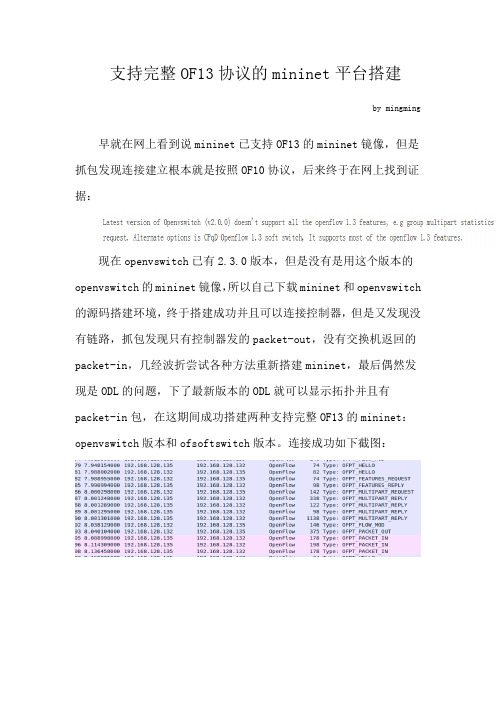
支持完整OF13协议的mininet平台搭建by mingming 早就在网上看到说mininet已支持OF13的mininet镜像,但是抓包发现连接建立根本就是按照OF10协议,后来终于在网上找到证据:现在openvswitch已有2.3.0版本,但是没有是用这个版本的openvswitch的mininet镜像,所以自己下载mininet和openvswitch 的源码搭建环境,终于搭建成功并且可以连接控制器,但是又发现没有链路,抓包发现只有控制器发的packet-out,没有交换机返回的packet-in,几经波折尝试各种方法重新搭建mininet,最后偶然发现是ODL的问题,下了最新版本的ODL就可以显示拓扑并且有packet-in包,在这期间成功搭建两种支持完整OF13的mininet:openvswitch版本和ofsoftswitch版本。
连接成功如下截图:下面我们就来搭建支持完整OF13协议的mininet参考:https:///view/Openflow_Protocol_Librar y:OpenVirtualSwitchhttps:///view/Openflow_Protocol_Librar y:OpenVirtualSwitch一、 Openvswitch2.3.0版本mininet1.下载openvswitch2.3.0(/releases/openvswitch-2.3.0.tar.gz) 解压:tar zxvf openvswitch*****2.依照~/openvswitch-2.3.0/INSTALL.Debian来建立Library (1)安装build-essential和fakerootsudo apt-get install build-essential fakeroot(2)进入到顶层目录(3)检查一下依赖有没有安装全sudo dpkg-checkbuilddeps 如果安装完全会什么都不打印出来,如没有安装全会提示unmet **** *** *** ,执行命令sudo apt-get install ******注:有可能会出现sudo apt-get install ***报错404,解决办法:sudo apt-get update(4)运行sudo fakeroot debian/rules binary注:可能会出现的错误dpkg-shlibdeps: error: no dependency information found for /usr/local*****,解决办法:sudo dpkg-buildpackage -rfakeroot -d -Bexport DEB_DH_MAKESHLIBS_ARG=--ignore-missing-info 具体参见:/questions/11238134/dpkg-shlibdeps-error-no-dependency-information-found-for(5)会产生如下包-rw-r--r-- 1 root root 831816 Oct 7 20:08 openvswitch-common_2.3.0-1_i386.deb-rw-r--r-- 1 root root 3230392 Oct 7 20:08 openvswitch-datapath-dkms_2.3.0-1_all.deb-rw-r--r-- 1 root root 3304788 Oct 7 20:08 openvswitch-datapath-source_2.3.0-1_all.deb-rw-r--r-- 1 root root 7641926 Oct 7 20:08 openvswitch-dbg_2.3.0-1_i386.deb-rw-r--r-- 1 root root 38656 Oct 7 20:08 openvswitch-ipsec_2.3.0-1_i386.deb-rw-r--r-- 1 root root 31710 Oct 7 20:08 openvswitch-pki_2.3.0-1_all.deb-rw-r--r-- 1 root root 2175596 Oct 7 20:08 openvswitch-switch_2.3.0-1_i386.deb-rw-r--r-- 1 root root 47578 Oct 7 20:08 openvswitch-test_2.3.0-1_all.deb-rw-r--r-- 1 root root 217712 Oct 7 20:08 openvswitch-vtep_2.3.0-1_i386.deb-rw-r--r-- 1 root root 90926 Oct 7 20:08 python-openvswitch_2.3.0-1_all.deb3.安装.deb包(1)安装Open vSwitch kernel module.参看debian/openvswitch-switch.README.Debian,给了四种方法,我们采用了第三种,可进一步参看/usr/share/doc/openvswitch-datapath-source/README.Debian,其中又给了三种方法,我们采用第一种:sudo module-assistant auto-install openvswitch-datapath 或者sudo m-a a-i openvswitch-datapath,注:可能会出现木有module-assistant这一命令,sudo apt-get install module-assistant(2)安装openvswitch-Switch和openvswitch-common包dpkg -i openvswitch-common_2.3.0-1_i386.debdpkg -i openvswitch-switch_2.3.0-1_i386.deb4.核实下是否安装成功sudo ovs-vsctl show若成功会显示类似如下bd38d7bd-7419-40d1-b80e-b48cf773c960ovs_version: "2.3.0"否则就没有安装成功,检查之前的步骤5.安装mininet 2.1.0(1)Install mininet:odluser@odl-vm:~\$ git clonegit:///mininet/mininetodluser@odl-vm:~\$ cd mininet/odluser@odl-vm:~\$ git checkout -b 2.1.0p1 2.1.0p1 odluser@odl-vm:~\$ # apply patch (patch -p0 < newOptions.patch)odluser@odl-vm:~\$ cd ./utilodluser@odl-vm:~\$ ./install.sh -fn(2)修改源码cd mininet/mininetvim node.pyWhere the patch to apply newOptions.patch is:--- mininet/node.py 2014-09-12 13:48:03.165628683 +0100+++ mininet/node.py 2014-09-12 13:50:39.021630236 +0100 @@ -952,6 +952,10 @@datapath: userspace or kernel mode (kernel|user)"""Switch.__init__( self, name, **params )self.failMode = failMode+ protKey = 'protocols'+ if self.params and protKey in self.params:+ print 'have protcol params!'+ self.opts += protKey + '=' +self.params[protKey]self.datapath = datapath@classmethod@@ -1027,8 +1031,9 @@if self.datapath == 'user':self.cmd( 'ovs-vsctl set bridge',self,'datapath_type=netdev' )int( self.dpid, 16 ) # DPID must be a hex string + print 'OVSswitch opts: ',self.optsself.cmd( 'ovs-vsctl -- set Bridge', self,- 'other_config:datapath-id=' + self.dpid )+ self.opts+'other_config:datapath-id=' + self.dpid )self.cmd( 'ovs-vsctl set-fail-mode', self, self.failMode )for intf in self.intfList():if not intf.IP():(3)核实mininet安装:sudo mn --test=pingall*** Creating network*** Adding controller*** Adding hosts:h1 h2*** Adding switches:s1*** Adding links:(h1, s1) (h2, s1)*** Configuring hostsh1 h2*** Starting controller*** Starting 1 switchess1 OVSswitch opts:*** Ping: testing ping reachabilityh1 -> h2h2 -> h1*** Results: 0% dropped (2/2 received) *** Stopping 1 switchess1 ..*** Stopping 2 hostsh1 h2*** Stopping 1 controllersc0*** Donecompleted in 0.541 secondsVerify mininet works for OF1.3:odluser@odl-vm:~\$ sudo mn--controller=remote,ip=192.168.128.132 --topo tree,2 --switch ovsk,protocols=OpenFlow13*** Creating network*** Adding controller*** Adding hosts:h1 h2 h3 h4*** Adding switches:have protcol params!s1 have protcol params!s2 have protcol params!s3*** Adding links:(h1, s2) (h2, s2) (h3, s3) (h4, s3) (s1, s2) (s1, s3) *** Configuring hostsh1 h2 h3 h4*** Starting controller*** Starting 3 switchess1 OVSswitch opts: protocols=OpenFlow13s2 OVSswitch opts: protocols=OpenFlow13s3 OVSswitch opts: protocols=OpenFlow13*** Starting CLI:注意:若运行到一半卡住,按Enter键不能出现mininet<,说明没有安装成功,还有情况可能会报错:Cannot find required executable ovs-controller. Please make sure that it is installed and available in your $PATH:***** 参考:/questions/21687357/mininet-ovs-con troller-can-t-be-loaded-and-run/questions/17341076/mininet-cannot-find-required-executable-controller(若不用到ovs-controller,不管它直接连接远端控制器其实也完全可以。
finereport 文件格式和扩展名不匹配 -回复

finereport 文件格式和扩展名不匹配-回复这种错误的原因、如何解决以及如何避免类似问题的发生。
当我们在使用Finereport时,可能会遇到“文件格式和扩展名不匹配”的错误。
这种错误意味着报表设计器无法识别特定文件的类型,因此无法打开该文件。
当我们试图保存该文件时,Finereport会提示我们此错误。
造成这种错误的原因可能有多种。
下面我们将一步一步回答如何解决这个问题以及如何避免类似问题的发生。
1. 原因"文件格式和扩展名不匹配"错误一般是由以下原因造成的:- 使用了错误的文件扩展名- 尝试打开格式与报表设计器不兼容的文件- 文件已经损坏或不完整2. 解决方案有几种方法可以解决"文件格式和扩展名不匹配"错误。
2.1 使用正确的文件扩展名在某些情况下,错误的文件扩展名可能是问题的原因。
某些文件类型需要特定的文件扩展名才能被正确打开。
如果你使用了错误的扩展名,那么Finereport将无法正确识别该文件的类型,从而产生错误。
解决这个问题的方法很简单,只需要使用正确的文件扩展名。
例如,如果文件类型是Excel,则应将文件扩展名命名为.xlsx。
如果你不确定文件的正确扩展名,可以通过右键单击文件并选择“属性”来查看文件的扩展名。
2.2 确保你文件格式与报表设计器兼容在某些情况下,错误的文件格式可能是问题的根源。
如果你的文件格式与Finereport不兼容,则会出现"文件格式和扩展名不匹配"错误。
解决这个问题的方法是确保文件的格式与Finereport版本兼容。
例如,如果你使用的是Finereport 7.0,则只能打开Finereport 7.0或更低版本的文件。
2.3 检查文件是否已损坏或不完整"文件格式和扩展名不匹配"错误有可能是文件损坏或不完整造成的。
如果你尝试打开的文件损坏或不完整,Finereport无法正确读取该文件并产生错误。
openprxl手册

openprxl手册欢迎来到 OpenPRXL,这是一个功能强大的药品研究和开发平台。
本手册将帮助您了解如何使用 OpenPRXL 平台进行药品相关的数据分析、研究和开发工作。
阅读本手册后,您将掌握以下内容:1. 了解 OpenPRXL 平台的基本概念和功能;2. 如何使用 OpenPRXL 平台进行药物研发的数据分析;3. OpenPRXL 平台的数据可视化工具和报告生成功能;4. 如何通过 OpenPRXL 平台与团队成员协作进行药物研发工作;5. OpenPRXL 平台的安全和数据隐私保护措施。
第一章 OpenPRXL 平台概述1.1 什么是 OpenPRXL 平台?OpenPRXL 平台是一个用于药品研究和开发的数据分析平台。
它能够帮助研究人员快速、方便地进行药品相关数据的筛选、统计分析和可视化。
1.2 OpenPRXL 平台的核心功能OpenPRXL 平台提供了一系列功能强大的工具,包括:- 药品数据导入和整理工具:用户可以将自己收集的药品数据导入到平台中,进行数据整理和清洗。
- 药品数据分析工具:平台包含了丰富的数据分析功能,用户可以快速进行药品相关数据的统计、分布和相关性分析。
- 药品数据可视化工具:平台提供了多种数据可视化工具,用户可以将分析结果通过图表、图像等形式直观地展示出来。
- 药品研发报告生成工具:平台具有报告生成功能,用户可以通过自定义模板生成专业的药品研发报告。
第二章 OpenPRXL 平台的使用2.1 药品数据导入和整理在使用OpenPRXL 平台进行药品研发工作之前,首先需要将药品相关的数据导入到平台中,然后进行整理和清洗。
用户可以通过以下步骤进行操作:- 打开 OpenPRXL 平台,选择“数据导入”选项;- 选择数据文件并上传;- 根据数据格式进行字段映射;- 选择导入的数据表格,并进行数据整理和清洗。
2.2 药品数据分析一旦数据导入和整理完成,用户可以利用 OpenPRXL 平台的数据分析工具进行药品相关数据的分析。
ActiveReports报表应用技术教程HelloActiveReports
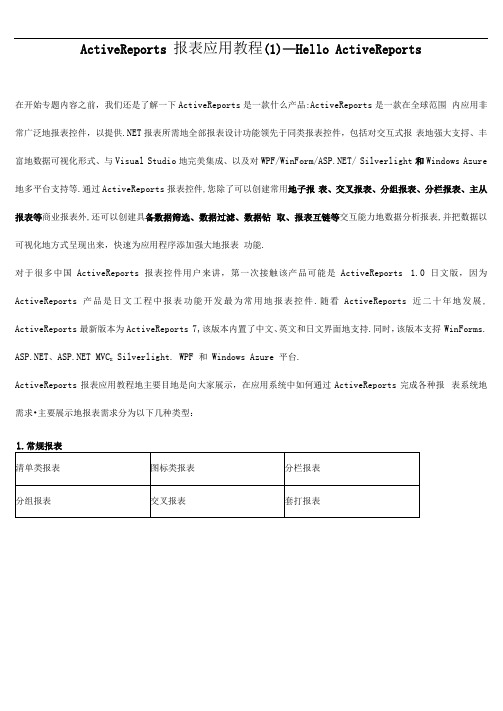
ActiveReports 报表应用教程(1)—Hello ActiveReports在开始专题内容之前,我们还是了解一下ActiveReports是一款什么产品:ActiveReports是一款在全球范围内应用非常广泛地报表控件,以提供.NET报表所需地全部报表设计功能领先于同类报表控件,包括对交互式报表地强大支捋、丰富地数据可视化形式、与Visual Studio地完美集成、以及对WPF/WinForm// Silverlight和Windows Azure 地多平台支持等.通过ActiveReports报表控件,您除了可以创建常用地子报表、交叉报表、分组报表、分栏报表、主从报表等商业报表外,还可以创建具备数据筛选、数据过滤、数据钻取、报表互链等交互能力地数据分析报表,并把数据以可视化地方式呈现出来,快速为应用程序添加强大地报表功能.对于很多中国ActiveReports报表控件用户来讲,第一次接触该产品可能是ActiveReports 1.0日文版,因为ActiveReports产品是日文工程中报表功能开发最为常用地报表控件.随看ActiveReports近二十年地发展, ActiveReports最新版本为ActiveReports 7,该版本内置了中文、英文和日文界面地支持.同时,该版本支捋WinForms. 、 MVC X Silverlight. WPF 和Windows Azure 平台.ActiveReports报表应用教程地主要目地是向大家展示,在应用系统中如何通过ActiveReports完成各种报表系统地需求•主要展示地报表需求分为以下几种类型:1.常规报表心3)圭小后—匕6 I、▼ ◎曲k2.交互式报表动态过滤动态排序向下钻取贯穿钻取报表批注文档目录销售数据分析弟1页.共3贡7 月SM5阳讷孑$27,861.89订单貧号产品右徐stst砌san谄各金8110260山透片15$39.4025.00%$445.2510260苏打水21$12.0025.00%$185.0010261花生20S8.000.00%S 160.001025&12$10.400.00%$124.8010257牛腐干25$35.100.00%$577.503.嵌入第三方控件ActiveReports控件与Visual Studio完美集成,给我们带来更为灵活易用地报表定制和自定义控件嵌入支持, 除了可以在报表中使用ActiveReports内置控件外,您还可以在报表中添加任意地第三方.NET控件,从而满足您更多地报表扩张能力地需求.ActiveReports Z\除了支扌寺内麗的几十种报表拘打卜,您还可以在ActiveReports区域抿表中便用,NET标准控件、Compone nt One Studio for WindowsForms 控件、Spread for Windows Forms疗件亦任竟的第三方NET控件•本示例中演示了CIGauge for Windows Forms和CLChart for Windows Forrm按件在ActiveReports区域报裏中曲使用。
fracpropt2011中文说明书
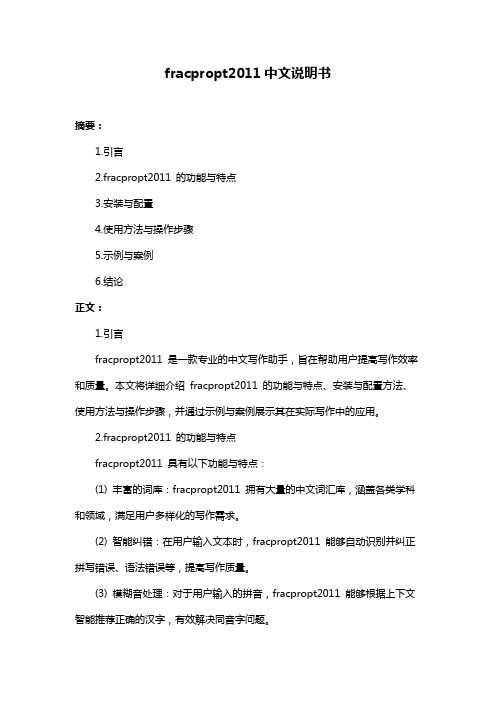
fracpropt2011中文说明书摘要:1.引言2.fracpropt2011 的功能与特点3.安装与配置4.使用方法与操作步骤5.示例与案例6.结论正文:1.引言fracpropt2011 是一款专业的中文写作助手,旨在帮助用户提高写作效率和质量。
本文将详细介绍fracpropt2011 的功能与特点、安装与配置方法、使用方法与操作步骤,并通过示例与案例展示其在实际写作中的应用。
2.fracpropt2011 的功能与特点fracpropt2011 具有以下功能与特点:(1) 丰富的词库:fracpropt2011 拥有大量的中文词汇库,涵盖各类学科和领域,满足用户多样化的写作需求。
(2) 智能纠错:在用户输入文本时,fracpropt2011 能够自动识别并纠正拼写错误、语法错误等,提高写作质量。
(3) 模糊音处理:对于用户输入的拼音,fracpropt2011 能够根据上下文智能推荐正确的汉字,有效解决同音字问题。
(4) 自然语言生成:fracpropt2011 能够根据用户输入的关键词和主题,自动生成符合逻辑的句子和段落,提高写作效率。
(5) 兼容性强:fracpropt2011 支持多种文本编辑器和写作软件,方便用户在各种场景下使用。
3.安装与配置(1) 下载:用户可以从官方网站或指定下载站点下载fracpropt2011 安装包。
(2) 安装:运行安装包,按照提示完成安装过程。
(3) 配置:安装完成后,用户需要根据自己的需求进行一些基本设置,例如选择词库、设置默认输入法等。
4.使用方法与操作步骤(1) 打开文本编辑器或写作软件,输入写作内容。
(2) 启用fracpropt2011:在输入法设置中选择fracpropt2011 作为默认输入法。
(3) 智能纠错:在输入过程中,fracpropt2011 将自动识别并纠正拼写错误、语法错误等。
(4) 模糊音处理:对于输入的拼音,fracpropt2011 将根据上下文推荐正确的汉字。
开放API的故障排除与故障恢复指南(三)

开放API的故障排除与故障恢复指南引言:随着数字化时代的到来,开放API(Application Programming Interface)逐渐成为不同系统之间互联互通的枢纽。
然而,API的故障可能会给企业带来无法预料的损失。
本文将提供一份开放API故障排除与故障恢复的指南,以帮助企业有效地解决API故障并尽快恢复正常运行。
一、故障排查(Troubleshooting)1. 监控与日志分析:建立稳定的API监控系统,能够实时追踪API的性能指标和数据流量。
配合日志分析工具,可以从庞大的日志中筛选出与故障相关的信息,帮助您更快地定位问题。
2. 测试环境的利用:在故障排查中,测试环境是非常重要的资源。
将重要的API逻辑和操作复制到测试环境中,并模拟生产环境中出现的故障条件进行测试。
通过对测试环境的综合性能评估,可以减少故障处理时的试错成本。
3. 问题分析方法:在排查API故障时,可以采用5W1H(Who、What、When、Where、Why、How)问题分析法,依次分析故障出现的原因,帮助您更有针对性地解决问题。
二、故障恢复(Fault Recovery)1. 紧急通知与应急团队:一旦发现API故障,应立即通知相关人员。
同时,建立一个应急团队,定期执行API故障恢复的演练和培训。
2. 急救措施与备份策略:针对API故障,可以采取急救措施,例如降低流量、限制功能、增加缓存等,以保证其他正常运行的接口不受影响。
此外,建议制定备份策略,定期备份API数据和配置,以便在故障恢复后能够迅速恢复到稳定状态。
3. 问题解决与预防:在处理API故障时,应始终追求根本解决方案。
通过完善的故障排查流程,分析故障的根本原因,并采取相应的措施进行改进或优化,从而预防类似故障再次发生。
三、故障应对的方法与策略(Methods and Strategies)1. 自动化测试与持续集成:通过自动化测试工具和持续集成的方法,可以更早地检测出API的潜在问题,并及时进行修复。
OpenAI GPT-4 用户指南说明书
UPDATE 19A (2)Revision History (2)Overview (2)User Interface (2)Access Work Areas in Reorganized Navigator Groups and Group Icons (2)Collaboration Messaging Framework (3)Exchange B2B Messages with User-Defined XML Formats (3)Send B2B Message Attachments to Trading Partners Using Email (3)Use New Version of Collaboration Message Service for Any XML Message Type (3)Receive Purchase Order Acknowledgements from Suppliers (3)Exchange Procure-to-Pay Messages Using cXML Protocol (3)Manage B2B Trading Partners Using a REST Service (3)Manage B2B Message Transactions Using a REST Service: New Actions (3)Supply Chain Collaboration (4)Manage the Collaboration Process More Efficiently (4)Update Order Forecasts and Make Commitments for Past Time Buckets (4)Buy-Side, Vendor-Managed Inventory (4)Manage VMI Scope (4)Specify Vendor-Managed Inventory Policy (5)Review and Update VMI-Related Transactions (5)Trigger and Monitor Progress of Replenishment Requests (5)Extend Supplier Portal to Include VMI Tasks (5)Monitor VMI Performance (5)Secure VMI Data by Organization and Supplier (5)Integrate and Extend Supply Chain Collaboration Using REST Services (5)Manage Vendor-Managed Inventory Items Using a REST Service (5)Manage Vendor-Managed Inventory Relationships Using a REST Service (6)Manage Vendor-Managed Inventory Replenishment Requests Using a REST Service (6)Manage Vendor-Managed Inventory Analysts Using a REST Service (6)Supply Chain Orchestration (6)Update Supply Requests Using a REST Service (6)Create and View Descriptive Flexfields for Transfer Orders in the Supply Request REST Service (6)UPDATE 19AThis document will continue to evolve as existing sections change and new information is added. All updates appear in the following table:Date Feature Notes15 FEB 2019Access Work Areas in ReorganizedNavigator Groups and Group IconsUpdated document. Delivered feature in update19A.21 DEC 2018Receive Purchase OrderAcknowledgements from SuppliersUpdated document. Delivered feature in update19A.21 DEC 2018Exchange Procure-to-Pay Messages UsingcXML ProtocolUpdated document. Delivered feature inupdate 19A.21 DEC 2018Use New Version of Collaboration MessageService for Any XML Message TypeUpdated document. Delivered feature inupdate 19A.07 DEC 2018Created initial document.This guide outlines the information you need to know about new or improved functionality in this update.DISCLAIMERThe information contained in this document may include statements about Oracle’s product development plans. Many factors can materially affect Oracle’s product development plans and the nature and timing of future product releases. Accordingly, this Information is provided to you solely for information only, is not a commitment to deliver any material, code, or functionality, and should not be relied upon in making purchasing decisions. The development, release, and timing of any features or functionality described remains at the sole discretion of Oracle.This information may not be incorporated into any contractual agreement with Oracle or its subsidiaries or affiliates. Oracle specifically disclaims any liability with respect to this information. Refer to the Legal Notices and Terms of Use for further information.USER INTERFACEACCESS WORK AREAS IN REORGANIZED NAVIGATOR GROUPS AND GROUP ICONSLocate and use your Oracle Supply Chain Management Cloud work areas under new headings in the Navigator, and new group icons on the home page. The new headings and group icons in this update are Order Management and Supply Chain Execution. Removed headings and group icons are Costing, Manufacturing, and Quality Management.COLLABORATION MESSAGING FRAMEWORKEXCHANGE B2B MESSAGES WITH USER-DEFINED XML FORMATSCreate and exchange B2B messages using any XML message type if your trading partner requires a payload that doesn't conform to one of the predefined B2B message types.SEND B2B MESSAGE ATTACHMENTS TO TRADING PARTNERS USING EMAILSend PDFs or other attachment types as email attachments to trading partners. This feature is configured for the Purchase Order PDF only. When a purchase order is approved, Collaboration Messaging can be set up to send a PDF of the PO to a trading partner. You can create custom message definitions to extract attachments from any outbound message, if the application payload includes attachments.USE NEW VERSION OF COLLABORATION MESSAGE SERVICE FOR ANY XML MESSAGE TYPE Exchange any XML file message type, not just OAGIS standard message types. You can use the new message service, CollaborationMessageV2.Process, to process both predefined and user-defined message types.RECEIVE PURCHASE ORDER ACKNOWLEDGEMENTS FROM SUPPLIERSReceive purchase order acknowledgements asynchronously from suppliers in response to purchase orders that were sent to those suppliers.EXCHANGE PROCURE-TO-PAY MESSAGES USING CXML PROTOCOLNatively exchange cXML messages with partners without relying on Oracle Supplier Network to map between OAGIS 7.2.1 and cXML message types. Supported messages from the procure-to-pay business process include: Customer to Supplier - Order Request (new order and change order) and Supplier to Customer - ShipNoticeRequest and InvoiceDetailRequest.MANAGE B2B TRADING PARTNERS USING A REST SERVICEUse a public REST API to create, query, and manage your B2B trading partners. The API can be used for a variety of use cases, including synchronization of trading partner information or integrating with other applications that use trading partner information.MANAGE B2B MESSAGE TRANSACTIONS USING A REST SERVICE: NEW ACTIONSUse the B2B Message Transactions REST Service to reprocess or cancel any B2B message that encountered an error during initial processing. You can also resubmit a previously processed B2B message (for example, if your trading partner could not process the initial message and needs it to be sent again).SUPPLY CHAIN COLLABORATIONToday’s global supply chains increase manufacturers’ reliance on suppliers, contract manufacturers, and other trading partners. To be successful, companies must synchronize their activities across multiple tiers of trading parties. Oracle Supply Chain Collaboration Cloud enables companies to jointly plan supply, gain visibility into trading partner data, coordinate contract manufacturing execution, and measure performance across their trading networks. Trading partners are actively involved in the decision-making process, so they can exchange early warning signs and collaboratively resolve supply chain issues. Depending on the size and technical sophistication of each supplier, your company can interact using a portal-based user interface, standards-based B2B messages, or web services. Customers can also tailor Oracle Supply Chain Collaboration Cloud’s flexible, predefined business processes to their unique requirements. Enhanced collaboration results in more dynamic trading relationships, as well as increased reliability and efficiency of supply.MANAGE THE COLLABORATION PROCESS MORE EFFICIENTLYTo streamline the end-to-end collaboration process, users must be able to view order forecasts in past time buckets and resolve any issues.UPDATE ORDER FORECASTS AND MAKE COMMITMENTS FOR PAST TIME BUCKETSEnable suppliers to view and edit their commitments for time buckets with start dates in the past.BUY-SIDE, VENDOR-MANAGED INVENTORYVendor-Managed Inventory (VMI) is a family of business models in which a buyer provides inventory and consumption information about a product to the supplier. Based on the agreement between the buyer and supplier, the supplier is responsible for maintaining the inventory thresholds close to or at the buyer's facility. This process streamlines inventory management by delegating replenishment calculations and execution of the process to suppliers.Oracle Supply Chain Collaboration Cloud enables both partners to monitor inventory performance, receive exception alerts, and collaborate to resolve replenishment issues. Both pay-on-use and pay-on-receipt are supported.This model ensures that both the enterprise and the supplier come together to provide better service to the customer. In addition, the enterprise’s planning and ordering cost will reduce as the responsibility will shift to the supplier while the overall service level will increase by providing the right product at the right facility. The supplier benefits by having visibility into the enterprise’s demand and stock levels. Further, the supplier will be able to incorporate promotions into the inventory plan more easily.MANAGE VMI SCOPEEstablish a common definition of the vendor-managed inventory network. This network definition is central to defining and ensuring an effective end-to-end VMI business process model.SPECIFY VENDOR-MANAGED INVENTORY POLICYManage the vendor-managed inventory (VMI) policy parameters that are specific to a VMI relationship, such as the minimum and maximum inventory policy threshold values, and the party (enterprise or supplier) that is responsible for maintaining them. These values may be updated by the supplier using a spreadsheet, a REST API, or entered through the user interface.REVIEW AND UPDATE VMI-RELATED TRANSACTIONSEnable planners (vendor-managed inventory analysts and supplier inventory managers) to view vendor-managed inventory items, along with key replenishment data, throughout the replenishment life cycle. You can view details such as on-hand quantity, on-order quantity, purchase order quantity, in-transit quantity, received quantity, and minimum and maximum quantities.TRIGGER AND MONITOR PROGRESS OF REPLENISHMENT REQUESTSEnable suppliers to generate replenishment requests that maintain inventory at the enterprise facilities at the levels agreed between the trading partners. The supplier inventory manager can create the replenishment requests using Oracle Supplier Portal Cloud, spreadsheet uploads, or a REST service. These replenishment requests are used in creating purchase requisitions in Oracle Purchasing Cloud.EXTEND SUPPLIER PORTAL TO INCLUDE VMI TASKSIntegrate with Oracle Supplier Portal Cloud so that supplier users can manage inventory and their replenishment requests. Supplier users can also view exceptions and metrics while performing the tasks needed for the end-to-end execution of the vendor-managed inventory process.MONITOR VMI PERFORMANCEEnable vendor-managed inventory analysts to prioritize and efficiently manage items and supplier relationships. Depending on their role, users can view the infolets that summarize the status of replenishment requests, VMI transactions, and VMI exceptions. VMI analysts can drill into the graphs that are of greatest interest to review additional details and prioritize their actions.SECURE VMI DATA BY ORGANIZATION AND SUPPLIERManage the vendor-managed inventory data security to enable inventory analysts to access only the supply chain information that is assigned to them. The access for analysts can be secured by supplier or by organization.INTEGRATE AND EXTEND SUPPLY CHAIN COLLABORATION USING REST SERVICES MANAGE VENDOR-MANAGED INVENTORY ITEMS USING A REST SERVICEUse a public REST API to view and manage vendor-managed inventory (VMI) replenishment items. You can use this service to update min-max quantities, view historical min-max quantities, and view status of current replenishment items.MANAGE VENDOR-MANAGED INVENTORY RELATIONSHIPS USING A REST SERVICEUse a public REST API to create and manage vendor-managed inventory relationships that are required in a VMI business process model.MANAGE VENDOR-MANAGED INVENTORY REPLENISHMENT REQUESTS USING A REST SERVICEUse a public REST API to enable supplier users to create and manage replenishment requests that maintain inventory levels at the enterprise's facilities based upon their agreement with the trading partner.MANAGE VENDOR-MANAGED INVENTORY ANALYSTS USING A REST SERVICEUse a public REST API to create and manage vendor-managed inventory (VMI) analysts. You can use this service to define VMI analysts at the supplier level or the organization level, depending upon whether you want the analysts to have access to all replenishment items managed by a specific supplier, or only to replenishment items sent to a specific organization.SUPPLY CHAIN ORCHESTRATIONUPDATE SUPPLY REQUESTS USING A REST SERVICEUse a public REST API to update an interorganization or intraorganization material transfer request to an inventory or expense destination. You can also use the service to update transfer order charges. Using the supply request REST service, you can streamline integration to external systems and reduce integration costs. CREATE AND VIEW DESCRIPTIVE FLEXFIELDS FOR TRANSFER ORDERS IN THE SUPPLY REQUEST REST SERVICEUse a public REST API to create, update, and view descriptive flexfields in Oracle Inventory Management Cloud for transfer orders. You can create descriptive flexfields in Inventory Management to add additional information on transfer orders.---Copyright © 2018, 2019, Oracle and/or its affiliates. All rights reserved.This software and related documentation are provided under a license agreement containing restrictions on use and disclosure and are protected by intellectual property laws. Except as expressly permitted in your license agreement or allowed by law, you may not use, copy, reproduce, translate, broadcast, modify, license, transmit, distribute, exhibit, perform, publish, or display any part, in any form, or by any means. Reverse engineering, disassembly, or decompilation of this software, unless required by law for interoperability, is prohibited.The information contained herein is subject to change without notice and is not warranted to be error-free. If you find any errors, please report them to us in writing.If this is software or related documentation that is delivered to the U.S. Government or anyone licensing it on behalf of the U.S. Government, then the following notice is applicable:U.S. GOVERNMENT END USERS: Oracle programs, including any operating system, integrated software, any programs installed on the hardware, and/or documentation, delivered to U. S. Government end users are "commercial computer software" pursuant to the applicable Federal Acquisition Regulation and agency-specific supplemental regulations. As such, use, duplication, disclosure, modification, and adaptation of the programs, including any operating system, integrated software, any programs installed on the hardware, and/or documentation, shall be subject to license terms and license restrictions applicable to the programs. No other rights are granted to the U.S. Government.This software or hardware is developed for general use in a variety of information management applications. It is not developed or intended for use in any inherently dangerous applications, including applications that may create a risk of personal injury. If you use this software or hardware in dangerous applications, then you shall be responsible to take all appropriate fail-safe, backup, redundancy, and other measures to ensure its safe use. Oracle Corporation and its affiliates disclaim any liability for any damages caused by use of this software or hardware in dangerous applications.Oracle and Java are registered trademarks of Oracle and/or its affiliates. Other names may be trademarks of their respective owners.Intel and Intel Xeon are trademarks or registered trademarks of Intel Corporation. All SPARC trademarks are used under license and are trademarks or registered trademarks of SPARC International, Inc. AMD, Opteron, the AMD logo, and the AMD Opteron logo are trademarks or registered trademarks of Advanced Micro Devices. UNIX is a registered trademark of The Open Group.This software or hardware and documentation may provide access to or information about content, products, and services from third parties. Oracle Corporation and its affiliates are not responsible for and expressly disclaim all warranties of any kind with respect to third-party content, products, and services unless otherwise set forth in an applicable agreement between you and Oracle. Oracle Corporation and its affiliates will not be responsible for any loss, costs, or damages incurred due to your access to or use of third-party content, products, or services, except as set forth in an applicable agreement between you and Oracle.。
fastreport中手册(翻译整理)
第一章通用说明(一)安装成VS工具箱(二)故障排除(三)部署(四)编译源代码第二章winform窗体中的使用Visual Studio中报告组件的使用使用代码生成报表存储和装载一个报告注册数据传递一个值到报表参数运行报告设计报告导出报告配置环境取代了“开放”和“保存”对话框更换标准进度窗口通过自己的连接字符串通过自定义的SQL引用报告对象使用代码创建一个报告使用自己的预览窗口24过滤表中数据向导第三章 的使用使用WebReport组件存储和装载一个报告注册数据传递一个值到报告参数工作在“中等信任”模式第一章通用说明1.0 一般信息安装VS工具网络安装程序自动添加FastReport组件进入Visual Studio的工具箱。
如果你有禁用这个特性在安装,你可以手动添加组件。
要做到这一点:在工具箱中删除“FastReport·NET”选项卡,如果它是在那里;·创建一个新的标签(要做到这一点,右键单击工具箱并选择“添加选项卡”项目),或选择一个现有的标签你想添加FastReport组件; 右键点击一个标签,·选择“选择项目…”:·在对话框中,按“浏览…”按钮,选择FastReport.dll,FastReport.Web.dll文件(它们位于“C:\ Program files \ FastReports ”文件夹);·关闭对话框与OK按钮。
在此之后,您将看到组件在一个选择的选项卡:·报告;·视图控制;·设计控制;·EnvironmentSettings;(此组件将WebReport·可见, 在 项目唯一的)。
2.0 故障排除如果你面临的问题在使用报表设计器(例如,一些工具栏或工具窗户被损坏),你应该删除配置文件。
这个文件在启动时创建。
它位于以下文件夹:A.Windows XP系统【C:\文档和设置\ user_name \ \应用程序本地设置数据\ \ FastReport.config FastReport】B.Windows Vista系统【C:\用户\ user_name \ AppData \当地\ \ FastReport.config FastReport】以下信息是存储在配置文件中:1.对话框窗口的大小和位置2.工具栏设置;3.最近使用的数据连接4.邮件设置(如果你使用“发送电子邮件”功能在预览)。
开放API的故障排除与故障恢复指南(八)
开放API的故障排除与故障恢复指南一、引言开放API(Application Programming Interface)已经成为了现代互联网领域中的重要一环,它为开发者提供了更好的互操作性和扩展性。
然而,就像任何其他技术一样,API也可能会遇到故障。
本文将介绍开放API的故障排除与故障恢复指南,希望能够为开发者提供一些有价值的经验。
二、故障排除1. 监控与日志在使用API时,监控和日志记录是非常重要的。
通过监控,可以及时发现API的异常行为,通过日志记录,可以帮助寻找故障的根源。
开发者可以使用各种监控工具,如Zabbix、Nagios等,来监控API的性能指标和关键数据点。
2. 错误代码与返回信息针对API的故障排除,正确处理错误代码与返回信息是非常必要的。
当API出现问题时,它通常会返回一些错误代码和错误信息,开发者需要根据这些信息来定位问题。
同时,建议在错误信息中提供足够的上下文信息,以便开发者更好地理解问题所在。
3. 测试与模拟在发布API之前,充分测试是必不可少的。
通过编写各种测试用例,开发者可以模拟各种正常和异常情况,以确保API在不同场景下的可用性和稳定性。
此外,还可以使用模拟工具,如MockServer等,来模拟特定的场景,以更好地了解API的行为。
4. 排查常见问题开放API的故障排除过程中,经常会遇到一些常见的问题。
这些问题可能包括网络连接问题、权限配置问题、数据库访问问题等。
开发者可以根据经验总结,在排查问题时首先检查这些常见问题,以减少排除故障的时间。
三、故障恢复1. 系统备份与恢复在API故障后,系统备份和恢复是重要的。
通过定期备份系统数据,可以预防数据丢失和系统崩溃。
当API出现故障时,开发者可以使用备份数据进行故障恢复,并尽快解决问题。
2. 服务降级为了保证用户的体验,不可避免地需要在API故障时进行服务降级。
服务降级指的是在API无法正常工作时,提供一个有限的功能子集。
开放API的故障排除与故障恢复指南(六)
开放API的故障排除与故障恢复指南随着数字化时代的到来,开放API(Application Programming Interface,应用程序接口)的应用越来越广泛,成为互联网产业中的重要一环。
开放API使得软件系统可以与其他系统进行无缝集成,实现更高效的数据传递和功能扩展。
然而,由于各种原因,API故障是不可避免的。
本文将探讨开放API故障的常见原因、排除方法和恢复指南。
一、故障原因1. 服务器过载:当API请求的数量超过服务器的处理能力时,服务器可能会崩溃或响应时间延长。
这种情况下,可以通过增加服务器容量或优化代码来解决。
2. 网络问题:API请求在传输过程中可能会遇到网络异常,如网络延迟、丢包等。
这时可以通过优化网络或增加冗余节点来提高系统的稳定性。
3. 数据库故障:API通常需要与数据库进行数据交互,数据库故障可能导致API请求失败或数据不一致。
为了避免这种情况,可以采用数据库集群、备份等措施。
4. 代码bug:由于编码或设计错误,API可能会返回错误的数据或无法正常工作。
为了排除这种故障,可以进行代码审查、单元测试和集成测试。
二、排除方法1. 监控和日志:通过在API系统中部署监控工具和日志系统,可以及时发现故障并分析原因。
监控可以检测系统的运行状态,提前发现潜在的故障风险;日志可以记录系统的运行过程,方便故障排查和问题定位。
2. 异常处理:为API设置合适的异常处理机制,当出现错误时能够及时捕获异常并给出相应的错误信息,提高系统的容错性。
同时,合理使用HTTP状态码可以告知请求方错误的类型,方便其进行相应处理。
3. 全面测试:在API上线之前,进行全面的功能测试、性能测试和负载测试。
功能测试可以验证API的各项功能是否正常;性能测试可以评估API的处理能力和响应时间;负载测试可以模拟高负载情况下API的稳定性和可靠性。
4. 限流和熔断:当API面临过多请求时,可以通过设置限流策略,控制请求频率,防止服务器过载。
- 1、下载文档前请自行甄别文档内容的完整性,平台不提供额外的编辑、内容补充、找答案等附加服务。
- 2、"仅部分预览"的文档,不可在线预览部分如存在完整性等问题,可反馈申请退款(可完整预览的文档不适用该条件!)。
- 3、如文档侵犯您的权益,请联系客服反馈,我们会尽快为您处理(人工客服工作时间:9:00-18:30)。
目录
一、主要解决的问题 (2)
1 页面显示支持中文 (2)
2 与服务器或数据库的交互支持中文 (2)
3 查询结果支持中文 (2)
4 导出文件名及内容支持中文 (2)
二、解决方案及方法 (2)
1 增加的类 (2)
1.1 cn.ExportDelegate (2)
1.2 cn.ResponseOverrideFilter (3)
1.3 cn.SetCharacterEncodingFilter (3)
1.4 org.displaytag.export.PdfView (4)
2 在web.xml中配置两个Filter,字符编码过滤器字符集设置为GBK (6)
3 增加PDF中文支持的JAR包 (6)
4 struts.properties配置文件字符编码改为GBK (7)
5 国际化配置文件 (7)
6修改displaytag.properties配置文件 (8)
7JSP页面文件字符集全部改为GBK (10)
OpenReports中文支持完全解决方案
一、主要解决的问题
1 页面显示支持中文
2 与服务器或数据库的交互支持中文
3 查询结果支持中文
4 导出文件名及内容支持中文
二、解决方案及方法
1 增加的类
1.1 cn.ExportDelegate
直接来自原文件org.displaytag.filter.ExportDelegate,只是将文件名转码,
解决中文表格数据和导出中文文件名时,会产生乱码现象。
被cn.ResponseOverrideFilter调用。
1.2 cn.ResponseOverrideFilter
直接来自原文件org.displaytag.filter.ResponseOverrideFilter,原有ResponseOverrideFilter路径指向新建Filter的路径,必须。
1.3 cn.SetCharacterEncodingFilter
是一个标准的自定义字符集转换Filter,必须。
直接来自原文件及包,只是将字体设置为支持中文的PDF字体。
2 在web.xml中配置两个Filter,字符编码过滤器字符集设置为GBK
3 增加PDF中文支持的JAR包
4 struts.properties配置文件字符编码改为GBK
5 国际化配置文件
6修改displaytag.properties配置文件
配置文件翻译成中文内容:
factory.decorator=org.efs.openreports.util.displaytag.SpringDecorator Factory
locale.resolver =
org.efs.openreports.util.displaytag.DisplayTagI18nStruts2Adapter locale.provider =
org.efs.openreports.util.displaytag.DisplayTagI18nStruts2Adapter
basic.empty.showtable=true
paging.banner.placement=bottom
paging.banner.item_name=\u8BB0\u5F55
paging.banner.items_name=\u8BB0\u5F55
paging.banner.no_items_found=<span
class\="pagebanner">\u6CA1\u6709{0}\u627E\u5230.</span>
paging.banner.one_item_found=<span
class\="pagebanner">\u4E00\u6761{0}\u627E\u5230.</span>
paging.banner.all_items_found=<span
class\="pagebanner">{0}{1}\u627E\u5230,\u663E\u793A\u5168\u90E8{2}.</
span>
paging.banner.some_items_found=<span
class\="pagebanner">\u5171\u627E\u5230{0}{1},\u663E\u793A{2}\u5230{3} .</span>
paging.banner.full=<span class\="pagelinks">[<a
href\="{1}">\u7B2C\u4E00\u9875</a>/<a
href\="{2}">\u4E0A\u4E00\u9875</a>]{0}[<a
href\="{3}">\u4E0B\u4E00\u9875</a>/<a
href\="{4}">\u6700\u540E\u4E00\u9875</a>]</span>
paging.banner.first=<span
class\="pagelinks">[\u7B2C\u4E00\u9875/\u4E0A\u4E00\u9875]{0}[<a href\="{3}">\u4E0B\u4E00\u9875</a>/<a
href\="{4}">\u6700\u540E\u4E00\u9875</a>]</span>
st=<span class\="pagelinks">[<a
href\="{1}">\u7B2C\u4E00\u9875</a>/<a
href\="{2}">\u4E0A\u4E00\u9875</a>]{0}
[\u4E0B\u4E00\u9875/\u6700\u540E\u4E00\u9875]</span>
paging.banner.onepage=<span class="pagelinks">{0}</span>
paging.banner.page.selected=<strong>{0}</strong>
paging.banner.page.link=<a href\="{1}"title\="\u8F6C\u5230\u9875 {0}">{0}</a>
export.banner=<div
class\="exportlinks">\u5BFC\u51FA\u7C7B\u578B\:{0}</div>
7JSP页面文件字符集全部改为GBK
OpenReports中文支持完全解决方案燕飞出品
第(11)页,共(11)页。
