人体工程学手册模板
人体工程学终极完整版资料

第一章、绪论该学科是“人体科学”与“工程技术”的结合这门学科是研究人在工作环境中的解剖学、生理学、心理学等诸方面的因素,研究系统中各组成部分的交互作用(效率、健康、安全、舒适等),研究在工作和家庭中、在休假的环境里,如何实现人-机-环境最优化的问题的学科。
人体工程学是研究人及其相关的物体(机械、家具、工具等)、系统及其环境,使其符合人体的生理、心理及解剖学特性,从而改善工作与休闲环境,提高舒适性和效率的边缘学科。
人体工程学是研究“人—机—环境”系统中人、机、环境三大要素之间的关系,为解决该系统中人的效能、健康问题提供理论与方法的科学。
机械化时代→电子时代→信息时代人体工程学研究对设计学科的作用(1) 为工业设计中考虑“人的因素”提供人体尺度参数;(2) 为工业设计中考虑“产品”的功能合理性提供科学依据;(3) 为工业设计中考虑“环境因素”提供设计准则;(4) 为进行人—机—环境系统设计提供理论依据;(5) 为坚持以“人”为核心的设计思想提供工作程序。
工业设计各阶段中人机工程设计工作程序规划阶段:分析人在系统中的作用;确定人与产品关系;明确产品功能方案设计:比较人与产品的功能特性、设计限度、人的能力限度、操作条件;模拟试验;改进技术设计:从人体尺寸、信息传递特性等方面设计;定形;实验总体设计:满足经济效益、工作效益、心理需求等方加工设计:零部件尺寸、工艺、作业满足要求20世纪最伟大的10种人机界面装置扩音器,按键式电话,方向盘,磁卡, 交通指挥灯,遥控器,阴极射线管,液晶显示器,鼠标/图形用户界面,条形码扫描器,与室内及家具设计的关系(1) 为确定空间范围提供依据(2) 为家具设计提供依据(3) 为确定感觉器官的适应能力提供依据第二章、人体生理系统视野:静视野:眼睛注视一点,使视轴固定时所能看到的范围动视野:主视野:位于视野中心,分辨率高余视野:位于视野边缘,分辨率低视力: 眼睛对物体形态的分辨能力。
人体工程学设计技术手册

人体工程学设计技术手册人体工程学(Ergonomics)是一门研究人类与工作环境之间的相互关系,以促进工作效率、健康与安全为目标的学科。
在各个行业的生产与设计中,人体工程学的应用已经成为一项必不可少的技术手段。
本文将介绍人体工程学设计技术手册,为设计师和生产者提供实用的指南。
第一章设计背景与原则1.1 设计背景人体工程学设计技术手册的设计背景是为了解决设计过程中的人体适应问题,以便提高人类工作环境的效率和安全性。
1.2 设计原则在进行人体工程学设计时,需要遵循以下原则:- 人因工程:将人的特征、能力、限制和需求纳入设计过程中。
- 身体工程学:通过了解人体的生理特征,包括人体尺寸、力量和灵活性等,来进行设计。
- 人机工程学:研究人机界面的设计,以确保人与机器的有效交互。
- 环境工程学:考虑环境对人体的影响,包括光线、温度、声音和空气质量等因素。
第二章人体工程学设计流程2.1 研究与调研在进行人体工程学设计时,首先需要进行充分的研究与调研。
这包括:- 了解目标人群的特征、需求和限制。
- 收集人体测量数据,包括人体尺寸、能力和功能等。
- 调查现有的人体工程学设计案例,了解行业最佳实践。
2.2 任务分析任务分析是人体工程学设计的重要步骤,旨在理解人在工作环境中所面临的任务和要求。
任务分析包括:- 对工作任务的细分和描述,包括动作、位置和负荷等。
- 评估任务的难度和危险性。
- 确定任务需求和优化的潜在领域。
2.3 设计方案基于前两个步骤的研究和分析,设计师可以提出多个设计方案。
在设计方案的选择中,需要考虑以下因素:- 符合人体工程学原则的设计。
- 适应目标人群的特点和需求。
- 考虑工作环境的限制和要求。
2.4 实施与评估一旦设计方案确定,就可以进行实施和评估。
这包括:- 制定实施计划和时间表。
- 进行设计样品的制作和测试。
- 对设计进行评估和反馈,以进行优化和改进。
第三章人体工程学设计应用案例3.1 办公家具设计办公家具是人体工程学设计的一个重要领域。
手动生产系统人体工程学手册说明书

Ergonomics Guidebook for Manual Production Systems3.02Body height 04Work area 06Reach zone 08Parts presentation 09 Range of vision 10Lighting 11Equipment adjustments 12Planning aids 14 The eight rules of ergonomicsfor work systemsBenefit from ergonomicsUse the advantages of an ergonomically designed workstation system.We can support you with this and provide valuable suggestions. One exampleis this ergonomics guidebook, which contains the eight key rules of ergonomics, covering the most essential aspects of EN ISO 6385.This guidebook is a reference to help you methodically plan and implement ergonomic workstations and flow racks. Among other things, it takes employee size, tasks, and lighting into account.304 Body height and working height 06 Work area 08 Reach zone09 Parts presentation 10 Range of vision 11 Lighting12 Adjustment of work equipment 14 Planning and design toolsErgonomics – For motivated employees, higher productivity, and better qualityAn ergonomic workstation facilitates work and maintains good employee health. The results: Increased motivation and satisfaction, higher performance, efficiency, and processing quality, as well as fewer absences due to illness. The bottom line: Ergonomics provide you with valuable benefits in the form of higher productivity, increased efficiency, and a decisive edge over the competition – thus ensuring lasting success for your company.4Body height and working heightManual workstations must accommodate a wide range of body heights to ensure that the largest percentage of the population is covered. Country-specific differences and regional requirements must also be taken into account. For example, in Germany, DIN 33 406 must be followed when specifying and designing a workstation. The most important factors for designing work equipment are the working height, proper sizing of the reach zones and required leg room, as well as definition of the appropriate range of vision. All of these dimensions are derived from a “standardized” body height.Classification of body heightsThe body heights of the population can be classified into four groups:f Group 1: Smallest woman (only 5% are smaller) f Group 2: Average woman and smallest man f Group 3: Largest woman and average man f Group 4: Largest man (only 5% are larger)Definition of the optimum working heightThe optimum working height is based on the body height range and the type of activity to be performed (see table). If you take all body heights into consideration, the average optimum working height for average requirements is 1125 mm for sit-down/stand-up workstations.Average optimum working height = 1125Work contentsWorking heights in mm Group 1Group 2Group 3Group 41125 mm ± 100 mm5BBDefinition of the table heightThe table height follows from the optimum working height minus the height of the workpiece or insertion point. To ensure sufficient leg room for those in body height group 4 as well, we recommend a minimum height of 1000 mm for sit-down and stand-up workstations. Further criteria that must be taken into account:f Foot and leg room, depth and adjustment range ofthe footrestf Size and variation of workpiece dimensions f Occurring forces and weights f Changing types of equipment and insert heightsf Greatly varying vision distancesf Local specifications (deviating body heights, legalrequirements, etc.)f Aspects related to methods, safety, and efficiency Rexroth's sit-down/stand-up concept for production The sit-down/stand-up concept developed andrecommended by Rexroth makes it possible to work at the same height when sitting and standing. This largely compensates for different body heights. The concept permits changes in posture, which reduces stress and increases performance. This is not possible with a purely sit-down or stand-up workstation alone.Flow rack designThe container weight and type of activity are decisive when designing flow rack systems. We recommend the arrangement shown in the figure. The following aspects should also be taken into account for material supply and removal:f Total load on the employee during the shift f Country-specific requirements and standards6Work areaf Promote dynamic activities:Static holding activity inhibits the blood circulation andsupply of oxygen to the muscles. This can lead to a dropin performance and processing quality.f Allow for varying physical exertion:For example, through sit-down/stand-up workstations orjob rotation. Varying physical exertion reduces stress onthe employee and increases performance.f Minimize exertion:For example, through the use of manual roller sectionsor lifting aids, as well by selecting lighter weightmaterials.Above the heartWork areas above the heart: Decreased blood circulation reduces performance Below the heartWork areas below the heart: A good supply of oxygen to the muscles and increased performanceThe required activities and work process are defined based on a specified cycle time. The optimum working method is determined in a method analysis that takes time, ergonomics, and efficiency into account. It’s also important to consider any trends towards an aging work force or changing employee performance. According to our experience, inclusion of all concerned employees, for example from assembly, quality assurance, and logistics, ensures the best results and long-term acceptance of the method and, as a result, acceptance of the workstation system. The work area height should always be between 800 mm and 1500 mm. Here, the following rules must be observed:f Avoid work above the heart (over 1500 mm):Otherwise, the blood circulation and supply of oxygen to the muscles is reduced, which leads to a drop inperformance. Work that requires bending (below800 mm) taxes employees disproportionately and should be avoided.7Blood requirement Blood supply Blood requirement Blood supply Blood requirement Blood supplyErgonomic workstations are at the center of assembly line productionSit-down/stand-up workstations as well as material supply containers from Rexroth provide an optimum basis for work without fatigue and can be adjusted to the needs of individual employees.8A200400BCReach zoneThe following rules apply for an ergonomic reach zone design: All containers, equipment, and operating elements must be easily accessible and arranged in the anatomic/physiological range of movement for the employee. Torso rotations and shoulder movements, particularly when under exertion (with weights ≥ 1 kg), should be avoided whenever possible.Characterization of the three reach zones Area Af Optimum for working with both hands, as both handscan reach this zone and are in the employee's field of viewf For fine motor movementsf Possible to handle lighter weights and also enablesimproved inspection and coordination activities f Pure lower arm movements f Smaller muscle groups are in usef Area for workpiece support, workpiece pallet, orequipment Area Bf For gross motor movementsf Area for tools and parts that are often grabbed with onehandf Upper and lower arm movements without use of theshoulders and rotation of the torso Area Cf For occasional handling, e.g. of empty containers ortransferring parts to the range of movement for the next employeef With shoulder and torso movementSit-down/stand-up workstation:Parts transfer via Eco-Flow roller sections9 Parts presentationAll reach distances should be as short as possible to avoidunnecessary movements that add nothing to the value andthus avoid waste. Grab containers and parts containersthat are in direct reach of the employee are ideal. Theposition of these containers should enable a flowingmovement that curves upward away from the body whenparts are removed.The following aspects must be taken into consideration forparts supply:f Positioning of all grab containers in areas A and Bf The more frequently a grab container is used, theshorter the reach distance should bef Heavy parts should be stored within reach in the lowercontainers to avoid unnecessary exertion (e.g. caused bylifting and lowering)f Bending of the torso below 800 mm places adisproportionate strain on the human bodyf Use of geometric and physical features of the partsduring parts transfer, e.g. through the use of a slide railor roller conveyorf Arrangement of different-sized containers according toparts geometry, maximum weight, and refill cyclef Reduction of time for parts supply and removal by up to68% (MTM – Method of Time Measurement). Employeescan concentrate on productive assembly workc Let our case lifters help you to keep sick days downf Exchangeable material supply shuttles reduce setup times1045°30°60°Range of visionRange of vision from above:The field of view is red and the visual field is light gray.Range of vision from the side:The field of view is red and the visual field is light gray.For optimal workstation design, it’s important to follow recommendations on proper ergonomics for vision as well.You can differentiate between two vision areas:f In the field of view (red vision area), several objects canbe seen in focus simultaneously without moving the eyes or head. Additional focusing for depth may be required here.f In the visual field (light gray vision area), objects can beseen by moving the eyes, but not the head. Additional focusing for depth may also be necessary here.Head movements are required outside these ranges. When standing, the angle of view is 30° from the horizontal plane and 45° when sitting.Definition of the assembly station and parts supply The following aspects must be taken into account during planning:f Avoid unnecessary eye and head movementsf Implementing vision distances that are as identical aspossible eliminates refocusingf Avoid fastening locations not visible to the worker Complying with these three recommendations facilitates work and increases productivity. Every time you turn your head or change the direction of vision and refocus results in lost time and money. The exact values can be determined via the MTM procedure.11LightingThe right light, adapted to the activity at the workstation, is a basic prerequisite for high efficiency and processing quality. Optimum lighting prevents premature fatigue, improves concentration, and reduces the risk of errors. Important aspects for planning workstation lighting include: f Avoid strong contrasts f Avoid glare and reflectionf DIN EN 12 464 and the table below contain the requiredmid-range lighting intensitiesLighting of test workstations that is free of shadows, flickering, and glare (see figure)The right Rexroth system light for every taskLamp luminance intensity sufficient for taskLamp luminance intensity + ambient light (300 lux) sufficient for task12123Adjustment of work equipmentAdjustment of the workstation to the employeeTo maintain performance and promote productivity, all work equipment near the workstation must be precisely adjusted to the employee and the activity.All of the Rexroth components for equipping workstations can be combined to form a perfectly coordinated ergonomic system. Rexroth products offer numerous adjustment options that promote proper posture and reduce fatigue. We make ergonomics simple and you benefit.High performance and productivity require the right sitting posture: The worker’s calves and thighs should form a 90° angle. This also applies to the upper and lower arms, though here the angle may be slightly greater than 90°. The lumbar support should permit individual adjustments to the body height and optimum support point of each user.Correct adjustment of the table, chair, footrest, and grab containers, as well as the position of tools and material shuttles, minimizes movements, thus reducing physical exertion and employee absences. Rexroth swivel work chairs feature an ergonomic seat and backrest design. The permanent contact backrest also adapts itself to the upper body movements of the user, thus supporting the back in every position.13A few important considerationsf When adjusting the chair and footrest, make sure thatthe thighs and calves form a right anglef Information boards should be hung at eye level to avoidunnecessary head movementsf The angle of the shelves for material supply should beadjusted to create short, direct reach distancesf Use lifting aids to supply heavy partsf Monitor brackets and tool shelves can be adjusted toany height via the profile slotf With height-adjustable workstations, the optimumworking height can be adjusted according to the size of the person or product Information on how to adjust the work equipment can be provided on information boards If processes, products, or employees change frequently, check the work equipment regularly to ensure proper ergonomic adjustment.Separate adjustment of material feed height and working height:Height-adjustable workstations can be adapted to both the product and the worker.14Planning and design tools Planning templates help you to easily generate sketches or check whether CAD printouts are ergonomic. You can also take advantage of MT pro, our planning software for assembly systems. Rexroth guides you through all the necessary steps to select, configure, and order products.Ergonomics templatesFor the average woman or smallest man (group 2).Scale 1:10. The two figures are not shown in original size!3 842 542 286 3 842 542 28715This highly user-friendly software accelerates and simplifies planning of application-specific workstations, flow racks, and material shuttles. Complete orders can be placed in no time at all. The data can also be easily imported into your CAD or VR (virtual reality) environment via a CAD interface.e MT pro offers:–Savings in time –Flexibility–Error prevention –Clarity–Standardizatione Multiple workstations are linked to form a production line that follows lean production principlesBosch Rexroth AGPostfach 30 02 07D-70442 Stuttgart, GermanyTel.: +49 711 811-30698Fax: +49 711 811-30364You can find local contact information at:/addresses3 842 525 794 (2012-01) EN - DC-IA/MKT© Bosch Rexroth AG 2012. Subject to changes! Printed in Germany.。
人体工程学设计要求手册

人体工程学设计要求手册一、简介人体工程学是一门研究人类和人工系统之间的交互关系,以及如何优化人机界面设计的学科。
在各个领域的产品设计中,人体工程学的应用至关重要。
本手册将详细介绍人体工程学设计的要求,帮助设计师更好地满足用户的需求。
二、人体尺寸与姿势1. 人体尺寸测量方法为了准确掌握用户的人体尺寸,设计师可以采用常用的测量方法,如身高、体重、肢体长度等,以及特定群体的数据收集方法。
2. 姿势与活动范围在产品设计过程中,必须考虑用户在使用过程中的姿势与活动范围。
例如,办公椅的设计应该允许用户保持正确的坐姿,并具有足够的灵活性以适应不同的工作活动。
三、人机界面设计1. 显示器与控制器显示器应具备适当的亮度和对比度,以便用户能够清晰地看到信息。
控制器的按钮布局应符合人们的操作习惯,并具有易于按压的形状和尺寸。
2. 操作控件操作控件如键盘、鼠标等应符合人体工程学的要求,使用户能够轻松高效地完成操作。
例如,键盘的键位间距、手腕托架的高度都需要合理安排。
四、环境条件与安全1. 光线与噪音设计师需要考虑环境光线对用户使用产品的影响,合理利用自然光和人工光源。
此外,噪音对用户的注意力和工作效果有重要影响,因此应尽量降低噪音水平。
2. 温度与湿度产品的使用环境温度和湿度应在用户舒适范围内,避免对用户造成身体不适。
五、人体工程学评估方法1. 用户行为观察直接观察用户在使用产品过程中的行为和反应,以评估产品的人体工程学性能。
2. 问卷调查发放问卷调查,收集用户对产品设计的评价和建议。
问卷内容应设计合理,以保证获得准确、有用的信息。
六、案例分析以下是一些人体工程学应用的案例分析:1. 汽车座椅设计:考虑用户身体尺寸、姿势和长时间坐姿的舒适度,采用可调节座椅和腰部支撑,减少颈部和腰部的压力。
2. 手持设备设计:考虑到用户单手操作的需求,设计设备的尺寸、重量和按键位置,使用户能够舒适地单手操作。
七、总结本手册从人体尺寸与姿势、人机界面设计、环境条件与安全以及人体工程学评估方法等方面阐述了人体工程学设计的要求。
人体工程学设计要求手册
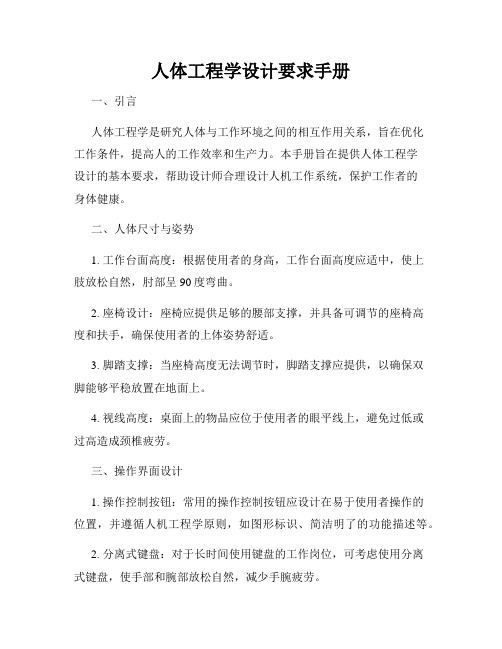
人体工程学设计要求手册一、引言人体工程学是研究人体与工作环境之间的相互作用关系,旨在优化工作条件,提高人的工作效率和生产力。
本手册旨在提供人体工程学设计的基本要求,帮助设计师合理设计人机工作系统,保护工作者的身体健康。
二、人体尺寸与姿势1. 工作台面高度:根据使用者的身高,工作台面高度应适中,使上肢放松自然,肘部呈90度弯曲。
2. 座椅设计:座椅应提供足够的腰部支撑,并具备可调节的座椅高度和扶手,确保使用者的上体姿势舒适。
3. 脚踏支撑:当座椅高度无法调节时,脚踏支撑应提供,以确保双脚能够平稳放置在地面上。
4. 视线高度:桌面上的物品应位于使用者的眼平线上,避免过低或过高造成颈椎疲劳。
三、操作界面设计1. 操作控制按钮:常用的操作控制按钮应设计在易于使用者操作的位置,并遵循人机工程学原则,如图形标识、简洁明了的功能描述等。
2. 分离式键盘:对于长时间使用键盘的工作岗位,可考虑使用分离式键盘,使手部和腕部放松自然,减少手腕疲劳。
3. 光线和对比度:显示屏幕的亮度和对比度要够高,以减少眼睛疲劳,并避免在高光照环境下产生反射。
4. 操作界面布局:根据使用频率和操作顺序,将常用功能模块设计在靠近使用者的区域,使得操作更加便捷。
四、工作环境设计1. 环境噪声控制:设计时应注意减少噪音对工作者的干扰,结合吸音材料和隔音设备进行噪声控制。
2. 空气质量:保证室内空气流通,确保充足新鲜空气的供应,并对有害气体进行监测和处理。
3. 照明设计:提供适宜的照明环境,避免光线过强或过弱造成眼睛疲劳和工作质量下降。
4. 温度和湿度控制:根据当地气候条件,调节室内温度和湿度,使工作者在舒适的工作环境中进行操作。
五、工作安全与健康1. 防护设备:针对不同工作场景,提供相应的防护设备,如手套、护目镜等,确保工作者的安全。
2. 劳动强度控制:根据工作性质和工作强度,合理安排工作与休息的时间,保证工作者的身心健康。
3. 紧急情况处理:在工作场所设置相应的安全出口、紧急报警装置等,以应对紧急情况的发生。
《人体工程学》课标模板
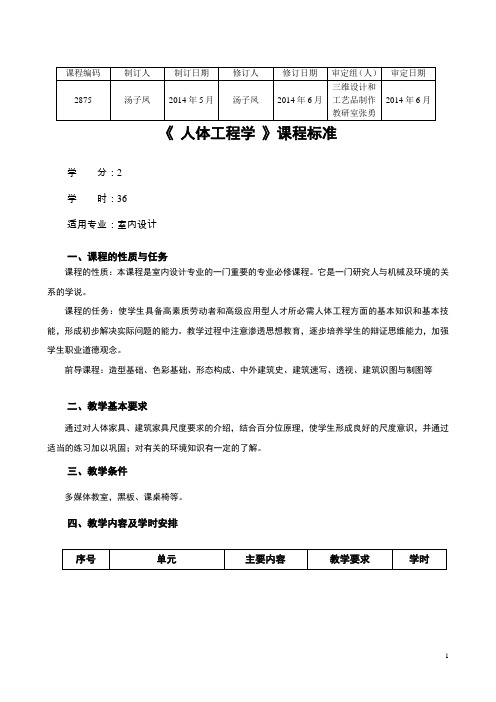
《人体工程学》课程标准学分:2学时:36适用专业:室内设计一、课程的性质与任务课程的性质:本课程是室内设计专业的一门重要的专业必修课程。
它是一门研究人与机械及环境的关系的学说。
课程的任务:使学生具备高素质劳动者和高级应用型人才所必需人体工程方面的基本知识和基本技能,形成初步解决实际问题的能力。
教学过程中注意渗透思想教育,逐步培养学生的辩证思维能力,加强学生职业道德观念。
前导课程:造型基础、色彩基础、形态构成、中外建筑史、建筑速写、透视、建筑识图与制图等二、教学基本要求通过对人体家具、建筑家具尺度要求的介绍,结合百分位原理,使学生形成良好的尺度意识,并通过适当的练习加以巩固;对有关的环境知识有一定的了解。
三、教学条件多媒体教室,黑板、课桌椅等。
四、教学内容及学时安排五、教法说明在实际教学过程中,采用理论联系实际的教学方法,深入到企业及城市各类商业与办公空间中,在参观实习的过程中,让学生对设计的程序、设计作品与成品样板工程的关系、以及对设计成品的效果把握等有感性的认识。
本课程采用项目引导、任务驱动的教学模式,结合生产企业的实际项目,将理论教学与实验教学、课程实训实习、课程设计等实践性环节相结合,阐述基本理论,课堂讨论,案例分析,安排社会调研实习,实践辅导,重点放在学做合一,体现人才培养模式上工学结合这一职业教育特色。
(1)课程设计中由理论课程+理论实践结合课程(课堂理论教学与实验教学合二为一,以实现学做创合一)+ 实训教学环节组成。
(2)课程多采用理论和实践一体化教学方法,学做创结合进行。
(3)案例分析、实际项目引导等教学法。
(4)通过开放式教学,将人才培养置于工程环境中。
六、考核方式及评分办法考试本课程系专业理论课,采取理论考试、作业成绩与实训成绩相结合的形式,由任课老师、本学科资深教师及职业领域相关专家,组成的评审组把关,项目作业和成果在单元课程结束后,总结并做汇报展览。
单元练习和综合测试成绩全程记录考核(按7:3比例)七、教材与参考书教材:[1] 《人体工程学与室内设计》中国电力出版社刘昱初编著参考书:[1] 《人体工程应用与实训》刘怀敏东方出版社[2] 《室内设计资料集》张绮曼中国建筑工业出版社。
人体工程学(个人整理版)
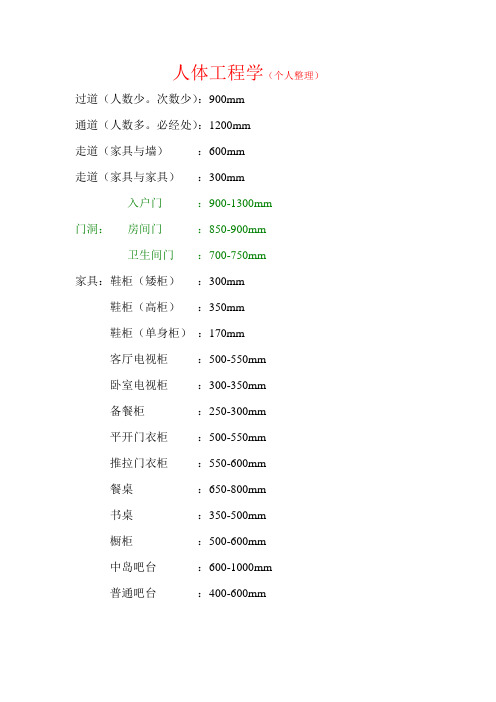
人体工程学(个人整理)过道(人数少。
次数少):900mm
通道(人数多。
必经处):1200mm
走道(家具与墙):600mm
走道(家具与家具):300mm
入户门:900-1300mm
门洞:房间门:850-900mm
卫生间门:700-750mm
家具:鞋柜(矮柜):300mm
鞋柜(高柜):350mm
鞋柜(单身柜):170mm
客厅电视柜:500-550mm
卧室电视柜:300-350mm
备餐柜:250-300mm
平开门衣柜:500-550mm
推拉门衣柜:550-600mm
餐桌:650-800mm
书桌:350-500mm
橱柜:500-600mm
中岛吧台:600-1000mm
普通吧台:400-600mm
沙发
坐宽坐深单扶手宽
(单人):600 550 150 标准型沙发(双人):1100 550 150
(三人):1500 550 150
(单人):650 650 200 舒适型沙发(双人):1200 650 200
(三人):1600 650 200
(单人):750 800 200 豪华型沙发(双人):1400 800 200
(三人):1900 800 200
层高(最低要求)
1-5 M²:2300mm
面积5-15 M²:2400mm
15-30 M²:2500mm
房间面积(标准线)
次卧:6m²主卧(不含更衣室):9 m²客厅:20 m²
(注:本尺寸只是一个标签,面对不同户型不同业主会有上下波动)(一个合格的设计师是能把尺寸玩弄于心而不是被尺寸限制)。
人体工程学技术手册
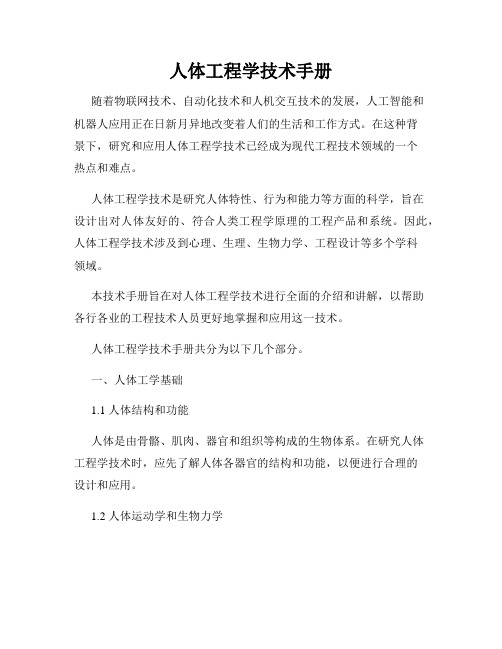
人体工程学技术手册随着物联网技术、自动化技术和人机交互技术的发展,人工智能和机器人应用正在日新月异地改变着人们的生活和工作方式。
在这种背景下,研究和应用人体工程学技术已经成为现代工程技术领域的一个热点和难点。
人体工程学技术是研究人体特性、行为和能力等方面的科学,旨在设计出对人体友好的、符合人类工程学原理的工程产品和系统。
因此,人体工程学技术涉及到心理、生理、生物力学、工程设计等多个学科领域。
本技术手册旨在对人体工程学技术进行全面的介绍和讲解,以帮助各行各业的工程技术人员更好地掌握和应用这一技术。
人体工程学技术手册共分为以下几个部分。
一、人体工学基础1.1 人体结构和功能人体是由骨骼、肌肉、器官和组织等构成的生物体系。
在研究人体工程学技术时,应先了解人体各器官的结构和功能,以便进行合理的设计和应用。
1.2 人体运动学和生物力学人体运动学研究人体各关节的活动和运动形态,生物力学研究人体在外界作用下的应力和变形。
这两个学科是人体工程学技术研究的重要基础。
1.3 人体认知和心理学人体认知和心理学是研究人类认知、情感和行为等方面的学科,也是人体工程学技术研究的重要内容。
在设计和应用工程产品和系统时,应考虑到人类的认知和心理特点,从而提高人机交互的效率和舒适度。
二、人体工程学应用2.1 人机界面设计人机界面是指人与机器之间的信息交互界面。
在设计人机界面时,应尽可能地考虑到人的认知和操作特点,使得人机交互更加高效、便捷和舒适。
2.2 劳动保护与职业卫生劳动保护和职业卫生是保障工人健康和安全的重要措施。
在设计工作场所和工程系统时,应考虑到工人的身体状况和职业特点,从而减少潜在的劳动危害和职业病风险。
2.3 交通工具设计交通工具的设计应考虑到驾驶员和乘客的人体特点和需求,从而提高交通工具的安全性、舒适度和便捷性。
2.4 家电产品设计家用电器产品的设计应考虑到用户的生理和心理特点,从而提供更加符合用户需求的、易于操作和维护的产品。
- 1、下载文档前请自行甄别文档内容的完整性,平台不提供额外的编辑、内容补充、找答案等附加服务。
- 2、"仅部分预览"的文档,不可在线预览部分如存在完整性等问题,可反馈申请退款(可完整预览的文档不适用该条件!)。
- 3、如文档侵犯您的权益,请联系客服反馈,我们会尽快为您处理(人工客服工作时间:9:00-18:30)。
前言:
此人体工程学手册以一户面积为30平米左右的客厅空间装修布置为例,风格以简洁典雅为主. 本人会结合手绘的效果图进对室内光线,色彩,形态,质地等空间要素以及人与环境的关系等细节方面分析.同时为了体现人体工程学的主题,会结合人的尺寸进行分析.
目录:
手绘效果图 (3)
一、彩铅手绘客厅装修效果图( 角度
一) (3)
二、马克笔手绘客厅装修效果图( 角度二) (4)
细节分析 (5)
一、光线分析 (5)
二、色彩分析 (5)
三、形态分析 (5)
四、质地分析 (5)
尺寸分析 (6)
电视尺寸分析 (6)
电视柜尺寸分
析 (7)
电冰箱尺寸 (7)
茶几尺寸分析 (8)
沙发尺寸分析 (9)
圆桌尺寸分析 (9)
彩铅手绘客厅装修效果图( 角度一)
客厅的装修以暖色调为主,暖色能给人以亲切温暖的感觉。
客厅的颜色以黄色、红色、白色、绿色为主。
色彩鲜明, 风格明朗。
色相的心理效应
色相心理效应
红激情、热烈、积极、喜悦、吉庆、革命、愤怒、焦灼
橙活泼、欢喜、爽朗、温和、浪漫、成熟、丰收
黄愉快、健康、明朗、轻快、希望、明快、光明
马克笔手绘客厅装修效果图( 角度二)
色相心理效应。
