MasterCAM菜单功能列表
Mastercam基本操作
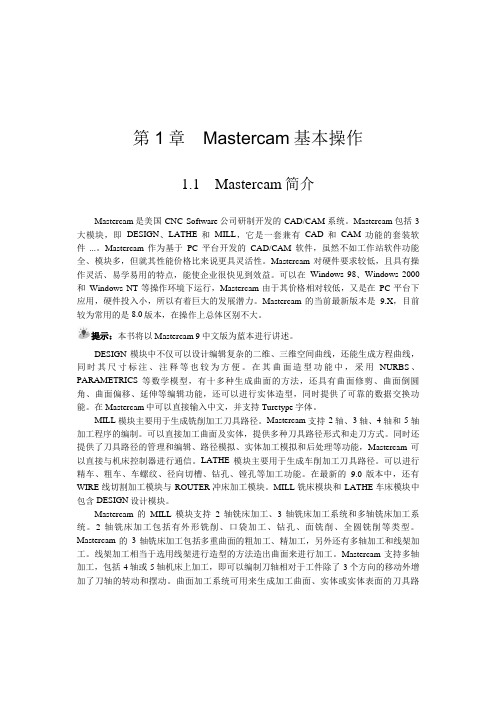
第1章Mastercam基本操作1.1Mastercam简介Mastercam是美国CNC Software公司研制开发的CAD/CAM系统。
Mastercam包括3大模块,即DESIGN、LATHE和MILL,它是一套兼有CAD和CAM功能的套装软件 ...。
Mastercam作为基于PC平台开发的CAD/CAM软件,虽然不如工作站软件功能全、模块多,但就其性能价格比来说更具灵活性。
Mastercam对硬件要求较低,且具有操作灵活、易学易用的特点,能使企业很快见到效益。
可以在Windows 98、Windows 2000和Windows NT等操作环境下运行,Mastercam由于其价格相对较低,又是在PC平台下应用,硬件投入小,所以有着巨大的发展潜力。
Mastercam的当前最新版本是9.X,目前较为常用的是8.0版本,在操作上总体区别不大。
提示:本书将以Mastercam 9中文版为蓝本进行讲述。
DESIGN模块中不仅可以设计编辑复杂的二维、三维空间曲线,还能生成方程曲线,同时其尺寸标注、注释等也较为方便。
在其曲面造型功能中,采用NURBS、PARAMETRICS等数学模型,有十多种生成曲面的方法,还具有曲面修剪、曲面倒圆角、曲面偏移、延伸等编辑功能,还可以进行实体造型,同时提供了可靠的数据交换功能。
在Mastercam中可以直接输入中文,并支持Turetype字体。
MILL模块主要用于生成铣削加工刀具路径。
Mastercam支持2轴、3轴、4轴和5轴加工程序的编制。
可以直接加工曲面及实体,提供多种刀具路径形式和走刀方式。
同时还提供了刀具路径的管理和编辑、路径模拟、实体加工模拟和后处理等功能,Mastercam可以直接与机床控制器进行通信。
LATHE模块主要用于生成车削加工刀具路径。
可以进行精车、粗车、车螺纹、径向切槽、钻孔、镗孔等加工功能。
在最新的9.0版本中,还有WIRE线切割加工模块与ROUTER冲床加工模块。
MasterCAM菜单功能列表

MasterCAM V9.0命令解说一览表主菜单说明Analyze分析分析并显示屏幕上图素的有关信息Create绘图绘制图素,建立2D,3D几何模型并完成工程作图File档案与文件有关的操作,包括文件的查询存取,编辑,浏览,打印,图形文件的转换,NC程序的传输等Modify修整修改几何图形,包括倒圆,修整,打断,连接,延伸,改变曲面法向,动态移位等Xform转换对图素或图素群组做图形变换,包括镜向,旋转,平移,单体补正,串连补正等Delete删除删除图形或恢复图形Screen屏幕改变屏幕上图素的显示属性Solids实体生成实体模型。
包括用挤出,旋转,扫掠,举升,倒圆角,倒角,薄壳,牵引,修整及布尔运算方法生成实体,以及实体管理Toolpaths 刀具路径生成2D,3D的刀具路径和NC程序,包括处理二维外形铣削,钻孔等点位加工,带岛的挖槽加工,单曲面加工,多重曲面加工,投影曲面铣削,线框模型处理3D加工以及操作管理,工作设定等NC Utils 公用管理包括实体验证,路径模拟,批处理加工,程式过滤,后处理,加工报表,定义操作,定义刀具,定义材料等辅助菜单说明Z Z值设置工作深度Z值Color作图颜色设定绘制图形的颜色Level作图层别设定绘制图形的图层Attribute 图素属性设置绘制图形的颜色、层别、线型、线宽、点的型式等属性及对各种类型图素的属性管理Groups群组设定将多个图素定义为一群组Mask限定层限定层,即设定系统认得出的图层。
例如限定某一层,则绘制在该层的图素才能被选择,完成诸如分析,删除等操作。
设置OFF,则系统可以认得出任何一个图层的图素WCS世界坐标系设置系统视角管理。
常用在图形文件转换肘,当有些构图面和视角与Mastercam软件不兼容时,可将其图素转正。
Plane刀具平面设定表示数控机床坐标系的二维平面C Plane构图平面建立工作坐标系。
包括建立空间绘图、俯视图、前视图、侧视图、视角号码、名称视角、图素定面、旋转定面、法线面等Gview视角设定图形观察视角构图平面说明3d3d空间绘图TOP俯视面Front前视面Side侧视面文档由风行播放器/暴风影音2014:/整理Number视角号码,1~8为系统默认,9号以上为用户新设定Named依系统视角管理中的WCS定面Entity图素定面,可以选一圆弧或二条线段或三个点或实体平面来定面Rotate旋转定面,当前平面绕着坐标轴旋转产生新的构图面Last前一次选择的面Normal法线面,选择一条线段作为构图面的法向矢量=Gview同视角Gview设定的面相同=Tplame同刀具平面Tplame设定的面相同+xz适于车床,以半径计X轴-xz适于车床,以半径计X轴,X轴反置+dZ适于车床,以直径计X轴-dZ适于车床,以直径计X轴,X轴反置图形视角说明TOP俯视图Front前视图Side侧视图Isometric等角视图Number根据视角号码来确定视角Named依系统视角管理确定视角Entity图素定面Rotate旋转定视角Dynamic动态视角,可以动态旋转、缩放、平移和任意改变视角Last前一次选择的视角Mouse鼠标定视角,可以旋转、缩放、平移和任意改变视角Normal法线定视角=Cplane以构图面设定的面作为视角=Tplane以刀具平面设定的面作为视角Create 绘图命令(一)Origin:原点(0,0)Center 一圆弧的圆心点Endpoint 一图素的端点Intersec 二图素的交点Midpoint 一图素的中点Point 已存在点Last 前一次操作点Relative 对某一已知点的相对点Rectang 直角坐标方式Polar极坐标方式Quadrant 圆四分之一处点Sketch 任意点P o i n t点Position 指定位置生成指定位置上的点Along ent 等分绘点沿着一个图素,生成一系列等距离的点Node pts 曲线节点生成参数样条曲线(parametric Spline)的节点Cpts NBS 控制点生成非均匀B 样条曲线(NURBS)的控制点Dynamic 动态绘点沿着一个图素,使用选点设备,动态生成一系列点Length 指定长度沿着一个图素,与端点一定距离,生成一个点Slice 剖切点生成一平面与不共面的线,弧,样条曲线间的交点Srf project 投影至面生成投影到曲面上的投影点(沿着曲面法向或垂直于构图平面投影)或生成通过投影点沿着曲面法向及给定长度的一矢量线Prep/Dist 法向/距离生成与一直线、圆弧或曲线法线上的相距给定距离的点Grid 网格点生成一系列网状点Boltcir 圆周点生成分布在一圆弧上的等分点Small arcs 小弧圆心生成小于给定半径的圆弧的圆心点L i n e 线段Horizontl 水平线生成与X 轴平行的线Vertical 垂直线生成与Y 轴平行的线Endpoint 两点画线生成通过二点的线Multi 连续线生成通过一组点的折线Polar 极坐标线给一任意点,角度及长度Tangent 切线Angle 给一个角度和长度,与一曲线相切的线2Arcs 与二圆弧相切的线point通过一点,与一曲线平行的线PeRpendcr 法线Point 通过一点,与一曲线垂直的线Arc 与一直线垂直,与一圆弧相切的线ParalleL平行线:与一直线平行,并且Slide/dist 给出方向和距离Point 给出一点,平行线通过给点Arc并且与一圆弧相切Bisect 分角线生成二线的角平分线Closest 连近距线在二曲线之间,生成一条最短距离的线A r c圆弧Polar 极坐标Ctr point 给出圆心点,半径值,起始角度值,终止角度值,绘制圆弧SKetch 给出圆心点,半径值,用鼠标选取起始角度和终止的位置生成圆或圆弧Strt point 给出起始点及半径值,起始角值,终止角值,生成圆或圆弧End point给出终止点及半径值,起始角值,终止角值,生成圆或圆弧Endpoint 两点画弧给出二端点及半径值,生成四个圆弧,选中其中一个3Points 叁点画弧通过给出的三点,生成圆弧Tangent 切弧1entity 与一图素相切,给出一点(近切点)和半径,生成四个半圆,选中其中一个2entities与二图素相切,给出半径,生成一整圆3entities 与三个图素相切,生成一切弧Ctr line 与二条相交直线中的一条直线相切,另一条直线通过圆心,给出半径,生成二整圆,选中其中一个point 通过一点,与一图素相切,给出半径,生成四个圆弧,选中其中一个Dynamic与一图素相切,动态给出其相切点,并动态生成一圆弧2pt cir 两点画圆给定二点为一直径,生成一个圆3pt cIr 叁点画圆通过给定三点,生成一个圆pt Rad cir给出圆心,半径,生成一个圆点半径圆pt Dia cir 点直径圆给出圆心,直径,生成一个圆pt edG cir 点边界圆给出圆心和圆上一点,生成一个圆F i l l e t 倒圆角对二个图素作倒圆角处理选择参数Radius 半径值Angle<180S 生成的圆弧小于180L 生成的圆弧小于180F生成一整圆Trim Y/N是否修整掉多余的Chain 对一封闭图形的每一个转角处倒圆角CW/CCW 连续倒圆的串连方式P 只倒出逆时针方向的圆N 只倒出顺时针方向的圆角A 所有方向都倒圆角S p l i n e 样条曲线选择参数Type P/N 曲线型式参数式样条曲线/非均匀有理B 样条曲线。
Mastercam软件应用方法

1、打开mastercam软件2、打开文件点击“打开”按钮,打开文件123.dwg3、选择材料选择machine type菜单,依次选中mill→default,选择左侧刀具管理器中的stock setup,在弹出窗口中,选中display,并选中其下的wire frame,,点击按钮,选中材料边界,之后调整尺寸为如图所示,点击确定完成此步。
4、平面切削选中toolpaths ,选中菜单中的face toolpath ,在弹出窗口中输入一个文件名,文件名自定在chaining窗口中点击确定按钮底铣刀,然后点击确定。
各参数输入如图所示点击上方facing parameters选项卡,修改参数和生成的轨迹如图所示点击刀具管理器中的,在中点击可查看动画。
选中刀具管理器中可隐藏轨迹显示。
5、外形铣削选择菜单栏中的toolpaths→contour toolpath,在弹出窗口后选择外形点击确定。
在toolpath parameters中选择刀具库在其中选择234号刀具修改各参数如图在contour parameters选项卡中修改参数为,选中并点击按钮,在弹出窗口中修改参数为下图所示,然后点击确定。
在contour parameters选项卡中选中并点击按钮,在弹出窗口中修改参数为,。
点击确定。
在窗口中点击确定。
点击刀具管理器中的,在中点击可查看动画。
选中刀具管理器中可隐藏轨迹显示。
6、挖槽在toolpath菜单中选择pocket toolpath,弹出窗口后依次选择四个弧形槽点击确定。
从刀具库中选择道具214在选项卡中修改参数为。
在选项卡中,修改参数。
选中并点击按钮,在弹出菜单中修改参数如图选中选项卡,选择,选中并点击按钮,修改参数,点击确定。
在窗口中点击确定。
点击刀具管理器中的,在中点击可查看动画。
选中刀具管理器中可隐藏轨迹显示。
7、挖中间孔在toolpath菜单中选择pocket toolpath,弹出窗口后选中中间孔,选中229号刀具在选项卡中修改参数,在选项卡中修改参数,选中并点击,在弹出窗口中修改参数。
MasterCAM9.1的刀具清单功能
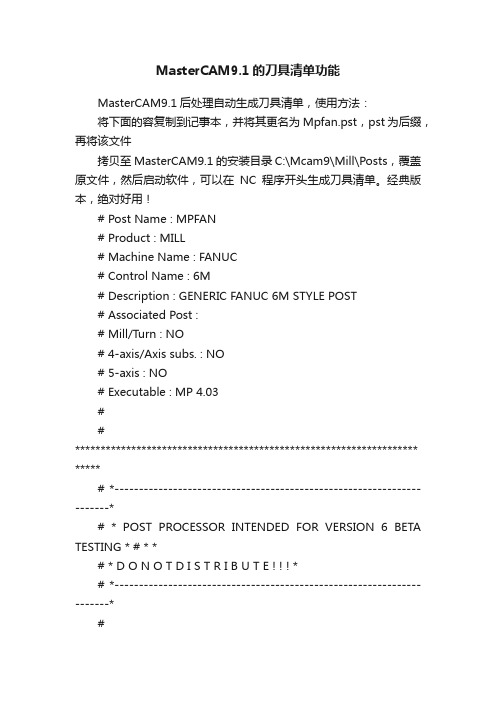
MasterCAM9.1的刀具清单功能MasterCAM9.1后处理自动生成刀具清单,使用方法:将下面的容复制到记事本,并将其更名为Mpfan.pst,pst为后缀,再将该文件拷贝至MasterCAM9.1的安装目录C:\Mcam9\Mill\Posts,覆盖原文件,然后启动软件,可以在NC程序开头生成刀具清单。
经典版本,绝对好用!# Post Name : MPFAN# Product : MILL# Machine Name : FANUC# Control Name : 6M# Description : GENERIC FANUC 6M STYLE POST# Associated Post :# Mill/Turn : NO# 4-axis/Axis subs. : NO# 5-axis : NO# Executable : MP 4.03##******************************************************************* *****# *----------------------------------------------------------------------*# * POST PROCESSOR INTENDED FOR VERSION 6 BETA TESTING * # * *# * D O N O T D I S T R I B U T E ! ! ! *# *----------------------------------------------------------------------*#******************************************************************* *****## ---------------#| REVISION LOG |# ------------------------------------------------------------------------# Programmers Note:# CNC 8/15/2005 - grt - Updated for Mill Version 6## ---------------#| FEATURES: |# ------------------------------------------------------------------------# Users Note:## Following Misc_Reals & Misc_Integers are used:## mi1 - Work coordinate system# 0 = Reference return is generated and G92 with the# X, Y and Z home positions at file head.# 1 thru 3 = Reference return is generated and G92 with the # X, Y and Z home positions at each tool.# 4 thru 9 = The WCS of G54 thru G59 respectively at each tool.## Options / Usage:# It is recommended to start and end cutter compensation on a linear move.# Rotary axis assumes a "Z" plunge at feed into part, positionof the# substituted axis at absolute zero position and the retraction from path# by the post call to the G28 machine Z home position.# -------------------------------------------------------------------------- # DEBUG/PROGRAM SWITCHES, debugging and program switches# -------------------------------------------------------------------------- bug1 : 1 # 1 = Output post to screen, 2 = output leader to screenbug2 : 0 # Append postline labels, non-zero is column position?bug3 : 0 # Append whatline no. to each NC line?bug4 : 0 # Append NCI line no. to each NC line?whatno : yes # Do not perform whatline branches?strtool_v7 : 2 #Use Version 7 toolname, 1= path components, 2=stringget_1004 : 1 #Find gcode 1004 with getnextop?rpd_typ_v7 : 1 #Use Version 7 style contour flags?arcoutput : 2 # 0 = IJK, 1 = R no sign, 2 = R signed neg. over 180breakarcs : 0 #Break arcs, 0 = no, 1 = quadrants, 2 = 180deg. max arcsstagetool : 0 # 0 = Do not pre-stage tools, 1 = Stage tools use_gear : no # Set to yes to output gear range codes# -------------------------------------------------------------------------- # FORMAT STATEMENTS - n=nonmodal, l=leading, t=trailing, i=inc, d=delta# -------------------------------------------------------------------------- fs 1 0.3 #Decimal, absolute, 4 placefs 2 0.4d #Decimal, deltafs 3 1 0 #Integer, not leadingfs 4 2 0l #Integer, two leadingfs 5 3 0l #Integer, three leadingfs 6 4 0l #Integer, four leadingfs 7 0.1 #Decimal, absolute, 1 placefs 8 0.2 #Decimal, absolute, 2 placefs 9 0.3 #Decimal, absolute, 3 placefs 10 0 4t #No decimal, absolute, four trailingfs 11 0.4t #Decimal, absolute, four trailing# -------------------------------------------------------------------------- # FORMAT ASSIGNMENTS# -------------------------------------------------------------------------- # Axis output formats - Linear# -------------------------------------------------------------------------- fmt X 1 x # X axis positionfmt Y 1 y # Y axis positionfmt Z 1 z # Z axis positionfmt X 1 xr # X rapid position from tool changefmt Y 1 yr # Y rapid position from tool changefmt Z 1 zr # Z rapid position from tool changefmt X 1 xh # X home positionfmt Y 1 yh # Y home positionfmt Z 1 zh # Z home position# -------------------------------------------------------------------------- # Axis output formats - Circular# -------------------------------------------------------------------------- fmt I 2 i # Arc center description in Xfmt J 2 j # Arc center description in Yfmt K 2 k # Arc center description in Zfmt R 1 arcrad # Arc Radiusfmt R- 1 arcradm # Arc Radius over 180 degree sweep# -------------------------------------------------------------------------- # Axis output formats - Rotary substitution # -------------------------------------------------------------------------- fmt A 9 xs # Linear to rotary calculation of X fmt B 9 ys # Linear to rotary calculation of Y# -------------------------------------------------------------------------- # Program & Sequence number format# -------------------------------------------------------------------------- fmt O 6 progno # Program numberfmt N 3 n # Sequence nos.# -------------------------------------------------------------------------- # Tool format# -------------------------------------------------------------------------- fmt T 3 t # Tool Nofmt T 3 first_tool# First Tool Used (bldnxtool: yes)fmt T 3 next_tool # Next Tool Used (bldnxtool: yes)fmt D 3 tloffno # Diameter Offset Nofmt H 3 tlngno # Length Offset Nofmt "T" 1 tnote # Note formatfmt "D-" 1 toffnote # Note formatfmt "H-" 1 tlngnote # Note formatfmt "Dia-" 2 tldia # Note format# -------------------------------------------------------------------------- # Spindle Speeds & Feedrate output formats # -------------------------------------------------------------------------- fmt S 6 speed # Spindle Speedfmt F 8 fr # Feedratefmt F 7 frdeg # Feedrate for rotaryfmt M 3 gear # Gear range# -------------------------------------------------------------------------- # Drill variable formats# -------------------------------------------------------------------------- fmt G 3 drillref # Initial / Reference Toggle (G98/G99) fmt P 10 dwell # Dwellfmt Z 1 initht # Initial Heightfmt R 1 refht # Reference Heightfmt Z 1 depth # Depthfmt Q 2 peck1 # First peck increment (positive)fmt 1 peck2 # Second or last peck (positive)fmt 1 peckclr # Safety distancefmt 1 retr # Retract heightfmt F 8 frplunge # Plunge feedrate in drill cycles# -------------------------------------------------------------------------- # Miscellaneous output formats# -------------------------------------------------------------------------- fmt M 5 ssrange # Spindle Speed Rangefmt C 4 coolant # Coolant# -------------------------------------------------------------------------- # INITIALIZE - initialize system variables and define user variables# -------------------------------------------------------------------------- qtoolpln : no # MP386 - Enable tool plane option qtoolopt : no # MP386 - Enable tool optimizationarctype : 2 # Arc center 1=abs, 2=St-Ctr, 3=Ctr-St, 4=unsigned inc.do_full_arc : 0 #Allow full circle output? 0=no, 1=yeshelix_arc : 0 #Support helix arc output, 0=no, 1=all planes, 2=XY plane only bldnxtool : yes # Build next tool tableldrcode : 65 # Leader character dec. equiv. (fleader outputs code)ncldr : 20 # No. of leader characters (fleader outputs code) nobrk : no # Omit breakup of x/y & z rapid movesomitcrlf : no # Omit CR/LFomitrefht : no # Don't use reference height on first non-canned Z moveomitseq : yes # Omit sequence no.omitz : no # Omit first Z movement for non-canned-cycles progname : 1 # Use uppercase for program namescalex : 1.0 # Scaling of .NCI at input - x,y,z,i,j,kscaley : 1.0 # Scaling of .NCI at input - x,y,z,i,j,kscalez : 1.0 # Scaling of .NCI at input - x,y,z,i,j,kseqmax : 9999 # Max. sequence no.skipmotest: no # Skip motion test in linearspaces : 1 # No. of spaces to add between fieldstooltable : 1 # Read for tool table and pwrttabsswp : 0 # Absolute sweepdrlgsel : -1 # Drill Select Initializemaxfrdeg : 9999 # Limit for feed in deg/minabsinc : 0 # Absolute/Incremental toggle for modalitytcnt : 0 # Count the number of tool changesadelta : 0 # Calculation for deg/minldelta : 0 # Calculation for deg/minzdelta : 0 # Calculation for deg/minalzdelta : 0 # Calculation for deg/minfrdelta : 0 # Calculation for deg/minfrdegcalc : 0 # Calculation for deg/mincircum : 0 # Calculation for deg/minrotstrt : 1 # Flag for first rotary positionnewglobal : 1 # Error Check (Leave this variable set to 1)# -------------------------------------------------------------------------- # FORMULAS - global formulas# -------------------------------------------------------------------------- ssrange = mi3 # Gear Range Selectspeed = abs ( ss ) # Absolute spindle speedarcradm = arcrad # Negative arcradspdlsel = fsg3(ss) # Spindle on selector based on pos. or neg. ss# -------------------------------------------------------------------------- # CANNED CYCLES - select long or short code # -------------------------------------------------------------------------- usecandrill : yes # Use canned cycle for drill usecanpeck : yes # Use canned cycle for Peckusecanchip : yes # Use canned cycle for Chip Breakusecantap : yes # Use canned cycle for Tapusecanbore1 : yes # Use canned cycle for Bore1usecanbore2 : yes # Use canned cycle for Bore2usecanmisc1 : yes # Use canned cycle for Misc1usecanmisc2 : yes # Use canned cycle for Misc2# -------------------------------------------------------------------------- # Lookup table definitions - for math functions FLOOK and FRANGE# -------------------------------------------------------------------------- flktbl 1 3 # Lookup table definitions - table no. - no. entries40 1000 # Low gear range41 2500 # Med gear range42 5000 # Hi gear range# -------------------------------------------------------------------------- # Strings - String labels must start with 's' - they are not pre-assigned# -------------------------------------------------------------------------- #Select operation notesop00 NULL # String definitionsop01 END-MIll # " "sop02 END-MIll # " "sop03 DRIll # " "sop04 END-MIll # " "sop05 S-MILL # " "sop06 2D-SWEPT.. # " "sop07 3D-SWEPT.. # " "sop08 REVOLVED.. # " "sop09 LOFT...... # " "sop10 COONS..... # " "sop11 TRIM ..... # " "sop12 FILLET.... # " "sop13 ROUGH..... # " "sop14 OP14...... # " "sop15 OP15...... # " "sopnote # Target stringfstrsel sop00 opcode sopnote# -------------------------------------------------------------------------- # Select motion G codesg00 G0 # Linear movement at rapid feedratesg01 G1 # Linear movement at feedratesg02 G2 # Circular interpolation CWsg03 G3 # Circular interpolation CCWsgcode # Target stringfstrsel sg00 gcode sgcode# -------------------------------------------------------------------------- # Select incremental or absolute G codesg90 G90 # Absolute G codesg91 G91 # Incremental G codesgabsinc # Target stringfstrsel sg90 absinc sgabsinc# -------------------------------------------------------------------------- # Select spindle startsm04 M4 # Spindle reversesm05 M5 # Spindle offsm03 M3 # Spindle forwardspdlon # Target stringfstrsel sm04 spdlsel spdlon# -------------------------------------------------------------------------- # Cutter compensation codescc0 "" # Cutter compensation state not changedsg40 G40 # Cancel cutter compensationsg41 G41 # Cutter compensation leftsg42 G42 # Cutter compensation rightsg140 G40 # Last linear move cancel cutter comp (see note) # Note: to cancel comp after last move, remove G40 string # with sg140 and remove "#" at the postline call "pcancelcc"sccomp # Target stringfstrsel scc0 ccomp sccomp# -------------------------------------------------------------------------- # Select work plane G codesg17 G17 # XY plane codesg19 G19 # XZ plane codesg18 G18 # YZ plane codesgplane # Target stringfstrsel sg17 plane sgplane# -------------------------------------------------------------------------- # Work coordinate systemsg50 G92 # Work coordinate system G codesg51 G92 # " " " " "sg52 G92 # " " " " "sg53 G92 # " " " " "sg54 G54 # " " " " "sg55 G55 # " " " " "sg56 G56 # " " " " "sg57 G57 # " " " " "sg58 G58 # " " " " "sg59 G59 # " " " " "sgwcs # Target stringfstrsel sg50 mi1 sgwcs# -------------------------------------------------------------------------- # Canned drill cycle string selectsg81 G81 # drill - no dwellsg81d G82 # drill - with dwellsg83 G83 # peck drill - no dwellsg83d G83 # peck drill - with dwellsg73 G73 # chip break - no dwellsg73d G73 # chip break - with dwellsg84 G84 # tap - no dwellsg84d G74 # tap - with dwell (selects left hand)sg85 G85 # bore #1 - no dwellsg85d G89 # bore #1 - with dwellsg86 G86 # bore #2 - no dwellsg86d G86 # bore #2 - with dwellsgm1 G81 # misc #1 - no dwellsgm1d G82 # misc #1 - with dwellsgm2 G81 # misc #2 - no dwellsgm2d G82 # misc #2 - with dwellsgdrill # Target stringdrlgsel = drillcyc * 2 + fsg2 ( dwell ) # 16 possible combinations:# drillcyc = 0..7# dwell = 0 or non-zero (2 states) fstrsel sg81 drlgsel sgdrill # -------------------------------------------------------------------------- # Generate 'sgear' stringsgear0 M** # auto gear rangesgear1 M41 # Low gear rangesgear2 M42 # Med gear rangesgear3 M43 # High gear range - selected in parameters by mi3sgearfstrsel sgear0 gear sgear# -------------------------------------------------------------------------- # POSTLINES, USER-DEFINED - Postline labels start with 'p'.# End a line with ',' to continue on the next line.# End a line with ', e' to generate carriage return and linefeed.# -------------------------------------------------------------------------- # Program general output control, user defined # -------------------------------------------------------------------------- pinit # Initialize Varsprv_fr = 999.999prv_frdeg = 999.999prv_frplunge = 999.999linarc = 0rotstrt = 1pabs # Absolute G code outputabsinc = 0sgabsincpinc # Incremental G code outputabsinc = 1sgabsincpcooloff # Coolant off "M" code outputif prv_coolant > 0, "M09"pcoolon # Coolant off "M" code outputif coolant = 1, "M08" # Floodif coolant = 2, "M07" # Mistpcoolnl # Coolant off "M" code outputif coolant = 0, "M09" # Offif coolant = 1, "M08" # Floodif coolant = 2, "M07" # Mistpfr # Feedrate W/O Negative Feedratesif fr > 0, frpcan # Canned text - cantext = 0, 1, 2, 3if cantext = 1, "M01" #optional stopif cantext = 2, " " #user optionif cantext = 3, " " #user option# -------------------------------------------------------------------------- # Work coordinate output, user defined# -------------------------------------------------------------------------- pg92_sof # G92 coordinate setting at start "/", n, pinc, "G28", "Z0.", e"/", n, "G28", "X0.", "Y0.", e"/", n, *sgwcs, *xh, *yh, *zh, epg92_out # G92 coordinate setting at tool change"/", n, "G28", "X0.", "Y0.", eif gcode <> 1003, "/", n, *sgwcs, *xh, *yh, *zh, epwcs # G54+ coordinate settingif mi1 >= 4, *sgwcs# -------------------------------------------------------------------------- # Gear selection control, user defined# -------------------------------------------------------------------------- pgear # Find spindle rangegear = frange ( 1, speed )*gearprange # Find spindle rangeif use_gear = 1, pgear# -------------------------------------------------------------------------- # Cutter comp. output control, user defined # -------------------------------------------------------------------------- pccdia2 # Cutter Compensation2if ccomp <> 4, tloffnopccdia # Cutter Compensationif ccomp <> 0, pccdia2# -------------------------------------------------------------------------- # Axis substitution motion, user defined# -------------------------------------------------------------------------- pdrlxyrot # Substitute Axis X/Y with Rotary axis w/ drillingif rotaxis = 0, x, yif rotaxis = 1, y, xsif rotaxis = 2, x, yspfrd # Feedrate W/O Negative Feedrates (deg/min)if frdeg > maxfrdeg, frdeg = maxfrdegif frdelta > .5, *frdeg #Value to exceed to output frdegprotaxis1a # Substitute Axis X/Y with Rotary axisif rotstrt = 0, n, sgcode, y, z, *xs, pfrd, pcan, eif rotstrt = 1, n, xs, eif rotstrt = 1, n, sgcode, y, z, pfrd, pcan, eprotaxis1 # Substitute Axis X/Y with Rotary axisif gcode = 0, n, sgcode, y, z, *xs, pcan, eif gcode = 1, protaxis1aprotaxis2a # Substitute Axis X/Y with Rotary axisif rotstrt = 0, n, sgcode, x, z, *ys, pfrd, pcan, eif rotstrt = 1, n, ys, eif rotstrt = 1, n, sgcode, x, z, pfrd, pcan, eprotaxis2 # Substitute Axis X/Y with Rotary axisif gcode = 0, n, sgcode, x, z, *ys, pcan, eif gcode = 1, protaxis2aprotaxis # Substitute Axis X/Y with Rotary axisif rotstrt = 1, !frif fr < 0, fr = prv_fr!frif rotaxis = 1, ldelta = abs ( y - prv_y )if rotaxis = 2, ldelta = abs ( x - prv_x )zdelta = abs ( z - prv_z )if rotaxis = 1, adelta = ( ( abs ( xs - prv_xs ) ) / 360 ) * circum if rotaxis = 2, adelta = ( ( abs ( ys - prv_ys ) ) / 360 ) * circum alzdelta = sqrt ( adelta^2 + ldelta^2 + zdelta^2 ) frdegcalc = fr * ( 360 / circum )if alzdelta <> 0, frdeg = ( adelta / alzdelta ) * frdegcalcif adelta = 0, frdeg = frfrdelta = abs ( frdeg - prv_frdeg )if rotaxis = 1, protaxis1if rotaxis = 2, protaxis2if gcode = 1, rotstrt = 0!x, !y, !zprotary # Rotary Moveif rotaxis = 1, xr = 0 #Force X to zeroif rotaxis = 2, yr = 0 #Force Y to zeroif rotaxis > 0, linarc = 1circum = rotdia * pi# -------------------------------------------------------------------------- # Axis linear/circular motion, user defined# -------------------------------------------------------------------------- parctyp2 # Arc output for R w/ sign over 180 degree sweepabsswp = abs ( sweep )!absswpif absswp <= 180, *arcradif absswp > 180, *arcradmparctyp1 # Arc output for R w/ no sign*arcradparctyp0 # Arc output for IJKif plane = 0, *i, *j, kif plane = 1, i, *j, *kif plane = 2, *i, j, *kparctyp # Select the arc outputif arcoutput = 0, parctyp0if arcoutput = 1, parctyp1if arcoutput = 2, parctyp2prapidm # Linear line movement - at rapid feedraten, sgplane, sccomp, pccdia, sgcode, x, y, z, pcanplinm # Linear line movement - at feedraten, sccomp, pccdia, sgcode, x, y, z, pfr, pcanpcirm # Circular interpolationn, sgplane, sccomp, pccdia, sgcode, x, y, z, parctyp, pfr, pcan # -------------------------------------------------------------------------- # Drilling, user defined# --------------------------------------------------------------------------pdrillref # Determine G98 or G99if initht <> refht, drillref = 98if initht = refht, drillref = 99pdwell # Determine whether to output dwellif dwell <> 0, *dwellptlchg0dr2 # Null tool change for drillinggcode = 0if zr < prv_zr, n, sgcode, *xr, *yr, en, sgcode, *zr, eptlchg0drl # Null tool change for drillingif prv_opcode = 3 & zr <> prv_zr, ptlchg0dr2# -------------------------------------------------------------------------- # POSTLINES, PRE-DEFINED - Postline names are pre-assigned.# Lines do not need to end with ', e' for carriage return and linefeed.# -------------------------------------------------------------------------- pcomment # Manual Entry - COMMENTS (on a block by itself) 1005,1006"(", scomm, ")"pheader # File header"%""(", progname,".NC)""(20",year,"-",month,"-",day,",", time, ")"psof0 # Start of file for tool zeropsofpsof # Start of file for non-zero tool number pinit!opcode, !coolantif tcnt = 1, stagetool = 2prognocommentn, "G40 G49 G80 G17 G21"n, "GO G91 G28 Z0."# if stagetool = 0, n, *t, "M6"protaryn, *t, "M6"if stagetool = 0, n, *next_tooln, *sg00,*sg90,*sg54,pabs, *xr, *yrn, *speed, *spdlon, prangen, "G43", tlngno, *zr, pcoolonptlchg0 # Null tool changeif opcode = 3, ptlchg0drlif prv_speed <> speed, n, speedif coolant <> prv_coolant, n, pcoolnl!opcode, !coolantptlchg # Tool changepinit!opcoden, pcooloffn,*sm05n, pinc, "G28", "Z0."if stagetool = 0, n, *t, "M6"if stagetool = 0, n, *next_tooln, "M01"commentprotaryn, *sg00,pabs,*sg54, *xr, *yrn, *speed, *spdlon, prangen, "G43", tlngno, *zr, pcoolon!coolantpeof0 # End of file for tool zeropeofpeof # End of file for non-zero tooln, pcooloffn, *sm05# n, pinc, "G30", "Z0."n, "G91 G28 Z0."n, "G91 G28 Y0."if stagetool = 0, n, *first_tool, "M6""%"# -------------------------------------------------------------------------- # Axis motion# -------------------------------------------------------------------------- prot0 # T oolplane postline - Custom post required prot # Toolplane postline - Custom post requiredprapid # Linear line movement - at rapid feedrateif rotaxis <> 0, protaxiselse, prapidmpzrapid # Linear movement in Z axis only - at rapid feedrate n, sgcode, zplin1 # First linear movement after SOF, whatno must be set plin2 # Second linear movement after SOF, whatno must be setplin # Linear line movement - at feedrateif rotaxis <> 0, protaxiselse, plinmpz # Linear movement in Z axis only - at feedraten, sgcode, z, pfrpcir1 # First circular movement after SOF, whatno must be setpcir2 # Second circular movement after SOF, whatno must be setpcir # Circular interpolationif rotaxis <> 0, protaxiselse, pcirm# -------------------------------------------------------------------------- # Drilling# -------------------------------------------------------------------------- pdrill # Canned Drill Cyclepdrillrefn, *drillref, *sgdrill, pdrlxyrot, *depth, *refht, pdwell, *frplunge ppeck # Canned Peck Drill Cyclen, *drillref, *sgdrill, pdrlxyrot, *depth, *refht, *peck1, *frplungepchpbrk # Canned Chip Break Cyclepdrillrefn, *drillref, *sgdrill, pdrlxyrot, *depth, *refht, *peck1, *frplungeptap # Canned Tap Cyclepdrillrefn, *drillref, *sgdrill, pdrlxyrot, *depth, *refht, *frplungepbore1 # Canned Bore #1 Cyclepdrillrefn, *drillref, *sgdrill, pdrlxyrot, *depth, *refht, pdwell, *frplunge pbore2 # Canned Bore #2 Cyclepdrillrefn, *drillref, *sgdrill, pdrlxyrot, *depth, *refht, *frplunge pmisc1 # Canned Misc #1 Cycle (User Option)pdrillpmisc2 # Canned Misc #2 Cycle (User Option)pdrillpdrill_2 # Canned Drill Cyclen, pdrlxyrot, refht, depthppeck_2 # Canned Peck Drill Cyclepdrill_2pchpbrk_2 # Canned Chip Break Cyclepdrill_2ptap_2 # Canned T ap Cyclepdrill_2pbore1_2 # Canned Bore #1 Cyclepdrill_2pbore2_2 # Canned Bore #2 Cyclepdrill_2pmisc1_2 # Canned Misc #1 Cyclepdrill_2pmisc2_2 # Canned Misc #2 Cyclepdrill_2pcanceldc # Cancel canned drill cycle!gcoden, "G80"prv_z = inithtpcancelcc # Cancel cutter comp.#n, "G40"pwrtt # Write tool table, scans entire file, null tools are negativetnote = ttoffnote = tloffnotlngnote = tlngnoif t >= 0, "(", *tnote, " ", *toffnote, " ", *tlngnote, " ", *tldia, " ",*sopnote, ")"if t >= 0, tcnt = tcnt + 1# -------------------------------------------------------------------------- # Numbered questions for Mastercam -- Used by Mill 5# -------------------------------------------------------------------------- 38. Rapid feedrate? 10000.76. Name of associated CFG file? T400. Name of associated CFG file? T1538. Rapid feedrate (metric)? 20000.080. Communications port number for receive and transmit (1 or 2) ? 281. Data rate (110,150,300,600,1200,2400,4800,9600,14400,19200,38400)? 960082. Parity (E/O/N)? E83. Data bits (7 or 8)? 784. Stop bits (1 or 2)? 285. Strip line feeds? N86. Delay after end of line (seconds)? 087. Ascii, Eia, or Binary (A/E/B)? A88. Echo keyboard to screen in terminal emulation? n89. Strip carriage returns? N90. Drive and subdirectory for NC files?91. Name of executable post processor? MP92. Name of reverse post processor? RP93. Reverse post PST file name? RPABS100. Number of places BEFORE the decimal point for sequence numbers? 3101. Number of places AFTER the decimal point for sequence numbers? 0103. Maximum spindle speed? 8000107. Average time for tool change (seconds)? 1#110. Default tool library? TOOLS-MM.TL9# -------------------------------------------------------------------------- # Switches to Enable OR Disable toolpath parameter screen buttons# -------------------------------------------------------------------------- 161. Enable Home Position button? Y162. Enable Reference Point button? y163. Enable Misc. Values button? y164. Enable Rotary Axis button? N165. Enable Tool Plane button? y166. Enable Construction Plane button? y167. Enable Tool Display button? y168. Check tplane during automatic work origin creation? y # -------------------------------------------------------------------------- # Default Miscellaneous Real Values# -------------------------------------------------------------------------- 201. Default miscellaneous real variable 1 (mr1)? 0.0 202. Default miscellaneous real variable 2 (mr2)? 0.0203. Default miscellaneous real variable 3 (mr3)? 0.0204. Default miscellaneous real variable 4 (mr4)? 0.0205. Default miscellaneous real variable 5 (mr5)? 0.0206. Default miscellaneous real variable 6 (mr6)? 0.0207. Default miscellaneous real variable 7 (mr7)? 0.0208. Default miscellaneous real variable 8 (mr8)? 0.0209. Default miscellaneous real variable 9 (mr9)? 0.0210. Default miscellaneous real variable 10 (mr10)? 0.0# -------------------------------------------------------------------------- # Default Miscellaneous Real Values (METRIC) # -------------------------------------------------------------------------- 1601. Default miscellaneous real variable 1 (mr1) (metric)? 0.01602. Default miscellaneous real variable 2 (mr2) (metric)?0.01603. Default miscellaneous real variable 3 (mr3) (metric)?0.01604. Default miscellaneous real variable 4 (mr4) (metric)?0.01605. Default miscellaneous real variable 5 (mr5) (metric)?0.01606. Default miscellaneous real variable 6 (mr6) (metric)?0.01607. Default miscellaneous real variable 7 (mr7) (metric)?0.01608. Default miscellaneous real variable 8 (mr8) (metric)?0.01609. Default miscellaneous real variable 9 (mr9) (metric)?0.01610. Default miscellaneous real variable 10 (mr10) (metric)?0.0# ----------------------------------------------------------------。
MasterCAM基本操作

机械工程学院Mastercam实训指导书编写:侯荣国山东理工大学机械学院2010.12.25第一讲 MasterCAM基本操作第一部分工作界面介绍一、MsterCAM9的界面当我们运行了MsterCAM9,你将会看到主屏幕如图1-1所示,屏幕最大的是绘图区,此区是用于绘图和修改图形。
左边是主菜单和辅助菜单。
屏幕的顶部是工具栏(按Alt+B显示工具栏)是用来快速选择菜单的。
屏幕下面的空白区是提示区,它显示系统数据和参数输入。
图1-1下面我们再说明主菜单、辅助菜单和工具栏二、主菜单主菜单,如图1-2所示:图1-2主菜单是使用软件的主要功能,以下分别叙述每种选项的功能。
(分析):它可以显示绘图区已选择图素的所有的信息,让你更了解图素,并可以进行质量、体积等计算。
(创建图形):在绘图区创建图形至系统的数据库,参看绘点、绘曲线、绘曲面和标注尺寸,能得到更多的信息。
(文档):处理文档。
可以储存、取出、编辑、打印等。
(修整):用这个指令可以修改屏幕上的图形,如:倒圆角、修剪、打断、连接等。
(转换):用镜像、旋转、比例、平移、偏置和其它的指令来转换屏幕上的图形。
(删除):可以从屏幕上和系统的数据库中删除图素。
(屏幕):可以改变屏幕上图形的显示。
(实体模型):可以用挤压、旋转、扫描、举升、倒圆角、外壳、修剪等方法绘制实体模型。
(刀具路径):进入刀具路径菜单,让我们选择刀具路径的选项。
(公共管理):进入公共管理菜单,让我们编辑、管理和检查刀具路径。
主菜单的指令是级联的,当我们从主菜单选一选项时,另一个菜单就会在此菜单的基础上显示,可以通过相继的菜单层进行选择,直到完成。
例如:要绘制一个矩形。
下面介绍选取的过程。
如图1-3所示。
图1-3三、辅助菜单辅助菜单是为了方便改变各项操作的设置,MsterCAM9在绘某一图素时该菜单可保持不变,下面介绍辅助菜单中的各个选项,如图1-4所示。
图1-4:工作深度。
这是一个特别应该注意的问题,当我们在构图时,一定要首先考虑这个工作深度。
mastercam 分级菜单缩略图
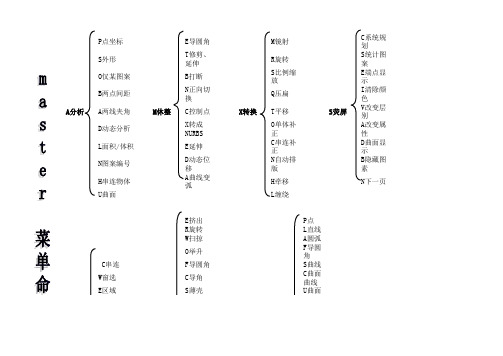
P点坐标E导圆角M镜射C系统规划S外形T修剪、延伸R旋转S统计图案O仅某图案B打断S比例缩放E端点显示B两点间距N正向切换Q压扁I清除颜色A分析A两线夹角M休整C控制点X转换T平移S荧屏V改变层别D动态分析X转成NURBS O单体补正A改变属性L面积/体积E延伸C串连补正D曲面显示N图案编号D动态位移N自动排版B隐藏图素H串连物体A曲线变弧H牵移N下一页
U曲面L缠绕
E挤出P点
R旋转L直线
W扫掠A圆弧
O举升F导圆角
C串连F导圆角S曲线
W窗选C导角C曲面曲线
E区域S薄壳U曲面
O仅某图素B布尔运算R矩形
D删除A所有O实体M实体管理C绘图D尺寸标注
G群组N下一页N下一页
R结果P基本实体C导角
D重复图案D牵引面L文字
U回复删除T修整T呼叫附图
L绘三视图E椭圆
F寻找特徽P多边形
U来自曲面B边界盒
K薄片加厚S螺旋线
R移除面。
MasterCAM菜单详解
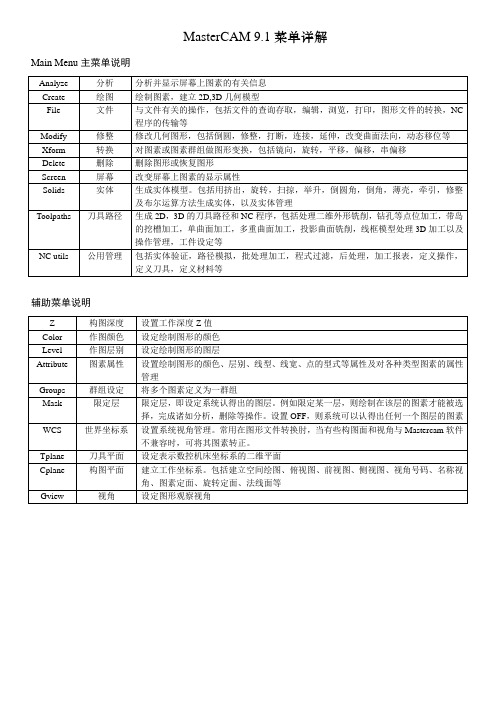
MasterCAM 9.1菜单详解Main Menu主菜单说明辅助菜单说明Create 创建命令Point Entry点指定(捕捉)方式Analyze分析命令File 文件管理命令File Converter文件转换命令Delete图形删除命令Screen屏幕管理命令*Solid*实体生成命令Toolpaths刀具路径命令*NC utils公用管理命令构图平面说明图形视角说明Create→Point 绘制点命令Create→Line绘制线段命令Create→Arc绘制圆(弧)命令Create→Fillet 二图素倒圆角命令Create→Spline 绘制样条曲线命令Create→Curve绘制曲面曲线命令Create→Surface 绘制曲面命令Create→Drafting尺寸标注Regenerate 重新建立重新修改或移动尺寸位置Dimension 标注尺寸Note 文字注解例如ABCWitness 延伸线生成尺寸界线Leader 引导线生成一个单箭头引线Multi edit 多重编辑对尺寸的多项属性进行编辑Edit Text Y/N 编辑文字Y时,可改变尺寸数值;N时,可改变尺寸位置Hatch 剖面线剖面线Globals 整体设定全局设定尺寸标注的各项属性Create→Drafting→Dimension 创建尺寸标注命注命令Horizontal 水平标注尺寸线平行于X轴Vertical 垂直标注尺寸线平行于Y轴Parallel 平行标注尺寸线平行于二个端点连线Baseline 基准标注选一条线性尺寸线作为基准,以后生成的尺寸线,均以该基准线一端点引出尺寸线Chained 串联标注选一条线性尺寸线,以后生成的尺寸线,均以该基准线一端点引出尺寸线Circular 圆弧标注标注直径或半径Angular 角度标注从第一条线逆时针转到第二条线作为夹角大小Tangent 相切标注标注圆弧与点、直线或圆弧的水平相切标注或垂直相切标注Ordinate 顺序标注以第一条线作为基准0标注,顺序标出相对于基准的尺寸值Point 点标注标注点的X,Y,Z坐标值Create→Add-ins→Fplot 用函数(方程式)生成二维轮廓或三维曲面图形Edit eqn 建立方程式Get eqn 调出.eqn文件Save eqn 把新建的方程式,存为.eqn文件Vars 设置变量名Angle R/D角度变量的单位(弧度Radius或角度Degress)Origin 坐标原点位置Geometry 生成图形的类型(可选择Draw curve, Points, Lines, Param spl, NURBS spl,Draw surf, Pts surf, Param surf, NURBS surf)Trace Y/N 寻迹:选Y时,把方程式参数和变量值写入fplot..log文件中Plot it 执行(生成图形)快速获取图素数据*在生成新图素过程中,直接获取需要的数据。
【2020最新智库】Mastercam主要功能与特色

MASTERCAM百科名片MastercamLOGOMastercam是美国CNCSoftwareInc.企业开发的基于PC平台的CAD/CAM软件。
它集二维绘图、三维实体造型、曲面设计、体素拼合、数控编程、刀具路径摸拟及真实感摸拟等到功能于一身。
它具有方便直观的几何造型Mastercam提供了设计零件外形所需的理想环境,其强大稳定的造型功能可设计出复杂的曲线、曲面零件。
Mastercam9.0之上版本还有支持中文环境,而且价位适中,对广大的中小企业来说是理想的选择,是经济有效的全方位的软件系统,是工业界及学校广泛采用的CAD/CAM系统。
目录简介发展历史主要功能和特色Mastercam x2版本操作特点5轴后处理业内竞争态势国内发展前景简介发展历史主要功能和特色Mastercam x2版本操作特点5轴后处理业内竞争态势国内发展前景展开编辑本段简介Mastercam不但具有强大稳定的造型功能,可设计出复杂的曲线、曲面零件,而且具有强大的曲面粗加工及灵活的曲面精加工功能。
其可靠刀具路径效验功能使Mastercam可模拟零件加工的整个过程,模拟中不但能显示刀具和夹具,还能检查出刀具和夹具与被加工零件的干涉、碰撞情况,真实反映加工过程中的实际情况,不愧为一优秀的CAD/CAM软件。
同时Mastercam对系统运行环境要求较低,使用户无论是于造型设计、CNC铣床、CNC车床或CNC线切割等加工操作中,均能获得最佳效果Mastercam软件已被广泛的应用于通用机械、航空、船舶、军工等行业的设计与NC加工,从80年代末起,我国就引进了这一款著名的CAD/CAM 软件,为我国的制造业迅速崛起作出了巨大贡献。
编辑本段发展历史1984年美国CNCSoftwareInc.企业推出第一代Mastercam产品,这一软件就以其强大的加工功能闻名于世。
多年来该软件于功能上不断更新与完善,已被工业界及学校广泛采用。
2008年,CIMdata企业对CAM软件行业的分析排名表明:Mastercam 销量再次排名世界第一,是CAD/CAM软件行业持续11年销量第一软件巨头。
- 1、下载文档前请自行甄别文档内容的完整性,平台不提供额外的编辑、内容补充、找答案等附加服务。
- 2、"仅部分预览"的文档,不可在线预览部分如存在完整性等问题,可反馈申请退款(可完整预览的文档不适用该条件!)。
- 3、如文档侵犯您的权益,请联系客服反馈,我们会尽快为您处理(人工客服工作时间:9:00-18:30)。
叁点画弧
通过给出的三点,生成圆弧
Tangent
切弧
1 entity
与一图素相切,给出一点(近切点)和半径,生成四个半圆,选中其中一个
2 entities
与二图素相切,给出半径,生成一整圆
3 entities
与三个图素相切,生成一切弧
Ctr line
与二条相交直线中的一条直线相切,另一条直线通过圆心,给出半径,生成二整圆,选中其中一个
从第一条线逆时针转到第二条线作为夹角大小
Tangent
相切标注
标注圆弧与点、直线或圆弧的水平相切标注或垂直相切标注
OrdinaTe
顺序标注
以第一条线作为基准“0标注敚¬顺序标出相对于基准的尺寸值
Point
点标注
标注点的X,Y,Z坐标值
Note
文字注解
例如ABC
Witness
延伸线
生成尺寸界线
Leader
Relative
对某一已知点
的相对点
Rectang
直角坐标方式
Polar
极坐标方式
Quadrant
圆四分之一处点
Sketch
任意点
Point点
Position
指定位置
生成指定位置上的点
Along ent
等分绘点
沿着一个图素,生成一系列等距离的点
Node pts
曲线节点
生成参数样条曲线(parametric Spline)的节点
Fillet
曲面倒圆角
对二组相交的曲面之间的公共边倒圆角,以在曲面之间产生光滑平顺的圆角曲面。
Offset曲面补正
对某一曲面进行等距离偏置,从而产生一个新的曲面。
Trim/Extend
曲面修整/延伸
把一组已存在的曲面修整(延伸)到指定的曲面或曲线
2 Surf blnd
两曲面熔接
在二个曲面之间生成相切光滑的过渡曲面。
Curve
转成曲线
把多条头尾相接的曲线连接生成一条样条曲线
Blend
熔接
在二条曲线之间,光滑顺接一条样条曲线
Curve曲面曲线
Cunst param常参数
(指定位置)
生成曲面或实体面上选定点的u方向或v方向或uv二个方向上的曲线
Patch bndy缀面边线
生成参数曲面上的多组uv网格参数曲线
Flowline曲面流线
Normal
法线定视角
=Cplane
以构图面设定的面作为视角
=Tplane
以刀具平面设定的面作为视角
Create绘图命令(一)
Origin:
原点(0,0)
Center
一圆弧的圆心点
Endpoint
一图素的端点
Intersec
二图素的交点
Midpoint
一图素的中点
Point
已存在点
Last
前一次操作点
Gview视角
设定图形观察视角
构图平面说明
3d
3d空间绘图
TOP
俯视面
Front
前视面
Side
侧视面
Number
视角号码,1~8为系统默认,9号以上为用户新设定
Named
依系统视角管理中的WCS定面
Entity
图素定面,可以选一圆弧或二条线段或三个点或实体平面来定面
Rotate
旋转定面,当前平面绕着坐标轴旋转产生新的构图面
WCS世界坐标系
设置系统视角管理。常用在图形文件转换肘,当有些构图面和视角与Mastercam软件不兼容时,可将其图素转正。
Plane刀具平面
设定表示数控机床坐标系的二维平面
C Plane构图平面
建立工作坐标系。包括建立空间绘图、俯视图、前视图、侧视图、视角号码、名称视角、图素定面、旋转定面、法线面等
刀具路径
生成2D,3D的刀具路径和NC程序,包括处理二维外形铣削,钻孔等点位加工,带岛的挖槽加工,单曲面加工,多重曲面加工,投影曲面铣削,线框模型处理3D加工以及操作管理,工作设定等
NC Utils
公用管理
包括实体验证,路径模拟,批处理加工,程式过滤,后处理,
加工报表,定义操作,定义刀具,定义材料等
TOP
俯视图
Front
前视图
Side
侧视图
Isometric
等角视图
Number
根据视角号码来确定视角
Named
依系统视角管理确定视角
Entity
图素定面
Rotate
旋转定视角
Dynamic
动态视角,可以动态旋转、缩放、平移和任意改变视角
Last
前一次选择的视角
Mouse
鼠标定视角,可以旋转、缩放、平移和任意改变视角
1 point
输入一特殊点,给出宽度,高度
2 point
输入对角二点
Options
选项,可以生成矩形、键槽形、D形、双D形和椭圆形
Drafting尺寸标注
Regenerate
重新建立,重新修改或移动尺寸位置
Dimension
标注尺寸
Horizontal
水平标注
尺寸线平行于X轴
Vertical
垂直标注
尺寸线平行于Y轴
Parallel
平行标注
尺寸线平行于二个端点连线
Baseline
基准标注
选一条线性尺寸线作为基准,以后生成的尺寸线,均以该基准线一端点引出尺寸线
Chained
串联标注
选一条线性尺寸线,以后生成的尺寸线,均以该基准线一端点引出尺寸线
Circular
圆弧标注
标注直径或半径
Angular
角度标注
Cpts NBS
控制点
生成非均匀B样条曲线(NURBS)的控制点
Dynamic
动态绘点
沿着一个图素,使用选点设备,动态生成一系列点
Length
指定长度
沿着一个图素,与端点一定距离,生成一个点
Slice
剖切点
生成一平面与不共面的线,弧,样条曲线间的交点
Srf project
投影至面
生成投影到曲面上的投影点(沿着曲面法向或垂直于构图平面投影)或生成通过投影点沿着曲面法向及给定长度的一矢量线
生成曲面或实体面上选定点的u或v方向上若干组曲面曲线和参数曲线(给出曲线数量或间距)
Dynamic动态绘线
动态选取曲面或实体面上若干点组成的曲线
Slice剖切线
生成曲面和定义平面按给定间距的若干条交线
Intersect交线
生成二组相交曲面间的交线
Project投影线
生成曲线在曲面上的投影线。投影方向可以垂直于曲面或构图面
3 Surf blnd
叁曲面熔接
在三个曲面之间生成相切光滑的过渡曲面。
Fillet blnd
圆角熔接
对三个相交的曲面之间的公共角落作圆角熔接
Primitive
实体曲面
生成基本实体(圆柱、圆锥、立方体、圆球、圆环、挤出)表面的曲面
From solid
由实体产生
从现有的实体产生实体表面的曲面
Rectangle矩形
Htable标注列表
对已存在图形中的整圆,列表标注出其代号,数量和直径值(或半径值)
Fplot函数(方程式)
point
通过一点,与一图素相切,给出半径,生成四个圆弧,选中其中一个
Dynamic
与一图素相切,动态给出其相切点,并动态生成一圆弧
2pt cir
两点画圆
给定二点为一直径,生成一个圆
3pt cIr
叁点画圆
通过给定三点,生成一个圆
pt Rad cir
点半径圆
给出圆心,半径,生成一个圆
pt Dia cir
引导线
生成一个单箭头引线
Lable
标签抬头
键入文字,指定文字位置和箭头位置
Multi edit
多重编辑
对尺寸的多项属性进行编辑
Edit Text Y/N
编辑文字
Y时,可改变尺寸数值;N时,可改变尺寸位置
Hatch
剖面线
剖面线
Globals
整体设定
全局设定尺寸标注的各项属性
Create绘图命令(二)
Cha生成一个用NURBS曲线表达的椭圆
Polygon正多边形
生成一个正多边形
Bound. Box边界盒
生成一个已存在图素的包络长方形或长方体
Spiral/Helix螺旋线
生成平面或空间螺旋线。可以设置为等螺距或变螺距,高度可以带锥度
Gear齿轮
给出节圆直径、齿数、压力角等齿轮参数,生成外齿轮或内齿轮形
Xform转换
对图素或图素群组做图形变换,包括镜向,旋转,平移,单体补正,串
连补正等
Delete删除
删除图形或恢复图形
Screen屏幕
改变屏幕上图素的显示属性
Solids实体
生成实体模型。包括用挤出,旋转,扫掠,举升,倒圆角,倒角,薄壳,牵引,修整及布尔运算方法生成实体,以及实体管理
Toolpaths
给出圆心点,半径值,起始角度值,终止角度值,绘制圆弧
SKetch
给出圆心点,半径值,用鼠标选取起始角度和终止的位置生成圆或圆弧
Strt point
给出起始点及半径值,起始角值,终止角值,生成圆或圆弧
End point
给出终止点及半径值,起始角值,终止角值,生成圆或圆弧
Endpoint
两点画弧
给出二端点及半径值,生成四个圆弧,选中其中一个
Arc
与一直线垂直,与一圆弧相切的线
ParalleL
