UMC1000-产品更新说明
迪普科技产品培训资料
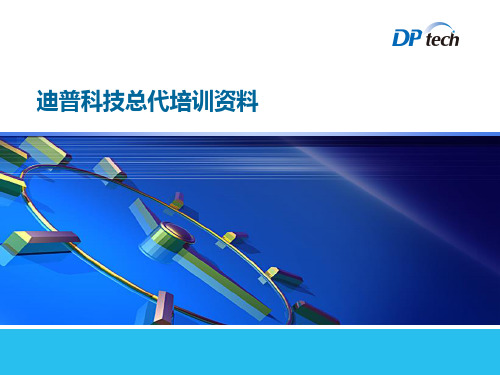
14
License功能扩展1:专业URL库
上网终端
迪普科技 升级服务区
URL预分类 特征库
网址等关键字 处理
自定义网址和 未知网址自动反馈
URL地址过滤: 提供超过1000万URL地址信息, 50多种分类,周期性更新。 提供灵活的分类信息,便于产品配置 具有未知URL地址自动更新功能
…
IM软件 QQ ICQ MSN …
关键业务应用
P2P 网络游戏
从无序到有序
High
HTTP
关键业务
VoIP
应用
总
DB
POP3
Med
带
IMAP SMTP
宽
BT eMulCe/SeD2K
LPo2wP 网络游戏
Page 16
16
DPtech FW1000特色总结
业务创新
新一代应用防火墙,可扩展专业协议库与URL库
Cisco
1、高端防火墙性能不足:ASA5580服务器架构,宣称20G,实测小包性能不到3Gbps 2、地域性限制多:ASA4~7层功能不支持国内应用识别如迅雷、熊猫烧香病毒等,非国内产 品,资质限制多 3、不支持3G模块和WIFI模块 4、不支持协议库和URL库 5、功能扩展成本高:虚拟防火墙、SSL VPN均需额外收费
迪普科技总代培训资料
目录 一、系列产品介绍 二、应用及案例
Page 1
DPtech全系列产品
UMC统一管理中心
资源管理(网络/QoS/ACL/VLAN/配置/报表)
用户管理(用户接入/准入控制/行为审计/认证计费)
业务管理(网络流量/安全/加速/可用/应用业务)
电流互感器UMC100.3手册说明书

—MANUALCurrent transformersUniversal Motor Controller UMC100.3GeneralCharacteristics• CT4L185R/4, CT4L310R/4, CT5L500R/4, CT5L850R/4 three-phase current transformers for usage with UMC and nominal motor currents > 63 A• Only four types for Ie up to 850 A• CT with linear characteristicsApprovalsAll current transformers have in combination with UMC100.3 the following approvals• ABS• ATEX• CCC• cULus• DNV - GL—Order dataType Rated primary current range I e Order codeCT4L185R/460 … 185 A AC1SAJ929500R0185CT4L310R/4150 … 310 A AC1SAJ929500R0310CT5L500R/4200 … 500 A AC1SAJ929501R0500CT5L850R/4400 … 850 A AC1SAJ929501R0850—Dimensionsin mm and inches—CT4L185R/4, CT4L310R/4—CT5L500R/4, CT5L850R/42C D C 342002F 0012FunctionsApplicationThe current transformers CT4L and CT5L are accessories for the ABB Universal Motor Controllers UMCxxx. The motor current flows through the current transformer. The UMC measures the secondary current (4 A at nominal current) and calculates the real current based on the parameter setting ‚Current Factor‘.More information how to set this parameter is available in the UMC manuals.When using the current transformers together with the voltage module VI150 or VI155 the wiring schema shown below must be used to ensure proper operation of the cos φ (and thereof the power calculation) and phase sequence functions.—Wiring scheme for using current transformers with UMC and VI15xL1 L2 L3UMCCT5L500R/4CT5L850R/4L1L2CT4L185R/4CT4L310R/4L1Technical dataData at T a = 25 °C and rated values, unless otherwise indicated—GeneralType CT4L185R/4CT4L310R/4CT5L500R/4CT5L850R/4 Rated primary current range I e60 … 185 A AC150 … 310 A AC200 … 500 A AC400 … 850 A AC Rated frequency50/60 HzRated secondary current 4 ARated burden30…60 mΩPerformance under short circuit conditions:I q = 100 kA/1000 V ACCoordination type 2I q: Rated conditional short circuit currentTolerance of tripping time of UMC100 (incl. total ranges of current,temperature 0-60 °C, frequency 45-65 Hz)UMC with external current transformer: ±14 %Accuracy class of the monitored current of UMC100(range 50 % to 200 %of I e)UMC with external current transformer: 4 %—Isolation dataRated impulse withstand voltage U imp8 kVRated insulation voltage U i1000 VPollution degree3Overvoltage category III—Standards / directivesProduct standard IEC60947-1IEC60947-4-1RoHS Directive2002/95/EC—Environmental dataAmbient air temperature Operation 0 ... +60 °CStorage-25 ... +70 °CVibration (sinusoidal) acc. to IEC/EN 60068-2-6 (Fc) 5 g / 10 .... 150 HzShock (half-sine) acc. to IEC/EN 60068-2-27 (Ea)15 g / 11 ms—General DataDegree of protection IP20Dimensions (W x H x D)See dimensional drawingMounting With screws (M5/M6)Mounting position AnyAltitude2000 m; 2000 - 5000 m refer to the UMC100.3 manual 2CDC135032D0204 Duty time100 %Rated continuous thermal current (I cth) 1.2 I eWeight 1.6 kg 1.5 kg 1.7 kg 1.9 kg—Electrical Connection SecondaryTightening torque terminals 1…60.8 NmCross section terminals 1…6Max. 6 mm2—Electrical Connection PrimaryMotor wire size To be defined acc. IEC/EN 60204Max. cross section See dimension drawingD o c u m e n t n u m b e r 2C D C 135027D 0201 R e v . D (02/2020)—ABB STOTZ-KONTAKT GmbH Eppelheimer Strasse 8269123 Heidelberg, GermanyYou can find the address of your local sales organization on the ABB homepage/lowvoltageAdditional informationWe reserve the right to make technical changes or modify the contents of this document without prior notice. With regard to purchase orders, the agreed particulars shall prevail. ABB AG does not accept any responsibility whatsoever for potential errors or possible lack of information in this document.We reserve all rights in this document and in the subject matter and illustrations contained therein. Any reproduction, disclosure to third parties or utilization of its contents – in whole or in parts – is forbidden without prior written consent of ABB AG. Copyright© 2020 ABB All rights reserved。
DPtechScanner1000系列漏洞扫描系统维护手册

DPtech Scanner1000维护手册杭州迪普科技有限公司2011年11月目录DPtech Scanner1000维护手册1第1章常见维护事项11.1系统基本维护11.2日常故障维护11.3数据备份管理11.4补丁升级管理2第2章应急处理方案32.1运输导致设备无法启动32.2集中管理平台无相关日志42.3设备工作不正常4第3章功能项43.1用户名/密码43.2管理员43.3WEB访问53.4接口状态53.5数据互通63.6日志信息6第4章其他84.1注册与申请84.2升级与状态9第5章FAQ105.1入门篇105.2进阶篇11第1章常见维护事项1.1 系统基本维护➢漏洞扫描系统应该指派专人管理、维护,管理员的口令要严格保密,不得泄露➢漏洞扫描管理员应定期查看统一管理中心(UMC)和漏洞扫描的系统资源(包括内存/CPU/外存),确认运行状况是否正常➢漏洞扫描管理员应定期检查“严重错误”以上级别的系统日志,发现漏洞扫描的异常运行情况➢漏洞扫描管理员应定期检查操作日志,确认是否有异常操作(修改、添加、删除策略,删除日志等)、异常登录(非管理员登陆记录、多次登陆密码错误),对此应立即上报并修改密码➢漏洞扫描管理员应定期检查和分析自动生成的报表,对报表中的可疑事件进行追踪(例如部分时间段异常攻击等),并出具安全运行报告➢漏洞扫描管理帐号用户名:admin,初始口令Scanner1000,首次使用需修改,并备份1.2 日常故障维护➢统一管理中心服务器无法登录,请检查能否PING通统一管理中心服务器,其相关服务(UMC数据库服务、UMC Web服务、UMC后台服务)是否启动,管理端口80是否一致➢统一管理中心服务器上网络流量快照或漏洞扫描日志无法生成,先检查端口9502、9516、9514是否开放,漏洞扫描的日志发送配置是否正确,再用抓包工具检查漏洞扫描是否发送日志➢漏洞扫描无法登录,请检查漏洞扫描的IP是否可以Ping通,同时检测端口80是否开放1.3 数据备份管理➢统一管理中心服务器系统安装后要先进行完全备份➢统一管理中心服务器管理员应定期将备份的数据导入到指定的备份机或刻盘存储➢统一管理中心服务器的磁盘告警阀值默认为2G,当系统可用磁盘空间小于2G时,会进行自动告警,这时需要进行数据库压缩和数据备份1.4 补丁升级管理➢迪普将不定期在迪普官方网站()发布设备最新的软件版本,可自行下载,并升级➢特征库升级,在设备已存在该特征库的License的情况下,可采用手动升级(迪普官方网站下载)或自动升级(前提是设备可访问迪普官方网站的链接,若不具备此条件,则需采用手动升级)➢【软件版本】升级操作说明:(1)首先从迪普官方网站或迪普技术支持人员获取最新的软件版本。
DPtech UMC统一管理中心(培训文档)

功 能 配 置
准备工作 确保所安装服务器与当地时间一致 调研服务器硬件配置 建议关闭360安全卫士、本地防火墙等安全软件 调研服务器开放端口 如重新安装UMC,需卸载软件,且手动删除安装目录所有文件 Win7及2008系统,需使用Administrator权限安装 软件要求 推荐操作系统:Server2003/2008、WinXP、Win7(32、64位均可) 使用IE7.0及以上版本(IE内核均可,如遨游浏览器->非IE内核) 本地无冲突软件(Mysql数据库服务、Apache或Apache TomCat、HTTP、 TFTP、FTP等) 硬件要求 内存 2G及以上(2G内存实际可用 1.8G,小于1.8G可能正常无法使用) 说明:点击上图的“ UMC 统一安全管理服务器”图标即可登录。 CPU双核及以上 硬盘空间推荐 160G及以上(根据使用情况而定) 注意:如果某一服务无法启动,请检查本地环境。 不支持虚拟机(虚拟机磁盘为共享磁盘,磁盘转速不够;内存分配方式与 输入“http://localhost:8080”,初始用户名:admin,密码: 物理机不一致) UMCAdministrator 安装文件 UMC V100R001B02D030SP05.exe(安装文件) 注意:设置 注意:安装目录为英文目录(无汉字)。 UMC的(临时 WEB页面访问端口,后期不得更改。 UMC License.dp_lic License)
未经授权禁止扩散
Page16
UMC安装-端口
80(web访问默认端口,可以更改) 8005(web服务) 20、21(FTP) 3308(数据库)
9020(TAC服务) 1812(TAC认证端口,可以更改)
FMC1000 中文说明书 CH_Rev B

5.性能指标...................................................................................................... 10
6.电气连接...................................................................................................... 11
7. 用户界面 .................................................................................................... 14
7.1 状态指示灯 ........................................................................................ 15 7.2.显示界面 ........................................................................................... 16 7.3.操作按键 ........................................................................................... 17 7.4.报警 ................................................................................................... 17
SMT1000RMI2U 商品说明书

SMT1000RMI2UShare:Share this Product:Be the first to write a reviewSMT1000RMI2UDescription: Intelligent and efficient network powerprotection from entry level to scaleable runtime. Ideal UPS for servers, point-of-sale, routers, switches, hubs andother network devices.Includes : CD with software , Documentation CD , Installation guide , Rack Mounting support rails , Smart UPSsignalling RS-232 cable , USB cable✉Print Technical Specification OutputInputBatteries & RuntimeCommunications & ManagementSurge Protection and FilteringPhysicalProduct Overview Technical Specifications Documentation Software & Firmware Options Ratings & Reviews700Watts / 1.0 kVAOutput power capacity700Watts / 1.0 kVAMax Configurable Power (Watts)230VNominal Output VoltageConfigurable for 220 : 230 or 240 nominal output voltageOutput Voltage NoteLess than 5% at full loadOutput Voltage Distortion47 - 53 Hz for 50 Hz nominal, 57 - 63 Hz for 60 Hz nominalOutput Frequency (sync to mains)220, 240Other Output VoltagesLine InteractiveTopologySine waveWaveform type(4) IEC 320 C13 (Battery Backup)(2) IEC Jumpers (Battery Backup)Output Connections2ms typicalTransfer Time230VNominal Input Voltage50/60 Hz +/- 3 Hz (auto sensing)Input frequencyIEC-320 C14Input Connections160 - 286VInput voltage range for mainoperations151 - 302VInput voltage adjustable range formains operation1Number of Power Cords220, 240Other Input VoltagesMaintenance-free sealed Lead-Acid battery with suspended electrolyte : leakproofBattery type3hour(s)Typical recharge timeAPCRBC132Replacement Battery4 - 6Expected Battery Life (years)1RBC QuantityRuntime View Runtime Graph View Runtime ChartEfficiency View Efficiency GraphRJ-45 Serial , SmartSlot , USBInterface Port(s)Multi-function LCD status and control consoleControl panelAlarm when on battery : distinctive low battery alarm : configurable delaysAudible AlarmOptionalEmergency Power Off (EPO)1Available SmartSlot™ InterfaceQuantity459JoulesSurge energy ratingFull time multi-pole noise filtering : 0.3% IEEE surge let-through : zero clamping response time : meets UL 1449Filtering3.5inches ( 89mm , 8.9CM )Maximum Height17.0inches ( 432mm , 43.2CM )Maximum Width18.0inches ( 457mm , 45.7CM )Maximum DepthUNITED STATES - CHANGE COUNTRY LOGIN/JOIN PARTNER | ORDER STATUSProduct Search SIGN INMy AccountPRODUCTS & SERVICES SOLUTIONS SUPPORT HOW TO BUY PARTNERS & ALLIANCESSign up to stay up to date with best practices, new solutions and special offers. EmailWHO WE AREAPC History Investor Relations Careers Sustainability CONNECT WITH USPressAPC BlogSchneider Electric TVSchneider Electric Data Center BlogContact UsRate this websiteFIND A RESELLERZip/Postal Code FINDCATALOG KEYCODEEnter Key Code GOSMT1000RMI2U。
迪普UMC统一管理中心配置指导

1. 初始化安装1.1 概览通过此实验,您将学习到:安装UMC 软件添加联动设备查看业务日志1.2 网络拓扑Client172.16.0.4/24Server 172.16.0.5/24eth0_0eth0_1UMC 10.99.0.4/24meth0_010.99.0.155/24描述:FW 处于透明模式,Client 与Server 进行包过滤实验,FW 输出相应日志到UMC 。
1.3 配置1:安装UMC 软件1)安装前准备准备工作✧确保所安装服务器与当地时间一致✧调研服务器硬件配置✧建议关闭360安全卫士、本地防火墙等安全软件✧调研服务器开放端口,防止与UMC端口冲突✧如重新安装UMC,需卸载软件,且手动删除安装目录所有文件✧系统支持2003/2008/2012 server 64系统,需使用Administrator权限安装软件要求✧推荐操作系统:Server2003/2008/2012 64位系统✧使用IE7.0及以上版本,高版本的IE需要使用兼容模式✧本地无冲突软件(Mysql数据库服务、Apache或Apache TomCat、HTTP)硬件要求✧内存2G及以上(2G内存实际可用1.8G,小于1.8G可能正常无法使用)✧CPU双核及以上✧硬盘空间推荐160G及以上(根据使用情况而定)✧不支持虚拟机(虚拟机磁盘为共享磁盘,磁盘转速不够;内存分配方式与物理机不一致)安装文件✧UMC-B5.0.74-win-x64(安装文件)✧UMC_UMC-NET-50.dp_lic(临时License)2)安装UMC双击“UMC-B5.0.74-win-x64.exe”,进行初始化安装,选择语言为“简体中文”安装向导接受协议选择服务端口注意:设置UMC的WEB页面访问端口,后期不得更改。
安装目录注意:安装目录为英文目录(无汉字)。
安装软件3)验证安装结果验证安装结果,需要以管理员权限运行该软件(若服务未正常启动,则安装失败,需卸载重新安装)✧说明:点击上图的“UMC 统一安全管理服务器”图标即可登录。
Allied Telesis 光纤转换器产品说明书
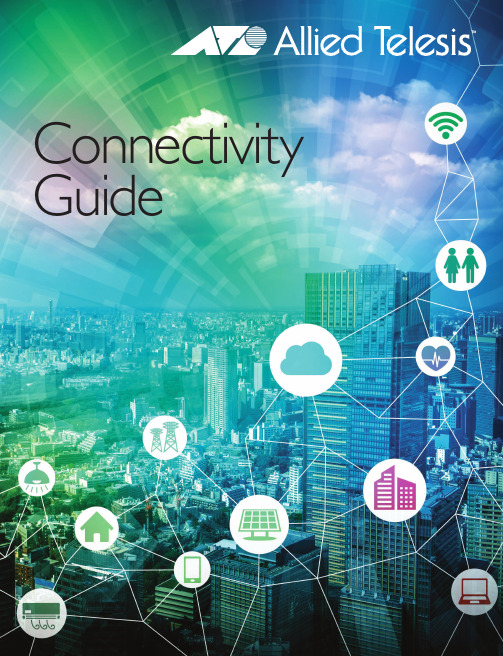
Connectivity GuideProduct Catalog | 1Allied Telesis2 |ETHERNET AND FAST ETHERNET STANDALONE MEDIA CONVERTERSMC13MC101XLMC102XLMC103XLMC103LHMC104XLMC115XLMC116XL10T 100TX 100TX 100TX 100FX MMF (SC)10T or 100TX 10T or 100TX Allied Telesis media converters enable the connection of disparate cabling types in networks where many cabling types exist. Network segments may also operate at different speeds, and media converters can be used to convert between speeds. Typically, media converters are used to connect copper and fiber-optic cabling that coexist in a network. Converters exist in a variety of standalone, multi-port, and modular forms. These different physical forms address the need for different applications and conversion densities.MMCThe Allied Telesis MMC Series of FastEthernet mini media converters leverages its smaller size to not only help the environment with a small carbon footprint, but also to save space in its working environment. Despite its compact size, the MMC Series delivers all the power and functionality of standard size media converters.PoEAllied Telesis PC PoE Series switches are the ideal solution for powering remote devices such as IP phones, video cameras, wireless access points, etc., which are more than 100 m from a Power over Ethernet switch.Desktop PoweredThe Allied Telesis DMC1000 Series of Gigabit mini media converters are among the smallest media converters in the market today. At just 1.25 in wide x 3.6 in deep x 0.85 in high, these media converters can easily fit into the palm of your hand. In addition to being compact — with a small carbon footprint — the DMC1000 Series can also be powered with the included micro USB to USB cable, and plugged directly into a laptop or PC. This saves installation time and cabling as there are no further power requirements necessary.Allied Telesis media converters extend network distances by adding fiber and VDSL (via coax and telephone-grade twisted pair) onlywhere it is needed. This enables customers to keep pace with changing technology and to integrate high-bandwidth devices into the network without changing the entire network infrastructure. From standalone units to chassis-based blades, Allied Telesis media converters are highly configurable to meet every need.Media ConvertersStandaloneFAST ETHERNET AND GIGABIT ETHERNET STANDALONE MINI MEDIA CONVERTERS10/100TX10/100TX10/100/1000T100FX (LC)100FX (SC)1000SX (LC)MMF MMF MMF100FX100FX1000SX1310 nm850 nmMMC200/LC MMC200/SC MMC2000/LCGIGABIT ETHERNET STANDALONE MEDIA CONVERTERSMC1004MC1008/SP1000T1000T1000SX (SC)SFP* Dependant on SFPMedia Converters | 3Allied Telesis4|Desktop PoweredUniversal Power SupplyFor customers already using Allied Telesis media converters, replacement power adapters are available.▶MCPWRUniversal, high-efficiency external power adapterFAST ETHERNET AND GIGABIT DESKTOP USB POWEREDMissingLinkThe Allied Telesis MissingLink ™feature enables media converters to pass the link status of their connections and therebytrigger corrective action when a problem on a link is detected.For example, if the twisted-pair cable to the 10/100TX port on an Allied Telesismedia converter were to fail, the unit would respond by dropping the link on the 100FX fiber-optic port.Most managed devices, such as switches and routers, can be configured to take a specific recovery action in the event of the loss of connection on a port. In some cases, the unit can be configured to seek a redundant path to a disconnected end-node or send out a trap to a network management station, and so alert the network administrator of the problem.Smart MissingLinkThe Allied Telesis Smart MissingLink ™feature has identical operation to MissingLink, with an added link failure alert system. If any of the media converter ports fail, the link LED will begin to flash. This aids with diagnostics, allowing network administrators to more quickly locate and rectify the fault.Smart Link RestorationSmart Link restoration allows the devices, in the cases of power failure, link loss or other interrupted service, to automatically restore the link without the need to restart/reset them.RedundancyIn many cases, Allied Telesis media converters are critical components in a network, carrying data between sites over long distances. It is imperative that all efforts are taken to ensure reliability of the network, and thus a network design with redundancy is mandatory. The components most likely to fail are the power supplies. The majority of Allied Telesis media converters can be deployed with hot-swappable, hot-removable power supplies to ensure maximum uptime.DMC1000/SCDMC1000/STSUPERSPEED USB 3.1/USB-C TO FIBER MEDIA CONVERTERSUSB 3.1/USB-C UMC200/STUMC2000/LCGIGABIT ETHERNET STANDALONE MEDIA CONVERTERS FAST ETHERNET STANDALONEPC2000/LC PC2002POE10/100/1000T10/100/1000T1000SX (LC)SFPLC1000SXPoE & IndustrialIndustrialAllied Telesis industrial Ethernet media converters offer an operating range from -40° to 75°C.The temperature-hardened IMC Series features Plug-and-Play and auto-negotiation.PoE* Dependant on SFP Allied Telesis PC PoE Series switches are the ideal solution for powering remote devices such as IP phones,Media Converters | 5Allied Telesis6|DesktopAll Allied Telesis media converters have the option to be fitted with rubber feet. These allow the product to be positioned on the desktop.WallA standalone media converter or switch can be easily mounted on a wall or under a table using this wallmount fixture. ▶WLMTWallmount fixture (supplied in packages of 10)DIN RailThis universal bracket allows a wide range of Allied Telesis media converters and media/rate converters to be mounted onto an industry-standard 35 mm DIN rail. ▶DINRAIL1-010Mounting kit (supplied in packages of 10)Mounting HardwareThe majority of unmanaged Allied Telesis MC, GS, and FS Series media converters can be mounted in anumber of ways.RackLarger multi-channel and modular mediaconverters ship with 19" rackmount kits. Smaller media converters may also be rackmounted in a number of ways:▶MCR1 chassisThis small chassis can berackmounted, and allows a single standalone media converter or 2-port switch to be powered by an internal power supply. It is available with either AC or -48vDC power supply.▶MCR12 chassisThis chassis allows mounting of up to 12 standalone media converters orswitches. The chassis supports optional redundant power supplies and can be AC or DC powered. ▶TRAY1 andTRAY4These simple trays allow one to four standalone media converters to be mounted into a rack.MMC Rack▶MMCR18This chassis allows mounting of up to 18 standalone MMC Series mediaconverters. The chassis supports optional redundant power supplies and can be AC or DC powered. Standard, 19-inch, rack.Product Catalog | 7FAST ETHERNET FIBER GIGABIT FIBER2814FX2874SXExpressCard/34 (54 compatible)ExpressCard/34 (54 compatible)SCSC■■■Preboot Execution Environment (PXE) SupportPXE allows network administrators to perform prebootprocedures on a system, such as installing an operating system,running a virus checker, or downloading a predefined systemconfiguration. PXE support included in Allied Telesis adaptercards allows a workstation or computer to boot from a remoteserver connected to the network prior to booting from the localhard drive.8 |Allied TelesisAdapter Cards | 9Jumbo Frames SupportNormal Ethernet packets are limited to a maximum size of 1548 bytes. Received packets larger than this are normally rejected by the interface card as errors. Jumbo frames support is beneficial for sending large packets, especially when the data contained in these packets either has a time-critical element, or is so large that the time taken to send multiple smaller packets is too great. Jumbo frame packets are normally up to 9000 bytes long.Long-Distance FiberWith the introduction of single-mode fiber adapters, Allied Telesis has extended the size of a fiber network from up to two kilometers over multi-mode fiber, to up to 20 km for Fast Ethernet, and 10 km forGigabit Ethernet.Advanced Power Management (ACPI)ACPI is part of the environmental control initiative for computers. Allied Telesis adapter cards support ACPI, which places the system in a low power state when it is not receiving or transmitting data.GIGABIT FIBER2916SX2916LX102914SX/LC2914SX/SC2914SPPCI (32-bit)PCI (32-bit)PCIe (x1)PCIe (x1)PCIe (x1)SFP SC, LC LC LC SC SFPMMF SMF MMF MMF10/100 SFP220 m / 500 m10 km220 m / 500 m220 m / 500 m Depends on SFP ■■■■Allied Telesis 10 |Wake-on-LAN (WoL)WoL is a feature of adapter cards that allows a computer fitted witha card to be remotely powered-on. The computer receives a specialdata packet via the network port that will cause the computer to boot.This, coupled with PXE support, allows network administrators to gaincomplete access to all computers on their networks.Adapter Cards | 11Network VirtualizationAllied Telesis server adapter cards are specifically designed for use in a virtualized environment. The cards interact directly with the virtualization hypervisor software, offloading many of the interface tasks from the main CPU, thus increasing the overall performance of the virtual machine.The ANC10S Series 10 Gigabit adaptercard improves performance with next-generation technology — VMware, DataCenter Bridging, Direct Path, NetQueue— that includes features such as loopback(inter-VM communication), priority-weightedbandwidth management, and doubling thenumber of data queues per port from fourto eight. Also supported are multicast andbroadcast data on a virtualized server.Superior FunctionalityThe ANC10S Series includes dedicatedhardware and processors to process framesat the highest levels for both transmit andreceive paths in the operating system —advantageous for virtualization applications.The ANC10S Series enables convergenceof all networked communications possiblein a server, such as data (LAN), storagenetworks (iSCSI), and clustering.Allied Telesis 12 |Product Catalog | 13Allied Telesis14 |FAST ETHERNET FIBER TRANSCEIVERSSPFX/2SPFXBD-LC-13SPFXBD-LC-15SPFX/15SFP SFP SFP SFP MMF SMF SMFSMF 2 (Rx, Tx) 1 (BiDi) 1 (BiDi) 2 (Rx, Tx)100Mbps 100Mbps 100Mbps 100MbpsGIGABIT FIBER TRANSCEIVERSSPSXSPSX/ISPEXSPLX10SPLX10/ISFP SFP SFP SFP SFP MMF MMF MMF SMF SMF 2 (Rx, Tx) 2 (Rx, Tx) 2 (Rx, Tx)1000Mbps 1000MbpsQSFP+ Cables ▶QSFP1CUQSFP+ 1 m cable▶QSFP3CU QSFP+ 3 m cableOptical Cables ▶MTP12-1MTP cable for QSFP+ Series, 1 m▶MTP12-5MTP cable for QSFP+ Series, 5 mBreakout Cables▶QSFP-4SFP10G-3CUQSFP+ port to 4 × 10G ports, 3 m▶QSFP-4SFP10G-5CUQSFP+ port to 4 × 10G ports, 5 mTransceivers | 15SFP+SFP+TwinaxTwinax 10G10GSP10 Series (SFP+)The SP10 Series offers customers a wide variety of 10 Gigabit Ethernet connectivity options for data center, enterprise, and service provider transport applications. These hot-swappable devices plug into an Ethernet SFP+ port and have the smallest 10G form factor in the industry. Configurations can be optimized to meet a variety of distance and service requirements.COPPER RJ-45 TRANSCEIVERS SPTXSFP 10/100/1000T 100 m RJ-450°C to 70°CSP10TW1SP10TW3GIGABIT FIBER TRANSCEIVERSSFP SFP SFP SFP SMF SMF SMF SMF 1 (BiDi) 1 (BiDi) 2 (Rx, Tx) 2 (Rx, Tx)1000Mbps1000MbpsSPBD10-13SPBD10-14SPLX40SPZX80Allied Telesis16 |Network Service Provider Transceiversi MG Transceivers▶TN-P015-ASC, Gigabit/100M, 20 km SFP, Tx 1310, Rx 1480 - 1560, use with iMG1400 Series ▶SPBD20EPON-13/I20 km, bi-directional, 1 Gigabit GEPON SFP for iMG2426FMODEL GIGABIT OPTICS (NSP)FEATURESSPBD20-13/ISPBD20-14/ISPBD40-13/ISPBD40-14/IFORM FACTOR SFP SFP SFP SFP FIBER TYPE SMF SMF SMF SMF NUMBER OF FIBERS 1 (BiDi) 1 (BiDi) 1 (BiDi) 1 (BiDi)SPEED 1000Mbps1000Mbps1000Mbps1000MbpsDDM■■■■Rx WAVELENGTH 1550 nm 1310 nm 1490 nm 1310 nm Tx WAVELENGTH 1310 nm 1490 nm 1310 nm 1490 nm MAX DISTANCE 20 km 20 km 40 km 40 km CONNECTOR TYPE SC SC LC LC TEMPERATURE-40°C to 95°C-40°C to 95°C-40°C to 85°C-40°C to 85°CTAA Compliant Transceiver ModulesAllied Telesis provides many options for Trade Act Compliant (TAA) optics. These products are manufactured in TAA compliant countries and continue our commitment to providing a wide range of offerings for any network requirement.Transceivers that can be ordered in TAA compliant versions are noted with TAA .© 2017 Allied Telesis, Inc. All rights reserved. Information in this document is subject to change without notice. All company names, logos, and product designs that are trademarks or registered trademarks are the property of their respective owners.EMEA5403_connectivity Rev A alliedtelesis .com。
- 1、下载文档前请自行甄别文档内容的完整性,平台不提供额外的编辑、内容补充、找答案等附加服务。
- 2、"仅部分预览"的文档,不可在线预览部分如存在完整性等问题,可反馈申请退款(可完整预览的文档不适用该条件!)。
- 3、如文档侵犯您的权益,请联系客服反馈,我们会尽快为您处理(人工客服工作时间:9:00-18:30)。
1.3.5 DOR416开关输出模块
36.0 7.5
C3-DIT316
25.0
单位:mm
② ① C3-DOR416
104.95
130.0
③
104.0 32.0
④
正面图
项目 ① ② ③ ④
侧面图
底部图
名称 电源指示灯 通讯指示灯 错误指示灯 输出指示灯
图1-12 DOR416模块
说明 指示电源状态,通电时常亮为绿色 通讯正常时为黄色闪烁 报错时为红色常亮 对应显示输入16路信号状态,满足输出时为绿色常亮
[T.OUT1] [T.OUT2]
VA VA
_ 11 ACU902模块输出信号可触发SSR固态继电器输出信
+
12
号,用户将固态继电器的直流输入部分的“+”接到
_ 13 温度输出端12,固态继电器的直流输入部分的“-”
+
接到温度输出端11,固态继电器的交流输出部分用户
14
应根据设备要求自行接线。
注:
1. 输出端的信号为12VDC信号,无需再接外部电源。
更新原因如下: 1) 增强模块的输入、输出抗干扰能力。 2) 增加PT100-2传感器类型,此传感器类型可测量至2位小数点。 3) 模块间的通讯方式改为总线通讯通讯。 4) 减少电源和模块配电。 5) 所有接线端子带有锁扣螺丝,增强端子的安全性。 6) 增强模块的扩展性。 7) 主输出、冷输出及变送输出的输出类型可在(Relay,SSR,4~20mA)间选择。 8) PID控制算法更新,增加抗超调抑制参数。 9) PID控制加热制冷双PID参数。 10)为之后推出的Chamber软件平台做硬件准备。
模块、DOR416开关输出模块)及GH5通讯电缆。
②
③④
⑥
⑥
①
⑤
图1-2 产品构成
UNIQU E
注意:1.UMC1100标准产品的GH5通讯线长度为1.5米,如用户是悬臂安装或有特殊需求,需要更 长的GH5通讯线请和代理商联系。通讯电缆按标识一头连接到ECU1000主机COM接口上, 另一头接入ACU902模块的通讯口。 2.如上图②③④所示,ACU902、DIT316和DOR416必须从左至右依照上图顺序进行模块组 合,否则将无法使用。
开孔尺寸:(189长*128宽)
图1-3 E型7寸屏尺寸
UMC1100-V2.0.1-130926
2
日本优易控(UNIQU E)株式会社
(2)如UMC1110E主机为10寸液晶屏,外形尺寸及开孔尺寸如下。单位:mm。
38 273
257
10寸屏
192 177
外形尺寸:(273长*192宽*38高)
开孔尺寸:(257长*177宽)
3
日本优易控(UNIQU E)株式会社
1.3.3 ACU902模块
25.0
65.0 36.0
C3-ACU902
导轨
单位:mm
②
① C3-ACU902
104.0
⑤
32.0
104.95
130.0
③
④
正面图
侧面图
AB +-
底部图
图1-8 ACU902模块
编号 ① ② ③ ④ ⑤ ⑥
名称 电源指示 通讯指示 错误指示 At自整定指示 输出指示 端子排锁扣(下图)
④
正面图
项目 ① ② ③ ④
名称 电源指示灯 通讯指示灯 错误指示灯 输入指示灯
侧面图
底部图
图1-10 DIT316模块
说明 指示电源状态,通电时常亮为绿色 通讯正常时为黄色闪烁 报错时为红色常亮 对应显示输入16路信号状态,满足输入时为绿色常亮
DIT316开关输入模块接线说明
输入信号接线: 输入部分共包含2个COM端,COM1对应I00~I07输 入点,COM2对应I08~I15输入点。如果将2个COM 端短接,则COM端可任意对应任何一个输入点。
日本优易控(UNIQU E)株式会社
一、硬件更新
UMC1100产品更新说明
! 更新内容如下:
◆ ECU1000主机将不会改变。 ◆ 原ACU1000传感器输入和SSR输出模块将更新为ACU902模块。 ◆ 原DCU1000开关输入输出模块更新为DIT316开关输入模块和DOR416开关输出
模块。 ◆ 通讯电缆更新为GH5通讯电缆。 ◆ 版本更新为V2.0.1
③
CP3-DIT316 PWR CO M ERR
00 08 01 09 02 10 03 11 04 12 05 13 06 14 07 15
④
CP3-DOR416 PWR CO M ERR
00 08 01 09 02 10 03 11 04 12 05 13 06 14 07 15
UNIQU E
主机ECU1000
1.2 产品附件
请仔细检查产品配件是否齐全。确认方法:对应使用手册内产品选型表确认包装的型号、规 格和编码。本控制器包含以下附件,请仔细确认附件弃权且无损坏。 注:带*的附件按实际型号配备。
①
②
C3-ACU902 PWR CO M ERR
1-AT 2-AT
OUT 1 OUT 2
OUT 3 OUT 4
!注意 错误操作时,有可能导致使用者受伤或物品损害等危险情况
◆ ECU1000主机、ACU902使用的均为24V直流电源,请不要错将220V交流电直接 连接到以上设备的电源输入接口上,否则将会导致主机内部设备烧毁,无法正常 工作,请使用工业级2.1A以上开关电源。
UMC1100-V2.0.1-130926
输入接线举例: 例如:输入信号I07,将两个COM端短接,再将任意 一个COM端连接至24V直流信号“-”端,I07端接 继电器常闭或常开触电的一端,继电器常闭或常开 触电的另一端接至24V直流信号“+”端。
24VDC
I00 01 I01 02 I02 03 I03 04 I04 05 I05 06 I06 07 I07 08 COM 09 I08 10 I09 11 I10 12 I11 13 I12 14 I13 15 I14 16 I15 17 COM 18 16DI
+ - 模块电源:黑色=0V,红色=+24V
1-9 ACU902接线图 4
日本优易控(UNIQU E)株式会社
(1)电源
AB
白色=T/R(A)蓝色=T/R(B)
+ - 模块电源:黑色=0V,红色=+24V
黑色接24V电源“-”极,红色接“+”极 注: 此接口为ACU902模块24VDC电源和通讯 接口合二为一,24VDC接线专门引出,请注 意黑色和红色24VDC电源接线。
UMC1000系列
产品更新说明
上海北卡电子科技有限公司
2013 年 9 月 26 日
优易控UMC1000系列产品更新说明
尊敬的UMC1000系列用户: 优易控将于2013年10月1日起,全面更新UMC1000系列的硬件。
!
更新硬件范围如下: ACU1000模块------更新为ACU902模块 DCU1000模块------更新为DIT316(16点开关输入模块),DOR416(16点开关输出 模块)
图1-4 E型10寸屏尺寸
为防止主机内部温度过高,请确保周围环境通风良好,安装时,请不要左右倾斜,尽量保持水
平(倾角最大30度)。
安装方法:
1)将主机由面板正面插入;
2)在主机外壳的上、下两端和左右两侧都安装上附件中的安装支
架,必须注意支架装入时只需保证主机固定不会晃动即可,不
可过紧,否则可能导致外壳变形、触摸偏移或主机损坏。
注意: 1. 共用同一个COM端的输出点必须接入同一种电信号,
Load<2A Q00 01 Q01 02 Q02 03 Q03 04 Q04 05 Q05 06 Q06 07 Q07 08 COM 09 Q08 10 Q09 11 Q10 12 Q11 13 Q12 14 Q13 15 Q14 16 Q15 17 COM 18
(2)传感器输入
T.INPUT 温度输入 _
←
VA
+
PE
01
_ 02 +
03 04 05
温度输入时,如使用RTD热电阻输入,请接端子3, 2,1对应A,B,B。如使用TC(K,T,E)输入,请接端 子3对应+极,端子2对应-极。如使用DC直流输入,请 接端子4对应+极,端子2对应-极。
(3)SSR输出
编号
名称
说明
① 主机ECU1000 界面操作,数据显示,开关逻辑控制,PID控制,数据存储等
② ACU902
采集温度模拟量信号及相应SSR输出
③ DIT316
16路开关输入信号
④ DOR416
16路开关输出信号
⑤ GH 5
ECU1000与ACU902通讯电缆(包含模块24VDC电源线)
⑥ 盖板
模组的两边盖板
24VDC
COM
USB
LAN
图1-6 UMC1107E主机背面 COM通讯接口为8芯网络口,用户可使用USB延长线和 网络线把LAN接口和USB接口连接到面板上。另外,07E型 控制器还带有VESA标准接口(75*75毫米安装固定孔)。
24VDC
COM
USB
LAN
箭头所指的圆孔为 V E SA标准 固 定 孔 图1-7 VESA固定孔
16DI 24VDC HS
I00
01
I01
02
I02 03
I03 04
I04
05
I05
06
I06
07
I07
08
COM
