德国vega雷达液位计旧调试分解中文说明 -2 快速进入
德国vega雷达液位计模块调试中文分解说明-Plicscom菜单系统

菜单系统:液晶显示,显示:-测量值-菜单栏-参数【ESC】:-中断输入-返回上层菜单【+】:改变参数值【►】选择:-菜单.菜单栏进入菜单【OK】:-确定菜单-选择参数-编辑参数-保存参数调整系统传感器的调整通过调整和显示模块PLICSCOM 的四个按键进行。
LC 显示指示个别的菜单栏。
功能显示在图表的上方。
最后按键约10 分钟之后,自动触发恢复到测量值显示。
任何数值不用[OK] 确认将不保存。
PLICSCOM 平时显示测量值主菜单由五部分组成:1.Setup 设置2.Display 显示3.Diagnostics 诊断4.Additional adjustments 附加校准5.Info 信息用[ESC] [ ►] [OK] 键在菜单字段之间移动注:PLICSCOM 的功能菜单由相应的传感器和传感器各自的软件版本决定。
各自的菜单栏视当时连接的仪表和信号输出类型而定。
当选中后显示黑色分菜单1. setup包括以下内容Measurement loop name 仪表的名字Medium 介质的类型Application 容器的类型Vessel type 容器底部形状Vessel height/Me.range 容器的高度Max.adjustment 最大量程调整Min.adjustment 最小量程调整Damping 阻尼时间Current output mode 当前输出的模式Current output min./max. 当前输出的最大最小电流Lock adjustment 锁定调整2. Display 包括以下内容Language 显示模块显示的语言Displayed value 显示的测量值Backlight 背光的选择3. Diagnostics 包括以下内容Device status 仪表状态Peak values (distance) 峰值Electronics temperature 温度Meas.relibility 可靠性Simulation 模拟测量Curve indication 曲线显示4. Additional adjustments 包括以下内容Instrument units 给距离和温度赋单位False signal suppression 虚假参数处理Linearization curve 线性化曲线PIN 密码Date/Time 日期和时间Reset 复位HART operation mode HART工作模式Copy instr.settings 拷贝传感器数据5、Info 包括以下内容Device name 仪表名称Instrument version软件信息Date of manufacture 制作日期Inatrument features 传感器详细资料。
德国VEGA物位计显示调整模块 中文使用说明

一 PLICSCOM显示调试模块设置1.1 概述功能/设置显示调试模块PLICSCOM用于测量显示、调整和测试,可安装于下列封装外壳和仪器中:●plics®系列传感器的所有单室壳体和双室壳体;●外置的显示调试单元VEGADIS61;从PLICSCOM的硬件版本…-01开始及其传感器,可以通过调试菜单设置背光显示。
硬件的版本号标示在PLICSCOM的标签上或传感器的电子部件中。
提示:此功能是用于带有安全许可的仪表,如:StEx、WHG或船用许可,以及FM、CSA等一些即将实施的国家专用许可。
备注:您可以在显示调试模块PLICSCOM的操作指引手册中获得详细的资料。
1.2 显示调试模块的安装装卸显示调试模块显示调试模块可随时装卸,装卸可带电操作,无需关闭供电电源。
安装步骤如下:1、旋开外壳面盖;2、把显示调试模块放入电子面板上(你可选择四种不同的方位,每个方位相差90°)3、压紧显示调试模块并顺时针转动,直至模块卡紧到位;4、装回带观察视窗的外壳面盖并旋紧。
拆卸方法则是上述步骤的反操作。
显示调试模块直接由传感器供电,无需连接额外的电源。
图26 显示调试模块安装示意图备注:如果您是在原有的VEGAPULS63上增加显示调试模块用于连续测量显示,将需要配置一个加高的带观察视窗的面盖。
1.3 系统调试图27 显示和调试部件1、液晶显示屏2、菜单编号显示3、调试按键按键功能●[OK] 按键:-返回到菜单首项-确认所选菜单-编辑参数-保存设置●[►]按键选择:-菜单选择-列出选项-位置编辑●[+]按键:-改变参数值●[ESC] 按键:-中断输入-返回上一层菜单系统调试传感器通过显示调试模块的四个按键作调整,液晶屏显示各个菜单选项,各个按键的功能如上所述。
在停止按键10分钟后,模块将会自动回复到显示测量值状态。
任何没有以[OK]键确认的设置将不会保存。
1.4 设置的步骤HART-Multidrop地址设置在HART-Multidrop模式(一个输入设置多个传感器),必须首先设置地址,然后才能作参数调整。
VEGA射空雷达液位计使用说明
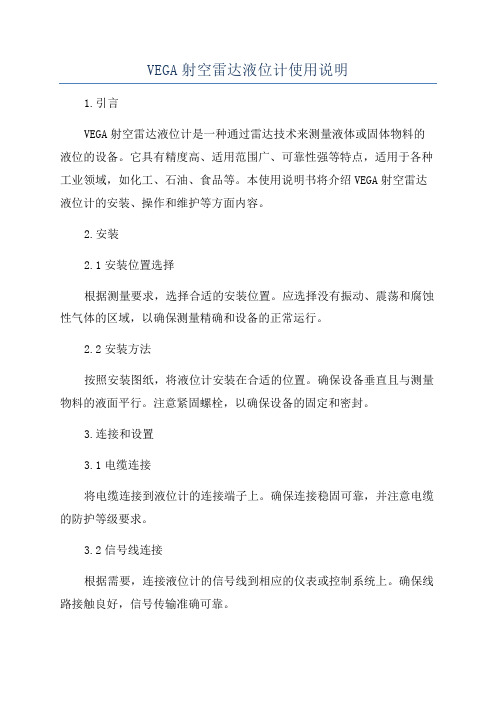
VEGA射空雷达液位计使用说明1.引言VEGA射空雷达液位计是一种通过雷达技术来测量液体或固体物料的液位的设备。
它具有精度高、适用范围广、可靠性强等特点,适用于各种工业领域,如化工、石油、食品等。
本使用说明书将介绍VEGA射空雷达液位计的安装、操作和维护等方面内容。
2.安装2.1安装位置选择根据测量要求,选择合适的安装位置。
应选择没有振动、震荡和腐蚀性气体的区域,以确保测量精确和设备的正常运行。
2.2安装方法按照安装图纸,将液位计安装在合适的位置。
确保设备垂直且与测量物料的液面平行。
注意紧固螺栓,以确保设备的固定和密封。
3.连接和设置3.1电缆连接将电缆连接到液位计的连接端子上。
确保连接稳固可靠,并注意电缆的防护等级要求。
3.2信号线连接根据需要,连接液位计的信号线到相应的仪表或控制系统上。
确保线路接触良好,信号传输准确可靠。
3.3参数设置根据实际需求,在仪表或控制系统中设置相应的参数,例如液位单位、量程范围等。
确保参数设置正确,以保证液位计的准确测量和报警功能的正常使用。
4.操作4.1启动和停止在保证相应的电源和系统连接的情况下,按下液位计的启动开关,设备将开始正常运行。
在需要停止设备时,关闭相应的电源和系统连接。
4.2备份电源液位计通常带有备份电源功能。
在主电源故障或断电时,备份电源将自动启动,确保设备的正常工作。
当主电源恢复后,备份电源将自动转为主电源。
4.3液位测量液位计将通过射空雷达技术测量液体或固体的液位。
它能够测量各种介质,如水、油、粉末等。
根据实际情况选择合适的测量模式,确保测量的准确性。
5.维护5.1定期检查定期检查液位计以确保其正常运行。
包括检查电缆连接是否松动、清理传感器、检查密封件是否完好等。
5.2清洁液位计的传感器表面可能会沾上污垢。
定期使用干净的布或软刷清洁传感器表面,以保证测量的准确性。
5.3校准根据需要,定期校准液位计,以确保测量结果准确可靠。
校准可以通过仪表或控制系统进行,可以根据操作手册进行操作。
vega雷达物位计说明书
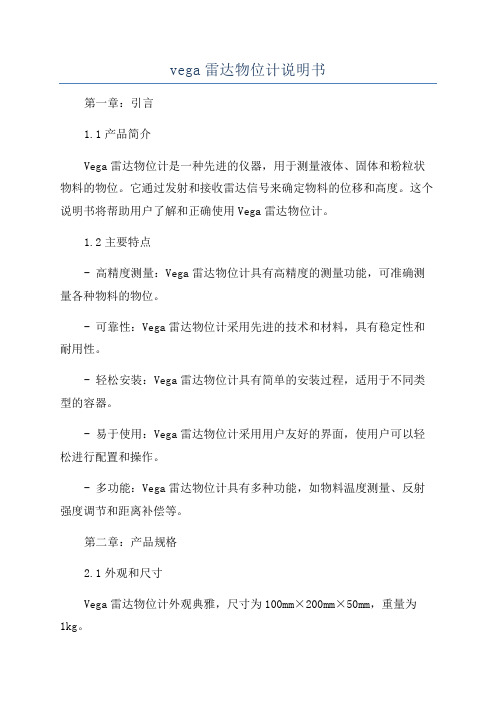
vega雷达物位计说明书第一章:引言1.1产品简介Vega雷达物位计是一种先进的仪器,用于测量液体、固体和粉粒状物料的物位。
它通过发射和接收雷达信号来确定物料的位移和高度。
这个说明书将帮助用户了解和正确使用Vega雷达物位计。
1.2主要特点- 高精度测量:Vega雷达物位计具有高精度的测量功能,可准确测量各种物料的物位。
- 可靠性:Vega雷达物位计采用先进的技术和材料,具有稳定性和耐用性。
- 轻松安装:Vega雷达物位计具有简单的安装过程,适用于不同类型的容器。
- 易于使用:Vega雷达物位计采用用户友好的界面,使用户可以轻松进行配置和操作。
- 多功能:Vega雷达物位计具有多种功能,如物料温度测量、反射强度调节和距离补偿等。
第二章:产品规格2.1外观和尺寸Vega雷达物位计外观典雅,尺寸为100mm×200mm×50mm,重量为1kg。
2.2技术指标-测量范围:0-20米- 准确度:±2mm-工作温度:-40°C至85°C-电源:220VAC或24VDC- 输出信号:4-20mA或Modbus RS485第三章:安装与操作3.1安装步骤1)在容器上选择一个合适的位置进行安装。
2) 使用提供的安装配件将Vega雷达物位计固定在容器上。
3)连接电源和信号线。
3.2配置与校准1) 打开Vega雷达物位计的电源。
2)进入配置模式,通过菜单进行参数设置,如温度单位、物料类型等。
3)进行校准,按照说明书中给出的步骤进行操作。
3.3操作与维护1) 使用人员应熟悉Vega雷达物位计的各项功能和操作方式。
2) 定期检查和维护Vega雷达物位计,确保其正常运行。
3) 避免将Vega雷达物位计暴露在恶劣的环境中,以免损坏设备。
第四章:故障排除4.1常见问题与解决方法-问题:无法正常启动解决方法:检查电源连接是否正确,重新插拔电源线。
-问题:测量结果不准确解决方法:检查安装是否正确,进行重新校准。
vega雷达液位计说明书中文版

vega雷达液位计说明书中文版尊敬的用户,感谢您选择Vega雷达液位计。
本说明书将为您提供有关产品安装、操作、维护和故障排除的详细信息,以确保您正确使用本产品。
第一章:产品简介1.1产品概述本款雷达液位计是一种先进的液位测量仪器,可广泛应用于各种工业场合。
它通过非接触式雷达技术准确测量液体的实时液位,并将数据传输至相关设备。
1.2主要特点-高精确度:通过先进的雷达技术,实时准确地测量液位。
-高可靠性:本产品采用优质材料和先进的制造工艺,具有出色的耐用性和稳定性。
-易于安装和操作:产品配备详细的安装指南和操作手册,简化了安装和操作过程。
-多种监测方式:支持多种液位监测方式,能满足不同场合的需求。
-自诊断功能:具备自动检测和故障诊断功能,能够自动提醒用户有关设备状态和维护需求。
第二章:安装指南2.1设备准备在安装液位计之前,确保您具备以下条件:-了解液位计的工作原理和操作方法。
-确定安装位置和固定方式。
-准备所需的工具和配件。
2.2安装步骤1.根据液体属性和工作环境,选择适当的安装位置。
2.使用提供的固定装置将液位计固定在安装位置上。
3.调整液位计的安装角度,确保传感器能够正常工作。
4.将液位计与控制系统连接,并确保连接牢固可靠。
5.连接电源,并进行相应的电气连接。
第三章:操作手册3.1启动与关机启动液位计之前,请确保电源连接正常,并按下启动按钮进行启动。
关机时,按下关机按钮进行关机。
3.2参数设置液位计具有多个参数可以设置,用户可以根据具体需求进行设置。
具体参数设置方法请参考附带的操作手册。
3.3液位监测启动液位计后,它将开始实时监测液体的液位。
通过观察液晶显示屏上的数据,您可以了解到液位的变化情况。
3.4数据传输液位计可以将所测得的数据传输至相关设备。
用户可以选择不同的数据传输方式,例如模拟信号输出、数字信号输出或无线传输。
第四章:维护与保养4.1清洁定期清洁液位计是确保其正常工作的重要步骤。
使用干净柔软的布进行轻轻擦拭即可。
vega雷达液位计调试分解说明
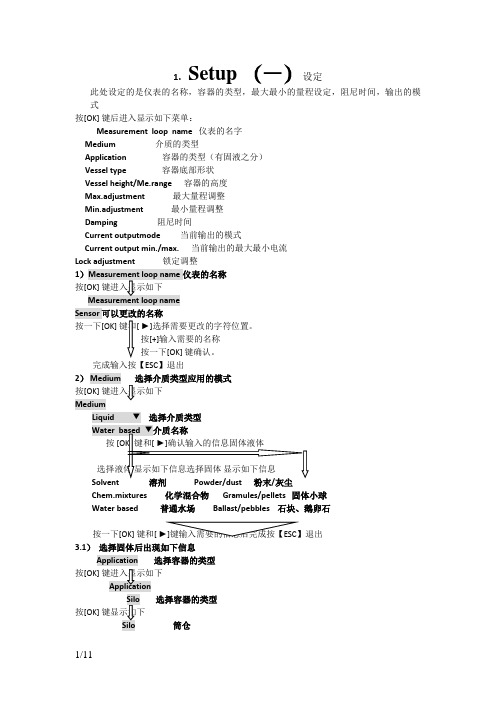
1.Setup (一)设定此处设定的是仪表的名称,容器的类型,最大最小的量程设定,阻尼时间,输出的模式按[OK] 键后进入显示如下菜单:Measurement loop name 仪表的名字Medium 介质的类型Application 容器的类型(有固液之分)Vessel type 容器底部形状Vessel height/Me.range 容器的高度Max.adjustment 最大量程调整Min.adjustment 最小量程调整Damping 阻尼时间Current outputmode 当前输出的模式Current output min./max. 当前输出的最大最小电流键确认。
完成输入按【ESC】退出Chem.mixtures 化学混合物 Gramules/pellets 固体小球Water based 普通水场 Ballast/pebbles 石块、鹅卵石按一下[OK] 键和[3.1)选择固体后出现如下信息Application 选择容器的类型按[OK]选择容器的类型按[OK]筒仓物位变化快的煤仓演示ESC】退出3.2)选择液体后出现如下信息Application 选择容器的类型[ ►]键选择以上显示类型按[OK] ESC】退出选择容器底部的类型按[OK] 键进入显示如下ESC】退出选择容器的高度[OK] 键确认。
完成输入按【ESC】退出6)Max.adjustment 最大数值校准按[OK]Max.adjustment100%可以更改的百分比数0.000m 可以更改的上空距离数按一下[OK] 键和[ 选择和更改百分比数按[+]输入需要更改的数值Max.adjustment100%可以更改的百分比数按[OK]Max.adjustment0.000m 可以更改的上空距离数按一下[OK] 键和[ 选择和更改上空的距离值按[OK] ESC】退出最小数值校准选择和更改百分比数按[+]输入需要更改的数值按一下[OK] 键和[ 选择和更改上空的距离值按[+]按[OK] ESC】退出8)Damping 积分时间按[OK]Integration time0s 可以更改积分时间按一下[OK] 键和选择和更改积分数值按[+]按[OK] 键完成选择按【ESC】退出当前输出的模式Output characteristions4….20mA 输出电流的类型Failure mode 输出信号失败的模式No change 不更改按一下[OK]4….20mA20….4mA4mA20mA按[OK] 键确认后出现如下11调试锁选择不同的状态是模块信息锁住不可以乱动按PIN封闭是否开锁[ ►]键和[OK]键输入值再按[OK] 键开启是否上锁按【ESC】退出2. Display显示部分调试针对的是显示模块显示的数值。
德国vega雷达液位计模块调试中文分解说明-2.模块的显示
2. Display 显示显示部分调试针对的是显示模块显示的数值。
进入后有如下显示:Language 显示模块显示的语言Displayed value 显示的测量值Backlight 背光的选择1)设定显示的语言键进入显示如下可以选择显示的语言按一下[OK] 键显示如下信息德语英语法语西班牙语俄语►]键选择需要的语言用[OK]ESC】退出2)测量值显示键进入显示如下设定需要显示的状态键进入显示如下距离高度百分比线性百分比刻度电流键选择需要的语言用[OK]ESC】退出3) 显示单位(选择Scaled 刻度后出现)键进入显示如下设定需要显示的状态单位键进入显示如下高度质量流量容积不带单位键进入显示与状态对应的单位用ESC】退出显示单位选择Height 高度或Distance 距离ok后出现单位符号: m ft in cm mm供进一步选择显示单位选择Mess 质量ok后出现单位符号: kg t Ib 供进一步选择显示单位选择Flow 流量ok后出现单位符号:m3/s m3/h ft3/s ft3/min gal/s gal/min,gal/h l/s l/min l/h kg/s lb/s供进一步选择显示单位选择Volume 容积ok后出现单位符号: m3l hl ft3in3gal供进一步选择显示单位选择No unit 不带单位ok后出现单位符号: Without unit 不带单位4)(选择Scaled 刻度后出现)]键对100%0%赋值完成选择按【ESC】退出5)背光灯键进入显示如下状态开关关键进入显示如下询问开关是否打开键背光灯打开询问开关是否关闭键背光灯关闭根据需要自己选择需要的模式按【ESC】退出。
德国vega雷达液位计旧调试分解中文说明--3-调试60仪表
使用PACT ware TM VEGA DTM调试FLEX60 PULS60 SON60(仅供参考)一、VEGA-DTM的窗口格对所有的VEGA仪表的 DTM由一条菜单条和三个区域组成:1、导航区域显示被连的接仪表和打开的 DTM 的一些数据和状态。
在导航中对于参数部分,依靠被连接的仪器一个树状参数被显示。
通过选择进入树状参数,想要的参数将会在参数区域中显示出来。
可以对参数进行修改。
(在左下角有测量值的显示)。
导航区域菜单栏的前面如果有 +号,标志该菜单栏还有下一级菜单123 PACT ware TM应用-7用鼠标左键点击 + 号,使之变为–号,就会展开相关的下一级菜单2、参数区域在这里,可以显示所有仪器的数据并且能对传感器的参数调整做必要的修改。
在左下角有测量值的显示。
通过选择参数部分的功能块按钮或选择导航部分的树状菜单栏调整参数页面。
.几个功能块按钮:阻尼时间、最大最小调整、线性化、电流输出、显示等3、信息区域信息区域由经过挑选的几个文件卡片部分组成。
确定传感器连接的显示部分二、参数调整(修改过的参数用保存到传感器上)1、“Basic adjustment”基本调整在Sensor tag栏,可以为传感器做一个标记,如:“1#原煤仓”。
在Units of measurement测量单位栏,保留默认值 m 。
1.1 Min./Max. adjustment (量程调整)" Basic adjustment – Min-Max Adjustment" (设置物位百分比的距离)VEGAPULS、VEGASON、VEGAFLEX 传感器是距离测量仪表,它们测量的是(传感器)到产品之间的距离而并不是直接的物位。
为了显示这个物位,测量距离对应物位百分比的分配必须进行。
借助这一调整,物位被计算出来。
同样传感器的工作范围是从最大限制到所需的范围。
这些设置的始点是"Sensor reference plane"(传感器基准面),例如FLEX62传感器安装螺纹的根部。
vega雷达液位计说明书中文版
vega雷达液位计说明书中文版Vega雷达液位计说明书中文版雷达液位计是一种先进的仪器设备,广泛应用于工业生产中的液体储存和流程控制。
本说明书将详细介绍Vega雷达液位计的特点、使用方法和注意事项,以帮助用户正确使用和维护该设备。
首先,Vega雷达液位计具有高精度和稳定性的特点。
它采用先进的雷达技术,能够准确测量各种液体的高度,并将数据传输到控制系统中。
其测量范围广泛,可适用于不同容器和工艺条件下的液位测量。
其次,Vega雷达液位计具有良好的抗干扰能力。
它能够有效地排除外界干扰信号,并保证测量结果的准确性。
同时,该设备还具有自动校准功能,能够根据环境变化自动调整测量参数,提高了系统的稳定性和可靠性。
使用Vega雷达液位计非常简便。
用户只需按照说明书中的步骤进行安装和调试即可。
在安装过程中,需要注意设备与容器之间的距离、安装位置以及电源接线等细节。
在调试过程中,用户需要根据实际情况设置测量范围和报警参数,以满足生产过程中的需求。
在使用Vega雷达液位计时,用户需要注意以下几点。
首先,设备应定期进行维护和保养,以确保其正常工作。
其次,设备应避免受到强磁场和高温环境的影响,以免影响测量精度和寿命。
最后,用户在操作设备时应注意安全事项,避免发生意外事故。
总之,Vega雷达液位计是一种高精度、稳定性强的液位测量设备。
它具有良好的抗干扰能力和自动校准功能,能够满足不同工艺条件下的液位测量需求。
使用该设备时需要注意安装、调试和维护等方面的细节,并遵守相关的安全规定。
通过正确使用和维护Vega雷达液位计,可以提高生产效率、降低成本,并确保生产过程的安全性和稳定性。
VEGA 雷达级量仪产品说明书
Product informationRadarLevel measurement in liquids and bulk solids VEGAPULS C 11VEGAPULS C 21VEGAPULS C 22VEGAPULS C 23VEGAPULS 11VEGAPULS 21VEGAPULS 3158365-EN-220218Contents1 Measuring principle ...............................................................................................................................................................................................32 T ype overview .........................................................................................................................................................................................................43 Instrument selection ..............................................................................................................................................................................................64 Mounting .................................................................................................................................................................................................................75 Electronics - T wo-wire 4 ... 20 mA ........................................................................................................................................................................96 Electronics - T wo-wire 4 ... 20 mA/HART ...........................................................................................................................................................107 Electronics - SDI-12 .............................................................................................................................................................................................118 Electronics - Modbus ...........................................................................................................................................................................................129 Adjustment ...........................................................................................................................................................................................................1310 Dimensions .. (14)T ake note of safety instructions for Ex applicationsPlease note the Ex specific safety information that you can find at and that comes with each instrument. In hazardous areas you should take note of the appropriate regulations, conformity and type approval certificates of the sensors and power supply units. The sen -sors must only be operated on intrinsically safe circuits. The permissible electrical values are stated in the certificate.Measuring principle58365-E N -2202181 Measuring principleMeasuring principleThe devices emit a continuous radar signal through their antennas. The emitted signal is reflected by the medium and received as an echo by the antenna.The frequency difference between the emitted and received signal is proportional to the distance and depends on the filling height. The determined filling height is converted into a respective output signal and output as measured value.80 GHz technologyThe 80 GHz technology used enables a unique focusing of the radar beam and a wide dynamic range of the radar sensors. The greater the dynamic range of a radar sensor, the wider its application spectrum and the higher its measurement reliability.AdvantagesNon-contact radar technology is characterized by extremely high meas -urement accuracy. The measurement is influenced neither by fluctuating product features nor by changing process conditions such as tempera -ture, pressure or strong dust generation. The user-friendly adjustment without vessel filling and emptying saves time.Input variableThe measured variable is the distance between the antenna edge of the sensor and the medium surface. The antenna edge is also the reference1 Reference plane2Measured variable, max. measuring range58365-EN-2202182 T ype overviewVEGAPULS C 11VEGAPULS C 21VEGAPULS C 22ApplicationsWater processing, pump stations, storm water overflow tank, level monitoring Water processing, pump stations, storm water overflow tank, flow measurement in open flumes, level monitoring Water processing, pump stations, storm water overflow tank, flow measurement in open flumes, level monitoring Max. measuring range 8 m (26.25 ft)15 m (49.21 ft)15 m (49.21 ft)Antenna/Material Integrated antenna system/PVDF encap -sulated Integrated antenna system/PVDF encap -sulated Integrated antenna system/PVDF encap -sulated Beam angle 8°8°8°Process fitting MaterialG1½, 1½ NPT , R1½PVDF G1½, 1½ NPT , R1½PVDF G1½, 1½ NPT , R1½PVDFConnection for mounting strapG1, 1 NPT , R1G1, 1 NPT , R1G1½, 1½ NPT , R1½ Process temperature -40 … +60 °C-40 … +140 °F)-40 … +80 °C(-40 … +176 °F)-40 … +80 °C(-40 … +176 °F)Process pressure -1 … +3 bar/-100 … +300 kPa (-14.5 … +43.51 psi)-1 … +3 bar/-100 … +300 kPa (-14.5 … +43.51 psi)-1 … +3 bar/-100 … +300 kPa (-14.5 … +43.51 psi) Deviation ≤ 5 mm ≤ 2 mm ≤ 2 mm Frequency range W-bandW-bandW-bandSignal output•T wo-wire 4 … 20 mA• T wo-wire 4 … 20 mA/HART • SDI-12• Modbus• T wo-wire 4 … 20 mA/HART • SDI-12• ModbusCommunication interface BluetoothBluetoothBluetoothIndication/Adjustment -/Via app on smartphone or tablet andBluetooth -/Via app on smartphone or tablet and Bluetooth-/Via app on smartphone or tablet and BluetoothApprovals 1)-• c-UL-us, EAC, RCM • ATEX/IEC • EAC/SEPRO• NEPSI/CCOE/TIIS/KOSHA •INMETRO/IA• c-UL-us, EAC, RCM • ATEX/IEC • EAC/SEPRO• NEPSI/CCOE/TIIS/KOSHA •INMETRO/IA1)Available or applied forT ype overview58365-E N -220218VEGAPULS C 23VEGAPULS 11VEGAPULS 21VEGAPULS 31Water processing, pump stations, storm water overflow tank, flow measurement in open flumes, level monitoring Water treatment, storage tanks in all industrial areas, plastic tanks (meas -urement through the tank wall)Water treatment, storage tanks in all industrial areas, plastic tanks (meas -urement through the tank wall)Water treatment, storage tanks in all industrial areas, plastic tanks (meas -urement through the tank wall)30 m (98.43 ft)8 m (26.25 ft)15 m (49.21 ft)15 m (49.21 ft)Integrated antenna system/PVDF en -capsulated Integrated antenna system/PVDF en -capsulated Integrated antenna system/PVDF en -capsulated Integrated antenna system/PVDF en -capsulated 4°8°8°8°-G1½, 1½ NPT , R1½PVDFG1½, 1½ NPT , R1½PVDFG1½, 1½ NPT , R1½PVDFG1, 1 NPT , R1G1½, 1½ NPT , R1½G1½, 1½ NPT , R1½G1½, 1½ NPT , R1½-40 … +80 °C (-40 … +176 °F)-40 … +60 °C -40 … +140 °F)-40 … +80 °C (-40 … +176 °F)-40 … +80 °C (-40 … +176 °F)-1 … +3 bar/-100 … +300 kPa (-14.5 … +43.51 psi)-1 … +3 bar/-100 … +300 kPa (-14.5 … +43.51 psi)-1 … +3 bar/-100 … +300 kPa (-14.5 … +43.51 psi)-1 … +3 bar/-100 … +300 kPa (-14.5 … +43.51 psi)≤ 2 mm ≤ 5 mm ≤ 2 mm ≤ 2 mm W-bandW-bandW-bandW-band• T wo-wire 4 … 20 mA/HART • SDI-12•Modbus•T wo-wire 4 … 20 mA•T wo-wire 4 … 20 mA/HART•T wo-wire 4 … 20 mA/HARTBluetoothBluetoothBluetoothBluetooth-/Via app on smartphone or tablet and Bluetooth-/Via app on smartphone or tablet and Bluetooth -/Via app on smartphone or tablet and BluetoothIntegrated display and adjustment unit/Via app on smartphone or tablet and Bluetooth• c-UL-us, EAC, RCM • ATEX/IEC • EAC/SEPRO• NEPSI/CCOE/TIIS/KOSHA •INMETRO/IA-• c-UL-us, EAC, RCM • ATEX/IEC • EAC/SEPRO• NEPSI/CCOE/TIIS/KOSHA •INMETRO/IA• c-UL-us, EAC, RCM • ATEX/IEC • EAC/SEPRO• NEPSI/CCOE/TIIS/KOSHA •INMETRO/IA58365-EN-2202183 Instrument selectionApplication areaThe radar sensors of the VEGAPULS 10, 20, 30 series described here are used for non-contact level measurement of liquids and bulk solids. They can be used in both simple and aggressive liquids. The sensors also measure light and heavy bulk solids absolutely reliably, both with strong dust and noise generation and independent of buildup or conden -sation.Device overview VEGAPULS C 11VEGAPULS C 11 is the ideal sensor for non-contact level measurement in simple applications where a high degree of protection is required. It is particularly suitable for use in water treatment, pumping stations, rain overflow basins and level monitoring.VEGAPULS C 21, C 22, C 23VEGAPULS C 21, C 22, C 23 are the ideal sensors for non-contact level measurement in simple applications where a high degree of protection is required. They are particularly suitable for use in water treatment,pumping stations and rain overflow basins, for flow measurement in open channels and level monitoring.VEGAPULS 11, 21, 31VEGAPULS 11, 21, 31 are the ideal sensors for non-contact level measurement in simple applications. They are particularly suitable for use in water treatment, storage tanks with acids, lyes and additives in all industrial areas, or for measuring levels in plastic tanks from the outside through the tank wall.Configuration and housing protection classesThe radar sensors of series VEGAPULS 10, 20, 30 are available in differ -ent designs, housing protection classes and connection techniques. The following illustrations show typical examples.1 Radar antenna2 Process fitting3 Electronics housing4 Counter nut5 Mounting thread 6Connection cableIP66/IP68 (3 bar)1 Radar antenna 2 Process fitting3 Electronics housing 4Cable outlet1 Radar antenna2 Electronics housing3 Counter nut4 Mounting thread 5Connection cable1 Radar antenna2 Process fitting3 Process seal4 Electronics housing5 Display and adjustment unit6Ventilation/pressure compensationMounting58365-E N -2202184 MountingInstallation positionMount the sensor in a position which is at least 200 mm (7.874 in) away from the vessel wall. If the sensor is installed in the center of dished or round vessel tops, multiple echoes can arise. However, these can be suppressed by an appropriate adjustment.In vessels with conical bottom it can be advantageous to mount the sen-sor in the centre of the vessel, as measurement is then possible down tothe bottom.Mounting examples gauge measurementThe following illustrations show mounting examples and possible meas -urement setups.Fig. 8: Gauge measurement river, sensor mounting on bridge pierFig. 9: Gauge measurement deep well, sensor mounting on lidMounting examples flow measurementThe following illustrations show mounting examples and possible meas -urement setups.max.gular flume1 Overfall orifice (side view)2 Upstream water3 T ailwater4 Overfall orifice (view from tailwater)58365-EN-220218max.flume; B = tightest constriction in the flume 1 Position sensor 2Venturi flumeElectronics - T wo-wire 4 … 20 mA58365-E N -2202185 Electronics - T wo-wire 4 … 20 mAVoltage supplyPower the instrument via an energy-limited circuit (power max. 100 W) acc. to IEC 61010-1.Specifications of the voltage supply:•Operating voltage –12 … 35 V DC• Permissible residual ripple–for U N 12 V DC (12 V < U B < 18 V): ≤ 0,7 V eff (16 … 400 Hz) –for U N 24 V DC (18 V < U B < 35 V): ≤ 1,0 V eff (16 … 400 Hz)Keep in mind the following additional factors that influence the operating voltage:• Lower output voltage of the power supply unit under nominal load (e.g. with a sensor current of 20.5 mA or 22 mA in case of fault signal)•Influence of additional instruments in the circuit (see load values in chapter " T echnical data " of the operating instructions of the respec -tive instrument)Connection cable The instrument is connected with standard two-wire cable.ConnectionWire colourFunctionPolarity 1Brown Voltage supply, signal output +2BlueVoltage supply, signal output-1Voltage supply, signal output58365-EN-2202186 Electronics - T wo-wire 4 … 20 mA/HARTVoltage supplyPower the instrument via an energy-limited circuit (power max. 100 W) acc. to IEC 61010-1.Specifications of the voltage supply:•Operating voltage –12 … 35 V DC• Permissible residual ripple–for U N 12 V DC (12 V < U B < 18 V): ≤ 0,7 V eff (16 … 400 Hz) –for U N 24 V DC (18 V < U B < 35 V): ≤ 1,0 V eff (16 … 400 Hz)Keep in mind the following additional factors that influence the operating voltage:• Lower output voltage of the power supply unit under nominal load (e.g. with a sensor current of 20.5 mA or 22 mA in case of fault signal)•Influence of additional instruments in the circuit (see load values in chapter " T echnical data " of the operating instructions of the respec -tive instrument)Connection cableThe instrument is connected with standard two-wire cable. If electro -magnetic interference is expected which is above the test values of EN 61326-1 for industrial areas, shielded cable should be used.Shielded cable generally necessary in HART multidrop mode.ConnectionWire colourFunctionPolarity 1Brown Voltage supply, signal output +2BlueVoltage supply, signal output -3Shielding1 Voltage supply, signal output2Plug connector for display and adjustment unitElectronics - SDI-1258365-E N -2202187 Electronics - SDI-12Voltage supplyThe device is supplied with power via an SDI-12 datalogger.Power the instrument via an energy-limited circuit (power max. 100 W) acc. to IEC 61010-1.Specifications of the voltage supply:•Operating voltage –9 … 32 V DC• max. number of sensors –32Connection cableThe instrument is connected with standard three-wire cable withoutshielding. If electromagnetic interference is expected which is above the test values of EN 61326-1 for industrial areas, shielded cable should be used.ConnectionWire colourFunction Polarity 1Brown Voltage supply +2Blue Voltage supply -3WhiteSDI Data +4Shielding58365-EN-2202188 Electronics - ModbusVoltage supplyThe operating voltage and the digital bus signal are routed via separate two-wire connection cables.Power the instrument via an energy-limited circuit (power max. 100 W) acc. to IEC 61010-1.Specifications of the voltage supply:•Operating voltage –8 … 30 V DC• max. number of sensors –32Connection cableThe instrument is connected with standard two-wire, twisted cable suit -able for RS 485. If electromagnetic interference is expected which is above the test values of EN 61326 for industrial areas, shielded cable should be used.Make sure that the entire installation is carried out according to the Field -bus specification. In particular, make sure that the bus is terminated with suitable terminating resistors.ConnectionWire colourFunction Polarity 1Brown Voltage supply +2Blue Voltage supply -3Black Modbus signal D0+4WhiteModbus signal D1-5ShieldingAdjustment58365-E N -2202189 Adjustment9.1Wireless adjustmentDevices with integrated Bluetooth module can be adjusted wirelessly via standard adjustment tools:• Smartphone/tablet (iOS or Android operating system)PC/notebook (Windows operating system)Bluetooth LE1 Sensor2 Smartphone/T ablet3 PC/Notebook9.2Adjustment via the signal cableDevices with signal output 4 … 20 mA/HART can also be operated via a signal cable. This is done via an interface adapter and a PC/notebook using DTM/PACTware.1 Sensor2 HART resistance 250 Ω (optional depending on evaluation)3 Connection cable with 2 mm pins and terminals4 Voltage supply5 Interface adapter VEGACONNECT9.3Local adjustmentThe integrated display and adjustment unit is used for on-site adjustment of VEGAPULS 311 LC display2Adjustment keys58365-EN-22021810 Dimensions1 Thread G1½2 Thread 1½ NPT 3Thread R1½1 Thread G1½2 Thread 1½ NPT3 Thread R1½1 Thread G1½2 Thread 1½ NPT 3Thread R1½1 Thread G1½2 Thread 1½ NPT3 Thread R1½Dimensions58365-E N -2202181 Sensor holder 1"2Sensor holder 1½"1 Sensor holder 1"2Sensor holder 1½"The listed drawings represent only an excerpt of the available ver -sions and mounting possibilities. Y ou can find more drawings at /downloads under " Drawings ".VEGA Grieshaber KGAm Hohenstein 113 77761 Schiltach 5 8 3 6 5 -E N -2 2 0 2 1 8All statements concerning scope of delivery, application, practical use and operating conditions of the sensors and processing systems correspond to the information available at the time of printing.Subject to change without prior notice© VEGA Grieshaber KG, Schiltach/Germany 2022Phone +49 7836 50-0E-mail:****************。
- 1、下载文档前请自行甄别文档内容的完整性,平台不提供额外的编辑、内容补充、找答案等附加服务。
- 2、"仅部分预览"的文档,不可在线预览部分如存在完整性等问题,可反馈申请退款(可完整预览的文档不适用该条件!)。
- 3、如文档侵犯您的权益,请联系客服反馈,我们会尽快为您处理(人工客服工作时间:9:00-18:30)。
PACT ware TM 与 VEGA-DTM 快速进入
一、启动PACT ware 程序:
启动 PACTware TM ,输入(英文小写)口令“manager ”
出现PACT ware TM 的窗口画面:
工程项目窗口 仪表目录窗口
二、自动配置在线设备的项目
选择PACTware主菜单Project-VEGA project assistant (VEGA 项目助手)
单击start (开始)
一个在线设备的配置如下:
双击在线的传感器,进入VEGA-DTM 画面
三、手工创建一个项目(也可用作脱机模拟练习):
方法1:在仪表目录上用双击或拖放的方法,将所要求的设备、接口、仪表放到工程项目窗口
1、首先要选择的是 PC 进行通讯要经过的那个设备。
选择来自仪表目录的 “VEGA RS232”
(上图中 ①)
2、其次要选择一个网关 (接口转换器)
例如 VEGACONNEC ,根据调试连接方式,在信号线上是 HART ®方式,在表头的四芯插孔是I²C 方式,
(上图中 ②)
3、最后选择传感器
按照已经连接的传感器,从仪器目录向工程项目窗口传递相应的传感器- DTM (例如VEGA FLEX 61 HART );
完成的结果如上图中 ③
4、点击
将 FLEX 61 HART 在线,
5、双击上图中 ③ 处的传感器- DTM (例如VEGA FLEX 61 HART ),进入VEGA-DTM 画面
如此栏未出现点击
如此栏未出现点
击
方法2:使用鼠标右键的弹出式菜单添加设备(例如FLEX 61 HART )
1、用鼠标右键单击工程项目窗口中的HOST PC,在弹出式菜单中选择(增加设备)Add device
在Device for HOST PC窗口,选择VEGA RS232
2、用鼠标右键单击工程项目窗口中的<COM>VEGA RS232,在弹出
式菜单中选择(增加设备)Add device
在Device for VEGA RS232窗口,选择VEGA CONNECT(HART)
3、用鼠标右键单击工程项目窗口中的VEGA CONNECT(HART),在弹出式菜单中选择CONNECT(在信号线上是HART®方式,在表头的四芯插孔是I²C方式),使VEGA CONNECT(HART)在线
4、用鼠标右键单击工程项目窗口中的VEGA CONNECT(HART),在弹出式菜单中选择Additional functions (附加功能)→Device search (搜索设备),启动自动的搜索设备功能。
本例搜索到FLEX 61 HART,
点击将FLEX 61 HART 在线,用鼠标左键双击工程项目窗口中的FLEX 61 HART,或用鼠标右键点工程项目窗口中的FLEX 61 HART,在弹出式菜单中选择– Parameter,进入VEGA-DTM 画面
VEGA-DTM的窗口画面:
四、仪表参数调整(略,详见使用PACT ware TM VEGA DTM调试FLEX60 PULS60 SON60):。
