solarwinds10操作手册
Solaris 10 操作系统说明书

Enterprises are under tremendous pressure to do more with less, roll out new businessservices faster, fit more servers into the same space, and comply with new regulations, all while their budgets are shrinking and headcount is frozen. Can an operating system really help you address these issues and turn IT into a business advantage? The answer is yes, with the Solaris™ Operating System.The Solaris OS is the strategic platform for today’s demanding enterprise. It’s the only open operating system that has delivered proven results, running everything from mission-critical enterprise databases to high performance Web farms, from large-scale SMP systems to industry-standard x86 systems from HP, IBM, Dell, and Sun.For customers facing challenging business and technical requirements — such as lowering costs, simplifying system administration, and maintaining high service levels — the Solaris 10 OS is the ideal cross-platform choice. Its innovative, built-in features deliver break-through virtualization and utilization, high availability, advanced security, and industry leading performance to meet these stringent requirements — all at a great price.Ten things to know about the Solaris OS1. Great productThe constant demonstrated innovation within the Solaris OS pays off by delivering benefits that can save companies time, hardware costs, power and cooling, while preserving investments in software and training. In short: innovation matters, because it saves you money.2. Great priceSolaris 10 support pricing is 20% to 50% lower than equivalent support from other open OS vendors. No-cost end user licensing lowers barriers to entry, while overall efficiency lowers costs of operation.3. Open sourceThe Solaris OS code base is the foundation of the OpenSolaris™ open source community (visit ). In addition, the Solaris OS includes the leading Web 2.0 open source packages, ready to run and optimized for the over 1,000 x64 and SPARC system platforms supported by Solaris 10.4. Application compatibility — guaranteed The Solaris OS delivers binary compatibility from release to release and source compati-bility between SPARC® and x86 processors; with the Solaris Application Guarantee backing it, it’s something you can count on. And for the ultimate in conversion ease, use Solaris 8 and Solaris 9 Containers on Solaris 10, a “Physical to Virtual”way to quickly and easily run your existing application environ-ments on the latest SPARC systems.5. One Solaris — same features on hundreds of systemsWith a single source code base, the Solaris OS runs on x86 and SPARC and processor-based systems — and delivers the same features on all platforms. You can develop and optimize applications on the Solaris OS for use on over 1000 system models from leading vendors such as Sun, HP, IBM, and Dell.<HighlightsThe Solaris™ Operating Systemmeets and exceeds expectations for:•Virtualization: Optimize resourceutilization to deliver predictableservice levels with SolarisContainers•Networking: Attain near-wirespeedthroughput with the open, program-mable Solaris networking stack•Security: Implement a securefoundation for deploying serviceswith Solaris leading-edge securityfeatures•Availability: Increase uptime withPredictive Self Healing6. Designed to run securely all the timeThe leading-edge security features in the Solaris 10 OS help you reduce the risk of intrusions, secure your applications and data, assign the minimum set of privileges and roles needed by users and applications, and control access to data based on its sensitivity label. Solaris 10 has been inde-pendently evaluated at EAL4+ at three Protection Profiles, one of the highest levels of Common Criteria certifications.7. Designed for observabilitySolaris Dynamic Tracing (DTrace) technology makes it fast and easy to identify perform-ance bottlenecks, especially on production systems. System administrators can use this to troubleshoot even the most difficult problems in minutes instead of days; devel-opers can use it to optimize applications, with significant performance gains possible — real-world use has yielded increases up to 50 times previous performance.8. Designed for virtualizationSolaris 10 has powerful virtualization features built in at no additional charge. With Solaris Containers, you can maintain a one application per virtual server deploy-ment model while consolidating dozens or even hundreds of applications onto one server and OS instance. Share hardware resources while maintaining predictable service levels; increase utilization rates, cut system and licensing costs while gaining the ability to quickly provision and move workloads from system to system. Logical Domains and Xen-based paravirtualization support add even more virtualization flexibility.9.Designed for high availabilityPredictive Self Healing is a key feature in the Solaris 10 OS that helps you increase system and service availability. It automati-cally detects, diagnoses, and isolates system and software faults before they cause downtime. And it spans the full range from diagnosis to recovery on SPARC, AMD Opteron™ and Athlon, and Intel® Xeon®and Core Duo processor-based systems.10.Designed for performanceThe Solaris 10 OS has set over 244 priceperformance records since its release,unleashing even more power from existingapplications. Download the latest Sun™Studio compilers and developer tools tobring even greater performance to yourapplications.For business, industry, and developersThe Solaris 10 OS offers the technology, flexi-bility, and versatility you need to get down tobusiness immediately, whether you’re a smalldeveloper, a large enterprise, or anything inbetween.OpenSolaris participation and OS releaseMore than an open source project, OpenSolarisis also a community, a Web site for collabora-tion — and now provides a supported, leadingedge release every six months. The OpenSolarisrelease is available at , andSolaris source code, downloads, developertools, mailing lists, user groups, and events areall available at . OpenSolaristechnology features a single source base forSPARC and x86 platforms. It includes the keyinnovations delivered in the Solaris 10 OS, aswell as providing access to new technologiesas they’re being developed. The OpenSolarisproject and release provide a low-risk optionfor evaluating emerging OS technologies, plusan excellent opportunity to participate inshaping the direction of the Solaris OS.Development toolsDevelopers need integrated, ready-to-use toolsthat are compatible with all the environmentsin which they must deploy applications. Withthat in mind, Sun includes popular softwaretools from the free and open source world andcomplements them with access to key Sundeveloper technologies like the Sun Studiocompilers and tools and unique Solaris 10utilities such as DTrace.Solaris 10 technologiesWith the Solaris OS, you get compelling newfeatures that your applications can take advan-tage of immediately with few, if any, changes.Binary and source compatibility with previousreleases also helps make it easier to move toSolaris 10 from earlier releases of Solaris.DTraceSystem administrators, integrators, and devel-opers can use the dynamic instrumentation andtracing capabilities in the Solaris OS to see what’sreally going on in the system. Solaris DTracecan be safely used on production systems —without modifying applications. It is a powerfultool that gives a comprehensive view of theentire system, from kernel to application, eventhose running in a Java™ Virtual Machine. Thislevel of insight reduces the time for diagnosingproblems from days and weeks to minutes andhours and ultimately reduces the time to fixthose problems.Solaris ContainersSolaris Containers is an OS-level virtualizationtechnology built into the Solaris 10 OS. Usingflexible, software-defined boundaries to isolatesoftware applications and services, this break-through approach allows multiple privateexecution environments to be created withina single instance of the Solaris OS. Each envi-ronment has its own identity, including adiscrete network stack, separate from theunderlying hardware, so it behaves as if it’srunning on its own system — making consoli-dation simple, safe, and secure.By dynamically controlling application andresource priorities, businesses can define andachieve predictable service levels. Systemadministrators can easily meet changingrequirements by quickly provisioning newSolaris Containers or moving them from systemto system or disk to disk within the same systemas capacity or configuration needs change.Containers can be patched in parallel, increasing speed by up to 300% on systems with multiple containers configured. This also raises the bar on the number of contain-ers that can be realistically run on a system. Containers also offer the ability to emulate other environments, prior Solaris releases, such as Solaris 8 and Solaris 9, as well as support for Linux applications.In addition to Solaris Containers, Sun also offers Logical Domains (LDoms), a hardware partitioning technology that allows multiple instances of the Solaris OS to run on a single Sun CoolThreads™ server.Solaris ZFSThe Solaris ZFS file system is designed from the ground up to deliver a general-purpose file system that spans from the desktop to the datacenter. Anyone who has ever lost important files, run out of space on a partition, spent weekends adding new storage to servers, tried to grow or shrink a file system, or experienced data corruption knows the limitations of tradi-tional file systems and volume managers. Solaris ZFS addresses these challenges efficiently and with minimal manual intervention.Predictive Self HealingPredictive Self Healing is an innovative capability in the Solaris 10 OS that automatically diagnoses, isolates, and helps you recover from many hardware and application faults. As a result, business-critical applications and essential system services can continue uninterrupted in the event of software failures, major hardware component failures, and even software config-uration problems.• Solaris Fault Manager continuously monitorsdata relating to hardware and softwareerrors. It automatically and silently detectsand diagnoses the underlying problem andcan automatically take the faulty componentoffline on SPARC, Intel Xeon, and AMD Opteronprocessor based systems. Easy-to-understanddiagnostic messages link to articles in Sun’sknowledge base to help clearly guide admin-istrators through corrective tasks requiringhuman intervention.• Solaris Service Manager (SMF) creates astandardized control mechanism for applica-tion services by turning them into first-classobjects that administrators can observe andmanage in a uniform way. These servicescan automatically be restarted if they’reaccidentally terminated by an administrator,fail as the result of a software programmingerror, or interrupted by an underlyinghardware problem.PerformanceOptimizing performance and efficiency inSolaris 10 is the result of many factors: under-lying technologies, system configuration andutilization, tools, applications, and systemtuning. An enhanced networking stack mini-mizes latency and offers improved networkperformance for most applications out ofthe box.With DTrace, you can delve deeply into today’scomplex systems when troubleshooting systemicproblems or diagnosing performance bottlenecks— in real time and on the fly. Additional built-in technologies that help deliver increasedapplication performance include:• High-performance networking stack• Filesystem performance• Tools and libraries• Multiple page-size support (MPSS)• Memory placement optimization (MPO)SecuritySecurity is more than a mix of technologies;it’s an ongoing discipline. Sun understandsthis and continues its 20-year commitment toenhancing security in the Solaris OS. SolarisUser and Process Rights Management plusSolaris Containers enable the secure hostingof hundreds of applications and multiplecustomers on the same system. Administratorscan use features such as Secure by Default tominimize and harden the Solaris OS even more.Additionally, Solaris Trusted Extensions providestrue multi-level security for the first time in acommercial-grade OS, running all your existingapplications and supported on over 1,000different system models.• Verify your system’s integrity by employingSolaris Secure Execution and file verificationfeatures• Reduce risk by granting only the privilegesneeded for users and processes• Simplify administration and increase privacyand performance by using the standards-based Solaris Cryptographic Framework• Secure your system using dynamic serviceprofiles, including a built-in, reduced-exposurenetwork services profile• Control access to data based on its sensitivitylevel by using the labeled security technologyin Solaris Trusted ExtensionsNetworkingExponential growth in Web connectivity, services,and applications is generating a critical needfor increased network performance. With theSolaris 10 OS, Sun meets current and futurenetworking challenges by significantly improvingnetwork performance without requiring changesto existing applications. The Solaris 10 OS speedsapplication performance via the Network Layer7 Cache and enhanced TCP/IP and UDP/IPperformance. The latest networking techno-logies, such as 10-Gigabit Ethernet and hardwareoff-loading, are all supported out of the box.Additionally, the Solaris 10 OS supports current IPv6 specifications, high availability, streaming, and Voice over IP (VoIP) networking through extended routing and protocol support —meeting the carrier-grade needs of a growing customer base.Platform choiceThe Solaris 10 OS is optimized for Sun and third-party systems running 64-bit SPARC, AMD, and Intel processors. This makes it possible to create horizontally and vertically scaled infra-structures and offers the flexibility to easily add compute resources. The OS runs on hardware ranging from laptops and single-board computers to datacenter and grid installations, while serving applications ranging from military command-and-control systems to telecommunications switch gear and stock trading.InteroperabilityThe Solaris 10 OS provides interoperability from the desktop to the datacenter across a range of hardware systems, operating platforms, and technologies, making it the ideal platform for today’s heterogeneous compute environments. Not only does it interoperate with both Linux and Microsoft Windows, it also supports popular open source applications and open standards such as Universal Description, Discovery, and Integration (UDDI); Simple Object Access Protocol (SOAP); Web Services Description Language (WSDL); and eXtensible Markup Language (XML).• Source and binary compatibility for Linux applications and interoperability with Microsoft Windows systems• Includes Perl, PHP, and other widely used scripting languages• Includes Apache, Samba, sendmail, IP Filter, BIND, and other popular open source software • Supports Java application development and deployment with the Java Platform, Enterprise Edition (Java EE) and Java Platform, Standard Edition (Java SE)• Includes authentication support for LDAP-based directory servers and Kerberos-based infrastructures© 2009 Sun Microsystems, Inc. All rights reserved. Sun, Sun Microsystems, Solaris, OpenSolaris, Java , and CoolThreads are trademarks or registered trademarks of Sun Microsystems, Inc. or its subsidiaries in the United States and other countries. All SPARC trademarks are used under license and are trademarks or registered trademarks of SPARC International, Inc. in the US and other countries. Products bearing SPARC trademarks are based upon an architecture developed by Sun Microsystems, Inc. AMD, Opteron, the AMD logo, the AMD Opteron logo are trademarks or registered trademarks of Advanced Micro Devices. Intel® Xeon® is a trademark or registered trademark of Intel Corporation or its subsidiaries in the United States and other countries. Information subject to change without notice. SunWIN #420130 Lit. #SWDS12147-4 09/09 Sun Microsystems, Inc.4150 Network Circle, Santa Clara, CA 95054 USA Phone1-650-960-1300 or 1-800-555-9SUN Web 。
windows10使用手册

windows10使用手册摘要:1.Windows 10 简介2.Windows 10 新特性3.操作系统安装与升级4.系统设置与优化5.软件安装与卸载6.文件管理与操作7.网络设置与使用8.安全防护与维护9.常见问题与解决方法正文:【Windows 10 简介】Windows 10 是微软公司推出的一款操作系统,自2015 年7 月29 日发布以来,凭借其出色的性能和全新的功能受到了广泛好评。
Windows 10 提供了多种版本,以满足不同用户的需求,包括家庭版、专业版、企业版等。
【Windows 10 新特性】Windows 10 具有诸多新特性,如全新的开始菜单、多任务切换、虚拟桌面、Windows Hello 面部识别等,为用户带来了全新的使用体验。
同时,Windows 10 还具有强大的兼容性,支持运行Windows 7 和Windows 8.1 的应用程序。
【操作系统安装与升级】安装Windows 10 操作系统有多种方式,可以通过U 盘、DVD 或ISO 镜像文件进行安装。
对于已经安装了Windows 7 或Windows 8.1 的用户,可以通过官方提供的升级工具进行升级。
在升级前,建议用户备份好个人数据,以免丢失。
【系统设置与优化】Windows 10 提供了丰富的系统设置选项,包括个性化、电源、网络、存储等。
用户可以根据自己的需求进行设置。
为了提高系统性能,用户还可以进行一些优化操作,如关闭不必要的启动项、清理系统垃圾、磁盘碎片整理等。
【软件安装与卸载】在Windows 10 中,可以通过Microsoft 商店、浏览器或其他第三方软件下载安装软件。
安装软件时,请务必从官方渠道下载,以确保软件的安全性。
卸载软件时,可以在“控制面板”中的“卸载程序”选项中进行操作。
【文件管理与操作】Windows 10 提供了强大的文件管理功能,用户可以通过文件资源管理器创建、删除、移动、复制文件等。
Windows 10操作系统教程说明书
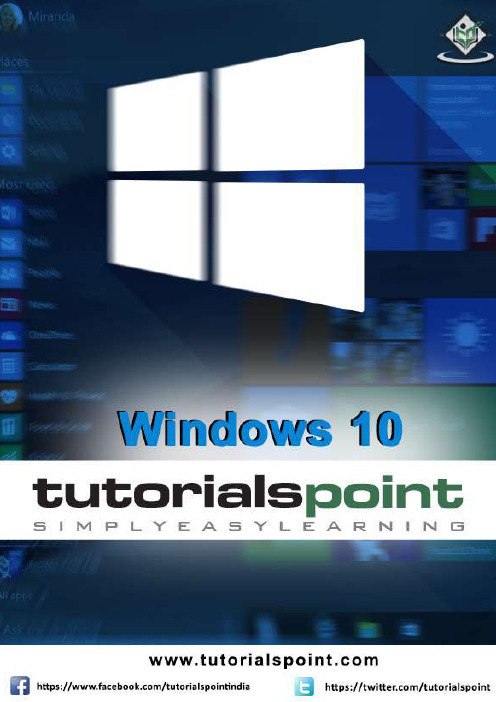
About the T utorialWindows 10 is the latest OS version from Microsoft. This tutorial gives you all the in-depth information on this new operating system and its procedures, right from what all hardware and other system components are required to install this OS in your system, to its advanced features and other uses.Windows 10 combines the features from its two previous versions for making it further user friendly for desktops as well as laptops and mobile devices. This is an introductory tutorial that explains all the fundamentals of Windows 10.AudienceThis tutorial has been designed for all those readers who want to learn the features of Windows 10. It is especially going to be useful for all those professionals who are required to install and use this operating system to perform various duties in their respective organizations.PrerequisitesWe assume the readers of this tutorial have a practical experience of handling a Windows based Laptop or Desktop. In addition, it is going to help if the readers have a basic knowledge of how to install and use an operating system.Disclaimer & CopyrightCopyright 2018 by Tutorials Point (I) Pvt. Ltd.All the content and graphics published in this e-book are the property of Tutorials Point (I) Pvt. Ltd. The user of this e-book is prohibited to reuse, retain, copy, distribute or republish any contents or a part of contents of this e-book in any manner without written consent of the publisher.We strive to update the contents of our website and tutorials as timely and as precisely as possible, however, the contents may contain inaccuracies or errors. Tutorials Point (I) Pvt. Ltd. provides no guarantee regarding the accuracy, timeliness or completeness of our website or its contents including this tutorial. If you discover any errors on our websiteorinthistutorial,******************************************T able of ContentsAbout the Tutorial (1)Audience (2)Prerequisites (2)Disclaimer & Copyright (2)Table of Contents (3)1.WINDOWS 10 – OVERVIEW (7)2.WINDOWS 10 – INSTALLATION (8)System Requirements (8)Upgrade (8)Clean Install (12)3.WINDOWS 10 – GETTING STARTED (14)4.WINDOWS 10 – GUI BASICS (16)Windows (16)Icons (17)Desktop Background (18)5.WINDOWS 10 – NAVIGATION (20)Start Menu (20)File Explorer (21)Virtual Desktops (22)6.WINDOWS 10 – START MENU (23)Left Pane (24)Search Box (25)Right Pane (27)Pin an Application to the Taskbar (29)8.WINDOWS 10 – TABLET MODE (32)How to Activate the Tablet Mode? (32)9.WINDOWS 10 – FILE EXPLORER (34)The File Explorer Ribbon (35)10.WINDOWS 10 – CORTANA (37)Activating Cortana (38)Personalizing Cortana (40)11.WINDOWS 10 – NOTIFICATIONS (42)Customizing Notifications (43)12.WINDOWS 10 – QUICK ACTIONS (44)Customizing Quick Actions (44)13.WINDOWS 10 – CLOUD (46)Using OneDrive (47)14.WINDOWS 10 – UNIVERSAL APPS (49)15.WINDOWS 10 – MULTIPLE DESKTOPS (50)16.WINDOWS 10 – USERS MANAGEMENT (51)17.WINDOWS 10 – SECURITY (54)User Account Control (54)Windows Defender (57)Windows Firewall (58)18.WINDOWS 10 – PARENTAL CONTROL (60)20.WINDOWS 10 – WEB BROWSING (68)Adding a Web Page to your Favorites (69)Reviewing Browsing History (70)21.WINDOWS 10 – NETWORKING (71)Wired Connection (Ethernet) (71)Wireless Connection (Wi-Fi) (72)22.WINDOWS 10 – VIRTULIZATION (74)Pre-requisites in Windows 10 (74)Enabling Virtualization in the BIOS (76)Setting Up Hyper-V (78)Using Hyper-V to Create a Virtual Machine (80)23.WINDOWS 10 – REMOTE ACCESS (84)Allowing Remote Access to your Computer (84)Use Remote Desktop to access another Computer (86)24.WINDOWS 10 – BACKUP & RECOVERY (88)File History (88)Backup & Restore (Windows 7) (90)Creating a System Image (93)Resetting the PC (95)Advanced Options (96)25.WINDOWS 10 – PROJECT SPARTAN (98)26.WINDOWS 10 – APPS MANAGEMENT (99)Uninstalling Applications (100)Uninstalling an Application from the Settings window (102)Uninstalling Applications from the Control Panel (104)27.WINDOWS 10 – EMAIL MANAGEMENT (106)Configuring the Mail App (106)28.WINDOWS 10 – KEYBOARD SHORTCUTS (109)Window Snapping (109)29.WINDOWS 10 – SYSTEM TRAY (111)30.WINDOWS 10 – MEDIA MANAGEMENT (113)Media Applications (114)31.WINDOWS 10 – FAVORITE SETTINGS (116)Unpin your Favorite Settings (119)32.WINDOWS 10 – SHORTCUTS (120)Creating a Shortcut (120)33.WINDOWS 10 – PHONES (123)Windows 101.W INDOWS 10 – OVERVIEWWindows 10 is the most recent version of the operating system from Microsoft. Officially it was released in 2015 and was initially offered free of charge to legitimate users of Windows 7 and Windows 8.1. This new version combines features from those two previous installments to suit the users in a better way for both desktop/laptop computers as well as mobile devices.The most notable change in Windows 10 is that Microsoft replaced the Start screen tiles from Windows 8, and brought back the Start Menu. They also removed the vertical toolbars (or “charms”) that appeared from the sides of the screen. These changes make this Windows version easier to use for users of both desktop/laptops and mobile devices.Windows 102.W INDOWS 10 – INSTALLATIONThere are two approaches you can take for installing Windows 10 in your computer: Upgrade or a Clean Install.Typically, when you upgrade your operating system, all your documents and applications remain unchanged, whereas with a clean install you would be starting again from scratch. But one important thing to verify first is if your computer has the necessary hardware to support Windows 10.System RequirementsAlthough most computers nowadays probably have the necessary requirements for Windows 10. It will certainly be useful to know them in case you want to upgrade from an older system.The main requirements are:∙ A processor (CPU) with a clock rate of at least 1GHz.∙At least 1 to 2GB of memory (RAM), but Microsoft recommends 4GB.∙At least 16GB space in your hard disk.One important thing to note is that the installation process itself will verify your computer hardware and let you know if it qualifies for a Windows 10 upgrade or not. If not, then you will need to upgrade your hardware.UpgradeIf your computer qualifies for a Windows 10 upgrade, then you can follow these steps to perform the upgrade:Step 1: Look for the Windows 10 notification in the lower-right corner of the screen. This is a one-year-only offer that Microsoft is extending to valid users of Windows 7 and Windows 8.1.Step 2: By clicking on the notification, it will start the download and installation process of Windows 10 in your system.The download required for the upgrade is quite large, so make sure you have a stable Internet connection and continuous power for your computer to avoid interruptions during the process.Step 3: After the download is complete, it will prompt you to accept Microsoft’s license terms.Step 4: After agreeing to the terms, it will ask if you want to install the upgrade at that moment or schedule it for later.Since the upgrade process can take approximately 2 hours, it will be helpful to schedule it for a time, that will be more suitable to you.Step 5: Once the upgrade starts, the system will perform a series of tasks, during which you will see the following screen.During this time, your computer will reboot a couple of times, so don’t worry. The process itself will take you through the steps to complete the upgrade.Step 6: As the upgrade approaches its end, it will ask you to configure some basic Windows settings. You can choose to use Express settings, which will apply the most common or recommended settings, or you can choose to customize the settings as you please.Step 7: After the upgrade finishes, you’ll see the Windows welcome screen.Clean InstallIf your computer has an older operating system like Windows XP or Vista, you won’t be able to upgrade for free. In these cases, you’ll need to buy a boxed copy of Windows 10 to have a valid license for the installation. Windows 10 will have a starting price of $119.End of ebook previewIf you liked what you saw…Buy it from our store @ https://。
windows10使用手册
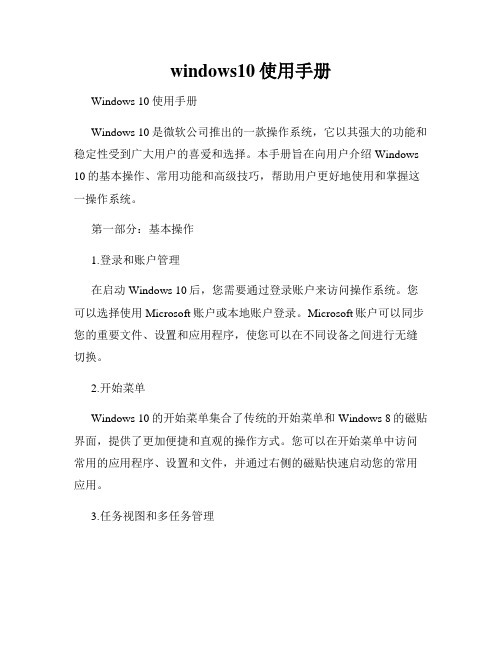
windows10使用手册Windows 10使用手册Windows 10是微软公司推出的一款操作系统,它以其强大的功能和稳定性受到广大用户的喜爱和选择。
本手册旨在向用户介绍Windows 10的基本操作、常用功能和高级技巧,帮助用户更好地使用和掌握这一操作系统。
第一部分:基本操作1.登录和账户管理在启动Windows 10后,您需要通过登录账户来访问操作系统。
您可以选择使用Microsoft账户或本地账户登录。
Microsoft账户可以同步您的重要文件、设置和应用程序,使您可以在不同设备之间进行无缝切换。
2.开始菜单Windows 10的开始菜单集合了传统的开始菜单和Windows 8的磁贴界面,提供了更加便捷和直观的操作方式。
您可以在开始菜单中访问常用的应用程序、设置和文件,并通过右侧的磁贴快速启动您的常用应用。
3.任务视图和多任务管理Windows 10引入了任务视图功能,可让您以全新的方式管理多个任务和窗口。
通过点击任务栏上的任务视图按钮,您可以轻松地切换、添加或关闭打开的应用程序和窗口,提高工作效率。
第二部分:常用功能1.文件资源管理器文件资源管理器是Windows 10中管理文件和文件夹的主要工具。
您可以使用文件资源管理器复制、移动、重命名、删除和搜索文件,以及创建和管理文件夹。
此外,您还可以通过资源管理器访问网络共享文件夹和外部存储设备。
2.通知中心通知中心可以帮助您及时了解有关系统和应用程序的重要通知,并方便您进行快速操作。
您可以通过任务栏上的通知图标打开通知中心,查看来自应用程序、系统更新和其他事件的通知消息,并进行相应的操作。
3.应用商店Windows 10的应用商店为用户提供了丰富多样的应用程序和游戏下载。
您可以在应用商店中浏览不同类别的应用,安装并更新您感兴趣的应用程序。
应用商店还支持付费和免费应用的购买和下载。
第三部分:高级技巧1.桌面和任务栏定制Windows 10允许用户对桌面和任务栏进行个性化定制。
windows10使用手册

windows10使用手册(原创实用版)目录1.Windows 10 简介2.安装与升级3.系统设置与个性化4.操作中心与任务栏5.文件资源管理器与存储6.应用商店与软件安装7.网络设置与连接8.账户管理与安全9.常见问题与解决方案10.结语正文【Windows 10 简介】Windows 10 是微软公司推出的一款操作系统,旨在为用户带来更加高效、便捷的计算体验。
相较于前代操作系统,Windows 10 在性能、安全性和用户体验方面都有所提升。
【安装与升级】安装 Windows 10 可以通过购买正版授权或者升级现有操作系统来完成。
对于符合升级条件的 Windows 7 和 Windows 8 用户,可以通过官方渠道免费升级至 Windows 10。
【系统设置与个性化】在 Windows 10 中,用户可以通过“设置”应用对系统进行个性化设置,包括界面语言、地区和时间、输入法等。
此外,还可以对系统性能、隐私和安全等方面进行调整。
【操作中心与任务栏】操作中心是 Windows 10 中的一个集成式功能区,可以快速访问常用功能和设置。
任务栏则是操作系统底部的一条长条,上面包含开始菜单、应用程序图标和系统通知等。
【文件资源管理器与存储】文件资源管理器是 Windows 10 中用于管理和操作文件的工具。
用户可以通过它浏览、打开和保存文件,同时还可以对文件进行排序、筛选和搜索等操作。
【应用商店与软件安装】应用商店是 Windows 10 用户获取应用程序的主要途径。
用户可以在这里下载、安装和管理各种应用,包括 Microsoft Office、游戏等。
【网络设置与连接】Windows 10 支持多种网络连接方式,包括有线、无线和移动数据等。
用户可以通过系统设置来管理网络连接,并进行相关的配置。
【账户管理与安全】Windows 10 支持创建多个用户账户,并设置各自的权限。
此外,系统还提供了多种安全功能,如 Windows Defender 杀毒软件、防火墙等,以保障用户数据的安全。
第二讲 Solaris 10基本操作第二讲基本操作

J DS 相 对 于 CDE来 讲 做 了 更 Op n e SSH 服 务 来 接 受 远 程 客 1 的 J 0 DS真 的 可 以 给 人 一 个
多 的 改 进 , 也 更 加 人 性 化 ,直 户 端 的 登 录 和 管 理 , 通 过 诸 如 惊 喜 ,它 与 MS W id ws好 相 no
除 了选 单 外 ,J DS 还 有 一 环 境 ,这 就 意 味 着 这 个 操 作 环 于 是 , 们 在 创 建 账 号 的 时 候 , 我 个 重 要 的 操 作 对 象 —— 窗 口 。 窗 口显示 在 J 工作 区里 , DS3的
境 不是 系 统 管理 员 一 个 人 把玩 加 选 项 “ ” 来 完 成 这 个 任 务 。 s
的 ,是 让 更 多 的 人 来 使 用 这 个 以 上 面 的 账 号 为 例 , 其 命 令 形
h om e s r s/ n b s e y / e y— bi / a h s r ”.
维普资讯
-
一
-
,
一
搦 … 式攻 克 S l rs系 弼 讲座 一 oa i
S lr 1 oa i 0正 确 安 装 到 计 算 机 上 仅 仅 是 开 始 , 接 着 就 要 学 习 和 掌 握 如 何 登 录 系 s.
统 、设 定 用户账 号 、 使 用文 本 编辑 器、 关 闭和 开 启 系统服 务等 基 本操作 。
把 S lr 0正 确 地 安 装 码 。 初 次 使 用 Soa i 1 oai 1s dJ E 到 计 算 机 上 以 后 ,接 下 来 要 做
一
个 用 户 r o ,然 后 输 入 安 装 S lr ,将 在 后 面 逐 一 介 绍 。 o t oa i s
Windows 10 桌面作業系統大量授權參考指南说明书
Windows 10Windows 10 桌面作業系統大量授權參考指南目錄Windows 10 版本和相關產品 (3)Windows 10 版本 (3)Windows 桌面方案透過大量授權方案提供 (3)Windows 10 專業版升級授權 (4)Windows 10 企業版升級授權 (4)Windows 10 教育版升級 (擁有軟體保證) (5)合格的作業系統 (6)Windows 即服務:Windows 10 安全性和功能更新 (7)各個授權產品項目的分支選項 (9)Windows 軟體保證和 Windows 虛擬桌面存取 (VDA) (9)Windows 軟體保證和 Windows VDA 的權益 (9)以裝置為單位的 Windows 軟體保證和 Windows VDA 授權 (11)以使用者為單位的 Windows 軟體保證和 Windows VDA 授權 (11)透過 Windows 軟體保證和 Windows VDA 取得的 Windows 企業版存取權限 (14)Windows 企業版的永久使用權 (14)Microsoft Desktop Optimization Pack (15)Windows To Go 權限 (15)Windows 10 降級使用權 (16)大量啟用 (17)透過金鑰管理服務和多重啟用金鑰進行啟用程序 (17)透過 Microsoft Active Directory 進行啟用程序 (17)Get Genuine Windows Agreement (18)大量授權方案提供的 Windows 授權 (19)大量授權方案提供的 Windows 桌面產品選項 (19)如何透過大量授權取得授權 (20)完整套件產品Windows 10 桌面作業系統大量授權參考指南Windows 10 教育版升級Windows 10 教育版僅供大量授權方案的學術客戶使用。
Windows 10 教育版包含Windows 10 企業版的各項功能,可因應現代教育機構在進階安全性以及全方位裝置控管方面的需求。
win10使用教程(电脑windows系统基础使用教程快速入门手册图文详解)
win10使用教程(电脑windows系统基础使用教程快速入门手册图文详解)本文定位:对电脑系统(例如微软旗下系统:windows xp、windows vista、windows 7、windows 8、windows 10)接触不多,没有电脑操作基础的朋友。
通过本文win10使用教程学习,能够熟悉win10的基本操作,可以大致了解并使用最新版的windows 10系统。
对于搭载windows系统的平板(例如二合一平板电脑),本使用方法通用。
本文截图均在虚拟机下操作并截屏,属光的传人博客原创作品,转载请注明出处,欢迎转载!本文讲解非常详细,图文并茂,我感觉比微软官方的Windows 10快速入门手册好用多了!注:接触新事物就得学习,不学习就不能进步,不要怕麻烦。
我都不怕麻烦把教程一步一步写出来了,你还怕麻烦学习吗?由于新购买的电脑或者平板基本都搭载win10系统了,开机只需要简单设置就可以正常使用win10系统了,所以本文就从新设备开机这里开始讲解——win10的基本使用教程(简单直接的图文教程)。
1、win10使用教程之系统初始化安装。
快速上手界面(新买的设备开机后会到快速上手这个界面),这个时候千万不要点击“使用快速设置”,否则很多个人信息都会被微软搜集。
这个界面请选择自定义设置,如下图所示,点击左下角的自定义设置自定义设置界面(按如图设置即可,否则个人数据会被发送,并且有微软广告推送):下一步四项也是可以关闭的。
再点击下一步:最后点击下一步,将会重启并设置win10登录账号等信息。
重启后进入以下界面“谁是这台电脑的所有者”,根据需要自行选择(个人电脑就选择“我拥有它”),然后下一步。
点击下一步进入个性化设置,如图所示,跳过此步骤即可。
跳过此步骤后,为这台电脑创建一个账户(需要记住密码,以后开机需要输入密码才能进入)点击下一步,出现一些文字轮播完成后,即大功告成,进入系统桌面,win10系统初始化也就完成了!2、win10系统使用教程之初步认识。
Windows 10系统操作技巧
Windows 10系统操作技巧Windows 10是微软公司推出的一款操作系统,它具有许多强大的功能和特点,能够帮助用户更高效地使用电脑。
本文将介绍一些Windows 10系统的操作技巧,帮助读者更好地利用这些功能,提升工作和学习的效率。
一、任务视图和多桌面Windows 10引入了任务视图和多桌面功能,使得用户能够更好地组织和切换不同的工作环境。
通过按下Win+Tab键,用户可以进入任务视图,这里会显示当前打开的所有应用程序窗口,用户可以通过点击窗口来切换不同的应用程序。
此外,用户还可以通过在任务栏上右键点击,选择“新建桌面”来创建多个桌面,每个桌面可以有不同的应用程序窗口,用户可以通过Win+Ctrl+左/右箭头键来切换不同的桌面,这样能够更好地组织和管理不同的工作内容。
二、快速操作中心Windows 10的快速操作中心集成了一些常用的设置和快捷功能,用户可以通过点击右下角的通知图标来打开快速操作中心。
在这里,用户可以快速开启或关闭一些常用的功能,如无线网络、蓝牙、飞行模式等。
此外,用户还可以在快速操作中心中调节屏幕亮度、音量等设置,以及查看最近的通知消息。
通过合理利用快速操作中心,用户可以更方便地进行一些基本的系统设置和操作。
三、虚拟桌面虚拟桌面是Windows 10中一个非常实用的功能,它可以帮助用户更好地组织和管理不同的工作环境。
用户可以通过Win+Tab键进入任务视图,然后点击右下角的“新建桌面”按钮来创建新的虚拟桌面。
在不同的虚拟桌面中,用户可以打开不同的应用程序窗口,以便更好地切换和管理不同的工作内容。
通过Win+Ctrl+左/右箭头键,用户可以快速切换不同的虚拟桌面,这样能够更高效地进行多任务处理。
四、快捷键Windows 10提供了许多实用的快捷键,可以帮助用户更快速地完成一些操作。
以下是一些常用的快捷键:1. Win键:打开或关闭开始菜单。
2. Win+D键:显示桌面。
3. Win+E键:打开资源管理器。
Oracle Solaris 10 安装指南说明书
Oracle®Solaris108/11安装指南:基本安装文件号码E240472011年8月版权所有©2011,Oracle和/或其附属公司。
保留所有权利。
本软件和相关文档是根据许可证协议提供的,该许可证协议中规定了关于使用和公开本软件和相关文档的各种限制,并受知识产权法的保护。
除非在许可证协议中明确许可或适用法律明确授权,否则不得以任何形式、任何方式使用、拷贝、复制、翻译、广播、修改、授权、传播、分发、展示、执行、发布或显示本软件和相关文档的任何部分。
除非法律要求实现互操作,否则严禁对本软件进行逆向工程设计、反汇编或反编译。
此文档所含信息可能随时被修改,恕不另行通知,我们不保证该信息没有错误。
如果贵方发现任何问题,请书面通知我们。
如果将本软件或相关文档交付给美国政府,或者交付给以美国政府名义获得许可证的任何机构,必须符合以下规定:ERNMENT RIGHTSPrograms,software,databases,and related documentation and technical data delivered to ernment customers are"commercial computer software"or "commercial technical data"pursuant to the applicable Federal Acquisition Regulation and agency-specific supplemental regulations.As such,the use,duplication, disclosure,modification,and adaptation shall be subject to the restrictions and license terms set forth in the applicable Government contract,and,to the extent applicable by the terms of the Government contract,the additional rights set forth in FAR52.227-19,Commercial Computer Software License(December2007). Oracle America,Inc.,500Oracle Parkway,Redwood City,CA94065.本软件或硬件是为了在各种信息管理应用领域内的一般使用而开发的。
- 1、下载文档前请自行甄别文档内容的完整性,平台不提供额外的编辑、内容补充、找答案等附加服务。
- 2、"仅部分预览"的文档,不可在线预览部分如存在完整性等问题,可反馈申请退款(可完整预览的文档不适用该条件!)。
- 3、如文档侵犯您的权益,请联系客服反馈,我们会尽快为您处理(人工客服工作时间:9:00-18:30)。
Solarwinds软件安装设置操作手册
目录
一. Solarwinds介绍 (1)
二. Solarwinds软件的安装. (2)
三. 增加网络设备节点. (9)
四. 通过WEB网页,添加网络节点. (12)
五. 增加WEB用户账号. (16)
六. 给用户账号划分网络设备 (18)
七. WEB页网络设备显示分组. (20)
八. Solarwinds软件报警设置: (21)
九. 制作拓扑图 (26)
一. Solarwinds介绍
SolarWinds Engineers Edition v8一款非常出色的网络工具箱,功能绝对专业的网络管理工具组,适合专业的网管工程师使用。
它的用途十分广泛,涵盖了从简单、变化的ping 监控器及子网计算器(Subnet calculators)到更为复杂的性能监控器和地址管理功能,大幅的简化网管工程师对于网络的管理工作负担与提升效率,支持在线下载单个升级文件。
SolarWinds是基于SNMP网络管理协议的一款全球领先的网络管理软件可以形象地展现出实时的网络状况,大大提高我们对用户线路的管理力度。
SolarWinds网络性能监视器利用SNMP,即可在一台计算机上实现远程管理所有支持这种协议的网络设备,包括监视网络状态,修改网络设备配置,接收网络事件警告等
注:Solarwinds安装前需要安装IIS,net frawork 3.5等工具,及需连接SQL数据库.
二. Solarwinds软件的安装.
1.双击Solarwinds 10.0的安装程序,会提示前期需要安装的相关组件.点”install”安装.
2.安装完成后,开始安装Solarwinds软件.点”Next”下一步.
3.选择程序安装路径,可安装到其它盘.如下图:
4.开始拷贝文件到安装目录,点”Next”,开始安装(需要几分钟的时间)
5.安装完成后,提示安装软件许可证.选择”Skip this and enter software license key now”,输入许可证信息.如下图:
6.打开软件安装包里面的”Keygen.exe”文件,输入提示的序列号,计算出许可证信息.输入下面的许可证文本框中.点”Continue”继续完成激活软件.点”Finish”完成软件的安装
6.软件安装完成后,自动运行solarwinds配置程序,如下图,点”Next”下一步:
7.进入到数据库设置,在”SQL Server”处可选择SQL服务器,或直接输入数据库服务器的IP地址.及连接数据库服务器的用户名和密码,完成后点”Next”,如下图.
9.创建一个新数据库或使用一个已存在的数据库,此处选择新建一个数据库,名称为:solarwinds.点”Next”,如下图:
10.为上面的数据库创建一个登录账号,完成后点”Next”,下一步:
11.WEB站点设备,设置分配的IP地址(此处为所有未分配的地址),端口号,站点的根目录.
其中端口号若设置为80端口,会提示创建一个新80端口站点,默认站点将停止运行,如下图.
此处选择1080端口点”Next”,如下图.
12.安装solarwinds服务,全选,点”Next”,显示前面设置的配置信息,点”Next”,继续安装.如下图.
13.上面的安装将花费几分钟的时间,安装完成后点”Finish”,完成服务的安装工作.
14.自动弹出solarwinds登录页面.可用admin登录,密码为空.登录后请修改密码.
15.全部安装工作完成.
三. 增加网络设备节点.
1.打开” 开始程序”‐“Solarwinds Orion”‐”system Manager”,solarwinds软件系统管理程序.
如下系统管理窗口,如下图.
2.选择菜单栏”Nodes”‐“Add Node”,打开增加节点窗口.(或直接点击工具栏”New”按钮)
3.输入监控网络设备的IP地址,设置的SNMP团体名称.点”Next”,如下图:
注:snmp community string 为网络设备SNMP服务设置的团体名称.如下图
4.选择对网络设备监控的项,如下图,可全选,或只选择活动的端口.点”OK”完成添加网络节点.
5.在”system Manager”窗口看到新增加的网络节点.如下图.
6.登录WEB网页,查看新增加的网络节点.如下图.
四. 通过WEB网页,添加网络节点.
1.用管理员账号登录到Solarwinds WEB页面中,点击右上角的”Setting”,如下图.
2.进入到WEB设置界面,如下图.
3.点击”Add a Node”,增加监控设备,如下图.
4.输入监控设备的IP地址及团体名称.如下图.点”Next”继续.
5.选择监控项,选择”ALL”全选,点”NEXT”继续.出现的窗口保持默认,点”NEXT”继续.
6.改变新增加网络设备的相关属性,如下图.点”OK,ADD NODE”继续.提示”网络设备”添加成功.如下图.
7.回到”HOME”页,查看新增加的设备.如下图.
8.网络设备节点管理,点”manage Nodes”,如下图.
9.选中相关节点,可以进行修改属性,删除节点等操作.如下图.
五. 增加WEB用户账号.
1.更改账号密码.点”Account manager”,打开账号管理窗口,如下图.
注:系统安装完毕后,会默认有两个账号:admin和guest,密码都为空.
2.选中admin用户,点击”Change Password”,更改密码.输入新密码,点”Change password”更改密码.提示更改成功.
3.点击上图中的” ADD”按钮增加账号, (Delete为删除账号),如下图.增加一个”test”账号.
4.点”SUBMIT”按钮打开账号设置界面,如下图.
5.上图设置好后,点”SUBMIT”按钮提交设置,在账号管理下面,可看到新增加的账号名称.如下图.
六. 给用户账号划分网络设备
1.在”Account Manage”中,选择相应用户名,点”EDIT”,或点”ADD”新增用户账号,找到”Account Limitations”账号限制,可以点击下图中的”Add Limitation”进行设置,出现下面的内容,此处选择一个”Group of Nodes”一组设备来进行限制.
2.出现所有网络设备节点,选择一部分,(选择后,账号可以在WEB上看到在此选择的监控设备),点”SEBMIT”提交.在”account limitations”处可以看到选择的设备名称.如下图.
3.用新增加的test用户名登录到solarwinds WEB网页,可以看到刚选择的网络设备.如下图.
七. WEB页网络设备显示分组.
1.用管理员账号登录,默认是通过vendor,status分组.可以对显示方式进行调整.如以区域名称,公司名称进行级组显示.如下图.
2.在上图中点”EDIT”按钮,按自己的需要设置分组方式,可分三级.
3.选择好后,点”submit”提交.显示效果如下:
八. Solarwinds软件报警设置:
1. 打开” 开始程序”‐“Solarwinds Orion”‐”system Manager”,solarwinds软件系统管理程序.如下系统管理窗口,如下图.选择”Alerts”.
2.弹出报警日志设置窗口,如下图: (分为基本报警配置,及高级报警配置)
3.选择”Configure Basic Alerts”,配置基本警报: 配置当网络节点DOWN时,向服务器发出日报报警.如下图.
3.新增一个”Node status is down”,当设备是DOWN状态时,发送报警日报.在上图中点”New Alert”.出现下图.
4.选中”Property To Monitor”选项卡,选择监控的属性为”Node Status”‐“Status”.如下图.
5.选中”Monitored Network Objects”选项卡,选择要监控的网络设备.如下图.
6.选中”Alert Trigger”选项卡,设置触发条件.如下图.
7.选中”Time of Day”选项卡,设置监控的时间,默认配置.如下图.
8.选中”Alert suppression”选项卡,设置是否忽略此日报报警设置,选择不忽略.如下图.
9.选中”Actions”选项卡,设置动作,点”Add Alert Action”,可以选择发送邮件或日报等信息.此处选择发送系统信息,点”OK”进入到设置界面.如下图.
10.在”Target Machine”目标机器下面输入Solarwinds服务器的IP地址.如下图.
11.在”Trigger Message”触发信息里面设置信息.如下图.
12.在”reset Message”里面输入重置信息.点”OK”完成设置.
13.设置完成后,点”OK”完成报警的添加.
14.当网络设备DOWN后,会在WEB界面上提示下面的信息.如下图.
注:其它还可以设置增加”重启”报警,内存或CPU使用率高报警等.
九. 制作拓扑图
1.打开”开始程序”‐“Solarwinds”‐“Network Atlas”程序.如下图.
2.出现连接到solarwinds服务器的登录界面.输入管理员名称及密码,地址,点”Connect”连接.如下图.
3.连接成功后,出现如下界面,
4.选择”New Map”新建拓扑图,如下图.
5.根据实际的网络拓扑,拖放设备及连接设备,如下图.
6.完成后,点保存,输入拓扑图的名称,如下图.
7.用管理员账号登录到”WEB”控制台中,在”NETWORK map”中点击”EDIT”,如下图.
8.在”Select network map”中选择要使用的网络拓扑图,点”SUBMIT”提交,如下图.
9.完成后,效果如下:。
