Fortinet防火墙设备维护手册
Fortinet 产品说明书

FortiGuard Security Services Product OfferingsFREQUENTLY ASKED QUESTIONSHow does the ordering process work?Consider in three parts:1. New Order. Do one of the following:a.Order the hardware with a bundle that includes FortiCare and FortiGuard serviceb. Order hardware-only (a La Carte), and add FortiCare and FortiGuard services to it.2. Renew ServicesYou can order service renewals as bundles or a La Carte and applied to the device under the FortiCare account. Services will be extended based on the contract purchased.NOTE: Renewal services purchased with a FortiCare quote ID generated by Disti are automatically registered to the serial number.3. Add Services to an Existing UnitNormally, customers want to align the end date, so that all components (existing and new) renew/expire together. This can be performed with a co-term. You can request a co-term quotation to your Fortinet-authorized partner.NSE TRAINING AND CERTIFICATIONSecurity Operations (SOP)Instructor-led learning explore the practicaluse of Fortinet security operations solutions to detect, investigate, and respond to Advanced Persistent Threats (APTs). Comprised of theory lessons and hands-on labs, this course will guide you to understand how to execute advanced threats, how threat actors behave, and how security operations handle such threats.Web Application Security (WAS)Instructor-led learning explore web application threats and countermeasures focused on Fortinet solutions. Comprised of theory lessons and hands-on labs, this course will guide you from the very motivations of attacks on web applications through to understanding and executing attack techniques,recognizing such attacks, and, finally, configure Fortinet solutions to mitigate them.• FT-CST-SOP– CST-SOP Training – 2days • FT-CST-WAS– CST-WAS Training – 1 day Certification ExamsNo certification Pre-requisites (SOP)• You must have an understanding of the topics covered in the following courses, or have equivalent experience:• Basic knowledge of security operations• NSE 4 FortiGate Security• NSE 5 FortiSIEM• NSE 7 FortiSOAR Design and Development• It is also recommended that you have an understanding of the topics covered in the following course, or have equivalent experience:• NSE 7 Advanced Threat ProtectionPre-requisites (WAS)• You must have an understanding of the topics covered in the following courses, or have equivalent experience:• NSE 4 FortiGate Security• NSE 4 FortiGate Infrastructure• NSE 7 FortiSOAR Design and Development• It is also recommended that you have an understanding of the topics covered in the following course, or have equivalent experience:• NSE 6 FortiWeb• NSE 7 Advanced Threat ProtectionReferences:Course description:https:///local/staticpage/view.php?page=library_security-operationshttps:///local/staticpage/view.php?page=library_web-application-securityORDERING GUIDE | FortiGuard Security ServicesCopyright © 2021 Fortinet, Inc. All rights reserved. Fortinet®, FortiGate®, FortiCare® and FortiGuard®, and certain other marks are registered trademarks of Fortinet, Inc., and other Fortinet names herein may also be registered and/or common law trademarks of Fortinet. All other product or company names may be trademarks of their respective owners. Performance and other metrics contained herein were attained in internal lab tests under ideal conditions, and actual performance and other results may vary. Network variables, different network environments and other conditions may affect performance results. Nothing herein represents any binding commitment by Fortinet, and Fortinet disclaims all warranties, whether express or implied, except to the extent Fortinet enters a binding written contract, signed by Fortinet’s General Counsel, with a purchaser that expressly warrants that the identified product will perform according to certain expressly-identified performance metrics and, in such event, only the specific performance metrics expressly identified in such binding written contract shall be binding on Fortinet. For absolute clarity, any such warranty will be limited to performance in the same ideal conditions as in Fortinet’s internal lab tests. Fortinet disclaims in full any covenants, representations, and guarantees pursuant hereto, whether express or implied. Fortinet reserves the right to change, modify, transfer, or otherwise revise this publication without notice, and the most current version of the publication shall be applicable. FGD-OG-R8-20221108。
福特网企业防火墙解决方案说明书
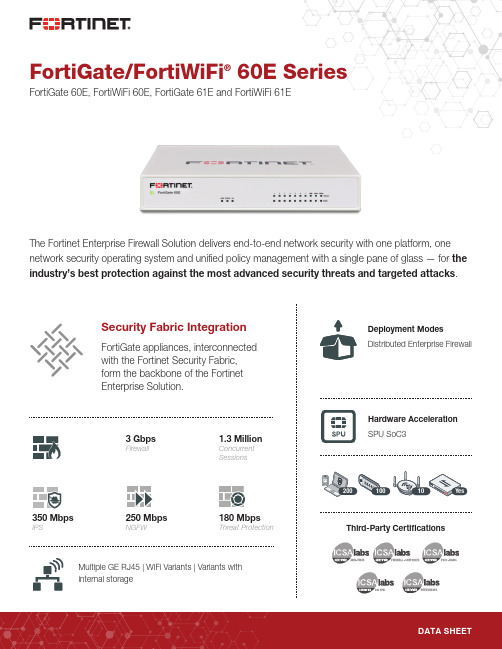
FortiGate/FortiWiFi® 60E SeriesFortiGate 60E, FortiWiFi 60E, FortiGate 61E and FortiWiFi 61EThe Fortinet Enterprise Firewall Solution delivers end-to-end network security with one platform, one network security operating system and unified policy management with a single pane of glass — for the industry’s best protection against the most advanced security threats and targeted attacks.Powered by SPU SoC3§Combines a RISC-based CPU with Fortinet’s proprietary SPU content and network processors for unmatched performance§Simplifies appliance design and enables breakthrough performance for smaller networks§Supports firewall acceleration across all packet sizes formaximum throughput§Delivers accelerated UTM content processing for superior performance and protection§Accelerates VPN performance for high speed, secureremote access3G/4G WAN ConnectivityThe FortiGate/FortiWiFi 60E Series includes a USB port that allows you to plug in a compatible third-party 3G/4G USB modem, providing additional WAN connectivity or a redundant link for maximum reliability.Compact and Reliable Form FactorDesigned for small environments, you can place it on a desktop or wall-mount it. It is small, lightweight yet highly reliable with superior MTBF (Mean Time Between Failure), minimizing the chance of a network disruption.Superior Wireless CoverageA built-in dual-band, dual-stream access point with internal antennas is integrated on the FortiWiFi 60E and provides speedy 802.11ac wireless access. The dual-band chipset addresses the PCI-DSS compliance requirement for rogue AP wireless scanning, providing maximum protection for regulated environments.Interfaces1. Console Port2. 2x GE RJ45 WAN PortsFortiGate/FortiWiFi 60E/61E3. 1x GE RJ45 DMZ Ports4. 7x GE RJ45 Internal Ports3SERVICESFortiGuard ™ Security ServicesFortiGuard Labs offers real-time intelligence on the threat landscape, delivering comprehensive security updates across the full range of Fortinet’s solutions. Comprised of security threat researchers, engineers, and forensic specialists, the team collaborates with the world’s leading threat monitoring organizations, other network and security vendors, as well as law enforcement agencies:§Real-time Updates — 24x7x365 Global Operations research security intelligence, distributed via Fortinet Distributed Network to all Fortinet platforms.§Security Research — FortiGuard Labs have discovered over 170 unique zero-day vulnerabilities to date, totaling millions of automated signature updates monthly.§Validated Security Intelligence — Based on FortiGuard intelligence, Fortinet’s network security platform is tested and validated by the world’s leading third-party testing labs and customers globally.FortiCare ™ Support ServicesOur FortiCare customer support team provides global technical support for all Fortinet products. With support staff in the Americas, Europe, Middle East and Asia, FortiCare offers services to meet the needs of enterprises of all sizes:§Enhanced Support — For customers who need support during local business hours only.§Comprehensive Support — For customers who need around-the-clock mission critical support, including advanced exchange hardware replacement.§Advanced Services — For global or regional customers who need an assigned Technical Account Manager, enhanced service level agreements, extended software support, priority escalation, on-site visits and more.§Professional Services — For customers with more complex security implementations that require architecture and design services, implementation and deployment services, operational services and more.For more information, please refer to the FortiOS data sheet available at FortiOSControl all the security and networking capabilities across the entire FortiGate platform with one intuitive operating system. Reduce operating expenses and save time with a truly consolidated next generation security platform.§ A truly consolidated platform with one OS for all security and networking services for all FortiGate platforms.§Industry-leading protection: NSS Labs Recommended, VB100, AV Comparatives and ICSA validated security and performance. §Control thousands of applications, block the latest exploits, and filter web traffic based on millions of real-time URL ratings. §Detect, contain and block advanced attacks automatically in minutes with integrated advanced threat protection framework. §Solve your networking needs with extensive routing, switching, WiFi, LAN and WAN capabilities.§Activate all the SPU-boosted capabilities you need on the fastest firewall platform available.Enterprise BundleFortiGuard Labs delivers a number of security intelligence services to augment the FortiGate firewall platform. You can easily optimize the protection capabilities of your FortiGate with the FortiGuard Enterprise Bundle. This bundle contains the full set of FortiGuard security services plus FortiCare service and support offering the most flexibility and broadest range of protection all in one package.GLOBAL HEADQUARTERS Fortinet Inc.899 KIFER ROAD Sunnyvale, CA 94086United StatesTel: +/salesEMEA SALES OFFICE 905 rue Albert Einstein 06560 Valbonne FranceTel: +33.4.8987.0500APAC SALES OFFICE 300 Beach Road 20-01The Concourse Singapore 199555Tel: +65.6395.2788LATIN AMERICA SALES OFFICE Sawgrass Lakes Center13450 W. Sunrise Blvd., Suite 430 Sunrise, FL 33323United StatesTel: +1.954.368.9990Copyright© 2017 Fortinet, Inc. All rights reserved. Fortinet®, FortiGate®, FortiCare® and FortiGuard®, and certain other marks are registered trademarks of Fortinet, Inc., in the U.S. and other jurisdictions, and other Fortinet names herein may also be registered and/or common law trademarks of Fortinet. All other product or company names may be trademarks of their respective owners. Performance and other metrics contained herein were attained in internal lab tests under ideal conditions, and actual performance and other results may vary. Network variables, different network environments and other conditions may affect performance results. Nothing herein represents any binding commitment by Fortinet, and Fortinet disclaims all warranties, whether express or implied, except to the extent Fortinet enters a binding written contract, signed by Fortinet’s General Counsel, with a purchaser that expressly warrants that the identified product will perform according to certain expressly-identified performance metrics and, in such event, only the specific performance metrics expressly identified in such binding written contract shall be binding on Fortinet. For absolute clarity, any such warranty will be limited to performance in the same ideal conditions as in Fortinet’s internal lab tests. In no event does Fortinet make any commitment related to future deliverables, features or development, and circumstances may change such that any forward-looking statements herein are not accurate. Fortinet disclaims in full any covenants, representations, and guarantees pursuant hereto, whether express or implied. Fortinet reserves the right to change, modify, transfer, or otherwise revise this publication without notice, and the most current version of the publication shall be applicable.FST -PROD-DS-GT60E FGFWF-60E-DAT -R6-201702FortiGate/FortiWiFi ® 60E SeriesORDER INFORMATIONProduct SKU DescriptionFortiGate 60E FG-60E 10x GE RJ45 ports (including 7x Internal ports, 2x WAN ports, 1x DMZ port). Maximum managed FortiAPs (Total / Tunnel) 10 / 5.FortiWiFi 60E FWF-60E 10x GE RJ45 ports (including 7x Internal ports, 2x WAN ports, 1x DMZ port), Wireless (802.11a/b/g/n/ac). Maximum managed FortiAPs (Total / Tunnel) 10 / 5.FortiGate 61E FG-61E 10x GE RJ45 ports (including 7x Internal ports, 2x WAN ports, 1x DMZ port), 128 GB SSD onboard storage. Maximum managed FortiAPs (Total / Tunnel) 10 / 5.FortiWiFi 61EFWF-61E10x GE RJ45 ports (including 7x Internal ports, 2x WAN ports, 1x DMZ port), Wireless (802.11a/b/g/n/ac), 128 GB SSD onboard storage. Maximum managed FortiAPs (Total / Tunnel) 10 / 5.。
飞塔配置安装使用手册
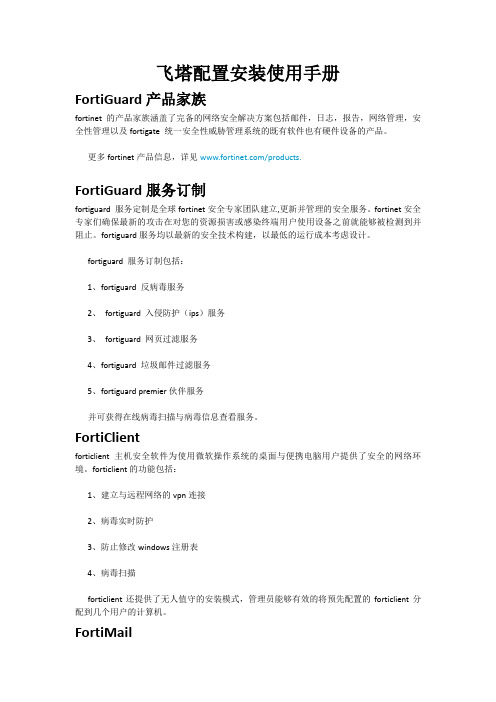
飞塔配置安装使用手册FortiGuard产品家族fortinet 的产品家族涵盖了完备的网络安全解决方案包括邮件,日志,报告,网络管理,安全性管理以及fortigate 统一安全性威胁管理系统的既有软件也有硬件设备的产品。
更多fortinet产品信息,详见/products.FortiGuard服务订制fortiguard 服务定制是全球fortinet安全专家团队建立,更新并管理的安全服务。
fortinet安全专家们确保最新的攻击在对您的资源损害或感染终端用户使用设备之前就能够被检测到并阻止。
fortiguard服务均以最新的安全技术构建,以最低的运行成本考虑设计。
fortiguard 服务订制包括:1、fortiguard 反病毒服务2、fortiguard 入侵防护(ips)服务3、fortiguard 网页过滤服务4、fortiguard 垃圾邮件过滤服务5、fortiguard premier伙伴服务并可获得在线病毒扫描与病毒信息查看服务。
FortiClientforticlient 主机安全软件为使用微软操作系统的桌面与便携电脑用户提供了安全的网络环境。
forticlient的功能包括:1、建立与远程网络的vpn连接2、病毒实时防护3、防止修改windows注册表4、病毒扫描forticlient还提供了无人值守的安装模式,管理员能够有效的将预先配置的forticlient分配到几个用户的计算机。
FortiMailfortimail安全信息平台针对邮件流量提供了强大且灵活的启发式扫描与报告功能。
fortimail 单元在检测与屏蔽恶意附件例如dcc(distributed checksum clearinghouse)与bayesian扫描方面具有可靠的高性能。
在fortinet卓越的fortios 与fortiasic技术的支持下,fortimail反病毒技术深入扩展到全部的内容检测功能,能够检测到最新的邮件威胁。
三方Fortinet混合网格防火墙保护边缘网络说明书

INDUSTRY INSIGHTSThree Ways FortinetHybrid Mesh FirewallsSecure Edge NetworksEnterprise IT is changing. Applications are shifting to hybrid deployments across on-premises data centers and the cloud. Corporate campuses and branches are migrating from MPLS to low-cost broadband in Direct Internet Access (DIA) models. Employees no longer work exclusively at offices but can access company resources anywhere and with any device, often at home. Egress points multiply from a few to hundreds and even thousands, creating complex edge networks. The internet ties these changes together as the new corporate backbone.Despite the wonders of edge networks, challenges remain. Management is complex with siloed domains across data centers, public clouds, distributed sites, and remote locations. In fact, according to Gartner, 99% of all firewall breaches through 2025 will be the result of user errors borne from complexity.1In 2022, Fortinet surveyed global enterprises and found that 78% felt they were “very” or “extremely” prepared to thwart a ransomware breach, yet half of those respondents still fell victim to an attack.2 In addition, enterprises struggle to manage edge networks as most internet traffic is encrypted, with the latest estimate by Google at 95%.3 For enterprises relying on the internet to conduct business, that means IT teams are blind to everything being sent to and from the network, including cyberattacks. To address these challenges, Fortinet Hybrid Mesh Firewalls (HMFs) provide unified and centralized visibility, management, and protection for data centers, branches and campuses, public clouds, and remote sites. With FortiManager centralized management, Fortinet offers simple management for unified protection. Fortinet HMFs leverage FortiGuard AI-Powered Security Services to protect edge networks and devices against known and unknown cyberthreats. Proprietary security processing units (SPUs) deliver unparalleled performance at the network edge, even when decrypting traffic, ensuring malware hiding in encrypted traffic does not slip through.Centralized and Unified ManagementThe most important aspect of an HMF is unified management. Hybrid mesh firewall solutions cannot be disjointed solutions where different areas of IT require their own individual management consoles. Centralized and unified management integrates traditionally separate IT domains—data centers, distributed sites, public clouds, and remote workers—into one platform.Figure 1: Example of a hybrid mesh firewall deploymentFortiManager allows for consistent policies across the entire HMF deployment. Policies are entered once, automated, andenforced wherever needed across the enterprise. Efficient management and automation reduce manual work, filling workplace shortages. Our easy-to-use centralized management shortens new-hire ramp times and reduces churn, allowing IT professionals to focus on strategic tasks.AI-Powered Security ServicesFortiGuard AI-Powered Security Services integrate critical capabilities into Fortinet HMFs (FortiGate Next-Generation Firewalls) to protect against threats in real time. These services include URL and DNS filtering, application control, anti-malware, and sandboxing, as well as hardware-accelerated IPS for high-performance SSL inspection and virtual patching. Fortinet also has a proven track record protecting IoT and OT environments and devices.Figure 2: FortiGuard AI-Powered Security ServicesWith over 660,000 customers and 8 million sensors deployed, Fortinet leverages industry-leading telemetry, along with trustedpartnerships, open-source intelligence (OSINT), Cyber Threat Alliance (CTA) feeds, and more to keep customers safe.Cloud and Cloud-NGFW for Data Center,Custom-Built SPUsTraditional network security vendors rely on general-purpose CPUs to deliver networking and security capabilities. Their products cause poor experiences when resource-intensive functions like decryption, IPsec, or IPS are enabled. Fortinet HMFs leverage proprietary SPUs to offload resource-intensive functions from device CPUs and improve user experiences. Our SPUs provide performance advantages so edge traffic can be inspected with no network slowdowns. Fortinet SPUs also provide the highest ROI for businesses while offering lower power consumption, thereby reducing TCO while adhering to environmental, social, and governance (ESG) goals.The Fortinet Hybrid Mesh Firewall for Edge NetworksAs enterprise networks transform into edge networks with multiple domains across data centers, distributed sites, public clouds, and remote locations, a unified security solution is needed to address the associated challenges and complexity. Fortinet HMFs can help enterprises overcome transformational challenges, offering unified, centralized management and protection and operational simplicity.1 Gartner, Control Network Security Complexity, Inefficiencies and Security Failures by Minimizing Firewall Diversity, Accessed May 31, 2023.2 Fortinet, The 2023 Global Ransomware Report, April 20, 2023.3 Google, HTTPS Transparency Report, Accessed May 22, 2023. Copyright © 2023 Fortinet, Inc. All rights reserved. Fortinet, FortiGate, FortiCare and FortiGuard, and certain other marks are registered trademarks of Fortinet, Inc., and other Fortinet names herein may also be registered and/or common law trademarks of Fortinet. All other product or company names may be trademarks of their respective owners. Performance and other metrics contained herein were attained in internal lab tests under ideal conditions, and actual performance and other results may vary. Network variables, different network environments and other conditions may affect performance results. Nothing herein represents any binding commitment by Fortinet, and Fortinet disclaims all warranties, whether express or implied, except to the extent Fortinet enters a binding written contract, signed by Fortinet’s General Counsel, with a purchaser that expressly warrants that the identified product will perform according to certain expressly-identified performance metrics and, in such event, only the specific performance metrics expressly identified in such binding written contract shall be binding on Fortinet. For absolute clarity, any such warranty will be limited to performance in the same ideal conditions as in Fortinet’s internal lab tests. Fortinet disclaims in full any covenants, representations, and guarantees pursuant hereto, whether express or implied. Fortinet reserves the right to change, modify, transfer, or otherwise revise this publication without notice, and the most current version of the publication shall be applicable.。
防火墙运维指南
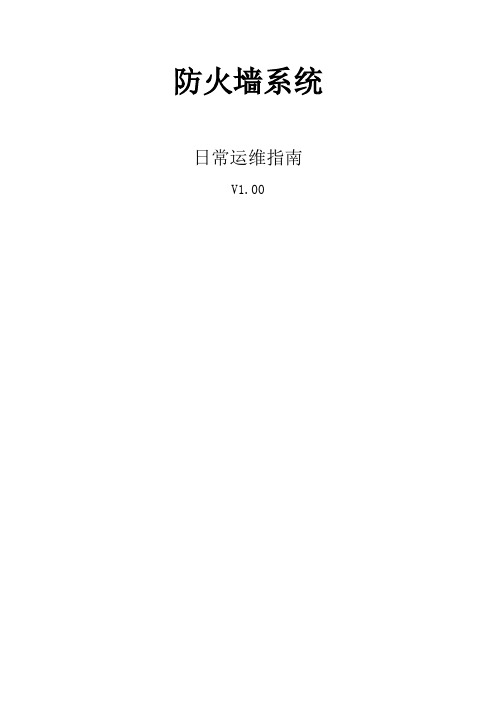
防火墙系统日常运维指南V1.00防火墙系统日常运维指南一、每日例行维护1、系统管理员职责为保证防火墙设备的正常运行,系统管理员需要在每日对设备进行例行检查。
系统管理员在上班后,登录防火墙管理界面,查看系统的CPU、内存的使用率及网接口的工作状态是否正常。
➢确保CPU使用率在80%以下,内存使用率85%以下:如出现CPU及内存使用率过高的情况,查看防火墙设备的会话连接总数、半连接数以及端口流量是否正常。
➢如果存在会话连接总数、半连接数、端口流量异常,超出平时的正常范围的情况下,可能是有人在进行ARP攻击或蠕虫攻击,通过会话管理查看各会话的连接情况,查找异常会话,并对其进行手动阻断。
如果会话连接总数、半连接数及端口流量处在正常范围内,但此时网络访问效率明显变慢的情况下,重启防火墙设备。
➢在管理界面中的网络接口状态正常情况下是绿色:如果工作端口出现红色的情况下,需要及时通知网络管理员,配合查看交换机与防火墙之间的端口链路是否正常。
➢如交换机及线路都正常的情况下,重启防火墙;如果还存在问题请及时电话联系厂商工程师。
➢按照要求,添加新增的防护对象。
2)安全管理员职责安全管理员在每日上班后定时(每日至少二次,9点、17点),通过数据中心,查看日志是否存在高级别的告警日志(警示级别以上);如果出现高级别告警日志,立即按以下步骤进行处理:◆设备本身造成中高级别告警:高级别告警主要为设备本身的硬件故障告警!处理方式如下:➢立即通知厂商工程师到达现场处理。
➢处理完毕后,形成报告,并发送主管领导。
◆网络故障造成的中高级别告警:网络负载过大!(ARP攻击,蠕虫等)处理方式如下:➢分析会话记录,查询可疑会话,协同系统管理员阻断可疑会话的源地址。
➢查出源地址后,应立即安排相关技术人员到现场处理问题机器。
➢问题机器处理完毕后,形成处理报告,分析此次高告警事件的原因,并发送主管领导(主管室主任、主管副部长)。
(下同)◆网络攻击行为造成的中高级别告警:如IP扫描,端口扫描等➢防火墙一般会自动阻断该连接,并同时生成告警日志。
FORTINET FortiGate NIDS 说明书

FortiGate NIDS GuideFortiGate NIDS指南FortiGate 用户手册第四卷版本2.50 MR22003年8月6日© Copyright 2003 美国飞塔有限公司版权所有。
本手册中所包含的任何文字、例子、图表和插图,未经美国飞塔有限公司的许可,不得因任何用途以电子、机械、人工、光学或其它任何手段翻印、传播或发布。
FortiGate NIDS 指南版本2.50 MR22003年8月8日注册商标本手册中提及的产品由他们各自的所有者拥有其商标或注册商标。
服从规范FCC Class A Part 15 CSA/CUS请访问以获取技术支持。
请将在本文档或任何Fortinet技术文档中发现的错误信息或疏漏之处发送到techdoc@。
目录概述 (1)NIDS 模块 (1)使用NIDS检测模块检测入侵企图 (1)使用NIDS预防模块预防入侵 (1)使用NIDS响应模块管理消息 (2)NIDS检测和预防特性 (2)拒绝服务(DoS)攻击 (2)嗅探 (2)权利提升 (3)NIDS躲避 (3)关于本文档 (3)2.50版中的新增内容 (3)文档约定 (4)Fortinet的文档 (5)Fortinet技术文档的注释 (5)客户服务和技术支持 (6)检测攻击 (7)特征组 (7)特征举例 (9)一般配置步骤 (11)NIDS常规配置 (11)选择要监视的网络接口 (11)禁用NIDS (11)配置校验和检验 (12)选择一个特征组 (12)查看特征列表 (12)启用和禁用NIDS攻击特征 (13)更新攻击定义 (14)创建用户定义的特征 (15)创建用户自定义的特征 (15)用户定义特征提示 (17)常规配置步骤 (17)用户定义特征的语法 (17)语法约定 (17)完整的特征语法 (17)特征语法的细节 (19)管理用户定义的特征 (24)上载用户定义特征列表 (24)下载用户定义特征列表 (24)FortiGate NIDS 指南iii预防攻击 (25)一般配置步骤 (26)启用NIDS攻击预防 (26)启用NIDS预防特征 (27)配置特征临界值 (31)配置syn淹没特征值 (32)举例:NIDS配置 (33)预防TCP和UDP攻击 (33)管理NIDS消息 (37)记录攻击消息日志 (37)配置FortiGate设备发送报警邮件 (38)启用FortiGate设备发送入侵报警邮件功能 (38)定制报警邮件消息 (39)减少NIDS攻击日志和邮件消息的数量 (39)自动减少消息 (39)术语表 (41)索引 (43)iv美国飞塔有限公司FortiGate NIDS 指南版本2.50 MR2概述FortiGate NIDS是一个实时的网络入侵探测器,它使用攻击定义库库检测和预防各种各样的可疑的网络数据流和基于网络的直接攻击。
FortiGate产品技术手册

美国FORTINET 公司系列产品技术手册V4.0版2004年7月北京办事处地址:北京市海淀区中关村南大街2号数码大厦B座903室 邮编100086 电话:(010)8251 2622 传真:(010)8251 2630网站:Fortinet 内部资料2004年目 录1. 公司介绍.................................................................................................................................................................4 1.1 公司背景............................................................................................................................................................4 1.2 产品简介............................................................................................................................................................4 1.3 关键技术............................................................................................................................................................4 1.4 总裁介绍............................................................................................................................................................5 1.5 业务范围 (5)2. 产品系列介绍 (6)2.1 F ORTI G ATE -50A................................................................................................................................................7 2.2 F ORTI G ATE -60...................................................................................................................................................7 2.3 F ORTI G ATE -100.................................................................................................................................................7 2.4 F ORTI G ATE -200.................................................................................................................................................8 2.5 F ORTI G ATE -300.................................................................................................................................................8 2.6 F ORTI G ATE -400.................................................................................................................................................9 2.7 F ORTI G ATE -500.................................................................................................................................................9 2.8 F ORTI G ATE -800...............................................................................................................................................10 2.9 F ORTI G ATE -1000............................................................................................................................................10 2.10 F ORTI G ATE -3000............................................................................................................................................10 2.11 F ORTI G ATE -3600............................................................................................................................................11 2.12 F ORTI G ATE -4000............................................................................................................................................12 2.13 F ORTI G ATE -5000............................................................................................................................................13 2.14 F ORTI M ANAGER 系统. (13)3. 产品功能和特点 (14)3.1 病毒防火墙新理念........................................................................................................................................14 3.2 F ORTI G ATE 系列.............................................................................................................................................14 3.3 基于网络的防病毒........................................................................................................................................15 3.4 分区域安全管理的特色...............................................................................................................................15 3.5 VPN 功能..........................................................................................................................................................15 3.6 防火墙功能.....................................................................................................................................................16 3.7 独特的内容过滤.............................................................................................................................................16 3.8 基于网络IDS 的/IDP 功能.............................................................................................................................16 3.9 VPN 远程客户端软件....................................................................................................................................17 3.10F ORTI ASIC F 技术和ORTI OS 操作系统 (17)3.10.1 高性能并行处理................................................................................................17 3.10.2 实时体系结构...................................................................................................17 3.10.3 实时内容级智能................................................................................................17 3.10.4 提供分区间安全的虚拟系统支撑.......................................................................18 3.10.5 高可用性(HA)...................................................................................................18 3.11 F ORTI G ATE 提供整体解决方案. (18)4.FORTIGATE 防火墙典型应用方案..................................................................................................................19 4.1 中小型企业防火墙应用...............................................................................................................................19 4.2 中大型企业防火墙应用...............................................................................................................................20 4.3 分布型企业防火墙应用...............................................................................................................................21 4.4 校园网安全部署应用....................................................................................................................................22 5. 销售许可证和认证证书. (23)5.1 公安部硬件防火墙销售许可证..................................................................................................................23 5.2公安部病毒防火墙销售许可证 (23)5.3中国信息安全产品测评认证中心 (24)5.4计算机世界推荐产品奖 (24)5.5中国 (24)5.6ICSA认证证书 (25)5.7在美国获奖 (26)6.技术支持方式 (27)6.1北京办事处技术支持 (27)6.1.1 技术支持、售后服务及人员培训 (27)6.1.2 服务组织结构 (27)6.1.3 技术咨询和培训 (27)6.2F ORTI P ROTECT防护服务中心 (27)6.3F ORT P ROTECT安全防护小组 (28)6.4F ORTI P ROTECT推进式网络 (28)7.说明 (29)7.1附件:公司与产品介绍资料 (29)7.2联系我们 (29)Fortinet 内部资料2004年1.公司介绍1.1 公司背景美国Fortinet(飞塔)公司是新一代的网络安全设备的技术引领厂家。
Fortinet 飞塔防火墙操作管理员手册V4.3

手把手学配置FortiGate设备FortiGate CookbookFortiOS 4.0 MR3目录介绍 (1)有关本书中使用的IP地址 (3)关于FortiGate设备 (3)管理界面 (5)基于Web的管理器 (5)CLI 命令行界面管理 (5)FortiExplorer (6)FortiGate产品注册 (6)更多信息 (7)飞塔知识库(Knowledge Base) (7)培训 (7)技术文档 (7)客户服务与技术支持 (8)FortiGate新设备的安装与初始化 (9)将运行于NAT/路由模式的FortiGate设备连接到互联网 (10)面临的问题 (10)解决方法 (11)结果 (13)一步完成私有网络到互联网的连接 (14)面临的问题 (14)解决方法 (15)结果 (16)如果这样的配置运行不通怎么办? (17)使用FortiGate配置向导一步完成更改内网地址 (20)面临的问题 (20)解决方法 (20)结果 (22)NAT/路由模式安装的故障诊断与排除 (23)面临的问题 (23)解决方法 (23)不更改网络配置部署FortiGate设备(透明模式) (26)解决方法 (27)结果 (30)透明模式安装的故障诊断与排除 (31)面临的问题 (31)解决方法 (32)当前固件版本验证与升级 (36)面临的问题 (36)解决方法 (36)结果 (39)FortiGuard服务连接及故障诊断与排除 (41)面临的问题 (41)解决方法 (42)在FortiGate设备中建立管理帐户 (48)面临的问题 (48)解决方法 (48)结果 (49)FortiGate设备高级安装与设置 (51)将FortiGate设备连接到两个ISP保证冗余的互联网连接 (52)面临的问题 (52)解决方法 (53)结果 (60)使用调制解调器建立到互联网的冗余连接 (63)面临的问题 (63)解决方法 (64)结果 (70)使用基于使用率的ECMP在冗余链路间分配会话 (70)面临的问题 (70)解决方法 (71)结果 (73)保护DMZ网络中的web服务器 (74)面临的问题 (74)解决方法 (75)结果 (81)在不更改网络设置的情况下配置FortiGate设备保护邮件服务器(透明模式) (86)解决方法 (87)结果 (92)使用接口配对以简化透明模式下安装 (96)面临的问题 (96)解决方法 (97)结果 (101)不做地址转换的情况下连接到网络(FortiGate设备运行于路由模式) (101)面临的问题 (101)解决方法 (102)结果 (107)对私网中的用户设置显式web代理 (107)面临的问题 (107)解决方法 (108)结果 (110)私有网络的用户访问互联网内容的web缓存建立 (110)面临的问题 (110)解决方法 (111)结果 (112)应用HA高可用性提高网络的可靠性 (113)面临的问题 (113)解决方法 (114)结果 (118)升级FortiGate设备HA群集的固件版本 (120)面临的问题 (120)解决方法 (121)结果 (123)使用虚拟局域网(VLAN)将多个网络连接到FortiGate设备 (124)面临的问题 (124)解决方法 (124)结果 (129)使用虚拟域,在一台FortiGate设备实现多主机 (130)面临的问题 (130)解决方法 (130)结果 (137)建立管理员帐户监控防火墙活动与基本维护 (138)面临的问题 (138)解决方法 (139)结果 (140)加强FortiGate设备的安全性 (142)面临的问题 (142)解决方法 (143)为内部网站和服务器创建本地DNS服务器列表 (152)面临的问题 (152)解决方法 (152)结果 (154)使用DHCP根据MAC地址分配IP地址 (154)面临的问题 (154)解决方法 (155)结果 (156)设置FortiGate设备发送SNMP陷阱 (157)面临的问题 (157)解决方法 (157)结果 (160)通过数据包嗅探方式(数据包抓包)发现并诊断故障 (161)面临的问题 (161)解决方法 (162)通过数据包嗅探方式(数据包抓包)进行高级的故障发现与诊断 (170)面临的问题 (170)解决方法 (171)创建、保存并使用数据包采集过滤选项(通过基于web的管理器嗅探数据包) (179)面临的问题 (179)解决方法 (180)调试FortiGate设备配置 (184)面临的问题 (184)解决的方法 (185)无线网络 (195)FortiWiFi设备创建安全的无线访问 (196)面临的问题 (196)解决方法 (197)结果 (200)通过FortiAP在FortiGate设备创建安全无线网络 (200)面临的问题 (200)解决方法 (201)结果 (205)使用WAP-enterprise安全提高WiFi安全 (207)面临的问题 (207)解决方法 (208)结果 (211)使用RADIUS建立安全的无线网络 (212)面临的问题 (212)解决方法 (213)结果 (217)使用网页认证建立安全的无线网络 (218)面临的问题 (218)解决方法 (219)结果 (222)在无线与有线客户端之间共享相同的子网 (224)面临的问题 (224)解决方法 (224)结果 (227)通过外部DHCP服务器创建无线网络 (228)面临的问题 (228)解决方法 (229)结果 (232)使用Windows AD验证wifi用户 (234)面临的问题 (234)解决方法 (234)结果 (244)使用安全策略和防火墙对象控制流量 (245)安全策略 (245)定义防火墙对象 (247)限制员工的互联网访问 (250)面临的问题 (250)结果 (255)基于每个IP地址限制互联网访问 (255)面临的问题 (255)解决方法 (256)结果 (259)指定用户不执行UTM过滤选项 (260)面临的问题 (260)解决方法 (260)结果 (263)校验安全策略是否应用于流量 (264)面临的问题 (264)解决方法 (265)结果 (267)以正确的顺序执行安全策略 (270)面临的问题 (270)解决方法 (271)结果 (273)允许只对一台批准的DNS服务器进行DNS查询 (274)面临的问题 (274)解决方法 (275)结果 (278)配置确保足够的和一致的VoIP带宽 (279)面临的问题 (279)解决方法 (280)结果 (283)使用地理位置地址 (285)面临的问题 (285)解决方法 (286)结果 (288)对私网用户(静态源NAT)配置提供互联网访问 (288)面临的问题 (288)解决方法 (289)结果 (290)对多个互联网地址(动态源NAT)的私网用户配置提供互联网访问 (292)面临的问题 (292)解决方法 (292)不更改源端口的情况下进行动态源NAT(一对一源地址NAT) (295)面临的问题 (295)解决方法 (296)结果 (297)使用中央NAT表进行动态源NAT (298)面临的问题 (298)解决方法 (299)结果 (301)在只有一个互联网IP地址的情况下允许对内网中一台web服务器的访问 (303)面临的问题 (303)解决方法 (304)结果 (305)只有一个IP 地址使用端口转换访问内部web 服务器 (307)面临的问题 (307)解决方法 (308)结果 (310)通过地址映射访问内网Web 服务器 (311)面临的问题 (311)解决方法 (312)结果 (313)配置端口转发到FortiGate设备的开放端口 (316)面临的问题 (316)解决方法 (317)结果 (320)对某个范围内的IP地址进行动态目标地址转换(NAT) (321)面临的问题 (321)解决方法 (322)结果 (323)UTM选项 (325)网络病毒防御 (327)面临的问题 (327)解决方法 (328)结果 (329)灰色软件防御 (330)解决方法 (331)结果 (331)网络旧有病毒防御 (332)面临的问题 (332)解决方法 (332)结果 (333)将病毒扫描检测文件的大小最大化 (334)面临的问题 (334)解决方法 (335)结果 (336)屏蔽病毒扫描中文件过大的数据包 (337)面临的问题 (337)结果 (338)通过基于数据流的UTM扫描提高FortiGate设备的性能 (338)面临的问题 (338)解决方法 (339)限制网络用户可以访问的网站类型 (342)面临的问题 (342)解决方案 (342)结果 (343)对设定用户取消FortiGuard web过滤 (344)面临的问题 (344)结果 (346)阻断Google、Bing以及Yahoo搜索引擎中令人不快的搜索结果 (347)面临的问题 (347)解决方法 (347)结果 (348)查看一个URL在FortiGuard Web过滤中的站点类型 (348)面临的问题 (348)解决方法 (349)结果 (349)设置网络用户可以访问的网站列表 (350)面临的问题 (350)解决方法 (351)使用FortiGuard Web过滤阻断对web代理的访问 (353)面临的问题 (353)解决方法 (353)结果 (354)通过设置Web过滤阻断对流媒体的访问 (354)面临的问题 (354)解决方法 (355)结果 (355)阻断对具体的网站的访问 (356)面临的问题 (356)解决方法 (356)结果 (358)阻断对所有网站的访问除了那些使用白名单设置的网站 (358)面临的问题 (358)解决方案 (359)结果 (361)配置FortiGuard Web过滤查看IP地址与URL (361)面临的问题 (361)解决方法 (362)结果 (362)配置FortiGuard Web过滤查看图片与URL (364)面临的问题 (364)解决方法 (364)结果 (365)识别HTTP重新定向 (365)面临的问题 (365)解决方法 (366)结果 (366)在网络中实现应用可视化 (366)面临的问题 (366)解决的方法 (367)结果 (367)阻断对即时消息客户端的使用 (368)面临的问题 (368)结果 (369)阻断对社交媒体类网站的访问 (370)面临的问题 (370)解决方法 (371)结果 (371)阻断P2P文件共享的使用 (372)面临的问题 (372)解决方法 (372)结果 (373)启用IPS保护Web服务器 (374)面临的问题 (374)解决方法 (375)结果 (378)扫描失败后配置IPS结束流量 (378)面临的问题 (378)解决方法 (379)结果 (379)DoS攻击的防御 (380)面临的问题 (380)解决方法 (381)结果 (382)过滤向内的垃圾邮件 (382)面临的问题 (382)解决方法 (383)结果 (384)使用DLP监控HTTP流量中的个人信息 (384)面临的问题 (384)解决方法 (385)结果 (387)阻断含有敏感信息的邮件向外发送 (387)面临的问题 (387)解决方法 (388)结果 (388)使用FortiGate漏洞扫描查看网络的漏洞 (389)解决方法 (389)结果 (391)SSL VPN (392)对内网用户使用SSL VPN建立远程网页浏览 (393)面临的问题 (393)解决方法 (394)结果 (398)使用SSL VPN对远程用户提供受保护的互联网访问 (399)面临的问题 (399)解决方法 (400)结果 (403)SSL VPN 通道分割:SSL VPN 用户访问互联网与远程私网使用不同通道 (405)面临的问题 (405)解决方法 (405)结果 (409)校验SSL VPN用户在登录到SSL VPN时具有最新的AV软件 (411)面临的问题 (411)解决方法 (411)结果 (412)IPsec VPN (414)使用IPsec VPN进行跨办公网络的通信保护 (415)面临的问题 (415)解决方法 (416)结果 (420)使用FortiClient VPN进行到办公网络的安全远程访问 (421)面临的问题 (421)解决方法 (422)结果 (428)使用iPhone通过IPsec VPN进行安全连接 (430)面临的问题 (430)解决方法 (430)结果 (436)使用安卓(Android)设备通过IPsec VPN进行安全连接 (438)面临的问题 (438)结果 (443)使用FortiGate FortiClient VPN向导建立到私网的VPN (444)面临的问题 (444)解决方法 (445)结果 (449)IPsec VPN通道不工作 (450)面临的问题 (450)解决方法 (451)认证 (463)创建安全策略识别用户 (464)面临的问题 (464)解决方法 (464)结果 (466)根据网站类别识别用户并限制访问 (467)面临的问题 (467)解决方法 (468)结果 (468)创建安全策略识别用户、限制到某些网站的访问并控制应用的使用 (470)面临的问题 (470)解决方法 (471)结果 (472)使用FortiAuthenticator配置认证 (474)面临的问题 (474)解决方案 (475)结果 (478)对用户帐户添加FortiT oken双因子认证 (478)面临的问题 (478)解决方法 (479)结果 (482)添加SMS令牌对FortiGate管理员帐户提供双因子认证 (483)面临的问题 (483)解决方法 (484)结果 (486)撤消“非信任连接”信息 (487)解决方法 (488)日志与报告 (490)认识日志信息 (491)面临的问题 (491)解决方法 (492)创建备份日志解决方案 (497)面临的问题 (497)解决方法 (498)结果 (500)将日志记录到远程Syslog服务器 (502)面临的问题 (502)解决方法 (503)结果 (505)SSL VPN登录失败的告警邮件通知 (506)面临的问题 (506)解决方法 (507)结果 (509)修改默认的FortiOS UTM报告 (510)面临的问题 (510)解决方法 (510)结果 (512)测试日志配置 (513)面临的问题 (513)解决方法 (513)结果 (515)介绍本书《手把手学配置FortiGate设备》意在帮助FortiGate设备的管理员以配置案例的形式实现基本以及高级的FortiGate设备配置功能。
- 1、下载文档前请自行甄别文档内容的完整性,平台不提供额外的编辑、内容补充、找答案等附加服务。
- 2、"仅部分预览"的文档,不可在线预览部分如存在完整性等问题,可反馈申请退款(可完整预览的文档不适用该条件!)。
- 3、如文档侵犯您的权益,请联系客服反馈,我们会尽快为您处理(人工客服工作时间:9:00-18:30)。
第1章第2章2.1 2.2 2.2.1 2.2.2 2.2.3 2.3 2.4 第3章3.1 3.2录FORTINET 配置步骤配置步骤...... 2 FORTINET 防火墙日常操作和维护命令 (29)防火墙配置......29 防火墙日常检查 (29)防火墙的会话表:(系统管理-状态-会话)......29 检查防火墙的CPU、内存和网络的使用率......31 其他检查 (31)异常处理……31 使用中技巧……32 FORTGATE 防火墙配置维护及升级步骤……33 FORTIGATE 防火墙配置维护......33 FORTIGATE 防火墙版本升级 (33)第1章Fortinet 配置步骤章1.1.1.1 Fortigate 防火墙基本配置Fortigate 防火墙可以通过“命令行”或“WEB 界面”进行配置。
本手册主要介绍后者的配置方法。
首先设定基本管理IP 地址,缺省的基本管理地址为P1 口192.168.1.99,P2 口192.168.100.99。
但是由于P1 口和P2 口都是光纤接口,因此需要使用Console 口和命令行进行初始配置,为了配置方便起见,建议将P5 口配置一个管理地址,由于P5 口是铜缆以太端口,可以直接用笔记本和交叉线连接访问。
之后通过https 方式登陆到防火墙Internal 接口,就可以访问到配置界面1.系统管理”菜单1.1 “状态”子菜单1.1.1 “状态”界面“状态”菜单显示防火墙设备当前的重要系统信息,包括系统的运行时间、版本号、OS 产品序列号、端口IP 地址和状态以及系统资源情况。
如果CPU 或内存的占用率持续超过80%,则往往意味着有异常的网络流量(病毒或网络攻击)存在。
1.1.2 “会话”显示界面Fortigate 是基于“状态检测”的防火墙,系统会保持所有的当前网络“会话”(sessions)。
这个界面方便网络管理者了解当前的网络使用状况。
通过对“源/目的IP”和“源/目的端口”的过滤,可以了解更特定的会话信息。
例如,下图是对源IP 为10.3.1.1 的会话的过滤显示通过“过滤器”显示会话,常常有助于发现异常的网络流量。
1.2 “网络”子菜单1.2.1 网络接口如上图,“接口”显示了防火墙设备的所有物理接口和VLAN 接口(如果有的话),显示IP 地址、访问选项和接口状态。
“访问选项”表示可以使用哪种方式通过此接口访问防火墙。
例如:对于“PORT1”,我们可以以“HTTPS,TELNET”访问,并且可以PING 这个端口。
点击最右边的“编辑”图标,可以更改端口的配置。
如上图,“地址模式”有三类: a.如果使用静态IP 地址,选择“自定义”;b.如果由DHCP 服务器分配IP,选择“DHCP”;c.如果这个接口连接一个xDSL 设备,则选择“PPPoE”。
在“管理访问”的选项中选择所希望的管理方式。
最后点击OK,使配置生效。
“区”是指可以把多个接口放在一个区里,针对一个区的防火墙策略配置在属于这个区的所有接口上都生效。
在本项目中,没有使用“区”。
1.2.2 DNS如上图,在这里配置防火墙本身使用的DNS 服务器,此DNS 与内部网络中PC 和SERVER 上指定的DNS 没有关系。
1.3 DHCP如上图,所有的防火墙端口都会显示出来。
端口可以1)不提供DHCP 服务;2)作为DHCP 服务器;3)提供DHCP 中继服务。
在本例中,External 端口为所有的IPSEC VPN 拨入客户提供DHCP 的中继,使得VPN 客户可以从内部网络的DHCP 服务器上取得动态分配的内网地址。
下图是相关配置,其中10.3.1.1 是内部网络的DHCP 服务器。
1.4 配置1.4.1 时间设置如下图,本设置选项用来设置防火墙的系统时间,可以手工校正时间,也可以与NTP 服务器同步时间。
请注意:在防火墙上线的时候选择正确的时区和校准时间很重要,这样将来在读系统日志文件时,日志上显示的LOG 时间才是准确的。
1.4.2 选项如上图,“超时设置”中的“超时控制”指如果LOGIN 的用户在设定的时间内没有任何操作,系统将自动将用户LOGOUT。
例如:如果设置为5 分钟,如果在5 分钟内用户没有做操作,则用户需要再次LOGIN,继续进一步的操作。
“授权超时”是指在设定的时间过去以后,用户的连接会被断开。
用户如果需要继续操作,需要重新连接,这主要是为了安全性的考虑。
Fortigate 产品支持7 种语言,我们一般常用的是“简体中文”和“英文”。
Fortigate300 或更高端的设备有LCD 面板,可以通过LCD 直接设置网络接口的地址。
为了安全性的考虑,可以在LCD 面板管理选项中设置密码(PIN 保护),以防止未授权的配置修改。
Fortigate 设备支持多gateway 配置,可以在一条默认gateway 失效后起用备用gateway。
防火墙使用PING 包的方式检测gateway 是否有效。
1.4.3 高可用性(HA)Active-Passive 和Active-Active 两种。
A-P 模式下主设备工作,从设备通过“心跳接口”同步主设备上的信息。
一旦主设备出现故障,从设备立刻接替原来的主设备,保证网络服务不中断。
A-A 模式下两台或多台设备是在负载均衡的状态下工作,一旦其中一台故障,其他的设备分担故障设备的网络负荷。
本项目中使用了双机热备模式,工作在A-P 模式下。
同一个“高可用”设备组的设备必须具有同样的:硬件型号、OS 版本、HA 模式、组ID 和HA 密码。
“心跳接口”需要设置一个参考值,此接口用来同步HA 设备的信息,主要是配置变动的信息和网络流量的Sessions 表。
防火墙的网络接口如果在“监测接口”上有数值,一旦这个接口故障(断线等),HA 组将进行主/从切换。
如上图,显示此HA 集群有2 台设备,在上边显示的是“主”设备,从“网络利用率”中也能分辨出来。
1.4.4 管理员设置如上图,系统默认的管理员帐号是“admin”,没有默认密码。
管理帐号的权限在“访问内容表”中设定。
点击右边“带锁”的图标可以增加或修改LOGIN 密码。
如上图,系统默认的“访问内容表”设定了调用此表的用户帐号的权限,若要修改特定权限,只须增加或去掉相应的“勾”即可。
如上图,编辑用户帐号,可以指定信任主机(只允许来自信任主机的用户使用此帐号LOGIN),如果信任主机是“0.0.0.0/0.0.0.0”,则允许任何源地址的主机用此帐号LOGIN。
2.“路由”菜单2.1 路由配置2.1.1 静态路由如上图,Fortigate 防火墙支持“透明模式(桥接)”和“路由/NAT”模式,在中石油项目使用的是路由模式。
我们要在防火墙上设置静态路由。
如本例中所示:默认路由0.0.0.0/0 指向ISP 的路由设备210.78.134.126;静态路由10.0.0.0/8 指向内网的路由器10.3.18.254。
点击“新建”可以增加新的静态路由。
Fortigate 防火墙也支持动态路由协议:RIP、RIP2、OSPF。
如上图,显示了防火墙上当前的所有路由条目。
1.1.1.2 防火墙和VPN 配置1. 防火墙配置在做防火墙的配置时,首先要定义“地址/地址组”“服务/服务组”、,然后把它们应用到防火墙策略中。
1.1 地址和地址组如上图,首先需要定义“地址”,可以是一台主机的地址或者是一个地址段。
如上图,给一个“地址名称”并设置相应的IP 地址段即可定义一个“地址”。
如上图,多个“地址”可以放到一个“地址组”中。
如上图,定义一个“地址组”,首先要输入一个“组名”,然后可以在已经定义的“地址”中选择需要的地址加入这个组。
1.2 服务和服务组如上图,“服务”指的是防火墙要控制的网络流量(协议),Fortigate 已经预定义了很多常用的网络服务的“协议或TCP/UDP 端口”。
如上图,用户可以根据自己的需要“定制服务”。
在上面的定制服务条目中,有“回收桶”的表示这个“服务”没有被任何“服务组”或“防火墙策略”调用,可以直接删除。
如果“服务”已经被调用,则需要先停止相关调用,才能删除。
如上图,这里显示了一个自定义的“对TCP 8080 端口的服务”。
如上图,多个“服务”可以加入到一个“服务组”中,在被防火墙策略调用的时候直接使用“服务组”。
如上图,“服务组”的配置与“地址组“类似。
1.3 虚拟IP 映射“虚拟IP”是指把外网的一个公网地址映射到内网的一个私有地址,外部网络对公网地址的访问被转发到内网中绑定私有地址的主机上。
我们可以配置防火墙策略来对这种访问进行控制,保护内网中的主机。
如上图,显示了当前所有的虚拟IP 映射。
如上图,这个例子是把防火墙external 端口上的一个公网地址210.78.134.66 映射到内网中的主机192.168.254.66。
防火墙能够通过ARP 查询找到适当的映射的内网端口,并把网络流量转发过去。
静态NAT 是实现内/外IP 地址一对一映射,如果选择“端口转发”可以实现把一个外部公网地址不同的TCP/UDP 端口,映射到内网的多个主机上。
例如:把210.78.134.66 的HTTP 端口(tcp 80)映射到192.168.254.66 tcp 80;把210.78.134.66 的telnet 端口(tcp 23)映射到192.168.1.66 的tcp 23。
第2章Fortinet 防火墙日常操作和维护命令章当用户发现防火墙出现异常情况如:出口访问速度慢、登录防火墙管理慢,某些服务访问不正常时,可以通过一下步骤检查2.1 防火墙配置若用户出现访问某些服务不正常,首先检查防火墙配置,确认是否出现配置限制的问题注意:用户应该在每次配置后,备份配置并记录每次修改的配置细节。
保证出现问题时可以及时查找配置策略的问题。
2.2 防火墙日常检查2.2.1 防火墙的会话表:系统管理-状态-会话)防火墙的会话表:系统管理-状态-会话)(系统管理(通过防火墙的会话表:可以得到如下重要信息(1) 通过防火墙的会话数量(注意与平时正常业务工作时的会话数量的对比),当防火墙出现异常流量时,一般可以通过防火墙的会话表反应出来。
(2) 通过防火墙的会话表,可以查看发起会话的源地址和目的地址。
正常情况的用户访问一般会在防火墙会话表保留10-20 个会话连接,当防火墙的会话表出现单个IP 地址的大量会话连接时,一般可以断定该IP 地址工作异常。
(3) 通过防火墙的会话表,可以查看发起会话的IP 地址的服务端口,当发现有大量异常端口如微软的135-139,443 以及sql 的1433 的端口时,一般可以断定该IP 地址出现蠕虫病毒,应该立刻在防火墙上通过策略控制端口。
