SOAP 教程
SOAP讲义.ppt

接收SOAP消息的节点
SOAP消息路径
为传送一个简单的SOAP消息而要经过的一组SOAP发送 者和SOAP接收者。其中包含了初始SOAP发送者、0个或 多个SOAP中介以及最终SOAP接收者。
SOAP术语
消息发送者和接收者概念
初始SOAP发送者
SOAP消息的最初产生者,消息路径中的第一个节点
它们必须使用自己特定的协议,这样造成混乱 不能跨越防火墙,基本上是局域网技术
选择 SOAP 的原因
它是使用 XML 传送以文档为中心的消息以及远程 过程调用的标准化封装机制。
SOAP 很简单;它基本上是一个用 XML 信封作为 有效负载的 HTTP POST。
SOAP 定义了一个标准机制,使用 SOAP 报头和 对操作或函数进行标准编码的消息。
一个简单的SOAP请求/响应
public interface Hello {
public String sayHelloTo(String name); }
假设有上述接口定义的服务存在
客户端在远程调用sayHelloTo方法时,提供一个名字, 期望返回一个字符串
假设Java RMI、CORBA、DCOM都不存在,开发者必 须负责将方法调用串行化,并把消息发给远程服务器。
SOAP由4部分组成:
SOAP封装(SOAP Envelope)
构造定义了一个整体的表示框架,可用于表示
在消息中的是什么 谁应当处理它 是“可选的”还是“强制的”
SOAP编码规则(SOAP Encoding Rules)
定义了一套编码机制用于交换应用程序定义的数据类型的 实例
SOAP RPC表示(SOAP RPC Presentation)
SoapUI教程:功能和非功能测试说明书

About the T utorialSoapUI is an open-source tool used for functional and non-functional testing, widely used in WebServices testing. This is a brief tutorial that introduces the readers to the basic features and usage of SoapUI. The tutorial will guide the users on how to utilize the tool in WebService and other non-functional testing.AudienceThis tutorial has been prepared for beginners to help them understand how to use the SOAPUI tool.PrerequisitesAs a reader of this tutorial, you should have a basic understanding of the client/server environment, and knowledge of SOAP, WSDL, XML, and XML namespace.Copyright & DisclaimerCopyright 2018 by Tutorials Point (I) Pvt. Ltd.All the content and graphics published in this e-book are the property of Tutorials Point (I) Pvt. Ltd. The user of this e-book is prohibited to reuse, retain, copy, distribute or republish any contents or a part of contents of this e-book in any manner without written consent of the publisher.We strive to update the contents of our website and tutorials as timely and as precisely as possible, however, the contents may contain inaccuracies or errors. Tutorials Point (I) Pvt. Ltd. provides no guarantee regarding the accuracy, timeliness or completeness of our website or its contents including this tutorial. If you discover any errors on our website or inthistutorial,******************************************iT able of ContentsAbout the Tutorial (i)Audience (i)Prerequisites (i)Copyright & Disclaimer (i)Table of Contents ....................................................................................................................................... i i1.SOAP ─ INTRODUCTION (1)2.SOAP ─ MESSAGES (2)3.SOAP ─ WHAT IS REST? (4)4.SOAPUI ─ INTRODUCTIO N (5)5.SOAPUI ─ CAPABILITIE S (6)6.SOAPUI ─ NG PRO (8)7.SOAPUI ─ INSTALLATIO N & CONFIGURATION (9)8.SOAPUI ─ WSDL (19)WSDL Usage (19)Understanding WSDL (20)Format and Elements (20)WSDL – Port Type (22)Patterns of Operation (22)ii9.SOAPUI ─ PROJECT (26)Create a SOAP Project (26)Add a WSDL (28)Details View (30)10.SOAPUI – TESTSUITE (33)Creation of TestSuite (33)11.SOAPUI – TESTCASE (37)12.SOAPUI ─ TESTSTEP (39)13.SOAPUI ─ REQUEST & R ESPONSE (42)Request Setup (42)Response (42)HTTP Request (43)HTTP Response (44)14.SOAPUI ─ PRO PERTIES (46)Defining Properties (46)Accessing Property (47)15.SOAPUI ─ PROPERTY TRANSFER (49)Adding Property Transfer (49)Transferring a Property (50)iii16. SOAPUI ─ LOGS PANE (54)SOAP UI Log (55)HTTP Log (55)Error Log (56)Memory Log (56)17.SOAPUI – ASSERTIONS (57)18.ASSERTION ─ CONTAINS (60)19.ASSERTION ─ NOT CONT AINS (63)20.ASSERTION ─ XPATH MA TCH (65)21.ASSERTION – XQUERY MATCH (68)22.ASSERTION ─ SCRIPT (70)23.SOAPUI – TROUBLESHOOTING (74)24.SOAPUI ─ PERFORMANCE TESTING (76)Types of Performance Testing (76)Key Aspects in Web Service (76)25.SOAPUI ─ LOAD TESTIN G (78)Creation of Load Test (78)Execution of Load Test (79)Adding an Assertion (81)26.SOAPUI ─ RESTFUL WEB SERVICES (84)27.REST ─ PROJECT SETUP (85)iv28.REST ─ WADL (88)29.REST ─ REQUEST (90)30.REST ─ RESPONSE (94)31.REST ─ HTTP METHODS (97)POST (97)GET (97)PUT (98)PATCH (98)DELETE (99)32.SOAPUI ─ JDBC CONNEC TION (100)33.SOAPUI ─ JDBC PROPER TY (103)34.SOAPUI – JDBC ASSERTION (104)vSOAP is the acronym for Simple Object Access Protocol. It is defined by World Wide Web Consortium (W3C) at /TR/2000/NOTE-SOAP-20000508 as follows: SOAP is a lightweight protocol for the exchange of information in a decentralized, distributed environment. It is an XML based protocol that consists of three parts: an envelope that defines a framework for describing what is in a message and how to process it; a set of encoding rules for expressing instances of application-defined data types; and a convention for representing remote procedure calls and responses.SOAP ─ Important FeaturesFollowing are some important features of SOAP.∙It is a communication protocol designed to communicate via Internet.∙It can extend HTTP for XML messaging.∙It provides data transport for Web services.∙It can exchange complete documents or call a remote procedure.∙It can be used for broadcasting a message.∙It is both platform and language independent.∙It is the XML way of defining what information is sent and how.∙It enables client applications to easily connect to remote services and invoke remote methods.Although SOAP can be used in a variety of messaging systems and can be delivered via a variety of transport protocols, the initial focus of SOAP is remote procedure calls transported via HTTP. Other frameworks such as CORBA, DCOM, and Java RMI provide similar functionality to SOAP, but SOAP messages are written entirely in XML and are therefore uniquely platform- and language-independent.1A SOAP message is an ordinary XML document containing the following elements:∙Envelope: Defines the start and the end of the message. It is a mandatory element.∙Header: Contains any optional attributes of the message used in processing the message, either at an intermediary point or at the ultimate end-point. It is an optional element.∙Body: Contains the XML data comprising the message being sent. It is a mandatory element.∙Fault:An optional Fault element that provides information about errors that occur while processing the message.All these elements are declared in the default namespace for the SOAP envelope: /2001/12/soap-envelopeThe default namespace for SOAP encoding and data types is:/2001/12/soap-encodingNote: All these specifications are subject to change. Thus, keep updating yourself with the latest specifications available on the W3 website.SOAP ─ Message StructureThe following block depicts the general structure of a SOAP message:233.REST is the acronym for Representational State Transfer. It can be defined as an architectural style of designing softwares. REST is not a specification or W3C standard. Hence, it is easier to work with RESTful Services. It doesn’t require any middleware specification framework.REST ─ Important FeaturesFollowing are some important features of REST.∙It relies on stateless, client-server, cacheable communication protocol – virtually in all cases, HTTP is used.∙It is light-weighted alternative of WebService and RPC (Remote Procedure Call) like SOAP-WSDL.∙It represents everything in unique ID or URIs.∙It makes the use of standard HTTP methods, such as GET, POST, PUT, DELETE.∙It links sources together.∙REST resources could have multiple representations.∙Any named information is considered as a Resource. For example: An image, a person, a document, all can be considered as an example of resource and represented as a unique ID or a URI.∙World Wide Web itself, based on HTTP, can be viewed as REST based architecture. REST services are Platform and Language independent. Since it is based on HTTP standards, it can easily work in the presence of firewalls. Like WebServices, REST doesn’t offer any in-built security, session management, QoS guarantee but these can be added by building on top of HTTP. For encryption, REST can be used on top of HTTPS.45SoapUI is a tool which can be used for both functional and non-functional testing. It is not limited to web services, though it is the de-facto tool used in web services testing.SoapUI ─ Important FeaturesFollowing are some important features of SoapUI.∙ It is capable of performing the role of both client and service.∙It enables the users to create functional and non-functional tests quickly and in an efficient manner using a single environment.∙ It is licensed under the terms of the GNU Leaser General Public Licence (LGPL).∙ It is purely implemented using JAVA platform.∙ It supports Windows, Mac, multiple Linux dialects.∙It allows testers to execute automated functional, regression, compliance, and load tests on different Web API.∙It supports all the standard protocols and technologies to test all kinds of APIs.SOAP UI can be used to test complete RESTful API and SOAP Web Service testing. It supports Functional Testing, Performance Testing, Interoperability Testing, Regression Testing, Load Testing, and much more.It is user friendly as well as it is easy to convert functional test into non-functional tests such as Load, Stress testing.6S OAP UI is rich in the following five aspects:∙ Functional Testing ∙ Security Testing ∙ Load Testing∙ Protocols and Technologies ∙Integration with other toolsLet’s learn more about each of these capabilities.Functional Testing∙ SOAP UI allows the testers to write functional API tests in SOAP UI.∙ SOAP UI supports Drag-Drop feature that accelerates the script development.∙SOAP UI supports debugging of tests and allows testers to develop data driven tests.∙SOAP UI supports multiple environments making it easy to switch among QA, Dev, and Prod environments.∙SOAP UI allows advanced scripting (the tester can develop their custom code depending on the scenarios).Security Testing∙ SOAP UI performs a complete set of vulnerability scan.∙ SOAP UI prevents SQL Injection to secure the databases.∙ SOAP UI scans for stack overflows, caused by documents huge in size.∙SOAP UI scans for cross-site scripting, which occurs when service parameters are exposed in messages.∙SOAP UI performs fuzzing scan and boundary scan to avoid erratic behavior of the services.Load Testing∙ SOAP UI distributes the load tests across n number of LoadUI agents. ∙ SOAP UI simulates high volume and real-world load testing with ease.∙SOAP UI allows advanced custom reporting to capture performance parameters.7∙SOAP UI allows end-to-end system performance monitoring.Protocols& TechnologiesSOAP UI supports a wide range of protocols:∙SOAP – Simple Object Access Protocol∙WSDL – Web Service Definition Language∙REST – Representational State Transfer∙HTTP – Hyper Text Transmission Protocol∙HTTPS – Hyper Text Transmission Protocol Secured∙AMF –Action Message Format∙JDBC – Java Database Connectivity∙JMS – Java Messaging ServiceIntegration w ith O ther T ools∙Apache Maven Project∙HUDSON∙JUnit∙Apache – Ant and more….6.SOAP UI is an open source free version tool with basic features of testing, while SOAP UI NG Pro is a commercialized tool having advanced features of reporting, data-driven functionality and much more.ComparisonThe following table compares and contrasts the various features of SoapUI and SoapUI NG Pro.897.SoapUI is a cross-platform tool. It supports Windows, Linux, and Mac operating systems.Prerequisites∙Processor: 1GHz or higher 32-bit or 64-bit processor.∙RAM: 512MB of RAM.∙Hard Disk Space: Minimum 200MB of hard disk space for installation.∙Operating System Version: Windows XP or later, MAC OS 10.4 or later.∙JAVA: JAVA 6 or later.Download ProcessStep 1: Go to https:/// and click Download SOAP UI.1011Step 2: Click ‘Get It’ to download SOAP UI Open Source. It will start downloading 112MB .exe file in the system. Wait till the download process is complete.12End of ebook previewIf you liked what you saw…Buy it from our store @ https://。
SOAP基础知识PPT教学课件
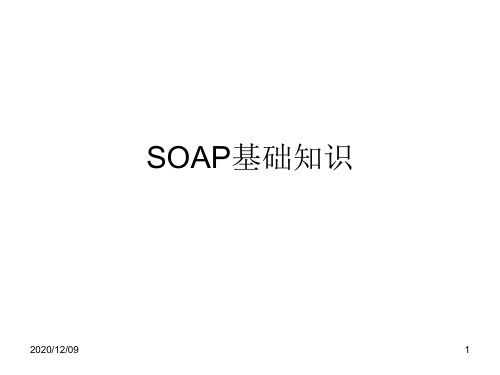
2020/12/09
2
HTTP协议请求
• GET /index.jsp HTTP/1.1 Accept-Language: zh-cn Connection: Keep-Alive Host: 192.168.0.106 Content-Length: 37
• userName=new_andy&password=new_an dy
2020/12/09
4
HTTP响应
• HTTP/1.1 200 OK Server: Microsoft-IIS/4.0 Date: Mon, 3 Jan 2005 13:13:33 GMT Content-Type: text/html Last-Modified: Mon, 11 Jan 2004 13:23:42 GMT Content-Length: 90
SOAP基础知识2020/2/091一、什么是SOAP
SOAP(Simple Object Access Protocol )简单对象访问协议是在分散或分布式 的环境中交换信息的简单的协议,是一个基于XML的协议,它包括四个部分: SOAP封装(envelop),封装定义了一个描述消息中的内容是什么,是谁发送的, 谁应当接受并处理它以及如何处理它们的框架;SOAP编码规则(encoding rules),用于表示应用程序需要使用的数据类型的实例; SOAP RPC表示(RPC representation),表示远程过程调用和应答的协定;SOAP绑定(binding),使 用底层协议交换信息
6
SOAP的消息结构
2020/12/09
7
SOAP协议的封装
• SOAP 1.1规范提供了下面的封套示例:
• <SOAP-ENV: Envelope xmlns: SOAP-ENV=""
SoapUI入门教程
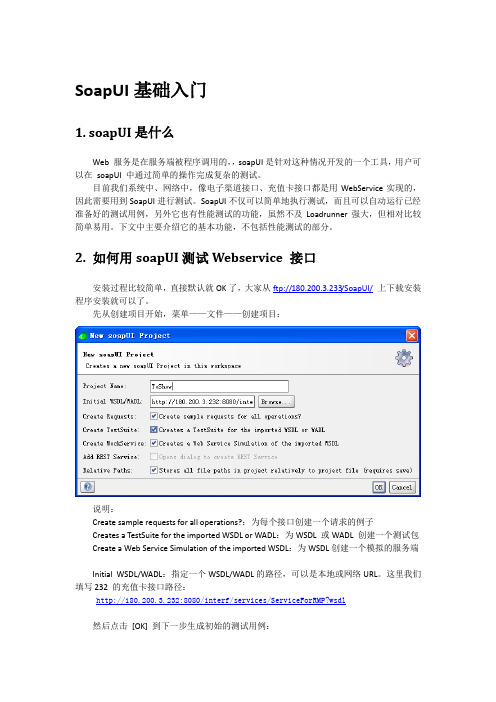
SoapUI基础入门1. soapUI是什么Web 服务是在服务端被程序调用的,,soapUI是针对这种情况开发的一个工具,用户可以在soapUI 中通过简单的操作完成复杂的测试。
目前我们系统中、网络中,像电子渠道接口、充值卡接口都是用WebService实现的,因此需要用到SoapUI进行测试。
SoapUI不仅可以简单地执行测试,而且可以自动运行已经准备好的测试用例,另外它也有性能测试的功能,虽然不及Loadrunner强大,但相对比较简单易用。
下文中主要介绍它的基本功能,不包括性能测试的部分。
2. 如何用soapUI测试Webservice 接口安装过程比较简单,直接默认就OK了,大家从ftp://180.200.3.233/SoapUI/上下载安装程序安装就可以了。
先从创建项目开始,菜单——文件——创建项目:说明:Create sample requests for all operations?:为每个接口创建一个请求的例子Creates a TestSuite for the imported WSDL or WADL:为WSDL 或WADL 创建一个测试包Create a Web Service Simulation of the imported WSDL:为WSDL创建一个模拟的服务端Initial WSDL/WADL:指定一个WSDL/WADL的路径,可以是本地或网络URL。
这里我们填写232 的充值卡接口路径:http://180.200.3.232:8080/interf/services/ServiceForRMP?wsdl然后点击[OK] 到下一步生成初始的测试用例:说明:One TestCase for each Operation:每个接口创建一个用例Single TestCase with one Request for each Operation:创建一个用例包含每个接口对应的请求Use existing Requests in Interface:使用已有的请求Create new empty requests:创建一个空的请求Generates a default LoadTest for each created TeseCase:每个用例生成一个负责测试确定后进入下一步,生成MockService。
SoapUI中文教程

SoapUI使用说明1 SoapUI 介绍由于 Web 服务是被程序调用的,一般不会提供界面让最终用户或测试人员直接使用,在 SoapUI 等工具出现之前,测试人员不得不自己编写程序来测试它,这就要求测试人员花费很大的精力了解底层的接口,调用关系和详细的协议,导致他们不能把注意力集中到测试中。
SoapUI 的出现极大的改变了这一局面。
作为一个开源的工具,SoapUI 强大的功能、易用的界面,吸引了很多用户。
用户可以在 SoapUI 中通过简单的操作完成复杂的测试,不需要了解底层的细节,极大的减轻了工作量。
SoapUI 支持多样的测试,例如功能测试,性能测试,回归测试等。
到目前为止 SoapUI 的下载量已经超过了100万次,成为了Web服务测试标准和领先的 Web 服务测试工具。
它不仅仅可以测试基于SOAP的Web 服务,也可以测试REST风格的 Web服务,后者也是本文介绍的重点。
SoapUI基于Java开发,支持多个平台,安装非常简单。
读者可以到 SoapUI的官方网站下载一个安装包 ( 本文使用的是 Window 版本 3.0.1),直接安装即可。
在该安装包中,包括了一个 SoapUI 所需要的 JRE1.6 版本。
安装完毕以后,读者需要设置 JAVA_HOME 变量指向到相应的 JRE 目录,同时修改 PATH 变量,将 JRE1.6 的 bin 目录添加进去。
2 SoapUI使用过程2.1创建/导入工程安装并运行SoapUI之后,你就可以创建第一个SoapUI工程了。
程序第一次打开时,左侧导航面板上,自动有一个空的Projects工程。
右击左侧导航面板中的工作空间节点“Projects”,选择“New SoapUI Project”。
图表 2-1页面弹出“New SoapUI Project”TAB页,填入Project Name,Initial WSDL/WADL可填入URL地址或直接导入WSDL文件,导入文件后,如下图所示:图表 2-2默认选上:Create sample requests for all operations?(说明:为每个接口创建一个请求的例子)Creates a TestSuite for the imported WSDL or WADL(说明:为WSDL或WADL创建一个测试包)点击OK按钮后,页面弹出保存工程的提示,以project名称+“- soapui-project.xml”的形式进行命名,因此上述工程在保存时页面给出默认命名为test1_file-soapui-project.xml,直接点击保存即可。
soapUI测试web service(官方教程)
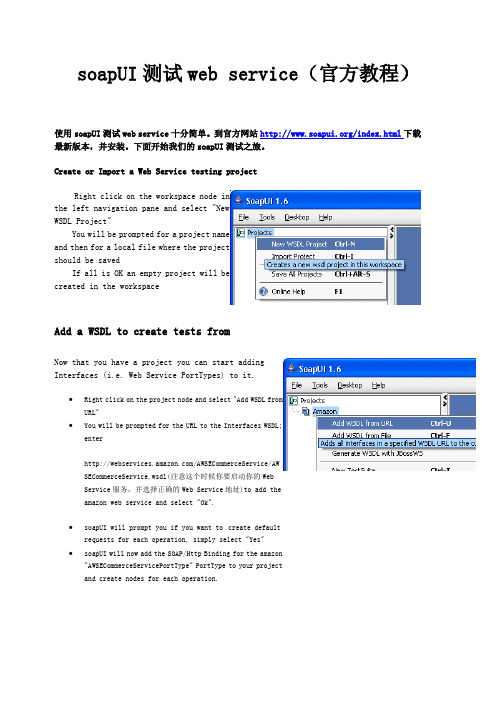
soapUI测试web service(官方教程)使用soapUI测试web service十分简单。
到官方网站/index.html下载最新版本,并安装。
下面开始我们的soapUI测试之旅。
Create or Import a Web Service testing projectRight click on the workspace node inthe left navigation pane and select "NewWSDL Project"and then for a local file where the projectshould be savedcreated in the workspaceAdd a WSDL to create tests fromNow that you have a project you can start addingInterfaces (i.e. Web Service PortTypes) to it.∙Right click on the project node and select "Add WSDL fromURL"∙You will be prompted for the URL to the Interfaces WSDL;enter/AWSECommerceService/AWSECommerceService.wsdl(注意这个时候你要启动你的WebService服务,并选择正确的Web Service地址)to add theamazon web service and select "Ok".∙soapUI will prompt you if you want to create defaultrequests for each operation, simply select "Yes"∙soapUI will now add the SOAP/Http Binding for the amazon"AWSECommerceServicePortType" PortType to your projectand create nodes for each operation.Try some Web Service requestsNow that you have added the amazon Web Service you can start playing around with some requests. When you added the interface in the previous step soapUI created default requests for each operation in accordance with their WSDL and Schema definition.∙Expand the Interface node and anyOperation node under it, you should seethe created "Request 1".∙Double-click the request node to open the request editor in the right part of soapUI(see image below)∙The request editor is divided into 3 parts:o A toolbar at the top with a numberof request relatedactions/optionso A request area to the lefto A response area to the right ∙The default request created by soapUI will have "?" for each value that needsto be supplied in the request, replace orremove any values as required and postrequest by pressing the left-most toolbarbutton (a green arrow) (?代表你需要填充的值)∙The request will run in the background and its response will be displayed in theright editor。
SOAPUI中文教程---生成测试报告
SOAPUI中⽂教程---⽣成测试报告soapUI有⾼度的定制可能性; soapUI Pro中可打印的报告基于⾮常灵活的JasperReports报告引擎。
这些报告是从JasperReports⽣成的特定的基于XML的模板,可以在项⽬和全局层⾯进⾏定制,从⽽使您在创建的所有报告中都能轻松获得通⽤的外观和感觉。
在soapUI中创建可打印报告很容易; 只需从Report对话框中的 Report Type 下拉列表中选择相应的报告,则所选报告将⾃动编译并按配置⽣成。
Quick tip: 要充分了解soapUI Pro中的报告基础架构,您应该很好地掌握JasperReports及其模板语⾔的⼯作原理,否则下⾯的⼀些解释可能很难放在内容中1. 报告管理soapUI项⽬窗⼝包含⼀个报告选项卡,其中所有全局和项⽬级报告都可⽤:不同的⼦选项卡可让您访问主报表,⼦报表和模板以及项⽬级报表参数的底层XML。
可以根据需要创建,删除和编辑项⽬级别项⽬,但不能在soapUI中修改全局项⽬。
它们必须在⽂件系统中进⾏修改,并重新加载顶部⼯具栏中的“重新加载”按钮以进⾏更新(稍后再进⾏更改)。
2. 报告结构报表及其相应的DataSource:例如,MetricsReport⼦报表从ReportMetrics获取其数据,并包含在所有主要报告中,并具有以下语法:y="98" width="535" height="30" isRemoveLineWhenBlank="true"> $P{IncludeResults} ... $P{TestSuiteMetrics} "subreport:MetricsReport"TestSuiteMetrics暴露的字段在MetricsReport模板中相对定义:... ...Templates允许管理模板XML的公共块。
soap使用方法
Usage: soap [options]-a <str> query a file, *.fq or *.fa format-d <str> reference sequences file, *.fa format-o <str> output alignment file-s <int> seed size, default=10. [read>18,s=8; read>22,s=10, read>26, s=12]-v <int> maximum number of mismatches allowed on a read, <=5. default=2bp. For pair-ended alignment, this version will allow either 0 or 2 mismatches.-g <int> maximum gap size allowed on a read, default=0bp-w <int> maximum number of equal best hits to count, smaller will be faster, <=10000-e <int> will not allow gap exist inside n-bp edge of a read, default=5bp-z <char> initial quality, default=@ [Illumina is using '@', Sanger Institute is using '!']-c <int> how to trim low-quality at 3-end?0: don't trim;1-10: trim n-bps at 3-end for all reads;11-20: trim first bp and (n-10)-bp at 3-end for all reads;21-30: trim (n-20)-bp at 3-end and redo alignment if the original read have no hit;31-40: trim first bp and (n-30)-bp at 3-end and redo alignment if the original read have no hit;41-50: iteratively trim (n-40)-bp at 3-end until getting hits;51-60: if no hit, trim first bp and iteratively trim (n-50)bp at 3-end until getting hits;default: 0-f <int> filter low-quality reads containing >n Ns, default=5-r [0,1,2] how to report repeat hits, 0=none; 1=random one; 2=all, default=1-t read ID in output file, [name, order in input file], default: name-n <int> do alignment on which reference chain? 0:both; 1:forward only; 2:reverse only. default=0-p <int> number of processors to use, default=1Options for pair-end alignment:-b <str> query b file-m <int> minimal insert size allowed, default=400-x <int> maximal insert size allowed, default=600-2 <str> output file of unpaired alignment hits-y do not optimize for SV analysis, default will output hit a and hit b with smallest distance in unpaired alignmentOptions for mRNA tag alignment:-T <int> type of tag, 0:DpnII, GATC+16; 1:NlaIII, CATG+17. default=-1[not mRNA tag]Options for miRNA alignment:-A <str> 3-end adapter sequence, default=[not miRNA]-S <int> number of mismatch allowed in adapter, default=0-M <int> minimum length of a miRNA, default=17-X <int> maximum length of a miRNA, default=26-h helpCommand lines:single-end alignment: soap -a query.fa -d ref.fa -o out.sop -s 12pair-end alignment: soap -a query_1.fa -b query_2.fa -d ref.fa -o out.sop -2 single.sop -m 100 -x 150batch model: soap -d ref.fa <parameter file>SOAP provides batch model for alignment of multiple query datasets onto the same reference, which will avoid loading reference and constructing indexing hash for multiple times. the <parameter file> contains options for each query:<parameter file>:-a q1.fa -o out1.sop -s 12-a q2.fa -o out2.sop -s 12...-a qn.fa -o outn.sop -s 10Note: location coordinates are counted from 1Setting seed size: seed_size*2+3<=min_read_size, AND seed_size<=12Output format:id, seq, qual, #_of_hits, a/b[belonging to query a or b if pair-end], length, +/-, ref, ref_location, typeTypes:0: exact match;n OffsetAlleleQual: n mismatches with offset, allele and quality, ex: 1 C->10T30, 1-bp mismatch at location+10 on ref, ref allele C, query allele T, query quality 30;100+n Offset: n-bp insertion on query, ex: 101 15, 1-bp insertion on query, start after 15bp on ref200+n Offset: n-bp deletion on query, ex: 201 16, 1-bp deletion on query, start after 16bp on ref。
SOAP的规范书写及练习
Soap2.0引入了WSDL2.0(Web Services Description Language 2.0 )和SOAP-ENV(SOAP Environment),使得接口描述更加 简洁灵活,同时支持XML和JSON( JavaScript Object Notation)等多 种数据格式
Soap2.0还支持动作扩展性,允许自 定义操作,扩展性更强。
SOAP协议可以提供标准化的接口和数据格式,使得云服务之间的交互变得更加 简单和方便,同时也可以实现跨云平台的数据共享和信息交换。
06
Soap的未来发展
Soap与restful的对比
Soap和Restful都是常见的网络应用 程序开发框架,具有降低应用程序开 发难度、提高开发效率等优点。
Soap基于WSDL(Web Services Description Language)进行接口 描述,使用UML(Unified Modeling Language)类图进行数 据结构定义,采用XML(eXtensible Markup Language)进行数据传输 ,具有协议简单、易于理解、扩展性 强等优点。
03
SOAP消息应该使用SOAP envelope进行封装,包括
“Envelope”和“Body”两个部分
Soap的传输规范
使用HTTP协议传输
SOAP消息应该使用HTTP协议进行传输,包括HTTP GET和HTTP POST方法
使用SOAPAction头部
SOAP消息应该使用SOAPAction头部指定SOAP方法的名称,确保正确路由到对应的服务方法
Soap的实际操作
总结词
根据实际需求进行Soap操作
详细描述
在模拟练习的基础上,结合实际需求进行Soap操作。通过阅读和理解Soap的官方文档和实际项目案 例,深入了解Soap在实际应用中的使用方法和技巧。同时,参考Soap的相关规范和标准,对Soap操 作进行规范化和标准化,提高操作的安全性和稳定性。
SoapUI中文教程
SoapUI中文教程SoapUI使用说明1 SoapU I 介绍由于Web服务是被程序调用的,一般不会提供界面让最终用户或测试人员直接使用,在SoapUI等工具出现之祈,测试人员不得不自己编写程序来测试它.这就要求测试人员花费很大的精力了解底层的接口,调用关系和详细的协议,导致他们不能把注意力集中到测试中。
SoapUI的出现极大的改变了这一局面。
作为一个开源的工具,SoapUI强大的功能、易用的界面,吸引了很多用户。
用户可以在SoapUI中通过简单的操作完成复杂的测试,不需要了解底层的细节,极大的减轻了工作量。
SoapUI支持多样的测试,例如功能测试,性能测试,回归测试等。
到目祈为止SoapUI的下载量已经超过了100万次,成为了Web服务测试标准和领先的Web服务测试工具。
它不仅仅可以测试基于SOAP 的Web服务.也可以测试REST风格的Web服务,后者也是本文介绍的重点。
SoapUI基于Java开发,支持多个平台,安装非常简单。
读者可以到SoapUI的官方网站下载一个安装包(本丈使用的是Window版本,直接安装即可。
在该安装包中,包括了一个SoapUI所需要的版本。
安装完毕以后,读者需要设置JAVA_H0ME变量指向到相应的JRE目录,同时修改PATH变量,将的bin目录添加进去。
2 SoapU I使用过程创建/导入工程安装并运行SoapUI之后,你就可以创建第一个SoapUI工程了。
程序第一次打开时,左侧导航面板上,自动有一个空的Projects工程。
右击左侧导航面板中的工作空间节点?'Projects” ,选择**New SoapUI Project”。
图表2-1页面弹出"New SoapUl ProjectTAB 页,填入Project Name, Initial WSDL/WADL 可填入URL 地址或直接导入WSDL 丈件,导入文件后.如下图所示:4 Nev soapUI Project New so&pUI FroiectCreates a new soapUI Proiect in this workspace 0 Creat 色sample requests for all operations?0 Creates a TestSuite for the imported WSDL or WADLCrea te MockService : [_d Crea te :s a Web Service Simula tion of the imp or ted WSDL Add REST Service :[OK ] [caned]图表2-2默认选上:Create sample requests for al I operations (说明:为每个接口创建一个请求的例子)Creates a TestSuite for the imported WSDL or WADL (说明:为 WSDL 或 WADL 创建一个测试包)点击0K 按钮后,页面弹出保存工程的提示,以project 名称+ ”的形式进行命名? 因此上述工程在保存时页面给出默认命名为,直接点击保存即可。
- 1、下载文档前请自行甄别文档内容的完整性,平台不提供额外的编辑、内容补充、找答案等附加服务。
- 2、"仅部分预览"的文档,不可在线预览部分如存在完整性等问题,可反馈申请退款(可完整预览的文档不适用该条件!)。
- 3、如文档侵犯您的权益,请联系客服反馈,我们会尽快为您处理(人工客服工作时间:9:00-18:30)。
本文由bai317034360贡献 doc1。
的简易协议, 之上进行信息交换。
SOAP 是基于 XML 的简易协议,可使应用程序在 HTTP 之上进行信息交换。
或者更简单地说: 是用于访问网络服务的协议。
或者更简单地说:SOAP 是用于访问网络服务的协议。
您应当具备的基础知识 在继续学习之前,您需要对下面的知识有基本的了解: ? XML XML 命名空间 如果您希望首先学习这些项目,请访问我们的《XML 教程》。
SOAP? 什么是 SOAP? ? ? ? ? ? ? ? ? ? ? SOAP SOAP SOAP SOAP SOAP SOAP SOAP SOAP SOAP SOAP SOAP 指简易对象访问协议 是一种通信协议 用于应用程序之间的通信 是一种用于发送消息的格式 被设计用来通过因特网进行通信 独立于平台 独立于语言 基于 XML 很简单并可扩展 允许您绕过防火墙 将被作为 W3C 标准来发展 SOAP? Why SOAP? 对于应用程序开发来说,使程序之间进行因特网通信是很重要的。
目前的应用程序通过使用远程过程调用(RPC)在诸如 DCOM 与 CORBA 等对象之 间进行通信,但是 HTTP 不是为此设计的。
RPC 会产生兼容性以及安全问题;防 火墙和代理服务器通常会阻止此类流量。
通过 HTTP 在应用程序间通信是更好的方法, 因为 HTTP 得到了所有的因特网浏 览器及服务器的支持。
SOAP 就是被创造出来完成这个任务的。
SOAP 提供了一种标准的方法,使得运行在不同的操作系统并使用不同的技术和 编程语言的应用程序可以互相进行通信。
Microsoft 和 SOAP SOAP 是微软 .net 架构的关键元素,用于未来的因特网应用程序开发。
SOAP 1.1 被提交到 W3C 在 2000 年 5 月,UserLand、Ariba、Commerce One、Compaq、Developmentor、 HP、 IBM、 IONA、 Lotus、 Microsoft 以及 SAP 向 W3C 提交了 SOAP 因特网协议, 这些公司期望此协议能够通过使用因特网标准(HTTP 以及 XML)把图形用户界 面桌面应用程序连接到强大的因特网服务器,以此来彻底变革应用程序的开发。
W3C 正在发展 SOAP 1.2 首个关于 SOAP 的公共工作草案由 W3C 在 2001 年 12 月发布。
如需阅读更多 有关在 W3C 的 SOAP 活动的内容,请访问我们的《W3C 教程》。
SOAP 语法 SOAP 构建模块 一条 SOAP 消息就是一个普通的 XML 文档,包含下列元素: ? ? ? 必需的 可选的 必需的 可选的 Envelope 元素,可把此 XML 文档标识为一条 SOAP 消息 Header 元素,包含头部信息 Body 元素,包含所有的调用和响应信息 Fault 元素,提供有关在处理此消息所发生错误的信息 所有以上的元素均被声明于针对 SOAP 封装的默认命名空间中: http://www.w3.org/2001/12/soap-envelope 以及针对 SOAP 编码和数据类型的默认命名空间: http://www.w3.org/2001/12/soap-encoding 语法规则 这里是一些重要的语法规则: ? ? SOAP 消息必须用 XML 来编码 SOAP 消息必须使用 SOAP Envelope 命名空间 SOAP 消息必须使用 SOAP Encoding 命名空间 ? SOAP 消息不能包含 DTD 引用 SOAP 消息不能包含 XML 处理指令 SOAP 消息的基本结构 <?xml version="1.0"?> …… …… …… …… …… …… SOAP 消息的根元素。
强制使用的 SOAP 的 Envelope 元素是 SOAP 消息的根元素。
SOAP Envelope 元素 必需的 SOAP 的 Envelope 元素是 SOAP 消息的根元素。
它可把 XML 文档定义 为 SOAP 消息。
请注意 xmlns:soap 命名空间的使用。
它的值应当始终是: http://www.w3.org/2001/12/soap-envelope 并且它可把封装定义为 SOAP 封装: <?xml version="1.0"?> …… Message information goes here …… xmlns:soap 命名空间 SOAP 消息必须拥有与命名空间 "http://www.w3.org/2001/12/soap-envelope" 相关联的一个 Envelope 元素。
如果使用了不同的命名空间,应用程序会发生错误,并抛弃此消息。
encodingStyle 属性 SOAP 的 encodingStyle 属性用于定义在文档中使用的数据类型。
此属性可出现 在任何 SOAP 元素中, 并会被应用到元素的内容及元素的所有子元素上。
SOAP 消 息没有默认的编码方式。
语法 soap:encodingStyle="URI" 实例 <?xml version="1.0"?> …… Message information goes here …… 元素包含头部信息。
可选的 SOAP Header 元素包含头部信息。
SOAP Header 元素 可选的 SOAP Header 元素可包含有关 SOAP 消息的应用程序专用信息(比如认 证、支付等)。
如果 Header 元素被提供,则它必须是 Envelope 元素的第一个 子元素。
注释:所有 Header 元素的直接子元素必须是合格的命名空间。
<?xml version="1.0"?> <m:Trans xmlns:m="http://www.w3school.com.cn/transaction/" soap:mustUnderstand="1">234</m:Trans> …… …… 上面的例子包含了一个带有一个 "Trans" 元素的头部,它的值是 234,此元素 的 "mustUnderstand" 属性的值是 "1"。
SOAP 在默认的命名空间中 ("http://www.w3.org/2001/12/soap-envelope") 定义了三个属性。
这三个属性是: actor、 mustUnderstand 以及 encodingStyle。
这些被定义在 SOAP 头部的属性可定义容器如何对 SOAP 消息进行处理。
actor 属性 通过沿着消息路径经过不同的端点,SOAP 消息可从某个发送者传播到某个接收 者。
并非 SOAP 消息的所有部分均打算传送到 SOAP 消息的最终端点,不过,另 一个方面,也许打算传送给消息路径上的一个或多个端点。
SOAP 的 actor 属性可被用于将 Header 元素寻址到一个特定的端点。
语法 soap:actor="URI" 实例 <?xml version="1.0"?> <m:Trans xmlns:m="http://www.w3school.com.cn/transaction/" soap:actor="http://www.w3school.com.cn/appml/"> 234 </m:Trans> …… …… mustUnderstand 属性 SOAP 的 mustUnderstand 属性可用于标识标题项对于要对其进行处理的接收者 来说是强制的还是可选的。
假如您向 Header 元素的某个子元素添加了 "mustUnderstand="1", 则它可指示 处理此头部的接收者必须认可此元素。
假如此接收者无法认可此元素,则在处理 此头部时必须失效。
语法 soap:mustUnderstand="0|1" <?xml version="1.0"?> <m:Trans xmlns:m="http://www.w3school.com.cn/transaction/" soap:mustUnderstand="1"> 234 </m:Trans> …… …… encodingStyle 属性 SOAP 的 encodingStyle 属性在上一节中已解释过了。
消息。
强制使用的 SOAP Body 元素包含实际的 SOAP 消息。
SOAP Body 元素 必需的 SOAP Body 元素可包含打算传送到消息最终端点的实际 SOAP 消息。
SOAP Body 元素的直接子元素可以是合格的命名空间。
SOAP 在默认的命名空间 中("http://www.w3.org/2001/12/soap-envelope")定义了 Body 元素内部的一 个元素。
即 SOAP 的 Fault 元素,用于指示错误消息。
<?xml version="1.0"?> <m:GetPrice xmlns:m="http://www.w3school.com.cn/prices"> <m:Item>Apples</m:Item> </m:GetPrice> 上面的例子请求苹果的价格。
请注意,上面的 m:GetPrice 和 Item 元素是应用 程序专用的元素。
它们并不是 SOAP 标准的一部分。
而一个 SOAP 响应应该类似这样: <?xml version="1.0"?> <m:GetPriceResponse xmlns:m="http://www.w3school.com.cn/prices"> <m:Price>1.90</m:Price> </m:GetPriceResponse> 消息的错误和状态信息。
可选的 SOAP Fault 元素用于存留 SOAP 消息的错误和状态信息。
SOAP Fault 元素 来自 SOAP 消息的错误消息被携带于 Fault 元素内部。
如果已提供了 Fault 元素,则它必须是 Body 元素的子元素。
在一条 SOAP 消 息中,Fault 元素只能出现一次。
SOAP 的 Fault 元素用于下列子元素: 子元素 <faultcode> 供识别故障的代码 描述 <faultstring> 可供人阅读的有关故障的说明 <faultactor> 有关是谁引发故障的信息 <detail> 存留涉及 Body 元素的应用程序专用错误信息 SOAP Fault Codes 在下面定义的 faultcode 值必须用于描述故障时的 faultcode 元素中: 错误 描述 Header 元素的一个直接子元素(带有设置为 "1" 的 mustUnderstand 属性)无法被理解。
