ANSYS LS-DYNA 显式动力学 培训手册 第三天
ANSYSLS-DYNA显式动力学培训手册

结论
...隐式—显式比较
使用隐式求解所需要的工 显式求解所需要的工作:
作:
调整模型以增加时间步长:
寻找求解的收敛标准
避免小单元
求解
使用刚性体
如果计算不收敛, 重做 第一步工作,直到收敛
ANSYSLS-DYNA显 式动力学培训手册
跌落试验模块 (DTM)
本章目标
• 本章涵盖了ANSYS/LS-DYNA Drop Test Module (DTM)的内容。讨 论了物体跌落试验,以及利用DTM去模拟它们的具体步骤。
• 主题:
– 物体跌落试验 – 虚拟跌落试验分析 – 跌落试验分析的运用 – ANSYS/LS-DYNA 跌落试验模块 – 典型的DTM处理过程 – 跌落试验模块(DTM)习题
其中termination time 是碰撞前后时间的总和。如果你选择了 “start analysis near impact time”,分析所需的CPU时间将比从跌落点开始进行大大减少。 • 确信该标签上显示了如下信息: “Successful Set-Up. Ready to drop.”
• 当你确信所有设置正确后, 点击OK按钮。
• 进行虚拟的跌落试验模拟有许多好处:
– 跌落试验可以在产品设计的早期阶段进行,这样就可以消除因为开发不适当产 品或在设计的最后阶段修改较差设计而发生的费用。
– 在虚拟世界中,跌落试验的不同初始方位和跌落高度都可以很方便的确定。而 在在现实世界中,这往往会受到经济上的限制。
– 分析完早期设计,在进行新的设计之前,可以评估建议的设计修改方案。这样 节省了制造那些注定失败的原型的时间验分析的运用
ANSYS Workbench 12.1 显示动力学 中文培训教程

练习2单元显式动力学单元Workshop Supplement Explici Workshop Supplement显式动力学单元•这个练习的目的是区分ANSYS/LS-DYNA 中的缩减积分单元和全积分单元算法同时考虑了沙漏和单元形状效应需要的输入文件是elemform inp cit Dynam 算法。
同时考虑了沙漏和单元形状效应,需要的输入文件是elemform.inp •下面的幻灯提供了一步一步的指导,另外指导老师将提供详细的讲解。
mics wit 下面的幻灯提供了步步的指导,另外指导老师将提供详细的讲解•elemform.inp 是个带注释文件,文件的最后讨论了对结果的处理。
缺省情况下模型会自动运行至结束*ASK th ANSYS 况下,模型会自动运行至结束,若想查看单元算法或其它设置请在*ASK prompt 出现时输入1,则命令流将会在SOLVE 命令前停止。
YS/LS YS/LS--DYN YNA 6.0March 7, 2002Inventory #001631Workshop Supplement Explici Workshop Supplement… 显式动力学单元•从GUI 模式中开始ANSYS/Multiphysics/LS-DYNA 6.0cit Dynam •读入输入文件“elemform.inp ”Utility Menu >File >Read input from >elemform inp >OKmics wit Utility Menu > File > Read input from … > elemform.inp > OK OR 执行:/input, elemform.inpth ANSYS •当*ASK prompt , 输入1并点击OK . 缺省情况下将直接求解(一个PC 分钟)所以我们在求解前查看一下模型。
ANSYS)LS-DYNA培训教程
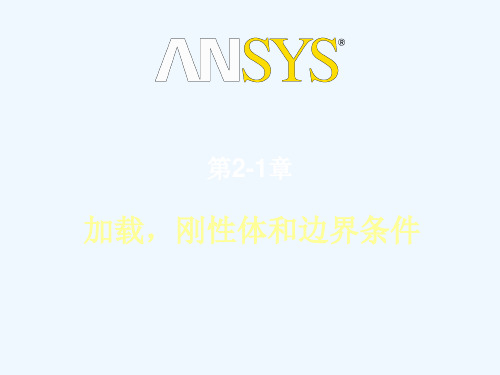
定义数组参数 : • 在 ANSYS/LS-DYNA中,所有载荷都是按特定时间间隔施加 ,并成组地定 义时间数组参数及相应的载荷数组参数 (*DIM and *SET):
Utility Menu > Parameters > Array Parameters > Define/Edit > Add
– 使用EDLOAD命令加载:
• 完成组元(component)或Part和参数数组定义后可以使用 EDLOAD 命令 来加载:
Solution > Loading Options > Specify Loads
• 先选择载荷选项中的(Add Loads). 这一选项同时也可以列出载荷( listing Loads) 和删除载荷( deleting load).
• 选定时间( TIME )和相应载荷(LOAD)数组 ,如果该栏空着,则可以指定 预先定义的载荷曲线 号(用 EDCURVE创建) ,通过这种方法可以免去定义多次 施加在不同组元上的相同载荷。
March 7, 2002 Inventory #001630 2-10
加载,定义边界条件及刚体
...一般加载过程
March 7, 2002 Inventory #001630 2-7
加载,定义边界条件及刚体
...一般加载过程
• 每一个时间值与一个载荷值对应。 • 载荷应施加在整个求解时间中。当达到定义的时间终点时,载荷将会迅速置 为零,为避免结构的突然卸载,可以适当延长载荷的终止时间超过分析结束 的时间,特别是在随后需要进行重起动的分析中应该注意这一点。
– LDREAD 命令假设温度不随时间变化 (single .RTH solution) – LDREAD 命令覆盖用 TUNIF/BFUNIF 命令所加的温度载荷。
ANSYSLS-DYNA用户使用手册_第一章
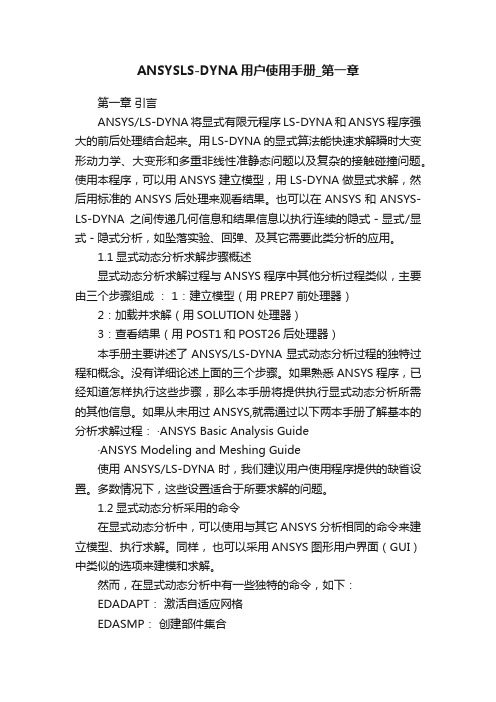
ANSYSLS-DYNA用户使用手册_第一章第一章引言ANSYS/LS-DYNA将显式有限元程序LS-DYNA和ANSYS程序强大的前后处理结合起来。
用LS-DYNA 的显式算法能快速求解瞬时大变形动力学、大变形和多重非线性准静态问题以及复杂的接触碰撞问题。
使用本程序,可以用ANSYS建立模型,用LS-DYNA做显式求解,然后用标准的ANSYS后处理来观看结果。
也可以在ANSYS和ANSYS-LS-DYNA之间传递几何信息和结果信息以执行连续的隐式-显式/显式-隐式分析,如坠落实验、回弹、及其它需要此类分析的应用。
1.1显式动态分析求解步骤概述显式动态分析求解过程与ANSYS程序中其他分析过程类似,主要由三个步骤组成: 1:建立模型(用PREP7前处理器)2:加载并求解(用SOLUTION处理器)3:查看结果(用POST1和POST26后处理器)本手册主要讲述了ANSYS/LS-DYNA显式动态分析过程的独特过程和概念。
没有详细论述上面的三个步骤。
如果熟悉ANSYS程序,已经知道怎样执行这些步骤,那么本手册将提供执行显式动态分析所需的其他信息。
如果从未用过ANSYS,就需通过以下两本手册了解基本的分析求解过程:·ANSYS Basic Analysis Guide·ANSYS Modeling and Meshing Guide使用ANSYS/LS-DYNA时,我们建议用户使用程序提供的缺省设置。
多数情况下,这些设置适合于所要求解的问题。
1.2显式动态分析采用的命令在显式动态分析中,可以使用与其它ANSYS分析相同的命令来建立模型、执行求解。
同样,也可以采用ANSYS图形用户界面(GUI)中类似的选项来建模和求解。
然而,在显式动态分析中有一些独特的命令,如下:EDADAPT:激活自适应网格EDASMP:创建部件集合EDBOUND:定义一个滑移或循环对称界面EDBVIS:指定体积粘性系数EDBX:创建接触定义中使用的箱形体EDCADAPT:指定自适应网格控制EDCGEN:指定接触参数EDCLIST:列出接触实体定义EDCMORE:为给定的接触指定附加接触参数EDCNSTR:定义各种约束EDCONTACT :指定接触面控制EDCPU:指定CPU时间限制EDCRB:合并两个刚体EDCSC:定义是否使用子循环EDCTS:定义质量缩放因子EDCURVE:定义数据曲线EDDAMP:定义系统阻尼EDDC:删除或杀死/重激活接触实体定义EDDRELAX:进行有预载荷几何模型的初始化或显式分析的动力松弛EDDUMP:指定重启动文件的输出频率(d3dump)EDENERGY:定义能耗控制EDFPLOT:指定载荷标记绘图EDHGLS:定义沙漏系数EDHIST:定义时间历程输出EDHTIME:定义时间历程输出间隔EDINT:定义输出积分点的数目EDIS:定义完全重启动分析的应力初始化EDIPART:定义刚体惯性EDLCS:定义局部坐标系EDLOAD:定义载荷EDMP:定义材料特性EDNB:定义无反射边界EDNDTSD:清除噪声数据提供数据的图形化表示EDNROT:应用旋转坐标节点约束EDOPT:定义输出类型,ANSYS或LS-DYNAEDOUT:定义LS-DYNA ASCII输出文件EDPART:创建,更新,列出部件EDPC:选择、显示接触实体EDPL:绘制时间载荷曲线EDPVEL:在部件或部件集合上施加初始速度EDRC:指定刚体/变形体转换开关控制EDRD:刚体和变形体之间的相互转换EDREAD:把LS-DYNA的ASCII输出文件读入到POST26的变量中EDRI:为变形体转换成刚体时产生的刚体定义惯性特性EDRST:定义输出RST文件的时间间隔EDSHELL:定义壳单元的计算控制EDSOLV:把“显式动态分析”作为下一个状态主题EDSP:定义接触实体的小穿透检查EDSTART:定义分析状态(新分析或是重启动分析)EDTERM:定义中断标准EDTP:按照时间步长大小绘制单元EDVEL:给节点或节点组元施加初始速度EDWELD:定义无质量焊点或一般焊点EDWRITE:将显式动态输入写成LS-DYNA输入文件PARTSEL:选择部件集合RIMPORT:把一个显式分析得到的初始应力输入到ANSYSREXPORT:把一个隐式分析得到的位移输出到ANSYS/LS-DYNA UPGEOM:相加以前分析得到的位移,更新几何模型为变形构型关于ANSYS命令按字母顺序排列的详细资料(包括每条命令的特定路径),请参阅《ANSYS Commands Reference》。
ANSYS Workbench 12.1 显示动力学 中文培训教程
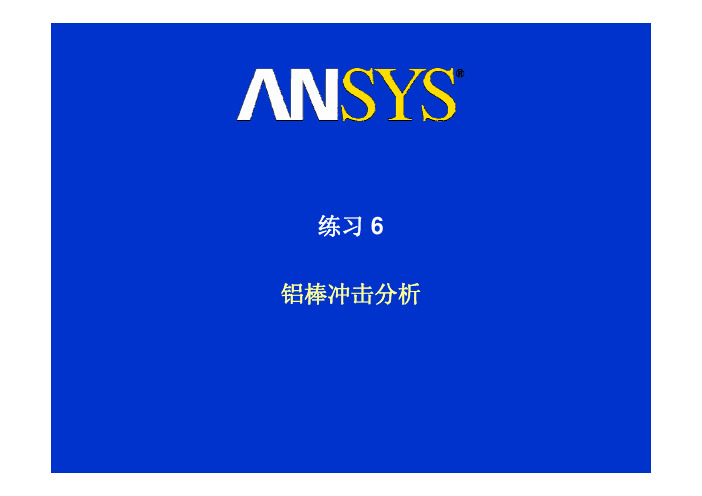
练习6铝棒冲击分析棒冲击分析Workshop Supplement Explici Workshop Supplement铝棒冲击分析cit Dynam •本练习实际上是由ANSYS 6.0 Verification Manual 中Benchmark C8复制而来。
一个铝棒射入刚性面时,其最终长度与实验数据的比较。
由于显式求解器求解瞬态动力学问题的高效率网格划分比用隐式求解时更细密所需输mics wit 器求解瞬态动力学问题的高效率,网格划分比用隐式求解时更细密。
所需输入文件为crash.inp•以下幻灯片介绍了每一步指令,指导老师会进行详细的讲解。
th ANSYS 以下幻灯片介绍了每步指令,指导老师会进行详细的讲解。
•crash.inp 中有详细注释。
在大部分模型已建立后,/EOF 命令终止输入流The GUI YS/LS YS/LS--DYN ,保证用户能完全自己练习。
The GUI 产生的命令出现在/EOF 命令后,如果用户在练习中任何问题,则可以将它们与自己的.LOG file 相比较。
YNA 6.0March 7, 2002Inventory #001631Workshop Supplement …Explici Workshop Supplement…铝棒冲击分析•以GUI 模式,开始ANSYS/Multiphysics/LS-DYNA 6.0cit Dynam •读入文件“crash.inp ”Utility Menu > File > Read input from … > crash.inp > OKmics wit OR issue:/input, crash.inpth ANSYS •子弹(bullet )和刚体(由一个单元组成)都采用SOLID164单元YS/LS YS/LS--DYN •bullet 定义为BISO 材料模型。
(复习GUI 中的材料模型…)YNA 6.0•只需定义棒的初始速度和接触状态March 7, 2002Inventory #001631Workshop Supplement …Explici Workshop Supplement…铝棒冲击分析•首先定义铝棒的初始速度:Preprocessor >LS DYNA Options >Initial Velocit >On Nodescit Dynam Preprocessor > LS-DYNA Options > Initial Velocity > -On Nodes-w/Axial Rotate … > component: NROD > VZ: -478.0 > OKOR issue:mics wit /prep7edvel, vgen, nrod, 0, 0, -478.0th ANSYS •节点组元NROD 已经创建YS/LS YS/LS--DYN •采用EDVEL 命令的VGEN 选项。
ANSYS%LS-Dyna学习记录

LS-Dyna学习记录1.The SOLID164 element is an 8-node brick element. By default, it uses reduced (one point)integration plus viscous hourglass control for faster element formulation. One point integration is advantageous due to savings on computer time and robustness in cases of large deformations. A fully integrated solid formulation (KEYOPT(1) = 2) is also available; see the element description for SOLID164 in the ANSYS Elements Reference and Section 3.3 of the LS-DYNA Theoretical Manual. If hourglass phenomenon is a concern, such as with foams, the fully integrated formulation may perform better because hourglass control is not required;but it is about four times more costly in terms of CPU time. Wedge, pyramid, and tetrahedra shaped elements are simply degenerate bricks (i.e., some of the nodes are repeated). These shapes are often too stiff in bending and cause problems in some situations. Therefore, these degenerate shapes should be avoided.2.Keep the following points in mind when choosing mesh controls:Avoid degenerate shell and solid element shapes (such as a triangular shell or a tetrahedral solid). They are generally too stiff and less accurate than quadrilateral and hexahedral shapes.Try to achieve a mesh with uniform element sizes (i.e., avoid areas with relatively small elements).A large difference in element sizes can cause a small minimum time step size and, therefore, a long run time. If a relatively few number of small elements are required to mesh a particular geometry, mass scaling (see Mass Scaling) can be used to increase the minimum time step.Do not use the SmartSizing method of element size control (SMRTSIZE command), which can create a large variation in element sizes within the mesh. Instead, use the ESIZE and related commands to control element sizes.Avoid poorly shaped elements which can cause hourglassing.Do not make the mesh too coarse when reduced element formulations are used, or elements may experience hourglassing.If hourglassing is a problem, try to use fully integrated elements in a part of the model or in the entire model.3.The following are guidelines that you should consider when planning your explicit dynamicsmodel:Use rigid bodies whenever possible to represent relatively stiff, unyielding objects in the model. Using rigid bodies simplifies the solution and results in shorter run times.Use realistic values for material properties. For example, do not use an unrealistically high elastic modulus to represent a rigid body, and do not use unrealistic thickness values for shell elements. Consider using damping (EDDAMP command) to prevent unrealistic oscillations in your model’s structural response. Refer to the ANSYS Commands Reference for detailed information.If you have performed 2-D dynamic analyses with the regular ANSYS program, consider extruding these models to 3-D and analyzing them with ANSYS/LS-DYNA. You may achieve more accurate results in a shorter run time.Note that the submodeling and substructuring features of the ANSYS program cannot be used in ANSYS/LS-DYNA.4.Load values for intermediate time points are obtained by linear interpolation. However, loadvalues outside of the specified time range are not extrapolated by the program. Therefore, you should ensure that the load time range is at least equal to the solution time. Otherwise, the results near the solution end time may be invalid due to premature load removal.5.To avoid timing problems on some platforms, it is a good practice to always add a very smalltime value (such as 1.0 × 10-6) to the value in the final item in the time array. For example, instead of the value 3.0, such an array might contain the following value for the last item: timeint(1)=0,1,2,3.00001The addition of this very small “padding” factor does not a ffect the accuracy of the results.6.Unlike the ANSYS implicit program, ANSYS/LS-DYNA does distinguish between zero andnon-zero constraints. Non-zero constraints are handled as loads (together with a load curve;see earlier discussion in this chapter). Only zero constraints can be applied with the D command, i.e., the value specified must always be 0 (zero). No other values are valid, as theD constraints are only used to fix certain portions of the model. You may usesymmetry/antisymmetry boundary conditions to apply these “zero” constraints.7.The ANSYS/LS-DYNA program writes all important messages (errors, warnings, failedelements, contact problems, etc.) to the ANSYS/LS-DYNA console window and to the LS-DYNA ASCII output file d3hsp.8.ANSYS/LS-DYNA automatically calculates the critical time step size of each element in amodel based on its material properties and size. The overall time step for an entire model is then based on the smallest critical time step value of all the elements within the model.9.there are a number of other capabilities in the LS-DYNA program that cannot be directlyaccessed through the GUI of the ANSYS/LS-DYNA program. Some examples are:several material properties, such as fabric, soil, etc.certain element types, such as seatbeltapplication of constraints on rigid bodies in the local coordinate system10.DYNA input file Jobname.K. (Note that if the analysis is a small restart, the input file will benamed Jobname.R, and if it is a full restart, the input file will be named Jobname_nn.K.)11.For most typical analyses, automatic single surface (ASSC), automatic general (AG),nodes-to-surface (NTS), and surface-to-surface (STS) contact options are recommended.single surface contact is the most general type of contact definition as all external surfaces within a model can be in contact at any point during an analysis. Note--When defining contact entities in an explicit analysis, no initial penetrations are allowed. Therefore, use great care when defining contact components.12.EDPC selects the nodes and/or elements of the specified contact entities. Therefore, afterplotting the contact entities, you must reselect all nodes and elements required for subsequent operations (such as SOLVE). Use the NSEL,ALL and ESEL,ALL commands (or other appropriate forms of these commands).13.Single surface contact is established when a surface of one body contacts itself or the surfaceof another body. This option can be very powerful for self-contact or large deformation problems when general areas of contact are not known beforehand. Since automatic general (AG) contact is very robust and includes shell edge (SE) contact as well as improved beam contact, it is recommended as the first choice for self contact and large deformation problems when the contact conditions are not easy to predict.14.Node-to-surface contact is a contact type which is established when a contacting nodepenetrates a target surface. This type of contact is commonly used for general contactbetween two surfaces. Use the same rules as in ANSYS implicit to determine which surfaces are target or contact:The flat or concave surface is the target. The convex surface is the contact surface.The coarser mesh is the target surface. The finer mesh is the contact surface.In the case of Drawbead contact, the bead is always the nodal contact surface and the blank is always the target surface.15.Surface-to-surface contact is established when a surface of one body penetrates the surface ofanother body. Surface-to-surface contact is the most general type of contact as it is commonly used for bodies that have arbitrary shapes with relatively large contact areas. This type of contact is most efficient for bodies that experience large amounts of relative sliding, such as a block sliding on a plane or a sphere sliding within a groove.16.The eroding contact options are needed when the elements forming one or both exteriorsurfaces experience material failure during contact. Contact is allowed to continue with the remaining interior elements. Eroding contact should be used with solid elements in penetration problems and other applications which experience surface failure.17.the contact force is equal to the product of the contact stiffness (k) and the penetration (δ).18.When rigid bodies are defined, all of the degrees of freedom of the nodes in the body arecoupled to the body's center of mass. Hence, a rigid body has only six degrees of freedom regardless of the number of nodes that define it. By default, the mass, center of mass, and inertia properties of each rigid body are calculated from the body’s volume and density of elements. The forces and moments acting on the body are summed from the nodal forces and moments at each timestep. The motion of the body is then calculated, and displacements are transferred to the nodes. In addition, two rigid bodies can be merged together so that they act as a single rigid body using the EDCRB command. Unlike the definition of rigid bodies which are based on material numbers, rigid body constraints are based on PART ID and a constraint equation number. Therefore, to place a rigid body constraint between two bodies,the command EDCRB,ADD,NEQN,PARTM,PARTS should be issued, where NEQN is the constraint equation reference number, PARTM is the master rigid body PART ID number and PARTS is the slave rigid body PART ID number. Care should be taken not to issue more than one EDCRB command with the same NEQN value, as only the last NEQN referenced will beused. When using the EDCRB command, the second rigid body noted becomes absorbed into the first, so any subsequent references to the second body are meaningless.Good modeling practices normally prevent hourglassing from becoming significant. The general principles are to use a uniform mesh and to avoid concentrated loads on a single point. Since one excited element transfers the hourglassing mode to its neighbors, all point loads should be spread over an area of several neighboring nodes. In general, refining the overall mesh will almost always significantly reduce the effects of hourglassing. ANSYS/LS-DYNA offersa number of internal hourglass controls. The idea behind these methods is (1) to add stiffnesswhich resists hourglass modes but not rigid body motions and linear deformation fields, or (2) to damp velocities in the direction of hourglass modes. One method for controllinghourglassing modes is to adjust the model's bulk viscosity. Hourglass deformations are resisted by a structure’s bulk viscosity, which is automatically calculated by the program. It ispossible to increase the bulk viscosity of the model by adjusting the linear (LVCO) and quadratic (QVCO) coefficients of the EDBVIS command. It is generally not recommended,however, to dramatically change the default values of the EDBVIS command because of adverse effects they will have on the global modes of the structure. Another more generally applicable solution to hourglassing problems is to use the fully integrated formulations of SHELL163 and SOLID164. Fully integrated elements will never experience hourglassing modes. However, these options are more costly (in CPU time) than other element formulations, and they may lead to unrealistically stiff results (locking) for problems involving incompressible behavior, metal plasticity, and bending. The locking is remedied in SHELL163 by using an assumed strain field. Hourglassing deformations can also be resisted by adding elastic stiffness to a model. Hourglassing can be a problem with small displacement situations, particularly when dynamic relaxation is used. In these cases, it is often beneficial to add elastic stiffness to the model instead of using bulk viscosity methods.This can be done by increasing the hourglassing coefficient (HGCO) of the EDHGLScommand. However, use care when increasing these coefficients because they may over-stiffen the model's response in large deformation problems and cause instabilities whenHGCO exceeds 0.1519.As a general guideline, the hourglassing energy should not exceed 10% of the internal energy.The hourglass energy can be compared to the internal energy by reviewing the ASCII filesGLSTAT and MATSUM and can be plotted in POST26 (see Postprocessing). To make sure that hourglass energy results are reported in these files, the HGEN field of the EDENERGYcommand must be set to 1.20.Subcycling, also known as mixed time integration, can be used to speed up an analysis whenelement sizes within a model vary significantly. Relatively small elements will result in usinga small time step size for all of the elements within a model, even the larger ones. Ifsubcycling is turned on, elements are sorted based on their time step size into groups. Each group is assigned a step size that is some even multiple of the smallest element step size (see Time Step Sizes Before and After Subcycling). Thus, the minimum time step size is increased for the smallest element and the groups with larger elements are processed every 2nd, 3rd, 4th , etc., step depending on their size. Subcycling is turned on in the program using the EDCSC command. Discrete elements are intentionally excluded since these elements generally contribute insignificantly to the calculational costs. There are two advantages to using subcycling:Greatly speeds-up problems with differences in element size.Allows local mesh refinement without penalty.21.With SOLID164, stress and strain solutions are saved only at the element centroid, regardlessof whether you use 1-point or 8-point integration (KEYOPT(1)).。
LS_DYNA用户使用手册(上)

的横向剪切应变可以矫正剪切锁定。但是它比单点 Belytschko-Tsay 慢 2.5 倍,如果分析中担心沙 漏的话,建议使用此方法。
1-1
杀死/重激活接触实体定义 EDDRELAX: 进行有预载荷几何模型的初始化或显式分析的动力松弛 EDDUMP: 指定重启动文件的输出频率(d3dump) EDENERGY: 定义能耗控制 EDFPLOT: 指定载荷标记绘图 EDHGLS: 定义沙漏系数 EDHIST: 定义时间历程输出 EDHTIME: 定义时间历程输出间隔 EDINT: 定义输出积分点的数目 EDIS: 定义完全重启动分析的应力初始化 EDIPART: 定义刚体惯性 EDLCS: 定义局部坐标系 EDLOAD: 定义载荷 EDMP: 定义材料特性 EDNB: 定义无反射边界 EDNDTSD:清除噪声数据提供数据的图形化表示 EDNROT:应用旋转坐标节点约束 EDOPT:定义输出类型,ANSYS 或 LS-DYNA EDOUT:定义 LS-DYNA ASCII 输出文件 EDPART:创建,更新,列出部件 EDPC:选择、显示接触实体 EDPL:绘制时间载荷曲线 EDPVEL:在部件或部件集合上施加初始速度 EDRC:指定刚体/变形体转换开关控制 EDRD:刚体和变形体之间的相互转换 EDREAD:把 LS-DYNA 的 ASCII 输出文件读入到 POST26 的变量中 EDRI:为变形体转换成刚体时产生的刚体定义惯性特性 EDRST:定义输出 RST 文件的时间间隔 EDSHELL:定义壳单元的计算控制 EDSOLV:把“显式动态分析”作为下一个状态主题 EDSP:定义接触实体的小穿透检查 EDSTART:定义分析状态(新分析或是重启动分析) EDTERM:定义中断标准 EDTP:按照时间步长大小绘制单元 EDVEL:给节点或节点组元施加初始速度 EDWELD:定义无质量焊点或一般焊点 EDWRITE:将显式动态输入写成 LS-DYNA 输入文件 PARTSEL:选择部件集合 RIMPORT:把一个显式分析得到的初始应力输入到 ANSYS REXPORT:把一个隐式分析得到的位移输出到 ANSYS/LS-DYNA UPGEOM:相加以前分析得到的位移,更新几何模型为变形构型 关于 ANSYS 命令按字母顺序排列的详细资料(包括每条命令的特定路径),请参阅《ANSYS Commands Reference》。
ansyslsdyna显式动力学培训细则

– 跌落试验可以在产品设计的早期阶段进行,这样就可以消除因为开发不适当产品 或在设计的最后阶段修改较差设计而发生的费用。
– 在虚拟世界中,跌落试验的不同初始方位和跌落高度都可以很方便的确定。而在 在现实世界中,这往往会受到经济上的限制。
– 分析完早期设计,在进行新的设计之前,可以评估建议的设计修改方案。这样节 省了制造那些注定失败的原型的时间和资金。
跌落试验模块 (DTM)
... ANSYS/LS-DYNA 跌落试验模块
• 作为一个附加的产品,DTM的运行需要一个单独的授权,但是环境变量 ANSYS60_PRODUCT仍然保持不变。例如,如果你拥有 ANSYS/Multiphysics/LS-DYNA,那么输入:
ansys60 –p ANE3FLDS –dtm –g
ห้องสมุดไป่ตู้
跌落试验模块 (DTM)
C. 跌落试验分析的运用
• 许多类型的产品都需要进行跌落试验。在充满竞争的市场中,易碎的设计是 不可能获得成功的。根据当前的法律规定,即使产品在实际使用中发生了意 外跌落,也应该在设计中保证其至多是无害的失效。
• 需要进行跌落测试检验的产品包括: – 工具:锤子、钳子、螺丝刀、锯、钻等。 – 电子产品:电话、便携电脑、电视、CD播放机等。 – 家用电器:冰箱、洗衣机、干衣机、微波炉等。 – 工业容器:有毒的化学品储罐等。 – 消费品储存容器:牛奶包装盒、罐头产品、清洁剂等。
跌落试验模块 (DTM)
第 1步:导入或创建模型 : • 你必须首先创建或导入要进行跌落试验的物体的模型。该模型可以从CAD中导
入或者用在本课程中先前描述的方法创建(比如要避免四面体,小单元,尖角 等问题)
- 1、下载文档前请自行甄别文档内容的完整性,平台不提供额外的编辑、内容补充、找答案等附加服务。
- 2、"仅部分预览"的文档,不可在线预览部分如存在完整性等问题,可反馈申请退款(可完整预览的文档不适用该条件!)。
- 3、如文档侵犯您的权益,请联系客服反馈,我们会尽快为您处理(人工客服工作时间:9:00-18:30)。
– 除了密度 DENS, 还需输入以下参数: • Go = 短期 (初始) 弹性剪切模量
• G = 长期 (无限)弹性剪切模量 • K = 弹性体积模量 • 1/ = 衰减常数
March 7, 2002 Inventory #001630 3-14
材料的定义
F. 塑性材料
•
Training Manual
– Preprocessor > Material Props > Curve Options ...
•
•
•
通常,应力应变数据是指真应力与真应变格式
March 7, 2002 Inventory #001630 3-8
料的定义
... 输入材料数据
• 通过EDCURVE, LIST或EDCURVE, PLOT命令检查应力应变数据
Training Manual
March 7, 2002 Inventory #001630 3-2
Explicit Dynamics with ANSYS/LS-DYNA 6.0
材料的定义
… 本章目标
• 标题 (续):
M. N. O. P. Q. R. S. T. 空材料 损伤模型 泡沫材料 离散单元性质 索单元性质 刚性材料 一般材料定义指导 材料定义练习
•
•
为分析材料选择正确的类别非常重要, 在某类别内选择特定的模型相比就不 那么重要了,这通常取决于材料数据的可获取性。
March 7, 2002 Inventory #001630 3-15
材料的定义
... 塑性材料
•
Training Manual
Explicit Dynamics with ANSYS/LS-DYNA 6.0
• •
线弹性材料没有塑性变形而完全由虎克定律来定义: 流体 : EDMP, FLUID, MAT, K
I c ij j
– 弹性流体模型要求输入DENS(密度)、K(体积模量) – 体积模量可以通过EDMP命令直接输入或者由EX和NUXY的值用下式自动计算:
K
E 3 (1 2 )
• 现有的ANSYS/LS-DYNA材料库包括:
Training Manual
March 7, 2002 Inventory #001630 3-6
Explicit Dynamics with ANSYS/LS-DYNA 6.0
材料的定义
… ANSYS/LS-DYNA材料图形用户界面
• 材料输入方法简单不易出错
Training Manual
March 7, 2002 Inventory #001630 3-3
Explicit Dynamics with ANSYS/LS-DYNA 6.0
材料的定义
A. 可用的材料模型
•
Training Manual
Explicit Dynamics with ANSYS/LS-DYNA 6.0
ANSYS/LS-DYNA支持比ANSYS隐式更大的材料库,因此,它几乎能模拟 任何实际问题。 ANSYS/LS-DYNA材料库提供许多特性,其中包括 :
– 考虑应变失效的应变率相关塑性材料模型 – 温度相关和温度敏感塑性材料模型
•
– 状态方程和空材料模型(鸟撞分析等)
•
为了使用方便,这些材料模型分为5组GUI菜单:
Explicit Dynamics with ANSYS/LS-DYNA 6.0
塑性材料模型包含ANSYS/LS-DYNA中大多数非线性非弹性材料。要根据所 分析材料的类型、应用领域和材料常数的可获取性来选择某个特定塑性模型 。 塑性模型可以分为五类:
– 类别 1:应变率和塑性无关的各向同性材料 – 类别 2: 应变率和塑性相关的各向同性材料 – 类别 3: 应变率和塑性无关的各向异性材料 – 类别 4: 压力相关塑性 – 类别 5: 温度敏感塑性
材料的定义
... 非线性弹性材料
粘弹性材料 : TB, EVISC
– 这类材料具有弹性(变形可恢复)部分和粘性(变形不可恢复)部分 – 用于模拟类玻璃材料和火箭固体燃料等 – 剪切关系由下式表达:
G t G (G o G )e
t
Training Manual
Explicit Dynamics with ANSYS/LS-DYNA 6.0
– 注: 如果L0 , w和t都等于1.0, 那么LCID =工程应力vs. 应变
– 材料响应通过应变能密度函数W定义:
1 , 2 和 3 是应变不变量,K 是体积模量。
W C 10 1 3 C 01 2 3 . 5 3 1
2
March 7, 2002 Inventory #001630 3-13
• 材料GUI目录树图结构与隐式ANSYS一致
Training Manual
Explicit Dynamics with ANSYS/LS-DYNA 6.0
I
II III
IV V
. . .
March 7, 2002 Inventory #001630 3-5
材料的定义
... ANSYS/LS-DYNA材料图形用户界面
Training Manual
Explicit Dynamics with ANSYS/LS-DYNA 6.0
– Mooney-Rivlin系数可以直接输入(TBOPT=0)或者通过LS-DYNA对测试数据的计 算得到 (TBOPT=2)。对后一种情况,举例如下: • TB, MOONEY, 1, , , 2 • TBDATA, 1, 0.0, 0.0 • TBDATA, 3, L0 , w, t • TBDATA, 6, LCID ! 材料1的计算数据 ! C10 和 C01 设为零 ! 样品的原始长度、宽度和厚度 ! 长度变化与力载荷曲线数据
•
各向异性 : EDMP, ORTHO 和 TB, ANEL
– 各向异性材料通过21个相互独立的参数和DENS定义 – 使用局部坐标系 (EDLCS) 和数据表 (TB,ANEL)
March 7, 2002 Inventory #001630 3-11
材料的定义
E. 非线性弹性材料
• 非线性弹性材料包括三种材料模型:
材料的定义
G. 应变率无关各向同性塑性材料
• 类别1: 应变率和塑性无关的 各向同性材料
– 1a: 经典的双线性随动硬化 (BKIN)
– 1b: 经典的双线性等向硬化 (BISO)
Training Manual
Explicit Dynamics with ANSYS/LS-DYNA 6.0
BKIN 和 BISO : TB, BKIN 和 TB, BISO
March 7, 2002 Inventory #001630 3-10
材料的定义
... 线弹性材料
• 各向同性 :
– 大多数工程材料(例如钢铁)都是各向同性的 – 通过DENS、EX和NUXY定义即可
Training Manual
Explicit Dynamics with ANSYS/LS-DYNA 6.0
第3-1章
材料的定义
材料的定义
本章目标
• • 本章内容覆盖了ANSYS/LS-DYNA中材料模式的选择与定义 标题:
A. B. C. D. E. F. G. H. I. J. K. L. 现有的材料模型 ANSYSLS-DYNA材料的图形操作界面(GUI) 输入材料数据 线弹性材料 非线性弹性材料 塑性材料 应变率无关各向同性塑性材料 应变率相关各向同性塑性材料 应变率相关各向异性塑性材料 压力相关塑性材料 温度敏感塑性材料 状态方程模型
– Blatz-Ko模型: 可压缩泡沫材料(例如聚氨酯橡胶) – Mooney-Rivlin模型 : 不可压橡胶材料 – 粘弹性材料 : 玻璃和类玻璃材料
Training Manual
Explicit Dynamics with ANSYS/LS-DYNA 6.0
•
非线性弹性材料能够经受大的可恢复弹性变形。所有的超弹材料(Blatz-Ko 和 Mooney-Rivlin)应变是可逆的,但是粘弹性材料粘性部分的应变是不可逆 的,弹性应变部分是可逆的。
•
这些模型通常用于整个成形持续时间相对较长的过程(例如金属板冲压), 以及大多数工程材料中(钢、铝、铸铁等)。
两种模型都有两个斜率,弹性模量(EX)和切向模量(ETAN) 来表达材料的应力 应变行为。 BKIN和BISO模型所需输入的参数相同 :
W
2 和 3 是应变不变量
March 7, 2002 Inventory #001630 3-12
材料的定义
... 非线性弹性材料
Mooney-Rivlin 超弹材料 : TB, MOONEY, , , , TBOPT
– – – – 用于定义不可压缩橡胶的材料响应 与ANSYS隐式双参数模型基本相同 需要输入DENS, NUXY, 和常数C10 和 C01 为保证不可压缩性质, NUXY 必须在 0.49和0.50间取值
– Linear
– Nonlinear
– Equation of State – Discrete Element Properties – Rigid Materials
March 7, 2002 Inventory #001630 3-4
材料的定义
B. ANSYS/LS-DYNA材料图形用户界面
大多数非线性有限元分析精确性的关键在于材料常数的质量。为了得到最好 的结果,应该从材料供应者那里得到材料常数或者去做材料特性分析。 一些塑性模型需要输入附加的状态方程 (EOS)。这些方程将会在介绍完所有 的塑性模型后进行详细的讨论。
