租赁系统-使用说明书
房屋租赁管理系统
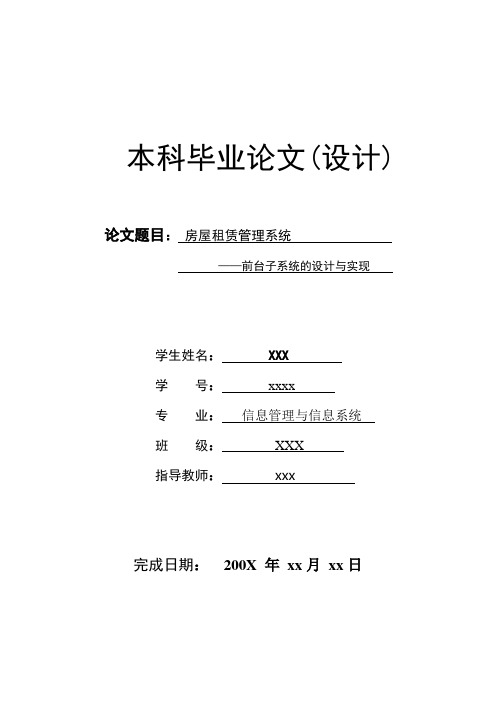
本科毕业论文(设计)论文题目:房屋租赁管理系统——前台子系统的设计与实现学生姓名: XXX学号:xxxx专业:信息管理与信息系统班级:XXX指导教师:xxx完成日期:200X年xx月xx日房屋租赁管理管理系统内容摘要随着我国市场经济的快速发展和人们生活水平的不断提高,简单的租凭服务已经不能满足人们的需求。
如何利用先进的管理手段,提高房屋租凭管理水平,是当今社会所面临的一个重要课题。
本文通过用VB6.0编写房屋租赁管理系统,利用数据库原理,采用面向对象的编程方法,其开发主要包括后台数据库的建立和维护以及前台应用程序的开发两个方面,实现了房屋租赁管理的自动化和信息化.整个系统从符合操作简便、界面友好、灵活、实用、安全的要求出发,完成基本资料管理、客户资料管理、租凭合同管理、财务管理、统计报表管理等功能.经过实际测试证明,本文所设计的房屋租赁管理系统可以用于物业管理部门从事房屋租赁信息管理方面的需要。
论文主要介绍了本课题的开发背景,所要完成的功能和开发的全过程。
重点的说明了系统设计的重点、设计思想、难点技术和解决方案。
关键词:数据库 Visual Basic 6.0 房屋租赁管理系统Rental Design and Implementation——The future design and implementation of subsystemsAbstractWith the rapid development of market economy and the continuous improvement of people's living standard, Simple lease services can not meet people’s needs. How to make use of advanced management methods,enhance the level of housing lease management,is a vital important topic which we face in society today.In this paper,by using VB6.0 to write housing rental management system, making use of software engineering principles, using the Object-Oriented programming method. Including the development of both the background of the establishment and maintenance of database and front-end application, achieved the automation and information of the housing lease management.The whole system start with the simple, user-friendly, flexible, practical and safety point, complete the basic information management, customer data management, lease contract management, financial management and statistics management function,etc. In this paper, the housing lease management system has already been proved through practice, can be applied to the property management and engaged in the rental housing needs.This paper mainly introduces the development background of the subject, Focusing on the importance of system design, design ideas, technologies and solutions.Keywords:database; Visual Basic 6.0; housing lease management system.目录绪论 (1)一.房屋租赁管理系统概述 (2)(一) 课题来源 (2)(二) 开发背景和开发目的 (2)二.系统规划 (3)(一) 系统的任务 (3)(二) 系统目标 (3)(三) 系统计划 (3)(四) 可行性研究 (3)1.技术可行性 (3)2.经济可行性 (5)3.社会可行性 (5)三.系统分析 (6)(一) 业务流程 (7)1.总的业务流程图 (7)2.详细业务流程图 (8)(二) 数据流程图 (9)1.房屋类别管理基本信息流程: (9)2.客户信息管理基本信息流程: (10)3.租赁信息类别管理基本信息流程: (10)(三) 数据字典 (12)2.数据流条目 (12)3.处理功能条目 (13)四.系统设计 (14)(一) 系统模块设计 (14)1."基本资料"模块 (15)2."客户资料"模块 (16)3."租赁管理"模块 (17)4."系统管理"模块 (18)(二) 数据库分析设计 (19)1.数据库的规范化设计 (19)2.表的建立 (19)3.系统E-R图 (20)(三) 输入输出设计 (20)五.系统实施与测试 (22)(一) 系统实施 (22)1.硬件、软件的准备 (22)2.数据准备 (22)3.程序设计 (22)4.系统设计与调试 (22)(二) 系统测试 (23)1.测试步骤 (23)七.致谢 (28)附录(部分程序清单) (30)错误!未找到引用源。
诺瓦科技LED拼接处理器VP001租赁机详细参数说明书

VP0高清数模西安诺瓦声 明未经本公司书面许可,任何单位和个人不得擅自仿制、复制或抄译本手册部分或全部内容。
不 得将本手册以任何形式(电子、机械、影印、录制或其它可能的方式)进行商业传播或用于任何商业、盈利目的。
在使用设备前,请认真阅读本手册。
手册中所提到的产品规格和咨询仅供参考,如有更新,恕不另行通知。
除非有特别约定,本手册仅作为使用指导,本手册中所有的陈述、信息等均不构成任何形式的担保。
商标信用VGA 和 XGA 是 IBM 公司的注册商标。
VESA 是视频电子标准协会的商标。
HDMI 、 HDMI 标志以及 High-Definition Multimedia Interface (高清多媒体数字接口)都是 HDMI Licensing LLC. 的商标。
安全须知高压危险:本产品的工作电压为 AC100 ~ V 240接地:本产品通过电源的地线与大地相连,请 确保 接地导体的良好接地。
电磁干扰:设备应远离磁铁、马达及变压器。
防潮:请将设备置于干燥、干净的环境中。
如有液体浸入,请立即拔掉电源插头 。
远离易燃易爆危险物品禁止液体、金属碎片浸入机器内部,异面引起安全事故目录功能简介 (4)输入输出接口示意图 (4)前面板控制显示示意图 (5)电气参数 (6)菜单操作 (7)主界面 (7)主菜单 (8)输出设置 (9)双画面 (9)图像截取 (10)拼接设置 (11)画质调整 (13)信号切换 (13)功能设置 (14)菜单语言 (14)信号连接 (15)快速操作 (16)常见问题 (19)电气参数处理器输入输出接口及性能指标:菜单操作信号连接本机可内置两张发送卡,单台驱动2304*1152像素点LED屏显示;输入最多支持8路模拟、数字信号输入。
卡的安装问题 处理方式 LED 显示屏不亮 检查电源是否正确连接,及电源开关是否打开DVI 输出无图像 检查输入通道是否有图像输入,并正确显示;检查画中画是否打开,示;检查输出设置是否正常,图像窗口是否移除检查 DVI DVI 输出图像不正常查 DVI 接口及双画面显示异常 检查 CH2 置是否正常;淡入淡出异常 拼接异常 检查处理器是否正确连接;检查处理器参数设置是否正确;检查输入信号源是否正常;显示异常 检查处理器是否正确连接;检查处理器参数设置是否正确;检查输入信号源是否正常;请按照以上步骤初步排查问题,如无法排除问题,请及时联系当地经销商或本公司客服。
艾特斯·科普科(Atlas Copco)租赁书2022说明书

From customizing your ideal equipment needs with our sales team, to providing routine maintenance from our experienced technicians to keep your projects running smoothly, we are with you each step of the way 24/7.Watch the videoWe’ll handle itA planned maintenance to your compressor installation?An urgent need for extra nitrogen?A breakdown of your power supply?Atlas Copco Rental is just one phone call away. We engineer a solution that is tailored to your specific requirements, whether you need temporary air, power, nitrogen, steam, or all of those at once. We handle emergency situations, but we can also help with back-up during a planned maintenance or temporary projects.With a service network that stretches to every corner of the continent, there is always local staff and fleet at hand to support you.Our triple ISO certification allows us to give you the strictest quality, environmental, health and safety assurance.8Watch the videoWish your service came with a little more support? Our service technicians are trained to perform a speedy, effective installation of your temporary solution.,·Easy to install· Atlas Copco technology · Certi�ed· Designed for rental· Power· Compressed air · Nitrogen · Steam· Matching accessories for a complete installationCustomer satisfaction survey· Decommissioning · Transport· 24/7 support· (De)commissioning· Maintenance, on-site operators · Fuel management· Training and supervisionA successful projectOn-Siteservice techniciansComplete installationEquipmentEmergency compressed air for breakdown and 24/7 service support, 250 000 m³/hour.especially for Atlas Copco Rental. These compressors are perfect for outdoor use and feature the most efficient oil-free screw element Atlas Copco could make.Needless to say, the machines in the P-range are our flagship and have proven to be suitable for almost every application. That is because we have such a wide variety of them. The flexibility goes PTS 800 and PTS 1600: diesel-driven, 100% oil-free and medium pressure compressors. Both of them have the cleanest possible diesel engines under the bonnet (Stage V emission standard) and run with AdBlue® to ensure a clean exhaust.Chemical tank inertization project. Power generator and an oil-free air compressor, powering a nitrogen generator (300 Nm³/h at a purity of 98%).PTS 1600+10,345,7865240 x 2210 x 23508565600255 Medium PressureMain product features·Stage IV / Tier 4 Final emission standard with on-board AdBlue tank·Stage V emission standard with on-board AdBlue tank·Integrated aftercooler·External fuel connections·Auto start·Remote monitoring·Remote operation ·Optional: hot air outlet·New Controller with extended features Safety features·Spillage-free frame·Spark arrestor·Overspeed shutdown valveHigh PressureMain product features·Stage IV / Tier 4 emission standard with on-board AdBlue tank ·Stage V emission standard with on-board AdBlue tank ·Integrated aftercooler·External fuel connections·Auto start·Remote monitoring·Remote operation·Stand-by engine heaters 230V/2,5kW·New Controller with extended featuresSafety features·Spillage-free frame·Spark arrestorMain product features ·Integrated aftercooler ·For outdoor use ·Auto start ·Remote monitoring ·Remote operation ·Optional: hot air outlet 323735240 x 2210 x 23507300PTE 900 VSD+1028,3200712400 x 2000 x 19703400 Medium PressureHigh Pressure (boosters)PBE 1600 VSD+2545165714020 x 1390 x 20304000 DXT 85 VSD4220,2100725200 x 2400 x 250010800 DNS 160 VSD4537,9170726060 x 2440 x 259023500 HNX 210 VSD71412106811500 x 2550* x 400029800Main product features·Variable Speed Drive technology·Low starting current2,8 - 102,23 - 15,32ZT 37 VSD FF50693300 x 2000 x 23002800ZT 55 VSD FF74,1703310 x 1960 x 24002900ZT 75 VSD FF7,4 - 48,5102,8763740 x 2117 x 24504100ZT 90 VSD FF122,2763740 x 2117 x 24504300ZT 160 VSD FF181,6764900 x 2300 x 25007540ZT 250 VSD FF 303785880 x 2270 x 250010380ZT 315 VSD FF345785880 x 2270 x 250010420ZH 10000*6 - 101871200722x(6060 x 2440 x 2590)23000Main product features ·Lifting frame or container·Low noise levels·Variable Speed Drive technology (Excl. ZH) ·Full Feature (FF): incl. integrated dryerMedium PressureLow PressureZS 75+ VSD1,238,886773090 x 1520 x 22502300 ZS 4 VSD1,553,490782970 x 2180 x 20142960 ZS 160 VSD1,276,3180794000 x 2090 x 24005800 ZE 4 VSD *446,4236814240 x 2290 x 25007500·Variable Speed Drive Regulation·Possibility for external speed control (4-20 mA signal)High-pressure compressor rented for geothermal well drilling to drill 7.2 kilometers of 500–600-meter deep wells. By using a DrillAir Y35 compressor, daily drilling depths could reach 500 meters.XAHS 1861210,1714250 x 1710 x 177********XAHS 23713,7715150 x 1990 x 20403150250 XAH 1066 TwinAir61,3826060 x 2440 x 2590145001600 XAHS 31718.3715900 x 1800 x 21003220280 XAHS 40824725210 x 2000 x 21003050270XAVS 186*1411,4715000 x 1600 x 180********XAVS 448*26,3724930 x 2130 x 24505660600 XAVS 28717715500 x 2000 x 21003500280 Main product features·External fuel connections·Spark arrestor·Spillage-free frame·Integrated aftercooler·Stage IIIA/ IIIB/ IV / V models availableMedium PressureH23* 2023,5724930x2130x24505660600 XRVS 4762526,2764960x2100x25207180850 Y35* 3539,0794980 x 2240 x 25157690750B18TT100 (Single stage)207 (Dual Stage)121 (Single stage)86 (Dual stage)116 - 110**6060 x 2440 x 259014000550Main product features·Integrated aftercooler·External fuel connections·Easy setting and control of flow and pressure ·Stage IIIA/ IIIB/ IV / V models available Safety features·Spillage-free frame·Spark arrestor·Overspeed shutdown valveHigh PressureMedium PressureE-AIR T900 4 - 10,425,6683380 x 1190 x 16653160 E-AIR H250 VSD 5 - 12 5 - 7652765 x 1346 x 1435670 E-AIR V1100 VSD 5 - 1422 - 31703470 x 1220 x 18004420·Integrated filters·Integrated dryer (not on E-AIR T900)·Variable Speed Drive Technology (on GA)High-pressure air compressors producing 240 m³/minute of compressed air for the drilling of bridge pier piles in Finland. This high amount of air enabled more drilled meters with lower overall costs per meter.Installation of 14 compressors with matching accessories for a production upgrade project in a power plant.FD Electrical dryer3 4 - 147-50Air consumption required for regeneration of the towers ishighly dependent on operating conditions and will affecttotal air flow at dryer outlet. Ask your Atlas Copco contact fora calculation of the required dryer size for your application.Pipeline inerting, nitrogen at 9 bargNGM 1000*840 4 - 136060 x 2440 x 25906910NGM 110011004 - 123030 x 2440 x 25906910Main product features·CE certified lifting frame ·Elektronikon ® controller·Recommended air quality*: Class 0 oil-free air (acc. to ISO8573-1)Medium PressureHigh Pressure16 - 246060 x 2440 x 259016500 NGM 3000300010 - 356060 x 2440 x 259013640 Main product features·20ft. DNV 2.7-1 container certified lifting frame43 generators and 18 500m of electric cables, delivering almost 10 000 kVA for a rock festival in Portugal.QAS 250250693700 x 1200 x 180********QAS 325325694000 x 1400 x 20004735603QAS 400400704000 x 1400 x 20005035640QAS 500500714800 x 1550 x 23006445905QAS 630630714800 x 1550 x 23006830911PM1500 TwinPower1446716060 x 2440 x 2590175001610PowerThe PM1500 TwinPower™ is a 20-foot containerized generator with 2 x 725 kVA generators inside, making it perfect for applications that have variable power needs. Two generators in one brings the flexibility to run at 100% power load or even low power loads in the most efficient way.SteamSaturated or superheated steam solutions to keep your production running full throttle ! Our standardized modular equipment are designed to speed up delivery and installation while keeping safety as a priority.Equiped with dual fuel burnersComplete steam solution including boilers, feedwater tank, steam manifold, steam silencer and lines during a turnaround in a refinery.4444 – Steam 3t/h3000700016 / 2306000 x 250017.000 / 37.0006t/h 60001400028 / 4009.300 x 3.25035.000 / 77.00012t/h120002700028 / 40011.500 x 4.00055.000 / 121.00016t/h160003500024,5 / 35512.500 x 4.50068.000 / 150.000Main product features·Dual fuel (natural gas or light fuel oil) burner compliant with EU MCPD·Designed for easy transportation and fast set-up ·Modular equipment for bespoke solutionsSteam4646 – Steam 28 / 4003.000 x 2.500 + 2x (1.250 x4.400)4000 / 9000ISH 600Boiler flue gases330 4.100 x 2.5008000 / 18000FSH1300Nat. Gas or Diesel + electricity4008.500 x 2.50025000 / 55000Main product features·Designed for easy transportation and fast set-up ·Modular equipment for bespoke solutionsSteam superheatersComplete steam solution including boiler,feedwater tank, heat exchanger, and distributionheader at food processing facility. Discover this Rental Story47 – Steam47Boiler related equipmentLarge FWT Feed water tank For 12t/h and 16t/h boilers 6.000 x 2.50030.000 / 66.000Small FWT Feed water tank For 3t/h and 6t/h boilers 1.500 x 1.500 4.000 / 8.900Eco Smoke economizer For 12t/h and 16t/h boilers 1.600 x 3.350 5.000 / 11.000Silencer Steam silencer30.000 kg/h66.000 lb/h 1.000 x 1.000500 / 1.100Large BDT Blow down tank For 12t/h and 16t/h boilersØ 1.500700 / 1.550Other equipment·Insulated steam lines·Steam manifolds·Steam pressure reducers·Gas pressure reducers·Light fuel oil tanks and feeding pumps·Etc...48 – Steam48Oil-free compressed air for bubble curtains in the North Sea.Bubble curtains protect marine life against noise and vibrationsduring the build-up of wind turbines. 13 compressors typePTS1600+ delivered 100% oil-free air for the project. Discover this Rental Story。
Magnum York Condo和租赁租客在线支付指南说明书
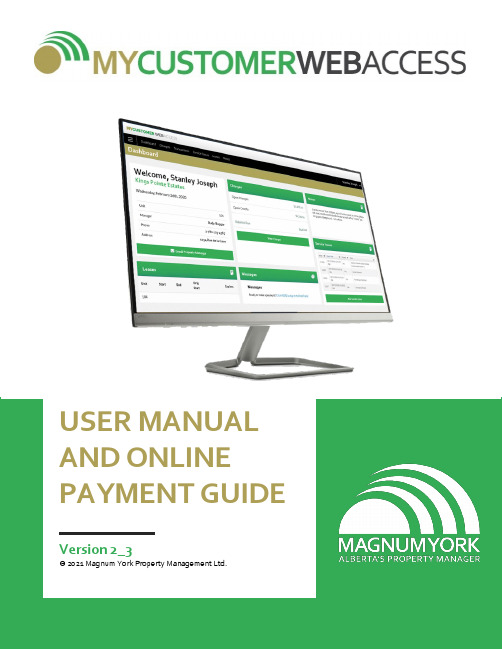
For Rental Tenants | Condo OwnersMagnum York is pleased to offer all our residents a 24/7 online portal that you can use to update your contact information, view notes and notices to your account, see a history of charges & transactions, submit/track MYCustomerCare maintenance service requests, communicate with us quickly, and pay using various secure online payment methods for those not using Pre-Approved Payments (PAP) from your financial institution. You will also have access to a Community Calendar and Amenity booking if that is set up for your property.A NOTE ON ONLINE PAYMENTSWhile the Magnum York portal allows for online payments, the preferred method of payment for rent or condo fees is by Pre-Approved Payments (PAP) from your financial institution. For access to this payment method, complete this online form:•/papACCESSING YOUR ONLINE PORTALOn your mobile phone or computer browser, surf to:•YOU WILL NEED YOUR MAGNUM YORK ACCOUNT NUMBER TO CREATE AN ONLINE ACCOUNTTo get started you can create a login on the portal, which you can do yourself – as long as you have your Magnum York Account Number handy.If you do not have it, submit a service ticket to us. On the drop-down list for “How may we help you?” choose the option “I need my Magnum York Account # to register for MYCustomerWebAccess online portal”. If the personal information we have for you on file matches your submitted form, you will get a reply immediately, otherwise it may take up to 48 hours. To submit a service ticket, use the service form for the office that serves you: •Calgary: /yyc•Edmonton: /yeg•Red Deer: /yqf•Olds: /oldsTHE BASICSHow to Create a LoginWhen you access MYCustomerWebAccess, you will see a screen like this:1.Click Sign Up to go to the Profile Information / Account Validation form.2.Enter your Account Number, your Email Address, and any other validation fields that display on the page. You will use this email address to log into MYCustomerWebAccess in the future.3.Click Sign Up again to submit your information.4.Upon completion, you will receive an email asking you to finalize your account. In the email, simply click the Finalize button. The email will look like this:5.You will then be prompted to create a password for your account. Create your desired password and you are ready to go!Log Into MYCustomerWebAccessOnce you’ve created your account, you’re ready to login and take advantage of everything the portal has to offer! To log into your account:1.Open a web browser and return to the Customer Portal()2.Enter the Email Address that was used to create your login.3.Enter your Password.4.Check Remember Me to avoid re-entering this information each time youlog in.5.Click Login and you’re in! You may also want to "bookmark" this web pageso that you can quickly return to this web page in the future.Change Your Resident Portal PasswordIf you need to change your password in the portal, follow the steps below:1.Click the drop-down menu next to your name in the top-right corner of thescreen.2.Click the Change Password option.3.Fill out the form and click Change Password.4.Your password has now been changed. You will also receive an email lettingyou know that your password has been successfully updated.MYCUSTOMERWEBACCESS DASHBOARDEverything at your fingertipsWhen you access MYCustomerWebAccess, you will see a Dashboard “Home” screen like the one above.Along the top of the screen is a thin black bar with words on it known as the “Menu” On mobile phones, you can click on the three little lines in the top left corner. Depending on your properties set up, you will see several menu items to click on and explore.GETTING HOLD OF US WITH SERVICE REQUESTSWhen you need to communicate with us, just submit a service request. That will enter our Magnum York MYCustomerCare system so you we can manage your request and help resolve efficiently and quickly.Submit a New Maintenance Request1.In the navigation menu at the top of the screen, click Service Issues.2.Click Add Service Issues in the top-right corner of the Service Issuesscreen.3.Fill out the form, including a title for your maintenance request, adescription of the problem, and any additional information you feel isrelevant.4.Optionally, click Attach to include a picture or document to your servicerequest.5.Finally, click Add Service Issues to submit your maintenance request. View Previous Maintenance Requests1.In the navigation menu at the top of the screen, click Service Issues.2.On this page, you can see every maintenance request you’ve made,including the date it was created, whether it’s open or closed, the status, the issue, and its description.PAYMENTSIn the portal, click on the tabs at the top of the page to:•View your open charges or your transaction history.•Make a one-time payment or schedule automatic payments.•Create a work order online (for emergencies, please call our office)•View and add messages to the Message Board.•View your Lease and Electronic DocumentsHow to Make a PaymentMaking payments within the Customer Portal is easy—just follow these quick steps!1.In the Charges tile on your home dashboard, click Make a Payment.Alternatively, you can click Make a Payment from the main menu bar atthe top of the portal.2.Enter a Payment Amount and choose your Payment Source, then clickthe Continue button. Please note, there may be certain restrictions as to whether you can partially pay or overpay your balance.3.Once your Payment Method Information is entered, you will need to provide your Billing Address.4.To save your payment information, check the box that says Store as savedpayment information for One-Time and Autopay payments. Be sure to read the disclaimer and check the verification box, then click Pay Now.5.A page confirming your payment will then display. You can print this pageto keep a record of your transaction.Edit Saved Banking InformationIf you did not save your bank information during a previous payment or want to start paying from a different account, you can edit your banking information within our Customer Portal. To edit your saved payment information:1.Click the Settings drop-down menu next to your name in the top-rightcorner of the screen.2.Click the Payment Settings option.3.On the Payment Settings screen click Change under a saved paymentmethod, which allows you to edit your existing information.4.Enter the new data in the Payment Method section.5.Click Save to store the information.To delete information that already exists, click Remove under the given payment method.Setup Automatic PaymentsIf you prefer not to make manual payments each month, you can set up automatic payments within our Customer Portal.To set up Automatic Payments:1.Click the drop-down menu next to your name in the top-right corner ofthe screen.2.Click the Payment Settings option.3.Click Add to include a new payment method, or click Update to editexisting payment information.4.Check the Enable Your Automatic Payment box.5.Choose which Day of Month the automatic payment should be made.6.Then choose the Payment Type and, if applicable, the Max Amount thatcan be withdrawn each month.7.If a disclaimer displays, be sure to read it and check the verification box.8.Click Save, and you’re all set up!Online Payments Managed byDOCUMENT SIGNINGElectronically Sign Documents (Leases, Addendums, Etc.)If you are required to sign a document through the Customer Portal, you will receive an email from us that lets you know the document is available.1.This email will prompt you to sign into your account.2.After logging into your account, you will notice a banner at the top of the pagethat states a new document is available for you to sign.3.Click the banner’s Sign button.4.The document will then open, with the sections that require a signaturehighlighted in yellow. All you need to do is click the highlighted sections tosign electronically.5.After following the prompts, you will get a pop-up box telling you to checkyour email for a copy of the document.6.Click Okay.Once you return to your dashboard, you will notice the box previously marked“Sign” will now display “View.” If you need to see the document in the future,simply click this box.。
Oracle金融服务资产贷款和租赁系统说明书
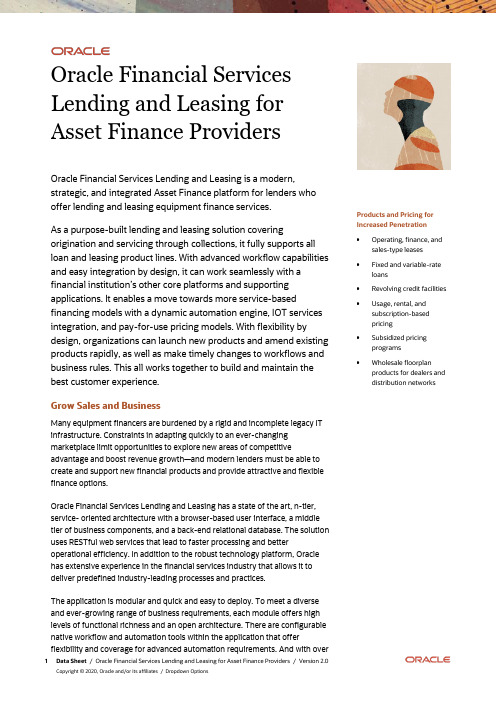
Oracle Financial Services Lending and Leasing for Asset Finance Providers Oracle Financial Services Lending and Leasing is a modern, strategic, and integrated Asset Finance platform for lenders whooffer lending and leasing equipment finance services.As a purpose-built lending and leasing solution covering origination and servicing through collections, it fully supports all loan and leasing product lines. With advanced workflow capabilities and easy integration by design, it can work seamlessly with a financial i nstitution’s other core platforms and supporting applications. It enables a move towards more service-based financing models with a dynamic automation engine, IOT services integration, and pay-for-use pricing models. With flexibility by design, organizations can launch new products and amend existing products rapidly, as well as make timely changes to workflows and business rules. This all works together to build and maintain the best customer experience.Grow Sales and BusinessMany equipment financers are burdened by a rigid and incomplete legacy IT infrastructure. Constraints in adapting quickly to an ever-changing marketplace limit opportunities to explore new areas of competitive advantage and boost revenue growth―and modern lenders must be able to create and support new financial products and provide attractive and flexible finance options.Oracle Financial Services Lending and Leasing has a state of the art, n-tier, service- oriented architecture with a browser-based user interface, a middle tier of business components, and a back-end relational database. The solution uses RESTful web services that lead to faster processing and better operational efficiency. In addition to the robust technology platform, Oracle has extensive experience in the financial services industry that allows it to deliver predefined industry-leading processes and practices.The application is modular and quick and easy to deploy. To meet a diverse and ever-growing range of business requirements, each module offers high levels of functional richness and an open architecture. There are configurable native workflow and automation tools within the application that offer flexibility and coverage for advanced automation requirements. And with over Products and Pricing for Increased Penetration•Operating, finance, and sales-type leases•Fixed and variable-rate loans•Revolving credit facilities•Usage, rental, andsubscription-basedpricing•Subsidized pricingprograms•Wholesale floorplanproducts for dealers anddistribution networks600 REST API services and other integration tools by design, each module slots easily into the complex eco-system of the modern financial institution.Leverage Product, Pricing and Promotion FlexibilityAsset finance lenders often look to boost revenue growth and enhancemarketability by providing bundled solutions of equipment, services, and consumables. Oracle Financial Services Lending and Leasing can offer a master account structure that enables asset finance lenders to link and monitor all these elements under a single bill and payment. Bundling equipment and service charges simplifies solutions for customers and improves internal controls for the lender.Asset finance lenders increasingly need to offer new and innovative products, as well as adapt existing financial products to meet changing demands. Oracle Financial Services Lending and Leasing delivers core flexibility over interest rates (multiple fixed/variable options) and facilitates both traditional rentals and usage-based pricing and subscriptions. It also provides flexibility to launch new products rapidly, as well as the ability to change workflows and business rules quickly—allowing organizations to enhance and maintain the customer experience and remain a leader in the marketplace.In addition, price incentives and promotions are vital tools in equipment sales to drive sales for lenders and manufacturers. Oracle Financial Services Lending and Leasing provides the ability to configure, manage, and control subsidies, or include fixed or usage-based fees in contracts. Lenders also have the ability to offer quick-fire promotions for new business in response to short-term market dynamics as well as to facilitate longer term marketing strategies.Expand into Markets and GeographiesTo operate globally, asset finance lenders need to manage contracts and transactions according to the standards required by each jurisdiction. Oracle Financial Services Lending and Leasing, as a multi-company, multi-language, and multi-currency solution, addresses this requirement head on. It maintains contracts in different currencies in a single portfolio by defining transactional currencies and exchange rates. Its sub ledger also integrates with the global enterprise general ledger system to support diverse and complex accounting regulations with robust and flexible accounting options.Control and Monitor Financed AssetsOnce equipment is delivered to a customer, lenders need to track the equipment through its life. Integration routes between Oracle ERP (or third party ERP platforms) and Oracle Financial Services Lending and Leasing enable all business units of the lender or manufacturer to view asset information, how long they have been in service, and the physical locations. Once a leased asset is terminated, remarketing teams can continue to track assets and sell, re-lease, or scrap the assets once they are returned. Data for Informed Decisions •Customer, vendor, anddealer granularity •Detailed asset records and asset management withtracking functionality •Tools to manageInvestment pools andportfolios•Full accounting sub-ledger for asset financeoperations•Data-driven customerinteractionsExpand into New MarketsUse multiple currencies and exchange rates in asingle portfolioComply with complexaccounting regulationswith flexible accountingdefinitionsCalculate, collect, andremit transaction taxesBundle Products and Services Simplify solutions bybundling products,services, andconsumablesManage separateelements often chargedby different businessunitsBill and collect atcustomer, mastercontract, or individualcontract levelManage Investor PortfoliosStrong relationships with investors are critical to ensuring funding for continued growth. By managing securitization pools, Oracle Financial Services Lending and Leasing gives asset finance lenders powerful tools to manage investor portfolios, including the ability to create multiple pools of receivables for sale using a wide variety of attributes.Drive Operational Efficiency to Improve MarginsIn the dynamic equipment financing market, the ability to provide quick, easy, and hassle-free financing arrangements often makes the difference in a sale. Oracle Financial Services Lending and Leasing Origination allows asset finance lenders to accept, process, and decision credit requests in a paperless, single data entry process. Credit guidelines can be configured to ensure compliance and automate routine credit decisions or make recommendations on more complex requests requiring manual sanction. It provides a flexible workflow management system that users configure to guide and control their underwriting process steps. By managing the origination process, asset finance lenders can adapt workflows, add pricing strategies, define user responsibilities to control access, and add administrative overrides.Oracle Financial Services Lending and Leasing also offers opportunities to leverage Oracle’s transformative technologies, such as artificial intelligence (AI), machine learning (ML), and Internet of Things (IoT) to enhance operating efficiencies and create unprecedented experiences with customers and partners. For example, users can leverage AI and ML to make quicker, more precise credit decisions, as well as manage residuals and collection strategies. Specialized Collection ToolsWith growing pressure on margins on traditional asset lending products, the importance of streamlined, effective collections is paramount. Oracle Financial Services Lending and Leasing has a comprehensive collections module that leverages a unified information architecture along with a robust collection dashboard to provide lenders with word-class capabilities to identify and pursue potential collection problems. Collectors have access to all the information needed to work with customers to ensure payments are collected on-time and functionality to take timely, curative action when needed. Experience a Complete SolutionThe integration pathways between Oracle ERP Cloud (or third-party ERP platforms) and Oracle Financial Services Lending and Leasing offer the complete, best-in-market, digital-class solution. Configure lease, loan, and revolving credit products all in the same system to grow revenue and control operating costs. Built on a unified information architecture, providing a single definition of customers, vendors, suppliers, employees, and financial products―the solution allows lenders to manage customer and investor relationships and control credit, operational, and statutory risk. The cloud- Save customers time and cost by consolidatingcharges on one invoiceAccount automatically for bundled products andservices transactions tothe appropriate accounts Simplify accounting and general ledgerclassificationsautomatically for eachcontractForge Strong Relationships Provide a better customer experience throughshared service centersand self-service accessManage end-of-termoptions with upgrades,swaps, exchanges, andextensive assetinformationManage agreements with investors to fund growth Settlement Platform and automation ensuressuppliers and partners getpaid quicklyOpen, digital-classarchitecture enableslenders to partner withsuppliers to offer unique,powerful solutionprograms to theircustomersbased architecture provides practically unlimited opportunities to expand andintegrate with other applications to create new and innovative solutions thathelp asset finance lenders stay ahead of their competition.Connect with usCall +1.800.ORACLE1 or visit . Outside North America, find your local office at: /OFSLL./financialservices /oracleFS /oraclefsCopyright © 2020, Oracle and/or its affiliates. All rights reserved. This document is provided for information purposes only, and the contents hereof are subject to change without notice. This document is not warranted to be error-free, nor subject to any other warranties or conditions, whether expressed orally or implied in law, including implied warranties and conditions of merchantability or fitness for a particular purpose. We specifically disclaim any liability with respect to this document, and no contractual obligations are formed either directly or indirectly by this document. This document may not be reproduced or transmitted in any form or by any means, electronic or mechanical, for any purpose, without our prior written permission. This device has not been authorized as required by the rules of the Federal Communications Commission. This device is not, and may not be, offered for sale or lease, or sold or leased, until authorization is obtained. Oracle and Java are registered trademarks of Oracle and/or its affiliates. Other names may be trademarks of their respective owners.Intel and Intel Xeon are trademarks or registered trademarks of Intel Corporation. All SPARC trademarks are used under license and are trademarks or registered trademarks of SPARC International, Inc. AMD, Opteron, the AMD logo, and the AMD Opteron logo are trademarks or registered trademarks of Advanced Micro Devices. UNIX is a registered trademark of The Open Group. 1020Disclaimer: This document is for informational purposes. It is not a commitment to deliver any material, code, or functionality, and should not be relied upon in making purchasing decisions. The development, release, timing, and pricing of any features or functionality described in thisdocument may change and remains at the sole discretion of Oracle Corporation.。
时光驹电动车租赁平台--电动车(速风)使用说明书

时光驹电动⻋(速⻛)使⽤说明书2018年9⽉更新使⽤须知请您仔细阅读本产品说明书,并安全驾驶时光驹电动⻋(速⻛)。
为了您和他⼈的安全,请⾃觉遵守城市交通法规,不准带⼈,拒绝逆⾏闯红灯等⾏为,避免在骑⾏中使⽤⼿机。
请避免使⽤第三⽅配件,避免擅⾃拆解、破解和改装时光驹电动⻋(速⻛),由此造成的损失将由您承担,并且您会失去我们的“⽆忧服务”保障。
电动⻋各部件示意图钥匙孔锁位介绍1、锁⻋:左旋⾄底后,⻋辆锁定,钥匙可拔出2、关电源:⻋辆处于断电停⻋状态3、开电源:⻋辆处于通电启动状态遥控器操作介绍1、锁⻋:防盗设定(电⻔锁关闭时):短按⼀下,喇叭Bi⼀声,系统进⼊省电防盗警戒状态。
防抢设定(⻰头锁打开或⾏驶中):⻓按2秒系统⽴即进⼊防抢状态。
2、解锁:解除警戒或警报时:短按⼀下,解除警戒,喇叭鸣两下,表示系统已退出防盗状态。
遥控熄⽕(遥控启动⾏驶时):短按⼀下,喇叭鸣两下,机⻋⻢上断电,停⽌运转。
3、启动:遥控启动(电⻔锁关闭时):连按两下启动键,喇叭Bi⼀声表示操作成功机⻋会⼀直运转,可做免钥驾驶。
4、寻⻋铃:寻⻋(电⻔锁关闭时):按⼀下,喇叭会Bi-Bi鸣叫5声,提示机⻋位置。
仪表盘指示灯说明1、左转向:左转弯灯亮起2、速度(骑⾏时):显示实时速度3、远光提示灯:远光灯亮起4、右转提示灯:右转弯灯亮起5、电压:显示实时电压6、档位:骑⾏模式,默认2档7、电池电量:显示实时电量8、⾏驶时⻓:本次的⾏驶时⻓(分钟)9、公⾥数:本次的⾏驶距离(公⾥数)组合开关功能示意左⼿组合开关右⼿组合开关部件说明电池使⽤时光驹为您提供“萌狮换电”⽤电⽅案,您可以通过⼿机APP或微信⼩程序⾃助预约、更换充好电的电动⻋电池。
初次认证请致电客服:400-029-0929,预约升级您的电动⻋。
预约成功后,请携带您本⼈有效身份证原件,在约定时间,到约定地点升级⻋辆。
电池使⽤环境请您在-10℃~45℃使⽤电池请避免让电池进⽔、饮料及腐蚀性液体请避免让电池靠近热源、明⽕、易燃易爆⽓体(液体)请避免⾦属异物进⼊电池箱⽇常换电步骤1、打开微信⼩程序,扫码登录2、仓⻔打开,将没电电池放⼊电柜仓内3、放⼊电池,关闭仓⻔后,将会弹出新电池仓⻔4、新电池仓⻔打开,将电池取出5、电池取出后,记得关闭仓⻔时光驹骑⼠版随时随地查看⻋况信息全天候定位⻋辆/⻋辆防盗报警/远程⻋况管理/您身边的服务中⼼请您⽤⼿机扫描上⽅⼆维码,按照提示安装时光驹骑⼠版⽇常保养维护为了让您的时光驹(速⻛)在⽇常使⽤过程中,保持良好的⼯作状态,我们建议您定期对⻋辆进⾏检查保养。
汽车租赁管理系统
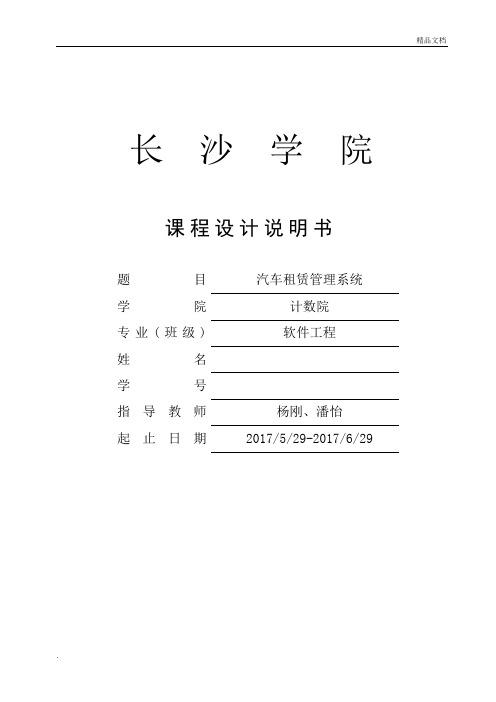
长沙学院课程设计说明书题目汽车租赁管理系统学院计数院专业(班级) 软件工程姓名学号指导教师杨刚、潘怡起止日期2017/5/29-2017/6/29课程设计任务书课程名称:数据库系统原理课程设计设计题目:汽车租赁管理系统。
已知技术参数和设计要求:题目:汽车租赁管理系统1、某汽车租赁公司汽车租赁管理系统需要如下信息:工作人员信息包括:工号、姓名、性别、联系电话等。
客户信息包括:身份证号、姓名、性别、所在单位、联系电话等。
车辆信息包括:车牌号、品牌、颜色、座位数、日租价格、日租超公里价格、月租价格、租赁状态、购入日期等。
车辆类别信息包括:分类号,库存数。
其业务规则描述如下:一个工作人员可以对很多辆车辆进行管理,一辆车也可以被多个工作人员管理;一辆车只能属于一种车辆类别,而一种车辆类别可以包含多辆车;一个客户可以租多辆不同的车。
2、系统功能的基本要求:可以实现对车辆、租赁客户的查询,可以查询汽车、客户租赁历史记录。
可以按类别统计汽车的租赁金额和剩余的库存数,可以统计某一年龄客户群体对某类汽车的租赁喜好,能模拟客户对汽车的租借、归还业务。
各阶段具体要求:1、需求分析阶段●定义数据项的含义和取值●定义目标系统的数据流2、概念结构设计阶段●画出实体模型E-R图3、逻辑结构设计阶段●将实体模型转化为关系模型●给出每个关系的主关键字和函数依赖集●分析你所设计的关系数据库模式是否属于3NF4、物理设计阶段●确定所有字段的名称、类型、宽度、小数位数及完整性约束●确定数据库及表的名称及其组成●确定索引文件和索引关键字5、数据库安全及维护设计阶段●设计一个适合的数据库安全策略(用户身份认证、访问权限、视图)●为了实现复杂的数据完整性约束,设计适当的触发器●设计一个适合的数据库备份策略6、实施阶段●要求所有操作必须在查询分析器中用SQL语句或系统存储过程完成。
设计工作量:(1)软件设计:完成问题陈述中所提到的所有需求功能。
汽车租赁项目需求说明书

汽车租赁项目需求说明书第 1 章系统简介1.1系统背景1.1.1业主1.1.2系统目标为汽车租赁公司开发后台管理信息系统。
便于公司对租车客户,出租的汽车,出租单、检查单,租车的流程,业务的统计等工作进行管理,提高工作公司工作效率。
1.1.3系统工期5-7天。
1.1.4系统性质基于web的B/S架构管理信息系统。
1.1.5参考资料1.1.6开发环境数据库:Oracle服务器:Tomcat开发工具:Eclipse、MyEclipse应用技术:Jsp+Servlet1.2系统用户汽车租赁公司后台管理用户。
.第 2 章系统功能2.1开发功能2.1.1用户管理功能针对登录本系统的用户的添加,信息的查询、修改、删除等功能。
2.1.2客户管理功能针对来到本公司租车的客户的信息的添加、查询、修改、删除等功能。
2.1.3汽车管理功能针对本公司的能够出租的汽车的信息的添加、查询、修改、删除等功能。
2.1.4业务管理功能包括以下四个功能:1、汽车出租:完成租车客户信息的检查、生成出租单、核对汽车信息等流程2、汽车入库:完成核对出租单信息、生成检查单、检查汽车信息等流程3、出租单管理:完成租车流程生成的出租单的查询、修改、删除等流程4、检查单管理:完成还车流程生成的检查单的查询、修改、删除等流程2.1.5业务统计功能对本公司在每个月份该归还但尚未鬼归还的汽车的、每月的收入情况等的统计2.1.6权限管理功能对登录本系统的用户,根据不同的级别分配不同的菜单和功能第 3 章系统页面3.1前台页面3.1.1登录页面在填入用户名和密码后验证登录用户的身份是否正确,若正确进入到系统首页,若用户名或密码不匹配则留在此登录页,并给出相应提示信息。
另:要求本系统有登录过滤功能,在没有登录情况下不能访问本系统的任何页面,若没有登录过程访问系统其他页面一律转到登录页面。
系统主页3.1.2.页面左侧为系统菜单,包括了系统的所有功能,菜单采用树形结构,并带有收展功能,而其保证菜单在系统的所有操作过程中都是可见的(即,在点击相应菜单时,页面右侧变化,菜单项始终存在)添加用户页面 3.1.3.点击主页菜单上的添加用户菜单进入到此页面,此页面用来注册能够登录,操作本系统的用户的信息,包括如图所示的各个字段,并有如下要求:登录名不能重复,即不能添加数据库中已存在的用户名,要求有检查注册的用户名是否可用功能用户类型采用下拉列表框形式,要求列出本系统的所有用户类型要求对所注册的信息进行格式的校验,防止非法数据存入数据库查询用户页面3.1.4.点击查询用户菜单进入此页面(注:由于文档大小有限,以下页面将不列出菜单项,但要求系统中菜单项始终可见)查询用户要求采用高级查询,即,查询项不是必填,根据查询项的不同组合查询出不同内容。
- 1、下载文档前请自行甄别文档内容的完整性,平台不提供额外的编辑、内容补充、找答案等附加服务。
- 2、"仅部分预览"的文档,不可在线预览部分如存在完整性等问题,可反馈申请退款(可完整预览的文档不适用该条件!)。
- 3、如文档侵犯您的权益,请联系客服反馈,我们会尽快为您处理(人工客服工作时间:9:00-18:30)。
租赁管理操作说明1.租控管理租控房源的状态分为一级租控,二级租控,待租,定租,签租。
当房源处于租控状态时,房屋不可进行租赁,只有处于“待租”的房源才能进行定租,签租操作。
一级租控,二级租控,待租状态可以通过“租控”操作进行转换,以进行租赁管理。
选择菜单“项目信息——楼栋信息”,选择需要的楼栋,如图图3- 1在楼栋销控图页面里,点击‘租售控制’按钮,如图图3- 2在租控页面里,勾取要出租的房源,然后保存,如图图3- 3回到楼栋销控图页后,点击“转为租控图”按钮,如图图3- 4在租控图里就能看见可供租赁的房源,然后进行一级、二级租控设置,如图图3- 5放开一级、二级租控后,使房源进入待租状态,如图图3- 6 注释:当某房源退租结算后,其房源状态自动转为“待租”状态。
2. 价格管理租赁房源在进行正式租赁流程前,需要设定房屋的租金。
正常情况下,在定租、签租时,定单或合同的房屋租金不得低于表租金与租价控制的上下浮的计算结果。
系统中的调价是分轮次进行的,在前一次调价未生效之前,不能新增调价。
历次租金的调整在系统当中都有记录,以供查询。
拟定价格方案或价格调整方案输入价格调整价格审核房源价格生效立即生效生效日当天确定生效日期价格管理选择菜单“租赁管理——价格管理”,点击‘新增调价’按钮,确认需要调价后,系统增加了一条未审核未生效的价格控制记录,如图图3- 7点击该条新调价记录,进入调价楼栋选择页,点击某楼栋的‘调价’按钮,如图图3- 8在租金价格页里,设置每个单元房的租金,或者选择几个房源进行统一租金调整,最后点“保存”按钮,如图租金设置好后要经过审核,在调价楼栋选择页里,点击‘审核’按钮进行审核,如图图3- 9审核通过的调价还没有正式生效,需要执行生效操作。
在调价记录里,点击刚才新增的并审核通过的调价记录,系统对其给出了‘生效’按钮,点击并确认后对应的价格调整才生效,如图3. 定租管理当房屋处于待租状态时,可以进行定租操作。
定租流程客户定租输入定租单定租生效定租审核收取定金定租及审核选择“租赁管理——租控总表”菜单,选择某个楼栋,如图图3- 10在对应的楼栋里选择某待租单元房,进入该单元信息页里,点击‘定租’按钮,如图图3- 11在定租页面里选择客户并填写租赁信息后,保存信息。
免租期是指在一段时间内的租金免除,免租期可以有多个时段,过了免租期后,租金会按照租约上的租金继续执行。
租金增长率也可以设定多个,但是在前一个租金增长时间完成后,才可以生效。
校验租期:一间房间可以签多个租赁合同,但是要注意时间必须是在前一个租期结束后,校验租期就起了一个检验此房间在这段时间是否已经有租约,如果不校验的话,在内容填写完成后保存不了,会有提示:在此时间段已有租约。
如图图3- 12定租后,在租控图里,会显示当天的租控状态,如图图3- 13然后有审核操作权限的操作员在查看该定租单时,可以点击‘定单审核’按钮进行审核,如图图3- 14注释:1、定单号由案场根据实际情况进行编号。
在系统中定单号为定单查询的依据之一。
2、需要选择定单的客户。
如以前未输入系统中,则需要在客户管理模块中新增客户。
3、选择租金单价和计价方式,以及相应的付款方式,以便于今后开账的操作。
4、需要设定提前开账天数。
未按照计划进行开账的合同,系统会自动提醒开账。
5、假如存在一份合同多个房源,可新增租赁房源。
6、新增免租期;7、增加年租金增长率定租财务处理定租单生成后,系统会根据对应的定金和押金形成一条帐单记录,点击该条帐单记录,如图图3- 15进入“帐单明细”页面,点击‘帐单审核’按钮对该张新增帐单进行审核,审核通过后可以打印该帐单,以供财务收定金押金款,如图图3- 16注释:定租单的帐单不允许删除,但是当定租赁转签租的后,有定租生成的帐单允许被删除。
选择“财务管理——客户收款(租)”菜单,设置条件查找对应客户,如图图3- 17然后就定租帐单的收款项目进行客户收款操作,如图图3- 184.退定租单查找需要退定的定租单,在“出租资料”页面里点击‘退租’按钮,如图图3- 19填写退定信息并保存,如图图3- 20返回出租资料页后,系统给有审核权限的操作员显示了‘退租审核’按钮,点击该按钮并填写退租审核意见,执行‘审核通过’或‘审核不通过’,如图图3- 21图3- 22退租审核通过后,财务人员可在出租资料页面里点击‘退租结算’按钮来生成退租结算单,以供退款使用,如图图3- 23图3- 24在填写退定单时,退租类型选择为‘续租’,如图图3- 25返回出租资料页后,系统给有审核权限的操作员显示了‘退租审核’按钮,点击该按钮并填写退租审核意见,执行‘审核通过’,如图图3- 26退租结算后,在出租资料页面中点击‘续租’如图图3- 27填定好租约信息后点击‘保存’按钮,如图图3- 285. 签租管理客户可以直接签租,也可以由定租转为签租。
签租流程客户直接签约输入租赁合同合同生效合同审核首次开帐定租转签约收取租金/押金注释:1、签租需要填写合同号,以备存档;2、如租赁合同是从定租单中转过来,则相关信息,包括客户信息,租金单价,付款方式,租期等都会由系统自动转过来;3、需要选择本租赁合同应缴的其他类款项;4、录入的合同需要审核后才能进入下一步操作;5、新增免租期;6、增加租金年增长率签租及审核选择“租赁管理——租控总表”菜单,选择某个楼栋,在对应的楼栋里选择某待租单元房,进入该单元信息页里,点击‘定租’按钮,如图图3- 29在签租页面里,选择签租客户,填写签租信息,选择“其他类收费项目”,完成签租操作后点‘保存’按钮,如图图3- 30图3- 31然后由审核人员在该租约的出租资料页面里,点击‘合同审核’按钮进行签约审核,如图图3- 32签租后,在租控图里,如果处在合同期内,租控图的颜色会相应发生变化,如果合同已过期,房源在租控图会显示为待租的颜色,如图图3- 33签租财务处理在签租合同页里,点击‘开新帐单’按钮,如图图3- 34进入帐单模板页,选择适应的模板,或者点击‘自定义帐单’定制所需的帐单模板,如图图3- 35如果是定制帐单模板,需要输入模板名称、选择支付款项及设置款项显示名称,然后保存,如图图3- 36注意:在开帐单时的‘自定义帐单’只在本次开帐有效,不能保存下来。
如果想经常使用,建议在系统项目管理中加入系统的帐单模板。
系统根据模板生成新帐单,保存该帐单。
如图图3- 37签租合同开帐后,在出租资料里会有一条帐单记录,帐单审核员可以点击该条帐单记录,如图图3- 38a)进入该帐单信息页,可以点击‘帐单修改’来修改帐单,点击‘帐单删除’来删除此帐单,点击‘帐单审核’按钮进行审核,如图图3- 39b)如果签租的帐单逾期付款了,就会按照逾期公式维护好的利率进行计算,并出现结转审核的按钮,进行结转,如图c)结转审核后,在帐单中会生成一个逾期付款违约金的付款计划,这个付款计划能链界到取消结转审核的页面。
(如果该笔违约金做过收款,就不允许被取消结转)d)帐单可以打印出来为财务提供依据,点击“帐单打印”,如图图3- 40选择“财务管理——客户收款(租)”菜单,设置条件查找对应签租客户,如图图3- 41然后就签租合同的帐单收款项目进行客户收款操作,如图图3- 426. 退租约合同退租流程与退定流程相似。
退租流程客户退租退租结算/确定退租日期退租完成退租审核出纳补(退)款退租审核后退租日调整重新结算/确定退租日期注释:1、退租时要设定‘再入住时间’,在‘再入住时间’之前是不能把这套房间租给其他客户的。
2、退租类型有一项‘续租’,如果客户需要续租的,一定要在退租时选择‘续租’,续租时系统会自动从原合同复制基本数据过来,其他信息需由操作员设置。
查找需要退租的租约合同,在租约合同页面里点击‘退租’按钮,如图图3- 43在退租页里设置‘租约截止日期’和‘退租类型’,填写‘退租原因’后保存,如图图3- 44如果客户续租这个房间,退租类型就选为‘续租’,如图图3- 45在退租审核前可以修改退租信息,然后由审核人员进行退租审核,在租约合同页里点击‘退租审核’按钮,如图图3- 46填写审批意见并审核,如图图3- 47退租审核通过后,由财务人员进入该合同页,点击‘退租结算’按钮,如图图3- 48然后保存结算单,如图图3- 49退租结算需要审核,由审核人员在该租约合同页里,点击结算单记录,如图图3- 50进入结算单,点‘帐单审核’按钮进行审核,如图图3- 51注释:续租时需要把原合同作结算后,再签立新的租约合同。
7.催租记录有时需要做催租工作,在租房定单和签租合同的页面里,都有‘催租记录’按钮,如图图3- 52点击该按钮进入催租记录页面,点‘新增’按钮,如图图3- 53填写催租信息后保存,如图图3- 54选择“租赁管理——催租记录”菜单,设置条件可以查找到对应的催租记录,点击该催租记录的“催租标题”,能查看该记录信息,如图图3- 55当催租记录需要删除时,可以点击催租信息页面中的‘删除’按钮进行操作,如图图3- 568.待租房源查询选择“租赁管理——待租房源”菜单,可以设置条件查找待租房源,日期为必选项,某条房源记录,就能查看该单元房源的信息,如图图3- 579.定租查询选择“租赁管理——定租查询”菜单,可以设置条件查找定租单记录,查询结果以列表显示,如图图3- 58点击某条定租记录可以查看该定租单信息。
在查询结果列表中,勾取所需的定单记录,再点击‘打印客户告知’按钮,能对选中的定单打印客户通知书。
10.签租查询选择“租赁管理——签租查询”菜单,可以设置条件查找需要的签约合同,查询结果以记录列表显示,如图图3- 59点击某条签租记录可以查看该签租合同信息。
在查询结果列表中,勾取所需的签租记录,再点击‘打印客户告知’按钮,能对选中的租约合同打印客户通知书。
11.退定查询选择“租赁管理——退定查询”菜单,可以设置条件查找需要的退定记录,查询结果以记录列表显示,如图图3- 60点击某条退定记录可以查看该定单信息。
在查询结果列表中,勾取所需的退定记录,再点击‘打印客户告知’按钮,能对选中的退定记录打印客户通知书。
12.退租查询选择“租赁管理——退租查询”菜单,可以设置条件查找需要的退租记录,查询结果以记录列表显示,如图图3- 61点击某条退租记录可以查看该租约合同的信息。
在查询结果列表中,勾取所需的退租记录,再点击‘打印客户告知’按钮,能对选中的退租记录打印客户通知书。
13.帐单查询“帐单查询”适合查找还未付清款的帐单,打印给相关客户。
其中的‘批量打印’功能可以实现一次打印多个客户的帐单。
选择“租赁管理——帐单查询”菜单,设置条件查找未付帐的帐单,查询结果以列表显示,如图图3- 62点击某条帐单记录,可以查看该帐单信息。
