RFC30试剂控制器 操作手册
Radio Thermostat CT30 操作指南

PG1Operation Guide CT30The CT30 programmable communicating thermostat operates via a high-quality, easy-to-use touch screen. To program or adjust your CT30, simply touch yourfinger firmly to the screen. The screen will automatically light up and you will hear a “beep.” Do not use a sharp or metallic device; it will scratch the screen.ENGLISHStatement of use: 100% Compatible with all popular residential HVAC systems; 24VAC single, two stageconventional heating systems (gas/oil/electric), heat pumps, single stage or with auxilliary heat (electric or fossil), zoned forced air and zoned hot water (2 or 3 wire), millivolt systems (with a 12-24 AC or DC source), one or two stage cooling, andhybrid systems.P status Mode buttonFan buttonnPG2HOME ScreenBefore you operate the CT30 please get familiar with these basic control screens. All the CT30functions are accessed through these screens: HOME, MENU, PROGRAM and MANUAL. The CT30 touch screen technology allows you to select (by touching) an item and change it using the +/- arrows or the time arrows.The HOMEthe unit is operating. Touching the HOME icon on another screenTo set a Mode:The CT30 will step through the you are in.indicatorTemperatureMENU Screen The MENU screen is the gateway to many functions or settings of the CT30. It is displayed when you press the MENU button. [See page 10 for details]Set DaySet TimeUse this to calibrate your LCD display match to another thermometer.o C -o FT ouch for 5 secto lock or unlock.Returnto HOMEscreen.Touch this in OFF mode to�configure the unit to work withyour HVAC system.PG 3PG4PROGRAM Screen The stand alone PROGRAM screen sets the CT30 controlfor your home HVAC system with out a central controller. Press and hold PROG for 10 sec to access it. After that it is displayed when you press the PROG button. [See page 8 for details]T ouch this area to set the day of the week you want to program .Ti Copy[Tlower each Target Temp.[T ouch and hold for fast set.]PG5MANUAL Screen The Manual Screen control screen is where you can maketemporary changes to your CT30’s operation. From the Full HOME screen, touch the main temperature display to use this screen. [See page 13 for details]Return HOMEarrow s emp. T ouch this to invoke a w henTarget TemperatureHEAT PUMP systems.you set until you change it or cancel HOLD.PG6Simple HOME ScreenMake this the default HOME screen for yourCT30 by holding the PROG button for 12 seconds. This Simple HOME screen gives you limited access to the CT30’s on screen display and no programming capability. It makes the CT30 behave like a simple one setting thermostat.The simple screen is useful for people who do not wantsettings.Thermostat Current Room Temperature Target T emp.[T ouch and hold for fast set.]PG7Press MENU to to access the following commands (from HOME screen).Set day of the weekTouch the Day of the week area to cycle through the days of the week to select the current day. Set time of dayTouch the Time of Day arrows to move the time selection forward or backward until it displays the current time. Touch and hold for faster setting.Set o F-o C displayTouch the o F and it will toggle to o C.Set audible chirpTouch the musical note icon to select the chirp or no chirp.Return HOMEby touching the home icon.PG 8 The CT30 comes pre-programmed with an EPA approved program. This program is recommended by the EPA for energy efficiency. We strongly recommend that you Auto-Run this program for one week, and see if it works for you. If it does not fit your needs you can always input a custom program.To run the EPA program, set the mode switch to HEAT or COOL.Press the MENU button and use the arrows by the time display to set the time.Touch the DAY area and advance it to select the present day.TO CHANGE THE PROGRAM:Make sure the CT30 mode is set to either HEAT or COOL, then press the PROGRAM button. Thisputs you at the PROGRAM screen [see page 4]. The programmed start time is displayed in theupper left. The TIME SLOT icon indicates the active TIME SLOT in the default program [MORN, DAY, EVEN, NITE]. The programmed Target Temperature is shown on main display.The HEAT program and the COOL program are separate.PROGRAM cont.Select the day you want to program.The day of the week starts at SU - Sunday and can be advanced to the day you want to program. Touch the day of the week area to cycle through the days of the week to the desired day.Select the time slot (period) you want to program (MORN, DAY, EVEN, NITE).Touch the time slot area to cycle through to the desired period.Select the desired start time of that time slot.Touch the time arrows to select the desired period’s starting time. Hold arrow down for fast time scrolling.Select the desired target temperature for that time slot.Touch the +/- arrows to select the desired period’s temperature.To COPY one day’s programming to the next day, touch COPY DAY once. The information for the current day will be copied to the next day which will appear on the screen. Holding down COPY forover 3 seconds will copy to all 7 days.Touch to return to the Home screen.PG 9PG 100Press MENU to bring up MENU screen.TIME of DAYTouch the left (down) or right (up) arrows next to the time display to set the current time (1 minute per touch). Touch and hold the arrow for fast time set (15 minute jumps).DAY of Week Touch DAY area to select present day.SWING (HVAC cycling rate) This feature allows you to set the desired variance in temperature between the CT30 setting and the room temperature required before the heating or cooling systemwill turn on—from 0.5° to 2.0° F (.25° to 1° C). For example, if SWING is set to 2.0° F and the CT30is set to 70°F Target Temperature, the heat cycle will start when room temperature drops to 68°F. Similarly, the cooling system will start when the room temperature increases to 72°F. The HVAC thenruns and will shut off at the Target Temperature.To set SWING:Touch SWING.Touch the left/right arrows to set the SWING from 0.5° to 2.0°F.The HVAC will run more frequently at .5°F and less at 2°F. Default is 1°F.Touch to return to the MENU screen.Chirp set - Touch this to turn the audible chirp sound on or off.FC Set - Touch this to switch the temperature display scale from o F to o C .FILTER - AIR FILTER ALERT - The CT30 can be programmed to remind you when the HVAC sytem’s air filter needs changing.Touch FILTER. The display will show the usage to date.Touch FILTER for over 3 seconds and the display will change to LIMIT.Touch arrows to set desired usage limit before filter alert comes on home screen.When this limit is reached, FILTER will be on home screen and the CHECK FILTER indicator lights.Limit may be set from 0 to 999 days/99 weeks; default is 90 days/12 weeks. Touch to reset.To reset the usage back to 0, touch usage number; touching it again restores the displayed usage. Touch to return to the MENU screen.LOCK (The CT30 has 2 lock modes)Touch icon for 5 seconds; the unit will go into the PARTIAL lock mode. The user can temporarily override the CT30 target with the +/- buttons only. (1 bar)For FULL lock : Touch the (1 bar) icon again for 5 seconds to go to full lock. No changes can bemade in full lock (2 bars). Once locked, the CT30 will respond just to mode and menu.To UNLOCK , Press MENU.Touch and hold icon for 5 seconds for 2 bars (if not there already).Then touch and hold the icon for another 5 seconds. Each 5 second touch and hold must be separate. Touch to return to the Home screen.PG 11PG 122 CALIBRATE Your thermostat was accurately calibrated at the factory to ±1° F of actual ambient temperature. You do have the option, however, to change the display temperature to match that of a previous thermostat, or to match another thermostat already in your home. The range of change isfrom -6°F to +6°F or -3°C to +3°C.To change your Thermostat Calibration, touch MENU and then touch CALIBRATE.Use the + / - to adjust the displayed temperature up or down, as desired.The DELTA FACTOR that appears on the screen will also automatically increase or decreasefor each 0.5° (F or C) adjustment so you can see your change. The large display will show themodified temerature reading that will be displayed on the HOME screen and used as the new room temperature.Touch to return to the Home screen.DIFF(Used for 2 stage normal or heat pump with auxiliary only, not on screen for single stage)The differential is the number of degrees between the room temperature and the Target Temperatureat which the 2nd stage will be used. Default is 2°F.Touch MENU and then DIFF. Use the arrows to set the DIFF.Recommend 2°F for very cold climates and the 4°F for warm climates.The CT30 has 4 manual override commands. The manual screen is accessed by touching the large current temperature display in the middle of the HOME screen.IMPORTANT: The Mode must be in HEAT or COOL to access the manual screen.TEMPORARY override Touch the + / - arrows to select your desired temporary Target Temperature. Touch HOME to return to operation. The TEMPORARY icon will display indicatingyou have modified the Target Temperature for the current Time Slot only. It goes back to theprogram target at the next period. Also, when in TEMPORARY, if the target is set the same as the programmed target for that period, the word TEMPORARY will go out.HOLD This will hold the target temperature you set indefinitely, until you turn HOLD off. HOLD will allowyou to operate your thermostat as a manual thermostat. It will keep whatever temperature you set untilyou change it or cancel hold. Take care using the HOLD function as the program is now bypassed. To seta hold target temperature, touch HOLD and use the +/- icons to select your hold temperature. The HOLDicon will display on the HOME screen indicating you have changed the Target Temperature. The systemwill HOLD this temperature until you return to the manual screen and de-select HOLD by touching it. Holdis also canceled when you set the mode to OFF.HOLIDAY This is a single program that repeats day after day until you turn it off. It supersedes thePG 13PG 144 weekly program. To use it touch HOLIDAY on the temporary screen. The default holiday program is shown below. To modify this program, touch the PROGRAM button and then touch the DAY area until HOLIDAY appears (after SAT). The default HOLIDAY program is set as 2 time slots; all day (sametarget MORN, DAY and EVEN) and a different target for NITE. [Default program: HEAT 70o F all dayand 62o F at night. COOL 78o F all day and 82o F at night.]EMER (in HEAT PUMP type)If you set your CT30 for HEAT PUMP with auxiliary heat, EMER function is available on the MANUALscre en. If you touch EMER, it displays EMER|ON. Your HEAT PUMP is disabled and auxiliary heatis your sole source of heat. This manual override stays active until you toggle EMER off. Auxiliaryheat is more expensive than the heat pump so use EMER only if the heat pump cannot keep up or is defective.Save Energy ButtonThe “Save Energy” feature on the CT30 provides a simple, easy-to-use way to help you manage your energy use. SAVE ENERGY automatically adjusts your Target Temperature up in COOL or down in HEAT by 4o F. To use Save Energy, press the Save Energy button in the upper left corner of the unit.The screen will now read “Save Energy”. To return to normal operation, press the “Save Energy”button again. This is useful to save energy if you are gone for a short time.MODE ButtonThe mode button sets the CT30 to HEAT COOL or OFF modes. Press it once to step to the next mode. If the CT30 is in OFF and you want to return to the mode you were previously in, touch theOFF indicator on screen.FAN ButtonThe fan control is normally in AUTO mode, meaning that the fan operates automatically with theHVAC system and the thermostat. When the fan button is pressed the fan goes ON; the fan will run continuously in this manual override until switched back to AUTO by pressing the FAN button again. [NOTE: Fan ON function is available in the OFF mode to allow simple ventilating.]Simple ScreenThis display mode limits the amount of information on screen and limits the functions to just the +/- arrows and the MENU button.Hold down the PROGRAM button for 12 seconds to access the limited display screen.Hold down the PROGRAM button for 12 seconds to leave the limited display screen.RESET button The RESET button re-boots the CT30 processor. It does not effect the user programs that have been stored in permanent memory.PG 15PG 166 Compressor Protection The CT30 has a minimum cycle time of 4 minutes to protect your compressor in cool and in heat pump (if you have one). The Home screen will show a small clock andA/C during this time and the compressor will not come on until the 4 minute delay is over.The CT30 has 2 RTM-1 radio ports. These allow your thermostatto communicate with other systems.Using USNAP Radios The USNAP ports allow you to connectyour CT30 to a wireless network. This can give you access to yourhome’s HVAC system even when you are away. It can also giveyou access to web based efficient energy management sites thatcan help you save money and protect the environment.To Insert a USNAP radio module:Power off the CT30. Insert the radio module in either slot on theback of the CT30. Power up CT30.To connect to a network follow the instructions that came with the USNAP module.USNAP port USNAPradio。
GL-30 电子控制器说明书

DescriptionThe Goldline GL-30 differential temperature controls is designed to provide maximum operating efficiency and flexibility to effectively manage today's innovative solar energy systems. It is a continuation of the advanced electronic technology which produced the popular C-30 and CM-30 controllers - standards of the solar industry since 1975, with hundreds of thousands of units installed worldwide. With an adjustable high limit of 50º-104ºF, the GL-30 is capable of handling most differential temperature control functions for operation of domestic water heating and sophisticated space heating and cooling. The GL-30 is designed to control recirculation, drain-back and closed loop systems.Fast, easy installation -reduces laborDiagnostic LEDs give instant system operation feedbackQuick plug-in system monitoring capability via TD-GLLightning and static elec-tricity protected Proven reliability with outstanding warranty coverageSensors can be located up to 1000 feet away Precision electronic accu-racy within ±1°F Made in the USA!Environment 15° to 130° F 0 to 95% rH Accuracy:+/- 1°FDimensions5.875" x 4.875" x 2.375"Temperature SensorsThermistor 10k @ 25°C/77°F not includedGOLDLINE ® CONTROLS INC42 Ladd Street East Greenwich, RI 02818401 884-6990800 343-0826401 885-1500 faxSp e c i f i c a t i o n sInput p ower120 VAC or 240 VACOutputSPDT powered contacts1HP@115VAC, 2HP@240VAC rating @ 240VAC:20A on NO contacts 10A on NC contacts Differential8/4 to 24/4°F High Limit110° to 230° FGOLDLINE ® CONTROLS INC42 Ladd Street East Greenwich, RI 02818401 884-6990800 343-0826401 885-1500 faxLED IndicatorsThree highly visible LEDs show; 1) power to control, 2) power out from control,3) power out from control due to a recirculation mode to protect the system from freeze damage.GL-30 OutputThe GL-30 output is rated at 20 Amps and is designed to directly operate a pump or fan for heat collection when the controller is sensing an appropriate temperature differentialDifferentialThe GL-30 has an adjustable differential with a range of 8º to 24ºF. Solar systems with long pipe runs normally require a higher turn-on diffeential temperature, and open loop systems with short pipe runs usually require a lower turn-on differenttial temperature for optimum performance. The GL-30offers versatility to tailor controls to numerous specific systems designs.Storage High LimitThe GL-30 allows you to set a high limit storage temperature from 110º to 230ºF.Recirculation Freeze ProtectionRecirculation freeze protection, when enabled, turns the GL-30 output on to circulate warmer storage water through the collectors when near freezing temperatures are reached at the collector sensor.System Test SwitchThe system test switch manually switches the GL-30 to ON, AUTO, or OFF for complete control over the system at all times.Goldline TD-GL Digital MonitorThe GL-30 contains a quick plug-in adaptor for easy connection to aGoldline TD-GL snap-in digital monitor. This combination provides a digital readout of ±1ºF temperature accuracy for maximizing operating efficiency. The TD-GL also has a minimum/maximum memory for temperatures seen at the collector sensor. The TD-GL may be snapped into the cover of the GL-30 series control or mount remotely.The GL-30 may be connected in permanent installations or carried around as a convenient diagnostic tool. By simply plugging into a GL-30 control and reading the collector and storage temperature sensors, the technician can speed service on any job.Goldline SensorsGoldline provides a wide assortment of remote temperature sensors.These 10K ohm thermistor sensors are to be used with all Goldline temperature controls. General use and application specific sensor housings ensure that we have the sensor that will work best for your application.Accessories10 Year Limited WarrantyGoldline Controls Inc. now offers a full 10 year limited warranty on all solar controls and accessories! This warranty will cover repair or replacement of the control at no cost for the first 24 months. For years 3 through 5, the repair/replacement fee will be a maximum of 25% of the current list price, and for years 6 through 10, the repair/replacement free will be a maximum of 50% of the current list price. The best controls now have the best warranty. See the Goldline warranty statement for detail.。
RFC30 试剂控制器操作手册

RFC30试剂控制器操作手册戴安中国有限公司技术服务中心2004.2ICS-90/RFC-30使用注意事项1. 开泵后等待压力升至1000psi以上,再打开RFC-30面板的EGC和AES/SRS开关;2. 将高压极限设置为3000psi;3. 仪器运行时,如果出现超压报警,应当迅速关闭AES/SRS和EGC;4. 仪器运行时,如果出现管路泄漏,应当首先关闭AES/SRS和EGC,再停泵;5. 关机时必须首先关闭AES/SRS和EGC,再停泵。
ICS-1000/1500/RFC-30使用注意事项1. 开泵后等待压力升至1000psi以上,再打开RFC-30面板的EGC开关;2. 将高压极限设置为3000psi;3. 仪器运行时,如果出现超压报警,应当迅速关闭EGC;4. 仪器运行时,如果出现管路泄漏,应当首先关闭EGC,再停泵;5. 关机时必须首先关闭和EGC,再停泵。
目录1.仪器介绍﹒﹒﹒﹒﹒﹒﹒﹒﹒﹒﹒﹒ 52.操作﹒﹒﹒﹒﹒﹒﹒﹒﹒﹒﹒﹒ 83.故障指南﹒﹒﹒﹒﹒﹒﹒﹒﹒﹒﹒﹒ 144.安装﹒﹒﹒﹒﹒﹒﹒﹒﹒﹒﹒﹒ 171. 功能介绍RFC30用于控制AES/SRS抑制器和淋洗液发生器(KOH/MSA)。
它既可以由自身的面板控制,也可以由外部仪器采用TTL信号控制。
图1. RFC30控制原理图注意:排气泡时,不要打开抑制器、EGC和CR-TC的控制开关!1.1 前面板①显示屏可以显示抑制器和淋洗液发生器的类型和工作状态,以及错误信息;②RFC ENABLED LED绿色指示灯亮显示RFC准备就绪;③GRADIENT ON LED绿色指示灯亮显示正在进行梯度淋洗;④ DEVICE SELECT(EGC,CR-TC,AES/SRS)绿色指示灯亮显示所选择的设备正在工作;⑤ EDIT▲和▼可以改变显示模式,或者改变参数的大小,按住▲或▼可以连续快速改变;按ENTER键可以确认所编辑的数值或模式;按CANCEL键可以取消所编辑的数值或模式。
杭州美控 U-MIK-PH8.0-MYCN2 pH ORP控制器使用说明书
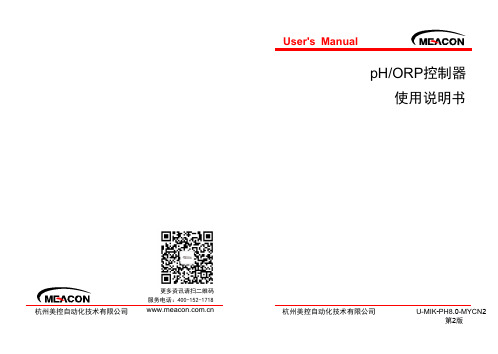
杭州美控自动化技术有限公司更多资讯请扫二维码服务电话:400-152-1718杭州美控自动化技术有限公司 U-MIK-PH8.0-M Y CN2第2版pH/ORP控制器使用说明书前言●感谢您购买本公司产品。
●本手册是关于产品的各项功能、接线方法、设置方法、操作方法、故障处理方法等的说明书。
●在操作之前请仔细阅读本手册,正确使用本产品,避免由于错误操作造成不必要的损失。
●在您阅读完后,请妥善保管在便于随时取阅的地方,以便操作时参照。
注意●本手册内容如因功能升级等有修改时,恕不通知。
●本手册内容我们力求正确无误,如果您发现有误,请与我们联系。
●本手册内容严禁转载、复制。
●本产品禁止使用在防爆场合。
版本U-MIK-PH8.0-MYCN2第二版2021年4月安全注意事项为了安全使用本产品,操作时请务必遵守以下描述的安全注意事项。
关于本手册●请将本手册交于操作者阅读。
●在操作之前,请熟读本手册,并对产品有深入了解。
●本手册只对产品的功能进行阐述,本公司不保证该产品将适合于用户的某一特殊用途。
产品保护、安全及改造相关注意事项●为了确保安全使用本产品以及由其控制的系统,操作时请务必遵守本手册中所述说明和注意事项。
如果违反操作规程,则有可能会损坏本产品所提供的保护功能。
对由以上情况产生的质量、性能、功能和安全问题,本公司不承担任何责任。
●为本产品及其控制系统安装防雷装置,或设计安装单独的安全保护电路时,需要借助其他的设备来实现。
●如果需要更换产品的零部件,请使用本公司指定的型号规格。
●本产品不适用于直接关系到人身安全的系统。
如核动力设备、使用放射能的设备、铁路系统、航空机器、船舶设备、航空设备和医疗器械等。
如有应用,用户有责任使用额外的设备或系统确保人身安全。
●请勿改造本产品。
在本手册中使用了以下几种安全标志:危险标志,若不采取适当的预防措施,将导致严重的人身伤害、仪表损坏或重大财产损失等事故。
警示标志,提醒您对产品有关的重要信息特别注意。
Philips SRP3013 全能远程控制器用户手册说明书

1 Accendere il dispositivo.
Avvertenza
•• Verificare la polarità delle batterie prima di inserirle nel
rispettivo vano. Il mancato rispetto della polarità può danneggiare il prodotto.
e : esclusione dell'audio LAST: consente di tornare al canale precedente. CH+/CH-: consente di passare al canale successivo o precedente. VOL: consente di regolare il volume.
b Tasti di selezione del dispositivo
c : sottotitoli INFO: consente di visualizzare sullo schermo le informazioni sul canale. GUIDE: consente di visualizzare la guida ai programmi. : formato dello schermo
•• Ripetere la stessa procedura per configurare altri
Attenzione
•• Rischio di esplosione! Tenere lontane le batterie da fonti
di calore, dai raggi solari e dal fuoco. Non gettare mai le batterie nel fuoco.
AyTs C20,C30,控制器操作手册
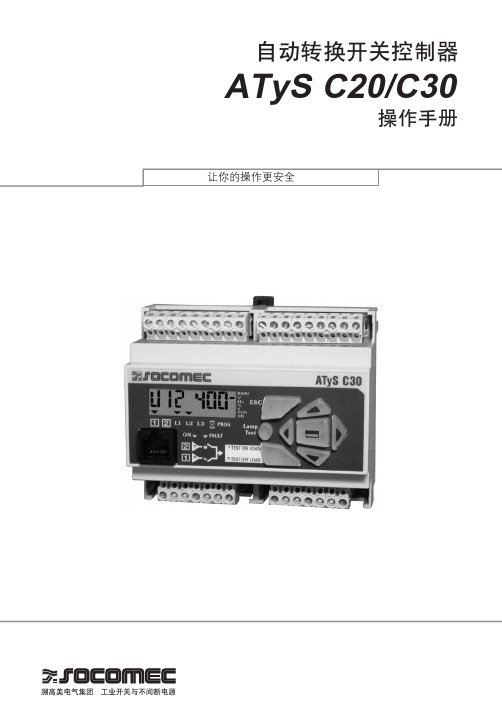
转换开关在手动模式,功能可用
操作代码
编程
显示
编程
空载测试
编程代码
编程
显示
转换开关在自动"AUT"模式,功能可用
操作代码
操作
空载测试
空载测试
主电源 相失去
主电源 相返回
相运转控制
此功能仅在电源1是3NBL, 4NBL 和 41NBL型电网时可用 1 如果检测到故障,电源可用1 将不显示 1
V1 OK
V3
54
接触器输入模式:可设定继电器O2
断路器输入模式:断开断路器电源 2
301 位置1信号辅助触点
302 位置0信号辅助触点
303 位置2信号辅助触点
304 可编程输入1
305 可编程输入2
316 特殊供电电压
公共端301-310
RJ 遥控界面
特性 440 VAC (相-相) 最大 254 VAC (相-地) 最大 440 VAC (相-相) 最大 从9VDC到30VDC 干触点 5A AC1/ 250 V 5 A AC1/ 250 V
溯高美说明书号: 532 214 A
9
控制器 ATyS C20/C30系列 ATyS C20/C30 接 线
控制器 ATyS
接线
电动操作
电源
ATyS C20/C30整合了2个输入电源(104-106, 203-205), 并且考虑到选择可用电源来保证产 品运转 当直流型产品端子电压>100VAC时,仅有1路 电源输入
开关状态 2个绿色led - 开关1状态 - 开关2状态 * 仅限 ATyS C30
软件版本
复位后显示 (断电3分钟后允许复位)
键盘 退出
离子色谱法测定酱腌菜中的二氧化硫

离子色谱法测定酱腌菜中的二氧化硫蒋越华;秦玉燕;时鹏涛;李鸿;蓝唯;邓有展;吴凤;陆仲烟;宁蕾【摘要】建立离子色谱法测定酱腌菜中的二氧化硫含量.样品加入盐酸后采用水蒸气蒸馏,以过氧化氢溶液吸收蒸馏释放出的二氧化硫,通过0.45μm滤膜和Ag柱去除杂质,采用AS11-HC阴离子交换色谱柱分离,以KOH淋洗液洗脱,用电导检测器测定.在优化的色谱条件下,硫酸根标准溶液的质量浓度在1.80~18.00 mg/L范围内与色谱峰面积呈良好的线性关系,相关系数为0.9997,硫酸根的检出限为0.006 mg/L.样品的加标回收率为76.9%~92.3%,测定结果的相对标准偏差小于10%(n=6).该方法样品前处理简单,灵敏度高,可用于酱腌菜中二氧化硫的测定.【期刊名称】《化学分析计量》【年(卷),期】2019(028)003【总页数】4页(P9-12)【关键词】酱腌菜;二氧化硫;离子色谱法【作者】蒋越华;秦玉燕;时鹏涛;李鸿;蓝唯;邓有展;吴凤;陆仲烟;宁蕾【作者单位】广西壮族自治区亚热带作物研究所,农业农村部亚热带果品蔬菜质量监督检验测试中心,农业农村部农产品质量安全风险评估实验室,南宁 530001;广西壮族自治区亚热带作物研究所,农业农村部亚热带果品蔬菜质量监督检验测试中心,农业农村部农产品质量安全风险评估实验室,南宁 530001;广西壮族自治区亚热带作物研究所,农业农村部亚热带果品蔬菜质量监督检验测试中心,农业农村部农产品质量安全风险评估实验室,南宁 530001;广西壮族自治区亚热带作物研究所,农业农村部亚热带果品蔬菜质量监督检验测试中心,农业农村部农产品质量安全风险评估实验室,南宁 530001;广西壮族自治区亚热带作物研究所,农业农村部亚热带果品蔬菜质量监督检验测试中心,农业农村部农产品质量安全风险评估实验室,南宁530001;广西壮族自治区亚热带作物研究所,农业农村部亚热带果品蔬菜质量监督检验测试中心,农业农村部农产品质量安全风险评估实验室,南宁 530001;广西壮族自治区亚热带作物研究所,农业农村部亚热带果品蔬菜质量监督检验测试中心,农业农村部农产品质量安全风险评估实验室,南宁 530001;广西壮族自治区亚热带作物研究所,农业农村部亚热带果品蔬菜质量监督检验测试中心,农业农村部农产品质量安全风险评估实验室,南宁 530001;广西壮族自治区亚热带作物研究所,农业农村部亚热带果品蔬菜质量监督检验测试中心,农业农村部农产品质量安全风险评估实验室,南宁 530001【正文语种】中文【中图分类】O657.7酱腌菜是指以新鲜蔬菜为主要原料,经过酱、盐、糖、醋等腌制工序制作而成的各种蔬菜制品的总称[1–2]。
实验室试剂管理系统

实验室试剂管理系统(单机版)操作手册杨秀君本套软件主要针对实验室试剂信息管理设计开发制作。
软件不仅适用于各实验室试剂管理,同时也适宜作为各部门对进销存数据的管理。
软件当前开通商品入库,商品出库、库存查看及数据统计等功能,支持条码自动扫描功能。
V1.03系统做了全新改版,加入了条码检索、商品分类管理、用户权限设置等多个实用性强的功能,操作界面也做了全新设计,更适应操作习惯。
操作步骤如下:首次运行系统时会自动检测运行环境,并生成数据库框架。
系统新建的用户“管理员”初始密码为:12315,登录成功后,应先进入参数设置,对管理部门的常规项目管理。
系统登录成功后主界面系统参数设置需超级管理员权限才能开启进入,包括商品分类、存放位置、存放条件、商品单位、使用单位及用户管理。
本系统所用简码均取至汉字的拼音缩写字母,方便后期维护用。
系统中每种编码最大长度为20字符,且每组别内的编码必填并不可重复,建议采用年月日加序号格式,如20120131001。
信息添加完成后,编码字段将自动全在先前编码最后一位数字上加一,以防出现重复编码。
用户管理中,可以新增用户,也可删除选定的用户,选中用户复选框,可以更改用户管理权限。
超级管理员可以操作所有已开放的功能,一般管理员除了系统参数设置和库存管理批量操作功能无法使用外,均可使用;一般用户只能出库、入库等常规操作,撤销操作功能也仅限当时才能完成。
系统参数必须设置完全,否则无法进行后期的正常商品管理。
只有完成以下四项参数(系统参数、生产厂家、供货商家和商品信息)设置才能正常入库出库等操作。
窗口化的生产商录入窗口最大化后的生产商录入窗口带有“*”符号的位置为必填内容,带“*”且为红字体的表示必须填写,并且不可重复,编码同样建议采用年月日+序号(如20120131001)格式。
当添加的信息有误时,可以选择删除或是双击右侧对应资料“修正”,供货商信息操作与生产商信息操作同。
商品信息模块应在“系统参数、生产厂家和供货商家”设置完成后使用,操作中需调用前面设置的系列参数。
- 1、下载文档前请自行甄别文档内容的完整性,平台不提供额外的编辑、内容补充、找答案等附加服务。
- 2、"仅部分预览"的文档,不可在线预览部分如存在完整性等问题,可反馈申请退款(可完整预览的文档不适用该条件!)。
- 3、如文档侵犯您的权益,请联系客服反馈,我们会尽快为您处理(人工客服工作时间:9:00-18:30)。
RFC30试剂控制器
操作手册
戴安中国有限公司
技术服务中心
2004.2
ICS-90/RFC-30使用注意事项
1. 开泵后等待压力升至1000psi以上,再打开RFC-30
面板的EGC和AES/SRS开关;
2. 将高压极限设置为3000psi;
3. 仪器运行时,如果出现超压报警,应当迅速关闭
AES/SRS和EGC;
4. 仪器运行时,如果出现管路泄漏,应当首先关闭
AES/SRS和EGC,再停泵;
5. 关机时必须首先关闭AES/SRS和EGC,再停泵。
ICS-1000/1500/RFC-30使用注意事项
1. 开泵后等待压力升至1000psi以上,再打开RFC-30
面板的EGC开关;
2. 将高压极限设置为3000psi;
3. 仪器运行时,如果出现超压报警,应当迅速关闭
EGC;
4. 仪器运行时,如果出现管路泄漏,应当首先关闭
EGC,再停泵;
5. 关机时必须首先关闭和EGC,再停泵。
目录
1.仪器介绍﹒﹒﹒﹒﹒﹒﹒﹒﹒﹒﹒﹒ 5
2.操作﹒﹒﹒﹒﹒﹒﹒﹒﹒﹒﹒﹒ 8
3.故障指南﹒﹒﹒﹒﹒﹒﹒﹒﹒﹒﹒﹒ 14
4.安装﹒﹒﹒﹒﹒﹒﹒﹒﹒﹒﹒﹒ 17
1. 功能介绍
RFC30用于控制AES/SRS抑制器和淋洗液发生器(KOH/MSA)。
它既可以由自身的面板控制,也可以由外部仪器采用TTL信号控制。
图1. RFC30控制原理图
注意:排气泡时,不要打开抑制器、EGC和CR-TC的控制开关!
1.1 前面板
①显示屏可以显示抑制器和淋洗液发生器的类型和工作状态,以
及错误信息;
②RFC ENABLED LED
绿色指示灯亮显示RFC准备就绪;
③GRADIENT ON LED
绿色指示灯亮显示正在进行梯度淋洗;
④ DEVICE SELECT(EGC,CR-TC,AES/SRS)
绿色指示灯亮显示所选择的设备正在工作;
⑤ EDIT
▲和▼可以改变显示模式,或者改变参数的大小,按住▲或▼可以连续快速改变;
按ENTER键可以确认所编辑的数值或模式;
按CANCEL键可以取消所编辑的数值或模式。
图2. RFC30的前面板
1.2 后面板
图3. RFC30的后面板
①电源开关;
②电源插座和保险丝盒;
③控制设备的电缆;
④操作/下载选择按纽;
⑤ RS-232接口
⑥ TTL/电源控制选择按纽
⑦ TTL接口
1.3 淋洗液发生器
图4. 淋洗液发生器
淋洗液发生器由支架、储罐和高压脱气盒等几部分组成。
2. 操作
2.1 开机
图5. 默认屏幕
打开RFC30后面板的电源开关,屏幕显示RFC30的版本信息后进入默认屏幕,等待系统压力超过1000psi时,按EGC键(ICS-90/1000/1500)和AES/SRS键(ICS-90),相应按键上方的绿色指示灯亮,屏幕显示上一次关机前的参数。
按▼键可以显示电流/电压屏幕;如果长时间不按键则进入屏幕保护。
图6. 电流/电压屏幕
图7.屏幕保护
2.2 设置
用户在屏幕中输入EGC和抑制器的类型、流速及淋洗液浓度等参数后,RFC30可以自动计算抑制器的工作电流:
注意:梯度淋洗时应输入最高浓度,
ICS1000/1500的用户不必设置抑制器电流。
抑制器的类型流速范围
ASRS_2MM 0.10 - 1.00mL/min
ASRS_4MM 0.10 - 3.00mL/min
CSRS_2MM 0.10 - 0.75mL/min
CSRS_4MM 0.10 - 3.00mL/min
CAES 0.10 - 3.00mL/min
表1. 抑制器的流速范围
抑制器EGC 流速(mL/min) 最大淋洗液浓度ASRS_2MM KOH 0.1 – 0.25 30/流速
0.26 – 0.75 50/流速
0.76 – 1.00 60mM ASRS_4MM KOH 0.1 – 3.00 200/流速CSRS_2MM MSA 0.1 – 0.24 20/流速
0.25 – 0.75 35/流速CSRS_4MM MSA 0.1 – 3.00 100/流速CAES MSA 0.1 – 1.00 12.5mM
1.01 – 3.00 1
2.5/流速
表2. 淋洗液的最大浓度
抑制器EGC 最小电流最大电流ASRS KOH 浓度×流速×2.474浓度×流速×4 CSRS MSA 浓度×流速×2.924浓度×流速×4 CAES MSA 浓度×流速×3.22 100×(流速)0.6
表3. 抑制器电流的计算公式
2.3等浓度淋洗
按▲选择淋洗液发生器类型屏幕;
按ENTER进入;
按▲选择淋洗液发生器类型,ENTER确认;
按▼选择抑制器类型屏幕;
按ENTER进入;
按▲选择抑制器类型,ENTER确认;
按▼选择流速屏幕,按ENTER进入;
按▲设置流速,ENTER确认;
按▼选择EGC浓度屏幕,按ENTER进入;
按▲设置浓度,ENTER确认;
按▲返回默认屏幕;
2.4 梯度淋洗
图8. 梯度淋洗举例
在EGC浓度屏幕中输入梯度的起始浓度,ENTER确认;
按▼选择梯度时间屏幕,按ENTER进入;
按▲设置梯度持续的时间,ENTER确认;
按▼选择梯度最终浓度屏幕,按ENTER进入后设置终止浓度;
图9. Chromeleon梯度编程举例
2.5 监视淋洗液储罐的存量
按▼选择EGC存量屏幕,小于10%时RFC30将发出警告。
3. 故障指南
Selet EGC type [104]
——没有选择淋洗液储罐的类型。
Select suppressor type [105]
——没有设置抑制器的规格。
Feature not installed [106]
——所选择的设备没有安装。
Gradient in progress[107]
——梯度正在运行时不能编辑RFC30的参数
ERR:OVER VOLTAGE SUPP [120]
——抑制器的电缆没有插;
抑制器损坏。
ERR:OVER CURRENT SUPP [121]
——抑制器控制电路故障。
ERR:OVER POWER SUPP [122]
——降低流速;
活化抑制器。
ERR:SUPPR NOT FOUND [123]
——抑制器电缆没有插好。
ERR:SUPPRESSOR SHORT [124]
——更换抑制器。
ERR:OVER CURRENT EGC1 [140]
——与DIONEX公司联系。
ERR:OVER VOLTAGE EGC1 [141]
—— EGC的电缆没有插好。
ERR:ION PERCENT LOW[142]
——淋洗液的存量小于10%。
ERR:EGC 1 INV ALID CONCENTRATION [143]
——淋洗液浓度超范围。
ERR:EGC 1 INV ALID FLOW RATE [144]
——流速超范围。
ERR:EGC1 INV ALID FLOW RATE VS. CONCENTRATION [145] ——淋洗液浓度与流速不匹配。
ERR:EGC NOT FOUND [146]
—— EGC的电缆没有插好。
ERR:EGC SHORT [147]
——与DIONEX公司联系。
ERR:OVERPOWER EGC1 [148]
——更换淋洗液储罐
ERR:NO BOARD PRESENT [150]
——与DIONEX公司联系。
ERR:BOARD IS BAD-SUPPRESSOR [152]
——与DIONEX公司联系。
ERR:BOARD IS BAD-EGC [153]
——与DIONEX公司联系。
WRN:NEW BOARD FOUND MUST CALIBRATE [160] ——校正RFC30。
ERR:TTL/AC CONTROL CONFLICT [161]
——选择正确的按键位置。
4.安装
图10. RFC-30的组件
4.1 EGC的安装
①在RFC-30的顶部安装支架、托盘和废液管;
②从包装盒中取出淋洗液储罐,拆除进、出口的密封街头;
③将有EGC IN标签的黑色PEEK管安装在进口(INLET),在
出口(OUTLET)安装1000psi(0.5mL/min)的反压管;
④将EGC放入支架内;
⑤更换淋洗液储罐顶部的密封接头;
⑥将淋洗液储罐的电缆与EG-1的电缆连接,泵的出口与有TO
PUMP/DAMPER标签的管路连接;
⑦以1.0mL/min泵送去离子水,在RFC-30的面板上打开EGC,
将KOH/MSA的浓度设为50mM,冲洗30分钟;
⑧关闭EGC,停泵,拆除反压管,在出口(OUTLET)安装有
EGC OUT标签的黑色PEEK管。
⑨ RFC-30准备就绪。
21。
