VGA转HDMI转换器信号使用说明
ADI CN-0282:USB供电的DVI HDMI至VGA转换器(HDMI2VGA) 使用手册说明
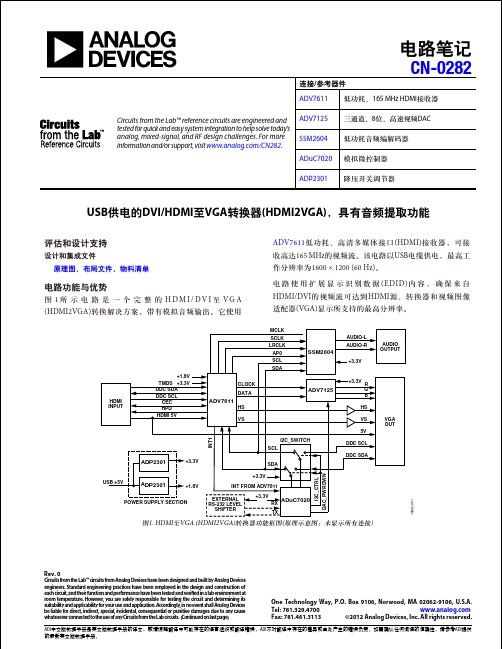
ADI 中文版数据手册是英文版数据手册的译文,敬请谅解翻译中可能存在的语言组织或翻译错误,ADI 不对翻译中存在的差异或由此产生的错误负责。
如需确认任何词语的准确性,请参考ADI 提供的最新英文版数据手册。
CN-0282Circuits from the Lab™ reference circuits are engineered and tested for quick and easy system integration to help solve today’s analog, mixed-signal, and RF design challenges. For more information and/or support, visit /CN282.ADV7611低功耗、165 MHz HDMI 接收器 ADV7125 三通道、8位、高速视频DACSSM2604 低功耗音频编解码器ADuC7020 模拟微控制器ADP2301降压开关调节器USB 供电的DVI/HDMI 至VGA 转换器(HDMI2VGA),具有音频提取功能Rev. 0Circuits from the Lab™ circuits from Analog Devices have been designed and built by Analog Devicesengineers. Standard engineering practices have been employed in the design and construction of each circuit, and their function and performance have been tested and veri ed in a lab environment at room temperature. However , you are solely responsible for testing the circuit and determining its suitability and applicability for your use and application. Accordingly , in no event shall Analog Devices be liable for direct, indirect, special, incidental, consequential or punitive damages due to any cause whatsoever connected to the use of any Circuits from the Lab circuits. (Continued on last page)One Technology Way, P.O. Box 9106, Norwood, MA 02062-9106, U.S.A. Tel: 781.329.4700 Fax: 781.461.3113©2012 Analog Devices, Inc. All rights reserved. HDMI INPUTTMDS DDC SDA DDC SCL CEC ADV7611CLOCK DATAHS VSADV7125R VGA OUTDDC SDADDC SCL ADuC7020SDASCLSSM2604MCLK SCLK LRCLK AP0AUDIO-L AUDIO OUTPUTAUDIO-RHPD I2C_SWITCH G BHS VS HDMI 5V5VSCL SDAI 2C _C T R LD A C _P W R D W NI N T 1INT FROM ADV7611EXTERNAL RS-232 LEVEL SHIFTERRX TXADP2301ADP2301USB +5VPOWER SUPPLY SECTION+1.8V+3.3V +3.3V+1.8V +3.3V+3.3V+3.3V+3.3V10892-001图1. HDMI 至VGA (HDMI2VGA)转换器功能框图(原理示意图:未显示所有连接)电路笔记连接/参考器件评估和设计支持设计和集成文件原理图、布局文件、物料清单电路功能与优势图1所示电路是一个完整的H D M I /D V I 至V G A (HDMI2VGA)转换解决方案,带有模拟音频输出。
vga-dvi-hdmi接线方法图及接口定义

VGA- DVI- HDMI 接线方法图及接口定义(高清多媒体接口)--------------------------------------------------------------------------------VGA显卡针脚定义图(F)1 - Red 红2 - Green 绿3 - Blue 蓝4 - Monitor ID * 显示器型号ID5 - Ground 地6 - Red Ground 红色地7 - Green Ground 绿色地8 - Blue Ground 蓝色地9 - Keyway (No pin) 空脚10 - Sync Ground 同步地11 - Monitor ID * 显示器型号ID12 - Monitor ID * 显示器型号ID13 - Horizontal Sync 水平同步(行同步)14 - Verical Sync 垂直同步(场同步)15 - Monitor ID * 显示器型号ID1、2、3、13、14脚必需是连接正常的,6、7、8脚是地线,至少一个要连接正常的,这样就达到了显示器正常显示的条件。
有些显示器还必需要10、11、12、15脚是连接正常,才能正常显示。
接法如下:准备一个15针或孔的“VGA接头”,各引脚的定义如下(“VGA接头上有标号”):1PIN ——Red ,2PIN ——Green ,3PIN ——Blue,4PIN ——ID Bit,5PIN ——N/C ,6PIN ——R.GND ,7PIN ——G.GND ,8PIN ——B.GND,9PIN ——No.Pin ,10PIN ——GND ,11PIN——ID Bit ,12PIN——ID Bit ,13PIN——H Sync ,14PIN——V Sync ,15PIN——N/C 其中1、2、3为模拟的红、绿、蓝信号既3根粗线,6、7、8为对应的模拟接地既对应的屏蔽线;13、14为数字的行场信号,10为数字地;ID Bit为屏幕与主机之间的控制或地址码。
VGA到HDMI转换器与放大器安装指南500149
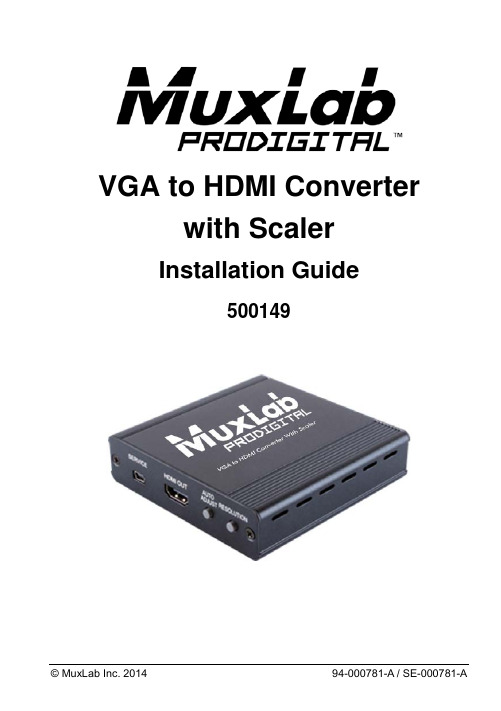
VGA to HDMI Converterwith ScalerInstallation Guide500149SAFETY PRECAUTIONSPlease read all instructions before unpacking, installing or operating this equipment and before connecting the power supply.Please keep the following in mind as you unpack and install this equipment:•Always follow basic safety precautions to reduce the risk of fire, electrical shock and injury to persons.•To prevent fire or shock hazard, do not expose the unit to rain, Moisture or install this product near water.•Never spill liquid of any kind on or into this product.•Never push an object of any kind into this product through any openings or empty slots in the unit, as you may damage parts inside the unit.•Do not attach the power supply cabling to building surfaces.•Use only the supplied power supply unit (PSU). Do not use the PSU if it is damaged.•Do not allow anything to rest on the power cabling or allow any weight to be placed upon it or any person walk on it.•To protect the unit from overheating, do not block any vents or openings in the unit housing that provide ventilation and allow for sufficient space for air tocirculate around the unit.REVISION HISTORY1.0 2014/12/01 Release VersionTable of Contents1. Introduction (4)1.1 Introduction to VGA to HDMI Converter with Scaler (4)1.2 Features (4)1.3 Package Contents (4)2. Specifications (5)3. Panel Description (6)3.1 Front Panel (6)3.2 Rear Panel (7)4. System Connection (8)4.1 Safety Precautions (8)4.2 System Diagram (8)4.3 Connection Procedure (9)4.4 Application (9)5. List of supported resolution (10)5.1 PC Input Resolution (10)5.2 HDMI output resolutions (10)6. Troubleshooting & Maintenance (11)Regulatory Compliance (12)1. Introduction1.1 Introduction to VGA to HDMI Converter with ScalerThe VGA to HDMI Converter with Scaler is designed to scale analog video from PC input source to digital HDMI output of wide-range HD and PC resolutions up to 1080p or WUXGA. Besides video scaling, the device can convert analog stereo audio input to digital format and embed it to HDMI output as 2-Channel LPCM. This unit has a comprehensive resolution button that allows user to select a variety of output resolutions and adjust for best picture quality.1.2 Features•HDMI and DVI 1.0 Compliant.•Scales many PC resolutions to many HD or PC resolutions.•Support high resolution output (see Section 5).•PC resolutions supported: VGA, SVGA, XGA, SXGA, UXGA, WXGA, WSXGA, WUXGA.•SD/HD resolutions supported: 480i, 576i, 480p, 576p, 720p, 1080i, 1080p.•Automatically detects the factory settings of the connected display and outputs the corresponding resolution and refresh rate, when the NATIVEresolution is selected.•Supports stereo analog input with PC video to HDMI output.•Supports firmware upgrading via USB.•Powered by local 5VDC power supply with locking connector.•Elegant Aluminium enclosure designed for ruggedness and better cooling.1.3 Package ContentsThis product is delivered with the following parts.•One (1) VGA to HDMI Converter with Scaler•One (1) Power Adapter; 5VDC, 2.6A with Interchangeable Blades for the US, the UK , Europe and Australia•One (1) Installation GuidePlease confirm that the product and the accessories are all included. If not, please contact your local distributor where the unit was purchased.2. SpecificationsEnvironment HDMI 1.3Devices Plasma, projectors, monitors, TV, PC, laptops, servers. Transmission Transparent to the userVideo Resolution PC: VGA, SVGA, XGA, SXGA, UXGA, WXGA, WSXGA,WUXGASD/HD: 480i, 576i, 480p, 576p, 720p, 1080i, 1080pAudio Bandwidth 20Hz to 20KHzAudio Impedance >10ΩAudio SNR >70dB @ 20Hz to 20KHzSignals HDMI 1.3a protocol and HDCPConnectors One (1) VGA HD-15 input receptacleOne (1) Audio input 3.5mm Stereo JackOne (1) HDMI output receptacle.One (1) Mini USB Service portOne (1) 2.1mm barrel locking power connectorNote: HDMI cables not included.Power Supply One (1) 110-240V/5VDC power supply with interchangeableblades for use in the US, the UK, Europe and Australia. LEDs One (1) Power LED (green)Push buttons Two (2) Push-buttons for Auto Adjust and Resolution settings4.6 WattsPowerConsumptionTemperature Operating: 0° to 40°C Storage: -20° to 85°CHumidity: Up to 95% non-condensingEnclosure MetalChassis Style Ruggedized Aluminium ExtrusionDimensions 4.02” x 4.02” x 0.98” (102 x 102 x 25 mm)Weight 1.43 lb (0.65 kg)Compliance Regulatory: FCC, CE, RoHSWarranty 2 yearsOrder Information 500149 VGA to HDMI Converter with Scaler3. Panel Description3.1 Front PanelItem Name Description 1Service This port is to connect a mini USB B type cable for firmware update. 2HDMI OUT Connect the HDMI output port to the HDMI input port of your display. 3 Auto Adjust Press this button when the display doesn’t fit into the screen.The device will adjust automatically the image position .4 Resolution Press this button to select the output resolution. The devicewill sequentially toggle through all different output resolutionsavailable.5 720PPress these two buttons simultaneously to switch outputresolution to the most common 720p resolution .3.2 Rear PanelName Description 1Power LED Once the device is powered, the Power LED will illuminate indicating that the device is powered. 25VDC, 2.6A Plug and lock the DC power supply into the unit and connect the adaptor to an AC outlet. 3VGA IN Connect the VGA IN port to the VGA output port of your source equipment. 4 Audio In Connect the 3.5mm stereo input port to the analog audiostereo output port of your source equipment.4. System Connection4.1 Safety PrecautionsThe system should be installed in a clean environment with temperature and humidity levels within the specifications.All devices should be connected before powering on the product.4.2 System Diagram4.3 Installation1. Connect VGA source device (i.e. Personal Computer) to VGA input port of the VGAto HDMI Converter with Scaler with a VGA cable.2. Connect the audio source device (e.g. PC audio card) to the audio input port of theVGA to HDMI Converter with Scaler with a 3.5mm stereo cable.3. Connect an HDMI display to the HDMI Out port of the VGA to HDMI Converter withScaler.4. Connect the 5VDC power adaptor to the power port of the VGA to HDMI Converterwith Scaler.4.4 ApplicationThe VGA to HDMI Converter with Scaler can be used for the type of applications such as computer realm, monitoring, video-conference room and meeting rooms, corporate boardroom, classroom auditorium and lecture theatres, training rooms and training facilities, command & control centers, smart homes, etc.The VGA to HDMI Converter with Scaler is used to solve odd VGA resolutions to display on a standard HDMI display.5. List of supported resolution5.1 PC Input ResolutionVGA 640 x 480 @60/72/75HzSVGA 800 x 600 @56/60/72/75HzXGA 1024 x 768 @60/70/75HzXGA+ 1152 x 864 @75Hz1280 x 720 @60Hz1280 x 768 @60RB/60Hz1280 x 800 @60RB/60Hz1280 x 960 @60Hz1280 x 1024 @60/75Hz1360 x 768 @60HzSXGA 1400 x 1050 @60HzWXGA 1440 x 900 @60Hz 5.2 HDMI output resolutionsNative resolution640 x 480 @60Hz800 x 600 @60Hz1024 x 768 @60Hz1280 x 1024 @60Hz1600 x 1200 @60Hz1366 x 768 @60Hz1680 x 1050 @60Hz1920 x 1200 @60Hz1280 x 800 @60Hz1440 x 900 @60Hz1400 x 1050 @60Hz1600 x 900 @60Hz480i @60Hz480p @60Hz720p @60Hz1080i @60Hz1080p @60Hz576i @50Hz576p @50Hz720p @50Hz1080i @50Hz1080p @50Hz6. Troubleshooting & MaintenanceThe following table describes some of the symptoms, probable causes and possible solutions in respect to the installation of the VGA to HDMI Converter with Scaler.Losing color or no video signal output on HDMI display The cables may not beconnected correctly or maybe brokenCheck whether the cablesare connected correctlyand in working conditionNo HDMI signal output in the device while local VGA input is in normal working stateOutput image with snowflakesPower LED indicator doesn’t work or no response to any operation Loose or failed powerconnectionEnsure the power cordconnection is good, andpower supply is connectedto an AC outletCannot hear sound on the HDMI Output Check that the audio cableis connected to the LineOut of the PCCheck whether the cablesare connected correctlyand in working conditionStatic becomes stronger when connecting the video connectors Bad grounding Check the grounding andmake sure it is wellconnectedNo HDMI signal output for a selected resolution The resolution could beunsupported, check if theresolution is in the list ofsupported resolutionPress the Auto Adjust andResolution buttonsimultaneously to force the720P resolution you cannow select a resolutionsupported by the productIf you still cannot diagnose the problem, please call MuxLab Customer Technical Support at 877-689-5228 (toll-free in North America) or (+1) 514-905-0588 (International).Regulatory ComplianceDisclaimerInformation in this document is subject to change without notice. The manufacturer does not make any representations or warranties (implied or otherwise) regarding the accuracy and completeness of this document and shall in no event be liable for any loss of profit or any other commercial damage, including but not limited to special, incidental, consequential, or other damages.No part of this document may be reproduced or transmitted in any form by any means, electronic or mechanical, including photocopying, recording or information recording and retrieval systems without the express written permission of the manufacturer.All brand names and product names used in this document are trademarks, or registered trademarks of their respective holders.8495 Dalton Road, Mount Royal, Quebec, Canada. H4T 1V5Tel: (514) 905-0588 Fax: (514) 905-0589Toll Free (North America): (877) 689-5228E-mail:***********************:。
V2VMax VGA、组件、组合、USB、音频和HDMI切换器、放大器和转换器技术规范说明书

FEATURES
6 input ports (1) CVBS NTSC and PAL with Audio input (1) YPbPr with Audio input (1) VGA with Local audio up to 1920x1080 (2) HDMI 1080p with automatic EDID learning (1) USB input supports flash disk drive: MPEG,
800.AVI.2131
V2VMax
FULL HD MULTI FORMAT SWITCHER WITH
INTEGRATED SCALER
VGA, COMPONENT, COMPOSITE, USB, AUDIO AND HDMI SWITCHER,
SCALER AND CONVERTER
WHAT’S IN THE BOX?
PART NO. V2V-MAX
V2V-MXR PS5VDC4A
QTY DESCRIPTION 1 6 Port Multi Format Switcher,
Scaler and Converter 1 Remote Control 2 Power Supply
INSTALLATION DIAGRAM
H.264, RM/RMVB movie decode, JPEG, BMP, PNG Picture decode and MPEG1/2, MP3 audio decode RS232 simple protocol for port selection Front panel with led indicator for fast selection On Screen Display with menu selection IR remote control for easy switching HDCP 1.3 Compliant
轻松使用HDMI:HDMI-VGA和VGA-HDMI转换器
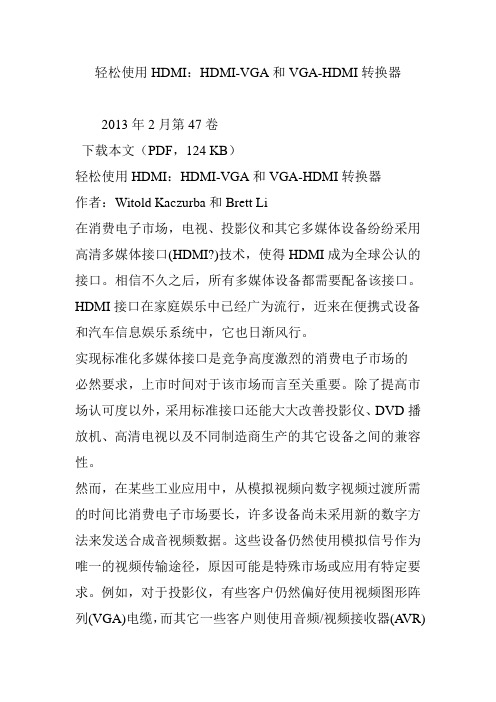
轻松使用HDMI:HDMI-VGA和VGA-HDMI转换器2013年2月第47卷下载本文(PDF,124 KB)轻松使用HDMI:HDMI-VGA和VGA-HDMI转换器作者:Witold Kaczurba和Brett Li在消费电子市场,电视、投影仪和其它多媒体设备纷纷采用高清多媒体接口(HDMI?)技术,使得HDMI成为全球公认的接口。
相信不久之后,所有多媒体设备都需要配备该接口。
HDMI接口在家庭娱乐中已经广为流行,近来在便携式设备和汽车信息娱乐系统中,它也日渐风行。
实现标准化多媒体接口是竞争高度激烈的消费电子市场的必然要求,上市时间对于该市场而言至关重要。
除了提高市场认可度以外,采用标准接口还能大大改善投影仪、DVD播放机、高清电视以及不同制造商生产的其它设备之间的兼容性。
然而,在某些工业应用中,从模拟视频向数字视频过渡所需的时间比消费电子市场要长,许多设备尚未采用新的数字方法来发送合成音视频数据。
这些设备仍然使用模拟信号作为唯一的视频传输途径,原因可能是特殊市场或应用有特定要求。
例如,对于投影仪,有些客户仍然偏好使用视频图形阵列(VGA)电缆,而其它一些客户则使用音频/视频接收器(A VR)或媒体盒作为集线器,将一条HDMI电缆连接到电视,而不是一组凌乱且不美观的电缆,如图1所示。
图1. 媒体盒将模拟信号转换为HDMI新使用者可能认为HDMI是一种相对较复杂的标准,需要经过验证的软件驱动器、互通性和兼容性测试,从而保证一种设备与其它各种设备结合使用时能够正常工作。
这似乎有点难以把握,遇到新技术时常常会发生这种情况。
然而,先进的半导体技术正在解决这些难题,模拟域和数字域均实现了改进,包括通过更高性能的模块来均衡较差的差分信号,以及利用更复杂的算法来减少软件开销和纠正位错误。
本文说明先进的半导体解决方案和灵巧的软件如何帮助实现HDMI。
两种基本器件——HDMI-VGA (“HDMI2VGA”)和VGA-HDMI (“VGA2HDMI”)转换器——为熟悉视频应用的工程师提供一种简单的模拟视频与数字视频相互转换的方法。
vga转hdmi方案
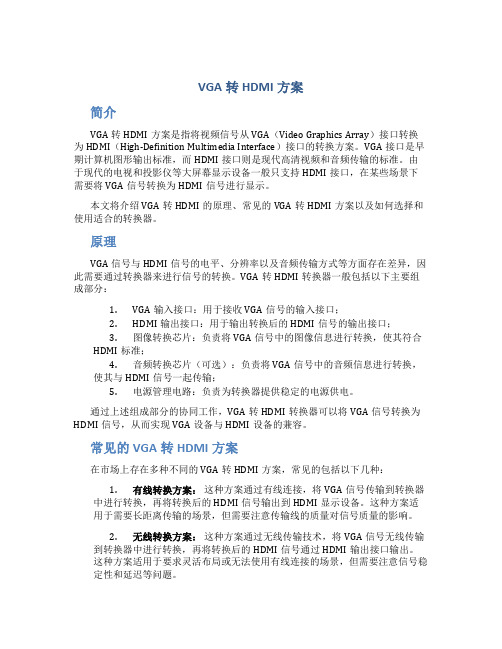
VGA转HDMI方案简介VGA转HDMI方案是指将视频信号从VGA(Video Graphics Array)接口转换为HDMI(High-Definition Multimedia Interface)接口的转换方案。
VGA接口是早期计算机图形输出标准,而HDMI接口则是现代高清视频和音频传输的标准。
由于现代的电视和投影仪等大屏幕显示设备一般只支持HDMI接口,在某些场景下需要将VGA信号转换为HDMI信号进行显示。
本文将介绍VGA转HDMI的原理、常见的VGA转HDMI方案以及如何选择和使用适合的转换器。
原理VGA信号与HDMI信号的电平、分辨率以及音频传输方式等方面存在差异,因此需要通过转换器来进行信号的转换。
VGA转HDMI转换器一般包括以下主要组成部分:1.VGA输入接口:用于接收VGA信号的输入接口;2.HDMI输出接口:用于输出转换后的HDMI信号的输出接口;3.图像转换芯片:负责将VGA信号中的图像信息进行转换,使其符合HDMI标准;4.音频转换芯片(可选):负责将VGA信号中的音频信息进行转换,使其与HDMI信号一起传输;5.电源管理电路:负责为转换器提供稳定的电源供电。
通过上述组成部分的协同工作,VGA转HDMI转换器可以将VGA信号转换为HDMI信号,从而实现VGA设备与HDMI设备的兼容。
常见的VGA转HDMI方案在市场上存在多种不同的VGA转HDMI方案,常见的包括以下几种:1.有线转换方案:这种方案通过有线连接,将VGA信号传输到转换器中进行转换,再将转换后的HDMI信号输出到HDMI显示设备。
这种方案适用于需要长距离传输的场景,但需要注意传输线的质量对信号质量的影响。
2.无线转换方案:这种方案通过无线传输技术,将VGA信号无线传输到转换器中进行转换,再将转换后的HDMI信号通过HDMI输出接口输出。
这种方案适用于要求灵活布局或无法使用有线连接的场景,但需要注意信号稳定性和延迟等问题。
VGA-DVI-HDMI接线方法图及接口定义
VGA-DVI-HDMI接线方法图及接口定义VGA- DVI- HDMI 接线方法图及接口定义(高清多媒体接口)--------------------------------------------------------------------------------VGA显卡针脚定义图(F)1 - Red 红2 - Green 绿3 - Blue 蓝4 - Monitor ID * 显示器型号ID5 - Ground 地6 - Red Ground 红色地7 - Green Ground 绿色地8 - Blue Ground 蓝色地9 - Keyway (No pin) 空脚10 - Sync Ground 同步地11 - Monitor ID * 显示器型号ID12 - Monitor ID * 显示器型号ID13 - Horizontal Sync 水平同步 (行同步)14 - Verical Sync 垂直同步 (场同步)15 - Monitor ID * 显示器型号ID1、2、3、13、14脚必需是连接正常的,6、7、8脚是地线,至少一个要连接正常的,这样就达到了显示器正常显示的条件。
有些显示器还必需要10、11、12、15脚是连接正常,才能正常显示。
接法如下:准备一个15针或孔的“VGA接头”,各引脚的定义如下(“VGA接头上有标号”): 1PIN ——Red ,2PIN ——Green ,3PIN ——Blue, 4PIN ——ID Bit, 5PIN ——N/C ,6PIN ——R.GND ,7PIN ——G.GND ,8PIN ——B.GND,9PIN ——No.Pin ,10PIN——GND ,11PIN——ID Bit ,12PIN——ID Bit ,13PIN——H Sync ,14PIN——V Sync ,15PIN——N/C 其中1、2、3为模拟的红、绿、蓝信号既3根粗线,6、7、8为对应的模拟接地既对应的屏蔽线;13、14为数字的行场信号,10为数字地;ID Bit为屏幕与主机之间的控制或地址码。
StarTech VGA到HDMI转换器和扩展器说明书
VGA to HDMI scaler - 1920x1200StarTech ID: VGA2HDPRO2This VGA to HDMI® converter and scaler lets you connect your analog VGA video signal to a digital HDMI display. It features a built-in video scaler that adjusts the output signal to suit virtually any HDMI display. It scales the signal to your choice of resolutions, up to 1080p.The converter and scaler features 3.5mm and optical audio inputs, which let you combine audio into the HDMI output. The scaler creates a digital signal at high resolutions that's perfect for updating legacy VGA video equipment to work with newer HDMI televisions or projectors.Ensure compatibility between your VGA source and HDMI displayNew HDMI displays are phasing out support for lower resolution video signals such as 480i, 480p, and 720p. Without support for these common VGA resolutions, you may not be able to use a standard adapterto connect your legacy video output to your new display.This converter lets you continue using your current VGA source equipment by scaling your video signal to a resolution that’s compatible with your new HDMI display. Scaling your source enables you to upgrade to a sleek new HDMI display while keeping your tried-and-true source material on display at trade shows and storefronts.Continue using your reliable VGA sourceUpgrading every component in your A/V setup can be costly and time consuming. Retaining your source can save you the cost and hassle of buying and configuring new equipment. With the VGA to HDMI converter, you can bridge the gap between old and new technologies by converting your dependable VGA source to high-resolution HDMI.Enjoy hassle-free operationThis converter features automatic resolution detection that minimizes your setup time by avoiding tediousprogramming. Plus, it features an intuitive on-screen menu that lets you customize the parameters of your input to quickly select and compare different output options, ensuring you get the best video solution possible in a very short time period.Notes: This converter does not output digitally-encrypted content. This converter is the direct replacement for VGA2HDMIPRO.The VGA2HDPRO2 and is backed by a 2-year warranty and free lifetime technical support.ApplicationsConvert analog video and audio to digital HDMI contentAdd your VGA video source to a video distribution solution, that only accepts digital contentWatch content from an older computer on an HD TVFeaturesCustomize your analog VGA source to work with any HDMI display, with the built-in video scalerAvoid upgrading your VGA equipment by scaling your source to an HDMI displayEnjoy hassle-free operation with an intuitive on-screen menu and automatic display detectionSupports high-definition resolutions up to 1920x1200 or 1080pSupports 3.5mm analog audio or SPDIF digital audio inputsTechnical SpecificationsWarranty 2 YearsAudio YesConverter Type ScalerOutput Signal HDMIAudio Specifications2-Channel Stereo audio (3.5mm)7.1-channel surround sound audio (SPDIF)Maximum Analog Resolutions1920 x 1200Supported Resolutions Widescreen(16/32 bit):1920x1200, 1920x1080, 1680x1050, 1366x768, 1280x800, 1280x768, 1280x720Standard(16/32 bit):1600x1200, 1400x1050, 1280x1024, 1024x768, 800x600, 640X480Wide Screen Supported YesConnector A 1 - VGA (15 pin; High Density D-Sub) Female InputConnector A 1 - 3.5mm Mini-Jack (3 Position) / Mini-Toslink (SPDIF; Optical) Female Input Connector A 1 - Toslink (SPDIF; Optical) Female InputConnector B 1 - HDMI (19 pin) Female InputConnector B 1 - 3.5 mm Mini-Jack (3 Position) Female OutputConnector B 1 - Toslink (SPDIF; Optical) Female OutputColor BlackEnclosure Type SteelProduct Height 1.2 in [30 mm]Product Length 4.1 in [105 mm]Product Weight21.6 oz [612 g]Product Width 3 in [76 mm]LED Indicators 1 - Power LEDCenter Tip Polarity PositiveInput Current600 maInput Voltage110 ~ 240 ACOutput Current 2.6 AOutput Voltage 5 DCPower Source AC Adapter IncludedHumidity20~90% RH (non-condensing)Operating Temperature0°C to 40°C (32°F to 104°F)Storage Temperature-20°C to 60°C (-4°F to 140°F)Included in Package 1 - VGA to HDMI Converter / ScalerIncluded in Package 1 - 4ft (1.2m) VGA CableIncluded in Package 1 - 6ft (1.8m) 3.5mm to RCA CableIncluded in Package 1 - Universal Power Adapter (US/UK/EU/AUS) Included in Package 1 - Quick install guideCertifications, Reports and Compatibility。
轻松使用HDMI:HDMI-VGA和VGA-HDMI转换器
轻松使用HDMI :HDMI-VGA 和VGA-HDMI 转换器作者:Witold Kaczurba 和Brett Li在消费电子市场,电视、投影仪和其它多媒体设备纷纷采用高清多媒体接口(HDMI ®)技术,使得HDMI 成为全球公认的接口。
相信不久之后,所有多媒体设备都需要配备该接口。
HDMI 接口在家庭娱乐中已经广为流行,近来在便携式设备和汽车信息娱乐系统中,它也日渐风行。
实现标准化多媒体接口是竞争高度激烈的消费电子市场的必然要求,上市时间对于该市场而言至关重要。
除了提高市场认可度以外,采用标准接口还能大大改善投影仪、DVD 播放机、高清电视以及不同制造商生产的其它设备之间的兼容性。
然而,在某些工业应用中,从模拟视频向数字视频过渡所需的时间比消费电子市场要长,许多设备尚未采用新的数字方法来发送合成音视频数据。
这些设备仍然使用模拟信号作为唯一的视频传输途径,原因可能是特殊市场或应用有特定要求。
例如,对于投影仪,有些客户仍然偏好使用视频图形阵列(VGA)电缆,而其它一些客户则使用音频/视频接收器(AVR)或媒体盒作为集线器,将一条HDMI 电缆连接到电视,而不是一组凌乱且不美观的电缆,如图1所示。
图1. 媒体盒将模拟信号转换为HDMI新使用者可能认为HDMI 是一种相对较复杂的标准,需要经过验证的软件驱动器、互通性和兼容性测试,从而保证一种设备与其它各种设备结合使用时能够正常工作。
这似乎有点难以把握,遇到新技术时常常会发生这种情况。
然而,先进的半导体技术正在解决这些难题,模拟域和数字域均实现了改进,包括通过更高性能的模块来均衡较差的差分信号,以及利用更复杂的算法来减少软件开销和纠正位错误。
本文说明先进的半导体解决方案和灵巧的软件如何帮助实现HDMI 。
两种基本器件——HDMI-VGA (“HDMI2VGA”)和VGA-HDMI (“VGA2HDMI”)转换器——为熟悉视频应用的工程师提供一种简单的模拟视频与数字视频相互转换的方法。
vga转hdmi转换器连接使用方法解析
vga转hdmi转换器连接使用方法解析
HDMI
HDMI是(High DefiniTIon MulTImedia Interface)的缩写,意思是高清晰度多媒体接口,是一种数字化视频/音频接口技术,适合影像传输的专用型数字化接口,可同时传送音频和影像信号,最高数据传输速度为48Gbps (2.1版)。
同时无需在信号传送前进行数/模或者模/数转换。
HDMI可搭配宽带数字内容保护(HDCP),以防止具有着作权的影音内容遭到未经授权的复制。
HDMI所具备的额外空间可应用在日后升级的音视频格式中。
而因为一个1080p的视频和一个8声道的音频信号需求少于
0.5GB/s,因此HDMI还有很大余量。
这允许它可以用一个电缆分别连接DVD播放器,接收器和PRR。
VGA。
- 1、下载文档前请自行甄别文档内容的完整性,平台不提供额外的编辑、内容补充、找答案等附加服务。
- 2、"仅部分预览"的文档,不可在线预览部分如存在完整性等问题,可反馈申请退款(可完整预览的文档不适用该条件!)。
- 3、如文档侵犯您的权益,请联系客服反馈,我们会尽快为您处理(人工客服工作时间:9:00-18:30)。
VGA转HDMI转换器信号使用说明
HDMI数字信号已经在我们生活中的很多设备中已经普及了,比如高清的液晶显示器,多媒体教室中的投影机等。
当我们想要把计算机上面的高清信号传输送到这些显示设备上面的时候就会出现问题,主要是因为信号格式不对,电脑上面输出的都是模拟的VGA信号(除了带有HDMI数字接口的笔记本),所以有的人就会想到使用VGA转HDMI转接线(也叫转接头),但是最终效果并不理想。
今天要说的就是迈拓维矩VGA转HDMI转换器(简称HDMI转换器),此时就能派上大的用场了。
HDMI转换器和HDMI转接头是不一样的
首先,我们要知道为什么普通的HDMI转接头功能远不及HDMI转换器,因为HDMI转接头就是普通的导线连接,没有复杂的处理电路或者简单的数模转换电路。
但是HDMI转换器就复杂的多,它里面数模转换芯片,作用就是对模拟信号和数字信号之间进行转换,所以虽然作用相似,但是处理方式和最终结果都有很大的差别。
为什么要使用HDMI转换器?
HDMI转换器还有一个作用就是可以同时处理音频信号和视频信号同步的输出,我们平常见到的VGA接口,DVI接口等只能对传输视频信号,所以通过它们我们可以把高清信号的画面在显示器上面显示,但是没有音频输出。
除非单独对音频信号进行处理才可以。
可是使用了HDMI转换器以后,这些问题都能迎刃而解,因为HDMI导线有双重功能,实现视频和音频的同步输出,关于这一点,大家可以看下面的示例图就明白了:
HDMI高清转换器特性
●将PC的VGA信号经过SCALER处理转换成高清HDMI 1080P输出;
●缩放功能,强制所需要的画面,不要超出电视机显示屏边缘;
●自动识别VGA输入分辨率;
●将模拟音频经过数字化芯片转换成HDMI数字音频;
●采用最先进的视频处理技术,对图像的亮度,对比度及色彩进行增强处理;
●vga转hdmi信号转换器采用最先进的SCAER(缩放)可以将普通VGA信号倍线至1080P、720P进行完美输出。
