AHD-HDMI.AV.VGA转换器说明书 -1508
AHD-DVR操作说明书
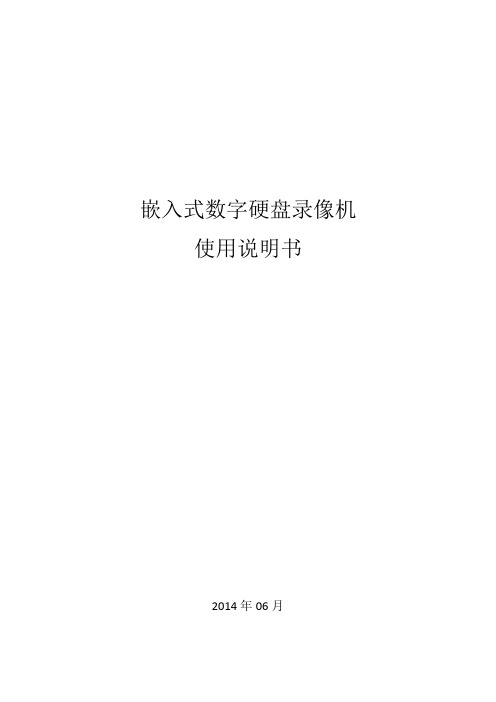
使用说明书
2014年06月
1
下面是关于产品的正确使用方法以及预防危险、防止财产受到损失的内容,请务必遵守。
请将硬盘录像机置于允许的温度及温度范围内工作。
不要安装在潮湿、有灰尘或煤烟的场所。
请水平安装本产品并注意防止本产品坠落。
请安装在通风良好的场所,切勿堵塞设备的通风口。
请勿在设备上旋转装满液体的容器物品。
3.
3.
:监控通道录像时,通道画面上显示此标志。
:通道发生视频丢失时,通道画面显示此标志。
:发生动态检测时,通道画面显示此标志。
:通道处于监视锁定状态时,通道画面上显示此标志。
允许画面切换轮巡。
3.
:使能框未选中状态。
:使能框选中状态。
:下拉式菜单的调出。
:确定修改的设置/进入菜单
:取消修改的设置/取消进入菜单。
硬盘录像机上电应该在所有线路都接好的情况下次
接入各种电源时,请注意电源参数
3.
实时画面监视时,单击鼠标左键进入主菜单:如果用户还没有登录系统,则弹出密码输入框。
对某功能菜单选项图标鼠标单击进入该菜单内容。
执行控件上指示的操作。
改变复选框动态检测块的状态。
点击组合框时弹出下拉列表。
云台3D控制状态下,点击左键往右下框选拖动,则实现云台3D控制放大功能:从右下往左上拖动,则实现云台3D控制缩小功能,详细放大缩小效果请查看见。4.1.2云台控制部分介绍。
【硬盘管理】管理硬盘的相关信息。
【报警设置】设置动态检测、异常、报警等配置。
【系统设置】设置系统、用户、输出等配置。
4.3
在实时监控画面下单击鼠标右键,点击【录像查询】,或通过主菜单进入录像回放界面;
华为HD DVR系列产品说明书

Key Features● Support H.264+/H.264 video compression● Support HDTVI/AHD/CVI/CVBS/IP video input● Up to 4/8/16-ch 960p IP camera input for HWD-5104/5108/5116● Max. 1200 m for 720p HDTVI signal transmissionCompression and Recording● H.264 + video compression improves encoding efficiency and reduces data storage costs● Support 1080p lite of all channels. When 1080p lite is on, the image effect is similar with 1080pStorage and Playback● 1 SATA interface (up to 6 TB capacity per HDD)● Smart search for efficient playbackSmart Function● VQD (Video Quality Diagnostics)Network & Ethernet Access● Hik-Connect & DDNS (Dynamic Domain Name System) for easy network management● Output bandwidth limit configurableModel HWD-5104 HWD-5108 HWD-5116 RecordingVideo compression H.264+/H.264Encoding resolution When 1080p lite mode not enabled: 720p/WD1/4CIF/VGA/CIFWhen 1080p lite mode enabled: 1080p lite/HD 720p lite/WD1/4CIF/VGA/CIFFrame rate Main stream:When 1080p lite mode enabled:1080p lite/HD 720plite/WD1/4CIF/VGA/CIF@25fps(P)/30fps (N)When 1080p lite mode notenabled:For 720p stream access:720p/WD1/4CIF/VGA/CIF@25fps(P)/30fps (N)For SD stream access:WD1/4CIF/VGA/CIF@25fps(P)/30fps (N)Main stream:When 1080p lite mode enabled:1080p lite/HD 720p lite/WD1/4CIF/VGA@12fps;CIF@25fps (P)/30fps (N)When 1080p lite mode not enabled:For 720p stream access:720p/WD1/4CIF/VGA@12fps; CIF@25fps(P)/30fps (N)For SD stream access:WD1/4CIF/VGA/CIF@25fps (P)/30fps (N)Sub-stream:CIF/QVGA/QCIF@25fps (P)/30fps (N)Video bit rate 32 Kbps to 4 Mbps Dual stream SupportStream type Video, Video & Audio Audio compression G.711uAudio bit rate 64 KbpsVideo and AudioIP video input Up to 4-ch Up to 8-ch Up to 16-ch Up to 960p resolutionSupport H.264+/H.264 IP camerasAnalog video input 4-ch 8-ch 16-ch BNC interface (1.0 Vp-p, 75 Ω), supporting coaxitron connectionTurbo HD input 1080p25, 1080p30, 720p25, 720p30AHD input 1080p25, 1080p30, 720p25, 720p30HDCVI input 1080p25, 1080p30, 720p25, 720p30CVBS input SupportHDMI/VGA output 1-ch, 1920 × 1080/60Hz, 1280 × 1024/60Hz, 1280 × 720/60Hz, 1024 × 768/60Hz Audio input 1-ch, RCA (2.0 Vp-p, 1 KΩ)Audio output 1-ch, RCA (Linear, 1 KΩ)Two-way audio Reuse the first audio inputSynchronous playback 4-ch 8-ch 16-chNetworkRemote connections 32 128Network protocols TCP/IP, PPPoE, DHCP, Hik-Connect, DNS, DDNS, NTP, SADP, SMTP, NFS, iSCSI, UPnP™, HTTPSNetwork interface 1, RJ45 10M/100M self-adaptive Ethernet interface Auxiliary interfaceSpecificationsSATA 1 SATA interfaceCapacity Up to 6 TB capacity for each diskAlarm in/out N/AUSB interface Rear panel: 2 × USB 2.0GeneralPower supply 12 VDCConsumption (without HDD) ≤ 8 W ≤ 12 W ≤ 20 W Working temperature -10 °C to 55 °C (14 °F to 131 °F)Working humidity 10% to 90%Dimensions (W × D × H) 200 × 200 × 45 mm (7.9 × 7.9 × 1.8 inch) 285 × 210 × 45 mm (11.2 × 8.3 × 1.8 inch)Weight (without HDD) ≤ 0.8 kg (1.8 lb) ≤ 1.2 kg (2.6 lb)Physical InterfacesThe rear panel of HWD-5108/5116 provides 8/16 video input interfaces.No. Description No. Description1VIDEO IN 6LAN Network Interface 2HDMI Interface 7USB Interfaces3VGA Interface 8GND4AUDIO OUT, RCA Connector 912 VDC Power Input 5AUDIO IN, RCA ConnectorAvailable ModelsHWD-5104, HWD-5108, HWD-5116。
HDMI 转换器说明书
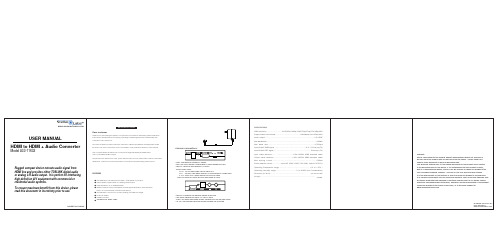
Audio output……………………………………………………………………………. L/R+SPDIF
Max bandwidth………………………………………………………….………………….225MHz
Max baud rate…………………….………………….…………….………………..6.75Gbps
FEATURES
● One HDMI input converted to one HDMI+ Audio (SPDIF+R/L)output ● Output audio support: SPDIF+R/L analog Audio Output ● Input Resolution: up to 1080P(50/60Hz) ● HDMI to achieve the synchronization of audio signal separation. There are PASS /
Output cable distance……………………….…...≤20m AWG26 HDMI standard cable
Max working current……………………………………………………………………500mA
Power adapter format……………..Input:AC (50HZ, 60HZ) 100V-240V; Output: DC5V/1A
液晶大屏幕拼接控制器说明书
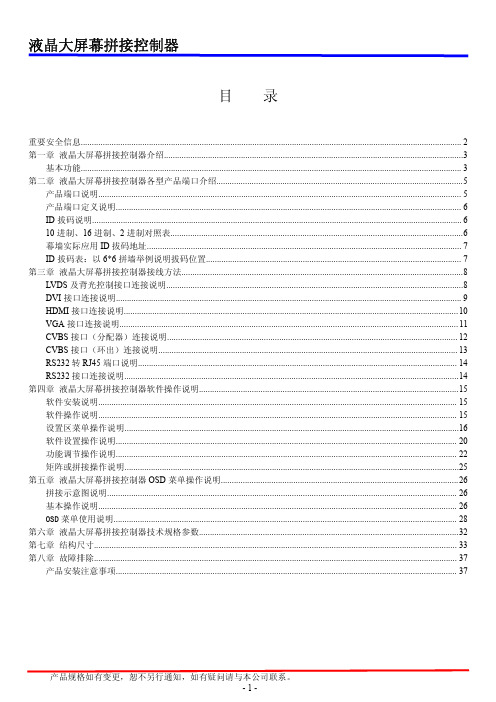
VGA-DVI转换器用户手册

用户手册
VGA转DVI转换器
在许多多媒体应用系统中,往往需要把一个VGA格式的信号转换
为DVI格式的信号,同时又需要在本地显示该信号。
VGA转DVI转换
器专为解决这类工程问题而设计的,VGA转DVI转换器能够把模拟显
示器显示的RGBHV(红绿蓝行场)格式的信号转换为高分辨率和高刷
新率的DVI信号。
图一:转换器后背板图
技术性能及指标
输入接口: ·1路HD15(VGA)
输出接口: ·DVI-I型接口
监视口:· 1路HD15(VGA)
RGB通道: ·带宽:350MHz(-3dB) ·输入阻抗:75Ω ·输出阻抗:75Ω
同步通道:·输入阻抗:75Ω ·输入电平:5V p-p
·输出阻抗:75Ω ·输出电平:5V p-p 支持分辨率: ·最高到1600*1200*60hz
电源:·5V / DC
外形尺寸 :·185×125×50mm(D×W×H)
重量:·0.3Kg。
A-V 双通道音频视频转换器说明书

Maximum Distance*2500 feet Bandwidth 20 Hz to 20 kHz Impedance600 ohms, balanced Isolation 500 VNominal Level 1.0 volts Insertion Loss1 dBCommon Mode Rejection Greater than 40 dBUnshielded Twisted Pair Maximum capacitance: 20 pf/foot Cabling Specifications Impedance: 100 ohms @ 1 MHz(24 gauge or lower solidAttenuation: 6.6 dB/1000 ft. @ 1 MHzcopper)Cat 3, Cat 5, Cat 5e, Cat 6, Cat 7 compatible Connectors Two (2) female RCA to one (1) RJ45RJ45 Pinout Channel 1 (R): 1 & 2, pair 2Channel 2 (L): 3 & 6, pair 3TemperatureOperating: 32 to 131 F (0 to 55 C)Storage: -4 to 185 F (-20 to 85 C)Humidity: up to 95%Enclosure Black plastic Dimensions 4.3” x 2.5” x 1”Weight0.2 lbs (3.2 oz.)Ordering Information AVO-A2: single A VO-A2 balun in bulk packagingAVO-A2-PAC : two A V0-A2 baluns in retail-ready packagingWarranty2 years*Distances and picture quality may be affected by cable grade, cable quality, source anddestination equipment, RF and electrical interference, and cable patches. Intelix specifications are based on straight-through cabling with standard-grade Cat 5.Intelix2222 Pleasant View Road Middleton, WI 53562Toll-free: 866-4-MA TMIX Phone: 608-831-0880Fax: The Intelix A VO-A2 balun passively transmits twomono or one stereo analog audio signal via Cat 5unshielded twisted pair (UTP) cable, such as Cat ed in pairs, the AVO-A2 transmits analog audio in either direction up to 2500 feet, providing a low-cost,versatile cabling solution which uses a building’s existing structured cabling systemThe AVO-A2 is ideal for corporate AV , houses of worship, schools, auditoriums, and virtually any other situation involving structured audio distributionTo install an AVO-A2 balun, perform the following steps:1.Turn off power and disconnect the audio equipment by following the manufacturer’s instructions.2.Make certain that outlets and cross connects to which you will connect the A VO-A2are configured properly and labeled appropriately to identify the circuit.3.Verify the desired twisted pairs are not being used for other LAN or telephony equipment.4.Connect the RCA inputs from the source equipment to one of the two baluns. Two A VO-A2’s are needed—one at each end of the run—and are interchangeable.5.Connect a 4-pair Cat 5 cable from the RJ45 8-position modular jack of the A VO-A2to a structured cable, such as Cat 5.6.Connect the second balun’s RCA inputs to the destination equipment.7.Connect the 4-pair Cat 5 cable from the RJ45 8-position modular jack of another A VO-A2 to the structured cable attached to the first balun.8.Power on the source and destination equipment and test for correct operation.Caution:Do not attempt to open the balun housing. There are no user-serviceable parts inside the A VO-A2. Opening the unit will void your warranty.Caution:Do not connect the A VO-A2 to a telecommunication outlet wired to unrelated equipment. Making such a connection may damage the equipment and/or balun. Please ensure all wiring is “straight-through.”Caution:Do not mount the balun over equipment ventilation openings. Covering the openings may cause the equipment to overheat.If your equipment malfunctions with A VO-A2 baluns in place, follow the troubleshooting procedures below:1.Perform diagnostics on your audio equipment by following the manufacturer’sinstructions.2.Check all the connections and the structured cabling system. Verify the RJ45 crimppattern conforms to either EIA/TIA 568A or 568B standards.3.Check the pin configuration on the structured cable.4.The maximum operational distances over which the A VO-A2 can be transmitted isdependant on the equipment used and cable. Ensure that the maximum recommended operational distances have not been exceeded.5.Check that only twisted pair patch cords are being used.6.Replace the A VO-A2 balun with another A VO-A2 that is known to be working.7.If you still cannot diagnose the problem, contact Intelix for support.How do I expose the individual pairs in Cat 5 cabling?There is no single method when exposing the fourindividual pairs in twisted pair cabling, such as Cat 5and Cat 6; however, it does help to have a cablestripping tool designed to strip the cable jacket/insulation.Begin by stripping back the cable’s outer jacket/insulation about an inch (or more depending onwhether multiple baluns will be connected to the pairsof a single cable) so that the internal wires are exposed.Be careful not to cut the internal wires when strippingthe insulation/jacket. Eight twisted wires and a stringshould now be visible; the string is unnecessary andmay be removed. These eight wires, which whencombined form four pairs, connect directly to thebaluns. Typical protocol pairs similar colors; theimportant thing is to verify the same color-coded pairsare used on each end.How do I crimp an unshielded RJ45 connector onto Cat 5?Crimping an RJ45 connector onto Cat 5 is a fairly straight forward task, assuming you have the proper tools. Keep in mind that baluns require either the EIA/TIA 568A or 568B crimp pattern, which are the industry standards for networking.1.First, strip a portion of the insulation about 3/4" to expose the four twisted pairs.2.Next, untwist the wires and fan them out so that they match either EIA/TIA 568A or568B pattern.3.Evenly trim the wires to about 1/2". Most RJ45 crimp tools feature a built-in wiretrimmer.4.Insert the trimmed wires into the RJ45 connector so that each wire is in its individualslot. V erify each wire is completely inserted.5.Finally, insert the RJ45 connector into the crimp tool and squeeze firmly.6.Repeat the above steps on the other end of the Cat 5 cable and verify pinout is iden-tical on each end.。
AHD-DVR操作说明书
4
4.1
开机后,进入实时浏览界面后,点击鼠标右键,弹出操作菜单;
4.1.1
16路通道,可以根据需要观看的通道,进行单画面、四画面、九画面和十六画面调整。
4.1.2
【手动】优先级别最高,不管目前各通道处于什么状态,执行“手动”按钮之后,对应的通道全部进行普通录像。
【自动】录像由录像设置中设置的(普通、动态检测和报警)录像类型进行录像。
【关闭】所有通道停止录像。
要改变某个通道的录像状态,首先查看通道录像状态是处于选择状态,还是处于非选择状态(非选择状态表示该通道不在录像状态参数选择状态表示该通道处于录像状态)。然后使用鼠标点击,或使用左或右方向键移动活动框至该通道,再使用上或下方向键或相应的数字键,可切换本通道录像状态。
录像功能
支持定时、报警联动、动态检测等多种经营录像模式,支持SATA硬盘和本地硬盘S.MA.R.TR技术,提供硬盘录像资料的USB接口备份和网络备份功能。
录像回放功能
可实现按多种条件检索录像,实现本地和网络回放;支持多路视频同时回放的快放、慢放、倒放及逐帧播放等播放模式;回放录像时可以显示事件发生的准确时间。
本产品与说明书书中的截图不是同一款机器,仅供展示说明用。
若有疑问或索取最新程序及补充说明文档敬请与公司售后服务部门联系。
3
3.1
本产品是一款专为视频监控领域设计师的视频编码与记录的产品,结合了H.264的视频压缩、大容量硬盘存储、TCP/IP网络、嵌入式linux操作系统及其他多种先进的电子信息技术,实现了高画质、低码率的录像特性和良好的系统稳定性。
HDMI 转换器用户手册说明书
B-200-DVIDTOHDSPECIFICATIONSDVI-D Input Supports up to 1080pAudio SPDIF Input (Up to) LPCM7.1/ DTS/ Dolby-AC3/ DSD HDMI Resolution (matches input)1080p /1080i /720p /576p /576i/ 480p/ 480i (24/ 50/ 60 f/s)Support Audio Format LPCM7.1/DTS/Dolby-AC3/DSD Max Transmission Bandwidth 5.1Gbps Max working Current 480mAPower AdapterOutput:*********Operating Temperature Range 5° to 130° FOperating Humidity Range 5 to 90% (No Condensation)Dimension (L x W x H) 3.5” x 2.8” x1.3” Weight0.4 lbsOn/OffDC 5VHDMIOutputSPDIFCOAXCoaxialSPDIFToslinkInputDVIFEATURES• Convert any DVI-D video and digital audio device to HDMI • High-bandwidth input for support up to 1080p to ensure the best HD picture available• High-quality RCA and Fiber optic inputs with support for SPDIF Toslink and Digital Coax.• Resolution matches the DVI input and passes Digital audio • Easy Plug and Play Installation with LED indication for diagnostics.• Includes 5VDC/0.8A power supplyCONNECTING AND OPERATING1. Connect the source to the Video and Audio inputs.2. Connect the HDMI output to the display (monitor or projector).3. Connect 5V power supply.4. Slide the HDCP switch to the “ON” position. NOTE: Blue LED indicates successful sync RED LED indicates no syncWARNINGS1. Read and follow all instructions and warnings in this manual. Keep for future reference.2. Do not use this apparatus near water.3. Clean only with a dry cloth.4. Do not block any ventilation openings. Install according to manufacturer’s instructions.5. Do not install near any heat sources such as radiators, heat registers, stoves or other apparatus (including amplifiers) that produce heat.6. Do not override the safety purpose of the polarized or grounding-type plug. A polarized plug has two blades - one wider than the other. If the provided plug does not fit into your outlet, consult an electrician for replacement of the obsolete outlet.7. Protect the power cord from being walked on or pinched particularly at plug, convenience receptacles, and the point where it exits from the apparatus.8. Only use attachments/accessories specified by the manufacturer.9. Unplug this apparatus during lightning storms or when unused for long periods of time.10. Refer all servicing to qualified service personnel. Servicing is required when the apparatus has been damaged in any way, such as when the power-supply cord or plug is damaged, liquid has been spilled or objects have fallen into the apparatus, the apparatus has been exposed to rain or moisture, does not operate normally, or has been dropped.11. Do not expose this equipment to dripping or splashing and ensure that no objects filled with liquids, such as vases, are placed on the equipment.12. To completely disconnect this equipment from the AC mains, disconnect the power supply cord plug from the AC receptacle.Welcome to the Binary ™brand of HDMI ®products.This product is designed to provide years of exceptional reliability. Binary™ is one of the most highly-regarded brands available today. We appreciate your business and we stand committed to providing our customers with the highest degree of quality and service in the industry.2-Year Limited WarrantyThis Binary™ Product has a 2 Year Limited Warranty. Thiswarranty includes parts and labor repairs on all components found to be defective in material or workmanship under normal conditions of use. This warranty shall not apply to products which have been abused, modified or disassembled. Products to be repaired under this warranty must be returned to Binary™ Cables or a designated service center with priornotification and an assignment return authorization number (RA).。
星科DVI2HDMIA DVI到HDMI视频转换器(带音频)说明书
DE: Bedienungsanleitung - FR: Guide de l'utilisateur - ES: Guía del usuario - IT: Guida per l'uso - NL: Gebruiksaanwijzing - PT: Guia do usuário - DVI2HDMIADVI to HDMI Video Converter with Audio*actual product may vary from photosFCC Compliance StatementThis equipment has been tested and found to comply with the limits for a Class B digital device, pursuant to part 15 of the FCC Rules. These limits are designed to provide reasonable protection against harmful interference in a residential installation. This equipment generates, uses and can radiate radio frequency energy and, if not installed and used in accordance with the instructions, may cause harmful interference to radio communications. However, there is no guarantee that interference will not occur in a particular installation. If this equipment does cause harmful interference to radio or television reception, which can be determined by turning the equipment off and on, the user is encouraged to try to correct the interference by one or more of the following measures:• Reorient or relocate the receiving antenna.• Increase the separation between the equipment and receiver.• Connect the equipment into an outlet on a circuit different from that to which the receiver is connected.• Consult the dealer or an experienced radio/TV technician for help.Use of Trademarks, Registered Trademarks, and other Protected Names and Symbols This manual may make reference to trademarks, registered trademarks, and other protected names and/or symbols of third-party companies not related in any way to . Where they occur these references are for illustrative purposes only and do not represent an endorsement of a product or service by , or an endorsement of the product(s) to which this manual applies by the third-party company in question. Regardless of any direct acknowledgement elsewhere in the body of this document, hereby acknowledges that all trademarks, registered trademarks, service marks, and other protected names and/or symbols contained in this manual and related documents are the property of their respective holders.Table of ContentsIntroduction (1)Packaging Contents (1)System Requirements (1)Installation (2)Hardware Installation (2)Driver Installation (2)Supported Video Resolutions (2)Specifications (3)Technical Support (4)Warranty Information (4)IntroductionPackaging Contents• 1 x DVI to HDMI converter• 1 x Power Adapter• 1 x Instruction ManualSystem Requirements• DVI enabled video source (i.e. computer, DVR/PVR, etc.)• HDMI enabled display device (i.e. monitor, projector, HDTV, etc.)• Available AC electrical outletSide View 1Side View 2InstallationHardware Installation1. Ensure all devices are powered off, before starting.2. Connect the included power adapter to the video adapter. The Power LED next to the connector should light up solid.3. Connect a standard male/male DVI cable from the video source (i.e. computer, DVR/ PVR, etc.) to the DVI input on the video converter.4. Connect a standard male/male HDMI cable from the video converter to the display device (i.e. monitor, projector, HDTV, etc.).5. OPTIONAL: Connect the analog stereo audio output from the video source (or alternate audio source) to the stereo RCA audio input on the video converter.6. Power on the display device first, follow by the video source.Driver InstallationNo driver or software installation is required.Supported Video ResolutionsSpecificationsTechnical Support’s lifetime technical support is an integral part of our commitment to provide industry-leading solutions. If you ever need help with your product, visit /support and access our comprehensive selection of online tools, documentation, and downloads.For the latest drivers/software, please visit /downloads Warranty InformationThis product is backed by a two year warranty.In addition, warrants its products against defects in materials and workmanship for the periods noted, following the initial date of purchase. During this period, the products may be returned for repair, or replacement with equivalent products at our discretion. The warranty covers parts and labor costs only. does not warrant its products from defects or damages arising from misuse, abuse, alteration, or normal wear and tear.Limitation of LiabilityIn no event shall the liability of Ltd. and USA LLP (or their officers, directors, employees or agents) for any damages (whether direct or indirect, special, punitive, incidental, consequential, or otherwise), loss of profits, loss of business, or any pecuniary loss, arising out of or related to the use of the product exceed the actual price paid for the product. Some states do not allow the exclusion or limitation of incidental or consequential damages. If such laws apply, the limitations or exclusions contained in this statement may not apply to you.Hard-to-find made easy. At , that isn’t a slogan. It’s a promise. is your one-stop source for every connectivity part you need. From the latest technology to legacy products — and all the parts that bridge the old and new — we can help you find the parts that connect your solutions.We make it easy to locate the parts, and we quickly deliver them wherever they need to go. Just talk to one of our tech advisors or visit our website. You’ll be connected to the products you need in no time.Visit for complete information on all products and to access exclusive resources and time-saving tools. is an ISO 9001 Registered manufacturer of connectivity and technology parts. was founded in 1985 and has operations in the United States,。
宏正ATEN KH1508_1516 user manual(1)说明书
操作前如未正确选择操作电压的设定,制造商将不担负因此所导致任何损害的责任。使用前 请务必确认电压设置为正确的。
iii
KH1508/1516 User Manual
包装明细
KH1508/KH1516 包装包括: u 1 KH1508 或 KH1516 Cat 5 高密度 KVM 切换器 u 1 固件更新线缆 u 1 电源线 u 1 机架安装套件 u 1 支脚衬垫(四片) u 1 用户手册* u 1 快速安装指南 u 1 注册卡
Cat 5 High-Density KVM 切换器 KH1508/KH1516 用户手册
KH1508/1516 User Manual
FCC 信息
本产品是通过 FCC 认证的 A 级产品。在居住环境使用可能会对通讯造成干扰,因此建议用户 可采取适当的防护措施。 本产品已经过测试,完全符合 A 级电子设备要求和 FCC 认证的第 15 部分规范。这些规范是 为了在商业环境下使用该设备,而能避免有害干扰,并提供有效保护所规范的规定。该设备 会产生并辐射电磁波,如果用户未能按照该用户手册的说明以进行安装和使用,将可能对通 讯造成有害干扰,如果在居住区域使用而造成此种情况,用户将自行解决并负相关责任。
用户注意事项
制造商有修改与变更手册所包含的信息、文件和规格表的权利,且不需事前通知。制造商不 会保证、明示、暗示或法定声明其内容或特别否认其对于特殊用途的可销售性和适用性。本 手册所描述的任何被销售与授权的制造商软件亦同。如果在购买后发现软件程序有瑕疵,购 买者(及非制造商、其经销商或其购买商家)将需承担所有因软件瑕疵所造成的必要服务费 用、维修责任及任何偶然事件或间接损害。
- 1、下载文档前请自行甄别文档内容的完整性,平台不提供额外的编辑、内容补充、找答案等附加服务。
- 2、"仅部分预览"的文档,不可在线预览部分如存在完整性等问题,可反馈申请退款(可完整预览的文档不适用该条件!)。
- 3、如文档侵犯您的权益,请联系客服反馈,我们会尽快为您处理(人工客服工作时间:9:00-18:30)。
AHD转HDMI/VGA/BNC MINE- AHD1508
AHD转HDMI/VGA/BNC高清视频转换器将AHD/CVBS信号通过数字化处理转换为HDMI/VGA/CVBS 信号输出, 从而大大提高了图像品质效果,使AHD和CVBS信号提升为720P的逐行信号, 图像更为清晰稳定。
可以将普通的AHD摄像机信号转换为HDTV信号,通过HDMI接口接至高清大屏LED数字液晶电视,或将AHD摄像头接入HDMI/VGA/CVBS矩阵切换配器等安防设备上。
AHD转换器跟传统设备一样操作简单方便,用普通75-3类同轴线便可进行远达500米高清无损传输,突破了高清视频现有传输技术的传输极限,能实现低成本、长距离、无延时、高效率、抗干扰且易实施的百万像素级高清视频传输.AHD对比其他视频接口亮点:高清晰、低成本、远距离、无延时、抗干扰、易操作.)
功能简介
将AHD 信号提升到HDTV 1080p。
HDMI输出格式: 720P@50/60Hz, 1080P@50/60Hz
HDMI输入同时兼容DVI几种格式:800X600、1024X768,1280X1024、1360X768, 1680X1050、1920X1080@50_60Hz等
转换器系统默认为HDMI信号输入,VGA/BNC输入可通过按键切换。
视频输入系统:NTSC / PAL(自动检测,自适应)。
VGA和BNC信号可以同时接上转换器,通过拨码开关对输出信号进行切换。
兼容HDCP;HDMI1.4。
特性(Features)
提供高清模拟信号AHD输入接口.
提供高清数字信号HDMI(1080P@60Hz或者720P@60HZ)输出接口.
提供电源适配器5-12V DC接口.
支持AHD信号500米
支持HDMI1.4版本并向下兼容.
支持HDMI音频和图像唇形同步输出.
支持输出视频流畅,无信号丢失、偏屏和屏幕抖动.
产品专业于广电播出机房及非编系统,安装简便(无软件与驱动安装).
热传导考虑设计,满足7天x24小时在线运行要求.
通过CE, FCC, RoHS 认证.
1.CVBS 信号输出
2.VGA 信号输出
3.HDMI 信号输出
1.AHD 信号输入
2. 在第二个拨轮开关在第三个开关调到VGA
方向就只能调分辨率分别是1080p/720p 。
在第三个开关在AV 方向第二个开关就只能调制式PAL/NTSC
3. 第三个开关切换AV 与VGA 画面的
4. 产品电源接口
配件
1. 主机*1
2. 电源5V~12V*1
3. 说明书*1
4. 产品包装*1 1
2 3
1 2 3
4。
