TableLayout manager
第一行代码Android知识点总结
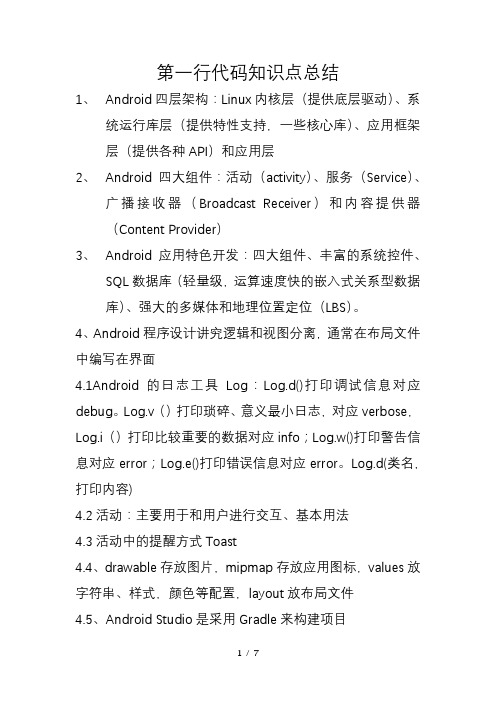
第一行代码知识点总结1、Android四层架构:Linux内核层(提供底层驱动)、系统运行库层(提供特性支持,一些核心库)、应用框架层(提供各种API)和应用层2、Android四大组件:活动(activity)、服务(Service)、广播接收器(Broadcast Receiver)和内容提供器(Content Provider)3、Android应用特色开发:四大组件、丰富的系统控件、SQL数据库(轻量级,运算速度快的嵌入式关系型数据库)、强大的多媒体和地理位置定位(LBS)。
4、Android程序设计讲究逻辑和视图分离,通常在布局文件中编写在界面4.1Android的日志工具Log:Log.d()打印调试信息对应debug。
Log.v()打印琐碎、意义最小日志,对应verbose,Log.i()打印比较重要的数据对应info;Log.w()打印警告信息对应error;Log.e()打印错误信息对应error。
Log.d(类名,打印内容)4.2活动:主要用于和用户进行交互、基本用法4.3活动中的提醒方式Toast4.4、drawable存放图片,mipmap存放应用图标,values放字符串、样式,颜色等配置,layout放布局文件4.5、Android Studio是采用Gradle来构建项目5、Intent的使用:显式Intent和隐式Intent()6、活动的生命周期7、返回栈的定义8、Android是使用任务来管理活动的9、活动状态:运行、暂停、停止、销毁状态10、Activity类中的七个回调方法:onCreate()onStaart()、onResume()、onPause()、onStop()、onDestroy()和onRestart()11、活动的三种生存期:完整、可见、前台12、活动的四种启动模式:standard、singleTop、singleTask 和singleInstance13、常用控件:TextView、Button、EditText、ImageView、ProgressBar(进度条)、AlertDialog(对话框)、ProgressDialog (显示对话框时出现进度条)14、基本布局:线性布局(LinearLayout)、相对布局(RelativeLayout)、帧布局(FrameLayout)百分比布局、AbsoluteLayout、TableLayout15、常用和最难用的控件ListView16、滚动控件:RecyclerView17、碎片的定义、使用方式、碎片的生命周期、状态和回调18、广播主要的两种类型:标准广播和有序广播;注册广播的方式:静态注册和动态注册;广播接收器继承BroadcastReceiver19、本地广播(LocalBroadcastManager)20、Android系统中三种数据持久化方式:文件储存、SharedPreference储存及数据库储存,还有保存在手机SD卡中21、SQliteOpenHelper帮助类:SQliteOpenHelper中有两个抽象方法onCreate()和onUpgrade();两种重要的实例方法getReadableDatabase()和getWritableDatabase()22、LitePal操作数据库23、跨程序共享数据:内容提供器24、ContentResolver的基本用法:ContentResolver类、ContentResolver中提供给了一系列的方法用于对数据进行CRUD操作包括增删改查操作;ContentResolver增删改查方法不接收表名参数,而是用Uri参数代替。
安卓期末考试知识总结
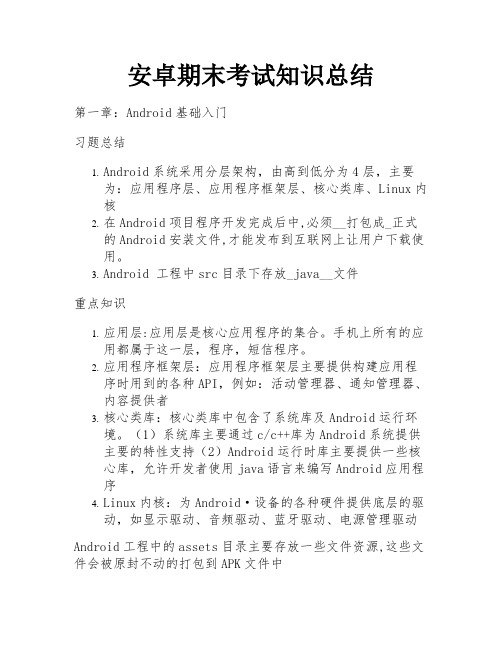
安卓期末考试知识总结第一章:Android基础入门习题总结1.Android系统采用分层架构,由高到低分为4层,主要为:应用程序层、应用程序框架层、核心类库、Linux内核2.在Android项目程序开发完成后中,必须__打包成_正式的Android安装文件,才能发布到互联网上让用户下载使用。
3.Android 工程中src目录下存放_java__文件重点知识1.应用层:应用层是核心应用程序的集合。
手机上所有的应用都属于这一层,程序,短信程序。
2.应用程序框架层:应用程序框架层主要提供构建应用程序时用到的各种API,例如:活动管理器、通知管理器、内容提供者3.核心类库:核心类库中包含了系统库及Android运行环境。
(1)系统库主要通过c/c++库为Android系统提供主要的特性支持(2)Android运行时库主要提供一些核心库,允许开发者使用java语言来编写Android应用程序4.Linux内核:为Android·设备的各种硬件提供底层的驱动,如显示驱动、音频驱动、蓝牙驱动、电源管理驱动Android工程中的assets目录主要存放一些文件资源,这些文件会被原封不动的打包到APK文件中更为细分的5层架构:应用程序层、应用程序框架层、核心类库、硬件抽象层 (HAL)、Linux内核硬件抽象层 (HAL) 提供标准界面,向更高级别的 Java API 框架显示设备硬件功能。
HAL 包含多个库模块,其中每个模块都为特定类型的硬件组件实现一个界面,例如相机或蓝牙模块。
当框架 API 要求访问设备硬件时,Android 系统将为该硬件组件加载库模块。
第二章:Android常见桌面布局&第三章:Android常见界面控件知识总结1.Android应用的界面是由View 对象和 ViewGroup 对象构建而成的。
ViewGroup继承自View,ViewGroup作为容器盛装界面中的其他控件Android应用的每个界面的根元素必须有且只有一个ViewGroup容器Android常见布局和特点:Android中常见的五种布局:相对布局(RelativeLayout)、线性布局(LinearLayout)、表格布局(TableLayout)、帧布局(FrameLayout)、约束布局(ConstraintLayout)1.相对布局(RelativeLayout):相对布局是一种基于相对位置的布局方式,可以通过设置组件相对于其他组件或父容器的位置来实现布局。
最新2023年开放大学国开Android智能手机编程

1. 下面关于文件存储的描述,正确的是( D )。
A. 内部存储的存储路径通常为mnt/sdcard 目录B.内部存储可以将数据存储到SD 卡上C.外部存储文件是不安全的D.外部存储的文件可以被其他应用程序所共享2. ( A )类的对象能够读取内部存储文件中的数据。
A.FilelnputStreamB.InputStreamC.FileOutputStreamD.OutputStream3.下列选项中,用于EditText控件中内容为空时显示提示文本信息的属性为( C)A.android:tintB.android:passwordC.android:hintD.android:textColorHint4. 下列选项中,属于接收系统广播的组件的是( D )。
A.BroadcastB.BroadcastReceiverC.ContentProviderD.ContentResolver5.在Activity的 onCreate() 方法中,加载布局资源文件的方法是(B)。
A. setTheme()B.setContentView()C.setView()D.setGroupview()6. 下列选项中,属于定义字符申资源使用的标签的是 (A )。
A.<string/>B.<strings/>C.<include/>D.demin7.Android智能手机平台是基于(A)操作系统内核开发而来的。
A. LinuxB.WindowsC.UnixD.Chrome OS8. 下列关于Fragment的描述,正确的是( D )。
A.Fragment 不需要添加到Activity中也可以单独显示界面B.只能在布局中添加FragmentC. 只能在Java 代码中添加FragmentD. 可以通过getFragmentManager() 方法获取FragmentManager 实例9.下列选项中,属于设置VideoYiew重新播放视频的方法的是( C )。
用户界面交互设计中英术语

用户界面交互设计中英术语交互设计常用中英文专业术语(完整版)时间:2017-05-31 出处:Designer_Oliver 阅读量:1381最近开始整理交互设计师在工作和职场交流中常用的英语词汇,包括了设计方向、设计领域、职业、专业学科、交互设计专用术语、设计方法、界面、ui、布局、控件、手势、产品、商业、技术、用研、数据分析、计费模式、信息可视化、成果、其他20个方面,陆续通过4-5篇文章的形式分享给大家。
设计方向conversation design 对话式设计experience design 经历设计graphic design 平面设计industry design 工业设计information design 信息设计interaction design 交互设计product design 产品设计service design 服务设计ui design 界面设计user experience design 用户体验设计user centered design 以用户为中心的设计visual design 视觉设计设计领域ai_artificial intelligence 人工智能ar_augmented reality 增强现实diet 饮食education 教育finance 金融mobile internet 移动互联网internet 互联网iot_internet of thing 物联网smart home 智能家居shopping 购物traditional industry 传统行业ugv_unmanned ground vehicle 无人驾驶地面车辆vr_virtual reality 虚拟现实wearable device 穿戴式设备职业bd_business development 业务拓展front end 前端,前端工程师interaction designer 交互设计师operation 运维工程师product designer 产品设计师product manager 产品经理project manager 项目经理qa_quality assurance 测试,测试工程师r&d_research&develop 研发,研发工程师ui designer 界面设计师user experience designer 用户体验设计师visual designer 视觉设计师专业与学科computer science and technology 计算机科学与技术ergonomics 人体工程学,人因学ethnology 人种学hci_human computer interaction 人机交互industrial design 工业设计interaction design 交互设计multimedia design and production 多媒体设计与制作psychics 心理学software engineering 软件工程statistics 统计学service design 服务设计visual communication design 视觉传达设计设计专用术语business 业务/商业business requirement 业务需求competitive analysis 竞品分析deepness 深度dimension 维度emotional design 情感化设计flow 流程goal 目标ia_information architecture 信息架构information 信息motivation 动机path 路径range 广度usage scenario 使用场景usability 可用性user behavior 用户行为user requirement 用户需求user study/user research用户调研设计方法与工具brainstorming 头脑风暴card sorting 卡片分类法emotional design 情感化设计fitts' law费茨定律gestalt psychology 格式塔心理学storyboard 故事版storyline 故事大纲user analysis 用户分析ucd user centered design 以用户为中心的设计界面cli_command line interface 命令行界面gui_graphical user interface 图形用户界面nui_natural user interface 自然用户界面vui_voice user interface 语音用户界面布局absolutelayout 绝对布局autolayout 自动布局banner 横幅border 边界线card based design 卡片式设计column 列content 内容dashboard 仪表盘framelayout 单帧布局float 悬浮grid 网格horizontal 水平layout 布局linearlayout 线性布局margin 外间距navigation bar 导航栏padding 内间距pinterest style layout 瀑布流relativelayout 相对布局row 行tablelayout 表格布局tool bar 工具栏widget 小部件vertical 垂直控件alert 警告anchors 锚点bottom sheet 底部动作条button 按钮canvas 画布card 卡片checkbox 复选框chip 纸片(android material design专有名词)data picker 日期选择器dialog 提示框,对话框divider 分隔线float 悬浮image 图像item 条,项目label 只读文本link 链接list 列表listview 列表视图loading 加载menu 菜单pagecontrol 多页控件(即小圆点)panel 面板password 密码picker 选择器progress bar 进度条radio 单选框table 表格tile 瓦片(android material design专有名词)time picker 时间选择器title 标题toast toast(无准确翻译,一种会自动消失的轻量提示框)scroll 滚动scroll bar 滚动条scrollview 滚动视图selector 选择器selection control 选择控制器slider 滑块snackbar snackbar(无准确翻译,一种会自动消失,带有操作的轻量提示框)sub header 副标题submit 提交switch 开关tab tab(无准确翻译,更多指导航上的选项)tag 标签textview 文本框toggle 开关tooltips 工具提示webview 网页视图手势click 点击drag 拖曳finger 手指hotspot 热区pinch 捏press 压,按stretch 伸展swipe 滑动tap 轻触zoom in 放大zoom out 缩小成果draft 草稿demo 演示interaction design document 交互文档hi fi prototype_high fidelity prototype 高保真原型lo fi prototype_low fidelity prototype 低保真原型prototype 原型wireframe 线框图ux workflow 交互流程图用户研究a/b test a/b测试expert evaluation 专家评估eye tracking 眼动跟踪focus group 焦点小组heuristic evaluation 启发式评估persona 用户画像questionnaire问卷调研usability testing 可用性测试user interview 用户访谈user experience map 用户体验地图user study/user research 用户调研data analyse 数据分析产品与商业account 账号advertisement 广告as 客户服务aso_app store optimization 应用商店优化business 商业copy 文案cms 内容管理系统customer 客户customer service 客服feed 信息流fsd_functional specifications document 功能详细说明function 功能individualization 个性化market 市场mrd_market requirements document 市场需求文档mvp_minimum viable product 最小化可行产品pgc_professionally generated content 专业生产内容prd_product requirements document 产品需求文档product design 产品设计process 项目,进度product 产品requirement 需求share 份额stickiness 黏性slogan 口号/标语/广告语strategy 策略user 用户ugc_user generated content 用户原创内容uml_unified modeling language 统一建模语言viral marketing 病毒式营销/病毒性营销uialignment 对齐art 艺术art base 美术/设计出身brand 品牌color 颜色icon 图标flat design 扁平化设计font 字体grid 栅格系统hierarchy 层次kv_key visual 主视觉, 主画面layer 层legibility 可读性logo 商标,徽标material 素材opacity 透明度responsive design 响应式设计resolution 分辨率sans serif typeface 非衬线体scale 比例缩放serif typeface 衬线字体skeuomorphic design 拟物化设计style 样式texture 纹理theme 主题typography 排版visual design 视觉设计技术api 应用程序编程接口/应用程序界面background 后台client 客户端container 容器data 数据database 数据库deep learning 深度学习developer 开发者format 格式化framework 框架machine learning 机器学习library 库optimize 优化performance 性能plug in 插件program 程序script 脚本sdk_software development kit 软件开发工具包seo 搜索引擎优化server 服务器technology 技术type 类型timer 定时器,计时器url 统一资源定位、网址visuality 可视性信息可视化bar chart 柱状图bubble chart 气泡图chart 图表dashboard 仪表盘information visualization 信息可视化line chart 折线图pie chart 饼图radar chart 雷达图scatter chart 散点图tree view树状图广告计费模式cpa_cost per action 每次行动(下载、注册等)成本cpc_cost per click 每次点击成本cpm_cost per mille 每千次展现成本数据acu_average concurrent users 平均同时在线用户数cac_ customer acquisition cost 用户获取成本click_click through 点击量/点击次数cpc 点击成本ctr_click rate_click through rate 点击率dau_daily active user 日活跃用户量dnu_day new user 日新增用户量gmv_gross merchandise volume 商品交易总量kpi_key performance indicator 关键绩效指标mau_monthly active user 月活跃用户量pcu_peak concurrent users 最高在线用户数pv_page view 页面浏览量roi_return on investment 投资回报率uv_unique visitor 独立访客数wau_weekly active users 周活跃用户量其他fyi/fyr 供参考kpi 关键绩效指标manual 手册schedule 工作进度计划表, 日程安排产品与商业account 账号advertisement 广告as 客户服务aso_app store optimization 应用商店优化business 商业copy 文案cms 内容管理系统customer 客户customer service 客服feed 信息流fsd_functional specifications document 功能详细说明function 功能individualization 个性化market 市场mrd_market requirements document 市场需求文档mvp_minimum viable product 最小化可行产品pgc_professionally generated content 专业生产内容prd_product requirements document 产品需求文档product design 产品设计process 项目,进度product 产品requirement 需求share 份额stickiness 黏性slogan 口号/标语/广告语strategy 策略user 用户ugc_user generated content 用户原创内容uml_unified modeling language 统一建模语言viral marketing 病毒式营销/病毒性营销uialignment 对齐art 艺术art base 美术/设计出身brand 品牌color 颜色icon 图标flat design 扁平化设计font 字体grid 栅格系统hierarchy 层次kv_key visual 主视觉, 主画面layer 层legibility 可读性logo 商标,徽标material 素材opacity 透明度responsive design 响应式设计resolution 分辨率sans serif typeface 非衬线体scale 比例缩放serif typeface 衬线字体skeuomorphic design 拟物化设计style 样式texture 纹理theme 主题typography 排版visual design 视觉设计布局absolutelayout 绝对布局autolayout 自动布局banner 横幅border 边界线card based design 卡片式设计column 列content 内容dashboard 仪表盘framelayout 单帧布局float 悬浮grid 网格horizontal 水平layout 布局linearlayout 线性布局margin 外间距navigation bar 导航栏padding 内间距pinterest style layout 瀑布流relativelayout 相对布局row 行tablelayout 表格布局tool bar 工具栏widget 小部件vertical 垂直技术api 应用程序编程接口/应用程序界面background 后台client 客户端container 容器data 数据database 数据库deep learning 深度学习developer 开发者format 格式化framework 框架machine learning 机器学习library 库optimize 优化performance 性能plug in 插件program 程序script 脚本sdk_software development kit 软件开发工具包seo 搜索引擎优化server 服务器technology 技术type 类型timer 定时器,计时器url 统一资源定位、网址visuality 可视性UI :用户界面,是英文User和interface的缩写。
fragmentmanager的用法
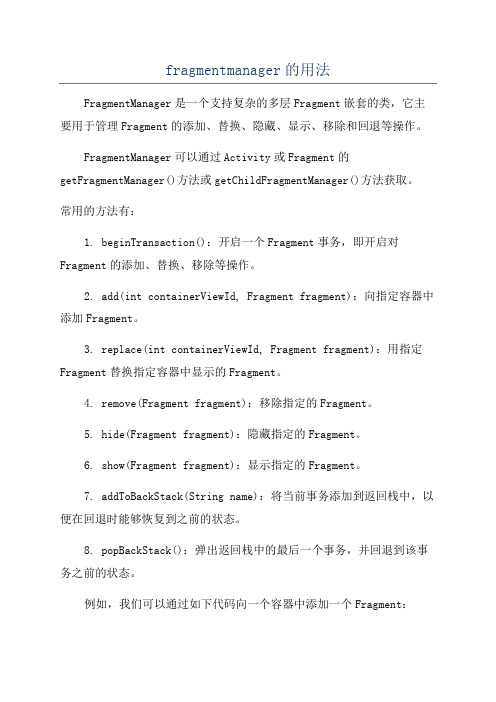
fragmentmanager的用法FragmentManager是一个支持复杂的多层Fragment嵌套的类,它主要用于管理Fragment的添加、替换、隐藏、显示、移除和回退等操作。
FragmentManager可以通过Activity或Fragment的getFragmentManager()方法或getChildFragmentManager()方法获取。
常用的方法有:1. beginTransaction():开启一个Fragment事务,即开启对Fragment的添加、替换、移除等操作。
2. add(int containerViewId, Fragment fragment):向指定容器中添加Fragment。
3. replace(int containerViewId, Fragment fragment):用指定Fragment替换指定容器中显示的Fragment。
4. remove(Fragment fragment):移除指定的Fragment。
5. hide(Fragment fragment):隐藏指定的Fragment。
6. show(Fragment fragment):显示指定的Fragment。
7. addToBackStack(String name):将当前事务添加到返回栈中,以便在回退时能够恢复到之前的状态。
8. popBackStack():弹出返回栈中的最后一个事务,并回退到该事务之前的状态。
例如,我们可以通过如下代码向一个容器中添加一个Fragment:```。
FragmentTransaction transaction = getSupportFragmentManager().beginTransaction();。
transaction.add(R.id.container, new MyFragment());。
```。
我们还可以使用addToBackStack(String name)方法将这个操作添加到返回栈中,以便在回退时能够恢复到添加前的状态:```。
《Android程序设计》期末总结
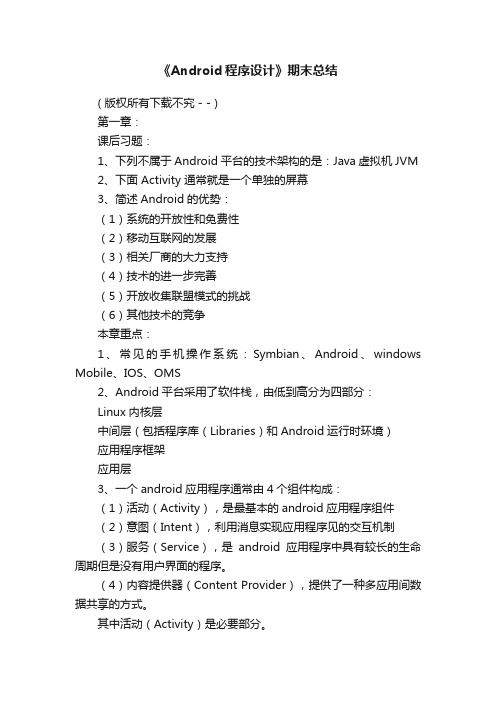
《Android程序设计》期末总结( 版权所有下载不究 - - )第一章:课后习题:1、下列不属于Android平台的技术架构的是:Java虚拟机JVM2、下面 Activity 通常就是一个单独的屏幕3、简述Android的优势:(1)系统的开放性和免费性(2)移动互联网的发展(3)相关厂商的大力支持(4)技术的进一步完善(5)开放收集联盟模式的挑战(6)其他技术的竞争本章重点:1、常见的手机操作系统:Symbian、Android、windows Mobile、IOS、OMS2、Android平台采用了软件栈,由低到高分为四部分:Linux内核层中间层(包括程序库(Libraries)和Android运行时环境)应用程序框架应用层3、一个android应用程序通常由4个组件构成:(1)活动(Activity),是最基本的android应用程序组件(2)意图(Intent),利用消息实现应用程序见的交互机制(3)服务(Service),是android应用程序中具有较长的生命周期但是没有用户界面的程序。
(4)内容提供器(Content Provider),提供了一种多应用间数据共享的方式。
其中活动(Activity)是必要部分。
课后习题:1、Activity生命周期中的(OnCreate())方法用于Activity初次创建时被调用。
2、(暂停)状态下的Activity失去了焦点,但是仍然对用户可见。
3、Activity的可见生命周期是(从调用onStart()方法到onStop()方法的整个过程)4、Android程序不能直接访问的资源存放在(assets目录)下5、简述Activity的生命周期中的各种方法。
每个Activity类在定义是都必须继承android.app.Activity(1)onCreate():Activity初次创建时被调用,在该方法中一般进行一些静态设置,如创建View视图,进行数据绑定。
(完整版)用户界面交互设计中英术语
交互设计常用中英文专业术语(完整版)时间:2017-05-31 出处:Designer_Oliver 阅读量:1381最近开始整理交互设计师在工作和职场交流中常用的英语词汇,包括了设计方向、设计领域、职业、专业学科、交互设计专用术语、设计方法、界面、ui、布局、控件、手势、产品、商业、技术、用研、数据分析、计费模式、信息可视化、成果、其他20个方面,陆续通过4-5篇文章的形式分享给大家。
设计方向conversation design 对话式设计experience design 经历设计graphic design 平面设计industry design 工业设计information design 信息设计interaction design 交互设计product design 产品设计service design 服务设计ui design 界面设计user experience design 用户体验设计user centered design 以用户为中心的设计visual design 视觉设计设计领域ai_artificial intelligence 人工智能ar_augmented reality 增强现实diet 饮食education 教育finance 金融mobile internet 移动互联网internet 互联网iot_internet of thing 物联网smart home 智能家居shopping 购物traditional industry 传统行业ugv_unmanned ground vehicle 无人驾驶地面车辆vr_virtual reality 虚拟现实wearable device 穿戴式设备职业bd_business development 业务拓展front end 前端,前端工程师interaction designer 交互设计师operation 运维工程师product designer 产品设计师product manager 产品经理project manager 项目经理qa_quality assurance 测试,测试工程师r&d_research&develop 研发,研发工程师ui designer 界面设计师user experience designer 用户体验设计师visual designer 视觉设计师专业与学科computer science and technology 计算机科学与技术ergonomics 人体工程学,人因学ethnology 人种学hci_human computer interaction 人机交互industrial design 工业设计interaction design 交互设计multimedia design and production 多媒体设计与制作psychics 心理学software engineering 软件工程statistics 统计学service design 服务设计visual communication design 视觉传达设计设计专用术语business 业务/商业business requirement 业务需求competitive analysis 竞品分析deepness 深度dimension 维度emotional design 情感化设计flow 流程goal 目标ia_information architecture 信息架构information 信息motivation 动机path 路径range 广度usage scenario 使用场景usability 可用性user behavior 用户行为user requirement 用户需求user study/user research用户调研设计方法与工具brainstorming 头脑风暴card sorting 卡片分类法emotional design 情感化设计fitts' law费茨定律gestalt psychology 格式塔心理学storyboard 故事版storyline 故事大纲user analysis 用户分析ucd user centered design 以用户为中心的设计界面cli_command line interface 命令行界面gui_graphical user interface 图形用户界面nui_natural user interface 自然用户界面vui_voice user interface 语音用户界面布局absolutelayout 绝对布局autolayout 自动布局banner 横幅border 边界线card based design 卡片式设计column 列content 内容dashboard 仪表盘framelayout 单帧布局float 悬浮grid 网格horizontal 水平layout 布局linearlayout 线性布局margin 外间距navigation bar 导航栏padding 内间距pinterest style layout 瀑布流relativelayout 相对布局row 行tablelayout 表格布局tool bar 工具栏widget 小部件vertical 垂直控件alert 警告anchors 锚点bottom sheet 底部动作条button 按钮canvas 画布card 卡片checkbox 复选框chip 纸片(android material design专有名词)data picker 日期选择器dialog 提示框,对话框divider 分隔线float 悬浮image 图像item 条,项目label 只读文本link 链接list 列表listview 列表视图loading 加载menu 菜单pagecontrol 多页控件(即小圆点)panel 面板password 密码picker 选择器progress bar 进度条radio 单选框table 表格tile 瓦片(android material design专有名词)time picker 时间选择器title 标题toast toast(无准确翻译,一种会自动消失的轻量提示框)scroll 滚动scroll bar 滚动条scrollview 滚动视图selector 选择器selection control 选择控制器slider 滑块snackbar snackbar(无准确翻译,一种会自动消失,带有操作的轻量提示框)sub header 副标题submit 提交switch 开关tab tab(无准确翻译,更多指导航上的选项)tag 标签textview 文本框toggle 开关tooltips 工具提示webview 网页视图手势click 点击drag 拖曳finger 手指hotspot 热区pinch 捏press 压,按stretch 伸展swipe 滑动tap 轻触zoom in 放大zoom out 缩小成果draft 草稿demo 演示interaction design document 交互文档hi fi prototype_high fidelity prototype 高保真原型lo fi prototype_low fidelity prototype 低保真原型prototype 原型wireframe 线框图ux workflow 交互流程图用户研究a/b test a/b测试expert evaluation 专家评估eye tracking 眼动跟踪focus group 焦点小组heuristic evaluation 启发式评估persona 用户画像questionnaire问卷调研usability testing 可用性测试user interview 用户访谈user experience map 用户体验地图user study/user research 用户调研data analyse 数据分析产品与商业account 账号advertisement 广告as 客户服务aso_app store optimization 应用商店优化business 商业copy 文案cms 内容管理系统customer 客户customer service 客服feed 信息流fsd_functional specifications document 功能详细说明function 功能individualization 个性化market 市场mrd_market requirements document 市场需求文档mvp_minimum viable product 最小化可行产品pgc_professionally generated content 专业生产内容prd_product requirements document 产品需求文档product design 产品设计process 项目,进度product 产品requirement 需求share 份额stickiness 黏性slogan 口号/标语/广告语strategy 策略user 用户ugc_user generated content 用户原创内容uml_unified modeling language 统一建模语言viral marketing 病毒式营销/病毒性营销uialignment 对齐art 艺术art base 美术/设计出身brand 品牌color 颜色icon 图标flat design 扁平化设计font 字体grid 栅格系统hierarchy 层次kv_key visual 主视觉, 主画面layer 层legibility 可读性logo 商标,徽标material 素材opacity 透明度responsive design 响应式设计resolution 分辨率sans serif typeface 非衬线体scale 比例缩放serif typeface 衬线字体skeuomorphic design 拟物化设计style 样式texture 纹理theme 主题typography 排版visual design 视觉设计技术api 应用程序编程接口/应用程序界面background 后台client 客户端container 容器data 数据database 数据库deep learning 深度学习developer 开发者format 格式化framework 框架machine learning 机器学习library 库optimize 优化performance 性能plug in 插件program 程序script 脚本sdk_software development kit 软件开发工具包seo 搜索引擎优化server 服务器technology 技术type 类型timer 定时器,计时器url 统一资源定位、网址visuality 可视性信息可视化bar chart 柱状图bubble chart 气泡图chart 图表dashboard 仪表盘information visualization 信息可视化line chart 折线图pie chart 饼图radar chart 雷达图scatter chart 散点图tree view树状图广告计费模式cpa_cost per action 每次行动(下载、注册等)成本cpc_cost per click 每次点击成本cpm_cost per mille 每千次展现成本数据acu_average concurrent users 平均同时在线用户数cac_ customer acquisition cost 用户获取成本click_click through 点击量/点击次数cpc 点击成本ctr_click rate_click through rate 点击率dau_daily active user 日活跃用户量dnu_day new user 日新增用户量gmv_gross merchandise volume 商品交易总量kpi_key performance indicator 关键绩效指标mau_monthly active user 月活跃用户量pcu_peak concurrent users 最高在线用户数pv_page view 页面浏览量roi_return on investment 投资回报率uv_unique visitor 独立访客数wau_weekly active users 周活跃用户量其他fyi/fyr 供参考kpi 关键绩效指标manual 手册schedule 工作进度计划表, 日程安排产品与商业account 账号advertisement 广告as 客户服务aso_app store optimization 应用商店优化business 商业copy 文案cms 内容管理系统customer 客户customer service 客服feed 信息流fsd_functional specifications document 功能详细说明function 功能individualization 个性化market 市场mrd_market requirements document 市场需求文档mvp_minimum viable product 最小化可行产品pgc_professionally generated content 专业生产内容prd_product requirements document 产品需求文档product design 产品设计process 项目,进度product 产品requirement 需求share 份额stickiness 黏性slogan 口号/标语/广告语strategy 策略user 用户ugc_user generated content 用户原创内容uml_unified modeling language 统一建模语言viral marketing 病毒式营销/病毒性营销uialignment 对齐art 艺术art base 美术/设计出身brand 品牌color 颜色icon 图标flat design 扁平化设计font 字体grid 栅格系统hierarchy 层次kv_key visual 主视觉, 主画面layer 层legibility 可读性logo 商标,徽标material 素材opacity 透明度responsive design 响应式设计resolution 分辨率sans serif typeface 非衬线体scale 比例缩放serif typeface 衬线字体skeuomorphic design 拟物化设计style 样式texture 纹理theme 主题typography 排版visual design 视觉设计布局absolutelayout 绝对布局autolayout 自动布局banner 横幅border 边界线card based design 卡片式设计column 列content 内容dashboard 仪表盘framelayout 单帧布局float 悬浮grid 网格horizontal 水平layout 布局linearlayout 线性布局margin 外间距navigation bar 导航栏padding 内间距pinterest style layout 瀑布流relativelayout 相对布局row 行tablelayout 表格布局tool bar 工具栏widget 小部件vertical 垂直技术api 应用程序编程接口/应用程序界面background 后台client 客户端container 容器data 数据database 数据库deep learning 深度学习developer 开发者format 格式化framework 框架machine learning 机器学习library 库optimize 优化performance 性能plug in 插件program 程序script 脚本sdk_software development kit 软件开发工具包seo 搜索引擎优化server 服务器technology 技术type 类型timer 定时器,计时器url 统一资源定位、网址visuality 可视性UI :用户界面,是英文User和interface的缩写。
移动应用开发选择题
移动应用开发选择题单选题]的意思是 ( ) [1. Open PerspectiveA、打开预览B、打开透视图(正确答案)C、打开面板D、打开调试单选题]2. Android程序打包发布生成的可执行文件的扩展名是 ( ) [A、exeB、comC、mscD、apk(正确答案)单选题]3.有一个类Student,以下为其构造方法的声明,其中正确的是 ( ) [A、void Student(int x){...}B、Student(int x){...}(正确答案)C、s(int x){...}D、void s(int x){...}单选题] 4. 设A为已定义的类名,下列声明A类的对象a的语句中正确的是 ( ) [(正确答案)A、public A a=new A ();B、public A a=A ();C、A a=new class ();D、a A;5.LinearLayout中设置组件水平排列时,属性android:orientation单选的值应为 ( ) [题]A、bottomB、rightC、verticalD、horizontal(正确答案)中设置为当前对象的下方留出空白的属性参数是 ( ) [单选题]6. RelativeLayoutA、layout_toTightOfB、layout_alignTopC、layout_marginBottom(正确答案)D、layout_alignBottom单选题]7. 在 Android 中,所有 UI 组件的基类是 ( ) [A、Object 类B、View 类(正确答案)C、ViewGroup 类D、UIView 类单选题]8. 在 Android 中,哪个布局管理器中允许多个组件层叠排序 ( ) [A、线性布局管理器( LinearLayout)B、表格布局管理器( TableLayout)C、帧布局管理器( FrameLayout)(正确答案)D、相对布局管理器( RelativeLayout)9. 在 Android 中,Toast 类一定要调用 ( )方法显示消息提示框,否则设置的消息提示框将不显示 [单选题]A、MakeText()B、ShowText()C、Show()(正确答案)D、makeView()10.在 Android 中,能够按水平方向显示内容,一般用来浏览图片,被选中的选项单选题]位于中间,并且可以响应事件显示信息的是 ( ) [A、ImageViewB、imageSwitcherC、GridViewD、Gallery(正确答案)单选题] 11. 在 Android 中,下列资源文件不是位于 res\values目录下的是 ( ) [A、字符串( string)资源B、颜色( color)资源C、尺寸( dimen )资源D、布局( layout)资源(正确答案)后,还需要在 文件中进行配置,否则,启动该 12. 在 Android 中,创建 Activity单选题]Activity 时会抛出异常信息 ( ) [A、androidConfig.xml(正确答案)B、androidManifest.xmlC、config.xmlD、Manifest.xml单选题]13.Intent中如果既要设置类型又要设置数据,需要使用 ( ) [A、setData( )B、setType( )C、setDataAndType( )(正确答案)D、setTypeAndData( )14. 在 Android 中,Intent 对象中包含Compent、Action、Data、Category、Extra和Type等。
Android开发基础(习题卷9)
Android开发基础(习题卷9)说明:答案和解析在试卷最后第1部分:单项选择题,共70题,每题只有一个正确答案,多选或少选均不得分。
1.[单选题]请阅读下列代码:private String strPara; private void initData() { Intent mIntent = getIntent(); strPara = mIntent.getStringExtra("user"); mTextView2.setText("第一个Activity传递的参数user:"+strPara); }?initData()函数的作用是什么?A)处理第一个Activity的运行数据B)处理第一个Activity传递给第二个Activity的运行数据C)处理第二个Activity的运行数据D)处理第二个Activity传回给第一个Activity的运行数据2.[单选题]Android Activity 生命周期中调用的第一个方法是? ()A)onInit()B)onStart()C)onCreate()D)onBegin()3.[单选题]setResultData()方法的作用是( );A)修改广播接收者的数据B)修改数据并往下传递C)设置广播接收者的数据D)以上都不对4.[单选题]关于Socket 通讯正确的是( )A)服务器端需要ServerSocket 需要绑定端口号B)服务器端需要ServerSocket 需要绑定端口号和IP 地址C)客户端需要Socket ,需要绑定端口号D)客户端需要ServerSocket ,需要绑定端口号5.[单选题]ImageView的视图中,如何设置图片的类型才能使图片位于视图中间(只压不拉)?( )A)FIT_CENTERB)FIT_XYC)CENTERD)CENTER_INSIDE6.[单选题]Android 中不是SAX方式解析xml 需要用的类是( )A)SAXParserFactoryB)XMLReaderC)PullParserD)DefaultHandler7.[单选题]在下列选项中,联系人信息内容提供者的主机名是( )A)contactB)com.android.contactsC)com.android.provider.contactD)com.android.provider.contacts8.[单选题]android 中下列属于Intent 的作用的是()A)实现应用程序间的数据共享B)是一段长的生命周期,没有用户界面的程序,可以保持应用在后台运行,而不会因为切换页面而消失C)可以实现界面间的切换,可以包含动作和动作数据,连接四大组件的纽带D)处理一个应用程序整体性的工作9.[单选题]下列( )属于Andriod 开发语言的复合数据类型A)无符号整数类型B)联合类型C)接口D)整型10.[单选题]故事课上小花指出刘老师某个故事情节的错误。
C#控件缩写
C#里边的控件缩写大全(比较规范)标准控件1 btn Button2 chk CheckBox3 ckl CheckedListBox4 cmb ComboBox5 dtp DateTimePicker6 lbl Label7 llb LinkLabel 8 lst ListBox 9 lvw ListView10 mtx MaskedTextBox 11 cdr MonthCalendar 12 icn NotifyIcon13 nud NumeircUpDown 14 pic PictureBox 15 prg ProgressBar16 rdo RadioButton 17 rtx RichTextBox 18 txt TextBox19 tip ToolTip 20 tvw TreeView 21 wbs WebBrowser容器控件1 flp FlowLayoutPanel2 grp GroupBox3 pnl Panel4 spl SplitContainer5 tab TabControl6 tlp TableLayoutPanel 菜单和工具栏1 cms ContextMenuStrip2 mns MenuStrip3 ssr StatusStrip4 tsr ToolStrip5 tsc ToolStripContainer数据1 dts DataSet2 dgv DataGridView3 bds BindingSource4 bdn BindingNavigator5 rpv ReportViewer对话框1 cld ColorDialog2 fbd FolderBrowserDialog3 fnd FontDialog4 ofd OpenFileDialog5 sfd SaveFileDialog组件1 bgw BackgroundWorker2 dre DirectoryEntry3 drs DirectorySearcher4 err ErrorProvider5 evl EventLog6 fsw FileSystemWatcher7 hlp HelpProvider8 img ImageList9 msq MessageQueue10 pfc PerformanceCounter11 prc Process12 spt SerialPort13 scl ServiceController14 tmr Timer印刷1 psd PageSetupDialog2 prd PrintDialog3 pdc PrintDocument4 prv PrintPreviewControl5 ppd PrintPreviewDialog水晶报表1 crv CrystalReportViewer2 rpd ReportDocument其他1 dud DomainUpDown2 hsc HScrollBar3 prg PropertyGrid4 spl Splitter5 trb TrackBar6 vsc VScrollBar==============================================<!--------------A----------------->AdRotator ar<!--------------B----------------->Button btn<!--------------C-----------------> Calender cal CheckBox chk CheckBoxList chklst Column (DataGridView的) col ColumnHeader (ListView 的) ch Combobox cbo CompareValidator cv CrystalReportViewer rptvew <!--------------D-----------------> DataGrid dg DataGridView dgv DataList dl DomainUpDown dud DropDownList ddl<!--------------F-----------------> FileUpload ful Form frm<!--------------G-----------------> GridView gv GroupBox grp<!--------------H-----------------> HiddenField hf<!--------------I-----------------> Image img ImageButton imgbtn ImageList il<!--------------L-----------------> Label lbl LinkButton lnkbtn ListBox lst ListView lv<!--------------M-----------------> MenuStrip ms<!--------------O-----------------> ObjectDataSource ods<!--------------P-----------------> PagedDataSource pds Panel pnl PictureBox pic<!--------------R-----------------> RadioButton rdo RadioButtonList rdolst RangeValidator rv RegularExpressionValidator rev Repeater rpt RequiredFieldValidator rfv<!--------------S-----------------> StatusLabel slbl StatusStrip ss<!--------------T-----------------> TabControl tabData ControlValidation ControlNavigation ControlLogin ControlWebParts Control.net控件名缩写规范∞基本类型:数据类型缩写string strint ichar chrsbyte sbbyte btuint uilong lulong ulfloat fdouble dbool bdecimal dec ——————————————————————————————————————————A、web控件控件名缩写AdRotator artButton btnCalendar cdCheckBox chkCheckBoxList chklCompareValidator cpvCustomValidator ctvDataGrid dgDataList dlDropDownList ddlHyperLink hlImage imgImageButton IbtnLabel lblListBox lstPanel plPlaceHolder phRadioButton rbRadioButtonList rblRangeValidator rvRegularExpressionValidator revRepeater rpRequiredFieldValidator rfvTable tbTableCell tcTableRow trTextBox txtValidationSummary vsXML XML ——————————————————————————————————————————B 、html控件控件名缩写HtmlAnchor hahHtmlButton hbtnHtmlForm hformHtmlGenericControl hgcHtmlImage himgHtmlInputButton(按钮) htxtHtmlInputButton(重置) hrbtnHtmlInputButton(提交) hcbtnHtmlInputCheckBox hickHtmlInputFile hifileHtmlInputHidden hihiddenHtmlInputImage hiimgHtmlInputRadioButton hirbHtmlInputText(密码) hpwdHtmlInputText(文本) hitxtHtmlSelect hsltHtmlTable htabHtmlTableCell htcHtmlTableRow htrHtmlTextArea htxta ————————————————————————————————————————————C 、控件命名规范类型前缀示例Connection con conNorthwindCommand cmd cmdReturnProductsParameter parm parmProductIDDataAdapter dad dadProductsDataReader dtr dtrProductsDataSet dst dstNorthWindDataTable dtbl dtblProductDataRow drow drowRow98DataColumn dcol dcolProductIDDataRelation drel drelMasterDetailDataView dvw dvwFilteredProducts ————————————————————————————————————————————标准控件1 btn Button2 chk CheckBox3 ckl CheckedListBox4 cmb ComboBox5 dtp DateTimePicker6 lbl Label7 llb LinkLabel8 lst ListBox9 lvw ListView10 mtx MaskedTextBox11 cdr MonthCalendar12 icn NotifyIcon13 nud NumeircUpDown14 pic PictureBox15 prg ProgressBar16 rdo RadioButton17 rtx RichTextBox18 txt TextBox19 tip ToolTip20 tvw TreeView21 wbs WebBrowser容器控件1 flp FlowLayoutPanel2 grp GroupBox3 pnl Panel4 spl SplitContainer5 tab TabControl6 tlp TableLayoutPanel菜单和工具栏1 cms ContextMenuStrip2 mns MenuStrip3 ssr StatusStrip4 tsr ToolStrip5 tsc ToolStripContainer数据1 dts DataSet2 dgv DataGridView3 bds BindingSource4 bdn BindingNavigator5 rpv ReportViewer对话框1 cld ColorDialog2 fbd FolderBrowserDialog3 fnd FontDialog4 ofd OpenFileDialog5 sfd SaveFileDialog组件1 bgw BackgroundWorker2 dre DirectoryEntry3 drs DirectorySearcher4 err ErrorProvider5 evl EventLog6 fsw FileSystemWatcher7 hlp HelpProvider8 img ImageList9 msq MessageQueue10 pfc PerformanceCounter11 prc Process12 spt SerialPort13 scl ServiceController14 tmr Timer印刷1 psd PageSetupDialog2 prd PrintDialog3 pdc PrintDocument4 prv PrintPreviewControl5 ppd PrintPreviewDialog水晶报表1 crv CrystalReportViewer2 rpd ReportDocument其他1 dud DomainUpDown2 hsc HScrollBar3 prg PropertyGrid4 spl Splitter5 trb TrackBar6 vsc VScrollBar============================================== <!--------------A----------------->AdRotator ar<!--------------B----------------->Button btn<!--------------C----------------->Calender calCheckBox chkCheckBoxList chklstColumn (DataGridView的) col ColumnHeader (ListView 的) chCombobox cbo CompareValidator cv CrystalReportViewer rptvew<!--------------D----------------->DataGrid dgDataGridView dgvDataList dl DomainUpDown dudDropDownList ddl<!--------------F----------------->FileUpload fulForm frm<!--------------G----------------->GridView gvGroupBox grp<!--------------H-----------------> HiddenField hf<!--------------I----------------->Image imgImageButton imgbtnImageList il<!--------------L----------------->Label lblLinkButton lnkbtnListBox lstListView lv<!--------------M----------------->MenuStrip ms<!--------------O-----------------> ObjectDataSource ods<!--------------P-----------------> PagedDataSource pds Panel pnl PictureBox pic<!--------------R-----------------> RadioButton rdo RadioButtonList rdolst RangeValidator rv RegularExpressionValidator rev Repeater rpt RequiredFieldValidator rfv<!--------------S-----------------> StatusLabel slbl StatusStrip ss<!--------------T-----------------> TabControl tab Table tbl TabPage tp TextBox txt Timer tmr ToolStrip ts ToolStripButton tsbtn ToolStripDropDownButton tsddb ToolStripLabel tslbl ToolStripMenuItem tsmi TreeView tv/tvw <!--------------V-----------------> ValidatorSummary vs<!--------------W-----------------> WebBrowser wb。
- 1、下载文档前请自行甄别文档内容的完整性,平台不提供额外的编辑、内容补充、找答案等附加服务。
- 2、"仅部分预览"的文档,不可在线预览部分如存在完整性等问题,可反馈申请退款(可完整预览的文档不适用该条件!)。
- 3、如文档侵犯您的权益,请联系客服反馈,我们会尽快为您处理(人工客服工作时间:9:00-18:30)。
IntroductionTableLayout is a layout manager that partitions a container into a set of rows and columns. The intersection of a row and a column is called a cell, like in a spreadsheet. Components added to the container are placed in cells. As the container is resized, the cells are also resized. Consequentially, the components inside those cells are resized. Column and Row SizesAbsolute and Scalable SpaceThe total width of the container is called the total width. The sum of the widths of all columns allocated an absolute pixel size is called the absolute width. The total width minus the absolute width is called the scalable width.double size[][] ={{100, 0.50, 0.20, TableLayout.FILL, 200, TableLayout.FILL}, {TableLayout.FILL};Let's say the container is 500 pixels wide. The column widths will beColumn 0 100 pixelsColumn 1 100 pixelsColumn 2 40 pixelsColumn 3 30 pixelsColumn 4 200 pixelsColumn 5 30 pixelsThe total width is 500 pixels. The absolute width is 300 pixels. The scalable width is 200 pixels. The scalable columns add up to 70% leaving 30% to be divided between two fill columns each getting 15%.CellsAdding ComponentsComponents can be added to a single cell or a rectangular set of cells.Consider the frame we created earlier. To add a component to cell (2, 1), simply specify that cell when calling the frame's add method. To illustrate,frame.add (component, "2, 1");A component defined in this way occupies the entire cell. As the cell expands or contracts with the container, the component is resized as well, always being the exact same size as the cell. This is called full justification.JustificationA component in a single cell can be justified both horizontally and vertically. For each orientation there are four justifications. For horizontal justification there are left, center, right, and full. The default justification is full, meaning that the component's width will match the cell's width. The other justifications have an effect only if the component's preferred width is less than the cell's width. The four justifications in TableLayout are similar to the four justifications used in word processors for paragraphs.The component can also be justified vertically. The four posibilites are top, center, bottom, and full. The behavior is analogous to the horizontal justification.To justify a component, simply specify the first letter of the desired justification, e.g., 'l' for left. Let's modify our example to put the component in the upper, right corner of the cell.frame.add (component, "2, 1, r, t");Notice that the horizontal justification is specified before the vertical justification. This can be read place the component on the right side of column 2 and the top side of row 1. Side NoteThe default justification for a component is horizontally and vertically full justified. So the code container.add (component, "2, 1"); is functionally identical to the code container.add (component, "2, 1, f, f");.Multiple CellsA component can also be added to a rectangular set of cells. This is done by specifying the upper, left and lower, right corners of that set. For example,frame.add (component, "1, 1, 2, 3");This will add the component to all cells except those forming the border in our example frame. Components that occupy more than one cell will have a size equal to the total area of all cells that component occupies. There is no justification attribute for multi-celled components.Dynamic Rows and ColumnsAs in a spreadsheet, rows and columns can be added at any time. Components are moved down and to the right as necessary. Rows and columns can also be removed or resized at runtime. The TableLayout class has methods to accomidate this.A Simple ExampleThe following code creates the simple TableLayout shown below.package example;import java.awt.*;import java.awt.event.*;import layout.TableLayout;public class Simple{public static void main (String args[]){// Create a frameFrame frame = new Frame("Example of TableLayout");frame.setBounds (100, 100, 300, 300);// Create a TableLayout for the framedouble border = 10;double size[][] ={{border, 0.10, 20, TableLayout.FILL, 20, 0.20, border}, // Columns {border, 0.20, 20, TableLayout.FILL, 20, 0.20, border}}; // Rowsframe.setLayout (new TableLayout(size));// Create some buttonsString label[] = {"Top", "Bottom", "Left", "Right", "Center", "Overlap"}; Button button[] = new Button[label.length];for (int i = 0; i < label.length; i++)button[i] = new Button(label[i]);// Add buttonsframe.add (button[0], "1, 1, 5, 1"); // Topframe.add (button[1], "1, 5, 5, 5"); // Bottomframe.add (button[2], "1, 3 "); // Leftframe.add (button[3], "5, 3 "); // Rightframe.add (button[4], "3, 3, c, c"); // Centerframe.add (button[5], "3, 3, 3, 5"); // Overlap// Allow user to close the window to terminate the programframe.addWindowListener(new WindowAdapter(){public void windowClosing (WindowEvent e){System.exit (0);}});// Show frameframe.show();}}。
