STM32F4的FPU性能的设置及要点
stm32 浮点运算指令
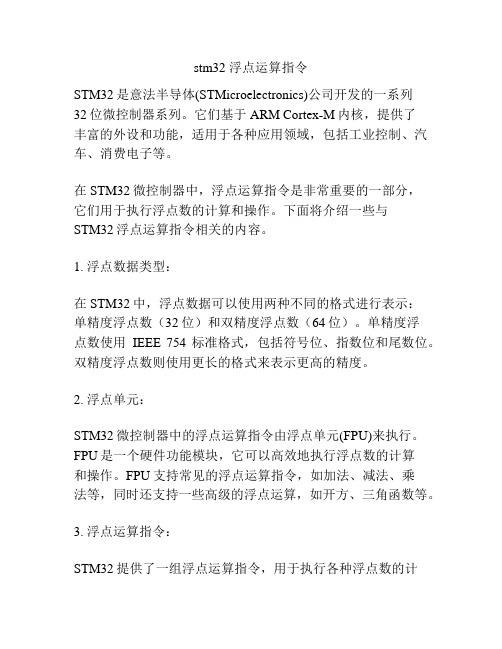
stm32 浮点运算指令STM32是意法半导体(STMicroelectronics)公司开发的一系列32位微控制器系列。
它们基于ARM Cortex-M内核,提供了丰富的外设和功能,适用于各种应用领域,包括工业控制、汽车、消费电子等。
在STM32微控制器中,浮点运算指令是非常重要的一部分,它们用于执行浮点数的计算和操作。
下面将介绍一些与STM32浮点运算指令相关的内容。
1. 浮点数据类型:在STM32中,浮点数据可以使用两种不同的格式进行表示:单精度浮点数(32位)和双精度浮点数(64位)。
单精度浮点数使用IEEE 754标准格式,包括符号位、指数位和尾数位。
双精度浮点数则使用更长的格式来表示更高的精度。
2. 浮点单元:STM32微控制器中的浮点运算指令由浮点单元(FPU)来执行。
FPU是一个硬件功能模块,它可以高效地执行浮点数的计算和操作。
FPU支持常见的浮点运算指令,如加法、减法、乘法等,同时还支持一些高级的浮点运算,如开方、三角函数等。
3. 浮点运算指令:STM32提供了一组浮点运算指令,用于执行各种浮点数的计算操作。
下面是一些常见的浮点运算指令:- 加法和减法指令:用于执行两个浮点数的加法和减法运算。
例如,FADD指令用于执行两个单精度浮点数的加法运算,FADDP指令用于执行两个双精度浮点数的加法运算。
- 乘法和除法指令:用于执行两个浮点数的乘法和除法运算。
例如,FMUL指令用于执行两个单精度浮点数的乘法运算,FDIV指令用于执行两个单精度浮点数的除法运算。
- 比较和判断指令:用于比较两个浮点数的大小,并返回比较结果。
例如,FCMP指令用于比较两个单精度浮点数的大小,返回比较结果。
- 转换指令:用于在不同浮点数据类型之间进行转换。
例如,FMOVS指令用于将一个单精度浮点数转换为一个双精度浮点数,FMULS指令用于将一个双精度浮点数转换为一个单精度浮点数。
4. 浮点数运算的性能优化:在进行浮点数运算时,为了提高性能,可以采用一些优化技术。
stm32f401rcotp默认参数值

一、概述ST公司的STM32F401RCOTP是一款高性能的32位微控制器,广泛应用于各种嵌入式系统和智能设备中。
在使用STM32F401RCOTP时,了解默认参数值是非常重要的,因为这些参数值将直接影响到微控制器的性能和功能。
本文将详细介绍STM32F401RCOTP的默认参数值,以帮助开发人员更好地理解和应用这款微控制器。
二、主频时钟1.1 默认参数值在STM32F401RCOTP中,主频时钟的默认参数值为84MHz。
这意味着微控制器的工作频率为84MHz,可以提供强大的运算性能和响应速度。
1.2 参数调整如果需要调整主频时钟的参数值,可以通过寄存器配置来实现。
使用适当的时钟源和分频器,可以实现不同的主频时钟设置,以满足具体的应用需求。
三、外设接口2.1 通用I/O口STM32F401RCOTP具有丰富的通用I/O口,可以用来连接外部设备或传感器,并实现数据的输入输出。
默认参数值为多功能通用I/O口。
2.2 串行通信接口默认参数值为两个SPI接口、三个USART接口和三个I2C接口。
这些串行通信接口可以满足不同的通信需求,如数据传输、外设控制等。
四、存储器3.1 Flash存储器默认参数值为512KB的Flash存储器。
这个大容量的存储器可以用来存储应用程序和数据,满足复杂系统的存储需求。
3.2 SRAM存储器默认参数值为96KB的SRAM存储器。
SRAM存储器可以用来存储临时数据和运行时变量,对系统的性能和稳定性起到重要作用。
五、定时器4.1 通用定时器默认参数值为四个通用定时器。
这些定时器可以用来产生精确的时间间隔,控制外设的工作节奏,实现定时任务等。
4.2 高级定时器默认参数值为一个高级定时器。
高级定时器通常用来实现更复杂的定时和计数功能,如PWM输出、脉冲捕获等。
六、中断控制器默认参数值为一个中断控制器,可以管理微控制器的所有中断请求。
中断控制器可以对不同的中断源进行优先级配置和屏蔽设置,确保系统的稳定和可靠运行。
教你如何使用STM32F4的DSP库
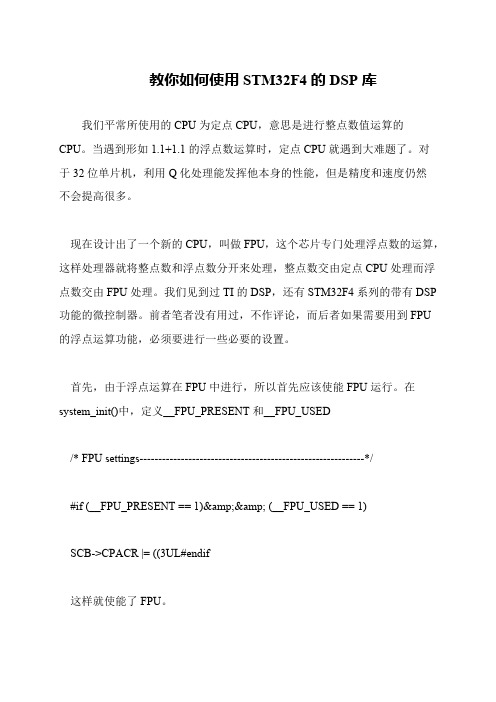
教你如何使用STM32F4的DSP库
我们平常所使用的CPU为定点CPU,意思是进行整点数值运算的CPU。
当遇到形如1.1+1.1的浮点数运算时,定点CPU就遇到大难题了。
对
于32位单片机,利用Q化处理能发挥他本身的性能,但是精度和速度仍然
不会提高很多。
现在设计出了一个新的CPU,叫做FPU,这个芯片专门处理浮点数的运算,这样处理器就将整点数和浮点数分开来处理,整点数交由定点CPU处理而浮点数交由FPU处理。
我们见到过TI的DSP,还有STM32F4系列的带有DSP 功能的微控制器。
前者笔者没有用过,不作评论,而后者如果需要用到FPU
的浮点运算功能,必须要进行一些必要的设置。
首先,由于浮点运算在FPU中进行,所以首先应该使能FPU运行。
在system_init()中,定义__FPU_PRESENT和__FPU_USED
/* FPU settings------------------------------------------------------------*/
#if (__FPU_PRESENT == 1)&& (__FPU_USED == 1)
SCB->CPACR |= ((3UL#endif
这样就使能了FPU。
stm32f4xx使用FPU方法及简单测试

STM32F4系列FPU开启及测试◆要充分发挥STM32F4系列处理器FPU的数学性能,需要进行一些设置:1.编译控制选项。
在system_stm32f4XXX.c文件的system_init()函数里面添加如下代码(在keil5版本中不需要):/* FPU settings ------------------------------------------------------------*/#if (__FPU_PRESENT == 1) && (__FPU_USED == 1)SCB->CPACR |= ((3UL << 10*2)|(3UL << 11*2)); /* set CP10 and CP11 Full Access */#endif2.添加全局宏定义。
在工程选项(Project->Optionsfor target "XXXX")中的C/C++选项卡的Define 中加入如下的语句(用逗号隔开):__FPU_USED=1__FPU_PRESENT=1ARM_MATH_CM4__CC_ARMARM_MATH_MATRIX_CHECKARM_MATH_ROUNDING3.keil中开启FPU。
在工程选项的“Target”选项卡里的“Code Generation”下的“Floating Point Hardware”下拉菜单中选择“Use FPU”(keil5以上版本可能为“Single Precision”)。
4.添加官方DSP库。
在工程文件中添加arm_cortexM4lf_math.lib库文件(位于\Libraries\CMSIS\Lib\ARM中),库提供浮点数的各种基本运算函数,如以_f32结尾的运算函数。
5.包含头文件。
在需要使用浮点运算的文件中#include<arm_math.h>。
STM32CubeF4例程使用说明
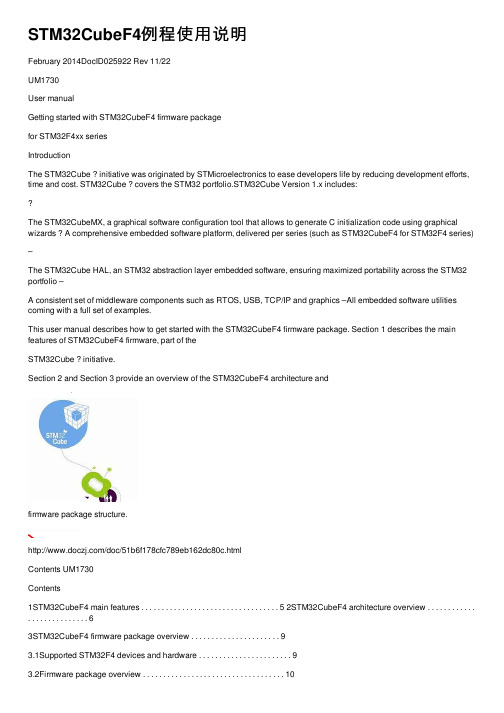
STM32CubeF4例程使⽤说明February 2014DocID025922 Rev 11/22UM1730User manualGetting started with STM32CubeF4 firmware packagefor STM32F4xx seriesIntroductionThe STM32Cube ? initiative was originated by STMicroelectronics to ease developers life by reducing development efforts, time and cost. STM32Cube ? covers the STM32 portfolio.STM32Cube Version 1.x includes:The STM32CubeMX, a graphical software configuration tool that allows to generate C initialization code using graphical wizards ? A comprehensive embedded software platform, delivered per series (such as STM32CubeF4 for STM32F4 series)–The STM32Cube HAL, an STM32 abstraction layer embedded software, ensuring maximized portability across the STM32 portfolio –A consistent set of middleware components such as RTOS, USB, TCP/IP and graphics –All embedded software utilities coming with a full set of examples.This user manual describes how to get started with the STM32CubeF4 firmware package. Section 1 describes the main features of STM32CubeF4 firmware, part of theSTM32Cube ? initiative.Section 2 and Section 3 provide an overview of the STM32CubeF4 architecture andfirmware package structure./doc/51b6f178cfc789eb162dc80c.htmlContents UM1730Contents1STM32CubeF4 main features . . . . . . . . . . . . . . . . . . . . . . . . . . . . . . . . . . 5 2STM32CubeF4 architecture overview . . . . . . . . . . . . . . . . . . . . . . . . . . . 63STM32CubeF4 firmware package overview . . . . . . . . . . . . . . . . . . . . . . 93.1Supported STM32F4 devices and hardware . . . . . . . . . . . . . . . . . . . . . . . 93.2Firmware package overview . . . . . . . . . . . . . . . . . . . . . . . . . . . . . . . . . . . 104Getting started . . . . . . . . . . . . . . . . . . . . . . . . . . . . . . . . . . . . . . . . . . . . . 154.1How to run your first example . . . . . . . . . . . . . . . . . . . . . . . . . . . . . . . . . . 154.2How to develop your own application . . . . . . . . . . . . . . . . . . . . . . . . . . . . 164.3Using STM32CubeMX for generating the initialization C code . . . . . . . . 174.4How to get STM32CubeF4 release updates . . . . . . . . . . . . . . . . . . . . . . 184.4.1How to install and run the STM32CubeUpdater program . . . . . . . . . . . 18 5FAQ . . . . . . . . . . . . . . . . . . . . . . . . . . . . . . . . . . . . . . . . . . . . . . . . . . . . . . 19 6Revision history . . . . . . . . . . . . . . . . . . . . . . . . . . . . . . . . . . . . . . . . . . . 212/22DocID025922 Rev 1UM1730List of tables List of tablesTable 1.Macros for STM32F4 series. . . . . . . . . . . . . . . . . . . . . . . . . . . . . . . . . . . . . . . . . . . . . . . . . 9 Table 2.Evaluation and Discovery boards for STM32F4 series. . . . . . . . . . . . . . . . . . . . . . . . . . . . 10 Table 3.Number of examples available for each board. . . . . . . . . . . . . . . . . . . . . . . . . . . . . . . . . . 14 Table 4.Document revision history . . . . . . . . . . . . . . . . . . . . . . . . . . . . . . . . . . . . . . . . . . . . . . . . . 21DocID025922 Rev 13/22List of figures UM1730 List of figuresFigure 1.STM32CubeF4 firmware components . . . . . . . . . . . . . . . . . . . . . . . . . . . . . . . . . . . . . . . . . 5 Figure 2.STM32CubeF4 firmware architecture. . . . . . . . . . . . . . . . . . . . . . . . . . . . . . . . . . . . . . . . . . 6 Figure 3.STM32CubeF4 firmware package structure. . . . . . . . . . . . . . . . . . . . . . . . . . . . . . . . . . . . 11 Figure 4.STM32CubeF4 examples overview . . . . . . . . . . . . . . . . . . . . . . . . . . . . . . . . . . . . . . . . . . 13 4/22DocID025922 Rev 1DocID025922 Rev 15/22UM1730STM32CubeF4 main features 1 STM32CubeF4 main featuresSTM32CubeF4 gathers together, in a single package, all the generic embedded softwarecomponents required to develop an application on STM32F4 microcontrollers. In line withthe STM32Cube initiative, this set of components is highly portable, not only within theSTM32F4 series but also to other STM32 series.STM32CubeF4 is fully compatible with STM32CubeMX code generator that allows the userto generate initialization code. The package includes a low level hardware abstraction layer(HAL) that covers the microcontroller hardware, together with an extensive set of examplesrunning on STMicroelectronics boards. The HAL is available in an open-source BSD licensefor user convenience.STM32CubeF4 package also contains a set of middleware components with thecorresponding examples. They come with very permissive license terms:Full USB Host and Device stack supporting many classes.–Host Classes: HID, MSC, CDC, Audio, MTP –Device Classes: HID, MSC, CDC, Audio, DFU ?STemWin, a professional graphical stack solution available in binary format and based on the emWin solution from ST's partner Segger ?CMSIS-RTOS implementation with FreeRTOS open source solution ?FAT File system based on open source FatFS solution ?TCP/IP stack based on open source LwIP solution ?SSL/TLS secure layer based on open source PolarSSLA demonstration implementing all these middleware components is also provided in theSTM32CubeF4 package.2 STM32CubeF4 architecture overviewThe STM32CubeF4 firmware solution is built around three independent levels that caneasily interact with each other as described in the Figure 1 below:Level 0: This level is divided into three sub-layers:Board Support Package (BSP): this layer offers a set of APIs related to the hardware components on the hardware boards (Audio codec, I/O expander, Touchscreen, SRAMdriver, LCD drivers. etc…) and composed of two parts:–Component: is the driver related to the external device on the board and notrelated to the STM32, the component driver provides specific APIs to the BSPdriver’s external components and can be ported to any board.–BSP driver: it enables the component driver to be linked to a specific board and provides a set of user-friendly APIs. The API naming rule isBSP_FUNCT_Action(): ex. BSP_LED_Init(),BSP_LED_On()It's based on a modular architecture that allows it to be ported easily to any hardwareby just implementing the low level routines.Hardware Abstraction Layer (HAL): this layer provides the low level drivers and theand stacks). It provides generic, multi instance and function-oriented APIs which allowto offload the user application implementation by providing ready-to-use processes. Forexample, for the communication peripherals (I2S, UART…) it provides APIs allowing to6/22DocID025922 Rev 1initialize and configure the peripheral, manage data transfer based on polling, interrupt or DMA process, and manage communication errors that may raise duringcommunication. The HAL Drivers APIs are split in two categories, generic APIs which provides common and generic functions to all the STM32 series and extension APIs which provides specific and customized functions for a specific family or a specific part number.Basic peripheral usage examples: this layer contains examples of basic operation of the STM32F4 peripherals using only the HAL and BSP resources.Level 1: This level is divided into two sub-layers:Middleware components: a set of Libraries covering USB Host and Device Libraries, STemWin, FreeRTOS, FatFS, LwIP, and PolarSSL. Horizontal interactions between the components of this layer are done directly by calling the feature APIs while the vertical interaction with the low level drivers is done through specific callbacks and staticmacros implemented in the library system call interface. For example, the FatFsimplements the disk I/O driver to access microSD drive or the USB Mass StorageClass.The main features of each Middleware component are as follows:USB Host and Device Libraries–Several USB classes supported (Mass-Storage, HID, CDC, DFU, AUDIO, MTP)–Supports multi packet transfer features: allows sending big amounts of data without splitting them into max packet size transfers.–Uses configuration files to change the core and the library configuration without changing the library code (Read Only).–Includes 32-bit aligned data structures to handle DMA-based transfer in High-speed modes.–Supports multi USB OTG core instances from user level through configuration file (allows operation with more than one USB host/device peripheral).–RTOS and Standalone operation–The link with low-level driver is done through an abstraction layer using the configuration file to avoid any dependency between the Library and the low-levelsolution–Optimized display drivers–Software tools for code generation and bitmap editing (STemWin Builder…)FreeRTOS–Open source standard–CMSIS compatibility layer–Tickless operation during low-power mode–Integration with all STM32Cube Middleware modulesDocID025922 Rev 17/22FAT File system–FATFS FAT open source library–Long file name support–Dynamic multi-drive support–RTOS and standalone operation–Examples with microSD and USB host Mass-storage classLwIP TCP/IP stack–Open source standard–RTOS and standalone operationExamples based on the Middleware components: each Middleware component comes with one or more examples (called also Applications) showing how to use it.Integration examples that use several Middleware components are provided as well.Level 2: This level is composed of a single layer which is a global real-time and graphicaldemonstration based on the Middleware service layer, the low level abstraction layer andthe applications that make basic use of the peripherals for board-based functions.8/22DocID025922 Rev 1DocID025922 Rev 19/223STM32CubeF4 firmware package overview 3.1 Supported STM32F4 devices and hardwareSTM32Cube offers a highly portable Hardware Abstraction Layer (HAL) built around ageneric and modular architecture allowing the upper layers, Middleware and Application, toimplement its functions without in-depth knowledge of the MCU being used. This improvesthe library code re-usability and guarantees an easy portability from one device to another.The STM32CubeF4 offers full support for all STM32F4 Series devices. You only have todefine the right macro in stm32f4xx.h.Table 1 below lists which macro to define depending on the STM32F4 device you are using(this macro can also be defined in the compiler preprocessor).STM32CubeF4 features a rich set of examples and demonstrations at all levels making iteasy to understand and use any HAL driver and/or Middleware components. These Table 1. Macros for STM32F4 series Macro defined instm32f4xx.h STM32F4 devicesSTM32F405xx STM32F405RG, STM32F405VG and STM32F405ZGSTM32F415xx STM32F415RG, STM32F415VG and STM32F415ZGSTM32F407xx STM32F407VG, STM32F407VE, STM32F407ZG, STM32F407ZE,STM32F407IG and STM32F407IESTM32F417xx STM32F417VG, STM32F417VE, STM32F417ZG, STM32F417ZE,STM32F417IG and STM32F417IESTM32F427xx STM32F427VG, STM32F427VI, STM32F427ZG, STM32F427ZI,STM32F427IG and STM32F427IISTM32F437xx STM32F437VG, STM32F437VI, STM32F437ZG, STM32F437ZI,STM32F437IG and STM32F437IISTM32F429xx STM32F429VG, STM32F429VI, STM32F429ZG, STM32F429ZI,STM32F429BG, STM32F429BI, STM32F429NG, STM32F439NI,STM32F429IG and STM32F429IISTM32F439xx STM32F439VG, STM32F439VI, STM32F439ZG, STM32F439ZI,STM32F439BG, STM32F439BI, STM32F439NG, STM32F439NI,STM32F439IG and STM32F439IISTM32F401xC STM32F401CB, STM32F401CC, STM32F401RB, STM32F401RC,STM32F401VB and STM32F401VCSTM32F401xESTM32F401CD, STM32F401RD, STM32F401VD, STM32F401CE,STM32F401RE, STM32F401VEexamples can be run on any of the STMicroelectronics boards as listed in Table 2 below:Table 2. Evaluation and Discovery boards for STM32F4 seriesThe STM32CubeF4 firmware is able to run on any compatible hardware. This means youcan simply update the BSP drivers to port the provided examples to your own board, if it hasthe same hardware functions (LED, LCD display, pushbuttons...etc.).overview3.2 FirmwarepackageThe STM32CubeF4 firmware solution is provided in a single zip package with the structureshown in Figure 3 below.10/22DocID025922 Rev 1For each board, a set of examples are provided with preconfigured projects for EWARM, MDK-ARM and TrueSTUDIO toolchains.Figure 4 shows the project structure for the STM324xG-EVAL board. The structure is identical for other boards.The examples are classified depending on the STM32Cube level they apply to, and are named as follows: Examples in level 0 are called Examples, that use HAL drivers without any Middleware componentExamples in level 1 are called Applications, that provide typical use cases of each Middleware component Examples in level 2 are called Demonstration, that implement all the HAL, BSP and Middleware componentsA Template project is provided to allow you to quickly build any firmware application on agiven board.DocID025922 Rev 111/22All examples have the same structure,\Inc folder that contains all header files\Src folder for the sources code\EWARM, \MDK-ARM and \TrueSTUDIO folders contain the preconfigured project for each toolchain.readme.txt describing the example behavior and the environment required to make it work 12/22DocID025922 Rev 1Figure 4. STM32CubeF4 examples overviewDocID025922 Rev 113/22Table 3 provides the number of examples, applications and demonstrations available for each board.Table 3. Number of examples available for each boardBoard Examples Applications Demonstration STM324x9I_EVAL83561STM324xG_EVAL68521STM32F4-Discovery2241STM32F401-Discovery2041STM32F429I-Discovery2681STM32F4xx-Nucleo3NA NA14/22DocID025922 Rev 1UM1730Getting startedstarted4 Getting4.1 How to run your first exampleThis section explains how simple it is to run a first example with STM32CubeF4. As an illustration let's consider to run a simple LED toggling example running on the STM32F4-Discovery board:1.After downloading the STM32CubeF4 firmware package, unzip it into a directory of your choice, you just need to ensure that the package structure is not modified (as shown in Figure 3 above).2. Browse to \Projects\STM32F4-Discovery\Examples.3. Open \GPIO, then the \GPIO_EXTI folder.4. Open the project with your preferred toolchain.5. Rebuild all files and load your image into target memory.6. Run the example: each time you press User button 4, the LEDs will toggle (for more details, refer to the example readme file).You will get a quick overview of how to open, build and run an example with the supported toolchains.EWARM–Under the example folder, open the \EWARM subfolder–Open the Project.eww workspace(a)–Rebuild all files: Project->Rebuild all–Load project image: Project->Debug–Run program: Debug->Go(F5)MDK-ARM–Under the example folder, open the \MDK-ARM subfolder–Open the Project.uvproj workspace(a)–Rebuild all files: Project->Rebuild all target files–Load project image: Debug->Start/Stop Debug Session–Run program: Debug->Run (F5)TrueSTUDIO–Open the TrueSTUDIO toolchain–Click on File->Switch Workspace->Other and browse to the TrueSTUDIOworkspace directory–Click on File->Import, select General->'Existing Projects into Workspace' and then click “Next”.–Browse to the TrueSTUDIO workspace directory, select the project–Rebuild all project files: Select the project in the “Project explorer” window then click on Project->build project menu.–Run program: Run->Debug (F11)a.The workspace name may change from one example to anotherDocID025922 Rev 115/22Getting started UM17304.2 How to develop your own applicationThis section describes the required steps needed to create your own application usingSTM32CubeF4.1.Create your project: to create a new project you can either start from the Templateproject provided for each board under \Projects\\Templates or fromany available project under \Projects\\Examples orSTM32F4-Discovery).The Template project provides an empty main loop function, this is a good starting pointto allow you to get familiar with the project settings for STM32CubeF4. It has thefollowing characteristics:a) It contains sources of the HAL, CMSIS and BSP drivers which are the minimumrequired components to develop code for a given boardb) It contains the include paths for all the firmware componentsc) It defines the STM32F4 device supported, allowing to have the right configurationfor the CMSIS and HAL driversd) It provides ready-to-use user files preconfigured as follows:- HAL is initialized- SysTick ISR implemented for HAL_Delay() purpose- System clock is configured with the maximum frequency of the deviceNote:If you copy an existing project to another location, then you need to update the include paths.2. Add the necessary Middleware to your project (optional): available Middlewarestacks are: USB Host and Device Libraries, STemWin, FreeRTOS, FatFS, LwIP, andPolarSSL. To find out which source files you need to add to the project files list, refer tothe documentation provided for each Middleware, you can also have a look at theapplications available under \Projects\STM32xx_xxx\Applications\( refers to the Middleware stack, for example USB_Device) to get a betteridea of the source files to be added and the include paths.3. Configure the firmware components: the HAL and Middleware components offer a set of build time configuration options using macros declared with “#define” in a header file. A template configuration file is provided within each component, which you have to copy to the project folder (usually the configuration file is named xxx_conf_template.h. The word “_template” needs to be removed when copying it to the project folder). The configuration file provides enough information to know the effect of each configuration option. More detailed information is available in the documentation provided for each component.4. Start the HAL Library: after jumping to the main program, the application code needsUM1730Getting started5. Configure the system clock: the system clock configuration is done by calling these two APIsa) HAL_RCC_OscConfig(): configures the internal and/or external oscillators, PLL source and factors. You can choose to configure one oscillator or all oscillators.You can also skip the PLL configuration if there is no need to run the system athigh frequencyb) HAL_RCC_ClockConfig(): configures the system clock source, Flash latency and AHB and APB prescalers6. Develop your application process: at this stage, your system is ready and you can start developing your application code.a) The HAL provides intuitive and ready-to-use APIs for configuring the peripheral, and supports polling, interrupt and DMA programming models, to accommodateany application requirements. For more details on how to use each peripheral,refer to the rich examples set provided.b) If your application has some real-time constraints, you can find a large set of examples showing how to use FreeRTOS and integrate it with all Middlewarestacks provided in STM32CubeF4, it can be a good starting point for yourdevelopment.c) IMPORTANT NOTE: care must be taken when using HAL_Delay(). This functionprovides an accurate delay (in milliseconds) based on a variable incremented inSysTick ISR. This implies that if HAL_Dely() is called from a peripheral ISRprocess, then the SysTick interrupt must have the highest priority (numericallylower) than the peripheral interrupt. Otherwise the caller ISR process will beblocked. To change the SysTick interrupt priority, you have to use theHAL_NVIC_SetPriority() function.4.3 Using STM32CubeMX for generating the initialization C codeAnother alternative to Steps 1 to 5 described in Section 4.2 consists in using theSTM32CubeMX tool to easily generate code for the initialization of the system, theperipherals and middleware (Steps 1 to 5 above) through a step-by-step process:Selection of the STMicroelectronics STM32 microcontroller that matches the required set of peripherals. Configuration of each required embedded software thanks to a pinout-conflict solver, a clock-tree setting helper, a power consumption calculator, and an utility performingMCU peripheral configuration (GPIO, USART...) and middleware stacks (USB,TCP/IP...).Generation of the initialization C code based on the configuration selected. This code is ready to be used within several development environments. The user code is kept atthe next code generation.For more information, please refer to UM1718.DocID025922 Rev 117/22Getting started UM173018/22DocID025922 Rev 14.4 How to get STM32CubeF4 release updatesThe STM32CubeF4 firmware package comes with an updater utility: STM32CubeUpdater,also available as a menu within STM32CubeMX code generation tool.The updater solution detects new firmware releases and patches available from/doc/51b6f178cfc789eb162dc80c.html andproposes to download them to the user’s computer.4.4.1 How to install and run the STM32CubeUpdater programDouble-click SetupSTM32CubeUpdater.exe file to launch the installation.?Accept the license terms and follow the different installation steps.Upon successful installation, STM32CubeUpdater becomes available as an STMicroelectronics program under Program Files and is automatically launched.The STM32CubeUpdater icon appears in the system tray:Right-click the updater icon and select Updater Settings to configure the Updater connection and whether to performmanual or automatic checks (see STM32CubeMXUser guide - UM1718 section 3 - for more details on Updater configuration).UM1730FAQ 5 FAQWhat is the license scheme for the STM32CubeF4 firmware?The HAL is distributed under a non-restrictive BSD (Berkeley Software Distribution) license. The Middleware stacks made by ST (USB Host and Device Libraries, STemWin) come with a licensing model allowing easy reuse, provided it runs on an ST device.The Middleware based on well-known open-source solutions (FreeRTOS, FatFs, LwIP and PolarSSL) have user-friendly license terms. For more details, refer to the license agreement of each Middleware.What boards are supported by the STM32CubeF4 firmware package?The STM32CubeF4 firmware package provides BSP drivers and ready-to-use examples for the following STM32F4 boards: STM324x9I_EVAL, STM324xG_EVAL, STM32F4-Discovery, STM32F401-Discovery, STM32F429I-Discovery, STM32F4xx-Nucleo.Is there any link with Standard Peripheral Libraries?The STM32Cube HAL Layer is the replacement of the Standard Peripheral Library.The HAL APIs offer a higher abstraction level compared to the standard peripheral APIs. HAL focuses on peripheral common functionalities rather than hardware. The higher abstraction level allows to define a set of user friendly APIs that can be easily ported from one product to another.Customers currently using Standard Peripheral Libraries will be helped through Migration guides. Existing Standard Peripheral Libraries will be supported, but not recommended for new designs.Does the HAL take benefit from interrupts or DMA? How can this becontrolled?without interrupt generation).Are any examples provided with the ready-to-use toolset projects?Yes. STM32CubeF4 provides a rich set of examples and applications (140 forSTM324x9I_EVAL). They come with the preconfigured project of several toolsets: IAR, Keil and GCC.How are the product/peripheral specific features managed?The HAL offers extended APIs, i.e. specific functions as add-ons to the common API to support features available on some products/lines only.How can STM32CubeMX generate code based on embedded software?STM32CubeMX has a built-in knowledge of STM32 microcontrollers, including theirperipherals and software. This enables the tool to provide a graphical representation to the user and generate *.h/*.c files based on user configuration.DocID025922 Rev 119/22。
STM32CubeF4使用入门
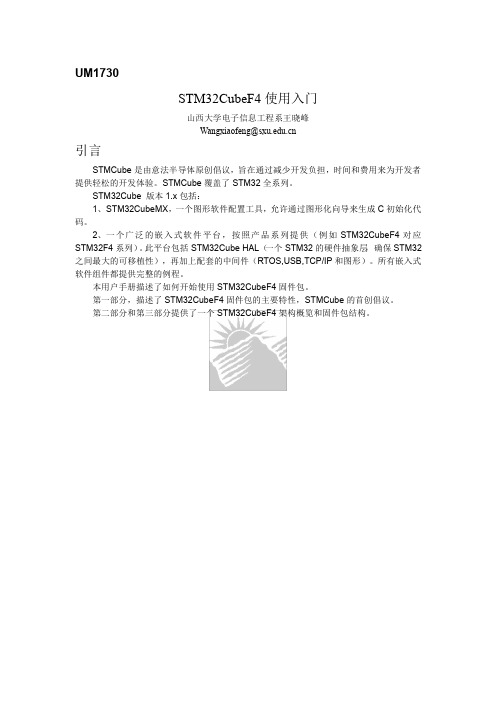
UM1730STM32CubeF4使用入门山西大学电子信息工程系王晓峰Wangxiaofeng@引言STMCube是由意法半导体原创倡议,旨在通过减少开发负担,时间和费用来为开发者提供轻松的开发体验。
STMCube覆盖了STM32全系列。
STM32Cube版本1.x包括:1、STM32CubeMX,一个图形软件配置工具,允许通过图形化向导来生成C初始化代码。
2、一个广泛的嵌入式软件平台,按照产品系列提供(例如STM32CubeF4对应STM32F4系列)。
此平台包括STM32Cube HAL(一个STM32的硬件抽象层,确保STM32之间最大的可移植性),再加上配套的中间件(RTOS,USB,TCP/IP和图形)。
所有嵌入式软件组件都提供完整的例程。
本用户手册描述了如何开始使用STM32CubeF4固件包。
第一部分,描述了STM32CubeF4固件包的主要特性,STMCube的首创倡议。
第二部分和第三部分提供了一个STM32CubeF4架构概览和固件包结构。
1STM32CubeF4主要特性STM32CubeF4集合了所有开发STM32F4应用嵌入式软件组件。
依照STMCube倡议,这些组件具有高度的可移植性,不止在STM32F4系列中,也包括所有STM32系列。
STM32CubeF4高度兼容STM32CubeMX,STM32CubeMX允许用户生成初始化代码。
包内包括一个底层硬件抽象层(HAL),HAL覆盖了微控制器硬件,集成了广泛的例程,可运行在意法半导体的开发板上。
为了用户便利,硬件抽象层为开源BSD许可协议。
STM32CubeF4包含了一套中间件组件,带有对应的例程。
它们具有非常自由的许可证条款:1、CMSIS-RTOS贯彻了FreeRTOS的开源解决方案2、TCP/IP协议栈基于开源的LwIP解决方案3、FAT文件系统基于开源的FatFs解决方案,支持NAND闪存访问4、完整的USB主从设备协议栈支持。
STM32F4XX固件库之DSP库的说明
STM32F4XX 固件库之DSP 库的说明为了充分发挥STM32F4XX (Cortex-M4F )处理器浮点运算性能,建议使用固件库自带的arm_math.h 头文件而非编译器自带的math.h 。
此文件位于\Libraries\CMSIS\Lib 文件夹。
硬件准备:需要开启STM32F4XX 的FPU ,所以要确定system_stm32f4xx.c 文件中的SystemInit()函数有如下代码,如果没有则加上:编译控制:根据arm_math.h 中的要求(备注1),在工程编译选项(Option )之C/C++中加入如下编译控制定义:__FPU_PRESENT=1__FPU_USED =1ARM_MATH_CM4__CC_ARM对于Cortex-M0或者M3处理器类型,由于没有FPU 因此无法直接进行浮点运算,只能将浮点数进行Q 规格化(q7、q15或Q31)处理,如开平方运算:M0/M3只能通过迭代法(标准数学函数库)计算,而M4F 直接调用VSQRT 指令完成。
文件结构:例程组:各种实际应用的例程,如FFT 变换,FIR滤波,矩阵处理等等公共文件math_helper ,提供例程需要的辅助函数源文件组:各种功能函数的定义或原型。
ARM 和GCC 文件夹的工程将所有源文件编译为库(lib),在应用时供调用事实上arm_math.h 文件中的定义就为源文件组使用的。
因此在将源文件组编译为库时,在应用工程中添加这个库和arm_math.h 即可访问所有DSP 库功能。
也可以根据需要只添加arm_math.h 和需要的源文件,以缩短程序长度。
BasicMathFunctions提供浮点数的各种基本运算函数,如加减乘除等运算。
对于M0/M3只能用Q运算,即文件夹下以_q7、_q15和_q31结尾的文件;而M4F能直接硬件浮点计算,属于文件夹下以_f32结尾的文件。
CommonTablesarm_common_tables.c文件提供位翻转或相关参数表。
实测STM32F4中printf的效率问题
实测STM32F4中printf的效率问题实测STM32F4中printf的效率问题⼀直认为printf所做的⼯作就是格式化字符串,然后依次调⽤fputc函数发送出去。
于是以前都认为printf函数的瓶颈是在fputc这⾥,是因为发送⼀个字节所占的时间太长,才导致printf效率慢。
也就是说,⼀直认为如果串⼝的波特率设置成115200的话,printf⾄少也是能达到115200的波特率的。
⽽这⼏天在学习ucOS,于是想到,如果printf的瓶颈是在等在串⼝发送完成的话,那么我在等待串⼝发送完成中断的时候是不是挂起⼀个信号量,然后就可以去做点别的事情了呢?这也正是RTOS的⽬的之⼀嘛————最⼤化利⽤CPU。
花了点时间时间试了下之后,发现完全没有改善!于是有了测试两次进⼊fputc间隔时间的想法。
测试环境:MDK5.12 + ⾃带STM32F4 HAL层 + UCOS3.04.04硬件平台:安富莱V5板卡,主芯⽚STM32F407IG,USB转串⼝线CH430芯⽚,ThinkPad T420代码如下:int fputc(int ch, FILE *f){OS_ERR err;CPU_TS ts;Dbg_printf_time[Dbg_printf_cnt++] = STK_VAL_REG; //进⼊函数前读取systick的寄存器值Dbg_printf_inter[Dbg_printf_cnt] = Dbg_printf_time[Dbg_printf_cnt-2] - Dbg_printf_time[Dbg_printf_cnt-1];//⽤刚读取的寄存器值减去上⼀次退出该函数的寄存器值,从⽽得到两次进⼊该函数之间的时间 while (HAL_UART_Transmit_IT(&huart, (uint8_t *)&ch, 1) != HAL_OK){OSTaskSemPend(10, OS_OPT_PEND_BLOCKING, &ts, &err);//check “err”}Dbg_printf_time[Dbg_printf_cnt++] = STK_VAL_REG; //退出函数前读取systick的寄存器值Dbg_printf_inter[Dbg_printf_cnt] = Dbg_printf_time[Dbg_printf_cnt-2] - Dbg_printf_time[Dbg_printf_cnt-1];//⽤刚读取的寄存器值减去进⼊该函数的寄存器值,从⽽得到两次进⼊该函数之间的时间if (Dbg_printf_cnt > 90){Dbg_printf_cnt = 1;}return ch;}重点关注Dbg_printf_inter的值,结果如下:可以看到进⼊两次fputc之间的间隔达到了15937个tick,考虑到主频为168M由time=tick/sysfreq可以计算得出time=94.86us。
操作STM32F030F4P9Flash注意细节(STM32系列芯片操作步骤是一样的)
操作STM32F030F4P9Flash注意细节(STM32系列芯⽚操作步骤是⼀样的)1、读Flash某⼀个地址上存储的数据的⽅式可以直接读取,实例如下 1#define ADDR ((uint32_t)0x8003C00)2 uint32_t data = (uint32_t)(*((uint32_t*)ADDR));//读取地址0x8003C00上的数据2、往Flash中写⼊数据 1)、在往Flash中写⼊数据之前,必须关闭所有中断,防⽌进⼊中断程序,从⽽导致触发硬件异常。
因为在写Flash时,Flash是不能被读取指令代码的。
2)、解锁Flash2)、选择要写⼊Flash地址所在的Flash页,对该页进⾏擦除操作,如果需要,可先将数据读取出来进⾏缓存,然后再往Flash中写数据。
3)、每次往地址写⼊数据完成,应该重新在该地址获取⼀遍数据,判断是否数据写⼊成功。
4)、写⼊完成之后,对Flash加锁。
5)、开启所有中断⽰例代码如下:(基于CubeMX库)1#define PAPARM_PAGE_ADD ((uint32_t)0x8003C00)2#define RGB_PARAM_CRC_ADD (PAPARM_PAGE_ADD+4*8)34static uint8_t save_param(void){56 uint32_t add;78 FLASH_EraseInitTypeDef pageinit= { FLASH_TYPEERASE_PAGES, PAPARM_PAGE_ADD, 1 }; //页擦除、擦除地址,擦除页数(有些芯⽚FLASH⽀持块擦除)9 uint32_t PageError = 0;1011 __set_PRIMASK(1); //关闭所有中断1213if( HAL_OK!=HAL_FLASH_Unlock() ) { HAL_FLASH_Lock(); __set_PRIMASK(0); return0; } //解锁Flash1415 HAL_FLASHEx_Erase(&pageinit, &PageError); //擦除页1617/* 往Flash中写⼊数据 */18 add = PAPARM_PAGE_ADD;1920 HAL_FLASH_Program(FLASH_TYPEPROGRAM_WORD, add, set_param.open_delay_time);21if(set_param.open_delay_time!= (*((uint32_t*)add))) { HAL_FLASH_Lock(); __set_PRIMASK(0); return0; } //进⾏数据校验2223 add += 4;24 HAL_FLASH_Program(FLASH_TYPEPROGRAM_WORD, add, set_param.open_high_enable);25if(set_param.open_high_enable!= (*((uint32_t*)add))) { HAL_FLASH_Lock(); __set_PRIMASK(0); return0; }2627 add += 4;28 HAL_FLASH_Program(FLASH_TYPEPROGRAM_WORD, add, set_param.open_led_blink_time);29if(set_param.open_led_blink_time!= (*((uint32_t*)add))) { HAL_FLASH_Lock(); __set_PRIMASK(0); return0; }3031 add += 4;32 HAL_FLASH_Program(FLASH_TYPEPROGRAM_WORD, add, set_param.close_led_blink_time);33if(set_param.close_led_blink_time!= (*((uint32_t*)add))) { HAL_FLASH_Lock(); __set_PRIMASK(0); return0; }3435 add += 4;36 HAL_FLASH_Program(FLASH_TYPEPROGRAM_WORD, add, set_param.none_pwm_time);37if(set_param.none_pwm_time!= (*((uint32_t*)add))) { HAL_FLASH_Lock(); __set_PRIMASK(0); return0; }3839 add += 4;40 HAL_FLASH_Program(FLASH_TYPEPROGRAM_WORD, add, set_param.debug_sw);41if(set_param.debug_sw!= (*((uint32_t*)add))) { HAL_FLASH_Lock(); __set_PRIMASK(0); return0; }4243 HAL_FLASH_Program(FLASH_TYPEPROGRAM_WORD, RGB_PARAM_CRC_ADD, 0xaa);44if(0xaa!=(uint8_t)(*((uint32_t*)RGB_PARAM_CRC_ADD))) { HAL_FLASH_Lock(); __set_PRIMASK(0); return0; }4546 HAL_FLASH_Program(FLASH_TYPEPROGRAM_WORD, RGB_PARAM_CRC_ADD+4, 0x55);47if(0x55!=(uint8_t)(*((uint32_t*)RGB_PARAM_CRC_ADD+4))) { HAL_FLASH_Lock(); __set_PRIMASK(0); return0; }484950 HAL_FLASH_Lock(); //加锁Flash5152 __set_PRIMASK(0); //开启所有中断5354return1; //写⼊数据成功,返回1,错误返回为0 55 }。
stm32f4单片机硬件浮点运算
stm32f4单⽚机硬件浮点运算打开硬件浮点运算keil 软件中 Options for Target—>C/C+±–>define中添加定义,__TARGET_FPU_VFP,ARM_MATH_CM4,__CC_ARM,__FPU_PRESENT=1U,__FPU_USED=1UTarget 选项卡 Ploating Point Hardware 选择 Use Single Precision代码这⾥就打开了硬件浮点运算对于复杂运算,⽐如三⾓函数,开⽅等运算,需要如下设置:a. 包含 arm_math.h 头⽂件。
b. 在⼯程选项的 C/C++选项卡的 define 中继续加⼊语句 ARM_MATH_CM4。
c. 在⼯程选项的 C/C++选项卡的 define 中继续加⼊语句 CC_ARM。
以使⽤ sin, cos 运算举例,需要调⽤ arm_sin_f32()以及 arm_cos_f32(),这两个函数定义在 arm_sin_f32.c 和arm_cos_f32.c 中,需要在⼯程中加⼊这两个 c ⽂件。
在 ST 库⽂件包中的⽂件⽬录如下:在keil安装⽬录下的⽂件⽬录如下:当⽤到更多数学运算,如开根号,三⾓运算,求绝对值等等,客户也可以直接在⼯程中加⼊ ARM 中的数学运算库arm_cortexM4lf_math.lib,⽽不需要⼀个个⽂件的添加,在ST库⽂件包中的⽬录如下:在 keil 安装⽬录下的⽂件⽬录如下:\stm32f4_dsp_stdperiph_lib\STM32F4xx_DSP_StdPeriph_Lib_V1.1.0\Libraries\CMSIS\DSP_Lib\Sou rce\FastMathFunctions\Keil\ARM\CMSIS\DSP_Lib\Source\FastMathFunctions\stm32f4_dsp_stdperiph_lib\STM32F4xx_DSP_StdPeriph_Lib_V1.1.0\Libraries\CMSIS\Lib\ARM Keil\ARM\CMSIS\Lib\ARM。
- 1、下载文档前请自行甄别文档内容的完整性,平台不提供额外的编辑、内容补充、找答案等附加服务。
- 2、"仅部分预览"的文档,不可在线预览部分如存在完整性等问题,可反馈申请退款(可完整预览的文档不适用该条件!)。
- 3、如文档侵犯您的权益,请联系客服反馈,我们会尽快为您处理(人工客服工作时间:9:00-18:30)。
STM32F4的FPU性能的设置及要点
除了网上的教程外,还要特别注意,当运算中有浮点的数字时要把,数字后面加上一个f。
例如表达式中有4.321参与运算。
当你不在4.321后加f时,stm32F405的片子不知道把他当做单精度float用FPU来运算,,默认可能是当做double来运算(我不确定),运算速度还是很慢。
切记所有浮点数字后面加上f,,,,有时候keil会提示warning:#1035-D:single-precision operand implicitly converted to double-precision 这句话的意思就是单精度运算隐式转换成了双精度运算了。
这个时候就要在单精度数字后面加个f
keilmdk的设置中完整的define是USE_STDPERIPH_DRIVER,STM32F4XX,__FPU_PRESENT=1,__FPU_USED =1,ARM_MATH_CM4,__CC_ARM
要在MDK中有个选项设置usr FPU
STM32F4之FPU性能的充分发挥-设置要点
浮点运算一直是定点CPU的难题,比如一个简单的1.1+1.1,定点CPU必须要按照IEEE-754标准的算法来完成运算,对于8位单片机来说已经完全是噩梦,对32为单片机来说也不会有多大改善。
虽然将浮点数进行Q化处理能充分发挥32位单片机的运算性能,但是精度受到限制而不会太高。
对于有FPU(浮点运算单元)的单片机或者CPU来说,浮点加法只是几条指令的事情。
现在又FPU或者硬件浮点运算能力的主要有高端DSP(比如TI F28335/C6000/DM6XX/OMAP等),通用CPU(X87数学协处理器)和高级的ARM+DSP 处理器等。
STM32-F4属于Cortex-M4F构架,这和M0、M3的最大不同就是多了一个F-float,即支持浮点指令集,因此在处理数学运算时能比M0/M3高出数十倍甚至上百倍的性能,但是要充分发挥FPU的数学性能,还需要一些小小的设置:
1.编译控制选项:虽然STM32F4XX固件库的例程之system_stm32f4XXX.c文件中添加了对应的代码,但给用户评估使用的STM32F4-Discovery例程中却没有,因此MDK4.23编。
