科隆模块安装使用说明书
科隆流量计modbus通讯手册

科隆流量计modbus通讯手册IFC 300Supplementary HandbookSignal converter withModbus interface for OPTIFLUX electromagnetic flowmeters Modbus ER 3.2.xx ( SW.REV.3.2.x )Modbus version 1.1.xSubject to change without notice. KROHNE 09 / 2008IFC 300 ModbusContent1 Importantinformation 3 2 Technicaldata 33 Connection of instruments in bus system 44 Electricalconnection 4 5 Modbus protocol 5 – 16 5.1 General 5 5.2 RTU Frame format 5 5.3 Overview of supported function 6 5.4 Device identification on the Modbus interface 6 5.5 Coilregisters 7 5.5.1 GDC Controls 7 5.5.2 Start calibration function 7 5.5.3 Counter controls 7 5.6 Inputregisters 8 5.7 Holding registers 9 –12 5.7.1 Counter parameters 9 – 10 5.7.2 Process input filter parameters 11 – 12 5.7.3 Modbus parameters 12 5.8 Calibration procedures 13 – 15 5.8.1 Zero flow calibration 13 5.8.2 Coil temperature calibration 14 5.8.3 Conductivity calibration 155.9 Diagnostics 166 Form (for copying) to accompany a returned instrument 19 1 ImportantinformationThe flow converter with the RS 485 interface card fitted, is able to communicate with an external device (PC or other suitable computer system) using the Modbus protocol. This option allows data exchange between PC or computer and single or multiple devices.The bus configuration consists of one external device as a master and one or more converters as slaves. For bus operation the device address (menu C5.8.1), baud rate (menu C5.8.2) and settings (menu C5.8.3, C5.8.4 & C5.8.5) must be set in the converter. All devices connected to the bus, must have different unique addresses but the same baud rate and settings.2 TechnicaldataInterface RS 485, galvanically isolatedBaud rate 1200, 2400, 4800, 9600, 19200, 38400, 57600 or115200 baudProtocol ModbusRTU(available as a separate document on request) Maximum participants on Bus 32 per line, master included(may be extended by repeaters)Coding NRZ bit codingAddress range Modbus: 1 (247)Transmission procedure Half duplex, asynchronousBus access Master / slaveCable Screened twisted pair cableDistances Maximum 1.2 km without repeater.(dependant on baud rate and cable specifications)Technical data of the Modbus interface (according to EIA standards)Kind of signal transmission DifferentialMaximum number of transmitter/receivers 32Maximum voltage on driver output -7 … +12 VMinimum voltage on driver output, max. load U diff > 1,5 V Maximum input current (off state) -20 … +20 μAReceiver input voltage -7 V … +12 VSensitivity of the receiver -200 … +200 mVReceiver input resistance > 12 kOhmShort circuit current of transmission < 250 mA3 Connection of instruments in bus systemsNetwork Biasing ResistorsFor proper operation of Modbus in half duplex mode in single or multi-drop communication, it is recommended that a termination resistor (typically 120 ohm) isapplied to both ends of the data line. The simplest form of termination is line-to-lineresistor across the differential input.In RTU mode the Modus protocol requires quiet periods on the communications bus for synchronisation. It is therefore important that the Modbus is not allowed to ‘float’, i.e. unreferenced to 0V, as this could lead to spurious signals due to noise pick-up. It is therefore necessary to employ biasing resistors at one point on the bus network,normally the “end”.The Modbus converter has two conditions. Default is without termination. To get theactive termination the settings of jumper X5 and X6 on Modbus board must be changed then, see below.4 ElectricalconnectionTerminals A and B of the converter are dependant on the options selected at order.Refer to the Standard Handbook of the converter for connection details.Modbus connectionsTerminals DescriptionD- Signal A (D 0)D Signal B (D 1)C- Common 0 VC Not connectedJumper settings on the Modbus printed circuit boardJumperpositionDescriptionX5 X61 -2 1 – 2with termination2 -3 2 - 3without termination 5 Modbusprotocol5.1 GeneralUsing RTU (Remote Terminal Unit) format, data is transmitted as 8 bit binary characters. There are no special characters to determine the start and end of a message frame, synchronization is achieved by a minimum silent period of at least 3.5 character times before the start of each frame transmission and a maximum silent period of 1.5 character times between characters in the same frame.5.2 RTU Frame formatThe format of the Query and Response frames vary slightly depending upon the command function. The basic form is outlined below.SilentPeriodSlaveAddressFunctionCodeRegister Start Address orByte Count when requiredNo.of.Points orData bytes when requiredCRC3.5 T 8 bits 8 bits8 bit byte count16 bit addressn × 8 bits 16 bits Silent periodAll transmissions must be preceded by a minimum silent period of 3.5×T, where T is the transmission time of a single character. This can be calculated from the baud rate e.g. at 19.2 kb no parity with 1 stop bit (10 bits), T = 520 μs.Slave addressThis is a single byte slave address which is transmitted first and must be in the range of 1-247. Address 0 is reserved for a broadcast address which all slaves should recognize, and therefore requires no response.Function codeThis is an eight bit code in the range of 1 … 255 although only 126 functions exist as the codes 129-255 represent an error condition. An error condition occurswhen the addressed slave does not accept the command, in which case it responds with the function code + 128, i.e. with its MSB set to 1.Byte countIn general this is only present in frames that are transferring data, and has a value equal to the number of bytes contained in the data field.The data field is limited to a maximum of 250 bytes.Register start addressFor a query command that requires data to be returned, this field will contain the 16 bit start address of the register (or data)to be returned. Note that the converter uses protocol addresses. Therefore the register address listed is the actual number required in the Modbus command. E.g: To access input register 30006, the register start address is 30006dec = 7536hex Number of pointsFor a query command that requires data to be returned, this field will contain the number of registers to be returned regardless of their bit size.Data bytesContains the data requested. The converter can use big endian format (MSB first) or little endian format (LSB first).CRCThis field contains a 16 bit CRC which is calculated on all the data bits of the message bytes.5.3 Overview of supported functionsThe following table shows MODBUS functions supported by RS485 interfaceFunction code hex dec Name Accessto01 01 Read Single Coil Status of calibration functions, Counter status (Start/Stop)03 03 Read Holding Register Cyclic Register04 04 Read Input Register Acyclic Register05 05 Write Single CoilCold Start, Warm Start, Error Reset, Start calibration function, Start / Stop Counter08 08 Diagnostics10 16 Writ Multiple Register Acyclic Register2B 43 Encapsulated InterfaceTransportTransparent Channel, ReadDevice Identification5.4 DeviceIdentificationThe device identification is according to the category regular according to the MODBUS Application Protocol Specification V1.1a. Function code 43 / 14 (0x2B / 0x0E).Device identification on the Modbus interfaceModbusObject IdObject name / Description Type Content converter0x00 VendorName 16 ByteASCII StringKROHNE0x01ProductCode10 ByteASCII StringCG numberproduction0x02MajorMinorRevision7 ByteASCII StringV1.1.000x03Vendor URL32 ByteASCII String0x04ProductName16 ByteASCII StringConverter0x05ModelName16 ByteASCII StringModbus0x06UserApplicationName16 ByteASCII Stringuser tag, displayed onthe header of thelocal screen5.5 CoilregistersThese function codes are used for access: 0x01 = read input coil0x05 = write single coilAbreviations in the following tablesGDC General Device Conceptcnt counter5.5.1 GDCControlsCoil address Function1000 write 1 generates a GDC cold start, write of 0 is ignored 1001 write 1 generates a GDC warm start, write 0 is ignored 1002 write 1 generates a GDC error reset, write 0 is ignored5.5.2 Start calibration functionsModbusprotocoladdressDescription SettingsConverterFct. No.2000 Zerocalibration C1.1.12001 Coil temperature calibration C1.1.8 2002 Electrode factor calibrationwrite 1 = start function0 = -read 0 = - C1.1.115.5.3 CountercontrolsModbusprotocoladdressDescription SettingsConverterFct. No.3000 Start / Stop Counter 1C3.1.8 /C3.1.93001 Start / Stop Counter 2C3.2.8 /C3.2.93002 Start / Stop Counter 3write:read:1 = start counter0 =stop counter1 = cnt is running0 = cnt is stopped C3.3.8 /C3.3.93003 ResetCounter1 C3.1.63004 ResetCounter2 C3.2.63005 ResetCounter3write:read:1 = reset counter0 = -0 = - C3.3.65.6 InputregistersMeasurement and status values are read only and can be accessed asModbus "Input Registers".Cyclic GDC objects are mapped to Modbus Registers.Also the result of a calibration procedure is accessed by an input register at Modbus Protocol Address 20000. The type are one or more float values.Function code is 04 (0x04).Modbus protocol address Description andSettingsTypeNumberofregisters30000 Flow speed [m/s] float 2 30002 Volume flow [m3/s] float 2 30004 Mass flow [kg/s] float 2 30006 Coil temperature [K] float 230008 Conductivity [S/m]This value may not be measured.Depending on register 31200.0 = off (not measured)1 = conductivity [S/m]2 = conductivity + empty pipe (S) [S/m]2 = conductivity + empty pipe (F) [S/m]float 230010 Diagnosis valueThis value may not be measured.Depending on register 31216.25 = off (not measured)31 = electrode noise [m/s]28 = flow profile [no unit]21 = linearity [no unit]8 = terminal 2 DC [Volt]9 = terminal 3 DC [Volt]float 230012 Display channel 1Represents the value on the first line of the firstmeasurement screen in SI unitsfloat 230014 Display channel 2Represents the value on the first line of the secondmeasurement screen in SI unitsfloat 230016 Operating time [s] float 2 30018 not used, returns zero float 230020 Counter 1 [m3] or [kg] doublefloat430024 Counter 2 [m3] or [kg] doublefloat430028 Counter 3 [m3] or [kg](This counter is only available for converter with IO 2)doublefloat430032 Long status sensor byte [4] 2 30034 Long status device byte [4] 2 5.7 HoldingregistersSome parameters of the device can be accessed as Modbus holding registers. These registers are mapped to acyclic GDC objects.Function code 03 (0x03) for read operations andfunction code 16 (0x10) for write operations.The holding registers are grouped into different sections:5.7.1 CounterparametersModbusprotocoladdressDescription andSettingsConverterFct. No.Type Number of registers 40000 Counter 1 function1 = sum counter2 = + counter3 = - counter0 = offC3.1.1 byte 1 40001 Measurement Cnt 121 = volume flow22 = mass flowC3.1.2 byte 1 40002Counter 2 function,1 = sum counter2 = + counter3 = - counter0 = offC3.2.1 byte 1 40003 Measurement Cnt 221 = volume flow22 = mass flowC3.2.2 byte 1 40004Counter3 function,1 = sum counter2 = + counter3 = - counter0 = offC3.3.1 byte 1 40005 Measurement Cnt 321 = volume flow22 = mass flowC3.3.2 byte 1Modbus protocol address Description andSettingsConverterFct. No.Type Number of registers41000 Low flow cutoff valueCnt 1 [m3] or [kg]C3.1.3 float 241002 Time constant Cnt 1 [s] C3.1.4 float 2 41004 Set Cnt 1 [m3] or [kg] C3.1.7 float 241006 Low flow cutoff valueCnt 2 [m3] or [kg]C3.2.3 float 241008 Time constant Cnt 2 [s] C3.2.4 float 2 41010 Set Cnt 2 [m3] or [kg] C3.2.7 float 241012 Low flow cutoff valueCnt 3 [m3] or [kg]C3.3.3 float 241014 Time constant Cnt 3 [s] C3.3.4 float 2 41016 Set Cnt 3 [m3] or [kg] C3.3.7 float 241018 Preset counter 1[m3] or [kg]C3.1.5 float 241020 Preset counter 2[m3] or [kg]C3.2.5 float 241022 Preset counter 3[m3] or [kg]C3.3.5 float 2Note: Counter 3 parameters are only available for converter with IO 2 ! 5.7.2 Process input filter parametersModbusprotocoladdressDescription andSettingsConverterFct. No.TypeNumber ofregisters 42000Flow direction0 = normal direction1 = reverse directionC1.2.2 byte 1 42001Pulse filter0 = off / 1 = onC1.2.4 byte 1 42002Noise filter0 = off / 1 = onC1.2.7 byte 1 42003Empty pipe0 = off1 = conductivity2 = conductivity +empty pipe (S)3 = conductivity +empty pipe (F)C1.3.1 byte 1 42004 Full pipe0 = off / 1 = onC1.3.4 byte 1 42005 Linearity0 = off / 1 = onC1.3.6 byte 1 42006 Gain0 = off / 1 = onC1.3.8 byte 1 42007 Coil current0 = off / 1 = onC1.3.9 byte 1 42008 Flow profile0 = off / 1 = onC1.3.10 byte 1 42009 Electrode noise0 = off / 1 = onC1.3.13 byte 1 42010 Setting of field0 = off / 1 = onC1.3.16 byte 1 42011 Diagnosis value25 = off31 = electrode noise 28 = flow profile21 = linearity8 = terminal 2 DC9 = terminal 3 DCC1.3.17 byte 1Modbus protocol address Description andSettingsConverterFct. No.TypeNumber ofregisters43000 Limitation low [m/s] C1.2.1 float 2 43002 Limitationhigh[m/s] C1.2.1 float 2 43004 Time constant [s] C1.2.3 float 2 43006 Pulse width [s] C1.2.5 float 2 43008 Pulse limitation [m/s] C1.2.6 float 2 43010 Noise level [m/s] C1.2.8 float 2 43012 Noise suppression C1.2.9 float 2 43014 Low flow cuttoff value [m/s] C1.2.10 float 2 43016 Limit empty pipe [S/m] C1.3.3 float 2 43018 Limit full pipe [S/m] C1.3.5 float 2 43020 Limit flow profil C1.3.11 float 2 43022 Limit electrode noise [m/s] C1.3.14 float 2 43024 Zero point [m/s] C1.1.1 float 2 43026 Coil resistance Rsp, 20 [Ohm] C1.1.7 float 2 43028 Coil temperature calpoint [K] C1.1.8 float 2 43030 Coil resistance calpoint [Ohm] C1.1.8 float 2 43032 Electrode factor EF [m] C1.1.11 float 2 43034 Conductivity calpoint [S/m] C1.1.11 float 2 43036 Conductivity calpoint [S/m] C1.1.11 float 2 5.7.3 ModbusparametersModbusprotocoladdressDescription andSettingsConverterFct. No.TypeNumber ofregisters 50000Baud rate1200 / 2400 / 3600 / 4800 / 9600 /19200 / (default) / 38400 / 57600 /115200C5.8.2 ulong 2 50002 Slave address C5.8.1 byte 1 50003 Parity0 = even parity (default)1 = odd parity3 = no parityC5.8.3 byte 1 50004Data format1 = big endian2 = little endianC5.8.4 byte 1 50005Stop bits1 = 1 stop bit (parity is used)2 = 2 stop bits (parity is not used)C5.3.6 byte 25.8 Calibrationprocedures5.8.1 Zero flow calibration5.8.2 Coil temperature calibration5.8.3 Conductivity calibration5.9 DiagnosticsThe Modbus interface supports the diagnostic function defined by the Modbusapplication protocol specification.Function code is 08 (0x08).Sub - function codehex dec Name00 00 Return query data 01 01 Restart communication option 04 04 Force listen only mode 0A 10 Clear counters 0B 11 Return bus message count 0C 12 Return bus communication error count 0D 13 Return bus exception count 0E 14 Return slave message count 0F 15 Return slave no response count 10 16 Return slave NAK count (counter not used) 11 17 Return slave busy count (counter not used) 12 18 Return bus character overrun count Notice6 Form (for copying) to accompany a returned instrument。
科隆krohne OPTISWIRL 4200 涡街流量计 说明书
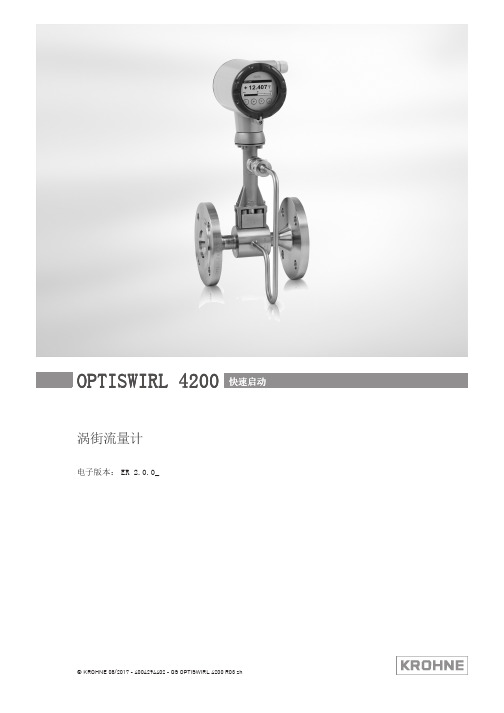
涡街流量计电子版本: ER 2.0.0_OPTISWIRL 4200快速启动© KROHNE 08/2017 - 4004294402 - QS OPTISWIRL 4200 R03 zh内容2 08/2017 - 4004294402 - QS OPTISWIRL 4200 R03 zh1 安全须知32 安装42.1 用途.....................................................................42.2 供货范围.................................................................62.3 存储.....................................................................62.4 运输.....................................................................72.5 安装条件.. (8)2.5.1 测量液体时应严禁的安装......................................................92.5.2 测量蒸汽和气体时应严禁的安装...............................................102.5.3 带控制阀的管线.............................................................102.5.4 推荐安装位置 (11)2.6 最小进口直管段..........................................................122.7 最小出口直管段..........................................................132.8 整流器..................................................................132.9 安装.. (14)2.9.1 安装注意事项...............................................................142.9.2 夹持型仪表的安装...........................................................152.9.3 法兰型仪表的安装...........................................................162.9.4 分体型现场外壳的安装.......................................................172.10 隔热层.................................................................182.11 转动机壳...............................................................192.12 旋转显示板. (20)3 电气连接213.1 安全须知................................................................213.2 连接信号转换器..........................................................223.3 电气连接. (23)3.3.1 电源.......................................................................233.3.2 电流输出...................................................................233.3.3 电流输入...................................................................243.3.4 二进制输出.................................................................243.3.5 限位开关输出...............................................................253.3.6 脉冲输出 / 频率输出........................................................273.3.7 状态输出...................................................................283.4 分体型的接线............................................................283.5 接地连接................................................................303.6 防护等级. (31)13 08/2017 - 4004294402 - QS OPTISWIRL 4200 R03 zh 警告与符号使用操作• 此符号标注出所有的操作提示,操作人员必须按规定顺序进行操作。
科隆电磁流量计300说明书 IFC300[11]
![科隆电磁流量计300说明书 IFC300[11]](https://img.taocdn.com/s3/m/19e94433591b6bd97f192279168884868762b86f.png)
科隆电磁流量计300说明书 IFC300一、概述二、安装1. 一体型流量计选择合适的安装位置,避免强烈的振动、温度变化和电磁干扰。
确保传感器两端的管道与水平面垂直,并且管道内无气泡或杂质。
确保传感器与管道之间的法兰连接牢固,并且密封垫片完好无损。
确保传感器与接地环或接地电极之间的连接良好,并且接地线与屏蔽线分开。
确保信号转换器的显示面板方向符合阅读要求,如有需要,可以将面板旋转90度。
确保信号转换器的端盖紧固,并且涂有油脂。
2. 分体型流量计选择合适的安装位置,避免强烈的振动、温度变化和电磁干扰。
确保传感器两端的管道与水平面垂直,并且管道内无气泡或杂质。
确保传感器与管道之间的法兰连接牢固,并且密封垫片完好无损。
确保传感器与接地环或接地电极之间的连接良好,并且接地线与屏蔽线分开。
使用科隆公司提供的双层或三层屏蔽信号电缆和励磁电流电缆连接信号转换器和传感器,并且按照正确的颜色编码和端子编号进行接线。
确保信号电缆和励磁电流电缆敷设稳固,并且避免过度弯曲或拉伸。
确保信号转换器的显示面板方向符合阅读要求,如有需要,可以将面板旋转90度。
确保信号转换器的端盖紧固,并且涂有油脂。
三、电气连接1. 电源连接注意仪表铭牌上的数据,电源电压和频率范围(50-60 Hz)。
供电的保护接地PE必须连接到信号转换器壳体中的U型端子上。
使用合适的熔断保护(IN≤16A)和切断装置(开关,断路器)。
按照正确的颜色编码和端子编号进行接线,并且遵循VDE0110和IEC 664标准规定的净空距和间隙要求。
2. 输出/输入连接注意仪表铭牌上的数据,输出/输入的类型和参数范围。
使用合适的屏蔽电缆,并且避免与电源线或其它干扰源并行敷设。
屏蔽层的连接:内层用填充线连接到正常的连接端子,外层用金属箔或编织线连接到信号转换器壳体中的U型端子。
按照正确的颜色编码和端子编号进行接线,并且遵循VDE0110和IEC 664标准规定的净空距和间隙要求。
科隆雷达液位计7200c说明书

科隆雷达液位计7200c说明书1.产品简介科隆雷达液位计7200c是一种高性能的液位测量仪器,采用先进的雷达技术,能够在各种工业环境中提供准确的液位测量。
该产品具有可靠、易用和耐用的特点,适用于广泛的测量应用。
2.特点●高速脉冲雷达技术,测量准确可靠●测量范围大,可达100米●最小测量误差为0.1%●频率为26GHz,具有较高的分辨率和抗干扰能力●输出信号为4-20mA/RS485,方便连接和集成●工作温度范围为20-60℃,适应各种工业环境●防护等级为IP67,具有较高的防尘、防水能力3.技术参数●测量范围:0-100米●最小测量误差:0.1%●频率:26GHz●输出信号:4-20mA/RS485●工作温度范围:20-60℃●防护等级:IP674.型号规格科隆雷达液位计7200c有三种型号可供选择:7200C-50-GK、7200C-80-GK和7200C-100-GK。
每种型号对应不同的测量范围和测量误差,用户可以根据实际需求进行选择。
5.结构及部件科隆雷达液位计7200c主要由雷达头、信号处理模块、显示屏幕和操作按钮等组成。
其中,雷达头负责发射和接收雷达信号,信号处理模块对接收到的信号进行处理和计算,显示屏幕和操作按钮则提供人机交互界面,方便用户查看测量结果和进行参数设置。
6.使用步骤●首先,根据实际需求选择合适的型号和规格,确保产品能够满足测量要求。
●然后,按照说明书的要求进行安装和接线,包括雷达头的安装、信号线的连接和电源的接入等。
●接着,进行参数设置,包括测量范围、输出信号类型、温度补偿和通讯协议等。
●最后,启动仪器,进行液位测量。
在测量过程中,可以通过显示屏幕和操作按钮查看测量结果和调整参数。
7.注意事项●在使用过程中,请勿对仪器进行剧烈的震动或撞击,以免影响测量结果。
●请确保电源电压与产品要求的电压相符合,否则可能导致仪器损坏或测量误差。
●在进行参数设置时,请按照说明书的要求进行操作,不要随意修改参数或增减参数。
科隆电磁流量计转换器快速操作手册
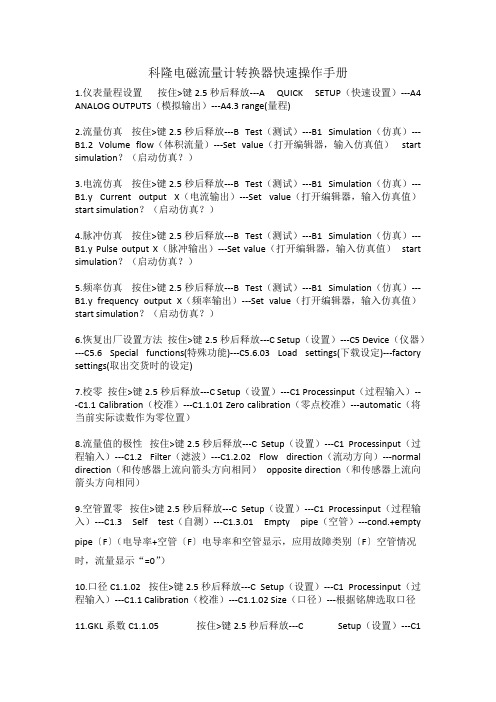
科隆电磁流量计转换器快速操作手册1.仪表量程设置按住>键2.5秒后释放---A QUICK SETUP(快速设置)---A4 ANALOG OUTPUTS(模拟输出)---A4.3 range(量程)2.流量仿真按住>键2.5秒后释放---B Test(测试)---B1 Simulation(仿真)---B1.2 Volume flow(体积流量)---Set value(打开编辑器,输入仿真值)start simulation?(启动仿真?)3.电流仿真按住>键2.5秒后释放---B Test(测试)---B1 Simulation(仿真)---B1.y Current output X(电流输出)---Set value(打开编辑器,输入仿真值)start simulation?(启动仿真?)4.脉冲仿真按住>键2.5秒后释放---B Test(测试)---B1 Simulation(仿真)---B1.y Pulse output X(脉冲输出)---Set value(打开编辑器,输入仿真值)start simulation?(启动仿真?)5.频率仿真按住>键2.5秒后释放---B Test(测试)---B1 Simulation(仿真)---B1.y frequency output X(频率输出)---Set value(打开编辑器,输入仿真值)start simulation?(启动仿真?)6.恢复出厂设置方法按住>键2.5秒后释放---C Setup(设置)---C5 Device(仪器)---C5.6 Special functions(特殊功能)---C5.6.03 Load settings(下载设定)---factory settings(取出交货时的设定)7.校零按住>键2.5秒后释放---C Setup(设置)---C1 Processinput(过程输入)---C1.1 Calibration(校准)---C1.1.01 Zero calibration(零点校准)---automatic(将当前实际读数作为零位置)8.流量值的极性按住>键2.5秒后释放---C Setup(设置)---C1 Processinput(过程输入)---C1.2 Filter(滤波)---C1.2.02 Flow direction(流动方向)---normal direction(和传感器上流向箭头方向相同)opposite direction(和传感器上流向箭头方向相同)9.空管置零按住>键2.5秒后释放---C Setup(设置)---C1 Processinput(过程输入)---C1.3 Self test(自测)---C1.3.01 Empty pipe(空管)---cond.+empty pipe〔F〕(电导率+空管〔F〕电导率和空管显示,应用故障类别〔F〕空管情况时,流量显示“=0”)10.口径C1.1.02 按住>键2.5秒后释放---C Setup(设置)---C1 Processinput(过程输入)---C1.1 Calibration(校准)---C1.1.02 Size(口径)---根据铭牌选取口径11.GKL系数C1.1.05 按住>键2.5秒后释放---C Setup(设置)---C1Processinput(过程输入)---C1.1 Calibration(校准)---C1.1.05 GKL---根据铭牌设定数值12.磁场频率(Field frequency)C1.1.13 按住>键2.5秒后释放---C Setup(设置)---C1 Processinput(过程输入)---C1.1 Calibration(校准)---C1.1.1 Zero calibration(零点校准)---C1.1.13 Field frequency(磁场频率)---13.电流输出开启(Current output)C2.1.1 按住>键2.5秒后释放---C Setup(设置)---C2 I/O(输入/输出)---C2.1 Hardware(硬件)---C2.1.1 Terminals A(端子A)---Current output(电流输出开启)/Off(电流输出关闭,该端子无任何功能)14.频率输出开启(Frequency output)C2.1.4 按住>键2.5秒后释放---C Setup(设置)---C2 I/O(输入/输出)---C2.1 Hardware(硬件)---C2.1.1 Terminals A(端子A)---C2.1.4 Terminals D(端子D)---Frequency output (频率输出)/Pulse output (脉冲输出)/Status output (状态输出开启)/Limit switch(限位开关开启)/Off(关闭,该端子无任何功能)15.量程(Range)C2.2.6 按住>键2.5秒后释放---C Setup(设置)---C2 I/O(输入/输出)---C2.2 Current output A(c2.2=A C2.3=B C2.4=C)---C2.2.1 Range 0%-100%(电流输出量程,例如4-20MA)---C2.2.6 Range(量程)---测量范围为0%-100%16.极性(Polarity)C2.2.7 按住>键2.5秒后释放---C Setup(设置)---C2 I/O(输入/输出)---C2.2 Current output A(c2.2=A C2.3=B C2.4=C)---C2.2.1 Range 0%-100%(电流输出量程,例如4-20MA)---C2.2.7 Polarity(极性)---Both polarities (使用正、负数值)/Positive polarity (用正值,负值用力0%代替)/Negative polarity (用负值,正值用0%代替)/Absolute value(用测量值的绝对值作为电流输出)17.指示流量传感器的衬里材料(Liner)C1.4.1 按住>键2.5秒后释放---C Setup(设置)---C1 Process input(过程输入)---C1.1 Calibraton(校准)---C1.4 Information(所有传感器的电子信息)---C1.4.1 Liner (指示流量传感器的衬里材料)---PTFE(聚四氟已稀)、PFA(衬里)、NEOPRENE(氯丁橡胶)、POLYURETHANE(聚氨酯橡胶)18.指示电极材料(Eletr.material)C1.4.1 按住>键2.5秒后释放---C Setup(设置)---C1 Process input(过程输入)---C1.1 Calibraton(校准)---C1.4 Information(所有传感器的电子信息)---C1.4.2 Electr.material (指示传感器电极材料)---MO2TI、HC、HB、TI、TA、PT19.在测量页中打开累加器(1ST meas.page 1)C5.3 按住>键2.5秒后释放---C Setup(设置)---C1 Process input(过程输入)---C5 Device(设备)---C5.3 1st meas.page 1(第一测量显示屏)---C5.3.8 measurement 2nd line (第二测量行)---counter1(在Profibus 中为FB2累加器)20.在测量页2中打开电导率测量(2ST meas.page 2)C5.3 按住>键2.5秒后释放---C Setup(设置)---C1 Process input(过程输入)---C5 Device(设备)---C5.4 2nd meas.page 2(第一测量显示屏)---C5.4.8 measurement 1st line (第一测量行)---conductivity(电导率)。
科隆电磁流量计300说明书 IFC300

C 和 F (选项)
此种型式适用于危险场合
请核对仪表铭牌确认所供仪表的型式是正确的 见下面的例子,输入/输出的插图见 2.2.
铭牌的例子
04 / 2006
IFC 300
5
1 电源连接: 电源供应 1.1 仪表安装的定位和重要注意事项
特别注意 !
电气连接应符合“额定电压 1000V 以下电气动力安装规范”或等效的国家标准
IFC 300 F 的安装: 用安装板在墙面或立管上安装 IFC 300 F 尺寸及更多的信息(转换器之间的最小距离): 见 5.5, 尺寸和重量
流量传感器和信号转换器之间的距离越近越好,信号电缆和励磁电缆允许的最长距离 见 1.3.3 和 1.3.5
请使用我们提供的 A 型电缆(普通型 DS 300)或 B 型电缆(自举型 BTS 300),标准长度 10 m / 30 ft
04 / 2006
IFC 300
7
1.2 将 IFC 300 C, F 和 W 型转换器连接到电源
请注意!
防护等级 对应于 IEC 529 / EN 6052 的 IP 65 和 67,等同于 NEMA 4 / 4X 和 6,取决于所用型式
额定值: 流量计的外壳用来保护电子设备免受灰尘和潮气的侵扰,应始终保持关闭。所选择的净间 距应满足 VDE 0110 和 IEC 664 污染程度 2 规定,供电回路过电压设计符合类别 III 和输入/输出 回路设计符合类别 II 要求
信号线 / 内层屏蔽
500 V
或等同的国家标准
信号线 / 信号线
1000 V
信号线的电容
信号线 / 外层屏蔽
1000 V
芯线 / 芯线 < 50 pF/m 或 15 pF/ft
Collihigh KL-M6000 以太网模块 说明书

您就可以在任何一个有英特网的地方实时的看到监控数据。
二、技术参数
项目
参数
产品型号
KL-M6017
有效分辨率
12 位
输入类型
4~20mA 或 0~5V
输入通道数
8路
隔离电压
1000V
精度
+DC
功耗
<1.5W
输出类型
以太网 RJ45
工作环境
0~+50℃ 0~70%RH
存储温度
输入 192.168.0.72,按回车结束,设定 IP 地址。
输入’H’ ,系统显示
Enter Hardware Address :
输入 0.8.DC.0.0.0,按回车结束,设定 MAC 地址。
输入’D’显示设定信息,确认输入正确。
====================================
输入密码 1234,点击确认按键设定为当前时间。 注意:(1)当第一次使用或之前有很长时间未使用时一定要重新设置此项,否则
模块无法正常工作。 (2) 设定口令的作用是防止误操作,并非加密作用,所以无需更改。如
果设定口令输入错误则本次设置无效。
2、测量参数设置:在监控网页选择“通道设定”,输入各项参数,绝对零点 输入 793,绝对满度应输入 3962,零点值与满度值为实际传感器的量程值, 输入完毕后选择通道号,输入操作确认密码 1234, 点击 SETUP 按键保存参数并返回,点 TEST 不保存。 注意:(1) 绝对零点 793 对应模块所接传感器输 出的 4mA 或 0V,绝对满度 3962 对应 20mA 或 5V。如 果用户需要自行标定请填入合适的值。
- Decimal
(H)ardware address update - HexaDeciaml Format
科隆制造业ERP操作说明书

科隆ERP系统v2.0 电子制造业行业方案常熟科隆信息技术有限公司2011年6月一、应用背景面对竞争已日趋激烈的全球化市场环境,利用资讯科技整和企业资源,监控市场信息,有效提升业务速度,乃企业发展的当务之急;近年来,许多企业以其先进的管理、优质的产品和良好的服务,在经营规模、经济品种、客户数量及利润增长等主要指标上取得了令人瞩目的成就。
同时,由于企业的高度发展,企业的内部和外部问题也随相应增加,使企业对市场的反应减慢,企业的运转速度降低,所有这些都成为制约企业发展的瓶颈。
改革势在必行。
好的管理需要好的工具,而电子化的网络管理和先进的软件资源对于一个优秀的企业来说是必不可少的。
常熟科隆信息技术有限责任公司积十多年管理软件系统设计经验,全力帮助企业改进现有的管理系统,并提供最优秀的服务。
二、软件系统的应用目标与能力软件系统的应用目标:体现并规范公司的管理制度,必要时调整企业资源配备,提高业务人员的工作效率,加强公司经营中资金的安全运作能力,提高企业综合竞争能力。
同时,为公司领导层的经营决策提供有力的支持。
具体的软件系统能力,有以下几点:1.是一个综合全面管理的统一的集成软件系统;2.系统采用了先进的软件技术,先进的高度安全可靠的数据库系统;3.系统有与集团内部其他部门单位进行数据交换的接口;也有与外部单位进行通信的接口,并可简便接入Internet系统;4.系统具有良好的可扩充性能,能适应工作点的增加和今后可能的系统环境更新扩充;5.系统具有良好的易维护性能,适应企业的部门、人员等资源配置的调整扩充;6.系统具有非常美观又易操作的用户界面;7.系统应用后,有利于公司实行规范严格的管理制度。
三、项目指导思想我们遵循“由内到外、分布实施”的原则,充分发挥企业自身的主观能动性,实施中首先从企业内部管理规范入手,制定分阶段实施的目标。
这样,企业才能逐步改善内、外环境,达到建立客户关系管理体系和全面提升企业竞争力的目的。
- 1、下载文档前请自行甄别文档内容的完整性,平台不提供额外的编辑、内容补充、找答案等附加服务。
- 2、"仅部分预览"的文档,不可在线预览部分如存在完整性等问题,可反馈申请退款(可完整预览的文档不适用该条件!)。
- 3、如文档侵犯您的权益,请联系客服反馈,我们会尽快为您处理(人工客服工作时间:9:00-18:30)。
科隆模块安装使用说明书
一.把钢背架固定在箱体内部合适的居中位置。
钢背架与箱体四壁之间至少
留有大于5CM以上走线距离。
(注:箱体作好接地处理)
二.把科隆模块插入钢背架上,一直装入钢背架两侧槽底部。
钢背架两侧从
科隆模块露出1CM左右。
,
三.用卡接刀把电缆打在科隆模块卡线槽中。
卡接电缆与减去多于线头是一次完成的,走线时要充分利用好钢背架的穿线孔,科隆模块背面的挡线杆,
上面的走线槽,两侧的跳线耳环。
,
四.打完线后把地线条插入模块靠近标明“I I I”的一侧,注意要让地线条的两侧与模块两侧露出的钢背架1CM处充分接触,才能保证接地可靠。
,
五.把信号条插入模块靠近标明“1 2 3”的一侧,并且略靠近保安单元插槽的一边。
,
六.把信号线插入信号条的任意两侧。
,
七.把保安单元插入科隆模块中,并且让地线条插入保安单元中,要让地线条与保安单元中的地线簧片充分接触,保证接地可靠。
