Java 日期时间
Java时间日期处理技巧:日期格式化和时区设置

Java时间日期处理技巧:日期格式化和时区设置在Java编程中,日期和时间处理是非常常见的任务。
无论是在开发Web应用程序、处理数据还是进行系统日志记录,都需要对日期和时间进行操作。
本文将介绍一些Java中常用的日期格式化和时区设置的技巧,帮助开发者更好地处理日期和时间。
1. 日期格式化日期格式化是将日期对象转换为特定格式的字符串表示。
Java提供了SimpleDateFormat类来实现日期格式化。
以下是一个简单的例子:```javaimport java.text.SimpleDateFormat;import java.util.Date;public class DateFormatExample {public static void main(String[] args) {Date date = new Date();SimpleDateFormat sdf = new SimpleDateFormat("yyyy-MM-dd HH:mm:ss");String formattedDate = sdf.format(date);System.out.println("Formatted Date: " + formattedDate);}}```在上面的例子中,我们使用了"yyyy-MM-dd HH:mm:ss"作为日期格式化的模式,它将日期格式化为"年-月-日时:分:秒"的形式。
Java的日期格式化模式有很多选项,可以根据需求进行调整。
例如,"yyyy-MM-dd"表示"年-月-日","HH:mm:ss"表示"时:分:秒","EEE"表示星期几等等。
更多的格式化选项可以参考Java官方文档。
2. 时区设置时区是指地球上划分的不同区域,每个时区都有自己的标准时间。
Java获取指定范围内的日期时间

二、测试结果
终于看到能解决我的问题的回答了我把类名按规范改果然出日 期 时 间
一、代码
public class DateUtils { public static void main(String[] args) throws ParseException { SimpleDateFormat sdf = new SimpleDateFormat("yyyy-MM-dd"); String beginTime = "2021-11-25"; String endTime = "2021-12-02"; Date beginDate = sdf.parse(beginTime); Date endDate = sdf.parse(endTime);
List<Date> dateList = getDateByTimeRange(beginDate, endDate); // 输出打印 dateList.stream().map((item)->sdf.format(item)).forEach(System.out::println); }
public static List<Date> getDateByTimeRange(Date beginDate, Date endDate) { List dateList = new ArrayList(); dateList.add(beginDate); Calendar beginCalendar = Calendar.getInstance(); // 使用给定的 Date 设置此 Calendar 的时间 beginCalendar.setTime(beginDate); Calendar endCalendar = Calendar.getInstance(); // 使用给定的 Date 设置此 Calendar 的时间 endCalendar.setTime(endDate); // 测试此日期是否在指定日期之后 while (endDate.after(beginCalendar.getTime())) { // 根据日历的规则,为给定的日历字段添加或减去指定的时间量 beginCalendar.add(Calendar.DAY_OF_MONTH, 1); dateList.add(beginCalendar.getTime()); } return dateList;
Java使用DateTimeFormatter格式化输入的日期时间
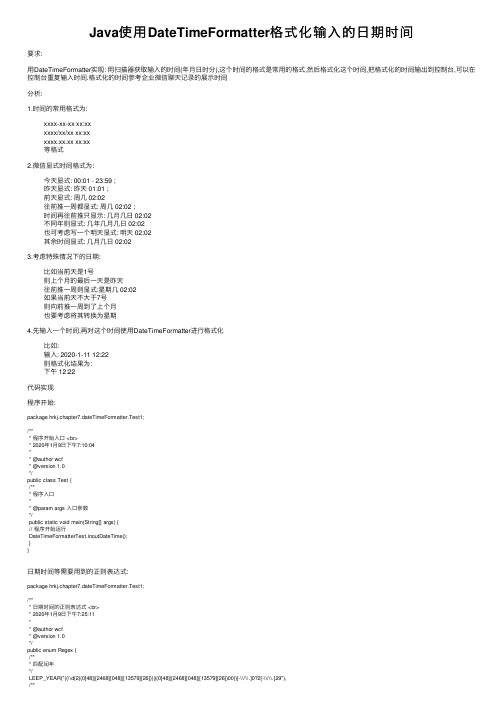
Java使⽤DateTimeFormatter格式化输⼊的⽇期时间要求:⽤DateTimeFormatter实现: ⽤扫描器获取输⼊的时间(年⽉⽇时分),这个时间的格式是常⽤的格式,然后格式化这个时间,把格式化的时间输出到控制台,可以在控制台重复输⼊时间.格式化的时间参考企业微信聊天记录的展⽰时间分析:1.时间的常⽤格式为:xxxx-xx-xx xx:xxxxxx/xx/xx xx:xxxxxx.xx.xx xx:xx等格式2.微信显式时间格式为:今天显式: 00:01 - 23:59 ;昨天显式: 昨天 01:01 ;前天显式: 周⼏ 02:02往前推⼀周都显式: 周⼏ 02:02 ;时间再往前推只显⽰: ⼏⽉⼏⽇ 02:02不同年则显式: ⼏年⼏⽉⼏⽇ 02:02也可考虑写⼀个明天显式: 明天 02:02其余时间显式: ⼏⽉⼏⽇ 02:023.考虑特殊情况下的⽇期:⽐如当前天是1号则上个⽉的最后⼀天是昨天往前推⼀周则显式:星期⼏ 02:02如果当前天不⼤于7号则向前推⼀周到了上个⽉也要考虑将其转换为星期4.先输⼊⼀个时间,再对这个时间使⽤DateTimeFormatter进⾏格式化⽐如:输⼊: 2020-1-11 12:22则格式化结果为:下午 12:22代码实现程序开始:package hrkj.chapter7.dateTimeFormatter.Test1;/*** 程序开始⼊⼝ <br>* 2020年1⽉9⽇下午7:10:04** @author wcf* @version 1.0*/public class Test {/*** 程序⼊⼝** @param args ⼊⼝参数*/public static void main(String[] args) {// 程序开始运⾏DateTimeFormatterTest.inoutDateTime();}}⽇期时间等需要⽤到的正则表达式:package hrkj.chapter7.dateTimeFormatter.Test1;/*** ⽇期时间的正则表达式 <br>* 2020年1⽉9⽇下午7:25:11** @author wcf* @version 1.0*/public enum Regex {/*** 匹配闰年*/LEEP_YEAR("((\\d{2}(0[48]|[2468][048]|[13579][26]))|((0[48]|[2468][048]|[13579][26])00))[-\\/\\.]0?2[-\\/\\.]29"),/*** 匹配平年*/COMMON_YEAR("(\\d{3}[1-9]|\\d{2}[1-9]\\d|\\d[1-9]\\d{2}|[1-9]\\d{3})[-\\/\\.]((0?[13578]|1[02])[-\\/\\.](0?[1-9]|[12]\\d|3[01])|((0?[469]|11)[-\\/\\.](0?[1-9]|[12]\\d|30))|(0?2[-\\/\\.](0?[1-9]|1\\d|2[0-8])))"), /*** 匹配时间*/TIME(" ([01]?\\d|2[0-3]):[0-5]?\\d"),/*** 退出程序*/EXIT("exit|退出");/*** 正则*/private final String str;/*** 有参构造器** @param string 正则*/private Regex(String string) {this.str = string;}/*** 获取正则** @return 正则*/public String getStr() {return str;}}提⽰信息:package hrkj.chapter7.dateTimeFormatter.Test1;/*** 提⽰信息 <br>* 2020年1⽉9⽇下午7:25:53** @author wcf* @version 1.0*/public enum Hint {/*** 请输⼊⽇期时间*/INPUT_DATE_TIME("请输⼊⽇期时间:"),/*** ⽇期时间格式*/DATETIMEFORMAT("常⽤格式:xxxx-xx-xx xx:xx\n\t xxxx/xx/xx xx:xx\n\t xxxx.xx.xx xx:xx"),/*** ⽇期错误*/INVOKE_DATE("⽇期错误"),/*** 时间错误*/INVOKE_TIME("时间错误"),/*** ⽇期时间错误*/INVOKE_DATE_TIME("⽇期时间错误!"),/*** 继续或退出*/CONTINUE_OR_QUIT("exit:程序退出\n请输⼊:"),/*** 程序结束*/END_OF_PROGRAM("退出成功,程序结束!");/*** 提⽰*/private final String str;/*** 有参构造器** @param str 提⽰*/private Hint(String str) {this.str = str;}/*** 获取提⽰*/public void println() {System.out.println(str);}}⽇期时间格式化的模板字符串:package hrkj.chapter7.dateTimeFormatter.Test1;/*** ⽇期时间格式化的模板字符串 <br>* 2019年3⽉1⽇下午7:17:19** @author wcf* @version 1.0*/public enum Pattern {/*** 上下午时分*/TIME("a HH:mm"),/*** 昨天时分*/YESTERDAY("昨天 HH:mm"),/*** 明天时分*/TOMORROW("明天 HH:mm"),/*** 星期时分*/WEEK_TIME("E HH:mm"),/*** ⽉⽇时分*/MONTH_DAY_TIME("M⽉d⽇ HH:mm"),/*** 年⽉⽇时分*/YEAR_MONTH_DAY_TIME("y年M⽉d⽇ HH:mm");/*** 显式模式*/private final String str;/*** 有参数构造器** @param str 模式*/private Pattern(String str) {this.str = str;}/*** 获取显式模式** @return 显式模式*/public String getStr() {return str;}}输⼊⽇期时间进⾏处理:package hrkj.chapter7.dateTimeFormatter.Test1;import java.util.Scanner;/*** 输⼊⽇期时间进⾏处理 <br>* 2020年1⽉9⽇下午7:09:31** @author wcf* @version 1.0*/public class DateTimeFormatterTest {/*** 闰年正则*/private final static String LEEP_YEAR = Regex.LEEP_YEAR.getStr(); /*** 平年正则*/private final static String COMMON_YEAR = MON_YEAR.getStr();/*** 时间正则*/private final static String TIME = Regex.TIME.getStr();/*** 退出正则*/private final static String EXIT = Regex.EXIT.getStr();/*** 静态初始化块*/static {// 输⼊提⽰Hint.INPUT_DATE_TIME.println();// ⽇期时间格式Hint.DATETIMEFORMAT.println();// 退出指令Hint.CONTINUE_OR_QUIT.println();}/*** 私有构造器*/private DateTimeFormatterTest() {// 私有构造器// ⽆法创建本类实例}/*** 输⼊⽇期时间*/public static void inoutDateTime() {// 扫描器Scanner scanner = new Scanner(System.in);// 扫描控制台输⼊while (scanner.hasNextLine()) {// 接收控制台输⼊,并去除输⼊前后的空格String str = scanner.nextLine().trim();// 对输⼊的字符进⾏判断if (str.matches(EXIT)) {// 程序退出Hint.END_OF_PROGRAM.println();// 关闭扫描器scanner.close();// 退出虚拟机System.exit(0);// 判断平闰年} else if (str.matches(LEEP_YEAR + TIME) || str.matches(COMMON_YEAR + TIME)) {// 对输⼊的⽇期时间字符串进⾏格式化DateTimeFormatterTools.format(str);// 格式化后提⽰Hint.CONTINUE_OR_QUIT.println();} else {// 输⼊的⽇期时间不正确Hint.INVOKE_DATE_TIME.println();// 输⼊提⽰Hint.INPUT_DATE_TIME.println();continue;}}}}对输⼊的⽇期时间进⾏处理:package hrkj.chapter7.dateTimeFormatter.Test1;import java.time.LocalDateTime;import java.time.MonthDay;import java.time.Year;import java.time.format.DateTimeFormatter;import java.util.Arrays;/*** 对输⼊的⽇期时间进⾏处理 <br>* 2020年1⽉9⽇下午8:08:45** @author wcf* @version 1.0*/public class DateTimeFormatterTools {/*** 年⽉⽇时分*/private static final String YEAR_MONTH_DAY_TIME = Pattern.YEAR_MONTH_DAY_TIME.getStr(); /*** ⽉⽇时分*/private static final String MONTH_DAY_TIME = Pattern.MONTH_DAY_TIME.getStr();/*** 星期时分*/private static final String WEEK_TIME = Pattern.WEEK_TIME.getStr();/*** 上下午时分*/private static final String TIME = Pattern.TIME.getStr();/*** 昨天时分*/private static final String YESTERDAY = Pattern.YESTERDAY.getStr();/*** 明天时分*/private static final String TOMORROW = Pattern.TOMORROW.getStr();/*** 当前年*/private static int currentYear = Year.now().getValue();/*** 当前⽉*/private static int currentMonth = MonthDay.now().getMonthValue();/*** 当前⽇*/private static int currentDay = MonthDay.now().getDayOfMonth();/*** ⼤⽉*/private static int[] bigMonth = { 1, 3, 5, 7, 8, 10, 12 };/*** ⼩⽉*/private static int[] smallMonth = { 4, 6, 9, 11 };/*** 私有构造器*/private DateTimeFormatterTools() {// 私有构造器,⽆法实例化}/*** 处理输⼊的⽇期时间** @param str 输⼊的⽇期时间*/public static void format(String str) {// 将⽇期和时间⽤空格进⾏分割String[] datetime = str.split(" ");// 分割成的⽇期String date = datetime[0];// 分割成的时间String time = datetime[1];// ⽇期分割⽅式String splitter = "";// ⽇期可以⽤- . / 进⾏分割// 如果包含了-./这三种中的⼀种,则⽤这些进⾏分割if (date.contains(".")) {splitter = "\\.";} else if (date.contains("-")) {splitter = "-";} else if (date.contains("/")) {splitter = "/";}// 使⽤⽇期的分割⽅式对⽇期进⾏分割String[] dateString = date.split(splitter);// 使⽤:对时间进⾏分割,时间只能⽤:进⾏分割String[] timeString = time.split(":");// 时间分割后的数组长度不是2则错误,因为输⼊的的时间只有时和分if (timeString.length != 2) {// 时间错误Hint.INVOKE_TIME.println();return;}// ⽇期分割后的数组长度不是3则错误,因为输⼊的⽇期要有年,⽉和⽇if (dateString.length != 3) {// ⽇期错误Hint.INVOKE_DATE.println();return;}// 输⼊的年int year = Integer.valueOf(dateString[0]);// 输⼊的⽉int month = Integer.valueOf(dateString[1]);// 输⼊的⽇int day = Integer.valueOf(dateString[2]);// 输⼊的时int hour = Integer.valueOf(timeString[0]);// 输⼊的分int minute = Integer.valueOf(timeString[1]);// 对拆解判断过的字符串进⾏重新组合String str1 = year + splitter + month + splitter + day + " " + hour + ":" + minute;// 对组合后的字符串进⾏解析DateTimeFormatter ofPattern = DateTimeFormatter.ofPattern("y" + splitter + "M" + splitter + "d" + " H:m"); // 将字符串解析成⽇期时间对象LocalDateTime parse = LocalDateTime.parse(str1, ofPattern);// 同⼀年if (year == currentYear) {// 同⼀⽉if (month == currentMonth) {// 同⼀天if (day == currentDay) {// 今天printDateTime(TIME, parse);} else if (day - currentDay == 1) {// 明天printDateTime(TOMORROW, parse);} else if (day - currentDay == -1) {// 昨天printDateTime(YESTERDAY, parse);} else if (day - currentDay >= -7 && day - currentDay <= -2) {// 向前⼀周以星期来表⽰printDateTime(WEEK_TIME, parse);} else {// 不同天printDateTime(MONTH_DAY_TIME, parse);}// 下个⽉} else if (month - currentMonth == 1) {// 如果输⼊的⽇是1,则判断当前⽉和天if (day == 1) {// 判断是⼤⽉⼩⽉还是⼆⽉,如果当前天数是⽉份最后⼀天,则输出明天if (Arrays.binarySearch(bigMonth, currentMonth) >= 0 && currentDay == 31) {// 明天printDateTime(TOMORROW, parse);return;} else if (Arrays.binarySearch(smallMonth, currentMonth) >= 0 && currentDay == 30) { // 明天printDateTime(TOMORROW, parse);return;} else if (currentMonth == 2) {// 判断输⼊的是闰年还是平年if ((year % 4 == 0 && year % 100 != 0) || year % 400 == 0) {if (currentDay == 29) {// 明天printDateTime(TOMORROW, parse);return;}} else {if (currentDay == 28) {// 明天printDateTime(TOMORROW, parse);return;}}} else {// 使⽤⽉⽇进⾏输出printDateTime(MONTH_DAY_TIME, parse);}} else {// 输⼊的⽇不是1,这输出⽉⽇时分printDateTime(MONTH_DAY_TIME, parse);}// 上⼀⽉} else if (month - currentMonth == -1) {// 如果当前⽇是1,则判断输⼊⽇是否是上⽉最后⼀天if (currentDay == 1) {// 判断是⼤⽉⼩⽉还是⼆⽉,输⼊的天数是不是⽉份的最后⼀天,是则是昨天if (Arrays.binarySearch(bigMonth, month) >= 0 && day == 31) {// 昨天printDateTime(YESTERDAY, parse);return;} else if (Arrays.binarySearch(smallMonth, month) >= 0 && day == 30) {// 昨天printDateTime(YESTERDAY, parse);return;} else if (month == 2) {// 判断是闰年还是平年if ((year % 4 == 0 && year % 100 != 0) || year % 400 == 0) {if (day == 29) {// 昨天printDateTime(YESTERDAY, parse);return;}} else {if (day == 28) {// 昨天printDateTime(YESTERDAY, parse);return;}}}}// 如果当前⽇不⼩于7,则输⼊⽉⽇时分,⼩于7则从当前天往前⼀周转换为星期if (currentDay >= 7) {// 输出⽉⽇时分printDateTime(MONTH_DAY_TIME, parse);// 如果当前天⼩于7,则当前天向前⼀周转换为星期} else if (Arrays.binarySearch(bigMonth, month) >= 0 && 31 - day + currentDay < 7) {// 年⽉⽇转换为星期printDateTime(WEEK_TIME, parse);} else if (Arrays.binarySearch(smallMonth, month) >= 0 && 30 - day + currentDay < 7) { // 年⽉⽇转换为星期printDateTime(WEEK_TIME, parse);} else if (month == 2) {// 判断是闰年还是平年if ((year % 4 == 0 && year % 100 != 0) || year % 400 == 0) {if (29 - day + currentDay < 7) {// 年⽉⽇转换为星期printDateTime(WEEK_TIME, parse);} else {// 如果向前超出了⼀周输出⽉⽇时分printDateTime(MONTH_DAY_TIME, parse);}} else {if (28 - day + currentDay < 7) {// 年⽉⽇转换为星期printDateTime(WEEK_TIME, parse);} else {// 如果向前超出了⼀周输出⽉⽇时分printDateTime(MONTH_DAY_TIME, parse);}}} else {// 当前天向前超出了⼀周输出⽉⽇时分printDateTime(MONTH_DAY_TIME, parse);}} else {// 不同⽉,输出⽉⽇时分printDateTime(MONTH_DAY_TIME, parse);}} else {// 不同年,输出年⽉⽇时分printDateTime(YEAR_MONTH_DAY_TIME, parse);}}/*** 格式化结果** @param pattern 模式字符串* @param datetime 时间*/private static void printDateTime(String pattern, LocalDateTime datetime) {// 通过模式字符串对时间进⾏格式化DateTimeFormatter ofPattern = DateTimeFormatter.ofPattern(pattern);// 打印格式化后的时间System.out.println("格式化结果:\n\t" + ofPattern.format(datetime));}}代码测试结果:请输⼊⽇期时间:常⽤格式:xxxx-xx-xx xx:xxxxxx/xx/xx xx:xxxxxx.xx.xx xx:xxexit:程序退出请输⼊:2020-1-11 12:22格式化结果:下午 12:22exit:程序退出请输⼊:2020-1-11 2:22格式化结果:上午 02:22exit:程序退出请输⼊:2020-1-10 1:22格式化结果:昨天 01:22exit:程序退出请输⼊:2020-1-7 12:22格式化结果:周⼆ 12:22exit:程序退出请输⼊:2020-1-12 12:22格式化结果:明天 12:22exit:程序退出请输⼊:2020-1-13 12:22格式化结果:1⽉13⽇ 12:22exit:程序退出请输⼊:2020-2-22 12:22格式化结果:2⽉22⽇ 12:22exit:程序退出请输⼊:2019-12-31 12:22格式化结果:2019年12⽉31⽇ 12:22exit:程序退出请输⼊:更多情况测试,或者代码简化,请⾃⾏探索测试以上就是本⽂的全部内容,希望对⼤家的学习有所帮助,也希望⼤家多多⽀持。
java 时间格式写法

java 时间格式写法在Java中,我们可以使用java.time包中的类来处理日期和时间。
以下是一些常见的日期和时间格式写法:1.获取当前日期和时间:javaimport java.time.LocalDateTime;LocalDateTime now = LocalDateTime.now();System.out.println(now); // 输出当前日期和时间2.格式化日期和时间:javaimport java.time.LocalDateTime;import java.time.format.DateTimeFormatter;LocalDateTime now = LocalDateTime.now();DateTimeFormatter formatter =DateTimeFormatter.ofPattern("yyyy-MM-dd HH:mm:ss");String formattedDateTime = now.format(formatter);System.out.println(formattedDateTime); // 输出格式化后的日期和时间3.解析日期和时间:javaimport java.time.LocalDateTime;import java.time.format.DateTimeFormatter;String dateTimeStr = "2023-03-15 12:34:56";DateTimeFormatter formatter =DateTimeFormatter.ofPattern("yyyy-MM-dd HH:mm:ss");LocalDateTime dateTime =LocalDateTime.parse(dateTimeStr, formatter);System.out.println(dateTime); // 输出解析后的日期和时间4.处理时区:javaimport java.time.ZonedDateTime;import java.time.ZoneId;ZonedDateTime dateTime =ZonedDateTime.now(ZoneId.of("Asia/Shanghai"));System.out.println(dateTime); // 输出当前亚洲/上海时区的日期和时间以上是一些常见的Java日期和时间格式写法,你可以根据具体需求进行调整和扩展。
JAVA格式化日期、时间的方法

JAVA格式化⽇期、时间的⽅法使⽤ DateFormat 格式化⽇期、时间DateFormat 也是⼀个抽象类,它也提供了如下⼏个类⽅法⽤于获取 DateFormat 对象。
getDateInstance():返回⼀个⽇期格式器,它格式化后的字符串只有⽇期,没有时间。
该⽅法可以传⼊多个参数,⽤于指定⽇期样式和 Locale 等参数;如果不指定这些参数,则使⽤默认参数。
getTimeInstance():返回⼀个时间格式器,它格式化后的字符串只有时间,没有⽇期。
该⽅法可以传⼊多个参数,⽤于指定时间样式和 Locale 等参数;如果不指定这些参数,则使⽤默认参数。
getDateTimeInstance():返回⼀个⽇期、时间格式器,它格式化后的字符串既有⽇期,也有时间。
该⽅法可以传⼊多个参数,⽤于指定⽇期样式、时间样式和 Locale 等参数;如果不指定这些参数,则使⽤默认参数。
上⾯三个⽅法可以指定⽇期样式、时间样式参数,它们是的4个静态常量:FULL、LONG、MEDIUM 和 SHORT,通过这4个样式参数可以控制⽣成的格式化字符串。
看如下例⼦程序。
import java.util.*;import java.text.*;import static java.text.DateFormat.*;public class DateFormatTest {public static void main(String[] args) throws ParseException {// 需要被格式化的时间Date dt = new Date();// 创建两个Locale,分别代表中国、美国Locale[] locales = { Locale.CHINA, };DateFormat[] df = new DateFormat[16];// 为上⾯两个Locale创建16个DateFormat对象for (int i = 0; i < locales.length; i++) {df[i * 8] = DateFormat.getDateInstance(SHORT, locales[i]);df[i * 8 + 1] = DateFormat.getDateInstance(MEDIUM, locales[i]);df[i * 8 + 2] = DateFormat.getDateInstance(LONG, locales[i]);df[i * 8 + 3] = DateFormat.getDateInstance(FULL, locales[i]);df[i * 8 + 4] = DateFormat.getTimeInstance(SHORT, locales[i]);df[i * 8 + 5] = DateFormat.getTimeInstance(MEDIUM, locales[i]);df[i * 8 + 6] = DateFormat.getTimeInstance(LONG, locales[i]);df[i * 8 + 7] = DateFormat.getTimeInstance(FULL, locales[i]);}for (int i = 0; i < locales.length; i++) {String tip = i == 0 ? "----中国⽇期格式----" : "----美国⽇期格式----";System.out.println(tip);System.out.println("SHORT格式的⽇期格式:" + df[i * 8].format(dt));System.out.println("MEDIUM格式的⽇期格式:" + df[i * 8 + 1].format(dt));System.out.println("LONG格式的⽇期格式:" + df[i * 8 + 2].format(dt));System.out.println("FULL格式的⽇期格式:" + df[i * 8 + 3].format(dt));System.out.println("SHORT格式的时间格式:" + df[i * 8 + 4].format(dt));System.out.println("MEDIUM格式的时间格式:" + df[i * 8 + 5].format(dt));System.out.println("LONG格式的时间格式:" + df[i * 8 + 6].format(dt));System.out.println("FULL格式的时间格式:" + df[i * 8 + 7].format(dt));}}}上⾯程序共创建了16个 DateFormat 对象,分别为中国、美国两个 Locale 各创建8个 DateFormat 对象,分别是 SHORT、MEDIUM、LONG、FULL 四种样式的⽇期格式器、时间格式器。
java获取当前日期和时间(各种方法对比)

java获取当前⽇期和时间(各种⽅法对⽐)@⽬录https:///lydms/article/details/103937041⼀、简介使⽤到的时间类有:System.currentTimeMillis():System.currentTimeMillis()产⽣⼀个当前的毫秒,这个毫秒其实就是⾃1970年1⽉1⽇0时起的毫秒数,类型为long;Date:类Date表⽰特定的瞬间,精确到毫秒。
从 JDK 1.1 开始,应该使⽤Calendar类实现⽇期和时间字段之间转换,使⽤DateFormat类来格式化和解析⽇期字符串。
Date中的相应⽅法已废弃。
Calendar:Calendar类是⼀个抽象类,它为特定瞬间与⼀组诸如YEAR、MONTH、DAY_OF_MONTH、HOUR等之间的转换提供了⼀些⽅法,并为操作⽇历字段(例如获得下星期的⽇期)提供了⼀些⽅法;主要是⽤的是get⽅法:get(int field) 返回给定⽇历字段的值。
其中传⼊的主要参数为:HOUR_OF_DAY ⼀天中某个⼩时;DAY_OF_WEEK ⼀个星期中的某天;DAY_OF_MONTH ⼀个⽉中的某天;DAY_OF_YEAR 当前年中的天数;WEEK_OF_MONTH 当前⽉中的星期数;WEEK_OF_YEAR 当前年中的星期数;⼆、使⽤1、获取当前时间的毫秒值System.currentTimeMillis()long timeNow = System.currentTimeMillis();System.out.println(timeNow);Date(不推荐使⽤)Date date = new Date()getTime();System.out.println(timeNow);2、获取当前的时间System.currentTimeMillis()(yyyy)long time = System.currentTimeMillis();SimpleDateFormat dateFormat = new SimpleDateFormat("yyyy-MM-dd:HH-mm-ss");String day = dateFormat.format(time);System.out.println(day);DateDate date = new Date();SimpleDateFormat dateFormat = new SimpleDateFormat("yyyy-MM-dd:HH-mm-ss");String day = dateFormat.format(date);System.out.println(day);3、获取当前的⽇期(相对于⽉)long timeMillis = System.currentTimeMillis();SimpleDateFormat format = new SimpleDateFormat("dd");String dayOfMonth = format.format(timeMillis);System.out.println(dayOfMonth);CalendarCalendar instance = Calendar.getInstance();int dayOfMonth = instance.get(Calendar.DAY_OF_MONTH);System.out.println(dayOfMonth);4、SimpleDateFormat中格式化字符的含义5、YYYY与yyyy区别⽇期格式化时,yyyy表⽰当天所在的年,⽽⼤写的YYYY代表是week in which year(JDK7之后引⼊的概念),意思是当天所在的周属于的年份,⼀周从周⽇开始,周六结束,只要本周跨年,返回的YYYY就是下⼀年。
java中年月日时分秒表示方法
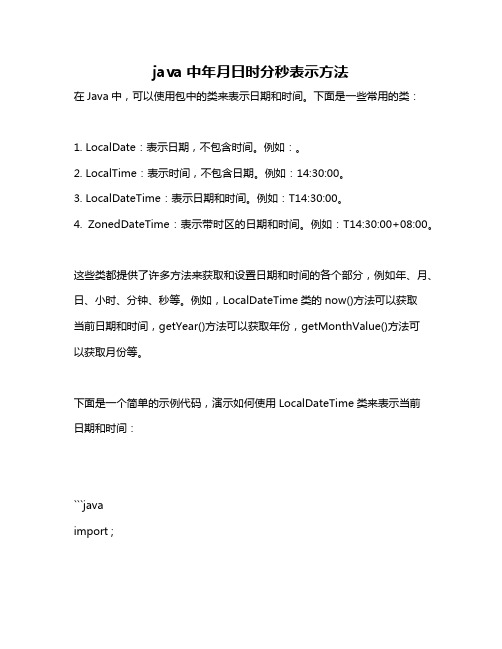
java中年月日时分秒表示方法
在Java中,可以使用包中的类来表示日期和时间。
下面是一些常用的类:
1. LocalDate:表示日期,不包含时间。
例如:。
2. LocalTime:表示时间,不包含日期。
例如:14:30:00。
3. LocalDateTime:表示日期和时间。
例如:T14:30:00。
4. ZonedDateTime:表示带时区的日期和时间。
例如:T14:30:00+08:00。
这些类都提供了许多方法来获取和设置日期和时间的各个部分,例如年、月、日、小时、分钟、秒等。
例如,LocalDateTime类的now()方法可以获取
当前日期和时间,getYear()方法可以获取年份,getMonthValue()方法可
以获取月份等。
下面是一个简单的示例代码,演示如何使用LocalDateTime类来表示当前
日期和时间:
```java
import ;
public class DateTimeExample {
public static void main(String[] args) { LocalDateTime now = ();
("当前日期和时间:" + now);
("年份:" + ());
("月份:" + ());
("日期:" + ());
("小时:" + ());
("分钟:" + ());
("秒:" + ());
}
}
```。
Java计算两个日期的时间间隔

Java计算两个⽇期的时间间隔不多说,直接上代码1、利⽤SimpleDateFormat类,获取天数间隔代码:import java.text.DateFormat;import java.text.ParseException;import java.text.SimpleDateFormat;import java.util.Date;/*** 利⽤SimpleDateFormat类计算两个时间的天数间隔* @throws ParseException*/public class CalculateDaysInterval1 {public static void main(String[] args) throws ParseException {// ⽇期格式化DateFormat simpleFormat = new SimpleDateFormat("yyyy-MM-dd");Date startDate = simpleFormat.parse("2021-03-01");Date endDate = simpleFormat.parse("2021-07-08");long startTime = startDate.getTime();long endTime = endDate.getTime();int days = (int) ((endTime - startTime) / (1000 * 60 * 60 * 24));System.out.println("两个时间之间的天数间隔为:" + days);}}输出结果:两个时间之间的天数间隔为:1292、利⽤Java 8中ChronoUnit类,获取天数间隔代码:import java.time.LocalDate;import java.time.temporal.ChronoUnit;/*** 利⽤ChronoUnit类计算两个时间的天数间隔*/public class CalculateDaysInterval2 {public static void main(String[] args) {LocalDate startDate = LocalDate.of(2021, 3, 1);LocalDate endDate = LocalDate.of(2021, 7, 8);long days = ChronoUnit.DAYS.between(startDate, endDate);System.out.println("两个时间之间的天数间隔为:" + days);}}输出结果:两个时间之间的天数间隔为:1293.1、利⽤getTime(),获取时分秒间隔public static void main(String[] args) throws ParseException {String str1 = "2021-09-09 03:30:16";String str2 = "2021-09-09 13:31:19";DateFormat df = new SimpleDateFormat("yyyy-MM-dd HH:mm:ss");Date firstTime = df.parse(str1);Date currentTime = df.parse(str2);System.out.println(getTimeInterval(currentTime, firstTime));}/*** 获取时间差⽅法,返回时分秒 HH:mm:ss** @param currentTime* @param firstTime* @return*/public static String getTimeInterval(Date currentTime, Date firstTime) {DecimalFormat decimalFormat = new DecimalFormat("00");long diff = currentTime.getTime() - firstTime.getTime();//得到的差值long hours = diff / (1000 * 60 * 60); //获取时long minutes = (diff - hours * (1000 * 60 * 60)) / (1000 * 60); //获取分钟long s = (diff / 1000 - hours * 60 * 60 - minutes * 60);//获取秒String countTime = "" + decimalFormat.format(hours) + ":" + decimalFormat.format(minutes) + ":" + decimalFormat.format(s);return countTime;}输出结果:3.2、利⽤getTime(),获取年⽉⽇时分秒间隔public static void main(String[] args) throws ParseException {String str1 = "2020-05-29 03:30:16";String str2 = "2021-09-09 13:31:19";DateFormat df = new SimpleDateFormat("yyyy-MM-dd HH:mm:ss");Date firstTime = df.parse(str1);Date currentTime = df.parse(str2);System.out.println(getTimeInterval(currentTime, firstTime));}/*** 获取时间差⽅法,返回年⽉⽇时分秒某年某⽉某⽇某时某分某秒** @param currentTime* @param firstTime* @return*/public static String getTimeInterval(Date currentTime, Date firstTime) {// 得到的时间差值, 微秒级别long diff = currentTime.getTime() - firstTime.getTime();Calendar currentTimes = dataToCalendar(currentTime);//当前系统时间转Calendar类型Calendar firstTimes = dataToCalendar(firstTime);//查询的数据时间转Calendar类型int year = currentTimes.get(Calendar.YEAR) - firstTimes.get(Calendar.YEAR);//获取年int month = currentTimes.get(Calendar.MONTH) - firstTimes.get(Calendar.MONTH);int day = currentTimes.get(Calendar.DAY_OF_MONTH) - firstTimes.get(Calendar.DAY_OF_MONTH);if (day < 0) {month -= 1;currentTimes.add(Calendar.MONTH, -1);day = day + currentTimes.getActualMaximum(Calendar.DAY_OF_MONTH);//获取⽇}if (month < 0) {month = (month + 12) % 12;//获取⽉year--;}long days = diff / (1000 * 60 * 60 * 24);long hours = (diff - days * (1000 * 60 * 60 * 24)) / (1000 * 60 * 60);//获取时long minutes = (diff - days * (1000 * 60 * 60 * 24) - hours * (1000 * 60 * 60)) / (1000 * 60);//获取分钟long s = (diff / 1000 - days * 24 * 60 * 60 - hours * 60 * 60 - minutes * 60);//获取秒String CountTime = "" + year + "年" + month + "⽉" + day + "天 " + hours + "时" + minutes + "分" + s + "秒";return CountTime;}// Date类型转Calendar类型public static Calendar dataToCalendar(Date date) {Calendar calendar = Calendar.getInstance();calendar.setTime(date);return calendar;}输出结果:。
- 1、下载文档前请自行甄别文档内容的完整性,平台不提供额外的编辑、内容补充、找答案等附加服务。
- 2、"仅部分预览"的文档,不可在线预览部分如存在完整性等问题,可反馈申请退款(可完整预览的文档不适用该条件!)。
- 3、如文档侵犯您的权益,请联系客服反馈,我们会尽快为您处理(人工客服工作时间:9:00-18:30)。
Java 日期时间java.util 包提供了Date 类来封装当前的日期和时间。
Date 类提供两个构造函数来实例化Date 对象。
第一个构造函数使用当前日期和时间来初始化对象。
Date( )第二个构造函数接收一个参数,该参数是从1970年1月1日起的毫秒数。
Date(long millisec)Date对象创建以后,可以调用下面的方法。
序号方法和描述1boolean after(Date date)若当调用此方法的Date对象在指定日期之后返回true,否则返回false。
2boolean before(Date date)若当调用此方法的Date对象在指定日期之前返回true,否则返回false。
3Object clone( )返回此对象的副本。
4 int compareTo(Date date)比较当调用此方法的Date对象和指定日期。
两者相等时候返回0。
调用对象在指定日期之前则返回负数。
调用对象在指定日期之后则返回正数。
5int compareTo(Object obj) 若obj 是Date 类型则操作等同于compareTo(Date) 。
否则它抛出ClassCastException 。
6boolean equals(Object date) 当调用此方法的Date 对象和指定日期相等时候返回true,否则返回false 。
7long getTime( ) 返回自 1970 年 1 月 1 日 00:00:00 GMT 以来此 Date 对象表示的毫秒数。
8int hashCode( ) 返回此对象的哈希码值。
9void setTime(long time)用自1970年1月1日00:00:00 GMT 以后time 毫秒数设置时间和日期。
10String toString( ) 把此 Date 对象转换为以下形式的 String : dow mon dd hh:mm:ss zzz yyyy 其中: dow 是一周中的某一天 (Sun, Mon, Tue, Wed, Thu, Fri, Sat)。
获取当前日期时间Java 中获取当前日期和时间很简单,使用 Date 对象的 toString() 方法来打印当前日期和时间,如下所示:实例import java.util.Date; public class DateDemo { public static void main(String args[]) { // 初始化Date 对象Date date = new Date(); // 使用toString() 函数显示日期时间System.out.println(date.toString()); } }运行实例»以上实例编译运行结果如下:Mon May 04 09:51:52 CDT 2013日期比较Java使用以下三种方法来比较两个日期:使用getTime() 方法获取两个日期(自1970年1月1日经历的毫秒数值),然后比较这两个值。
使用方法before(),after() 和equals()。
例如,一个月的12号比18号早,则new Date(99, 2, 12).before(new Date (99, 2, 18)) 返回true。
使用compareTo() 方法,它是由Comparable 接口定义的,Date 类实现了这个接口。
使用SimpleDateFormat 格式化日期SimpleDateFormat 是一个以语言环境敏感的方式来格式化和分析日期的类。
SimpleDateFormat 允许你选择任何用户自定义日期时间格式来运行。
例如:实例import java.util.*; import java.text.*; public class DateDemo { public static void main(String args[]) { Date dNow = new Date( ); SimpleDateFormat ft = new SimpleDateFormat ("yyyy-MM-dd hh:mm:ss"); System.out.println("当前时间为: " + ft.format(dNow)); } }运行实例»SimpleDateFormat ft = new SimpleDateFormat ("yyyy-MM-dd hh:mm:ss");这一行代码确立了转换的格式,其中yyyy 是完整的公元年,MM 是月份,dd 是日期,HH:mm:ss 是时、分、秒。
注意:有的格式大写,有的格式小写,例如MM 是月份,mm 是分;HH 是24 小时制,而hh 是12 小时制。
以上实例编译运行结果如下:当前时间为: 2018-09-06 10:16:34日期和时间的格式化编码时间模式字符串用来指定时间格式。
在此模式中,所有的ASCII 字母被保留为模式字母,定义如下:字母描述示例G 纪元标记ADy 四位年份2001M 月份July or 07d 一个月的日期10A.M./P.M. (1~12)格式12h小时H 一天中的小时(0~23) 22m 分钟数30s 秒数55S 毫秒数234E 星期几TuesdayD 一年中的日子3602 (second Wed. inF 一个月中第几周的周几July)w 一年中第几周40W 一个月中第几周 1a A.M./P.M. 标记PMk 一天中的小时(1~24) 24A.M./P.M. (0~11)格式K10小时Eastern Standardz 时区Time' 文字定界符Delimiter" 单引号`使用printf格式化日期printf 方法可以很轻松地格式化时间和日期。
使用两个字母格式,它以%t 开头并且以下面表格中的一个字母结尾。
转换符说明示例c 包括全部日期和时间信息星期六十月27 14:21:20 CST 2007F "年-月-日"格式2007-10-27D "月/日/年"格式10/27/07r "HH:MM:SS PM"格式(12时制) 02:25:51 下午T "HH:MM:SS"格式(24时制)14:28:16R "HH:MM"格式(24时制)14:28更多printf解析可以参见:Java 格式化输出printf 例子实例实例import java.util.Date; public class DateDemo { public static void main(String args[]) { // 初始化Date 对象Date date = new Date(); //c的使用System.out.printf("全部日期和时间信息:%tc%n",date); //f的使用System.out.printf("年-月-日格式:%tF%n",date); //d的使用System.out.printf("月/日/年格式:%tD%n",date); //r的使用System.out.printf("HH:MM:SS PM格式(12时制):%tr%n",date); //t的使用System.out.printf("HH:MM:SS格式(24时制):%tT%n",date); //R的使用System.out.printf("HH:MM格式(24时制):%tR",date); } }以上实例编译运行结果如下:全部日期和时间信息:星期一九月10 10:43:36 CST 2012 年-月-日格式:2012-09-10 月/日/年格式:09/10/12HH:MM:SS PM格式(12时制):10:43:36 上午HH:MM:SS格式(24时制):10:43:36HH:MM格式(24时制):10:43如果你需要重复提供日期,那么利用这种方式来格式化它的每一部分就有点复杂了。
因此,可以利用一个格式化字符串指出要被格式化的参数的索引。
索引必须紧跟在%后面,而且必须以$结束。
例如:实例import java.util.Date; public class DateDemo { public static void main(String args[]) { // 初始化Date 对象Date date = new Date(); // 使用toString()显示日期和时间System.out.printf("%1$s %2$tB %2$td, %2$tY", "Due date:", date); } }运行实例»以上实例编译运行结果如下:Due date: February 09, 2014或者,你可以使用< 标志。
它表明先前被格式化的参数要被再次使用。
例如:实例import java.util.Date; public class DateDemo { public static void main(String args[]) { // 初始化Date 对象Date date = new Date(); // 显示格式化时间System.out.printf("%s %tB %<te, %<tY", "Due date:", date); } }运行实例»以上实例编译运行结果如下:Due date: February 09, 2014定义日期格式的转换符可以使日期通过指定的转换符生成新字符串。
这些日期转换符如下所示:实例import java.util.*; public class DateDemo { public static void main(String args[]) { Date date=new Date(); //b的使用,月份简称String str=String.format(,"英文月份简称:%tb",date); System.out.println(str); System.out.printf("本地月份简称:%tb%n",date); //B的使用,月份全称str=String.format(,"英文月份全称:%tB",date); System.out.println(str); System.out.printf("本地月份全称:%tB%n",date); //a的使用,星期简称str=String.format(,"英文星期的简称:%ta",date); System.out.println(str); //A的使用,星期全称System.out.printf("本地星期的简称:%tA%n",date); //C的使用,年前两位System.out.printf("年的前两位数字(不足两位前面补0):%tC%n",date); //y的使用,年后两位System.out.printf("年的后两位数字(不足两位前面补0):%ty%n",date); //j的使用,一年的天数System.out.printf("一年中的天数(即年的第几天):%tj%n",date); //m的使用,月份System.out.printf("两位数字的月份(不足两位前面补0):%tm%n",date); //d的使用,日(二位,不够补零)System.out.printf("两位数字的日(不足两位前面补0):%td%n",date); //e的使用,日(一位不补零)System.out.printf("月份的日(前面不补0):%te",date); } }输出结果为:英文月份简称:May本地月份简称:五月英文月份全称:May本地月份全称:五月英文星期的简称:Thu本地星期的简称:星期四年的前两位数字(不足两位前面补0):20年的后两位数字(不足两位前面补0):17一年中的天数(即年的第几天):124两位数字的月份(不足两位前面补0):05两位数字的日(不足两位前面补0):04月份的日(前面不补0):4解析字符串为时间SimpleDateFormat 类有一些附加的方法,特别是parse(),它试图按照给定的SimpleDateFormat 对象的格式化存储来解析字符串。
