热场发射扫描式电子显微镜JEOL JSM7000F
扫描电子显微镜的构造和工作原理

扫描电子显微镜的构造和工作原理扫描电子显微镜(Scanning Electron Microscope,SEM)是一种常用的高分辨率显微镜,它通过使用聚焦的电子束来替代传统显微镜中使用的光束,从而能够观察到非常小尺寸的物体或细节。
SEM的构造和工作原理如下:构造:1.电子源:SEM使用热电子发射或场致发射的方式产生电子束。
常用的电子源是热丝电子枪,其中一个被称为热阴极的钨丝加热电子产生材料,产生电子束。
2. 电子透镜系统:SEM中有两个电子透镜,分别称为透镜1(即准直透镜)和透镜2(即聚经透镜)。
透镜1和透镜2的作用是使电子束呈现较小的束斑(electron beam spot),从而提高分辨率和放大率。
3. 检测系统:SEM的检测系统包括两个主要部分,即二次电子检测器(Secondary Electron Detector,SED)和回散射电子检测器(Backscattered Electron Detector,BED)。
SED主要用于表面形貌观察,它能够检测到由扫描电子激发的二次电子。
BED则用于分析样品的成分和区分不同物质的特性。
4.微控样品台:SEM中的样品台可以精确调整样品位置,使其与电子束的路径重合,并且可以在不同的方向上转动,以便于观察不同角度的样品。
5.显示和控制系统:SEM使用计算机控制系统来控制电子束的扫描和样品台的移动,并将观察结果显示在计算机屏幕上。
工作原理:1.电子束的生成:SEM中的电子源产生高能电子束。
电子源加热电子发射材料,如钨丝,产生高速电子束。
2.电子透镜系统的聚焦:电子束经过透镜1和透镜2的聚焦,使其呈现出较小的束斑。
3.样品的扫描:样品台上的样品被置于电子束的路径中,并通过微控样品台控制样品的位置和方向。
电子束扫描过样品表面,通过电磁透镜和扫描线圈控制电子束的位置。
4.二次电子和回散射电子的检测:电子束与样品相互作用时,会产生二次电子和回散射电子。
二次电子是由电子束激发样品表面产生的电子,可以用来观察样品的表面形貌。
场发射扫描电子显微镜安全操作及保养规程

场发射扫描电子显微镜安全操作及保养规程电子显微镜是一种高精度的仪器,操作时需要遵循一定的安全规程和保养措施,以确保仪器的正常运行和使用者的安全。
下面是电子显微镜的安全操作和保养规程,供参考。
一、电子显微镜的安全操作规程:1.进入实验室前,要穿戴好实验室专用工作服,并佩戴好相应的防护用品,如手套、眼镜和口罩等。
2.在操作电子显微镜之前,应先了解设备的基本知识,熟悉仪器的使用方法和操作步骤。
3.在使用电子显微镜之前,要确保仪器的电源已经关闭,并检查仪器的相关连接线是否牢固。
4.在进行样品准备时,应使用专用工具进行操作,避免直接用手触摸样品和仪器部件。
5.在开机之前,应确认好样品装载台、真空系统和冷凝系统等设备是否运行正常。
6.在启动电子显微镜之前,要确保室内的温度和湿度适宜,尽量避免环境中的尘埃和静电干扰。
7.在启动电子显微镜后,应根据实际需要进行相关参数的调整,如电子束强度、放大倍数和对比度等。
8.在放大和观察样品时,要注意不要过度放大或观察过长时间,以免对样品和仪器造成损坏。
9.在操作电子显微镜时,要保持室内环境的安静和稳定,避免不必要的震动和干扰。
10.在关闭电子显微镜之前,要先将相关参数调整到初始位置,然后将电源关闭,并检查仪器是否有异常情况。
二、电子显微镜的保养规程:1.每天使用电子显微镜之前,要先清理设备外部的尘埃和杂物,并定期清洁仪器的内部部件,如样品台和镜筒等。
2.定期检查电子显微镜的电源线和电源插头是否有损坏或老化现象,并及时更换或维修。
3.定期检查仪器的真空系统和冷凝系统,保持其正常运行状态,如有异常情况,应及时修理或更换相关部件。
4.定期检查仪器的操作系统、数据存储系统和软件程序等,确保其正常运转和更新。
5.定期校准电子显微镜的各项参数和功能,以确保仪器的精度和准确性。
6.在仪器长时间不使用时,要将其储存在干燥、清洁和稳定的环境中,以免仪器受潮、腐蚀或受损。
7.在操作电子显微镜时,要避免使用尖锐或硬物品接触样品、仪器内部或镜筒,以免划伤或损坏仪器。
MerlinCompact热场发射扫描电子显微镜操作手册-北京大学分析
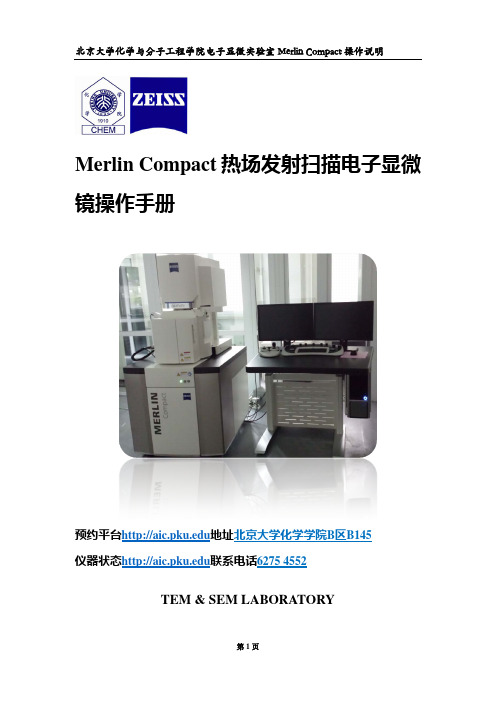
Merlin Compact 热场发射扫描电子显微镜操作手册预约平台 地址仪器状态北京大学化学学院B 区B145 联系电话TEM & SEM LABORATORY6275 4552电镜使用注意事项1、 禁止测试的样品:潮湿、挥发样品绝对禁止进入样品室。
粉末样品2、 禁止自行操作主机部件:没有授权的主机部件、面板、屏幕按钮均禁止触碰。
需反复用洗耳球吹扫样品,防止悬浮颗粒污染真空系统。
3、 装样过程要求全程佩戴手套(用户自行准备),仪器使用过程不得带手套触碰面板。
4、 样品舱放气需检查阀门气压:高纯氮气分阀出口气压<0.05 MPa.5、 加电压前需确定仪器真空状态:电子枪真空<5×10-9 mbar 、样品舱真空<2×10-5mbar ;若真空大于规定数值,禁止继续操作。
6、 禁止用U 盘在主机电脑上拷贝数据:本实验室建有局域网,应在数据电脑上使用光盘拷取。
7、 禁止在电镜室内饮食饮水,大声攀谈:饮料、食物严格禁止带入电镜室,更不允许放在仪器操作台上!电镜使用结束后要将使用过的工具归位,样品台自行清理干净,产生的废弃物及时扔进垃圾箱。
MERLIN Compact仪器简介1、仪器性能指标分辨率:1.0 nm @ 15 kV; 1.9 nm @ 1 kV; 0.8 nm @ 30 kV(STEM 模式)功能:二次电子像、背散射电子像、元素分析、EBSD分析加速电压:0.02–30 kV束流:12 pA–100 nA放大倍数:12倍–2,000,00倍之间电子枪:热场发射肖特基电子枪,束流稳定性优于0.2%/h探测器:高效的镜筒内置二次电子探测器(in-lens Duo),Everhart Thornley 二次电子探测器样品室:330 mm(ф)× 270 mm(h)图像处理:储存分辨率高达32768 × 24576 像素;多种积分和平均模式。
JSM-7800F扫描电镜

提高空间分辨率,能进行 100纳米级清晰的面分布测试。
11 Copyright (C) JEOL Ltd., All Rights Reserved.
JSM-7800F的特长
Point.1
浸没式肖特基场发射电子枪
大电流(200nA 15kV)、长时间稳定、长寿命 (发射体保证3年)
PPooinint.t2.2
超超级级混混合合式式物物镜镜 :: SSHHLL
①超高分辨率(1kV 1.2nm➡选配功能0.8nm@1kV ) ②①②最超最适高适合分合于于辨磁率磁性(性1材材kV料料1的的.2观观nm察察➡和和选EE配BBSS功DD分分能析析0.8((n样样m@品品1k附附V 近近)没没有有磁磁场场))
JEOL Only
测试时间60秒
(实时)
用定性图谱的测试时间可进行元素面分布 用低加速电压可在短时间内进行高空间分辨率的元素面分布测试
9 Copyright (C) JEOL Ltd., All Rights Reserved.
应用实例2. 高空间分辨率的EDS分析 样品 : IC 截面 定量面分布 (重量%)
是JEOL独自研发的新型卓越透镜
13 Copyright (C) JEOL Ltd., All Rights Reserved.
Semi-in-lens和Out-lens的不同和特长
Semi-in-lens物镜超级混合式物镜Out-lens物镜
工作距离短
透镜磁场
①超高分解率观察
工作距离短 擅长高分辨率观察
Copyright(C)JEOL Ltd., All Rights Reserved.
We Provide JSEuOpLe介r H绍ybrid Lheignhs performance
扫描电子显微镜原理

扫描电子显微镜原理
扫描电子显微镜(Scanning Electron Microscope, SEM)是一种利用电子束照射样本表面,通过采集样本散射的次级电子、反射电子、透射电子等生成显微图像的设备。
其原理与传统光学显微镜不同,利用电子束的波粒二象性和电子与物质相互作用的性质来获得高分辨率的图像。
扫描电子显微镜由电子光源、电子光学系统、样本台以及信号检测和图像处理系统等组成。
首先,电子显微镜的电子光源发射出高能电子束,通常通过热丝发射电子的方式。
这些电子束会经过准直和聚焦装置,使其成为一束细且聚焦的电子束。
接下来,样本被放置在扫描电子显微镜的样本台上。
样本表面会与入射电子束相互作用,产生不同的信号。
其中,主要信号包括次级电子(Secondary Electron, SE)、反射电子(Backscattered Electron, BE)以及透射电子(Transmitted Electron, TE)。
次级电子主要由入射电子与样本表面原子的相互作用而产生,其被采集并转化为图像。
反射电子主要是在样本内部物质的相互作用下被散射回来的电子,同样被采集和转化为图像。
透射电子则是透过样本的电子,其传感元件可将其图像化。
这些信号被接收后,经过放大和转换为电子图像信号。
电子图像信号可以通过荧光屏或者光电二极管进行观测和记录。
最后,通过图像处理系统将电子信号转化为高分辨率的图像,该图像具有较高的对比度和分辨率,可以用来观察样本的细微特征。
扫描电子显微镜以其高分辨率和强大的观察能力被广泛应用于材料科学、生命科学、纳米技术以及表面科学等领域。
JSM-7800F扫描电镜
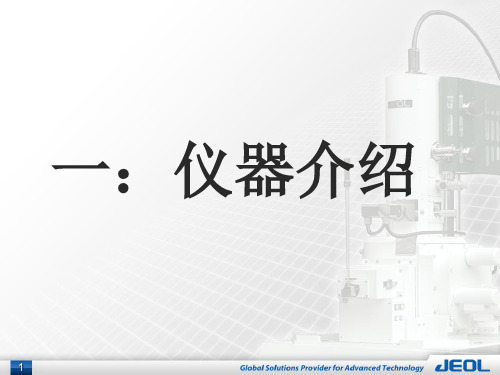
Point.3
用新型探测器过滤电子能量
自由选择来自样品表面的信息
12
Copyright (C) JEOL Ltd., All Rights Reserved.
超级混合式物镜(SHL)
Semi-in-lens物镜
Out-lens物镜
超级混合式物镜
SHL集中了semi-in-lens和out-lens两者的长处 是JEOL独自研发的新型卓越透镜
能量过滤器
UED 高位探测器
信号
二次电子 大角度背散射 电子
信息
表面形貌 成分 晶体取向
由过滤器选择
过滤器电压:-360V
20
Copyright (C) JEOL Ltd., All Rights Reserved.
通过新型探测器检测信号
USD 高位二次电子探测器
信号
二次电子
信息
表面形貌 边缘效应
out-lens
稳定度・重现性 高加速 分辨率 低加速 分辨率
低倍率观察
低倍率观察
15
Copyright (C) JEOL Ltd., All Rights Reserved.
超级混合式物镜(SHL)的功能评估
超级混合式物镜 semi-in-lens
稳定度・重现性
稳定度・重现性 稳定度・重现性 高加速 分辨率 低加速 分辨率 观察绝 缘体 观察 磁性 材料 EBSD
一:仪器介绍
1
Copyright (C) JEOL Ltd., All Rights Reserved.
超高分辨率 FE —— マスタ タイトル 超高分解能 FE-SEM 超高分辨率场发射扫描电子显微镜 の書式設定 JSM-7800F JSM-7800F 介绍のご紹介
JEOL JSM-7500FA 场发射扫描电子显微镜使用说明书
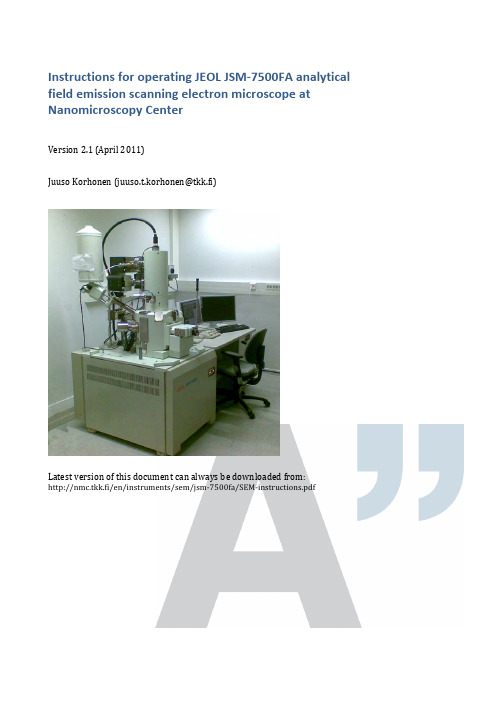
Instructions f or o perating J EOL J SM-‐7500FA a nalytical field e mission s canning e lectron m icroscope a t Nanomicroscopy C enterVersion 2.1 (April 2011)Juuso K orhonen (***********************)Latest v ersion o f t his d ocument c an a lways b e d ownloaded f rom:k.fi/en/instruments/sem/jsm-‐7500fa/SEM-‐instructions.pdfOfficial i nformationNew u ser t rainingInexperienced u sers h ave a c ouple o f o ptions, l isted b elow i n t he o rder o f preference.1.Ask f or t raining f rom t he m ost e xperienced S EM u ser o f y ourresearch g roup.2.Attend t o t he c ourses T fy-‐125.4313 a nd T fy-‐125.4314 M icroscopyof n anomaterials (5+5 c r). T hey a re l ectured e ach s pring b y P rof.Janne R uokolainen.3.Ask o ne o f t he a dministrators t o a rrange a t raining s ession.a.Small g roups o f 2-‐3 p eople a re p referred f or t he t rainings.Allow s ome t ime t o g ather e nough p eople f or t he g roup.b.Training i s d one u sing a p ractice s ample a nd p ersonalsamples a re u sually n ot i maged.Experienced u sers c an c ontact o ne o f t he a dministrators f or a s hort introduction t o t he e quipment.Every n ew u ser h as t o b e a pproved b y o ne o f t he a dministrators b efore t hey are a llowed t o u se t he S EM o n t heir o wn. T he a dministrator k eeps a s hort (15-‐30 m in) s ession w here t he e ssential s kills o f t he u ser a re c hecked. User a pplicationUser a pplication h as t o b e f illed i n o rder t o g ain r eservation a ccess t o a ny o f the N MC e quipment. T he f orm c an b e f ound f romk.fi/en/documents/nmc_user_application_form.pdf a nd i t i s returned t o o ne o f t he a dministrators f or a pproval.PricingBilling i s d one u sing t he c urrent N MC p rice l ist. C ontact P rof. J anne Ruokolainen f or t he m ost c urrent l ist. P lease n ote t hat i ndividual t raining given b y t he a dministrators w ill a lso b e c harged.Precautions – r ead c arefully•Always c heck t he l iquid n itrogen l evel a nd f ill i f n ecessary.o First u ser o f t he d ay a lways f ills t he t ank.•Keep a ll p arts c lean a nd c lean t hem i f n ecessary w ith e thanol.o Wear g loves w hen h andling h olders.•Fill t he l og b ook o n t he c omputer.o Mark a ny s trange b ehavior o r p roblems t o t he l og b ook.•If s omething i s m issing f rom t he S EM o r f rom t he s ample p reparation room (e.g. g loves, e thanol, h olders, c arbon t ape), p lease i nform o ne o fthe a dministrators (send e mail o r c all).•Use o nly f eatures y ou a re t rained t o u se. F or e xample, d o n ot u se EDS o r R BEI i f y ou d on’t k now h ow t o o perate t hem s afely.•Use o f U SB s ticks i s s trictly p rohibited d ue t o s ecurity i ssues a nd hardware i ncompatibility.•Stay c alm a nd u se y our c ommon s ense.•Contact a dministrators i f y ou a re i n d oubt. C ontact i nformation i s found o n t he l ast p age o f t hese i nstructions.Quick s tartup p rocedure1.Turn o n b oth m onitors a nd c heck t hat S EM s oftware a nd u sage l og(Excel) a re r unning. S tart t hem i f n ecessary. L og i n a s G uest (nopassword).2.Check t he l iquid n itrogen l evel a nd f ill i f n ecessary. T he f irst u serof t he d ay a lways f ills t he t ank.3.Fill t he u sage l og:a.Date, s tart t ime (and e nd t ime).b.Your n ame (and t he n ame o f y our h ost i f y ou d o n ot h avereservation p ermissions).c.Vacuum l evels b efore s tarting.d.Amount o f f illed l iquid n itrogen (write “0” i f y ou o nlychecked t he l evel).e.Write n otes a nd c omments t o t he l ast f ield i s n ecessary.f.Save t he f ile (Ctrl-‐S).4.Prepare y our s ample.5.Insert s ample i nto m icroscope:a.Press E xchange p osition.b.Press a nd h old V ENT f or c a. 1 s ec. O pen s ecuring l atch. W ait.c.Open c hamber a nd i nsert h older a long t he d irection o f t hearrows.d.Close c hamber.e.Press a nd h old E VAC f or c a. 1 s ec. W ait u ntil b linking s tops.f.Operate t he r od t o m ove t he s ample t o t he s tage. I f y ou’re n otabsolutely c ertain h ow t o d o t his, r ead t he d etailedinstructions!g.Take o ut t he r od.6.Wait u ntil v acuum l evel r eaches l ess t han 5⋅10-‐4 P a.7.Set E mission c urrent t o 10 μA.8.Select A cceleration v oltage.9.Press O bservation O N.Shutdown p rocedure1.Press O bservation O FF t o t urn o ff a cceleration v oltage.2.Press E xchange p osition.3.Take o ut h older u sing t he r od.4.Press a nd h old V ENT f or c a. 1 s ec. O pen s ecuring l atch. W ait.5.Open c hamber a nd t ake o ut t he h older.6.Close c hamber.7.Press a nd h old E VAC f or c a. 1 s ec.8.Mark e nding t ime a nd o bservations t o U sage l og a nd s ave f ile (Ctrl-‐S).9.Set S EM M onitor s oftware t o n ormal s ettings:a.Exchange p osition p ressed (green).b.Mode: S EMc.Magnification: m inimum f or b oth S EM a nd L Md.Probe c urrent: 810.Turn o ff s pecial f eatures y ou h ave u sed: I mage r otation, d ynamicfocus, e tc.11.If y ou m ade a ny c hanges i n t he O peration S ettings m enu, c hangethem t o n ormal v alues (scan s peeds, i mage f unction, e tc.).12.Clean t he h olders w ith e thanol i f n ecessary.13.Clean t ables. I f y ou w ant t o s tore y our s amples, m ark t hem w ith y ourname a nd p ut t hem o nto a s helf. T hings l eft o n t he t able a re t hrowninto t he t rash.14.Transfer y our i mages f rom t he s mall c omputer o n t he b ack t able.You c an f ind y our f iles a t t he n etwork d rive c alled H arley.e U SB s tick, S SH, e mail, o r b urn a C D.b.The f iles c annot b e t ransferred d irectly f rom t he S EMcomputer d ue t o s ecurity r easons.15.Turn o ff m onitors. D o n ot l og o ut f rom t he s oftware o r c lose t heExcel l og b ook.Changing s ample1.Press O bservation O FF t o t urn o ff a cceleration v oltage.2.Press E xchange P osition t o m ove t he s tage t o c orrect p osition.3.Take s ample o ut b y o perating t he r od.4.Press a nd h old V ENT f or c a. 1 s ec. t o f lush c hamber a nd o pen l atch.Wait.5.Open c hamber a nd t ake o ut s ample (pull a long t he a rrows, n ot u p).6.Change s ample a nd i nsert h older a long t he a rrows.7.Close c hamber a nd s ecure w ith l atch.8.Press a nd h old E VAC f or c a. 1 s ec. W ait u ntil b linking s tops.9.Insert s ample b y o perating t he r od. T ake o ut r od.10.Wait u ntil c hamber v acuum r eaches 5⋅10-‐4 P a b efore t urning o nacceleration v oltage.Special f eaturesThis i s o nly a q uick r eference. S pecial t raining i s r equired t o u se R BEI o r E DS, because o f s afety i ssues.Infrared c ameraYou c an s ee i nside t he c hamber u sing t he i nfrared c amera.1.Switch c amera o n f rom t he b utton o n t he t able.2.From S EM s oftware s elect N avigator -‐> I nfrared c amera3.Turn c amera o ff w hen u sing R BEI o r E DS.Probe c urrent m eterProbe c urrent m eter c an b e u sed t o c heck t he c urrent g oing t o t he s ample. I t is m ost i mportant i n E DS a nalysis.1.Insert t he d etector b y c hecking P CD f rom t he b ottom r ight c orner o fSEM s oftware.2.Take o ut d etector a fter y ou h ave r ead t he c urrent f rom t he S EMsoftware.Retractable b ackscattering d etector (RBEI)Backscattering d etector i s u sed t o d istinguish b etween e lements o n t he sample.1.Set w orking d istance t o 8 m m o r m ore.a.Inserting R BEI w ith l ess t han 8 m m b etween t he s ample a ndthe o bjective l ens w ill r esult i n s erious d amage.2.Turn o ff i nfrared c amera.3.Insert d etector b y c hecking R BEI f rom t he b ottom r ight c orner o f t heSEM s oftware.4.Select C OMPO o r T OPO f or i mage m ode (same m enu a s S EM a nd L M)and u ser a s low s canning s peed f or o bservation.X-‐ray a nalysis (EDS)This g uide i s n ot a dequate f or p roper o peration o f E DS, b ut i s o nly a q uick reference f or t rained u sers.1.Set w orking d istance t o e xactly 8 m m.a.Focus w ith Z h eight u sing t he r ing o f t he s croll w heel i nsteadof F OCUS.2.Insert R BEI.3.Turn o n b ias v oltage b y c licking t he l ightning i ndicator.a.Wait u ntil c ount r ate s tabilizes.4.Select A nalysis f rom t he r ight s ide o f S EM s oftware.5.Click D T (dead t ime) a nd s elect T4 f rom t he l ist.6.Adjust p robe c urrent s o D T b ecomes g reen (around 20-‐30 %) a ndcount r ate i s c a. 2000-‐3000 c ps.7.Take s pectra, l ine s can, o r m apping u sing t he a ppropriate b uttons.8.When a sked a bout s aving t o a n etwork d rive, s elect O K.9.Save t he a nalysis b efore e xiting a nalysis m ode i n o rder t o b e a ble t oreturn t o t he a nalysis l ater.a.Exporting o nly s aves t he i mage a nd y ou c annot r eturn t omake m ore a nalysis o n t he d ata.10.When y ou a re f inished w ith a nalysis, t urn o ff t he b ias v oltage a ndtake o ut R BEI.Saving E DS s pectraIf y ou w ant t o b e a ble t o p lot y our E DS s pectrum, s elect E xport a nd t hen select M SA f ile. I t w ill s ave t he s pectrum i n a c ompatible f ile f or u se i n O rigin, Excel, o r s ome o ther p lotting p rogram.Detailed i nstructionsOperating t he r od (sample e xchange m echanism)This p rocedure d escribes h ow t o u se t he s ample e xchange m echanism i norder t o e ither r emove o r i nsert a s ample h older i nto/from t he m icroscope.Read t his s ection c ompletely t hrough b efore p roceeding a nd m ake s ure t hatyou u nderstand e very s tep.Precondition: T he e xchange c hamber i s i n v acuum a nd t he d oor s eparatingit f rom t he m icroscope i s o pen. C onfirm t hat E VAC l ight i s l it a nd n otblinking. D epending o n w hether y ou a re i nserting o r t aking o ut a s ample, t heholder m ight b e i n t he e xchange c ompartment (HLDR l ight i s o ff) o r i nsidethe m icroscope (HLDR l ight i s o n).See t he v ideo o n t he c omputer d esktop f or a d emonstration. U PDATE: T hefigures a re f rom a n o ld v ersion o f r od.1.Push t he b ar i nside t he m icroscope b y f ollowing t he p rocedure:a.Lower t he r od t o h orizontal l evel, w hile l ightly h olding i tback.b.Let t he r od b e p ulled i n s lowly.c.Push t he b ar g ently a ll t he w ay i nside u ntil i t s tops (d).•There i s a l ittle r esistance a t t he f inal c ouple o fcentimeters.•The s ample s hould b e n ow e ither r eleased f romthe b ar o r a ttached t o i t (depending o n w hetheryou a re i nserting o r r emoving t he h older).•If y ou h ave n ot p ushed t he s ample a ll t he w ayinside a nd s tart t o p ull b ackwards t here i s adanger t hat t he s ample h older w ill f all t o t hebottom t he s ample c ompartment. I f t his h appens,the w hole s ample c ompartment h as t o b e o pened.Contact S EM a dministrators i n t his c ase.2.Pull t he b ar o ut f rom t he m icroscope u sing t he f ollowingprocedure:a.Pull t he b ar o ut a s f ar a s i t c omes (e).•The t wo a rrows o n t he h older s hould a lign w iththe p ipe e nd.•If y ou h ave n ot p ulled f ar e nough, t he r od m ightbe d amaged d uring t he l ift.b.Lift t he r od u pwards t o v ertical.•Now y ou s hould e ither h ave t he s ample i nside t hemicroscope o r i n t he e xchange c ompartment a ndthe e xchange c ompartment i s i n v acuum.Opening t he s ample e xchange c ompartmentThe f ollowing p rocedure d escribes h ow t o b ring t he e xchangecompartment t o a tmospheric p ressure.Precondition: T here i s n o s ample i nside t he m icroscope o r i t h as b eenbrought t o t he e xchange c ompartment, a nd t he e xchange c ompartment i sin v acuum. F irst c heck t hat H LDR l ight i s o ff o n t he s ample e xchangecompartment (i.e. t here i s n o s ample i nside t he s ample c ompartment).Figure. S ample e xchange r od1.Pressurize t he e xchange c ompartment:a.Press a nd h old (for a bout 1 s econd) t he V ENT b utton o n t heexchange c ompartment.i.The b utton s tarts t o b link a nd y ou h ear s ome s ounds.ii.In a f ew s econds, t he d oor b etween t he e xchangecompartment a nd t he s ample c ompartment c loses.You c an o bserve t his b y e ar a nd b y l ooking a t t hebottom r ight c orner o f t he S EM M onitor.2.Open t he l atch a s s oon a s y ou h ear t he c lick.3.Open t he e xchange c ompartment d oor (it s hould o pen a lmost b yitself).a.You d o n ot n eed t o w ait u ntil t he p umping h as s topped.b.The c ompartment w ill c ontinue p urging f or a f ixed a mount o ftime. Y ou d o n ot h ave t o w ait u ntil i t s tops a nd y ou c anevacuate i t a s s oon a s y ou l ike.4.Now y ou h ave t he s ample c ompartment o pen a nd r eady f orloading/unloading t he s ample h older.Inserting a s amplePrecondition: T here i s n o s ample i nside t he s pecimen c hamber a nd exchange c ompartment i s i n v acuum. F irst c heck t hat H LDR l ight i s o ff o n the e xchange c ompartment (i.e. t here i s n o s ample i nside).1.Move t he s tage t o e xchange p osition:a.Click E xchange P osition o n t he S EM M onitor.i.If b utton i s n ot v isible, c lick "Specimen" f rom t herightmost e dge o f S EM M onitor.ii.Make s ure t hat E XCH P OSN i s l it o n t he e xchangecompartment, b efore p roceeding.2.Bring t he e xchange c ompartment t o a tmospheric p ressure b yfollowing p rocedure i n s ection “Opening t he s ample e xchangecompartment”. Q uick n otes:a.Press a nd h old V ENT f or c a. 1 s ec.b.Open l atch. W ait.c.Open c hamber d oor.3.Put o n g loves i f y ou d o n ot h ave t hem a lready o n.a.Parts t hat a re i n c ontact w ith t he v acuum s hould b e k eptabsolutely c lean. I f y ou h ave t ouched s ome p art, c lean t he p artwith e thanol (not a cetone).4.Insert h older t o t he s pecimen c huck:a.Slide t he s pecimen h older i nto t he s pecimen c huck a long t hearrow d irection o n t he s pecimen h older.5.Check t hat t he O-‐ring s eal o n t he d oor i s O K a nd w ipe i t w ith a c leanglove i f n eeded t o g et r id o f a ny d ust.a.If t he r ing i s r eally d irty, w ipe i t w ith e thanol o r i sopropanol(do n ot u se a cetone o r m ethanol).6.Close t he c hamber d oor a nd s ecure i t w ith t he l atch.7.Evacuate t he c ompartment b y p ressing a nd h olding E VAC (forabout 1 s econd). T he l ight w ill s tart b linking.a.Wait u ntil t he l ight s tops b linking a nd t he d oor s eparatingthe e xchange c ompartment i s c losed. Y ou c an o bserve t hisfrom t he b ottom r ight p art o f t he S EM M onitor.8.Insert t he s ample h older i nside t he m icroscopea.Refer t o s ection “Operating t he r od” i f i n d oubt.9.A p opup w indow s hould a ppear o n t he S EM M onitor. N ow s elect t heappropriate h older a nd s et t he o ffset v alue.a.If p opup d oes n ot a ppear, t ake o ut t he h older a nd i nsert i tagain.10.Wait u ntil t he v acuum l evel r eaches 9.6·10-‐5 P a (if t hat i s n otpossible, w ait a t l east u ntil 5·10-‐4 P a).Taking o ut s amplePrecondition: T here i s a s ample i nside t he m icroscope a nd e xchange compartment i s i n v acuum. F irst c heck t hat H LDR l ight i s o n o n t he s ample exchange c ompartment (i.e. t here i s a s ample i nside) a nd E VAC l ight i s o n and n ot b linking.1.Click O bservation O FF t o t urn o ff a cceleration v oltage.2.Click E xchange P osition t o m ove t he s ample h older t o t he e xchangeposition.a.Make s ure t hat E XCH P OSN i s l it o n t he e xchangecompartment b efore p roceeding.3.Bring t he s ample t o t he e xchange c ompartment b y o perating t herod.a.Refer t o s ection “Operating t he r od” i f y ou a re n ot a bsolutelycertain h ow t o d o t his.4.Pressurize t he e xchange c ompartment:a.Press a nd h old V ENT f or c a. 1 s ec u ntil i t s tarts t o b link.b.Open s ecuring l atch. W ait.c.Open c hamber d oor.5.Now y ou h ave t he s ample c ompartment o pen a nd y ou a re r eady t akeout y our s ample. I f y ou a re d one w ith t he i maging, j ust c lose t heexchange c hamber a nd e vacuate i t o therwise c ontinue w ith i nsertinga n ew s ample. D o n ot l eave t he c hamber o pen f or a l ong p eriod o ftime, b ut e vacuate i t i f n eeded.Sample h oldersSample h olders c onsist o f a b ase p art a nd a n a dapter p art (show o n t he f igure right). T here a re t hree d ifferent a dapters f or d ifferent s pecimen s tubs s hown in t he f igure b elow (a, b , c , d ).The m ost b asic h olders a re t he 12.5 m m (b-‐1) a nd 25 m m (c-‐1) a luminum “JEOL” s tubs . T hey s hould b e u sed w henever p ossible. S tubs s hould a lways b e available a t t he s ample p reparation r oom, b ut y ou c an a lso o rder y our o wn ones e .g. f rom E MS (order n umbers 75730, a nd 75700). T he u se o f r egular holders i s i ncluded i n t he o peration p rice o f t he m icroscope.Also “mini-‐stubs” a re a vailable f or u se w ith a p rovided a dapter. T hey a re preferred f or s mall s amples. T hey c an b e o rdered f rom T ed P ella (order numbers 16180, a nd 16181).For s pecial o ccasions, a H itachi a dapter (a) c an b e u sed. S pecial c are m ust b e taken w hen u sing t hese h olders, b ecause t hey l ack s ome s afety f eatures. Ask a dministrators, i f y ou h ave s pecial r equests f or h olders. T here a re a lso different k inds o f c ross-‐section h olders a vailable. A sk t he a dministrators f or more i nformation.Attaching a dapter t o b ase p arta) Make s ure t hat p arts a re n ot d irty, c lean i f n ecessary. b) Place a dapter o n t he b ase p art.c) Tighten s crew o n t he b ase p art l ightly.Figure. A ttaching a dapter t o base p art.Figure. 12.5 m m a nd 25 m m "JEOL" stubs.Figure. "Mini-‐stubs" a nd 12.5 m m a dapter.Figure. C ross-‐section holders.Sample h eightAlign t he t op o f t he s ample w ith t he g roove i nside t he J EOL a dapter p art. U se the s crew o n b ottom t o r aise o f l ower t he s ample. W hen u sing a nother holder, m ake s ure t hat h eight f rom t able t op l evel i s e xactly 25 m m.CoatingFor n on-‐conductive s amples a c oating i s u sually n eeded f or o bservation i n SEM. T his c an b e e asily p erformed b y u sing s putter c oating o f g old, p latinum, or g old-‐palladium. T here i s a s putter c oater a t N MC, w hich c an b e u sed f or this p urpose. R esolution l imiting f actor i s t he g rain s ize, w hich i s u sually 5-‐20 nm d epending o n t he c onditions o f s puttering.Also c arbon c oating c an b e u sed t o m ake s amples c onductive. I t i s a nappealing m ethod, w hen d oing X -‐ray a nalysis. I t c reates a v ery u niform l ayer without n oticeable grains.Figure. A lign t op o f stub w ith t he g roove on t he s ample holder.Basic m icroscope o perationBasic c onceptsWorking d istance a nd Z v alueWorking d istance (WD) v alue s ets t he e ffective f ocal l ength o f t he o bjective lens.Z h eight v alue s ets t he d istance o f t he (supposed) s urface l evel o f t he s ample from t he o bjective l ens.These t wo v alues a re e qual, w hen t op o f s ample i s a ligned w ith t he t op o f the h older (ie. 25 m m h igh f rom t able l evel, s ee f igure). W D > Z, i f y our sample i s l ower t han t he c orrect l evel a nd v ice v ersa. I f W D < Z y ou n eed t o set t he S ample O ffset v alue a ccordingly.Sample o ffsetThe h eight o f t he t op l evel o f t he s ample m easured f rom t able t op l evel should b e e xactly 25 m m. T he s ample c an b e s et a lso 0-‐4 m m h igher t han t he nominal l evel, b ut t hen t he S ample O ffset v alue h as t o b e s et a fter i nserting sample. I t i s l ocated a t t he b ottom o f t he s ample h older s elect w indow, w hich pops u p a utomatically a fter h older i nsert.Acceleration v oltage, e mission c urrent, p robe c urrent…The f irst t hing t o t hink a bout w hen s tarting i maging i s t he s election o f acceleration v oltage. T he c hoice d epends o n t he t ype o f t he s ample. S ee table b elow f or s ome e xamples.Sample Observation c ondition NotesGold p articles o n conductive s urface 5-‐30 k V, p robe c urrent a t c a. 10, working d istance 1.5-‐8 m mCoated p orous polymer 1-‐5 k V, p robe c urrent 6-‐10, w orking distance 4.5-‐8 m mUncoated p olymer 0.5-‐1 k V, p robe c urrent < 8, g entlebeam m ode, w orking d istance c a. 8mmCoated b iological sample 1-‐5 k V, p robe c urrent c a. 10, w orking distance 4.5-‐25 m m d epending o n feature s izeUncoated p aper 1-‐2 k V, g entle b eam (GB-‐L) m ode,working d istance 4.5 m m, p robecurrent 6-‐10.Coated p aper 5 k V, w orking d istance 4.5-‐25 m m,probe c urrent c a. 10X-‐ray a nalysis o f conductive s ample 15-‐30 k V, w orking d istance e xactly 8mm, h igh p robe c urrentRetractable B EIdetector i nsertedX-‐ray a nalysis o f poorly c onductive sample 5 k V, w orking d istance e xactly 8 m m,probe c urrent a s h igh a s p ossibleRetractable B EIdetector i nsertedThe e mission c urrent i s t he c urrent d rawn f rom t he e mitter. S et i t a lways t o 10 μA. Figure. S ample height s hould b e exactly 25 m m measured f rom t able top l evel.Probe c urrent i s t he c urrent d irected a t t he s ample. H igher v alues g ive better s ignal t o n oise r atio, b ut c ause m ore c harging a rtefacts i n p oorly conducting s amples. V alue o f 8-‐10 i s u sually a g ood c hoice.AligningUsually t he m icroscope i s a ligned w ell e nough f or m icrometer s cale operation. I n t his c ase, o nly f ocusing i s n ecessary. F or h igher m agnification work, t he e lectron b eam n eeds t o b e a ligned a nd a stigmatism o f t he o bjective lens h as t o b e c orrected.FocusThe f irst l evel o f a ligning i s a lways f ocusing. F ocusing i s d one u sing t he FOCUS k nob o n t he o peration c onsole. C lockwise r otation i s u nder f ocus (weaker l ens) a nd c ounterclockwise i s o ver f ocus (stronger l ens).If p ossible s elect s ome f eature, w hich y ou c an u se i n t he m agnification r ange from c a. 1000 t o 20000.Start f rom a l ow m agnification a nd w hen y ou g et g ood e nough i mage m ove on t o h igher m agnification f or f ocusing. I t t he a lignments a re r eally o ff, y ou might n ot g et a c lear i mage a t a ll.Beam a lignBeam a lign i s a lways d one a t p robe c urrent 8. S elect t he c orrect p robe current v alue f rom t he s oftware.Press A LIGN o n o peration c onsole. T he i mage s tarts t o m ove o n t he s creen. Use t he X a nd Y k nobs t o m inimize t he m ovement. P ress A LIGN O FF (STIG) button w hen i mage h as s topped. R epeat f or m agnifications u p t o c a. 20000. Focus t he i mage w henever n ecessary.Astigmatism c orrectionTo c orrect t he o bjective l ens a stigmatism p ress t he S TIG b utton o n t he operation c onsole (it i s u sually a lready s elected a t t his p oint). M ove o n t o a spherical f eature, w hich y ou a re a ble t o o bserve a t m agnification 10000 o r more.Move t he F OCUS k nob s o t hat y ou g o f rom u nderfocus t o o verfocus a nd b ack several t imes. W hen y ou h ave a stigmatism, t he i mage g ets e longated i n diagonal d irections w hen m oving a round t he f ocal p oint. S elect t he f ocal point w here n o e longation o ccurs.Adjust t he X a nd Y k nobs s o t hat y ou g et t he c learest i mage p ossible. F ocus whenever n ecessary.Other c orrectionsThere a re a lso o ther a lignments, s uch a s s ource a lign, c ondenser l ens astigmator, l ow m agnification c enter, a nd s tigmator c enter c orrections. These v alues s hould n ot u sually b e c hanged a nd t heir u se i s n ot d escribed here.Problems a nd t roubleshootingAnswers t o c ommon p roblemsI w ant t o u se U SB s tick t o t ransfer m y f iles!You c an t ransfer y our f iles t o a U SB s tick f rom t he s mall c omputer a t t he b ack wall. Y ou’ll f ind y our f iles u nder t he n etwork d rive H arley.Help! T here i s n o i mage.Follow t he c hecklist t o f ind t he c ause:1.Are y our Z a nd W D v alues t he s ame? I f n ot p ress W D t o s et c orrectdistance.2.What d etector a re y ou u sing? I f W D<8 m m y ou u sually d o n ot g etimage w ith L EI d etector; a nd i f W D>8 m m S EI g ives o nly s tatic n oise.LM m ode s hould w ork f ine i n t his c ase.3.What i s y our p robe c urrent v alue? I f i t i s l ow, t ry i ncreasing i t.4.If n one o f t he a bove i s t rue, t ry r esetting a lignment. G o t o A lignmentpanel a nd c lick R eset A ll.a.In a r eally b ad c ase t he s ource a lignment h as g one b ad.Contact a n a dministrator t o a lign i t.If t here i s n o i mage w hen s tarting o perationFirst, p ress A CB (auto c ontrast & b rightness). I f y ou e ven s ee s ome s tatic noise, y ou o nly n eed t o f ind t he c orrect f ocal p oint. S ee p revious s ection.In c ase y ou h ave c ompletely b lack s creen w hen y ou s tart i maging, f ollow t he list u ntil y ou h ave i mage.1.Restart o f S EM s oftware:a.File-‐>Exit t o g o t o l ogin s creen.b.Close l ogin s creen f rom E xit b utton.c.Wait o ne m inute.d.Start S EM_Monitor s oftware.e.Log i n a s G uest.2.Restart c omputer:a.Close S EM s oftware.b.Save E xcel l og b ook a nd e xit.c.Restart W indows.d.Start S EM s oftware a nd E xcel l og b ook.3.Restart o peration c onsole:a.Read i nstructions b elow.If v acuum b reaks d uring s ample e xchangeVacuum u sually b reaks i f t he l ever i s p ushed o r t wisted d uring t he s ample insertion. T he c omputer w ill r aise a m aintenance w indow s howing e rror messages. T he m icroscope w ill a utomatically s hut d ownsome p arts a nd t he v acuum p umps h ave t o b e r estarted. B ring t he microscope b ack t o i ts n ormal c ondition b efore p roceeding. F or e xample, lift t he r od b ack t o i ts u pright p osition.1.Locate t he t wo V AC S W b uttons b elow t he t able. T here a re a lso M AINSW b uttons, b ut d o n ot t ouch t hem.2.Shut d own v acuum p umps b y p ressing V AC O FF (0=OFF, 1=ON)button. T he p umps s hould n ow s top, i f t hey w ere n ot s hut d ownalready.3.Wait a m oment a nd r estart p umps b y p ushing V AC O N b utton.a.There i s a 20 m in t imer f or s tarting t he p umps s o y ou w illhave t o w ait a t l east 20 m inutes b efore p roceeding.4.After a ll o f t he e rror m essages h ave d isappeared f rom t he d isplay,you c an c ontinue o perating.Turning o ff c omputer1.Log o ut f rom t he S EM s oftware (File-‐>Exit).2.Save t he E xcel l og b ook (File-‐>Save o r C trl-‐S).3.Close t he E xcel l og b ook.4.Select S hutdown f rom S tart m enu.Powering o n c omputer1.Start c omputer f rom t he p ower s witch.2.Log i n a s S EMUser (password: S EMUser).3.Start E xcel l og b ook b y d ouble c licking “SEM U sage L og” o n t he r ightmonitor d esktop.4.Start S EM s oftware b y d ouble c licking S EM_Monitor.5.Log i n a s G uest.Restarting o peration c onsole1.Turn o ff c omputer.2.Press O P S W O FF f rom b elow t he t able.3.Wait c a. 10 s econds.4.Press O P S W O N.5.Turn o f c omputer.6.Wait a c ouple o f m inutes b efore s tarting S EM_Monitor s oftware.。
FESEM 简介
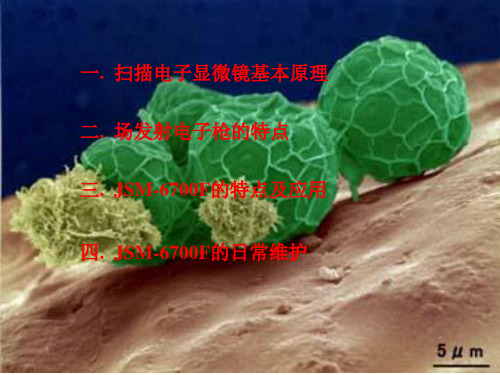
6. 非导电性样品的观察
• 表面喷镀 • 使用低的加速电压 • 选用Mode 0、1 • 使用LDD
7. 关于Flash
自动设定:
NF:1次/15小时 SF :1次/150小时
连续使用时推荐:NF:1次/4~5小时
Flash后等30~60分钟后再使用电镜
四. JSM-6700F的日常维护
• 机械泵油、油过滤器每1~2年更换一次 • 物镜光阑、噪声消除器光阑每1~2年更换一次 • 发射体寿命1年以上 • 冷却水3~6个月更换一次 • 氮气2~3个月1瓶
分辨率 : 15KV 1KV
1.0nm 2.2nm
样品台 移动范围: X :70 mm Y:50 mm Z: 1.5~25mm
R: 360°无限旋转 T: -5°~ 60°
3. 真空系统
4. 关于样品
可用的最大样品尺寸: Ⅰ: 直径 80 mm Ⅱ: 直径 160 mm Ⅲ: 直径 200 mm
样品与样品座最大高度差:3 mm
样品其它要求:
导电、固态、无磁、无挥发气体、干样品
5. 观察时的样品污染
• 现象:观察区域变黑
• 成因:样品表面残余有机气体分子在电子辐照下交联, 从而在表面形成聚合膜。
• 对策:减少有机气体分子
a. 用甲醇清洗样品 b. 200~300℃充分烘烤样品 c. 使用冷阱
一. 扫描电子显微镜基本原理 二. 场发射电子枪的特点 三. JSM-6700F的特点及应用 四. JSM-6700F的日常维护
一. 扫描电子显微镜的基本原理
1. 光波与电子波
光波 :波长300~750 nm,分辨率极限0.2μm. 电子波Biblioteka 分辨能力与电子束入射锥角和波长有关
- 1、下载文档前请自行甄别文档内容的完整性,平台不提供额外的编辑、内容补充、找答案等附加服务。
- 2、"仅部分预览"的文档,不可在线预览部分如存在完整性等问题,可反馈申请退款(可完整预览的文档不适用该条件!)。
- 3、如文档侵犯您的权益,请联系客服反馈,我们会尽快为您处理(人工客服工作时间:9:00-18:30)。
國立中央大學地球科學系
熱場發射掃描式電子顯微鏡J E O L J S M7000F
使用申請表
使用者:申請日期:
隸屬單位:聯絡電話:
E-mail:
研究計畫名稱:
計畫主持人或指導教授簽名:
申請事項F委託操作
F自行操作
F申請自行操作訓練
申請
使用之儀器Coating F Pt _________sec. F Carbon
F SEM(JEOL JSM-7000F)
F BSI
F EDS
F Standard ____________________________________
預約時段:年月日時分至時分使用者研究計畫(請簡述利用本SEM欲探討之研究內容)
請“詳述”試片製作方式、材料種類及特性
(請含括添加物、析出物、溶劑、製備溫度等相關細節)
收費情形(由本實驗室填寫):
經辦人:
申請人(簽名) 計畫主持人或指
導教授(簽名)
儀器負責人員
(簽名)
儀器負責教授
(簽名)
欲使用本設備者,請先至儀器介紹網頁詳讀【JEOL-7000F SEM管理辦法】,以明瞭本設備之功能與使用規範。
注意事項
1. 儀器預約後若不克使用,請於使用前三日取消預約,以便他人使用。
2. 儀器使用完畢,請確實登記使用時間及使用情形,儀器若出現狀況應盡速通知管理人並
詳細記錄儀器狀況。
3. 離室前請確實檢查實驗室門窗及儀器之水、電安全,並維持室內整潔。
非地科系(院)委託服務辦法
1. 本服務採取序號預約。
詳填使用者與試片資訊後,並以電話03-4227151ext. 65642或
E-mail: basin@.tw與儀器管理者洽詢使用時段及確認實驗條件與試片製備。
2. 申請人於預約時段前將試片送交儀器操作技術員。
3. 預約操作申請人於操作時須親自在現場共同進行實驗。
自行操作訓練與考核辦法
1.本實驗室提供SEM上機訓練課程,通過考核後,即可自行操作機台。
SEM上機訓練與
考核辦法見JEOL-7000F SEM管理辦法。
2. 詳填使用者與試片資訊後,本實驗室將回覆您的使用申請。
請於申請核可後以電話或
E-mail與儀器負責人洽詢使用時段及確認實驗條件與試片製備。
樣品規範
請詳讀【JEOL-7000F SEM管理辦法】
※委託操作者上機之前,技術員會再次要求確認您送來檢測的樣品種類,請您誠實申報。
如果發現申報不實,本實驗室將取消您的使用資格。
※若因違反上述規定或因操作不當而造成儀器污染或損壞時,所隸屬單位及其計畫主持人或指導教授須負責賠償。
賠償費用由原廠評估,再由儀器負責教授決議。
若您已詳讀並同意接受以上所有辦法與規範,請在此簽名,並於實驗時繳交本單給儀器負責人。
申請人簽名:
日期:。
