TSA_TSE_手册
TSA程序培训

准则: 应该包括对已经完成的工作、需要进一步实施的工作及所有的配件 和更换件说明。 记录“需要进一步实施的工作”很重要,将此信息告知客户更为重 要。
帮助: 检查10份以上工单。
1—3 车间调度及生产
项目1-3-1[TACT]
评估方法:DR 经销商是否拥有用于控制车间生产流程的管理系统,要求此系统应具备: ❖ 能够合理地、及时地将工单分派到合适的维修技师手中; ❖能够监督和控制工单在车间内的流程; ❖能够即时提供车间内的生产状况; ❖能够确认所有人员的出勤情况
项目1-2-2[TACT]
评估方法:FR CS 业务接待是否用客户本人的叙述准确描述了客户 的要求?
11303B
准则: 在诊断故障时,客户本人的说明很重要。业务接待可做必要的补充 以使描述更加清晰。 清晰准确的记录可以有效地帮助维修技师重现客户所描述的故障现 象。 帮助: 检查10份以上工单。 现地检查业务接待员是否按照客户的原话记录在工单上。 可以让某位在场的客户评判故障描述和客户要求是否清晰准确。
项目1-4-2[TACT]
评估方法:FR 是否对所有车辆实行质检?是否按照优先顺序执行质量审核?
11502A
准则: 每位维修技师在完工后都应认真地进行自我检查。 质量控制检查意味着对已经完成的、准备交付给客户的车辆进行维修 质量审核,这样可以保证准确地完成客户所要求的工作、维修项目以 及车辆的整洁。这与维修技师完成工作后的自检不同。 每一辆车都应该进行质量控制检查。 帮助: 现地检查质检过程及质检员的签字。
项目1-1-5[TACT]
必须项
评估方法:CS FR MS
车辆从接待到维修完工交出的所有工作过程中, 是否一直都在使用座套和地垫?
准则: 客户车交给经销商的全部时间内,都应该使用这些物品。 注意:车辆移动过程中禁止使用方向盘套。
TSA全自动血凝仪SOP文件 2009-5-12

TSA全自动血凝仪日常操作SOP文件一、实验前的准备1.连接电源线、打开仪器开关。
2.打开计算机、在计算机桌面,双击软件快捷方式图标,打开TSA全自动血凝仪联机软件。
3.确认清洗瓶、废液瓶连接准确。
4. 检查试剂与样本是否正确。
5. 检查试杯是否足量。
二、实验设置1. 清空样本位:点击菜单中的“样本位”按钮,弹出如图3-7所示的样本位窗口,点击最下方的“清除所有做完实验的样本试管”。
此时会弹出一个确认窗口,点击“是”确认。
2. 点击功能按钮“选项”(或直接按下F7),系统进入实验选项设置界面。
可以分别设置“仪器参数、项目组合”、“测试项目参数”、“报告设置”、三、实验步骤1.放置在菜单选项下方是“功能按钮”栏,从左至右依次是“新建F3”、“实验F5”、“暂停F2”、“急诊F1”、“样本位”、“试剂位”、“病历F6”、“质控F8”、“选项F7”、“标定F4”、“维护F11”、“清洗针”以及“退出窗口”。
2.所有功能按钮的功能均包含在菜单选项之中,所设“功能按钮”为用户提供更快捷的操作。
3. 实验前应该清洗样本和试剂针。
点击“清洗针”会弹出窗口设定清洗次数,确定后分析仪会自动清洗样本和试剂针。
4. 在实验窗口中,分别有温度状态显示,当测头温度稳定在37度左右时方可进行实验。
仪器工作状态显示“实验”、“空闲”和“暂停”.5.打开新建6.输入样本号:1) 新建样本:在『样本号编辑框』中输入要发送样本的样本号,输入格式如下:A、输入单个样本,直接输入一个样本号,例如:1,3B、输入样本序列,例如:1-3,7,相当于发送1,2,3,7,号样本7.选择首管号:1)对于新建一个样本,『首管号显示框』中显示的管位即为新建样本所在位置;对应新建的样本序列,其中显示的管位为样本序列中第一个样本所在位置,其余样本依次排列。
2)选择首管号:单击『首管号显示框』右侧的『选择首管号按钮』,在『首管号显示框』下面出现『管位图』(见图2-1-2)。
万能试验机应用软件使用手册

万能试验机应用软件使用手册testADT应用软件(软件)用户手册版本号:5.02.110428目录testADT应用软件(软件)用户手册声明:本公司保留为改进产品而变更设计的权利,本使用手册中的程序界面可能与软件存在一定的差异,届时恕不另行通知。
1. 软件安装该系统软件适用于Windows XP、Windows Vista和Windows 7中英文操作系统。
1.1 软件组成setup.exe 系统安装程序;setup.ini 系统安装配置文件;testADT.cab 系统软件压缩包;jjExtcab.dll 安装程序所需的动态链接库;license.txt 中文授权协议license_en.txt 英文授权协议1.2 系统要求C P U: Intel P3 1G 以上内存: 128M硬盘: 200M显示器分辨率:1024 * 768 以上操作系统: Windows XP / Windows Vista / Windows 71.3 安装步骤启动Windows 操作系统,插入testADT材料试验机软件介质盘,系统自动运行安装程序进行软件系统安装,如果Windows操作系统未设置光盘自动运行功能,请双击系统光盘根目录下的setup.exe文件启动安装程序。
安装程序界面如下图所示:1 testADT应用软件(软件)用户手册testADT 应用软件(软件)用户手册2点击“下一步”按钮进入授权协议对话框:请仔细阅读授权协议,若遵守授权协议,选择“我同意以上的授权协议”后点击“下一步”按钮继续安装;否则点击“取消”退出安装程序。
选择“下一步”后,安装界面如下图所示:请认真填写用户信息,以便我公司及时向您提供升级信息。
填完上述信息,按“下一步”按钮,进入安装路径选择界面:该界面通常情况下使用默认路径,如果默认路径下没有足够的空间,请另选安装路径,单击“安装”按钮进行软件安装。
3 testADT应用软件(软件)用户手册testADT 应用软件(软件)用户手册41.4 开始使用请在“开始”菜单中的“金建试验机” -〉“testADT”中选择“testADT 测试系统”菜单项启动试验测试系统。
微软日语输入法使用手册
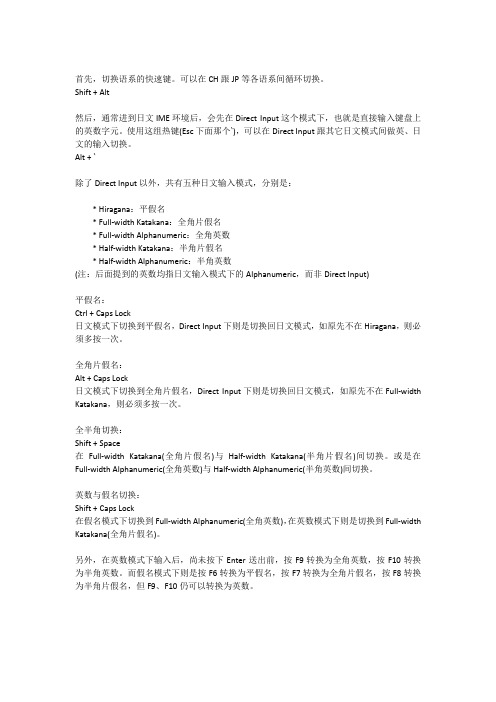
首先,切换语系的快速键。
可以在CH跟JP等各语系间循环切换。
Shift + Alt然后,通常进到日文IME环境后,会先在Direct Input这个模式下,也就是直接输入键盘上的英数字元。
使用这组热键(Esc下面那个`),可以在Direct Input跟其它日文模式间做英、日文的输入切换。
Alt + `除了Direct Input以外,共有五种日文输入模式,分别是:* Hiragana:平假名* Full-width Katakana:全角片假名* Full-width Alphanumeric:全角英数* Half-width Katakana:半角片假名* Half-width Alphanumeric:半角英数(注:后面提到的英数均指日文输入模式下的Alphanumeric,而非Direct Input)平假名:Ctrl + Caps Lock日文模式下切换到平假名,Direct Input下则是切换回日文模式,如原先不在Hiragana,则必须多按一次。
全角片假名:Alt + Caps Lock日文模式下切换到全角片假名,Direct Input下则是切换回日文模式,如原先不在Full-width Katakana,则必须多按一次。
全半角切换:Shift + Space在Full-width Katakana(全角片假名)与Half-width Katakana(半角片假名)间切换。
或是在Full-width Alphanumeric(全角英数)与Half-width Alphanumeric(半角英数)间切换。
英数与假名切换:Shift + Caps Lock在假名模式下切换到Full-width Alphanumeric(全角英数),在英数模式下则是切换到Full-width Katakana(全角片假名)。
另外,在英数模式下输入后,尚未按下Enter送出前,按F9转换为全角英数,按F10转换为半角英数。
空气压缩机油
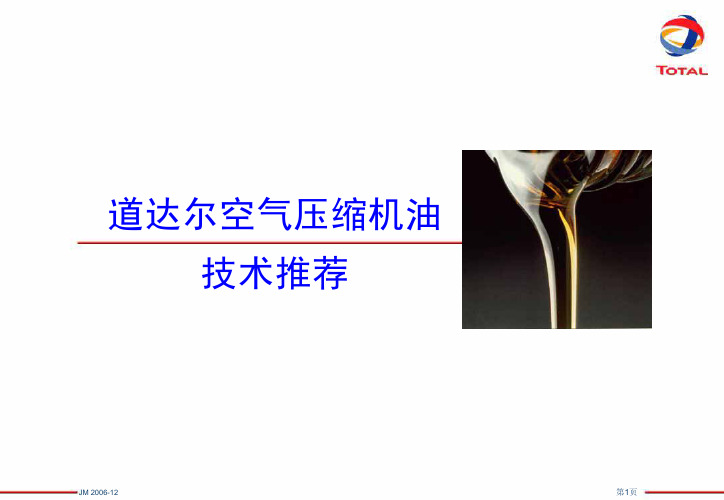
H2S, SO2
Hydrocarbons : C2H4 乙烯 CnHm 干燥 例如: 丙烷
CnHm + 潮气 NH3 >100 bars CO2>100 bars
HCl, Cl2 O2, Enriched Air
CO > 10 bars
道达尔产品
DACNIS P, DACNIS VS, PRESLIA… ORITES GC 220
Dacnis P
单位
测试方法
46
68
100
150
15℃时的密度
kg/m3 ASTM D1298 883
881
884
885
40℃时的运动粘度 mm2/s ASTM D445
46
68
100
150
粘度指数
-
ASTM D2270 97
100
98
101
倾点
℃
ASTM D97
-9
-24
-24
-24
闪点(开口杯)
SULZER BURCKHARDT, TANABE
JM 2006-12
第6页
道达尔旋转螺杆式空气压缩机油产品及其特性
• Dacnis VS 矿物型旋转式空气压缩机油,
1. 含高性能添加剂,可用于旋转式空气压缩机的润滑(螺杆式、旋转叶片式涡轮)
2. 适用于出口温度要求<100℃,否则应使用合成型润滑油
Dacnis SH
单位
测试方法
15℃时的密度 40℃时的运动粘度
粘度指数 倾点
闪点(开口杯)
kg/m3 mm2/s
℃ ℃
ASTM D1298 ASTM D445 ASTM D2270 ASTM D97 ASTM D92
Towa TS-1000编程手册说明书
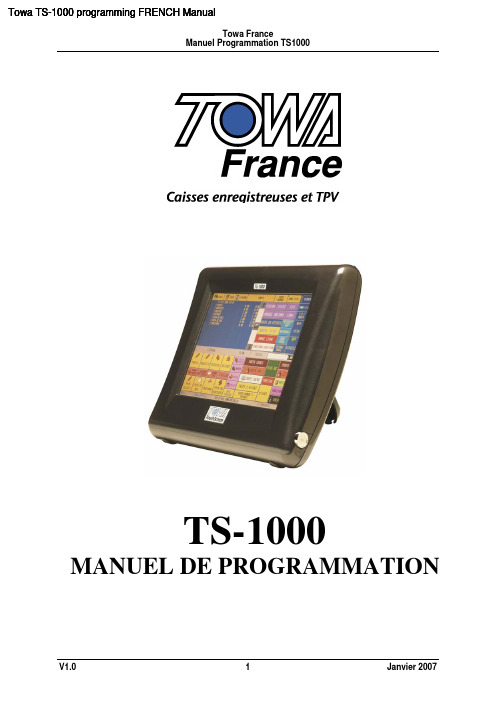
Towa TS-1000 programming FRENCH ManualTowa FranceManuel Programmation TS10002-2-12 Arrangements (Articles liés) (35)2-3 Utilisateurs (38)2-3-1 Profils (38)2-3-2 Clefs (41)2-3-3 Vendeurs (42)2-4 Noms caisses (43)2-5 Libellés (43)2-6 Date (46)2-7 Suggestion du jour (46)2-7-1 Entrée du jour (47)2-7-2 Plat du jour (47)2-7-3 Dessert du jour (47)2-7-4 Menu programme (47)2.8 Clavier Alpha (47)3 Configurer (48)3.1 Paramètres niveau 1 (48)3.1.1 Ports d’impression (48)3.1.2 Anglais / Français (48)3.1.3 Clavier Alpha (48)3.1.4 Système de couleur (49)3.1.5 Graphisme situation actuel (50)3.1.6 Graphismes périodes (à définir) (50)3.2 Paramètres niveau 2 (50)3.2.1 Modes de fonctions (50)3.2.2 Modes de fonctions chiffrés (54)3.2.2.1 Général (54)3.2.2.2 Règlements (55)3.2.2.3 Périphériques (55)3.2.3 Formats d’impression (56)3.2.4 Etat d’impression résultats (56)3.2.5 Filtres historique (56)3.2.6 Outils disquette (56)3.2.6.1 Sauvegarde multi-disquette (56)3.2.6.2 Sauvegarde compressée (56)3.2.6.3 Restauration compressée (56)3.2.6.4 Restaure programmation compressée (56)3.2.6.5 Chargement Logo (57)3.2.6.6 Vider disquette (57)3.2.6.7 Nettoyage disquette (57)3.2.6.8 Nettoyage disquette (58)3.2.7 Happy hour (58)3.3 Paramètres niveau 3 (59)4 Edition (60)4-1 Lecture (60)4-2 Raz (60)4-3 Historique des ventes (60)4-3-1 Complète (60)4-3-2 Condensée (60)4-3-3 Non détaillée (60)4-3-4 Filtres historiques (60)5 Programmation avancée (61)5-1 Gestion des avoirs sur ticket restaurant avec code barre (61)5.2 Mode cafétéria (62)5.3 Compte avec détail jour par jour (62)5.4 Ticket direct (62)5.5 Table (62)5.6 Cuisine (62)5.7 Repas complet (63)This is a “Table of Contents preview” for quality assuranceThe full manual can be found at /estore/catalog/ We also offer free downloads, a free keyboard layout designer, cable diagrams, free help andsupport. : the biggest supplier of cash register and scale manuals on the net。
TESA-HITE中文操作说明书
F--:--1,*,,
^l
i5trfrfr-Ol @la
ll HEXAGAN METROLOGY
r r
t(*JTgl-ah?t, tE'rs nrlEH-,14. @np
4OO/7OO TESA.HITE
ffilF+flft
( 6) ifl|lE#HE
EETil|JHT, BFE].iT{E#HH" WTI+T*.,
8trffi+Xi'IIIE{AA" ffiwffi"I/'fraffi." A"drWMmH.
, Eil
,E
rer&.az\+Hfr"
ffifi*iflilzEEE.
_@,Ht?l
,,IEI**-ffi"
',l^|u?rrR" .,,lT*?rtril" *|{l,mwvr&.lH.zE.
AttBnte1 wonde en zffi de pdpage
l+U!l*tt 7L ^, lffitt +,t1.',F, Dl+ ,
t-------1**
WgE-dJfr TME, T4
l--:----1,*,,
Y
HW-f), frrna 'lJtrE'"
H./
tll
1-------*
HEXAGAN METROLOGY
" ,E ryfi*ir't " , E +fiairu
HEXAGAN METROLOGY
4OO/7OO TESA.HITE
wF+frfr
ATE TEC TSA系列气气式热冲击试验箱使用手册说明书
3 year warrantyP r o vided b vided by y : com (800)40404-A -ATE TEC CAd Advanced vanced T Test estE quipment Rentals®Test area capacity40L 70L 110L 200L 300L+300˚C+200˚CA Wide Variety of TSA Series Thermal Shock ChambersFor achieving compliance with the ISO 26262 Road vehicles - Functional safety, IEC 61508 Functional Safety of Electrical/Electronic/Programmable Electronic Safety - related Systems rapid temperature change testing is required to increase the reliability of automotive components.We offer a wide selection of models with larger capacity, higher temperature or humidity operation to meet various requirements.+300℃ High temperature P.6Thermal Shock Chamberwith Humidity P.21Thermal Shock Chambers P.3〜P.20TSA-73ES-WTSA-203ES-WTSA-303EL-W200L type200L typeTHREE-YEARS WARRANTYTHREE-YEARS WARRANTY3 year warrantyTHREE-YEAR WARRANTY3 year warrantyNEWTHREE-YEARS WARRANTYTHREE-YEARS WARRANTY3 year warranty THREE-YEAR WARRANTY3 year warrantyNEW1600L 3000L 12000L1000L Large Capacity Thermal Shock Chambers P.21TSA-12000H-WTSA-1100H-WTSA-3300H-WTSA-603EL-W2m e n t e m p e r a t u r e (℃)1501401301201101009080706050403020100-10-20-30-40-500 10 20 30 40 50 60±1.5℃ or lower±1.0℃or lower3Conductor Resistance Evaluation System AMR with TSAVertically sliding door Automatic door (option)Product temperature control (example)UsabilityA standard equipped ø50 mm cable port is capable of cables with terminal connectors and plugs can be easily connected to specimen. An optional flat cable port is available.Space-saving sliding doorEquipped with a manual vertical sliding door activated by the unlock button. The sliding door maximizes limited space without being concerned with the door opening and closing space. As an option, the door can be automatically opened/closed at the touch of a button for ease of operations even when carrying specimens.System integration with ESPEC evaluation systemThe ESPEC Conductor Resistance Evaluation System AMR (Sold separately) and TSA series are interlocked as evaluation system.The system continuously measures the micro resistance in solder joints and the conductive resistance of connectors during thermal cycle test.International StandardsThe TSA series supports the following safety standards: Safety of machinery (ISO 12100,) Low voltages (IEC 60204,) and EMC (IEC 61000-6-2 and IEC 61000-6-4).It is also RoHS- and Pressure Equipment Directive-compliant.(Only models with power supply voltage of 400 V/415 V are PED-compliant.)Designed for Ease of Operation and Global Safety Standards5Cable Remote Cooling Modification*2 Some models do not conform to the standard depending on test conditions. For further information, please contact ESPEC. *3 Applicable when equipped with the ambient-temperature exposure option.7NetworkChambers can be operated from PCs and Tablet TerminalsRemote Monitoring and ControlRemote monitoring and control The centralized control system,Check the equipment on the monitor screenYou can check the pressure of the refrigeration system and the temperature of the cooling water on the screen or PC connected to the network.Registering Test Patterns40 patterns (9999 cycles)Multilingual displayA simple operation changes display text to Japanese, Chinese (simplif ied, traditional), or Korean. Select the language that suits your needs.Touch navigation Touch icon to show ● Maintenance9ControllerCopy of test program patternsTr a n sfe r t e st p r og r a m s b e t we e n chambers without the need of a PC, via USB stick.* The USB memory is not included.Trend graph output on USB memoryTrend graphs can be displayed on the web application or downloaded on a USB memory. It is also possible to continuously EthernetNetworkWi-Fi routerSmartphone Thermal Shock Chamber11*1 Air-cooled: Ambient temperature of +23°C, relative humidity 65%rh and no specimens.Water-cooled: Ambient temperature of +23°C, relative humidity 65%rh, no specimens and a cooling water temperature of +25°C Performance shown above conforms to IEC 60068-3-5: 2001*2 If the high-temperature exposure range lower limit +60°C is required, select the “ambient-temperature exposure” option*3 Temperature heat-up/pull-down time are applicable only during when one unit of chamber operated.*4 Tolerance in temperature recovery time is based on IEC60068-2-1 and IEC60068-2-2*5 Excluding protrusions. Dimensions in brackets include the instrument panel.*6 400/415V AC models comply with CE marking.220V AC is available with or without CE marking.*7 Rate depends on the cleanliness of the heat exchanger*8 Noise level was measured in an anechoic room at a height of 1.2 m from the floor and a distance of 1 m from the chamber front panel (ISO 1996-1:2003A-weighted sound pressure level). Actual noise emissions may increase because of surrounding reverberations in the place of installation, therefore use caution in selecting a place of use.12no specimens.Water-cooled: Ambient temperature of +23°C, relative humidity 65%rh, no specimens and a cooling water temperature of +25°C Performance shown above conforms to IEC 60068-3-5: 2001*2 If the high-temperature exposure range lower limit +60°C is required, select the “ambient-temperature exposure” option*3 Temperature heat-up/pull-down time are applicable only during when one unit of chamber operated.*4 Tolerance in temperature recovery time is based on IEC60068-2-1 and IEC60068-2-2*6 400/415V AC models comply with CE marking.220V AC is available with or without CE marking.*7 Rate depends on the cleanliness of the heat exchanger*8 Noise level was measured in an anechoic room at a height of 1.2 m from the floor and a distance of 1 m from the chamber front panel (ISO 1996-1:2003 A-weighted sound pressure level). Actual noise emissions may increase because of surrounding reverberations in the place of installation, therefore use caution in selecting a place of use.13no specimens.Water-cooled: Ambient temperature of +23°C, relative humidity 65%rh, no specimens and a cooling water temperature of +25°C Performance shown above conforms to IEC 60068-3-5: 2001*2 If the high-temperature exposure range lower limit +60°C is required, select the “ambient-temperature exposure” option*3 Temperature heat-up/pull-down time are applicable only during when one unit of chamber operated.*4 Tolerance in temperature recovery time is based on IEC60068-2-1 and IEC60068-2-2*6 400/415V AC models comply with CE marking.220V AC is available with or without CE marking.*7 Rate depends on the cleanliness of the heat exchanger*8 Noise level was measured in an anechoic room at a height of 1.2 m from the floor and a distance of 1 m from the chamber front panel (ISO 1996-1:2003A-weighted sound pressure level). Actual noise emissions may increase because of surrounding reverberations in the place of installation, therefore use caution in selecting a place of use.14• Leakage breaker (200, 220V AC specifications)• Circuit breaker (380, 400/415V AC specifications)• Electrical compartment door switch• Test area door switch• Hot chamber overheat protection switch• Cold chamber overheat protection switch• Hot chamber overheat protector (controller)• Cold chamber overheat protector (controller)• Air circulator overload relay• Refrigerator high/low pressure switches• Compressor built-in protector (except TSA–43EL)• Compressor temperature switch• Thermal relay for compressor (TSA–43EL only)• Water suspension relay (water-cooled specification only)• Air circulator thermal relay• Motor reverse prevention relay• Air pressure switch• Fuse• Cooling tower interlock terminal (water-cooled specification only)• Compressor circuit breaker• Heater circuit breaker• Test area overheat protector (controller)• Test area overcool protector (controller)• Overheat protector/overcool protector• Air purge valve• Specimen power supply control terminal• Specimen basket (18-8 Cr-Ni stainless steel/5 mesh metal basket)TSA–43(W230 x H40 x D356 mm/load capacity up to 2.5 kg) (2)TSA–73(W400 x H40 x D356 mm/load capacity up to 5 kg) (2)TSA–103(W640 x H40 x D356 mm/load capacity up to 5 kg) (2)TSA–203(W640 x H40 x D656 mm/load capacity up to 17 kg) (2)TSA–303(W960 x H40 x D656 mm/load capacity up to 17 kg) (2)• Shelf brackets(shelf attachment pitch 60 mm, adjustable in 7 levels) ···· 2 sets• Cartridge fuse5A (200V AC specification) (2)10A (220/380/400/415V AC specification) (1)• Cable port rubber plug (1)• Nipple (water-cooled specification only) (1)• Strainer (water-cooled specification only) (1)• Strainer element (water-cooled specification only) (1)• Operation manual (1)Cable port ø50 mm (left side)Overheat protector/overcool protector* The USB memory is not included.Ethernet port (LAN port) Time signals15ø50 mm Flat cable port φ50 mm Spiral-For flat cablesEnables three-zone tests by adding a damper mechanism and an air circulator. · High temp. exposure range: +60 to +200°CHigh-temp. exposure : +150°C 15 min. Cooling water temp. : +25°C18T recorder1920TSA-12000H-WTSA-1100H-W TSA-3300H-W TSA-603EL-W TSA-202D-W21testing.Meets standard tests for a temperature recovery time for 2-zone (+150°C, −65°C) up-stream air of 5 minutes or less. This air-cooled thermal shock chamber has a compact design but the same performance of large equipment.The "liquid to liquid" thermal shock testing draw more and more attention for its ability to impose higher stress onspecimens than the classic "air to air" thermal shock tests, but also for delivering quicker test results.Air to Air Thermal Shock ChamberLiquid to Liquid Thermal Shock ChamberTSETSBTSB-21TSE-12-ATSD-101-W22https://www.espec.co.jp/english Head Office3-5-6, Tenjinbashi, Kita-ku, Osaka 530-8550, Japan Tel:81-6-6358-4741 Fax:81-6-6358-5500ESPEC NORTH AMERICA, INC.Tel:1-616-896-6100 Fax:1-616-896-6150 ESPEC EUROPE GmbHTel:4-8-183-630 Fax:49-89-1893-96379 ESPEC ENVIRONMENTAL CHAMBERSSALES AND ENGINEERING LTD. STI. (Turkey)Tel:0-212-438-1841 Fax:90-212-438-1871 ESPEC ENVIRONMENTAL EQUIPMENT (SHANGHAI) CO., LTD. Head OfficeTel:86-21-51036677 Fax:86-21-63372237 BEIJING BranchTel:86-10-64627025 Fax:86-10-64627036 GUANGZHOU BranchTel:86-20-83317826 Fax:86-20-83317825 SHENZHEN BranchTel:86-755-83674422 Fax:86-755-83674228 SUZHOU BranchTel:86-512-68028890 Fax:86-512-68028860 TIANJIN BranchTel:86-22-26210366 Fax:86-22-26282186XI’AN BranchTel:86-29-88312908 Fax:86-29-88455957 CHENGDU BranchTel:86-28-88457756 Fax:86-28-88474456 ESPEC TEST TECHNOLOGY (SHANGHAI) CO., LTD. Tel:86-21-68798008 Fax:86-21-68798088 ESPEC ENGINEERING (THAILAND) CO., LTD.Tel:66-3-810-9353 Fax:66-3-810-9356TS12B30C05 (The contents of this catalog is as of November, 2018.) Specifications are subject to change without notice due to design improvements.ESPEC CORP.(Overseas subsidiaries not included)Environmental Management System Assessedand RegisteredESPEC CORP. has been assessed by andregistered in the Quality Management Systembased on the International Standard ISO9001:2015 (JIS Q 9001:2015) through theJapanese Standards Association (JSA).Registration : ESPEC CORP.(Overseas subsidiaries not included)Quality Management System Assessedand Registered。
Leica_TS15用户手册
激光指向
• 多款 TS15 具有自动目标识别功能。配有激光指向功能的全站 仪没有超级搜索 (PS)和导向光功能 (EGL) 。 • 在望远镜上部有一个特别部件。 • 发射可见红色激光束用于突出视线方向。 • 用于指导隧道开挖,监测隧道施工进程,指引炮孔位置;照 准非接触物体或禁止靠近的表面;进行目标定位以及物体表 面标记检查。 多功能手簿可以遥控操作 TS15 仪器。 徕卡办公室软件包含了一系列的帮助程序,支持配合 Leica Viva Series 仪器。
TS15, 系统描述
6
术语 ATR 自动型
描述 自动目标照准 ATR 涉及仪器传感器,其能够自动精确照准棱镜。 配目标瞄准的仪器称为自动型 (A) 目标瞄准 指仪器传感器,其能够自动精确照准棱镜。 自动模式有以下目标瞄准: • 手动型 : 无目标瞄准 - 自动照准无跟踪。 • ATR:自动精确照准棱镜。 • LOCK:自动跟踪已照准的棱镜。
ts081ts15系统描述10仪器部件22通讯侧盖smartstation仪器部usb存储卡帽存放usb设备接口miniabusb存储卡接口rtk内插模块设备smartantennaadapter适配器通讯侧盖ts084ts15系统描述11rcs仪器部件激光指向部件通讯侧盖ts085led操作指示灯橙色ts122ts15用户界面12用户界面21键盘键盘按键windowsceabctuvwxyzmnookfnts087按键功能功能键f1f6对应活动窗口下面的六个软按键
RadioHandle
通讯侧盖
TS15 M
TS15 A
TS15 G
TS15 P -
角度测量 有棱镜测距 无棱镜测距 ( 任何表面 ) 马达驱动 自动目标照准 超级搜索 (PS) 广角照相 RS232, USB 接口以及 SD 存储 蓝牙 内存 (1 GB) RadioHandle 触点接口 导向光 (EGL) 激光指向 标准 - 无
TSI用户手册说明书
TSI User ManualECE492 Spring 2017IntroductionThis is the user manual to the TSI System of the LFEV 2017 Project. Here we will discuss the proper usage of the system and common issues you may encounter. The purpose of the TSI is to safely deliver power from the TSV system to the motor controller. This is achieved by maintaining isolation between the high and low voltage and performing various safety checks. We also interface with the throttle, brakes, and indicator lights relating to these signals. A simplified block diagram for the TSI can be seen below. Out git repository is accessible from this link: h ttps:///LafayetteFormulaElectricVehicle/TSI.gitHardwareIMDA pinout for the IMD can be found on the datasheet here under IR155-3204:/fileadmin/products/doc/IR155-32xx-V004_D00115_D_XXEN.pdfThe main connections that need to be connected are the power and three grounds to the GLV used in a 24V relay to control the safety loop, and the PWM output of signals, the OKHSmeasured resistance to the PCB. The high voltage side needs to be connected to the proper high voltage bar.CAN IsolatorThe CAN Isolator used in the TSI box connects to the can signal coming from the motor controller. This is used to ensure the high voltage signal is isolated from the low voltage. This is mounted on din rail and should span the high and low voltage sides of the box.TSI BoardThe TSI Board was designed by Adam Ness and Jack Plumb. This is the brains of the TSI system and interfaces with most of the I/O that comes into the box. There are two connection points on the low voltage side of the PCB where ribbon cables are currently used. The larger of the two, situated near the edge of the board, should be connected with the ribbon leaving out the side of the board. The other should have the cable leaving the opposite direction. For the high voltage side, the power connectors need to be connected to the proper high voltage aluminum bar in the high voltage side of the box. Pictures of the board can be found on the TSI website here:●/ece492-sp17/subsystems/tsi/TSI Test PanelThis is the TSI test panel designed by Jack Plumb. It is used to simulate the driver interactions in the dyno room. The two slide potentiometers labeled APPS1/APPS2 are used to control the throttle and give the user the ability to cause an implausibility in the system. The brake button generates a binary signal similar to what the pressure sensor does in the car. The brake overtravel switch will give simulate what happens if there is a mechanical brake failure in the car and how the TSI would respond. The RTDS is simply a speaker that would sound when drive mode can be accessed. The HVPL are both of the high voltage lights that indicate when power is flowing through the system.SoftwareProgramming InstructionsThe microcontroller used in the TSI board is the same as what is currently used in the PacMan. Therefore, the programming of the board is identical to that of the PacMan. The TSV team created a comprehensive and easy to follow guide for programming; “Program Instructions REV A VER 5.11 and up.pdf”.The document may be found in our Git Repository here:●https:///LafayetteFormulaElectricVehicle/TSIOr in the .zip on the class website here:●h ttp:///ece492-sp17/subsystems/tsi/Getting StartedThe TSI system is fairly easy to setup. The connectors on the outside of the box are used to interface with the other subsystems on the car, mainly GLV, TSV, and the motor controller. The larger of the two panels is used for the low voltage connections while the sides and back connect with high voltage systems. There are a few connections on the inside of the box that will interface with the IMD, PCB, Precharge Relay, and high voltage bars. The positive bar is the one that connects to the Precharge Relay and the minus bar is on the other side of the box. The IMD connectors on the high voltage side have the positive connection closer to the edge of the board. The PCB setup was talked about in the TSI Board section above.FAQQ: Why can I not enter drive mode?A: There are various signals that need to be asserted before the user can put the car into drive mode. These include the AIRS being closed, the IMD not faulting, and GLV power provided. If these are all okay, make sure the brake is pressed before hitting the drive button.Q: How do I use the test panel?A: The test panel made by Jack Plumb can be used to simulate the import components of the car to the TSI system in the Dyno room. The two slide potentiometers are the two throttle inputs that the pedals connect to. Make sure these are set near each other to not cause implausibility. The brake button acts as a binary signal of whether or not the brake has been pressed. The switch for brake overtravel will be held as long as you need it to as the user will need to reset this manually in the car as well.Q: Why am I seeing throttle implausibility?A: The slide potentiometers may be set too far apart from one another. Use a multimeter to measure the resistance you are seeing across them and verify they are within the acceptable range. If this is not the case, there may be an issue in the implausibility circuit on the PCB. Make sure the resistors are setting the correct gain and no shorts have occurred.Q: Why am I seeing 0V from one of my throttle signals?A: To ensure the core functionality of driving, the plausibility circuit needed to be bypassed and the throttle from one of the potentiometers fed directly into the motor controller. The other signal is not being used at all and will not show up on the PCB.。
- 1、下载文档前请自行甄别文档内容的完整性,平台不提供额外的编辑、内容补充、找答案等附加服务。
- 2、"仅部分预览"的文档,不可在线预览部分如存在完整性等问题,可反馈申请退款(可完整预览的文档不适用该条件!)。
- 3、如文档侵犯您的权益,请联系客服反馈,我们会尽快为您处理(人工客服工作时间:9:00-18:30)。
TST V2.0 User Manual 用户手册Version 版本1.0Contents 目录1Overview 概述 (3)1.1Product definition 产品定义 (3)1.2Time Sheet status 工作时间表状态 (3)1.3Roles and main Functions 角色和主要功能 (3)2Document validity 文档有效性 (4)3Role and his activity 角色和行为 (5)3.1TSE 工作时间表编写员 (5)3.2TSA 工作时间表编写助理 (6)4Misc. function 其他功能 (10)5Comments 说明 (10)5.1Delete Job Category 删除工作类型 (10)5.2Delete Cost Object 删除成本对象 (10)5.3Delete Activity 删除活动 (10)1 Overview 概述1.1 Product definition 产品定义TST2 is an advanced version of Time Sheet Tool for Working-time Recording and Management. TST2是TST系统的升级,用于进行在线工时记录和管理的系统。
1.2 Time Sheet status 工作时间表状态One working record has 5 statuses during its lifecycle:1.3 Roles and main Functions 角色和主要功能4 different roles are defined in TST2 for different functions:2 Document validity 文档有效性This user manual is based on TimeSheet Update Requirement. It may not apply to later TST2 release. All data shown in this user manual are for testing only, without actual usage.这份用户使用手册基于Time Sheet升级要求写成,可能不适用于TST2的后续版本。
手册里的所有数据均为测试数据,不同于实际使用数据。
3 Role and his activity 角色和行为3.1 TSE 工作时间表编写员3.1.1 Login 登陆TSE login, the Submit page TSE can see is displayed in Chinese.TSE登陆系统,TSE看到的工作时间表提交页面为中文界面。
3.1.2 Submit Time Sheet 提交工作记录表By manual. Click “Edit” image button or double click selected record. Then the record is focused and can be edited or delete.手工方式。
点击“编辑”按钮或者双击该记录行,当这条记录处于编辑状态时,可以对其做编辑和删除操作。
By Brush Button. Focus on one empty record in the list, and click “Brush” button. Then copy the content of the last working record to every day till the selected date.使用格式化工具。
选定一行空数据,点击“格式刷”按钮,从最近一行记录开始,复制这行记录直到选定的这行。
By Copy Button. Focus on one existing record, click “Copy one item” button. Then select one empty record, and click “Paste” button.使用复制工具。
选定一行非空记录,单击“复制”按钮,再选择一行空记录,单击粘贴按钮,执行复制操作。
Click “Export” button to export Time Sheet during start time to end time.TSE可以导出从选定的开始时间到结束时间内的工作时间表。
TSE should submit time sheet of last month before freezing.TSE应该在冻结之前完成上月工作时间表的提交。
3.2 TSA 工作时间表编写助理3.2.1 Login 登陆TSA login, all pages TSA can see are displayed in Chinese.TSA登陆系统,所有TSA能看到的均为中文界面。
3.2.2 Update/Correct 更新/修正Click Time Sheet, and enter Update/Correct.进入工作时间表标签下的更新/修正页面。
Choose one cost center and click “Arrow” to enter, then choose one staff belongs to it s cost center.选择一个费用中心,点击“箭头”图标进入。
页面显示所有该费用中心下的员工,选择一个员工,点击箭头图标。
After Admin do Freeze, TSA can only correct TSEs’ unconfirmed time sheet.在Admin对上个月工作时间表做冻结后,TSA只可以修正TSE填写的还未确认的工作记录。
After Admin do Book, TSA can not correct TSEs’ time sheet of last month, but can update this month’s time sheet.在管理员对上个月工作时间表做封账后,TSA不能再修改TSE上个月的工作记录,但可以修正这个月的工作时间表。
3.2.3 Maintain User Profile 用户信息维护3.2.3.1 Enter Maintain User Profile 进入用户信息维护页面Click Metadata Maintenance, and then enter Maintain User Profile.点击进入基础信息维护标签下的用户信息维护页面。
Choose one cost center and click “Arrow” to enter。
选择一个费用中心,点击“箭头”图标进入。
3.2.3.2 Create and Edit 创建和编辑用户Click “New” image button to create a new TSE under selected cost center。
单击“新建”按钮,TSA可以在所选成本中心下创建TSE角色的用户。
TSA should fill each field except “EmaiAddress” a nd “Mobile”.TSA需要填写除“电子邮箱地址”和手机号外的所有字段。
Choose one TSE, double click this line or click “Edit” image button. This record is focused and can be edited. Click “Save” button to save the modification. Click “Delete” button to delete this user.选择一个TSE用户,双击此行或者单击“编辑”按钮。
当前记录被选中。
单击“保存”按钮可以保存所做的修改。
单击“删除”按钮,可以删除该用户。
If add new Job Category, make valid time not disjoint with other Job Category.当新添加工作类型时,保证该有效时间与已有工作类型有效时间不交叉。
3.2.3.3 Export UserClick “Export data” image button, all TSE and PM Users can be exported.单击“导出数据”按钮,所有的TSE和PM用户的信息被导出到Excel文件中。
3.2.4 Maintain Certification 证书维护3.2.4.1 Enter Maintain Certification 进入证书维护页面Click Metadata Maintenance, and then enter Maintain Certification.点击进入基础信息维护标签下的证书维护页面。
Choose one cost center and click “Arrow” to enter, then choose one staff belongs to its cost center. This staff’s Certifications of Job Category are browsed in the table.选择一个费用中心,点击“箭头”图标进入。
页面显示所有该费用中心下的员工,选择一个员工,点击箭头图标。
此员工的认证信息展示在页面。
3.2.4.2 Create and Edit 创建和编辑证书Click “New” image button to create new certifications for TSE。
TSA can fill and edit all certification fields except for “CertifiedDegree”, “CertifiedDate”, and “IsCurrent”.单击“新建”按钮,TSA可以创建新的认证记录。
TSA可以填写和修改除“认证等级”,“认证有效开始日期”,“当前有效”外的所有认证信息。
Choose one not current valid certification. Double click this line or click “Edit” image button. This record is focused, and can be edited or delete.除当前有效的认证记录外,选择一条记录,双击此行或者单击“编辑”按钮。
