浪潮以太网交换机命令手册
Inspur CN3000 系列交换矩阵扩展器 软件配置指南说明书

适用于Inspur CN12700系列交换机的Inspur CN3000系列交换矩阵扩展器软件配置指南浪潮思科网络科技有限公司(以下简称“浪潮思科”)为客户提供全方位的技术支持和服务。
直接向浪潮思科购买产品的用户,如果在使用过程中有任何问题,可与浪潮思科各地办事处或用户服务中心联系,也可直接与公司总部联系。
读者如有任何关于浪潮思科产品的问题,或者有意进一步了解公司其他相关产品,可通过下列方式与我们联系:公司网址:/技术支持热线:400-691-1766技术支持邮箱:***********************技术文档邮箱:***********************客户投诉热线:400-691-1766公司总部地址:山东省济南市历下区浪潮路1036号邮政编码:250101―――――――――――――――――――――――――――――――――――――声明Copyright©2020浪潮思科网络科技有限公司版权所有,保留一切权利。
非经本公司书面许可,任何单位和个人不得擅自摘抄、复制本书内容的部分或全部,并不得以任何形式传播。
是浪潮思科网络科技有限公司的注册商标。
对于本手册中出现的其它商标,由各自的所有人拥有。
由于产品版本升级或其它原因,本手册内容会不定期进行更新。
除非另有约定,本手册仅作为使用指导,本手册中的所有陈述、信息和建议不构成任何明示或暗示的担保。
目录前言 (1)目标读者 (1)文件格式约定 (1)第1章概述 (2)1.1Inspur CN3000系列交换矩阵扩展器的相关信息 (2)1.2交换矩阵扩展器术语 (2)1.3交换矩阵接口的功能 (3)1.4主机接口 (3)1.5主机接口端口通道 (3)1.6VLAN (5)1.7协议卸载 (5)1.8访问控制列表 (5)1.9管理模式 (5)1.10转发模式 (5)1.11端口通道交换矩阵接口连接 (6)1.12交换矩阵扩展器映像管理 (6)1.13交换矩阵扩展器的许可证要求 (7)1.14交换矩阵扩展器的指导原则和限制条件 (7)1.15默认设置 (12)第2章配置Inspur CN3000系列交换矩阵扩展器 (13)2.1Inspur CN3000系列交换矩阵扩展器的相关信息 (13)2.2管理交换矩阵扩展器功能集 (14)2.3将交换矩阵扩展器与交换矩阵接口关联 (17)2.4配置交换矩阵扩展器的全局功能 (21)2.5启用DSCP到队列的映射 (22)2.6配置示例 (23)2.7验证配置 (26)第3章vPC配置同步 (34)3.1vPC配置同步的先决条件 (34)3.2配置同步的指导原则和限制条件 (34)3.3有关vPC配置同步的信息 (34)3.4如何配置vPC配置同步 (35)第4章FEX排队 (40)4.1有关FEX排队的信息 (40)4.2如何配置FEX排队 (40)图1转发模式 (5)图2端口通道交换矩阵接口连接 (6)图3双活模式FEX (13)表1Inspur CN3000系列交换矩阵扩展器的默认参数设置 (12)前言本前言介绍了Inspur CN3000系列交换矩阵扩展器软件配置指南的目标读者、组织结构和文件格式约定。
浪潮交换机FS5900 6500 6600基本功能配置手册说明书

浪潮交换机FS5900/6500/6600基本功能配置手册文档版本1.0发布日期2017-07-30尊敬的用户:衷心感谢您选用了浪潮交换机!本手册介绍了本交换机的特性、规格、配置等信息,有助于您更详细地了解和便捷地使用本款交换机。
请将我方产品的包装物交废品收购站回收利用,以利于污染预防,造福人类。
浪潮拥有本手册的版权。
未经浪潮许可,任何单位和个人不得以任何形式复制本用户手册。
浪潮保留随时修改本手册的权利。
本手册中的内容如有变动恕不另行通知。
如果您对本手册有疑问或建议,请向浪潮电子信息产业股份有限公司垂询。
Inspur和“浪潮”是浪潮集团的注册商标。
Windows是微软公司的注册商标。
Intel、Xeon是Intel公司的注册商标。
其他商标分别属于其相应的注册公司。
技术服务电话:4008600011地址:中国济南市浪潮路1036号浪潮电子信息产业股份有限公司邮编:250101版本控制文档版本1.0(2017-07-30)第一次正式发布。
目录版本控制 (ii)目录 (iii)1产品定位 (4)1.1FS5900 (4)1.2FS6500 (4)1.3FS6600 (5)2硬件特性 (6)2.1FS5900 (6)2.2FS6500/FS6600 (6)2.3指示灯&端口信息 (6)3规格参数 (8)3.1FS5900 (8)3.2FS6500 (9)3.3FS6600 (11)4初始化配置 (15)4.1配置及修改管理IP (15)4.2更改交换机名 (15)4.3交换机级联及ISL TRUNKING (15)5交换机Zone划分 (18)5.1创建Alias (19)5.2使用GUI管理Zone (19)5.3使用CLI管理Zone (20)5.4Zone配置管理 (22)6交换机FW升级 (24)7常用命令 (25)8术语&缩略语 (26)9附录:环保声明 (27)1产品定位1.1FS5900FS5900为8GB FC交换机。
以太网交换机06-S3000系列集中管理命令
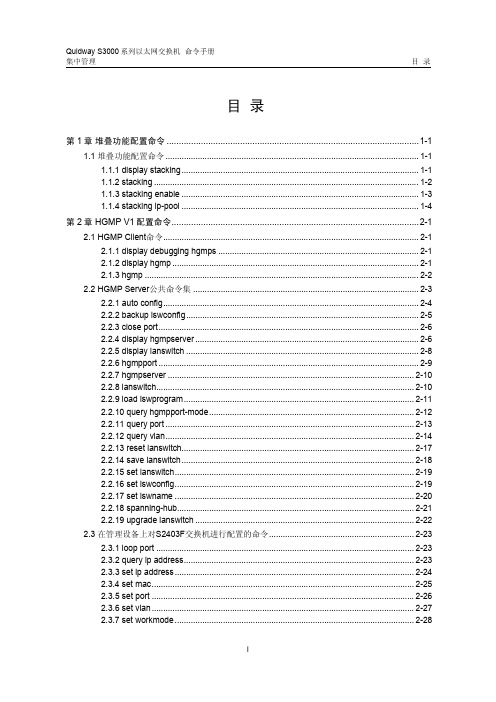
目录第1章堆叠功能配置命令.......................................................................................................1-11.1 堆叠功能配置命令..............................................................................................................1-11.1.1 display stacking.......................................................................................................1-11.1.2 stacking...................................................................................................................1-21.1.3 stacking enable.......................................................................................................1-31.1.4 stacking ip-pool.......................................................................................................1-4第2章 HGMP V1配置命令.....................................................................................................2-12.1 HGMP Client命令...............................................................................................................2-12.1.1 display debugging hgmps.......................................................................................2-12.1.2 display hgmp...........................................................................................................2-12.1.3 hgmp.......................................................................................................................2-22.2 HGMP Server公共命令集..................................................................................................2-32.2.1 auto config...............................................................................................................2-42.2.2 backup lswconfig.....................................................................................................2-52.2.3 close port.................................................................................................................2-62.2.4 display hgmpserver.................................................................................................2-62.2.5 display lanswitch.....................................................................................................2-82.2.6 hgmpport.................................................................................................................2-92.2.7 hgmpserver...........................................................................................................2-102.2.8 lanswitch................................................................................................................2-102.2.9 load lswprogram....................................................................................................2-112.2.10 query hgmpport-mode.........................................................................................2-122.2.11 query port............................................................................................................2-132.2.12 query vlan............................................................................................................2-142.2.13 reset lanswitch.....................................................................................................2-172.2.14 save lanswitch.....................................................................................................2-182.2.15 set lanswitch........................................................................................................2-192.2.16 set lswconfig........................................................................................................2-192.2.17 set lswname........................................................................................................2-202.2.18 spanning-hub.......................................................................................................2-212.2.19 upgrade lanswitch...............................................................................................2-222.3 在管理设备上对S2403F交换机进行配置的命令...............................................................2-232.3.1 loop port................................................................................................................2-232.3.2 query ip address....................................................................................................2-232.3.3 set ip address........................................................................................................2-242.3.4 set mac..................................................................................................................2-252.3.5 set port..................................................................................................................2-262.3.6 set vlan..................................................................................................................2-272.3.7 set workmode........................................................................................................2-282.4 在管理设备上对S2008B/S2016B/S2026B进行配置的命令..............................................2-292.4.1 add addritem.........................................................................................................2-292.4.2 delete multicast.....................................................................................................2-302.4.3 delete uniaddr........................................................................................................2-312.4.4 duplex port.............................................................................................................2-322.4.5 flow port.................................................................................................................2-332.4.6 modify multiaddr....................................................................................................2-342.4.7 modify uniaddr.......................................................................................................2-342.4.8 query active-configuration.....................................................................................2-352.4.9 query link-aggregation...........................................................................................2-362.4.10 query mirror.........................................................................................................2-372.4.11 query multiaddr....................................................................................................2-382.4.12 query rmon..........................................................................................................2-392.4.13 query saved-configuration...................................................................................2-412.4.14 query uniaddr port...............................................................................................2-422.4.15 query used addrnum...........................................................................................2-432.4.16 search multiaddr..................................................................................................2-442.4.17 search uniaddr.....................................................................................................2-452.4.18 set config-flash....................................................................................................2-462.4.19 set link-aggregation.............................................................................................2-472.4.20 set loop-test.........................................................................................................2-482.4.21 set mirror monitor-port.........................................................................................2-482.4.22 set port................................................................................................................2-492.4.23 set priority............................................................................................................2-502.4.24 set qos_weight....................................................................................................2-512.4.25 set superview_password.....................................................................................2-512.4.26 set sysname........................................................................................................2-522.4.27 set vlanid.............................................................................................................2-522.4.28 speed port...........................................................................................................2-53第3章 HGMP V2配置命令.....................................................................................................3-13.1 NDP配置命令.....................................................................................................................3-13.1.1 display ndp..............................................................................................................3-13.1.2 ndp enable...............................................................................................................3-43.1.3 ndp timer aging........................................................................................................3-53.1.4 ndp timer hello.........................................................................................................3-63.1.5 reset ndp statistics..................................................................................................3-63.2 NTDP配置命令...................................................................................................................3-73.2.1 display ntdp.............................................................................................................3-73.2.2 display ntdp device-list............................................................................................3-83.2.3 ntdp explore...........................................................................................................3-103.2.4 ntdp hop................................................................................................................3-113.2.5 ntdp enable............................................................................................................3-113.2.6 ntdp timer..............................................................................................................3-123.2.7 ntdp timer hop-delay.............................................................................................3-133.2.8 ntdp timer port-delay.............................................................................................3-14 3.3 集群配置命令...................................................................................................................3-143.3.1 add-member..........................................................................................................3-143.3.2 auto-build...............................................................................................................3-153.3.3 build.......................................................................................................................3-163.3.4 cluster....................................................................................................................3-173.3.5 cluster enable........................................................................................................3-183.3.6 cluster switch-to.....................................................................................................3-183.3.7 administrator-address...........................................................................................3-193.3.8 delete-member......................................................................................................3-203.3.9 display cluster........................................................................................................3-213.3.10 display cluster candidates...................................................................................3-223.3.11 display cluster members.....................................................................................3-243.3.12 ftp-server.............................................................................................................3-263.3.13 holdtime...............................................................................................................3-273.3.14 ip-pool..................................................................................................................3-283.3.15 logging-host.........................................................................................................3-293.3.16 port-tagged..........................................................................................................3-293.3.17 reboot member....................................................................................................3-303.3.18 snmp-host............................................................................................................3-313.3.19 tftp-server............................................................................................................3-323.3.20 timer....................................................................................................................3-32第1章堆叠功能配置命令1.1 堆叠功能配置命令1.1.1 display stacking【命令】display stacking [ members ]【视图】所有视图【参数】members:显示堆叠成员信息,在从交换机上使用该命令时不能使用该参数。
Quidway S3500系列以太网交换机-操作手册12-系统管理操作

目录第1章文件系统管理................................................................................................................1-11.1 文件系统配置.....................................................................................................................1-11.1.1 文件系统简介...........................................................................................................1-11.1.2 目录操作..................................................................................................................1-11.1.3 文件操作..................................................................................................................1-21.1.4 存储设备操作...........................................................................................................1-21.1.5 设置文件系统的提示方式.........................................................................................1-31.2 配置文件管理.....................................................................................................................1-31.2.1 配置文件管理简介...................................................................................................1-31.2.2 查看以太网交换机的当前配置和起始配置...............................................................1-31.2.3 保存当前配置...........................................................................................................1-41.2.4擦除Flash Memory中配置文件..............................................................................1-41.3 FTP配置............................................................................................................................1-51.3.1 FTP简介..................................................................................................................1-51.3.2 启动/关闭FTP服务器..............................................................................................1-61.3.3 配置FTP服务器的验证和授权................................................................................1-71.3.4 配置FTP服务器的运行参数....................................................................................1-71.3.5 FTP服务器的显示和调试........................................................................................1-71.3.6 FTP客户端介绍.......................................................................................................1-81.3.7 交换机作为FTP Client实现配置文件的备份和和软件升级配置举例.......................1-81.3.8 交换机作为FTP Server实现配置文件的备份和软件升级配置举例.......................1-101.4 TFTP配置........................................................................................................................1-111.4.1 TFTP简介.............................................................................................................1-111.4.2 配置文件传输模式.................................................................................................1-121.4.3 用TFTP下载文件..................................................................................................1-121.4.4 用TFTP上传文件..................................................................................................1-131.4.5 交换机作为TFTP Client实现配置文件的备份和和软件升级配置举例..................1-13第2章 MAC地址表管理...........................................................................................................2-12.1 MAC地址表管理简介.........................................................................................................2-12.2 配置MAC地址表管理........................................................................................................2-22.2.1 设置MAC地址表项.................................................................................................2-22.2.2 设置系统MAC地址老化时间..................................................................................2-22.2.3 设置以太网端口最多可以学习到的MAC地址数.....................................................2-32.3 MAC地址表管理的显示和调试..........................................................................................2-32.4 MAC地址表管理典型配置举例..........................................................................................2-4第3章设备管理.......................................................................................................................3-13.1 设备管理简介.....................................................................................................................3-13.2 配置设备管理.....................................................................................................................3-13.2.1 复位以太网交换机...................................................................................................3-13.2.2 指定以太网交换机下次启动采用的APP..................................................................3-13.2.3 升级BootROM........................................................................................................3-23.2.4 设置温度告警阈值...................................................................................................3-23.3 设备管理的显示和调试.......................................................................................................3-23.4 利用设备管理命令实现远程升级交换机配置举例...............................................................3-3第4章系统维护与调试............................................................................................................4-14.1 系统基本配置.....................................................................................................................4-14.1.1 设置交换机的系统名................................................................................................4-14.1.2 设置系统时钟...........................................................................................................4-14.1.3 设置时区..................................................................................................................4-14.1.4 设置夏令时..............................................................................................................4-24.2 查看系统状态.....................................................................................................................4-24.3 系统调试.............................................................................................................................4-34.3.1 打开/关闭调试开关..................................................................................................4-34.3.2 显示技术支持信息...................................................................................................4-44.4 网络连通测试功能..............................................................................................................4-44.5 信息中心功能.....................................................................................................................4-54.5.1 信息中心介绍...........................................................................................................4-54.5.2 信息中心的配置简介................................................................................................4-84.5.3 配置信息发送到日志主机.......................................................................................4-114.5.4 配置信息发送到控制台..........................................................................................4-134.5.5 配置信息发送到Telnet终端或哑终端....................................................................4-154.5.6 配置信息发送到日志缓冲区...................................................................................4-174.5.7 配置信息发送到告警缓冲区...................................................................................4-194.5.8 配置信息发送到SNMP网管..................................................................................4-214.5.9 信息中心的显示和调试..........................................................................................4-234.5.10 日志发送到UNIX日志主机的配置举例...............................................................4-234.5.11 日志发送到LINUX日志主机的配置举例.............................................................4-254.5.12 日志发送到控制台的配置举例.............................................................................4-26第5章 SNMP配置...................................................................................................................5-15.1 SNMP协议介绍.................................................................................................................5-15.2 SNMP版本及支持的MIB...................................................................................................5-15.3 配置SNMP........................................................................................................................5-25.3.1 设置团体名..............................................................................................................5-35.3.2 设置系统信息...........................................................................................................5-35.3.3 允许或禁止发送Trap...............................................................................................5-45.3.4 设置Trap目标主机的地址.......................................................................................5-45.3.5 设置Trap报文的保存时间.......................................................................................5-55.3.6 设置本地或远端设备的引擎ID................................................................................5-55.3.7 设置或删除一个SNMP的组....................................................................................5-55.3.8 指定发送Trap的源地址..........................................................................................5-65.3.9 SNMP组添加一个新用户或删除一个用户...............................................................5-65.3.10 创建或更新视图的信息或删除视图........................................................................5-75.3.11 设置Agent接收/发送的SNMP消息包的大小.......................................................5-75.3.12 禁止SNMP Agent运行........................................................................................5-75.4 SNMP显示和调试..............................................................................................................5-85.5 SNMP配置举例.................................................................................................................5-8第6章 RMON配置...................................................................................................................6-16.1 RMON简介........................................................................................................................6-16.2 配置RMON........................................................................................................................6-16.2.1 添加/删除事件表的一个表项....................................................................................6-26.2.2 添加/删除告警表的一个表项....................................................................................6-26.2.3 添加/删除扩展RMON告警表的一个表项................................................................6-36.2.4 添加/删除历史控制表的一个表项.............................................................................6-46.2.5 添加/删除统计表的一个表项....................................................................................6-46.3 RMON显示和调试.............................................................................................................6-56.4 RMON配置举例.................................................................................................................6-5第7章 NTP配置.......................................................................................................................7-17.1 NTP简介............................................................................................................................7-17.1.1 NTP的作用..............................................................................................................7-17.1.2 NTP的基本工作原理...............................................................................................7-17.2 NTP协议配置.....................................................................................................................7-37.2.1 配置NTP工作模式..................................................................................................7-37.2.2 配置NTP身份验证功能...........................................................................................7-67.2.3 设置NTP验证密钥..................................................................................................7-77.2.4 设置指定密钥为可信密钥.........................................................................................7-77.2.5 设置本地发送NTP消息的接口................................................................................7-77.2.6 设置NTP主时钟.....................................................................................................7-87.2.7 设置禁止/允许接口接收NTP消息...........................................................................7-87.2.8 设置对本地以太网交换机服务的访问控制权限........................................................7-97.2.9 设置本地允许建立的动态sessions数目..................................................................7-97.3 NTP显示与调试...............................................................................................................7-107.4 NTP典型配置举例...........................................................................................................7-107.4.1 配置NTP服务器...................................................................................................7-107.4.2 配置NTP对等体举例............................................................................................7-127.4.3 配置NTP广播模式................................................................................................7-147.4.4 配置NTP组播模式................................................................................................7-157.4.5 配置带身份验证的NTP服务器模式......................................................................7-17第8章 SSH终端服务...............................................................................................................8-18.1 SSH终端服务....................................................................................................................8-18.1.1 SSH简介.................................................................................................................8-18.1.2 SSH服务器配置......................................................................................................8-38.1.3 SSH客户端配置......................................................................................................8-78.1.4 SSH显示和调试....................................................................................................8-108.1.5 SSH配置举例........................................................................................................8-10第1章文件系统管理1.1 文件系统配置1.1.1 文件系统简介为了方便用户对Flash等存储设备进行有效的管理以太网交换机提供了文件系统模块文件系统为用户提供了文件和目录的访问管理功能主要包括文件和目录的创建删除修改更名以及显示文件的内容等缺省情况下对于有可能给用户带来损失的命令比如删除文件覆盖文件等文件系统将提示用户进行确认根据操作对象的不同可以把文件系统操作分为以下几类z目录操作z文件操作z存储设备操作z设置文件系统的提示方式1.1.2 目录操作文件系统可以创建并删除目录显示当前的工作目录以及指定目录下的文件或目录的信息可以使用下面的命令来进行相应的目录操作请在用户视图下进行下列配置表1-1目录操作操作命令创建目录mkdir directory删除目录rmdir directory显示当前的工作目录pwd显示目录或文件信息dir [ / all ] [ file-url ]改变当前目录cd directory1.1.3 文件操作文件系统可以删除文件恢复删除的文件彻底删除文件显示文件的内容重新命名拷贝文件移动文件显示指定的文件的信息可以使用下面的命令来进行相应的文件操作请在用户视图下进行下列配置表1-2文件操作操作命令删除文件delete [ /unreserved ] file-url恢复删除文件undelete file-url彻底删除回收站中的文件reset recycle-bin [ file-url ]显示文件的内容more file-url重新命名文件rename fileurl-source fileurl-dest拷贝文件copy fileurl-source fileurl-dest移动文件move fileurl-source fileurl-dest显示目录或文件信息dir [ / all ] [ file-url ]注意使用delete命令删除文件被删除的文件被保存在回收站中仍会占用存储空间如果用户经常使用delete命令删除文件而不是彻底清除文件则可能导致以太网交换机的存储空间不足在这种情况下用户需要查看回收站中是否仍有废弃文件使用reset recycle-bin命令可以将回收站中的废弃文件彻底清除以回收存储空间1.1.4 存储设备操作文件系统可以对存储设备进行格式化等操作请在用户视图下进行下列配置表1-3存储设备操作操作命令格式化存储设备format device1.1.5 设置文件系统的提示方式可以使用下面的命令来设置当前文件系统的提示方式请在系统视图下进行下列配置表1-4文件系统操作操作命令文件系统的提示方式file prompt { alert | quiet }1.2 配置文件管理1.2.1 配置文件管理简介配置文件管理模块具有较好的用户操作界面它以命令行文本格式保存用户对以太网交换机进行的配置记录下用户的整个配置过程用户可以非常方便的查阅这些配置信息配置文件的格式如下z以命令格式保存z只保存非缺省的配置参数z命令的组织以命令视图为基本框架同一命令视图的命令组织在一起形成一节节与节之间通常用空行或注释行隔开以# 开始的为注释行z文件中各节的安排顺序通常为系统配置物理端口配置逻辑接口配置路由协议配置等z以return为结束配置文件管理操作包括z查看以太网交换机的当前配置和起始配置z保存当前配置z擦除Flash Memory中配置文件1.2.2 查看以太网交换机的当前配置和起始配置以太网交换机上电时系统从Flash Memory中读取配置文件对以太网交换机进行初始化以太网交换机上电时从Flash Memory中读取的配置文件被称为起始配置saved-configuration文件如果Flash Memory中没有配置文件则系统用缺省参数进行初始化与起始配置相对应系统运行过程中正在生效的配置称为当前配置current-configuration可以使用下面的命令来查看以太网交换机的当前配置和起始配置下列配置可以在任意视图下执行表1-5查看以太网交换机的配置操作命令查看以太网交换机的起始配置display saved-configuration查看以太网交换机的当前配置display current-configuration [ controller | interface interface-type [ interface-number ] | configuration [ configuration ] ] [ | { begin | exclude | include } regular-expression ]说明配置文件的显示格式与保存格式相同1.2.3 保存当前配置用户通过命令行接口可以修改以太网交换机的当前配置如果想将当前配置作为系统下次上电时的起始配置请用save命令将当前配置保存到Flash Memory中请在用户视图下进行下列配置表1-6保存当前配置操作命令保存当前配置save1.2.4 擦除Flash Memory中配置文件可以使用reset saved-configuration命令擦除Flash Memory中的配置文件配置文件被擦除后以太网交换机下次上电时系统将采用缺省的配置参数进行初始化请在用户视图下进行下列配置表1-7擦除Flash Memory中配置文件操作命令擦除Flash Memory中配置文件reset saved-configuration在以下情况下用户可能需要擦除Flash Memory中配置文件z 以太网交换机软件升级之后Flash Memory 中配置文件可能与新版本软件不匹配这时可以用reset saved-configuration 命令擦除旧的配置文件 z 将一台已经使用过的以太网交换机用于新的应用环境原有的配置文件不能适应新环境的需求需要对以太网交换机重新配置这时可以擦除原配置文件后重新配置以太网交换机1.3 FTP 配置1.3.1 FTP 简介FTP 是Internet 和IP 网络上传输文件的通用方法在万维网WWW 出现以前用户使用命令行方式传输文件最通用的应用程序就是FTP 虽然目前大多数用户在通常情况下选择使用Email 和Web 传输文件但是FTP 仍然有着比较广泛的用途FTP 协议在TCP/IP 协议族中属于应用层协议用于在远端服务器和本地主机之间传输文件以太网交换机提供的FTP服务包括z FTP Server 服务用户可以运行FTP 客户端程序登录到服务器上接受用户登录前网络管理员需要事先配置好FTP Server 的IP地址访问服务器上的文件 z FTP Client 服务用户在微机上通过终端仿真程序或Telnet 程序建立与以太网交换机FTP Client 的连接后输入ftp X.X.X.X X.X.X.X 代表远程FTP Server 的IP 地址命令建立以太网交换机与远程FTP Server 的连接访问远程FTP Server 上的文件Switch PC图1-1 FTP 配置示意图交换机作为FTP Client 时的配置表1-8交换机作为FTP Client时的配置设备配置缺省值配置说明Switch 可以直接使用ftp命令登录远端的FTP Server-用户首先获取FTP用户名和密码然后登录远端的FTPServer这样才能取得操作相应目录和文件的权限PC 启动FTP Server并作了用户名密码用户的权限等相关的配置-交换机作为FTP Server时的配置表1-9交换机作为FTP Server时的配置设备配置缺省值配置说明启动FTP Server 功能缺省情况下系统关闭FTP服务器用户可以通过display ftp-server命令查看交换机上FTP Server功能的配置信息配置FTP服务器的验证和授权-配置FTP用户的用户名密码授权的工作目录Switch配置FTP服务器的运行参数- 配置FTP服务的超时时间PC 使用FTP客户端程序登录交换机-注意FTP功能可以正常使用的条件是交换机和PC之间路由可达1.3.2 启动/关闭FTP服务器可以使用下面的命令在以太网交换机上启动/关闭FTP服务器请在系统视图下进行下列配置表1-10启动/关闭FTP服务器操作命令启动FTP服务器ftp server enable关闭FTP服务器undo ftp serverFTP服务器可同时支持多个用户的访问远端FTP用户向FTP服务器发送请求FTP服务器执行相应的动作并向用户返回执行的结果缺省情况下系统关闭FTP服务器1.3.3 配置FTP服务器的验证和授权FTP服务器的验证信息包含FTP用户的用户名和密码FTP服务器的授权信息包含提供给FTP用户的工作目录的路径只有验证通过和授权成功的用户才能享受FTP服务器的服务可以使用下面的命令来进行FTP服务器的验证和授权配置请在相应视图下进行下列配置表1-11配置FTP服务器的验证和授权操作命令创建新的本地FTP用户并且进入本地用户配置视图系统视图local-user username删除本地FTP用户系统视图undo local-user [username | all [ service-type ftp ] ]配置FTP用户的验证信息本地用户视图password { cipher | simple } password配置FTP用户的授权信息本地用户视图service-type ftp ftp-directory directory取消FTP用户的验证信息本地用户视图undo password取消FTP用户的授权信息本地用户视图undo service-type ftp [ ftp-directory ]只有验证通过和授权成功的用户才能得到FTP服务器的服务1.3.4 配置FTP服务器的运行参数可以使用下面的命令来配置FTP服务器的连接空闲时间为了防止未授权用户的非法入侵如果在一定时间内没有收到FTP客户端发来的服务请求FTP服务器则断开与该FTP客户端的连接这个时间就是FTP服务器的连接空闲时间请在系统视图下进行下列配置表1-12配置FTP服务器的超时断连时间操作命令配置FTP服务器的超时断连时间ftp timeout minute恢复FTP服务器的超时断连时间的缺省值undo ftp timeout缺省情况下超时断连时间为30分钟1.3.5 FTP服务器的显示和调试在完成上述配置后可以在任意视图下执行display命令显示配置后FTP服务器的运行情况通过查看显示信息验证配置的效果表1-13FTP服务器的显示和调试操作命令查看FTP服务器display ftp-server查看登录的FTP用户display ftp -userdisplay ftp -server命令显示当前FTP 服务器的配置情况包括FTP服务器支持的最大用户数和超时断连时间display ftp-user显示登录的FTP用户的详细情况1.3.6 FTP客户端介绍FTP客户端是以太网交换机提供给用户的一个附加功能它是一个应用模块不用做任何功能配置此时交换机作为FTP客户端与远程服务器连接并键入FTP客户端的命令来进行相应的操作如建立删除目录等1.3.7 交换机作为FTP Client实现配置文件的备份和和软件升级配置举例1. 组网需求交换机作为FTP Client远端的PC作为FTP Server在FTP Server上作了如下配置配置了一个FTP用户名为switch密码为hello对该用户授权了PC机上Switch目录的读写权限交换机上的一个VLAN接口的IP地址为1.1.1.1PC的IP地址为2.2.2.2交换机和PC之间路由可达交换机的应用程序switch.app保存在PC上交换机通过FTP从远端的FTP Server上下载switch.app同时将交换机的配置文件vrpcfg.txt上传到FTP Server的目录switch下实现配置文件的备份2. 组网图Switch PC图1-2FTP配置示意图3. 配置步骤(1) 在PC上配置FTP Server的相关参数配置了一个FTP用户名为switch密码为hello对该用户授权了PC机上Switch目录的读写权限此处不详细说明(2) 交换机上的配置# 用户登录到交换机上用户可以在本地通过Console口登录到交换机上也可以通过telnet远程登录到交换机上各种登录方式请参见入门模块的描述<Quidway>注意如果交换机的Flash memory空间不够大请删除Flash中原有的应用程序然后再下载新的应用程序到交换机的Flash中# 在用户视图下输入命令进行FTP连接输入正确用户名和密码登录到FTP Server<Quidway> ftp 2.2.2.2Trying ... Press CTRL+K to abort Connected. 220 WFTPD 2.0 service (by Texas Imperial Software) ready for new user User(none):switch 331 Give me your password, please Password:*****230 Logged in successfully[ftp]# 进入FTP Server的授权路径[ftp] cd switch# 执行put命令将交换机的配置文件vrpcfg.txt上传到FTP Server[ftp] put vrpcfg.txt# 执行get命令将FTP Server上的文件switch.app下载到交换机的Flash[ftp] get switch.app# 执行quit命令中断FTP连接退回到用户视图下[ftp] quit<Quidway># 指定下载的程序switch.app为下次启动时的应用程序然后重启交换机实现交换机应用程序的升级<Quidway> boot boot-loader switch.app <Quidway> reboot1.3.8 交换机作为FTP Server 实现配置文件的备份和软件升级配置举例1. 组网需求交换机作为FTP Server 远端的PC 作为FTP Client 在FTP Server 上作了如下配置配置了一个FTP 用户名为switch 密码为hello 对该用户授权了交换机上Flash 根目录的读写权限交换机上的一个VLAN 接口的IP 地址为 1.1.1.1PC 的IP 地址为 2.2.2.2交换机和PC 之间路由可达交换机的应用程序switch.app 保存在PC 上PC 通过FTP 向远端的交换机上传switch.app 同时将交换机的配置文件vrpcfg.txt 下载到PC 实现配置文件的备份2. 组网图SwitchPC图1-3 FTP 配置示意图3. 配置步骤(1) 交换机上的配置 # 用户登录到交换机上用户可以在本地通过Console 口登录到交换机上也可以通过telnet 远程登录到交换机上各种登录方式请参见入门模块的描述<Quidway># 在交换机上开启FTP 服务设置好用户名密码和路径[Quidway] ftp server enable [Quidway] local-user switch[Quidway-luser-switch] service-type ftp ftp-directory flash: [Quidway-luser-switch] password simple hello(2) 在PC 上运行FTP Client 程序同交换机建立FTP 连接同时通过上载操作把交换机的应用程序switch.app 上载到交换机的Flash 根目录下同时从交换机上下载配置文件vrpcfg.txt FTP Client 应用程序由用户自己购买安装Quidway 系列交换机不附带此软件注意上载新的应用程序到交换机Flash 中(3) 在上载完毕后用户在交换机上进行升级操作<Quidway># 用户可以通过命令boot boot-loader 来指定下载的程序为下次启动时的应用程序然后重启交换机实现交换机应用程序的升级<Quidway> boot boot-loader switch.app<Quidway> reboot1.4 TFTP配置1.4.1 TFTP简介TFTP Trivial File Transfer Protocol是一种简单文件传输协议相对于另一种文件传输协议FTP TFTP不具有复杂的交互存取接口和认证控制适用于客户端和服务器之间不需要复杂交互的环境TFTP 协议一般在UDP 的基础上实现TFTP协议传输是由客户端发起的当需要下载文件时由客户端向TFTP服务器发送读请求包然后从服务器接收数据并向服务器发送确认当需要上传文件时由客户端向TFTP服务器发送写请求包然后向服务器发送数据并接收服务器的确认TFTP传输文件有两种模式一种是二进制模式用于传输程序文件另一种是ASCII码模式用于传输文本文件配置TFTP之前网络管理员需要首先配置好TFTP客户端和服务器的IP地址并且确保客户端和服务器路由可达交换机只能作为TFTP客户端Switch PC图1-4TFTP配置示意图交换机作为TFTP Client时的配置表1-14交换机作为TFTP Client时的配置设备配置缺省值配置说明配置交换机VLAN接口的IP地址使其和TFTP Server的IP地址在同一网段-TFTP适用于客户端和服务器之间不需要复杂交互的环境请保证交换机和TFTP Server路由可达Switch可以直接使用TFTP命令登录远端的TFTP Server上传或者下载文件- -PC 启动TFTP Server并作了TFTP工作目录的配置-1.4.2 配置文件传输模式TFTP传输文件有两种模式一种是二进制模式用于传输程序文件另一种是ASCII码模式用于传输文本文件可以使用下面的命令来配置文件传输模式请在系统视图下进行下列配置表1-15配置文件传输模式操作命令设置TFTP的文件传输模式tftp { ascii | binary }缺省情况下TFTP以二进制模式传输文件1.4.3 用TFTP下载文件当需要下载文件时客户端向TFTP服务器发送读请求包然后从服务器接收数据并向服务器发送确认可以使用下面的命令利用TFTP下载文件请在系统视图下进行下列配置表1-16用TFTP下载文件操作命令用TFTP获取文件tftp get //X.X.X.X/ path_name1 path_name2配置命令中X.X.X.X参数代表TFTP服务器的IP地址// X.X.X.X/path_name1指的是要下载的TFTP服务器上的文件信息path_name2参数代表下载后存储在交换机上的文件名path_name1和path_name2可以不同1.4.4 用TFTP上传文件当交换机需要向TFTP 服务器上传文件时交换机作为客户端向TFTP服务器发送写请求包然后向服务器发送数据并接收服务器的确认可以使用下面的命令上传文件请在系统视图下进行下列配置表1-17用TFTP上传文件操作命令用TFTP上传文件tftp put path_name1//X.X.X.X/path_name2配置命令中path_name1参数代表要上传到服务器的文件//X.X.X.X/path_name2指的是文件上传到TFTP 服务器的存储目录X.X.X.X参数代表TFTP服务器的IP地址1.4.5 交换机作为TFTP Client实现配置文件的备份和和软件升级配置举例1. 组网需求交换机作为TFTP Client PC作为TFTP Server在TFTP Server上配置了TFTP的工作路径交换机上的一个VLAN接口的IP地址为1.1.1.1交换机和PC相连的端口属于该VLAN PC的IP地址为1.1.1.2交换机的应用程序switch.app保存在PC上交换机通过TFTP从TFTP Server上下载switch.app同时将交换机的配置文件vrpcfg.txt上传到TFTP Server的工作目录实现配置文件的备份2. 组网图Switch PC图1-5TFTP配置示意图3. 配置步骤(1) 在PC上启动了TFTP Server配置TFTP Server的工作目录(2) 交换机上的配置# 用户登录到交换机上用户可以在本地通过Console口登录到交换机上也可以通过telnet远程登录到交换机上各种登录方式请参见入门模块的描述<Quidway>注意如果交换机的Flash memory空间不够大请删除Flash中原有的应用程序然后再下载新的应用程序到交换机的Flash中# 进入系统视图<Quidway> system-view[Quidway]# 配置VLAN接口的IP地址为1.1.1.1同时保证与PC相连的端口属于这个VLAN 本例中以VLAN 1为例[Quidway] interface vlan 1[Quidway-vlan-interface1] ip address 1.1.1.1 255.255.255.0[Quidway-vlan-interface1] quit# 将交换机的应用程序switch.app从TFTP Server下载到交换机[Quidway] tftp get //1.1.1.2/switch.app switch.app# 将交换机的配置文件vrpcfg.txt上传到TFTP Server[Quidway] tftp put vrpcfg.txt //1.1.1.2/vrpcfg.txt# 执行quit命令退回到用户视图下[Quidway] quit<Quidway># 用户可以通过命令boot boot-loader来指定下载的程序为下次启动时的应用程序然后重启交换机实现交换机应用程序的升级<Quidway> boot boot-loader switch.app<Quidway> reboot第2章 MAC 地址表管理2.1 MAC 地址表管理简介为了快速转发报文以太网交换机需要维护MAC 地址表MAC 地址表的表项包含了与以太网交换机相连的设备的MAC 地址及与此设备相连的交换机的端口号MAC 地址表中的动态表项非手工配置是由以太网交换机学习得来的以太网交换机学习MAC 地址的方法如下如果从某端口假设为端口A 收到一个数据帧以太网交换机就会分析该数据帧的源MAC 地址假设为MAC-SOURCE 并认为目的MAC 地址为MAC-SOURCE 的报文可以由端口A 转发如果MAC 地址表中已经包含MAC-SOURCE 交换机将对应表项进行更新如果MAC 地址表中尚未包含MAC-SOURCE 交换机则将这个新MAC 地址以及该MAC 地址对应的转发端口作为一个新的表项加入到MAC 地址表中对于目的MAC 地址能够在MAC 地址表中找到的报文系统会直接使用硬件转发对于目的MAC 地址不能在地址表中查到的报文系统对报文采用广播方式进行转发如果广播后报文到达了目的MAC 地址对应的网络设备目的网络设备将应答此广播报文应答报文中包含了此设备的MAC 地址以太网交换机通过地址学习将新的MAC 地址加入到MAC 地址转发表中去往同一目的MAC 地址的后续报文就可以利用到该新增的MAC 地址表项直接进行转发了图2-1 以太网交换机利用MAC 地址表转发报文以太网交换机提供MAC 地址老化的功能如果在一定时间内没有收到来自某网络设备的报文交换机就会把与此设备相关的MAC 地址表项删除MAC 地址老化对静态MAC 地址表项无效用户可以根据网络实际情况人工配置添加或修改MAC地址表项添加或修改的表项可以是静态的表项或者动态的表项2.2 配置MAC地址表管理MAC地址表管理配置包括z设置MAC地址表项z设置系统的MAC地址老化时间z设置以太网端口最多可以学习到的MAC地址数2.2.1 设置MAC地址表项管理员根据实际情况可以人工添加修改或删除MAC地址表中的表项可以删除与某个端口相关的所有MAC地址表项只能是单播地址也可以选择删除某类MAC地址表项如动态表项静态表项可以使用下面的命令来添加修改或删除MAC地址表中的表项请在系统视图下进行下列配置表2-1设置MAC地址表项操作命令添加/修改地址表项mac-address { static | dynamic }hw-addr interface{ interface-name | interface-type interface-num } vlan vlan-id删除地址表项undo mac-address [ static | dynamic ] [ [ hw-addr ] interface { interface-name | interface-type interface-num } vlan vlan-id ]2.2.2 设置系统MAC地址老化时间设置合适的老化时间可以有效的实现MAC地址老化的功能用户设置的老化时间过长或者过短都可能导致以太网交换机广播大量找不到目的MAC地址的数据报文影响交换机的运行性能如果用户设置的老化时间过长以太网交换机可能会保存许多过时的MAC地址表项从而耗尽MAC地址表资源导致交换机无法根据网络的变化更新MAC地址表如果用户设置的老化时间太短以太网交换机可能会删除有效的的MAC地址表项请在系统视图下进行下列配置。
06-S3900系列以太网交换机 命令手册 组播协议命令
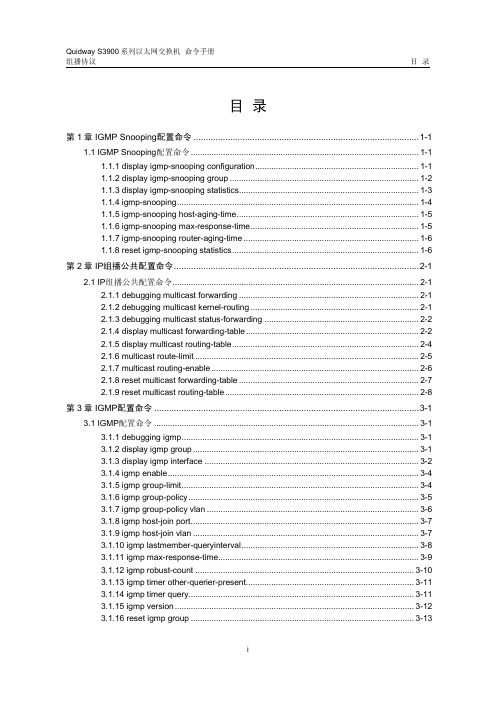
目录第1章 IGMP Snooping配置命令............................................................................................1-11.1 IGMP Snooping配置命令...................................................................................................1-11.1.1 display igmp-snooping configuration.......................................................................1-11.1.2 display igmp-snooping group..................................................................................1-21.1.3 display igmp-snooping statistics..............................................................................1-31.1.4 igmp-snooping.........................................................................................................1-41.1.5 igmp-snooping host-aging-time...............................................................................1-51.1.6 igmp-snooping max-response-time.........................................................................1-51.1.7 igmp-snooping router-aging-time............................................................................1-61.1.8 reset igmp-snooping statistics.................................................................................1-6第2章 IP组播公共配置命令....................................................................................................2-12.1 IP组播公共配置命令...........................................................................................................2-12.1.1 debugging multicast forwarding..............................................................................2-12.1.2 debugging multicast kernel-routing.........................................................................2-12.1.3 debugging multicast status-forwarding...................................................................2-22.1.4 display multicast forwarding-table...........................................................................2-22.1.5 display multicast routing-table.................................................................................2-42.1.6 multicast route-limit.................................................................................................2-52.1.7 multicast routing-enable..........................................................................................2-62.1.8 reset multicast forwarding-table..............................................................................2-72.1.9 reset multicast routing-table....................................................................................2-8第3章 IGMP配置命令............................................................................................................3-13.1 IGMP配置命令...................................................................................................................3-13.1.1 debugging igmp.......................................................................................................3-13.1.2 display igmp group..................................................................................................3-13.1.3 display igmp interface.............................................................................................3-23.1.4 igmp enable.............................................................................................................3-43.1.5 igmp group-limit.......................................................................................................3-43.1.6 igmp group-policy....................................................................................................3-53.1.7 igmp group-policy vlan............................................................................................3-63.1.8 igmp host-join port...................................................................................................3-73.1.9 igmp host-join vlan..................................................................................................3-73.1.10 igmp lastmember-queryinterval.............................................................................3-83.1.11 igmp max-response-time.......................................................................................3-93.1.12 igmp robust-count...............................................................................................3-103.1.13 igmp timer other-querier-present.........................................................................3-113.1.14 igmp timer query..................................................................................................3-113.1.15 igmp version........................................................................................................3-123.1.16 reset igmp group.................................................................................................3-13第4章 PIM协议配置命令........................................................................................................4-14.1 PIM协议配置命令...............................................................................................................4-14.1.1 bsr-policy.................................................................................................................4-14.1.2 c-bsr........................................................................................................................4-24.1.3 c-rp..........................................................................................................................4-34.1.4 crp-policy.................................................................................................................4-44.1.5 debugging pim common..........................................................................................4-54.1.6 debugging pim dm...................................................................................................4-54.1.7 debugging pim sm...................................................................................................4-64.1.8 display pim bsr-info.................................................................................................4-74.1.9 display pim interface...............................................................................................4-84.1.10 display pim neighbor.............................................................................................4-94.1.11 display pim routing-table.....................................................................................4-104.1.12 display pim rp-info...............................................................................................4-114.1.13 pim.......................................................................................................................4-124.1.14 pim bsr-boundary................................................................................................4-134.1.15 pim dm.................................................................................................................4-134.1.16 pim neighbor-limit................................................................................................4-144.1.17 pim neighbor-policy.............................................................................................4-154.1.18 pim sm.................................................................................................................4-154.1.19 pim timer hello.....................................................................................................4-164.1.20 register-policy......................................................................................................4-174.1.21 reset pim neighbor..............................................................................................4-174.1.22 reset pim routing-table........................................................................................4-184.1.23 source-policy.......................................................................................................4-194.1.24 static-rp................................................................................................................4-20第1章 IGMP Snooping配置命令说明:S3900-SI系列以太网交换机支持的组播协议仅有IGMP Snooping。
浪潮 CN12900 系列交换机机框硬件安装指南说明书

•风扇托架(三个)(CN12908-FAN)位于FAN 1至FAN 3插槽中(机箱上从左到右编号)•电源(在组合电源模式下最多两个,在n + 1电源冗余模式下最多三个,在n + n电源冗余模式下最多四个)在插槽PS 1到PS 4中(从左到右编号)在机箱上)•浪潮CN12900系列3千瓦交流电源(CN129-PAC-3000W-B)•浪潮CN12900系列3.15千瓦双输入通用AC / DC电源(CN129-PUV2-3000W-B)•浪潮CN12900系列3千瓦(-48 V)直流电源(CN129-PDC-3000W-B)下图为用户安装机框或者更换设备模块时,需要处理的端口侧机框的特征。
准备安装环境• 温度需求• 湿度需求• 海拔需求• 灰尘与污染物温度需求这款交换机的额定工作温度为32至104°F(0至40°C),它可以存放在温度为-40至158°F(-40至70°C)的环境中。
湿度需求这款交换机额定工作在8%至80%相对湿度,且每小时变化不超过10%的环境中。
它可以存放在相对湿度为5%至95%的环境中。
高温季节使用空调进行降温的房间,以及寒冷季节使用空调进行保暖的房间通常都能维持一个可接受的湿度。
如果安装环境的湿度过高,可以使用除湿机来达到所需湿度。
海拔需求如果让这款交换机工作在超过0至10 000英尺(0至3050米)这个范畴的高海拔(低气压)环境中,它的冷却系统可能会出现效率问题,也有可能会导致设备出现电气故障。
灰尘与污染物为了避免设备积尘,导致机框内部的温度上升,请确保操作环境尽可能清洁,避免环境中存在灰尘和其他污染物。
请禁止人们在交换机周围吸烟、进食或饮水。
接地需求开关对电源提供的电压变化很敏感。
过压,欠压和瞬态(或尖峰)可能会从内存中擦除数据或导致组件发生故障。
为防止出现这些类型的问题,请确保交换机有接地连接。
您可以将交换机上的接地垫直接连接到接地连接或完全粘接和接地的机架。
网络交换机用户手册说明书
16 Port Nway Fast EthernetPoE Web Smart SwitchUser’s ManualVer:1.3.3- 0 -- 1 -Web Smart Switch ConfigurePlease follow the steps to configure this Web Smart switch.Step 1: Use a twisted pair cable to connect this switch to your PC.Step 2: Set your PC’s IP to 192.168.2.xx.Step 3: Open the web browser (like IE…), and go to 192.168.2.1 Then you will see the login screen.ID and the password: admin- 2 -Step 4: After the authentication procedure, the home page shows up.Select one of the configurations by clicking the icon.- Administrator - Port Management - VLAN Setting - Per Port Counter - QoS Setting - Security- Spanning Tree - Trunking- Backup/Recovery - Miscellaneous - LogoutAdministrator: Authentication Configuration1. Change the user name and the password.2. Click “Update” to confirm the new change. Now, you can use the new user name and the password.- 3 -Administrator: System IP Configuration1. Change the IP address: type the new IP address or selectDHCP IP configuration.2. Click “Update” to confirm the new change.“Setting Process OK!!” will be shown on the screen.Now, the setting of “System IP Configuration” is finished.- 4 -Administrator: System StatusMAC address and system version will be shown on the screen.1.Change the new comment of this switch by typing the newcomment.2.Click “Update” to confirm the new change.Now, the setting of “System Status” is finished.- 5 -Administrator: Load Default Setting1.Click “Load” to back to the factory default setting.**Note: Recover switch default setting excluding the IP address, User name and Password.Now, the default is loaded.- 6 -Administrator: Firmware UpdateFollow the instruction on the screen to update the new firmware. Please contact with your sales agents to get the latest firmware information.- 7 -Administrator: Reboot Device1. Click “Confirm” to reboot the device. Now, the setting of “Reboot Device” is finished.- 8 -Port Management: Port ConfigurationSelect the “Port No.” - configure the mode below:1. “Auto-Nego” - enable/disable Auto-Negotiation.2. “Speed” - 10M or 100M mode for the selected port.3.“Duplex” - Full or Half-Duplex mode for the selected port.4. “Pause” - enable/disable for the selected port.5. “Backpressure” - enable/disable for the selected port.6. “Tx Cap (Capability) ” - enable/disable for the selected port.7. “Addr. Learning” - enable/disable for the selected port. Now, the setting of “Port Configuration” is finished.- 9 -Port Management: Port MirroringPort Mirroring is used to mirror traffic, RX, TX or TX&RX, from Source port to Destination port for analysis.1.Select the Destination port: you can choose port 1 to port 162.Select the Source port: by clicking the checking box of theport.3.Click “Update” to save the setting.Now, the setting of “Port Mirroring” is finished.- 10 -Port Management: Bandwidth Control1.Select the “Port No.”: you can choose port 1 to port 162.“TX Rate Value”: set the transmission rate of the selected port.(0:Full speed; 1~255:Specified bandwidth.)3.“RX Rate Value”: set the receiving rate of the selected port. (0:Full speed; 1~255: Specified bandwidth.)4.“Resolution” : Low: 32 kbps / High: 512 kbps5.Click “Update” to confirm the setting or “LoadDefault”. Now, the setting of “Bandwidth Control” is finished.- 11 -Port Management: Broadcast Storm Control1.“Threshold” - Set the threshold from 1~63.2.“Enable Port” - per port to define the status of broadcast packets.3.Click “Update” to confirm the setting.Now, the setting of “Broadcast Storm Control” is finished.- 12 -Port Management: PoE ConfigurationRemote access and monitor the attached PD (Powered Device) status by using Enable/Disable function.1.Enable: POE of the port is able to supply power to the attachedPD (Powered Device)2.PSE Current & Minimum Output Power: The status of theport current and minimum output power.3. POE class: each POE port will detect the class of the attachedPD (Powered Device)4. Click “Update” to confirm and finish the setting.Now, the setting of “PoE Configuration” is finished.- 13 -VLAN Setting: VLAN ModeThere are two VLAN modes : Port Based VLAN and Tagged VLAN. Click “Change VLAN mode” to select the mode.**If the Port Based VLAN function is enabled, Multi to 2 setting and tag Based VLAN will be disabled automatically.Now, the setting of “VLAN Mode” is finished.- 14 -VLAN Setting: VLAN Member Setting (Port Based)You can select a port group.1. Click the port numbers: which you want to put them into theselected VLAN group.2. Click “Update” to confirm and finish the setting.3. Click “LoadDefualt” to back to the original factory setting. Now, the setting of “VLAN Mode” is finished.- 15 -VLAN Setting: Multi to 2 SettingThis is a special design for easily setting the switch VLAN into “VLAN Per Port“.1.Choose “Destination Port No”.2.Choose “Disable Port”3.“Disable Port” – choose the port which you don’t want to use4.Click “Update” to confirm and finish the setting.After this setting, all ports can only connect to destination ports.- 16 -Per Port Counter: Counter CategoryYou can read the transmitting and receiving packet of the connecting port.Click “Refresh” or “Clear” the data.- 17 -QoS Setting: Priority ModeThere are three Priority Modes to select.1.“First-in-First-Out” - the first receiving packet will be firstlytransmitted.2.“All-High-before-Low” – All packets will be assigned to eitherQ2(high) piority queue or Q1(low)priority queue.3.“4 Queue WRR (Weight-Round-Robin)” - set the ratio ofthe transmitting packet for the low priority to high priority. 4.Click “Update” to confirm and finish the setting.- 18 -- 19 - QoS Setting: Class of ServiceYou can set QoS mode of per port by different bases.TCP/UDP > TP TPS/DS > 802.1P > Physical port1.“TCP/UDP Port” – Q1 ~ Q4 options are effective for theselected physical port only. “Drop” option is the global setting for all physical ports.The packet queue will be transferred based on the number of “4 Queue WRR” on QoS Setting: Priority Mode.**WRR –Q1/Q2/Q3/Q4**“Drop” - packets will be dropped.2. “IP TOS/DS” – “Priority Setting”: Q1 ~ Q4; “IP TOS/DS PortSetting” - It means the packets with special IP will befirstly transmitted.3. “802.1p” – Priority mapping table as the screen shown.4. “Physical port” - you can select the port which you want toconfigure as Q1~Q4 priority.5. Click “Update” to confirm and finish the setting.Now, the setting of “Class of Service” is finished.- 20 -Security: MAC Address FilterSet special MAC address to activate on the selected port1.Choose “Select Port” – port 1~162.“Binding” – “Enable”: allow the packet with the specifiedsource MAC address to enter this port.3.Click “Update” to confirm and finish the setting.Now, the setting of “MAC Address Filter” is finished.- 21 -Security: TCP_UDP Filter ConfigurationYou can enable or disable this function of per port.If the “Function Enable” is “Enable”, please kindly check the following setting:1.“Port Filtering Rule” –“Deny”: the outgoing packets to the selected port with selected- 22 -protocol will be dropped and other protocols will beforwarded.“Allow”: the selected protocol will be forwarded and otherprotocol will be dropped.2.“Secure Port” – choose secure ports which you want.**Note 1:a.The secure WAN port should be set at the physical portwhich is connected to the server.b.Once this function is enabled, the switch will check thedestination TCP/UTP port number at the outgoing directionof the secure WAN port.If the condition matches, this packet will be dropped or forwarded.**Note 2: The description of Secure WAN port is shown on the bottom of this screen.3. “Protocol” – choose protocols which you want.4. Click “Update” to confirm and finish the setting.Now, the setting of “TCP/UDP Filter Configuration” is finished.- 23 -Spanning Tree: STP Bridge SettingsThis setting is to avoid the loop network.1.Select the “STP Mode”- choose “Disable”, “STP” or “RSTP”2.Set the “Bridge Priority” – Set the priority of the Bridge3.Set the period of “Hello Time” packet – Provides the time periodbetween root bridge configuration messages.4.Set the “Max Age” – Indicates when the current configurationmessage should be deleted.5.Set the “Forward Delay” time – Provides the length of time thatbridges should wait before transitioning to a new state after a topology change. (If a bridge transitions too soon, not all network links might be ready to change their state, and loops can result.)6. Click “Update” to confirm and finish the setting.Now, the setting of “STP Bridge Settings” is finished.- 24 -Spanning Tree: STP Port Settings1.Choose “Port No.” : Port 1 ~ Port 162. Choose “Priority”: 0~ 2403. “RPC” = Root Path Cost: 0 = AUTO. When the loop is found, the STP/RSTP will calculate the cost of its path.- 25 -Trunking: Link Aggregation SettingsThere are two groups to choose and max. for each group is 4 ports. Click “Submit” to confirm and finish the setting.“State” – Enable / Disable“Type” – LACP/ Static“Activity” – Active/Passive: Both switches use “LACP” to configure the Trunk, at least one of them should be “Active”.- 26 -Backup/RecoveryFollow the instruction on the screen to update the original setting. “Backup” - Click “Download” to confirm the setting. “Recovery” – select a file and key in the password Click “Update”to confirm the setting.- 27 -Miscellaneous: Miscellaneous Setting1.“Output Queue Aging Time” - You can set queue aging time intodifferent milliseconds or disable this function.2.“VLAN Striding” – You can enable/disable this function.3.“IGMP Snooping V1 & V2” – You can enable/disable thisfunction.4.“VLAN Uplink Setting” – Set “uplink1 or uplink2” or “Clearuplink1” or “Clear uplink2”5.Click “Update” to confirm and finish the setting.6.- 28 -Logout: You can click “Logout” to logout.- 29 -。
浪潮存储系统AS500N用户手册
如果您在使用浪潮 AS500N 存储系统的过程中遇到一些技术上的问题,可以参考我们 的手册;如果还不能解决问题,请直接和我们客服中心的技术支持人员联系,我们的联系 方式是:
第 一 章 快 速 安 装 指 南
第一章 快速安装指南
1.1安装准备
* 打开包装箱,取出上隔板后,可以看到包裹硬盘的衬垫,衬垫为上下两层,扣在一 起,双手握住衬垫的下层,从包装箱中取出,将其放置在安全和平坦的平台。采用同样方 式,取出另一个硬盘包裹衬垫。
* 包装箱的下层,放置的是主机,考虑到主机的重量和安全,最好两人合作将其搬出, 放置在安全和平坦的平台。
1.4前面板安装
直接将机箱前面板扣到机箱前面即可。
2
第二章 浪潮 AS500N存储系统简介
第二章 浪潮 AS500N存储系统简介
2.1浪潮 AS500N存储系统概览
浪潮存储系统致力于满足中国商业用户的存储需求。针对日益增多的网络存储应用的 需求,浪潮专门将 N AS(N etw ork Attach ed Storag e)和 iSCSI( Internet SCSI )功能结 合在一起,开发了浪潮 AS500N 网络存储系统,该产品可应用在政府部门,教育行业,中 小企业,大型企业的部门,视频非编系统,及 V O D 点播系统的数据网络存储应用。
操作系统
W indows Storag e Server 2003 R 2
2、 当您拥有的 AS500N 出现任何硬件故障或您希望对硬件进行任何升级时,请您将 它的详细硬件配置反馈给我们的客户服务中心;由于 AS500N 是十分精密的机器,请您不 要自行拆卸 AS500N 的机箱及机箱内任何硬件。
Quidway S3552&S3528系列以太网交换机 操作手册04-网络协议操作
目录第1章 IP地址配置.................................................................................................................1-11.1 IP地址简介........................................................................................................................1-11.1.1 IP地址的分类和表示...............................................................................................1-11.1.2 子网和掩码..............................................................................................................1-21.2 IP地址配置........................................................................................................................1-31.2.1 IP地址配置任务简介...............................................................................................1-41.2.2 配置VLAN接口的IP地址.......................................................................................1-41.2.3 配置主机名和对应的IP地址....................................................................................1-41.3 IP地址配置显示.................................................................................................................1-51.4 IP地址典型配置举例..........................................................................................................1-51.5 IP地址配置排错.................................................................................................................1-6第2章 ARP配置....................................................................................................................2-12.1 ARP简介............................................................................................................................2-12.1.1 ARP地址解析的必要性...........................................................................................2-12.1.2 ARP报文结构..........................................................................................................2-12.1.3 ARP表.....................................................................................................................2-22.1.4 ARP地址解析的实现过程........................................................................................2-32.2 ARP基础配置....................................................................................................................2-42.2.1 ARP基础配置任务简介...........................................................................................2-42.2.2 手工添加静态ARP表项..........................................................................................2-42.2.3 配置动态ARP表项的老化时间...............................................................................2-52.2.4 配置ARP表项的检查功能.......................................................................................2-52.2.5 配置ARP转发模式..................................................................................................2-62.2.6 配置每秒上送CPU的ARP请求报文的最大个数....................................................2-62.3 端口ARP报文限速配置.....................................................................................................2-72.3.1 端口ARP报文限速功能简介...................................................................................2-72.3.2 端口ARP报文限速配置..........................................................................................2-72.3.3 端口ARP报文限速典型配置举例............................................................................2-82.4 ARP源抑制配置.................................................................................................................2-92.4.1 ARP源抑制功能简介...............................................................................................2-92.4.2 配置ARP源抑制功能............................................................................................2-102.4.3 配置ARP源抑制增强功能.....................................................................................2-102.4.4 ARP源抑制功能典型配置举例..............................................................................2-112.4.5 ARP源抑制增强功能典型配置举例.......................................................................2-112.5 免费ARP配置.................................................................................................................2-122.5.1 免费ARP简介.......................................................................................................2-122.5.2 配置免费ARP........................................................................................................2-132.6 ARP的显示和维护...........................................................................................................2-13第3章 ARP代理....................................................................................................................3-13.1 ARP代理简介....................................................................................................................3-13.1.1 ARP代理.................................................................................................................3-13.1.2 ARP代理增强..........................................................................................................3-13.2 配置ARP代理...................................................................................................................3-23.2.1 配置ARP代理功能..................................................................................................3-23.2.2 配置ARP代理增强功能..........................................................................................3-33.3 ARP代理显示....................................................................................................................3-3第4章 DHCP概述..................................................................................................................4-14.1 DHCP简介.........................................................................................................................4-14.2 DHCP的IP地址分配.........................................................................................................4-14.2.1 IP地址分配策略.......................................................................................................4-14.2.2 IP地址动态获取过程...............................................................................................4-24.2.3 IP地址的租约更新...................................................................................................4-24.3 DHCP报文格式..................................................................................................................4-34.4 设备对DHCP报文的处理模式...........................................................................................4-44.5 协议规范.............................................................................................................................4-4第5章 DHCP服务器配置.......................................................................................................5-15.1 DHCP服务器简介..............................................................................................................5-15.1.1 DHCP服务器的应用环境........................................................................................5-15.1.2 DHCP地址池...........................................................................................................5-15.1.3 DHCP服务器分配IP地址的优先次序.....................................................................5-25.2 配置基于全局地址池的DHCP服务器................................................................................5-25.2.1 基于全局地址池的DHCP服务器配置任务简介.......................................................5-25.2.2 使能DHCP服务......................................................................................................5-35.2.3 配置接口工作在DHCP服务器全局地址池模式.......................................................5-35.2.4 配置DHCP全局地址池...........................................................................................5-45.2.5 配置DHCP客户端的域名........................................................................................5-65.2.6 配置DHCP服务器支持DNS服务...........................................................................5-65.2.7 配置DHCP服务器支持NetBIOS服务....................................................................5-75.2.8 配置DHCP客户端的网关地址................................................................................5-85.2.9 配置DHCP服务器支持DHCP客户端的自动配置功能...........................................5-85.2.10 配置DHCP自定义选项.......................................................................................5-105.3 配置基于接口地址池的DHCP服务器..............................................................................5-115.3.1 基于接口地址池的DHCP服务器配置任务简介.....................................................5-115.3.2 使能DHCP服务....................................................................................................5-125.3.3 配置接口工作在DHCP服务器接口地址池模式.....................................................5-125.3.4 配置DHCP接口地址池的静态绑定地址................................................................5-135.3.5 配置DHCP接口地址池IP地址租用有效期限.......................................................5-145.3.6 配置DHCP客户端的域名......................................................................................5-145.3.7 配置DHCP服务器支持DNS服务.........................................................................5-155.3.8 配置DHCP服务器支持NetBIOS服务..................................................................5-155.3.9 配置DHCP服务器支持DHCP客户端的自动配置功能.........................................5-175.3.10 配置DHCP自定义选项.......................................................................................5-185.4 配置DHCP地址池中不参与自动分配的IP地址..............................................................5-195.5 配置IP地址重复分配检测功能........................................................................................5-205.6 配置伪DHCP服务器检测功能.........................................................................................5-205.7 DHCP服务器配置显示和维护..........................................................................................5-215.8 DHCP服务器典型配置举例.............................................................................................5-225.9 DHCP服务器常见配置错误举例......................................................................................5-24第6章 DHCP中继配置...........................................................................................................6-16.1 DHCP中继简介..................................................................................................................6-16.1.1 DHCP中继的应用环境............................................................................................6-16.1.2 DHCP中继的基本原理............................................................................................6-16.2 DHCP中继配置..................................................................................................................6-26.2.1 DHCP中继配置任务简介........................................................................................6-26.2.2 使能DHCP服务......................................................................................................6-26.2.3 配置接口工作在DHCP中继模式.............................................................................6-36.2.4 配置DHCP中继转发的DHCP服务器地址.............................................................6-36.2.5 配置DHCP中继轮询功能........................................................................................6-46.2.6 通过DHCP中继释放客户端的IP地址....................................................................6-46.2.7 配置VLAN接口上的DHCP安全特性.....................................................................6-56.2.8 配置DHCP中继的动态安全表项是否有效..............................................................6-56.2.9 配置是否允许自由连接的机器通过DHCP安全检查................................................6-66.2.10 配置DHCP中继的静态安全地址表项...................................................................6-66.2.11 DHCP中继安全表项定时刷新...............................................................................6-76.2.12 配置伪DHCP服务器检测功能..............................................................................6-76.3 DHCP中继配置显示和维护...............................................................................................6-86.4 DHCP中继典型配置举例...................................................................................................6-86.5 DHCP中继常见配置错误举例............................................................................................6-9第7章 DHCP-Snooping配置.................................................................................................7-17.1 DHCP-Snooping简介........................................................................................................7-17.1.1 DHCP-Snooping工作原理......................................................................................7-17.1.2 DHCP-Snooping安全特性......................................................................................7-17.1.3 DHCP-Snooping支持option 82..............................................................................7-27.2 DHCP-Snooping配置........................................................................................................7-57.2.1 配置DHCP-Snooping功能......................................................................................7-57.2.2 配置基于DHCP-Snooping的ARP源检查功能.......................................................7-57.2.3 配置DHCP-Snooping支持option 82功能..............................................................7-57.3 DHCP-Snooping配置显示与调试....................................................................................7-107.4 DHCP-Snooping典型配置举例........................................................................................7-10第8章 DHCP客户端配置.......................................................................................................8-18.1 DHCP客户端简介..............................................................................................................8-18.2 DHCP客户端配置..............................................................................................................8-18.3 DHCP客户端支持otpion 60..............................................................................................8-28.4 DHCP客户端显示和调试...................................................................................................8-2第9章 BOOTP客户端配置.....................................................................................................9-19.1 BOOTP客户端简介............................................................................................................9-19.2 BOOTP客户端配置............................................................................................................9-19.3 BOOTP客户端显示和调试.................................................................................................9-1第10章访问管理配置..........................................................................................................10-110.1 访问管理简介.................................................................................................................10-110.2 访问管理配置.................................................................................................................10-210.2.1 配置访问管理功能...............................................................................................10-210.2.2 配置基于端口的访问管理IP地址池.....................................................................10-210.2.3 配置VLAN内端口间的二层隔离.........................................................................10-310.2.4 配置访问管理告警功能........................................................................................10-310.3 访问管理配置显示..........................................................................................................10-410.4 访问管理配置举例..........................................................................................................10-4第11章 IP性能配置.............................................................................................................11-111.1 IP性能配置....................................................................................................................11-111.1.1 IP性能配置简介...................................................................................................11-111.1.2 FIB简介...............................................................................................................11-111.1.3 配置TCP属性.....................................................................................................11-111.2 IP性能显示和维护..........................................................................................................11-211.3 IP性能配置排错.............................................................................................................11-2第1章 IP地址配置1.1 IP地址简介1.1.1 IP地址的分类和表示IP地址是分配给连接在网络上的设备的一个长度为32bit的地址。
交换机路由器命令大全(结合配置实例)
交换机路由器命令大全(结合配置实例)交换机路由器命令大全(结合配置实例)交换机和路由器是计算机网络中常用的网络设备,用于实现数据包的转发和路由选择。
在实际应用中,我们需要使用命令来配置交换机和路由器的各项参数。
本文将给出交换机和路由器常用命令的大全,并结合实际配置示例进行说明。
一、交换机命令1. 查看交换机基本信息查看交换机型号、固件版本、序列号等基本信息:show version2. 配置交换机端口设置交换机接口的速率、全双工模式等参数:interface interface_namespeed speed_valueduplex {full | half}3. 查看交换机端口状态查看交换机端口的连接状态、速率、工作模式等信息:show interfaces status4. 配置交换机VLAN创建VLAN和端口关联,实现VLAN的隔离和管理:vlan vlan_idname vlan_nameinterface interface_name5. 查看交换机MAC表显示交换机学习到的MAC地址和对应的端口:show mac-address-table6. 配置交换机链路聚合将多个物理端口绑定为一个逻辑端口,提高带宽和冗余性:interface port-channel channel_numberdescription description_textswitchport mode trunk/access7. 交换机Spanning Tree配置配置交换机的Spanning Tree协议参数,避免网络环路:spanning-tree vlan vlan_idpriority priority_value二、路由器命令1. 查看路由表显示路由器的路由表,包括直连路由、静态路由和动态路由表项:show ip route2. 配置静态路由手动配置路由器的静态路由表,指定目的网络和下一跳信息:ip route destination_network subnet_mask next_hop_ip3. 配置路由器接口配置路由器的接口参数,包括IP地址、子网掩码、描述等:interface interface_nameip address ip_address subnet_maskdescription description_text4. 配置路由器OSPF协议配置路由器之间的OSPF动态路由协议,实现网络的动态路由选择:router ospf process_idnetwork network_address wildcard_mask area area_number5. 配置路由器ACL配置路由器的访问控制列表,用于控制数据包的流量:access-list access_list_number permit/deny source destination6. 配置路由器NAT配置路由器的网络地址转换功能,实现内网与外网的互通:interface interface_nameip nat inside/outside三、配置实例1. 配置交换机端口接口GigabitEthernet0/1配置为100Mbps全双工模式:interface GigabitEthernet0/1speed 100duplex full2. 配置交换机VLAN创建VLAN10,将接口GigabitEthernet0/1划分到VLAN10:vlan 10name VLAN10interface GigabitEthernet0/13. 配置路由器接口将接口GigabitEthernet0/0配置为192.168.1.1/24的IP地址:interface GigabitEthernet0/0ip address 192.168.1.1 255.255.255.0description LAN interface4. 配置静态路由配置路由器的静态路由表,将目的网络192.168.2.0/24指向下一跳192.168.1.2:ip route 192.168.2.0 255.255.255.0 192.168.1.25. 配置路由器ACL设置访问控制列表,允许源IP地址为192.168.1.0/24的流量通过:access-list 1 permit 192.168.1.0 0.0.0.2556. 配置路由器NAT设置路由器的NAT,将内部接口GigabitEthernet0/1地址转换为公网地址:interface GigabitEthernet0/1ip nat inside以上是交换机和路由器常用命令的大全以及配置实例。
- 1、下载文档前请自行甄别文档内容的完整性,平台不提供额外的编辑、内容补充、找答案等附加服务。
- 2、"仅部分预览"的文档,不可在线预览部分如存在完整性等问题,可反馈申请退款(可完整预览的文档不适用该条件!)。
- 3、如文档侵犯您的权益,请联系客服反馈,我们会尽快为您处理(人工客服工作时间:9:00-18:30)。
浪潮以太网交换机命令手册系统分册前言.............................................................................................................................................................. 1配置基础命令......................................................................................................................................1.1访问命令行接口命令.............................................................................................................................................1.1.1clearscrn............................................................................................................................................................1.1.2telnet..................................................................................................................................................................1.1.3terminal length ...............................................................................................................................................1.1.4terminal monitor............................................................................................................................................1.2使用命令行接口命令.............................................................................................................................................1.2.1config.................................................................................................................................................................1.2.2exit ......................................................................................................................................................................1.2.3help.....................................................................................................................................................................1.2.4history................................................................................................................................................................1.2.5interface ............................................................................................................................................................1.3基本配置命令...........................................................................................................................................................1.3.1banner motd ...................................................................................................................................................1.3.2clock set ............................................................................................................................................................1.3.3timezone...........................................................................................................................................................1.3.4disable ...............................................................................................................................................................1.3.5enable................................................................................................................................................................1.3.6enable password............................................................................................................................................1.3.7hostname..........................................................................................................................................................1.3.8line ......................................................................................................................................................................1.3.9login ...................................................................................................................................................................【缺省情况】..................................................................................................................................................password...........................................................................................................................................................show privilege.................................................................................................................................................timeout..............................................................................................................................................................username privilege........................................................................................................................................who.....................................................................................................................................................................max-session..................................................................................................................................................... 2系统管理命令......................................................................................................................................2.1文件管理命令...........................................................................................................................................................2.1.1COPY..................................................................................................................................................................2.1.2delete.................................................................................................................................................................2.1.3dir........................................................................................................................................................................2.1.4erase...................................................................................................................................................................2.1.7rename ..............................................................................................................................................................2.1.8show running-config....................................................................................................................................2.1.9show startup-config .....................................................................................................................................verify...................................................................................................................................................................write....................................................................................................................................................................2.2系统维护命令...........................................................................................................................................................2.2.1debug ................................................................................................................................................................2.2.2logging..............................................................................................................................................................2.2.3logging buffered............................................................................................................................................2.2.4logging cli.........................................................................................................................................................2.2.5logging facility ................................................................................................................................................2.2.6logging filed ....................................................................................................................................................2.2.7logging monitor.............................................................................................................................................2.2.8logging on........................................................................................................................................................2.2.9logging rate-limit ..........................................................................................................................................logging trap.....................................................................................................................................................ping ....................................................................................................................................................................service sequence-numbers........................................................................................................................service timestamps........................................................................................................................................show debugging............................................................................................................................................show clock........................................................................................................................................................show logging...................................................................................................................................................show logging filed.........................................................................................................................................show memory .................................................................................................................................................show slab..........................................................................................................................................................show process...................................................................................................................................................show version....................................................................................................................................................show chassis....................................................................................................................................................traceroute.........................................................................................................................................................2.3SNMP命令................................................................................................................................................................2.3.1debug snmp ....................................................................................................................................................2.3.2set snmp access..............................................................................................................................................2.3.3set snmp context............................................................................................................................................2.3.4set snmp group..............................................................................................................................................2.3.5set snmp ip-filter enable.............................................................................................................................2.3.6set snmp ip-filter host..................................................................................................................................2.3.7set snmp notify enable ................................................................................................................................2.3.8set snmp notify trap......................................................................................................................................2.3.9set snmp sys-info ..........................................................................................................................................set snmp user..................................................................................................................................................set snmp view .................................................................................................................................................show snmp.......................................................................................................................................................show snmp access.........................................................................................................................................show snmp engineID....................................................................................................................................show snmp groups........................................................................................................................................show snmp ip-filter.......................................................................................................................................show snmp notify-target ............................................................................................................................show snmp sys-info......................................................................................................................................show snmp trap-target................................................................................................................................show snmp user .............................................................................................................................................show snmp view.............................................................................................................................................snmp-server community.............................................................................................................................snmp-server enable v1v2 ...........................................................................................................................snmp-server traps enable...........................................................................................................................snmp-server traps host ...............................................................................................................................snmp-server trap-source loopback........................................................................................................ 3接口命令..............................................................................................................................................3.1概述部分命令...........................................................................................................................................................3.1.1rate-limit...........................................................................................................................................................3.1.2clear counters..................................................................................................................................................3.1.3description .......................................................................................................................................................3.1.4show interfaces...............................................................................................................................................3.1.5show rate-limit ...............................................................................................................................................3.1.6shutdown..........................................................................................................................................................3.1.7flow-control.....................................................................................................................................................3.2以太网接口配置命令.............................................................................................................................................3.2.1duplex................................................................................................................................................................3.2.2medium.............................................................................................................................................................3.2.3speed .................................................................................................................................................................3.2.4auto-negotiation ...........................................................................................................................................3.3Loopback接口配置命令 ......................................................................................................................................3.3.1interface loopback......................................................................................................................................... 4IP寻址与服务命令.............................................................................................................................4.1IP基本配置命令......................................................................................................................................................4.1.1clear host..........................................................................................................................................................4.1.2ip address.........................................................................................................................................................4.1.3ip unnumbered...............................................................................................................................................4.1.4ip host................................................................................................................................................................4.1.5show hosts .......................................................................................................................................................4.1.6show ip route ..................................................................................................................................................4.1.7show ip route summary...............................................................................................................................4.1.8show ip-statistics ...........................................................................................................................................4.1.9show net-memory.........................................................................................................................................4.2ARP配置命令...........................................................................................................................................................4.2.3arpreq period time........................................................................................................................................4.2.4clear arp-cache...............................................................................................................................................4.2.5ip arp time-out...............................................................................................................................................4.2.6ip proxy-arp.....................................................................................................................................................4.2.7show arp ...........................................................................................................................................................4.2.8show ip arp ......................................................................................................................................................4.3DHCP配置命令.......................................................................................................................................................4.3.1DHCP服务端命令 .........................................................................................................................................4.3.2DHCP中继命令..............................................................................................................................................4.3.3DHCP其他命令..............................................................................................................................................4.4DNS命令 ...................................................................................................................................................................4.4.1ip dns server....................................................................................................................................................4.4.2ip dns transparent-proxy............................................................................................................................4.4.3ip dns transparent-proxy enable..............................................................................................................4.4.4ip domain lookup ..........................................................................................................................................4.4.5ip domain name.............................................................................................................................................4.4.6ip domain retry...............................................................................................................................................4.4.7ip domain timeout.........................................................................................................................................4.4.8ip name-server...............................................................................................................................................4.4.9show ip dns config ........................................................................................................................................show ip dns querying...................................................................................................................................show ip dns statistics....................................................................................................................................debug ipcls debug-level dns.....................................................................................................................4.5IP SLA配置命令.......................................................................................................................................................4.5.1IP SLA ENTRY的配置命令 ..........................................................................................................................4.5.2IP SLA RESPONDER的配置命令...............................................................................................................4.5.3IP SLA SCHEDULE的配置命令..................................................................................................................4.5.4IP SLA UDP-ECHO的配置命令.................................................................................................................4.5.5IP SLA UDP-JITTER的配置命令................................................................................................................4.5.6IP SLA其他命令 ............................................................................................................................................. 5IP路由协议命令.................................................................................................................................5.1静态路由命令...........................................................................................................................................................5.1.1ip default-network ........................................................................................................................................5.1.2ip route..............................................................................................................................................................5.1.3ip route vrf .......................................................................................................................................................5.2RIP路由协议命令 ...................................................................................................................................................5.2.1debug ip rip.....................................................................................................................................................5.2.2default-metric.................................................................................................................................................5.2.3ip rip poison-reverse....................................................................................................................................5.2.4ip rip authentication-key.............................................................................................................................5.2.5ip rip message-digest-key .........................................................................................................................5.2.6ip rip receive version.....................................................................................................................................5.2.9network .............................................................................................................................................................passive-interface............................................................................................................................................redistribute.......................................................................................................................................................router rip...........................................................................................................................................................show ip rip........................................................................................................................................................timer basic........................................................................................................................................................version...............................................................................................................................................................5.3OSPF路由协议命令...............................................................................................................................................5.3.1area authentication.......................................................................................................................................5.3.2area default-cost ...........................................................................................................................................5.3.3area filter-list prefix.......................................................................................................................................5.3.4area nssa...........................................................................................................................................................5.3.5area range........................................................................................................................................................5.3.6area sham-link................................................................................................................................................5.3.7area stub...........................................................................................................................................................5.3.8area virtual-link ..............................................................................................................................................5.3.9auto-cost reference-bandwidth...............................................................................................................clear ip ospf .....................................................................................................................................................debug ip ospf..................................................................................................................................................default-information ......................................................................................................................................default-metric.................................................................................................................................................distance.............................................................................................................................................................distance ospf ...................................................................................................................................................distribute-list...................................................................................................................................................domain-id ........................................................................................................................................................domain-tag......................................................................................................................................................fast-spf-calculate...........................................................................................................................................graceful-restart...............................................................................................................................................graceful-restart help.....................................................................................................................................ip ospf authentication ..................................................................................................................................ip ospf authentication-key .........................................................................................................................ip ospf cost.......................................................................................................................................................ip ospf database-filter..................................................................................................................................ip ospf demand-circuit................................................................................................................................ip ospf dead-interval....................................................................................................................................ip ospf hello-interval ....................................................................................................................................ip ospf message-digest-key......................................................................................................................ip ospf mtu-ignore........................................................................................................................................ip ospf priority.................................................................................................................................................ip ospf network...............................................................................................................................................ip ospf retransmit-interval..........................................................................................................................ip ospf transmit-delay..................................................................................................................................log-adjacency-changes...............................................................................................................................。
