太阳能多功能电源使用说明书_中文_中性-V2.0(1)
MPPT2024Z 太阳能充放电控制器使用手册说明书
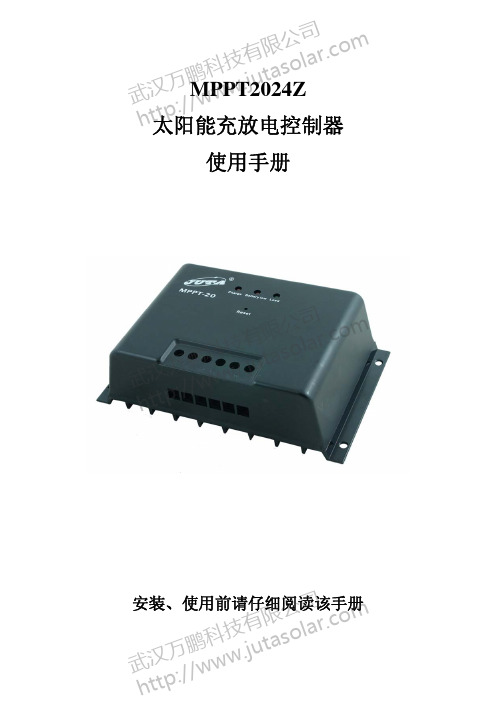
MPPT2024Z 太阳能充放电控制器使用手册安装、使用前请仔细阅读该手册 武汉万鹏科技有限公司 h t t p ://w w w .j u t a s o l a r .c o m 武汉万鹏科技有限公司 ht t p ://w w w.j u t a s o l a r .c o m 科技有限公司t a s o l a r .c o mMPPT2024Z 太阳能充放电控制器使用手册 版本V1.1目录 1. 安全事项............................................................................................................3 2. MPPT2024Z 控制器介绍.....................................................................................3 2.1 产品概述..................................................................................................3 2.2 产品结构..................................................................................................3 2.3 产品功能..................................................................................................4 2.4 最大功率点跟踪(MPPT)技术介绍......................................................6 3.系统规划参考....................................................................................................7 3.1 系统电压等级..........................................................................................7 3.2 太阳能电池配置......................................................................................8 3.3 配线..........................................................................................................8 3.4 过流保护..................................................................................................9 3.5 雷击保护..................................................................................................9 3.6 接地..........................................................................................................9 3.7 系统扩容..................................................................................................9 4.安装说明..........................................................................................................10 4.1 产品外形尺寸........................................................................................10 4.2 系统接线示意图....................................................................................11 4.3 线材工具准备........................................................................................11 4.4 安装过程................................................................................................11 5.使用说明..........................................................................................................12 5.1 按键功能说明........................................................................................12 5.2 LED 指示状态说明.................................................................................12 5.3 系统类型查看........................................................................................13 6.故障处理..........................................................................................................13 6.1 控制器保护后处理方法........................................................................13 6.2 常见故障现象及处理方法....................................................................14 7.技术参数..........................................................................................................15 8. 保修承诺. (16)武汉万鹏科技有限公司 h tt p ://w w w .j u t a s o l a r .c o m 武汉万鹏科技有限公司 ht t p ://w w w.j u t a s o l a r .c o m 科技有限公司 t a s o l a r .c o mMPPT2024Z 太阳能充放电控制器使用手册 版本V1.1尊敬的用户: 非常感谢您选用我们公司的产品!我们将为您的太阳能发电系统提供长久可靠的服务! 该手册提供产品的安装、使用、维护等相关的指导,使用前请仔细阅读该手册。
太阳能电池组充电控制器操作手册说明书

S O L A R B AT T E R Y C H A R G E C O N T R O L L E RO PERA TOR’S M ANUAL1098 Washington Crossing RoadWashington Crossing, PA 18977 USAWebsite: 1.0 SPECIFICATION SUMMARYSystem Volts12V PWM Setpoint14.1V Max. Solar Volts30 V Accuracy+/–60mV Rated Solar Input 4.5A Min. Operating Volts6V Max. Input (5 min.)5.5A Self-consumption6mA Max. Solar Short Circuit Rating 5.5APWM T emp Compensation–28mV/˚CReverse Current Leakage<10uAAmbient T emperature Range–40 to +60˚CRelative Humidity100%2.0 SAFETY INSTRUCTIONS•Follow these instructions carefully during installation.•WARNING- Be very careful when working with batteries. Lead acid batteries can generate explosive gases, and short circuits can draw thousands of amps from the battery. Read all instruc-tions provided with the battery.•Do not exceed the voltage or current ratings of the controller.Use only with a 12 volt battery.•Do not SHORT CIRCUIT the solar array while connected to the controller. This will DAMAGE the controller.•The negative system conductor should be properly grounded for most effective lightning protection.3.0 OPERATION AND FUNCTIONS•100% SOLID STATE:All power switching is done with MOSFETs. No mechanical relays are used.•The SunGuard wires are rated for outdoor use, size 16 AWG, with Hypalon insulation.•BATTERY CHARGE REGULATION:SunGuard uses an advanced series PWM charge control for constant voltagecharging. A true 0 to 100% PWM duty cycle is very fast and stable for highly efficient charging.•TEMPERATURE COMPENSATION:A sensor measures ambient temperature and corrects the constant voltage setpoint by–28 mV per ˚C with a 25˚C reference. This works best if theSunGuard and battery are in a similar thermal environment.•The SunGuard prevents the battery from discharging through the solar array at night. There is no need to install a blocking diode for this purpose.4.0 INSTALLATION1. SunGuard can be mounted in any position. It is best to mount to a vertical surface and allow space for air flow through the controller.2. First connect the Battery BLACK wire (negative) to the e either black wire since they are connected together inside the controller.3. Connect the RED Battery positive wire to the battery.4. Connect the Solar array using the other BLACK wire and the YELLOW Solar positive wire. Be very careful not to short circuit the solar array, or the controller will be damaged.5. SunGuard prevents reverse current leakage at night, so a blocking diode is not required in the system.6. A negative earth ground at the battery is recommended for most effective lightning protection.7. SunGuard can be mounted outdoors. Do not expose to ambi-ent temperatures above 60˚C. Make sure that water will drainfrom inside the case.SOLAR BATTERY5.0 INSPECTION AND MAINTENANCEAt least once per year, inspect the controller to ensure best performance.•Confirm that the solar array is not exceeding the SunGuard rating.•Inspect the wire connections.•Inspect for dirt, insects and corrosion. Clean as required.•Check that the air flow through the SunGuard is not blocked.•Confirm that water is not collecting inside the case.6.0 TROUBLESHOOTINGThe SunGuard can be tested with a power supply used in place of either the solar array or the battery. Observe the following cautions:•Current limit the power supply to 2 amps.•Set the power supply to 15 volts DC.•Connect only one power supply to the controller.I F THE BA TTERY IS NOT CHARGING:If the SunGuard is regulating (in PWM), then the controller is charging and operating correctly. If the battery voltage is low (under 12.5V - this test will not work if the SunGuard is regu-lating in PWM), then measure the solar voltage and battery voltage close to the SunGuard. If the voltages are within a few tenths of volts, the array is charging the battery. If the solar voltage is close to 20 volts and the battery voltage is low, the controller is not charging the battery and may be damaged.I F THE BA TTERY VOL T AGE IS TOO HIGH:First account for the temperature compensation (for exam-ple: 0˚C = 14.8 charging volts). Next, disconnect the solar array and measure the voltage at the SunGuard solar yellow and black leads. If battery voltage is measured at the solar leads, the controller may be damaged.N OTE:For more detailed testing instructions, contact theMorningstar website.105E-R1-2/99。
太阳能控制器中英文说明书

太阳能智能充电控制器使用说明书一、主要特点1.使用微处理器和专用控制算法,实现了智能控制。
2.五种负载工作模式:纯光控、光控+定时、手动、调试模式、常开模式。
3.具有放电率修正控制,不同放电率具有不同的终止电压,符合蓄电池固有特性。
4.科学的蓄电池管理方式,当出现过放时,对蓄电池进行提升电压充电,进行一次补偿维护,正常使用时,使用直充充电和浮充结合的充电方式,每7天进行一次提升充电,防止蓄电池硫化,大大延长了蓄电池的使用寿命;同时具有高精度温度补偿。
5.参数设置具有掉电保存功能,即系统模式和控制参数等重要数据均保存在芯片内部,掉电后不丢失,使调节更加方便,系统工作更可靠。
6.充电回路采用双MOS串联式控制回路,使回路电压损失较使用二极管的电路降低近一半,充电采用PWM模糊控制,使充电效率大幅提高,用电时间大大增加。
7.LED直观显示太阳能电池、蓄电池和负载的状态,数码管显示调节参数,让用户实时了解系统运行状况,并且具有丰富的参数设置,用户可以根据不同使用环境设置相应的工作模式。
8.具有过充、过放、过载保护以及独特电子短路保护与防反接保护,所有保护均不损害任何部件,不烧保险;具有TVS防雷保护,无跳线设计,可提高系统的可靠性、耐用性。
9.所有控制全部采用工业级芯片和精密元器件,能在寒冷、高温、潮湿环境正常运行。
同时使用晶振定时控制,使定时控制更加精确。
10.使用了数字LED显示及设置,一键式操作即可完成所有设置,使用方便直观。
二、系统说明本控制器专为太阳能直流供电系统、太阳能直流路灯系统、小型太阳能电站系统设计,使用专用电脑芯片实现了智能化控制,所有芯片均采用工业级别,可以在恶劣的环境下使用。
同时系统具有短路、过载、和独特的防反接保护,充满、过放自动关断、恢复等全功能保护措施,详细的充电指示、蓄电池状态、负载及各种故障指示。
本控制器通过电脑芯片对蓄电池电压、光电池电压、放电电流、环境温度等参数进行采样,通过专用控制模型计算,实现符合蓄电池特性的放电率、温度补偿修正的高准确控制,并采用了智能高效的PWM模糊充电方式对蓄电池进行充电,采用7段式电压控制,保证蓄电池工作在最佳状态,大大延长了蓄电池的使用寿命。
太阳能电源控制器使用说明书

JA系列太阳能电源控制器使用说明书一:产品主要特点1.使用了工业级MCU和专用软件,实现了智能控制。
能在寒冷,高温,潮湿环境运行自如。
2.利用放电率特性修正的准确放电控制,放电终了电压是由放电率修正的控制点,消除了单纯的电压控制过放的不准确性,符合蓄电池固有的特性,即不同的放电率具有不同的终了电压。
3.具有过充,过放,电子短路,过载保护,独特的防反接保护等全自动控制;产品所有的保护功能均不损坏任何器件,不烧保险丝。
4.采用了串联式PWM充电电路,使充电回路的电压损失较小,比传统的二极管式充电电路降低近一半的压降,充电效率较非PWM高5%以上,增加了用电时间;过放恢复的提升充电,正常的直充,浮充自动控制方式使系统有更长的使用寿命;同时具有高精度的温度补偿。
5.直观的LED发光指示充电和电量状态,让用户了解使用状况。
6.采用Flash存储器记录各工作点,使设置数字化,精度和可靠性更高。
7.使用了数字LED显示及设置,一键式操作即可完成所有设置,使用方便直观。
8.系统电压自动识别。
二:系统说明本控制器专为太阳能直流供电系统,太阳能直流路灯系统设计,并使用了专用电脑芯片智能化控制。
采用一键式轻触开关,完成所有操作及设置。
具有短路,过载,独特的防反接保护,充满,过放自动关断,恢复等全功能保护措施,详细的充电指示,蓄电池状态,负载及各种故障指示。
本控制住通过电脑芯片对蓄电池的端电压,放电电流,环境温度等涉及蓄电池容量的参数进行采样,通过专用控制模型计算,实现符合蓄电池特性的放电率,温度补偿修正的高效高准确率控制,并采用了高效PWM充电模式,保证蓄电池工作在最佳的状态极大的延长蓄电池的使用寿命。
具有多种工作模式,满足各种需要。
并具有模式选择掉电保护功能。
三:控制器面板及外形尺寸四:安装及使用1.控制器的固定要牢靠,安装孔如图:外形尺寸: 124 X 92 X 28(mm)安装孔尺寸: 117 X 68 (mm)2.导线的准备:建议使用多股铜芯绝缘导线。
太阳能控制器使用说明书

一、技术参数工作压力:220V~50Hz 工作环境:-10°~40℃空载功率:4W 温度显示:00℃~99℃测温精度:±2℃水位显示:25 50 80 100 漏电动作电流:10mA0.1s 控制增压泵功率:500W 控制电热带功率:500W控制电加热功率:1500W(可定制3000()w)电磁阀:12V- 工作水压0.02~0.8Mpa (可选装低压阀,工作水压0.01~0.4Mpa)外形尺寸:1.86×116×42(mm)二、使用方法安装完毕,接通电源,控制器开始自检,所有图文符号全亮,并发出蜂鸣提示音,自检结束后显示热水器水箱的水温与水位,如水位低于25,水温≤95℃,自动上水至设置水位。
控制器按照出厂设定的参数自动运行。
控制器五种模式:智能模式、定时模式、恒温模式、恒水位模式、温控模式。
1、智能模式(出厂设置模式)4:00启动上水至50水位,5:0C启动加热至50℃,保证早晨起床后的洗漱用水:9:00上水至1 00水位,16:00启动加热至60℃,保证晚上有60℃的水供用户使用;若15:00低于80水位,则再补水至80水位。
2、定时模式若智能模式不能满足您的需求,持续按“上水”键3秒钟启动定时上水模式,持续按“加热”键3秒钟启动定时加热模式,只能模式关闭。
定时模式出厂参数如下:第一次定时上水时间为“09:00”,第二次、第三次定时上水时间设置为“一一”。
三次上水设置水位均为“100水位”。
“一一”代表该功能未启动(下同)。
第一次定时加热启动时间为16:00,第二次、第三次定时加热启动时间设置为“一一”。
三次定时加热终止温度均为“60℃”。
如果定时模式出厂参数不能满足您的需求,您可以根据您的需求一次作如下设置,设置期间如10秒钟没有按键动作则自动退出,所修改的容自动保存。
2-1定时上水时间和水位设置持续按“上水”键3秒钟,“定时上水”亮,此时智能模式关闭,蜂鸣提示一声。
多功能电源使用说明书

多功能电源使用说明书使用说明书一、给220V的AC(交流)产品提供电源。
1.连接AC(交流)产品1)打开AC(交流)输出开关a.插入AC(交流)产品的AC(交流)插头到AC(交流)输出插座并打开产品的电源开关。
b.给AC(交流)产品供电时,可以检查电瓶的电量。
当电瓶电量太低时,将发出低电压报警声。
此报警声可让消费者有时间关断类似电脑的设备。
如不及时关断,为防止电瓶损毁,转换器将自动切断。
c.重新充电。
2.对电子产品的干扰。
音响系统工作时,发出嗡鸣干扰声,这是由于一些音响设备不能完全过滤多功能电源所产生的方波。
解决方法是用DC(直流)输出供电或用带有高性能滤波器的音响设备。
给电视机供电时,对电视机显示器有一定干扰。
解决方法:A.电视机远离此多功能电源。
B.调整电视机,天线,电缆,及多功能电源的位置。
C.用更好的天线。
注意:不同的电视机抗干扰的能力不一样。
3.电瓶工作时间。
二、给DC(直流)12V的附件供电。
1.重要提示当电瓶放电导致电量过低时,DC(直流)电源插座不会自动关断负载。
为保护电瓶,当给DC(直流)产品供电时,应将AC(交流)输出开关打开。
其警报声可提醒电瓶即将耗尽电量。
三、车用和船用引擎辅助启动功能。
直接对电瓶启动1.关闭汽车或船的点火器以及其它附件。
2.连接电缆正极红色的夹子到引擎电瓶的正极接线柱。
3.把电缆的正极的另一端连接到多功能电源的正极接线柱。
4.离电瓶越远越好,连接电缆的负极到引擎的阻块,活塞等引擎的金属部件。
5.把电缆负极的另一端连到多功能电源的负极接线柱。
6.发动引擎。
通过汽车的点烟器插座启动1.用DC(直流)充电电缆连接汽车的点烟器插座和多功能电源的DC(直流)电源插座连接。
2.给汽车电瓶充电15分钟后即可。
3.发动汽车。
四、多功能电源充电1.用AC(交流)充电器充电2.用汽车电瓶充电。
3.用12V DC(直流)输出电源充电。
4.用太阳能板充电。
五、接外接电瓶供电1.用电瓶线红色正极夹子连接到扩充电瓶的正极接线柱。
太阳能充电器操作指南说明书
Installation andoperating instructionsSolar charge controller 10 A / 15 A / 20 A / 30 A1. About this manualThese operating instructions are part of the product.X Read these operating instructions carefully before use,X keep them over the entire lifetime of the product,X and pass them on to any future owner or user of this product.1.1 ApplicabilityThis manual describes the installation, function, operation and maintenance of the solar charge controller.Further technical information is provided in a separate technical manual.1.2 UsersThese operating instructions are intended for end customers. A technical expert must be consulted in cases of uncertainty.1.3. Description of symbolsSafety instructions are identified as follows:Type, source and consequences of the danger!X Measures for avoiding dangerInstructions relating to the functional safety of the system are in bold type.2. Safety2.1 Proper usageThe solar charge controller may only be used in PV systems for charging and controlling lead-acid batteries in accordance with this operating manual and the charging specifi-cations of the battery manufacturer.2.2 Improper usageNo energy source other than a solar generator may be connected to the solar charge controller. No mains devices, diesel generators or wind generators may be connected. Do not connect any defective or damaged measuring equipment.2.3 General safety instructionsX Follow the general and national safety and accident prevention regulations.X Never alter or remove the factory plates and identification labels.X Keep children away from PV systems.X Never open the device.2.4 Other risksDanger of fire and explosionX Do not use the solar charge controller in dusty environments, in the vicinity of solvents or where inflammable gases and vapours can occur.X No open fires, flames or sparks in the vicinity of the batteries.X Ensure that the room is adequately ventilated.X Check the charging process regularly.X Follow the charging instructions of the battery manufacturer.Battery acidX Acid splashes on skin or clothing should be immediately treated with soap suds and rinsed with plenty of water.X If acid splashes into the eyes, immediately rinse with plenty of water. Seek medical advice.2.5 Fault behaviourOperating the solar charge controller is dangerous in the following situations:• The solar charge controller does not appear to function at all.• The solar charge controller or connected cables are visibly damaged.• Emission of smoke or fluid penetration.• When parts are loose.X In these cases immediately remove the solar charge controller from the solarmodules and battery.3. Description3.1 FunctionsThe solar charge controller• monitors the state of charge of the battery bank, • controls the charging process,• controls the connection/disconnection of loads.This optimises battery use and significantly extends its service life.A battery charging algorithm protects the battery from harmful states. Activation of the three deep discharge functions (LVW, LVD and LVR) is dependent upon the state of charge (SOC). The switching thresholds lie within the corresponding voltage window in accordance with the discharge or charging current.3.2 Construction3.3LED displaysThe solar charge controller consists of the following components:1. info LED2. 4 LEDs for displaying the state of charge (red, yellow, green 1 and green 2)3. terminal block for connecting the solar module4. terminal block for connecting the battery5. terminal block for connecting the loads loads4. InstallationDanger of explosion from sparking! Danger of electric shock!X The solar charge controller may only be connected to the local loads and the bat-tery by trained personnel and in accordance with the applicable regulations.X Follow the installation and operating instructions for all components of the PV sys-tem.X Ensure that no cables are damaged.4.1 Mounting the solar charge controller4.1.1 Mounting location requirements• Do not mount the solar charge controller outdoors or in wet rooms.• Do not subject the solar charge controller to direct sunshine or other sources of heat.• Protect the solar charge controller from dirt and moisture.• Mount upright on the wall (concrete) on a non-flammable substrate.• Maintain a minimum clearance of 10 cm below and around the device to ensure unhindered air circulation.• Mount the solar charge controller as close as possible to the batteries (with a safety clearance of at least 30 cm).4.1.2 Fastening the solar charge controllerX Mark the position of the solar charge controller fastening holes on the wall.X Drill 4 Ø 6 mm holes and insert dowels.X Fasten the solar charge controller to the wall with the cable openings facing down-wards, using 4 oval head screws M4x40 (DIN 7996).4.2 Connection4.2.1 Preparing the wiringThe cross section of the connection cable depends on the power output of the solar charge controller.The table above applies to the following cable lengths:• 10 m solar module connection cable• 2 m battery connection cable• 5 m load connection cableConsult a dealer if the specified cable lengths are inadequate.An additional external fuse (not provided) must be connected to the battery con-nection cable, close to the battery pole.The external fuse prevents cable short circuits. A 40 A fuse can be used for all controller types.4.2.2 ConnectionDanger of explosion from sparking! Danger of electric shock!Solar modules generate electricity under incident light. The full voltage is present, even when the incident light levels are low.X Protect the solar modules from incident light during installation, e.g. cover them. X Never touch uninsulated cable ends. X Use only insulated tools.X Ensure that all loads to be connected are switched off. If necessary, remove thefuse. X Connections must always be made in the sequence described below.1st step: Connect the batteryX Label the battery connection cables as a plus cable (A+) and aminus cable (A–).X Lay the battery cables in parallel between the solar charge control-ler and the battery.Xterminals on the solar charge controller (with the battery symbol). X If necessary, remove any external fuse.X Connect battery connection cable A+ to the positive pole of the battery. X Connect battery connection cable A– to the negative pole of the battery. X Replace the external fuse in the battery connection cable.X If the connection polarity is correct, the info LED illuminates green.2nd step: Connect the solar moduleX Ensure that the solar module is protected from incident light. X Ensure that the solar module does not exceed the maximum per-missible input current.X Label the solar module connection cables as a plus cable (M+) anda minus cable (M–).X Lay both solar module connection cables in parallel between the solar module andthe solar charge controller.X First connect the M+ solar module connection cable to the correct pole of the leftpair of terminals on the solar charge controller (with the solar module symbol), then connect the M– cable.X Remove the covering from the solar module.Connection sequence1. battery2. solar module3. loads3rd step: Connect loadsNotes• Connect loads that must not be deactivated by the solar chargecontroller deep discharge protection, e.g. emergency lights or radioconnection, directly to the battery.• Loads with a higher current consumption than the device outputcan be directly connected to the battery. However, the solar chargecontroller deep discharge protection will no longer intervene. Loadsconnected in this manner must also be separately fused.X Label the load connection cables as a plus cable (L+) and a minus cable (L–).X Lay the load connection cables in parallel between the solar charge controller and the loadX First connect the L+ load cable to the correct pole of the right pair of terminals on the solar charge controller (with the lamp symbol), then connect the L– cable.X Replace the load fuse or switch on the load.4th step: Final workX Fasten all cables with strain relief in the direct vicinity of the solar charge controller (clearance of approx. 10 cm).4.2.3 GroundingThe components in stand-alone systems do not have to be grounded – this is not stand-ard practice or may be prohibited by national regulations (e.g.: DIN 57100 Part 410: Prohibition of grounding protective low voltage circuits). Consult the technical manual for more information.4.2.4 Lightning protectionIn systems subjected to an increased risk of overvoltage damage, we recommend installing additional lightning protection / overvoltage protection to reduce dropouts. Consult the technical manual for more detailed information.5. OperationThe solar charge controller immediately begins operation once the battery is connected or the external fuse is inserted.The displays of the solar charge controller show the current operating mode. User intervention or user settings are not required.Protection functionsThe following integrated protection functions of the solar charge controller ensure that the battery is handled as gently as possible.The following protection functions are part of the basic function of the controller:• Overcharge protection• Deep discharge protection• Battery undervoltage protection• Solar module reverse current protectionThe following installation faults do not destroy the controller. After correcting the fault, the device will continue to operate correctly:• Protection from solar module short circuits / incorrect solar module polarity1)• Protection from short circuits at the load output or excessive load current• Protection from battery connection with incorrect polarity• Protection from solar module overcurrent• Protection from device overtemperature• Protection from overvoltage at the load output• Protection from the wrong connection sequence1) The reverse-polarity protection of the solar module in a 24 V system is only provided up to an open-circuit module voltage of 36 V.6. MaintenanceThe solar charge controller is maintenance-free.All components of the PV system must be checked at least annually, according to the specifications of the respective manufacturers.X Ensure adequate ventilation of the cooling element.X Check the cable strain relief.X Check that all cable connections are secure.X Tighten screws if necessary.X Terminal corrosion7.Faults and remediesLoad cannot be operated+info LED flashes red+2. green LED flashes • load output is switched offdue to excessive batteryvoltagethe load output automaticallyswitched on again as soon asthe battery voltage lies withinthe permissible range• incorrect grounding X check the grounding• external charging source isnot voltage-limitedX check the external chargingsourceX if necessary, switch off exter-nal charging sourcesLoad cannot be operated+info LED illumi-nates green • defective load or installationerrorX connect load correctlyX replace loadBattery is not charged • solar module not connected X connect the solar module • solar module connected withincorrect polarityX connect the solar modulewith the correct polarity• short circuit at solar moduleinputX correct the cause of the shortcircuit• incorrect solar modulevoltageX use a solar module of thespecified voltage• solar module defective X replace the solar moduleBattery display jumps quickly • large pulse current X tune the current consump-tion to match the batterycapacity• battery is defective X replace the battery8. T echnical dataNOTE:Technical data that varies from the above is given on a device label. Subject to change without notice.*If the battery voltage is less than 9 V, the controller switches off and cannot recharge the battery itself, even if sufficient power is available from the module.9. Legal guaranteeAccording to the German legal requirements, for this product the customer has a2 year legal guarantee.The seller will remove all manufacturing and material faults that occur in the product during the legal guarantee period and affect the correct functioning of the product. Natural wear and tear does not constitute a malfunction. Legal guarantee does not apply if the fault can be attributed to third parties, unprofessional installation or com-missioning, incorrect or negligent handling, improper transport, excessive loading, use of improper equipment, faulty construction work, unsuitable construction location or improper operation or use. Legal guarantee claims shall only be accepted if notification of the fault is provided immediately after it is discovered Legal guarantee claims are to be directed to the seller.The seller must be informed before legal guarantee claims are processed. For processing a legal guarantee claim an exact fault description and the invoice / delivery note must be provided.The seller can choose to fulfil the legal guarantee either by repair or replacement. If the product can neither be repaired nor replaced, or if this does not occur within a suitable period in spite of the specification of an extension period in writing by the customer, the reduction in value caused by the fault shall be replaced, or, if this is not sufficient taking the interests of the end customer into consideration, the contract is cancelled. Any further claims against the seller based on this legal guarantee obligation, in particular claims for damages due to lost profit, loss-of-use or indirect damages are excluded, unless liability is obligatory by German law.。
太阳能充电器使用说明书
太阳能充电器使用说明书本产品是一款多功能太阳能应急充电器,内置1200mAh高容量可充电锂电池,可随时随地对您的手机、数码相机、PDA、MP3、MP4等数码产品进行充电。
造型华贵大方,小巧玲珑,携带方便,时尚高雅。
使用方法1、使用之前请给您的太阳能充电器充电,有三种方法可以选择:a、将充电器放置于太阳光直射处,太阳能将转化为电能给充电器内置可充电电池充电。
b、将充电器USB线连接电脑,此时充电器指示灯会闪光,表示正在充电,当充电满后,此灯将会熄灭。
C、用交流适配器充电,充电时指示灯会闪光,当充电满后此灯将会熄灭(因为设计有自动断电保护)2、将转换接头连接到延长线,再将延长线的另一头连接到充电器,或直接将转接头连接到充电器。
3、将转换接头连接到您的手机或其它数码产品。
4、从您的手机或其它数码产品上将可看到正在充电,充电的同时您也可以用手机通话。
5、太阳能充电指示。
将开关拨到‘NO’,太阳能板在接受阳光照射时,太阳能充电指示呈绿色。
产品特点:1、特别适用于应急场合。
当您在野外作业或旅游,或者遇到停电时,太阳能充电器将会帮您的大忙,使您的手机随时随地保持工作状态,让您不间断的与您的朋友和家人保持联系。
2、使用方便无论何时何地,您都可以极为方便的给您的手机或其它数码产品充电。
3、高效率充电给您的手机充电60分钟,可以获得100-150分钟通话时间4、环保、节约能源使用绿色能源太阳能,可为环保作出您的贡献。
5、外形时尚,携带方便造型简洁华贵,超薄不锈钢外壳设计,小巧玲珑,携带方便。
6、使用安全带有充电过充保护,有效延长您的手机电池的使用寿命,使用安全。
产品规格1、使用高转换效单晶硅或多晶硅片,太阳能转换效率高达15%以上。
2、太阳能电池板规格:5.5V/80mA。
3、充电时内置高容量可充电锂电池:1200 mAh。
4、输出电压:5.5V。
5、输出电流:1000mA。
6、充电器给手机充电时间:约60分钟(不同品牌和型号的手机有少许差别)。
太阳能智能移动电源使用说明书2010
太阳能智能充电器/移动电源一、产品介绍:本产品是一款多用途的太阳能智能充电器/移动电源,内置高容量可充电聚合物锂电池,太阳能电池板功率最高可达1.6w。
通过智能MCU输出多组电压,可随时随地对你的手机、数码相机、PDA、PSP、GPS、DV、MP3、MP4家庭节能设备等进行充电或供电。
本产品具有安全可靠,容量大,寿命长,功能多等优点。
金属外壳设计、时尚高雅、携带方便。
二、使用方法:注:本产品在初次使用时,请在使用前对本产品进行两次以上完全充、放电,以提高内置电池的使用效率。
请按下面步骤使用:1、使用之前请给本产品充电。
有三种方法可选择:A、太阳能充电:打开产品,放置于太阳直射处或强光上,太阳光将自动转化为电能自动为内置的锂电池进行充电。
此时产品的LED指示灯为红色,表示正在充电,当电池充满后,LED指示灯将变为绿色。
(内部设计电路有自动断电保护功能)B、电脑USB对产品充电:将产品用USB线连接到电脑USB端口,此时产品的LED指示灯为红色,表示正在充电,当电池充满后,LED指示灯将变为绿色。
(内置先进的电源管理芯片不会对你的PC产生任何的危害)C、用交流适配器充电:充电时USB指示灯会亮起,产品的LED指示灯为红色,表示正在充电,当电池充满后,LED指示灯将变为绿色,并关闭所有的输出。
另外,还可使用车载充电器对本产品充电。
2、当给您的手机或数码产品充电前,请仔细查看您的产品说明书或电源适配器,了解您产品的充电电压,然后按ON/OFF按钮(3秒一5秒)即可开机,开机时,红色LED电压指示灯亮,开机后产品默认输出4.8V,长按调节按钮(3秒一5秒)即可以调节输出4.8、5.8V、8.4V、9.0V。
每长按一次,可调整一次电压输出,调节好电压后,将充电转换线的USB 5P插头连接到本产品,再将另一头与相应的转接头连接,然后再连接到您的产品上,即可进行充电。
充电时,在您的手机和数码产品上将显示正在充电的提示,您可以在进行充电的同时使用手机进行通话。
太阳能充电器使用说明
太阳能充电器使用说明太阳能移动电源系列产品,拥有智能调压专利技术,可以调节不同的输出电压及电流。
可以在太阳光下对各类手机或USB接口数码产品直接充电,也可以在太阳光较弱或无阳光条件下通过内置蓄电池放电对手机或USB接口数码产品充电。
适用于出差、旅游、长途乘车船、野外作业等环境的备用电源,具有安全保护、兼容性好,大容量、体积小、使用寿命长、性价比高。
产品规格:1、太阳能硅板峰值功率:1.54W2、工作电压:5.5V(最大)3、充电电流:280mA4、蓄电池容量:2000mAh5、输出电压:4.5~9V(可调)6、输出电流:1A(最大)7、充电时间:8-10hrs(幅照度:100mW/C㎡) 3-4hrs(室内电源:5V/500mA)充电说明:1、在xx下充电充电时,放电开关应置于OFF位置,以免充电缓慢,展开太阳能板放置阳光下,并正射太阳能板.太阳能充电器的Light1灯变为红色,此时光能转化为电能对太阳能充电器电池蓄存电.红色表明内置锂电池蓄存电能不多,如果Light1灯变为橙色,表明锂电池中蓄存电能较高,且电压在3.8V~4.1V.如果Light1灯变为绿色,证明充电器内置电池蓄存电已经饱和.当您合上太阳能面板时Light1灯将熄灭,太阳能面板停止充电.注:如果展开太阳能板,在日光下Light1灯变为红色或橙色时,只是表明太阳能面板电压达到Light1灯亮,而不能证明太阳能板在充电.2、使用AC充电由于没有太阳光或阴天情况下,该用AC充电器的DC头连接太阳能充电器的DC接口.再将AC充电器插入110V或220V交流电,Light1灯将变为红色再由红色变为橙色再到绿色的过程.Light1灯变为绿色.表明内置电池已充满,并断开AC充电器的连接.放电说明:放电时,并将输出电压档位调到适当的电压对充电产品充电,然后根据你需要移动设备选择合适的转接头,也可以用USB插头对数码产品连接一起.并将开关切换到"ON"Light1与Light2同时亮时,Light2亮时表示开始放电,(此时内置电池已充满Light1出现红绿交替闪烁属正常现象,具体参考Light1显示说明),当你外接移动设备充电时,Light2亮时,表明正在对你的移动设备或手机充电,移动设备或手机充满后,请将开关切换到OFF位置,以免电量流失.应用领域:适用于充电电压在4.5~9V移动通讯、数码注意事项:1、强光下不能间段充电(直射太阳能面板)约8小时,可充满内置电池.2、在夏季时请勿将充电器置于车内(车内温度过高).影响电池使用寿命3、请勿隔着玻璃对本充电器进行充电.充电效果差.4、必须在强光下充电,在弱光下(Light1)亮灯,只能代表检测到有光,并非代表已在充电(如在室内照明灯下).所以请勿在弱光下进行充电.5、由于出厂时,每个充电器内所含电量不一致,所以,初次使用充电或放电的时间会不同.6、请勿使用有腐蚀性溶液擦拭本机,以免损害本产品.7、严禁将此产品投入火中,以免引起爆炸。
- 1、下载文档前请自行甄别文档内容的完整性,平台不提供额外的编辑、内容补充、找答案等附加服务。
- 2、"仅部分预览"的文档,不可在线预览部分如存在完整性等问题,可反馈申请退款(可完整预览的文档不适用该条件!)。
- 3、如文档侵犯您的权益,请联系客服反馈,我们会尽快为您处理(人工客服工作时间:9:00-18:30)。
太阳能多功能电站
使用说明书
警告:
l内有高压,不得自行拆卸;
l严禁佩带的电源夹子短路
l谨防激烈碰撞和摔碰;
l使用过程中,保持机器周围通风良好;
l注意防潮、防水;
l远离儿童
一:主要功能
1.应急照明
2.AC交流输出
3.汽车应急启动
4.太阳能充电或者市电充电
5.直流(DC 12V)输出(可选功能)
二:产品适用家用电器范围
本产品输出的交流电,仅适合于家庭照明,小型电视机、小型电风扇、收音机、笔记本电脑、小型充电器等电阻性负载,不适合电动机、冰箱、空调、微波炉等高感性负载!
冰箱
三:使用方法
1.照明功能
先打开总电源开关,如果显示当前电量的黄色LED灯正常,再打开直流照明开关,照明灯管开始点亮;如果显示电量的红色LED灯亮,表示电池没电,请及时充电!
2.AC交流输出功能
先打开总电源开关,然后再打开交流电开关,显示交流电的绿色LED灯亮,电压表显示当前的交流电输出电压,这时AC输出插座有交流电输出。
当不使用交流电时,请及时关闭交流开关,以节约电池电量。
3.充电功能
当蓄电池电量指示灯为红色的时候,请及时充电。
本产品即可以用太阳能电池板充电(本产品适合于12V/80W以内功率),在有交流电(AC100-240V)的地方也可以用本公司配套的适配器充电;请务必使用本公司配套的太阳能板或者充电适配器。
4. 汽车应急启动
当汽车的电瓶电量很低,不足以启动汽车的时候。
可以用本系统自带的电源夹子连接到蓄电池,应急启动汽车。
请注意正负极不能接反和短路,否则可能导致产品损坏。
(仅适用12V的蓄电池)
5蓄电池扩容
如果你有其他的铅酸蓄电池(12V规格),可以把本系统自带的电源夹子跟蓄电池连接好,请注意正负极,这样就可以延长本系统的使用时间。
四:使用说明
1.无论是充电、使用照明灯或者使用交流电,都必须打开总电源开关;
2.当打开总电源开关时,指示电量的黄色LED灯会显示当前的电量;如果显示电量的红色
LED灯亮,表示电池没电,请及时充电!
3.使用交流电时,负载必须符合本机规定的负载类型,且功率必须小于机器额定输出功率;
(不同型号,功率不同,请注意型号)
4.当打开照明灯开关时,显示照明灯的绿色LED指示灯会亮,同时照明灯管亮;
5.当打开交流开关时,如显示交流输出的绿色LED灯亮时,交流插座会有220V或者110V
的交流电输出;当插座没有交流电输出时,请检查两个保险丝是否熔断,如果熔断,更换相应规格后,即可恢复;
6.当显示电量的红色LED灯亮时,请及时充电,您可以选择用太阳能板或者市电充电,充
电时,显示充电状态的绿色LED灯会亮,表示充电正常;
五:充电注意事项
1.交流充电器充电(选购不同规格的交流充电器)
l在有交流(AC100-240V)电的地方,利用交流充电器给太阳能多功能电站充电;
l该交流充电器的设计是适合蓄电池充电之用的,所以,为了您的多功能电站内部蓄电池能够保持更长时间的使用寿命,请您绝对不能使用该交流充电器以外的任何充电器对多功能电站进行充电,不正当的充电将会严重损害蓄电池性能。
2.太阳能电池板充电
l将太阳能电池板放在户外,正面朝南,使太阳能电池板充分地吸收太阳光,选择无遮阳位置,不允许太阳能电池板表面有覆盖物。
再将太阳能电池板充电线插头插入电站上对应的“Solar charging& charging adapter”插座中;
l使用不同功率太阳能电池板充电,多功能电站中的蓄电池到达充满状态时间是不同的,本产品设计多功能电站可选配的太阳能电池板峰值功率在10W-80W范围内的任何一种单晶体或多晶体太阳能电池板。
六:产品技术规格
型号及技术参数SP200-20W SP300-30W SP500-40W
太阳能电池板功率20 Wp 30 Wp 40 Wp
交流智能充电器12V/2A 12V/2A 12V/5A
太阳能板充电电流 1.11A 1.67A 2.22A
电池电压/电池容量12V/17Ah 12V/17Ah 12V/20Ah
直流插口最大输入电流12V/5A 12V/5A 12V/5A
直流过载保险丝额定电流20A 30A 40A
交流负载保险丝额定电流250V/0.5A 250V/1A 250V/2A
内置荧光灯(可替换) DC12V/5W 灯管
交流输出电压/频率220V/50Hz 或者110V/60HZ
交流输出电压表指针式电压表实时显示输出交流电压
交流输出功率200W 300W 500W
输出波型修正正弦波
蓄电池工作电压范围10.0 ∽15.0 Vdc
保护功能极限电压报警保护、过载/过温保护、输出短路保护
六:一般家用电器的使用时间
(所列时间仅供参考,各地气候不同、电器功率不同,使用时间会有所差异)
1.SP200 配置:蓄电池12V/17AH,逆变器200W;
家用电器名称电器功率(W) 可连续使用的时间(小时)手机 4 30
节能灯(本机自带) 5 22
收音机、小型风扇9 13
摄像机、VCR录像机15 8
电动工具, 24 4.5
小型电视机40 2.5
笔记本电脑70 1.6
打气泵、汽车吸尘器80 1.4
2. SP300配置: 蓄电池12V/17AH ,逆变器300W ;
家用电器名称
电器功率(W)
可连续使用的时间(小时)
手机
4 30 节能灯(本机自带)
5 22 收音机、小型风扇 9 13 摄像机、VCR 录像机 15 8 电动工具, 24 4.5 小型电视机 40 2.5 笔记本电脑
70 1.6 打气泵、汽车吸尘器
80
1.4
3. SP500配置: 蓄电池12V/20AH ,逆变器500W
家用电器名称
电器功率(W)
可连
续使用的时间(小时)
手机
4
35 节能灯(本机自带) 5
26 收音机、小型风扇 9 15 摄像机、VCR 录像机 15 10 电动工具, 24 5.5 小型电视机 40 3 笔记本电脑
70 2 打气泵、汽车吸尘器 80 1.8 手电钻 360W 0.3
七: 各部件名称
控制面板示意图:
充电接线示意图:太阳能充电
太阳能板市电充电:
充电适配器。
