Android常见报错
Android开发错误集锦

Android开发错误集锦1.【MapJar】Installation error: INSTALL_FAILED_MISSING_SHARED_LIBRARYERROR/PackageManager(556): Package irdc.ex10_02 requires unavailable shared library com.google.Android.maps; ignoring!在把apk文件手动安装到模拟器的时候,抛出安装异常INSTALL_FAILED_MISSING_SHARED_LIBRARY,经查发现是模拟器对于的API不匹配,设置成合适的API后正常。
源文档 </a/1974750/>新建一个模拟器,然后在Target里面选择Google APIs(Google Inc.) -API Level 7 这样,调试的时候用这个模拟器就好了。
2.【WTK】错误:ng.UnsatisfiedLinkError: C:/WTK2.5.2_01/bin/sublime.dll: Can't load IA 32-bit .dll on a AMD 64-bit platform问题所在:主要是在64位的系统下安装的虚拟机是64位的,而WTK的sublime.dll不能在64位的平台下加载64位的虚拟机,只能加载32位的。
由于WTK在安装的时候加载的64虚拟机的地址,它找到的是64位的虚拟机,所以它提示不能加载32位的虚拟机(在目录下没有32的虚拟机)。
解决方案:1.重新下载一个32位的虚拟机,例如:jre-6u23-windows-i586.exe2.安装虚拟机,目录所在位置——例如:C:/Java/jre-6u23-windows-i5862.卸载WTK3.安装WTK,虚拟机地址,选择2步骤,的目录地址4.重启eclipse,找到设备管理器,更新模拟器位置。
5.OK!源文档 </gumanren/article/details/6455991>3.【ADB】ADB server didn't ACKerrors:* daemon not running. starting it now *ADB server didn't ACK* failed to start daemon *解决办法:(1)查看任务管理器,关闭所有adb.exe(2)重启eclipse即可源文档 <>4.【TFS】调试运行Eclipse插件遇到的问题:The editor class could not be instantiated.在开发Eclipse插件,调试运行插件时大家可能会遇到这样的问题:"Unable to create this part due to an internal error. Reason for the failure: The editor class could not be instantiated. This usually indicates that the editor's class name was mistyped inplugin.xml."我在开发是出现这种问题主要是因为重新建立了一个新的插件项目,项目名称与原来删除的项目名称相同导致。
Android开发运行常见错误
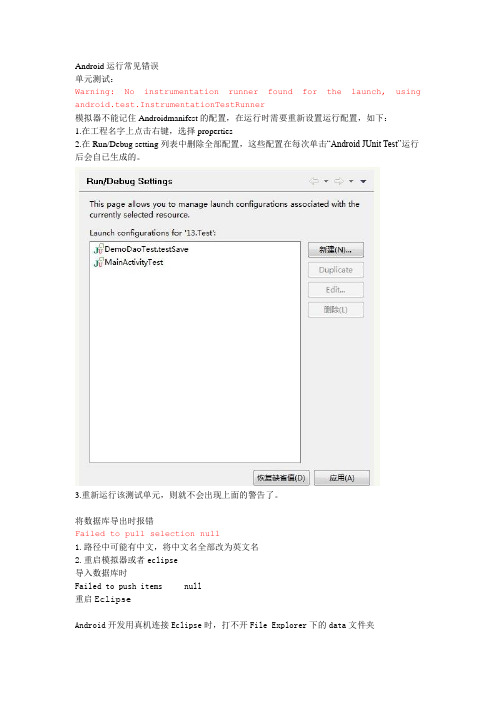
Android运行常见错误
单元测试:
Warning: No instrumentation runner found for the launch, using android.test.InstrumentationTestRunner
模拟器不能记住Androidmanifest的配置,在运行时需要重新设置运行配置,如下:
1.在工程名字上点击右键,选择properties
2.在Run/Debug setting列表中删除全部配置,这些配置在每次单击“Android JUnit Test”运行后会自已生成的。
3.重新运行该测试单元,则就不会出现上面的警告了。
将数据库导出时报错
Failed to pull selection null
1.路径中可能有中文,将中文名全部改为英文名
2.重启模拟器或者eclipse
导入数据库时
Failed to push items null
重启Eclipse
Android开发用真机连接Eclipse时,打不开File Explorer下的data文件夹
第一步:获取ROOT权限
Root权限指的是让某些软件具备修改手机上一些文件夹读取的权限
获取方式:360Root、百度Root等
第二步:在手机上下载Root Explorer或相关的软件,将data的权限修改为可读、可写、可执行。
c.getString(c.getColumnIndex(“字段名”))
返回值是-1,即没有找到这个字段,一般是字段名写错了。
Androidstudio报错:...
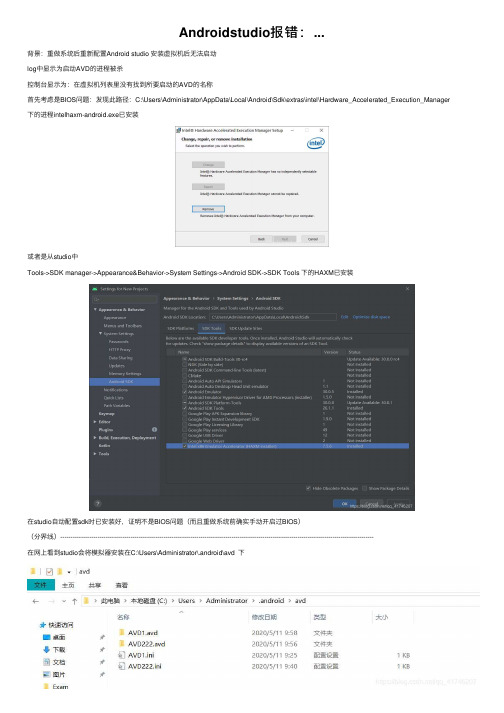
Androidstudio报错:...背景:重做系统后重新配置Android studio 安装虚拟机后⽆法启动log中显⽰为启动AVD的进程被杀控制台显⽰为:在虚拟机列表⾥没有找到所要启动的AVD的名称⾸先考虑是BIOS问题:发现此路径:C:\Users\Administrator\AppData\Local\Android\Sdk\extras\intel\Hardware_Accelerated_Execution_Manager 下的进程intelhaxm-android.exe已安装或者是从studio中Tools->SDK manager->Appearance&Behavior->System Settings->Android SDK->SDK Tools 下的HAXM已安装在studio⾃动配置sdk时已安装好,证明不是BIOS问题(⽽且重做系统前确实⼿动开启过BIOS)(分界线)--------------------------------------------------------------------------------------------------------------------------------------------------------在⽹上看到studio会将模拟器安装在C:\Users\Administrator\.android\avd 下⽽我重新配置的sudio以及环境变量中的sdk位置不在此⽂件夹中,故stduio会查询不到此avd名称解决⽅法:1,查看环境变量中⾃⼰配置的sdk路径(变量名⾃⼰配置/命名的)2,找到虚拟机默认安装位置C:\Users\Administrator\.android3,将此avd⽂件夹复制到刚刚的sdk⽂件夹下这样studio就可以正常读取到所安装的avd了到此这篇关于Android studio报错:The emulator process for AVD (xxx) was killed的⽂章就介绍到这了,更多相关Android studio报错内容请搜索以前的⽂章或继续浏览下⾯的相关⽂章希望⼤家以后多多⽀持!。
Android虚拟机报错解决方法

Android虚拟机报错解决⽅法转⾃:1. Android2.3.32. Eclipse Version:3.7.03. ConsoleEclipse下的Android虚拟机,运⾏应⽤,正常的控制台信息Console⼀般如下:Java代码1. [2012-02-17 15:01:28 - tmall] ------------------------------2. [2012-02-17 15:01:28 - tmall] Android Launch!3. [2012-02-17 15:01:28 - tmall] adb is running normally.4. [2012-02-17 15:01:28 - tmall] Performing com.tmall.nokia.Start activity launch5. [2012-02-17 15:01:28 - tmall] Automatic Target Mode: launching new emulator with compatible AVD 'jinhua'6. [2012-02-17 15:01:28 - tmall] Launching a new emulator with Virtual Device 'jinhua'7. [2012-02-17 15:01:30 - Emulator] emulator: emulator window was out of view and was recentred8. [2012-02-17 15:01:30 - Emulator]9. [2012-02-17 15:01:30 - tmall] New emulator found: emulator-555410. [2012-02-17 15:01:30 - tmall] Waiting for HOME ('android.process.acore') to be launched...11. [2012-02-17 15:01:30 - Emulator] Unknown savevm section type 9512. [2012-02-17 15:02:00 - tmall] HOME is up on device 'emulator-5554'13. [2012-02-17 15:02:00 - tmall] Uploading tmallnokia.apk onto device 'emulator-5554'14. [2012-02-17 15:02:02 - tmall] Installing tmallnokia.apk...15. [2012-02-17 15:02:29 - tmall] Success!16. [2012-02-17 15:02:29 - tmall] Starting activity com.tmall.nokia.Start on device emulator-5554但是,控制台Console也经常会报错,下⾯搜集了常见的⼏种报错:1、Failed to install tmallnokia.apk on device 'emulator-5554': Connection refused: connectJava代码1. [2012-02-17 16:33:43 - tmall] ------------------------------2. [2012-02-17 16:33:43 - tmall] Android Launch!3. [2012-02-17 16:33:43 - tmall] adb is running normally.4. [2012-02-17 16:33:43 - tmall] Performing com.tmall.nokia.Start activity launch5. [2012-02-17 16:33:43 - tmall] Automatic Target Mode: using existing emulator 'emulator-5554' running compatible AVD 'tmall'6. [2012-02-17 16:33:43 - tmall] Uploading tmallnokia.apk onto device 'emulator-5554'7. [2012-02-17 16:33:44 - tmall] Failed to install tmallnokia.apk on device 'emulator-5554': Connection refused: connect8. [2012-02-17 16:33:44 - tmall] .ConnectException: Connection refused: connect9. [2012-02-17 16:33:44 - tmall] Launch canceled!2、emulator: emulator window was out of view and was recentredJava代码1. [2012-02-17 14:54:10 - tmall] ------------------------------2. [2012-02-17 14:54:10 - tmall] Android Launch!3. [2012-02-17 14:54:10 - tmall] adb is running normally.4. [2012-02-17 14:54:10 - tmall] Performing com.tmall.nokia.Start activity launch5. [2012-02-17 14:54:10 - tmall] Automatic Target Mode: launching new emulator with compatible AVD 'tmall'6. [2012-02-17 14:54:10 - tmall] Launching a new emulator with Virtual Device 'tmall'7. [2012-02-17 14:54:16 - Emulator] emulator: emulator window was out of view and was recentred8. [2012-02-17 14:54:16 - Emulator]9. [2012-02-17 14:54:16 - tmall] New emulator found: emulator-555410. [2012-02-17 14:54:16 - tmall] Waiting for HOME ('android.process.acore') to be launched...11. [2012-02-17 14:54:16 - Emulator] Unknown savevm section type 9512. [2012-02-17 14:55:32 - tmall] emulator-5554 disconnected! Cancelling 'com.tmall.nokia.Start activity launch'!3、The connection to adb is down, and a severe error has occured.Java代码1. [2012-02-17 17:30:47 - tmall] ------------------------------2. [2012-02-17 17:30:47 - tmall] Android Launch!3. [2012-02-17 17:30:47 - tmall] The connection to adb is down, and a severe error has occured.4. [2012-02-17 17:30:47 - tmall] You must restart adb and Eclipse.5. [2012-02-17 17:30:47 - tmall] Please ensure that adb is correctly located4、Failed to install tmallnokia.apk on device 'emulator-5554': timeoutJava代码1. [2012-02-17 11:11:55 - tmall] ------------------------------2. [2012-02-17 11:11:55 - tmall] Android Launch!3. [2012-02-17 11:11:55 - tmall] adb is running normally.4. [2012-02-17 11:11:55 - tmall] Performing com.tmall.nokia.Start activity launch5. [2012-02-17 11:11:55 - tmall] Automatic Target Mode: using existing emulator 'emulator-5554' running compatible AVD 'tmall'6. [2012-02-17 11:11:55 - tmall] Uploading tmallnokia.apk onto device 'emulator-5554'7. [2012-02-17 11:12:01 - tmall] Failed to install tmallnokia.apk on device 'emulator-5554': timeout8. [2012-02-17 11:12:01 - tmall] Launch canceled!at 'D:\develop\Android\android-sdk\platform-tools\adb.exe' and can be executed.5、WARNING: Data partition already in use. Changes will not persist!Java代码1. [2012-02-17 15:00:22 - tmall] ------------------------------2. [2012-02-17 15:00:22 - tmall] Android Launch!3. [2012-02-17 15:00:22 - tmall] adb is running normally.4. [2012-02-17 15:00:22 - tmall] Performing com.tmall.nokia.Start activity launch5. [2012-02-17 15:00:22 - tmall] Automatic Target Mode: launching new emulator with compatible AVD 'tmall'6. [2012-02-17 15:00:22 - tmall] Launching a new emulator with Virtual Device 'tmall'7. [2012-02-17 15:00:25 - Emulator] WARNING: Data partition already in use. Changes will not persist!8. [2012-02-17 15:00:25 - Emulator] WARNING: SD Card image already in use: C:\Documents and Settings\Administrator\.android\avd\tmallavd/sdcard.img9. [2012-02-17 15:00:25 - Emulator] ko:Snapshot storage already in use: C:\Documents and Settings\Administrator\.android\avd\tmall.avd/snapshots.img6、Can't connect to activity manager; is the system running?Java代码1. [2012-02-27 14:09:25 - tmall] ------------------------------2. [2012-02-27 14:09:25 - tmall] Android Launch!3. [2012-02-27 14:09:25 - tmall] adb is running normally.4. [2012-02-27 14:09:25 - tmall] Performing com.tmall.ad.Start activity launch5. [2012-02-27 14:09:25 - tmall] Automatic Target Mode: using existing emulator 'emulator-5554' running compatible AVD 'tmall'6. [2012-02-27 14:09:25 - tmall] Uploading tmall.apk onto device 'emulator-5554'7. [2012-02-27 14:09:27 - tmall] Installing tmall.apk...8. [2012-02-27 14:10:24 - tmall] Success!9. [2012-02-27 14:10:25 - tmall] Starting activity com.tmall.ad.Start on device emulator-555410. [2012-02-27 14:10:28 - tmall] Device not ready. Waiting 3 seconds before next attempt.11. [2012-02-27 14:10:46 - tmall] ActivityManager: android.util.AndroidException: Can't connect to activity manager; is the system running?7、DeviceMonitor]Sending jdwp tracking request failed!Java代码1. [2012-03-02 11:22:34 - Logcat]null2. com.android.ddmlib.TimeoutException3. at com.android.ddmlib.AdbHelper.read(AdbHelper.java:648)4. at com.android.ddmlib.AdbHelper.read(AdbHelper.java:616)5. at com.android.ddmlib.AdbHelper.readAdbResponse(AdbHelper.java:216)6. at com.android.ddmlib.AdbHelper.executeRemoteCommand(AdbHelper.java:378)7. at com.android.ddmlib.Device.executeShellCommand(Device.java:284)8. at com.android.ddmuilib.logcat.LogPanel$3.run(LogPanel.java:527)9.10. [2012-03-02 11:23:09 - DeviceMonitor]Sending jdwp tracking request failed!8、 Installation error: INSTALL_FAILED_INSUFFICIENT_STORAGJava代码1. [2012-03-02 17:10:58 - tmall] ------------------------------2. [2012-03-02 17:10:58 - tmall] Android Launch!3. [2012-03-02 17:10:58 - tmall] adb is running normally.4. [2012-03-02 17:10:58 - tmall] Performing com.tmall.nokia.Start activity launch5. [2012-03-02 17:10:58 - tmall] Automatic Target Mode: using existing emulator 'emulator-5554' running compatible AVD 'jinhua'6. [2012-03-02 17:10:58 - tmall] Uploading tmall.apk onto device 'emulator-5554'7. [2012-03-02 17:11:00 - tmall] Installing tmall.apk...8. [2012-03-02 17:11:13 - tmall] Success!9. [2012-03-02 17:11:14 - tmall] Starting activity com.tmall.nokia.Start on device emulator-555410. [2012-03-02 17:11:15 - tmall] ActivityManager: Starting: Intent { act=android.intent.action.MAIN cat=[UNCHER] cmp=com.tmall.nokia/.Start }11. [2012-03-02 17:11:17 - tmall] Attempting to connect debugger to 'com.tmall.nokia' on port 863412. [2012-03-02 17:11:19 - tmall] Installation error: INSTALL_FAILED_INSUFFICIENT_STORAGE13. [2012-03-02 17:11:19 - tmall] Please check logcat output for more details.14. [2012-03-02 17:11:19 - tmall] Launch canceled!9、java.io.IOException: EOFJava代码1. [2012-03-03 11:33:28 - tmall] ------------------------------2. [2012-03-03 11:33:28 - tmall] Android Launch!3. [2012-03-03 11:33:28 - tmall] adb is running normally.4. [2012-03-03 11:33:28 - tmall] Performing com.tmall.nokia.Start activity launch5. [2012-03-03 11:33:28 - tmall] Automatic Target Mode: using existing emulator 'emulator-5554' running compatible AVD 'tmall'6. [2012-03-03 11:33:28 - tmall] Uploading tmall.apk onto device 'emulator-5554'7. [2012-03-03 11:33:30 - tmall] Failed to install tmall.apk on device 'emulator-5554': EOF8. [2012-03-03 11:33:30 - tmall] java.io.IOException: EOF9. [2012-03-03 11:33:30 - tmall] Launch canceled!10、com.android.ddmlib.InstallException: device not foundJava代码1. [2012-03-07 11:47:56 - tmall] Failed to install tmall.apk on device 'emulator-5554': device not found2. [2012-03-07 11:47:56 - tmall] com.android.ddmlib.InstallException: device not found3. [2012-03-07 11:47:56 - tmall] Launch canceled!解决办法:对上述报错,⼀般的处理⽅式是1、关闭虚拟机,再重新Run应⽤。
安卓开发中常见的错误和解决方法

安卓开发中常见的错误和解决方法一、UI方面的错误及解决方法在安卓开发中,UI是非常重要的一环。
UI设计的好坏直接影响到用户对产品的使用体验和口碑,而UI实现则直接关系到产品的质量和性能,因此UI问题的解决也是开发人员必须面对的问题。
1. 布局错位或过于复杂大多数UI布局问题都源于开发人员对UI布局的理解不够深刻,或者在实现时忽略了某些细节。
常见的布局问题包括控件位置错位、文本重叠、控件重叠等等。
此时开发人员可以利用布局编辑器查看控件位置并进行调整,或者重新设计布局,以避免控件之间的重叠和错位。
另外,UI布局过于复杂也是一个常见的问题。
在实现时应尽可能简化布局,并通过使用LinearLayout、RelativeLayout等布局管理器来优化UI布局结构。
2. 图片过大或过多过多使用图片会占用大量的内存和磁盘空间,并导致UI响应缓慢,特别是在低端机器上。
因此,在实现时应根据具体需求决定图片的使用数量和大小,并尽可能使用内存优化工具进行优化,以保证应用的性能。
二、代码方面的错误及解决方法1. 内存泄漏内存泄漏是安卓应用常见的问题之一。
通常情况下,内存泄漏产生的原因包括不恰当的使用静态变量、未及时释放对象、大量使用匿名内部类等等。
为了避免内存泄漏问题,开发人员可以采用以下措施:(1)对于静态变量的使用,应尽量避免其与Activity或Service等生命周期相关的内容直接或间接关联;(2)在使用大量对象时应尽可能及时释放,避免占用过多的内存和系统资源;(3)尽可能避免使用匿名内部类,以避免造成内存泄漏。
2. 崩溃或闪退崩溃或闪退是安卓开发中常见的错误之一。
其产生的原因包括:代码设计不合理、资源不足、系统异常等。
在处理崩溃或闪退问题时,可以采用如下方法:(1)利用Android Studio提供的“Logcat”功能,查看错误代码及信息,以确定损坏代码的位置和原因;(2)使用try-catch语块来捕捉异常,并及时处理;(3)优化应用程序的资源管理,以避免系统资源不足。
AndroidN7.0中报错:a...

AndroidN7.0中报错:a...发现问题最近在Android N 上安装Apk时报错:android.os.FileUriExposedException: file:///storage/emulated/0/Download/appName-2.3.0.apk exposed beyond app through Intent.getData(),通过查找相关的资料终于找到了解决的⽅法,下⾯分享给⼤家,话不多说了,来⼀起看看详细的介绍吧。
解决⽅法1、在AndroidManifest.xml中添加如下代码<provider android:name="android.support.v4.content.FileProvider"android:authorities="app的包名.fileProvider"android:grantUriPermissions="true"android:exported="false"><meta-dataandroid:name="android.support.FILE_PROVIDER_PATHS"android:resource="@xml/file_paths" /></provider>注意:authorities:app的包名.fileProvidergrantUriPermissions:必须是true,表⽰授予 URI 临时访问权限exported:必须是falseresource:中的@xml/file_paths是我们接下来要添加的⽂件2、在res⽬录下新建⼀个xml⽂件夹,并且新建⼀个file_paths的xml⽂件(如下图)3、打开file_paths.xml⽂件添加如下内容<?xml version="1.0" encoding="utf-8"?><paths><external-path path="Android/data/app的包名/" name="files_root" /><external-path path="." name="external_storage_root" /></paths>path:需要临时授权访问的路径(.代表所有路径)name:就是你给这个访问路径起个名字4、修改代码适配Android NIntent intent = new Intent(Intent.ACTION_VIEW);//判断是否是AndroidN以及更⾼的版本if (Build.VERSION.SDK_INT >= Build.VERSION_CODES.N) {intent.setFlags(Intent.FLAG_GRANT_READ_URI_PERMISSION);Uri contentUri = FileProvider.getUriForFile(context, BuildConfig.APPLICATION_ID + ".fileProvider", apkFile);intent.setDataAndType(contentUri, "application/vnd.android.package-archive");} else {intent.setDataAndType(Uri.fromFile(apkFile), "application/vnd.android.package-archive");intent.setFlags(Intent.FLAG_ACTIVITY_NEW_TASK);}startActivity(intent);1、⾸先我们对Android N及以上做判断;2、然后添加flags,表明我们要被授予什么样的临时权限3、以前我们直接 Uri.fromFile(apkFile)构建出⼀个Uri,现在我们使⽤FileProvider.getUriForFile(context, BuildConfig.APPLICATION_ID + ".fileProvider", apkFile);4、BuildConfig.APPLICATION_ID直接是应⽤的包名总结以上就是这篇⽂章的全部内容了,希望本⽂的内容对⼤家的学习或者⼯作具有⼀定的参考学习价值,如果有疑问⼤家可以留⾔交流,谢谢⼤家对的⽀持。
Android开发错误汇总
大家都在为项目开发成功而喜悦,但可不知成功的路上是会经常出错的,下面是我碰到的一些错误集合!【错误信息】[2011-01-19 16:39:10 - ApiDemos] WARNING: Application does not specify an API level requirement!2.2)原因:不影响正常运行。
在AndroidManifest.xml文件中没有加API的版本号,在<manifest> </manifest> 之间加<uses-sdk android:minSdkVersion="3"></uses-sdk> [2011-01-19 16:55:04 - ApiDemos] Installation error:INSTALL_FAILED_INSUFFICIENT_STORAGE[2011-01-19 16:55:04 - ApiDemos] Please check logcat output for more details. [2011-01-19 16:55:05 - ApiDemos] Launch canceled!该设备没有足够的存储空间来安装应用程序,【错误信息】[2011-02-18 11:46:53] Failed to push selection: Is a directory原因:原先目录已经有pkg_3.apk的文件夹,再copy一个pkg_3.apk安装文件时出现问题,解决办法,先删除掉pkg_3.apk的文件夹[2011-03-04 09:25:12 - ActivityMain]: DxUNEXPECTED TOP-LEVEL EXCEPTION:ng.IllegalArgumentException: already added:Lorg1/apache/commons/codec/net/RFC1522Codec;[2011-03-04 09:25:12 - ActivityMain]: Dx atcom.android.dx.dex.file.ClassDefsSection.add(ClassDefsSection.java:123)[2011-03-04 09:25:12 - ActivityMain]: Dx atcom.android.dx.dex.file.DexFile.add(DexFile.java:143).....[2011-03-04 09:25:12 - ActivityMain]: Dx1 error; aborting[2011-03-04 09:25:12 - ActivityMain] Conversion to Dalvik format failed with error 1原因:【错误信息】启动Eclipse时出现:this android sdk requires android developer toolkit version 10.0.0 or above. current version is 8.0.1.v201012062107-82219.please update adt to the latest version原因:Eclipse的android开发插件版本过低,应该下载ADT-10.0.0,并且1. 启动Eclipse, 然后进入Help > Install New Software.2. 在Available Software 对话框里,点击Add....【错误信息】[2011-03-09 15:21:34 - Info] Failed to install Info.apk on device '?': Unable to open sync connection![2011-03-09 15:21:34 - Info] java.io.IOException: Unable to open sync connection! [2011-03-09 15:21:34 - Info] Launch canceled!原因:关闭模拟器和eclipse,执行adb kill-server命令,然后重试一下【错误信息】调用Webservice时出现.SocketException: Permission denied (maybe missing INTERNET permission)原因:需要访问到网络,所以,在AndroidManifest.xml中,需要进行如下配置:<uses-permission android:name="android.permission.INTERNET" />【错误信息】org.xmlpull.v1.XmlPullParserException: expected: START_TAG{/soap/envelope/}Envelope (position:START_TAG<{/wsdl/}wsdl:definitionstargetNamespace=''>@2:603injava.io.InputStreamReader@44a3a7b0)原因有可能是以下2个之一:1)Webservice服务器的Soap版本为1.0,所以客户端指定SoapSerializationEnvelope envelope = newSoapSerializationEnvelope(SoapEnvelope.VER11);VER11改为VER102)String serviceUrl ="http://200.200.200.11:10000/nqbx/service/InqBxWebService?wsdl";Url指的是你的webservice的地址.一般都是以***.wsdl或者***.?wsdl结束的...但是.需要注意的是..要去掉后面的.wsdl或者.?wsdl【错误信息】在新的线程中public class HttpThread extends Thread {...}增加一个弹出窗体:new AlertDialog.Builder(this).setTitle("数据加载失败").setMessage("请检查网络连接情况") .setPositiveButton("OK", newDialogInterface.OnClickListener(){ public void onClick(DialogInterface dialoginterface, int i) { } }).show();原因及解决办法://不能在线程中操作UI界面ng.RuntimeException: Can't create handler inside thread that has not called Looper.prepare()修改后:new AlertDialog.Builder(query.chuanbo_detail.this).setTitle("数据加载失败").setMessage("请检查网络连接情况") .setPositiveButton("OK", new DialogInterface.OnClickListener(){ public void onClick(DialogInterface dialoginterface, int i) { }【错误信息】The constructor AlertDialog.Builder(chuanbo_detail.HttpThread) is undefined原因及解决办法:在UI主线程之外是无法对UI组件进行控制的。
android10 getsharedpreferences 报错
android10 getsharedpreferences 报错全文共四篇示例,供读者参考第一篇示例:Android是一种非常受欢迎的移动操作系统,拥有大量的用户和开发者。
在Android开发过程中,getSharedPreferences是一个常用的方法,用于存储应用程序的各种偏好设置。
随着Android版本的不断更新,一些开发者在使用getSharedPreferences时可能会遇到各种问题和报错。
本文将重点讨论在Android 10系统中使用getSharedPreferences方法时可能出现的报错及解决方法。
在Android 10系统中,一些开发者可能会遇到调用getSharedPreferences方法时出现的报错。
其中最常见的报错可能是"Attempt to invoke virtual method'android.content.SharedPreferencesandroid.content.Context.getSharedPreferences(String, int)' on a null object reference"。
这个报错通常表明在调用getSharedPreferences方法时,未正确初始化Context对象,导致获取SharedPreferences对象时发生空指针异常。
造成这种报错的原因有很多,可能是由于应用程序没有正确初始化Context对象,或者是由于应用程序的权限设置不当等。
在Android 10系统中,由于更加严格的权限管理机制,如果应用程序未正确请求和获取必要的权限,可能导致无法访问相关的系统资源,从而出现调用getSharedPreferences方法时出现的报错。
除了上述方法,还可以尝试使用另外一种方式获取SharedPreferences对象。
在Android 10系统中,除了可以使用getSharedPreferences方法外,还可以使用Context的getSharedPreferences方法来获取SharedPreferences对象。
Android笔记:常见错误问题及解决方法汇总
Android笔记:常见错误问题及解决方法汇总1.Android ng.RuntimeException: Can't create handler inside thread that has not called Looper.prepare()1 2 E/AndroidRuntime(7200): Uncaught handler: thread Thread-8 exiting due to uncaught exceptionE/AndroidRuntime( 7200): ng.RuntimeException: Can' t create handler inside thread that has not called Looper.p repare()原因是非主线程中默认没有创建Looper对象,需要先调用Looper.prepare()启用Looper。
解决方法:new Thread() {public void run() {Looper.prepare();mPst.startPushService();mPst.sendJson2Server(qJson);//上线发消息给serverLooper.loop();}}.start();加上上面红色两行。
ng.IllegalStateException: The content of the adapter has changed but ListView did not receive a notification. Make sure the content of your adapter is not modified from a background thread, but only from the UI thread. [in ListView(2131362336, class android.widget.ListView) with Adapter(classcom.manjay.housebox.slidemenu.SpecialListFragment$SpecialAdapter)]1 2 3 4 5 ng.IllegalStateException:The content of the adapter has changed but ListView did no t receive a notification.Make sure the content of your adapter is not modified from a background thread,but only from the UI thread.[in ListView(2131362336, class android.widget.ListView) with Ad apter(class com.manjay.housebox.slidemenu.SpecialListFragment$Speci alAdapter)]错误的大体意思是:你的adapter 的内容变化了,但是你的ListView 并不知情。
Android应用开发中的常见问题及解决方法
Android应用开发中的常见问题及解决方法在当今的移动互联网时代,Android 应用开发已经成为了一项热门职业。
随着Android操作系统的不断更新,开发出高质量的应用变得更加具有挑战性。
Android 应用开发中常见的问题包括:崩溃、慢、内存泄漏、兼容性问题、布局问题等等。
在本文中,我们将着重探讨这些问题并提供解决方案。
1. 崩溃问题崩溃是Android应用开发中最常见的问题之一。
它通常会导致应用程序无法正常运行,导致用户使用不便。
此外,当一个应用程序频繁崩溃时,它可能会影响用户对应用程序的信心。
在Android 应用开发过程中,崩溃通常发生在以下几种情况下:- 空指针异常:当应用程序尝试引用一个空对象时,程序会报出空指针异常。
这通常会导致应用程序崩溃。
- 内存溢出:当应用程序占用的内存超过设备可用内存时,程序可能会崩溃。
此问题常见于内存密集型应用程序。
- 线程问题:当应用程序尝试在UI线程上执行一个耗时操作时,程序可能会崩溃。
这种情况下,开发人员应该使用异步任务或线程池进行处理。
解决方案:- 开发人员应该使用正确的编码技巧,避免常见的编程错误。
例如,开发人员应该避免使用“空检查”来检查对象是否为空,而应使用“非空检查”。
- 建议在开发阶段使用工具进行内存分析,以确保应用程序不会出现内存泄漏或内存溢出问题。
- 在开发过程中使用异步任务或线程池来避免线程问题。
2. 应用程序运行慢随着移动设备硬件的不断发展,用户对应用程序的性能要求也越来越高。
Android 应用程序的运行速度是影响用户体验的重要因素。
在Android应用程序开发中,应用程序的运行速度通常由以下几个因素决定:- 线程问题:当应用程序在UI线程上执行耗时操作时,应用程序的响应能力会降低,导致应用程序响应迟缓。
- 密集的计算操作:当应用程序要执行需要大量计算的操作时,应用程序响应能力也会降低。
- IO操作:当应用程序需要进行大量的IO操作,如文件读写、网络下载等操作时,应用程序响应能力也会受到影响。
- 1、下载文档前请自行甄别文档内容的完整性,平台不提供额外的编辑、内容补充、找答案等附加服务。
- 2、"仅部分预览"的文档,不可在线预览部分如存在完整性等问题,可反馈申请退款(可完整预览的文档不适用该条件!)。
- 3、如文档侵犯您的权益,请联系客服反馈,我们会尽快为您处理(人工客服工作时间:9:00-18:30)。
Android常见报错
1.
如果你的项目的R文件不见的话,可以试下改版本号在保存,R文件不见一般都是布局文本出错导致.
2.
布局文件不可以有大写字母
3.
抛出如下错误WARNING: Application does not specify an API level requirement!,
是由于没有指定users sdk的缘故,修改AndroidManifest.xml文件.
加入:<uses-sdkandroid:minSdkVersion="8"></uses-sdk>
4.
机器内存的瓶颈,当apk大于我们的机器内存时,模拟器无情的抛出
Installation error: INSTALL_FAILED_INSUFFICIENT_STORAGE
Please check logcat output for more details.
Launch canceled!
让我们无法调试,现在我们来根治这个问题,解决方法有两种
第一种(仅限apk小于机器内存,并且已安装上当前apk,只是无法再次debug)
启动模拟器,然后进入菜单
settings->applications->mange
applications-> select the application->select "unistall".
这样就能彻底删除了,然后再重新安装这个apk就没问题了
第二种(通用)
-partition-size 128
Eclipse中在项目Target的Options中添加。
5.
启动android模拟器时候如果提示:Failed to install on device
‘emulator-5554′: timeout
这是可能因为卡的原因导致启动超时,解决办法:eclipse -> window -> Preferences -> Android ->
DDMS -> ADB connection time out(ms).把这个时间设置的长一些,默认是5秒即5000ms,
我改成10秒就ok了。
这样就不用每次重启模拟器了。
具体时间设置根据实际环境需要
6.
在开发的过程中经常在安装apk到模拟器上时会报出
ActivityManager: Error: Activity class {..} does not exist.
这样的错误。
这里总结两种解决方式:
在AndroidManifest.xml文件中查看主Activity的名字前是否有'.'符号
7
运行Eclipse时出现了这个错误
No Launcher activity found!
The launch will only sync the application package on the device!
解决办法
在AndroidManifest.xml 中添加
<category android:name="UNCHER" />
8
出现如下错误,没有写入sd卡权限
java.io.FileNotFoundException: /mnt/sdcard/update.zip (Permission denied)
解决办法,资源文件写入如下权限
<uses-permission android:name="android.permission.WRITE_EXTERNAL_S TORAGE"/>。
