CATIA.CAA.v5 - PLM Integration Strategy
CATIA V5介绍

CATIA V5操作环境
* 只有当基于P1配置,共享或附加产品为P2时需要。
CATIA V5操作环境
CATIA V5 P1 平台是 一个初级的3D PLM 解决方案,并具有能 随企业未来的业务增 长进行扩充的能力。 CATIA V5 P2 平台通 过知识集成、流程加 速器以及客户化工具 可实现设计到制造的 自动化,并进一步对 PLM流程优化。 CATIA V5 P2解决方案的 应用包具有创成式产品工 程能力。“针对目标的设 计”的优化技术可让用户 轻松地捕捉并重用知识, 同时也激发更多的协同创 新。 CATIA V5 P3 平台独有的 和高度专业化的应用将产 品和流程的专业知识集成 起来,支持专家系统和产 品创新。
CATIA V5 介绍
JD Technology Development Co., Ltd
什么是CATIA?
Computer Aided Tridimensional Interactive Application
• • CATIA V5 是企业实现人员、 是企业实现人员、 工具、 工具、方法和资源真正集成 的基础。 的基础。 CATIA V5 特有的“产品 流 特有的“产品/流 资源(PPR)”模型和工作空 程/资源 资源 模型和工作空 间提供了协同环境, 间提供了协同环境,可以激 发员工的创造性、 发员工的创造性、共享和交 流产品信息以及设计流程信 息。 CATIA V5 内含的知识捕捉 和重用功能既能实现最佳的 协同设计经验, 协同设计经验,又能释放终 端用户的创新能力。 端用户的创新能力。 CATIA V5 开放的应用架构 也允许越来越多的第三方供 应商提供针对特殊需求的应 用模块。 用模块。
设备和系统工程
产品的综合应用
电子样机紧固审核 2 CATIA 知识工程顾问产品 2 CATIA 知识工程专家产品 1 CATIA 知识工程专家产品 2 CATIA 产品工程优化产品 2 CATIA 产品功能定义产品 2 CATIA 产品功能优化产品 2 CATIA 业务流程知识模板产品 2 CATIA 业务流程知识模板产品 3 CATIA 产品知识模板产品1 CATIA 产品知识模板产品 2 CATIA 电子样机漫游产品 1 CATIA 电子样机漫游产品 2 电子样机空间分析产品 1 电子样机空间分析产品 2 电子样机装配模拟产品2 电子样机运动机构模拟产品 2 电子样机优化器产品2 电子样机空间工程辅助产品 2 电子样机工程分析审查产品2 人体模型构造器产品 2 人体模型测量编辑产品 2 人体姿态分析产品 2 人体行为分析产品 2
CATIA_V5培训教程
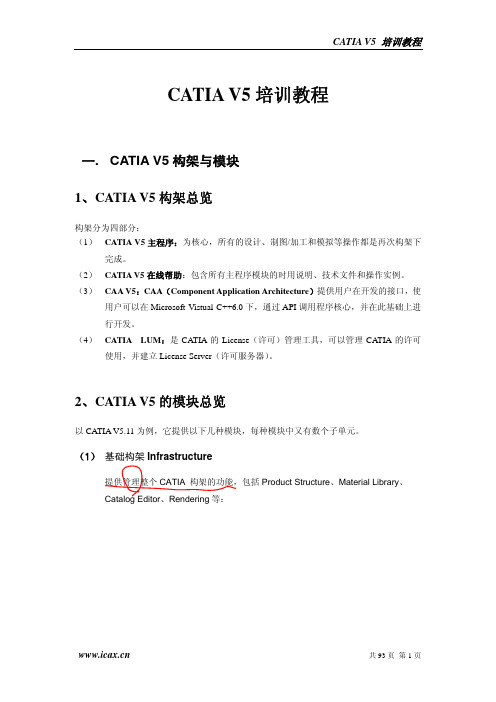
CATIA V5培训教程一. CATIA V5构架与模块1、CATIA V5构架总览构架分为四部分:(1) CATIA V5主程序:为核心,所有的设计、制图/加工和模拟等操作都是再次构架下完成。
(2) CATIA V5在线帮助:包含所有主程序模块的时用说明、技术文件和操作实例。
(3) CAA V5:CAA(Component Application Architecture)提供用户在开发的接口,使用户可以在Microsoft Vistual C++6.0下,通过API调用程序核心,并在此基础上进行开发。
(4) CATIA LUM:是CATIA的License(许可)管理工具,可以管理CATIA的许可使用,并建立License Server(许可服务器)。
2、CATIA V5的模块总览以CATIA V5.11为例,它提供以下几种模块,每种模块中又有数个子单元。
(1)基础构架Infrastructure提供管理整个CATIA 构架的功能,包括Product Structure、Material Library、Catalog Editor、Rendering等:(2)机械设计Mechanical Design包含机械设计的相关单元,主要有以下几部分组成:(3) 造型Shape提供曲面与逆向工程设计单元,可以自由塑造不规则曲面,利用手绘草图来构件曲面。
(4) 分析与仿真Analysis & Simulation提供实体的网格划分(mesh)与静力、共振等有限元分析功能,并可输出网格分割数据共其它分析软件使用。
(5)APC 工厂布局提供工厂的规划建制功能。
(6) 数控加工NC Manufacturing包含两轴到五轴加工的编程能力,并支持快速原型功能(STL Rapid Prototyping)。
(7) 数字化仿真Digital Mockup包含动态机构仿真、装配配合空间分析、产品功能分析与功能优化等。
IBM CATIA V5组合材料产品生命周期管理技术概述Presentation说明书

Product Lifecycle Management
CATIA Composites
Modular and flexible packaging :
– A “all-in-one” CATIA Composites configuration (CD3) including a full mechanical seat plus the CATIA Composites Part Design to Manufacturing (CPD) product
Composites Design Tasks
Composites Manufacturing Tasks
Early Conceptual modeling of Composites Parts Dedicated Composite Data Structure Specification-driven, feature-based Design Solution Automatic plies definition from zones Solid and IML generation from zones & plies Compliance with MBD and Engineering drawings Full Associativity for quick Design Change Concurrent engineering between Design & Mfg Feature-based Manufacturing Solution Reliable Fiber simulation and flat patterns Automatic shopfloor documentation Integration to Shopfloor systems
2024版年度CATIAV5介绍与应用

Assembly analysis: Evaluate the performance of assemblies, including motion simulation and collection detection
2024/2/2
Interaction checking: Identify and resolve potential claims or overlaps between components in an assembly
• Advanced Simulation and Analysis: CATIAV5 provides advanced simulation and analysis capabilities that enable engineers to test and validate designs before manufacturing, saving time and costs
Global Adoption and Impact
Today, CATIAV5 is widely used across various industries such as automotive, aerospace, shipbuilding, and more It has significantly transformed the way products are designed, developed, and manufactured
CATIA软件与PLM系统的集成实践

CATIA软件与PLM系统的集成实践CATIA (Computer-Aided Three-dimensional Interactive Application) 是一款领先的三维计算机辅助设计与制造软件。
PLM (Product Lifecycle Management) 是一种集成了产品开发、生产和营销的全过程管理系统。
本文将探讨CATIA软件与PLM系统的集成实践。
一、背景介绍随着科技的不断进步,各行各业对于产品的设计与制造要求也越来越高。
为了提高产品的质量、减少时间和资源的浪费,企业逐渐意识到将设计软件与PLM系统进行集成的重要性。
二、集成的优势1. 数据共享与协同:CATIA软件与PLM系统的集成可以实现多部门之间的数据共享与协同工作。
设计部门可以将设计数据直接导入到PLM系统中,供其他部门使用,从而减少数据的冗余和传输的错误率。
2. 设计变更管理:集成CATIA软件与PLM系统可以使变更管理过程更加高效。
设计变更可以直接在CATIA软件中提交,并自动更新到PLM系统中,随时跟踪变更的状态和进展。
3. 项目管理:CATIA软件与PLM系统的集成还可以实现项目管理的一体化。
团队成员可以在CATIA软件中查看项目的进度、任务分配和资源管理等信息,实现项目的全面控制与管理。
三、集成过程中的挑战虽然CATIA软件与PLM系统的集成具有众多优势,但在实践过程中也存在一些挑战。
1. 技术难题:集成两个不同平台的系统需要克服技术难题,如数据格式的转换、系统接口的兼容性等。
这对于IT团队的技术能力提出了更高的要求。
2. 组织变革:集成系统需要企业进行组织结构的调整,使不同部门的工作协调一致。
这对于企业的管理理念和流程进行改变,需要付出一定的努力和时间。
3. 数据安全:数据是企业的核心资产,集成过程中需要考虑数据的安全性和保密性。
企业需要制定相应的数据权限和访问控制政策,确保数据的安全。
四、集成的成功案例目前,许多企业已经取得了CATIA软件与PLM系统集成的成功案例。
01_CATIA V5产品介绍

以流程为中心
知 识
独特的功能建模产品 中小企业全面获取专家经验: GMD 实践
CAA V5
与 ICEM 在 Class A 领域的合作 CATIA 全线产品支持 IBM AIX 64 位系统
DS Confidential Information Page
21
谢谢大家!
28H42 min in R12
5 Time faster 10H 15H 20H
5H
25H
30H
价值: 提高工程生产力
DS Confidential Information Page
18
开放的V5平台扩展了PLM价值 (2/2)
越来越多的公司采用了 V5 的构架
合作伙伴项目包括了50 多个工业界领先的 CAA 开发伙 伴 推出了超过320个增值第三方应用产品.
Performance comparison of the Elfini Solver made by a customer between V5R12 & V5R14 for 2.5 M Degrees of Freedom + 4173 contacts joins
2Gb 4Gb 8Gb
12H48 min in R14 6H21 min in R15
CATIA V5
为PLM创造更多价值, 加速创新!
达索系统战略
真实化仿真 业务流程
PLM
DMU
3D 产品 流程 资源 虚拟产品模型 3D 3D 协同工具 内在的知识
2D
1970
1985
1995
2000
2005 DS Confidential2010 Information Page
CATIA V5简介及基础应用技巧
CATIA V5 简介及基本应用
2、CATIA V5的模块总览
CATIA V5 简介及基本应用
CATIA V5 简介及基本应用
CATIA V5 简介及基本应用
CATIA V5 简介及基本应用
二、CATIA V5软件在使用前的设置
1、常用模块的添加 工具—自定义
CATIA V5 简介及基本应用
这样操作后,所有元素将作为一个整体。
Ps:在三维中写字,需要先在工程图中写好,选择好合适的字体,再另存为dxf文件,然后再打 开dxf文件,乊后的操作步骤不上述相同。
CATIAV5装配设计(AssemblyDesign)
CATIAV5装配设计(AssemblyDesign)CATIA V5 装配设计(Assembly Design)CATIA V5 装配设计(Assembly Design)是帮助设计师用自上而下或自下而上的方法定义和管理多层次的大型装结构。
3.1 相关的图像菜单3.1.1产品结构工具(Product Structure Toolbar)Inserting a New Component:将新元件插入一个已有的装配中,此子装配的名字不存盘Inserting a New Product:将新产品插入一个已有的装配中,此子装配的名字存盘Inserting a New Part:将新零件插入一个已有的装配中Inserting Existing Components:将存在的子装配插入一个已有的装配中Replacing Components:替换元件Reordering the Tree:在结构树上重新安排子装配的位置Generating Numbers:生成产品子装配的编号Product Initialization:产品初始化Unload Components :卸载子装配Load Components:加载子装配Isolate Part:孤立零件Deactivate Component:不激活子装配Activate Component:激活子装配Change Context:改变前后关系Fast Multi-Instantiation:快速多重引用Defining a Multi-Instantiation:定义多重引用Symmetry:镜像Manage Representations:管理产品的几何描述Design Mode:设计模式Visualization Mode:显示模式Deactivate a Node:不激活一个节点Activate a Node:激活一个节点Deactivate a Terminal Node:不激活一串节点Activate a Terminal Node:激活一串节点3.1.2 移动工具(Move Toolbar)Manipulating a Component:偏移或旋转子装配Snap Move:快速移动Smart Move:聪明移动Exploding an Assembly:爆炸图3.1.3 约束工具(Constraints Toolbar)Coincidence Constraint:同轴约束Contact Constraint:接触约束Offset Constraint:偏移约束Angle Constraint:角度约束Fixing a Component:固定一个子装配Fixing Components Together:子装配固定在一起Quick Constraint Command:快速约束命令Flexible Sub-Assemblies:柔性子装配Changing Constraints:改变约束Reuse Pattern:重复使用图样Deactivate Constraints:不激活约束Activate:激活约束3.1.4 更新工具(Update Toolbar)Update an Assembly:更新一个装配Update One Constraint Only:只更新约束3.1.5 约束创建模式工具(Constraint Creation Mode T oolbar) Default mode:默认模式Chain mode:链模式Stack mode:堆积模式3.1.6 注解工具(Annotations Toolbar)Text With Leader:带引出箭头的标注Flag Notes:超级链接3.1.7 装配特征工具(Assembly Features Toolbar)Assembly Split:装配切Assembly Hole:装配孔Assembly Pocket:装配凹坑Assembly Add:装配加Assembly Remove:装配减3.1.8 利用装配工具(Using Assembly Tools)Product Management:产品管理3.1.9分析工具(Analyze Tools)Bill of Material: 零件清单Analyze Updates:分析更新Analyze Constraints:分析约束Analyze Degrees of Freedom:分析自由度Analyze Dependences:分析依赖Compute Clash:计算干涉3.2 装配环境参数设定为了充分发挥CATIA V5的装配设计能力,必须根据设计对象的特点,合理地设定装配环境参数。
基于CAA的CATIAV5二次开发方法的研究
机械 2008年增刊 总第35卷 ·41·———————————————收稿日期:2008-04-15基于CAA 的CATIA V5二次开发方法的研究苏洪军1,王永金2(1.河北中烟工业公司技术中心,河北 石家庄,050051;2.江苏智思机械集团有限公司技术中心,江苏 常州,213164) 摘要:有效的二次开发是发挥CAD 软件效能的关键。
根据CATIA V5的特点,介绍了CATIA V5的开发工具——CAA (Component Application Architecture )CATIA V5 API 及其基于C++的开发配置;讨论了CAA CATIA V5 API 开发的一般原则;最后介绍了CAA CATIA V5 API 的范例应用。
关键词:CAD ;二次开发;CAA ;RADEResearch on the application development methods base on CAA for CATIA V5SU Hong-jun 1,WANG Yong-jin 2(1.Technology Center of China Tobacco Hebei Industrial Corporation ,Shijiazhuang 050051,China ;2.Technology Cente of Zhisi Machinery Group Co. Ltd.,Changzhou 213164,China)Abstract :Effective application development is a key to exert CAD software. This paper introduced the CAA CATIA V5 API as a developing tool of CATIA V5 and its configuration based on C++. Basic principles to development the CAA CATIA V5 API were discussed. The paper briefly describes a method to make use of a standard sample at last. Key words :CAD ;application development ;CAA ;RADECATIA 是法国达索系统(Dassault Systemes )公司开发的具有界面友好、功能强大、易于操作等特点的三维CAD/CAM 软件,多用于大型复杂的产品设计,其工作站版本(V4)在航空航天工业市场上占有率最高。
CATIA_CAA V5R19教程
CATIA CAA V5R19 二次开发详细教程CAA,全称C omponent A pplication A rchitecture,组件应用架构。
CAA架构CATIA本身是按照组件模型建立起来的,用户可以通过开发自己的CAA组件,对DASSAULT SYSTEMES的CATIA V5进行扩展;也可以把用户自己开发的CAA组件结合起来,实现用户自定义应用。
CAA应用的框架结构遵从组件对象模型,有自己的框架结构。
每个应用有至少一个框架(framework),每个框架有至少一个模块(module)。
每个框架里面有一个IdentityCard.h 文件,这个文件通过宏“AddPrereqComponent(framenwork,protected)”来声明“声明”这个框架的一些首先必备的其他框架名称,framework是框架名称。
CAA的编译器就是通过IdentityCard.h文件,来把头文件搜索限制在首先必备框架所包含的接口中。
每个模块下面定义了一个Imakefile.mk文件,这个文件指明了这个模块中所有文件在编译时用到的其它模块和一些外部库以及为编译器提供如何编译的模块必须信息,还指定在不同的操作系统下面编译时的一些可能的特殊要求。
CAA环境对Cnext能够运行的所有操作系统中采用同样的编译器,这为开发者提供了很大的方便,因为他们可以不需要知道怎样用不同的编译器和怎么写makefile。
但是MKMK并不能做所有的事情,开发者至少要说明他们想要做什么。
我们在自己的源文件中用到其它模块的接口,要在Imakefile.mk中进行说明。
程序结构采用了COM组件模型,组件模型中有两个常用的概念:接口(Interface)和实现(Implement)。
接口是一个包含许多纯虚函数的抽象对象,这些纯虚函数指明了接口支持的方法。
实现是一个具体定义接口中的方法的对象,一个实现对象必须显式声明它支持哪些接口,还必须定义它支持的接口中的所有抽象方法,实现对象可以支持一个或多个接口,而客户应用只能通过这些接口与实现对象发生联系。
- 1、下载文档前请自行甄别文档内容的完整性,平台不提供额外的编辑、内容补充、找答案等附加服务。
- 2、"仅部分预览"的文档,不可在线预览部分如存在完整性等问题,可反馈申请退款(可完整预览的文档不适用该条件!)。
- 3、如文档侵犯您的权益,请联系客服反馈,我们会尽快为您处理(人工客服工作时间:9:00-18:30)。
PPR W o DELMIAe rk s p a c APIs
VPM R e le a s e
APIs
PPR R e le a s e
E n te rp ris e H u b (C o n fig u re d x B O M )
D is trib u tio n W o rk flo w
APIs
PLM Integration Strategy - Overview
Mission Let applications access diverse and distributed data as if it were a single source Enable the integration of structured and unstructured data
M a n u fa c tu rin g H u b
E n g in e e rin g H u b
Page
9
ENOVIA V5 EAI Integration Strategy Roadmap
First exposure of VPM V5 product structure as PLM integration services Enable customers and service providers to build extended enterprise integrations based on EAI middleware using the exposed PLM integration services Further exposure of necessary elements of the VPM V5 product structure as PLM integration services.
2004 CAAV5 Developer Conference – Méridien Montparnasse – Paris - DASSAULT SYSTEMES – Mars 2004
Page
2
Existing Integration Capabilities
ENOVIA – PPR பைடு நூலகம்ub STEP Part 21 Adapter
CAA RADE tools provide Users with a Rapid Application Development Environment to create a unique, competitive system federating enterprise expertise
Interactive software development tools built on top of best-in-class de facto standard RADE tools Integrated software development tools covering the full software development lifecycle coverage
Existing Integration Capabilities ENOVIA – PPR Hub STEP Part 21 Adapter (STEP Interface) ENOVIA – PPR Hub SA Adapter (SAP Interface) Building Integrations using the CAA API’s Future Enterprise Integration Plans - Overview Enterprise Integration Delivery Roadmap
2004 CAAV5 Developer Conference – Méridien Montparnasse – Paris - DASSAULT SYSTEMES – Mars 2004
Page
8
PLM Solution Architecture
Other Product Eng. Apps Other Collaborative & Life Cycle Apps Other Mfg Eng. Apps
Web Apps Presentation Win Apps Presentation
PPR Services PPR Configuration
Page
PPR Modeling Objects PPR Relations PPR Connectors Enterprise Architecture
Human Resources Procurement Finance
ENOVIA
Product data
SAP R/3
ERP data Sales & Marketing
2004 CAAV5 Developer Conference – Méridien Montparnasse – Paris - DASSAULT SYSTEMES – Mars 2004 Page 5
R e le a s e C hange C o n fig u ra tio n
MiddleWare Grid Computing OS – CPU - Hardware
2004 CAAV5 Developer Conference – Méridien Montparnasse – Paris - DASSAULT SYSTEMES – Mars 2004
PLM Applications
TeamPDM VPM Navigator LCA Navigator PPR Navigator
PLM Ware
VPM CATIA W o rk s p a c e APIs
ENOVIA/ SMARTEAM
ENOVIA/ SMARTEAM APIs ENOVIA/ SMARTEAM
Supporting process based synchronization logic
Federate data belonging to enterprise hub and external systems into a single system ‘view’ Technology Use PLM integration services to expose PLM data Use exposed PLM integration services and industry leading EAI middleware (e.g. IBM WBI / ICS, WAS Foundation, or Microsoft BizTalk) to synchronize data between applications
2004 CAAV5 Developer Conference – Méridien Montparnasse – Paris - DASSAULT SYSTEMES – Mars 2004
RADE
6
PPR Business Logic
PPR Business Objects
Future Enterprise Integration Plans - Overview
Solutions
CAA API’s enable customers and service providers to build added-value applications to fulfill their company-specific needs:
Design, implement, debug and test connectors to access CRM, SCM, ERP systems Connect PPR to Legacy, CRM, SCM, ERP applications Extend the PPR model Create Portals, Authoring & Management applications
to provide real-time in place read and write access to synchronize data belonging to multiple sources
Requirements Synchronize data from enterprise hub to and from external systems and applications
PLM Integration Strategy
Enterprise Integration Strategy and roadmap for the integration of the ENOVIA V5 products within the extended enterprise
Contents
2004 CAAV5 Developer Conference – Méridien Montparnasse – Paris - DASSAULT SYSTEMES – Mars 2004
Page
4
ENOVIA – PPR Hub SA Adapter
Integration with ERP process
PPR Hub – SA Adapter (SAH) pprovides the ability to export Bill of Materials and any associated documents to SAP R/3 You may chose to implement systematic “push to SAP” on certain events such as new part creation and engineering change release, or on well-identified gates in the product lifecycle Rules can be setup permitting modification to product data to be performed only in the upstream process (ENOVIA V5) that would subsequently be propagated to downstream process (ERP)
