PPA500功率分析仪中文说明书
Clinitek_500_操作手册

CLINITEK®500中文操作手册注意:此中文操作手册根据拜耳公司2002年的英文操作手册翻译,拜耳公司保留对原英文资料的更新权。
您在使用该手册时,有疑问,请查阅英文手册,目录1. 介绍使用目的 5 仪器组成和操作 5 光学系统7 定标7 规格8 结果报告2. 安装一般信息9 环境因素9 打开步骤9 仪器设定10 与打印机连接15 与计算机连接16 与条形码读取装置连接16 仪器的初始化检验16 3. 如何选择一般信息18 设定常规19A.设定菜单 #1 (日期;时间;计算机连接口;打印机) 20B.密码显示屏22C.设定菜单 #2 (语言;结果单位;附加分类系统;测试) 22D.设定菜单 #3 (日期,时间形式;日期,时间的分隔) 23E.设定菜单 #4 (测试的报告;阳性水平;正常水平) 24F.设定菜单 #5 (颜色;选择颜色,透明度;使用省略值) 25G.设定菜单 #6 (阳性水平颜色,透明度;报告的标志) 26H.设定菜单 #7 (被编辑的报告标志;输入样本ID;实验者ID) 27I. 设定菜单 #8 (计算机连接选择;条形码读取装置:密码) 28J. 设定菜单 #9 (省略的设定;硬件测试) 304.仪器操作一般信息32 使用准备33 参照试样测试34 常规试样测试34 A.基本操作35 B.如果使用试样ID代码37 C.使用ID代码而没有试样目录38 测试结束报告39 编辑确认报告39 寻找结果39 操作注意事项40 5.仪器维护一般清洗41 日常清洗41 消毒43 换纸44 6.附件7.简单维修一般要求46 更换打印头46 校正可触式显示器48 8.故障排除和服务一般要求49 何时寻求帮助49 何处寻求帮助49 故障排除表50 服务记录表54 9.附件和维修备件56 附件维修备件56 附录CPL:计算机和打印机的连接口57 一般信息串行口线缆针并行口线缆针介绍使用目的泰利特500尿液化学分析仪是一种半自动化桌面测试仪,能够读取“Bayer”反应试剂条,进行尿液分析。
GIS 500 Professional 说明书

2 |English...................................................Page5Español................................................Página23Português do Brasil.....................................Página37中文.......................................................页48繁體中文..................................................頁59한국어...............................................페이지68ไทย......................................................หน้า78Bahasa Indonesia.....................................Halaman91Tiếng Việt...............................................Trang1021 609 92A 5H0 | (16.12.2019)Bosch Power Tools| 3Bosch Power Tools1 609 92A 5H0 | (16.12.2019)4 |°C(h)(i)(e)(d)(f)(g)1 609 92A 5H0 | (16.12.2019)Bosch Power ToolsEnglish | 5 EnglishSafety instructionsAll instructions must be read and observed in order for the meas-uring tool to function safely. The safeguards integrated into themeasuring tool may be compromised if the measuring tool is notused in accordance with these instructions. Never make warningsigns on the measuring tool unrecognisable. SAVE THESE IN-STRUCTIONS FOR FUTURE REFERENCE AND INCLUDE THEM WITH THE MEASUR-ING TOOL WHEN TRANSFERRING IT TO A THIRD PARTY.u Warning! If operating or adjustment devices other than those specified here are used or other procedures are carried out, this can lead to dangerous exposure to radiation.u The measuring tool is delivered with a warning label (marked in the illustrationof the measuring tool on the graphics page).uyour head away from the beam.u Do not make any modifications to the laser equipment.u Do not use the laser goggles as protective goggles. The laser goggles make the laser beam easier to see; they do not protect you against laser radiation.u Do not use the laser goggles as sunglasses or while driving. The laser goggles do not provide full UV protection and impair your ability to see colours.Bosch Power Tools 1 609 92A 5H0 | (16.12.2019)6 | Englishu Have the measuring tool serviced only by a qualified specialist using only ori-ginal replacement parts. This will ensure that the safety of the measuring tool is maintained.u Do not let children use the laser measuring tool unsupervised. They could acci-dentally dazzle someone.u Do not use the measuring tool in explosive atmospheres which contain flam-mable liquids, gases or dust. Sparks may be produced inside the measuring tool, which can ignite dust or fumes.u The measuring tool may not be 100% accurate for technological reasons. Envir-onmental factors (e.g. dust or steam in the area being measured), temperature fluctu-ations (e.g. from fan heater) as well as the nature and condition of the surfaces being measured (e.g. highly reflective or transparent materials) can distort measurement readings.u Protect the measuring tool, particularly the area around the infrared lens and laser, from moisture and snow. The reception lens could fog up and distort the measurements. Incorrect settings on the tool and other atmospheric influences maymake the measurements inaccurate. Otherwise, object temperatures could be shown to be hotter or colder than they are, which may present a danger if touched.u Temperature measurements will only be correct if the emissivity setting matches the emissivity of the object. Otherwise, object temperatures could be shown to be hotter or colder than they are, which may present a danger if touched.u Take the batteries out of the measuring tool when it is being stored or transpor-ted. Persons are at risk of being blinded if the on/off switch is unintentionally pressed.Product Description and SpecificationsPlease observe the illustrations at the beginning of this operating manual.Intended UseThe measuring tool is intended for contactless measurement of surface temperature. The measuring tool must not be used for temperature measurement on persons and an-imals or for other medical purposes.The measuring tool is not suitable for surface temperature measurement of gases or li-quids.The measuring tool is not intended for temperature measurement of food.The measuring tool is suitable for indoor use.1 609 92A 5H0 | (16.12.2019)Bosch Power ToolsEnglish | 7Product FeaturesThe numbering of the product features shown refers to the illustration of the measuring tool on the graphic page.Display elementsTechnical dataBosch Power Tools 1 609 92A 5H0 | (16.12.2019)8 | English1 609 92A 5H0 | (16.12.2019)Bosch Power ToolsEnglish | 9At an ambient temperature T of between –5 °C and 21 °C the measuring accuracy varies by±0.1×|T–21| °C for surface temperatures below 100 °C and±0.1×|T–21| % for surface temperatures above 100 °C.At an ambient temperature T of between 25 °C and 50 °C the measuring accuracy varies by±0.1×|T–25| °C for surface temperatures below 100 °C and±0.1×|T–25| % for surface temperatures above 100 °C.B)At a measuring distance of 0.1–0.3 m from the surfaceC)At a measuring distance of 0.75–1.25 m from the surfaceD)Refers to infrared measurement, see figure:E)Values in accordance with the Association of German Engineers' VDI/VDE 3511 part 4.3 stand-ard (publication date July 2005); applies for 90 % of the measuring signal.In all areas beyond the values detailed in the technical data, deviations are possible in measure-ment readings.F)Only non-conductive deposits occur, whereby occasional temporary conductivity caused bycondensation is expected.AssemblyInserting/changing the batteriesIt is recommended that you use alkaline manganese batteries to operate the measuring tool.To open the battery compartment cover (4), press the locking mechanism (5) and lift open the battery compartment cover. Insert the batteries. When inserting the batteries, ensure the polarity is correct according to the representation on the inside of the battery compartment cover.The battery indicator (a) shows the batteries' state of charge:Bosch Power Tools 1 609 92A 5H0 | (16.12.2019)10 | Englishreplaced.Always replace all the batteries at the same time. Only use batteries from the same man-ufacturer and which have the same capacity.u Take the batteries out of the measuring tool when you are not using it for a pro-longed period of time. The batteries can corrode and self-discharge during pro-longed storage.OperationStarting Operationu Protect the measuring tool from moisture and direct sunlight.u Do not expose the measuring tool to any extreme temperatures or variations in temperature. For example, do not leave it in a car for extended periods of time. In case of large variations in temperature, allow the measuring tool to adjust to the ambi-ent temperature before putting it into operation. The precision of the measuring tool may be compromised if exposed to extreme temperatures or variations in temperat-ure.u Make sure that the measuring tool is correctly acclimatised. In case of large vari-ations in temperature, acclimatisation can take up to 30 minutes. This may be the case, for example, if you first perform a measurement in the cool cellar and then go up to the warm attic.u Avoid hard knocks to the measuring tool or dropping it. After severe external influ-ences and in the event of abnormalities in the functionality, you should have the measuring tool checked by an authorised Bosch after-sales service agent.u Do not close or cover the reception lens (2) or the laser outlet aperture (1).1 609 92A 5H0 | (16.12.2019)Bosch Power ToolsEnglish | 11Switching on/offThe following options are available for switching on the measuring tool:–Switch on the measuring tool using the on/off button (9). The measuring tool will be ready to use again following a brief start-up sequence. No measurement is initiated at this stage and the laser is still switched off.–Switch on the measuring tool using the measuring button (3). After briefly pressing the measuring button (3), the measuring tool will be ready to take measurements following a brief start-up sequence. If you press and hold the measuring button (3) for more than three seconds, the laser will be switched on after the start-up sequence and the measuring tool will immediately begin measuring.u Never leave the measuring tool unattended when switched on, and ensure the measuring tool is switched off after use. Others may be dazzled by the laser beam. u Do not direct the laser beam at persons or animals and do not stare into the laser beam yourself (even from a distance).To switch off the measuring tool, press the on/off button (9).If no button on the measuring tool is pressed for approx. 1 minutes, the measuring tool will automatically switch off to preserve battery life.Measurement preparationsAdjusting the emissivityTo determine the surface temperature, the tool performs a contactless measurement of the natural infrared thermal radiation emitted by the object at which the tool is aimed. For optimum measuring results, the emissivity setting (see "Emissivity", page 14) on the measuring tool must be checked before every measurement and adapted to the ob-ject being measured if necessary.When the measuring tool is switched on for the first time, the high emissivity setting is activated by default. If the emissivity is changed, all the measured values will be erased. The emissivity setting remains saved when the measuring tool is switched off.You can select from three different emissivity settings on the measuring tool. The follow-ing overview shows commonly used materials of a similar emissivity for each emissivity setting; note that these are examples and not an exhaustive list. Because the emissivity of a material is dependent on a variety of factors and is therefore variable, the details in the following overview serve only as guide values.Bosch Power Tools 1 609 92A 5H0 | (16.12.2019)12 | EnglishThe following emissivity gradings are used:–High emissivity grading: Approx. 0.95–Medium emissivity grading: Approx. 0.85–Low emissivity grading: Approx. 0.75To change the emissivity setting, press the button Mode (8) repeatedly until the emissiv-ity indicator (c) shows the required emissivity for the next measurement.u Temperature measurements will only be correct if the emissivity setting matches the emissivity of the object. Otherwise, object temperatures could be shown to be hotter or colder than they are, which may present a danger if touched. Measuring surfaceThe infrared radiation of the measuring surface is determined during the contactless measurement of the surface temperature.The laser point marks the approximate centre of the measuring surface. For an optimum measurement reading, position the measuring tool so that the laser beam meets the measuring surface perpendicularly to this point.u Do not direct the laser beam at persons or animals and do not stare into the laser beam yourself (even from a distance).Increasing the distance between the measuring tool and the object being measured in-creases the size of the measuring surface. At a distance of 1 m, the measuring surface is approx. 8.3 cm in size if the laser beam is perpendicular to a flat measuring surface.1 609 92A 5H0 | (16.12.2019)Bosch Power ToolsEnglish | 13 At a surface temperature of −10 °C to +500 °C, the optimum measuring distance is between 0.75 m and 1.25 m. Below −10 °C, the optimum measuring distance is between 10 cm and 30 cm.The displayed reading is the average value of all temperatures measured within the measuring surface.u Stand back from very hot objects. There is a risk of burns.u Do not hold the measuring tool directly against hot surfaces. The heat can damage the measuring tool.Information about the measuring conditionsHighly reflective or glossy surfaces (e.g. glossy tiles, stainless steel fronts or cooking pots) can affect the surface temperature measurement. If necessary, mask the area to be measured with a dark, matt adhesive tape that conducts heat well. Allow the tape to ac-climatise briefly on the surface.Measuring through transparent materials (e.g. glass or transparent plastics) is funda-mentally not possible.Consequently, the more suitable and stable the measuring conditions are, the more ac-curate and reliable the measurement readings are.Infrared temperature measurement is impaired by smoke, steam or dusty air.It is therefore important to ventilate the room prior to measuring, especially when the air is contaminated or steamy. For example, do not perform measurements in a bathroom immediately after the shower has been used.Once ventilated, allow the room to reacclimatise a while until it returns to the usual tem-perature.Measuring functionsIndividual measurementsBriefly pressing the measuring button (3) once switches the laser on and actuates a single measurement.The measuring process can take up to half a second and is indicated by the SCAN (h) in-dicator lighting up. Once the measurement has been completed, the laser switches off automatically, the indicator SCAN disappears and both the most recent measurement reading and the reading before it are shown on the display.Continuous measurementFor continuous measurements, press and hold the measuring button (3). The laser re-mains switched on and the indicator SCAN appears in the display. Using slow move-ments, aim the laser at each of the surfaces to be measured, one by one.Bosch Power Tools 1 609 92A 5H0 | (16.12.2019)14 | EnglishThe indicator on the display is continually updated. As soon as you let go of the measur-ing button (3), the measurement is stopped, the indicator SCAN disappears and the laser is switched off.The most recent measurement reading and the reading before it are shown on the dis-play.Errors – causes and corrective measuresMeasuring tool not acclimatisedThe measuring tool has been subjected to extreme fluctuations in temperature and did not have sufficient time to adjust.Ambient temperature outside the operating temperature rangeThe ambient temperature is too high or too low for the measuring tool to operate. Surface temperature outside the measuring rangeThe indicator flashes if the surface temperature of the object being measured in the measuring area is too high (above 500 °C, see indicator (g)) or too low (below −30 °C,see indicator (f)). The temperature of this object cannot be measured. Aim the laser at another object and start a new measurement.Internal errorIf the measuring tool has an internal fault, Err is shown on the display and the (i) sym-bol flashes. To reset the software, remove the batteries, wait a few seconds and then re-insert the batteries.If the error persists, have the measuring tool checked by a Bosch customer service agent. Do not open the measuring tool yourself.Glossary of termsEmissivityThe emissivity of an object depends on the material and the structure of its surface. It in-dicates whether a particular object emits a high or low level of infrared thermal radiation (in comparison to other objects of the same temperature).1 609 92A 5H0 | (16.12.2019)Bosch Power ToolsEnglish | 15 Maintenance and ServiceMaintenance and Cleaningu Check the measuring tool before each use. If the measuring tool is visibly damaged or parts have become loose inside the measuring tool, safe function can no longer be ensured.Only store and transport the measuring tool in a suitable container, such as the original packaging. Do not affix any stickers near to the sensor on the measuring tool.Always keep the measuring tool clean and dry to ensure optimum, safe operation. Never immerse the measuring tool in water or other liquids.Wipe off any dirt using a dry, soft cloth. Do not use any detergents or solvents.When cleaning the measuring tool, ensure that no liquids enter the tool.Clean the reception lens (2) and laser outlet aperture (1) very carefully:Ensure that there is no lint on the reception lens or the laser outlet aperture. Do not at-tempt to remove dirt from the reception lens using pointed objects, and do not wipe overthe reception lens (risk of scratching). If necessary, you can carefully blow away dirt us-ing oil-free compressed air.If repairs are required, send in the measuring tool in its original packaging.After-Sales Service and Application ServiceOur after-sales service responds to your questions concerning maintenance and repair of your product as well as spare parts. You can find explosion drawings and information on spare parts at: The Bosch product use advice team will be happy to help you with any questions about our products and their accessories.In all correspondence and spare parts orders, please always include the 10‑digit article number given on the nameplate of the product.CambodiaRobert Bosch (Cambodia) Co., LtdUnit 8BC, GT Tower, 08th Floor, Street 169,Czechoslovakia Blvd, Sangkat Veal VongKhan 7 Makara, Phnom PenhVAT TIN: 100 169 511Tel.: +855 23 900 685Tel.: +855 23 900 660.khBosch Power Tools 1 609 92A 5H0 | (16.12.2019)16 | EnglishPeople’s Republic of ChinaChina MainlandBosch Power Tool (China) Co. Ltd.Bosch Service Center567, Bin Kang RoadBin Kang DistrictHangzhou, Zhejiang ProvinceChina 310052Tel.: (0571) 8887 5566 / 5588Fax: (0571) 8887 6688 x 5566# / 5588#E-Mail:***************.comHK and Macau Special Administrative RegionsRobert Bosch Co. Ltd.21st Floor, 625 King’s RoadNorth Point, Hong KongCustomer Service Hotline: +852 2101 0235Fax: +852 2590 9762E-Mail:*************.comIndiaBosch Service Center69, Habibullah Road, (Next to PSBB School), T. NagarChennai–600077Phone: (044) 64561816Bosch Service Center18, Community CenterPhase 1, MayapuriNew Delhi–110064Phone: (011) 43166190IndonesiaPT Robert BoschPalma Tower 10th FloorJalan RA Kartini II-S Kaveling 6Pondok Pinang, Kebayoran LamaJakarta Selatan 12310Tel.: (21) 3005-5800www.bosch-pt.co.id1 609 92A 5H0 | (16.12.2019)Bosch Power ToolsEnglish | 17 MalaysiaRobert Bosch Sdn. Bhd.(220975-V) PT/SMYNo. 8A, Jalan 13/646200 Petaling JayaSelangorTel.: (03) 79663194Toll-Free: 1800 880188Fax: (03) 79583838E-Mail:**********************.com.myPakistanRobert Bosch Middle East FZE – Pakistan Liaison Office2nd Floor Plaza # 10, CCA Block, DHA Phase 5Lahore, 54810Phone: +92(303)4444311Email:*********************PhilippinesRobert Bosch, Inc.28th Floor Fort Legend Towers,3rd Avenue corner 31st Street,Fort Bonifacio, Global City,1634 Taguig CityTel.: (632) 8703871Fax: (632) 8703870.phSingaporePowerwell Service Centre Ptd LtdBosch Authorised Service Centre (Power Tools)4012 Ang Mo Kio Ave 10, #01-02 TECHplaceSingapore 569628Tel.: 6452 1770Fax: 6452 1760E-Mail:*******************.sgThailandRobert Bosch Ltd.FYI Center Tower 1, 5th Floor,Bosch Power Tools 1 609 92A 5H0 | (16.12.2019)18 | English2525 Rama IV Road, Klongtoei,Bangkok 10110Tel.: 02 0128888Fax: 02 0645802www.bosch.co.thBosch Service – Training CentreLa Salle Tower Ground Floor Unit No.210/11 La Salle Moo 16Srinakharin RoadBangkaew, Bang PleeSamutprakarn 10540Tel.: 02 7587555Fax: 02 7587525VietnamBranch of Bosch Vietnam Co., Ltd in HCMC14th floor, Deutsches Haus, 33 Le DuanBen Nghe Ward, District 1, Ho Chi Minh CityTel.: (028) 6258 3690Fax: (028) 6258 3692 - 6258 3694Hotline: (028) 6250 8555Email:**************************.com.vnBahrainEA Juffali and Brothers for Technical Equipment Company.Kingdom of Bahrain, Al Aker - Block 0624 - Road 2403 - Building 0055DPhone: +97317704537Fax: +973177045257Email:*****************.saEgyptRBEG-LLC22 Kamal Eldin HusseinSheraton Heliopolis11799 CairoE-mail:******************************.comIranRobert Bosch Iran3rd Floor, No 3, Maadiran BuildingAftab St., Khodami St., Vanak Sq.1 609 92A 5H0 | (16.12.2019)Bosch Power ToolsEnglish | 19 Tehran 1994834571Phone: +9821- 86092057IraqSahba Technology GroupAl Muthana airport roadBaghdadPhone Bagdad: +964 (0) 7 901 930366Phone Dubai: +971 (0) 4 422 1898Email:**************************JordanRoots Arabia – JordanAl-Hurriyah Street, Al-MuqabaleinAmman 11623, JordanP.O. Box: 110068Tel. : +962 6 4398990E-mail:*********************KuwaitShuwaikh Industrial Area, Block 1, Plot 16, Street 3rdP.O. Box 164 – Safat 13002Phone: +965 - 2496 88 88Fax: +965 - 2481 08 79E-mail:***********************LebanonTehini Hana & Co. S.A.R.L.P.O. Box 90-449Jdeideh 1202 2040Dora-BeirutPhone: +9611255211Email:**************************LibyaEl Naser for Workshop ToolsSwanee Road, Alfalah AreaTripoliPhone: +218 21 4811184OmanMalatan Trading & Contracting LLCP.O. Box 131, Ruwi, MuscatBosch Power Tools 1 609 92A 5H0 | (16.12.2019)20 | EnglishPostal Code: 112, Sultanate of OmanPhone: +968 2479 4035/4089/4901Mob: +968-91315465Fax: +968 2479 4058E-Mail:***********************QatarInternational Construction Solutions W L LP. O. Box 51, DohaPhone: +974 40065458Fax: +974 4453 8585Email:***************Saudi ArabiaJuffali Technical Equipment Co. (JTECO)P.O.Box: 1049 – Jeddah 21431 – KSAJeddah: 00966 (0) 12 692 0770 – Ext 433Riyadh: 00966 (0) 11 409 3976 – Ext-30/34/39Dammam: 00966 (0) 13 833 9565E-mail:****************.saSyriaDallal Establishment for Power ToolsDamascus. Baramkeh street - Ibn Amer street,Phone: +963112241006 or 009631122414009Mobile: 00963991141005Email:***********************United Arab EmiratesCentral Motors & Equipment,P.O. Box 26255, DubaiDubai: 00971 (0) 4 3090920/3090930Abu Dhabi: 00971 (0) 2 4017745Sharjah: 00971 (0) 6 5932777Al Ain: 00971 (0) 3 7157419E-Mail:********************************YemenAbu Alrejal Trading CorporationP.O. Box : 17024 , Zubeiry St.Sana'a, YemenTel: +967-1-20 20 101 609 92A 5H0 | (16.12.2019)Bosch Power ToolsEnglish | 21 Fax: +967-1-47 19 17E-mail:*************************/********************EthiopiaForever plcKebele 2,754, BP 4806,Addis AbabaPhone: +251 111 560 600Email:**********************GhanaRobert Bosch Ghana Limited21 Kofi Annan Road Airport Residential Area AccraTel. +233 (0)3027 94616KenyaRobert Bosch East Africa LtdMpaka Road P.O. Box 85600606 NairobiNigeriaRobert Bosch Nigeria Ltd.52–54 Isaac John Street P.O. BoxGRA Ikeja – LagosTanzaniaDiesel & Autoelectric Service Ltd.117 Nyerere Rd., P.O. Box 70839Vingunguti 12109, Dar Es SalaamPhone: +255 222 861 793/794Australia, New Zealand and Pacific IslandsRobert Bosch Australia Pty. Ltd.Power ToolsLocked Bag 66Clayton South VIC 3169Customer Contact CenterInside Australia:Phone: (01300) 307044Fax: (01300) 307045Inside New Zealand:Phone: (0800) 543353Fax: (0800) 428570Bosch Power Tools 1 609 92A 5H0 | (16.12.2019)22 | EnglishOutside AU and NZ:Phone: +61 3 95415555.auRepublic of South AfricaCustomer serviceHotline: (011) 6519600Gauteng – BSC Service Centre35 Roper Street, New CentreJohannesburgTel.: (011) 4939375Fax: (011) 4930126E-Mail:****************.zaKZN – BSC Service CentreUnit E, Almar Centre143 Crompton StreetPinetownTel.: (031) 7012120Fax: (031) 7012446E-Mail:****************.comWestern Cape – BSC Service CentreDemocracy Way, Prosperity ParkMilnertonTel.: (021) 5512577Fax: (021) 5513223E-Mail:**********.zaBosch HeadquartersMidrand, GautengTel.: (011) 6519600Fax: (011) 6519880E-Mail:********************.comArmenia, Azerbaijan, GeorgiaRobert Bosch Ltd.David Agmashenebeli ave. 610102 Tbilisi, GeorgiaTel. +9953225100731 609 92A 5H0 | (16.12.2019)Bosch Power ToolsEspañol | 23 Kyrgyzstan, Mongolia, Tajikistan, Turkmenistan, UzbekistanTOO “Robert Bosch” Power Tools, After Sales ServiceMuratbaev Ave., 180050012, Almaty, KazakhstanServiceEmail:***********************Official Website: , IsraelLedico Ltd.31 Lazrov StreetP.O. Box 6018 Rishon Le Ziyon******************DisposalMeasuring tools, accessories and packaging should be recycled in an environmentallyEspañolIndicaciones de seguridadLeer y observar todas las instrucciones, para trabajar sin peligroy riesgo con el aparato de medición. Si el aparato de medición nose utiliza según las presentes instrucciones, pueden menoscabar-se las medidas de seguridad integradas en el aparato de medi-ción. Jamás desvirtúe las señales de advertencia del aparato de medición. GUARDE BIEN ESTAS INSTRUCCIONES Y ADJUNTELAS EN LA ENTREGA DEL APARATO DE MEDICIÓN.u Precaución – si se utilizan dispositivos de manejo o de ajuste distintos a los espe-cificados en este documento o si se siguen otros procedimientos, esto puede conducir a una peligrosa exposición a la radiación.u El aparato de medición se entrega con un rótulo de advertencia (marcado en la representación del aparato de medición en la página ilustrada con el número). Bosch Power Tools 1 609 92A 5H0 | (16.12.2019)24 | Españolbralo con la etiqueta adhesiva adjunta en su idioma del país antes de la primerauver inmediatamente la cabeza fuera del rayo.u No efectúe modificaciones en el equipamiento del láser.u No utilice las gafas de visualización láser como gafas protectoras. Las gafas de vi-sualización láser sirven para detectar mejor el rayo láser; sin embargo, éstas no prote-gen contra la radiación láser.u No utilice las gafas de visualización láser como gafas de sol o en el tráfico. Las ga-fas de visualización láser no proporcionan protección UV completa y reducen la per-cepción del color.u Sólo deje reparar el aparato de medición por personal técnico calificado y sólo con repuestos originales. Solamente así se mantiene la seguridad del aparato de medición.u No deje que niños utilicen el aparato de medición láser sin vigilancia. Podrían deslumbrar involuntariamente personas.u No trabaje con el aparato de medición en un entorno potencialmente explosivo, en el que se encuentran líquidos, gases o polvos inflamables. El aparato de medi-ción puede producir chispas e inflamar los materiales en polvo o vapores.u Debido a motivos tecnológicos, la herramienta de medición no puede garantizar una seguridad absoluta. Las influencias del medio ambiente (p. ej. polvo o vapor en el margen de medición), las fluctuaciones de temperatura (p. ej. por termoventilador) así como naturaleza y estado de las superficies de medición (p. ej. materiales alta-mente reflectantes o transparentes) pueden falsear los resultados de la medición.u Proteja el aparato de medición, especialmente el área del lente infrarrojo y el lá-ser, ante la humedad y la nieve. El lente receptor podría empañarse y falsear los resultados de medición. Los ajustes incorrectos del aparato así como otros factores1 609 92A 5H0 | (16.12.2019)Bosch Power Tools。
PI500A 系列变频器 使用说明书
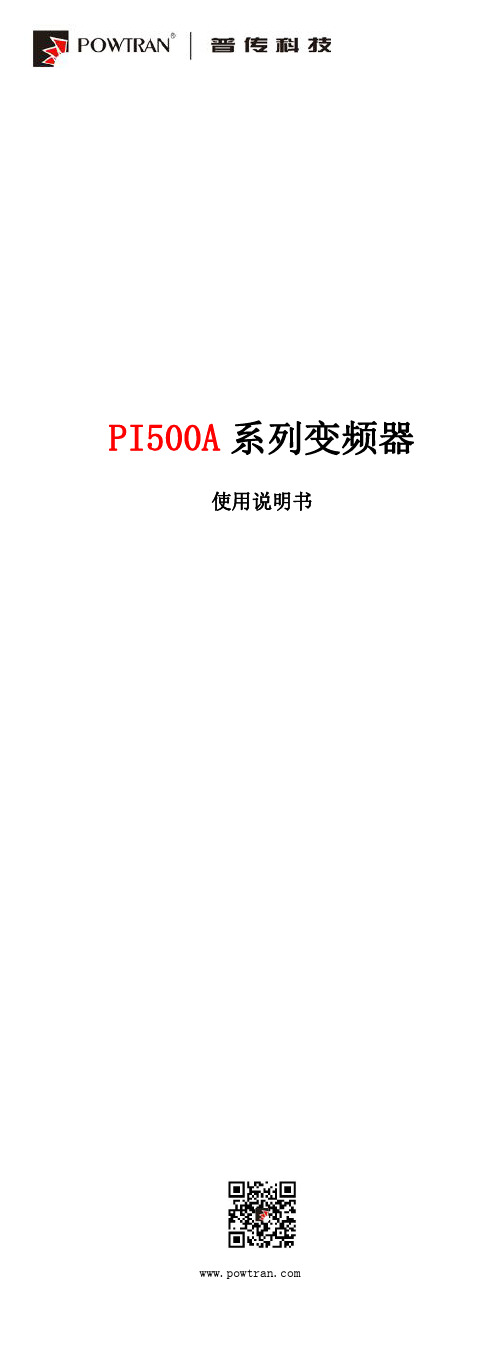
PI500A系列变频器使用说明书1.序言感谢选用普传PI500A 系列基本型变频器。
本操作说明的示图,是为了方便说明,可能与产品会略有不同,由于产品升级,也可能略有不同,请以实物为准。
请注意将本使用手册交到最终用户手中,并妥善保存,以便日后检修、维护时使用。
如有疑问,请及时与本公司或本公司代理商取得联系,我们将竭诚为您服务。
2.铭牌说明型号说明:3.外形尺寸注:0.75~4kW G3支持导轨安装0.75~4kW G3外形尺寸5.5~11W G3外形尺寸15~22kW G3外形尺寸单相220V AC外形尺寸图及安装尺寸单相220V AC外形尺寸图及安装尺寸负载为单相电机三相220V AC外形尺寸图及安装尺寸三相380V AC外形尺寸图及安装尺寸三相480V AC外形尺寸图及安装尺寸4.操作键盘介绍图4-1:操作面板显示标志6.配线图(1)配线线路规格,请按照电工法规规定实行配线;(2)请勿将交流电接至变频器输出端(U、V、W),否则会引起变频器损坏;(3)电源配线,请尽量使用隔离线与线管,并将隔离线或线管两端接地;(4)变频器接地线不可与电焊机、大功率电机或大电流负载共同接地,请单独接地;(5)接地端子请正确接地,接地阻抗小于10Ω;控制回路配线注意事项(1)请把控制信号线与主回路线、及其他动力线,电源线分开走线。
(2)为防止干扰而引起误动作,请使用绞合屏蔽线或双股屏蔽线,规格为0.5~2mm²(3)请确定各使用端子允许条件,如:电源、最大允许电流等;(4)各端子接线要求,正确选用配件,如:电压表、输入电源等;(5)完成配线后请正确检查,确认无误后方可上电。
7.负载为单相电机E8.29电机类型选择:0:普通三相异步电机、1:单相电机正转(拆电容)、2:单相电机反转(拆电容)、3:单相电机(不拆电容)单相电机说明:(E8.29功能参数是选择电机类型,支持单相电机和普通三相异步电机)单相电机一般指单相220V 异步电机,定子有两相绕组,转子为鼠笼式。
GFC-500A便携式红外CO气体分析仪使用说明书

GFC-500A便携式红外CO分析仪使用说明书鄂制05000102号16C038-42重工安谱()仪器. 资料﹒. 资料文件版本记录. 资料. 资料目录1 仪器简介 (5)2 技术参数 (6)3 仪器使用说明 (8)3.1前后面板介绍 (8)3.2开机与测量 (9)3.3零点校准 (10)3.4斜率校准 (11)3.5 数据存储、查看与清零 (12)3.6 设置显示单位 (13)3.7 设置系统时间 (13)3.8设置报警阈值 (14)3.9 上位机软件的使用 (14)3.10 相关参数说明 (14)4 软件使用说明 (16)4.1 上位机软件的安装 (16)4.2 USB转RS485驱动的安装 (16). 资料4.3 上位机软件使用方法 (19)5仪器维护 (23)5.1 电池充电 (23)5.2 更换催化剂 (23)5.3 注意事项 (24)5.4 仪器的故障与排除 (25)5.5 仪器运输和保管 (26)5.6 制造单位保证 (26)附录A 仪器组成结构 (27)附录B 检测原理 (28). 资料1仪器简介GFC-500A便携式红外CO分析仪由重工安谱()仪器研制,用于检测环境中的CO浓度并提供预警。
仪器采用先进的非分光红外光谱技术(即CO气体对红外光谱的选择性吸收),置精密可靠的长光程吸收池来提高检测灵敏度,同时采用先进的补偿算法根据环境参数对CO浓度进行修正,保证其在全量程围有良好的线性度和较小的测量误差。
本仪器符合中华人民国国家计量检定规程JJG635-2011《一氧化碳、二氧化碳红外线气体分析仪器》的要求,符合企标Q/710 18-2016《红外一氧化碳分析仪器》的要求,可取得中国计量院的二级检定证书。
仪器具有如下特点:◆良好的抗干扰性,检测结果不受NH3、CH4、CO2、H2S等气体影响◆采用320×240彩色大液晶触摸屏显示,具有人性化的操作界面◆标准的RS485通信接口,测量数据可被配套的上位机软件实时显示和保存. 资料◆自动存储历史数据,存储时间可设定,历史数据可被配套上位机软件下载◆智能的校准算法,仅需1种标准浓度的CO气体即可完成校准◆硬件电路具有良好的通用型和集成性,可根据用户需求定制和扩展检测其它种类气体,如CO2、NH3、CH4等◆模块化的软件结构设计,易于后期维护与升级GFC-500A便携式红外CO分析仪性能良好,操作简单,维护方便,可广泛应用于石油、化工、环保、疾控、科研等领域。
APX 500 音频分析仪 使用简易图解
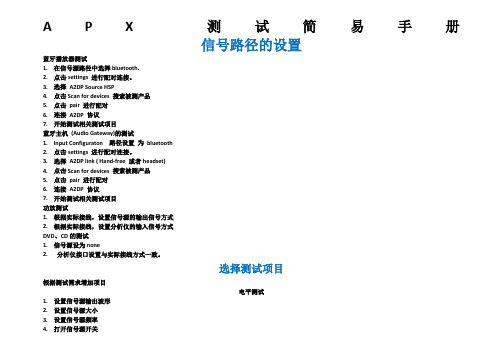
A P X测试简易手册信号路径的设置蓝牙播放器测试1.在信号源路径中选择bluetooth.2.点击settings 进行配对连接。
3.选择A2DP Source HSP4.点击Scan for devices 搜索被测产品5.点击pair 进行配对6.连接A2DP 协议7.开始测试相关测试项目蓝牙主机(Audio Gateway)的测试1.Input Configuraton 路径设置为bluetooth2.点击settings 进行配对连接。
3.选择A2DP link ( Hand-free 或者headset)4.点击Scan for devices 搜索被测产品5.点击pair 进行配对6.连接A2DP 协议7.开始测试相关测试项目功放测试1.根据实际接线,设置信号源的输出信号方式2.根据实际接线,设置分析仪的输入信号方式DVD、CD的测试1.信号源设为none2.分析仪接口设置与实际接线方式一致。
选择测试项目根据测试需求增加项目电平测试1.设置信号源输出波形2.设置信号源大小3.设置信号源频率4.打开信号源开关5.读取测量值失真测试1设置信号源输出波形,2设置信号源大小3设置信号源频率4打开信号源开关5按需求设置滤波器6读取测量值信噪比测试1设置信号源输出波形2设置信号源大小3设置信号源频率4打开信号源开关5按需求设置滤波器6读取测量值频率扫描测试1.设置信号源波形2.设置信号源大小3.设置信号源开始频率,结束频率,扫描点数4.设置滤波器5.点击Start 开始测试。
总谐波失真加噪声频率扫描测试1设置信号源波形2设置信号源大小3设置信号源开始频率,结束频率,扫描点数4设置滤波器5 点击Start 开始测试生成测试报告。
BCHP高纯度氮气发生器SPN-300A SPN-500A使用说明书
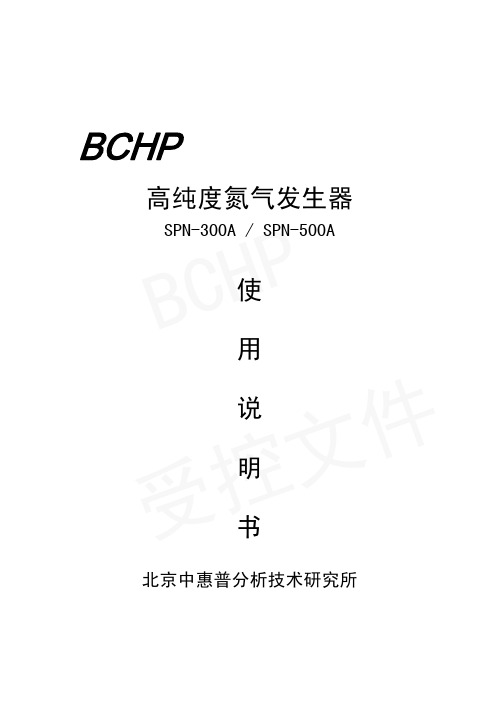
BCHP高纯度氮气发生器 SPN-300A / SPN-500A使 用 说明书北京中惠普分析技术研究所B C H P 受控文件敬告:1. 在使用仪器前请您认真阅读此说明书!2. 本仪器必须配有空气源为原料气才能工作。
3. 本仪器要以纯净并且压力恒定的空气为原料气。
切勿在缺电解液的情况下运行!以免造成电解池无法修复的后果。
4. 运输前请务必将电解液倒净!以免在运输途中腐蚀机箱及内部元件,造成仪器报废。
5. 若产品更新,仪器内部结构略有变化,恕不另行通知! 注意:1. 本说明书适用于SPN-300A型和SPN-500A型。
2. 在加电解液时请缓慢将电解液倒入储液桶内。
要经常观察电解液水位线,降到下限须立即加入纯净水或二次蒸馏水。
切勿缺水运行!3. 更换完过滤器中的填充物后,务必要将过滤器上盖拧紧,并将过滤器和过滤器底座拧紧,以免造成漏气。
4. 本仪器标称流量为最大产气量,不能长时间使用在最大流量,建议用气量不要大于最大产气量的1/2,否则会影响气体纯度,缩短电解池使用寿命!企业通过ISO9001:2008质量管理体系认证产品通过国家分析仪器质量监督检验中心检测产品通过国家标准物质检测中心检测产品荣获部级科技进步二等奖产品中国专利号:94222810.3B C H P 受控文件目 录一、公司介绍 (1)二、产品概述 (1)三、仪器各部位名称 (2)四、仪器的安装与使用 (2)五、仪器的工作原理与特点 (5)六、主要技术参数 (7)七、仪器的成套性 (7)八、制造商的保证 (8)九、附图1 气路连接示意图 (8)十、附图2 仪器的故障原因与排查方法…………………………………9 B C H P 受控文件一、公司介绍 北京中惠普分析技术研究所成立于1994年,是目前国内规模最大的气相色谱仪器配套气源发生器的生产厂家之一,产品涵盖高纯度氢气、高纯度氮气、低噪音空气源等各种流量单体机及各种相关组合机。
产品系列多,品种全,有多种流量和纯度可供选择。
APX500音频分析仪使用简易图解
APX测试简易手册蓝牙播放器测试1. 在信号源路径中选择 bluetooth.2. 点击settings 进行配对连接。
3. 选择 A2DP Source HSP4. 点击Scan for devices 搜索被测产品5. 点击pair 进行配对6. 连接A2DP 协议7. 开始测试相关测试项目蓝牙主机 (Audio Gateway)的测试ml •嚼i*F w 口**™.“ Ij lhradn<^.lL r«i irrwT«r™iriUi>L4 血 & JC C DC kv«JE UtzSw 1-iitM-V Q DdQ ■V<rj| jp- 'lit 4*1mi"f二“_仃Tail Chicd Kll r^aravJ a VL*ar*L-R BE j»r 1__F^O-flrHia J-: 1HU*8C111h2 1-雌才播於器匕选择MSP largeL生扫描被测产品,lOOu3.配对也协议1()1005.F 1 TUrl E MXJ a❹ I LIAA 針T” E M 'EA+. □」IHweiiW L™isII |~~],_i l^val ^gfnx. □」TIM• Fr*f*w«fTT r~L 」W LP J t# Ax-34 fcvtne * L ,^J <illh,. CRmUril, I* T . _( In* vr-rlirjal fliiMbsH Fh EjL'lrwshl连接协议]片* 2fcj*:pj*. ' "“E L 「W■■Lu nln£<•:■*■_ | 5" i'Sa* njaz •.単 i© ,■ a2. 点击settings 进行配对连接。
3. 选择 A2DP link ( Hand-free 或者 headset)4. 点击Scan for devices 搜索被测产品5. 点击pair 进行配对6. 连接A2DP 协议7. 开始测试相关测试项目功放测试1. 根据实际接线,设置信号源的输出信号方式1蓝才输入测试/殛 <4閔・出rtHh P QSK I哲"出d 2T1讨2 1上i 妲曲■ *叶■ £} 电讣■!比电■卑"曲 liLF 1Li"丄/jT歼也卜_ L 丄Jf -同二I ■和三匸匹"S LK ^I L J V QJL Tmja I V I LE &Dlt| 0 ETror lai t• It hi mH Lmls • 口7 It Ou TrtlU* LJ ・J h ■电ii ・B 十二 j Sin-Jil t«[_]& gMttlJrr S rrik*i rh«r ・l Fl«4feAdj lifl H.TU MH1A*1 1上4・> ti/Lhr 4 nTf M . “li□ LoiiFh udi Tlw*.wtEIlj| 口 l|.:nnir.li|i i;® nrwchwri.J44VEDD B rJVnr< uQST F -I ^SOFT E hfi Idr-aChi选择协议-20krill p lEUsr*!、口4"財讪吓厂'-vrii rl-arZ XIBU I E打描产品hr-doL^lai rm Rf-'HraMiE M ISKI liliiii L —rl-才口打[=I J祝对AA 亍占■ hUti.JL ”. | | ■承!■'.-LlX…Filr 爭亡円岂已asuiewKn"± Preset Jpuls VflndoM Ne^>萨1 ■匕U 囹十剤J U |口I™? | 4;^Jdtls klqiln [j^a右li. _ 仙fZ P*lh "hjp::SJ :21 」-叵一g口-叵"詡壮Fxtklh叵一乳却心Fi」h他-总L.poj.Andie P-'Rci-;匚a APxB口亡£> nH T(Lat 3 D& Huth ©E TTOF□i__LU □L J—_ [TL J 匚—ELrF>T±TlCTLc^tl an 5 IH:*MFt艸4沁片久山a uCf . E£«ilJC1 *r*l 各I M Eft l4li t□CM C师二al IlwljLVsRii .* sre tiKroiBl tJ-i^i-B_j J i »j«p*4 F F■从弋用ti可□尸□咼L!(r □常□常nr □L□兰口皆□r LI ITLm4G BTBF;tl舐W E LtTel CJ. OOCOi klkDmUi^n g TOO 总-2C OK: k*k.) riiwc.4n»+K m吠轉TJBtlf .tvttl1JA Uni L ri>TO l>*fLD L at-t iu* F L I J H* ? ail ? t?F]DL'ffKitrtL™ Ptr'-dnwt Lrme-1. 理) mun Mi M«uv«Hbl .$8 63 Zh# ' Ji j *■ •Sf5+1. D|DVD、CD的测试1. 信号源设为none2. 分析仪接口设置与实际接线方式一致。
APX500音频分析仪使用简易图解
Leva TTO+S f Bi ts 289.2 uiVnus 290. 7 L /121S 回HiTf( 痢斗Qject ” AP K SDO ¥2.9 Filt Vis# 宦匕匕勺卫 aniEiitb Ti uj e21 T OQI I S 世Htlp W S 国皿IS 面匝匝IB 信号路径设置 ■j" ”圍住frpj ?et :| ■/归鹉事al 曲till D u.'Lp a.t £ OXldEl. gJLT ■&!. JL Conr s act&r ; .信号源接口设置,CD 类设为畑氏 蛊郵輻嶠实际接线q CGM.ector : Cbarjiels B^zidwidt A : BH I 廿口田 ■i - :Add …窃Ad&珀环 「画鞠坯*rt 3f Dat^. CutpuL V UIUL tor 1 '<■■■□? Si? 7KI-+H Irequenzy Respo: £i to Hoi£? Crcsslalk, One Q L ^CI T L -1 Uiidi^i v 2ntercharo.el thase Maasurement... Confirms at i?i An al o g I'nlialaiiEe T | : E Ik, JF_ 9D kMi D eviqe Usidea- T est. S e t i i F-gs Dd?y : O-dlO s Vfiri fy E i OTI 吕 Set tilths -. L&t eli.」 3wi. Se.1 .. FFT Spcctrwi H QU t?r Refer to the Melp fils infcrrnat.on al>uu.l curnpu.libit : 孕辺 ■dun -亡也二. for 测试前须先根据黨际 情况设置测试路径参 数 Output ; 选择测试项目 根据测试需求增加项目 i *19 :Z
Хоefеr PS 500 XT电离仪操作登记表 说明书
r manualElectrophoresis Systems, Standards and Reagents500XTPSDC power supplyc on ont t e n t s1Operating Instructions . . . . . . . . . . . . . . . . . . . . . . . . . . . . . . . . . 1 Constant current mode . . . . . . . . . . . . . . . . . . . . . . . . . . . . 1 Constant voltage mode . . . . . . . . . . . . . . . . . . . . . . . . . . . . 1 Constant current to constant voltage . . . . . . . . . . . . . . . . . . 1 Constant voltage to constant current . . . . . . . . . . . . . . . . . . 2 2Troubleshooting . . . . . . . . . . . . . . . . . . . . . . . . . . . . . . . . . . . . . 2 3Maintenance . . . . . . . . . . . . . . . . . . . . . . . . . . . . . . . . . . . . . . . . 3 Cleaning . . . . . . . . . . . . . . . . . . . . . . . . . . . . . . . . . . . . . . 3 Replacing Fuses . . . . . . . . . . . . . . . . . . . . . . . . . . . . . . . . 3 Output fuse . . . . . . . . . . . . . . . . . . . . . . . . . . . . . . . . . . . . . . .3Input Fuses . . . . . . . . . . . . . . . . . . . . . . . . . . . . . . . . . . . . . . .4 A Specifications . . . . . . . . . . . . . . . . . . . . . . . . . . . . . . . . . . . . . . . 5Ordering Information. . . . . . . . . . . . . . . . . . . . . . . . . . . . . . . . . . . 6 Technical Service and Repair . . . . . . . . . . . . . . . . . . . . . . . 6 Important repacking instructions . . . . . . . . . . . . . . . . . . . . . . . .6Safety InformationThe PS 500XT power supply must be plugged into a properly grounded 3-wire power outlet for your safety.All loads powered by the supply must be connected before turning on the power supply. Both the positive and negative leads from the load(s) must be connected. Failure to connect one lead could cause a safety hazard.Turn the power supply off before disconnecting the leads.O p e r a t i n g I n s t r u c t i o n s 1Operating InstructionsSet the 4 sets of output jacks on the PS 500XT to supply either constant voltage or constant current power. The voltage reading is the same across all sets of jacks; the current reading is the sum of the loads connected to all sets of jacks. If the loads are of differing resistance, you may briefly connect each load singly to check what current it pulls; otherwise the current reading is divided equally among them.Use the dial on the front panel to set the 7-hour time. For operation longer than 7hours, set the dial to the ON HOLD position.Constant current mode1.Plug the power cord into the mains power module in the back of the unit andinto a properly grounded 3-wire power outlet.2.Connect the load(s).3.Turn the current adjust knob fully counter-clockwise.4.Turn the voltage adjust knob fully clockwise.5.Turn on the mains power switch and set the timer.6.Turn the current adjust knob to the desired value, as displayed on the LEDammeter. The current is now set to remain constant while the voltagechanges in response to load requirements.Constant voltage mode1.Plug the power cord into the mains power module in the back of the unit andinto a properly grounded 3-wire power outlet.2.Connect the load(s).3.Turn the voltage adjust knob fully counter-clockwise.4.Turn the current adjust knob fully clockwise.5.Turn on both the mains power switch and set the timer.6.Turn the voltage adjust knob to the desired value, displayed on the LEDvoltmeter. The voltage is now set to remain constant across the load while the current changes to meet load requirements.Constant current to constant voltage1.Plug the power cord into the mains power module in the back of the unit andinto a properly grounded 3-wire power outlet.2.To start a run set for constant current with a voltage ceiling, first turn on thepower supply with no load attached.3.Turn the current adjust knob slightly and then set the maximum desiredvoltage with the voltage adjust knob.4.Turn the power off and connect the load.T r o u b l e s h o o t i n g5.Turn the power back on.6.Set the desired current with the current adjust knob. Do not adjust thevoltage adjust knob.Constant voltage to constant current1.Plug the power cord into the mains power module in the back of the unit andinto a properly grounded 3-wire power outlet.2.Turn on the power supply with the load attached.3.Turn the voltage adjust knob fully clockwise and then turn the current adjustknob to the desired maximum current setting.4.Then turn the voltage adjust knob so that the desired starting voltage isdisplayed.2TroubleshootingProblem Probable Cause RemedyNo display No power to circuits.Check that the supply isplugged into a workingpower outlet.Make sure both the rearpower switch and timerare on.Check input fuses. SeeMaintenance section.No output but displays are lit and limits are set correctly Power supply failure.Call an AmershamPharmacia BiotechService representative.3MaintenanceCleaningTurn off and unplug the power supply before cleaning. The cabinet and displaymay be cleaned with a mild cleaning solution and a soft cloth.Important Do not set liquid containers on top of the power supply. Do not pour liquids on or near the supply.If substances are spilled on or near the power supply, unplug the unit immediatelyand move it away from the spill. Dry off the power supply with a soft cloth orpaper towel. If liquid has been spilled inside the supply, unplug it and allow it tosit for five minutes. Then remove the cover and blot up any standing liquid.Allow the unit to air dry for several hours.Important If it appears that a spill has leaked onto the circuit boards, call an Amersham Pharmacia Biotech service representative before attempting to operate the unit.Replacing FusesThe fuses in the mains power module in the back of the unit do not requiremaintenance, but may fail due to fatigue under normal operating conditions.Fuses protect equipment by disconnecting loads too large for the instrument'scircuit design, so it is imperative that fuses are replaced only by identical fusetypes.Output fuse115 V AC model - one 0.5 A, 250 V, Fast Blo, 5 x 20 mm230 V AC model - one 0.5 A, 250 V, Fast Blo, 5 x 20 mmImportant Turn off the power supply and detach the power cord before replacing fuses.e a small flat blade screwdriver to push in the fuse cap and rotate it 1/4turn counter-clockwise.2.Insert the new fuse into the fuse cap and push it back into the fuse holder.Rotate the fuse cap 1/4 turn clockwise to lock it into position.Input Fuses115 V AC models - two 5 A fuses, 250 V, Slo Blo, 5 x 20 mm230 V AC models - two 2.5 A fuses, 250 V, Slo Blo, 5 x 20 mmFig3-1 illustrates how to replace the mains power module fuses.Fig 3-1Changing mains power module fusesImportant Turn the mains power supply switch off and detach the power cord before replacing input fuses!1.Open the fuse compartment by inserting a small flat-blade screwdriver intothe slot at the left side of the power module. Twist the screwdriver 1/8-turnto re-lease the cover, then pull out the hinged compartment, which opens tothe right.2.Insert the screwdriver above the arrow on one fuse cassette, catch thecassette end, and slowly slide it completely out of the module.3.Pull the fuse out of its cassette and inspect.If the fuse element is burned or broken, replace the fuse with an identicaltype. If the fuse appears to be intact, check it with an ohmmeter. A shortcircuit indicates the fuse is still usable.4.After placing a good fuse into the cassette, slide it into the power module,making sure the arrow on the cassette points to the right, the same directionas the guide arrows on the inside of the compartment door.5.Repeat steps 2 - 4 for second cassette.6.Close the fuse compartment cover and gently press it into the power moduleuntil it snaps shut.7.Plug unit in and turn mains power switch on.S p e c i f i c a t i o n sAppendix A SpecificationsMains power115 VAC 230 VAC ±10%, 60 Hz ±10%, 50 HzFuses (All fuses are 250 V)115 VAC 230 VAC Input: 5.0 A, Slo Blo, 5 x 20 mm (2) Output: 0.5 A, Fast Blo, 5 x 20 mm Input: 2.5 A, Slo Blo, 5 x 20 mm (2) Output: 0.5 A, Fast Blo, 5 x 20 mmPower supply 0 to 500 V DC constant voltage at0 to 400 mA DC constant current0 to 200 W DC powerLoad regulation V - <1.0% at 0-100% full loadI - <1.0% at 100% load change Ripple and noise250 mV RMS290µA RMSLine regulation <1%, ±10% line voltageOperating temperature0–40 °CSafety Certified to comply with UL 1244 andIEC 1010-1 safety standards.O r d e r i n g I n f o r m a t i o nOrdering InformationTechnical Service and RepairAmersham Pharmacia Biotech offers complete technical support for all our products. If you have any questions about how to use this product, or would like to arrange to repair it, please call or fax your local Amersham Pharmacia Biotech representative.Important repacking instructions Request a copy of the Amersham Pharmacia Biotech “Contamination Clearance Certificate” before returning the item. No items can be accepted for servicing or return unless this form is properly completed.Amersham Pharmacia Biotech UK Limited Amersham Place Little Chalfont Bucks HP7 9NA England Amersham Pharmacia Biotech AB SE-751 84 Uppsala Sweden Amersham Pharmacia Biotech Inc 800 Centennial Avenue PO Box 1327 Piscataway NJ 08855 USA Amersham Pharmacia Biotech Europe GmbH Postfach 5480 9 D-79021 Freiburg Hoefer is a trademark of Amersham Pharmacia Biotech Limited or its subsidiaries.Amersham is a trademark of Nycomed Amersham plc Pharmacia and Drop Design are trademarks of Pharmacia and Upjohn Inc.All goods and services are sold subject to the terms and conditions of sale of the company within the Amersham Pharmacia Biotech group which supplies them. A copy of these terms and conditions is available on request.© Amersham Pharmacia Biotech 1999—All rights reserved.Qty.Code No.PS 500XT DC Power Supply with 7-hour timer and four dual output jacks, 0-500 V DC, 400 mA. Can be set to constant voltage or constant current with automatic crossover. 115V , 60 Hz 230V , 50 Hz. 1180-6102-9980-6103-18Power cord (115 V) 180-6106-03Power cord (230 V) 180-6230-10Output fuses 250 V , 0.5 A, Fast Blo, 5 x 20 mm (5/pkg) 1 pkg 80-6335-74Input fuses for 115 VAC model 250 V , 5 A, Slo Blo, 5 x 20 mm (5/pkg) 1 pkg 80-6112-30Input fuses for 230 VAC model 250 V , 2.5 A, Slo Blo, 5 x 20 mm (5/pkg) 1 pkg 80-6110-21Printed in USA。
PI500A系列变频器使用说明书
PI500A 系列变频器使用说明书1.序言感谢选用PI500A 系列基本型变频器。
本操作说明的示图,是为了方便说明,可能与产品会略有不同,由于产品升级,也可能略有不同,请以实物为准。
请注意将本使用手册交到最终用户手中,并妥善保存,以便日后检修、维护时使用。
如有疑问,请及时与本公司或本公司代理商取得联系,我们将竭诚为您服务。
2.铭牌说明输入电源规格生产序号变频器型号输出规格条形码生产地址输出功率规格型号说明:普传变频器额定输出功率2R2:2.2kW 004:4kW系列代号产品功能代号 F:轻型负载 G:标准负载3.外形尺寸注:0.75~4kW G3支持导轨安装0.75~4kW G3外形尺寸5.5~7.5kW G3外形尺寸4.操作键盘介绍图4-1:操作面板显示Hz频率单位 A 电流单位 V 电压单位 RPM 转速单位 %百分数6.配线图主回路配线注意事项(1)配线线路规格,请按照电工法规规定实行配线;(2)请勿将交流电接至变频器输出端(U、V、W),否则会引起变频器损坏;(3)电源配线,请尽量使用隔离线与线管,并将隔离线或线管两端接地;(4)变频器接地线不可与电焊机、大功率电机或大电流负载共同接地,请单独接地;(5)接地端子请正确接地,接地阻抗小于10Ω;控制回路配线注意事项(1)请把控制信号线与主回路线、及其他动力线,电源线分开走线。
(2)为防止干扰而引起误动作,请使用绞合屏蔽线或双股屏蔽线,规格为0.5~2mm²(3)请确定各使用端子允许条件,如:电源、最大允许电流等;(4)各端子接线要求,正确选用配件,如:电压表、输入电源等;(5)完成配线后请正确检查,确认无误后方可上电。
7.参数简表PI500A系列变频器中,部分参数为“厂家保留”,其序号在功能参数表中没有列出,导致表中部分8.故障报警及对策PI500A变频器系统运行过程中发生故障,变频器立即会保护电机停止输出,同时变频器故障继电器接点动作。
- 1、下载文档前请自行甄别文档内容的完整性,平台不提供额外的编辑、内容补充、找答案等附加服务。
- 2、"仅部分预览"的文档,不可在线预览部分如存在完整性等问题,可反馈申请退款(可完整预览的文档不适用该条件!)。
- 3、如文档侵犯您的权益,请联系客服反馈,我们会尽快为您处理(人工客服工作时间:9:00-18:30)。
功率分析仪模 3 式按钮
Power 模式 Harm 模式 RMS 模式 Scope (PPA15xx) Integ (PPA5xx)
将 PPA 设置为功率分析仪测量模式 将 PPA 设置为谐波测量模式 将 PPA 设置为 RMS 电压表测量模式 将 PPA 设置为示波器测量模式 将 PPA 设置为功率积分测量模式
PPA5xx/15xx 操作指南
3 前面板布局图
1. 显示屏 2. 屏幕功能按钮 3. 功率分析仪模式按钮 4.手柄 5. 测量控制功能键 6. 电源开/关按钮 7. 橡胶脚 8. 菜单选择和光标控件 9. 测量设置按钮 10. 前端 USB 端口
PPA5xx
1
2
3
4
5 6
Page 7
中国代理:乐买宜商城
Page 8
咨询热线:400-838-1718
菜单选择和光 8 标控件
PPA5xx/15xx 操作指南
输入/下一步 删除/返回 首页/ 退出
分步确认任何参数配置设置或移动选定模式屏幕显示
删除任何输入的数据或在任何结果屏幕显示内返回
当任何参数已被调整并输入时,按返回键到主页,或者从任何屏幕视图中退出 并返回到所选模式的主屏幕
此外,正确安装的手柄也可以允许在本机的下面如图 4
错误的安装方式 1
错误的安装方式 2
如图所示,从本机底部安装手柄(不正确 1) 可以看到错误的装配,因为手柄在设备下方不正确,手柄侧面不能与垫圈齐平(不正确的 2)
中国代理:乐买宜商城
www.lmy.top
Page 4
咨询热线:400-838-1718
1
2
1
1
21
1
1
1
PPA520/1520 1
2
4
2
2
42
1
1
1
PPA530/1530 1
3
6
3
3
63
1
1
1
中国代理:乐买宜商城
www.lmy.top
Page 2
咨询热线:400-838-1718
PPA5xx/15xx 操作指南
1.2 PPA 系列携带/倾斜手柄的装配
PPA5 / 15/45/55 系列功率分析仪配有一个位于配件包内的携带/倾斜手柄。 手柄允许用户以两个角度之一向上定位仪器,以便当仪器定位在视线下方时更容易观察。 该 设计还允许放置在机器的下方,而不会妨碍橡胶脚,从而可以放置仪器并易于拆卸,以允许连 接机架安装支架,而无需拆卸仪表盖。 注意:手柄的正确安装对于确保手柄的正确使用和使用寿命是很重要的。
10 9 8
7
www.lmy.top 咨询热线:400-838-1718
PPA5xx/15xx 操作指南
3.1 PPA5xx/15xx 前面板功能键
1 显示屏
像素为 480x272 点全彩 TFT 屏幕,用于显示所有信息,注意:屏幕亮度可 以自行设定,具体操作请参照用户指南第 5 节的说明进行设置。
2. 安全.................................................................... 2.1 安全守则................................................... 2.2 注意事项.................................................................
2.2 注意事项
请勿使用损坏的电源线或电缆,否则可能导致触电或火灾 不要在本仪器上放置任何物体 如果有故障,请勿使用本仪器
如果您怀疑仪器有故障,请联系您当地的 N4L 办事处或代理商进行维修(见第 7 节)
中国代理:乐买宜商城
www.lmy.top
Page 6
咨询热线:400-838-1718
3. 前面板布局图...................................... 3.1 前面板功能键..............................
4. 后面板布局图.......................................
5. 基本操作................................................. 5.1 开机设置................................................. 5.2 时间设定...................................................... 5.3 日期设置...................................................... 5.4 调整屏幕亮度................................ 5.5 调整键盘哔声.......................................... 5.6 设置用户数据....................................................
6. 快速用户指南..................................................... 6.1 接线.................................................................... 6.2 启动................................................................. 6.3 缩放功能....................................................... 6.4 屏幕结果显示......................................................... 6.5 谐波模式...................................................... 6.6 示波器模式....................................................
相角参考
频率过滤 低频选项 高级选项:
输入参考点进行相位角测量 频率滤波器用于 PWM 波形,用于检测基频(并行数字滤波器) 低基频测量选项,如果基频低于 5Hz,则启用
DFT 选项 超载忽视 频率锁定
DFT 分析的带宽设置 在嘈杂环境中忽略测量过程中的测量峰值
手动输入要用于测量的频率,或者当输入频率波动/斜坡时使用动态
4 手柄
手柄用于将仪器放置在合适的角度位置
测量控制功能 5键
Start Stop Zero Trigger
启用任何数据记录测量(参见第 9 部分) 停止任何数据记录测量 重新计数测量输入 将仪器重新同步到输入信号,触发功能
6 功率按键 7 橡胶脚
电源开/关按钮 橡胶支脚
中国代理:乐买宜商城
www.lmy.top
耦合 耦合 噪音过滤
设置仪器基频检测范围
ac+dc = dc to 2MHz ac = 5Hz to 2MHz dc = No frequency detection 无需频率设定 设置为从任何测量(在线数字滤波器)中去除噪声频率分量
Page 9
中国代理:乐买宜商城
www.lmy.top 咨询热线:400-838-1718
PPA5xx/15xx 操作指南
输入参数设置 电压输入
自动变换量程
最小电压范围 电压比例系数 电流输入
7. 将内部数据记录传输到 U 盘.....
8. 维修/重新校准...............................................
9. 规格..........................................................
10. PPA 比较表..............................................
Page.1 Page.2 Page.2 Pages.3-4
Page.5 Page.5 Page.6
Page.7 Pages.8-11
Page.12
Page.13 Page.13 Page.13 Page.14 Page.14 Page.14 Page.15
Page.16 Page.16 Page.17 Pages.18-19 Page.20 Pages.21-23 Pages.24-26
PPA5xx/15xx 操作指南
2 安全
2.1 安全守则
本仪器符合 BSEN 61010-1(2001)标准(测量,控制和实验室用电气设备的安全要求), 请遵守以下注意事项: 在将电源线连接到电源之前,请确保电源电压符合印刷在背面板上的仪器的额定值相符。 本设备必须接地。 确保仪器由正确接地的电源供电。 输入额定值为 1kV rms 或 dc cat II; 600V rms 或 dc cat III。不要超过额定输入 保持仪器下面和后面的通风孔没有阻塞
仪器内没有用户可维修的部件-不容许打开,如有需要请向制造商或代理商请求售后服务 注意:Newtons4th Ltd 对因使用或误用本产品而引起的任何直接和间接损失,损失费用 或附加费用概不负责
Page 5
中国代理:乐买宜商城
www.lmy.top 咨询热线:400-838-1718
PPA5xx/15xx 操作指南
以下图片是关于正确和不正确的手柄安装:
正确方式 1
正确方式 2
上图是正确两种安装方式 - 正确的装配是位于仪器顶部显示的,如图所示
Page 3
中国代理:乐买宜商城
