计算机外文翻译--Internet(完整)
Internet...

Internet,中文正式译名 为因特网,又叫做国际 互联网。它是由那些使 用公用语言互相通信的 计算机连接而成的全球 网络。一旦你连接到它 的任何一个节点上,就 意味着您的计算机已经 连入Internet网上了。 Internet目前的用户已经 遍及全球,有超过几亿 人在使用Internet,并且 它的用户数还在以等比 级数上升。
因特网(Internet)一词起源于互联网络(internetwork)或两个或更 多的计算机网络联接在一起。全球信息网,或简称万维网,是因特网上最流行 的服务之一,提供对10亿多网页的访问,这些网页是由一种叫做HTML(超文 本链接标示语言)编程语言生成的文件,它可以包含本文、图形、声频、视 频和其他对象、以及允许用户容易地跳跃到其他网页的“超链接”。
服务类型 http ftp News telnet
用途 超文本传输 文件传输 新闻组 远程登录
例
1.接发电子邮件,这是最 早也是最广泛的网络应用。由于 其低廉的费用和快捷方便的特点, 仿佛缩短了人与人之间的空间距 离,不论身在异国他乡与朋友进 行信息交流 ,还是联络工作都 如同与隔壁的邻居聊天一样容易, 地球村的说法真是不无道理。
2.网络的广泛应用会创造一 种数字化的生活与工作方式,叫 做SOHO(小型家庭办公室)方 式。家庭将不再仅仅是人类社会 生活的一个孤立单位,而是信息 社会中充满活力的细胞。
外文翻译--互联网Internet
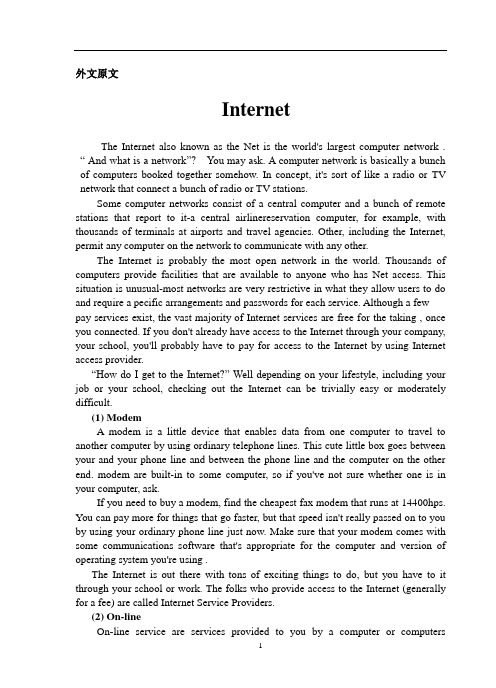
外文原文InternetThe Internet also known as the Net is the world's largest computer network . “ And what is a network”? You may ask. A computer network is basically a bunch of computers booked together somehow. In concept, it's sort of like a radio or TV network that connect a bunch of radio or TV stations.Some computer networks consist of a central computer and a bunch of remote stations that report to it-a central airlinereservation computer, for example, with thousands of terminals at airports and travel agencies. Other, including the Internet, permit any computer on the network to communicate with any other.The Internet is probably the most open network in the world. Thousands of computers provide facilities that are available to anyone who has Net access. This situation is unusual-most networks are very restrictive in what they allow users to do and require a pecific arrangements and passwords for each service. Although a few pay services exist, the vast majority of Internet services are free for the taking , once you connected. If you don't already have access to the Internet through your company, your school, you'll probably have to pay for access to the Internet by using Internet access provider.“How do I get to the Internet?” Well depend ing on your lifestyle, including your job or your school, checking out the Internet can be trivially easy or moderately difficult.(1) ModemA modem is a little device that enables data from one computer to travel to another computer by using ordinary telephone lines. This cute little box goes between your and your phone line and between the phone line and the computer on the other end. modem are built-in to some computer, so if you've not sure whether one is in your computer, ask.If you need to buy a modem, find the cheapest fax modem that runs at 14400hps. You can pay more for things that go faster, but that speed isn't really passed on to you by using your ordinary phone line just now. Make sure that your modem comes with some communications software that's appropriate for the computer and version of operating system you're using .The Internet is out there with tons of exciting things to do, but you have to it through your school or work. The folks who provide access to the Internet (generally for a fee) are called Internet Service Providers.(2) On-lineOn-line service are services provided to you by a computer or computersinteractively. They include but are not limited to computerized banking, shopping, dating, entertainment, and study. They may or may not have anything to do with the Internet, such as CompuServe, existed independently of the Internet. They allowed users to exchange electronic mail among other CompuServe users butfailed to reach out to touch anyone else. Now most of these servicesdo provide e-mail access beyond their insulated client has. This is a far cry, however, from real Internet access and capability.(3) Bulletin boards (BBS)Electronic bulletin board systems (abbreviated as BBS) provide on-line services generally on a smaller scale. Bulletin board system is often local, often very cheap, and sometimes even free to callers. They might provide e-mail, cheating (on-line conversations with other users), forums about special interests, games, ads, and lots, lots more.GatewayThe first question is whether your PC has a native connection to the Internet or whether it goes through some other type of network. If it has a native connection, your PC runs network software that handles the TCP/IP network protocols the Internet uses.The alternative is that your PC is running another kind of network software (most often Novell’s Netware) and is attached to a gateway system that speaks Netware on one side and TCP/IP on the other. It’s also possible to load up both TCP/IP and some other kind of network software on the same PC and run them on the same physical network cables at the same time.If you already have a large Network, your system manager can load up a single Netware gateway that all the other PCs on the network can see. If each PC is to run TCP/IP itself, your network manager has to load TCP/IP on each PC, which is a great deal more work.TCP/IP works better in heterogeneous networks-that is, networks made up of lots of different kinds of computers. Novell Netware is great on networks of PCs and less great on other kinds of computers because Netware at this point works on far fewer kinds of computers than TCP/IP does.Ethernet TokenAssume that your PC runs TCP/IP by itself and not by way of anther kind of network. How is it connect to the rest of the Net? The three major choices are Ethernet, Token Ring, and serial lines. The most common way to hook up PCs to networks is with Ethernet, a kind of network that is fast and cheap but limited to a total distance of less than a mile. (for larger network, a person can hook together several Ethernet network by using devices called bridges and routers.Token RingA few years back, IBM decided that because every other computer manufacturer in the world was using Ethernet, it would avoid the heartache of excessive compatibility by coming up with its own network called Token Ring. Furioustechnical debates raged on about the relative merits of Ethernet and Token Ring, which we can summarize by saying that the differences are 95 percent political. Token Ring uses a clever rectangular connector that has the advantage over many version of Ethernet in that it comes unplugged only when you want it to.The Internet has more than a million computers attached to it. How do you find the one you want? Each machine on the net is identified by a number and a name.Each machine on the net (call a host) has a number assigned to identify it to other hosts, sort of like a phone number. The numbers are in four parts, such as 123.45.67.89.Most hosts also have names, which are much easier to remember than numbers are. The names have multiple parts separated by dots (, for example). Some hosts have more than one name, but it doesn’t matter which of them you use. Each network in the Internet has rules about what kinds of network traffic (e-mail, terminal sessions, and other connections) it allows. You should know the rules that apply to the network (or networks) you use to avoid getting the network managers mail at you.Any computer of any kind, from the smallest to the largest, attached to the Internet is called a host. Some hosts are giant mainframes or supercomputers that provide services to thousands of users; some are little workstations or PCs with one user; and some are specialized computers, like routers, which connect one network to another, or terminal servers. But from the Internet’s point of view, they’re all hosts.Each machine is assigned a host number, which is sort of like a phone number. Being computers, the kind of numbers hosts like are 32-bit binary numbers. For example,10001100101110100101000100000001That’s not very memorable. To make the number slightly easier to remember, it’s broken up into four 8-bit groups, and then each group is translated into a decimal equivalent. So our number turns into140.186.81.1Internet host numbers are also divided into two parts: The first part is the network number, and the second part, the local part, is a host number on that particular network. In the case of our computer, 140.186.81.1 means network number 140.186, and local host number (on that network) 81.1.Because some networks have many more hosts on them than other do, networks are divided into three sizes. In large networks (Class A), the first of the four numbers is the network number, and the last three are the local part. In medium networks (Class B), the first two numbers are the network number, and the last two are the local part. In small networks (Class C), the first three numbers are the network number, and the last is the local part.The first of the four numbers tells you in which class the network is.Frequently, an organization that has a single network number wants to set up its computersinternally on multiple networks. All the computers in a single department, for example, are usually attached together on a single network, with some sort of connection linking together department networks. But adhering to the way the Internet was originally set up would mean that an outfit with 25 internal networks would have to get 25 different network numbers for them.It meant that every time a company set up a new internal network, it had to apply for a new network number. The rest of the Internet world had to put that network number in their tables so that they knew how to route messages to it.Clearly, something had to be done. That something is called a subnet. All that means is that one network can be divided into pieces called subnets. On a subnet, part of what would normally be the host number becomes part of the network number. In network 140.186, for example, the third number in the host number is the subnet number, so for machine 140.186.81.1, the subnet number is 140.186.81, and the host number is 1. This enables plenty of local networks to be installed (we use only 90 of the 254 possible subnets), and as far as the outside world is concerned, there’s still only the single network 140.186 to worry about.In practice, all but the smallest networks are subnet Ted.A few organizations have an opposite problem. They have too many computers for a Class C network, more than 254, but nowhere near enough to justify a Class B. In this case, the organization can get a block of adjacent network numbers and treat part of the network number as a host number, a process called supernetting.Normal people use names, not numbers, so Internet host and usually referred to by name, not by number. To avoid a crisis of naming creativity, the solution was to go to multipart names; a scheme grandly known as the Domain Name system or DNS. Host names are a string of words separated by dots.The rightmost part of a name is called its zone. The three letter zones are set upTwo-letter zone names are organized geographically. Each zone corresponds to a country or Other Political Entity. For example, the country for Canada is CA, so a site at York University in Canada is called nexus, yorku, ca. If you have one or two machines, it’s easier to get a geographic name. If you have more than that, it’s easierto get an organizational name, which lets you administer names within your organization yourself.What the Internet does, basically, is transmit data from one computer to anther. If you want to mail a package to so meone, you write the recipient’s address and your return address on it and mail it. The package is routed from your local post office to a central post office, where it’s then loaded on a truck or a train headed in the right general direction and passed repeatedly from office to office until it gets to the recipient’s post office, at which point the letter carrier delivers it to your door along with the rest of the day’s mail.The Internet work is much closer to how the post office does. Each time a host wants to send a message to another host, the sender sends the message to a host that can forward it. It’s quite common for a pass through a dozen or more forwarders on its way from one part the net to another.The main complaints people have about the post o ffice are that it’s slow and that it loses stuff. The Internet occasionally has both of these problems. In the middle of a busy day, the net can indeed slow down, although the time a message takes to be delivered is still measured in seconds.The various networks on the Internet work in pretty much the same way; They pass data around in chunks called packets, each of which carries the addresses of its sender and its receiver (those host number we talked about earlier). The maximum size of a packet varies from network to network, but it is usually between 200 and 2000 octets.The set of conventions used to pass packets from one host to another is known as the Internet Protocol, or IP.The two best known are Transmission Control Protocol (TCP) and User Datagram Protocol (UDP). TCP is so widely used that many people refer to TCP/IP, the combination of TCP and IP used by most Internet applications.Three kinds of things pass packets from one network to another: bridges, routers, and gateways.A bridge connects two Network in a way that makes them appear to be a larger network. Bridges are used most commonly to connect two Ethernet local area networks. The bridge looks at all the packets flying by on each of the network is to build a large table listing which hosts are on each network, based on the return addresses on all the packets flying by on each network.A router connects two or more IP (that’s the Internet Protocol) network. The hosts on networks have to be aware that a router is involved, but that’s no probl em for IP networks because one of the rules of is that all host have to be able to talk to routers.A good thing about routers is that they can attach physically different networks, such as a fast, local Ethernet to a slower, long-haul phone line.A bad thing about routers is that they move packets slower than bridges dobecause it requires more calculation to figure out route packets.A gateway splices together two different kinds of protocol. If your network talks IP, for example, and someone else’s netwo rk talks Novell or DECnet or SNA or one of the other dozen Leading Brands of Network, a gateway converts traffic from one set of protocols to another. Gateways are not only specific to particular protocols but also are application-specific.On a time-shared system, users access a computer through terminals. Some terminals are local, lined directly to a computer by cables, while others are remote, communicating with distant computers over telephone lines or other transmission media. Remote computing involves a number of special problems. Let’s investigate.Within a computer, data are represented as discrete electrical pulses-0s and 1s. Since the system’s components are normally within a few feet of each other, these bits can easily bi moved from component to component. However, when we attempt to transmit electrical pulses over a distance, several things happen. First, the signal loses intensity or “dies down” because of the resistance of the wire. At the same time, it picks up interference or noise; the static in the background of a distant radio station is a good example. The signal grows weaker and weaker as it moves away from its source, and the noise becomes more intense until eventually the signal is overwhelmed. If data are to be sent over a distance, the noise must be filtered out and the signal boosted occasionally.Data are often transmitted in context of a carrier signal such as sine wave. One complete “S-on-its-side” pattern is called a cycle. The height of the wave from the lowest to the highest point is its amplitude. The number of cycles per second is the wave’s frequency. Because the carrier signal is transmitted with a known frequency and amplitude, it is possible to design equipment to filter and boost it.How can these wave properties be used to encode and transmit binary data? Simple,Start with a standard wave of known amplitude and frequency, and let each cycle represent a single bit. To transmit a 1-bit, leave the wave alone; to transmit a 0-bit, vary the frequency of one cycle. In other words, a normal cycle represents a 1-bit, and “something else”, a 0-bit. The result is a continuous signal representing a pattern of bits. The data are discrete electrical pulses. The wave is an analog representing the data. We use analogs every day. The height of a column of mercury in a thermometer isn’t the actual-temperature; it represents temperature. The position of a needle on your automobile’s control panel isn’t speed, but represents speed, but represents speed. A continuous wave passing over a comm unication line isn’t the data, but it is analogous to the data.Computers, however, do not store data as continuous waves; they store and manipulate discrete pulses. Because of this electronic incompatibility, whenever data are transmitted between a computer and a remote terminal, they must be converted from pulse form to wave form, and back again. Converting to wave form is called modulation; converting back is called demodulation; the task is performed by ahardware device called a data set or modem (modulator/demodulator). Normally, there is one at each end of a communication line.Many communication lines transmit analog signals because, until recently, we could not economically build equipment to deal with digital signals. Advances in electronics have made digital data transmission not only possible, but common; in fact most new communication facilities are digital. With digital communication, there is no continuous carrier wave. Instead, bits are transmitted as brief, discrete pulses. These digital signals are less affected by noise, so data can be transmitted with greater accuracy.The telephone network is probably the best known data communication medium.A typical voice-grade line is at roughly 2400 bits per second, or 2400 baud. High-speed, wide-band channels can transmit at rates approaching 1 million baud; and several baud rates between these two extremes are available. Microwave data transmission is restricted to a “line of sight”. The earth, as we all known, is round; it curves. This curvature limits the range of microwaves, making expensive relay stations or communication satellites necessary.We could spend considerable time discussing various communication media, but that would be needlessly confusing. Instead, we’ll use a general term, line, to describe any data communication medium.I imagine several terminals linked to a central computer. At the computer’s end, data can be manipulated at speeds approaching several million characters per second.A typical 2400-baud line can transmit roughly 300 characters per second. What about the terminal? Given most people’s typing speed, 10 characters per second is probably an exaggeration. We have a 10-character per second keyboard attached to a 300-character-per second line which, in turn, is linked to a several million-character-per second computer. That’s a quite a range!A butter big enough to hold a transaction or a full data can help to synchronize the terminal and its communication line. As the user types, the characters are stored in the buffer. When typing is completed, the user presses the enter key. In response to this signal, the contents of the buffer are transmitted over the line at the line’s rated speed. On output, data move over the line and enter the buffer. From there they are displayed or printed at the terminal’s rated speed. With a buffer in the middle, the speed disparity between the terminal and the line is bridged.What happens at the other end of the line? A modern transmission control unit, often call a front-end device, is composed of ports and associated buffers. A port is a connection point for a communication line, and usually contains the electronics needed to modulate and demodulate the signal. Data enter the transmission control unit at a rate determined by the communication line, and move into the buffer associated with the “port of entry”. Once all the data are in the buffer, the transmission control unit signals the channel which, in turn, signals the computer are transmitted over a bus line at the computer’s internal process ing speed. On output, data move tothe control unit at computer speed, and are parceled out to the communication lines at much lower speeds.A typical time-shared system involves numerous terminals and communication lines linked to a computer through one or more front-end devices. Just coordinating all that hardware is difficult. Additionally, each terminal may support an independent user accessing an independent program. Data intended for program A are useless to program B; input and output must be routed to specific programs. Often, the operating system controls this hardware/software/data linkage through a process known as polling.Start with a terminal. As data are typed, they enter the terminal’s buffer. Finally, after the last character, the user presses enter. This turns on an electronic switch, marking the terminal “ready”.Now, move inside the computer. The operating system is in control, and has a table listing every active program and its associated terminal. Referring to this table, a polling s ignal is sent to the first program’s terminal. In effect, the signal asks the terminal if it is ready to transmit data. We’ll assume this user is still typing. Since the enter button has not yet been pressed, the ready switch is not on. Thus the operating system moves to the second program’s terminal and issues another polling signal. This one is our terminal, and it’s ready. Thus the transaction is accepted and routed our program.A computer can do nothing without a program, and generating polling signals is no exception that rule. Often , the polling routine is part of the operating system, but having the operating system, but having the operating system generate the signals wastes a great deal of the main processor’s valuable time. An option is giving t he front-end device its own independent processor and assigning it responsibility for polling. On such systems, the front-end processor communicates is not ready, it is ignored until the next polling cycle; if a terminal is ready, its data are transferred into the front-end processor’s buffer.Inside the computer, the operating system (or anther software module called a data communication monitor) must decide which program will get control next. Each program, remember, is associated with a particular will get control next. Each program, remember, is associated with a particular front-end port. If a program’s data have not yet reached its front-end buffer, there is no point giving that program control. Thus the data communication monitor sends its own polling signal to the front-end processor asking, in effect, if data are in a given port’s buffer. If the data have arrived, they are input , and the appropriate application program gets control; If not, the front-end device’s next port is polled. Note that the m ainframe communicates only with the front-end processor, and always at computer speed. The computer never has to wait for a terminal or a communication line. Instead, it is the less expensive front-end processor that waits for the slower system components to respond.中文译文InternetInternet,也叫做Net,是世界上最大的计算机网络。
Internet,俗称因特网,又称国际互联网,是指电脑通过电信、卫星通讯....ppt

下载文件
清华大学FTP: 微软FTP:
网络社会BBS
清华大学BBS站----水木清华
–
三 如何连接因特网
电话拨号接入因特网 专线接入因特网
域名
为了使用和记忆方便,因特网还采用了域名管理系统, 简称DNS(Domain Name System),在IP地址之外, 网上的计算机还有另一种表示法:域名,它是由代表一 定意义的英文单词的缩写构成,如:
3. Internet的工作原理
TCP
原信息
重组信息
TCP/IP 路 由 器
IP
8 1
12
电话拨号接入因特网
拨号上网前的准备工作:一台电脑 一个ISP帐号 一条电话线一个调制解调器,
您的计算机
调制解调器
市内电话网
ISP 公司的 调制解调器 ISP 的服务器
因特网
MODEN概述
电话线上传送的是正弦波形的模拟信号
计算机上使用的是像0,1,0,1…这样 的数字信号
调制解调器
为了能利用电话线传递计算机所用的数字信号,必须先 将数字信号转换为电话线所能传递的模拟信号(称为“调制”)。 同样,在通信的另一端,计算机在接受数据时,也必须先将
前言
Internet,俗称因特网,又称国际互联网,是指电脑 通过电信、卫星通讯系统相互联通的网络,我国的互联网 通过电信网络连接全国并与国际互联网相连接。国际互联 网是“全球信息高速公路”的雏形,是全世界最大的计算 机网络,是高度智能化的通讯系统,是十分庞大的信息资 源库,是传播范围最广、传播速度最快的第四大传媒。它 是一个社会大家庭,家庭成员可以方便地交流信息、共享 资源,您足不出户便可通过国际互联网发布和获取您所需 要的信息。未来的21世纪将是网络的时代,作为未来的主 人,你是否做好迎接它的准备?你是否知道什么是因特网? 它为我们提供了什么?如何使用因特网?如果你还需要进 一步学习的话,现在就让我们一起去因特网上做一次愉快 的旅行吧!
描述计算机因特网的学习英语
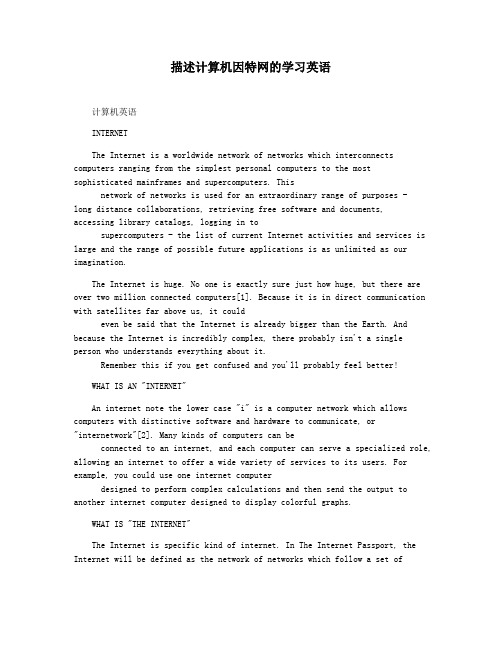
描述计算机因特网的学习英语计算机英语INTERNETThe Internet is a worldwide network of networks which interconnects computers ranging from the simplest personal computers to the mostsophisticated mainframes and supercomputers. Thisnetwork of networks is used for an extraordinary range of purposes -long distance collaborations, retrieving free software and documents,accessing library catalogs, logging in tosupercomputers - the list of current Internet activities and services is large and the range of possible future applications is as unlimited as our imagination.The Internet is huge. No one is exactly sure just how huge, but there are over two million connected computers[1]. Because it is in direct communication with satellites far above us, it couldeven be said that the Internet is already bigger than the Earth. And because the Internet is incredibly complex, there probably isn't a single person who understands everything about it.Remember this if you get confused and you'll probably feel better!WHAT IS AN "INTERNET"An internet note the lower case "i" is a computer network which allows computers with distinctive software and hardware to communicate, or "internetwork"[2]. Many kinds of computers can beconnected to an internet, and each computer can serve a specialized role, allowing an internet to offer a wide variety of services to its users. For example, you could use one internet computerdesigned to perform complex calculations and then send the output to another internet computer designed to display colorful graphs.WHAT IS "THE INTERNET"The Internet is specific kind of internet. In The Internet Passport, the Internet will be defined as the network of networks which follow a set ofrules known as the "Internet Protocol IPsuite".But what does this mean to you? It means that any computer which is connected to the Internet can communicate with any other Internet computer thanks to the rules of IP, and that a messagesent from one Internet computer to another will get to the intended destination[3]. From the user's perspective, this works much the way the telephone system works. You can dial from your phoneto any other phone on the system no matter what kind of telephone you have; you only need to know the phone number of the person you want to reach.WHAT IS THE INTERNET USED FORThe Internet contains the electronic equivalents of conference rooms and cafes, libraries and bookstores, post offices and telephones, radio and television stations, newspaper and magazines,and a growing variety of services that have no counterparts in "the real world"[4].Accessing Computer ResourcesNo matter how humble your own computer might be, if it is connected to the Internet you can access the resources of thousands of computers throughout the world. With an Internet connectionyou can:access online library catalogs, w copy computer files or software from archives[5],access databases for teaching or research, w obtain free electronic books,use educational and information services,use directory services to find Internet users, andaccess supercomputer sites.Although the Internet is made up of many diverse computers, together they work like one world-wide computer system.Communicating with Other PeoplePeople communicating with people is the essence of the Internet. Using the Internet you can:exchange electronic mail,find people throughout the world who share your interests, andengage in discussions and collaborations with other Internet users.These services have created a truly global village where people communicate with each other not because they happen to live in the same place, but because they share the same interests. Thissimple fact has profound consequences for everyone no matter where they live.NOTES[1] 这是1996年的数字。
internet基础知识

internet基础知识Internet,中文正式译名为因特网,又叫做国际互联网。
它是由那些使用公用语言互相通信的计算机连接而成的全球网络。
以下是由店铺整理关于internet知识的内容,希望大家喜欢!Internet网络起源Internet是在美国早期的军用计算机网ARPANET(阿帕网)的基础上经过不断发展变化而形成的。
Internet的起源主要可分为一下几个阶段。
1、Internet的雏形阶段1969年,美国国防部高级研究计划局(Advance Research Projects Agency,ARPA)开始建立一个命名为ARPANET的网络。
当时建立这个网络的目的是出于军事需要,计划建立一个计算机网络,当网络中的一部分被破坏时,其余网络部分会很快建立起新的联系。
人们普遍认为这就是Internet的雏形。
2、Internet的发展阶段美国国家科学基金会(National Science Foundation,NSF)在1985开始建立计算机网络NSFNET。
NSF规划建立了15个超级计算机中心及国家教育科研网,用于支持科研和教育的全国性规模的NSFNET,并以此作为基础,实现同其他网络的连接。
NSFNET成为Internet上主要用于科研和教育的主干部分,代替了ARPANET的骨干地位。
1989年MILNET(由ARPANET分离出来)实现和NSFNET连接后,就开始采用Internet这个名称。
自此以后,其他部门的计算机网络相继并入Internet,ARPANET就宣告解散了。
3、Internet的商业化阶段20世纪90年代初,商业机构开始进入Internet,使Internet开始了商业化的新进程,成为Internet大发展的强大推动力。
1995年,NSFNET停止运作,Internet已彻底商业化了。
Internet网络原理因特网(Internet)是一组全球信息资源的总汇。
有一种粗略的说法,认为Internet是由于许多小的网络(子网)互联而成的一个逻辑网,每个子网中连接着若干台计算机(主机)。
计算机网络词汇翻译浅析
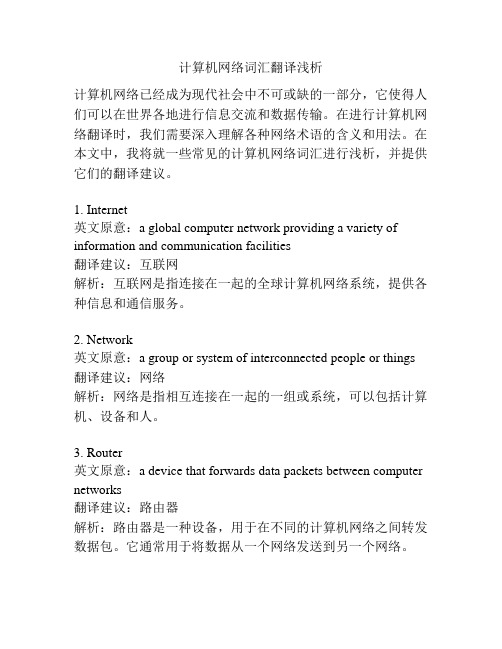
计算机网络词汇翻译浅析计算机网络已经成为现代社会中不可或缺的一部分,它使得人们可以在世界各地进行信息交流和数据传输。
在进行计算机网络翻译时,我们需要深入理解各种网络术语的含义和用法。
在本文中,我将就一些常见的计算机网络词汇进行浅析,并提供它们的翻译建议。
1. Internet英文原意:a global computer network providing a variety of information and communication facilities翻译建议:互联网解析:互联网是指连接在一起的全球计算机网络系统,提供各种信息和通信服务。
2. Network英文原意:a group or system of interconnected people or things 翻译建议:网络解析:网络是指相互连接在一起的一组或系统,可以包括计算机、设备和人。
3. Router英文原意:a device that forwards data packets between computer networks翻译建议:路由器解析:路由器是一种设备,用于在不同的计算机网络之间转发数据包。
它通常用于将数据从一个网络发送到另一个网络。
4. Ethernet英文原意:a system for connecting a number of computer systems to form a local area network翻译建议:以太网解析:以太网是一种将多台计算机系统连接在一起形成局域网的系统。
5. Firewall英文原意:a network security system that monitors and controls incoming and outgoing network traffic翻译建议:防火墙解析:防火墙是一种网络安全系统,用于监控和控制进出网络的流量。
6. Server英文原意:a computer or computer program that manages access to a centralized resource or service翻译建议:服务器解析:服务器是一台计算机或计算机程序,用于管理对集中资源或服务的访问。
计算机网络中英文对照外文翻译文献
中英文资料外文翻译计算机网络计算机网络,通常简单的被称作是一种网络,是一家集电脑和设备为一体的沟通渠道,便于用户之间的沟通交流和资源共享。
网络可以根据其多种特点来分类。
计算机网络允许资源和信息在互联设备中共享。
一.历史早期的计算机网络通信始于20世纪50年代末,包括军事雷达系统、半自动地面防空系统及其相关的商业航空订票系统、半自动商业研究环境。
1957年俄罗斯向太空发射人造卫星。
十八个月后,美国开始设立高级研究计划局(ARPA)并第一次发射人造卫星。
然后用阿帕网上的另外一台计算机分享了这个信息。
这一切的负责者是美国博士莱德里尔克。
阿帕网于来于自印度,1969年印度将其名字改为因特网。
上世纪60年代,高级研究计划局(ARPA)开始为美国国防部资助并设计高级研究计划局网(阿帕网)。
因特网的发展始于1969年,20世纪60年代起开始在此基础上设计开发,由此,阿帕网演变成现代互联网。
二.目的计算机网络可以被用于各种用途:为通信提供便利:使用网络,人们很容易通过电子邮件、即时信息、聊天室、电话、视频电话和视频会议来进行沟通和交流。
共享硬件:在网络环境下,每台计算机可以获取和使用网络硬件资源,例如打印一份文件可以通过网络打印机。
共享文件:数据和信息: 在网络环境中,授权用户可以访问存储在其他计算机上的网络数据和信息。
提供进入数据和信息共享存储设备的能力是许多网络的一个重要特征。
共享软件:用户可以连接到远程计算机的网络应用程序。
信息保存。
安全保证。
三.网络分类下面的列表显示用于网络分类:3.1连接方式计算机网络可以据硬件和软件技术分为用来连接个人设备的网络,如:光纤、局域网、无线局域网、家用网络设备、电缆通讯和G.hn(有线家庭网络标准)等等。
以太网的定义,它是由IEEE 802标准,并利用各种媒介,使设备之间进行通信的网络。
经常部署的设备包括网络集线器、交换机、网桥、路由器。
无线局域网技术是使用无线设备进行连接的。
Internet基础精选课件
E类 240.0.0.0~247.255.255.255 暂时保留以备将来使用
第25页,共39页。
第四节 Internet地址和域名服务
一.Internet的地址管理
A类IP地址
网络个数 27 -2 =126个
每个网络包含的主机台数 224-2=16 777 214台
B类IP地址 C类IP地址
214=16 384个 221=2 097 152个
A类地址中每个网络可以包含
网络个数
224-2=16 777 214台主机。 A类IP地址 126个
每个网络包含的主机台数 224-2=16 777 214台
第20页,共39页。
第四节 Internet地址和域名服务
一.Internet的地址管理
B类地址
B类地址的第0位、第1位为1、0,网络地址的长度为14位,所以可以允许有 214=16 384个不同的B类网络。
➢ (1)主干网:主干网是Internet的最高层,它是Internet的基础和支柱网层。
➢ (2)中间层网:中间层网是由地区网络和商业用网络构成的。 ➢ (3)底层网:底层网处于Internet的最下层,主要是由各科研院所、大学及企业的网络构成
。
第14页,共39页。
第三节 Internet 的组成
❖ (1)Internet接入服务
❖ (2)Internet系统集成服务
❖ (3)从事数据库及各种类型的信息方面的服务
第16页,共39页。
第三节 Internet 的组成
四.ISP的主要技术应用
❖ (1)各种Internet接入技术
❖ (2)设备保障 ❖ (3)计费系统 ❖ (4)技术支持和咨询体系
C类地址的前3位分别为1、1、0,网络地址的长度为21位,所以可以允许有 221=2 097 152个不同的C类网络。
Internet基础123整篇文章docx
第一章Internet简介一、何为InternetInternet,中文意思为“因特网”或“国际互联网”。
它将全球成千上万的网络与计算机连接在一起,使人们能够共享这些网络和计算机上的资源。
Internet是目前世界上最大的计算机数字通信网络,是世界最开放的网络系统。
Internet覆盖了全球,只要设备符合要求,遵从共同的通信协议,任何计算机和网络都可以联入Internet。
Internet 是世界范围的信息、资源库。
连接在Internet上的网络和计算机中存储着各式各样的信息,只要通过计算机和通信线路接入Internet,就可以共享Internet上可以共享的软件资源、信息资源,甚至硬件资源。
1.Internet起源Internet起源于1969年美国国防部高级研究项目管理局(ARPA)的一个试验性的网络ARPANET。
这个网络最初由4台计算机连接而成,是美国国防部为完善其通信指挥系统而开发的一个军用网络。
三年之后,全美相继有40个不同的网点连接到ARPANET,为了保证各种网络之间、计算机之间能够互相连通,诞生了TCP/IP协议。
同年在华盛顿召开了第一届国际计算机通信会议,在这次会议上为达成不同计算机网络间的通信协议而成立了一个Internet 网络工作组,负责制定网络通信协议。
1978年,美国军方将Internet的管理权转让给了大学和社会组织,并且将计算机网络通信的核心技术TCP/IP协议公布于世,让任何个人或组织都可以无偿地使用该技术,这一举措极大地促进了Internet在全球范围内的迅速推广和发展。
1989年与Internet相连的主机突破10万台,1992年突破了100万台,短短的五年间主机数量增长了100倍。
目前连接到Internet上的国家和地区已超过150多个,我国于1994年正式加入Internet。
2.Internet的组成Internet是由通信线路、路由器、计算机等硬资源和通信协议、操作系统、应用软件、数据信息等软件源组成。
互联网基础知识手册
互联网基础知识手册词一、互联网中文名:互联网,外文名:Internet,定义:电脑相互连接并沟通而成的网络。
起源:美国的阿帕网(ARPANET),开创时间:1969年,互联网域名:.com、 .top、.cn、.cx、.cc等。
释义:互联网(英语:Internet),又称网际网络,或音译因特网(Internet)、英特网,互联网始于1969年美国的阿帕网。
是网络与网络之间所串连成的庞大网络,这些网络以一组通用的协议相连,形成逻辑上的单一巨大国际网络。
通常internet泛指互联网,而Internet则特指因特网。
这种将计算机网络互相联接在一起的方法可称作“网络互联”,在这基础上发展出覆盖全世界的全球性互联网络称互联网,即是互相连接一起的网络结构。
互联网并不等同万维网,万维网只是一建基于超文本相互链接而成的全球性系统,且是互联网所能提供的服务其中之一。
运行原理:计算机网络是由许多计算机组成的,要实现网络的计算机之间传输数据,必须要做两件事,数据传输目的地址和保证数据迅速可靠传输的措施,这是因为数据在传输过程中很容易丢失或传错,Internet使用一种专门的计算机语言(协议),以保证数据安全、可靠地到达指定的目的地,这种语言分两部TCP(Transmission Control Protocol传输控制协议)和IP (Internet Protocol网间协议)sure网络营销理论。
TCP/IP协议的数据传输过程:TCP/IP协议所采用的通信方式是分组交换方式。
所谓分组交换,简单说就是数据在传输时分成若干段,每个数据段称为一个数据包,TCP/IP协议的基本传输单位是数据包,TCP/IP协议主要包括两个主要的协议,即TCP协议和IP 协议,这两个协议可以联合使用,也可以与其他协议联合使用,它们在数据传输过程中主要完成以下功能:1)首先由TCP协议把数据分成若干数据包,给每个数据包写上序号,以便接收端把数据还原成原来的格式。
- 1、下载文档前请自行甄别文档内容的完整性,平台不提供额外的编辑、内容补充、找答案等附加服务。
- 2、"仅部分预览"的文档,不可在线预览部分如存在完整性等问题,可反馈申请退款(可完整预览的文档不适用该条件!)。
- 3、如文档侵犯您的权益,请联系客服反馈,我们会尽快为您处理(人工客服工作时间:9:00-18:30)。
毕业设计(论文)外文资料翻译专业:计算机科学与技术姓名:周喜民学号:06120132外文出处:The History of the Internet附件: 1.外文资料翻译译文;2.外文原文。
指导教师评语:签名:2008年4月3日附件1:外文资料翻译译文Internet的历史起源——ARPAnetInternet是被美国政府作为一项工程进行开发的。
这项工程的目的,是为了建立远距离之间点与点的通信,以便处理国家军事范围内的紧急事件,例如核战争。
这项工程被命名为ARPAnet,它就是Internet的前身。
建立此工程的主要应用对象就是军事通讯,那些负责ARPAnet的工程师们当时也没有想到它将成为“Internet”。
根据定义,一个“Internet”应该由四或者更多的计算机连接起来的网络。
ARPAnet是通过一种叫TCP/IP的协议实现连网工作的。
此协议最基础的工作原理是:如果信息在网络中的一条路径发送失败,那么它将找到其他路径进行发送,就好象建立一种语言以便一台计算机与其他计算机“交谈”一样,但不注意它是PC,或是Macintosh。
到了20世纪80年代,ARPAnet已经开始变成目前更为有名的Internet了,它拥有200台在线主机。
国防部很满意ARPAnets的成果,于是决定全力将它培养为能够联系很多军事主机,资源共享的服务网络。
到了1984年,它就已经超过1000台主机在线了。
在1986年ARPAnet关闭了,但仅仅是建立它的机构关闭了,而网络继续存在与超过1000台的主机之间。
由于使用NSF连接失败,ARPAnet才被关闭。
NSF是将5个国家范围内的超级计算机连入ARPAnet。
随着NSF的建立,新的高速的传输介质被成功的使用,在1988年,用户能通过56k的电话线上网。
在那个时候有28,174台主机连入Internet。
到了1989年有80,000台主机连入Internet。
到1989年末,就有290,000台主机连入了。
另外还有其他网络被建立,并支持用户以惊人的数量接入。
于1992年正式建立。
现状——Internet如今,Internet已经成为人类历史上最先进技术的一种。
每个人都想“上网”去体验一下Internet中的信息财富。
成千上百的人都用Internet。
预计,到了2003年世界上的每个人,都将拥有Internet接入。
Internet已经真正成为我们这个年代生活的一部分。
由于计算机技术和网络技术每天都在改变,我们很难想象Internet下一步将发展成什么样子。
工作原理:现在,人们用Internet是一件很平常的事。
他们通过Internet进行购物、玩游戏、聊天等娱乐活动。
Internet不仅仅是一件事物。
Internet也会崩溃。
它的工作原理如同电话通信系统,只不过没有专门的Internet公司来经营Internet。
Internet是成千上万台计算机互相连接的集合。
Internet就像是办公网络一样,不同的是,它有成千上万台计算机相连接。
其中最主要的是Internet是如何进行通信的。
位于Houston的一台计算机是如何通过浏览网页而能与位于Tokyo的计算机进行数据通信的呢?Internet信息,拥有信息的计算机连接到Internet,是基于语言。
这种语言叫做TCP/IP。
TCP/IP建立了一种语言,能使计算机在Internet系统中传送数据。
但是TCP/IP的取得也必须具备两台电脑之间的物理连接。
当然也未必都是这样。
但也必须存在一根网络线将主机与Internet连接起来,但做到这样,还是不可能与Internet连接的。
物理连接要求通过MODEM,电话线和其他类似MODEM的连接(如DSL)来建立。
计算机上的MODEM通过已建立的通信线进行收发数据,通信线可以是电话线或是数据线。
事实上计算机之间建立连接的硬核被成为路由器。
路由器就是计算机中进行信息交互的管理器。
为了更好的对它说明,让我们来看看一台标准的计算机是怎样浏览网页的?1、用户计算机拨号进入ISP。
而此ISP可能还要连接入其他ISP,或是直接进入Internet主干。
2、用户打开网页浏览器如NETSCAPE或是IE。
3、接下来是进入Internet的棘手部分。
首先,用户计算机相路由器发出请求。
路由器是一种高速高效的计算机运行的专门软件。
世界上所有路由的连接便形成了Internet的主干,在这里传送Internet上的所有数据。
目前主干网上的处理速度为每秒几千兆字节。
这样的速度分配到一只MODEM上,就好比太阳光的热量分配到一块冰上的热量一样。
4、路由器发送或接受数据。
它将一小段数据分别打包,形成数据报,就像包裹一样。
因此,当请求网页浏览是,就用TCP/IP协议告诉路由器如何处理这些数据,将这些数据发送去哪里,用户主要想去哪里。
5、路由器将这些数据报发送给其他的路由器,最终转到目标主机上。
就像传耳语的游戏一样(当然,只有完整的信息才能被传送)。
6、当信息到达目标网页的服务器是,服务器就开始将网页信息发送回去。
一台网页服务器,就是网页存储所在的计算机,它能对网页进行编辑,并将它发送给用户。
网页被分成数据报,通过路由器,最终到达用户计算机,这样,用户就能浏览网页了。
数据报中含有相关的数据以及一些必须的信息让路由器或其他计算机知道如何将数据报按正确的顺序重新组装成原始的数据段。
有了成千上万的网页和成千上万的用户,对于初学者来说使用Internet将不再那么容易,尤其是那些不太精通电脑的人。
接下来,你将能找到一些上网的小技巧和使用Internet主要服务的帮助。
在你打开网页之前,你必须有一个网页浏览器用于浏览网页。
大部分网络服务商都会给用户提供一个网络浏览器。
当你在浏览网页时,其实就是在使用浏览器。
目前使用最广泛的网页浏览器是Netscape和MSIE。
Netscape能自动连接到,MSIE能自动连接。
接下来你就必须熟悉如何使用网页。
网页是超链接、图片、文本、表格、按钮以及多媒体的集合。
只需点击网页提供的连接或是按照网页的步骤(比如,如果你需要用网页中的一张表,旁边就会有使用这张表的帮助)做,你就可以进行网上冲浪了。
基本上,网页中的每个元素都可以自我移植。
“哦,不!又是404出错!‘不能找到相关网页’”这是上网初学者中很普通的言论。
有时网站也会出错。
当然网站的错误跟用户的操作没有关系。
404出错意思是你想找的那个网页不存在。
这有可能是因为网站仍在建设中,页面还没有被创建,或者是因为网站的制作者正在对页面进行修改。
当出现404出错时,除了对网站管理发电子邮件,告诉他/她关于出错的问题,就别无他法了。
Javascript出错是由于网站中的Javascript的程序代码出错造成的。
并非所有的网页都使用Javascript,但有很多是用Javascript的。
Javascript不同于JAVA,目前大部分浏览器都支持Javascript。
如果你现在用的是旧版的网页浏览器,那么就有可能出现Javascript出错,那是因为你的浏览器的版本低于站点使用的Javascript版本。
所以,你应该为你的浏览器升级到新的版本。
电子邮件即电子方式的邮件。
电子邮件能使人们互相收发信件,甚至是文件和图片。
要使用电子邮件,那你就必须拥有一个电子邮件客户端,它就像是邮递员,为你收发电子邮件。
其次,你必须有一个电子邮件帐户。
大部分网络服务供应商都会提供给用户一个免费的电子邮件帐户。
有的网站也提供免费的电子邮箱,如Hotmail和Geocities。
配置好电子邮件客户端,包括POP3和SMTP服务器地址(电子邮件供应商会给你相关信息)之后,你就可以准备收邮件了。
附件是与信一起发过来的文件,如果有人发给你带有附件的邮件,但你不知道他是谁,就不要打开那个附件。
它有可能是病毒或是其他恶意的程序。
用户不会通过阅读邮件而被传染病毒,你不得不运行杀毒软件来防止病毒感染。
签名是很多电子邮件程序的一个特征。
签名加在邮件的末尾。
你可以将生动的文本,你职业信息或是其他你喜欢的东西作为签名。
设想在国际互联网中的电脑就像海中的岛屿。
那么海洋中就充满了数百万的岛屿。
这就是国际互联网。
设想岛与岛之间是通过发送和接收船只来联络的。
那么岛屿就有接收和发送船只的港口。
在国际互联网中的电脑有被叫做“港口”的端口。
端口只是一个象征性的对象,它使得电脑能在网络(或是国际互联网)上运转。
这种方法与上面提到的“岛屿、海洋”形象论类似。
远程登陆涉及到在服务器上直接用文本连接来使用端口。
几乎每种互联网活动,如访问网页、聊天、以及发电子邮件都是依托远程登陆来实现的。
远程登陆需要一个远程登陆客户服务器。
远程登陆程序兼容于Windows系统,所以Windows用户可以通过在对话窗口键入telnet(不加's)来接入远程登陆软件。
Linux系统则将它创建在命令行里:键入telnet。
用于Macintosh的普通远程登陆程序是NCSA远程登陆软件。
任何一个服务软件(网页端口监督程序,聊天端口监督程序)都可以通过远程登陆被接入,即使这些软件不经常以这种方法被接入。
举例来说,直接与邮件服务器连接并通过与邮件服务软件交流来校对你的邮件是可能的,但用电子邮件客户服务器却更简单(当然如此)。
世界各地有数百万的网页,那么你如何知道哪个网页的地址是你需要的呢?搜索工具能节约时间。
搜索工具是一个非常庞大的网站,它使你能够搜寻它自有的网站数据库。
举例来说,如果你要找关于“狗”的网站,你可以搜索“狗”或“狗的信息”。
这里有一些搜索引擎:1.Altavista()-Web spider&Indexed2.Yahoo()-Web spider&Indexed Collection3.Excite()-Web spider&Indexed4.Lycos()-Web spider&Indexed5.Metasearch()-Multiple search网络蜘蛛是一种搜索引擎使用的程序,它随着可能找到的任何链接从一个网页到另一个网页。
这意味着只要它自己的时间和速度允许,搜索引擎就能尽可能多地在网络上逐字搜寻信息。
编入索引的收集使用手动附加链接。
比如雅虎网站。
你可以点击“电脑和网络”,再点击“硬件”,然后点击“猫”(调制解调器)等等。
那么通过分类的过程,与你要的类别相关的网站就找到了。
Metasearch同时搜索许多搜索引擎,从十个引擎中找出最上面的搜索结果,使得搜索变得有效很多。
一旦你能够使用搜索引擎,你就能有效的找到你要的网页。
伴随着网络系统和多用户系统时代的来临,安全总是系统开发和系统操作人员考虑的问题。
从美国电报电话公司和它的电话网组建开始,黑客已为许多人所知。
