PLXMonUsersGuide11_1200
贝尔DSLAM维护命令手册
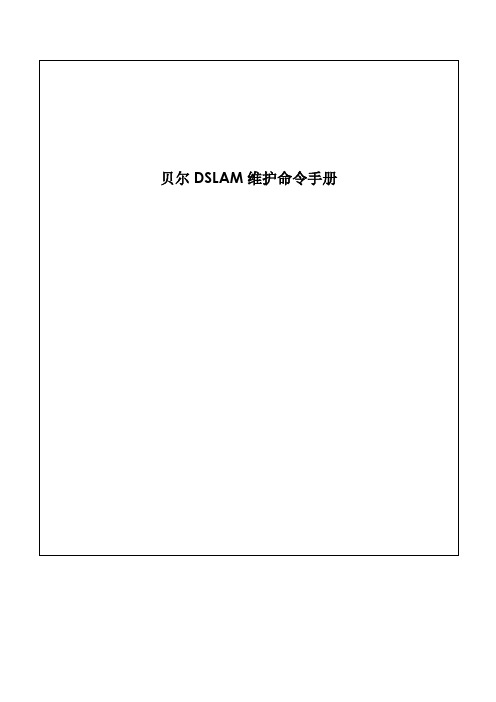
目录Contents一、编写概述 (3)二、适用范围 (3)三、常用操作及命令 (3)(一)配置操作 (3)1.配置IP地址 (3)2.配置模板 (3)3.配置用户板 (4)4.配置上联口 (5)5.配置VLAN (6)6.配置SNMP (6)7.配置XDSL端口 (7)8.配置ATM PVC (7)9.配置bridge port (7)(二)查看操作 (7)1.查看软件版本 (7)2 .查看上联端口 (8)3.查看板卡 (9)4.查看用户端口 (10)5.查看MAC地址 (11)6.查看用户Bridge端口信息 (12)(三)常用操作命令 (12)1.打开/关闭端口 (12)2.修改端口速率模板 (13)(四)其他操作 (13)1.登陆用户名和口令 (13)2.系统时钟 (14)3.命令提示符 (14)4.ACL访问控制 (14)5.数据备份和恢复 (15)6.告警查询 (15)7.系统重启 (15)四、常见故障及维护建议 (16)(一)常见故障 (16)1.无法同步 (16)2.频繁掉线 (16)3.同步无法拨号 (18)4.自动工单系统操作失败 (18)5.用户上网慢 (19)(二)维护建议 (20)1.检查节点备份文件 (20)2.检查节点板卡温度 (20)附录Trace&Debug命令介绍 (20)一、编写概述为帮助更好维护7302ISAM设备,编写本文档。
本文档所有命令以R2.4为基础,可能因为版本不同而有所变化,具体请参各个版本的命令手册。
二、适用范围本手册适用于所有现场工程师、局方维护人员。
三、常用操作及命令(一)配置操作1.配置IP地址从R2.4开始,7302支持单IP管理地址。
configure system single-public-ipconfigure system management host-ip-address manual:192.168.1.100/24查看配置info configure system management2.配置模板线速模板configure xdsl service-profile 1 name 2M-640K-Fastconfigure xdsl service-profile 1 min-bitrate-up 64 min-bitrate-down 64 plan-bitrate-up 640 plan-bitrate-down 2048 max-bitrate-up 640 max-bitrate-down 2048 max-delay-up 1max-delay-down 1 active其中max-delay-up、max-delay-down定义交织延时,=1表示Fast模式查看配置info configure xdsl service-profile 1协议模板configure xdsl spectrum-profile 1 name adsl2plus g992-5-aconfigure xdsl spectrum-profile 1 active其中7302默认配置如下协议,见表3-2-1:g992-5-a为ADSL2+ over POTS协议,需要单独添加,也可以按需添加其他协议,如AnnexM协议等,具体参照标准协议手册。
Logix1200V 安装、使用、维修说明书

Valtek 部件号:138430 44-1流体控制部安装、使用、维修说明书Valtek Logix1200数字式定位器一般资料下面的说明用于按照Valtek ® Logix ®1200数字式定位器的要求进行开箱、安装和维修。
系列1000是下面所有定位器的代号,具体数字表示具体特征(例如,Logix1200指明该定位器使用HART ®协议)。
产品用户和维修人员在进行阀门安装、操作或维修之前,应仔细阅读本说明书。
更详细的操作说明在用户手册夹中的其它手册中给出。
需要更详细的资料时,请参考这些说明。
Flowserve 公司的阀门(如IOM1或IOM27)和执行机构(如IOM2或IOM31),以及其它辅件有单独的安装、操作、维修说明书,需要时请参考对应的资料。
警告:使用本设备或任何其它工艺控制产品时,必须遵守标准工业安全规程。
对于本装置来说,尤其必须使用保修条件要求的人身保护装置和起吊设备。
开箱1、 打开Logix1200定位器包装箱时,应对照装箱单检查收到的产品。
每一包装箱内都应装有系统和辅件清单。
2、 从运输包装箱内起吊本系统时,应注意起吊带的位置,防止损坏安装好的辅件。
装有不超过六英寸阀门的系统,可以借助执行机构起吊环起吊。
对于较大的系统。
应借助定位架支腿和阀体外端,用吊带或吊钩起吊。
警告:在用吊带起吊阀门执行机构组件时,必须注意,被吊件的重心可能在起吊点以上。
因此必须加以支撑,以防阀门或执行机构翻倒。
否则,可能造成人身的重伤或相邻设备的损坏。
3、 如果发现运输损坏,应立即与运输公司联系。
4、 万一发生问题,请与Flowserve 公司的流体控制部联系。
目录一般资料-------------------------------------------1 开箱-------------------------------------------------1 Logix1200定位器概述------------ -------------2 定位器的运转-------------------------------------3 定位器到执行机构的接管----------------------4 接线和接地指南----------------------------------5 输入电缆屏蔽-------------------------------5接地螺钉-------------------------------------5恒流输出电压-------------------------------5 对电缆的要求-------------------------------------5 驱动器模件组件----------------------------------6 柱形阀盖-------------------------------------------8 调压器----------------------------------------------8 内部组合过滤器----------------------------------8 定位器主电路板(PCB)组件---------- ------9 汇集板----------------------------------------------9 更换汇集板(Logix1X1X)--------------- ----9 现场端板------------------------------------------10 阀杆位置传感器---------------------------------10 安装定位器到直行程阀门上------------------11 标准角行程安装程序---------------------------12 可选角行程安装程序---------------------------13 发光二极管(LED)指示器------------------14 快速校准按钮------------------------------------15 检查或设定内部调压器压力------------------16 检查或设定驱动器模件最低压力------------16 故障查找------------------------------------------17 定位器部件展示图------------------------------18 备件套件------------------------------------------19 直行程安装套件---------------------------------20 角行程安装套件---------------------------------20Logix1200定位器概述Logix1200是两线制、4~20毫安输入、数字式定位器。
Milliflex PLUS Pump安全码说明书

Milliflex® PLUS PumpMXPPLUS01MXPPLUS02MXPPLUS03Security Code InstructionsIntroductionTo prevent unauthorized calibration of the weight-measurement function in theMilliflex® PLUS Pump, access to the calibration function requires the use of a security code. To maintain security, the code has been provided on this separate instruction sheet, supplied at the time of purchase.This security code instruction sheet should be secured in an appropriate location. The code should be supplied only to authorized personnel, as required.Entry of the security code will be required at the beginning of the calibration process. For further information, see the section on Calibration of the Weight-Measurement Function in the Milliflex PLUS Pump User Guide.Instructions1.After initial power-up, when the display shows Tare, use the down arrow to scrolldown to Configuration.2.Press the down arrow until the display shows Validation.3.Press OK. The display shows:WeightCalibration4.Press OK. The display shows:Enter codeor press C5.Press the START button three times, and then press OK. The display shows:Calibration DateDD MMM YY(After the first calibration, the system shows the most recent calibration date.)6.Proceed with the calibration of the weight-measurement function, as described inthe User Guide.Millipore and Milliflex are registeredtrademarks of Millipore Corporation.© 2003 Millipore Corporation.All rights reserved.P36510, Rev. A, 4/03。
Krell S-1200 S-1200U 引导手册说明书

S-1200/ S-1200U OWNER’S REFERENCEKrell® is a registered trademark of Krell Industries LLC., and is restricted for use by Krell Industries LLC., its subsidiaries, and authorized agents. All other trademarks and tradenames are registered to their respective companies.b. S-Videoc. Composite Video(1) RS-232 via DB9 Female Connector Straight Wired (1) RC-5 via 1/8” stereo “trs” ReceptacleRC-5 pin out Tip = RC-5 data, Ring = +5 V, Sleeve = GND XLR Pin Out Pin 1 (ground) Pin 2 (non-inverting “Hot”) Pin 3(Inverting)Back Panel DescriptionFront Panel and Remote Control FunctionThese are the available analog scaler output formats for the S-1200u 480i - 720 x 480 60Hz720p- 1280 x 720 60Hz480p- 720 x 480 60Hz1080i - 1920 x 1080 50Hz(Outside the USA)576i- 720 x 576 50Hz(Outside the USA)1080i - 1920 x 1080 60Hz576p- 720 x 576 50Hz (Outside the USA)1080p - 1920 x 1080 24Hz720p- 1280 x 720 50Hz (Outside the USA)1080p- 1920 x 1080 25Hz (Outside the USA)A. Quantity - Sets the number of channels in the system.B. Full Range – This setting allows the passing of full spectrum audio frequencies includingLFE information.C. LIM ( ? ) (limited) Hz – Sets the low pass filter frequency. Low frequency informationbelow this setting is channeled to the sub woofers or LFE channels.The following settings are available to any of the speakers in the system except thesubwoofer. This setting will specify a point where the low frequency response of eachspeaker respectively will be re-routed to the subwoofer or LFE enabled speakers. Choosea setting from the chart below that corresponds to the low frequency specification of thespeakers in use.LIM 40 Hz LIM 75 HzLIM 45 Hz LIM 80 HzLIM 50 Hz LIM 85 HzFront - Speaker channels positioned front Left and front Right respective to the listening position.1. Quantity – N/ANOTE: Left and Right front speakers are a minimum requirement for surround or two channel music play back. The quantity value cannot be changed.2. Crossover - Full, LIM (?) HzCenter - Speaker channels positioned front Center respective to the listening position.1. Quantity - NO, 12. Crossover - Full, LIM (?) HzSurround - Speaker channels positioned to the Left and Right midway into the room respective to the listening position.1. Quantity - NO, 1 and 22. Crossover - Full, LIM (?) HzBack – Speaker channels positioned to the Left and Right behind the listening position respectively.1. Quantity - NO, 1 and 22. Crossover - Full, LIM (?) HzA. LEFT, RIGHT - Speaker channels positioned front Left and front Right respective to thelistening position. Left and right are required for a 5.1 or 7.1 surround system.B. CENTER - Speaker channels positioned front Center respective to the listening position.Typically a center channel is positioned above or below the video screen. The centerchannel is required for a 5.1 or 7.1 surround system.C. L SURR, R SURR - Speaker channels positioned to the Left and Right midway into theroom respective to the listening position. They can also be placed further back or behind the listening position in 5.1 systems. Surround channels are required for a 5.1 or 7.1surround system.D. L BACK, R BACK - Speaker channels positioned to the Left and Right behind the listeningposition respectively. Rear Surround channels are required for a 7.1 surround system.E. SUB - Speaker channel (s) specifically utilized for LFE (Low Frequency Effects) information.Subwoofers are the .1 in a 5.1 or 7.1 surround system. The LFE channel is specificallydeveloped to carry Low frequency energy and effects in this frequency range. In aA. Auto Noise Sequence – Once auto is selected the automatic noise sequence begins.Starting from the Left channel the digits indicating dB level directly below the label (LEFT) will flash. To change the level setting press the enter key. The digits indicating dB leveldirectly below the label (LEFT) will stop flashing, now using the up and down arrows you can select the required dB level. Once that level has been set press the enter button again and the auto setup program will move to the next speaker (CENTER). The auto setupprogram will stay on each speaker channel for approximately 3 seconds and then move to the next speaker channel. Once finished to exit from the auto noise sequence menu press the previous button or the menu button.B. Manual Noise Sequence – The manual noise sequence works similarly to the Auto Noisesequence, the major difference being that the automatic portion has been removed. In manual mode, navigation to each of the speaker components is done using the arrowkeys. Using the arrow keys, navigate to the speaker you want to change, press the enter button and the digits indicating dB level directly below the label will begin to flash while the audible pink noise tone will begin. Once the adjustment is completed press the enter button again, now navigate to the next speaker in need of adjustment.Main video input device options are:a. HDMI 1, HDMI 2, HDMI 3, HDMI 4b. COMPONENT 1, COMPONENT 1, COMPONENT 3c. SVIDEO 1, SVIDEO 2, SVIDEO 3, SVIDEO 4d. COMPOSITE 1, COMPOSITE 2, COMPOSITE 3e. PREVIOUS - Displays the last active video input selected.f. MENU ONLY - Displays only the OSD and menu, no other video will be passed.g. DISABLED - No OSD or video will be passed.1. Analog - Sets analog audio option for each button2. Digital – Sets Digital audio option for each button3. Lip Sync – Changes the delay time between viewing a person’s lips moving onthe screen and the sound leaving their mouth. Normally this synchronization willbe correct but in systems where multiple video connections are made or extremedistances are required, a delay can be present. The lip Sync setting can increase the audio delay in milliseconds to match video presentation.4. EQ Memory – Sets the room equalization mode configured in the operation menu.There are up to 4 different EQ settings that can be utilized for any button. Setting the Analog audio InputUsing the arrow keys navigate to the text to the right of the for “device” label. Press the enter button to make the text flash, while flashing and using the up and down arrows, select the device input to be changed by pressing the enter button. Navigate to the text11. On Stage (44.1, 48, 96, 192 kHz)12. Enhanced Stereo (44.1, 48, 96, 192 kHz)Assign EQ MemoryTo adjust the EQ Memory options, Use the arrow keys to navigate to the text to the right of the “device” label. Press the enter button to make the text flash, while flashing and using the up and down arrows, select the device input to be changed by pressing the enter button. Navigate to the text to the right of the “EQ” label press enter and change EQ assignment. The EQ options are 1, 2, 3, 4 and OFFSEE: Operation – Room EQ SetupConfigure Trigger1. Select a button preset device to configure.2. Choose whether one or all the triggers will be configured at once. The optionsare: Selective or All triggers. If the all triggers option is selected then the Mode and delay will be configured for all (4) trigger outputs for that selected button preset.If Selective is used then each trigger can be configured individually for that button preset. The selective options are Trigger 1, Trigger 2, Trigger 3 and Trigger 4.NOTE: Trigger 1 is enabled for all button presets by default.3. Mode sets the behavior of each specified trigger the options are:4. Enabled – Trigger output is active for the selected device.5. Always Off –Trigger output is OFF for the selected device.Delay - sets the time delay between when the device button is selected and the 12v signalDevice TrimDevice trim is a master level adjustment for all of the incoming audio signals. This tool is useful when trying to balance the overall level from input to input while switching preset buttons. The device trim range is from -15dB to +15dB in 1dB increments.Analog Input TrimAn adjustment of analog input signals utilizing a clip indicator to display and adjust the incoming signal level for fine tuning. Often there are analog signals that have exceptionally high output that may overload or clip the S-1200/ 1200U’s input stage. This would require the input trim or even the Anti-clip circuit.NOTE: A Device with an analog source configured needs to be selected first in order to enable the Analog input trim function. Select the device button preset and proceed to the OSD Menu.A. Anti-Clip - The anti-clip function measures the signal level and prevents the inputsignalfrom overloading (clipping) the analog-to-digital converters. The Anti-clip option is ON or OFF.OSD OperationA. OSD On Time - Adjusts the amount of time the OSD stays on the active screen after abutton is pushed. The OSD on time can be adjusted from 0 to 10 seconds in 1 secondincrements.B. Line Number – Adjusts the starting position of the OSD text. Every video display hasvariances in where displayed images are placed respectively to the viewable area. When the OSD is active it may be necessary to change where the text starts on the screen. The line number can be adjusted from 1 to 12 lines down in 1 line increments.C. Menu Bkgnd – Adjusts the way OSD is displayed on the video display. The options areTransparent and Solid.1. Transparent – Displays only white text over whatever image that is currently on thevideo display.2. Solid – Displays a blue screen with white letters masking the image on the videoA. To begin, turn the volume control to select a command. The command appears on thefront panel display window.B. Place the programmable remote in program mode (see the learning remote user manual).C. Place the infrared sensor of the programmable remote so that it faces the infrared emitteron the S-1200/ 1200U front panel.D. Press and hold the save button on the S-1200/ 1200U front panel until the programmableremote has learned the code (see the learning remote user manual for information on the actions required to learn code).E. Select and save as many commands as required.F. Press the recall button on the front panel to return to the Program Remote Screen and exitfrom the Program remote mode.c. Notch – Notch FilterBelow is a graph of the Notch Filter. The graph also shows what happens when you change the Shape parameter of the Notch filter. Notice how the width of the notch changes. The Frequency parameter of the notch filter moves the notch across the frequency band.d. Lshlf – Low Shelf FilterThe Low Shelf filter is the same as the High Shelf Filter except the LEVEL parameter changes the level of the frequencies below, instead of above, the crossover point specified by the FREQ parameter.Pking – Peaking FilterBelow are two graphs of the peaking filter. The peaking filter is similar to the notch, but the peaking filter has the ability to vary the depth of the notch using the LEVEL parameter. The depth can be changed to the point that it offers boost instead of cut. The first graph shows what happens when you change the Shape parameter of the Peaking filter with the LEVEL parameter set at +6. Notice how the width of the peak changes, if the LEVEL parameter was set negative there would be a notch instead of aFrequency - The Center/Cutoff Frequency can be specified for all of the filters. Thirty frequencies, up to 16K, which are the standard ISO 1/3 octave center frequencies are used as the Center/Cutoff Frequency Settings.Shape – The shape parameter used with the Notch and Peaking Filter, controls the bandwidth of the filter. The Shape parameter can be adjusted from 0.4 to 9.0. Level - The Peaking, High Shelf and Low Shelf filters require a level adjustment. The input level to the filter is reduced allowing the filter to pass full scale input at the filter’s peak level without clipping the signal. The level difference is made up in the volume control so the peak of the filter is really above/below the un-filtered level and the un-filtered levels are the same as they were before filtering. Level can beThe S-1200 Preamp/ Processor with matching S-1500 multi-channel amplifer。
1200 - 1300 CONTROLLERS商品说明说明书

1200 - 1300 CONTROLLERSMain applications •Extrusion lines•Injection presses for plastics •Heat punches•Presses for rubber •Packaging machines •Packing machines •Polymerization and synthetic fiber plants•Food processing pants•Die-casting plants•Cooling plants•Climatic cells and test benches •Dryers for ceramics and construction parts•Ovens•Painting plants Main features•Universal input configurable from faceplate •Accuracy better than 0.2% f.s. under nominal conditions•Control output: relay, logic, Triac or continuous•Hot/cold function with selection of cooling fluid• 3 alarms with completely configurable function•Analog retransmission output•Up to 2 isolated digital inputs with configurable function•Isolated digital input with configurable function•Auxiliary input for CT (TA) (50mAac)•Heater break or probe short-circuit alarm •Self-tuning, Auto-tuning, Soft-start, bumpless Man/Auto function•Double set, set ramp, timed output function •Optically isolated RS485 serial line. Protocol: GEFRAN MODBUS RTU•Self-diagnosis•Rapid configuration from PC with WinstrumpacketPROFILEMicroprocessor controllers, 48x96(1/8DIN) format for 1200 and 96x96(1/4DIN) format for 1300, built with SMT technology. Complete operator interface, protected by Lexan membrane to guarantee an IP65 faceplate protection level. Composed of 4 keys, double 4-digit green LED display, 4 red signal LEDs for the 4 relay/logic outputs and 3 additional LEDs with programmable function to signal the instrument’s various function states.The main input for the variable to be controlled is universal, and allows connection of a wide variety of signals: thermocouples, resistance thermometers, thermistors, normalized linear inputs, all with possibility of custom linearization set from the faceplate.Input type is selected entirely from the faceplate and requires no external adapter shunts/dividers.A second auxiliary analog input from current transformer is available. You can select one of the two presettable setpoints, select Manual-Automatic mode, reset the alarm memory, or enable the hold function by means of the digital input.The instrument provides up to 4 outputs: relay (5A, 250VAC/30VDC cosϕ= 1) or logic (24V ±10% (10Vmin a 20mA). An analog output in voltage or in currentis also available.The functions of each output are freelyconfigurable from the faceplate.In addition to the control and alarmoutputs, you can also have outputs thatrepeat the state of the digital orretransmission input by process variable,setpoint, deviation, alarm trip points andvalues acquired via serial line. Anadditional output (24VDC, 30mA max.) isavailable to power outside transmitters.The serial communication option can bein Current Loop or RS485, with MODBUSRTU protocol and maximum speed of19200 baud (485).The instrument’s entire programmingprocedure is made easier by grouping theparameters in function blocks (CFG forcontrol parameters, Inp for inputs, Out foroutputs, etc.).The instrument can also select theparameters to be displayed based on itshardware configuration, whichautomatically hides irrelevant parameters.The instrument is supplied with an“EASY” configuration calling for just a fewparameters (only those pertaining to themodel ordered and essential to thecontroller’s operation).In this way, you just have to set thesetpoint and the alarm, then launch self-tuning with the specific button.For even simpler configuration, you canuse a PC programming kit consisting of acable and a guided program for Windowsenvironment (see Technical Data codeWINSTRUM).TECHNICAL DATAI NPUTSAccuracy 0,2% f.s. ±1digit.Acquisition of the input signal 120msec.TC- ThermocouplesJ0...1000°C/32...1832°FK0...1300°C/32...2372°FR0...1750°C/32...3182°FS0...1750°C/32...3182°FT-200...400°C/-328...752°FB44...1800°C/111...3272°FE-100...750°C/-148...1382°FN0...1300°C/32...2372°Fcustom-1999 (9999)Using the custom solution, tables areavailable for the following thermocouples:L-GOST0...600°C/32...1112°FU-200...400°C/ -328...752°FG0...2300°C/32...4172°FD0...2300°C/32...4172°FC0...2300°C/32...4172°F(NI-Ni18Mo)0...1100°C / 32...2012°FRTD3-wiresPT100 -200...850°C /-328...1562°FJPT100 -200...600°C/ -328...1112°FGEFRAN spa via Sebina, 74 - 25050 Provaglio d’Iseo (BS)Tel.03098881 - fax 0309839063 - Internet: GEFRAN spa reserves the right to make any kind of design or functional modification at any moment without prior notice.DTS_1200-1300_0409_ENG。
徕卡 TPS1200 技术手册

TPS1200
5
测站信息………………………………………182 电池和内存……………………………………183 系统信息……………………………………...184 接口…………………………………………….186 整平和激光对中……………………………….187 远望镜定位……………………………………..188 功能……………………………………………189 EDM……………………………………………189 棱镜搜索方法--ATR………………………….191 棱镜搜索方法--PS ……………………………194 跟踪移动中的棱镜—锁定…………………..196 RCS……………………………………………198 导向光 EGL……………………………………199 快速设置----SHIFT+USER…………………..200 概述…………………………………………...200 使用罗盘定向………………………………...202 依据角度定位望远镜………………………..204 导航键控制仪器转动…………………………205 检查记录的点…………………………………..206 L.GO/L.INT…………………………………..208
型 号:
机身编号:
软件版本:
仪器标识
2
TPS1200
目录
仪器标识………………………………………………2 目录……………………………………………………3 主菜单……………………………………………….11 管理/作业…………………………………………..12 概述…………………………………………………12 新建作业……………………………………………13 编辑作业……………………………………………14 作业中的编码管理…………………………………15 管理…/数据………………………………………16 概述………………………………………………..16 数据相关术语………………………………………..18 输入已知点……………………………………….23 点的编辑…………………………………………….25 平均页……………………………………………….27 线、面的创建与管理……………………………….31 编辑线、面………………………………………….33 示例…………………………………………………..35 数据日志…………………………………………….37 点、线、面数据排序与过滤………………………39
SH-EX1200 操作说明书

Operating InstructionsModel No.SH-EX1200RQT6018-1YAudio MixerBefore connecting, operating or adjusting this product, please read these instructions completely.Please keep this manual for future reference.The photograph shows the silver model.EnDear customerThank you for purchasing this product. Array For optimum performance and safety, please read these instructions carefully.ContentsSupplied accessories (2)Listening caution (3)IMPORTANT SAFETY INSTRUCTIONS (4)Features (5)Connections (6)Names of the parts (8)Block diagram (10)Maintenance (11)Product service (11)Troubleshooting guide (12)Specifications (12)User memo:Selecting fine audio equipment such as the unit you’ve just pur-chased is only the start of your musical enjoyment. Now it’s time to consider how you can maximize the fun and excitement your equip-ment offers. This manufacturer and the Electronic I ndustries Association’s Consumer Electronics Group want you to get the most out of your equipment by playing it at a safe level. One that lets the sound come through loud and clear without annoying blaring or distortion—and, most importantly, without affecting your sensitive hearing.We recommend you to avoid prolonged exposure to excessive noise.Sound can be deceiving. Over time your hearing “comfort level”adapts to higher volumes of sound. So what sounds “normal” can actually be loud and harmful to your hearing.Guard against this by setting your equipment at a safe level BEFORE your hearing adapts.To establish a safe level:¡Start your volume control at a low setting.¡Slowly increase the sound until you can hear it comfortably and clearly, and without distortion.Once you have established a comfortable sound level:¡Set the dial and leave it there.Taking a minute to do this now will help to prevent hearing damage or loss in the future. After all, we want you listening for a lifetime.The following mark and symbols are located on the bottom of the unit.DATE OF PURCHASE DEALER NAME DEALER ADDRESSTELEPHONE NUMBERThe model number and serial number of this product can be found on either the back or the bottom of the unit.Please note them in the space provided below and keep for future reference.MODEL NUMBER SH-EX1200SERIAL NUMBERCAUTION:TO PREVENT ELECTRIC SHOCK MATCH WIDE BLADE OF PLUG TO WIDE SLOT, FULLY INSERT.WARNING:TO REDUCE THE RISK OF FIRE, ELECTRIC SHOCK OR PRODUCT DAMAGE, DO NOT EXPOSE THIS APPARATUS TO RAIN,MOISTURE, DRIPPING OR SPLASHING AND THAT NO OBJ ECTS FILLED WITH LIQUIDS,SUCH AS VASES, SHALL BE PLACED ON THE APPARATUS.CAUTION!DO NOT INSTALL, OR PLACE THIS UNIT, IN A BOOKCASE, BUILT-IN CABINET OR IN ANOTHER CONFINED SPACE. ENSURE THE UNIT IS WELL VENTILATED. TO PREVENT RISK OF ELECTRIC SHOCK OR FIRE HAZARD DUE TO OVERHEATING, ENSURE THAT CURTAINS AND ANY OTHER MATERIALS DONOT OBSTRUCT THE VENTILATION VENTS.The lightning flash with arrowhead symbol, within an equilateral triangle, is intended to alert the user to the presence of uninsulated “dangerous voltage ” within the product ’s enclosure that may be of suffi-cient magnitude to constitute a risk of electric shock to persons.The exclamation point within an equilateral triangle is intended to alert the user to the presence of important operating and maintenance (servicing) instructions in the literature accompanying the appliance.Read these operating instructions carefully before using the unit. Follow the safety instructions on the unit and the applicable safety instructions listed below. Keep these operating instructions handy for future reference.1)Read these instructions.2)Keep these instructions.3)Heed all warnings.4)Follow all instructions.5)Do not use this apparatus near water.6)Clean only with dry cloth.7)Do not block any ventilation openings. Install in accordance withthe manufacturer’s instructions.8)Do not install near any heat sources such as radiators, heat reg-isters, stoves, or other apparatus (including amplifiers) that pro-duce heat.9)Do not defeat the safety purpose of the polarized or grounding-type plug. A polarized plug has two blades with one wider than the other. A grounding-type plug has two blades and a third grounding prong. The wide blade or the third prong are provided for your safety. If the provided plug does not fit into your outlet, consult an electrician for replacement of the obsolete outlet. 10)Protect the power cord from being walked on or pinched particu-larly at plugs, convenience receptacles, and the point where they exit from the apparatus.11)Only use attachments/accessories specified by the manufac-turer.12)Use only with the cart, stand, tripod, bracket, ortable specified by the manufacturer, or sold withthe apparatus. When a cart is used, use cautionwhen moving the cart/apparatus combination toavoid injury from tip-over.13)Unplug this apparatus during lightning storms or when unusedfor long periods of time.14)Refer all servicing to qualified service personnel. Servicing isrequired when the apparatus has been damaged in any way, such as power-supply cord or plug is damaged, liquid has been spilled or objects have fallen into the apparatus, the apparatus has been exposed to rain or moisture, does not operate normal-ly, or has been dropped.IMPORTANT SAFETY INSTRUCTIONSFeaturesSince 1997, this model has been used as the official mixer at the World DJ Championships, an event sponsored by DMC held annually that brings together professional disc jockeys from all over the world. It is a top-of-the-line audio mixer with the kind of outstanding design, functions, and sound quality that suits the requirements of disc jockeys accustomed to giving scratch-mixing performances in a variety of ways.Operating ease•This audio mixer is the same height as the SL-1200 series for oper-ating ease.•By providing adequate space in the panel layout around the chan-nel faders and cross fader and by eliminating protruding parts, full rein can be given to individual technique which exactly reflects the mood of the moment even when it comes to high-powered scratch-mixing.Functions•The model comes with both high and low equalizers so that all man-ner of sound sources can be accommodated to generate a highly creative style of sound. A wide margin of creativity in producing sound is provided since the attenuation is set to a high –24 dB (12 dB/oct).•The model is equipped with [TRIM]controls (±10 dB) which com-pensate for differences in the source level.•The life of the cross fader has been dramatically increased by using a photocoupler cross fader circuit.•By reversing the input channel of the cross fader with the new cross fader switch, you can reverse the operation of the fader.•By adding a pre-fader monitor, the channels selected by [MONITOR CUE] controls can be monitored regardless of the positions of the faders.It is also possible to mix and monitor the line-out sources.•The model comes with line-out connectors for monitoring so that sound can be monitored not only with headphones but through the speakers inside the booth.•The line-out source L and R levels as well as the monitor source levels can be checked out on the 12-point, 3-column level meter.•An [AUX IN] connector is provided to enable a sampler, keyboard, etc. to become part of the disc jockey scene.Construction and materials•New 45 mm stroke faders with excellent durability and smooth op-erating touch have been developed for this model.•A spare channel fader has been provided on the bottom panel just in case, and it is designed to enable easy replacement.•Lever switches are employed for the input selector controls (LINE, PHONO) and, by providing adequate space around them, they can also be used for operations involving transformer scratching.ConnectionsRear panel connectionsThis model is connected with the other equipment using stereo connection cables (not included). Before proceeding with the connections, make absolutely sure that the power is turned off to the units concerned.Connect the power cord after all the other connections have been completed.For your reference:A grounding wire need not be connected if the turntable does not have a grounding wire or terminal.To listen with the headphones:•Before connecting headphones, turn down the volume with [MONITOR LEVEL], etc.•Avoid listening for prolonged periods of time to prevent hearing damage.Connect the [LINE OUT] connector of the sub mixer to the [AUX IN] connector on the master mixer.How to align the volume levels of the master and sub mixers:Adjust [AUX/EFFECTOR] volume on the master mixer and [MASTER] volume on the sub mixer so the levels are identical.Names of the partsNote:The channel faders are designed for a long service life, but this can be shortened if they are used in a situation that requires rapid movement, such as during Hip-Hop transfer play. The con-trols may need to be replaced frequently if used this way.A spare channel fader is provided inside the bottom panel of the unit. Refer to the additional instructions.Consult your dealer if the cross fader ever needs replacing.Fader replacementUse numbers indicated in parentheses when asking for replace-ment parts.(Only for U.S.A.)To order accessories contact 1-800-332-5368 or web site (http: //www. ).•Channel fader (RFKVHDX1200B)() Channel fader (INPUT) () Input selector (LINE, PHONO)() LOW-range level control (LOW)MIC volume level control (MIC)AUX/EFFECTOR volume level control (AUX/EFFECTOR) MASTER volume level control (MASTER)() Input sensitivity control (TRIM) () HIGH-range level control (HIGH)OUTPUT LEVEL meter (OUTPUT LEVEL)This indicates the [LINE OUT] (L and R channels) and [MONITOR OUT] output levels.MONITOR volume level control (MONITOR LEVEL) MONITOR BALANCE control (MONITOR BALANCE)This adjusts the balance between the [LI NE OUT] source and source selected by the [MONITOR CUE] selector.MONITOR source selector (MONITOR CUE)Channels and can be selected as the output for headphones or monitor speakers regardless of the position of the faders.CROSS FADER (CROSS FADER)This adjusts the signals of CH and CH so that they are both output as mixed signals or output as only CH or CH signals.Power button (POWER) Headphones jack (PHONES) MIC input jack (MIC)CROSS FADER switch (CROSS FADER)This reverses the input signals of CH and CHas controlledby the cross fader .NORMAL : output as labeled REVERSE : output reversedPower input socket (AC IN )() LINE IN connector (LINE IN)() PHONO IN connector (PHONO IN)LINE OUT connector (LINE OUT) REC OUT connector (REC OUT) AUX IN connector (AUX IN)PHONO grounding terminal (PHONO)Secure the grounding wire of the turntable to [PHONO] to prevent hum and noise.MONITOR OUT connector (MONITOR OUT)Outputs the same signal as the headphones. Connect a monitor amplifier when monitoring from the speakers without head-phones as in independent DJ booths. Connect the general out-put amplifier to [LINE OUT] .Select [CUE] (completely to the right)•Works as past general DJ mixer monitors.•Allows the CH ( , ) input selected with [MONITOR CUE] to be monitored regardless of the position of the [INPUT] channel fad-ers and [CROSS FADER].Select [MASTER] (completely to the left)•Disregards the source selected with [MONITOR CUE] ( , ).•Allows monitoring of the output from the [LINE OUT] connector .Select the center•Allows the CH ( , ) input selected with the [MONITOR CUE]control and the output from the [LINE OUT] connector to be mixed and monitored.Block diagramMaintenanceTo clean this unit, wipe with a soft, dry cloth.•Never use alcohol, paint thinner, or benzine to clean this unit.•Before using chemically treated cloth, read the instructions that came with the cloth carefully.LINE OUTREC OUT MONITOR OUTPHONESProduct informationFor product information or assistance with product operation;In the U.S.A., contact the Panasonic Customer Call Center at 1-800-211-7262,**************************************,orweb site ().In Canada, contact Panasonic Canada Inc. Customer Care Centre at 905-624-5505, web site (www.panasonic.ca), or an authorized Servicentre closest to you.Product service1.Damage requiring service —The unit should be serviced by qualified service personnel if:(a)The AC power supply cord or AC adaptor has been damaged; or(b)Objects or liquids have gotten into the unit; or (c)The unit has been exposed to rain; or(d)The unit does not operate normally or exhibits a marked change in performance; or(e)The unit has been dropped, or the cabinet damaged.2.Servicing —Do not attempt to service the unit beyond that described in these operating instructions. Refer all other servic-ing to authorized servicing personnel.3.Replacement parts —When parts need replacing ensure the servicer uses parts specified by the manufacturer or parts that have the same characteristics as the original parts.Unauthorized substitutes may result in fire, electric shock, or other hazards.4.Safety check —After repairs or service, ask the servicer to perform safety checks to confirm that the unit is in proper working condition.Troubleshooting guideFrequency response PHONO 30 Hz to 15 kHz (RIAA ±1 dB)LINE10 Hz to 70 kHz(–3 dB)AUX/EFFECTOR 10 Hz to 100 kHz(–3 dB)MIC100 Hz to 15 kHz(–3 dB)Tone control characteristics 12 dB/octLOW +12 dB, –24 dB(63 Hz)HIGH+12 dB, –24 dB(10 kHz) General Power supplyAC 120 V, 60 HzPower consumption 16 WDimensions(WxHxD)260 x 102 x 305 mm (1015/64w x 41/64w x 121/64w )Mass3.5 k (7.5 lb.)Specifications are subject to change without notice.Mass and dimensions are approximate.SpecificationsInput sensitivity/input impedance PHONO 1.5 to 15 mV/47 k ΩLINE 100 to 1000 mV/more than 10 k ΩAUX/EFFECTOR 150 mV/47 k ΩMIC 0.7 mV/1 k Ω Rated output voltage LINE1 V/600 ΩMONITOR2 V/2.2 k ΩPHONES 1.5 V/100 ΩREC1 V/2.2 k ΩMaximum output voltage(10 k Ω load excluding headphones)LINE8 VMONITOR 8 V (headphones open)PHONES 1.5 V/100 ΩREC8 VApplicable load impedance LINEMore than 600 ΩMONITOR More than 10 k ΩPHONES More than 47 ΩRECMore than 10 k Ω Residual hum and noiseLess than 0.2 mVRQT6018-1YM0901TK2085Before requesting service, make the below checks. If you are in doubt about some of the check points, or if the remedies indicated in the chart do not solve the problem:IntheU.S.A.,contactthePanasonicCustomerCallCenterat1-800-211-7262,**************************************,orweb site ().In Canada, contact the Panasonic Canada Inc. Customer Care Centre at 905-624-5505, web site (www.panasonic.ca), or an authorizedServicentre closest to you.Panasonic Consumer Electronics Company, Division of Panasonic Corporation of North America One Panasonic Way Secaucus,New Jersey 07094Printed in JapanPanasonic Puerto Rico, Inc.Ave. 65 de Infanter ía, Km. 9.5San Gabriel Industrial Park, Carolina,Puerto Rico 00985Panasonic Canada Inc.5770 Ambler Drive Mississauga, Ontario L4W 2T3www.panasonic.caReference pages are shown as black circled numbers.。
Leica TPS1200系列全站仪 技术手册

TPS1200 Version 1.0English中文 1.0 版感謝您購買新型徠卡 TPS1200 系列全站儀。
請按照許可的方式使用本產品,使用前請詳細閱讀用戶手冊的安全指南部分儀器標識在儀器型號牌上,標有該儀器的型號和儀器機身編號。
請將你的儀器型號和儀器機身編號填在 下面,以便你在需要的時候,與徠卡服務中心或徠卡維修中心聯繫。
型 號:機身編號:軟體版本:儀器標識 (2)目錄 (3)熱鍵和 User 鍵功能表 (10)主功能表 (11)管理/作業 (12)概述 (12)新建作業 (13)編輯作業 (14)作業中的編碼管理 (15)管理.../資料 (16)概述 (16)資料相關術語 (18)輸入已知點 (23)點的編輯 (25)平均頁 (27)線、面的創建與管理 (31)編輯線、面 (33)示例 (35)資料日誌 (37)點、線、面數據排序與過濾 ........................39通過編碼過濾點、線、面 (45)放樣篩檢程式 (46)管理.../編碼表 (47)技術術語 (47)編碼表概述 (51)創建、管理編碼表 (52)編碼組管理 (54)使用編碼... ......... ...... ......... ...... ......... (55)概述 (55)主題編碼(使用編碼表) (57)主題編碼(無編碼表) (58)自由編碼(使用編碼表) (59)直接輸入自由編碼 (60)快速編碼 (61)編碼和屬性錯配 (62)管理.../ 坐標系統 (64)概述 (64)技術術語 (66)訪問坐標系統管理 (68)創建新的坐標系統 (69)編輯坐標系統 (70)轉換 (71)地球橢球 (74)投影 (76)大地水準面模型 (79)管理.../配置集 (82)概述 (82)訪問管理配置集 (83)新建一個配置集 (84)編碼配置集 (87)管理.../棱鏡 (88)概述 (88)創建、編輯一個棱鏡 (89)轉換/從作業中輸出資料 (90)概述 (90)從作業中輸出資料為定制 ASCⅡ格式 (91)從作業中輸出資料到其他設備 (93)轉換/輸入 ASCⅡ及 GSⅠ資料到作業 (95)概述 (95)以 ASCⅡ格式輸入資料 (98)以GSⅠ格式輸入資料 .................................100配置測量設置 (101)ID 範本 (101)顯示設置 (107)編碼設置 (111)偏置的設置 (112)配置儀器設置 (114)EDM&ART設置 (114)搜索窗口 (116)自動搜索棱鏡 (119)TPS改正 (120)補償器 (123)儀器ID (124)配置/常用 (125)配置集嚮導模式 (125)單位和格式 (127)語言 (132)光源、照明、蜂鳴、鍵盤 (133)啟動& 關閉 (137)配置/介面 (138)GSI 輸出 (139)GeoCOM 模式 (144)RCS模式(遙控模式) (145)輸出ASCⅡ (146)工具.../格式化儲存裝置 (147)工具.../傳輸物件 (148)工具.../上載系統檔 (149)上載應用程式 (149)上載語言 (149)上載固件 (149)工具...許可碼輸入 (150)工具.../檢驗與校正 (151)概述 (151)儀器誤差 (154)檢驗與校正的菜單 (160)檢驗與校正的設置 (161)聯合檢校(l、t、I、c、ATR) (163)橫軸誤差(a) (167)補償器校正(l,t) (170)儀器誤差的當前值 (172)圓水準器的檢校 (173)無棱鏡 EDM 校正 (174)光學及鐳射對中器的檢校 (176)儀器的狀態資訊 .......................................181測站資訊 (182)電池和記憶體 (183)系統資訊 (184)介面 (186)整平和鐳射對中 (187)遠望鏡定位 (188)功能 (189)EDM (189)棱鏡搜索方法--ATR (191)棱鏡搜索方法--PS (194)跟蹤移動中的棱鏡—鎖定 (196)RCS (198)導向光EGL (199)快速設置----SHIFT+USER (200)概述 (200)使用羅盤定向 (202)依據角度定位望遠鏡... ............ ... (204)導航鍵控制儀器轉動 (205)檢查記錄的點 (206)L.GO/L.INT (208)PS-超級搜索 (209)工作實例1-ATR (210)工作實例2-ATR鎖定 (211)工作實例3-失鎖 (212)工作實例4-超級搜索 (213)MapView圖形交互顯示 (214)概述 (214)訪問MapView (215)配置MapView (217)MapView構成 (221)軟按鍵 (221)MapView螢幕區域 (222)工具條 (224)點的符號 (225)MapView的圖形模式 (226)選擇一個點 (227)MapView的繪圖模式 (229)MapView的測量模式 (230)MapView的放樣測量模式 ...........................231應用程式概述 (233)一般介紹 (233)啟動應用程式功能表 (234)一般測量 (236)啟動測量程式 (236)點測量 (238)自動點測量 (241)概述 (241)自動點配製 (243)自動測點 (249)偏置點的一般描述 (253)偏置點的配置 (256)應用舉例 (261)懸高點測量 (264)概述 (264)啟動懸高點測量......... ......... (266)懸高點配置 (268)應用舉例 (270)測站設置 (271)概述 (271)啟動程式 (272)設站配置 (274)測站設置 (278)已知方位角設站 (281)已知後視點設站 (285)方向與高程轉換設站 (288)後方交會/後方Helmert (292)最小二乘法和抗差法計算結果 (293)附加資訊 (299)找目標點 (300)導線測量 (302)概述 (302)啟動程式 (303)導線設置 (305)測量準備 (308)導線測量 (310)放樣......... ............... (312)概述 (312)啟動放樣程式 ........................... .........314 放樣設置 (316)放樣準備 (322)正交放樣 (324)極座標放樣 (328)座標增量法放樣........................ ... (330)DTM 放樣................................. (332)放樣超限 (334)COGO (336)概述........................ ... ............ ... (336)啟動 COGO............... (337)COGO設置 (340)反算 (343)COGO 正算 (345)用方位角計算 (347)用角度計算.............................. ...... (349)方位角- 方位角交會 (351)距離- 方位交會 (354)距離- 距離交會 (356)四點交會 (358)調用 COGO 反算結果 (360)距離、方位和偏置的修正 (361)多測回測角 (364)概述 (364)啟動多測回測角 (365)多測回測角設置 (368)選點 (371)測量 (373)雙面多測回計算 (376)查看雙面多測回計算結果 (378)查看單面多測回計算結果 (381)參考線 (383)概述 (383)啟動參考線程式 (388)參考線設置 (390)手工輸入參考線 (396)選擇已知參考線 (398)定義參考線偏置 (399)測量點 (402)測量點舉例 (408)放樣點 (410)放樣點舉例 (417)格網放樣................................................419 格網點放樣舉例 (423)確定坐標系統............ (426)概述...... ... ............ ... ............ ... (426)啟動系統 (427)系統配置—一般配置 (429)系統配置—單點定位 (432)確定坐標系統—正規 (435)概述 (435)確定新的坐標系 (435)選擇新的匹配點 (444)一步、兩步法轉換結果 (445)經典3D 法轉換結果 (446)附錄 A 記憶體類型 (447)附錄 B 記憶體上的目錄結構 (448)概述通過設置將用戶本人最常用的功能和功能表指配給儀器提供的 10 個自定義熱鍵和 1-9 USER 鍵菜單。
- 1、下载文档前请自行甄别文档内容的完整性,平台不提供额外的编辑、内容补充、找答案等附加服务。
- 2、"仅部分预览"的文档,不可在线预览部分如存在完整性等问题,可反馈申请退款(可完整预览的文档不适用该条件!)。
- 3、如文档侵犯您的权益,请联系客服反馈,我们会尽快为您处理(人工客服工作时间:9:00-18:30)。
PLXMon User’s Guide
Page i
Table of Contents
Table of Contents
Preface.........................................................................................vii Document Organization ................................................................................. vii Style Conventions......................................................................................... viii Contacting PLX............................................................................................. viii
Monadic Operators ............................................................................3-4 Dyadic Operators...............................................................................3-4 Macros..........................................................................................................3-5 Ranges .........................................................................................................3-5 Repeating Command Lines (Looping)..........................................................3-5 Online Help ..................................................................................................3-5 PLXMon Batch Files .....................................................................................3-6 MON Environment Variable..........................................................................3-6 When PLXMon Starts… ...............................................................................3-6
PCI Commands ............................................................................................4-9 Register PCI Devices: regdevs..........................................................4-9 PLXMon (DOS) .......................................................................4-9
Chapter 1 Introduction to PLXMon ....................................................................................... 1-1
Who Should Use PLXMon? ......................................................................... 1-2 Previous Incarnation of PLXMon—HOST.EXE............................................ 1-2 Similarities between PLXMon and DEBUG.EXE ......................................... 1-3 “Versions” of PLXMon.................................................................................. 1-3 PLXMon License Agreement ....................................................................... 1-3 Programmers’ Statement ............................................................................. 1-3 Late Breaking News..................................................................................... 1-4 Chapter 2 Getting Started with PLXMon .............................................................................. 2-1 Running PLXMon (DOS).............................................................................. 2-1 Running PLXMon95 (Windows 95).............................................................. 2-2
Page ii
PLXMon User’s Guide
Table of Contents
Chapter 3 PLXMon Basics .....................................................................................................3-1
PLXMon
User’s Guide
Version 1.1 December 7, 2000
Product Sales: 1- 800 -759-3735 Fax: 1- 408-774-2169 Email: info@ Web and FTP Site: //
Chapter 4 PLXMon Command Set.........................................................................................4-1
Memory Manipulation ...................................................................................4-2 Display: d, db, dw, dl, dd ...................................................................4-3 Enter: e, eb, ew, el, ed.......................................................................4-4 Fill: f ...................................................................................................4-5 Move: m, mb, mw, ml, md ..................................................................4-5 Compare: c ........................................................................................4-6 Search: s............................................................................................4-6
