AQ7275简易操作手册
FS1570 FS2570操作说明书

FS1570 FS2570操作说明书命安全情况下,才可以发射遇险警报。
1.打开DISTRESS按钮盖,按下该键三秒钟打开下列画面,释放[DISTRESS]按钮2.等到遇险呼叫被发送之后,就会显示下面画面:3.发出声音报警,按[CANCEL]键可消音4.通过无线电话联系岸台的操作步骤如下(在双向控制系统,遇险警报已经发射之后,可通过任意控制单元进行通信.在完成遇险通信后,为恢复#1控制单元优先权,先关闭机器,才重新启动)a)说MAYDAY(遇险)三次b)说”这是……”船的名字和呼号三次c)说遇险的种类和需要的援助d)描述本船的详细情况(类型,船员数量等)和其他可以帮助营救的信息。
1OPERATIONAL OVERVIEW操作综述1.2Turning the Power On/Off打开/关闭电源按控制单元右边的[POWER]按键打开系统.再按一次关闭系统.在双向控制系统, 连接到发射单元CONTROLLER 1端口的控制单元有优先权,它控制No.1和No.2控制单元的电源.No.2控制单元电源开关只控制No.2注意:船电打开5分钟后才可以打开设备电源1.3Panel Dimmer, LCD Contrast面板亮度,LCD对比度1.按9键打开亮度/对比度窗口2.转动[ENTER]旋钮选择DIMMER或CONTRAST,按[ENTER]确认3.转动[ENTER]旋钮调节4.按[ENTER]键选择”EXIT[ENT]”关闭菜单1.4Indications1.4.1DSC standly screen DSC待发射画面按[6/SCAN]键显示DSC待发射画面1.4.2Radiotelephone screen无线电话画面按[1/RT/2182]键显示无线电话画面.这里可设置无线电话的项目1.5Loudspeaker扩音器1.按7键打开或关闭喇叭2.按下列步骤调节喇叭音量:a)按1键显示无线电话画面b)转动[ENTER]键选择VOLc)转动[ENTER]键选择音量大小1.6Scanning Routine DSC Frequencies扫描常规DSC频率利用DSC模式扫描频率,可按7.4节设置频率.扫描时无线电话和电报不起作用.1.按6键显示DSC待发射画面2.按6键启动/停止扫描1.7Automatic Acknowledge on/off打开/关闭自动应答当收到个人的,位置或查询呼叫,DSC自动应答功能/听筒自动发射应答信号给对方.(对于位置和查询呼叫,自动应答菜单里的项目自动打开以便自动应答).自动应答功能可在待发射画面时按5键打开或关闭1.8Manual Entry of Position and Time手动输入位置和时间如果没有EPFS(电子定位标系统)连接到此设备或EPFS出错时,手动输入位置和时间:1.在DSC待发射画面,按[#SETUP]键打开设置菜单2.转动[ENTER]键选择POSITION3.按[ENTER]打开INPUT TYPE菜单4.转动[ENTER]键选择MANUAL5.按[ENTER]键打开纬度窗口,利用数字键输入纬度.6.按[ENTER]键打开经度窗口,利用数字键输入经度.7.按[ENTER]键打开时间窗口8.输入UTC时间9.按[CANCEL]返回DSC待发射画面1.92 SSB RADIOTELEPHONE2.1Transmitting发射选择发射类别和频率,就可以按PTT发射信号,输出功率在屏幕上显示.2.1.1Choosing class of emission选择发射类别1 在无线电话画面,按下列选择发射类别:转动[ENTER]选择MODE(模式)转动[ENTER]选择相应模式:SSB无线电话,TLX电报窄带,AM调幅(AM模式不能发射)2AGC是根据模式自动选择.AGC FAST:无线电话,AGC OFF:电报窄带,AGC SLOW:调幅.可按下列步骤改变:a)转动[ENTER]选择AGCb)转动[ENTER]按钮选择OFF,SLOW或FAST2.1.2Choosing channel, frquency选择频道和频率Choosing channel选择频道1 转动[ENTER]选择CH,然后按[ENTER]键3用数字键输入频道,或转动[ENTER]旋钮输入频道Choosing frequency选择频率1 转动[ENTER]旋钮选择TX或RX2 用数字键输入频率2.1.3Tuning调谐当天线阻抗和发射阻抗相匹配时,才能产生最大发射功率.可通过天线调谐器调谐,使输出功率最大1 按住PTT或按[LOG/TUNE]键更换新的频率后,调谐过程大约2-5秒,调谐成功时,屏幕显示TUNE:OK2.1.4Using the handset利用话筒按住花筒的PTT即可讲话2.1.5Monitoring transceiver output power监视发射机输出功率在发射过程中,屏幕下方的IA条根据天调的反馈信号而变动.2.1.6Reducing transmitter power选择发射功率1 转动[ENTER]键选择LOW, MID或HIGH22.1.7Displaying IA,IC,VC,RF2.2Receiving接收2.2.1RF gain(sensitivity) adjustment射频增益调整正常使用时,灵敏度设为最大.如果在接收频道上的声音不清楚或其他信号干扰,调整灵敏度使声音变清楚.1 转动[ENTER]选择SEN2 转动[ENTER]调整灵敏度2.2.2S-meter信号强度指示器S-meter显示接收机的信号强度.注意:当AGC关闭时,S-meter不起作用.2.2.3Monitoring traffic on intended transmit frequency选择半双工信道,2.2.4Receiving AM broadcasting stations接收调幅广播1 按1键打开无线电话画面2 转动[ENTER]选择MODE3 转动[ENTER]选择AM4 转动[ENTER]选择RX5 输入接收频率2.2.5Squelch control, squelch frequency2.2.6Noise blanker静噪静噪功能是消除噪声,按下列步骤操作:1 在无线电话画面,按[#SETUP]键2 转动[ENTER]选择NB3 按[ENTER]键4 转动[ENTER]选择ON或OFF,按[ENTER]键5 按[CANCEL]键返回无线电话画面2.3Intercom内部通信FS-2570C的两个控制单元之间建立内部通信1 按1键显示无线电话画面2 拿起话筒3 按4键显示INTERCOM.被叫的话筒响.2.4Telex Communications电报窄带通信详见第8节2.5When Automatic Fails2.6User Channels2.72.8Speaker Setting in Off Hook拿起听筒时,可以打开或关闭扬声器。
静电控制公司725腕带监测器操作和维护指南说明书
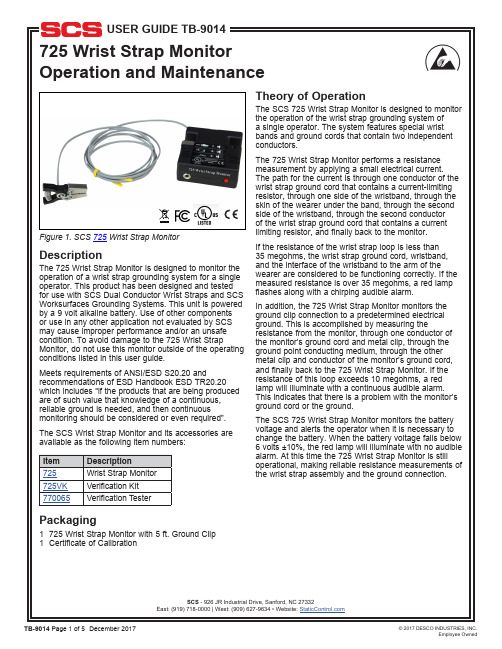
DescriptionThe 725 Wrist Strap Monitor is designed to monitor the operation of a wrist strap grounding system for a single operator. This product has been designed and tested for use with SCS Dual Conductor Wrist Straps and SCS Worksurfaces Grounding Systems. This unit is powered by a 9 volt alkaline battery. Use of other componentsor use in any other application not evaluated by SCS may cause improper performance and/or an unsafe condition. To avoid damage to the 725 Wrist Strap Monitor, do not use this monitor outside of the operating conditions listed in this user guide.Meets requirements of ANSI/ESD S20.20 and The SCS 725 Wrist Strap Monitor is designed to monitor the operation of the wrist strap grounding system ofa single operator. The system features special wrist bands and ground cords that contain two independentThe 725 Wrist Strap Monitor performs a resistance measurement by applying a small electrical current. The path for the current is through one conductor of the wrist strap ground cord that contains a current-limiting resistor, through one side of the wristband, through the skin of the wearer under the band, through the second side of the wristband, through the second conductorof the wrist strap ground cord that contains a current limiting resistor, and finally back to the monitor.If the resistance of the wrist strap loop is less than35 megohms, the wrist strap ground cord, wristband, and the interface of the wristband to the arm of the wearer are considered to be functioning correctly. If the measured resistance is over 35 megohms, a red lampIn addition, the 725 Wrist Strap Monitor monitors the ground clip connection to a predetermined electrical ground. This is accomplished by measuring the resistance from the monitor, through one conductor of the monitor’s ground cord and metal clip, through the ground point conducting medium, through the other metal clip and conductor of the monitor’s ground cord, and finally back to the 725 Wrist Strap Monitor. If the resistance of this loop exceeds 10 megohms, a red lamp will illuminate with a continuous audible alarm. This indicates that there is a problem with the monitor’sFigure 1. SCS 725 Wrist Strap MonitorInstallationATTACHING TO A WORKSURFACEThe SCS 725 Wrist Strap Monitor can be used to ground a worksurface while providing a monitored grounding point for an operator. To ground a worksurface, the 725 Wrist Strap Monitor contains a snap located on its bottom cover, that is connected internally to the monitor’s ground cord. To use this feature there must be an SCS 10 mm Female Snap Fastener 3034, attached to the grounding layer of the worksurface. Simply align the male snap on the monitor with the female snap on the worksurface and press downward on the monitor. The worksurface is now automatically grounded through a one megohm resistor by the 725 Wrist Strap Monitor.Use of an optional SCS Stand-By Jack 3057 at the work station extends the life of the monitor’s input jack. The user disconnects the wrist strap ground cord from the wristband and plugs into the Stand-By Jack 3057 which is mounted at the work station. Plugging intothe Stand-By Jack 3057 prevents the 725 Wrist Strap Monitor from continuously alarming when disconnected from the wristband.Note: Although the worksurface is grounded by the SCS 725 Wrist Strap Monitor, it is not monitoring the ground to the worksurface.UNDERNEATH A WORKBENCHThe SCS 725 Wrist Strap Monitor can be mounted under a workbench by securing with two #8 screws (not supplied) through the mounting hole tabs located on the top cover.When mounting the 725 Wrist Strap Monitor under a workbench for non-mobile use, remove the parkingclip from the 725 Wrist Strap Monitor using a small screwdriver. The 725 Wrist Strap Monitor is now ready to mount. Position the monitor so that it is convenient for the operator to plug their wrist strap ground cord into the jack on the front of the monitor. It is recommended that the front face of the monitor be flush or slightly recessed from the front edge of the workbench. Attach the monitor to the workbench with the screws. It maybe necessary to pre-drill pilot holes for the screws. Attach the dual conductor ground clip or each wire of the monitor’s dual conductor ground cord to a suitable ground.Note: Use of the monitor in this way precludes grounding a worksurface through the snap connector on the bottom of the monitor. A static control worksurface, if present, would require grounding separately through an additional ground cord.Figure 3. Installating the 725 Wrist Strap Monitor underneath a workbenchFigure 2. Using the 725 Wrist Strap Monitor with a worksurfaceOperationTo operate the 725 Wrist Strap Monitor, attach the monitor’s six foot ground cord with dual conductor ground clip to a suitable ground.Attach an SCS Dual Conductor Ground Cord to an SCS Dual Conductor Wristband. Place the wristband on your wrist and plug the cord into the jack on the front of the 725 Wrist Strap Monitor. Plugging into the jack activates the monitor and causes it to emit a short beep and the red lamp to momentarily flash. If the red lamp flashes with an intermittent audible alarm or at any time during use, the resistance of the wrist strap assembly is greater than 35 megohms. If the red lamp and the audible alarm remain on continuously, check the dual conductor ground clip connection.Note: Operators may complain that the alarm is sounding too often until they learn to adjust the wristband to fit securely or apply an approved skin moisturizer on a frequent basis.Remember that the monitor is informing you that the operator is exceeding the established static control requirement for resistance to ground when wearing a static protective wrist strap assembly. These alarms alert the operator when sensitive electronics are possibly being exposed to static electricity. Prior to incorporating the wrist strap monitor into your static control process, the operator could be unaware of these events. If you decide not to use the dual conductor ground clip that is attached to the monitor’s ground cord in the way described in this user instruction manual, observe the following precaution: Attach each of the two wires of the monitor’s ground cord to separate ground bonding points. By attaching the wires to the same ground but at different physical locations, the monitor can check for loose or lost connections.Parking ClipA parking clip is supplied with the 725 Wrist Strap Monitor allowing mobile users to silence the groundclip disconnect alarm. Attaching the dual conductor ground clip to the parking clip prevents unnecessary disconnecting/connecting of the wrist strap ground cord from the input jack during mobility. An added benefitof this feature is that it extends the life of the dual conductor ground cord plug and the monitor’s input jack. The parking clip is already attached to the mounting tab of the 725 Wrist Strap Monitor. If the 725 Wrist Strap Monitor Model is to be mounted under a workbench for permanent use, remove the parking clip from the 725 Wrist Strap Monitor using a small screwdriver.MaintenanceBATTERY REPLACEMENTWhen only the red lamp illuminates on the SCS 725 Wrist Strap Monitor, it is time to change the battery. Unplug the wrist strap ground cord from the 725 Wrist Strap Monitor jack before proceeding. Remove the top cover of the 725 Wrist Strap Monitor case by squeezing the two tabs (grooved area located on the bottom cover) inward while lifting the top cover. Remove the used battery carefully by using a pulling-twisting motion to unsnap the battery from the connectors on the printed circuit board.Install a new 9 volt alkaline battery by supportingthe snap connectors on the printed circuit board with your fingers, while using a pushing-twisting motionto fully seat the terminals of the battery into the snap connectors.Note: Use an alkaline battery.Pass the monitor’s ground cord through one of the two exit wire slots in the bottom half of the case. Align the rear locking tab on the top cover, to the tab slot on the bottom cover while maintaining the ground cord in the desired wire slot. Rotate the top cover downward onto the two side locking tabs of the bottom cover and snap firmly into place.Figure 4. Replacing the battery1. Install a new 9 volt battery into the SCS 725 WristStrap Monitor. 2. Short the monitor's ground clip by attaching it to aconductive metal object such as a coin. 3. Connect the 29.4M plug from the verification kit intothe operator jack on the monitor. The monitor's LED and alarm should remain OFF.Figure 5. 725VK Verfication KitSpecificationsAccuracy ±15%Test Voltage 9VDC open circuit Test Current Less than 1 microamp 2.5" x 2.6" x 1.1"Power Supply Requirements9 Volt alkaline batteryrecommended (not supplied)EnvironmentalOperating ConditionsTemperature:Maximum : 110°F / 43°C Minimum : 50°F / 10°C Humidity:Maximum relative humidity 75%Safety InformationWarning:To reduce the risks associated with medical devicemalfunction which, if not avoided, could result in seriousinjury or death:ersons with active implanted medical devices (such as heart pacemaker devices) should neveruse this monitor.Figure 6. Connecting the monitor's ground clip to the 725VK plugsWire 1Wire 2。
Serv-A-Pure 1447 DI系统操作与维护手册说明书

Serv-A-Pure 1447 DI System Operation & Maintenance Manual1447 DI System Operation & Maintenance ManualTable of Contents Section Description1.0 Glossary o f T erms2.0 General D escription2.1 Principles o f P urifying W ater2.2 Laboratory G rade W ater S ystem S pecifications2.3 pH I n U ltra P ure W ater3.0 Product S pecification3.1 System D rawings a nd L ayout4.0 Installing t he S ystem5.0 Maintenance6.0 Consumable a nd S pare P arts7.0 Requesting S ervice8.0 Troubleshooting G uide9.0 Tank S izes a nd C apacities10.0 Warranty1.0 Glossary of TermsThe f ollowing t erms a re u sed t hroughout t his t ext. P lease t ake a f ew m oments t o familiarize y ourself w ith t hem s o t hat t he i nformation a nd i nstructions w ithin a re c lear.TERM DESCRIPTIONDI “Deionization” i s t he p rocess u sed i n t his s ystem t o p urify t he w ater.Deionization r emoves a lmost a ll m inerals f rom t he w aterGPM “Gallons P er M inute” t ells t he f low r ate o f t he s ystem.TDS “Total D issolved S olids” i s a m easure o f t he c ombined c ontent o f a ll i norganic and o rganic s ubstances. T ypically m easured i n P PM o r M icrosiemens.TOC “Total O rganic C arbon” i s t he a mount o f c arbon b ound i n a n o rganic c ompound and i s o ften u sed a s a m easure o f w ater q uality o r c leanliness.RO “Reverse O smosis” i s a w ater p urification t echnology t hat m ay b e u sed t o g reatly extend t he l ife o f D I c artridges.2.0 General Description• T his d eionized w ater s ystem h as b een e ngineered t o c onsistently p roduce T ype I I u ltrapure water. T his s ystem i s u ser-‐friendly, d oes n ot r equire a ny p retreatment o ptions, a nd l owers t he cost p er g allon t o p urify t he w ater• A dding a p re-‐treatment r everse o smosis s ystem w ill g reatly i ncrease t he l ifespan o f e ach deionizer t ank. H owever o ne i s n ot r equired a nd t his s ystem c an r un d irectly o ff o f c ity w ater. The f eed w ater q uality w ill d etermine t he n ecessary p retreatment, i f a ny. O ptional pretreatment s ystems a re a vailable t o o perate f rom t ap w ater t hat d oes n ot m eet f eed w ater specifications.• S erv-‐A-‐Pure’s 1447 D I w ater s ystem d oes n ot u se a ny r eservoir w hich a llows b acteria t o b uild up. A ll w ater p roduced i s p urified a s i t i s d rawn o ff t o r educe a ny p ossibility o f b acteria contamination. T he 1447 D I s ystem c an p rovide y ou w ith u p t o 8.0 g allons p er m inute (depending o n t ank s ize) o f d eionized w ater. W hether y ou u se 1 g allon p er d ay o r 1000 g allons per d ay, t he 1447 D I s ystem i s a p erfect f it f or n early e very a pplication.• T he 1447 D I s ystem i s d esigned t o p rovide w ater t hat h as h igh r esistivity a nd l ow T OC (> 1.0 MΩ*cm a nd ≤ 500 p pb). T he 1447 D I s ystem i s i deally s uited f or h igher w ater u se a pplications such a s, c losed l oop s ystems, i ndustrial a pplications a nd s olar p anel r insing.• E very 1447 D I s ystem c omes w ith f ree t echnical p hone s upport. Y our 1447 D I c artridges c an be c hanged o ut b y a m ember o f S erv-‐A-‐Pure’s c ourteous a nd f riendly s taff. A lternatively, a ll cartridges c an b e s ent t o y ou v ia c ommon c arrier t o a llow f or m ore e conomical c hange o uts.• A ll f ilters o n t he 1447 D I s ystem a re r ecommended t o b e c hanged a t a m inimum o f e very 6 months, d epending o n f eed w ater q uality. T his a llows m aintenance t o t ake p lace a s l ittle a s t wo times p er y ear.2.1 Principles of Purifying WaterThe S erv-‐A-‐Pure 1447 D I s ystem u ses d eionization a s t he p rocess t o p urify w ater. T he deionization p rocess r emoves a ll i ons f rom a s olution. T he 1447 D I s ystem u ses m ixed b ed resins c ombined w ith b oth c ation a nd a nion r esins. C ation r esins r emove a ll c ations (positively charged i ons s uch a s S odium, C alcium, a nd M agnesium) a nd a nion r esins r emove a ll a nions (negatively c harged i ons s uch a s s ulfate, b icarbonate a nd c hlorides).Deionization s ystems c an b e e ither c ontinuous o r b atch m ode o perations. I n a c ontinuous system, t he w ater i s p urified a s q uickly a s i t i s u sed, w hereas i n b atch o perations t he w ater w ill be p urified s lower t han t he e nd u sage a nd s tored i n a t ank s o i t m ay b e u sed a t f aster f low rates.Sizing a s ystem i s b ased u pon y our w ater u sage. T here a re t hree b asic r equirements u sed t o determine t he d esign o f a w ater p urification s ystem:1. M aximum d emand (gpm p eak)2. A verage d emand (gpm a verage p er d ay)3 W ater p urity l evel r equired.The f irst g overns t he a mount o f f low r ate a nd t he s econd s izes t he s torage r equired (if a ny).1447 D eionization O perationWater e nters t he 1447 D I s ystem a nd p asses f irst t hrough a 5.0 m icron p re f ilter. T his f ilter removes p articulate a nd s ediment f rom t he r aw w ater. N ext i t p asses t hrough a c arbon absorption c artridge, w hich r emoves c hlorine a nd o ther o rganics f rom t he f eed w ater. T he water t hen p asses t hrough o ne o r m ore d eionization t anks t hat e xchange t he i ons i n t he w ater stream f or h ydrogen i on a nd t he h ydroxyl i on, w hich l eaves u s w ith o nly H2O l eft i n t he w ater. Finally, t he w ater p asses t hough a 1.0 m icron p ost f ilter t o e nsure n o r esin f ines a re p assed i nto the p urified w ater s tream. R ed/Green p urity l ights m onitor t he q uality o f t he w ater t o e nsure you a re s till r eceiving T ype I I l ab w ater.2.2 Laboratory Grade Water System Specifications Different p ublished n orms d efine t he q uality r equired f or s pecific l aboratory w ater a pplications: ASTM a nd I SO 3696 f or l aboratory a pplications, C LSI g uidelines f or c linical l aboratories.The t able b elow o utlines t he d ifferent w ater s pecifications b ased o n d ifferent w ater t ype p er ASTM g uidelines:123 Ions Resistivity (MΩ*cm @ 25 C) > 18.0 > 1.0 > 0.05Organics TOC (ppb) < 10 < 50 < 200Pyrogens (Eu/ML) < 0.03 NA NAParticulates Particulates > 0.2 μm(units/mL) < 1 NA NAColloids Silica (ppb) < 10 < 100 < 1000Bacteria Bacteria (cfu/mL) < 1 < 100 < 1000These values are only guidelines, as some specific laboratory applications may require a quality superior to the quality indicated by the norms.TYPE 1 Type 1 w ater i s t he g rade r equired f or c ritical l aboratory a pplications s uch a s H PLC mobile p hase p reparation, b lanks a nd s ample d ilution i n G C, H PLC, A A, I CP-‐MS a ndother a dvanced a nalytical t echniques; p reparation o f b uffers a nd c ulture m edia f ormammalian c ell c ulture a nd I VF; p roduction o f r eagents f or m olecular b iologyapplications (DNA s equencing, P CR); a nd p reparation o f s olutions f or e lectrophoresisand b lotting.TYPE 2 Type 2 w ater i s t he g rade u sed i n g eneral l aboratory a pplications s uch a s b uffers, p H solutions a nd m icrobiological c ulture m edia p reparation, a s f eed t o T ype 1 w atersystems, c linical a nalyzers, c ell c ulture i ncubators a nd w eatherometers; a nd f or t hepreparation o f r eagents f or c hemical a nalysis o r s ynthesis.TYPE 3 Type 3 w ater i s t he l owest l aboratory w ater g rade, r ecommended f or g lassware rinsing, h eating b aths a nd f illing a utoclaves, o r t o f eed T ype 1 l ab w ater s ystems.These s tandards c an b e u sed i n c onjunction w ith t he T ype o f w ater.Heterotrophic B acteria C ount (CFU/ml) 10/1000 10/100 1000/10Endotoxin (units p er m l) 0.03 0.25 n/a2.3 pH In Ultra Pure WaterIn d iscussing p H a nd p H a s a pplied t o c orrosion m ost p eople f orget t hat t he t otal s alt c ontent i s also i mportant i n c orrosion. T he p H m easurement o f U ltra P ure w ater i s p ractically m eaningless. The c lassic s tory i s t he t echnician w ho d rew a s ample o f 18 M egOhm w ater, c arried i t 40 f eet t o the p H m eter a nd f ound h e h ad a p H o f 6.5. H e k new t his c ould n ot b e c orrect s o h e s wirled t he water t o g et a b etter r eading. T o h is a mazement, t he p H d ropped t o 4.5. H e, o f c ourse, f elt t he water w as n ot p ure, h owever, w hat h e d id n ot r ealize u ntil l ater w as t hat h e h ad a dded C O2 t o the w ater. H e h ad f ormed c arbonic a cid d uring h is s wirling a nd t his h ad l owered t he p H.The q uestion i s, w as t he p H o f 4.5 o n U ltra P ure w ater m ore c orrosive t han p H 7.0 U ltra P ure water? T he a nswer i s n o, b ecause o ne m g/l o f S odium B icarbonate w ould i mmediately r aise t he pH t o o ver 7.0. A p H o f 4.5 i n w ater o f 500 m g/L T otal D issolved S olids (TDS) w ould b e q uite corrosive a nd w ould r equire w ell o ver 500 m g/L o f S odium B icarbonate t o r aise t he p H o ver 7.0. What t his t ells y ou i s t hat p H a lone w ithout k nowledge o f t he o ther c omponents i n t he w ater i s not s ufficient t o b ase a d ecision o n.It s hould b e r emembered t hat U ltra P ure w ater w ill a lways t end t o b e s lightly a cidic, i.e. p H l ess than 7.0, b ecause o f t he t endency f or C O2 t o d issolve i n w ater. W ithout o ther s alts t o b uffer t he weak c arbonic a cid t he p H v alue w ill b e r educed. T he p H o f w ater w ith l ess t han 10 m g/l T DS has q uestionable v alidity. T he p H o f w ater w ith b etween 10 a nd 50 m g/L T DS b ecomes m ore important, b ut n ot t he m ajor i ndicator o f c orrosion. T he p H i s t he m ajor i ndicator o f c orrosion with w ater w ith o ver 50 m g/l T DS.3.0 Product SpecificationSpecifications 1447-‐2-‐3BBFeed W ater Potable t ap w ater w ith c onductivity < 2000µS/cm @ 25°C,At a p ressure o f 15-‐90* p siFlow R ate Up t o 8.0 G PMResistivity > 1.0 MΩ•cm @ 25°C (Type I I) T ypicallyOperating T emperature R ange 35 – 100°F (2-‐38°C)TOC < 500 p pbWall P late W eight, A pprox: 65 p oundsFloor S pace D imensions (H x W x D) 72” x 48” x 24”*Pressures e xceeding 90 p si m ay r equire a n o ptional i nlet p ressure r egulatorTypical Two Tank Mixed Bed Deionization InstallationTo Provide ≥ 1.0 MegOhm WaterNote:!4.0 Installing the SystemThis s ection i ncludes i nstructions f or i nitial i nstallation a nd s tart-‐up o f t he u nit. D escribed herein a re s election o f u nit l ocation, u nit u npackaging, a nd c onnection o f t he u nit t o t he w ater and e lectrical s upplies. A lso d escribed a re c artridge i nstallation a nd t he p urging o f t rapped a ir.5.1 S etup• S elect a l ocation f or t he u nit, w hich i s i n c lose p roximity t o t he w ater s upply a ndelectrical s upply c onnection. S elect a w all t hat w ill s upport a 70-‐pound l oad o n 16-‐inch stud c enters o r p rovide w all-‐backing m aterial.• C arefully r emove a ll o f t he p ackaging m aterial a nd t ape u sed f or s hipping p urposes,and p osition t he u nit i n i ts o perating l ocation. T he t op o f t he w all p late s hould b emounted 72” o ff o f t he g round.• C onnect t he i nlet p lumbing t o t he s upplied M PT b all v alve. I nlet p lumbing c an b emade f rom a ny m aterial s uch a s c opper, c ast i ron, p vc e tc.• C onnect t he o utlet p lumbing t o t he s upplied M PT b all v alve. O utlet p lumbing n eeds t o be c onstructed f rom P VC, C PVC, S S o r s ome o ther i nert m aterial t o r educe l eaching o fcontaminants i nto t he D I w ater.5.2 I nstalling t he C artridges• I nstall t he p re-‐sediment, p re-‐carbon a nd p ost-‐sediment f ilters. T hese m ay c omeinstalled i n t he h ousings f or s hipping p urposes. I f s o, o pen t he h ousings a nd r emove t he packaging m aterial f rom t he f ilters a nd r e-‐install. H and t ight i s o k, n o n eed t o t ightendown w ith t he p rovided s panner w rench. O nly u se t he w rench i f y ou h ave a s mall l eak and f or h elp i n r emoving t he h ousings.• A rrange t he D I c ylinders b elow t he w all p late. M ake a ll c onnections f rom t he w allplate t o t he D I c ylinders b y f ollowing t he a ttached l abels. S uch a s c onnect “DI T ank #1Inlet t o D I T ank #1 I nlet”.5.3 S tart U p P rocedure• P lug i n t he 2 s upplied r esistivity l ights. T he e lectrical o utlet s hould b e p roperlygrounded a nd f used. T he l ights w ill b e r ed w ith n o w ater f lowing t hrough t hem.• O pen T est V alve #1 a nd p lace a n o pen c ontainer u nderneath v alve.• S lowly t urn o n t he w ater s upply t o t he u nit a nd c orrect a ny l eaks a t t he s upplyconnections.•Allow t he a ir t o b leed f rom t he s ystem t hrough t he o utlet v alve i nto t he o pencontainer. W hen a ll a ir h as b een p urged f rom t he f irst 2 f ilter h ousings c lose v alve.• O pen T est V alve #2 a nd p laced o pen c ontainer u nderneath t he v alve.• A llow a ll o f t he a ir t o b leed f rom t he d eionization t anks. V erify t hat t he p urity l ights turn “Green” w ith t he w ater f lowing. O nce t he p urity l ights t urn “Green” a nd t he a ir i s completely p urged, c lose t he o utlet v alve.• T he s ystem i s n ow r eady t o b e u sed.5.0 MaintenanceThe 1447 D I s ystem w as d esigned a nd m anufactured t o h ave t he a bility t o p roduce T ype I I l ab water f or m any u ses. I t p urifies w ater t hat m eets o r e xceeds t he s pecifications r ecommended by A STM a nd C AP f or T ype I I L ab W ater w hen i t i s o perated a nd m aintained a ccording t o t hese instructions.• T he p re-‐sediment, p re-‐carbon a nd p ost-‐sediment f ilters s hould b e c hangedevery 6 m onths, o r m ore o ften i f n ecessary.• T he D I r esin c ylinders m ust b e r eplaced w hen t he p urity l ight i ndicates t hewater p urity i s b elow y our r equirements o r e very 6 m onths.• T he e xterior s urfaces m ay b e c leaned w ith a m ild d etergent a nd a s oft c loth t okeep t he u nit l ooking n ew a nd c lean.Replacing t he C artridgesThe p re-‐sediment, p re-‐carbon a nd p ost-‐sediment c artridges a re e xpendable i tems t hat h ave a limited c apacity t o f ilter t he w ater. M onitor t he p ressure u sing t he i nstalled p ressure g auges and c hange i f t he p ressure d rop b ecomes t oo g reat (15-‐20 P SI d rop). T he c artridges s hould b e replaced e very 6 m onths a s a m atter o f r outine m aintenance o r e very t ime t he D I c ylinders a re replaced.• T urn o ff t he i nlet a nd o utlet b all v alves.• P lace a n o pen c ontainer u nder o ne o f t he b lue h andled t est v alves. O pen t he v alve a nd bleed t he p ressure o ff o f t he s ystem. V erify b oth p ressure g auges r ead 0 p si b eforecontinuing.• U sing t he s upplied s panner w rench, r emove t he f ilter h ousing s umps f rom t he w allplate. R emove t he i nstalled c artridges a nd d ispose p roperly, a ccording t o l ocal c odes.• I nstall n ew c artridges a nd s crew t he s umps b ack o nto t he w all p late.•If n eeded, e xchange t he D I c ylinders a t t his t ime (see b elow).• E nsure o pen c ontainer i s s till u nder t est v alve a nd s lowly o pen t he i nlet b all v alve.Bleed a ll a ir o ut o f s ystem. C lose t he t est v alve a nd o pen t he o utlet v alve.• I nspect t he h ousings f or l eaks a t t his t ime.Replacing t he D I C ylindersThe D I c ylinders c an o nly r emove a c ertain a mount o f c ontaminants f rom t he w ater b efore t hey need t o b e r eplaced. W hen t he p urity l ight t urns r ed, w ith w ater f lowing, i t i s t ime t o c hange out t he D I c ylinders.• T urn o ff t he i nlet a nd o utlet b all v alves.• P lace a n o pen c ontainer u nder o ne o f t he b lue h andled t est v alves. O pen t he v alve a nd bleed t he p ressure o ff o f t he s ystem. V erify b oth p ressure g auges r ead 0 p si b eforecontinuing.• U nscrew t he c onnections o n t op o f t he D I t anks• I nstall n ew D I c ylinders a nd f irmly c am d own e ach c onnection.• R econnect t he c onnection o n t op o f t he D I t anks. E nsure o pen c ontainer i s s till u nder test v alve a nd s lowly o pen t he i nlet b all v alve. B leed a ll a ir o ut o f s ystem. C onfirm p urity lights t urn g reen (make t ake a f ew g allons).• I nspect e ach f itting f or l eaks.6.0 Consumables and Spare PartsPre-‐sediment 5.0 M icron F ilterPart N umber: 5M-‐WP-‐20BBPre-‐sediment 20” C arbon F ilter:Part N umber: 155247-‐43Post-‐Sediment 1.0 M icron F ilterPart N umber: 1M-‐WP-‐20BB14” x 47” D I T ankPart N umber: S AP-‐1447-‐MBO-‐Ring f or F ilter H ousingsPart N umber: 151122Spanner W rench f or F ilter H ousingsPart N umber: 1443687.0 Requesting ServiceBefore c alling t he f actory t o r equest s ervice, s earch t he t roubleshooting g uide o n t he n ext p age for s ymptoms, w hich y our u nit e xhibits, a nd v erify t he c ause a nd p ossible r emedies l isted. I f your s ymptom i s n ot l isted, o r t he r emedy d oes n ot p rovide a c ure, c ontact:1101 C olumbus A veBay C ity, M I 48611Phone: (989) 892-‐7745Fax: (989) 989-‐1092Email: s**********************8.0 Troubleshooting Guide Symptom Cause RemedyNo W ater F low Inlet/Outlet V alve I sClosedNo F eed W aterPressure Open t he i nlet/outlet v alve a nd c heck f or f lowCheck f eed l ine a nd c orrect c onditionSlow W ater F low Feed P ressure L owPlugged p re/postfilters Feed P ressure n eeds t o b e b etween 30-‐80 p siChange f ilter t hat i s p lugged. U se p ressure gauges t o d etermine w hich o n i s p lugged.Purity L ight R ed No F lowTanks E xhausted Water n eeds t o b e f lowing f or l ight t o r ead properlyIf w ater i s f lowing a nd l ight i s r ed, c hange DI T anksTanks E xhaust Quickly High F eed W ater T DSHigh W ater U sageInstall p retreatment o ption s uch a s R O s ystemUpgrade t o l arger D I t anksDI T ank L eaking Resin u nder o-‐ring o nfitting Remove s eal a nd e nsure n o r esin b eads o r o ther debris a re t hereFilter H ousing Leaking Sump N ot T ightO-‐Ring d amagedTighten t he s ump w ith s panner w rench (Do n otover t ighten)Replace o-‐ring9.0 Tank Sizes and DI CapacitiesThe f ollowing c hart s hows t he e stimated a mount o f g allons e ach D I t ank w ill p roduce. F or example, i f y ou h ave a 635 D I t ank a nd y our f eed w ater i s 200 p pm, y ou c an e xpect y our D I t ank to p roduce 504 g allons.Feed W ater TDS (ppm o rmg/l)618(0.27 f t3)818(0.44 f t3)635(0.57 f t3)835(0.92 f t3)844(1.25 f t3)1447(3.75 f t3)10 4,934 8,041 10,417 16,814 21,017 67,25550 954 1,555 2,014 3,251 4,063 13,003100 477 777 1,007 1,625 2,032 6,501200 239 389 504 813 1,016 3,251300 159 259 336 542 677 2,164400 119 194 252 406 508 1,625500 95 155 201 325 406 1,30010.0 WarrantyServ-‐A-‐Pure’s 1447 D I s ystem h as a o ne-‐year w arranty f rom t he d ate o f p urchase. I f a ny component f ails t o f unction n ormally w ithin t he f irst y ear, r eturn t he u nit t o t he f actory p repaid. If i n t he o pinion o f t he f actory, f ailure w as d ue t o d efects i n m aterials o r w orkmanship, r epair o r replacement w ill b e m ade w ithout c harge. A r easonable s ervice c harge w ill b e m ade f or diagnosis o r r epairs n ot c overed b y t his w arranty. S erv-‐A-‐Pure C ompany a ssumes n o o ther responsibility o r l iability.This w arranty d oes n ot c over f ilters o r D I c ylinders, a s t heir l ifespan i s c ompletely d ependent o n the f eed w ater q uality. A lso a ny p roducts w hich h as b een s ubject t o m isuse, n eglect, a ccident or u sed i n v iolation o f o perating i nstructions n or d oes i t e xtend t o a ny u nits a ltered o r r epaired by a nyone o ther t han S erv-‐A-‐Pure C ompany o r S erv-‐A-‐Pure a uthorized t echnicians.In n o e vent s hall S erv-‐A-‐Pure C ompany b e l iable f or a ny i ncidental, c onsequential, s pecial, indirect, p unitive o r e xemplary d amages o r l ost p rofits f rom a ny b reach o f t his w arranty o r otherwise.Serv-‐A-‐Pure C ompany r eserves t he r ight t o m ake c hanges i n d esign, s pecifications a nd p rices without n otice.1447 DI System Operation & Maintenance Manual。
ITSS答辩

★ ○ ○ ○ ○ ○ ○ ○
★ ○ ○ ○ ○ ○ ○ ○
实施准备四:重新定义了运维角色及职责 ○ ○ ○ ○ ○ ○ ▲
○ ○ ▲ ○ ○ ○ ○ ○ ▲ ○ ○ ○ ○ ○ ▲ ○ ○ ○ ○ ○ ▲ ○ ○ ○ ○ ○ ▲ ○ ○ ○ ○ ○ ▲ ○ ○ ○ ▲ ○ ○ ○ ○ ○ ○ ▲ ○ ○ ○ ○ ○
2
3
1
汇报大纲
4
实施准备一:组织保障
2013-2015三年战略规划决策书中明确将 运维业务作为公司未来发展的主营业务之一 将ITSS体系建设纳入公司标准化管理委员 会管理工作之一 公司总裁和管理者代表参与决策,由一名 副总裁组织实施 总体管理ITSS贯标工作
公司标准化管理委员会
运维管理体系建设工作组
2
3
1
汇报大纲
4
2013年9月 里程碑 标准导入、贯标培训
2013年10月-12月
2014年1月-6月
2014年7月至今 体系优化
结合公司业务要求建立运维服务管理体 体系试运行检查改进 系
◆公司高层理念导入 ◆调整运维组织结构,成立运维中心; ◆编制年度运维服务能力管理计划 ◆成立运维管理体系建设工作组 策划 ◆编制运维体系过程管理文件; ◆编制年度质量管理计划 ◆现状评估 实施 ◆发布服务目录1.0 ◆运维管理平台选型、培训、上线; ◆全体人员贯标培训学习 能力 ◆相关部门体系文件培训 ◆制定工作计划、实施方案等 管理 ◆体系执行情况内审、管评; 检查 现行体系检查梳理 ◆体系运行过程检查 ◆外部审核 改进 ◆体系执行优化改进 ◆2013年10月成立独立的运维中心 ◆确定岗位架构和素质模型 ◆运维人员分散在各事业部的售 人员 ◆初定人员考核标准 后服务中心 ◆运维中心在岗人员22人 ◆完成岗位配置,内部调岗、 ◆全面推进专业培训 外部招聘 ◆12月底前做好绩效考核 ◆建立岗位培训体系并实施 ◆修订人员考核标准 ◆3月盘点运维中心任职资格 ◆10月运维中心在岗人员47人 ◆建立公司级统一备件库,优 化备品备件管理,与大宗产 ◆扩充知识库、知识库性能升 品供应商建立战略合作关系 级 ◆整合优化知识库并科学分类 ◆运维管理平台深度集成 ◆导入运维管理平台 ◆优化备件管理 ◆完善服务台管理 ◆完善5个运维服务的运维手册 ◆开展业务平台同步方案研发 ◆完成综合监控报警管理平台 ◆完成所有运维监控工具的常见问题手册的编写
2023年安全综合测试仪操作规程
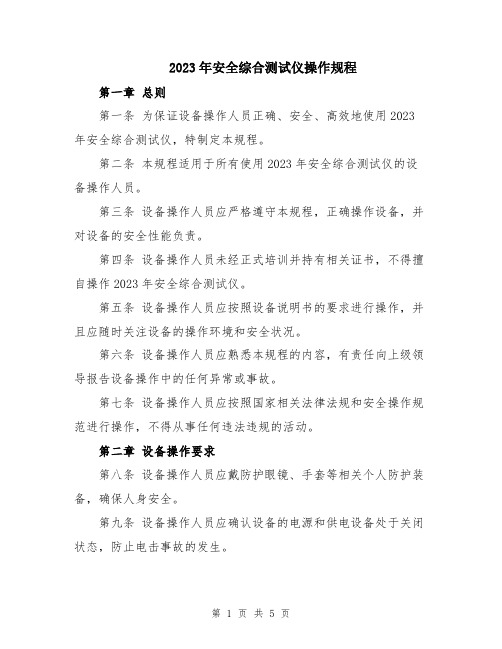
2023年安全综合测试仪操作规程第一章总则第一条为保证设备操作人员正确、安全、高效地使用2023年安全综合测试仪,特制定本规程。
第二条本规程适用于所有使用2023年安全综合测试仪的设备操作人员。
第三条设备操作人员应严格遵守本规程,正确操作设备,并对设备的安全性能负责。
第四条设备操作人员未经正式培训并持有相关证书,不得擅自操作2023年安全综合测试仪。
第五条设备操作人员应按照设备说明书的要求进行操作,并且应随时关注设备的操作环境和安全状况。
第六条设备操作人员应熟悉本规程的内容,有责任向上级领导报告设备操作中的任何异常或事故。
第七条设备操作人员应按照国家相关法律法规和安全操作规范进行操作,不得从事任何违法违规的活动。
第二章设备操作要求第八条设备操作人员应戴防护眼镜、手套等相关个人防护装备,确保人身安全。
第九条设备操作人员应确认设备的电源和供电设备处于关闭状态,防止电击事故的发生。
第十条设备操作人员应对设备进行定期维护和检查,确保设备的正常运行和可用性。
第十一条设备操作人员在操作设备前,应进行设备的基本检查,检查设备的机身是否完好,连接是否正常等。
第十二条设备操作人员在操作设备前,应熟悉设备的操作流程和操作界面,确保能够正确操作设备。
第十三条设备操作人员应根据实际情况选择合适的测试模式和参数,并对测试过程进行记录。
第十四条设备操作人员在操作设备时,应注意设备周围的环境是否干净整洁,避免灰尘、杂物等影响设备的正常运行。
第十五条设备操作人员在操作设备时,应遵守设备的工作温度和湿度范围,防止因工作环境导致设备故障或事故。
第三章设备操作步骤第十六条设备操作人员在操作设备前应先核对设备的型号和序列号,确保与设备号一致,避免操作错误。
第十七条设备操作人员应按照设备说明书的要求,正确接通设备的电源。
第十八条设备操作人员应确认设备的各部分连接线是否牢固,避免因松动而影响设备的正常运行。
第十九条设备操作人员应按照设备说明书的要求,正确配置设备的各项参数。
AQ7270操作手册

发生接触,它将会损伤衣物和皮肤。 如果电解液进入到眼睛里面,它可能会致盲,如果发生了此类事故,请立刻用
清水彻底清洗你的眼睛,并马上去看眼科医生。为了防止发生电击和事故,请在更换电池前关闭仪器电源拔出AC适
配器接头。不要把电池投入到火中或进行加热,它会发生爆炸和电解雾的危险。
• 不要直视激光
不要肉眼接触激光器直接发射的光、镜子反射回来的光或没有通过特定护眼罩入射的光。另外,请避免直接暴露激
返回主菜单
前面板
OPTICAL INPUT
MENU
F1 SCALE
F2
F3
ENTER
F4
SETUP F5
REAL TIME
AVG
ESC
FILE
REAL TIME键
开始或结束实时测量
请参考操作手册中 Section 1.1, “Front Panel”
旋钮键
移动光标或改变测量条件,按该钮可以 设置光标移动为粗调或微调
设置测量条件
设置自动模式 ............................................................ 18 设置手动模式 .......................................................... 19
执行测量
执行自动测量 ........................................................... 20 执行平均测量与查看波形 .......................................... 21 在实时(Realtime)下查看波形 ............................... 22 在实时(Realtime )下查看高分辨波形 ................... 23
AQH-20 indoor air quality meter操作指南说明书
measurement is shown in top displayAir temperature, dew point, or wet bulb temperature is shown in lower left display Humidity measurement is shown in lower right displaySPECIFICATIONSMeasurement Ranges:CO 2: 0 to 2000 ppm.Temperature: 14 to 140°F (-10 to 60°C).Relative Humidity: 0.0 to 99.9% RH.Accuracy:CO 2: ±30 ppm ±5% of reading;Temperature: ±0.9°F (±0.6°C);Humidity: ±3% RH (10 to 90%), ±5% (0.0 to 9.9% or 90 to 99.9%).Resolution:CO 2: 1 ppm;Temperature: 0.1°F (0.1°C);Humidity: 0.1% RH.Response Time:CO 2: < 30 seconds;Temperature: < 2 minutes;Humidity: <10 minutes.Display: Four digits for temperature/CO 2and 3 digits for humidity.CO 2Sensor: Non-dispersive infrared.Operating Temperature:32 to 122°F (0 to 50°C).Operating Humidity (Non-Condensing):0 to 95% RH.Power Requirements:(4) 1.5 V AA alkaline batteries, included, user replaceable.Warm Up Time: 30 seconds.Weight: 6.76 oz (200 g).Agency Approval: CE.return to the main menu or press button to return to main menu without saving the changes.If the alarm sounds, simply press any key (but power key) to silence the alarm.Changing Engineering UnitsHold down for more than one second during normal mode to reach the main menu.Press the or the to toggle between alarm setup and unit setup.enter engineering unit setup.The current temperature unit will be blinking on the lower left of the display. Press the or the to toggle between Celsius and Fahrenheit.menu or press button to return to the main menu without saving the changes.Holding the Current ValuePress and release the to freeze the primary temperature display. “HOLD”will appear at the top left of the screen.In order to return to normal operation, press the button again and the “HOLD”icon disappears from the display.To exit, until none of the four mentioned functions appear on the screen.MIN and MAX readings show the minimum and maximum CO 2readings on the main display, respectively. STEL and TWA readings show the weighted average of the CO 2readings on the main display. STEL uses all the CO 2readings from the past 15 minutes to calculate the average. TWA uses all the readings from the past 8 hours to calculate the average. The current temperature and humidity continues to be displayed at the bottom of the LCD.Automatic Power Off (Sleep Mode)The instrument will shut off automatically after 20 minutes of operation to conserve battery life if no button is pressed. To disable the sleep mode, press “Ø set” and the “HOLD” buttons simultaneously before power on. An “n” icon will appear in the center of the display once disabled.BATTERY REPLACEMENTWhen “Lob” appears on the LCD and a beeper sounds, the batteries must be replaced.To Replace the Battery:1. Make sure the unit is powered off.2. Lay face down on a clean, flat surface.3. Open battery compartment by pushing in tab and lifting cover.4. Replace battery, taking note of the indicated polarity.5. Replace the cover.CO 2CalibrationThe CO 2sensor should be calibrated in fresh outdoor air that is well ventilated and in good weather conditions. Do not calibrate in areas with high CO 2concentrations such as crowded areas.Procedure:1. Place meter in the calibration site.2. Turn the unit on and hold down and simultaneously to enter CO 2calibration mode.3. “400ppm” and “CAL” should be blinking on the display.4. Wait 10 minutes until the blinking stops and the unit returns to normal mode.To abort the calibration, turn the meter off at any time.RH CalibrationThe RH must be calibrated with the default calibration salt. If not done properly and with the correct salts, it will cause permanent damage.33% Calibration Procedure:1. Plug sensor probe into 33% salt bottle.2. Hold down and under normal mode to enter 33% calibration.3. “CAL” and the calibrating value should be blinking on the LCD with current temperature displayed but not blinking.4. Wait about 60 minutes until “CAL” and the calibrating value stop blinking.75% Calibration Procedure:3. “CAL” value should be blinking on the LCD with current temperature displayed but not blinking.4. Wait about 60 minutes until “CAL” and the calibrating value stop blinking and the meter returns to normal mode.Users can also calibrate either calibration point individually. For the 33% calibrationpoint, press the once the 33% calibration is complete. For the 75%calibration point, press the or within the first five minutes while initializing the 33% calibration.MAINTENANCEA periodic check of the system calibration is recommended. Model AQH-20 is not field serviceable and should be returned if repair is needed (field repair should not be attempted and may void warranty). Be sure to include a brief description of the problem plus any relevant application notes. Contact customer service to receive a return goods authorization number before shipping.©Copyright 2013 Dwyer Instruments, Inc.Printed in U.S.A. 8/13FR# R6-443744-00 Rev.2CAL EscCALEscCALEsc DP/WBT MODE DP/WBT CAL EscMODE HOLDCAL EscHOLD The RH calibration should be done at 25ºC and humidity close to the calibration salt being used (must at least be stable).Model AQH-20 requires at least 5 minutes worth of values in order to calculate either of the CO 2averages.If the unit fails to power on, it is likely that the batteries also need to be replaced.Failing to turn the handheld off may result in malfunction of the unit. Dispose of used batteries promptly and keep away fromchildren.。
技术要求(第一包)
技术要求(第一包)设备一名称:光纤熔接机型号:KL-280G数量:1台用途:监控、定位系统光缆光纤熔接主要技术参数、性能指标:1、性能指标适用光纤单模、多模石英光纤,包层外径125μm(标准)单模芯径4-14μm。
多模芯径50、62.5μm,光纤切割长度16mm(标准)涂覆层外径:50-150μm包层外径:100-1000μm2、光纤切割长度8-16mm,被覆光纤直径250μm,16mm(标准)或8-16mm(选用)被覆光纤直径100-1000μm。
3、平均接续损耗平均接续损耗0.01dB多模/0.02dB单模(标准剪断法测量)回波损耗优于60dB。
4、典型接续时间9秒(标准SM),典型加热时间30秒。
5、熔接程序100组单模熔接程序,100组多模熔接程序,用户可设置参数。
6、屏幕显示X轴和Y轴独显示,或同时显示X/Y轴,放大倍数200/400倍。
7、工作环境-10~+50℃(温度),保管温度-40~+60℃0~95%RH(不结露),0~4000m(海拔)。
存储环境-40~+80℃(温度),0~95%(湿度)。
8、热缩套管40或60mm和一系列微型保护管。
9 、工作方式程序选择自动/手动接续操作自动/手动加热操作自动/手动。
10、电源:交流输入电压100V-240V50/60Hz30W,直流电源11-14V25W三合一电源模块;内置锂电池、充电器和交流适配器。
11、供方提供工具箱及配件GW578*2、CT30*2产品合格证、资质证明、2份说明书等相关技术资料(设备使用、维护常识和其它技术服务)。
12、质保期一年,质保期内出现故障供方免费上门维修或更换。
设备二型号:日本横河AQ7280数量:1台用途:判断光缆故障点及测定光纤长度。
主要技术参数、性能指标:1、盲区:<0.8m(2.7ft),满足FTTx测量的关键指标2、10秒启动时间:开机马上测量3、全自动模式:单键运行(仅需设置好测量波长即可),不需要其它测量设置条件4、测量程序模式:按照预设好的测量程序,单键运行。
【精品】FST727使用说明书(修改)
6.释放急停开关;
7.短按“启动”按键,然后释放。如果此时按下按键的时间超过0.5秒,发射系统将关闭;
8.再次按住“启动”按键直到状态指示LED灯呈绿色闪烁状,然后释放。
此时发射系统已进入操作待命状态。
9.如果机器带有主接触器回路控制,必须按下“启动”按键使其重新接收遥控指令。
注意:
对于首次使用或者保存了半年以上的电池,请将其充满后再使用。在历经三至五次的充电周期后(完全的充电和放电),电池才能得到其最大容量;
请使用HBC提供的相配套的充电器来为电池充电;
请在室温0 –40 °C(32 –104 °F)范围内对电池充电;
请在发射系统状态LED红灯闪烁并伴有报警声后再将电池取下进行充电;
Si 2(绿色LED)指的是内部Si2安全电路,发射系统启动后其负责运动性命令的零位检测。即所有运动性命令处于零位,LED灯将熄灭。只有在一个或多个运动性命令(例如,回转,小车移动,提升齿轮或者大车移动等命令)有输出后Si2 LED才会点亮。
适用于FSE 510, FSE 511, FSE 516, FSE 524, FSE 726/727/736/737 radiobus®:
在使用无线遥控系统前应熟悉其功能,在进行工作时请保持警惕。这特别适用于初次或偶尔使用遥控系统的人;
每次开始工作前请检查急停开关的状态。在急停开关被按下时启动发射系统,状态LED灯将会熄灭。若非如此,请立即从发射系统上取出电池和iON/iLOG钥匙来关闭无线遥控系统,并与遥控系统服务工程师联系。
操作事项
请勿在危险区域使用充电器;
请使用在充电器背面标注的电压等级进行充电;
请在车内或室内使用充电器;
横河-AQ7275OTDR测试培训
1dB/div
事件盲区: < 80cm
@ 40dB ORL 1.5dB
事件盲区
1m
38
2.关机状态下完全启动仅需10秒
YOKOGAWA 1 2 3 4 5 6 7 8 9
完善的关机省电功能,可以延长操作时间。
39
3.操作简便.多种操作模式,适合所有人员使用
全自动模式
单键运行,不需要担心设置
OTDR 自动设置测量条件然后执行测量、事件搜索以及保存数
+ 返回的 信号电平 (dB)
连接这些采样点
0 距离(公里,米,英里,英尺等) +
OTDR 产生返回光强度( 背向散射加上反射)与光纤 长度相关的光纤曲线 。
+ 返回的 信号电平 (dB)
仅仅观察连接线
0 距离(公里,米,英里,英尺等) +
OTDR 产生返回光强度( 背向散射加上反射)与光纤 长度相关的光纤曲线 。
1310/1550nm 1310/1550nm
1 port, SM 1 port, SM (Hi-DR)
37/35dB (typ) 40/38dB
735034
1310/1550nm
1 port, SM (Hi-DR)
45/43dB(typ)
城域网和主干线(更远距离)
735035
1310/1490/1550nm
AQ7270 11 型号
- 1、下载文档前请自行甄别文档内容的完整性,平台不提供额外的编辑、内容补充、找答案等附加服务。
- 2、"仅部分预览"的文档,不可在线预览部分如存在完整性等问题,可反馈申请退款(可完整预览的文档不适用该条件!)。
- 3、如文档侵犯您的权益,请联系客服反馈,我们会尽快为您处理(人工客服工作时间:9:00-18:30)。
设置测量条件
设置自动模式 ............................................................ 18 设置手动模式 ............................................................ 19
执行测量
执行自动测量 ............................................................ 20 执行平均测量与查看波形 .......................................... 21 在实时(Realtime)下查看波形 ............................... 22 在实时(Realtime )下查看高分辨波形 ................... 23
IM 735020-02C
测量两点之间的距离与损耗....................................... 24 测量回波损耗 ............................................................ 25 测量熔接损耗 ............................................................ 26 执行单键测量 ............................................................ 27 测量多芯光缆 ............................................................ 26
1 3
安装手提带
4
1. 把带子从仪器侧面下方的手提带挂扣 穿过
2. 从手提带护套中穿过 3. 把带子从仪器侧面上方的手提带挂扣
穿过(从上数第 2 个) 4. 把带子穿过挂扣拉紧
把带子再从挂扣穿过
安装肩带
把肩带扣入 AQ7275/70 右侧的肩带扣内,在仪器上方两侧有两个肩带扣,按如图所示的方法,把肩带穿 过肩带扣,然后扣紧。
IM 735020-02C
3
选件
如下选件单独销售。 名称 便携式仪器专用包 仿真软件 打印卷纸 备用电池 ( 备用 ) 扩展的大容量电池 AC 适配器 ( 空闲 )
肩带 通用适配器 (SC) 通用适配器 (FC)
产品号
739860 735070 A9010ZP 739880 739881 739870-D 739870-F 739870-R 739870-Q 739870-H 739870-P B8070CY SU2005A-SCC SU2005A-FCC
2
IM 735020-02C
标准附件
仪表提供的标准附件如下所示。
AQ7270 系列 OTDR 用户手册 B8070TH
AC 适配器
电池组
739870-D/F/R/Q/H/P 739880
打印卷纸 A9010ZP*1
通用连接器 (SC) SU2005A-SCC*2
通用连接器 (FC) SU2005A-FCC*3
肩带 *4 B8070CY
手提带 B8070CX
电源线
电源线
UL/CSA St’d A1068WD VDE St’d A1071WD
电源线
电源线
AS St’d A1070WD BS St’d A1069WD
电源线 GB St’d A1069WD
电源线 EK St’d A1078WD
*1 如果后缀代码为 /PL,则包括。 *2 如果后缀代码为 -USC,则包括。 *3 如果后缀代码为 -UFC,则包括。 *4 如果后缀代码为 /SB,则包括。
5
参考如下操作环境的条件限制
提醒
这是 A 类 ( 用于工业环境 ) 产品。如果在住宅区使用可能会产生无线电干扰,如果发生这种情况,请注意消除这种干扰。
符号说明
以下是设备上用的符号 警告 : 参考用户手册和服务手册小心操作。这个符号出 现在仪器上那些需要进行特别介绍或操作的地方,相同的 符号也会出现在手册上进行对应的说明。
如何使用 CD-ROM( 用户手册 )
说明 专用包 波形分析应用软件 80mm 宽 ×25m 卷 :10 卷一个单位
配备连接线和电池包 UL/CSA 标准 VDE 标准 AS 标准 BS 标准 GB 标准,兼容 CCC EK 标准
SC 类型 FC 类型
CD-ROM 包括了如下手册的 PDF 文件。 • AQ7275 系列 OTDR 用户手册
放大波形和移动显示区域............................... 28 打印 / 保存波形 .............................................. 29 输入字符
字符输入屏幕 ............................................................ 30
预防措施
为保证安全和有效地使用仪器,请按照手册提供的预防措施进行操作。如果不按照预防措施的要求进行操作,可能会导致仪器的 损坏或人体伤害。
警告
• 使用正确的供电 在连接电源线之前,请确认供电电压是AC适配器的额定电压,电压的最大值要小于电源线能够承受的额定电压
• 使用正确的电源线和AC适配器 请使用随机附带的AC适配器,不要使用其他的适配器。
关于测量的背景信息
观察测量波形 ............................................................ 31 术语........................................................................... 32
• 不要直视激光 不要肉眼接触激光器直接发射的光、镜子反射回来的光或没有通过特定护眼罩入射的光。另外,请避免直接暴露激 光,它会导致眼睛损伤和致盲,最好用盖子把没使用光接口盖上。
• 不要在有易燃易爆气体的场合使用 请在法定的安全场合使用仪器。不要在有易燃易爆气体或蒸汽的场合使用该仪器。
IM 735020-02C
内置打印机
打印波形和事件表
释放控制杆
释放打印机前盖
DC电源连接器
连接AC适配器
USB(A型)
连接外部存储器或打印机
测量口
在OTDR测量过程中输出光脉冲。当用作光功率计用作为输入端口
IM 735020-02C
USB(B型)
连接PC进行远程控制或读写设 备内存
9
部件名称与功能
肩带挂扣 手提带挂扣
侧面板
IM 735020-02C
1
商标
• Adobe,Acrobat与PostScript是属于Adobe Systems公司的商标。 • 在该操作手册中,TM与®符号不加在各自的注册商标旁边。 • 其他公司与产品名如果是注册商标,属于相应产品的所有者。
版本
1st Edition: January 2007 2nd Edition: December 2007 3rd Edition: December 2008 4th Edition: January 2009 5th Edition: February 2010
注意
• 在没用得到YOKOGAWA的许可下,复制该手册或者手册的一部分都是不允许的。 • 我们已经尽力来保证该手册的准确性,如果您在使用的过程中发现任何问题或错误,请与YOKOGAWA或YOKOGAWA的经销
商联系。
3rd Edition : December 2008 (YK) All Rights Reserved, Copyright © 2007 Yokogawa Electric Corporation
• 使用指定的电池 只能使用仪器特制的电池。不要使用其他类型的电池。请使用仪器或横河公司指定的充电器进行充电。如果没有在 指定的时间内完成充电,请立刻停止充电。由于电池内部的电解液是碱性的,如果电池发生泄漏或破裂而与电解液 发生接触,它将会损伤衣物和皮肤。如果电解液进入到眼睛里面,它可能会致盲,如果发生了此类事故,请立刻用 清水彻底清洗你的眼睛,并马上去看眼科医生。为了防止发生电击和事故,请在更换电池前关闭仪器电源拔出AC适 配器接头。不要把电池投入到火中或进行加热,它会发生爆炸和电解雾的危险。
规格 .............................................................. 35
7
部件名称与功能
护板
保护AQ7275/70受到外部撞击
软键
选择显示在屏幕右边,与各 按键对应的功能
ESC键
取消设置或关闭菜单
FILE键
显示文件菜单, 用于保存、读取或者打印波形
8
部件名称与功能
前面板
MENU键
返回主菜单
OPTICAL INPUT
