充电器摄像机说明书
JVC摄像机 GZ-E245 GZ-E208 GZ- E205 详细用户使用指南说明书

摄像机LYT2431-026A详细用户使用指南GZ-E245/GZ-E208/GZ-E205目录表入门指南 (4)充电 (4)录制 (4)播放 (4)拍摄提示 (4)节假日/圣诞节 (5)婚礼 (6)旅行 (7)游乐园 (9)入门核对附件 (11)连接核心过滤器 (12)电池充电 (13)握带调整 (14)使用手带 (14)插入SD卡 (14)可以使用的SD卡类型 (15)使用触屏 (16)液晶监视器上的按键名称和功能 (17)时钟设定 (18)重设时钟 (19)更改显示语言 (20)握住本机 (20)安装三脚架 (20)在海外使用本机 (21)在海外给电池充电 (21)旅行期间按当地时间设置时钟 (21)设置夏时制 (22)备选附件 (22)录制在自动模式下拍摄视频 (23)变焦 (25)在视频录制过程中捕捉静像 (25)在自动模式下拍摄静像 (26)变焦 (28)手动录制 (28)根据场景(被摄体)进行拍摄 (30)手动调整聚焦 (31)调整亮度 (32)设置白平衡 (33)设置背光补偿 (34)拍摄特写镜头 (35)带效果录制 (36)带动画效果录制 (37)清楚地捕捉被摄体(触摸优先AE/AF) (39)自动捕捉笑脸(笑脸拍摄) (40)显示选定脸部的放大视图期间进行录制(脸部子窗口) (41)登记人脸个人认证信息 (43)设置笑脸%/名称显示 (45)编辑登记的脸部信息 (46)减轻相机振动 (48)间隔录制(延时录制) (48)通过感应动作自动录制(自动录制) (50)拍摄集体照(自拍定时器) (51)带日期和时间录制视频 (53)查看剩余录制时间 (53)播放播放视频 (55)快速查看视频内容(摘录播放) (57)播放管理信息不完整的视频 (58)播放静像 (58)幻灯片播放 (60)按日期搜索特定的视频/静像 (60)连接电视机并在电视机上观看 (61)经由HDMI迷你接口连接 (61)经由AV接口连接 (62)播放播放列表 (63)播放在本机上创建的DVD或蓝光光盘 (63)在蓝光或DVD播放机上摘录播放 (63)编辑删除不需要的文件 (64)删除当前播放的文件 (64)删除选定的文件 (64)保护文件 (65)保护/取消保护当前显示的文件 (65)保护/取消保护选定文件 (66)在播放过程中,在视频中捕捉静像 (67)结合以无缝记录录制的影片(GZ-E245) (67)捕捉视频中的需要部分(修剪) (68)捕捉要上传到YouTube的视频 (69)从录好的视频中创建播放列表 (71)用所选文件创建播放列表 (71)按日期创建播放列表 (72)编辑播放列表 (73)删除播放列表 (74)复制用DVD刻录机刻录光盘 (75)准备DVD刻录机(CU-VD3) (76)准备DVD刻录机(CU-VD50) (76)创建光盘 (77)用DVD刻录机播放 (81)用外置蓝光驱动器刻录光盘 (82)准备一台外置蓝光驱动器 (82)创建光盘 (83)用外置蓝光驱动器播放 (88)通过连接蓝光录像机刻录光盘 (88)连接DVD录像机,将文件复录到光盘上 (89)连接VCR,将文件复录到VHS磁带上 (89)用USB外部硬盘驱动器复制文件 (90)准备USB外部硬盘驱动器 (90)复制所有文件 (91)播放USB外部硬盘驱动器中的文件 (92)删除USB外部硬盘驱动器中的文件夹 (92)格式化USB外部硬盘驱动器 (93)从USB外部硬盘驱动器导入文件 (93)把文件复制至SD卡(GZ-E245) (94)把文件移动至SD卡(GZ-E245) (95)复制到 Windows PC (97)核对系统要求(指引) (97)安装随附软件(内置) (98)备份所有文件 (99)组织文件 (100)把视频录制到光盘上 (101)在不用随附软件的情况下备份文件 (103)文件和文件夹列表 (104)复制到Macintosh电脑 (105)菜单设定操作菜单 (106)操作捷径菜单 (106)操作主菜单 (107)操作共用菜单 (107)录制菜单(视频) (108)场景选择 (110)FOCUS (110)调节亮度 (110)白平衡 (110)背光补偿 (110)近拍 (110)触摸优先AE/AF (110)光源 (110)2增亮 (111)风声消除 (111)动画效果 (112)慢速录制 (112)自动录制 (112)日期/时间记录 (112)脸部子窗口 (112)笑脸拍摄 (112)笑脸%/ 名称显示 (112)面部登记 (112)视频质量 (112)变焦 (113)无缝录制(GZ-E245) (113)变焦麦克风 (114)录制菜单(静像) (115)场景选择 (117)FOCUS (117)调节亮度 (117)白平衡 (117)背光补偿 (117)近拍 (117)触摸优先AE/AF (117)光源 (117)自拍 (118)增亮 (118)自动录制 (118)快门模式 (119)笑脸拍摄 (119)笑脸%/ 名称显示 (119)面部登记 (119)图像大小 (120)播放菜单(视频) (121)搜索日期 (122)显示时间/日期 (122)摘要播放 (122)播放列表 (122)编辑播放列表 (122)保护/取消 (122)复制(GZ-E245) (122)移动(GZ-E245) (122)修剪 (122)上传设置 (122)播放其他文件 (122)无缝录制控制(GZ-E245) (122)K2 TECHNOLOGY (123)播放菜单(静像) (124)搜索日期 (124)幻灯片放映效果 (125)保护/取消 (125)复制(GZ-E245) (125)移动(GZ-E245) (125)共用菜单 (126)时钟设定 (128)日期显示样式 (128)LANGUAGE (128)监视器亮度 (128)视频记录媒体(GZ-E245) (129)图像记录媒体(GZ-E245) (129)操作声音 (130)静音模式 (130)自动关机 (131)快速重启 (131)演示模式 (132)触屏调节 (132)在电视机上显示 (133)视频输出 (134)HDMI输出 (134)HDMI控制 (135)出厂前预设值 (135)更新 (135)格式化内存(GZ-E245) (136)格式化SD卡 (136)删除内存(GZ-E245) (137)零部件名称正面 (138)背面 (138)底部 (139)内部 (139)液晶监视器 (140)液晶显示器上的显示常见录制显示 (141)视频录制 (141)静像录制 (142)视频播放 (142)静像播放 (143)故障排除本机不能正常工作时 (143)电池 (144)录制 (144)卡 (145)播放 (145)编辑/复制 (146)电脑 (146)画面/图像 (147)其他问题 (147)错误字样? (148)维护规格3充电0参阅详细用户使用指南显示中的操作说明。
摄像机手册camera Manual(2)说明书

目录前言 (3)关于本手册 (3)安全与使用注意事项 (3)使用本菜单 (4)简介 (5)系统要求 (5)主要特征 (5)包装明细 (6)相机视图 (7)相机按钮 (8)触摸屏按钮 (9)相机存储 (9)开始使用 (10)连接相机吊带 (10)安装电池 (10)插入 SD/ SDHC 存储卡 (11)为电池充电 (11)打开/关闭电源 (11)初始设置 (12)模式 (12)使用触摸屏 (13)触摸屏布局 (13)更改液晶屏幕显示 (18)拍摄照片、录制视频和声音 (18)拍摄照片 (18)使用防抖功能 (19)设置变焦控制 (19)使用闪光灯 (20)设置对焦模式 (20)设置拍摄模式 (21)设置自动对焦区域/脸部对焦/触碰拍摄 (22)使用录制菜单 (23)设置场景模式 (23)使用录音功能 (30)设置照片大小 (30)设置质量 (31)设置曝光补偿 (31)设置白平衡 (31)设置 ISO (32)设置测光 (32)设置包围曝光 (32)设置自动对焦区域 (33)1设置自动对焦灯 (33)设置锐利度 (33)设置饱和度 (34)设置对比度 (34)设置闪光灯 (35)设置拍摄模式 (35)设置对焦模式 (35)设置色彩模式 (35)设置数码变焦 (36)设置日期印记 (36)设置自动查看 (37)录像 (37)播放 (39)文件导航 (39)单个导航模式查看 (39)以照片流模式查看 (39)以缩略图模式查看 (40)以日历模式查看 (40)缩放图像 (41)播放视频 (42)播放录音 (42)播放语音备忘录 (42)音量控制 (43)播放菜单 (43)使用设置菜单 (53)设置声音 (53)设置节能方式 (53)设置 LCD 节能 (54)设置日期时间 (54)设置语言 (54)设置文件编号 (54)设置电视输出 (54)设置 LCD 亮度 (55)设置内存工具 (55)全部重置 (55)建立连接 (56)连接相机与电视 (56)连接相机与计算机 (56)连接相机与打印机 (57)设置打印模式菜单 (58)附录 (59)关于文件夹和文件名 (59)故障排除 (59)规格 (60)2前言关于本手册本手册旨在帮助您使用新的数码相机。
RunCam 3 摄像机使用手册说明书

3·包装内容电源/快门键工作状态灯麦克风 1microSD卡槽1234WiFi 状态灯WiFi/模式切换键Micro-USB接口麦克风 25678RunCam 3X 1Micro-USB线X 1USB视频电源线X 1说明书X 157861243充电状态(红色)DC 5-17VRunCam 3 电池是内置的,开机后当电池电量高于50%工作状态灯(绿色) 闪烁5次,低于50%工作状态灯(绿色) 闪烁10次,低于15%工作状态灯(绿色) 持续闪烁。
如果录制过程中电量降到0% ,摄像机将存储文件并关机。
RunCam 3 USB接口支持DC5-17V供电,建议使用手机充电器(输出5V 1A)为RunCam 3 充电。
充电时工作状态灯(红色) 常亮,约2小时充满;满电后,充电状态灯熄灭。
提示:极度寒冷的气温可能会降低电池寿命。
要在低温条件下延长电池寿命,请在使用摄像 机前将其置于温暖的地方。
警告:切勿将RunCam 3当做行车记录仪使用,会导致摄像机电池受损、引发安全隐患。
·microSD卡按照卡槽旁的图标指示插入microSD卡。
microSD卡(单独出售)要求:·microSD,microSDHC或microSDXC·10级,UHS-I级或UHS-II级·最高支持microSD 64GB卡注意事项:装卸microSD卡时请务必小心。
避免接触液体、灰尘和碎屑。
为谨慎起见,插 入或取出microSD卡前请关闭摄像机。
请参照microSD卡制造商的说明指示, 在可接受的温度范围内使用。
·连接电脑将RunCam3开机后,用USB线连接电脑,即会被电脑识别为可移动磁盘。
注意:连接电脑后若不能识别,请确认RunCam 3内有microSD卡;如不能正常读取 microSD卡内信息,请更换USB线或电脑USB接口重试。
·操作指引开机:长按电源/快门键 3秒(提示音“哔”3次)关机:长按电源/快门键 3秒(提示音“哔”5次)模式切换:开机后长按WiFi/模式切换键 ,可循环切换录像、拍照、OSD设置等三种工作模式。
移动电源摄像机说明书
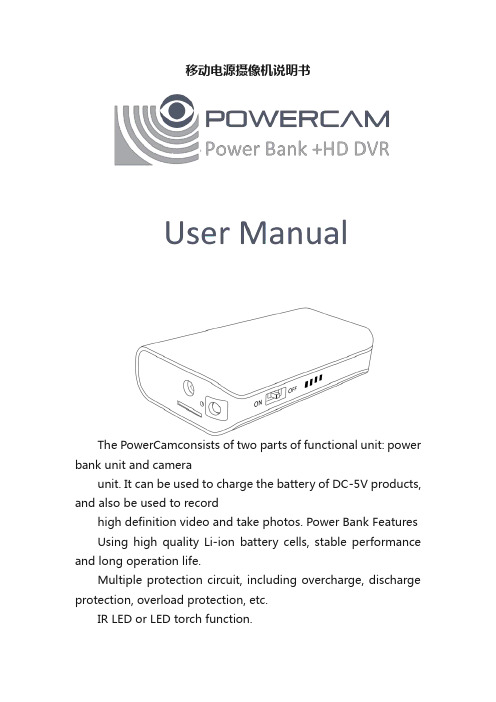
移动电源摄像机说明书The PowerCamconsists of two parts of functional unit: power bank unit and cameraunit. It can be used to charge the battery of DC-5V products, and also be used to recordhigh definition video and take photos. Power Bank Features Using high quality Li-ion battery cells, stable performance and long operation life.Multiple protection circuit, including overcharge, discharge protection, overload protection, etc.IR LED or LED torch function.Small and lightweight design, easy to carry, to meet emergency charging.Camera featuresSuper image sensor for low illumination video recording, quick light response.Full HD 1080P up to 30fps,720P up to 60fps.H.264 compression.Support up to 32GB micro SD card.RF remote control, easy operation.Integrated compact design, suitable formeeting recording, evidence recording, andoutdoor sports scenes, etc.Easy download to PC/MAC with USB plug.PowerCam LayoutPower Bank Operation1.Charging the PowerCamUse the micro USB cable to charge the PowerCam.The battery can be charged by following ways:(1). Charging from your computer’s USB.(2). Charging fromadapter’s USB.Ifthe red lightturns on, that means the PowerCam is in charge.Please wait for the red light turns off, which means the PowerCamis full of power. NOTE: When connecting with computer or adapter, it is recommended that the PowerCam is switchedoff.2.To Charge Other DevicesThe PowerCam fit for charging digital devices with DC-5V:(1).Connect your device to the USB outletof PowerCam.(2).Turn on the power of PowerCam to startcharging the device.When PowerCam’s battery close to low limit, the red indicator will light.3.Turning IR or LED Torch On/Off NOTE:This product has two configuration types: IR LED type and white-light LED type.(1).Turn on the power of PowerCam.(2).Keep push the remote control button○A 2 seconds to turn DV unit on.(3).Keep push the remote control button○C2 seconds will turn IR LED or LED torch on;and keep push the button○C2 seconds again, the IR LED or LED torch will be turned off.DVRecorder Operation1.Turning DVUnit On/OffSwitchon the power of PowerCam, Keep push the remote control button○A2 seconds will turn DV unit on. The blue indicatorwill light.Keep push the button○A 2 seconds again, theDV unit will be turned off.2.RecordingVideoTurn on the DV unit as in step 1. Keep push the remote control button○B2 seconds will start video recording, the green indicatorwill flash several times and then turn off.Keep push the button○B2 seconds again, the DV unit will stop recording, the blue indicatorwill lightand the PowerCam is in standby mode. The video streaming is divided into one file every 10 minutes.NOTE:(1). When the battery power is low, the bluelight will flash for seconds, and then the PowerCam will shut downautomatically. (2). When the memory is full, both the blue and green light will flash for seconds, and then the PowerCam will shut downautomatically.4.TakingPhotoBe sure the DV unit is turned on, short press the remote control button○B once to take a picture, the blue indicatorwill flash twice to indicatethat the picture was taken successfully.5.Setting the PowerCamConnect the PowerCamwith your computer USB port, a new removable disk will appear on the computer screen. Open the removable disk, you will find the file setup.exe under the root directory, double-click the file to run it, following window will appear:You can set date/time, frame size, videoimage quality, audiovolume, etc. After finishinglower left to save the settings. ClickdefaultSettings.Aftersafely removing the PowerCam from the computer and turn on the DV unit, the settings willtake effect.Specifications:Caution:ThePowerCam may become fairly hot during recording – this is normal. To ensure proper cooling do not block the flow of air to thecover of the PowerCam.No crash, do not open orknock thePowerCam. Do not expose them to fire, high temperatures, or water.We suggest charge with the qualifiedadaptor, if you find there is bulge or otherfaulty phenomena on PowerCam or charged device, pleasestop using it.Important:All jurisdictions have specific laws and regulations relating to the use of cameras and voice recorders. Before using any camera and/or voice recorder for any purpose it is the buyer′s responsibility to be aware of all applicable laws and regulations that prohibit or limit the use of cameras and voicerecorders, and to comply with the applicable laws and regulations.PowerCam是一款移动电源和摄像机合二为一的产品。
数码摄像机 说明书

MP4 播放器、录音和录音播放功能,自带 FLASH 存储器,支持 SD/MMC 卡. 拍照、摄像操作快捷、方便。本机既可以使用锂电池,也可以使用四节干 电池供电,使用更方便,LCD 屏可以实现 270 度旋转,图像角度自动调整,想 怎样拍就怎样拍. 1.1 系统需求 z 系统:Windows Vista/XP/2000/98 z CPU: Intel Pentium 4 2.8 GHz 处理器或以上 z 内存: 512MB 及以上 z 显卡:64MB 以上 z 接口:标准或 USB 1.1 以上 1.2 特点 .本相机提供多样的特点与功能,包括: .高画质数字摄影 .数码相机(可插值到 1 千 2 百万像素) .4 倍数码变焦,USB 移动磁盘,及 SD 卡存储. .电视输出显示 .即拍即看,多角度拍摄 1.3 包装和配件: 摄像机
按 键选择照片,按确认键浏览照片,按
键放大和缩
小浏览照片;图片放大后按确认键确认,然后按
键
来观看图片的各个角落,按菜单键返回正常浏览状态。
播放录像:开机后按模式键进入影音播放模式(即相片模式),
按
键选择录像文件,按确认键播放文件,再按
键调整音量,长按 键快退或快进`,再按确认键暂
停。
播放录音:开机后按模式键进入影音播放模式(即相片模式),
2.1 插入 SD 卡 1) 开启电池盖
2) 插入 SD 卡,确定金属接触面朝上.
3) 将电池盖向内推关紧
. 2.2 装入电池 本摄像机是针对使用可充电的锂电池而设计.请使用制造商或经销商提
供或建议使用的电池. (注:装入电池的方法错误可能导致本相机损坏并造成起火!)
1)打开电池盖.
2)按正确的极性放入电池.(电池的极性参照电池门上的标识)
相機使用說明書说明书

可充電電池在使用前需要充電。
購買電池時,未對其充電。
本使用說明書記載使用本產品進行攝影和重播的方法和使用上的注意事項。
使用前,請閱讀完本說明書,以便您能充分地靈活運用本產品的功能。
閱讀後請妥善保管,以便在您需要的時候,能夠立即查閱。
關於安全警示為確保安全使用相機,請務必在使用前詳細閱讀安全警示。
關於攝影測試請務必預先進行攝影測試,確認相機能夠正常地進行記錄。
關於著作權以著作權為目的的書籍、雜誌、音樂等作品,限定在個人或家庭內以及基於此類目的的範圍內使用。
除此之外,禁止擅自進行複製和改動。
關於使用萬一因本產品的問題導致無法記錄和重播時,不負責記錄內容的補償,敬請諒解。
關於保用證在海外使用時,萬一出現故障、問題時,關於在當地的售後服務及相關費用不負責任,敬請諒解。
關於電波故障和其他電子設備進行連接設置時,可能會出現相互產生不良影響的情況。
特別是近處有電視機或收音機時會出現雜音。
此時,請進行如下處置。
• 盡可能的遠離電視機或收音機。
• 改變電視機或收音機等的天線方向。
• 使用其他的插座。
嚴禁擅自轉載本書的部分或全部內容。
© 2010所有版權歸所有。
關於本書內容,將來若有變更,恕不另行通知。
本書內容的作成過程中力求圓滿,萬一發現不明點及錯誤、記載遺漏等,請按照卷末的通訊方式和我們聯繫。
Microsoft、Windows、Windows Vista、Windows 7™、Internet Explorer是美國Microsoft Corporation在美國及其他國家登錄的註冊商標。
Macintosh及Mac OS為Apple Inc.在美國與其他國家的註冊商標。
Adobe、Adobe標誌和Adobe Reader是Adobe Systems Incorporated在美國與其他國家的商標。
公司名稱及產品名稱是各公司的商標或註冊商標。
警告符號在本操作說明書和相機上的各種符號是為了您安全正確地使用本機以避免您和他人的人身安全以及財產受到損害。
SP-007S黑白充电宝摄像机、高清1080P移动电源摄像机中文操作说明书

感谢您购买移动电源摄像机(以下简称为移动电源)说明:●移动电源的功能与外观以购买的产品为准,图片仅供参考。
产品选择的详细信息,请咨询您的零售商。
●本手册介绍了移动电源的基本操作,对本产品软件方面的配置操作,请参见软件配置或者联系零售商获得帮助信息。
●当移动电源在充电或者长时间使用时,由于封闭空间不利于散热,会出现温度升高,移动电源发热的现象。
请不要担心,这属于正常现象。
当出现这种情况时,请将移动电源置于通风的空间中充分散热,然后正常开机使用。
●请在操作前仔细阅读,确保已经正确完全理解。
了解你的移动电源本产品有两种颜色可选:◎银白色●黑色功能介绍●录像录音功能:多功能移动电源录像机,可同步录音录像及移动侦测录像。
●移动电源功能:可以为其他电子产品充电(包括iPhone,三星等各型号手机及Mp3,Mp4等)●边充边录功能:支持在为其他电子产品充电的同时录音录像及移动侦测录像。
特点:●隐蔽性很强●一键操作简单方便●大容量电池支持长时间录像●HD 720p和H.264压缩,节省内存●方便携带,也可做家庭安防使用●支持移动侦测录像及边为其他产品充电边录像安装Micro SD卡和镜面按照图示方向将有芯片的一侧朝左下方,将内存卡放在入口处,然后滑入卡槽内存卡安装完毕后开机录像测试工作正常后,将外壳的后镜面粘贴上去。
体验您的移动电源1.修改时间●首先关机●将设备用USB线连接到电脑●在我的电脑里打开可移动磁盘(TF卡)●创建txt文件并命名为time.txt●按照下面格式修改时间:2013.01.01 01:01:01●保存并退出●与电脑断开,开机完成设定2.开机长按功能键3秒钟直至红灯亮后松手3.录像红灯亮待机状态下短按功能键一次红灯闪2次并熄灭开始录像4.保存录像在录像状态下短按功能键一次,红灯亮保存录像并进入待机模式5.移动侦测模式在待机模式下长按功能键3秒钟松手,此时蓝灯闪2次熄灭,同时红灯也会熄灭进入移动侦测模式。
品胜 TS-DV001-QM91D电池指示灯说明

品胜 TS-DV001-QM91D电池指示灯说明关于充电时间:
包装背面有对应充电时间表请按照说明时间充电。
若不小心遗失包装,可根据以下公式计算大概充电时间:充电时间=电池容量/充电电流*1.2。
(此公式适合快充系列)
关于LED充电指示灯:
迷你充——充电中与充电结束为红灯长亮
数码宝——充电中与充电结束为红灯长亮
标准充——充电中与充电结束为红灯长亮
如意充——充电中与充电结束为红灯长亮
小灵充——充电时为红色指示灯常亮,绿灯灭表示转为涓流充电快易充——充电时为红灯闪烁,充满时为红灯长亮
1小时极充——充电时红灯闪烁,充满后为红灯长亮
50分钟神速充——充电时红灯常亮,充满后绿灯长亮
U能充——充电时为红灯常亮,红灯熄灭转为涓流充电
U快充——充电时为红灯闪烁,充满时为红灯长亮
快智充——充电时红灯闪烁,充满时红灯长常
快级充——充电时绿灯亮,充满后变暗
数码相机/摄像机充电器(包含一代充电器与三代充电器)——充电时红灯亮,充满后红灯熄灭。
- 1、下载文档前请自行甄别文档内容的完整性,平台不提供额外的编辑、内容补充、找答案等附加服务。
- 2、"仅部分预览"的文档,不可在线预览部分如存在完整性等问题,可反馈申请退款(可完整预览的文档不适用该条件!)。
- 3、如文档侵犯您的权益,请联系客服反馈,我们会尽快为您处理(人工客服工作时间:9:00-18:30)。
多功能摄录充电器说明书首先对您使用本公司的产品表示感谢!在使用之前请先阅读此说明书,正确使用此产品。
为了更好的服务,本用户手册的内容可能变更。
因为产品的性能和功能而发生的变更,将不做另行通知。
一、外型、按键(图片仅供参考,请以实物为准)1:摄像头、2:指示灯孔、3:开\关机键、4:电源工作指示灯、5:USB、6:电源指示灯、二、产品简介本产品具有高清数码摄像MINI DV,TF卡存储器,可拍摄照片和高画质视屏,本产品操作简便,小巧精致,美观实用,便于携带,是家庭安防、生活等领域必备的实用工具,深受各用户的青睐。
三、操作说明1、各部件说明:1.1、指示灯说明:状态指示灯(图示2)。
开机:红灯亮。
关机:红灯闪两次熄灭USB状态:读、写U盘时,红灯快闪。
、移动侦测录像:按下(图3)按键,红灯闪烁2次,灯不亮了,就是移动侦测录像。
录像暂停:红灯长亮。
1.2、按钮说明:开、关机键(图示3):用于开机、关机、摄像。
1.3、插座说明:USB插座(图示5),用于连接电脑,进行数据传输和DC 5V输出。
1.4、摄像头:(图示1),用来拾取摄像信号。
2、开关机、摄像:把机器插入110V-220V交流电源,机器即开机(指示灯亮),初始化完后自动进入待机状态。
在待机过程中短按移动侦测按键,开始移动侦测摄像,在按下停止录像。
注:●机器为循环摄像,请注意保存磁盘里的文件,以免丢失。
●在从电源上取下本机前,请先短按开机键保存文件,以免丢失正在摄像的文件3、移动磁盘:使用本机专配的USB延长线直接连接到你的电脑USB接口上,此时电脑会弹出可移动盘标识,您也可以在“我的电脑”找到“可移动磁盘”的盘符。
当本机连接到电脑后,本机作为电脑的移动磁盘已经开始工作了,你可以非常方便的通过电脑查看、传输、拷贝、删除文件。
本机影像文件保存录为:*盘\_DCIM\100DSCIM。
需要卸载本机时,请点击右下角任务栏的可移动设备图标,在里面卸载该可移动存储设备,待系统确认可以安全拔出硬件后,再断开本机与电脑的连接注意:根据电脑配置或者系统差异,识别可移动磁盘的时间会稍有不同,请耐心等待,此期间最好不要进行摄像机的操作,以免对电脑识别硬件造成影响,如果长时间未识别到可移动磁盘,请尝试重新插入,如果仍旧无法识别该硬件,请确认你的操作系统,驱动程序、USB接口、连接线是事都正常;4、电脑网络摄像头功能:首先您必须在您的电脑上安装随机附带光盘里的摄像头驱动。
把随机附带的光盘放入你电脑光驱,运行光盘里的STK03N.exe进行摄像头驱动安装,装好摄像头驱动后就可以使用电脑摄像头了。
按住开机键,连接电脑,本机进入PC Camera(网络摄像头)模式,在该模式下,你可以方便的与好友视频聊天、拍摄大头贴了,等等。
打开网络摄像头画面:双击我的电脑→。
5、时间修改:摄像机提供了在视频文件中显示录像时间的功能,你可根据实际需要设置时间,时间格式为年.月.日时:分:秒。
设置方法如下,连接电脑,找到移动磁盘后,在磁盘空白处点击右键把鼠标移至弹出菜单上的“新建”→“文本文档”给该文档取名为“time”(字母必须是小写),它的扩展名为“.txt”。
你也可以在电脑桌面上按照上面所述的方法建一个这样的文件夹然后拷贝到磁盘文件夹里。
打开time文件夹,设置时间格式如:2000.01.01 00:00:00,年、月、日与时、分、秒之间用空格分开。
然后保存。
保存完文件后安全退出硬件,开机,时间设置完成。
时间设置好后,录像文件的时间就与你设置的时间一至了。
注:时间设置好后一定要开机后才生效。
6、异常处理:不开机:机器与电源接触是否好。
不联电脑:请确认你的操作系统,驱动程序、USB接口、连接线是事都正常。
四、相关参数规格参数可能升级、更新会有所改变,请以实物为准五、注意事项●设使用场景:请严格遵守国家相关法令,不得将此产品用于任何非法用途,否则后果自负。
●关于电池:随着使用时间的增长、电池工作时间有所缩短,长久未使用,请在使用前先充满电。
●播放器实际容量略小于标称容量时,属正常现象!●文件安全:本产品非专业存储设备,不保证内部存储文件的完整性和安全性,请即时在电脑或者其他存储设备上备份你的重要文件。
●摄录品质:本产品非专业摄录设备,不保证所摄录文件的效果能达到你的期望。
●工作温度:0-40℃●工作湿度:20%-80%,请勿将产品置于潮湿的工作环境,产品不具备防水功能。
●拍摄照度:请在光线充足的环境下使用,请勿请摄像头直接对着太阳等强光源,以免光学器件受损伤。
●保洁要求:请勿在粉尘密度过大的环境下使用,以免镜头以及其他部件沾染粉尘,影响摄像效果,镜头可以用擦镜纸或眼镜布轻轻擦拭,保持洁净。
●其他事项:该产品属于精密电子产品,请勿使其受到强烈冲击,震动:请勿在强磁场,强电场下使用。
●废弃处理:请注意环保,勿随意丢弃本产品。
禁止把本产品投掷于火中,以免发生爆炸.●补充说明:其他未明事宜请与当地经销商联系。
Multifunctional video charger specificationFirst, you use the products of this company said thank you! Before use, please read this instruction, correct use of this product.In order to better service, the user's manual content may change. Because the product's performance and function and happen to change without prior notice.Appearance, key(photos are for reference only, please in kind prevail)1: camera, 2: lamp hole, 3: open \ off key, 4: power supply work lamp, 5: USB, 6: power light, Second, the product introductionThis product has high definition digital camera MINI DV, TF card memory, can shoot photos and full hd videos, this product is simple operation, a small fine, beautiful and practical, easy to carry, is thefamily security, life etc the necessary practical tools, well received by the customers.Three, operating instructionsEach component description:Light description: state light (graphic 2).Boot: the red light.Shutdown: red light flash twice extinguishedUSB state: read, write U disk, red light flash. ,The motion detecting video mode: start video: red light flashes 2 times, the light out. Video pause: red light long bright.1.2, button description: open and shut down key (graphic 3) : used for startup, shutdown and camera.1.3, socket description: USB socket (chart 5), used for connecting a computer, data transmission and DC 5 v output.1.4, camera: (graphic 1), used to pickup camera signal.2, switch machine, camera:The machine to insert the 110 v - 220 v ac power, machine namely boot (light), initialization after automatic into the camera (red light flash two lights). In video short process according to boot key, save documents suspended camera, machine in standby state (light long light), long according to boot key is turned off.Note: - machine for cycle camera, please pay attention to the preservation of the disk file, in order to avoid the loss.3, mobile disk:Use this machine designed with USB extension cord directly connected to your computer's USB interface, the computer will pop up moving plate identification, you can also in the "my computer" find "mobile disk" plate character. When the machine connected to the computer, the computer as the mobile disk has already started to work, you can be very convenient through the computer to check, transmission, copy, deleting files. This machine image file save record for: * disc \ _DCIM \ 100 dscim. Need to uninstall this unit, please click on the lower right corner of the task bar icon can be mobile devices, in unloading the removable storage devices, to confirm the safety system can draw hardware, then off the machine and computer connectionNote: according to computer configuration or system difference, identify moving disk time will be slightly different, please be patient, and this period had better not to camera operation, in order to avoid computer hardware to identify impact, if long time not to recognize moving disk, please try to insert, if still cannot identify the hardware, please confirm your operating system, drivers, USB interface, connecting line is is normal;4, computer network camera function:First of all you must install on your computer CD accompanied with the camera driving. The random incidental disc into your computer cd-rom, run the disc STK03N. Exe for camera driver installation, installed cameras drive after they can use the computer camera. Hold the boot key, connect the computer, the machine into PC Camera (web Camera) model, in this mode, you can convenient and close friends to chat, video shooting photo, and so on. Open the web camera picture: double-click my computer -.5, time changes:The video camera provides in the video file display video time function, you can according to the actual needs, set up time, time format for years. Month. Day: points: seconds. Setting method as follows, connecting the computer, find the mobile disk, disk space right click the mouse to move the popup menu "new", "text document" to the document named as "time" (letters must belowercase), its extension is called ". TXT ". You can also in the computer desktop, in accordance with the above method to build such a folder then copy to disk folder. Open time folder, setup time format such as: 2000.01.01 00:00:00, the year, month, day and, points, seconds between separated by Spaces. Then save. Save the file after safety exit hardware, boot, time setting finish. Time set, video file time with you to set a time to. Note: time set good, must not go into effect until after the boot.6, exception handling:Don't boot: machine and power contact is good.Don't league computer: please make sure your operating system, drivers, USB interface, connecting line is is normal.Four, the relevant parametersBuilt-in TF 4 gb 4 gb - 32 gbVideo format AVIVideo coding M - JPEGVideo resolution 640 * 480, 720 * 480, 1280 * 960 VGAVideo frame rate 30 FPSPlay software operating system bring or mainstream video player softwareImage ratio 4:3 urbanusSupport system Windows me / 2000 xp 2003 / vista: MInterface type 5 pin USBCell type high capacity polymer lithium electricitySpecifications could escalate, update, will change, please in kind prevailFive, the matters needing attentionSet usage scenario: please strictly abide by the relevant state laws, not this product is used for any illegal purposes, otherwise the consequence is proud.About battery: with the use time of growth, cell working time is shorter, long not to use, please prior to the use of full of electricity.Player practical capacity is slightly less than nominal capacity, is a normal phenomenon.File security: this product non-professional storage devices, is no guarantee that the internal storage file integrity and security, please immediately in the computer or other storage equipment backup your important documents.Video quality: this product non-professional video equipment, do not guarantee all video file effect can come up to your expectation.Working temperature: 0 - ℃Work humidity: 20% 80%, do not send products in damp working environment, the product does not have waterproof function.Shooting illumination: please in a well-lit environment use, please do not please camera directly to the sun strong illuminant, in order to avoid the optical device hurt.Cleaning requirements: do not in the dust density big environment use, in order to avoid lens and other components infected with dust, affects the camera effect, lens can be used to wipe mirror paper or glasses cloth wipe gently, keep clean.Other items: this product belongs to precision electronic products, please do not make it by strong shock, vibration: do not in strong magnetic field, high voltage off the use.Waste treatment: please pay attention to environmental protection, don't throw them away this product. The ban this product throwing in fire, for preventing explosion.Footnote: other unknown matters please contact with local dealers.。
