Cary 60中文手册
agilent Cary 60 UV-Vis 数据手册

Agilent Cary 60 UV-VisIntroductionThe Agilent Cary 60 UV-Vis spectrophotometer is effi cient, accurate and fl exible, and isdesigned to meet both current and future measurement needs. The proven, robust design of the Cary 60 comprises a double beam, Czerny-Turner monochromator, 190–1100 nm wavelength range, 1.5 nm fi xed spectral bandwidth, full spectrum Xenon pulse lamp single source with exceptionally long life, dual silicon diode detectors, quartz overcoated optics, scan rates up to 24,000 nm/min, 80 data points/sec maximum measurement rate, non-measurement phase stepping wavelength drive, room light immunity, central control by PC with Microsoft® Windows® operating system. Supported by GLP software, optional 21 CFR Part 11 capable software, and dedicated instrument validation software which includes pharmacopeia test suites.Agilent Cary 60 UV-Vis spectrophotometers are manufactured according to a quality management system certifi ed to ISO 9001. The guaranteed specifications are listed in this document and are based on the 4 sigma statistical confidence level of the final acceptance tests performed at the factory.Guaranteed specificationsEfficient. Accurate. Flexible.Instrument hardware Feature Advantage/Benefi tXenon pulse lamp source Eliminates photobleaching while allowing the highest quality data to becollected over the complete UV-Vis range — all at the lowest cost ofownership due to an exceptionally long lamp life.Room light immunity Unique optical design allows accurate sample measurement even withthe sample lid open — especially useful for enzyme assays, fi ber-opticbased measurements or high throughput QA/QC labs.1.5 nm fi xed spectralbandwidthGives excellent spectral resolution for solids and liquids and meetsinternational Pharmacopoiea compliance regulations.190–1100 nm wavelengthrangeComplete coverage of UV-Vis range and extending up into the NIR.24,000 nm/min maximumscan rateAllows complete spectral range scanning in under 3 seconds, ideal forfast kinetics or high sample throughput.80 data points/secondmaximum measurementrateAllows accurate measurement of sub-second kinetic reactions withexcellent data fi tting.Photometric range up to4 AbsPermits the analysis of highly turbid solutions and a wide range ofsample concentrations (optical densities), as well as reducing samplepreparation (dilution) requirements.Non-measurement phasestepping wavelength driveMeans that sample and reference measurements are made at the samewavelength ensuring that no peak shifts are observed — even whenmeasuring at the fastest scan speeds.Focused beam measuring1.5 x 1.0 mmEnsures effi cient energy coupling to accessories including fi ber opticprobes and ultra-microvolume cuvettes for measurement of low volumesamples.SourceUnique full-spectrum Xenon fl ash lamp (80 Hz) with typical lifetime of10 years (guaranteed 3 years)MonochromatorCzerny-TurnerGratingHolographic, 27.5 x 35 mm, 1200 lines/mm, blaze angle 8.6° at 240 nm Beam splitting systemBeam splitterDetectors2 silicon diode detectors for simultaneous sample beam and referencebeam measurementsOptical designDouble beam Czerny-Turner monochromatorUV-Vis limiting resolution (nm)≤ 1.5 nmToluene/hexane limiting resolution (EP/BP and TGA test)≥ 1.5Features, advantages and benefi tsAgilent Cary 60 UV-Vis guaranteed specifi cationsInstrument hardwareStray light (%T)At 198 nm (12 g/L KCl, TGA & BP/EP method) ≤ 1%At 220 nm (10 g/L NaI ASTM method) ≤ 0.05%At 370 nm (50 mg/L NaNO2) ≤ 0.05%Wavelength range (nm)190–1100 nmWavelength accuracy (nm)± 0.5 at 541.94 nmWavelength reproducibility (nm)± 0.1 nmPhotometric accuracy (Abs)Using NIST 930E fi lters at 1 Abs ± 0.005 AbsAt 0.2, 0.5 & 0.75 Abs (14.2% w/v KNO3, TGA method) ± 0.01 Abs0.292 to 0.865 Abs (60.06 mg/L K2Cr2O7, BP method) ± 0.01 AbsPhotometric range (Abs)± 4.0 AbsPhotometric display± 9.9999 Abs, ± 200.00 %TPhotometric reproducibility (Abs)Using NIST 930E fi lters, at 465 nm, 2 s SATMaximum deviation at 1 Abs < 0.004 AbsStandard deviation for 10 measurements < 0.00050 AbsUsing NIST 930E fi lters, at 546.1 nm, 2 s SATMaximum deviation at 0.5 Abs < 0.003 AbsStandard deviation for 10 measurements < 0.0030 AbsPhotometric stability (Abs/hour)500 nm, 10 s SAT < 0.0004 AbsPhotometric noise (Abs, RMS)500 nm, 1 s SAT At 0 Abs < 0.0001 AbsAt 1 Abs < 0.0005 AbsAt 2 Abs < 0.005 Abs260 nm, 1 s SAT At 0 Abs < 0.00015 AbsBaseline fl atness (Abs)200 to 850 nm, smooth 21 fi lter applied, baseline corrected ± 0.001 AbsCompartment size (width x depth x height)130 mm x 523 mm x 123 mmNote that sample compartment can be left open during measurementdue to room light immunity of Cary 60Sample compartment accessTop and frontOperationalSpectral bandwidth (nm)Fixed at 1.5 nm (approximately)Signal averaging (seconds)0.0125–999 sMaximum scan rate (nm/min)24,000 nm/minSlew rate (nm/min)24,000 nm/minData interval (nm)0.15–5.0 nmRepetitive scanning4800 data points per minute, maximum number of cycles: 999, maximum cycle time (min): 9999Recommended environmental conditionsInstrument dimensions (width x depth x height)Packed 595 x 710 x 350 mm (24 x 28 x 14 in) Unpacked 477 x 567 x 196 mm (19 x 23 x 8 in)The Cary 60 has been designed to withstand the weight of a PC monitor up to 10 kg (33 lb)Instrument weightPacked 23 kg (51 lb), Unpacked 18 kg (40 lb)Instrument conditions ConditionAltitude (m, ft)Temp. (°C, °F)Humidity (%RH) non-condensing Non-operating (transport)0–4600, 0–15000-40–75 °C, -40–167 °F 15–90%Operating within performance specifi cations0–3100, 0–100005–40 °C, 41–104 °F50–80%For optimum analytical performance, it is recommended that the ambient temperature of thelaboratory be between 20–25 °C and be held constant to within ±2 °C throughout the entire working dayInstrument electrical requirementsA standard 3.2 A/12 V plug pack is provided. Power cords are provided based on the user’s country requirements. Only the supplied power supply is to be used with this equipment. Required supply voltage 100–240 V AC, Frequency 47-63 Hz Nominal ratingScanning: 18 W, Idle: 9 WFurther detailsData collection rate80 data points/secondTemperature monitorTemperature probe inside cuvette (using the Temperature ProbeAccessory)Minimum sample volume0.5 μLSupport and trainingAgilent is renowned for providing expert applications and service support. Agilent has a global network of factory-trained specialists ready to provide support for hardware, software, or applications wherever you are located. Services include:• Full 12-month warranty support• Seven (7) year hardware support period from date of last unit manufacture. After this time, parts and supplies will be provided if available.• Preventive maintenance to deliver consistent operation and minimize downtime• Troubleshooting, maintenance and repair • Software support services• Compliance services including IQ and OQ of hardware and software • Comprehensive warranty extension and service contracts, including peripherals• Classroom training and onsite training delivered by expertsMore informationFor further information please consult your Agilent offi ce or supplier, or our website at Customer support policiesOperationalAgilent Cary 60 UV-Vis guaranteed specifi cations/chemAgilent shall not be liable for errors contained herein or for incidental or consequential damages in connection with the furnishing, performance or use of this material.Information, descriptions, and specifi cations in this publication are subject to change without notice.© Agilent Technologies, Inc. 2011Published December 7, 2011Publication number: 5990-7881EN。
惠普Cary6000i UV Vis NIR光谱仪提高样品通量数据表说明书

Increasing sample throughput using the Cary 6000iData SheetIntroductionThe Cary 6000i UV-Vis-NIR spectrophotometer offers the sensitivity of an InGaAs detector in the NIR range (800 nm–1800 nm) that is by far superior to any commercially available instrument measuring over a similar range.The main features include:Larger photodynamic linear range (capable of measuring absorbances up to 8 in the NIR)Superior signal-to-noise (S/N) achieved with significantly less averaging, resulting in greater sample throughputSuperior spectral resolutionSample throughput can be increased significantly with the Cary 6000iThe InGaAs detector provides sensitivity of the order of 100 times better than that of commercially available PbS detector instruments. This means that spectra can be acquired in a fraction of the time due to the significantly less signal averaging required.Figure 1 below demonstrates this point by comparing the spectrum of water vapor collected on a Cary 5000 (a PbS detector in the NIR) and the Cary 6000i. It should be noted here that the Cary 5000 UV-Vis-NIR spectrophotometer is considered the “best-in-class” commercially available PbS NIR instrument available today.Results/DataFigure 1. Water vapor spectrum collected on the Cary 6000i InGaAs and the Cary 5000 PbS spectrophotometersA Signal Averaging Time (SAT) of 10 seconds was used on the Cary 5000 compared to 0.1 seconds on the Cary 6000i. Also, a SBW of 0.05 nm was used on the Cary 5000 compared to 0.02 nm on the Cary 6000i. The S/N achieved is significantly better on the 6000i, which uses 100 times less the averaging with 2.5 times reduced SBW. To put this in perspective, a typical spectrum requiring 5 seconds averaging/data point, collected every 1 nm over the range NIR of 800–1800 nm, i.e. 1000 data points, can take approximately 160 minutes to collect (includes a baseline collection) on the Cary 5000 instrument compared to taking 1.5 minutes on the Cary 6000i (based on a 0.05 s SAT). Furthermore, as the sensitivity of the Cary 5000 is better than that of other commercially available instruments, the time to collect data over this wavelength range on other spectrophotometers can be significantly greater.DiscussionThe Cary WinUV Scan Application also provides a unique feature to further decrease measurement time while maintaining the required Signal:Noise and Spectral Resolution. Known as “Signal to Noise Mode”, it is best used for samples that vary dramatically in signal intensity across the wavelength range. Where other instruments require using the longest averaging time for the entire scan, the unique Signal to Noise feature in the Cary WinUV Scan software allows you to obtain a spectrum with the desired S/N across the wavelength range in much shorter time. This is because the instrument will only average for longer periods at the “high absorbing/low %R or %T” wavelengths and will use much less averaging at “lower absorbing/high %R or %T” wavelengths.Figure 2 below shows the ease at which it is to set up such a collection. By entering the acceptable S/N and a timeout period, the instrument will average at each wavelength until the S/N is met OR the timeout period has lapsed, before moving onto the next wavelength. This can literally reduce the scan time by a further 50 %.Figure 2. Signal to Noise mode on the Cary WinUV Scan application ConclusionThe benefits of having (a) Increased Sensitivity and (b) Signal to Noise mode, can result in enormous savings in time, as well as measurement costs per sample, if multiple samples are to be run on a daily, oreven weekly, basis.2This page is intentionally left blank.3/chem© Agilent Technologies, Inc., 2004, 2011 Published March, 2011 Publication Number 5990-7831EN。
底特律s60使用手册
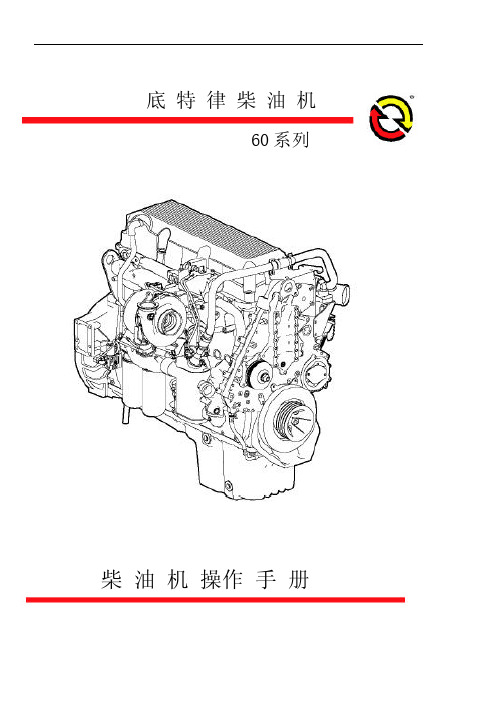
柴 油 机 操作 手 册底 特 律 柴 油 机60系列基本知识章节12 保留更改权利,恕不通告(版本06/04)柴 油 机 型 号 和 序 列 号 规 定 图 1 柴油机序列号和型号的位置柴油机的序列号以及型号用激光蚀刻在气缸体左侧,位于进气管下及浇铸的底特律柴油机标志上方(从飞轮端看) 见图1序列号型号保留更改权利,恕不通告(版本 06/04) 15图3 启动前检查滑油液位以便留出冷却液膨胀空间。
更多详细的建议,参考本手册的基础知识章节中如何选择冷却液部分。
3. 在加注完冷却系统后系统内截留的空气必须被驱除。
为达到这个目的,允许柴油机打开压力盖来暖机。
在变速箱处于空档时,提高柴油机转速到1000rpm 并按要求给冷却器加冷却液。
4. 检查确定冷却器的前端以及空气交换冷却器(如果装配了的话)没有堵塞并且没有残渣。
滑油系统检查 新的或最近大修的柴油机,或储存6个月或更长时间的柴油机,其旋转部件以及轴承上的滑油膜在柴油机首次启动时可能不够。
注意: 启动时不充分的润滑会引起柴油机部件严重损坏。
在柴油机初次启动时为确保所有的轴承表面立即有滑油液流,柴油机滑油系统应使用市场上买得到的滑油压力预注器进行预注。
如果这做不到,摇臂室盖应拆除并用干净的滑油冲洗摇臂。
冲洗的滑油应与曲轴箱中使用的滑油相同。
预注滑油后,添加滑油使液面达到测深尺正常标注位。
见图3。
润滑剂的建议,参考本手册基础知识章节中如何选择润滑油章节。
特殊库存 柴油机在工作期内特殊时期的库存(例如过冬),冷空气内部的正常水分(总存在于空气中)会凝结在油底壳内。
保留更改权利,恕不通告(版本 06/04) 19警告: 热 油为避免被热油烫伤,不要在摇臂室盖打开时操作柴油机。
应进行检查确定原因。
气启动器——由于大多数压缩空气储存柜有限的容积以及启动周期相对短的持续时间,在启用空气启动器前确定柴油机启动准备已完成。
按如下步骤启动配备气启动器的柴油机: 1. 检查空气储存柜的压力。
Cary 60中文手册
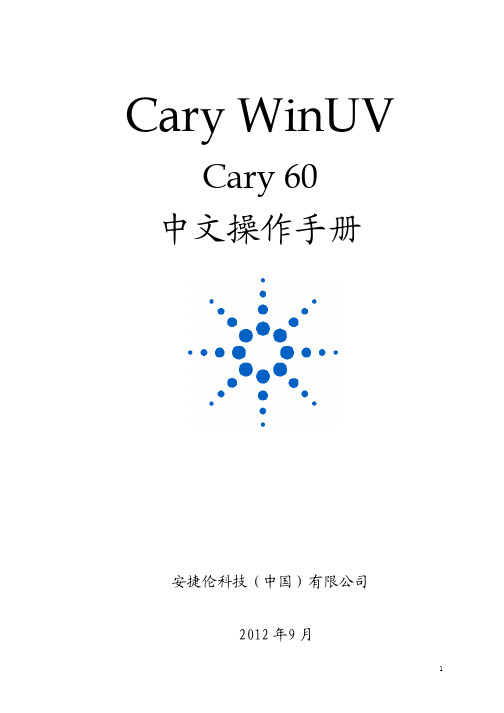
10.ㅹᖵᆹ㻵ᆼᡀDŽ ᆹ㻵ᆼᡀਾ⣦ᘱᱮ皮Ѫ㬍㢢Ā)LQLVKāDŽঅࠫĀ&ORVHā㔃ᶏᆹ㻵DŽ
ˊᆹ㻵ᆼਾˈ⭥㝁Ṽ䶒ሶᱮ皮&DU\:LQ89ᘛᦧᯩᔿമḷDŽ
6
二.软件功能简介
Cary WinUV 软件分为:分析软件包 Cary WinUV Analysis Pack、生化软件包 Cary WinUV Bio Pack、制药软件包 Cary WinUV Pharma Pack 三种。安装 Cary WinUV Bio Pack 后, 双击电脑桌面上的 Cary WinUV 快捷方式, 将显示 Cary WinUV 软件主窗口:
11
View Toolbar Buttons Graphics Report Report Vertical ADL ADL Editor ADL Vertical ADL Hooks Quick Reference Hints Status Display : : : : : : : : : : : :
利用目录浏览感兴趣的主题:
8
也可以利用主题词进行搜索,例如单击“搜索” ,后在“输入要查找的单词” 中输入“Scan” ,帮助文件中包含“Scan”这个单词的文件将依次显示出来,双击 其中的主题就可以显示具体内容:
9
四.运行软件
1. 打开电脑进入 Windows 操作系统。 2. 保证样品室内是空的。 3. 双击电脑桌面上的 Cary WinUV 图标。 4. 在 WinUV 主窗口下,双击所选图标(以 Concentration 为例) 。进入浓度主菜 单(详见后面浓度软件中文说明) 。
: : : : :
Edit
编辑菜单
放在下面的选项仅当选择了 Edit Report 之后才有效。 Undo :撤销上一步操作。 Cut : 用该项将选黑的文字剪切下来,并将其放在 Windows 书写板上。 Copy : 用该项将选黑的文字拷贝到 Windows 书写板上。 Paste : 粘贴。恢复报告中剪切或删除的内容。或将 Windows 书写板上 的内容粘贴到光标所在之处。 Delete : 在进行报告编辑时可删除所选的某项数据。 Select All : 将报告中所有内容选中。 Font :设置字体。 Edit Report : 报告编辑。选择该项后可对报告进行编辑。 Object :
安捷伦 Cary 60 紫外可见分光光度计

在 541.94 纳米,± 0.5
测光精度(Abs) 测光范围(Abs) 光度显示
± 0.1 纳米
在 1 Abs 使用 NIST 930D 滤光片
± 0.005 Abs
在 0.2、0.5 & 0.75 Abs(14.2% w/v 硝酸钾,TGA 方法) ± 0.01 Abs
0.292 到 0.865 Abs(60.06 毫克/升重铬酸钾,BP 方法) ± 0.01 Abs
3
操作
客户支持政策 进一步详情
光谱带宽(纳米) 信号平均值(秒) 最大扫描速率(纳米/分) 转换率(纳米/分) 数据间隔(纳米) 重复扫描 数据采集率
温度监测器 最小样品容量 保修 硬件支持时间 软件支持
更多信息
固定在 1.5 纳米
0.0125–999 秒
24000 纳米/分
24000 纳米/分
0.15–5.0 纳米
杂散光(%T) 波长范围(纳米)
≤ 1.5 纳米
在 198 纳米(12 克/升氯化钾,TGA & BP/EP方法) 在 220 纳米(10 克/升碘化钠,ASTM 方法) 在 370 纳米(50 毫克/升亚硝酸钠)
≤ 1% ≤ 0.05% ≤ 0.05%
波长精度(纳米)
90–1100 纳米
波长重现性(纳米)
带包装 23 公斤(51 磅),不带包装 18 公斤(40 磅)
仪器条件
条件 非操作(运输) 性能规格以内的操作
海拔(米,英尺) 0–4600,0–15000 0–3100,0–10000
温度(°C,°F) -40–75 °C,-40–167 °F 5–40 °C,41 – 104 °F
湿度(%RH)非冷凝 15–90% 50–80%
Eagle 60 中文操作手册 FINA

L
--逆時針旋轉減少壓力
KEYBOARD介紹
F4 Help F5 F1 F2 F6 F3 F7
CorBnd Wclmp PanLgt Prev ClpSol Next CtctSr EFO Zoom Inx
7
8
9
A
IM Main
IM EdWire
IM Hm EdPR
O/C Tk EdVLL
New Pg LdPgm
3 Eagle60 操作手冊
WIRE PATH介紹
如下所示為 AB339Eagle wire bonder 的送線路徑,請確實遵照穿線路徑穿線,否則不良的穿線路徑可能影響 looping 或燒球
4 Eagle60 操作手冊
5 Eagle60 操作手冊
安全訊息及標籤介紹
安全訊息 警告 電擊的危險 當機台操作進行中,或當 EFO 的電極板與金線間做手動打火時,請勿觸摸 EFO 的電極板,以免遭到電擊。 預防措施 ◎ 當手要放置於接近 Bondhead,XY table,Elevator 或其它起動系統時,請關閉所有馬答電源。 ◎ 當機台運轉中時,切記手不可靠近打線區。 ◎ 當機台運轉中時,所有蓋子必須蓋上。 ◎ 移去後蓋或打開基板機架門前,請關閉電源。 ◎ 當做機台調整或維修保養服務時,必須時時刻刻遵循標準的預防安全措施。 ◎ 軌道上的零件有些處於高熱下,請小心。 不可接觸打線區,任何低熔點的物品不可接觸加熱的區域。 概論 ◎ 距離機台前端 1 公尺處的雜訊強度低於 70dB。 ◎ 主電源插頭應位於機台附近,不該插於高於頭部的位置。
11 12 13 14
Contact time 2. Base time 2. Tail Height. Bond Head rise to reset level.
KP-60中文说明书
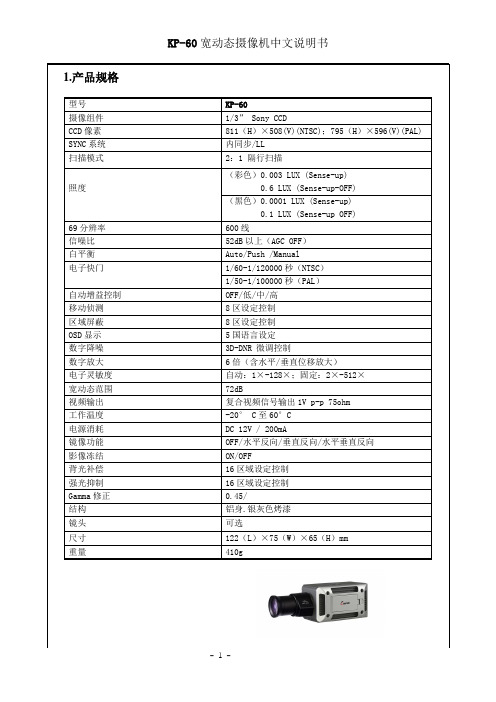
2.OSD功能控制选项按住OSD功能键中间按键5秒即跳出OSD菜单。
您可以按上/下键浏览主菜单功能。
按下中间Enter 键进入次功能控制菜单中进行编辑。
按左右键可修改参数値。
1.CAM NAME 字符编辑功能您可以替此摄像机命名并显示在屏幕上。
将光标移至“CAM NAME” 控制选项并按右键作OFF和ON模式切换。
再按中间键进入子编辑区。
编辑此摄像机名,将光标移至字母区,按住中间键进入所选择的字符。
CCLR ; 清除已选字符。
POS ; 字符显示于屏幕上的位置。
按上下左右键可移动字符位置。
END ; 结束字符编辑菜单。
2.LENS 镜头控制功能DC IRIS/MANUAL DC自动光圈镜头/固定光圈镜头3.EXPOSURE 曝光设置功能SHUTTER(快门速度设置) :AUTO , OFF ,A.FLK,1/160 , 1/250 , 1/500 ,1700 , 1/1000 , 1/1600 ,1/2500 , 1/5000 , 1/7000 , 1/10000 , 1/30000 , 1/50000 , 1/90000 ,×512,×256,×128,×64,×32,×24 ,×16 ,×14 ,×12 ,×10 ,×8 ,×6 ,×5 ,×4 ,×3 ,×2 。
SENS-UP(数字感度提升) ; OFF , AUTO×2 ,AUTO×3 ,AUTO×4 ,AUTO×5,AUTO×6 ,AUTO8 , AUTO×1O ,AUTO×12 ,AUTO×14 ,TUTO×16 ,AUTO×32 ,AUTO×64 ,AUTO×128 ,TUTO×256 , AUTO×512。
ABX6PENTRA60中文维修手册

1.工作条件1.1.工作环境ABX PENTRA60只能在室内工作。
建议海拔高度不能超过2000米。
仪器设计符合安装目录Ⅱ和污染程度2规定的瞬时电压要求。
如果不能达到建议条件,任何操作环境相关信息请与ABX维修工程师联系。
1.2.放置位置ABX PENTRA60应放在一张干净的水平工作台或桌子上。
注意ABX PENTRA60、打印机和试剂总重大约40公斤。
避免直接日晒,仪器的左端和后段与墙壁至少保留20cm空间以保持良好通风。
1.3.接地ABX PENTRA60要求正确接地。
检查插头内地线是否连接到化验室地线。
如果未接地接一根地线。
地线必须符合电气标准。
1.4.湿度与温度条件ABX PENTRA60适宜工作温度在16℃到34℃。
最大相对湿度在温度31℃到40℃之间从80%呈线性下降到50%的环境内,仪器可用。
如果室温低于10℃,仪器开机一小时达到要求温度后方可使用。
1.5.电磁场环境ABX PENTRA60设计时考虑到要产生低水平电磁干扰以达到设计目标。
ABX PENTRA60产生的电磁干扰限制在不影响其他设备正常运行的范围之内。
1.6.环境保护当仪器和附件需要淘汰时必须依照规定收集起来交给专门销毁和再生利用这类设备的单位处理。
注意:用户不能触摸和检查以下部分:-电源(仪器底部)-电路板注意:如果电池更换错误有爆炸的风险。
更换与原来相同或制造商推荐的相同型号的电池。
按照制造商的指导处理废电池。
2. 声明ABX PENTRA60对本手册开头声明的标准和规定负责。
ABX公司只在下述条件下保证仪器的可靠性与整体性能:-ABX公司授权的工程师提供服务与维修。
-化验室电源符合国家或国际规定。
-系统工作符合下述指令。
3. 打印机符合下列条件才可连接打印机:-ABX公司授权的工程师建议的打印机型号-打印机符合EEC标志-仪器软件所支持的打印机第一章:特性1.技术特性 (3)1.1.参数 (3)1.1.1.CBC模式 (3)1.1.2.CBC+5DIFF模式 (3)1.2.分析速度 (3)1.3.样本识别 (3)1.4.试剂 (3)1.5.键盘与显示 (3)1.6.数据处理 (3)1.7.测量与计算方法 (4)2.物理特性 (4)2.1.电源要求 (4)2.2.工作温度与湿度 (4)2.3.体积与重量 (4)2.4.最小样本量 (4)2.5.稀释率 (4)2.6.血红蛋白检测 (4)2.7.计数孔直径 (4)2.8.废液 (4)2.9.试剂消耗 (4)3.测试数据分析 (5)3.1.重复性 (5)3.2.线性度 (5)3.3.检测后残留物(交叉污染率) (5)4.试剂特性 (5)4.1.稀释液:ABX DILUENT (6)4.2. ALPHA溶血素:ABX ALPHALYSE (6)4.3.生物溶血素:ABX BIOLYSE (6)4.4.清洁液:ABX CLEANER (6)4.5.嗜酸染色剂ABX EOSINOFIX (6)4.6.嗜碱溶血素ⅡABX BASOLYSEⅡ (7)4.7.废液处理注意事项 (7)5.限制因素 (7)5.1.保养 (7)5.2.血样 (7)5.3.已知干扰因素 (7)1.技术特性ABX PENTRA60是全自动血细胞分析仪(微电脑控制),用于微量全血样本诊断检测。
- 1、下载文档前请自行甄别文档内容的完整性,平台不提供额外的编辑、内容补充、找答案等附加服务。
- 2、"仅部分预览"的文档,不可在线预览部分如存在完整性等问题,可反馈申请退款(可完整预览的文档不适用该条件!)。
- 3、如文档侵犯您的权益,请联系客服反馈,我们会尽快为您处理(人工客服工作时间:9:00-18:30)。
12
Command 命令菜单 Stop Connect Rapid Result Zero Reread Goto Align Clear Report Recalculate Lamps Off ADL Command Return ADL : : : : : : : : : : : : 停止测试 软件联机 快速测试 参比调零 重新读数 设置测试波长 仪器、附件校准 清除报告按钮,可清除报告栏内容 重新计算按钮,对采集数据重新计算、设置报告内容 关闭光源 编写 ADL 返回到 ADL 编辑窗口
在 Cary WinUV 软件中,具有关于仪器安全性、软件操作、附件、故障排除、 日常维护等方面详尽的说明,仪器使用者在使用过程中,对于软件、硬件有什么 疑问,都可以方便地使用帮助功能,寻找答案。 在 Cary WinUV 软件主窗口下双击 Cary Help 图标,或者在软件操作界面上 的菜单栏里选择 Help→Help Topics,进入软件的帮助模块:
5
10.ㅹᖵᆹ㻵ᆼᡀDŽ ᆹ㻵ᆼᡀਾ⣦ᘱᱮ皮Ѫ㬍㢢Ā)LQLVKāDŽঅࠫĀ&ORVHā㔃ᶏᆹ㻵DŽ
ˊᆹ㻵ᆼਾˈ⭥㝁Ṽ䶒ሶᱮ皮&DU\:LQ89ᘛᦧᯩᔿമḷDŽ
6
二.软件功能简介
Cary WinUV 软件分为:分析软件包 Cary WinUV Analysis Pack、生化软件包 Cary WinUV Bio Pack、制药软件包 Cary WinUV Pharma Pack 三种。安装 Cary WinUV Bio Pack 后, 双击电脑桌面上的 Cary WinUV 快捷方式, 将显示 Cary WinUV 软件主窗口:
Cary WinUV
Cary 60 中文操作手册
安捷伦科技(中国)有限公司 2012 年9 月
目
录
一.软件安装 ............................................................................................................. 3 二.软件功能简介 ...................................................................................................... 7 三.软件帮助信息 ...................................................................................................... 8 四.运行软件 ........................................................................................................... 10 五.软件菜单说明 .................................................................................................... 10 六.软件使用步骤 .................................................................................................... 16 七.软件功能模块 .................................................................................................... 17 7.1 简单读数 (Simple Reads) ...................................................................... 17 7.2 高级读数(Advanced Reads) ..................................................................... 1 9 7.3 浓度测定 (Concentration) .................................................................... 24 7.4 波长扫描(Scan) ................................................................................... 30 7.5 动力学测试(Kinetics) ........................................................................ 36 7.6 仪器检定 7.7 仪器调整 (Validate) ........................................................................ 42 (Align).............................................................................. 44
利用目录浏览感兴趣的主题:
8
也可以利用主题词进行搜索,例如单击“搜索” ,后在“输入要查找的单词” 中输入“Scan” ,帮助文件中包含“Scan”这个单词的文件将依次显示出来,双击 其中的主题就可以显示具体内容:
9
四.运行软件
1. 打开电脑进入 Windows 操作系统。 2. 保证样品室内是空的。 3. 双击电脑桌面上的 Cary WinUV 图标。 4. 在 WinUV 主窗口下,双击所选图标(以 Concentration 为例) 。进入浓度主菜 单(详见后面浓度软件中文说明) 。
应用发展语言解释程序 高级读数定波长测定软件 仪器调整软件 应用发展语言帮助信息 Cary 软件邦助信息 显示软件的一些操作技巧 浓度测定软件 酶动力学 实验室管理及密码设定 动力学 核酸测试 波长扫描软件 扫描动力学 简单读数
7
十五. 十六. 十七. 十八.
System Information Thermal Troubleshoot Windows Validate
11
View Toolbar Buttons Graphics Report Report Vertical ADL ADL Editor ADL Vertical ADL Hooks Quick Reference Hints Status Display : : : : : : : : : : : :
一. 二. 三. 四. 五. 六. 七. 八. 九. 十. 十一. 十二. 十三. 十四.
ADL Shell Advance Reads Align Cary ADL Help Cary Help Cary Tip of The Day Concentration Enzyme Kinetics GLP Administration Kinetics RNA-DNA Scan Scanning Kinetics Simple Reads
五.软件菜单说明
以 Concentration 为例(其他模块略有差异) :
File New Method… Open Method… Open Report… Open Data… Save Report As…
文件菜单
:新建测试方法 :打开存储过的方法 : 打开报告。 用该项打开以前所储存的报告 :打开数据 : 存储报告。 报告文件扩展名为 *.RSR.
13
Graph(图形功能菜单) 图形功能可用两种方式进行。 1. 点图谱菜单或在某个谱图上点鼠标右键,弹出一个菜单,然后从菜单中选择 相应功能。 2. 用图形工具条;见下面说明 Trace Prefereces 选该项将某个谱图调出显示在图形框中并且可改变图线颜色。 Graph Preferences 选该项可设置谱图显示格式。该设置对所有谱图都起作用。 Cursor Modes 选该项定义光标模式,便于对谱图进行观察、跟踪、处理。可设置为自由 光标或跟踪光标。 Axes Scales…(坐标轴刻度) 用该项可设置坐标的标尺大小。 Autoscale.[XY] X,Y 轴同时自动标尺刻度。 选该项可对 Y 轴高度和 X 轴宽度自动设置坐标标尺, 并使谱图显示满图形 框。 Autoscale[X] X 轴方向宽度自动标尺刻度。 选该项可对X轴自动刻度。 Autoscale[Y] Y 轴自动标尺刻度。 选该项可对 Y 轴自动刻度,根据收集数据值充满显示屏。 Zoom Out (局部放大) 用该项可对局部图形放大到全屏幕显示。 Add Label (给谱图加标签) 用该项可打开 Add Label 对话框,可为谱图加文字标签。 Add Picture (加图片) 用该项可打开 Add Picture 对话框,可对谱图插入图片、如 bitmap 图或 化学分子结构图等。 Single/Multi Graphs (单个或多个谱图) 选该项可显示单个或多个谱图。 Auto Arrange Graphs (自动排列谱图) 用该项可同时观看、排列所有谱图。 Add Graph (加谱图) 选该项可在图形显示区中增加一个谱图显示框。 Remove Graph (减谱图) 选该项将某个谱图从图形显示框中去掉。 Clear All Graphs (清所有谱图) 用该项可对图形显示区中所有谱图清除。
: : : : :
Edit
编辑菜单
放在下面的选项仅当选择了 Edit Report 之后才有效。 Undo :撤销上一步操作。 Cut : 用该项将选黑的文字剪切下来,并将其放在 Windows 书写板上。 Copy : 用该项将选黑的文字拷贝到 Windows 书写板上。 Paste : 粘贴。恢复报告中剪切或删除的内容。或将 Windows 书写板上 的内容粘贴到光标所在之处。 Delete : 在进行报告编辑时可删除所选的某项数据。 Select All : 将报告中所有内容选中。 Font :设置字体。 Edit Report : 报告编辑。选择该项后可对报告进行编辑。 Object :
