世光(SEKONIC)_测光表L-308S_中文使用说明书
世光L-508Cine简体中文说明书

您可以在7套过滤器中选择一套,得到补偿读数。 ·度量单位锁(电影/图片模式均有)
1
简介
当激活度量单位锁时,最后的读数和f/s(每秒几幅画面)设 定会被保护,防止意外改变。 ·低倍率f停止显示(电影/图片模式均有)
在 DIP 开关的“F/No./ EV”处于“ON”的位置时,显示 “EV+T/F”的值。
电影模式(Cine mode)—反射测光(Spot reflected mode) 当选择了电影模式,并且采用反射测光时,可以使用下面介
绍的多种测量模式。 按住“模式”(MODE)按钮,同时旋转模式转盘,可以切
按住“模式”(MODE)按钮,同时旋转模式转盘,可以切 换各种测量模式。
此处可以参看 L-508 操作手册的“设定测光模式”部分。
2. 设置DIP开关(电影/照片模式)
特殊功能 DIP 控制开关,位于电池盒中电池的上方。你可以 设定 L-508 Cine 测光表所的使用模式和功能。
DIP 开关功能说明
当选择电影模式时,你可以选择显示Foot Candle或者在入 射模式显示Lux或者在反射模式显示Foot Lambert。 ·快门跟踪设置(只有电影模式具有)
你可以从5°到270°中选择一个快门跟踪设置,以5°递进。显 示获得的曝光补偿,不需要其他的计算。 ·扩展电影速度设定(电影/图片模式均有)
L-508Cine 专有功能
L-508Cine型测光表与L-508型相比,增加了更多实用功能, 可以为电影、录像、剧场、工业照明和许多其他场合服务。 • 电影模式和图片模式
测光表SEKONIC-858D使用手册
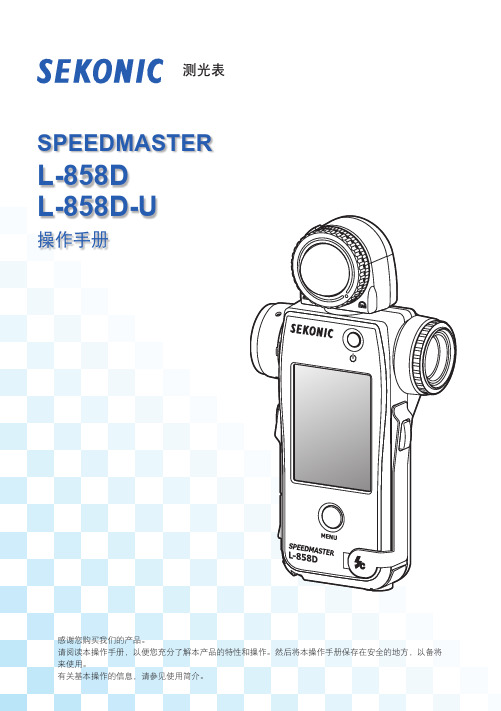
⌞ᝅ
或本手册如有更改,恕不另行通知。 ●● 本操作手册中的界面可能与您使用的测光表的实际显示不同。(颜色、字母等)
或对其充电(可充电电池除外)。它们可能会爆炸和引起火灾,造成严重伤害或损害 环境。
聚氯乙烯 (PVC) 电缆和电线注意事项
●● 操作本产品上的电线或与本产品一起销售的附件相关的电线时,会接触铅,加利福 尼亚州认为这种化学物质会引起癌症和先天缺陷或其他生殖危害。操作后请洗手。
ii
小心
●● 请勿用湿手操作本产品,或将其置于雨中或可能溅到水、淹没或接触水分的地方。 如果使用“有线闪光模式”,则有触电的危险。这也可能导致产品受损。
*1 世界上第一台手持式测光表(截至 2016 年 9 月,由 SEKONIC 调查。) *2 从 下载数据传输软件,并将其安装在电脑上。
URL: /support/downloads/dtssoftwareformacandwindows.aspx 要使用本软件,请使用 USB 线(迷你 B 型,市售)将电脑连接到 L-858D。 *3 曝光文档包含指示您正在使用的数码相机的每个典型特性(相机和测光表之间的曝光补正量、 裁剪点和动态范围)的信息。要创建曝光文档,必须提前进行拍摄,并使用数据传输软件。
[ 新功能和性能 ] 1 2.7 英寸液晶彩色触控面板
通过将常用功能分配到屏幕底部的功能按钮增强可操作性。 2 闪 光持续时间分析(1/40 至 1/55,500 秒,t0.1 至 t0.9,这能够以 0.1 为一档改变) 3 HSS(高速同步)模式下的曝光测量 4 改 善较低的光测量性能(从入射光测量时的 -5 EV 开始,从反射光测量时的 -1 EV 开
浅谈测光表的使用 (SEKONIC 世光L-308C测光表)

浅谈测光表的使用(SEKONIC 世光L-308C测光表)为什么需要测光表?现代相机中的测光系统已经相当的厉害,许多人常会问,身边还需带一个测光表吗?在某些场合,测光表的确是重要的,所以就要看具体哪些情况你是否会需要用的到。
我们可以从几个角度来思考相机的测光系统只能测反射光,而手持测光表可以具有测量入射光和闪光的功能。
反射式的测光,失误较大,常因主体的材质、色彩,有一误差,相对而言,使用测光表的入射光测光模式就要准确的多。
在商业摄影上,测量光的光比时,尤其是闪光灯的光比,基本上就是仰赖于测光表来进行,如果只有相机,便只能透过拍摄后的结果来做调整,也无精准的光比可言。
在微光时,相机的测光系统失效,测光表相对较灵敏,常还可以读出数值。
另外,测光表的测量角度也可以达到很小,例如1度,这也是一般具有「点测光」功能的相机所达不到的。
关于测光表的运用如果要探讨的更深入,测光表大约可以归纳出五种的使用类型。
如机位测光法、近测法、标准板测光法等。
不过,对于使用测光表的新手来看,最重要的便是“入射光测光点”这个观念,这主要是测光时,将测光表放在被摄体近处,并且将测光点对准光源,光源可能是自然光,也可能是闪光灯瞬间光源。
测光表对于专业摄影师而言,基本上是可以考虑的有用装置。
在一开始学习时,建议可以拿来练习对于场景光线的猜测、判断,用测光表以点测的模式测试看看,跟自己的猜测差距多少?常常这样练习的话,就是一种很好的经验累积,会培养出对场景光线的敏感度。
时间一久,在猜测各种环境的数值时,甚至比相机所读到的数值,还要有用。
说穿了,相机的反射式测光,也只是参考值之一(当然,这个参考值也是重要的)。
另外,在测光表上,很快就可以换算光圈、快门、ISO的数值,这也是培养自己快速推断能力的一种工具。
个人认为摄影师的能耐、进步,是来自很多层面的训练,这些层面,或许是细微的,或许书上学不到,但是后来会验证,它就是让你独立运作,快速判断的养份!在操作面,我们以SEKONIC L-308S、L-308DC为例,它可以使用三种操作模式:自然光、自动无线闪光及有线闪光测光,当我们需要依照所拍摄的物体测光时,只需轻推球体位置就可切换入射/反射光的测光模式。
世光L-308S测光表使用中文说明书
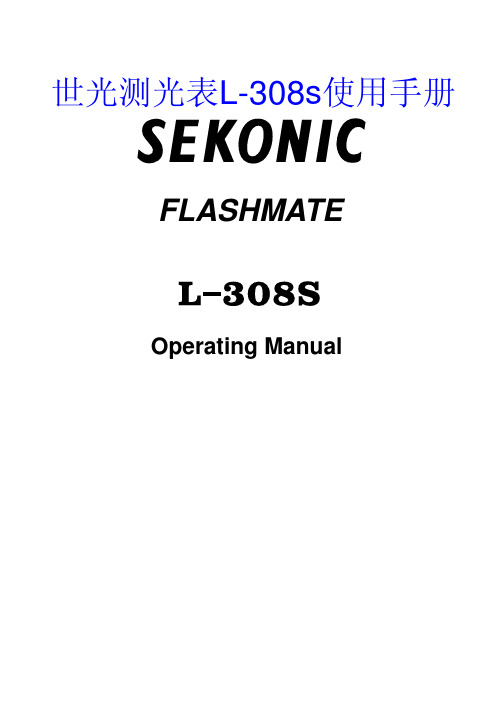
ISO Button
ISO设定键
Strap Eyelet
挂绳眼
Flash Synchro Terminal
闪光灯同步线接口
Battery Compartment Cover
电池盒盖
Synchro Terminal Cap
同步接口盖
Lumidisc
WARNING
q Please place in a location where an infant cannot reach and accidentally get the strap wrapped around his or her neck. There is danger of strangulation.
1. Attach the strap ..绑....挂....绳................................................................ 3 2. Inserting the battery .安....装.....电....池..................................................... 3 3. Checking battery capacity .检....查....电....量............................................. 4 4. Replacing battery during measurement .更....换....电....池........................ 4 5. Auto Power OFF function 自.....动....关....机....功.....能...................................... 5 6. Setting ISO film speed .设....定....I.S...O....感....光....度....................................... 5 4. Basic Operation 基.....本....操....作................................................................ 6 1. Incident or reflected light measuring 入.....射....或....反....射.....测....光................ 6 2. Setting measuring mode 设.....定....测....光....模.....式...................................... 6 3. When set for incident light .入....射....式.....测....光....................................... 8 4. When set for reflected light .反....射.....式....测....光...................................... 9 5. Measurement .测....光......................................................................... 10 1. Measuring Ambient Light .现....场....光....测.....光....................................... 10
SEKONIC L的308BII Flashmate说明书
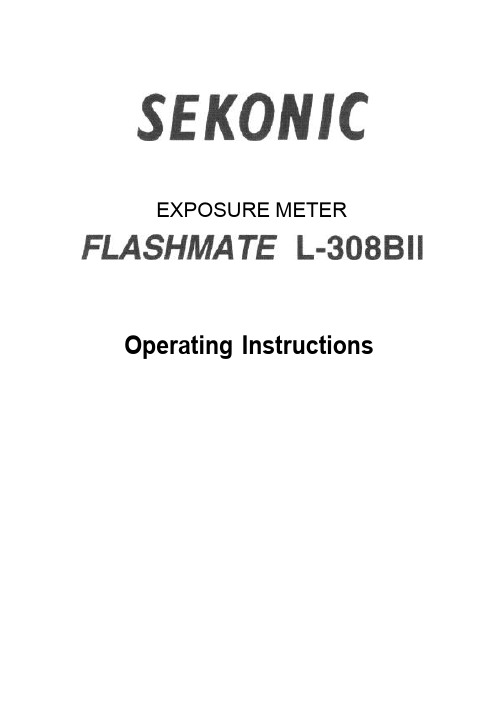
EXPOSURE METEROperating Instructionsq Operating instructionsSAFETY PRECAUTIONSThis manual uses the following safety labels for and that you must follow.WARNING Indicates hazards or unsafe practices that can result in severe personal injur r y or death.Indicates hazards or unsafe practices that can r r esult inpersonal injury or damage to your L-308Bll exposure meter.Indicates an operation note or limitation you must use. Please readthe notes to avoi d an incorrect L-308BII operation.NOTE(S) Provides the reference information and related functions that are useful for your L-308Bll operations.WARNINGCONTENTSSAFETY PRECAUTIONS (i)CONTENTS (ii)1. Parts Designations ......................................................................................2. Display . (2)2.1 LCD panel (2)3. Mode Selection (3)3.1 Switching between incident light metering and reflected light metering (3)3.2 How to fit the Lumidisc (3)3.3 How to remove the Lumidisc (3)4. Light-receiving Method (4)4.1 Incident light metering (4)4.2 Reflected light metering .... (4)5. Preparation for Measurement (5)5.1 Inserting the battery (5)5.2 Battery check (5)5.3 Auto Power-off (5)5.4 Measurement mode setup (5)5.5 Setting up film speed (ISO) (6)5.6 Setting up shutter speed (T) (6)5.7 Setting up number of frames per second (f/s) (6)6. Ambient Light Measurement (7)6.1 Mode Selection (7)6.2 Measurement of E V (Exposure Value ) (7)7. Flash Measurement with cord (8)7.1Setting up of the flash measurement with cordand making measurement in this mode (8)8. Flash Light Wireless Measurement (9)8.1 Flash light wireless measurement (9)9. How to use the Lumidisc (10)9.1 How to measure light contrast (10)9.2 Using the L-308BII as an illuminance meter (10)10. Specifications (11)11. Instructions and Maintenance Notes.. 12ii11. Parts DesignationsPower buttonLumisphere(Light receiving element) Lens (Light receiving element)Up/Down buttonIS0 button Synchro terminal cap(Accessory)Lumidisc (Accessory) How to fasten a strap 1Lumisphere ISynchro terminal Strap eyeletBattery casecoverMeasuring2. Display2.1 LCDpanelMode selectionAmbient light measurementFlash measurement without cordFlash measurement with cordIS0 film speed display. See Page 6.Press theIS0 button, and is displayed.mode symbols are switched in the following sequence: qAperture/EV/Battery/Others “b.c” Battery capacity See Page 5.Aperture value (Indicated by a number anddots )Exposure value (Indicated by a number and dots ) See Page 7.E.u Under exposureE.o Over exposureShutter speed/film frame count/film speed display. See Page 6.Shutter speed Shutter speed in seconds Number of frames per second Film speed is displayed if the IS0 button is pressed.One full stop is shown by 9 bars.A single bar indicates one tenth stop.23. Mode SelectionYour L-308Bll can measure both incident and reflected light in both ambient light and flash light (electronic flash or flash bulb) modes. You can switch the modes as follows:[Ligh$xec#ng[Measured light] [Mode/display m ethod]see Page 7.3.1 Switching between incident light metering and reflected lightmeteringSlide the lumisphere and stop it at the clicking position of “a” or “b” (See Fig.1 and 2).LumispherebFig. 1 Incident light metering Fig.2 Reflected light metering Fig. 3 Caution: 1Slide the lumisphere by pushing the part as shown in Fig. 3.3.2 How to fit the LumidiscSlide the Lumisphere to the right for reflected light metering.(See Fig. 5)of the lumidisc aslant in the groove (A) of L-308Bll. (See Fig. 6). Then depress the strap eyelet (C) toward the L-308Bll body. (See Fig. 7)umisphereFig. 4 Lumidisc Fig. 5 Fig. 6 Fig. 73.3 How to remove the LumidiscTake reverse procedures described above to remove the Lumidisc.Caution: You may break the lumidisc if you do not take care when fitting and removin g,3Light-receiving Method4.1 Incident light meteringHold L-308BII close to the subject, point the lumisphere towards the camera, and measure the incident light intensity, (Fig. 8)Fig.8Caution: Do not fit the Lumidisc next to the Lumisphere when you take incident light metering. Otherwise, the Lumidisc will affect the exposure in proper reading.4.2 Reflected light meteringYou can meter the reflected light of the object by pointing the L-308Bll’s lens at the object from the camera’s position. (Fig. 9).Fig. 9Caution:If you measure from the camera position, the entire object is measured in average.If you want to measure only a part of the object, do it at as close a position aspossible to the part measured. Take care so that the part measured may not beshadowed by the meter, etc.45. Preparation for Measurement5.1 Inserting the batteryUse a 1.5-volt, type-AA battery.Use a manganese dry cell (R6P) or an alkaline one (LR6).Never use any of other types.To remove the battery case cover simply slide it in thedirection of the arrow.Insert the battery in the battery case aligning the polarities asindicated on the inside of the case. (Fig. 10)Slide the battery case cover along the unit to close it. Checkthat the cover is securely closed.5.2 Battery checkDepress the POWER button, and the LCD panel (“b.c” messageand bar marking displays the current battery level.The battery level is indicated by a number of bars for onesecond. Then, the LCD panel automatically switches to thenormal measurement mode.NOTES l You can sustain battery level display by holding down the Power button.l When the battery level is indicated by only two or three dots, prepare a new battery.When the battery capacity drops below the limit, the “b.c” display blinks and thendisappears.5.3 Auto Power-offTo save battery capacity, the L-308Bll is automatically turned off (and all readings are erased) 4 minutes after your last operation.Press the mode selection button to select the desired measurement mode.Mode switching sequence:Measurement modeMeasurement mode with cord Measurement mode without cord5NOTEholding down the IS0 button, the display is toggled between EV and F values(Fig. 12 and 13). If it is toggled after measurement, the measurement data isautomatically recalculated and redisplayed.Fig. 12Fig. 135.5 Setting up film speed (ISO)Press the IS0 button, and a film speed value isdisplayed (Fig. 14).Set up the film speed by pressing the Up or Down buttonwhile holding down the IS0 button. If you press the Up Fig. 14button, the speed increases; if you press the Down button it decreases. If you hold down the Up/Down button for more than one second, the speed changes continuously.NOTE l You can set up the film speed either before or after measurement.5.6Setting up shutter speed (T)Set up the shutter speed used by pressing the Up or Downbutton (Fig, 15). If you press the Up button, the speedincreases; if you press the Down button it decreases.If YOU hold down the Up/Down button for more than onesecond, the speed changes Fig. 15N O T E S r the case of ambient light, you can set up the shutter speed in a range of 60 and 1/8000 sec.In the case of flash light, you can set up the synchronizing shutter speed in a rangeof 1 and 1/500 sec.After 1/500 see, 1/75 1/80 1/90, and 1/100sec. are displayed in order. You canselect any one you want.5.7Setting up number of frames persecond (f/s)The film frame counts are displayed after 1/8000 set ofshutter speed in the ambient light mode. Choose any countyou want (Fig.16).Fig 16N O T E S l The f/s count options are: 8, 12, 16, 18, 24, 25, 30, 32, 64,and 128. These values represent those used with the shutter angle 180 degrees.l This setting up is used for a motion picture camera only.66. Ambient Light Measurement 6.1 Mode SelectionPress the mode selector to enter the ambient light measurement mode.Set up the film and shutter speeds.Press the measuring button, and the aperture value isdisplayed (Fig. 17).Fia. 17NOTES Fig. 17 shows the shutter speed 1/125, and aperture F2.0+3/10 measured.l In the ambient light measurement mode, light measurement is continuously conducted while the measuring button is kept depressed.l If you changed the film speed (ISO) or the shutter speed (T) value aftermeasurement, the measurement value is automatically recalculated and displayed again.l E.u (underexposure error) or E.o (overexposure error) is displayed if the metering range is exceeded. If E.u was displayed, reduce the shutter speed; if E.o was displayed, increase it. (Fig. 18) (Fig. 19)Fig. 186.2Measurement of EV (Exposure Value)Press the mode selector to enter the EV measurementmode. Press the measuring button, and the EV value isdisplayed (Fig. 20).Fig. 19Fig. 20NOTE l “EV” represents a specific amount of light, and is a combination of a shutter speedand an aperture value.77.. Flash Measurement with cord 7.1 Setting up of the flash measurement with cord and makingmeasurement in this modePress the mode selector to enter this mode (Fig. 21).Fig.21Caution: l Set up the shutter speed which has been already set up on your camera.l If you measure the flash bulb light, make sure that the shutter speed set is within the synchronizing range.Connect the synchro cord to the L-308Bll’s synchroterminal (Fig. 22).-JFig. 22Caution:Press the measuring button, and the flash fires and theaperture value is displayed (Fig. 23).N O T E Sically recalculated and redis* Synchro cord (optional):A 5-meter-long synchro cord with three plugs is availablefor synchronous metering between your L-308Bll, thecamera and the flash unit. It is very convenient as nocord replacement is required during shooting pictures.The L-308Bll is also equipped with a connector terminallock for securing cable connection.To flash unit To camera88. Flash Light Wireless Measurement(Measurement without using the syrchro cord)8.1 Flash light wireless measurementPress the mode selector to enter this mode (Fig. 24).Set up the film and shutter speeds.Fig. 24 Caution: Set up the shutter speed which has been already set up on your camea.Press the measuring button. After releasing it,markblinks showing that your L-308BII is in a stand-by mode(Fig.25); this holds for about 90 seconds.displays an aperture value (Fig.26). After firing, thestand-by mode holds for another 90 seconds, You canFig. 25 repeat measuring so long as the mark is blinking.If the mark goes out, press the measuring button again tomake another measurement.Caution:NOTESount is small relative toflash measurement withow to use the Lumidisc9.1 How to measure light contrastSee page 3 ‘3.2 How to fit the Lumidisc’.Select the light mode you are going to use with the modeselector.Hold the L-308BII close to the subject and point theLumidisc toward the main light source (turn off theauxiliary light source). Take reading.source (turn off the main light source).Compare the difference in brightness between the main and auxiliary light sources, anddetermine the contrast.(Example)If you read F16 for the main light source and F8 for auxiliary light source, thedifference between them is two F stops. Then you will obtain 4:1 contrast as shownin the above table.N O T E l To obtain exposure, hold the L-308Bll close to the subject and point theLumisphere towards the camera with the main light and auxiliary light on.9.2 Using the L-308B II as an illuminance meterSelect the EV metering mode and set the film speed at IS0 100.L-308Bll parallel to the subject and take reading.Determine the brightness level using the following conversion table.EV to lx conversion table(Example) If you read EV9 _,the approx. illuminancevalue is 1800lx.1010. SpecificationsType l Digital exposure meter for ambient and flash meteringLight-receiving method l Incident and reflected light metering systemLight-receiving section l Incident light: Lumisphere, Lumidiscl Reflected light: Lens (light receiving angle of 40°)Light receiving element l Silicon photo diodeMetering systems Shutter speed-priority meteringl Flash light:With synchro cordWithout synchro cordMeasuring range l Ambient light:EVO to EV19.9 (at 0.1 EV step)(IS0 100) Flash: F1.4 to F90 + 0.9 stop (at 0.1 AV step)Repeat accuracy EV or lessCalibration constant l Incident light metering:C = 340 (lumisphere), C = 250 (lumidisc)Reflected light metering: K = 12.5Display range l IS0 (film speed): 3 to 8000 (at 1/3 SV step)l T (shutter speed):Ambient light:60 sec to 1/8000 sec (at 1 TV step)f/s (frames/sec): 8, 12, 16, 18, 24, 25, 30, 32, 64, 128Opening angle: 180 degreesFlash: 1 sec to 1/500 sec (at 1 TV step), and 1/75,1/80,1/90,1/100l Aperture:0.5 to 90.9 (at 0.1 AV step)EV (Exposure Value): -5 to 26.2Other function l Out-of-range metering:“E.u” (underexposure) or “E.0”(overexposure) warning indication l Battery checkl Auto power-offBattery used A single type-AA battery (Alkaline or manganese), 1.5VOperating temperature l 0°C to +4O°CrangeStorage temperature . -20°C to +60°CrangeDimensions l Approx. 63W x 110H x 22D mmWeight l Approx. 80 g (without battery)Standard accessories l Soft case, strap, lumidisc, soft case for lumidisc, synchro terminal cap,AA batteryThe specifications and appearance of the L-308Bll are subject to change without notice due to improvement.1111. Instructions and Maintenance Notes Caution:l To avoid damaging your L-308611, never drop it or subject it to impact.Avoid keeping your L-308Bll in places of high temperature or humidity.l Avoid excessive temperature changes, otherwise condensation will occur,resulting in malfunctionl Remove the battery if your L-308Bll is not to be used for a long time. MAINTENANCE NOTESl Keep the surfaces of the lumisphere, lens and Lumidisc clean and free from dust, foreign particles and scratches.l Wipe off dirt with a soft or silicon cloth,Never use solvent such as thinner or benzine.。
测光表的正确使用方法

测光表的正确使用方法一、反射式测光表的测光方法反射式测光表以景物反射光线的方式来测光。
比如,你对着一个较亮的被摄体测光,可得到一个较大的读数,而对着一个较暗的被摄体测光,则得到一个较小的读数。
如果面对的景物既有亮处又有暗处,反射式测光表就会给出一个平均数值,它综合了被摄景物的亮暗数值。
所有自动测光的照相机内的测光装置都属于反射式测光。
二、入射光测光表的测光方法入射式测光表的测光方式与反射式测光不同,它是把测光体放在被摄景物的位置上,测量照射到被摄景物上的光量。
它测得的光值不是表示被摄景物某一部分有多亮,而是全部光线照在被摄物体的某一部分有多亮。
比如,晴天在海滩旁拍摄人像照片,用入射式测光表对被摄人物面部测光,采用测光表提供的光值选择拍摄光圈及速度,就不会因为海滩沙粒的反光而影响人物面部的层次。
在这种情况下,如果采用反射式测光表测光(它提供的光值是一个平均值),人物面部会因为背景的反光而显得曝光不足,当然也就看不出层次了。
三、测光表测光有误差时的使用方法在使用测光表时,要注意测光体是采用什么测光元件(使用说明书上有介绍)。
当遇到测光表误差较大时,并不一定是测光表有故障,通常是使用不当所致。
测光表的测光元件大多采用CdS(硫化镉)光敏电阻。
这种元件有个缺点就是有“记忆”现象。
比如,当你在光线较强的场景下测量一次后马上又在光线较弱的地方再测量,那么前次强光的测量值会影响到第二个弱光的测量,以致产生测光误差。
正确的使用方法是在强光下测量后,不要马上测量弱光,应让其等待几秒钟至十几秒钟,就不会产生测光误差了。
目前,测光表上的测光体有些已采用SPD(硅光元件)代替CdS。
SPD特点是对弱光较CdS灵敏,也没有“记忆”现象。
因此,它能及时地比较准确地测出弱光时的光值。
L-308X测光表操作手册说明书

感谢您购买我们的产品。
请阅读本操作手册,以便您充分了解本产品的特性和操作。
然后将本操作手册保存在安全的地方,以备将来使用。
L -308X 操作手册测光表■安全守则在使用本产品前,请先阅读本“安全守则”以实现正确操作。
©2017保留所有权利。
●严禁在未经许可的情况下复制本文档的全部或任何部分。
●相关产品和/或本手册如有更改,恕不另行通知。
●本操作手册中的界面可能与您使用的测光表的实际显示不同。
(颜色、字母等)●确保不要跌落测光表或使其受到突然的撞击,否则会损坏测光表。
●请勿将测光表存放在高湿度的高温区域,否则会损坏测光表。
●请注意,不要将测光表从寒冷的环境运输到温暖潮湿的环境中,因为测光表上会形成凝结液滴,并可能使其受损。
●如果低于 -10°C 的温度下操作测光表,则 LCD 的响应将大幅减慢,并且显示器可能难以查看和读取。
这不会损坏测光表。
此外,如果温度超过 50°C,液晶显示器将变暗并变得难以读取,但是当其恢复到室温时,显示器将恢复其正常状态。
●如果将测光表置于阳光直射的环境中、车辆或加热器附近,测光表的温度将升高,并可能导致损坏。
●如长时间不需使用请退出电池,可避免因泄漏损坏测光表。
●请勿在海拔超过2,000m (6,561 feet)的高度下,以有线闪光模式操作测光表。
●如果将测量表置于可能产生腐蚀性气体的地方,该气体可能会影响本产品,并可能导致损坏。
在这些类型的位置使用测量表时请小心谨慎。
●处置测量表时,请遵循您所在地区的处置规则。
维护说明●请注意,不要让感光体沾上灰尘、弄脏或划伤,否则可能会影响测量的精度。
●如果测量表变脏,请用干燥的软布擦拭。
切勿使用稀释剂或汽油等有机溶剂。
●●对于废旧电池,请根据您所在地区的规则处置它们。
●●使用胶带或其他绝缘材料使正负极端子绝缘。
■预期用途测光表旨在:●测量用于照片、视频或电影的人工光源或自然光■L-308X 的特性产品搭载入射光和反射光系统用于闪光和环境光的数字测光表增强视频/电影功能,例如帧频设置■目标用户本产品的目标用户如下。
世光308S简易中文说明书

世光308S简易中文说明书先按按钮讲解:1、最左上角是电源开头,用途不说也知道了。
2、左侧第二个,是MODE模式选择按钮。
一共有四种模式,一是日光模式,它是用快门优先的方式测光的,但你可以通过调快门值,快速地查到你用的光圈。
因为拍人像时,光圈优先用得多.其实这里的快门优先测量方法并不影响你的光圈优先摄影模式;二是离线闪光灯模式,此模式时,小闪光灯指示灯会闪烁,只要有瞬间闪光射向测光表,它会立即显示读数;三是连线闪光灯模式,在上图的最下边,我标注有“与闪光灯连线处”这里有一个接孔,上面有一个小盖子盖住的,取掉小盖子,就能与闪光灯相连了,连好以后,你按一下右侧上方的“确认键”,测光表会点亮闪光灯,并显示闪光灯的读数;四是EV值的测量。
其实,EV值的概念大家并不陌生,简单地讲,就是一个亮度值。
EV值越大,表示亮度越高,EV值越小,表示亮度越低,EV值相差1,表示暴光相差一档。
中间那个屏幕是液晶显示器,所有的读数都能从中看出来。
需要说明的是,它的光圈值,常常会读出一些小数来,比如4.9,这时,你千万不可以理解成4.9约等于5。
因为4的光圈的上一级是5.6,所以,这时测光表的4.9的光圈,如果显示在你的相机光圈上,应该是5.3左右。
以此类推。
下方有一个ISO调节按钮,按它,就可以调节ISO值,同时配合右侧的数值大小选择键,就可以调节数字大小了。
左下侧有个挂细绳处,测光表的盒子里配了一根细黑绳,可以在这里系上,然后挂在脖子上。
测光表配了一个皮套,可以把皮套挂在腰间(有挂腰的装置),这样取用都方便。
右侧的确认键,就是在选择时,作确认用的,在常亮光下,按下它就可以测光,在连线闪光时,也需要按下它。
不过,离线闪光时,不需要按它。
右下侧的大小选择键,主要在设ISO以及在调节快门大小时使用(从测光表上,你可以通过调整快门、光圈直观地看到“互易率”)。
上面有一个乳白色的半圆球,它是用来测光用的,在它的下面,一个有光敏元件。
- 1、下载文档前请自行甄别文档内容的完整性,平台不提供额外的编辑、内容补充、找答案等附加服务。
- 2、"仅部分预览"的文档,不可在线预览部分如存在完整性等问题,可反馈申请退款(可完整预览的文档不适用该条件!)。
- 3、如文档侵犯您的权益,请联系客服反馈,我们会尽快为您处理(人工客服工作时间:9:00-18:30)。
世光(SEKONIC) 测光表L-308S 中文使用说明书1.产品图解
2.LED图解
3.使用前事项:
1.绑挂绳。
2.安装电池。
要求使用AA型号电池,1.5伏二氧化锰干电池(R6P),或者AA型号电
池,1.5伏碱性干电池(LR6),或者AA型号电池,1.5伏锂电池(FR6).
不得使用其他类型电池。
3.检查电量。
4.更换电池。
更换电池前需要关闭设备。
更换电池后或者在测量过程中,显示屏出现异常,或者没有显示,取掉
电池并等待十秒钟后再替换电池。
此为使软件自动重置。
在启动和关闭设备之间需要间隔三秒钟,以免损坏设备。
5.自动关机功能。
无操作四分钟后自动关机。
关机后最后一次的设置将保留在设备中并将开机后显示。
电源开关按住不松后一分钟电源自动关闭。
6.设定ISO感光度
1)按住ISO按钮⑧并按上/下按钮⑥⑦来设定感光度
2)你可以在测量后改变ISO值,新的数值也会随着更新并显示出来
设定的值将随着上下按钮按住一秒或者一秒以上而改变。
4.基本操作:
1.入射光或反射光测量的设定
1)滑动按钮设定两种模式。
注:不要按着测光球本体滑动,会引起至损坏。
注意对球体防尘防水,应使用干燥软布擦拭,不要使用有机清洁剂。
(2)选择测量模式
(1)按MODE③按钮选择测量模式,模式依次为:
快门优先模式→EV模式→免线自动复位(闪光模式)→闪步线(闪光模式)
(2)入射光模式测量
按MODE 设定测光模式为现场光或EV。
(连续按MODE 可在四种模式间切换)(按住ISO 再按MODE 可在现场与EV 模式间切换)
2.测入射光时,
(1)用半球测人物、建筑或固体目标。
将测光表放置在被测物处,并将测光半球指向镜头轴线。
安上附件平头测纸张、印刷品等平面受光的目标,或进行对比测光(后面会提到)或测照度。
(3)用测光平头测量。
用于测量适用于原稿,图画和其他平面物件。
也是在测量对比和照度时所采用。
滑动测光半球安装座至右边,操作流程如下图。
4、测反射光时,将半球推向右侧,露出测光镜头,在相机位置将测光镜头对准被测目标。
主要用来测量不能接近的目标、发光体(如霓虹灯)或高反光的目标(如有色玻璃)等。
(二)测量现场光
(1)快门优先模式
按Mode 键使屏显中太阳四周出现方框并出现T。
按上下键设定快门速度。
按测光键,测光并显示当前快门速度下光圈值。
如持续按住测光键则会连续测光。
如果你相机用光圈优先,可在测光后,按上下键调整快门速度以到所需光圈值。
如果屏显出现E.o,说明超出光圈上限,可提高快门速度设定。
如出现E.u,说明走出光圈下
限,可降低快门速度设定。
或Eo 或Eu 闪动,说明光线太亮或太暗,超过测光表测量范围。
(2)EV 模式
按Mode 使屏显出现带框的太阳但没有T。
按测光键,测光,释放测光键显示EV 值。
查表得出快门、光圈的相应组合。
下图中灰色部分为EV值
视频拍摄
1)按MODE按钮选择快门优先模式
2)按上/下按钮设定希望的帧频f/s
(3)测闪光
因用不到有线闪光测光,主要说说无线闪光测光。
按Mode 键出现带框闪电。
按上下键设定快门速度(我的Canon 450D 只能用1/200秒或更慢)。
按测光键,小闪电会闪动约90秒。
此期间引闪,得出测光值。
此时若小闪电还在闪,可再次引闪(可引闪另一灯)测光。
三、高级功能
(一)测光比
安上测光平头。
将测光表放在被测物位置,在主光亮时按开关并测光。
再按一下开关(点按,不是常按)将测光表指向辅灯,测光。
看EV 值决定二者光比。
1--2:1,1.5--3:1,2--4:1,3--8:1,4--16:1,5--32:1
(二)测照度
国家对工作场合的照度是有规定的,可以测一下,如果达不到标准,就要注意保护了。
(三)自定义测光值(光圈或EV)步进幅度
在关机状态下,按住Mode 键,再按开关,开机后显示CS,进入自定义设置。
按Mode键可在1、0.5和0.3步长之间循环设定。
然后关机。
再开机则显示值按设定步长增减。
当设定步长为1时,小数点后显示1/10或倍数。
步长为0.5时,小数以0.5为一档,0.3类似。
(3)测量环境光
快门优先模式的测量
1)按MODE按钮去选择快门优先模式。
2)按住ISO按钮并按上/下按钮设定希望的ISO感光度。
3)按上/下按钮设定希望的快门速度。
4)按测量按钮进行测量。
注:快门优先模式有1、2、4、8、15、30、60、125、250、500、75、80、90、100
EV模式
1)按MODE按钮选择EV模式
2)按测量按钮进行测量
电影摄影机
1)按MODE按钮选择快门优先模式
2)按上/下按钮设定希望的帧频f/s
(6)测量闪光灯
同步线闪光模式
1)把闪光灯同步线插入测光表上的闪光灯同步线接口2)按MODE按钮选择同步线闪光模式
3)按住ISO按钮并按上/下按钮设定希望的ISO感光度4)按上/下按钮设定希望的快门速度
5)按测量按钮触光发闪光。
测量值(光圈值)会显示出来
世光(SEKONIC) 测光表L-308S包装:
打开测光表L-308S"POWER“电源”按钮"后,液晶显示屏(LCD)会出现,等过10分钟左右自动关机,如果再按一次"POWER“电源”按钮"的按钮,那么液晶显示屏无法关机,测光表L-308S使用方便,操作简单,是很实用的测光表。
