fluke图文说明书
FLUKE(福禄克)190系列示波器 中文说明书 上册
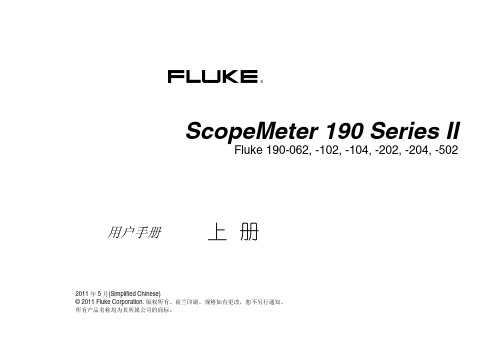
2011 年 5 月(Simplified Chinese)© 2011 Fluke Corporation. 版权所有。
荷兰印刷。
规格如有更改,恕不另行通知。
所有产品名称均为其所属公司的商标。
ScopeMeter 190 Series IIFluke 190-062, -102, -104, -202, -204, -502用户手册上 册有限保修及服务范围在正常使用与维修情况下,Fluke 保证每一产品均无材料和工艺问题。
自发货之日算起,测试工具保修期为三年,附件保修期为一年。
零配件及产品修理与维护的保修期为 90 天。
此保修仅限于原始购买者或 Fluke 指定经销商的产品使用客户;而不适用于保险丝和普通电池,或任何 Fluke 认为因错误使用、改装、疏忽或因事故或非正常条件下操作或处理而导致损坏的产品。
在 90 天内,Fluke 保证软件运行符合其功能规范,并且保证软件正确记录于完好无损的介质上。
Fluke 不保证软件毫无差错或无操作中断情况。
Fluke 指定经销商只能向产品使用客户对新的或未使用过的产品提供保修,而无权以 Fluke 的名义扩充或更改保修内容。
从 Fluke 指定的销售渠道或按相应国际价格购买的产品可以得到保修。
当产品在一个国家购买而要在另一个国家修理时,Fluke 保留向客户收取修理/更换零配件费用的权利。
对于在保修期内送回 Fluke 指定的维修中心,要求按原价退款或者免费维修或更换的有故障产品,Fluke 的保修义务是有限的。
要获得保修服务,请就近联系 Fluke 指定的维修中心,或在附上故障说明、邮费和预付保险(目的地交货价)后,将产品寄往最近的 Fluke 指定的维修中心。
Fluke 对运输中可能出现的损坏情况不承担责任。
产品在维修后,将寄回给客户,邮费预付(目的地交货价)。
如果 Fluke 确定产品故障是由于错误使用、改装、事故或非正常情况下使用或操作造成的,Fluke 将提供维修费用预算并在得到认可后方进行维修。
Fluke万用表使用说明资料

电容量程(法拉):1 nF 至9999 μF。
交流电流量程:0.1 A 至10 A(> 10 至20 A,30 秒开,10 分钟关)。>10.00 A 显示屏闪烁。>20 A ,显示OL(过载)。直流耦合。频率量程:45 Hz 至5 kHz 。
图3-9 图3-10
测量:在测量前,应先检测万用表两个表笔之间的内阻是否正常,如图3-8所
3-9所示,将两只表笔接
5Ω,并发出蜂鸣声。如图3-10所
OL,表明电路为
电压测量
选择接线端:将红色表笔接入电压端,将黑色表笔接至公共端。
(模拟指针显示) 模拟显示。
Auto Volts (自动
Auto(自动)
(手动) 仪表处于自动电压(Auto Volts) 功能。自动量程。仪表能自动选择可获得最高分辨率的量程。手动量程。用户自行设置量程。
+ 模拟指针显示极性
0L 输入值太大,超出所选量程。
LEAd 测试导线警示。当仪表的功能开关转到或转离A 档
接线端
图 2-1 图 3-1
测量电流
2
开关档位
3
测量功能
根据所感测到的低阻抗输入情况自动选择交流或直流电压。
测量:将表笔接至电阻两端,测量电阻。如图3-4所示,测量结果如图3-5所示。
图3-3 图3-4
通断性测试
图3-5
短路的一种方便而迅捷的方法。下面以测
测量时应使用正确的接线端、开关档位和量程。
用测量已知电压的方式确认仪表工作正常。如存有疑问,应将仪表送修。
切勿在仪表的接线端之间,或任何接线端和接地之间施加超过仪表上所标示的额定电压。
FLUKE福禄克系列示波器中文说明书上册
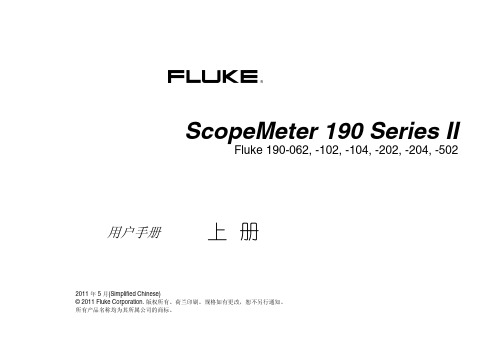
2011 年 5 月(Simplified Chinese)© 2011 Fluke Corporation. 版权所有。
荷兰印刷。
规格如有更改,恕不另行通知。
所有产品名称均为其所属公司的商标。
ScopeMeter 190 Series IIFluke 190-062, -102, -104, -202, -204, -502用户手册上 册有限保修及服务范围在正常使用与维修情况下,Fluke 保证每一产品均无材料和工艺问题。
自发货之日算起,测试工具保修期为三年,附件保修期为一年。
零配件及产品修理与维护的保修期为 90 天。
此保修仅限于原始购买者或 Fluke 指定经销商的产品使用客户;而不适用于保险丝和普通电池,或任何 Fluke 认为因错误使用、改装、疏忽或因事故或非正常条件下操作或处理而导致损坏的产品。
在 90 天内,Fluke 保证软件运行符合其功能规范,并且保证软件正确记录于完好无损的介质上。
Fluke 不保证软件毫无差错或无操作中断情况。
Fluke 指定经销商只能向产品使用客户对新的或未使用过的产品提供保修,而无权以 Fluke 的名义扩充或更改保修内容。
从 Fluke 指定的销售渠道或按相应国际价格购买的产品可以得到保修。
当产品在一个国家购买而要在另一个国家修理时,Fluke 保留向客户收取修理/更换零配件费用的权利。
对于在保修期内送回 Fluke 指定的维修中心,要求按原价退款或者免费维修或更换的有故障产品,Fluke 的保修义务是有限的。
要获得保修服务,请就近联系 Fluke 指定的维修中心,或在附上故障说明、邮费和预付保险(目的地交货价)后,将产品寄往最近的 Fluke 指定的维修中心。
Fluke 对运输中可能出现的损坏情况不承担责任。
产品在维修后,将寄回给客户,邮费预付(目的地交货价)。
如果 Fluke 确定产品故障是由于错误使用、改装、事故或非正常情况下使用或操作造成的,Fluke 将提供维修费用预算并在得到认可后方进行维修。
福禄克 Fluke Ti40 热成像仪说明书

福禄克Fluke热成像仪Ti40美国福禄克 Fluke Ti40 热成像仪为工程师和专业技术人员的维护和生产工作带来更多选择Fluke Ti40系列产品几乎可完成任何热像测量工作,福禄克FlukeTi40热成像仪配备有一个 160 x 120 探测器,温度灵敏度高达0.08 ºC (NETD),Ti40热成像仪可提供高分辨率图像,即使最细微的温度差别也无法逃脱它的眼睛.该系列产品使用极为方便,设计采用 Windows® CE 菜单结构,故障排查功能更为丰富,Ti40热成像仪允许在测量现场进行快速分析.FT系列产品采用最新的IR-Fusion™技术, IR-Fusion可捕获可见光图像和红外图像,让IR图像分析变得不再神秘.它可以帮助更好的识别和报告可疑组件,可在第一时间完成完成维修工作.详情请查看位于本页内容导航部分的IR-Fusion选项.福禄克 Fluke Ti40 热成像仪的应用领域•预防性维护 – 在电气和机械问题导致设备故障前及时发现问题•工业维护 – 检查维修情况,保证维修工作顺利完成•质量控制 – 检查设备原型,优化热管理设计•过程监控 – 实时监控,确保操作高效安全完成福禄克 Fluke Ti40 热成像仪的技术参数成像性能 热图像可视角度 (FOV)* 23º 水平 x 17º 竖直温度分辨率 0.1℃最小聚焦距离* 0.15 m热灵敏度 (NETD) Ti45: ≤0.08 °C @30 °CTi40: ≤0.09 °C @ 30 °C探测器数据获取 /60 Hz/30 Hz图形频率聚焦 SmartFocus; 用一个手指即可进行连续对焦操作IR 数字变焦 Ti45: 2xTi40: -探测器类型 160 x 120焦平面阵列, 氧化钒 (VOx) 非致冷微热辐射仪光谱波段 8 µm ~ 14 µm 数字图像增强 自动全时增强 可见光 (仅限于Fusion 型号)照相机本身操作模式 Ti45: 全热/全可见光或热-可见光混合图像.画中画Ti40: 全热/全可见光.使用SmartView 软件可提供热-可见光混合图像.画中画 可见光照相机 1280 x 1024 像素, 全彩 可见光数字变焦 Ti45: 2xTi40: -温度测量校准温度范围Ti45: -20 ˚C ~ 600 ˚C (-4 ~ 1112 ºF),3档Ti40: -20 ˚C ~ 350 ˚C (-4 ~ 662 ºF),2档 量程 1 T i45: -20 ˚C ~ 100 ˚C (-4 ~ 212 ºF) Ti40: -20 ˚C ~ 100 ˚C (-4 ~ 212 ºF) 量程 2 T i45: -20 ˚C ~ 350 ˚C (-4 ~ 662 ºF) Ti40: -20 ˚C ~ 350 ˚C (-4 ~ 662 ºF) 量程 3 T i45: 250 ˚C ~ 600 ˚C (32 ~ 662 ºF) Ti40: - 可选 - 高温 Ti45: 最高 1200 ˚C (2192 ºF) Ti40: - 量程 4 T i45: 500 ˚C ~ 1200 ˚C (932 ~ 2192 ºF) Ti40: - 准确度 ±2°C 或 2 % (取较大值)测量模式Ti45: 中心点, 中心框 (面积 最小/最大, 平均), 可移动点/光盒,用户自行设定区域/文本注释,等温线, 自动热点/冷点检测, 可见颜色报警上限和下限Ti40: 中心点, 中心框 (面积 最小/最大, 平均), 更多升级选项请咨询Fluke 公司发射率校正 0.1 ~ 1.0 (0.01 增量)图像显示数字显示 5" 大屏幕高分辨率数字显示屏 LCD 背光 彩色LCD,可在阳光下读数视频输出RS170 EIA/NTSC 或 CCIR/PAL 复合视频色板 灰度, 反向灰度, 蓝红, 高对比度, 热金属色, 铁虹, 琥珀色, 反向琥珀可选镜头54 mm Telephoto 镜头高精度Germanium 镜头 可视角度 (FOV) 9º 水平 x 6º 垂直 空间分辨率(IFOV) 0.94 mrad 最小聚焦距离* 0.6 m10.5 mm 广角镜头 高分辨率 Germanium 镜头 可视角度 (FOV) 42 º 水平 x 32 º 竖直 温度分辨率 0.1℃最小焦聚距离 0.3 m图像和数据存储存储介质 小型闪卡可保存1000多幅IR图像 (512 MB 标准卡,更高容量供选择)可支持的文件格式包括14 bit 测量数据. 可导出 JPEG, BMP, PCX, PNG, PSD.接口和软件 接口包括小型闪卡读卡器在内软件SmartView; 包括全部分析和报表制作软件在内.激光 (仅限于IR-Fusion 型号) 分类 II级激光瞄准当热和可见光图像混合时,屏幕上可以看到激光点控制和调整 设置控制 日期/时间, 温度单位 C/F, 语言, 标度, LCD 亮度 (高/中/低)图像控制 Level, span, 自动调整 (连续/手动)屏幕指示器电池状态, 目标发射率, 背景温度和实时时钟电源 电池类型 智能锂电池, 可充电, 现场即可更换电池使用时间连续使用3个小时 (带有IR-Fusion的型号为2个小时 )电池充电 2 个通过常用AC插座充电的智能充电器AC 操作 AC 转换器 110/220 VAC, 50/60 Hz (仅限于Ti45)节电设计 自动关闭和睡眠模式 (用户可自己设定)环境和机械设计 工作温度 -20℃to +50℃(-4°F to 122 °F)保存温度 -40 °C ~ +70 °C (-40 °F ~ 158 °F)相对湿度 使用和贮存为10% ~ 95%, 无冷凝防水防尘 IP54重量(包括电池在内)1.95 kg (4.3 lbs)照相机尺寸 (HxWxD)162 x 262 x 101 mm (6.5" x 10.5" x 4.0")其他 保修1 年福禄克 Fluke Ti40 热成像仪的附件Fluke Ti40-20 IR FlexCam热像仪 所有型号均带有: •坚固耐用的工具包•2组可充电电池•电池充电器•AC 转换器 (仅限于Ti45型号)•视频电缆•512 MB 闪卡,提供更多选择•小型闪卡读卡器和USB电缆•PCMCIA 小型闪卡读卡器•背带•SmartView 报表制作和分析软件CD •用户手册CDFluke Ti40FT-20 IR FlexCam 热像仪和 IR-Fusion Fluke Ti45-20 IR FlexCam 热像仪Fluke Ti45FT-20 IR FlexCam 热像仪和 IR-Fusion 福禄克 Fluke Ti40 热成像仪的选件镜头 Ti4X 系列可提供10.5mm, 20mm和 54mm镜头,使用 Use the Configurator可查看如何进行组合使用IR-Fusion Ti4X系列的每一种型号均包括20mm镜头和IR-Fusion 技术.高温 Ti4X的部分型号可包括温度选件,读数最高可达1200 °C (2192 °F)。
Fluke 1595A,Fluke 1594A 中文说明书

8.4.3.1 序列编号 .......................................... 20 8.4.3.2 温度转换 .......................................... 20 8.4.3.3 参考 ................................................. 21 8.4.3.4 电流 ................................................. 21 8.4.3.5 维持电流 .......................................... 21 8.4.3.6 三线补偿 .......................................... 21 8.4.4 校准探头 ................................................. 22 8.4.4.1 水三相点校准 .................................. 22 8.4.4.2 校准 ITS-90 ..................................... 22 8.4.4.3 1.414 倍电流 ................................... 28 8.4.4.4 0.707 倍电流 ................................... 29 8.4.4.5 转换测试 .......................................... 29 8.4.5 探头磁盘 ................................................. 29 8.4.5.1 保存探头 .......................................... 29 8.4.5.2 读取探头 .......................................... 29 8.4.5.3 全部保存 .......................................... 29 8.4.5.4 全部读取 .......................................... 29 8.4.5.5 格式化磁盘 ...................................... 29
fluke中文使用手册805彩图
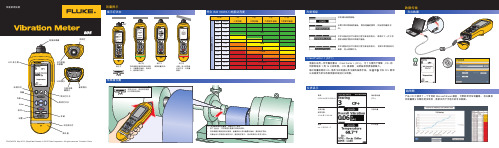
快速参考指南
测量提示
指示灯状态 符合 ISO 10816-1 的振动烈度
机器 in/s
90˚
0.01 0.02 0.03 0.04
数据传输
LCD 显示屏
红外测温 传感器
绿灯亮 绿灯灭 将传感器尖端放到测试表面 上,尽量靠近轴承。 施加压 力,直到绿灯熄灭。
绿灯灭 数据测量完成。
红灯亮 出错。用力或持续 时间不足,无测量 数据。
1.10 1.77
测振仪运用一种专属的算法:Crest Factor + (CF+)。 为了方便用户理解,CF+ 的 烈度等级在 1 到 16 之间取值。 CF+ 值越高,说明轴承受损程度越大。 每次测量获得的 CF+ 值显示在测振仪显示屏的轴承字段。 按 和 可在 CF+ 值和 以加速度为单位的高频振动级别之间切换。
使用前必读
导航
一般性操作: 面底部提供了关于
在菜单选项间移动光 标或编辑菜单选项 调用上一个菜单 打开下一个菜单或设 定选项 为测振仪保存新的选 项设置
测振仪配置
“设置”菜单
测量
快速测量 自动保存测量值
每个菜单都在界 其内容的导航提示。
单位
为防止红外测温仪导致人身伤害: ●● 有关实际温度,请参阅发射率信息。 反光物体会导致测得的温度比实际温度要低。 这些物体会 产生烧伤危险。 ●● 请勿在高温且无人照看的情形下使用产品。 为防止靠近转动设备而导致人身伤害: ●● 在转动设备周围要小心。 ●● 让绳索和带子隐藏起来。
Fluke 1523、Fluke 1524 中文说明书

1.5 使用夹式铁氧体磁环.................................................................................. 5
1.6 发射测试........................................................5
2.1 设置............................................................7 2.2 规格...........................................................22
i
图形
图 1 夹式铁氧体磁环.................................................5 图 2 输入和输出连接-1523型..........................................7 图 3 输入和输出连接-1524型..........................................8 图 4 按键...........................................................9 图 5 1523 型菜单...................................................12 图 6 1523 型菜单(续).............................................13 图 7 1523型菜单(续)..............................................14 图 8 1524 型菜单...................................................17 图 9 1524 型菜单(续).............................................18 图 10 1524 型菜单(续))...........................................19 图 11 1524 型菜单(续)............................................20 图 12 1524 型菜单(续)............................................21 图 13 1524型菜单(续).............................................22
Fluke 热成像设备说明书

Reliability matters.Image quality matters.Performance matters.UPTIME OR DOWNTIME YOUR RESULTS MATTER• F rees you from having to leave the site to send images and/or reports •S end reports wirelessly when they’re needed, where they’re needed• C omplete more inspections in a day • On-site analysis• G et instant feedback from others or next steps approved immediately• R eal-time report previewing— instant gratification • U ser interface is optimized for each mobile device (iOS, iPhone ® and iPad ®)SmartView ® MobileFluke CNX ™ Wireless System• Capture up to five additional measurements with CNX wireless modules • M ultiple tools report to your CNX enabled Fluke infrared camera • Q uicker readings means less time finding problems and more time solving them • Capture measurements from as far as 20-meters away• T he list of Fluke test tools that can connect wirelessly continues to growYOUR WORLD. YOUR TOOLS.CONNECTED.Sending a comprehensive report to a supervisor’s or customer’s mobile phone… Analyzing and reporting from the field without having to go back to the office… Multiple tools that report to you simultaneously… This is the world of SmartView ® Mobile app and CNX ™ Wireless System. Available only from Fluke—where your results matter.FOCUS is the single most important thing to ensure when conducting an INFRARED INSPECTION.Many inspection sites are difficult for certain auto focus systemsPassive auto focus systems often only capture the near-field subject, in this case the chain link fenceFluke LaserSharp ™ Auto Focus clearly captures what you want to inspect. Every. Single. Time. The red dot from the laser confirms what the camera is Without an in-focus image, temperature measurements may not be as accurate (sometimes as much as 20 degrees off) and you could miss a problem.Fluke provides customers with two superior focusing solutions—LaserSharp ™ Auto Focus (see page 5) and IR-OptiFlex ™ Focus System (see page 7) and still gives you the flexibility of using manual if you wish.Ti400 Ti300 Ti200Ti400Ti300Ti200ACCURACY MATTERSOptimized for Industrial, Electrical and Building ApplicationsA new generation of tools with next generation performance.Technology changes. The last thing we want is for you to feel like you’re missing out on critical innovations, so Fluke has engineered all three new infrared cameras to adapt to change. Being future-ready is part of their DNA. You can test and measure with wireless speed and ease, and connect with other wireless devices. If there’s an infrared camera in your future, make sure it’s one with a future.Your confidence level is about to go up a notch. With precision laser technology, you can focus on your target with pinpoint accuracy and know you’re getting the correct image and temperature measurements you need. Troubleshooting has never been easier. This isn’t hit-and-miss technology. This is point-and-shoot-and-get-it-right every single time performance.Fluke introduces the only infrared cameras withLaserSharp ™ Auto Focus for consistently in-focus images.EVERY . SINgLE. TIME.IR-PhotoNotes ™ Annotation SystemGet an exact reference to your problem area by capturing multiple photos per file. Add images of equipment, motor nameplates, workroom doors or any other useful or critical information.Multi-mode video recordingTroubleshoot with the industry’s only infrared camera that offers the proprietary IR-Fusion ® Technology and records focus-free video in visible light and infrared. Monitor processes over time, easily create infrared video reports, and troubleshoot frame-by-frame. Easily download to PCs for video viewing and analysis.Ti125TiR125Ti110TiR110Ti105TiR105Ti100Ti125Ti110Ti105Ti100TiR125TiR110TiR105SIMPLICITY MATTERSBuilding ApplicationsIndustrial/Electrical Fluke innovation makes it easier to do more in less time.EASY TO CHOOSE. EASY TO USE.HARD TO BEAT .When you’re budget-conscious (and who isn’t these days?), the fact that you can get Fluke quality at an affordable price means you can breathe a sigh of relief. At Fluke, ‘affordable’ doesn’t mean sacrificing quality to give you a lower price. It means we’ve found a way to give you the most camera for your money. In this case, a suite of the lightest, most rugged, easiest-to-use professional infrared cameras you can buy.IR-Fusion ® TechnologyEnjoy the industry’s only point-and-shoot IR-Fusion infraredcameras that provide five different user-selectable modes for greater clarity. Our patented technology blends digital and infrared images into a single image to precisely document problem areas. Fluke exclusive AutoBlend ™ Mode generates a partially transparent image to make problem detection and communication fast and easy.R ugged one-hand operationExperience the most rugged and reliable, lightweight professional infrared camera around. One-touch focus, laser pointer, and torch. Point-and-shoot simplicity and the ergonomic design details that matter.Electronic compassMake sure you and others know the location of the problem. Compass readings easily appear in images and reports.IR-OptiFlex ™ Focus SystemDiscover issues significantly faster with Fluke’s revolutionary, ultra-rugged focus system. The IR-OptiFlex ™ Focus System gives you optimum focus by combining focus-free ease-of-use with the flexibility of manual focus on the same camera!For more than 65 years, Fluke isDesigned better. Built tougher.Superior image qualityThere’s a reason Fluke is so passionate about image quality. Clearer, cleaner, crisper images result in better information and more informed solutions. The better the image, the better you look when you show the images to your managers and customers. Our newest models of infrared cameras are the only ones where you can find IR-Fusion ® Technology and LaserSharp ™ Auto Focus. The Ti400, Ti300 and Ti200 also come fully loaded with a 5 MP digital camera, a HDMI video output, and a 640x480 high resolution LCD display.Legendary ruggednessand reliabilityFluke has earned their reputation as a tool of choice for electrical, industrial and building professionals. Whatever the job andwherever you work, when there’s a Fluke infrared camera in your hand, you’re prepared for the worst and ready to do your best. Fluke infrared cameras are designed to withstand a 2 meter drop (6.5 ft) and engineered to resist water and dust (IP54 Rating) so that your camera works without compromise..5 m 1 m 1.5 m 5 ft3.25 ft1.6 ft2 m6.5 fthow qUALITY IS MEASUREDBecause your results matter ™.Ease of useOur customers would rather spend time preventing and solving issues—not figuring out how their infrared camera works. We’ve gained a few other insights after spending thousands of hours in the trenches with them. That time and knowledge has allowed our engineers to develop breakthroughs in design, like buttons you can use when you’re wearing work gloves, and simple-to-use, on-camera functions such as voice annotation, so that you don’t have to stop to take notes with pen and paper. More recent innovations include:•L aserSharp ™ Auto Focus to ensure the best focus every single time •C NX ™ Wireless System to allow your CNX test modules to communicate additional measurements to your camera •I R Fusion ® Technology with Auto Blend ™ Mode to more easily locate, understand and report what the problem could be • C onnectivity to wirelessly transfer images to your PC, Apple ® iPad ® and iPhone ®All of these innovations can help you quickly understand what the current state is, create a report, determine next steps or begin a preventive maintenance program; all while the factory and processes are still up and running.Innovation that works for youFluke engineers know you’re not interested in the bells and whistles other manufacturers like to tout, so they focus solely on features you really need to help you work better, faster, and smarter.The groundbreaking features that you’ve come toknow, like IR-Fusion ® Technology, AutoBlend ™ Mode, voice annotation, IR PhotoNotes ™ Annotation System, and now LaserSharp ® Auto Focus help you get better results faster and easier. Get into the best position possible to get the results that matter to you and your customers with SmartView ® Software and SmartView ® Mobile.Ti400Ti300Ti200Ti125 Product Specifications Optimized for Industrial, Electrical and Buildings InspectionsTemperature measurement range (not calibrated below -10 °C) -20 °C to +1200 °C(-4 °F to +2192 °F) -20 °C to +650 °C (-4 °F to +1202 °F)-20 °C to +350 °C(-4 °F to +662 °F)Detector type 320 x 240 pixels240 X 180 pixels200 X 150 pixelThermal sensitivity (NETD)≤ 0.05 °C at 30 °C target temp (50 mK) ≤ 0.075 °C at 30 °Ctarget temp (75 mK)Field of view24 ° x 17 °Spatial resolution (IFOV) 1.31 mRad 1.75 mRad 2.09 mRadCustomizable logo options Users can brand their infrared images with a Fluke logo,upload their own company logo or no logo.Primary focusing system LaserSharp™ Auto Focus IR-OptiFlex™ Focu Manual focus YesIR-Fusion® Technology YesCNX™ Wireless enabled (Availableas country certification areapproved—notifications made viaSmartView® Software)Voice annotation60 seconds maximum recording time per image; reviewable playback on imagerIR-PhotoNotes™Yes (5 images)Yes (3 images)Wi-Fi® connectivity Yes, to PC and Apple® iPhone® and iPad®Streaming video Via USB to PC and HDMI to HDMI compatible device Streaming USB-to-PCvideo outputMulti-mode video recording*Yes (fully-radiometric .IS3 and standard MPEG-encoded .AVI)Yes (fully-radiometric.IS3 and standard MPEG-encoded .AVI) M8-point cardinal compass* Yes YesRuggedized touchscreen display (capacitive)8.9 cm (3.5 in) diagonal landscape color VGA (640 x 480)LCD with backlightSoftware SmartView® full analysis and r Warranty11Ti110Ti105Ti100TiR125TiR110TiR105Optimized for Industrial and Electrical InspectionsOptimized for Building Inspections -20 °C to +250 °C (-4 °F to +482 °F)-20 °C to +150 °C (-4 °F to +302 °F)160 X 120 pixels≤ 0.10 °C at 30 °C target temp (100 mK)≤ 0.08 °C at 30 °C target temp (80 mK)22.5 °H x 31 ° V 3.39 mRad—™ Focus System Focus-free 1.2 m (4 ft) and beyondIR-OptiFlex ™ Focus SystemFocus-free 1.2 m (4 ft)and beyond—Yes——YesYes—60 seconds maximum recording time per image; reviewable playback on imager ——Yes (3 images)———Streaming USB-to-PCvideo output—Yes (Standard MPEG-encoded .AVI)——Yes (fully-radiometric.IS3 and standardMPEG-encoded .AVI)Yes (StandardMPEG-encoded .AVI)—Yes—YesYes——nd reporting software included with free download of SmartView ® Mobile app2 years, Instrument Care Plans are also available.* Features marked with an asterisk are coming soon in a firmware download from SmartView ® software.1.800.868.7495********************Fluke -Direct .caFor more information call:In the U.S.A. (800) 443-5853 or Fax (425) 446-5116In Europe/M-East/Africa +31 (0) 40 2675 200 or Fax +31 (0) 40 2675 222In Canada (800)-36-FLUKE or Fax (905) 890-6866From other countries +1 (425) 446-5500 or Fax +1 (425) 446-5116Web access: ©2013 Fluke Corporation.Specifications subject to change without notice.All trademarks are the property of their respective owners. Printed in U.S.A. 08/2013 2674264M_ENFluke CorporationPO Box 9090, Everett, WA 98206 U.S.A.Fluke Europe B.V.PO Box 1186, 5602 BD Eindhoven, The NetherlandsModification of this document is notpermitted without written permission from Fluke Corporation.Dedicated supportquestions? Call 1-800-760-4523 or contact us via our chat function on our website at /thermography to request your free product demonstration. We’ll be happy to answer your questions, ship a unit for you to test for a week or send out a representative if you need on-site support.Fluke accessoriesEnhance your infrared camera’s performance with Fluke accessories. Choose car chargers,additional smart batteries or smart battery chargers to keep you up and running in the field. For special applications select optional lenses, a visor for outside inspections or a tripod mounting accessory.Fluke also offers specialized instrument CarePlans—ask your Fluke representative or distributor for additional information.Fluke trainingGet additional information and training at the Fluke Training web page. Take advantage of free on-line seminars and for those who seek more advanced training and professional mentoring, contact our Fluke training partner, The Snell Group, the most respected name in infrared education.Fluke authorized training is provided by our partner,1.800.868.7495********************Fluke -Direct .ca。
- 1、下载文档前请自行甄别文档内容的完整性,平台不提供额外的编辑、内容补充、找答案等附加服务。
- 2、"仅部分预览"的文档,不可在线预览部分如存在完整性等问题,可反馈申请退款(可完整预览的文档不适用该条件!)。
- 3、如文档侵犯您的权益,请联系客服反馈,我们会尽快为您处理(人工客服工作时间:9:00-18:30)。
FLUKE使用说明书
学号:33012129 姓名:董强
一、特性概述
DTX 系列 CableAnalyzers 是一种坚固耐用的手持设备,可用于认证、排除故障、及记录铜缆和光缆布线安装。
测试仪具有以下特性:• DTX-1800 可在不到 25 秒钟内依照 F 等级极限值( 600MHz)认证双绞线和同轴电缆布线,以及不到 10 秒钟的时间完成对第 6 类( Category 6)布线的认证。
符合第 III 等级和第 IV 等级准确度要求。
音频发生器功能帮助定位插孔及在检测到音频时自动开始“自动测试”。
可选的光缆模块可用于认证多模及单模光缆布线。
DTX Compact OTDR 模块可用于确定光缆中的反射事件和损耗事件的位置和特征。
可选件 DTX-NSM 模块可以用来验证网络服务。
可选件 DTX 10 G 组件包可用于针对 10G 以太网应用对第 6 类( Cat 6)和增强型第 6 类( Cat 6A)布线进行测试和认证。
可于内部存储器保存至多 250 项 6 类自动测试结果,包含图形数据。
DTX-1800及DTX-1200可于128 MB可拆卸内存卡上保存至多 4000 个自动测试结果,包含图形数据。
可充电锂离子电池组可以连续运行至少 12 个小时。
智能远端连可选的光缆模块可用于 Fluke NetworksOF-500 OptiFiber® 认证光时域反射计( OTDR)来进行损耗 / 长度认证。
LinkWare™软件可用于将测试结果上载至 PC 并创建专业水平的测试报告。
“LinkWare Stats”选件产生缆线测试统计数据可浏览的图形报告。
二、福禄克测试仪初始化步骤:
1、充电:产品主机、辅机分别用电源适配器充电,直至电池显示灯转为绿色;
2、设置语言:操作:将FLUKE DTX系列产品主机旋钮转至“SET UP”档位,按右下角绿色按钮开机;使用↓箭头;选中第三条“Instrument setting ”(本机设置)按“ENTER”进入参数设置,首先使用→箭头,按一下;进入第二个页面,↓箭头选择最后一项Language按“ENTER进入; ↓箭头选择最后一项Chinese 按“ENTER”选择。
将语言选择成中文后才进行以下操作。
3、自校准:取DTX-LT系列产品Cat 6A/Class EA 永久链路适配器,装在主机上,辅机装上Cat 6A/Class EA 通道适配器。
然后将永久链路适配器末端插在Cat 6A/Class EA 通道适配器上;打开辅机电源,辅机自检后,“pass”灯亮后熄灭,显示辅机正常。
三、福禄克的基本特性
1234
5 106
7 8
9
11
①带有背光及可调整亮度的 LCD 显示屏幕。
②(测试):开始目前选定的测试。
如果没有检测到智能远端,则启动双绞线布线的音频发生器。
当两个测试仪均接妥后,即开始进行测试。
③(保存):将“自动测试”结果保存于内存中。
④旋转开关可选择测试仪的模式。
⑥(对话):按下此键可使用耳机来与链路另一端的用户对话。
⑦按该键可在背照灯的明亮和暗淡设置之间切换。
按住 1 秒钟来调整显的对比度。
⑧箭头键可用于导览屏幕画面并递增或递减字母数字的值。
⑨(输入):“输入”键可从菜单内选择选中的项目。
⑩(退出):退出当前的屏幕画面而不保存更改。
⑪:功能键提供与当前的屏幕画面有关的功能。
功能显示于屏幕画面功能键之上。
四、福禄克测试仪基本参数(原机器默认值的参数)
1) 电源关闭超时:默认30分钟
2) 背光超时:默认1分钟
3) 可听音:默认是
4) 电源线频率:默认50Hz
5) 数字格式:默认是00.0
6) 将旋钮转至“SET UP”档位选择双绞线按ENTER 进入后NVP 不用修改
7) 光纤里面的设置,在测试双绞线是不须修改
五、福禄克测试仪测试过程
⒈根据需求确定测试极限值和电缆类型:通道测试还是永久链路测试?是CAT5E还是CAT6还是其他?
⒉关机后将测试标准对应的适配器安装在主机、辅机上,如选择“TIA CAT5E CHANNEL”通道测试标准时,主辅机安装“DTX-CHA002”通道适配器,如选择“TIA CAT6A PERM.LINK”永久链路测试标准时,主辅机各安装一个“DTX-PLA002”永久链路适配器。
⒊再开机后,将旋钮转至“AUTO TEST”档或“SINGLE TEST”。
选择“Auto TEST”是将所选测试标准的参数全部测试一遍后显示结果;“SINGLE TEST”是针对测试标准中的某个参数测试,将旋钮转至“SINGLE TEST”,按“↑↓“,选择某个参数,按“ENTER再按“TEST”即进行单个参数测试。
⒋将所需测试的产品连接上对应的适配器,按“TEST”开始测试,经过一阵后显示测试结“PASS”或“FAIL”。
六、准备保存测试内容
1)检查可用的内存空间:
插入一块内存卡( DTX-1800 及 1200),将旋转开关转至 SPECIAL FUNCTIONS (特殊功能);然后选择内存状态。
型号 DTX-1800 及 1200:按 F1 键,在内存卡及内部存储器状态间切换。
如有必要,可用 F2 键格式化内存卡或内部存储器。
2)选择缆线标识码来源:
您可从预先产生的列表中选择标识码,或者在每一次测试后建立一个标识码。
将旋转开关转至 SETUP (设置),选择仪器设置,选择缆线标识码来源;
然后选择一个来源。
3)设置任务文件夹:
从仪器设置菜单中,选择下面的项目:
•结果存储位置( DTX-1800 及 1200):选择内部存储器或内存卡(如果有)。
•当前文件夹:选择一个现有文件夹或按 F1创建文件夹来创建一个新文件夹。
4)设置绘图数据存储选项:
在仪器设置菜单中选择存储绘图数据。
选择标准依照所选择测试极限值要求的频率范围保存绘图数据。
选择扩展保存超出所选测试极限值要求范围的数据。
选择否仅以文本格式保存数据,以便保存更多测试结果。
5)输入任务信息:
从仪器设置菜单中,按左键来显示操作员、地点、及公司名称选项卡。
若要输入一个新名称,选择一项设置,按F1 创建;然后使用功能键以及Enter 键来加以编辑。
完成后按 Save 键。
6)如果需要,启用自动保存功能:
在仪器设置菜单中,按 C 即可显示包含自动保存结果设置的选项卡。
选择是,将测试仪设置为可选缆线标识码中一个可用的 ID 来保存“自动测试”( Autotests)结果。
