Linux 命令大全(英文版)Index of the Bash command line for Linux
linux命令大全linux指令大全(完整篇)

-f : 链结时先将和 dist 同档名档案删除-d : 允许系统管理者硬链结自己目录-i : 在删除和 dist 同档名档案时先进 行询问-n : 在进行软连结时将 dist 视为般档案-s : 进行软链结(symbolic link)-v : 在连结的前显示其档名-b : 将 在链结时会被覆写或删除档案进行备份-S SUFFIX : 将备份档案都加上 SUFFIX 字尾-V METHOD : 指定备份方 式--help : 显示辅助介绍说明--version : 显示版本 范例 : 将档案 yy 产生个 symbolic link : zz ln -s yy zz
将 ex1.py 设定为只有该档案拥有者可以执行 :
chmod u+x ex1.py 将目前目录下所有档案和子目录皆设为任何人可读取 : chmod -R a+r * 此外chmod也可以用数字来表示权限如 chmod 777 file 语法为:chmod abc file 其中a,b,c各为个数字分别表示User、Group、及Other权限 r=4w=2x=1 若要rwx属性则4+2+1=7; 若要rw-属性则4+2=6; 若要r-x属性则4+1=7 范例: chmod a=rwx file 和 chmod 777 file 效果相同 chmod ug=rwx,o=x file 和 chmod 771 file 效果相同
范例 : 将档案 file1.txt 拥有者设为 users 群体使用者 jessie : chown jessie:users file1.txt
将目前目录下所有档案和子目录拥有者皆设为 users 群体使用者 lamport : chmod -R lamport:users *
Linux命令大全完整版
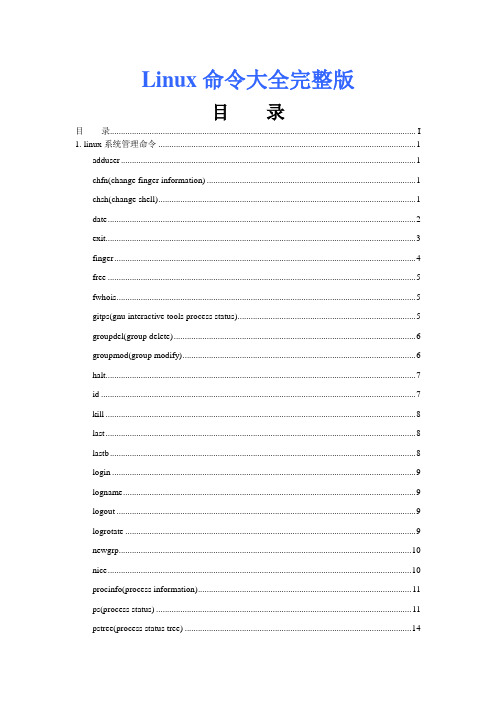
Linux命令大全完整版目录目录 (I)1. linux系统管理命令 (1)adduser (1)chfn(change finger information) (1)chsh(change shell) (1)date (2)exit (3)finger (4)free (5)fwhois (5)gitps(gnu interactive tools process status) (5)groupdel(group delete) (6)groupmod(group modify) (6)halt (7)id (7)kill (8)last (8)lastb (8)login (9)logname (9)logout (9)logrotate (9)newgrp (10)nice (10)procinfo(process information) (11)ps(process status) (11)pstree(process status tree) (14)renice (15)rlogin(remote login) (16)rsh(remote shell) (16)rwho (16)screen (17)shutdown (17)sliplogin (18)su(super user) (18)sudo (19)suspend (19)swatch(simple watcher) (20)tload (20)top (21)uname (21)useradd (22)userconf (22)userdel (23)usermod (23)vlock(virtual console lock) (24)w (24)who (25)whoami (25)whois (25)2. linux系统设置命令 (27)alias (27)apmd(advanced power management BIOS daemon) (27)aumix(audio mixer) (27)bind (29)chkconfig(check config) (29)clock (30)crontab (31)declare (31)depmod(depend module) (32)dircolors (32)dmesg (33)enable (33)eval (33)export (33)fbset(frame buffer setup) (34)grpconv(group convert to shadow password) (35)grpunconv(group unconvert from shadow password) (35)hwclock(hardware clock) (35)insmod(install module) (36)kbdconfig (36)lilo(linux loader) (37)liloconfig (38)lsmod(list modules) (38)minfo (38)mkkickstart (39)modinfo(module infomation) (39)modprobe(module probe) (39)mouseconfig (40)ntsysv (41)passwd(password) (41)pwconv (41)pwunconv (42)rdate(receive date) (42)resize (42)rpm(redhat package manager) (43)set (46)setconsole (47)setenv(set environment variable) (48)setup (48)sndconfig (48)SVGAText Mode (49)timeconfig (49)ulimit (50)unalias (50)unset (51)3. linux文档编辑命令 (52)col (52)colrm(column remove) (52)comm(common) (52)csplit(context split) (53)ed(editor) (53)egrep (54)ex (54)fgrep(fixed regexp) (54)fmt(fromat) (54)fold (55)grep (55)ispell(interactive spelling checking) (57)jed (58)joe (58)join (60)look (61)mtype (61)rgrep(recursive grep) (62)sed(stream editor) (63)sort (64)spell (65)tr(translate character) (65)uniq (65)wc(word count) (66)4. linux压缩备份命令 (67)ar (67)bunzip2 (68)bzip2 (68)bzip2recover (69)compress (69)cpio(copy in/out) (70)dump (72)gunzip(gnu unzip) (73)gzexe(gzip executable) (74)gzip(gnu zip) (74)lha (75)restore (76)tar(tape archive) (77)unarj (80)unzip (81)zip (82)zipinfo (83)5.linux文件管理命令 (85)diff(differential) (85)diffstat(differential status) (86)file (87)git(gnu interactive tools) (90)gitview(gnu interactie tools viewer) (91)ln(link) (91)locate (92)lsattr(list attribute) (92)mattrib (93)mc(midnight commander) (93)mcopy (94)mdel (94)mktemp (95)mmove (95)mread (95)mren (96)mshowfat (96)mtools (96)mtoolstest (96)mv (97)od(octal dump) (97)paste (98)patch (99)rcp(remote copy) (101)rhmask (101)rm(remove) (101)slocate(secure locate) (102)split (102)tee (103)tmpwatch(temporary watch) (103)touch (103)umask (104)which (105)cat (105)chattr(change attribute) (106)chgrp(change group) (106)chmod(change mode) (107)chown(change owner) (108)cksum(check sum) (109)cmp(compare) (109)cp(copy) (110)cut (111)indent (111)6.linux文件传输命令 (115)bye (115)ftp(file transfer protocol) (115)ftpcount (115)ftpshut(ftp shutdown) (115)ftpwho (116)ncftp(nc file transfer protocol) (116)tftp(trivial file transfer protocol) (116)uucico (116)uucp (117)uupick (118)uuto (119)7. linux磁盘管理命令 (120)cd(change directory) (120)df(disk free) (120)dirs (121)du(disk usage) (121)edquota(edit quota) (122)lndir(link directory) (123)ls(list) (123)mcd (125)mdeltree (125)mdu (126)mkdir(make directories) (126)mlabel (126)mmd (127)mmount (127)mrd (127)mzip (127)pwd(print working directory) (128)quota (128)quotacheck (128)quotaoff (129)quotaon (129)repquota(report quota) (130)rmdir(remove directory) (130)rmt(remote magnetic tape) (130)stat(status) (131)Tree (131)umount (132)8. linux磁盘维护命令 (133)badblocks (133)cfdisk (133)dd (134)e2fsck(ext2 file system check) (134)ext2ed(ext2 file system editor) (136)fdisk (137)fsck.ext2(file system check-second filesystem) (137)fsck(file system check) (138)fsck.minix(file system check-minix filesystem) (139)fsconf(file system configurator) (139)hdparm(hard disk parameters) (139)losetup(loop setup) (141)mbadblocks (141)mformat (141)mkbootdisk(make boot disk) (142)mkdosfs(make Dos file system) (143)mke2fs(make ext2 file system) (143)mkfs.ext2 (144)mkfs(make file system) (144)mkfs.minix (145)mkfs.msdos (145)mkinitrd(make initial ramdisk images) (145)mkisofs(make iso file system) (145)mkswap (147)mpartition (148)sfdisk (148)swapoff (149)swapon (149)symlinks(symbolic links) (149)sync (150)9. linux网络通讯命令 (151)dip (151)getty(get teletypewriter) (151)mingetty (152)ppp-off (152)smbd(samba daemon) (152)telnet (153)uulog (154)uustat (154)uux (155)cu(call up) (156)dnsconf(dns configurator) (157)efax (158)httpd(http daemon) (159)ifconfig (159)mesg (160)minicom (161)nc (161)netconf (162)netstat (162)ping (163)pppstats(point to point protocol status) (164)samba (164)setserial (165)shapecfg(shaper configuration) (165)smbd(samba daemon) (166)statserial(status ofserial port) (166)talk (166)Tcpdump (167)testparm(test parameter) (168)traceroute (168)tty(teletypewriter) (169)uuname (169)wall(write all) (170)write (170)ytalk (170)arpwatch(ARP watcher) (170)apachectl(Apache control interface) (171)smbclient(samba client) (171)pppsetup (172)10. linux电子邮件与新闻组命令 (173)archive (173)ctlinnd(control the internet news daemon) (173)elm (173)getlist (174)inncheck(inn check) (174)mail (175)mailconf (175)mailq(mail queue) (175)messages (176)metamail (176)mutt (177)nntpget (178)pine (178)slrn (180)11. linux其他命令 (181)reconfig (181)startx(start X Window) (181)xconfigurator (181)XF86Setup (182)xlsatoms (182)xlsclients (183)xlsfonts (183)yes (184)1. linux系统管理命令adduser功能说明:新增用户帐号。
Linux系统命令及其使用详解

Linux 系统命令及其使用详解(大全)(来源: 中国系统分析员)cat cdchmod chowncp cut名称:cat使用权限:所有使用者使用方式:cat [-AbeEnstTuv] [--help] [--version] fileName说明:把档案串连接后传到基本输出(萤幕或加> fileName 到另一个档案)参数:-n 或--number 由 1 开始对所有输出的行数编号-b 或--number-nonblank 和-n 相似,只不过对于空白行不编号-s 或--squeeze-blank 当遇到有连续两行以上的空白行,就代换为一行的空白行-v 或--show-nonprinting范例:cat -n textfile1 > textfile2 把textfile1 的档案内容加上行号后输入textfile2 这个档案里cat -b textfile1 textfile2 >> textfile3 把textfile1 和textfile2 的档案内容加上行号(空白行不加)之后将内容附加到textfile3名称:cd使用权限:所有使用者使用方式:cd [dirName]说明:变换工作目录至dirName。
其中dirName 表示法可为绝对路径或相对路径。
若目录名称省略,则变换至使用者的home directory (也就是刚login 时所在的目录).另外,"~" 也表示为home directory 的意思,"." 则是表示目前所在的目录,".." 则表示目前目录位置的上一层目录。
范例:跳到/usr/bin/:cd /usr/bin跳到自己的home directory:cd ~跳到目前目录的上上两层:cd ../..指令名称:chmod使用权限:所有使用者使用方式:chmod [-cfvR] [--help] [--version] mode file...说明:Linux/Unix 的档案存取权限分为三级:档案拥有者,群组,其他。
Linux命令及使用详解
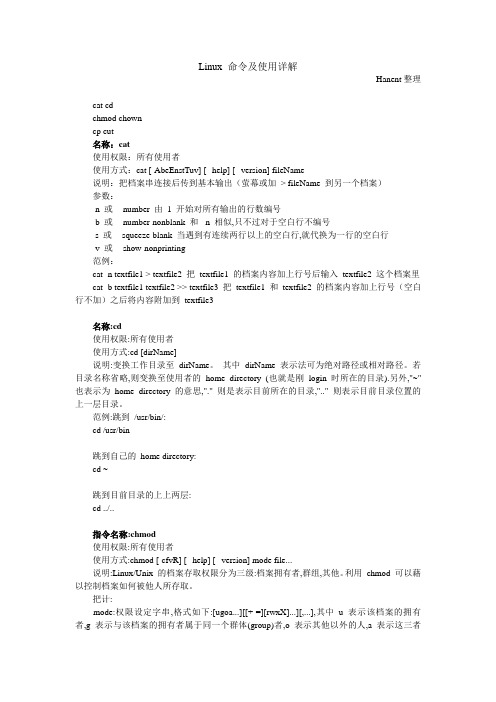
Linux 命令及使用详解Hanent整理cat cdchmod chowncp cut名称:cat使用权限:所有使用者使用方式:cat [-AbeEnstTuv] [--help] [--version] fileName说明:把档案串连接后传到基本输出(萤幕或加> fileName 到另一个档案)参数:-n 或--number 由 1 开始对所有输出的行数编号-b 或--number-nonblank 和-n 相似,只不过对于空白行不编号-s 或--squeeze-blank 当遇到有连续两行以上的空白行,就代换为一行的空白行-v 或--show-nonprinting范例:cat -n textfile1 > textfile2 把textfile1 的档案内容加上行号后输入textfile2 这个档案里cat -b textfile1 textfile2 >> textfile3 把textfile1 和textfile2 的档案内容加上行号(空白行不加)之后将内容附加到textfile3名称:cd使用权限:所有使用者使用方式:cd [dirName]说明:变换工作目录至dirName。
其中dirName 表示法可为绝对路径或相对路径。
若目录名称省略,则变换至使用者的home directory (也就是刚login 时所在的目录).另外,"~" 也表示为home directory 的意思,"." 则是表示目前所在的目录,".." 则表示目前目录位置的上一层目录。
范例:跳到/usr/bin/:cd /usr/bin跳到自己的home directory:cd ~跳到目前目录的上上两层:cd ../..指令名称:chmod使用权限:所有使用者使用方式:chmod [-cfvR] [--help] [--version] mode file...说明:Linux/Unix 的档案存取权限分为三级:档案拥有者,群组,其他。
Linux系统命令及其使用详解

Linux 系统命令及其使用详解(大全)(来源: 中国系统分析员)cat cdchmod chowncp cut名称:cat使用权限:所有使用者使用方式:cat [-AbeEnstTuv] [--help] [--version] fileName说明:把档案串连接后传到基本输出(萤幕或加> fileName 到另一个档案)参数:-n 或--number 由 1 开始对所有输出的行数编号-b 或--number-nonblank 和-n 相似,只不过对于空白行不编号-s 或--squeeze-blank 当遇到有连续两行以上的空白行,就代换为一行的空白行-v 或--show-nonprinting范例:cat -n textfile1 > textfile2 把textfile1 的档案内容加上行号后输入textfile2 这个档案里cat -b textfile1 textfile2 >> textfile3 把textfile1 和textfile2 的档案内容加上行号(空白行不加)之后将内容附加到textfile3名称:cd使用权限:所有使用者使用方式:cd [dirName]说明:变换工作目录至dirName。
其中dirName 表示法可为绝对路径或相对路径。
若目录名称省略,则变换至使用者的home directory (也就是刚login 时所在的目录).另外,"~" 也表示为home directory 的意思,"." 则是表示目前所在的目录,".." 则表示目前目录位置的上一层目录。
范例:跳到/usr/bin/:cd /usr/bin跳到自己的home directory:cd ~跳到目前目录的上上两层:cd ../..指令名称:chmod使用权限:所有使用者使用方式:chmod [-cfvR] [--help] [--version] mode file...说明:Linux/Unix 的档案存取权限分为三级:档案拥有者,群组,其他。
Linux常用命令英文全称与中文解释(Linux入门)
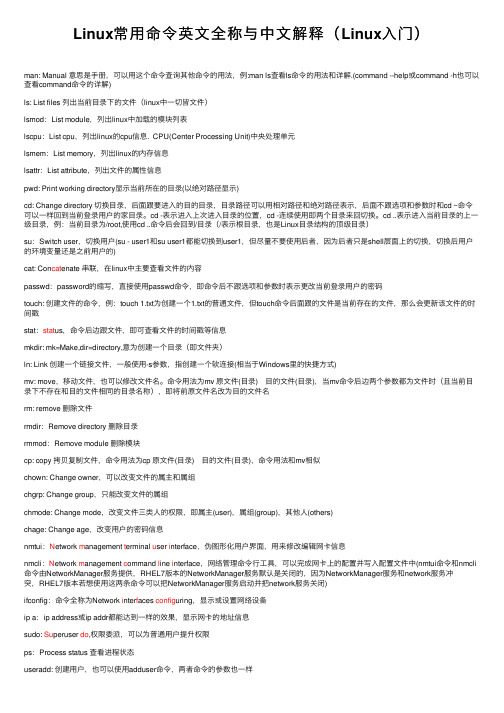
Linux常⽤命令英⽂全称与中⽂解释(Linux⼊门)man: Manual 意思是⼿册,可以⽤这个命令查询其他命令的⽤法,例:man ls查看ls命令的⽤法和详解.(command --help或command -h也可以查看command命令的详解)ls: List files 列出当前⽬录下的⽂件(linux中⼀切皆⽂件)lsmod:List module,列出linux中加载的模块列表lscpu:List cpu,列出linux的cpu信息. CPU(Center Processing Unit)中央处理单元lsmem:List memory,列出linux的内存信息lsattr:List attribute,列出⽂件的属性信息pwd: Print working directory显⽰当前所在的⽬录(以绝对路径显⽰)cd: Change directory 切换⽬录,后⾯跟要进⼊的⽬的⽬录,⽬录路径可以⽤相对路径和绝对路径表⽰,后⾯不跟选项和参数时和cd ~命令可以⼀样回到当前登录⽤户的家⽬录。
cd -表⽰进⼊上次进⼊⽬录的位置,cd -连续使⽤即两个⽬录来回切换。
cd ..表⽰进⼊当前⽬录的上⼀级⽬录,例:当前⽬录为/root,使⽤cd ..命令后会回到/⽬录(/表⽰根⽬录,也是Linux⽬录结构的顶级⽬录)su:Switch user,切换⽤户(su - user1和su user1都能切换到user1,但尽量不要使⽤后者,因为后者只是shell层⾯上的切换,切换后⽤户的环境变量还是之前⽤户的)cat: Con cat enate 串联,在linux中主要查看⽂件的内容passwd:password的缩写,直接使⽤passwd命令,即命令后不跟选项和参数时表⽰更改当前登录⽤户的密码touch: 创建⽂件的命令,例:touch 1.txt为创建⼀个1.txt的普通⽂件,但touch命令后⾯跟的⽂件是当前存在的⽂件,那么会更新该⽂件的时间戳stat:stat us,命令后边跟⽂件,即可查看⽂件的时间戳等信息mkdir: mk=Make,dir=directory,意为创建⼀个⽬录(即⽂件夹)ln: Link 创建⼀个链接⽂件,⼀般使⽤-s参数,指创建⼀个软连接(相当于Windows⾥的快捷⽅式)mv: move,移动⽂件,也可以修改⽂件名。
Linux命令及其使用手册

Linux 系统命令及其使用详解(大全)(来源: 中国系统分析员)cat cdchmod chowncp cut名称:cat使用权限:所有使用者使用方式:cat [-AbeEnstTuv] [--help] [--version] fileName说明:把档案串连接后传到基本输出(萤幕或加> fileName 到另一个档案)参数:-n 或--number 由 1 开始对所有输出的行数编号-b 或--number-nonblank 和-n 相似,只不过对于空白行不编号-s 或--squeeze-blank 当遇到有连续两行以上的空白行,就代换为一行的空白行-v 或--show-nonprinting范例:cat -n textfile1 > textfile2 把textfile1 的档案内容加上行号后输入textfile2 这个档案里cat -b textfile1 textfile2 >> textfile3 把textfile1 和textfile2 的档案内容加上行号(空白行不加)之后将内容附加到textfile3名称:cd使用权限:所有使用者使用方式:cd [dirName]说明:变换工作目录至dirName。
其中dirName 表示法可为绝对路径或相对路径。
若目录名称省略,则变换至使用者的home directory (也就是刚login 时所在的目录).另外,"~" 也表示为home directory 的意思,"." 则是表示目前所在的目录,".." 则表示目前目录位置的上一层目录。
范例:跳到/usr/bin/:cd /usr/bin跳到自己的home directory:cd ~跳到目前目录的上上两层:cd ../..指令名称:chmod使用权限:所有使用者使用方式:chmod [-cfvR] [--help] [--version] mode file...说明:Linux/Unix 的档案存取权限分为三级:档案拥有者,群组,其他。
60个linux命令

-d: 不把记录写到/var/log/wtmp文件里(-n这个参数包含了-d)。
-i: 在重开机之前先把所有与网络相关的装置停止。
install
1.作用
install命令的作用是安装或升级软件或备份数据,它的使用权限是所有用户。
-g,--group=组:自行设定所属组,而不是进程目前的所属组。
-m,--mode=模式:自行设定权限模式 (像chmod),而不是rwxr-xr-x。
-o,--owner=所有者:自行设定所有者 (只适用于超级用户)。
-p,--preserve-timestamps:以文件的访问/修改时间作为相应的目的地文件的时间属性。
/var/log/messages文件,在该文件中可以找到计算机开机后系统已辨认出来的设备代号。
(3)查找挂接点
在决
定将设备挂接之前,先要查看一下计算机是不是有个/mnt的空目录,该目录就是专门用来当作挂载点(Mount
Point)的目录。建议在/mnt里建几个/mnt/cdrom、/mnt/floppy、/mnt/mo等目录,当作目录的专用挂载点。举例而言,如
要挂载下列5个设备,其执行指令可能如下 (假设都是Linux的ext2系统,如果是Windows XX请将ext2改成vfat):
2.格式
(1)install [选项]... 来源 目的地
(2)install [选项]... 来源... 目录
(3)install -d [选项]... 目录...
在
前两种格式中,会将复制至或将多个文件复制至已存在的,同时设定权
- 1、下载文档前请自行甄别文档内容的完整性,平台不提供额外的编辑、内容补充、找答案等附加服务。
- 2、"仅部分预览"的文档,不可在线预览部分如存在完整性等问题,可反馈申请退款(可完整预览的文档不适用该条件!)。
- 3、如文档侵犯您的权益,请联系客服反馈,我们会尽快为您处理(人工客服工作时间:9:00-18:30)。
An A-Z Index of the Bash command line for Linux.adduser Add a user to the systemaddgroup Add a group to the systemalias Create an alias ?apropos Search Help manual pages (man -k)apt-get Search for and install software packages (Debian/Ubuntu) aptitude Search for and install software packages (Debian/Ubuntu) aspell Spell Checkerawk Find and Replace text, database sort/validate/indexbbasename Strip directory and suffix from filenamesbash GNU Bourne-Again SHellbc Arbitrary precision calculator languagebg Send to backgroundbreak Exit from a loop ?builtin Run a shell builtinbzip2 Compress or decompress named file(s)ccal Display a calendarcase Conditionally perform a commandcat Display the contents of a filecd Change Directorycfdisk Partition table manipulator for Linuxchgrp Change group ownershipchmod Change access permissionschown Change file owner and groupchroot Run a command with a different root directorychkconfig System services (runlevel)cksum Print CRC checksum and byte countsclear Clear terminal screencmp Compare two filescomm Compare two sorted files line by linecommand Run a command - ignoring shell functions ?continue Resume the next iteration of a loop ?cp Copy one or more files to another locationcron Daemon to execute scheduled commandscrontab Schedule a command to run at a later timecsplit Split a file into context-determined piecescut Divide a file into several partsddate Display or change the date & timedc Desk Calculatordd Convert and copy a file, write disk headers, boot recordsddrescue Data recovery tooldeclare Declare variables and give them attributes ?df Display free disk spacediff Display the differences between two filesdiff3 Show differences among three filesdig DNS lookupdir Briefly list directory contentsdircolors Colour setup for `ls'dirname Convert a full pathname to just a pathdirs Display list of remembered directoriesdmesg Print kernel & driver messagesdu Estimate file space usageeecho Display message on screen ?egrep Search file(s) for lines that match an extended expression eject Eject removable mediaenable Enable and disable builtin shell commands ?env Environment variablesethtool Ethernet card settingseval Evaluate several commands/argumentsexec Execute a commandexit Exit the shellexpect Automate arbitrary applications accessed over a terminal expand Convert tabs to spacesexport Set an environment variableexpr Evaluate expressionsffalse Do nothing, unsuccessfullyfdformat Low-level format a floppy diskfdisk Partition table manipulator for Linuxfg Send job to foregroundfgrep Search file(s) for lines that match a fixed stringfile Determine file typefind Search for files that meet a desired criteriafmt Reformat paragraph textfold Wrap text to fit a specified width.for Expand words, and execute commandsformat Format disks or tapesfree Display memory usagefsck File system consistency check and repairftp File Transfer Protocolfunction Define Function Macrosfuser Identify/kill the process that is accessing a fileggawk Find and Replace text within file(s)getopts Parse positional parametersgrep Search file(s) for lines that match a given pattern groups Print group names a user is ingzip Compress or decompress named file(s)hhash Remember the full pathname of a name argumenthead Output the first part of file(s)help Display help for a built-in command ?history Command Historyhostname Print or set system nameiid Print user and group id'sif Conditionally perform a commandifconfig Configure a network interfaceifdown Stop a network interfaceifup Start a network interface upimport Capture an X server screen and save the image to file install Copy files and set attributesjjoin Join lines on a common fieldkkill Stop a process from runningkillall Kill processes by namelless Display output one screen at a timelet Perform arithmetic on shell variables ?ln Make links between fileslocal Create variables ?locate Find fileslogname Print current login namelogout Exit a login shell ?look Display lines beginning with a given stringlpc Line printer control programlpr Off line printlprint Print a filelprintd Abort a print joblprintq List the print queuelprm Remove jobs from the print queuels List information about file(s)lsof List open filesmmake Recompile a group of programsman Help manualmkdir Create new folder(s)mkfifo Make FIFOs (named pipes)mkisofs Create an hybrid ISO9660/JOLIET/HFS filesystemmknod Make block or character special filesmore Display output one screen at a timemount Mount a file systemmtools Manipulate MS-DOS filesmtr Network diagnostics (traceroute/ping)mv Move or rename files or directoriesmmv Mass Move and rename (files)nnetstat Networking informationnice Set the priority of a command or jobnl Number lines and write filesnohup Run a command immune to hangupsnotify-send Send desktop notificationsnslookup Query Internet name servers interactivelyoopen Open a file in its default applicationop Operator accessppasswd Modify a user passwordpaste Merge lines of filespathchk Check file name portabilityping Test a network connectionpkill Stop processes from runningpopd Restore the previous value of the current directory pr Prepare files for printingprintcap Printer capability databaseprintenv Print environment variablesprintf Format and print data ?ps Process statuspushd Save and then change the current directorypwd Print Working Directoryqquota Display disk usage and limitsquotacheck Scan a file system for disk usagequotactl Set disk quotasrram ram disk devicercp Copy files between two machinesread Read a line from standard input ?readarray Read from stdin into an array variable ?readonly Mark variables/functions as readonlyreboot Reboot the systemrename Rename filesrenice Alter priority of running processesremsync Synchronize remote files via emailreturn Exit a shell functionrev Reverse lines of a filerm Remove filesrmdir Remove folder(s)rsync Remote file copy (Synchronize file trees)sscreen Multiplex terminal, run remote shells via ssh scp Secure copy (remote file copy)sdiff Merge two files interactivelysed Stream Editorselect Accept keyboard inputseq Print numeric sequencesset Manipulate shell variables and functionssftp Secure File Transfer Programshift Shift positional parametersshopt Shell Optionsshutdown Shutdown or restart linuxsleep Delay for a specified timeslocate Find filessort Sort text filessource Run commands from a file `.'split Split a file into fixed-size piecesssh Secure Shell client (remote login program)strace Trace system calls and signalssu Substitute user identitysudo Execute a command as another usersum Print a checksum for a filesymlink Make a new name for a filesync Synchronize data on disk with memoryttail Output the last part of filestar Tape ARchivertee Redirect output to multiple filestest Evaluate a conditional expressiontime Measure Program running timetimes User and system timestouch Change file timestampstop List processes running on the systemtraceroute Trace Route to Hosttrap Run a command when a signal is set(bourne)tr Translate, squeeze, and/or delete characterstrue Do nothing, successfullytsort Topological sorttty Print filename of terminal on stdintype Describe a command ?uulimit Limit user resources ?umask Users file creation maskumount Unmount a deviceunalias Remove an alias ?uname Print system informationunexpand Convert spaces to tabsuniq Uniquify filesunits Convert units from one scale to anotherunset Remove variable or function namesunshar Unpack shell archive scriptsuntil Execute commands (until error)useradd Create new user accountusermod Modify user accountusers List users currently logged inuuencode Encode a binary fileuudecode Decode a file created by uuencodevv Verbosely list directory contents (`ls -l -b')vdir Verbosely list directory contents (`ls -l -b')vi Text Editorvmstat Report virtual memory statisticswwatch Execute/display a program periodicallywc Print byte, word, and line countswhereis Search the user's $path, man pages and source files for a program which Search the user's $path for a program filewhile Execute commandswho Print all usernames currently logged inwhoami Print the current user id and name (`id -un')Wget Retrieve web pages or files via HTTP, HTTPS or FTPwrite Send a message to another userxxargs Execute utility, passing constructed argument list(s)yes Print a string until interrupted. Run a command script in the current shell### Comment / Remark。
