利达信数字集团电话系统用户手册说明书
AS 系列快速入门手册说明书

AS系列快速入门手冊绵密网络 专业服务中达电通已建立了70余个分支机构及服务网点,并塑建训练有素的专业团队,提供客户最满意的服务,公司技术人员能在2小时内回应您的问题,并在48小时内提供所需服务。
中达电通公司版权所有如有改动,恕不另行通知400 - 820 - 9595扫一扫,关注官方微信沈阳电话:(024)2334-1160哈尔滨电话:(0451)5366-5568长春电话:(0431)8892-5060呼和浩特电话:(0471)6297-808北京电话:(010)8225-3225天津电话:(022)2301-5082济南电话:(0531)8690-6277太原电话:(0351)4039-485郑州电话:(0371)6384-2772石家庄电话:(0311)8666-7337上海电话:(021)6301-2827南京电话:(025)8334-6585杭州电话:(0571)8882-0610合肥电话 :(0551)6281-6777武汉电话:(027)8544-8475南昌电话:(0791)8625-5010成都电话:(028)8434-2075长沙电话:(0731)8549-9156重庆电话:(023)8806-0306 昆明电话:(0871)6313-7362广州电话:(020)3879-2175厦门电话:(0592)5313-601南宁电话:(0771)2621-501乌鲁木齐电话:(0991)4678-141兰州电话:(0931)6406-725西安电话:(029)8836-0780贵阳电话:(0851)8690-1374福州电话:(0591)8755-1305地址:上海市浦东新区民夏路238号邮编:201209电话:( 021 )5863-5678传真:( 021 )5863-0003网址: AS-0249310-032022/06/13AS系列快速入门手册版本修订一览表版本变更内容发行日期第一版第一版发行2016/07/15第二版1.第2.2.1节增加挡板安装说明2.第2.3.1节更新电源模块配线说明3.第2.8节更新”新增功能块”软件画面4.第2.9节更新”新增程序”软件画面5.第3.3.1节更新”新增装置监控表”软件画面2017/01/20第三版1.由于AS系列硬件手册及AS系列操作手册已合并为AS系列硬件及操作手册,故更新其相关信息2.增加DIADes igner软件相关信息及第3章DIADes igner程序规划撰写与下载监视3.第1.2节更新AS系统架构最大限制信息4.原第2章及第3章合并为第2章5.第2.1.3.1节更电源端配线信息6.第2.1.5节更新ISPSoft软件开启路径7.第2.2.1.1节更新CO MMG R软件开启路径2022/06/13AS系列快速入门手册目录第1章简介1.1 手册内容简介......................................................................... 1-2 1.2 系统架构简介......................................................................... 1-3 1.3 主机运作介绍......................................................................... 1-4第2章ISPSoft程序规划撰写与下载监视2.1 程序规划编写......................................................................... 2-32.1.1 准备工作........................................................................ 2-32.1.1.1 硬件......................................................................... 2-32.1.1.2 软件......................................................................... 2-42.1.1.3 工具与材料 ................................................................ 2-42.1.2 安装.............................................................................. 2-52.1.2.1 安装模块................................................................... 2-52.1.2.2 安装脱落式端子........................................................... 2-72.1.3 配线.............................................................................. 2-82.1.3.1 电源模块配线.............................................................. 2-82.1.3.2 数字输入模块配线........................................................ 2-92.1.3.3 数字输出模块配线........................................................ 2-92.1.3.4 模拟输入与输出模块配线.............................................. 2-102.1.3.5 送电....................................................................... 2-112.1.4 范例说明...................................................................... 2-112.1.5 建立项目...................................................................... 2-122.1.6 规划硬件架构 ................................................................ 2-152.1.7 建立全局符号 ................................................................ 2-202.1.8 建立功能块 ................................................................... 2-222.1.9 建立主要程序 ................................................................ 2-29 2.2 程序下载与监视.................................................................... 2-352.2.1 COMMGR设定.............................................................. 2-382.2.1.1 启动COMMGR ......................................................... 2-38i2.2.1.2 开启COMMGR ......................................................... 2-382.2.1.3 设定COMMGR ......................................................... 2-382.2.2 专案下载...................................................................... 2-402.2.2.1 设定项目通讯........................................................... 2-402.2.2.2 下载硬件配置........................................................... 2-412.2.2.3 下载程序内容........................................................... 2-422.2.3 程序监视与除错 ............................................................. 2-442.2.3.1 程序监视................................................................. 2-442.2.3.2 程序与系统除错 ........................................................ 2-48第3章DIADesigner程序规划撰写与下载监视3.1 程序规划编写 ........................................................................ 3-33.1.1 准备工作........................................................................ 3-33.1.1.1 硬件 ........................................................................ 3-33.1.1.2 软件 ........................................................................ 3-43.1.1.3 工具与材料................................................................ 3-43.1.2 安装............................................................................. 3-53.1.2.1 安装模块................................................................... 3-53.1.2.2 安装脱落式端子 .......................................................... 3-73.1.3 配线............................................................................. 3-83.1.3.1 电源模块配线............................................................. 3-83.1.3.2 数字输入模块配线........................................................ 3-93.1.3.3 数字输出模块配线........................................................ 3-93.1.3.4 模拟输入与输出模块配线 ............................................. 3-103.1.3.5 送电 ...................................................................... 3-113.1.4 范例说明...................................................................... 3-113.1.5 建立项目...................................................................... 3-133.1.6 规划硬件架构................................................................ 3-153.1.7 建立全局变量................................................................ 3-193.1.8 建立功能块................................................................... 3-213.1.9 建立主要程序................................................................ 3-293.2 程序下载与监视.................................................................... 3-343.2.1 COMMGR设定.............................................................. 3-34 ii3.2.1.1 启动COMMGR ......................................................... 3-34 3.2.1.2 开启COMMGR ......................................................... 3-34 3.2.1.3 设定COMMGR ......................................................... 3-35 3.2.2 专案下载...................................................................... 3-36 3.2.2.1 设定项目通讯............................................................ 3-36 3.2.2.2 下载项目-硬件配置与程序 ............................................ 3-37 3.2.3 程序监视与除错.............................................................. 3-38 3.2.3.1 程序监视................................................................. 3-38 3.2.3.2 程序与系统除错......................................................... 3-43 3.2.4 既有ISPSoft项目转移..................................................... 3-44iiiMEMO iv1第1章简介目录1.1 手册内容简介 .................................................................................. 1-2 1.2 系统架构简介 .................................................................................. 1-3 1.3 主机运行介绍 .................................................................................. 1-41-1AS系列快速入门手册1.1手册内容简介针对AS系列PLC的产品,台达依照不同的应用需求,分别为用户准备了不同的说明手册。
Poly CCX 400 商务多媒体电话说明书
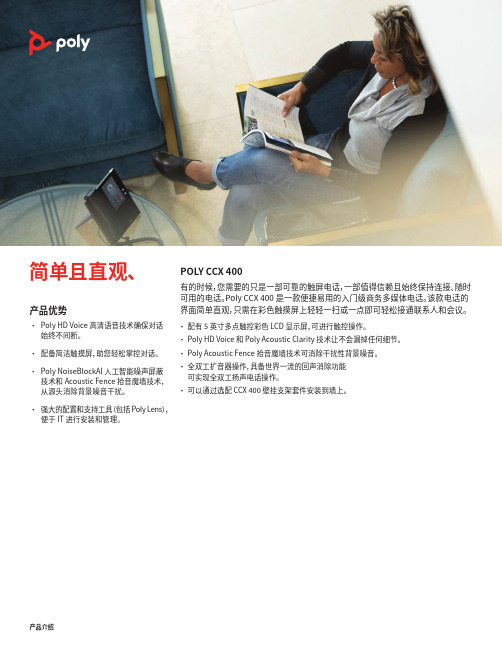
• 符合 IEEE802.3-2005(第 40 条)的物理媒 体附件
• 符合 IEEE802.3-2002(第 28 条)的连接对 端自动协商
• 语音活动检测
• 手动或动态主机配置协议 (DHCP) 网络设
• 舒适噪声生成
置
• DTMF 信号音生成(RFC 2833和带内管理) • 基于 SNTP 的时间和日期同步
• VLAN - CDP、DHCP VLAN 发现、适用于
• Poly HD Voice 高清语音技术可为每个音 • RJ-9 头戴式耳机专用插口
VLAN 发现的 LLDP-MED
频路径提供逼真的音质:听筒、免提扬声器 • 助听器兼容性,符合 ITU-T P.370 和 TIA
和可选耳机
504A 标准
• TCP
• UDP
• DNS-SRV
产品介绍
安全性
安全
• 802.1X 认证和 EAPOL
• UL 62368-1
• 通过 SRTP 进行媒体加密(包含 AES-256) • CAN/CSA C22.2 No.62368-1-14
• 传输层的安全性 (TLS)
• EN 62368-1
• 加密配置文件
简单且直观、
产品优势
• Poly HD Voice 高清语音技术确保对话 始终不间断。
• 配备简洁触摸屏,助您轻松掌控对话。 • Poly NoiseBlockAI 人工智能噪声屏蔽
技术和 Acoustic Fence 拾音魔墙技术, 从源头消除背景噪音干扰。
POLY CCX 400
有的时候,您需要的只是一部可靠的触屏电话,一部值得信赖且始终保持连接、随时 可用的电话。Poly CCX 400 是一款便捷易用的入门级商务多媒体电话。该款电话的 界面简单直观,只需在彩色触摸屏上轻轻一扫或一点即可轻松接通联系人和会议。
CAD GXLD2QM数字频率灵活无线微电话系统所属说明书

1. ON/OFF Switch2. Antenna3.Charge indicator, Red charging, Green charged4. DC 5V charging port1.ON/OFF switch2.Frequency Selection Button3.Frequency Display4.Battery Compartment34Digital Frequency Agile Dual Channel Wireless Microphone SystemThe GXLD2QM™ Digital frequency agile w ireless system includes the following features:GXLD2QM Wireless Specifications:Frequency Response 20Hz – 20kHz Modulation High Definition Digital QPSK Transmitting Power 10mW Sensitivity -43 dBV (6.8mV ) @ 1Pa Battery Life >10Hrs Frequency Band 500Mhz – 599MhzReceiverTransmitter• Digital High Definition Audio • Frequency Agile Design • Dual Handheld System• QuickMic™ connection to your mixing board via integrated ¼” jack• QuickMic™ is supplied with USB and TRS 3.5mm adapters for added flexibility • Handheld transmitters feature the CADLive Style Neodymium capsules • Handheld transmitters and receiver feature low battery indicators• Handheld transmitters utilize AA Batteries with > 8 Hrs of operation•2 Year Warranty 55. Low battery indicator, Blue on, Red needs charged6. RF indicator, Red Ch A, Green Ch B6AdaptersUSB adapter3.5mm TRS adapterHow to use the GXLD2QM system:1.Turn the receiver ON/OFF switch to ON, the LED indicator will illuminate, insert the 1/4” (6.3mm) input jackinto the audio input jack of your audio mixer.2.Insert (2) AA batteries into the battery compartment of the transmitter, make sure the polarity is correct.3.Turn the transmitter on, the frequency display will illuminate, you can now use this system.4.When the receiver battery gets low, please use the rechargeable cable to recharge the built in battery.Please note:1.If there is any noise, distortion or audio dropouts when using the system it may be caused by a low battery,please replace the transmitter batteries or charge the receiver battery.2.Remember to turn the switches to the OFF position when not in use.3.If you won’t be using the system for a long time, please take the batteries out of the transmitter.Frequency Matching:If there are multiple sets of units in the same environment, crosstalk may occur (same frequency and ID) it can be resolved by the matching procedure below:1. Turn both transmitters and receiver OFF2. First Transmitter: Press and hold the ON/OFF switch and the frequency select buttons for about 4 seconds, the display will flash.3. Receiver: Turn the power switch ON, the RF indicator will flash 4 times.5. A short press on the frequency select button on each transmitter will complete the setup.4. Second Transmitter: Press and hold the ON/OFF switch and the frequency select buttons for about 4 seconds, the display will flash.1. ON/OFF Switch2. Antenna3.Charge indicator, Red charging, Green charged4. DC 5V charging port1.ON/OFF switch2.Frequency Selection Button3.Frequency Display4.Battery Compartment34ReceiverTransmitter55. Low battery indicator, Blue on, Red needs charged PowerUSB 5V6. RF indicator, Red Ch A, Green Ch B6Individuals with cardiac pacemakers and other similar medical devices should consultwith their physician before using any RF devices. Though the output level of this wirelesssystem is below 50 milliwatts, the proximity of the transmitter to the implant device couldpose a threat.As with any wireless product, environmental conditions can reduce or in some casesprohibit a successful connection between the transmitter and the receiver.This device complies with Part 15 of the FCC Rules. Most users of CAD Audio wirelessproducts in the United States do not need a license for operation. However, the rules forunlicensed operation state that this device must not operate in excess of 50 milliwattsand it must not cause harmful interference to other wireless devices, and must acceptinterference received from other devices. Wireless products meeting CAD factorystandards adhere to these rules. The FCC reserves the right to change these rules at anytime. For more information contact the FCC at 1-888-CALL-FCC (TTY: 1-888-TELL-FCC) orvisit the FCC’s wireless microphone website at:/cgb/wirelessmicrophonesTwo-Year Limited WarrantyCAD Audio hereby warrants that this product will be free of defects in material and workmanship fora period of two years from the date of purchase. In the unlikely event that a defect occurs CAD Audio will, at its option, either repair or replace with a new unit of equal or greater value. Retain proof of purchase to validate the purchase date and return it with any warranty claim.This warranty excludes exterior finish or appearance, damage from abuse, misuse of the product,use contrary to CAD Audio’s instructions or unauthorized repair. All implied warranties, merchantability, or fitness for a particular purpose is hereby disclaimed and CAD Audio hereby disclaims liability for incidental, special or consequential damages resulting from the use or unavailability of this product. This warranty gives you specific legal rights and you may have other rights that vary from state to state. Some states do not allow the exclusion or limitation of incidental or consequential damages or limitations on how long an implied warranty lasts, so the above exclusions and limitations may not apply to you. Note: No other warranty, written or oral is authorized by CAD Audio.CAD Audio Corporate Offices6573 Cochran Rd., Bldg. I Solon, OH 44139 U.S.A.Tel: (440) 349-4900 Fax: (440) 248-4904Distributed Worldwide by American Music and Sound925 Broadbeck Drive, Suite 220Newbury Park, CA 91320 U.S.A.Tel: (800) 431-2609 Fax: (800) 431-3129。
通利数字电脑话务员编程手册

杭州亿利通信器材有限公司Hangzhou YILI Telecommunication Com.目录0.系统编程说明 (1)1.进入系统编程状态......................................................1-2 2.退出编程 (2)3.系统编程内容总清......................................................2-3 4.更换遥控编程密码 (3)5.最大分机长度设置 (4)6.查询台设置...............................................................4-5 7.转接方式设置............................................................5-6 8.语音录制及播放.........................................................6-8 9.第四、六段语音开启/关闭 (8)10.放音结束时“嘟”声指示关闭/开启...........................8-9 11.遇忙处理方式......................................................9-10 12.信号音检测电平选择 (10)13.启动无人接听告示 (11)14.无人接听处理方式 (12)15.交换机收号类型(脉冲/双音频) (13)16.交换机类型 (13)17.虚号(首号)设置 (14)18.外线不拨号处理...................................................14-15 19.分机首号限制 (15)20.等待拨号时长 (16)21.双音频收号灵敏度 (16)22.被叫占线允许/禁止外线再次拨号选择 (17)23.忙音滞后时间......................................................17-18 24.二次脉冲拨号处理 (18)25.自测拍叉返回外线次数开启 (19)26.自动测试拍叉时间开启 (19)27.2/3声忙音检测选择 (20)28.确认振铃时间 (20)29.双音频发号强度调整 (21)30.综合举例……………………………………………………21-22 31.常见问题及解决方法………………………………………23-24系统编程说明1、本系统共有29条编程指令。
加强版400电话网络呼叫中心系统用户使用手册
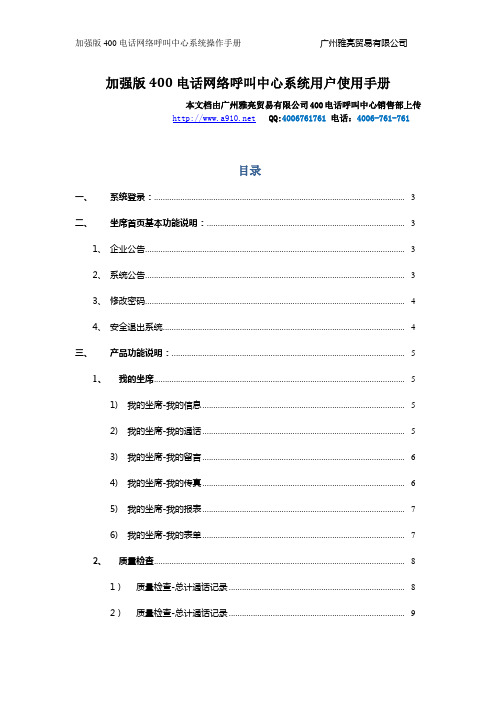
加强版400电话网络呼叫中心系统用户使用手册本文档由广州雅亮贸易有限公司400电话呼叫中心销售部上传 QQ:4006761761电话:4006-761-761目录一、系统登录:.................................................................................................................. - 3 -二、坐席首页基本功能说明:.......................................................................................... - 3 -1、企业公告...................................................................................................................... - 3 -2、系统公告...................................................................................................................... - 3 -3、修改密码...................................................................................................................... - 4 -4、安全退出系统.............................................................................................................. - 4 -三、产品功能说明:.......................................................................................................... - 5 -1、我的坐席.................................................................................................................. - 5 -1)我的坐席-我的信息............................................................................................ - 5 -2)我的坐席-我的通话............................................................................................ - 5 -3)我的坐席-我的留言............................................................................................ - 6 -4)我的坐席-我的传真............................................................................................ - 6 -5)我的坐席-我的报表............................................................................................ - 7 -6)我的坐席-我的表单............................................................................................ - 7 -2、质量检查.................................................................................................................. - 8 -1)质量检查-总计通话记录 ................................................................................ - 8 -2)质量检查-总计通话记录 ................................................................................ - 9 -3)质量检查-通话录音........................................................................................ - 9 -4)留言记录........................................................................................................ - 10 -5)传真接收........................................................................................................ - 10 -6)坐席分机监控................................................................................................ - 11 -3、坐席报表................................................................................................................ - 11 -1)坐席报表-坐席详细数据统计 ...................................................................... - 11 -2)坐席报表-电话接通率统计 .......................................................................... - 12 -3)坐席报表-坐席服务时长统计 ...................................................................... - 12 -4)坐席报表-电话接通时长统计 ...................................................................... - 13 -5)坐席报表-用户来电等待统计 ...................................................................... - 13 -6)坐席报表-数据导出任务管理 ...................................................................... - 14 -4、网呼管理................................................................................................................ - 14 -1)网呼管理-总机接听设置 .................................................................................. - 14 -2)网呼管理-欢迎词编辑: .................................................................................. - 18 -3)网呼管理-欢迎词时间设置: .......................................................................... - 20 -4)网呼管理-彩铃管理: ...................................................................................... - 20 -5)网呼管理-坐席分机管理 .................................................................................. - 21 -6)网呼管理-坐席分机组管理 .............................................................................. - 22 -7)网呼管理-区域转接设置: .............................................................................. - 23 -8)网呼管理-黑白名单设置: .............................................................................. - 24 -9)网呼管理-弹屏参数设置: .............................................................................. - 25 -5、系统管理............................................................................................................ - 25 -1)系统管理-员工管理: .................................................................................. - 25 -2)系统管理-角色管理: .................................................................................. - 26 -3)系统管理-企业信息: .................................................................................. - 27 -一、系统登录:在浏览器中输入在出现的页面中,选择呼叫中心,输入用户名(邮箱格式)、密码和网站验证码后点击“登录”,进入业务管理页面。
Philips D200电话系统用户手册说明书

Standby Access the main menu Phonebook Call log Make and receive calls Make intercom call Lock/unlock the keypad Make and receive calls through the speaker
Record an announcement (for D205 only)
1 Press . 2 Select [Answ. Machine] > [Announcement]. 3 Follow on-screen instructions.
Register additional handsets
Call log
Call from the call log 1 Press . 2 Select a record and press . Add record 1 Press > > [Save number]. 2 Follow on-screen instructions. Delete record 1 Press > > [Delete]. 2 Follow on-screen instructions.
The ringer is off. (for D205 only) Answering machine: it flashes when there is a new message. It remains steadily on when the telephone answering machine is turned on. Voice messages indicator: flashes for new messages, is steady for reviewed messages. * This is network dependent It displays when you scroll up/down a list or increase and decrease the volume. There are more digits on the right. Press to read. ECO+ The ECO+ mode is activated.
Poly CCX 505 商业媒体电话说明书
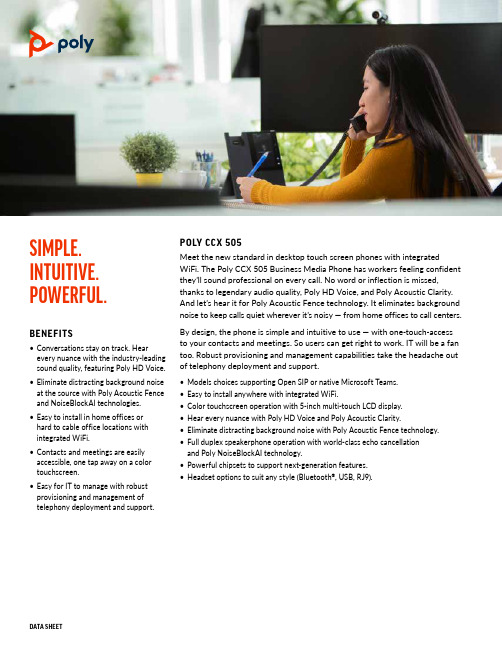
DATA SHEET POLY CCX 505Meet the new standard in desktop touch screen phones with integrated WiFi. The Poly CCX 505 Business Media Phone has workers feeling confident they’ll sound professional on every call. No word or inflection is missed, thanks to legendary audio quality, Poly HD Voice, and Poly Acoustic Clarity. And let’s hear it for Poly Acoustic Fence technology. It eliminates background noise to keep calls quiet wherever it’s noisy — from home offices to call centers. By design, the phone is simple and intuitive to use — with one-touch-access to your contacts and meetings. So users can get right to work. IT will be a fan too. Robust provisioning and management capabilities take the headache out of telephony deployment and support.• Models choices supporting Open SIP or native Microsoft Teams.• Easy to install anywhere with integrated WiFi.• Color touchscreen operation with 5-inch multi-touch LCD display.• Hear every nuance with Poly HD Voice and Poly Acoustic Clarity.• Eliminate distracting background noise with Poly Acoustic Fence technology.• Full duplex speakerphone operation with world-class echo cancellationand Poly NoiseBlockAI technology.• Powerful chipsets to support next-generation features.• Headset options to suit any style (Bluetooth®, USB, RJ9).SIMPLE. INTUITIVE. POWERFUL.BENEFITS• Conversations stay on track. Hear every nuance with the industry-leading sound quality, featuring Poly HD Voice. • Eliminate distracting background noise at the source with Poly Acoustic Fence and NoiseBlockAI technologies.• Easy to install in home offices or hard to cable office locations with integrated WiFi.• Contacts and meetings are easily accessible, one tap away on a color touchscreen.• Easy for IT to manage with robust provisioning and management of telephony deployment and support.SPECIFICATIONSUSER INTERFACE FEATURES• Gesture-based, multitouch-capable touchscreen• 5-inch color LCD (720 x 1280 pixel)• 9:16 aspect ratio• Screensaver• On-screen virtual keyboard• Voicemail support• Adjustable base height• One USB type-A port (2.0 compliant) for media and storage applications • One USB Type-C port (2.0 compliant) for media and storage applications • Integrated Bluetooth 4.2• Unicode UTF-8 character support • Adjustable font size selection (regular, medium, large)• Normal and dark mode• Multilingual user interface1 including Chinese, Danish, Dutch, English (Canada/US/UK), French, German, Italian, Japanese, Korean, Norwegian, Polish, Portuguese, Russian, Slovenian, Spanish, and SwedishAUDIO FEATURES• Poly HD Voice technology delivers lifelike voice quality for eachaudio path: handset, hands-free speakerphone, and optional headset • Poly Acoustic Clarity technology provides full duplex conversations, acoustic echo cancellation, and background noise suppression• Poly Acoustic Fence technology eliminates background noise when using a handset or wired headset • Poly NoiseBlockAI technology removes most background noise when using the speakerphoneeven while you are talking• TIA-920 wideband audio, type 1 compliant (IEEE 1329 full duplex) • Frequency response—100 Hz–20 kHzfor handset, optional headset, andhandsfree speakerphone modes• Codecs: G.711 (A-law and μ-law),G.729AB, G.722 (HD Voice), G.722.1iLBC, OPUS• Individual volume settings with visualfeedback for each audio path• Voice activity detection• Comfort noise generation• DTMF tone generation (RFC 2833 andin-band)• Low delay audio packet transmission• Adaptive jitter buffers• Packet loss concealment• OPUS supportHEADSET AND HANDSET COMPATIBILITY• Dedicated RJ-9 headset port• Hearing aid compatibility to ITU-T P.370and TIA 504A standards• Compliant with ADA Section 508Subpart B 1194.23 (all)• Hearing aid compatible (HAC) handsetfor magnetic coupling to hearing aids• Compatible with commercially availableTTY adapter equipment• USB headset support• Bluetooth headset supportNETWORK AND PROVISIONING• SIP protocol support• SDP• IETF SIP (RFC 3261 and companion RFCs)• Two-port gigabit Ethernet switch• Wi-Fi network connectivity- 2.4-2.4835 GHz (802.11b, 802.11g,802.11n HT-20)- 5.15-5.825 GHz (802.11a, 802.11n,HT-20, 802.11n HT-40)• 10/100/1000Base-TX across LAN andPC ports• Conforms to IEEE802.3-2005 (Clause40) for physical media attachment• Conforms to IEEE802.3-2002 (Clause28) for link partner auto-negotiation• Manual or dynamic host configurationprotocol (DHCP) network setup• Time and date synchronizationusing SNTP• FTP/TFTP/HTTP/HTTPS server-based central provisioning for massdeployments• Provisioning and call server redundancysupported1• QoS Support—IEEE 802.1p/Q tagging• (VLAN), Layer 3 TOS, and DHCP• VLAN—CDP, DHCP VLAN discovery,LLDP-MED for VLAN discovery -Network address translation support forstatic configuration and “keep-alive”• SIP signaling• RTCP and RTP support• Event logging• Syslog• Hardware diagnostics• Status and statistics reporting• IPv4 and IPv6• TCP• UDP• DNS-SRVSECURITY• 802.1X authentication• SRTP media encryption using AES-256• Transport layer security (TLS)• Encrypted configuration files• Digest authentication• Password login• Support for URL syntax with passwordfor boot server address• HTTPS secure provisioning• Support for signed software executables• Wi-Fi encryption: WEP, WPA-Personal,WPA2-Personal, WPA2-Enterprise with802.1X (EAP-TLS, PEAP-MSCHAPv2)POWER• Built-in auto sensing IEEE 802.3af Power over Ethernet (Class 0) 13 W (Max)• External universal AC/DC adapter (optional)***********(25W)• ENERGY STAR® ratedREGULATORY APPROVALS2• Argentina ENACOM• Australia RCM• Brazil ANATEL• Canada ICES and NRTLC• China SRRC• China RoHS 2.0• EEA CE Mark• Eurasian Customs Union EAC• India WPC• Indonesia SDPPI• Israel MOC• Japan MIC and VCCI• Malaysia SIRIM• Mexico IFETEL and NYCE• NZ Telepermit• Saudi Arabia CITC• Singapore IMDA• South Africa ICASA• South Korea KC• Taiwan NCC• UAE TRA• USA FCC and NRTLRADIO• USA–FCC Part 15.247 & FCC Part 15.407 • Canada–RSS 247 Issue2• EU–ETSI EN 300 328 & ETSI EN 301 893 • Japan–Article 2.1 Item 19-2 and 19-3 • Australia–AS/NZ4268SAFETY• UL 62368-1• CAN/CSA C22.2 No. 62368-1-14• EN 62368-1• IEC 60950-1 and IEC 62368-1• AS/NZS 62368-1EMC• FCC Part 15 Class B• ICES-003 Class B• EN 55032 Class B• EN 55024• EN 301 489-1 and EN 301 489-3 andEN 301 489-17• CISPR32 Class B• VCCI Class BOPERATING CONDITIONS• Temperature: 0 to 40 °C (+32 to 104 °F)• Relative humidity: 5% to 95%,noncondensingSTORAGE TEMPERATURE• -40 to +70 °C (-40 to +160 °F)POLY CCX 505 BUSINESS MEDIA PHONESHIPS WITH• Console• Handset with handset cord• Network (LAN) cable—CAT-5E• Desk stand• Setup sheetSIZE• 17.8 cm x 21.6 cm x 5.2 cm WxHxD(7.0 in x 8.5 in x 2.0 in WxHxD)PART NUMBERS• 2200-49735-025 CCX 505 BusinessMedia Phone. Open SIP. PoE. Shipswithout power supply• 2200-49735-019 CCX 505 BusinessMedia Phone. Microsoft Teams. PoE.Ships without power supply• 2200-49713-001 CCX 500 wallmount Kit (also fits CCX 505)WEIGHT• 1.28 kg (2.82 lbs)MASTER CARTON QUANTITY• Ten (10)WARRANTY• One (1) year1 Planned localization2 Planned compliance3 Wi-Fi operation requires phone be poweredb y optional power adapter when not poweredby PoE©2023 Poly. All trademarks are the property of their respective owners. The Bluetooth trademark is owned by Bluetooth SIG, Inc.and any use of the mark by Poly is under license. 3.23 1367992LEARN MOREFor more information on CCX 505 visit /ccx。
KDTELE3[1].5电话委托系统安装手册(东进板卡)
![KDTELE3[1].5电话委托系统安装手册(东进板卡)](https://img.taocdn.com/s3/m/d557ca0402020740be1e9b7e.png)
KDTELE3.5电话委托系统安装手册(东进板卡)修订历史目录1硬件安装 (2)1.1推荐配置 (2)1.2安装语音卡 (2)2操作系统安装 (2)2.1系统环境 (2)2.2安装操作系统 (2)3语音卡驱动安装 (2)3.1下载语音卡驱动 (2)3.2安装语音卡驱动 (3)4电话委托程序安装 (8)4.1电话委托程序下载 (8)4.2目录结构介绍 (8)4.3配置电话委托程序 (9)4.4常用配置说明 (11)5程序运行 (14)5.1电话委托程序备份 (14)5.2运行电话委托程序 (14)5.3电话委托序列码申请(仅限电话委托程序32版本) (16)6电话委托常见问题 (17)1硬件安装1.1 推荐配置1G内存的工控机;1.2 安装语音卡将语音卡插入工控机的插槽中,如果一台工控机安装两块或以上语音卡或传真卡,则所有卡必须使用卡间连线串连(将语音卡/传真卡上方的金手指依次插入配套的数据线接口),并且设置语音卡/传真卡的SW1地址(边角处带有数字的红色开关,共4个),令每块卡的SW1地址不同;2操作系统安装2.1 系统环境支持NT4.0、WIN2000 SERVER、WIN2000 ;2.2 安装操作系统3语音卡驱动安装3.1 下载语音卡驱动下载地址:/qudong/old.htm(东进公司网站-下载专区-旧驱动下载)驱动版本:DJDBDK V3.3.1(图1 东进语音卡驱动下载界面)3.2 安装语音卡驱动1)将东进语音卡驱动程序的压缩包解压缩,并运行目录SDK下的setup.exe程序安装驱动;(图2 安装东进语音卡驱动程序)2)在[设备管理器]中检查语音卡等设备是否已安装好;若尚未安装东进语音卡驱动程序,则语音卡安装状态会显示为不正常,在设备管理器中可看到带黄色问号的“PCI DEVICE”图标。
选中该设备,并卸载。
卸载完成后,点击快捷工具栏上的“扫描检测硬件改动”按钮,使用硬件更新向导,选中“从列表或指定位置安装”,在目录DJDBDK V3.3.1\Win2000下选择文件djcpci.inf进行加载。
