Weekday Names Table
excel中的weekday函数的使用方法
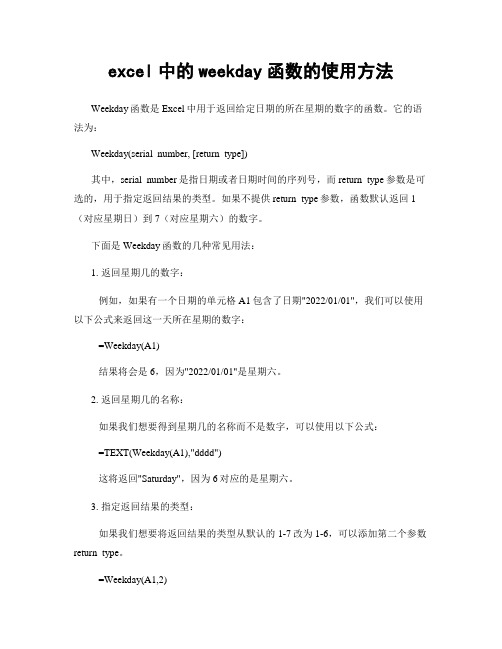
excel中的weekday函数的使用方法Weekday函数是Excel中用于返回给定日期的所在星期的数字的函数。
它的语法为:Weekday(serial_number, [return_type])其中,serial_number是指日期或者日期时间的序列号,而return_type参数是可选的,用于指定返回结果的类型。
如果不提供return_type参数,函数默认返回1(对应星期日)到7(对应星期六)的数字。
下面是Weekday函数的几种常见用法:1. 返回星期几的数字:例如,如果有一个日期的单元格A1包含了日期"2022/01/01",我们可以使用以下公式来返回这一天所在星期的数字:=Weekday(A1)结果将会是6,因为"2022/01/01"是星期六。
2. 返回星期几的名称:如果我们想要得到星期几的名称而不是数字,可以使用以下公式:=TEXT(Weekday(A1),"dddd")这将返回"Saturday",因为6对应的是星期六。
3. 指定返回结果的类型:如果我们想要将返回结果的类型从默认的1-7改为1-6,可以添加第二个参数return_type。
=Weekday(A1,2)这将会返回2,表示星期一。
需要注意的是:- serial_number可以是包含日期的单元格引用、日期序列号、或使用日期函数的结果。
- return_type的值可以是1、2、3,分别对应星期日至星期六。
以上是关于Excel中Weekday函数的使用方法的介绍。
通过这个函数,我们可以方便地获取给定日期的所在星期的数字或名称,从而更好地分析和处理日期数据。
ABAP 日期时间函数

ABAP 日期时间函数ABAP日期时间函数收集:函数名称 (内页-点击名称可查看操作)函数说明备注FIMA_DATE_CREATERP_CALC_DATE_IN_INTERVAL 获取查询日期前、后的年、月、日LAST_DAY_OF_MONTHS RP_LAST_DAY_OF_MONTHS BKK_GET_MONTH_LASTDAY 获取查询日期最后一天的日期CCM_GO_BACK_MONTHS获取查询日期过去N月的日期MONTH_PLUS_DETERMINE获取查询日期未来N月的日期DATE_GET_WEEK获取查询日期该年的第几周输出格式:YYYYWW WEEK_GET_FIRST_DAY获取查询周数的第一天DAY_IN_WEEK获取查询日期该天是星期几GET_WEEK_INFO_BASED_ON_DATE获取查询日期该年的第几周和这周周一、周日日期周起始日是周一HR_GBSSP_GET_WEEK_DATES获取查询日期该年的第几周和这周周一、周日日期,该天是周几周起始日是周日DATE_CHECK_PLAUSIBILITY 检查日期有效性SY-SUBRC = 0 有效TIME_CHECK_PLAUSIBILITY 检查时间有效性SY-SUBRC = 0 有效HOLIDAY_CHECK_AND_GET_INFO判断某天是否是假日CONVERT_DATE_TO_INTERNAL将标准日期格式转换为数字格式CONVERT_DATE_TO_EXTERNAL将数字日期格式转换为系统日期格式DATE_CONVERT_TO_FACTORYDATE将查询日期转为工厂日历日期HR_99S_INTERVAL_BETWEEN_DATES获取两日期间的:天数、周数、月数、年数、期间月份开始截止日期FIMA_DAYS_AND_MONTHS_AND_YEARS 计算两日期之间间隔的天数FIMA_DATE_COMPARE 比较两个日期大小 返回:GT 、EQ 、LT等SD_DATETIME_DIFFERENCE 两日期的时间差 HRVE_CONVERT_TIME 时间:12/24小时制转换 MONTH_NAMES_GET 获取所有的月份名字 WEEKDAY_GET 获取所有的星期名字 DAY_ATTRIBUTES_GET 查看日期属性 包括:该日期是星期几,第几天(周2=2),是不是公共假期等需要输入国家日历 F4_DATE 弹出日历对话框,供用户选择日期F4_CLOCK 弹出时间对话框,供用户选择时间POPUP_TO_SELECT_MONTH 弹出选择年和月的对话框 POPUP_CALENDAR_SDB 弹出选择周的对话框 GET_CURRENT_YEAR 获得当前的财政年(fiscal year )FIRST_DAY_IN_PERIOD_GET 获得期间首日 LAST_DAY_IN_PERIOD_GET 获得期间末日函数操作说明:FIMA_DATE_CREATE 函数获取输入日期前、后的年、月、日01 02 03 04 05 06 07 DATA: date TYPE vtbbewe-dvalut, flag TYPE trff_flg, days TYPE trff_type_n_2. CALL FUNCTION 'FIMA_DATE_CREATE' EXPORTING i_date = '20140101' "输入08 09 10 11 12 13 14 15 16 17 日期 i_flg_end_of_month = ' ' i_years = 2 "两年后的日期. 即输入日期的年加2所得日期,可为负数,表示前两年 i_months = 1 "一个月后的日期.即输入日期的月加1所得日期,可为负数,表示前一个月 i_days = 23 "23天后的日期。
excel中weekday的用法

excel中weekday的用法**Excel中WEEKDAY函数用法****一、基本用法**In Excel, the WEEKDAY function is used to determine the day of the week for a given date. It returns a number that represents the day of the week, where 1 represents Sunday, 2 represents Monday, and so on up to 7 which represents Saturday. For example, if you have a date in cell A1, you can use =WEEKDAY(A1) to find out which day of the week that date is.**二、固定搭配及双语例句**1. **Combined with Conditional Formatting**- I love using WEEKDAY in Excel combined with conditional formatting. It's like having a magic wand that can highlight weekends automatically. For instance, if I have a list of dates in column A, I can use conditional formatting with the WEEKDAY function. If WEEKDAY(A1) = 1 or WEEKDAY(A1) = 7, then I can set the cell format to be a different color. This way, I can easily spot the weekends at a glance. It's so cool, isn't it?- 在Excel中,我超爱将WEEKDAY函数和条件格式组合使用。
最新仁爱版七年级英语下册全英文教案(全英文 全册)
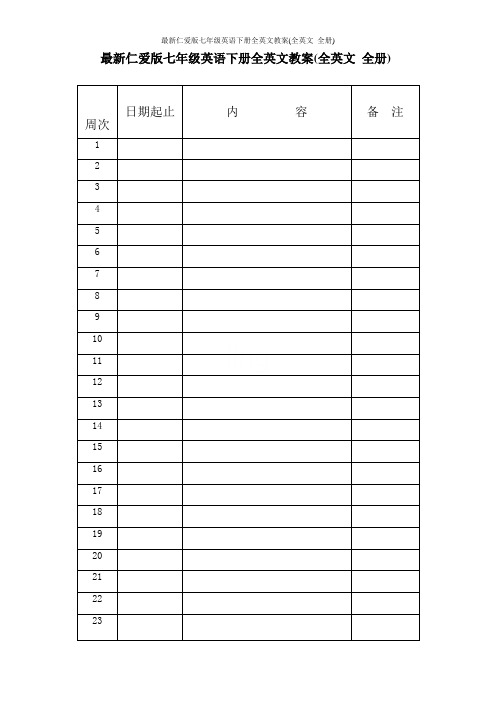
最新仁爱版七年级英语下册全英文教案(全英文全册)课程表时间星期课节星期一星期二星期三星期四星期五8:30--9:10 第1节9:20--10:00 第2节10:10--10:50 第3节11:00--11:40 第4节12:50--13:30 第5节13:40--14:20 第6节14:30--15:10 第7节15:20--16:00 第8节教学计划Step4Practice(10s)in 2a. Discuss and check the answers.2.Make the students find the rules of two ways ofexpressing the same meaning by themselves. Help themcheck the rules.3.Do 2b. Ask and answer questions about the pictures in 2a ,using two ways of expressing means of transportation.Help the students to express correctly.4.Do 3. Read the form in 3 before listening. Predict thelistening material. Learn the new words: watch TV,soccer/football, movie/film. Then listen to the passageabout Nancy’s activities and check the correct answersindividually. Then check the answersHomework: Blackboard Design1.Recite 10 words andfinish workbook.2.Practice theconversation of 1a;3.Preview Section C-1a.Topic 1 I usually come to school by subway. Section B1. I always get up at six o’clock.2. The early bird catches the worm.3. I usually come to school on foot, but sometimes by bike.I seldom walk to school. I never come to school by subway.2. Li Xiang often comes to school by bike.Li Xiang often rides a bike to school.Thinking after teaching:_________________________________________________________________ _________________________________________________________________ _________________________________________________________________ _________________________________________________________________Topic: Unit 6 Topic 1SectionA Date of Teaching: March 29thTeaching Targets: Knowledge and ability aims:1.Grasp the new words :beautiful, garden, bedroom, second, floor, and so on, upstairs, kitchen, dining room, living room, bathroom, first2.Correctly use bearing prepositions and prepositional phrases,on,next to3.Be able to use the there be pattern to describe the room and the basic furnishings in the scene dialogue;Emotion aims:1.love their living environment;2.To be able to actively cooperate with peers, participate in classroom activities, bold practice.Important &Difficult Points: In the constitutional dialogue, learn to use there be sentence patterns to describe each room and the basic furnishingsTeachingaids:PPT Type New Period: One Steps/Time Teaching Procedures 二次修改Step1 Revision(10 s)Step2 Presentation(10 s) Step3 Consolidatedtion(10 s) 1. Present new words with the help of the flashcards.2. Help the students revise expressions and grammer in lastunit.1.Do 2a & 2b. Listen to the tape of 2a and match thewords or phrases with the pictures in 2a individually.Then check the answers.2.Make up new sentences according to the picture in 2a,using “there be” structure.3.listen to the tape of 1a choose the correct answer in1b,then check the answers.1.Listen to the tape again and fill in the blanks according to1a individually about 1c. Then check the answers .2.Practice 1a in pairs. Then some pairs act out theconversation to the whole class.Help the students goon learning thewords about thefurniture and homeitems.。
最新外研版七年级英语上册各单元知识点汇总(全册)
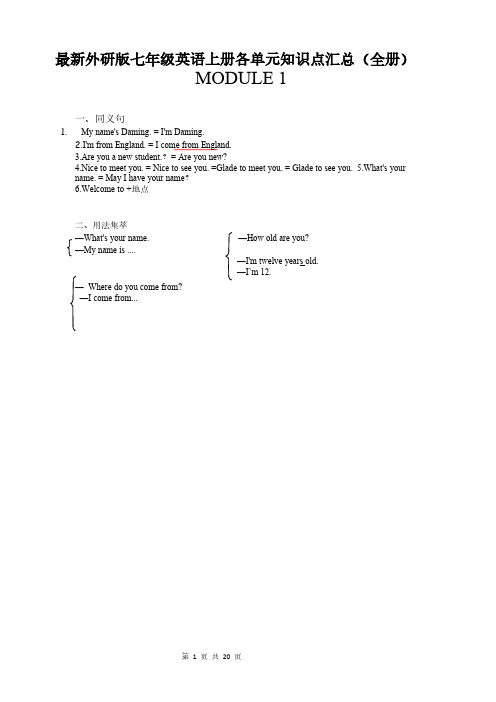
最新外研版七年级英语上册各单元知识点汇总(全册)MODULE 1一、同义句1.My name's Daming. = I'm Daming.2.I'm from England. = I come from England.3.Are you a new student.?= Are you new?4.Nice to meet you. = Nice to see you. =Glade to meet you. = Glade to see you.5.What's your name. = May I have your name ?6.Welcome to +地点二、用法集萃—What's your name.—How old are you?—My name is ....— Where do you come from?—I come from...—I'm twelve years old.—I’m 12.—Where are you from?—What class are you in?—I'm from...—I'm in Class One, Grade One.—What about ...?—What about doing ...?=How about doing ...?With 和 andJim and Lily go to the bank.(and 表并列)Jim with Lily goes to the bank.(with 是介词,和...一起,动词的形式 要与 with 前面的主语一致)三 语法专项。
Be 动词用法口诀我用 am 你用 are,is 跟着他,她,它. 单数名词用 is ,复数名词全用 are. 变疑问,往前提,句末问号莫丢弃。
变否定,更容易,be 后 not 莫忘记。
否定疑问任你变,句首大写莫迟疑。
informix详解

data-type:字段数据类型。
path-name:指定表的存放位置
TEMP用于指定建立临时表;表名要唯一,字段要唯一;有CONNECT权限的用户可建立临时表;创建的表缺省允许CONNECT用户存取,但不可以ALTER。
例:create table user
( c0 serial not null, c1 char (10),
三种权限居且仅居其一,事务处理过程中不要执行GRANT语句。
例:revoke resource from john;
REVOKE tab-privilege ON table-name FROM {PUBLIC|user-list}
收表级权限。
tab-pE table-name
取消记录级加锁和表级加锁或文件加锁。
table-name:表名称。
例:unlock user;
SET LOCK MODE TO [NOT] WAIT
改变锁定状态。
TO [NOT]:等待解锁,有可能被死锁或不等待并提示错误信息,表示此记录被锁,缺省值。
例:rename user to bbb;
8. DROP TABLE table-name 删除表。
table-name:表名称。
删除表意味着删除其中所有数据、各字段上的索引及对表的赋权、视图等;用户不能删除任何系统目录表;语句使用者是表拥有者或拥有DBA权限,事务中处理过程中不要使用此语句。
table_name:表名称。
column_name:字段名称。
UNIQUE/DISTINCT:唯一索引。
CLUSTER:使表的物理存放顺序按索引排列。
ASC/DESC:升序或降序,缺省升序。
PB中操作Excel的技巧集

return -1
end if
====================================================================
插入复制的单元格,活动单元格下移
excel_ole.Selection.Insert(-4121)
//对XLS文件进行了改动以后,在关闭该文件时是否需要向用户提出警告。
MyOLE.Application.DisplayAlerts = False
if isnull(MyOLE) then return -1 ;
if ConnectErr <0 then
choose case ConnectErr
case -4
messagebox('错误提示','文件不能连接')
case -5
messagebox('错误提示','不能连接现在的对象')
case -6
messagebox('错误提示','文件无效')
xlCurrencyLeadingZeros 40
xlCurrencyMinusSign 38
xlCurrencyNegative 28
xlCurrencySpaceBefore 36
xlCurrencyTrailingZeros 39
xlDateOrder 32
xlDateSeparator 17
方法二:eole.ExecuteExcel4Macro("PRINT(1,,,1,,TRUE,,,,,,1,,,TRUE,,FALSE)")
小升初英语语法【牛津深圳版(广州沈阳通用)】总复习:介词
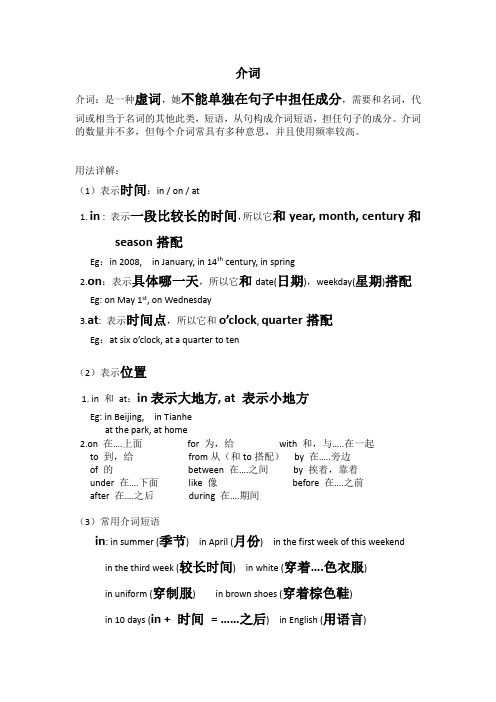
介词介词:是一种虚词,她不能单独在句子中担任成分,需要和名词,代词或相当于名词的其他此类,短语,从句构成介词短语,担任句子的成分。
介词的数量并不多,但每个介词常具有多种意思,并且使用频率较高。
用法详解:(1)表示时间:in / on / at1. in : 表示一段比较长的时间,所以它和year, month, century和season搭配Eg:in 2008, in January, in 14th century, in spring2.on:表示具体哪一天,所以它和date(日期),weekday(星期)搭配Eg: on May 1st, on Wednesday3.at: 表示时间点,所以它和o’clock, quarter搭配Eg:at six o’clock, at a quarter to ten(2)表示位置1. in 和at:in表示大地方, at 表示小地方Eg: in Beijing, in Tianheat the park, at home2.on 在….上面for 为,给with 和,与…..在一起to 到,给from从(和to搭配)by 在…..旁边of 的between 在….之间by 挨着,靠着under 在….下面like 像before 在….之前after 在….之后during 在….期间(3)常用介词短语in: in summer (季节) in April (月份) in the first week of this weekendin the third week (较长时间) in white (穿着….色衣服)in uniform (穿制服) in brown shoes (穿着棕色鞋)in 10 days (in + 时间= ……之后) in English (用语言)in time(及时)on: on May the first on my birthday on a winter dayon Tuesday morning(具体某一天)on New Year’s Day(节日)on time(准时) on TV(电视上) on foot(步行)on horse(骑马) at: at night(在夜间) at half past eleven(表时间) at the weekend(在周末) at home(在家) at zero(在零度)几个词组的区别In the tree:不是树木本身生长出来的东西,而是外在的东西挂在树上。
