ASE数据库服务器维护手册
服务器维护技术手册(二)2024

服务器维护技术手册(二)引言:服务器维护是保证服务器正常运行的关键环节,为了提高服务器的稳定性和性能,服务器维护技术必不可少。
本文将介绍一些常用的服务器维护技术,帮助管理员更好地管理和维护服务器。
正文:一、服务器安全维护1. 定期更新操作系统和软件补丁2. 配置强大的防火墙,限制网络访问3. 使用安全的登录方式,禁止使用弱密码4. 定期备份服务器数据,防止数据丢失5. 监控服务器安全日志,及时发现异常情况二、性能优化与调整1. 定期清理无用的日志和临时文件2. 优化服务器配置,提高硬件资源利用率3. 调整服务程序参数,提升性能4. 监测服务器负载情况,合理分配资源5. 定期进行性能测试,找出瓶颈并进行优化三、存储管理与扩展1. 定期清理无用的文件和数据2. 合理划分磁盘空间,避免磁盘溢出3. 使用RAID技术提供数据冗余和容错能力4. 定期检查硬盘健康状态,及时更换故障硬盘5. 根据业务需求,合理扩展存储空间四、网络配置与优化1. 优化网络带宽的利用率,合理分配带宽资源2. 使用负载均衡技术,提高网络性能和可用性3. 配置反向代理服务器,提高用户访问速度4. 定期检查和维护网络设备,确保正常运行5. 监控网络流量和连接情况,迅速发现和排除故障五、故障排除与恢复1. 使用监控工具定期检测服务器状态2. 快速响应和处理服务器故障报警3. 使用日志和错误信息进行故障排查4. 制定应急预案,保证快速恢复服务器正常运行5. 定期进行灾备演练,确保故障恢复能力总结:服务器维护技术是确保服务器正常运行的关键,本文详细介绍了服务器安全维护、性能优化与调整、存储管理与扩展、网络配置与优化、故障排除与恢复等五个大点。
通过采取这些维护技术,管理员可以更好地管理和维护服务器,提高服务器的稳定性和性能。
ISA300 后台系统维护手册V300

目录第一章编写说明 (1)第二章系统安装 (2)2.1 安装操作系统Windows 2000 (2)2.2 安装OFFICE 2003 (3)2.3 安装0FFICE 2003 SP1补丁程序 (3)2.4 安装SQL Server2000简体中文开发版 (3)2.5 安装SQL SERVER 2000 SP3补丁 (5)2.6 安装ISA-300+后台监控系统 (5)2.7 GHOST C:盘 (5)2.7.1 备份操作步骤 (5)2.7.2 恢复操作步骤 (6)第三章系统建立 (7)3.1 在系统设置程序中设置密码和服务器 (7)3.2 在系统设置程序中设置系统路径 (7)3.3 利用数据库维护工具还原数据库 (8)3.4 SQL SERVER 2000内存属性更改: (8)3.5 在数据库配置程序中配置网络节点 (8)3.6 在数据库配置程序中配置系统参数 (10)3.7 启动服务器和HMI人机界面 (10)3.8 在HMI中修改客户端任务名 (10)3.9 如果不能正常启动 (11)第四章数据库配置工具配置要点 (12)4.1 连接数据库与登录用户 (12)4.2 模板配置 (12)4.3 系统参数 (13)4.4 网络配置 (14)4.5 一次设备配置 (15)4.6 画面索引配置 (15)4.6.1 计算表达式的生成 (16)4.6.2 配置计算信号 (16)4.6.3 关联 (16)4.7 后台系统发送给五防系统的实遥信配置 (16)4.8 五防系统发送给后台系统的虚遥信配置 (18)4.9 事故追忆设置 (19)4.10 搜索功能 (20)4.11 数据库检查功能 (21)4.12间隔拷贝功能 (21)4.13三层网装置通道故障配置 (21)4.14直连装置通道故障与网络使用配置 (22)第五章ISA-300GT图形组态使用要点 (23)5.1 登录数据库 (23)5.1.1 本地数据库权限不够 (23)5.1.2 长时间不能打开数据库 (23)5.2 图形文件 (23)5.2.1 本地图形文件与数据库 (23)5.2.2 图形文件上载数据库方式 (24)5.2.3 图形文件的命名 (24)5.3 信号的关联 (25)5.3.1 拖拉关联 (25)5.3.2 通过对话框关联 (25)5.3.3 成组改变间隔功能 (25)5.4 图库 (25)5.5 图形画面的组织安排 (25)5.6 图形画面的正确性检查 (26)5.7 图元组件介绍 (26)第六章HMI人机界面使用要点 (27)6.1 网络报文监视 (27)6.1.1 启动画面监视 (27)6.1.2报文过滤 (27)6.2 控制闭锁条件调试 (28)6.2.1配置遥控闭锁条件 (28)6.2.2 进入调试模式 (28)6.2.3 利用人工设值进行调试 (29)6.3 键盘切换锁定 (29)6.4客户端命令的触发结果 (30)6.5与外厂家五防通讯的处理 (30)6.5.1配置共创解锁命令发出后,客户端的对话框是怎么弹出的? (30)6.5.2为什么取消对话框,它还会弹出? (30)6.5.3为什么确认对话框后,所有的对话框都消失了? (30)6.5.4为什么确认对话框后,所有的对话框都不弹出了? (30)6.5.5为什么确认对话框后,进行设备的遥控时只有刚才确认的客户端可以遥控? (30)第七章报表工具使用要点 (31)7.1 使用前的准备 (31)7.2 报表插件的注册 (31)7.3 Excel插件的启用 (31)7.4 新建常规报表的说明 (32)7.5 常规报表整点值设置的简便方法 (33)7.6 页面缩放 (33)7.7 分页标题栏的打印 (34)7.8 报表拷贝 (35)第八章SERVER服务器使用要点 (37)8.1双点遥信的处理逻辑 (37)8.1.1直联装置相关双点处理流程 (37)8.1.2通讯机上送双点遥信处理流程 (37)8.2直联装置保护事件及自检信息返回处理逻辑 (38)8.3遥控遥调命令成功判断逻辑 (38)8.4装置通讯状态判断逻辑 (38)第九章常见问题解答FAQ (39)9.1 系统安装调试问题 (39)问题1:出差前对于后台监控系统而言,需要做哪些准备工作? (39)问题2:现场已安装过后台系统,但由于某种原因,需要重新安装,该如何进行? (39)问题3:现场调试完毕后,需要备份哪些内容带回公司备份? (39)问题4:后台机在公司装机准备出厂时,什么时候进行Ghost操作? (39)问题5:现场调试完毕后,是否还需要进行Ghost操作? (39)问题6:现场调试完毕后,哪些内容需要备份在E:盘? (40)问题7:现场机器操作系统瘫痪后,如何恢复? (40)问题8:如何设置SQL Server 2000默认帐户登陆密码? (40)问题9:配置工具(或通讯机组态工具)、图形组态工具与数据库连接失败,问题在哪里? (42)问题10:ISA-300+和ISA-300能共存吗? (43)问题11:为什么ISA-300中图形组态拷贝粘贴不起作用? (43)问题12:ISA-300+调试的一般流程? (44)问题13:双服务器配置时,第二台机如果利用第一台机的Ghost镜像? (44)问题14:后台系统完成安装和配置后,如果修改了计算机名称,后台系统能正常运行吗? (45)问题15:新装或者以前装过sql server,后来删掉。
服务器维护操作手册范本
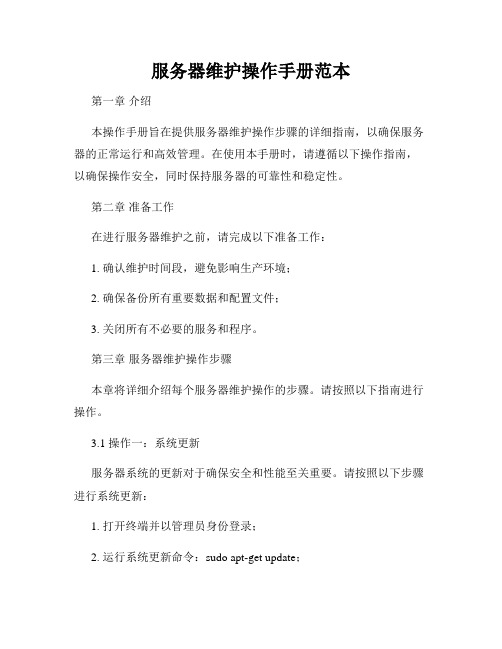
服务器维护操作手册范本第一章介绍本操作手册旨在提供服务器维护操作步骤的详细指南,以确保服务器的正常运行和高效管理。
在使用本手册时,请遵循以下操作指南,以确保操作安全,同时保持服务器的可靠性和稳定性。
第二章准备工作在进行服务器维护之前,请完成以下准备工作:1. 确认维护时间段,避免影响生产环境;2. 确保备份所有重要数据和配置文件;3. 关闭所有不必要的服务和程序。
第三章服务器维护操作步骤本章将详细介绍每个服务器维护操作的步骤。
请按照以下指南进行操作。
3.1 操作一:系统更新服务器系统的更新对于确保安全和性能至关重要。
请按照以下步骤进行系统更新:1. 打开终端并以管理员身份登录;2. 运行系统更新命令:sudo apt-get update;3. 等待系统更新完成。
3.2 操作二:软件包更新服务器上安装的软件包也需要定期更新以解决漏洞和提高性能。
按照以下步骤进行软件包更新:1. 运行软件包更新命令:sudo apt-get upgrade;2. 输入管理员密码确认更新;3. 等待软件包更新完成。
3.3 操作三:磁盘清理服务器上的磁盘空间需要定期清理,以确保系统的正常运行。
按照以下步骤进行磁盘清理:1. 检查磁盘使用情况:df -h;2. 删除不再需要的文件和目录:sudo rm -rf [文件或目录];3. 确认删除操作。
3.4 操作四:服务重启在进行服务器维护时,有时需要重启某些服务以应用修改或生效配置。
按照以下步骤进行服务重启:1. 停止服务:sudo service [服务名称] stop;2. 启动服务:sudo service [服务名称] start。
3.5 操作五:日志管理服务器日志是排查问题和监控系统的重要资源。
按照以下步骤进行日志管理:1. 查看日志目录:cd /var/log;2. 打开所需的日志文件:sudo vi [日志文件名];3. 查找和分析日志信息。
第四章维护完成完成服务器维护后,请进行以下检查以确保一切正常:1. 确认服务器的所有服务已正常启动;2. 监控服务器性能和资源使用情况;3. 检查日志文件和报告任何异常。
服务器维护技术手册

服务器维护技术手册一、服务器维护概述在信息技术高速发展的时代,服务器作为重要的信息管理工具,需要定期进行维护以确保其正常运行和数据安全。
本手册将为您介绍服务器维护的重要性,以及维护服务器时需要注意的技术细节。
二、服务器维护的重要性服务器维护是保证服务器系统稳定性和安全性的关键步骤。
合理的服务器维护措施能够提高服务器的性能、延长使用寿命,防止数据丢失和安全漏洞的发生。
不仅如此,维护操作的规范性还能为后续的维护工作提供参考指南。
三、服务器维护之硬件维护1. 温度控制服务器运行时产生大量的热量,过高的温度会导致硬件故障。
因此,在维护过程中要确保服务器的良好通风和散热,定期清理灰尘,确保风扇的正常运转。
2. 电源管理服务器维护需关注电源的供应。
要确保服务器接入可靠的电源插座,并定期检查电源线路和电源适配器的连接是否良好。
在停电、断电等情况下,要及时备份重要数据,以免造成数据丢失。
3. 硬件设备检查服务器维护还包括对硬件设备的定期检查和故障排查。
检查过程中要注意观察硬件是否存在异常磨损、松动或其他物理损坏,及时更换或修理。
四、服务器维护之操作系统维护1. 系统更新操作系统维护的重要环节是及时安装系统更新补丁。
操作系统发布更新版本是为了修复漏洞和提升系统性能。
经常进行系统更新,可提高服务器的安全性和稳定性。
2. 定期备份数据的安全是服务器维护的关键问题。
定期备份服务器的数据能够在出现故障时快速还原系统。
选择合适的备份方法,例如完全备份、增量备份等,根据业务需求设置备份频率。
3. 系统优化服务器维护还需进行系统性能的优化。
清理无效文件、关闭不必要的服务、合理分配系统资源等操作,能够提高服务器性能和效率。
五、服务器维护之网络安全维护1. 防火墙设置服务器维护中,设置和更新防火墙是非常重要的工作。
防火墙能够阻止未经授权的访问和恶意攻击,保障服务器安全。
设定合理的访问规则,并定期检查和更新。
2. 安全更新服务器上的软件和应用程序也需要定期更新,以修补可能的安全漏洞。
ASE维护常见问题分析

1-2
© 2000 Sybase, Inc. and its subsidiaries. All rights reserved.
数据库服务器维护的基本要点和步骤
对各ASE用户担当的角色和特权进行分配 为了保证数据库服务器访问的安全性,以及区分各 种登录帐户的工作范围,首先需要系统管理员(这 里一般情况是指具有sa_role的登录帐户)添加具有 一定角色的登录帐户以便进行相关的数据库服务器 管理工作。
数据库服务器维护的基本要点和步骤
进行日常的数据库备份与恢复 系统管理员根据系统运行状况以及业务需求指定 相应的数据库备份与恢复策略,之后以该策略为 指导进行日常数据库备份与恢复。
1-5
© 2000 Sybase, Inc. and its subsidiaries. All rights reserved.
1-9
© 2000 Sybase, Inc. and its subsidiaries. All rig据库启动失败原因 在实际环境中,数据库Server无法启动的原因很多 ,本文仅列出了几种常见的情况,供您参考。 首先,应检查Adaptive Server的日志文件
ASE维护常见问题分析
内容梗概
数据库服务器维护的基本要点和步骤 数据库服务器启动不成功的问题
数据库日志空间的问题
一些常见问题
1-1
© 2000 Sybase, Inc. and its subsidiaries. All rights reserved.
数据库服务器维护的基本要点和步骤
1.对各ASE用户担当的角色和特权进行分配 2.管理和监视磁盘空间的使用情况 3.进行日常的数据库备份与恢复 4.诊断系统故障 5.调整ASE的性能
ASE 数据库配置管理手册
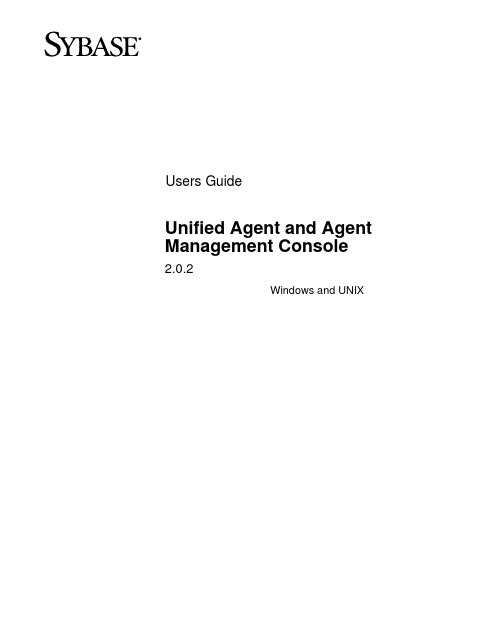
Users GuideUnified Agent and Agent Management Console2.0.2Windows and UNIXDOCUMENT ID: DC00384-01-0202-01LAST REVISED: November 2008Copyright © 2008 by Sybase, Inc. All rights reserved.This publication pertains to Sybase software and to any subsequent release until otherwise indicated in new editions or technical notes. Information in this document is subject to change without notice. The software described herein is furnished under a license agreement, and it may be used or copied only in accordance with the terms of that agreement.To order additional documents, U.S. and Canadian customers should call Customer Fulfillment at (800) 685-8225, fax (617) 229-9845.Customers in other countries with a U.S. license agreement may contact Customer Fulfillment via the above fax number. All other international customers should contact their Sybase subsidiary or local distributor. Upgrades are provided only at regularly scheduled software release dates. No part of this publication may be reproduced, transmitted, or translated in any form or by any means, electronic, mechanical, manual, optical, or otherwise, without the prior written permission of Sybase, Inc.Sybase trademarks can be viewed at the Sybase trademarks page at /detail?id=1011207. Sybase and the marks listed are trademarks of Sybase, Inc. ® indicates registration in the United States of America.Java and all Java-based marks are trademarks or registered trademarks of Sun Microsystems, Inc. in the U.S. and other countries.Unicode and the Unicode Logo are registered trademarks of Unicode, Inc.All other company and product names mentioned may be trademarks of the respective companies with which they are associated.Use, duplication, or disclosure by the government is subject to the restrictions set forth in subparagraph (c)(1)(ii) of DFARS 52.227-7013 for the DOD and as set forth in FAR 52.227-19(a)-(d) for civilian agencies.Sybase, Inc., One Sybase Drive, Dublin, CA 94568.ContentsAbout This Book (vii)CHAPTER 1Overview (1)What is Unified Agent? (1)Services provided (1)Agent Management Console (2)CHAPTER 2Installing and Configuring Unified Agent and Agent ManagementConsole (3)Pre-installation tasks (3)Installing Unified Agent (4)Starting the JINI server (4)Starting and stopping Unified Agent (4)Starting Unified Agent as a service on UNIX platforms (5)Starting Unified Agent as a service on Windows platforms (5)Installing the Agent Management Console (6)Configuring Unified Agent (7)Post-configuration tasks (7)CHAPTER 3Security (9)Unified Agent security (9)Encryption (9)Authentication (10)Authorization (12)Role mappings (12)Permissions (13)CHAPTER 4Agent Management Console Features and Functionality (15)Managing look-up services (15)Creating a network lookup profile (16)Discovering Unified Agents (16)Deleting a network look-up profile (17)Users Guide iiiContentsChanging a network look-up profile (17)Specifying a network plug-in name filter (17)Managing Unified aAgents (17)Manually adding an agent (17)Connecting to an agent (18)Adding credentials (18)Disconnecting from an agent (19)Restarting an agent (19)Retrieving the agent log (19)Viewing and changing agent properties (19)Managing discovery adaptors (20)Creating a discovery adaptor (20)Deleting a discovery adaptor (21)Viewing and changing discovery adaptor properties (21)Setting discovery adaptor password (22)Managing security modules (22)Creating a security module (22)Deleting a security module (23)Ordering the security module authentication (23)Viewing and changing security module properties (23)Setting a security module password (24)Managing role mappings (24)Creating a role mapping (24)Managing agent services (25)Starting an agent service (25)Restarting an agent service (26)Stopping an agent service (26)Viewing agent service properties (26)Managing agent plug-ins (26)Loading an agent plug-in (27)Unloading an agent plug-in (27)Reloading an agent plug-in (27)Viewing agent plug-in properties (27)Server-based plug-ins (28)Managing attributes (29)Viewing attributes (29)Updating attribute values (30)Viewing properties and changing permissions (30)Managing operations (31)Viewing operations (31)APPENDIX A Password Encryption and Security Configuration (33)Password encryption utility (33)Enabling Rivest-Shamir-Adleman (RSA) encryption (34)iv Unified Agent and Agent Management ConsoleAdaptive Server agent plug-in server password encryption (35)Pluggable Authentication Module (PAM) configuration (35)APPENDIX B SNMP Agent Plug-in (37)Overview (37)Terminology (37)Sybase Adaptive Server MIB (38)Unified Agent SNMP services and plug-ins (39)UAF SNMP Service (39)UAF SNMP Service MIBs (40)Adaptive Server-to-SNMP client architecture (41)Security (41)Security for connections from Adaptive Server (41)Security for connections from SNMP (42)Configuring Adaptive Server for the SNMP AgentPlug-in (43)TDS services (44)UAF SNMP Agent Service (44)Adaptive Server runtime (45)Using the Adaptive Server SNMP Agent Plug-in (47)Viewing the SNMP information from NET-SNMP (48)Sybase MIB (48)APPENDIX C Tabular Data Stream (TDS) Service (55)What is TDS? (55)Using the TDS service (56)UAF services (57)uaf_list_service_operations (58)uaf_list_services (59)uaf_list_service_operation_arguments (60)uaf_invoke_service_operation (61)uaf_list_service_attributes (61)uaf_get_service_attribute (62)uaf_set_service_attribute (62)UAF plug-ins (62)uaf_list_plugins (63)uaf_list_plugin_operations (63)uaf_list_plugin_operation_arguments (64)uaf_invoke_plugin_operation (65)uaf_list_plugin_attributes (65)uaf_get_plugin_attribute (66)uaf_set_plugin_attribute (66)TDS listener client examples (67)Users Guide vSetting up examples for the Adaptive Server client (67)Examples for configuring the Adaptive Server client (68)Examples for using the Adaptive Server client (68)Examples for configuring the Adaptive Server client (70)Reporting functionality and error recovery (70)Index (71)vi Unified Agent and Agent Management ConsoleAbout This BookAudience The Unified Agent and Agent Management Console User’s Guide isintended as a reference tool for Sybase™ database administrators.How to use this book•Chapter 1, “Overview” – provides an description of the UnifiedAgent.•Chapter 2, “Installing and Configuring Unified Agent and AgentManagement Console” – provides information about installing andconfiguring Unified Agent and the Agent Management Console.•Chapter 3, “Security” – describes general security concepts forUnified Agent.•Chapter 4, “Agent Management Console Features andFunctionality” – provides information about Agent ManagementConsole features and functionality•Appendix A, “Password Encryption and Security Configuration” –provides information about encrypting passwords and configuringsecurity.•Appendix B, “SNMP Agent Plug-in” – provides information aboutusing the plug-in to configure and use the Unified Agent.•Appendix C, “Tabular Data Stream (TDS) Service” – providesinformation about using TDS protocol.Related documents The Adaptive Server® Enterprise documentation set consists of thefollowing:•The release bulletin for your platform – contains last-minuteinformation that was too late to be included in the books.A more recent version of the release bulletin may be available on theWorld Wide Web. To check for critical product or documentinformation that was added after the release of the product CD, usethe Sybase Technical Library.•The Installation Guide for your platform – describes installation,upgrade, and configuration procedures for all Adaptive Server andrelated Sybase products.Users Guide vii•What’s New in Adaptive Server Enterprise? – describes the new featuresin Adaptive Server version 15.0, the system changes added to supportthose features, and changes that may affect your existing applications.•ASE Replicator User’s Guide – describes how to use the Adaptive ServerReplicator feature of Adaptive Server to implement basic replication froma primary server to one or more remote Adaptive Servers.•Component Integration Services User’s Guide – explains how to use theAdaptive Server Component Integration Services feature to connectremote Sybase and non-Sybase databases.•The Configuration Guide for your platform – provides instructions forperforming specific configuration tasks for Adaptive Server.•Enhanced Full-Text Search Specialty Data Store User’s Guide – describeshow to use the Full-Text Search feature with Verity to search AdaptiveServer Enterprise data.•Glossary – defines technical terms used in the Adaptive Serverdocumentation.•Historical Server User’s Guide – describes how to use Historical Server toobtain performance information for SQL Server® and Adaptive Server.•Java in Adaptive Server Enterprise – describes how to install and use Javaclasses as datatypes, functions, and stored procedures in the AdaptiveServer database.•Job Scheduler User's Guide – provides instructions on how to install andconfigure, and create and schedule jobs on a local or remote AdaptiveServer using the command line or a graphical user interface (GUI).•Messaging Service User’s Guide – describes how to useReal TimeMessaging Services to integrate TIBCO Java Message Service and IBMWebSphere MQ messaging services with all Adaptive Server databaseapplications.•Monitor Client Library Programmer’s Guide – describes how to writeMonitor Client Library applications that access Adaptive Serverperformance data.•Monitor Server User’s Guide – describes how to use Monitor Server toobtain performance statistics from SQL Server and Adaptive Server.•Performance and Tuning Series – a series of books that explain how totune Adaptive Server for maximum performance:viii Unified Agent and Agent Management ConsoleAbout This Book•Basics – the basics for understanding and investigating performancequestions in Adaptive Server.•Locking and Concurrency Control – describes how the variouslocking schemas can be used for improving performance in AdaptiveServer, and how to select indexes to minimize concurrency.•Query Processing and Abstract Plans – describes how the optimizerprocesses queries and how abstract plans can be used to change someof the optimizer plans.•Physical Database Tuning – describes how to manage physical dataplacement, space allocated for data, and the temporary databases.•Monitoring Adaptive Server with sp_sysmon – describes how tomonitor Adaptive Server’s performance with sp_sysmon.•Improving Performance with Statistical Analysis – describes howAdaptive Server stores and displays statistics, and how to use the setstatistics command to analyze server statistics.•Using the Monitoring Tables – describes how to query AdaptiveServer’s monitoring tables for statistical and diagnostic information.•Quick Reference Guide – provides a comprehensive listing of the namesand syntax for commands, functions, system procedures, extended systemprocedures, data types, and utilities in a pocket-sized book (regular sizewhen viewed in PDF format).•Reference Manual – is a series of four books that contains the followingdetailed Transact-SQL information:•Building Blocks – Transact-SQL datatypes, functions, globalvariables, expressions, identifiers and wildcards, and reserved words.•Commands – Transact-SQL commands.•Procedures – Transact-SQL system procedures, catalog storedprocedures, system extended stored procedures, and dbcc storedprocedures.•Tables – Transact-SQL system tables and dbcc tables.•System Administration Guide –Users Guide ix•Volume 1 – provides an introduction to the basics of systemadministration, including a description of configuration parameters,resource issues, character sets, sort orders, and diagnosing systemproblems. The second part of this book is an in-depth description ofsecurity administration.•Volume 2 – includes instructions and guidelines for managingphysical resources, mirroring devices, configuring memory and datacaches, managing multiprocessor servers and user databases,mounting and unmounting databases, creating and using segments,using the reorg command, and checking database consistency. Thesecond half of this book describes how to back up and restore systemand user databases.•System Tables Diagram – illustrates system tables and their entityrelationships in a poster format. Full-size available only in print version; acompact version is available in PDF format.•Transact-SQL User’s Guide – documents Transact-SQL, the Sybaseenhanced version of the relational database language. This manual servesas a textbook for beginning users of the database management system.This manual also contains descriptions of the pubs2 and pubs3 sampledatabases.•Troubleshooting Series (for release 15.0) –•Troubleshooting: Error Messages Advanced Resolutions – containstroubleshooting procedures for problems that you may encounterwhen using Sybase® Adaptive Server® Enterprise. The problemsaddressed here are those which the Sybase Technical Support staffhear about most often•Troubleshooting and Error Messages Guide – contains detailedinstructions on how to resolve the most frequently occurring AdaptiveServer error messages. Most of the messages presented here containerror numbers (from the master..sysmessages table), but some errormessages do not have error numbers, and occur only in AdaptiveServer’s error log.•User Guide for Encrypted Columns – describes how configure and useencrypted columns with Adaptive Server•Using Adaptive Server Distributed Transaction Management Features –explains how to configure, use, and troubleshoot Adaptive Server DTMfeatures in distributed transaction processing environments.x Unified Agent and Agent Management ConsoleAbout This Book Users Guide xi•Using Sybase Failover in a High Availability System – provides instructions for using Sybase Failover to configure an Adaptive Server as a companion server in a high availability system.•Unified Agent and Agent Management Console – describes the Unified Agent, which provides runtime services to manage, monitor and control distributed Sybase resources. •Utility Guide – documents the Adaptive Server utility programs, such as isql and bcp , which are executed at the operating system level.•Web Services User’s Guide – explains how to configure, use, and troubleshoot Web Services for Adaptive Server.•XA Interface Integration Guide for CICS, Encina, and TUXEDO – provides instructions for using the Sybase DTM XA interface with X/Open XA transaction managers.•XML Services in Adaptive Server Enterprise – describes the Sybase native XML processor and the Sybase Java-based XML support, introduces XML in the database, and documents the query and mapping functions that comprise XML Services.Other sources of informationUse the Sybase Getting Started CD, the SyBooks CD, and the Sybase Product Manuals Web site to learn more about your product: •The Getting Started CD contains release bulletins and installation guides in PDF format, and may also contain other documents or updated information not included on the SyBooks CD. It is included with your software. To read or print documents on the Getting Started CD, you need Adobe Acrobat Reader, which you can download at no charge from the Adobe Web site using a link provided on the CD.•The SyBooks CD contains product manuals and is included with your software. The Eclipse-based SyBooks browser allows you to access the manuals in an easy-to-use, HTML-based format.Some documentation may be provided in PDF format, which you can access through the PDF directory on the SyBooks CD. To read or print the PDF files, you need Adobe Acrobat Reader.Refer to the SyBooks Installation Guide on the Getting Started CD, or the README.txt file on the SyBooks CD for instructions on installing and starting SyBooks.•The Sybase Product Manuals Web site is an online version of the SyBooksCD that you can access using a standard Web browser. In addition toproduct manuals, you will find links to EBFs/Maintenance, TechnicalDocuments, Case Management, Solved Cases, newsgroups, and theSybase Developer Network.To access the Sybase Product Manuals Web site, go to Product Manuals at/support/manuals/.Technical documentation at the Sybase Web site is updated frequently. Sybase certificationson the Web❖Finding the latest information on product certifications1Point your Web browser to Technical Documents at/support/techdocs/.2Click Certification Report.3In the Certification Report filter select a product, platform, and timeframeand then click Go.4Click a Certification Report title to display the report.❖Finding the latest information on component certifications1Point your Web browser to Availability and Certification Reports at/.2Either select the product family and product under Search by BaseProduct; or select the platform and product under Search by Platform.3Select Search to display the availability and certification report for theselection.❖Creating a personalized view of the Sybase Web site (including supportpages)Set up a MySybase profile. MySybase is a free service that allows you to createa personalized view of Sybase Web pages.1Point your Web browser to Technical Documents at/support/techdocs/.2Click MySybase and create a MySybase profile.xii Unified Agent and Agent Management ConsoleAbout This BookUsers Guide xiiiSybase EBFs and software maintenance❖Finding the latest information on EBFs and software maintenance1Point your Web browser to the Sybase Support Page at /support .2Select EBFs/Maintenance. If prompted, enter your MySybase user name and password.3Select a product.4Specify a time frame and click Go. A list of EBF/Maintenance releases isdisplayed.Padlock icons indicate that you do not have download authorization for certain EBF/Maintenance releases because you are not registered as a Technical Support Contact. If you have not registered, but have valid information provided by your Sybase representative or through your support contract, click Edit Roles to add the “Technical Support Contact” role to your MySybase profile.5Click the Info icon to display the EBF/Maintenance report, or click the product description to download the software.Conventions The following sections describe conventions used in this manual.SQL is a free-form language. There are no rules about the number of words you can put on a line or where you must break a line. However, for readability, all examples and most syntax statements in this manual are formatted so that each clause of a statement begins on a new line. Clauses that have more than one part extend to additional lines, which are indented. Complex commands are formatted using modified Backus Naur Form (BNF) notation.Table 1 shows the conventions for syntax statements that appear in this manual: Table 1: Font and syntax conventions for this manualElement ExampleCommand names,procedure names, utility names, andother keywords display in sans serif font.select sp_configure Database names and datatypes are in sans serif font.master database Book names, file names, variables, and path names arein italics.System Administration Guide sql.ini filecolumn_name$SYBASE/ASE directoryxiv Unified Agent and Agent Management Console•Syntax statements (displaying the syntax and all options for a command)appear as follows:sp_dropdevice [device_name ]For a command with more options:select column_namefrom table_namewhere search_conditionsIn syntax statements, keywords (commands) are in normal font and identifiers are in lowercase. Italic font shows user-supplied words.•Examples showing the use of Transact-SQL commands are printed likethis:select * from publishers•Examples of output from the computer appear as follows:Variables—or words that stand for values that you fill in—when they are part of a query or statement, are in italics in Courier font.select column_name from table_namewhere search_conditions Type parentheses as part of the command. compute row_aggregate (column_name )Double colon, equals sign indicates that the syntax iswritten in BNF notation. Do not type this symbol.Indicates “is defined as”.::=Curly braces mean that you must choose at least oneof the enclosed options. Do not type the braces.{cash, check, credit}Brackets mean that to choose one or more of theenclosed options is optional. Do not type the brackets.[cash | check | credit]The comma means you may choose as many of theoptions shown as you want. Separate your choiceswith commas as part of the command.cash, check, credit The pipe or vertical bar( | ) means you may select onlyone of the options shown.cash | check | credit An ellipsis (...) means that you can repeat the last unitas many times as you like.buy thing = price [cash | check | credit] [, thing = price [cash | check | credit]]...You must buy at least one thing and give its price. You maychoose a method of payment: one of the items enclosed insquare brackets. You may also choose to buy additionalthings: as many of them as you like. For each thing youbuy, give its name, its price, and (optionally) a method ofpayment.Element ExampleAbout This BookUsers Guide xvpub_idpub_name city state -------------------------------------------- 0736New Age Books Boston MA 0877Binnet & Hardley Washington DC 1389Algodata Infosystems Berkeley CA (3 rows affected)In this manual, most of the examples are in lowercase. However, you can disregard case when typing Transact-SQL keywords. For example, SELECT , Select , and select are the same.Adaptive Server’s sensitivity to the case of database objects, such as table names, depends on the sort order installed on Adaptive Server. You can change case sensitivity for single-byte character sets by reconfiguring the Adaptive Server sort order. For more information, see the System Administration Guide .Accessibility featuresThis document is available in an HTML version that is specialized for accessibility. You can navigate the HTML with an adaptive technology such as a screen reader, or view it with a screen enlarger. Adaptive Server HTML documentation has been tested for compliance with U.S. government Section 508 Accessibility requirements. Documents that comply with Section 508 generally also meet non-U.S. accessibility guidelines, such as the World Wide Web Consortium (W3C) guidelines for Web sites.Note You might need to configure your accessibility tool for optimal use. Some screen readers pronounce text based on its case; for example, they pronounce ALL UPPERCASE TEXT as initials, and MixedCase Text as words. You might find it helpful to configure your tool to announce syntax conventions. Consult the documentation for your tool.For information about how Sybase supports accessibility, see Sybase Accessibility at /accessibility . The Sybase Accessibility site includes links to information on Section 508 and W3C standards.If you need helpEach Sybase installation that has purchased a support contract has one or more designated people who are authorized to contact Sybase Technical Support. If you cannot resolve a problem using the manuals or online help, please have the designated person contact Sybase Technical Support or the Sybase subsidiary in your area.xvi Unified Agent and Agent Management ConsoleC H A P T E R1OverviewThis chapter discusses the following topics.Topic PageWhat is Unified Agent?1Services provided1Agent Management Console2What is Unified Agent?Unified Agent provides runtime services to manage, monitor, and controldistributed Sybase resources. The Unified Agent provides a common setof services, as well as the ability to host agent plug-ins to manage serverresources or to perform various operations. These agent plug-ins canperform product specific command, control, and discovery capabilitiesincluding: status, start, stop, restart, ping and server log retrieval.Unified Agent extends Java Management Extensions (JMX) to providethese management interfaces. Unified Agent enables other Sybaseproducts to “plug in” to an agent to provide remote managementcapabilities.Services providedThe most important services provided are port configuration and portconflict resolution.Users Guide1Agent Management ConsoleAgent Management ConsoleThe Agent Management Console is a Sybase Central™ plug-in that managesUnified Agent and its components. The Agent Management Console is acentralized tool for a system administrator to monitor, configure, administer,and manage the agent environment.For more information on Agent management, see “Agent ManagementConsole Features and Functionality” on page 15.2Unified Agent and Agent Management ConsoleUsers Guide 3C H A P T E R 2Installing and ConfiguringUnified Agent and AgentManagement ConsoleThis chapter contains information about installing and configuring Unified Agent and the Agent Management Console.Pre-installation tasksBefore installing Unified Agent, determine what type of discovery services to use:•User Datagram Protocol (UDP) Listener – opens a listener on thecurrent subnet and “listens” for a broadcast request for information. This discovery method contacts those agents that respond to thebroadcast request. If the resources you want to discover are all on the same subnet, choose UDP.•JINI registry – requires a running JINI server to be accessible in the enterprise, that is across subnet boundaries. If a JINI discoveryservice is to be used, you must enter the JINI server’s host name and port number during the installation process. If the resources you want to discover are not all on the same subnet, allocate a resource to run the JINI discovery server. These values are provided during installation at the Custom Configure Unified Agent step of the Adaptive Server™ Installer. After installation, users can use the Agent Management Console to add, configure, and remove discovery adaptors.Topic Page Pre-installation tasks3Installing Unified Agent4Configuring Unified Agent 7Installing Unified AgentInstalling Unified AgentUnified Agent is installed as a component of the Adaptive Server™installation. For information about installing Adaptive Server, see the AdaptiveServer Installation Guide for your platform.Installation requires that you log in with administrative privileges.Upon installation, the $SYBASE/ua directory includes the following folders:•bin – start and stop scripts for the agent and JINI server.•conf – configuration information for agent, security service, and securitypolicy.•ldap – LDAP schema definition.•log – log file for agent, RMI server, and JINI server.•plugins – contains agent plug-ins for each managed resource (for example,the ASEAgentPlugin.)Starting the JINI serverIf JINI has been selected as the discovery method, you must start a JINI server.On the host where the JINI server will run:1Change to the Sybase installation directory $SYBASE on UNIX platformsor %SYBASE% on Windows platforms.2Set the Sybase environment variables by sourcing SYBASE.csh orexecuting SYBASE.bat.3Change to the $SYBASE_UA/bin or %SYBASE_UA%\bin directory.4Execute startJini or startJini.bat.Starting and stopping Unified AgentBefore you open a support call, or when you identify candidates for newboundaries:1Change to the Sybase installation directory—$SYBASE or %SYBASE%.2Set the Sybase environment variables by sourcing SYBASE.csh orexecuting SYBASE.bat.4Unified Agent and Agent Management Console。
ASE管理维护
Install—使用图形界面 —
执行Install命令 $SYBASE/ASE-12_5/bin/srvbuild
1 - 23
1999 Sybase, Inc. and its subsidiaries. All rights reserved.
Install—使用字符界面 —
执行Install命令(以SUN Solaris 为例) $SYBASE/ASE-12_5/bin/srvbuildres –r <resource.file>
Adaptive Server Enterprise
Adaptive Server Enterprise 是包含了多个客户端以及服 务器应用的软件套件,帮助用户创建、管理和使用 关系型数据库 Adaptive Server Enterprise 中的服务器端的组件被称作 “Adaptive Server”
1-4
1999 Sybase, Inc. and its subsidiaries. All rights reserved.
Adaptive Server Enterprise 数据库服务
Sybase数据库是一个多进程多线程的服务 Sybase数据库是一个多库的系统
系统库 用户库
1-5
1999 Sybase, Inc. and its subsidiaries. All rights reserved.
1-6
1999 Sybase, Inc. and its subsidiaries. All rights reserved.
系统存储过程
系统存储过程提供对数据库的管理
系统存储过程以sp_打头
例子: sp_help, sp_adduser
Sybase ASE 12.5.2安装参考手册
Sybase ASE 12.5.4 for Linux安装参考手册1. 引言本手册旨在以图文方式,step by step 地描述在Linux 上安装Sybase ASE 数据库。
手册中所使用的Linux 为RedHat Enterprise Linux 5.4(以下简称RH5),Sybase 数据库版本为ASE 12.5.2(以下简称ASE)。
其他Linux 发行版可参考进行。
由于本手册所使用的硬件限制,文中并未描述裸设备、阵列等的安装与配置。
另外需要注意的是:本手册重在描述安装过程,具体的配置,如目录、大小等,应根据您的硬件和应用来确定。
本手册同样也适合在RH3.0/4.0 上安装ASE 15 for Linux。
1.1. 本手册适用的读者本手册主要是为Sybase 数据库安装人员、技术人员以及管理人员而写的,主要对象是入门级和初级用户。
本手册不介绍基本概念。
我们假定读者已具备一些Linux 的基本知识和基本操作,如建目录、改变目录权限等。
同时,我们也假设读者具备一些ASE 数据库的基本知识和基本操作,如设备、库等。
1.2. 导读本手册的第二章描述的是Linux 的安装。
尽管写本手册所使用的Linux 发行版为RH3,但其它发行版,如SUSE、RH4、RedFlag,可以参照进行。
RH4 及一些采用2.6 内核的发行版在安装时的注意事项,我们也会以醒目的方式予以简要说明。
如果您已熟悉或精通Linux,具备相当程度的Linux 知识和能力,您可以跳过此章,直接阅读第三章。
您也可以只参考此章的注意。
第三章描述的是在Linux 下安装ASE。
此章分为三节,分别说明ASE 软件的安装、基本配置以及用户数据库的建立。
此章所使用的参数值,仅仅是征对本手册所涉及的硬件环境。
请在参照此手册操作时,调整为适合您的硬件和应用的数值。
鉴于本手册的定位,文中没有描述如何通过远程或控制台方式来安装ASE,但在文中我们会给予简单的参考。
Access数据库维护要点
Access数据库维护要点Access数据库作为一种常见的关系数据库管理系统(RDBMS)工具,被广泛应用于数据存储和管理。
为了确保数据库的稳定性和高效性,进行定期的维护是必不可少的。
本文将介绍Access数据库维护的要点,并提供相应的操作指南。
一、备份数据库备份是数据库维护的首要任务之一。
通过定期备份数据库可以确保数据的安全性,当数据库出现故障或数据丢失时,可以快速恢复到备份点。
以下是备份数据库的步骤:1. 打开Access数据库,并选择要备份的数据库文件。
2. 在导航栏中选择“文件”,然后在下拉菜单中选择“导出”。
3. 在弹出的对话框中选择“创建数据库文件的副本”,然后选择备份文件的保存位置和文件名,并点击“确定”。
4. 备份过程可能需要一些时间,取决于数据库的大小和计算机的性能。
请耐心等待直到备份完成。
二、修复与压缩数据库修复和压缩数据库可以清理数据库中的垃圾数据和优化数据库的性能。
以下是修复和压缩数据库的步骤:1. 打开Access数据库,并选择要修复和压缩的数据库文件。
2. 在导航栏中选择“文件”,然后在下拉菜单中选择“选项”。
3. 在左侧导航栏中选择“当前数据库”,然后在右侧菜单中找到“数据库工具”部分。
4. 点击“修复数据库”,Access将自动检测并修复数据库中的错误。
5. 完成修复后,再次点击“压缩与修复数据库”,将数据库进行压缩以释放空间并优化数据库性能。
三、更新索引和统计信息索引是提高数据库查询效率的重要组成部分,而统计信息则用于优化查询执行计划。
定期更新索引和统计信息可以提高数据库的查询性能。
以下是更新索引和统计信息的步骤:1. 打开Access数据库,并选择要更新索引和统计信息的数据库文件。
2. 在导航栏中选择“外部数据”,然后在下拉菜单中选择“数据库工具”,接着选择“数据库维护程序”。
3. 在弹出的对话框中选择“统计信息”选项卡,然后点击“更新全部表的统计信息”。
4. 在同一对话框中选择“索引”选项卡,然后点击“重新编译已损坏的索引”。
Sybase ASE 系统管理员日常维护指南
SybaseBBS系列丛书Sybase ASE系统管理员日常维护指南版本:1.02005年12月04日版本修订日期版本说明作者2005.12.04 1.0 撰写无言独上西楼 目录1.引言 (3)1.1.适合的读者 (3)1.2.约定 (3)2.日常维护工作 (4)2.1.定期备份MASTER库 (4)2.2.定期备份用户数据库 (4)2.3.定期检查最早活动事务 (5)2.4.定期检查数据库日志空间 (6)2.5.定期检查数据库剩余空间 (6)2.6.定期查看(错误)日志 (7)2.7.定期检查数据库软件更新 (7)2.8.定期更新统计信息 (7)2.9.定期进行性能检查 (8)2.10.定期检查数据库完整性 (8)2.11.定期重新组织表空间 (9)2.11.1.APL表 (9)2.11.2.DOL表 (9)3.如何自动化 (10)3.1.使用操作系统的任务调度 (10)3.2.使用ASE的任务调度 (10)Sybase ASE系统管理员日常维护指南1.引言本指南旨在简要地列出Sybase ASE系统管理员(DBA)所需的日常维护工作。
一般说来,在完成这些操作后,所管理的ASE数据库可以长期安全可靠地运行。
本指南着重的是what to do,而不是how to do,也即是说本指南并不会详细地介绍如何进行这些日常工作,但会给出相应的参考手册。
我们认为作为一个合格的数据库管理员,应及早发现可能导致的问题,而不是等到出现问题时才来解决。
根据Sybase技术支持人员的经验,在出现问题时,因时间急迫,数据库管理员所采取的一些紧急措施往往容易导致更严重的问题。
因此,本手册着重介绍的是一些事前的预防、检查措施,而不是事后的处理。
考虑到目前仅ASE12.5.0有中文手册,因此,本指南所指出的参考的手册和章节均使用英文版手册的名称和章节。
本指南的撰写过程中,得到了Sybase广州办事处胡道军、周海涛工程师的大力支持和指正。
- 1、下载文档前请自行甄别文档内容的完整性,平台不提供额外的编辑、内容补充、找答案等附加服务。
- 2、"仅部分预览"的文档,不可在线预览部分如存在完整性等问题,可反馈申请退款(可完整预览的文档不适用该条件!)。
- 3、如文档侵犯您的权益,请联系客服反馈,我们会尽快为您处理(人工客服工作时间:9:00-18:30)。
A S E数据库服务器维护手册目录☆概述在ASE数据库服务器运行工作期间,数据库系统管理员应该完成相应的日常维护工作,在出现数据库故障后,应该具备一定的故障定位和解决能力,以保证数据库系统的稳定、高效运行,为应用系统提供正常的工作平台。
本文用于数据库管理员日常维护使用。
主要分为以下章节:ASE数据库服务器安装、ASE日常维护管理、ASE故障检查及恢复、ASE性能监控及优化☆ASE数据库服务器安装篇本篇以一个实际的产品安装过程为例,讲述ASE服务器的安装及基本配置过程。
因具体软硬件情况不同,某些细节可能有所差异,在实际安装过程中可能需要更改相应的部分。
硬件环境:IBM RS6000 H85双机(双CPU、1G内存)操作系统:IBM AIX 5.1.0.0数据库系统:SYBASE ASE FOR IBM 64bit,Version (For IBM 5L)一.逻辑卷组由IBM工程师对主机本地磁盘及磁盘阵列进行划分,系统中应已经存在多个逻辑卷组:rootvg、dbvg等。
其中的dbvg用于数据库系统数据库。
另外,建议为sybase ASE产品分配单独的存放空间(单独的文件系统存放),空间大小为2G左右。
(根据应用系统情况不同,可能需要划分多个逻辑卷组以对多个应用系统提供单独的存储系统。
)二.逻辑卷(根据应用系统情况不同,划分的逻辑卷大小、个数可能会有所差异,应在划分前与Sybase工程师进行相应的确认。
)三.创建sybase用户组及用户为了便于权限管理,需要创建sybase用户组和sybase用户。
建立sybase用户组使用操作系统管理员root用户身份,运行smitty管理工具使用上下箭头键选择 Security & Users ?Groups ?Add a Group在Group NAME处输入组名sybase,其余使用默认值即可,回车将弹出添加用户组成功提示,使用F3键返回上一界面。
使用与Add a Group同级的菜单项可察看目前系统中已存在组信息。
建立sybase用户同理,进入smitty中Security & Users ? Users? Add a User在User NAME处填入用户名sybase,如对用户ID有特殊要求可填写,否则可以使用默认值,在Primary GROUP处填写sybase用户所属组sybase,在HOME directory处填写sybase 用户的主目录/sybase,其余信息可使用系统默认,回车将提示sybase用户创建成功的信息。
使用与Add a User同级的菜单项List All Users将列出当前系统中已存在的所有user 名。
四.Sybase相关操作系统参数调整使用操作系统管理员root用户身份,运行smitty管理工具调整操作系统异步IO参数Devices ? Asynchronous I/O ?Change / Show Characteristics of Asynchronous I/O?将STATE to be configured at system restart参数设置为available重新启动IBM主机,并在启动完毕后确认所配置参数已经生效。
注意:如果异步IO功能未正常启动, Sybase数据库服务期的安装及使用都将受到很大影响。
五.更改所创建的各逻辑卷的属主使用root身份分别进入 /dev/vbvg,使用以下命令将先前创建的各逻辑卷属主进行更改,以便sybase用户能够拥有操作权限:chown sybase:sybase /dev/Logic_Volume_Name注意:只更改步骤二中逻辑卷列表中列出的ASE所要使用的逻辑卷。
六.更改/Sybase目录的属主为用户sybase使用root身份,使用入下命令进行操作:chown sybase:sybase /Sybase注意:/s ybase目录在使用前,请使用mount命令将其mount,也可由操作系统工程师将其设置成为自动mount。
七.卸载安装光盘文件与操作系统工程师确认光驱的物理路径(一般为/dev/cd0)使用mount命令将光驱mount到已存在的目录/cdrommount –V cdrfs –r /dev/cd0 /cdrom之后使用 su –sybase 切换到sybase用户,进入/cdrom目录,使用ls命令察看光盘介质内容。
可以看到安装程序的 install 文件。
Sybase提供的安装方式共有三种:图形界面安装、字符界面安装及命令文件安装。
一般选择使用字符方式进行安装。
键入以下命令进入安装界面:/cdrom/install –c安装程序将询问用户安装类型1>Full install (完全安装,安装光盘中所有内容,需要大约600M空间)2>Standard install (标准安装,只安装常用软件包)3>cancel (放弃安装,并退出安装界面)根据需要可选择安装类型,如空间允许,建议选择full install。
目前/Sybase目录大小为2G,选择full install,确认后进入下一界面。
安装程序将列出将要安装的软件组件名称、大小及总共需要的空间大小,1>Continue2>Previous Menu3>Cancel如果空间满足安装需求,选择Continue。
也可选择Previous Menu重新选择安装类型或者 Cancel 放弃安装进程选择Continue,安装程序将读取安装光盘中压缩的软件包,进行解压缩并将其释放到/Sybase目录下。
解压缩完成后,安装程序将提示Have you registered your Sybase Software Management Certificates at a Central license host?(Yes,No,Cencel)此处询问你是否已经在一台中心授权管理主机上对你所安装的Sybase产品进行了软件管理认证信息的注册。
输入n,回车后,卸载安装结束并返回到操作系统提示符下。
卸载完成后使用ls命令检查/sybase下文件及目录是否以 sybase 用户为属主,如果没有,使用root身份发出 chown –R sybase:sybase /sybase命令进行设置。
八.设置SYBASE环境变量在/Sybase目录下,用命令 ls –a 察看是否存在一个名称为 .profile 文件。
如不存在,可使用vi命令自行创建。
使用vi /Sybase/.profile命令对sybase用户配置文件.profile进行编辑。
移动到.profile文件尾部,使用vi编辑器 r 命令读入/Sybase目录下文件。
此文件中包含了运行Sybase服务器及工具所需要的操作系统环境变量的设置。
存盘退出vi编辑器,注销并重新使用sybase用户登录服务器。
在终端窗口中使用命令env可察看sybase当前所有的环境变量情况,留意Sybase环境变量是否已经生效。
也可以使用echo命令察看某个环境变量的设置情况。
例如:echo $SYBASE 将看到如下结果/sybase,证明环境变量已经设置生效。
(如无适当的补丁需要安装此步骤可略过)将补丁文件在windows平台使用解压缩工具winzip、winrar等解压缩为tar文件,然后使用ftp将其传送到主机/Sybase目录下。
使用命令tar –xvf 将补丁包解压缩,将会生成目录EBFxxxxx目录,使用命令 cp –r /Sybase/EBFxxxxx/* /Sybase将补丁文件覆盖到已安装的sybase目录中,从而达到补丁安装的目的。
注意:ftp过程中需要使用二进制方式进行文件传送,如使用windows下ftp命令,则需要使用ftp命令集中的bin指令进行设置。
留意/Sybase目录下安装补丁后的文件属主是否被改变为root,如是使用如下命令更改/sybase目录下所有文件的属主属性及存取权限,使用如下命令:chown –R sybase:sybase /Sybasechmod –R 744 /sybase-R 参数代表包括指定目录下的文件及子目录。
十.创建sybase ASE服务器如果具备图形终端环境,可以使用Sybase提供的图形界面工具进行ASE服务器的创建及设置。
当前使用字符方式进行服务器的创建和设置。
A.编辑服务器资源文件创建资源文件存放目录mkdir /Sybase/rscd /Sybase/ASE-12_5/init/sample_resouce_filescp srv*ada*.rs /Sybase/rs/ ASE DataServer 样板文件cp srv*backup*.rs /Sybase/rs/ ASE BackupServer 样板文件cp /Sybase/rs/ 更改字符集样板文件cd /Sybase/rs其中、、文件用于一号主机上的ASE数据服务器DB_SVR、备份服务器DB_SVR_back的创建及DB_SVR字符集的更改。
分别对/Sybase/rs下、、文件使用vi进行编辑ASE DataServer 样板文件编辑结果:: /sybase: sqlsrv: DB_SVR: yes: yes: tcp: 5000: USE_DEFAULT: no: /dev/rsybmaster: 120: 80: USE_DEFAULT: no: /dev/rsybprocs: 255: 255: DB_SVR_back注意:在样本文件中尾部会包含几行有关sybsystemdb的配置信息,sybsystemdb(不是tempdb)是用于两阶段提交的系统数据库,如果应用不涉及两阶段提交的问题,可以将这几行删除。
但Sybase服务器仍会在master设备上使用5M的空间创建sybsystemdb 数据库。
: USE_DEFAULT另外,rs文件中节中可以使用IP地址也可以使用机器名称,这将取决于用户自己的需要。
这些信息将写入将来用于服务器启动及客户端连接的interfaces(/Sybase/interfaces)文件中,如果主机IP或者机器名称变动,应根据实际情况对interfaces文件进行更改。
ASE BackupServer 样板文件编辑结果:: /sybase: bsrv: DB_SVR_back: yes: yes: no: tcp: 5001: USE_DEFAULT: USE_DEFAULT: USE_DEFAULT: USE_DEFAULT: DB_SVR: sa: USE_DEFAULT(根据应用系统情况不同,服务器名称、使用的逻辑卷路径、大小可能会有所差异。
