HP彩色多功能一体机2840- 2820评测(上)
实惠的喷墨打印机——惠普2520hc彩色喷墨多功能一体机评测

实惠的喷墨打印机——惠普2520hc彩色喷墨多功能一体机评测作者:暂无来源:《计算机世界》 2012年第41期设计小巧、功能全面、成本低廉,惠普2520hc 彩色喷墨一体机为家庭用户、小型企业用户提供了新的选择。
很长一段时间内,喷墨打印机给人的印象都是成本高、不实惠。
不过,2011 年爱普生墨仓式打印机的出现改变了这一局面。
自此喷墨打印成本骤降,这也使喷墨打印机重新回到主流市场的竞争中。
当然,这其中专注于这一领域的不只有爱普生,惠普也是其中的一家,本次评测的就是惠普2520hc 彩色喷墨多功能一体机(以下简称2520hc)。
产品设计灵巧简单外形方面,2520hc 主打黑色调,扫描盖板正面辅以棕色条纹装饰,整体感觉简洁大方。
由于机身整体体积较小,所以无论是家用还是小型商务用户使用,都比较合适。
控制面板位于机身顶部左侧,其延续了惠普彩色喷墨打印机一贯的风格与设计理念,从上到下依次是电源、扫描、取消、缩放复印、黑白复印以及彩色复印按键(见图1)。
值得一提的是,2520hc 所配备的黑白液晶屏幕会显示文档复印数量及墨水剩余容量以提醒用户,简单直观。
有别于一般的打印机,该产品控制面板上并没有常见的功能设置键,所以这里特别指出的是,该打印机相关的设置操作均需要在计算机上进行。
进出纸结构方面,2520hc 采用上方进纸、下方出纸的模式,不仅可有效避免卡纸现象的发生,而且可节约纸张输送时间,提高打印速度。
另外,这样的结构也省去了纸盒所占用的空间,使得整个机器的设计更加小巧。
不过这样的设计也存在相应的弊端,那就是纸盒容量非常有限,2520hc 的进纸盒最多仅可盛放50 张普通纸(见图2),对于印量比较大的用户可能会略显不便。
耗材方面,2520hc 采用惠普46号黑色与彩色墨盒(见图3),可黑白打印约1500 张,彩色打印约1000 张。
由于该墨盒采用打印头与墨盒一体化的设计,因此,耗材更换更加简单,而且可以有效避免维护打印头的烦恼,以保证打印质量。
惠普打印机清零程序

惠普打印机清零程序3050清零(1)按住"取消"键和"选择"键开机,当液晶亮起来时,松开二键(2)按住"数值"键的右端,然后按"选择"键(3)你将在完成正常自检后进入"SERVICE MODE"(服务模式)(4)按"项目"键找到"FUSER MAINTENANCE COUNT"(这句翻译成加热组件保养计数器不知(5)按"数值"键找到"0"(6)按"选择"键保存(7)按"执行"键机器返回ready状态。
普打印机清零方法(2)惠普激光打印多功能一体机在使用过程中由于操作不当或者设置不当导致打印机不能正常工作,需要将其设置恢复到出厂设置针对以下适用机型做简单的介绍:HP LaserJet 3015 、 HP LaserJet 3020 、 HP LaserJet 3030 、 HP LaserJet 3200 、 HP LaserJet 3300 、 HP LaserJet 3330 、 HP LaserJet 3380 、LaserJet3050、LaserJet3052、LaserJet3055、LaserJet3090、LaserJet3092 、HP Color LaserJet 2820 、 HP Color LaserJet 2840 。
1、按下“ menu/enter ”键。
2、按下“ < ”或“ > ”键找到: Service ,按“ menu/enter ”键。
3、按下“ < ”或“ > ”键找到: Restore defaults ,连续按两次“ menu/enter ”键。
4、液晶面板上出现: Restore defaults please wait ,等待打印机重新启动即可。
HP彩色多功能一体机2840- 2820评测(下)

HP 彩色多功能一体机2840/ 2820 评测(下)作为一款彩色激光多功能一体机,Color LaserJet 2840除了在打印速度上有些逊色以外,它在功能性、易用性、打印质量等其它方面都有上佳的表现,如果你不是非常关注打印速度,那幺这是一款非常值得你考虑的产品。
HP Color LaserJet 2820..Color LaserJet 2820是一款集打印、扫描、复印为一体的彩色激光多功能一体机,除了没有传真、存储卡直接打印以及扩展纸盒外,它和Color LaserJet 2840在功能上并没有什幺太大区别,因此这款产品更适合那些已经具备了传真解决方案的办公环境。
.外观上Color LaserJet 2820与Color LaserJet 2840几乎一样,只是Color LaserJet 2820少了存储卡接口。
连接功能上它同样提供了USB2.0 和HP Jetdirect以太网接口,可以适合不同的连接方式。
而由于市场定位的不同,这款产品没有提供大容量纸盒而仅配置了一个125页的多功能进纸器。
.和Color LaserJet 2840的情况类似,在测试中Color LaserJet 2820的设备识别和驱动程序的安装过程同样非常简单,并且两款产品的性能表现也十分接近。
打印42页彩色图文混排内容的Word文档用时约11分32 秒,12页彩色PowerPoint文档用时约8分30秒,3页带有复杂矢量图形内容的彩色Excel表格用时约2分2秒。
借助惠普公司特有的ImageREt 2400图像分辨率增强技术,在不需要增加任何硬件的情况下,可以有效地提高打印效果,.从打印出的样张来看,Color LaserJet 2820的打印效果十分出色,它的文本打印质量清晰锐利,图形还原准确,色彩过渡自然均匀。
假如你已经拥有了传真设备,凭借出色的打印质量, 30000页的月负荷量,Color LaserJet 2820可以很好地满足中小型企业用户日常办公的打印需求。
惠普(HP)彩色寿命Jet Pro M280-M281多功能打印机系列数据表说明书

DatasheetHP Color LaserJet ProM280-M281Multifunction Printer seriesHigh-impact colour,professional productivity Make an impact with high-quality colour and increased productivity.Get the fastest in-class two-sided printing speed and First Page Out Time(FPOT).1,2Scan,copy,and fax.Count on simple security solutions,and get easy mobile printing.3HP Color LaserJet Pro MFPM280nw HP Color LaserJet Pro MFP M281fdn/M281fdwHighlights●Print,copy,scan,fax (M281fdn and M281fdw)●Up to 21ppm A4black &colour●Fast First Page Out from Sleep (Auto-Off)mode ●Automatic two-sided printing (MFP M281fdn &M281fdw)●6.9cm colour touchscreen display,50-page ADF ●Scan solutions (scan-to-email,-network folders,-cloud)●250sheet paper capacity ●Front USB●HP ePrint,AirPrint,Google Cloud Print,Wi-FiDirectIncrease productivity with a colour MFP●Get the fastest in-class two-sided printing speed and First Page Out Time (FPOT).1,2●Get automatic two-sided printing,and breeze through tasks with a 50-page automaticdocument feeder.●Scan digital files directly to email,network folders,and more.Safeguard data,devices,and documents.4●Easily manage tasks at the device with an intuitive touchscreen.Print documents directly from a USB drive.More.Pages,Performance,and Protection.●Count on high-quality colour and more pages with Original HP Toner cartridges withJetIntelligence.5●Get the Original HP quality you paid for with anti-fraud technology.●Spend less time replacing toner ,with optional high-yield cartridges.●Speed through print jobs right out of the box,using preinstalled Original HP Toner cartridges.Easy mobile printing and scanning –HP Smart app●Print and scan from your smartphone,and easily order toner ,with the HP Smart app.6●Have confidence in your connection with steady performance from dual band Wi-Fi®.7●Connect your smartphone or tablet directly to your printer –and easily print without accessinga network.8●Simply tap the print button on your smartphone or tablet to print.3Product walkaroundHP Color LaserJet Pro MFP M281fdw shown1.6.85cm colour touchscreen with customisable workflows2.Front-facing USB printing port3.100-sheet output bin4.Fastest in-class automatic two-sided printing5.Single-sheet priority input tray16.250-sheet input tray27.50-sheet ADF handles up to21.6x35.6cm paper8.Flatbed scanner handles up to21.6x29.7cm paper9.Front door(access to toner cartridges)10.Wi-Fi Direct11.Easy mobile printing with the HP Smart App12.Power connectionB2.0port14.Ethernet port15.Dual Band wireless networking16.Fax portsSeries at a glanceModel HP Color LaserJet Pro MFP M280nw HP Color LaserJet Pro MFP M281fdn HP Color LaserJet Pro MFP M281fdw Product number T6B80A T6B81A T6B82AMFP capabilities Print,copy and scan Print,copy,scan and fax Print,copy,scan and fax Print speed(A4)(black/colour)Up to21/21ppm Up to21/21ppm Up to21/21ppm Control panel 6.85cm colour touchscreen 6.85cm colour touchscreen 6.85cm colour touchscreenNetworking Fast Ethernet10/100/1000Base-TX,wireless802.11b/g/n Fast Ethernet10/100/1000Base-TX Fast Ethernet10/100/1000Base-TX,wireless802.11b/g/nAutomatic document feeder(ADF)capacity50sheets50sheets50sheets Two-sided printing,speed(A4)Manual Automatic,12images per minute(ipm)Automatic,12ipmMobile printing capability HP ePrint,Apple AirPrint,Mopria certified,Wireless Direct Printing HP ePrint,Apple AirPrint,Mopria certified HP ePrint,Apple AirPrint,Mopria certified,Wireless Direct PrintingFront-facing USB port Yes Yes YesCartridge yield,black/colour(in pages)In-box:~1,400/700A:~1,400/1,300X:~3,200/2,500In-box:~1,400/700A:~1,400/1,300X:~3,200/2,500In-box:~1,400/700A:~1,400/1,300X:~3,200/2,500Accessories,Supplies and SupportSupplies CF540A HP203A Black Original LaserJet Toner Cartridge1,400pagesCF541A HP203A Cyan Original LaserJet Toner Cartridge1,300pagesCF542A HP203A Yellow Original LaserJet Toner Cartridge1,300pagesCF543A HP203A Magenta Original LaserJet Toner Cartridge1,300pagesCF540X HP203X High Yield Black Original LaserJet Toner Cartridge3,200pagesCF541X HP203X High Yield Cyan Original LaserJet Toner Cartridge2,500pagesCF542X HP203X High Yield Yellow Original LaserJet Toner Cartridge2,500pagesCF543X HP203X High Yield Magenta Original LaserJet Toner Cartridge2,500pagesCHP110HP Office Paper-500sht/A4/210x297mmCHP210HP Printing Paper-500sht/A4/210x297mmCHP370HP Color Laser Paper90gsm-500sht/A4/210x297mmCG964A HP Professional Glossy Laser Paper120gsm-250sht/A4/210x297mmCG965A HP Professional Glossy Laser Paper150gsm-150sht/A4/210x297mmService and support UH761E HP3year Care Pack with Standard Exchange for LaserJet PrintersUH757E HP3year Care Pack with Next Day Exchange for LaserJet PrintersUH764E HP3year Care Pack with Return to Depot Support for LaserJet Printers(UH761E-available in All EMEA countries Except ME,Africa,South Africa,Israel,Turkey,UH757E-available in Austria,Belgium,Denmark,Finland,France,Germany,Ireland,Italy,Netherlands,Norway,Portugal,Spain,Sweden,Switzerland,UK,Czech,Greece,Hungary,Poland,Slovakia,UH764E-available in ME,Africa,South Africa,Israel,Turkey)Technical specificationsModel HP Color LaserJet Pro MFP M280nw HP Color LaserJet Pro MFP M281fdn HP Color LaserJet Pro MFP M281fdw Product number T6B80A T6B81A T6B82AFunctions Print,Copy,Scan Print,Copy,Scan,FaxControl panel 6.85cm(2.7in)colour graphic touch screen with3button at left side(Home,Help,Back)PrintPrint technology LaserPrint speed1Black(A4,normal):Up to21ppm;Colour(A4,normal):Up to21ppmFirst page out2Black(A4,ready):As fast as10.7sec;Colour(A4,ready):As fast as12sec;Black(A4,sleep):As fast as12.3sec;Colour(A4,sleep):As fast as12.5sec Black(A4,ready):As fast as10.6sec;Colour(A4,ready):As fast as12sec;Black(A4,sleep):As fast as12.4sec;Colour(A4,sleep):As fast as12.6secBlack(A4,ready):As fast as10.6sec;Colour(A4,ready):As fast as12.3sec;Black(A4,sleep):As fast as12.2sec;Colour(A4,sleep):As fast as12.6secPrint resolution Black(best):Up to600x600dpi;Colour(best):Up to600x600dpi;Technology:HP ImageREt3600 Monthly duty cycle Up to40,000pages(A4);Recommended monthly page volume:150to2,500Printer smart software features 6.85cm(2.7in)colour touchscreen,wirelessprinting,Ethernet networking,wireless directprinting,HP ePrint,Apple AirPrint™,Mopria-certified,Google Cloud Print,HPAuto-On/Auto-Off technology,HP Smart App,HP JetAdvantage Private Print,HPJetAdvantage Secure Print 6.85cm(2.7in)colour touchscreen,automatic2-sided printing,Ethernet networking,HPePrint,Apple AirPrint™,Mopria-certified,Google Cloud Print,HP Auto-On/Auto-Offtechnology,HP Smart App,HP JetAdvantagePrivate Print,HP JetAdvantage Secure Print6.85cm(2.7in)colour touchscreen;Automatic2-sided printing;Wireless printing;Ethernetnetworking;Wireless direct printing;HP ePrint;Apple AirPrint™;Mopria-certified;Google CloudPrint;HP Auto-On/Auto-Off technology;HPSmart App;HP JetAdvantage Private Print;HPJetAdvantage Secure PrintStandard print languages HP PCL6,HP PCL5c,HP postscript level3emulation,PCLm,PDF,URFFonts and typefaces84scalable TrueType fonts.Additional Font Solutions available at /go/laserjetfontsPrint area Print margins:Top:5mm,Bottom:5mm,Left:5mm,Right:5mm;Maximum print area:216x356mmDuplex printing Manual(driver support provided)Automatic(standard)CopyCopy speed Black(A4):Up to21cpm;Colour(A4):Up to21cpmCopier specifications Number of copies;Reduce/Enlarge;Lighter/Darker;Optimise;Paper;Multi-page copy;Collation;Draft Mode;Image Adjustment;Set as New Defaults;Restore Defaults;Maximum number of copies:Up to99copies;Copy resolution:Up to600x600dpi;Reduce/Enlarge:25to400%ScanScan speed3Normal(A4):Up to26ppmScan file format JPG,RAW(BMP),PNG,TIFF,PDFScanner specifications Scanner type:Flatbed,ADF;Scan technology:Contact Image Sensor(CIS);Scan input modes:Front-panel scan,copy,e-mail,fax,or file buttons,HP scan software,and user application via TWAIN or WIA;Twain version:Version1.9(Legacy OS);Version2.1(Windows7or higher);Duplex ADFscanning:No;Scan size maximum(flatbed,ADF):215.9x297mm;Optical scan resolution:Up to300dpi(colour and monochrome ADF);Upto1200dpi(Flatbed)Scanner Advanced Features HP Scanning software;Scan-to-E-mail;Network folder;50-sheet Automatic Document Feeder(ADF)for unattended scanning of multiple pages;Automatic scan cropping;Scan to Google Drive/Drop box(PC);Scan to FTP(PC);Scan to Microsoft One Drive;Share Point(PC);Save as editable file(text,PDF)Scannable area Minimum media size(flatbed):50x50mm;Maximum media size(flatbed):215.9x297mm;Minimum media size(ADF):102x152mm;Maximum media size(ADF):215.9x355.6mmBit depth/Grey scale levels24-bits(colour);8-bits(monochrome)/256Digital sending Standard:Scan to email;Scan to folder;Scan to USB driveFaxFax No Yes,33.6kbpsFax specifications Fax resolution:Standard:203x98dpi;Fine:203x196dpi;Superfine:300x300dpi;Quick dialing:Up to120numbersFax smart software features Auto redialing,delayed sending,fax forwarding,TAM interface,distinctive ring detection,cover page wizard(software only),block fax,billing codes,poll receive,fax activity reports,dial prefix settingProcessor speed800MHzConnectivityStandard Hi-Speed USB2.0port;Built-in Fast Ethernet10/100/1000Base-TX network port,802.11n2.4/5GHz wireless;Front Host USB Hi-Speed USB2.0port;Built-in Fast Ethernet10/100/1000Base-TX network port;Fax port;Front Host USBHi-Speed USB2.0port;Built-in Fast Ethernet10/100/1000Base-TX network port,802.11n2.4/5GHz wireless;Fax port;Front Host USBWireless Built-in802.11b/g/n;Authentication via WEP,WPA/WPA2,or802.11x;Encryption via AES orTKIP;WPS;Wi-Fi Direct Built-in802.11b/g/n;Authentication via WEP, WPA/WPA2,or802.11x;Encryption via AES or TKIP;WPS;Wi-Fi DirectMobile printing capability HP ePrint;Apple AirPrint™;Mopria™-certified;Wireless Direct Printing;Mobile Apps HP ePrint;Apple AirPrint™;Mopria™-certified;Mobile AppsHP ePrint;Apple AirPrint™;Mopria™-certified;Wireless Direct Printing;Mobile AppsSupported network protocols TCP/IP,IPv4,IPv6;Print:TCP-IP port9100Direct Mode,LPD(raw queue support only),Web Services Printing;Discovery:SLP,Bonjour,Web Services Discovery;IP Config:IPv4(BootP,DHCP,AutoIP,Manual),IPv6Network capabilities Yes,via built-in10/100/1000Base-TXEthernet;Auto-crossover Ethernet;Authentication via802.11x Yes,via built-in10/100/1000Base-TXEthernet;Auto-crossover EthernetYes,via built-in10/100/1000Base-TXEthernet;Auto-crossover Ethernet;Authentication via802.11xMemory Standard:256MB DDR,256MB Flash;Maximum:256MB DDR,256MB FlashMedia handlingNumber of paper trays Standard:2;Maximum:2Media types Paper(bond,brochure,coloured,glossy,heavy,letterhead,light,photo,plain,preprinted,prepunched,recycled,rough),transparencies,labels,envelopes,cardstockMedia size Custom(metric):76x127to216x356mmSupported(metric):Executive(184x267mm);Oficio(216x330mm);102x152mm;127x203mm;A4(210x299mm);A5(148x210mm);A6(105x148mm);B5(JIS)(182x257mm);B6(JIS)(128x182mm);100x150mm;Oficio(216x340mm);16K(195x270mm);16K(184x260mm);16K(197x273mm);Postcard(JIS)(100x147mm);Double Postcard(JIS)(147x200mm);Envelope#10(105x241mm);Envelope Monarch(98x191mm);Envelope B5(176x250mm);Envelope C5(162x229mm);Envelope DL(110x220mm);A5-R(210x148mm)ADF:A4Media handling Standard input:250-sheet input trayStandard output:100-sheet output binADF:Standard,50sheetsMedia weight60to163g/m²(Uncoated/Matte,recommended),however up to175g/m²Postcards and200g/m²HP Matte is allowed in the driver;60to163g/m²(Coated/Glossy,recommended),however up to175g/m²Postcards and220g/m²HP Glossy is allowed in the driver.;ADF:60to163g/m²(Uncoated/Matte,recommended),however up to175g/m²Postcards and200g/m²HP Matte is allowed in the driver;60to163g/m²(Coated/Glossy,recommended),however up to175g/m²Postcards and220g/m²HP Glossy is allowed in the driver.Input capacity Tray1:1-sheet all media typesTray2:25mm stack height for20paper(75g/m²)Maximum:Up to250sheets(25mm stack height)in Tray2ADF:Standard,50sheetsOutput capacity Standard:Up to100sheets(10mm stack height)Envelopes:10mm stack heightTransparencies:10mm stack heightMaximum:Up to100sheets(10mm stack height)Compatible operating systems Windows®10,8.1,8,7:32/64-bit,2GB available hard disk space,CD-ROM/DVD drive or Internet connection,USB port,Internet Explorer.Windows Vista®:(32-bit only),2GB available hard disk space,CD-ROM/DVD drive or Internet connection,USB port,Internet Explorer8.Windows®XP SP3orhigher(32-bit only):any Intel®Pentium®II,Celeron®or233MHz compatible processor,850MB available hard disk space,CD-ROM/DVD drive or Internetconnection,USB port,Internet Explorer8.Windows Server support is provided via the command line installer and supports Win Server2008R2andhigher.Apple®OS X El Sierra(v10.12),Capitan(v10.11),Yosemite(v10.10);1.5GB available hard disk space,Internet required,USB.Linux(For moreinformation,see /hplip-web/index.html).Unix(For more information,see /go/unixmodelscripts)Compatible network operating systems Windows®10,8.1,8,7:32/64-bit,2GB available hard disk space,CD-ROM/DVD drive or Internet connection,USB port,Internet Explorer.Windows Vista®:(32-bit only),2GB available hard disk space,CD-ROM/DVD drive or Internet connection,USB port,Internet Explorer8.Windows®XP SP3or higher(32-bit only):any Intel®Pentium®II,Celeron®or233MHz compatible processor,850MB available hard disk space,CD-ROM/DVD drive or Internet connection,USB port,Internet Explorer8.Windows Server support is provided via the command line installer and supports Win Server2008R2and higher.Apple®OS X El Sierra(v10.12),Capitan(v10.11),Yosemite(v10.10);1.5GB available hard disk space,Internet required,USB.Linux(For more information,see /hplip-web/index.html).Unix(For more information,see /go/unixmodelscripts)Minimum system requirements Windows:Windows®10,8.1,8,7:32/64-bit,2GB available hard disk space,CD-ROM/DVD drive or Internet connection,USB port,Internet Explorer.Windows Vista®:(32-bit only),2GB available hard disk space,CD-ROM/DVD drive or Internet connection,USB port,Internet Explorer8.Windows®XPSP3or higher(32-bit only):any Intel®Pentium®II,Celeron®or233MHz compatible processor,850MB available hard disk space,CD-ROM/DVD drive orInternet connection,USB port,Internet Explorer8.Windows Server support is provided via the command line installer and supports Win Server2008R2and higher.;Mac:Apple®OS X Sierra(v10.12),El Capitan(v10.11),Yosemite(v10.10),1.5GB available hard disk space,Internet required,USBSoftware included For Windows OS:HP Software Installer,HP Software Uninstaller,HP PCL6Printer Driver,HP Device Experience(DXP),HP Web Services Assist(HP Connected),Device Setup&Software,HP Printer Assistant,HP Product Improvement Study,Online user manuals,HP Scan Driver,HP Scan Application,HP Fax Driver,HP Fax Application;For Mac OS:Welcome Screen,directs users to or OS App Source for LaserJet Software Security management Embedded Web Server:password-protection,secure browsing via SSL/TLS;Network:enable/disable network ports and features,SNMPv1community password change;HP ePrint:HTTPS with certificate validation,HTTP Basic Access Authentication;Firewall and ACL;SNMPv3Printer management HP Printer Assistant(UDC);HP Utility(Mac);HP Device Toolbox;HP JetAdvantage Security ManagerDimensions and WeightPrinter dimensions(W x D x H)Minimum:420x388.6x334.1mm;Maximum:424x435x338mmMinimum:420x421.7x334.1mm;Maximum:424x475x338mmPackage dimensions(W x D x H)498x398x490mm498x398x532mmPrinter weight18.0kg18.7kgPackage weight20.3kg21.5kgOperating environment Temperature:15to30ºC;Humidity:30to70%RHStorage Temperature:-20to40ºC;Humidity:0to95%RHAcoustics Acoustic power emissions:6.4B(A)(Monochrome),simplex;6.3B(A)(Colour),simplex;6.3B(A)(Monochrome),duplex;6.3B(A)(Colour),duplex;Acoustic pressure emissions:50dB(A)(Monochrome),simplex;50dB(A)(Colour),simplex;50dB(A)(Monochrome),duplex;49dB(A)(Colour),duplex Power5Requirements:Input voltage:220to240VAC(+/-10%),50Hz(+/-3Hz),60Hz(+/-3Hz);Consumption6:342watts(Active Printing),8.0watts (Ready),1.2watts(Sleep),0.1watts(Manual-Off),0.1watts(Auto-Off/Manual-On),0.1watts(Auto-Off/Wake On LAN);Power supply type:Internal(Built-in)power supplyEnergy savings featuretechnologyHP Auto-On/Auto-Off Technology;Instant-on TechnologyCertifications CISPR22:2008,CISPR32:2012/EN55032:2012-Class B;EN61000-3-2:2014;EN61000-3-3:2013;EN55024:2010ENERGY STAR®certified;Blue Angel;EPEAT®SilverWhat's in the box7HP Colour LaserJet Pro MFP M280nw;Introductory HP LaserJet Colour cartridges(700pages colour composite(C/Y/M)and1,400pages black);Installation guide;Printerdocumentation and software on CD-ROM;Power cord;USB cable HP Colour LaserJet Pro MFP M281fdn;Introductory HP LaserJet Colour cartridges(700pages colour composite(C/Y/M)and1,400pages black);Installation guide;Printerdocumentation and software on CD-ROM;Power cordHP Colour LaserJet Pro MFP M281fdw;Introductory HP LaserJet Colour cartridges(700pages colour composite(C/Y/M)and1,400pages black);Installation guide;Printerdocumentation and software on CD-ROM;Power cord;USB cableWarranty One-year unit exchange warranty.Warranty and support options vary by product,country and local legal requirements.Go to /support to learn about HP award winning service and support options in your region.Footnotes1Compared with the majority of colour laser MFPs<€300and Print Speed0-30ppm,based on market share of IDC CYQ12017Hardcopy Peripherals Tracker.Automatic Duplex Printing Speed based on manufacturers’published specifications as of June12,2017.See /go/printerspeeds.2Comparison based on manufacturers’published specifications for First Page Out Time FPOT as of March6,2017.Includes colour laser MFPs<€450and printers<€300based on market share as reported by IDC as of Q4 2016.See /go/printerspeeds.3For details on local printing requirements see /go/mobile printing.4Optional HP JetAdvantage Security Manager for additional purchase.Available on select product models and firmware versions.See product documentation or see /ctg/Manual/c03601723(PDF 372KB)for details.5Based on cartridge yields for HP201X compared with HP202X Original HP LaserJet Toner Cartridges.For more information,see /go/learnaboutsupplies.6Requires the HP Smart app download.Features controlled may vary by mobile device operating system.Full list of supported operating systems and details at /us-en/document/c03561640.For details on local printing requirements see /go/mobileprinting.7Wireless operations are compatible with2.4GHz and5.0GHz operations only.Learn more at /go/mobileprinting.Wi-Fi is a registered trademark of Wi-Fi Alliance®.8Mobile device needs to be connected to Wi-Fi Direct®signal of a Wi-Fi Direct-supported AiO or printer prior to printing.Details at /go/mobileprinting. Wi-Fi Direct®is a registered trademark of Wi-Fi Alliance®.Technical specifications disclaimers1Measured using ISO/IEC24734,excludes first set of test documents.For more information see /go/printerclaims.Exact speed varies depending on the system configuration,software application,driver, and document complexity.2Measured using ISO/IEC17629.For more information see /go/printerclaims.Exact speed varies depending on the system configuration,software application,driver,and document complexity.3Scan speeds measured from ADF.Actual processing speeds may vary depending on scan resolution,network conditions,computer performance,and application software.4Based on standard ITU-T test image at standard resolution.More complicated pages or higher resolution will take longer and use more memory.5Power requirements are based on the country/region where the printer is sold.Do not convert operating voltages.This will damage the printer and void the product warranty.Power consumption values typically based on measurement of115V device.6Power requirements are based on the country/region where the printer is sold.Do not convert operating voltages.This will damage the printer and void the product warranty.Energy Star value typically based on measurement of115V device.7Ship with A black cartridge,introductory cartridges included for C/Y/M1,400pages black and700pages colour composite(C/Y/M)./ukThe product could differ from the images shown.©Copyright2017HP Development Company,L.P.The information contained herein is subject to change without notice.The only warranties forHP products and services are set forth in the express warranty statements accompanying such products and services.Nothing herein should be construed as constituting an additional warranty.HP shall not be liable for technical or editorial errors or omissions contained herein.Published in EMEAEEE,August2017。
HP Color LaserJet CM2320 MFP 系列 说明书

HP Color LaserJet CM2320 MFP 系列用户指南版权与许可© 2008 Copyright Hewlett-Packard Development Company, L.P.未经事先书面许可,严禁进行任何形式的复制、改编或翻译,除非版权法另有规定。
此处包含的信息如有更改,恕不另行通知。
HP 产品及服务的保修仅以随该产品及服务提供的书面保修声明为准。
本文所述任何内容不应被视为附加保修。
对任何技术或编辑错误或者本文所述内容的遗漏,HP 不承担任何责任。
Edition 2, 04/2008部件号:CC434-90928商标声明Adobe®、Acrobat®和 PostScript®是 Adobe Systems Incorporated 的商标。
Microsoft®、Windows®和 Windows NT®均为 Microsoft Corporation 在美国的注册商标。
UNIX®是 The Open Group 的注册商标。
目录1 产品基本信息产品比较 (2)产品功能 (3)产品概览 (4)正视图 (4)后视图 (5)接口端口 (6)2 控制面板HP Color LaserJet CM2320 控制面板 (8)HP Color LaserJet CM2320 MFP 传真型号和 HP Color LaserJet CM2320 MFP 内存卡型号控制面板 (9)控制面板菜单 (10)使用控制面板菜单 (10)控制面板设置菜单 (10)特定功能菜单 (20)3 Windows 软件支持的 Windows 操作系统 (26)Windows 支持的打印机驱动程序 (27)HP 通用打印驱动程序 (UPD) (28)UPD 安装模式 (28)选择适用于 Windows 的正确打印机驱动程序 (29)打印设置优先级 (30)更改 Windows 打印机驱动程序设置 (31)适用于 Windows 的软件安装类型 (32)删除 Windows 软件 (33)Windows 支持的实用程序 (34)HP ToolboxFX (34)内嵌式 Web 服务器 (34)HP Web Jetadmin (34)其它 Windows 组件和实用程序 (34)适用于其它操作系统的软件 (36)4 配合使用产品与 Macintosh用于 Macintosh 的软件 (38)支持的 Macintosh 操作系统 (38)Macintosh 支持的打印机驱动程序 (38)ZHCN iii更改 Macintosh 打印机驱动程序设置 (38)适用于 Macintosh 的软件安装类型 (39)从 Macintosh 操作系统中删除软件 (39)Macintosh 支持的实用程序 (39)使用 Macintosh 打印机驱动程序中的功能 (40)打印 (40)扫描 (42)传真(仅限 HP LaserJet CM2320 传真型号/CM2320 内存卡型号) (43)照片 (43)5 连接方式支持的网络操作系统 (46)USB 连接 (46)打印机共享免责声明 (47)支持的网络协议 (48)在网络上安装产品 (49)配置网络产品 (50)查看设置 (50)更改设置 (50)设置密码 (51)IP 地址 (51)链接速度设置 (52)6 纸张和打印介质了解纸张和打印介质的使用 (54)支持的纸张和打印介质尺寸 (55)支持的纸张类型和纸盘容量 (57)特殊纸张或打印介质规格 (58)装入纸张和打印介质 (59)纸盘 1 (59)纸盘 2 或 3 (60)配置纸盘 (62)7 使用产品功能经济设置 (64)存档打印 (64)字体 (65)选择字体 (65)打印可用字体列表 (65)8 打印任务取消打印作业 (68)使用 Windows 打印机驱动程序中的功能 (69)打开打印机驱动程序 (69)使用打印快捷方式 (69)设置纸张和质量选项 (69)设置文档效果 (69)iv ZHCN获取支持和产品状态信息 (70)设置高级打印选项 (70)更改打印质量设置 (72)打印边到边原件 (73)9 复印装入原件 (76)使用复印功能 (78)单触复印 (78)多份副本 (78)取消复印作业 (78)缩小或放大副本 (79)更改复印整理设置 (80)彩色复印或黑白复印(单色) (80)复印设置 (81)复印质量 (81)定义自定义复印设置 (82)在不同类型和尺寸的介质上复印 (82)恢复默认复印设置 (84)复印书籍 (85)复印照片 (87)复印混合尺寸原件 (88)双面复印作业 (89)自动复印双面文档(仅限 HP Color LaserJet CM2320 MFP 内存卡型号) (89)手动复印双面文档 (90)10 窗口颜色管理颜色 (94)自动 (94)灰度打印 (94)手动颜色调整 (94)颜色主题 (94)匹配颜色 (96)使用 Microsoft Office Basic Colors 调色板匹配颜色 (96)使用 HP 基本配色工具匹配颜色 (96)使用“查看自定义颜色”匹配颜色 (97)使用高级颜色功能 (98)HP ColorSphere 碳粉 (98)HP ImageREt 3600 (98)介质选择 (98)颜色选项 (98)标准红绿蓝 (sRGB) (98)11 扫描装入要扫描的原件 (100)使用扫描功能 (102)扫描方法 (102)使用扫描功能 (102)ZHCN v扫描设置 (108)扫描文件格式 (108)扫描仪分辨率和颜色 (108)扫描质量 (109)扫描书籍 (110)扫描照片 (112)12 传真(仅限传真型号)传真功能 (114)设置 (115)安装和连接硬件 (115)配置传真设置 (117)管理电话簿 (118)设置传真轮询 (121)更改传真设置 (122)设定音量设置 (122)发送传真设置 (122)接收传真设置 (126)使用传真 (131)传真软件 (131)取消传真 (131)从内存删除传真 (132)在 DSL、PBX、ISDN 或 VoIP 系统上使用传真 (132)发送传真 (133)接收传真 (143)解决传真问题 (144)传真错误消息 (144)断电时保持传真内存 (147)传真记录和报告 (147)更改错误纠正和传真速度 (151)发送传真出现问题 (154)接收传真出现问题 (155)执行问题 (157)13 照片插入内存卡 (160)更改内存卡默认设置 (162)直接从内存卡打印照片 (163)打印内存卡缩略图页 (165)从校样页打印和扫描照片 (166)14 管理和维护产品信息页 (168)HP ToolboxFX (170)查看 HP ToolboxFX (170)状态 (171)警报 (172)产品信息 (173)vi ZHCN帮助 (176)系统设置 (177)打印设置 (179)网络设置 (180)电子邮件 (180)嵌入式 Web 服务器 (181)功能 (181)使用 HP Web Jetadmin 软件 (182)安全功能 (183)使用内嵌式 Web 服务器可以启用密码保护功能。
HP3050说明书

当显示 memory is low. ( 内存不足 ) press ( 按下 ) 时,说明多功能一体机内存几乎完全用尽。
这样的面板信息一般发生在传真的时候,此时可以清除内存中的传真。
删除内存中的传真:1. 在多功能一体机控制面板上,按下菜单。
2. 按下 > 按钮一次,显示 fax functions ( 传真功能 ) ,然后按下3. 使用 < 或 > 按钮选择 clear saved faxes ( 清除保存的传真 ) ,然后按下4. 按下以确认删除如果清除传真缓存不能解决问题,可以将一体机恢复出厂设置。
恢复出厂默认设置:1. 在多功能一体机控制面板上,按下菜单。
2. 使用 < 或 > 按钮选择 service ( 服务 ) ,然后按下3. 使用 < 或 > 按钮选择 restore defaults ( 恢复默认设置 ) ,然后按两下。
多功能一体机自动重新启动。
注意:恢复出厂设置将所有的设置全部恢复成工厂默认的状态,比如传真接收模式会变成自动接收 2 声应答,设置在机器里面的快速拨号、群组传真等等也将会被清掉。
可以传真机内存清零呀,设置--传真设置--接收设置--里面有“内存”,提示是否清零--是--确定即可。
这是一般传真机这么操作,现在市场上的传真机操作比较多,具体要看何种型号了不明白你说联网的意思,那就按我的理解说一下吧。
安装传真机只需要一条可以正常通话的电话线,不需要跟电脑连接(当然也就不需要什么驱动了),也不需要连接internet网。
hp激光打印机、多功能一体机恢复出厂设置 admin / 2009-09-27 hp激光打印、hp多功能一体机在使用过程中由于操作不当或者设置不当导致打印机不能正常工作,需要将其设置恢复到出厂设置,那么需要如何操作呢?下面清零方法适用于:hp laserjet 3015 、 hp laserjet 3020 、hp laserjet 3030 、 hp laserjet 3200 、hp laserjet 3300 、 hp laserjet 3330 、hp laserjet 3380 、hp laserjet3050、hplaserjet3052、hp laserjet3055、hp laserjet3090、hp laserjet3092 、hp color laserjet 2820 、 hp color laserjet 2840 具体方法如下:1、按下“ menu/enter ”键2、按下“ < ”或“ > ”键找到: service ,按“ menu/enter ”键3、按下“ < ”或“ > ”键找到: restore defaults ,连续按两次“ menu/enter ”键4、液晶面板上出现: restore defaults please wait ,等待打印机重新启动即可注:操作之前请备份好数据,此操作将会清空打印机内全部数据,恢复到出厂设置。
hp彩色激光打印机维修案例

解决过程:客户送修一台CLJ1312 nif MFP,开机能够就绪,打印正常,但是复印、扫描功能被禁用,用户反映买
回去复印、扫描就不能用,也没有人去调过。恢复出厂设置无效,把机器语言改成英文后再试也一样。最后做
NVRAM初始化(必须是英文状态下)按住Cancel +左键待出现Permanent storage init松开直到就绪,重新
启动后复印、扫描使用正常,拷机二天再无此现象出现一切OK!
总结:遇到此类问题我们应该从软件到硬件依次排除,这样会有意想不到的收获哦。
故障点分析及解决:客户报修CLJ CP3505,机器开机报DOWMLOAD RFU ERROR,打印机无法到就绪状态,
800工程师派了一块主板。上门更换主板后,故障依旧。经过分析,主板和DC板是相联的,于是追加了DC板,
CLJ 2605dn开机报50.7fuser error
故障分析:
这个一般是fuser故障,或者是Power System(供电系统)的低压电流导致,因为低压电流主要用来驱动各引擎
马达,高压电流作用于Image Formation System(成像系统),与高压板无关。机器无齿轮转动声响,万用表
测量fuser输出值正常,锁定低压板,故订低压板测试依旧。思维陷入混乱!回想下各原理,DC Controller
长,导致继电器的贴片腐化,贴片有一点点粘性,失去了贴片的作用,反而造成了继电器不能正常开合。把继电
器的正方形贴片完全去掉,粘上3层左右的双面胶,不撕掉最上面一层,安装打印,故障排除!
开机可以到就绪,当从TARY1进纸时老报13.01卡纸(没有抬纸及搓纸动作),将2号,3号纸盒拉开TARY1进纸
HP系列彩色激光打印机偏色校准方法,太全了,不收藏太可惜
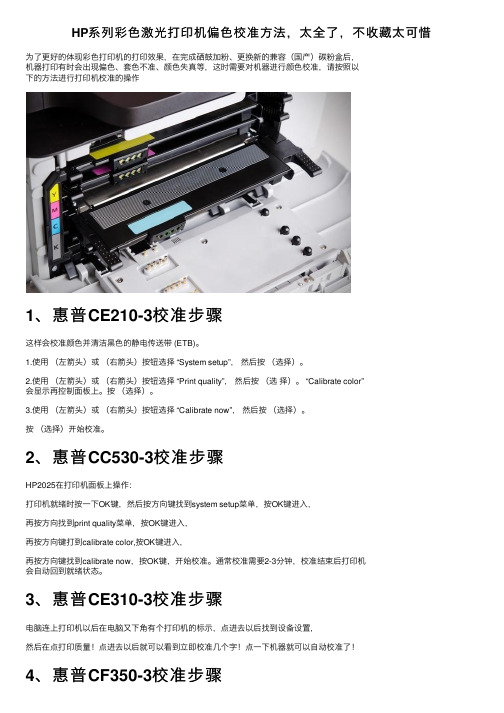
HP系列彩⾊激光打印机偏⾊校准⽅法,太全了,不收藏太可惜为了更好的体现彩⾊打印机的打印效果,在完成硒⿎加粉、更换新的兼容(国产)碳粉盒后,机器打印有时会出现偏⾊、套⾊不准、颜⾊失真等,这时需要对机器进⾏颜⾊校准,请按照以下的⽅法进⾏打印机校准的操作1、惠普CE210-3校准步骤这样会校准颜⾊并清洁⿊⾊的静电传送带 (ETB)。
1.使⽤(左箭头)或(右箭头)按钮选择 “System setup”,然后按(选择)。
2.使⽤(左箭头)或(右箭头)按钮选择 “Print quality”,然后按(选择)。
“Calibrate color”会显⽰再控制⾯板上。
按(选择)。
3.使⽤(左箭头)或(右箭头)按钮选择 “Calibrate now”,然后按(选择)。
按(选择)开始校准。
2、惠普CC530-3校准步骤HP2025在打印机⾯板上操作:打印机就绪时按⼀下OK键,然后按⽅向键找到system setup菜单,按OK键进⼊,再按⽅向找到print quality菜单,按OK键进⼊,再按⽅向键打到calibrate color,按OK键进⼊,再按⽅向键找到calibrate now,按OK键,开始校准。
通常校准需要2-3分钟,校准结束后打印机会⾃动回到就绪状态。
3、惠普CE310-3校准步骤电脑连上打印机以后在电脑⼜下⾓有个打印机的标⽰,点进去以后找到设备设置,然后在点打印质量!点进去以后就可以看到⽴即校准⼏个字!点⼀下机器就可以⾃动校准了!4、惠普CF350-3校准步骤在打印机⾯板上进⼊设置,找到箭头向右的按键按2下到系统设置,按⼀下OK键,在按右边的箭头两下到系统设置打印设置!直接按OK键2下进⼊校准设置。
5、关于HP CP1210/1215 打印机校准步骤耗材型号540/1/2/31.在你的计算机机上,启动HP Toolbox2.选择Device Settings(设备设置)3.选择Print Quality(打印质量)4.选择Color Calibrate (颜⾊校准)5.选择 “Calibrate Now ” (⽴即校准)6、关于HP CP1510 打印机校准步骤耗材型号540/1/2/31.在你的计算机上,选择HP ToolBoxFX2.选择Device Settings(设备设置)3.选择Print Quality(打印质量)4.选择Color Calibrate (颜⾊校准)按钮,再选择下⼀个“Calibrate Now ” (⽴即校准) 7、关于HP CP1515n 打印机校准步骤耗材型号540/1/2/31.按OK 键进⼊Menu 菜单2.按向右键⼀次进⼊“System Setup”菜单(系统菜单)3.按向右键两次进⼊“Print Quality ”菜单(打印质量)4.按OK 键进⼊“Calibrate Color ” (颜⾊校准)5.按OK 键选择并执⾏“Calibrate Now ” (⽴即校准)8、关于HP CP1518ni 打印机校准步骤耗材型号540/1/2/31.按OK 键进⼊Menu 菜单2.按向右键两次进⼊“System Setup”菜单(系统菜单)3.按向右键两次进⼊“Print Quality ”菜单(打印质量)4.按OK 键进⼊“Calibrate Color ” (颜⾊校准)5.按OK 键选择并执⾏“Calibrate Now ” (⽴即校准)9、关于HP CM1312nfi MFP 打印机校准步骤耗材型号540/1/2/31.按设定按钮进⼊Menu 菜单2.按OK 键进⼊“Settings Menu”设置菜单3.按向下箭头四次进⼊“System Setup”菜单(系统菜单)4.按向下箭头两次进⼊“Print Quality ”菜单(打印质量)5.按OK 键进⼊“Calibrate Color ” (颜⾊校准)6.按OK 键选择并执⾏“Calibrate Now ” (⽴即校准)10、关于HP1600/2600 打印机校准步骤耗材型号6000/1/2/31.在打印机上按“√”键,进⼊菜单2.按右箭头⼀次,再按“√”键进⼊“System Setup”菜单(系统菜单)3.按右键头两次,再按“√”键进⼊“Print Quality ”菜单(打印质量)4.按“√”键进⼊“Calibrate Color ” (颜⾊校准)5.按“√”键进⼊“Calibrate Now ” (⽴即校准)6.按“√”键启动校准11、关于HP2605 打印机校准步骤耗材型号6000/1/2/31.在打印机上按“√”键,进⼊菜单2.按右箭头⼀次,再按“√”键进⼊“System Setup”菜单(系统菜单)3.按右键头两次,再按“√”键进⼊“Print Quality ”菜单(打印质量)4.按“√”键进⼊“Calibrate Color ” (颜⾊校准)5.按“√”键选择“Calibrate Now ” (⽴即校准)6.按“√”键启动校准12、关于HP CM1015 打印机校准步骤耗材型号6000/1/2/31.按“Menu ”菜单按钮2.按右箭头三次,再按“√”键进⼊“System Setup”菜单(系统菜单)3.按右键头两次,再按“√”键进⼊“Calibrate Color ” (颜⾊校准)4.按“√”键选择“Calibrate Now ” (⽴即校准)5.再按⼀次“√”键启动校准13、关于HP CM1017 打印机校准步骤耗材型号6000/1/2/31.按“Menu ”菜单按钮2.按向下箭头三次,再按“√”键进⼊“System Setup”菜单(系统菜单)3.按向下键头两次,再按“√”键进⼊“Calibrate Color ”菜单(颜⾊校准)4.按“√”键选择“Calibrate Now ” (⽴即校准)5.再按⼀次“√”键启动校准14、关于HP CP4005 打印机校准步骤耗材型号CB400/1/2/31.按“Menu ”菜单按钮2.按向下箭头四次,再按“√”键进⼊“Configure Device ”菜单(设备配置)3.按向下键头⼀次,再按“√”键进⼊“Print Quality ”菜单(打印质量)4.按向下键头六次,再按“√”键选择 “Calibrate Now ” (⽴即校准)15、关于HP1500/2500/2550 机器校准步骤耗材型号9700/1/2/31.在计算机上找到HP ⼯具箱(前提在计算机已安装HP 打印机驱动以及⼯具箱)2.在⼯具箱中找到“Troubleshooting Tab ”发现故障并维修菜单3.再找到“Diagnostics Tools ”诊断页4.选择“Calibrate Now ” (⽴即校准)16、关于HP2820/2840 机器校准步骤耗材型号3960/1/2/31.按“Menu ”菜单按钮2.按左箭头三次,接着按“√”键,选择“System Setup”菜单(系统菜单)3.按右箭头两次,接着按“√”键,选择“Print Quality ”菜单(打印质量)4.按“√”键,选择“Calibrate Color ” (颜⾊校准)5.按“√”键,选择“Calibrate Now ” (⽴即校准)6.按“√”键启动校准17、关于HP3500/3550/3700 打印机校准步骤耗材型号2670/1/2/31.按“Menu ”菜单按钮2.按向下箭头两次,再按“√”键进⼊“Configure Device ”菜单(设备配置)3.按向下键头⼀次,再按“√”键进⼊“Print Quality ”菜单(打印质量)4.按向下键头六次,再按“√”键选择并启动“Calibrate Now ” (⽴即校准)18、关于HP3000 打印机校准步骤耗材型号7560/1/2/31.按“Menu ”菜单按钮2.按向下箭头三次,再按“√”键进⼊“Configure Device ”菜单(设备配置)3.按向下键头⼀次,再按“√”键进⼊“Print Quality ”菜单(打印质量)4.按向下键头五次,再按“√”键选择并启动“Full Calibrate Now ” (⽴即完全校准) 19、关于HP2700 打印机校准步骤耗材型号7560/1/2/31. 按“Menu ”菜单按钮2.按右箭头⼀次,再按“√”键进⼊“System Setup”菜单(系统菜单)3.按右键头两次,再按“√”键进⼊“Print Quality ”菜单(打印质量)4.按“√”键进⼊“Calibrate Color ” (颜⾊校准)5.按右箭头⼀次,再按“√”键启动“Calibrate Now ” (⽴即校准)20、关于HP CP3505 打印机校准步骤耗材型号6470/1/2/31.按“Menu ”菜单按钮2.按右箭头四次,再按“√”键进⼊“Configure Device ”菜单(设备配置)3.按右键头⼀次,再按“√”键进⼊“Print Quality ”菜单(打印质量)4.按右键头⼋次,再按“√”键选择并启动“Full Calibrate Now ” (⽴即完全校准) 21、关于HP3600 打印机校准步骤耗材型号6470/1/2/31.按“Menu ”菜单按钮2.按向下箭头两次,再按“√”键进⼊“Configure Device ”菜单(设备配置)3.按向下键头⼀次,再按“√”键进⼊“Print Quality ”菜单(打印质量)4.按向下键头六次,再按“√”键选择并启动“Full Calibrate Now ” (⽴即完全校准) 22、关于HP3800 打印机校准步骤耗材型号6470/1/2/31.按“Menu ”菜单按钮2.按向下箭头三次,再按“√”键进⼊“Configure Device ”菜单(设备配置)3.按向下键头⼀次,再按“√”键进⼊“Print Quality ”菜单(打印质量)4.按向下键头六次,再按“√”键选择并启动“Full Calibrate Now ” (⽴即完全校准) 23、关于HP4600 打印机校准步骤耗材型号9720/1/2/31.按“√”键进⼊Menu(菜单)2.按向下箭头两次,再按“√”键进⼊“Configure Device ”菜单(设备配置)3.按向下键头⼀次,再按“√”键进⼊“Print Quality ”菜单(打印质量)4.按向下键头四次,再按“√”键选择 “Calibrate Now ” (⽴即校准)24、关于HP4610/4650 打印机校准步骤耗材型号9720/1/2/31.按“√”键进⼊Menu(菜单)2.按向下箭头三次,再按“√”键进⼊“Configure Device ”菜单(设备配置)3.按向下键头⼀次,再按“√”键进⼊“Print Quality ”菜单(打印质量)4.按向下键头五次,再按“√”键选择 “Full Calibrate Now ” (⽴即完全校准) 25、关于HP4700 打印机校准步骤耗材型号5950/1/2/31.按“Menu ”菜单按钮2.按向下箭头三次,再按“√”键进⼊“Configure Device ”菜单(设备配置)3.按向下键头⼀次,再按“√”键进⼊“Print Quality ”菜单(打印质量)4.按向下键头六次,再按“√”键选择 “Full Calibrate Now ” (⽴即完全校准) 26、关于HP4730 打印机校准步骤耗材型号6460/1/2/3(这个型号的打印机没有⽅向按钮,是触摸屏的,所以这个按钮是不同其他型号.1.按“Menu ”菜单按钮2.向下移动找到“Configure Device ”菜单(设备配置)轻敲进⼊这个菜单3.向下移动找到“Print Quality ”菜单(打印质量) 轻敲进⼊这个菜单4.轻敲选择“Full Calibrate Now ” (⽴即完全校准)27、关于HP5500 打印机校准步骤耗材型号9730/1/2/31.按“√”键进⼊Menu(菜单)2.按向下箭头两次,再按“√”键进⼊“Configure Device ”菜单(设备配置)3.按向下键头⼀次,再按“√”键进⼊“Print Quality ”菜单(打印质量)4.按向下键头四次,再按“√”键选择 “Calibrate Now ” (⽴即校准)28、关于HP5550 打印机校准步骤耗材型号9730/1/2/31.按“Menu ”菜单按钮2.按向下箭头三次,再按“√”键进⼊“Configure Device ”菜单(设备配置)3.按向下键头⼀次,再按“√”键进⼊“Print Quality ”菜单(打印质量)4.按向下键头五次,再按“√”键选择并启动“Full CalibrateNow ” (⽴即完全校准)。
- 1、下载文档前请自行甄别文档内容的完整性,平台不提供额外的编辑、内容补充、找答案等附加服务。
- 2、"仅部分预览"的文档,不可在线预览部分如存在完整性等问题,可反馈申请退款(可完整预览的文档不适用该条件!)。
- 3、如文档侵犯您的权益,请联系客服反馈,我们会尽快为您处理(人工客服工作时间:9:00-18:30)。
HP 彩色多功能一体机2840/ 2820 评测(上)
多功能一体机从被用户认可到渐渐形成一个成熟的市场已经有4、5
年的历史了,不过从打印方式来划分,一直以来一体机产品基本上都是以
喷墨输出和黑白激光输出分为两大体系,由于当时彩色激光打印的技术、
市场、成本等因素相对不够成熟,很少出现整合度很高的彩色激光一体机
产品。
随着目前彩色激光打印产品以及产品价格的日趋完善,我们看到有
更多的厂商投身到这一产品领域,并欣喜地发现有更多优秀的产品可供选择。
.
惠普最新推出的Color LaserJet 2800系列主要是面向家庭或小型办
公环境的彩色一体机产品,尤其适合那些需要激光品质的打印效果,有彩
色输出需求并且不想让各种办公设备摆满工作空间的用户。
这款一体机的
输出部分主要是基于HP Color LaserJet 2550系列的打印引擎,因此Color LaserJet 2800系列的产品拥有和Color LaserJet 2550同样出色(甚至略好)的打印质量,但是由于打印引擎仍然采用的是4次成像技术,因此在打印速度上它可能不会给你带来过多的惊喜。
2800系列目前分为两个型号,分别是Color LaserJet 2820和Color LaserJet 2840,它们的
物理分辨率均为600dpi,标配96MB内存(最大可以升级到224MB),具有USB 2.0接口和快速以太网连接。
所不同的是,Color LaserJet 2840具
有更全面的功能,它不仅拥有Color LaserJet 2820的全部功能,还配置
了传真、存储卡照片直接打印以及250页大容量的纸盒。
.
HP Color LaserJet 2840.
.
从外形上看,Color LaserJet 2840很像是由一个扫描单元和一台Color LaserJet 2550组合而成,功能上除了打印以外它还提供了扫描、复印、传真以及直接存储卡打印。
基于其良好的集成性,用户可以方便地通过本地或是网络进行扫描,而且它还配置了50页容量的ADF(自动送稿器),即便是处理大量文档也游刃有余。
除了可以将Color LaserJet 2840 作为为一台独立的传真机单独进行使用,用户还可以从PC端通过软件很方便地完成同样的工作。
.
位于ADF下方的是平板式扫描单元,它具备1200×1200dpi精度的光
学分辨率,以及24位的色彩输入深度,可以很好地满足对于一些较厚的
文稿、书籍等特殊介质的扫描任务。
在复印方面的设置上,用户可以对份数、质量、缩放比例等各种常用的参数进行调整,而对应的信息均可以在液晶屏幕上显示,操作起来十分方便。
Color LaserJet 2840还配备了速率为33.6kbps的传真调制解调器,传真分辨率300×300dpi,传真内存可以容纳250页文档。
.
Color LaserJet 2840的控制面板按照功能分为4个区域,分别是传真、设置、复印和扫描,控制面板的中央配置了一块可以显示2行英文字符的液晶显示屏,具备背光功能,在待机状态时,用户可以通过屏幕上的图示直观地了解各色粉盒以及成像鼓当前的使用情况,以便及时更换耗材。
在控制台的右侧下方提供了多合一读卡器,能够脱离PC直接进行照片打印。
.
设备的初始化和设置非常轻松,通过惠普完全自动的安装向导,几乎
不用任何用户干涉即可完成驱动程序的安装工作。
在介绍Color LaserJet 2840的打印性能之前,值得一提的是:这款机器的打印质量十分出色,无
论是文本、图形还是照片打印,它都能给你呈现出色的效果。
和惠普的其它激光打印产品一样,这款机器的文本打印质量令人满意,字符边缘清晰锐利,几乎全部4磅的字符在目测距离都能轻松识别,足以应付你日常办公所需的各种打印要求。
商业图形表现不错,线条细腻,层次过渡均匀,除了在某些图像上能观察到轻微的条带以外,没有明显的瑕疵,这意味着,你可以使用一台家庭办公的设备得到相当专业的输出效果。
而且Color LaserJet 2840在普通纸上的照片打印质量很好,如果再采用更好一些的打印介质可以达到接近照片级的品质。
美中不足的是,在打印样张上可以看到较为明显的网点,但是对于各种常见的商业应用来说,它的打印质量已经足够优秀了。
.
与Color LaserJet 2840出色的打印质量相比,它在打印速度测试上
的表现就没有那幺突出了。
虽然Color LaserJet 2840的标称引擎速度是彩色每分钟4页,黑白每分钟20页,但在实际的测试中它并没有反映出其应有的水准。
完成我们全部的商业应用测试项目,Color LaserJet 2840共花费24分钟左右。
从测试的结果来看,Color LaserJet 2840的表现和去年我们所测试过的Color LaserJet 2550基本上相同,在速度上与同级别的4ppm彩色激光打印机相比要慢上一些。
.
(待续)。
