几近完美HPOfficeietPro276dw喷墨多功能一体机
惠普M277dw彩色激光多功能一体机

惠普M277dw彩色激光多功能一体机作者:来源:《电脑爱好者》2015年第14期移动互联时代,人们完全改变了以往对产品的应用需求,不再追求单一品类的最强性能,开始着眼于多能化与小型化的特点,从智能手机不断PK掉其他产品(如MP3播放器、便携式数码相机)便可窥见一斑。
那么在人人皆是创业者的浪潮中,传统办公设备们又会有什么样的新变化呢?新近发布的惠普M277dw为一款集打印、扫描、复印、传真功能于一身的彩色激光多功能一体机,并冠以“超能小白”的称号。
即便是未见真容,也可以看出M277dw采用了“复古”白色,和略微“瘦小”的机身设计。
其标称黑白/彩色首页输出速度为11.5/13秒、黑白/彩色输出速度为19ppm,采用的是一次成像技术。
最大打印分辨率为600dpi,机身内置800MHz处理器与256MB内存,上述参数除首页输出速度较快以外,与之前的产品相比并无太多亮眼之处。
不过它的体积倒是较相同功能的一体机要小了许多,419mm×417mm ×323mm的三围尺寸有着绝对的空间优势。
但也因此将进/出纸单元变更为内置式,仅能容纳150页/100页标准打印纸,频繁打印的情况下就需要较多的人工干预(取纸、装纸)也算是对追求“小”的一种变相牺牲吧。
而在扫描平台上的改进就颇令人欣喜了,窄边设计不仅更符合现阶段用户的审美观念,更降低了产品扫描单元的体积与重量,为出纸单元两侧的USB直连打印接口和NFC留出了足够的操作空间。
具备智捷技术的JetIntelligence全新智能硒鼓平台采用了体积更小的惠普ColorSphere3碳粉,这让其拥有了比同样重量的普通碳粉多打印33%的能力(官方数值),而碳粉上更坚固的外壳和更低的熔点在提供了更快的输出速度基础的同时,降低了产品的能耗。
更小的碳粉颗粒可以在相同分辨率下为用户提供更为平滑的打印质量,而在惠普M277dw上应用的全新的智能硒鼓平台标称可打印1500页黑色文档或1400页彩色文档,对于文印需求量较大的用户,还可以选配可打印2800页黑白或2300页彩色的加大耗材。
惠普 LaserJet 3050 3052 3055 3390 3392 多功能一体机 说明书

HP LaserJet 3050/3052/3055/3390/3392 all-in-one (HP LaserJet 3050/3052/3055/3390/ 3392 多功能一体机)用户指南版权与许可© 2006 版权所有 Hewlett-Packard Development Company, LP未经事先书面许可,严禁进行任何形式的复制、改编或翻译,除非版权法另有规定。
此处包含的信息如有更改,恕不另行通知。
HP 产品和服务的所有保修事项已在产品和服务所附带的保修声明中列出,此处内容不代表任何额外保修。
HP 公司对此处任何技术性或编辑性的错误或遗漏概不负责。
产品号 Q6500-90939Edition 1, 4/2006商标声明Adobe Photoshop® 和 PostScript® 是Adobe Systems Incorporated 的商标。
Corel® 是 Corel Corporation 或 Corel Corporation Limited 的商标或注册商标。
Linux 是 Linus Torvalds 在美国的注册商标。
Microsoft®、Windows®、Windows NT® 和Windows® XP 是 Microsoft Corporation 在美国的注册商标。
UNIX® 是 Open Group 的注册商标。
ENERGY STAR® 和 ENERGY STAR 徽标®是美国环保署在美国的注册标记。
目录1 多功能一体机基本信息多功能一体机配置 (2)HP LaserJet 3050 all-in-one (HP LaserJet 3050 多功能一体机) (2)HP LaserJet 3052/3055 all-in-one (HP LaserJet 3052/3055 多功能一体机) (3)HP LaserJet 3390/3392 all-in-one (HP LaserJet 3390/3392 多功能一体机) (4)多功能一体机功能 (5)多功能一体机部件 (7)HP LaserJet 3050 all-in-one (HP LaserJet 3050 多功能一体机) 部件 (7)正视图 (7)后视图 (7)接口 (8)控制面板 (8)HP LaserJet 3052/3055 all-in-one (HP LaserJet 3052/3055 多功能一体机) 部件 (9)正视图 (9)后视图 (9)接口 (10)控制面板 (10)HP LaserJet 3390/3392 all-in-one (HP LaserJet 3390/3392 多功能一体机) 部件 (11)正视图 (11)后视图 (11)接口 (12)控制面板 (12)2 软件软件安装 (14)典型安装 (14)最小安装 (14)打印机驱动程序 (15)支持的打印机驱动程序 (15)附加驱动程序 (15)选择正确的打印机驱动程序 (15)打印机驱动程序帮助 (Windows) (16)访问打印机驱动程序 (17)其它还有哪些软件可用? (17)Windows 软件 (18)用于 Windows 的软件组件 (18)HP ToolboxFX (18)嵌入式 Web 服务器 (EWS) (18)使用“添加或删除程序”卸载 (18)ZHCN iiiMacintosh 软件 (19)HP Director (HP 控制器) (19)Macintosh Configure Device (Macintosh 配置设备)(Mac OS X V10.3 与Mac OS X V10.4) (19)PDE(Mac OS X V10.3 与 Mac OS X V10.4) (20)安装 Macintosh 软件 (20)安装适用于直接连接 (USB) 的 Macintosh 打印系统软件 (20)安装用于网络的 Macintosh 打印系统软件 (20)从 Macintosh 操作系统中删除软件 (21)3 介质规格一般准则 (24)选择纸张和其它介质 (24)HP 介质 (24)避免使用的介质 (25)可能损坏多功能一体机的介质 (25)介质使用准则 (26)纸张 (26)标签 (26)标签结构 (27)投影胶片 (27)信封 (28)信封结构 (28)双面接缝信封 (28)带不干胶封条或封舌的信封 (29)信封存放 (29)卡片纸和重磅介质 (29)卡片纸结构 (29)卡片纸准则 (29)信头纸和预打印表单 (30)支持的介质重量和尺寸 (31)打印和存放环境 (34)4 使用多功能一体机将介质装入进纸盘 (36)装入要传真、复印或扫描的文档 (36)将纸张装入进纸盘,HP LaserJet 3050/3052/3055 all-in-one (HP LaserJet 3050/3052/3055 多功能一体机) (37)优先进纸槽 (37)250 张进纸盘(纸盘 1) (38)将纸张装入进纸盘,HP LaserJet 3390/3392 all-in-one (HP LaserJet 3390/3392 多功能一体机) (39)单张优先进纸槽(纸盘 1) (39)250 张进纸盘(纸盘 2 或可选纸盘 3) (39)控制打印作业 (40)打印设置优先级 (40)选择来源 (40)选择类型或尺寸 (40)使用多功能一体机控制面板 (41)iv ZHCN更改多功能一体机控制面板显示语言 (41)更改默认介质尺寸和类型 (41)更改默认介质尺寸 (41)更改默认介质类型 (42)更改默认纸盘配置 (42)使用多功能一体机音量控制键 (42)更改警报音量 (43)更改传真音量 (43)更改传真响铃音量 (44)更改多功能一体机控制面板按键音量。
Brother EcoTank ET-2720 3-in-1 墨水喷气机说明书
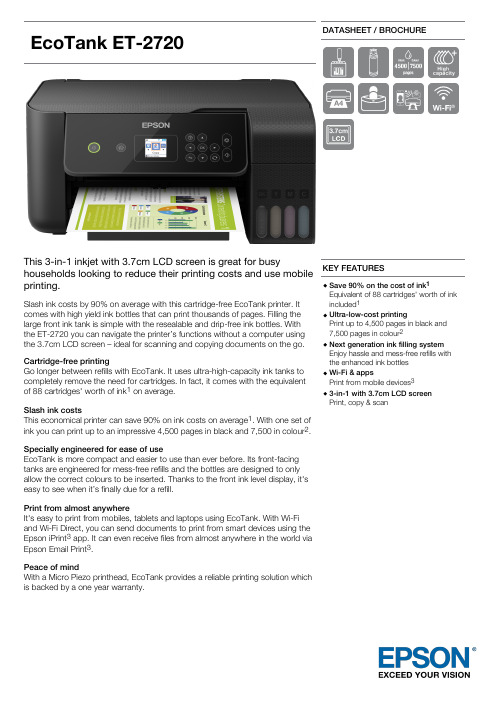
EcoTankET-2720DATASHEET / BROCHUREThis 3-in-1 inkjet with 3.7cm LCD screen is great for busyhouseholds looking to reduce their printing costs and use mobileprinting.Slash ink costs by 90% on average with this cartridge-free EcoTank printer. Itcomes with high yield ink bottles that can print thousands of pages. Filling the large front ink tank is simple with the resealable and drip-free ink bottles. With the ET-2720 you can navigate the printer’s functions without a computer using the 3.7cm LCD screen – ideal for scanning and copying documents on the go.Cartridge-free printingGo longer between refills with EcoTank. It uses ultra-high-capacity ink tanks to completely remove the need for cartridges. In fact, it comes with the equivalent of 88 cartridges' worth of ink 1 on average.Slash ink costsThis economical printer can save 90% on ink costs on average 1. With one set of ink you can print up to an impressive 4,500 pages in black and 7,500 in colour 2.Specially engineered for ease of useEcoTank is more compact and easier to use than ever before. Its front-facing tanks are engineered for mess-free refills and the bottles are designed to only allow the correct colours to be inserted. Thanks to the front ink level display, it's easy to see when it’s finally due for a refill.Print from almost anywhereIt's easy to print from mobiles, tablets and laptops using EcoTank. With Wi-Fi and Wi-Fi Direct, you can send documents to print from smart devices using the Epson iPrint 3 app. It can even receive files from almost anywhere in the world via Epson Email Print 3.Peace of mindWith a Micro Piezo printhead, EcoTank provides a reliable printing solution which is backed by a one year warranty.KEY FEATURESSave 90% on the cost of ink 1Equivalent of 88 cartridges' worth of ink included 1Ultra-low-cost printingPrint up to 4,500 pages in black and 7,500 pages in colour 2Next generation ink filling system Enjoy hassle and mess-free refills with the enhanced ink bottles Wi-Fi & appsPrint from mobile devices 33-in-1 with 3.7cm LCD screen Print, copy & scanPRODUCT SPECIFICATIONSTECHNOLOGY Printing Method Epson Micro Piezo™ print head Minimum Droplet Size 3 pl Ink Technology Dye InkPrinting Resolution 5.760 x 1.440 dpiNozzle Configuration 180 Nozzles black, 59 Nozzles per colour ApplicationHomeAll-in-One Functions Print, Scan, CopyPRINTPrinting Speed ISO/IEC 2473410 pages/min Monochrome, 5 pages/min Colour Maximum Printing Speed 33 pages/min Monochrome (plain paper), 15 pages/min Colour (plain paper)ColoursBlack, Cyan, Yellow, MagentaFirst Page Out from ReadyMonochrome 10 Seconds, Colour 16 Seconds For detailed information on printing speeds please visit http://www.epson.eu/testing.SCANScanning Resolution 1.200 dpi x 2.400 dpi (Horizontal x Vertical)Scanner typeContact image sensor (CIS)PAPER / MEDIA HANDLING Number of paper trays 1Paper Formats A4, A5, A6, B6, Letter, Legal, Executive, B5, 10 x 15 cm, 13 x 18 cm, C6 (Envelope), DL (Envelope), No. 10 (Envelope)DuplexManualMedia Handling Borderless print (up to 10 x 15cm), Manual duplex GENERAL Energy Use 12 W (standalone copying, ISO/IEC 24712 pattern), 0,7 W (sleep mode), 4,3 W (Ready), 0,2 W (Power off)Product dimensions 375 x 347 x 179 mm (Width x Depth x Height)Product weight 4 kgCompatible Operating SystemsMac OS X 10.6.8 or later, Windows 10, Windows 7, Windows 7 x64, Windows 8 (32/64 bit), Windows 8.1, Windows 8.1 x64 Edition, Windows Server 2008 R2, Windows Server 2012 R2, Windows Server 2016, Windows Vista, Windows Vista x64, Windows XP SP3, Windows XP Professional x64 Edition SP2WLAN SecurityWEP 64 Bit, WEP 128 Bit, WPA PSK (TKIP), WPA2 PSK (AES)Mobile and Cloud printing services Epson Connect (iPrint, Email Print, Remote Print Driver), Apple AirPrint, Google Cloud Print ColourBlackOTHER FEATURES LCD screen Type: Colour, Diagonal: 3,7 cm OTHER Warranty12 months Carry in, 30.000 pages Optional warranty extension available LOGISTICS INFORMATIONSKU C11CH42402EAN code 8715946665146Country of OriginPhilippinesEcoTank ET-2720WHAT'S IN THE BOX4 x 65ml individual ink bottles (Bk,C,Y,M)Main unit Power cable Setup guideWarranty documentINK CARTRIDGE COMPATIBILITY104104104104INK BOTTLE YIELD DATAIncluded 3.600 pages* 6.500 pages*Replacement4.500 pages*7.500 pages** Quoted yields are extrapolated based on Epson original methodology from the print simulation of Test Patterns provided in ISO/IEC 24712 with replacement sets of ink. Quoted yields are NOT based on ISO/IEC 24711. Quoted yields may vary depending on the images that you areprinting, the paper type that you are using, the frequency of your prints and environmental conditions such as temperature. During the initial printer setup, a certain amount of ink is used to fill the print head's nozzles,therefore the yield of the initial bundled set can be lower.1. Average number of cartridges required /savingsachieved printing the same number of pages using the ink bottles included within the EcoTank range, excludinghardware price. Comparison made on the average of the A4EcoTank range versus the average of the top 10 best selling models in Western Europe, in the period January 2017– December 2017, as tracked by GfK. Printing costs calculated on the proportion of Standard and XL cartridges as tracked by GfK for the same reference period for the Western European market, using average retail prices. Ink cartridge yields as communicated by the manufacturer’s websites.2. Quoted yields are extrapolated based on Epson original methodology from the print simulation of Test Patterns provided in ISO/IEC 24712 based on the replacement ink bottles. Quoted yields are NOT based on ISO/IEC 24711.Quoted yields may vary depending on the images that you are printing, the paper type that you are using, the frequency of your prints and environmental conditions such as temperature. During the initial printer setup, a certain amount of ink is used to fill the print head's nozzles,therefore the yield of the initial bundled set can be lower.3. 3.Requires a wireless connection to the internet. For more information, supported languages and devices please visit www.epsonconnect.euEpson Deutschland GmbH Otto-Hahn-Str. 4 D-40670 MeerbuschEpson in ÖsterreichInfo-Line: 01 253 49 78 333 www.epson.at。
惠普 Officejet Pro 276dw多功能打印机说明书

Officejet Pro 276dw Multifunction PrinterEfficiently manage your printing environment—and your budget—with a color MFP that delivers up to 50% lower cost per page than lasers 3 and powerful manageability tools. Simplify office tasks with versatile functions and easy networking.ISO Speeds:1 Up to 20 ppm black, Up to 15 ppm colorScan Resolution: Up to 4800 x 4800 dpi hardware; Up to 4800 dpi opticalCopy Resolution: Up to 1200 x 600 dpi black (text and Graphics); Up to 1200 x 600 dpi color (text and graphics)Display: 4.3" CGD (color graphics display), touchscreenStandard Connectivity: 1 Hi-Speed USB 2.0 Device, 1 Hi-Speed USB 2.0 Host, 1 SD/MMC card slot, 1 Ethernet 10/100 Base-TX network, 1 RJ-11 modem port, 802.11b/g/n Station, 802.11b/g Access PointPaper Handling: 250-sheet input tray, 150-sheet output tray, Optional 250-sheet input trayDuty Cycle 2: Up to 30,000 pagesEither after first page or after first set of ISO test pages. For details see /go/printerclaims . Duty cycle is defined as the maximum number of pages per month of imaged output. Majority of color laser AiOs < $500 USD, September 2012; for details, see /officejet . OJ Pro ISO yield with highest-capacity cartridges based on continuous printing; see/go/learnaboutsupplies . Wireless performance is dependent upon physical environment and distance from access point. Wireless operations are compatible with 2.4 GHz routers only. Requires an Internet connection to HP web-enabled printer and HP ePrint account registration. For a list of eligible printers, supported documents, and image types, and other HP ePrint details, see . Mobile devices require Internet connection and email capability. May require wireless access point. Separately purchased data plans or usage fees may apply. Print times and connection speeds may vary. Requires a wireless access point and an Internet connection to the printer. Services require registration. App availability varies by country, language, and agreements, and requires a firmware upgrade. For details, . Page volume based on HP 950XL Officejet Black Ink Cartridge and HP 951XL Officejet Cyan, Magenta, and Yellow Ink Cartridges. For more information, see /go/learnaboutsupplies . High-capacity cartridges not included; please purchase separately. An app or driver may be required to use HP wireless direct, for more info go to . Wireless performance is dependent upon physical environment and distance from access point. Energy claim based on the majority of color laser printers < US$300, Sept/2012 Energy use based on HP and third party testing using the ENERGY STAR program's TEC test method criteria. For details, see /go/officejet . Energy savings calculation assumes the device is scheduled to be off for 12 hours per weekday and 48 hours per weekend. Reduced energy use is compared with a typical daily usage model, which assumes devices remain in "off" mode overnight and on the weekend. Program availability varies. Original HP cartridge return and recycling is currently available in 47 countries, territories, and regions in Asia, Europe, and North and South America through the HP Planet Partners program. For more information, visit /recycle . Additional workflow solutions available through HP’s software and third-party partner program. For solution details, go to /go/ideabook .Print for less 3 and easily manage your MFP•Print professional-quality color with Original HP inks—for up to 50% lower cost per page than lasers.3•Easily integrate into your office. Centrally deploy updates and manage tasks with HP Web Jetadmin.•Safeguard your print environment with the HP Imaging and Printing Security Center—no expertise necessary.•Help protect your investment and extend capabilities as your needs grow with a portfolio of solutions.12Count on versatile features to ease office tasks•Ease office workflows. Print, scan, copy, fax, send digital files, and access apps—right from the display.6•Depend on HP for reliable workgroup printing—designed for volumes up to 1,500 pages a month.•Reload paper less and handle large print jobs, using the automatic document feeder and 250-sheet paper tray.•Print up to 2,300 pages—or up to 1,500 color pages—from a single high-capacity Original HP cartridge.7Connect and print—at the office or on the go.5•Add this MFP to your Ethernet or wireless network to easily share with your teammates.4•Print wirelessly, and share access with PCs, tablets, and mobile devices 4—even with no network or router.8•Print from your smartphone or tablet from virtually anywhere with HP ePrint.5•Print PDF files and images directly from memory devices, using the easy-access USB port—no computer required.Conserve resources without sacrificing performance•Use up to 50% less energy than lasers 9—set your printer for savings with Schedule On and Schedule Off.10•Save up to 50% on paper, using automatic two-sided printing.•Reduce your impact—easily recycle your Original HP ink cartridges for free through HP Planet Partners.11HP Officejet Pro 276dw Multifunction PrinterHP Officejet Pro 276dw Multifunction Printer Product Number: CR770AENERGY STAR qualified models; see /go/energystar . Either after first page or after first set of ISO test pages. For details see /go/printerclaims . Speed specifications have been updated to reflect current industry testing methods. Duty cycle is defined as the maximum number of pages per month of imaged output. HP recommends that the number of printed pages per month be within the stated range for optimum device performance, based on factors including supplies replacement intervals and device life over an extended warranty period. Average based on ISO/IEC 24711 or HP testing methodology and continuous printing. Actual yield varies considerably based on content of printed pages and other factors. Some ink from includedcartridge is used to start up the printer. For details see /go/learnaboutsupplies . HP ePrint requires an Internet connection to the printer and an Account Registration with HP Web Services. Print times may vary. For a list of supported documents and image types for HP ePrint, see /go/eprintcenter. AirPrint™ and the AirPrint Logo are trademarks of Apple Inc., registered in the U.S. and other countries. AirPrint requires the printer be connected to the same network as your Apple device. Wireless performance is dependent upon physical environment and distance from the access point. For additional solutions, see /go/mobile-printing-solutions . Power requirements are based on the country/region where the printer is sold. Do not convert operating voltages. This will damage the printer and void the product warranty. Power consumption in Sleep modes depends on customer network switch capability, user configuration and network activity.© Copyright 2013 Hewlett-Packard Development Company, L.P. The information contained herein is subject to change without notice. The only warranties for HP products and services are set forth in the express warranty statementsaccompanying such products and services. Nothing herein should be construed as constituting an additional warranty. HP shall not be liable for technical or editorial errors or omissions contained herein. ENERGY STAR and the ENERGY STAR logo are registered U.S. marks. Windows is a registered trademark of Microsoft Corporation. AirPrint, iPad, iPhone, and iPod touch are trademarks of Apple Inc., registered in the U.S. and other countries. Linux is a U.S. registered trademark of Linus Torvalds. UNIX is a registered trademark of The Open Group. NetWare is a trademark of Novell, Inc. Pentium and Celeron are trademarks of Intel Corporation in the U.S. and/or other countries. January 2013For more information visit our website at TECHNICAL SPECIFICATIONSAiO Functions Print, Fax, Copy, Scan, Digital send, Easy access USB drive, Web; AiO multitasking Supported: YesDuplex Print Options Automatic (standard)Print SpeedISO Speed: Up to 20 ppm black, Up to 15 ppm color; Maximum Print Speed: Up to 25 ppm black, Up to 25 ppm colorFirst Page Out Black (ready): As fast as 13 sec; Color (ready): As fast as 14 secPrint Resolution Black (best): Up to 1200 x 1200 optimized dpi on plain paper from 600 x 600 input dpi; Color (best): Up to 1200 x 1200 optimized dpi from 600 x 600 input dpi Print Technology HP Thermal InkjetPrint Cartridges Number 4 (1 each black, cyan, magenta, yellow)Printer Smart Software FeaturesHP ePrint, HP ePrint Mobile Apps, Google Cloud Print, HP EasyColor, Cover Pages; Orientation: Portrait/Landscape/Rotate by 180 degrees; Print on Both Sides: Flip over/Flip up; Pages per Sheet: 1, 2, 4, 6, 9, 16; Booklet: Left Binding/Right Binding; Print in Grayscale: Black Ink Only/High Quality; Resizing options: Actual size, Scale to fit, % of actual size (25%-400%); A4/Letter Edge to Edge Printing; Output Quality: Draft/Normal/Best; Print All text as BlackMobile Printing Capability HP ePrint, HP ePrint Mobile Apps, Google Cloud Print, Business Applications, HP ePrint WirelessDirect, Apple AirPrint™Standard Print languages HP PCL5c, HP PCLXL (PCL6), native PDF, HP Postscript Level 3Printer Management HP Web Jetadmin; Embedded Web server; HP Imaging and Printing Security Center; HP Driver Configuration Utility; HP Driver Deployment Utility; HP Utility (Mac)Scan Type Flatbed, ADFScan Resolution Hardware: Up to 4800 x 4800 dpi; Optical: Up to 4800 dpi Scan Technology Contact Image Sensor (CIS)Scan File Format Scan File Type supported by Software: Bitmap (.bmp), JPEG (.jpg), PDF (.pdf), PNG (.png), Rich Text (.rtf), Searchable PDF (.pdf), Text (.txt), TIFF (.tif)Scan Input ModesFront panel applications: Copy, Scan to E-mail, Scan to Network Folder, Scan to USB, Scan to Computer with SW, Open Extensibility Platform (OXP-LE) applications; Client applications: EWS and HP Scan AppScan Size Maximum ADF, Flatbed: 8.5 x 14 in (216 x 355 mm)Twain VersionVersion 1.9Bit Depth/Grayscale levels Bit Depth: 24-bit; Grayscale: 256Copy Speed ISO Speeds: Up to 13 cpm black; Up to 12 cpm color; Maximum: Up to 25 cpm black; Up to 25 cpm color Copy Resolution Black (text and Graphics): Up to 1200 x 600 dpi; Color (text and graphics): Up to 1200 x 600 dpi Max Number Of Copies Up to 99 copiesCopier Resize 25 to 400% in 1% incrementsCopier Settings HP Copy Fix; ID Copy; Resize; Quality; Lighter/Darker; Two-sided copying; Tray Selection; Collate; Margin Shift; Crop; Copy Preview; Enhancements; Set as New Defaults Fax Speed Up to 33.6 kbps; 4 sec per pageFax resolution Black (best): 300 x 300 dpi; Black (standard): 203 x 98 dpi; Black and White (fine): 203 x 196 dpi; Black Photo Grayscale: 300 x 300 dpi; Color (fine): 200 x 200 dpiFax FeaturesAuto Fax Reduction Supported: Yes; Auto-Redialing: Yes; Fax Delayed Sending: Yes;Distinctive Ring Detection Supported: Yes; Fax Forwarding Supported: Yes; Fax Phone TAM Interface Supported: No; Fax Polling Supported: Yes (poll to receive only); Junk Barrier Supported: Yes, requires Caller ID; Maximum Speed Dialing Numbers: Up to 99 numbers; PC Interface Supported: Yes, HP Software support provided; Telephone Handset Supported: NoStandard Connectivity 1 Hi-Speed USB 2.0 Device, 1 Hi-Speed USB 2.0 Host, 1 SD/MMC card slot, 1 Ethernet 10/100 Base-TX network, 1 RJ-11 modem port, 802.11b/g/n Station, 802.11b/g Access Point Network Capabilities Standard (built-in Ethernet and WiFi 802.11b/g/n)Wireless Capability Yes Memory 512 MB Processor Speed 480 MhzDuty Cycle (monthly)Up to 30,000 pages Recommended Monthly Page Volume Up to 250 to 1,500 pagesPaper handling250-sheet input tray, 150-sheet output tray, Optional 250-sheet input trayInput Capacity: Up to 80 cards, Up to 500 sheets legal, Up to 100 sheets label, Up to 30 envelopes, Up to 100 4 X 6 Photo, Up to 100 photo paperOutput Capacity: Up to 65 cards, Up to 150 sheets legal, Up to 60 sheets label, Up to 25 envelopes, Up to 60 sheets photo paperMedia Weight 16 to 28 lb (plain paper); 60 to 75 lb (photo); 20 to 24 lb (envelope); 90 to 110 lb (card)Media Sizes CustomTray 1: Custom-sized media between 3 to 8.5 inches wide and 5 to 14 inches long; Tray 2: Not supporting custom sizeAuto Document Feeder Capacity Standard, 50 sheetsMedia TypePlain paper; Thick plain paper; HP Bright White Paper; HP Premium Presentation Paper, Matte; HP Premium Plus Photo Papers; Other inkjet papers (up to 28 lb bond); HP Advanced Photo Papers; HP Everyday Photo Paper, Matte; HP Everyday Photo Paper, Glossy; Other photopapers (up to 75 lb bond); Other Greeting Cards (up to 110 lb index); HP Brochure Paper 180g, Glossy; HP Brochure and Flyer Paper, Matte; HP Tri-fold Brochure Paper, Matte; HP Tri-fold Brochure Paper, Glossy; Other brochure papers; Plain hagaki; Inkjet hagaki; Photo Hagaki; Card StockDimensionsW x D x H: 19.5 x 18.1 x 12.4 in (494 x 460 x 315 mm);Max: 19.5 x 25.4 x 12.4 in (494 x 646 x 315 mm) with duplexer installed, output tray extended to Legal Weight27.8 lb (12.7 kg)What´s in the box HP Officejet Pro 276dw MFP; Automatic Two-sided Printing accessory; HP 950 Setup Black Officejet Ink Cartridge (~1,000 pages); HP 951 Setup Cyan Officejet Ink Cartridge; HP 951 Setup Magenta Officejet Ink Cartridge; HP 951 Setup Yellow Officejet Ink Cartridgee: Composite yield (~700 pages); Power cord; Phone cord; Setup poster; Getting Started Guide; CD-ROMs (for software, Windows and Mac printer drivers, and User's Guide).Replacement CartridgesHP 950 Black Officejet Ink Cartridge (~1,000 pages), CN049AN HP 951 Cyan Officejet Ink Cartridge (~700 pages), CN050AN HP 951 Magenta Officejet Ink Cartridge (~700 pages), CN051AN HP 951 Yellow Officejet Ink Cartridge (~700 pages), CN052AN HP 950XL Black Officejet Ink Cartridge (~2,300 pages), CN045AN HP 951XL Cyan Officejet Ink Cartridge (~1,500 pages), CN046AN HP 951XL Magenta Officejet Ink Cartridge (~1,500 pages), CN047AN HP 951XL Yellow Officejet Ink Cartridge (~1,500 pages), CN048ANWarranty Features One-year limited hardware warranty; 24-hour; 7 days a week Web support; business hour phone support within warranty periodCompatible Operating SystemsWindows 8 (32bit & 64bit), Windows 7 (32bit & 64bit), Windows Vista (32bit & 64bit) (Including Starter Edition), Windows XP SP3 or greater (32bit only), Mac OS X v10.6, OS X Lion, OS X Mountain Lion, Linux (For more information, see / www.hplip-web/index.html )Compatible Network Operating Systems: Windows 2003 Server (Standard Edition, Enterprise Edition) (32bit & 64-bit), Windows 2003 Server R2 (Standard Edition, Enterprise Edition) (32bit & 64-bit), Windows Small Business Server 2003 (32bit & 64-bit), Windows 2008 Server(Standard Edition, Enterprise Edition) (32bit & 64-bit), Windows Small Business Server 2008 (64-bit), Windows 2008 Server R2 (Standard Edition, Enterprise Edition) (64-bit), Windows Small Business Server 2011, Windows Server 2012, Linux (For more information, see / www.hplip-web/index.html ), Windows Cluster (Windows Server 2008 R2), Windows Terminal Services (Windows Server 2008 R2), Windows 2003 Small Business Server Terminal Services, Windows 2003 Server Terminal Services, Windows 2003 Server Terminal Services with Citrix Metaframe XP with Feature Release 3, Windows Server 2003 Terminal Services with Citrix Presentation Server 4.0, Windows Server 2003Terminal Services with Citrix Presentation Server 4.5, Windows Server 2008 Terminal Services, Windows Server 2008 Terminal Services with Citrix XenApp, Citrix (Print): Xen Server 5.6, Xen Desktop 5.5, Citirx XenApps 6.0, Citrix XenApp 6.5, Novell Netware 6, 6.5, Open Enterprise Server 6.5 (Novell iPrint support only), SAP (For more information see /go/sap/drivers )Minimum System RequerimentsPC: Windows 8, Windows 7: 1 GHz 32-bit (x86) or 64-bit (x64) processor, 2 GB HD, Internet Explorer, CD-ROM/DVD or Internet, USB. Windows Vista: 800 MHz 32-bit (x86) or 64-bit (x64) processor, 2 GB HD, Internet Explorer, CD-ROM/DVD or Internet, USB. Windows XP SP3 (32-bit only): Intel Pentium II, Celeron or 233 MHz compatible processor, 750 MB HD, InternetExplorer 6, CD-ROM/DVD or Internet, USB. Mac OS X v10.6, OS X Lion, OS X Mountain Lion: Intel Core Processor, 1GB HD, CD-ROM/DVD or Internet, USB. Linux (For more information, see / www.hplip-web/index.html );Mac: Mac OS X v10.6, OS X Lion, OS X Mountain Lion: Intel Core Processor, 1GB HD, CD-ROM/DVD or Internet, USBControl Panel4.3" CGD Touch Screen with Gestural User Interface. 6 Magic Frame(MF) Touch Buttons: Home button - Is contextually lit to take user to the product home screen; Back button - Iscontextually lit to take user back to the previuos screen; Left and Right arrows - Is contextually lit to allow user for left and right scrolling of menus; Cancel button - Is contextually lit when jobs are in progress and lets user initiate job cancelling; Help button - Is contextually litwhenever help is available for a feature/menu item; Wireless LED - Indicator for the wireless states.PowerPower Supply Type: Internal (Built-in) Universal Power SupplyPower Supply Required : Input voltage: 100 to 240 VAC (+/- 10%), 50/60 Hz (+/- 3 Hz)Power Consumption: 35.09 watts (maximum), 0.11 watts (Manual-Off), 7.11 watts (Standby), 1.63 watts (Sleep)Typical Electricity Consumption (TEC) number: 0.37 kWh/WeekSoftware included HP Printer Software, HP Update, HP Officejet Pro 276dw MFP Help, Bing Bar for HP (includes HP Smart Print), I.R.I.S. OCR, Product Improvement Study for HP Officejet Pro 276dw MFP AcousticAcoustic Power Emissions: 6.4 B(A) Acoustic Pressure Emissions: 62 dB(A)Operating Environment Operating Temperature Range: 41 to 104º F (5 to 40º C)Recommended Operating Temperature: 59 to 86º F (15 to 30º C) Storage Temperature Range: -40 to 140º F (-40 to 60º C) Operating Humidity Range: 15 to 80% RH Operating Altitude: 10,000 ft (3100 m)Accessories HP Officejet Pro 8600 e-All-in-One Printer 250-sheet Paper Tray, CN548ACare Packs HP 3 year Next Business Day Exchange Service, U6Z88E; HP 3 year Next Business Day OnsiteExchange Service, U6Z89E; HP 1 year Post Warratny Next Business Day Onsite Exchange Service, U6Z92PE; HP 1 year Post Warranty Next Business Day Exchange Service, U6Z95PE。
HP PageWide Pro MFP 577dw系列用户指南说明书
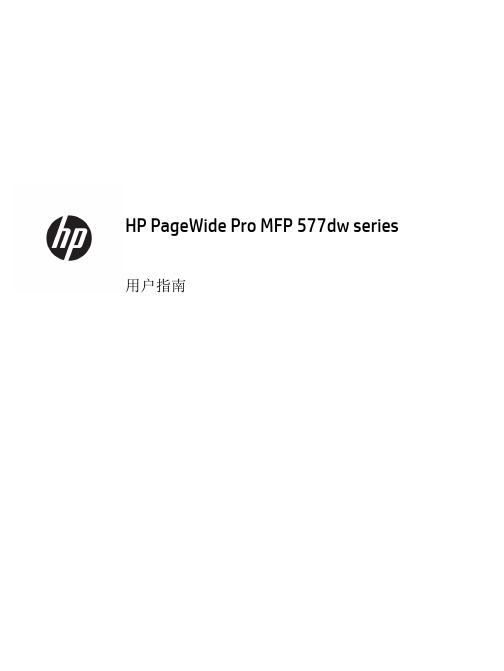
用户指南版权与许可©2016 版权所有HP Development Company, L.P.保留所有权利。
除非版权法允许,否则在未经HP 预先书面许可的情况下,严禁转载、改编或翻译本手册的内容。
本文档包含的信息如有更改,恕不另行通知。
HP 产品与服务的全部保修条款在此类产品和服务附带的保修声明中均已列明。
此处内容不代表任何额外保修。
HP 对此处任何技术性或编辑性的错误或遗漏概不负责。
Edition 2016 年2 月1 日商标声明Adobe®、Acrobat®和PostScript®是 Adobe Systems Incorporated 的商标。
Intel® Core™ 是Intel Corporation 在美国和其它国家/地区的商标。
Java™ 是Sun Microsystems, Inc. 在美国的商标。
Microsoft®、Windows®、Windows® XP 和Windows Vista® 是Microsoft Corporation 在美国的注册商标。
UNIX®是The Open Group 的注册商标。
能源之星和能源之星标记是美国环保署拥有的注册商标。
目录1产品基本信息 (1)产品功能 (2)环境功能 (2)辅助功能 (3)产品视图 (4)左前视图 (4)右前视图 (5)后视图 (5)墨盒门视图 (6)开机/关机 (7)打开产品电源 (7)管理电源 (7)关闭产品电源 (8)使用控制面板 (9)控制面板按钮 (9)控制面板主屏幕 (10)控制面板仪表板 (10)控制面板的应用程序文件夹 (11)控制面板快捷方式 (11)帮助功能 (12)打印机信息 (12)帮助动画 (13)安静模式 (14)从控制面板打开或关闭安静模式 (14)从EWS 打开或关闭安静模式 (14)2连接产品 (15)将产品接入计算机或网络 (16)使用USB 电缆连接产品 (16)将产品连接到网络 (16)支持的网络协议 (16)ZHCN iii使用有线网络连接产品 (17)使用无线网络(仅限无线型号)连接产品 (17)使用WiFi 设置向导将产品连接到无线网络 (18)使用WPS 将产品连接至无线网络 (18)手动将产品连接至无线网络 (19)使用Wi-Fi Direct 将计算机或设备连接至产品 (20)打开Wi-Fi Direct (20)从具有无线功能的移动设备打印 (20)从具有无线功能的计算机进行打印(Windows) (20)从具有无线功能的计算机进行打印(OS X) (20)为已接入网络的无线产品安装HP 打印机软件 (23)打开打印机软件(Windows) (24)管理网络设置 (25)查看或更改网络设置 (25)设置或更改产品密码 (25)在控制面板中手动配置TCP/IP 参数 (25)链路速度和双工设置 (26)3打印机管理和服务 (27)HP 嵌入式Web 服务器(EWS) (28)关于EWS (28)关于cookie (28)启动EWS (29)功能 (29)主页选项卡 (29)“扫描”选项卡 (30)“传真”选项卡 (31)“Web 服务”选项卡 (31)“网络”选项卡 (31)“工具”选项卡 (31)“设置”选项卡 (32)Web 服务 (33)何为Web 服务? (33)HP ePrint (33)打印应用程序 (33)设置Web 服务 (33)使用Web 服务 (34)HP ePrint (34)打印应用程序 (35)删除Web 服务 (35)iv ZHCNHP Web Jetadmin 软件 (37)产品安全功能 (38)安全声明 (38)防火墙 (38)安全性设置 (39)固件更新 (39)打印机软件(Windows) 中的HP Printer Assistant (40)打开HP Printer Assistant (40)功能 (40)Connected 选项卡。
尽善尽美HP LaserJet Pro MFP M226dw 激光多功能一体机

尽善尽美HP LaserJet Pro MFP M226dw 激光多功能一体机作者:卢小雷来源:《个人电脑》2014年第12期在很多细节之处M226dw都非常用心地进行了完善和提升,无论是实际操作,还是日常维护,它都力图让用户获得最佳的使用感受。
可以说,M226dw是那种非常容易让人接受的产品,它没有明显瑕疵,功能上也是尽善尽美,软件与硬件地平顺结合更是带来了相当愉快的操作体验。
在IT产品中,总能看到两种泾渭分明的设计思路:一类是以性能至上,它们在有限的成本内提供了最佳的配置组合;另一类则更注重使用感受,其硬件性能不一定很强悍,但在人性化设计和易用性上则追求极致。
现实中的例子很多,苹果的iPhone和那些配置“豪华”Android 手机就是一对不错的写照,至于以上两种设计理念孰优孰劣那就是见仁见智的事了。
毫无疑问,打印产品中也有着类似的逻辑,有的产品在性能方面格外出众,有的则在使用体验上更胜一筹。
惠普推出的LaserJet Pro MFP M226dw一体机新品给人的感觉多少与上述中的后者更为接近,别看它的引擎指标并没有比老款机型有明显变化,但在很多细节之处M226dw都非常用心地进行了完善和提升,无论是实际操作,还是日常维护,它都力图让用户获得最佳的使用感受。
可以说,M226dw是那种非常容易让人接受的产品,它没有明显瑕疵,功能上也是尽善尽美,软件与硬件地平顺结合更是带来了相当愉快的操作体验,只要你不是对性能有着狂热的追求,希望打印设备用起来省心省力,那么M226dw显然会是十分理想的选择。
新推出的M226dw可以看作是LaserJet Pro M1536dnf的升级型号,两者的主要功能相近,并有着相同的用户定位,甚至在引擎规格方面也没有太大差异。
当然,M226dw的很多新特性并不是从外观和规格信息上就能了解到的,从厂商给出的资料来看,新机型较之老款产品有50项左右的改进,这些变化不仅是添加前置 USB接口、更换控制面板、加大内存等简单的功能增加,而且还包括了不少细节处的加强。
HP M277dw详细参数
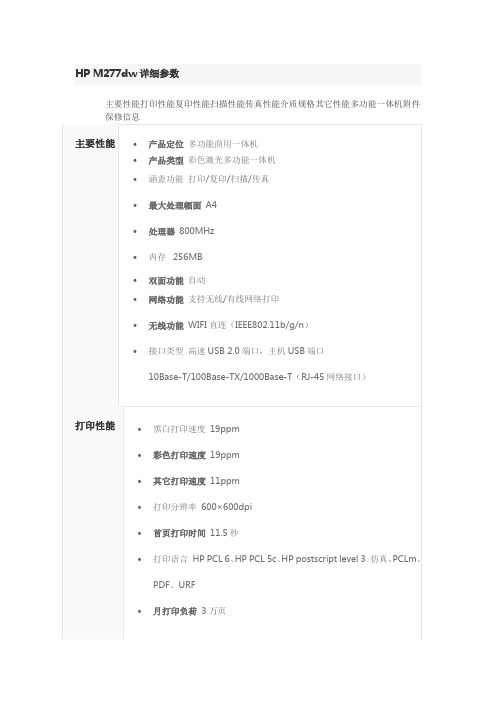
电源电压AC 100-127V(±10%),60Hz(±3Hz)
AC 220-240V(±10%),50Hz(±3Hz)纠错
HP M277dw详细参数
主要性能
打印性能
复印性能
扫描性能
传真性能
介质规格
其它性能
多功能一体机附件
保修信息
主要性能
产品定位多功能商用一体机纠错
产品类型彩色激光多功能一体机纠错
涵盖功能打印/复印/扫描/传真纠错
最大处理幅面A4纠错
处理器800MHz纠错
内存256MB纠错
双面功能自动纠错
网络功能支持无线/有线网络打印纠错
无线功能WIFI直连(IEEE802.11b/g/n)纠错
接口类型高速USB 2.0端口,主机USB端口
10Base-T/100Base-TX/1000Base-T(RJ-45网络接口)纠错
打印性能
黑白打印速度19ppm纠错
彩色打印速度19ppm纠错
其它打印速度11ppm纠错
打印分辨率600×600dpi纠错
传真性能
传真控制器标准配置纠错
调制解调器速度33.6kbps纠错
传真发送速度3秒/页纠错
传真分辨率300×300dpi纠错
传真内存400页纠错
拨号功能广播位置:119个,速拨号:120个,自动重拨纠错
传真其它性能传真轮询纠错
介质规格
介质类型纸张(宣传册纸、普通纸),照片纸(无边距、惠普高级版、全景、标签),信封,标签,卡片(贺卡、索引),投影胶片纠错
HP LaserJet Pro CP1020 彩色打印机系列用户指南说明书

