HP Deskjet Ink Advantage 4518喷墨多功能一体机
惠普(HP)办公墨盒专业9019 前奏全能一体机打印机(1KR55B)说明书

ProductSheet HP OfficeJet Pro 9019/Premier All-in-One Printer (1KR55B)Help save time with Smart Tasks shortcuts.[1] Get automatic two-sided scanning and ink savings.[4]A revolutionary smart printer that works the way you need. Help save time with Smart Tasks shortcuts,[1] and get automatic two-sided scanning, easy mobile printing,[1] seamless connections,[2] and best-in-class security.[6] Save upto 70% on ink.[4]Designed to save you time Eliminate steps in repetitive tasks, using Smart Tasks.[1] Scan to the cloud, email, and more – in a tap.[1]Freedom to work anywhere Connect to cloud-based printing with Wi-Fi™ or your cellular network to print from anywhere.[1]Never run out and save up to 70% with Instant Ink[4,5]When ink levels are low, a new cartridge is automatically dispatched at no extra cost. Enjoy total exibility, because you can change or cancel your plan anytime.[7]FeaturingCustomizable shortcuts on your phone or printer [1]Create editable, searchable documents [1]Two-sided. Hands-free. Auto-fedReady when you are [1]Printing just got more productiveAmazing scanning, now on your smartphone[1]Speci cationsPrint Resolution Technologies HP Thermal InkjetPrint quality black (best)1200 x 1200 rendered dpiPrint quality color (best)Up to 4800 x 1200 optimized dpi on HP Advance Photo Paper 1200 x 1200 dpi input Print speed black (ISO, A4)Up to 22 ppmPrint speed black (ISO, letter)Up to 22 ppmPrint Speed Color (ISO)Up to 18 ppmPrint speed color (ISO)Up to 18 ppmPrint speed Print speed up to 22 ppm (black) and 18 ppm (color)Functions Print, copy, scan, faxDuplex printing Automatic (standard)Duty cycle (monthly, A4)Up to 25,000 pagesDuty cycle (monthly, letter)Up to 25,000 pages[7]Printer smart software features Orientation: Portrait/Landscape; Print on Both Sides: None/Flip on Long Edge/Flip on Short Edge; Page Order: Front to Back/Back to Front; Pages per Sheet: 1, 2, 4, 6, 9, 16; Quality Settings: Draft/Normal/Best; Printing Shortcuts; Print in Grayscale: Off/High Quality Grayscale/Black Ink Only; Pages per Sheet Layout: Right then Down/Down then Right/Left then Down/Down then Left; Print in Max DPI: No/Yes; HP Real Life Technologies: Off/On; Booklet:None/Booklet-Left Binding/Booklet-Right Binding; Pages to Print: Print All Pages/Print Odd Pages Only/Print Even Pages Only; Borderless Printing: Off/On; Page Borders: Off/On;Scanner advanced features OCR (Optical Character Recognition); Smart Taks shortcuts: 1-click customizable scan to cloud destinations, email, and print, create editable, searchable documents by scanning from phone or printer; Smart Tasks destinations: Dropbox, Google Drive, One drive, email recipients, printFax smart software features Digital Fax - Fax to PC is available with Windows (Please use: Visit /support to download the latest software.Energy savings featuretechnology Schedule On and Schedule OffReplacement cartridges HP 963 Black Original Ink Cartridge (~1,000 pages) 3JA26AE; HP 963 Cyan Original Ink Cartridge (~700 pages)3JA23AE; HP 963 Magenta Original Ink Cartridge (~700 pages) 3JA24AE; HP 963 Yellow Original Ink Cartridge (~700 pages) 3JA25AE; HP 963XL Black Original Ink Cartridge (2,000 pages) 3JA30AE; HP 963XL Cyan Original Ink Cartridge (1,600 pages) 3JA27AE; HP 963XL Magenta Original Ink Cartridge (1,600 pages) 3JA28AE; HP 963XL Yellow Original Ink Cartridge (1,600 pages) 3JA29AE. Actual yield varies considerably based on content of printed pages and other factors. For details see /go/learnaboutsuppliesConnectivity, standard 1 USB 2.0; 1 Host USB; 1 Ethernet; 1 Wireless 802.11a/b/g/n; 2 RJ-11 modem ports Connectivity, optional NoNetwork capabilities Yes, via built-in Ethernet; Wireless 802.11a/b/g/nWireless capability Yes, built-in WiFi 802.11a/b/g/nMobile printing capability Chrome OS; HP Smart app; Apple AirPrint™; Wi-Fi® Direct Printing; Mopria™ Certi ed Network protocols, supported9100; LPR; SNMP; SLP; Internet Printing Protocol (IPP); WS-Print, Wireless Software included HP Printer Software, Shop for Supplies OnlineCompatible Operating Systems Windows 11, Windows 10, 8.1, 8, 7,Windows Server 2008 R2 64-bit, Windows Server 2008 R2 64-bit (SP1), Windows Server 2012 64-bit, Windows Server 2012 R2 64-bit, Windows Server 2016, Chrome OS (Windows XP and Windows Vista not supported)Energy star certi ed NoCopy speed black (best, A4)Up to 5 cpmCopy speed black (best, letter)Up to 5 cpmCopy speed color (best, A4)Up to 4 cpmCopy speed color (best, letter)Up to 4 cpmDigital sending standard features Scan-to E-mail; Scan to network folder; scan to SharePoint; Scan to thumb drive Fax Resolution Black (best)Up to 300 x 300 dpiFaxing Yes, colorScan speed (normal, A4)Up to 8 ipm (200 ppi, b&w); Up to 8 ipm (200 ppi, color)Scan speed (normal, letter)Up to 8 ipm (200 ppi, b&w); Up to 8 ipm (200 ppi, color)Scan le format JPG, BMP, TIFF, PDF, RTF, TXT, PNGScan input modes Front-panel scan, copy, HP Software, EWS, Mobile appsScan technology Contact Image Sensor (CIS)Scanner type Easy slide-off glass, dual pass 2-sided ADFDisplay 2.7" (6.86 cm) Capacitive Touchscreen CGDMinimum dimensions (W x D x H)439.3 x 342.5 x 278 mmMinimum dimensions (W x D x H)17.3 x 13.48 x 10.94 inWeight9.29 kgWeight20.43 lbPower consumption Up to 30 watts (printing), 5.80 watts (ready), 1.22 watts (sleep), 0.08 watts (manual-Off)[3] Power supply type Internal (Built-in) Universal Power SupplyWhat's in the box HP OfficeJet Pro 9019 All-in-One Printer; HP 963 Setup Black Ink Cartridge; HP 963 Setup Cyan Ink Cartridge; HP 963 Setup Magenta Ink Cartridge; HP Setup 963 Yellow Original Ink Cartridge; Regulatory Flyer; Ink Caution Flyer; Power Cord; Setup Poster; Reference Guide [For more information about ll and yield, see/go/learnaboutsupplies][8]Manufacturer Warranty One-year limited hardware warranty; 24-hour, 7 days a week Web support; business hour phone support withinwarranty periodTop Recommended Displays, Accessories and Services No Top Recommended Displays, Accessories and ServicesMessaging Footnotes[1] Requires the HP Smart app download. For details on local printing requirements see /go/mobileprinting.[2] Wireless operations are compatible with 2.4 GHz and 5.0 GHz operations only. Learn more at /go/mobileprinting. Wi-Fi is a registered trademark of Wi-Fi Alliance®.[4] Based on monthly subscription cost of HP+ Print Plans 700-page plans without purchase of additional sets of pages compared to cost per page to print ISO/IEC 24711 pages on most in-class, traditional A4 colour inkjet cartridge printers & MFPs using original standard capacity cartridges priced for: majority of EMEA countries <200 Euro; UK <200 GBP. Sale prices not considered for this study. HP Ink Advantage printers excluded due to non-standard hardware & supplies model. Buyers Lab July 2020 study commissioned by HP, based on publicly available information as of June 1, 2020. Printers selected by market share in IDC Quarterly Hardcopy Peripherals Tracker - Final Historical 2020Q1. For details:https:///HPInstantInkROW[5] Based on plan usage, Internet connection to eligible HP printer, valid credit/debit card, email address, and delivery service in your geographic area.[6] Compared to the majority of competing in-class consumer color desktop inkjet all-in-ones <$299 USD. Keypoint Intelligence - Buyers Lab 2018 research study commissioned by HP based on research survey of printer manufacturers’ published speci cations, sustainability reports, and press releases as of 12/15/2018 and not con rmed by lab testing. Market share as reported by IDC CYQ3 2018 Hardcopy Peripherals Tracker, 2018Q3 Release. AiO with best in-class security features based on review of published embedded security features of competitive in-class models and de ned as offering business-class, multi-point security, including but not limited to: encryption at the level of data, device, network, document; enterprise-class Wi-Fi security; and secure printing. For more details, see /HPOfficeJetPro.[7] Change or cancel your plan at any time online. If you decide to cancel your HP Instant Ink plan you can go back to using HP original Standard or XL cartridges. Plan upgrades are effective immediately and the charges will be applied retrospectively or in the next billing cycle, depending on user choice. Plan downgrades and cancellations are effective after the last day of the current billing period. For full details go to https:///terms.Technical Speci cations Footnotes[3] Power requirements are based on the country/region where the printer is sold. Do not convert operating voltages. This will damage the printer and void the product warranty.[7] HP recommends that the number of printed pages per month be within the stated range for optimum device performance, based on factors including supplies replacement[8] For more information about page yields for replacement cartridges see /go/learnaboutsupplies for setup cartridges click on Setup supplies link on the same page.© Copyright 2021 HP Development Company, L.P. The information contained herein is subject to change without notice. The only warranties for HPproducts and services are set forth in the express warranty statements accompanying such products and services. Nothing herein should beconstrued as constituting an additional warranty. HP shall not be liable for technical or editorial errors or omissions contained herein.。
hptank511说明书

标准配置
扫描类型
平板式
扫描速度
黑白:5ppm,彩色:3ppm
光学分辨率
1200×1200dpi
灰度等级
256级
其它参数
接口类型
USB2.0,WiFi,蓝牙LE
电源电压
220-240V(±10%),50/60Hz(±3Hz)
耗电量
待机:3.12W,睡眠:0.75W,手动关机:0.12W
产品颜色
黑色
产品尺寸
447×373×158mm
产品重量
5.14kg
附件
包装清单
HP Smart Tank 511惠普连供无线打印一体机 x1
惠普HP GT53XL黑色大号墨水瓶(135毫升) x1
惠普GT52青色墨水瓶(70毫升) x1
惠普HP GT52品红墨水瓶(70毫升) x1
惠普HP GT52黄色墨水瓶(70毫升) x1
USB传输线 x1
电源线 x1
打印分辨率
4800
首页打印时间
黑白14秒,彩色20秒
打印语言
HP PCL3 GUI
月打印负荷
1000页
复印功能
复印速度
黑白:22cpm(草稿模式),10ppm(ISO模式)
彩色:14cpm(草稿模式),2ppm(ISO模式)ቤተ መጻሕፍቲ ባይዱ
复印分辨率
600×300dpi
连续复印
1-99页
缩放范围
25-400%
扫描功能
产品名称型号
hptank511
基础信息
产品定位
多功能家用一体机,多功能商用一体机
产品类型
喷墨多功能一体机,墨仓式多功能一体机
涵盖功能
HP LaserJet P4515 打印机系列指南说明书

Lightning-fast performerExperience legendary reliability and consistent print quality at incredible speeds of up to 62 pages per minute (ppm)—the latest advancements in HP toner technology make it possible. Start fast and finish sooner: Time To Completion (TTC) of a typical office print job can be nearly twice as fast with Instant-on Technology.1 Built-in Gigabit networking lets you share the printer across large workgroups with ease. Secure, robust productivity In addition to supporting standard security protocols and optional third-party security solutions, the printer includes industry-leading security capabilities. Get fast, secure performance across your network with advanced IPSec encryption, prevent unauthorized access with management features like 802.1Xauthentication and password protection, and guard sensitive information with support for private printing. Just press the Folder button to view your stored jobs, enter a PIN, and print your documents.Flexible and expandableUpgrade your printer as business needs change. This versatile printer accommodates a variety of media types and sizes, and lets you expand paper handling and finishing capabilities with an optional two-sided printing accessory, additional 500-sheet or1,500-sheet input trays, an envelope feeder, a 5-bin mailbox, stacker, or stapler/stacker accessory. You can also select either regular or high-capacity print cartridges to meet your specific business needs.Improve performance and increase storage capacity with an optional EIO hard disk. The printer alsosupports optional Jetdirect and third-party solutionsvia the EIO slot and Host USB 2.0-like ports. Hassle-free managementSimplify fleet management tasks and reduce IT costs with HP Web Jetadmin.2 This powerful tool makes it easy to install, monitor, secure, and troubleshoot a wide range of network-connected peripherals from an intuitive browser interface. Use a single driver—the HP Universal Print Driver communicates directly with each HP device on your network and customizes the user interface to show the available features.31Instant-on Technology uses cutting-edge fuser technology to produce the first page faster when a printer is coming out of low power mode so your print job is done sooner. An InfoTrends study shows the typical office print job is three to five pages long:/public/Content/Presentations/officeprinteruse.pdf. Time To Completion of a typical office print job tested on HP and select competing products. Actual results may vary. 2Find more information and download HP Web Jetadmin free at /go/webjetadmin . 3To download the free HP Universal Print Driver Series for Windows, visit /go/upd .Enhance workgroup productivity with HP’sfastest single-function black-and-white printer.HP LaserJet P4515 Printer series 1 Control panel simultaneouslydisplays up to four lines of text andanimated graphics and features abuilt-in 10-key pad2Optional 500-sheet 5-bin mailboxwith sorting capability3 500-sheet top output bin4 Adjustable 100-sheet multipurposeinput tray 1 for special media5 500-sheet input tray 26 500-sheet input tray 37 Optional 500-sheet input tray 48 Optional 1,500-sheet high capacityinput tray9 HP Jetdirect Gigabit Ethernetembedded print server with IPSec10 A powerful 540 MHz processor and128 MB of standard printingmemory, expandable up to 640 MB11 EIO expansion slot supports anoptional parallel card, hard disk, orJetdirect print server12 One external and two internal HostUSB 2.0-like ports for third-partyconnections13 Security lock slot14 Hi-Speed USB 2.0 port providessimple connections for direct printing15 100-sheet rear output bin16 Duplexer for automatic two-sidedprinting17 Optional printer stand enablesprinter mobilitySeries at a glanceP4515n P4515tn P4515x Part number CB514A CB515A CB516A HP Jetdirect Gigabit Ethernetembedded print server with IPSec√√√100-sheet multipurpose tray 1 √√√500-sheet tray 2 √√√500-sheet tray 3 Optional √√Automatic two-sided printing Optional Optional √Memory 128 MB 128 MB 128 MBRecommended monthly print volume 5,000 to 20,000 pages 5,000 to 20,000 pages 5,000 to 20,000 pagesDuty cycle Up to 275,000 pages Up to 275,000 pages Up to 275,000 pagesHP LaserJet P4515x Printer shown with optional500-sheet 5-bin mailbox, 500-sheet input tray 4,optional 1,500-sheet high capacity input tray, andoptional printer stand1345621578910111314161217Front viewPartial rear viewEasy to use and maintain, this printer is also easy on the environment.CB524AMake business mailing simple andefficient with the HP LaserJet75-sheet Envelope Feeder.CB522AEnjoy hassle-free, unattendedprinting with HP LaserJet 500-sheetStapler/Stacker.CB520AFind your printed output quickly andeasily with the HP LaserJet 500-sheet5-Bin Mailbox.HP Support ServicesMinimize the cost of downtimeBecause printer downtime can have serious business consequences,HP provides high-quality services that extend beyond the standard warrantyand help you avoid unbudgeted repair costs.Benefits include reduced printing and infrastructure costs, maximizeduptime, expert technical phone support and delivery services, andpredictable and consistent service delivery across multiple locations.Choose:•Installation Service with Network Configuration: expert assembly ofHP accessories, hardware verification, network configuration, and basicadministrator familiarization•Same Day Onsite Service: technician arrives at your site within four hoursafter service call is received, if this time falls within the coverage window•Next Day Onsite Service: technician-delivered onsite service the nextbusiness day after the service callAny of the above options can be purchased as:•HP Care Pack Services: easy-to-buy, easy-to-use support packages•HP Contractual Services: a comprehensive portfolio for maintainingmaximum IT availabilityHP also offers Managed Print Services: a solution scalable from imaging andprinting devices and toner cartridges, to installation, management,maintenance, and supportFor more information visit: /go/printservices.Print cartridges with HP Smart Printing Technology6HP LaserJet Black Print Cartridge (10,000 pages)HP LaserJet Black Print Cartridge (24,000 pages)Paper handlingHP LaserJet 500-sheet Input Tray and FeederHP LaserJet 1,500-sheet High Capacity Input TrayHP LaserJet 75-sheet Envelope FeederHP LaserJet Automatic Duplexer for Two-sided PrintingHP LaserJet 500-sheet 5-Bin MailboxHP LaserJet 500-sheet StackerHP LaserJet 500-sheet Stapler/StackerAccessories and suppliesHP LaserJet Printer StandHP LaserJet 1,000 Staple Cartridge Pack (3 cartridges by 1,000)HP LaserJet Printer Maintenance Kit (110V)HP LaserJet Printer Maintenance Kit (220V)Memory/storageHP 64 MB DDR2 144-pin x32HP 128 MB DDR2 144-pin x32HP 256 MB DDR2 144-pin x32HP 512 MB DDR2 144-pin x32HP High Performance Serial ATA Hard DiskConnectivityHP Jetdirect 620n Fast Ethernet Print ServerHP Jetdirect 630n IPv6 Gigabit Ethernet Print ServerHP Jetdirect 635n IPv6/IPSec Internal Print ServerHP Jetdirect 690n Wireless Print ServerHP Jetdirect en3700 Fast Ethernet Print ServerHP Jetdirect en1700 IPv4/IPv6 Print ServerHP Jetdirect ew2400 802.11g Wireless Print ServerHP 1284B Parallel CardFor more information, visit /go/jetdirectService and supportHP 3-year, Next Business Day Onsite ServiceHP 3-year, 4-hour, 13x5 Same Day Onsite ServiceHP Onsite Installation and Network ConfigurationHP Maintenance Kit Replacement Service, FuserHP 1-year, Post-warranty, Next Business Day Onsite ServiceHP 1-year, Post-warranty, 4-hour, 13x5 Same Day Onsite ServiceHP 1-year, Post-warranty Service, Phone and Online AssistanceFor more information, visit /services/printerPaper/go/paperSolutions/go/gscCC364ACC364XCB518ACB523ACB524ACB519ACB520ACB521ACB522ACB525AQ3216ACB388ACB389ACC413ACC414ACC415ACE483AJ7989GJ7934GJ7997GJ7961GJ8007GJ7942GJ7988GJ7951GJ7972GUJ516EUJ522EUC742EUJ986EUJ525PEUJ527PEHC128PE4 The tons of CO2 avoided is based on power plant emissions that otherwise would occur to generate the electricity saved; cars removed is based on annual emissions from cars burning gasoline.5 Two-sided printing is included with the HP LaserJet P4515x Printer and can be added to the HP LaserJet P4515n Printer and HP LaserJet P4515tn Printer by adding the optional HP LaserJet Automatic Duplexer for two-sided printing.6 Declared yield values in accordance with ISO/IEC 19752. Actual yields vary considerably based on images printed and other factors. For more information, visit/go/learnaboutsupplies.Saves resourcesBe ready to print in seconds: Instant-on Technology inHP LaserJet devices provides up to 50 percent energysavings over traditional fusing while providing a firstpage-out in seconds—nearly twice as fast ascompetitive products without this technology. The useof Instant-on Technology has reduced emissions by4.1 million tons of Co2 to date—the equivalent ofremoving 870,000 cars from the road for one year.4Cut paper consumption in half and save money withautomatic two-sided printing.5Recycle cartridges with HP Planet Partners. Thisindustry-leading program gives companies aroundthe world an easy and environmentally consciousway to return hardware and print supplies forrecycling after use.HP LaserJet P4515 Printer seriesTechnical specificationsHP LaserJet P4515n Printer (CB514A) HP LaserJet P4515tn Printer (CB515A) HP LaserJet P4515x Printer (CB516A)Print speed 7Up to 62 ppm, letterDocument delivery speed First page out: as fast as 8.5 seconds from Ready mode; Time To Completion for a typical office print job: as fast as 15.5 seconds, letter 8Print resolution UP to 1200 by 1200 dpi; HP REt, HP 300 dpi, HP 600 dpi, HP FastRes 1200, HP ProRes 1200Processor 540 MHzMemory128 MB, expandable to 640 MB via one open 144-pin 32 bit DDR2 DIMM slotDurability ratings Recommended monthly volume: 5,000 to 20,000 pages,9 Duty cycle: up to 275,000 pages 10PaperInput 100-sheet multipurpose tray 1, 500-sheet tray 2100-sheet multipurpose tray 1, 500-sheet tray 2, 500-sheet tray 3Output100-sheet rear output bin, 500-sheet top output binTwo-sided printing Manual (optional accessory available for automatic two-sided printing) AutomaticSizesMultipurpose tray 1: letter, legal, executive, statement, 8.5 by 13.0 in, envelope (Com 10, Monarch No. 7 3/4); custom: 3.0 by 5.0 in to 8.5 by 14.0 inInput trays 2 and 3: letter, legal, executive, statement, 8.5 by 13.0 in; custom: 5.8 by 8.3 in to 8.5 by 14.0 in Automatic duplexer for two-sided printing: letter, legal, executive; custom: 5.8 by 8.3 in to 8.5 by 14.0 inOptional 500-sheet 5-bin mailbox: letter, legal, executive, statement, 8.5 by 13.0 in; custom: 5.8 by 8.3 in to 8.5 by 14.0 inWeightsMultipurpose tray 1: 16 to 53 lbInput trays 2 and 3, optional 500-sheet feeder, optional high-capacity input tray, automatic duplexer for two-sided printing: 16 to 32 lbOptional envelope feeder: 20 to 28 lbTypes Paper (bond, color, letterhead, plain, preprinted, prepunched, recycled, rough, light), envelopes, labels, cardstock, transparencies, user-definedConnectivityInterfaces1 Hi-Speed USB 2.0, 1 EIO slot, 1 external and2 internal Host USB 2.0-like ports for third-party connection, HP Jetdirect Gigabit Ethernet embedded printserverLanguages HP PCL 6, HP PCL 5e, HP postscript level 3 emulation, direct PDF (v1.4) printing (192 MB printer memory recommended)Fonts80 HP font set (plus Greek, Hebrew, Cyrillic, Arabic)Client operating systems Windows® 2000; Windows XP® Home; Windows XP Professional; Windows Server 2003; Certified for Windows Vista®;Mac OS X v10.2.8, v10.3, v10.4, v10.5, and laterNetwork operating systemsVia an HP Jetdirect print server: Microsoft Windows 2000, Server 2003, XP, Vista, 2003 64-bit, XP 64-bit, Vista 64-bit (For Microsoft IPv6 compatible with Windows 2003, XP, and Vista); Novell 5.1 and later; Mac OS X v10.2.8, v10.3, v10.4, v10.5, and later; Red Hat Linux 7.x and later; SuSE Linux 8.x and later; HP-UX 10.20, 11.x, 11.i; Solaris 2.5 and later (SPARC systems only); IBM AIX 3.2.5 and later 1; MPE-iX; Citrix MetaFrame Server; Windows TerminalServicesNetwork protocolsSupported via an HP Jetdirect print server: IPv4/IPv6: Apple Bonjour Compatible (Mac OS 10.2.4 and later), SNMPv1/v2c/v3, HTTP, HTTPS, FTP, Port 9100, LPD, IPP, Secure-IPP, WS Discovery, IPsec/Firewall; IPv6: DHCPv6, MLDv1, ICMPv6; IPv4: Auto-IP, SLP, TFTP, Telnet, IGMPv2, BOOTP/DHCP, WINS, IP DirectMode, WS Print; Other: IPX/SPX, AppleTalk, NetWare NDS, Bindery, NDPS, iPrintSecurityManagement security: SNMPv3, SSL/TLS (HTTPS), 802.1X authentication (EAP- PEAP, EAP-TLS), IPsec/Firewall with Kerberos, Certificate, and PreShared Key Authentication; Wireless network security (Requires HP Jetdirect 690n Wireless Print Server): 802.1X (EAP-PEAP, EAP-TLS), WPA, WPA2 authentication, AES,TKIP, WEP(40/64- and 128-bit) encryptionDimensions (w by d by h)16.5 by 17.7 by 15.5 in 16.5 by 17.7 by 21.5 in 16.5 by 20 by 21.5 inWeight (includes print cartridge) 56.92 lb 71.58 lb 77.42 lbWhat’s in the box Printer, right-angled power cord, control panel overlay, software and documentation on CD-ROM, print cartridge,11 Getting Started Guide, support flyerAlso includes 500-sheet input tray 3 500-sheet input tray 3,automatic duplexer for two-sided printingWarrantyOne-year, return to HP authorized service center, limited warrantyEnvironmental rangesTypical Electricity Consumption (TEC): 5.049 kWh/WeekRecommended temperature 50 to 90 degrees F E NERGY S TAR ® qualified models, see /go/energystarStorage temperature32 to 95 degrees F CertificationsRecommended relative humidity 10 to 80 percent Storage relative humidity 10 to 95 percent Altitude Up to 10,000 ft Acoustics 12Safety IEC 60950-1 (International), IEC 60825-1+A1+A2, UL/cUL Listed (US/Canada), EN60825-1+A1+A2 (Class 1 Laser/LED Device) GB4943-2001Sound powerActive: 7.4 B(A) Ready: 4.8 B(A) Bystander sound pressure Active: 60 dB(A) Standby: 31 dB(A) Power specificationsRequired input voltage 100 to 127 V (±10 percent), 50/60 Hz (±3 Hz) 220 to 240 V (±10 percent), 50/60 Hz (±3 Hz) Active: 910 watts Sleep: 12 wattsEMCCISPR 22: 2005/EN 55022: 2006 Class B, EN 61000-3-2: 2000+A2, EN 61000-3-3: 1995+A1, EN 55024: 1998+A1+A2, FCC Title 47 CFR, Part 15 Class B (USA), ICES-003, Issue 4, (Canada), GB9254-1998Power consumption 13Ready: 20 watts Off: 0 wattsHP SureSupply enabled. To learn more, visit /learn/suresupply7 Exact speed varies depending on system configuration, software application, driver, and document complexity.8An InfoTrends study shows the typical office print job is three to five pages long: /public/Content/Presentations/officeprinteruse.pdf. Time To Completion of a typical office print job tested on HP and select competing products. Actual results may vary. 9HP recommends that the number of printed pages per month be within the stated range for optimum device performance, based on factors including supplies replacement intervals and device life over an extended warranty period. 10Duty cycle is defined as the maximum number of pages per month of imaged output. This value provides a comparison of product robustness in relation to other HP LaserJet or HP Color LaserJet devices, and enables appropriate deployment of printers and MFPs. 11Average continuous black cartridge yield 10,000 standard pages. Declared yield value in accordance with ISO/IEC 19752. Actual yields vary considerably bsed on images printed and other factors. For more information, visit /go/learnaboutsupplies . 12Measured per ISO 7779 and declared per ISO 9296; values subject to change. For current information see /support . Configuration tested: LaserJet P4515x. 13Values subject to change. See /support for current information. Power numbers are the highest values measured using all standard voltages.E NERGY S TAR and the E NERGY S TAR logo are registered U.S. marks. Linux is a U.S. registered trademark of Linus Torvalds. Microsoft, Windows, and Windows XP are registered trademarks of Microsoft Corporation. Windows Vista is either a registered trademark or trademark of Microsoft Corporation in the United States and/or other countries.© Copyright 2008 Hewlett-Packard Development Company, L.P.The information contained herein is subject to change without notice. The only warranties for HP products and services are set forth in the express warranty statements accompanying such products and services. Nothing herein should be construed as constituting an additional warranty. HP shall not be liable for technical or editorial errors or omissions contained herein.To learn more, visit 4AA1-6972ENUC, February 2008。
HP常见打印机跳过校准方法

HP常见打印机跳过校准方法1、HP Officejet 4255/4256、4338/4308组合键:设置 + OK此款机器在更换另一个墨盒时才会提示校笔。
当液晶屏提示“Press OK to Print Align Page”时,左手先按住“设置”按钮,右手快速按一下“OK” 按钮,然后两手同时松开,即可跳过校笔。
2、HP Officejet 5510组合键:设置 + OK此款机器在更换墨盒时才会提示校笔。
当液晶屏提示“Press OK to Print Align Page”时,左手先按住“设置”按钮,右手快速按一下“OK” 按钮,然后两手同时松开,即可跳过校笔。
3、HP OfiiceJet 5608/5609/5679组合键:设置 + OK此款机器在更换一个新墨盒时才会提示校笔。
当液晶屏提示“Align page Load plain white paper,then press OK to start alignment”时,左手先按住“设置”按钮,右手快速按一下“OK” 按钮,然后两手同时松开,即可跳过校笔。
4、HP Officejet 6110组合键:输入+菜单此款机器在更换墨盒时才会提示校笔。
当液晶屏提示“Press Enter to Align Cartridges”时,左手先按住“输入”按钮,右手快速按一下“菜单”按钮,然后两手同时松开,即可跳过校笔。
5、HP Officejet 6208、6318、7208组合键:设置 + OK此款机器在更换墨盒时才会提示校笔。
液晶屏有两行显示,第一行显示“校准页”,第二行显示“放入普通白纸,然后按“OK”开始校准”。
此时,左手先按住“设置”按钮,右手快速按一下“OK” 按钮,然后两手同时松开,即可跳过校笔。
6、HP PSC 750组合键:输入+菜单此款机器在每插入一次墨盒就会提示校笔。
当液晶屏提示“Press Enter to Align Cartridges”时,左手先按住“输入”按钮,右手快速按一下“菜单”按钮,然后两手同时松开,即可跳过校笔。
hp打印机如何置单墨盒

百度文库- 让每个人平等地提升自我!
hp打印机如何置单墨盒:
hp打印机如何置单墨盒(一般使用于hp的低端机,如deskjet系列):
配置墨盒前先注意, 驱动必须完整安装且墨盒没有问题.
这里以hpdeskjet3740为例:
一: 控制面板--先右键打印机图标属性,然后进入属性中的“端口”选项,“端口”选项中有一个启动双向支持关闭,
二:操作好后回到常规点击打印首选项,进入“服务”选项里面有一个“维护此设备”图标,可以发现一个“配置”选项。
三:“配置”选项中有配置打印墨盒可以选择:
1.一个黑色打印墨盒
2.一个三色打印墨盒
3.两个打印墨盒
111。
HP DeskJet 4100e All-in-One 设置指南说明书

EN Remove and discard all packaging, tape, and cardboard. Close the ink access door.
Guide de configu de configuración
(Lea ésto primero)
1
HP DeskJet 4100e All-in-One series
EN Get help with setup
FR Obtenir de l’aide pour la configuration
2
4
EN Plug in and turn on the printer. FR Branchez et allumez l’imprimante. ES Enchufe y encienda la impresora.
3
EN Install the required HP Smart software from or your app store on a computer or mobile device.
ES Siga las instrucciones de HP Smart para conectar la impresora a una red y activar las funciones de HP+. Si conecta la impresora a la red Wi-Fi, su ordenador o dispositivo móvil debe estar cerca de la impresora durante la configuración. Consulte la Guía de referencia para obtener consejos e información sobre resolución de problemas relacionados con la Wi-Fi.
hpsmarttank678说明书

hpsmarttank678说明书
惠普SmartTank系列具有自动连接功能的双频Wi-Fi设计,让无线连接更快、更稳定。
该系列新品全面支持HPSmartApp及“惠普云打印”微信小程序打印,将手机、电脑等移动设备与打印机连接,通过微信即可远程打印、扫描、共享及管理多种类型文档,帮助用户简化打印操作流程,突破物理空间限制,实现随时随地一键打印。
惠普DeskJet系列,可打印多达1300张黑白页和700张彩色页,满足一般家庭的基本打印需求。
使用原装惠普墨盒打印文档和照片,文字清晰,图片色彩鲜丽。
惠普DeskJet4825大印量多功能打印一体机:
该系列打印机配备具有自动连接功能的双频Wi-Fi,能够获得范围更广、速度更快更稳定的无线连接。
该系列新品支持HPSmartApp 及“惠普云打印”微信小程序打印,带给用户灵活、便捷的移动打印体验。
亚商-打印机采购清单
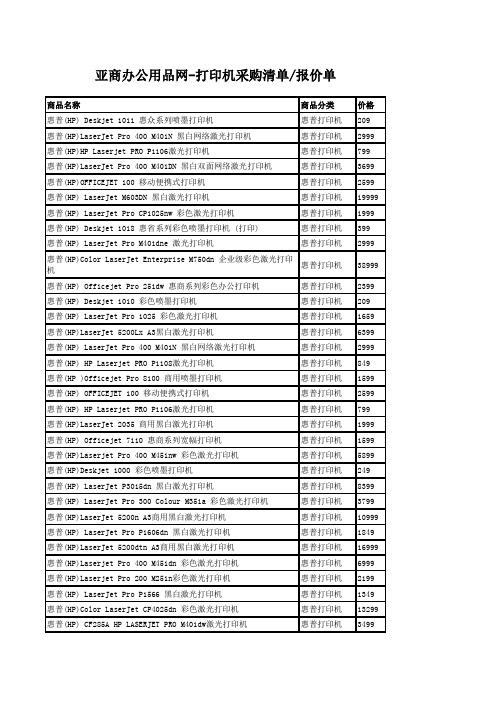
亚商办公用品网-打印机采购清单/报价单商品名称商品分类价格惠普(HP) Deskjet 1011 惠众系列喷墨打印机惠普打印机209惠普(HP)LaserJet Pro 400 M401N 黑白网络激光打印机惠普打印机2999惠普(HP)HP Laserjet PRO P1106激光打印机惠普打印机799惠普(HP)LaserJet Pro 400 M401DN 黑白双面网络激光打印机惠普打印机3699惠普(HP)OFFICEJET 100 移动便携式打印机惠普打印机2599惠普(HP) LaserJet M603DN 黑白激光打印机惠普打印机19999惠普(HP) LaserJet Pro CP1025nw 彩色激光打印机惠普打印机1999惠普(HP) Deskjet 1018 惠省系列彩色喷墨打印机 (打印)惠普打印机399惠普(HP) LaserJet Pro M401dne 激光打印机惠普打印机2999惠普(HP)Color LaserJet Enterprise M750dn 企业级彩色激光打印惠普打印机38999机惠普(HP) Officejet Pro 251dw 惠商系列彩色办公打印机惠普打印机2399惠普(HP) Deskjet 1010 彩色喷墨打印机惠普打印机209惠普(HP) LaserJet Pro 1025 彩色激光打印机惠普打印机1659惠普(HP)LaserJet 5200Lx A3黑白激光打印机惠普打印机6399惠普(HP) LaserJet Pro 400 M401N 黑白网络激光打印机惠普打印机2999惠普(HP) HP Laserjet PRO P1108激光打印机惠普打印机849惠普(HP )Officejet Pro 8100 商用喷墨打印机惠普打印机1599惠普(HP) OFFICEJET 100 移动便携式打印机惠普打印机2599惠普(HP) HP Laserjet PRO P1106激光打印机惠普打印机799惠普(HP)LaserJet 2035 商用黑白激光打印机惠普打印机1999惠普(HP) Officejet 7110 惠商系列宽幅打印机惠普打印机1599惠普(HP)Laserjet Pro 400 M451nw 彩色激光打印机惠普打印机5899惠普(HP)Deskjet 1000 彩色喷墨打印机惠普打印机249惠普(HP) LaserJet P3015dn 黑白激光打印机惠普打印机8399惠普(HP) LaserJet Pro 300 Colour M351a 彩色激光打印机惠普打印机3799惠普(HP)LaserJet 5200n A3商用黑白激光打印机惠普打印机10999惠普(HP) LaserJet Pro P1606dn 黑白激光打印机惠普打印机1849惠普(HP)LaserJet 5200dtn A3商用黑白激光打印机惠普打印机16999惠普(HP)Laserjet Pro 400 M451dn 彩色激光打印机惠普打印机6999惠普(HP)Laserjet Pro 200 M251n彩色激光打印机惠普打印机2199惠普(HP) LaserJet Pro P1566 黑白激光打印机惠普打印机1349惠普(HP)Color LaserJet CP4025dn 彩色激光打印机惠普打印机13299惠普(HP) CF285A HP LASERJET PRO M401dw激光打印机惠普打印机3499惠普(HP)LaserJet 5200L A3黑白激光打印机惠普打印机6199惠普(HP)Deskjet 2010 彩色喷墨打印机惠普打印机469惠普(HP) LaserJet Pro 400 M401D 黑白双面激光打印机惠普打印机2299惠普(HP) LaserJet P3015d 黑白激光打印机惠普打印机6899惠普(HP) LaserJet P3015 黑白激光打印机惠普打印机5088惠普(HP)LaserJet 5200 A3商用激光打印机惠普打印机8189惠普(HP)Deskjet 2020hc 超级惠省系列彩色喷墨打印机惠普打印机649惠普(HP) Color LaserJet CP4025n 彩色激光打印机惠普打印机11999惠普(HP) Officejet Pro X451dw 惠商系列秒速级打印机惠普打印机5999惠普(HP) Officejet Pro X551dw 惠商系列秒速级打印机惠普打印机9999惠普(HP)LaserJet 5200tn A3商用黑白激光打印机惠普打印机13799惠普(HP) LaserJet M603DN 黑白激光打印机惠普打印机19999惠普(HP)LaserJet Enterprise 500M551DN彩色激光打印机惠普打印机8150佳能(Canon)LASERSHOTLBP3250黑白激光打印机佳能打印机1540佳能(Canon)LASERSHOT LBP6750dn 黑白激光打印机佳能打印机3999佳能(Canon)LASERSHOT LBP7200cdn 彩色激光打印机佳能打印机5399佳能(Canon)LASERSHOT LBP7200cd 彩色激光打印机佳能打印机4199佳能(Canon)LASERSHOT LBP7750Cdn 彩色激光打印机佳能打印机8199佳能(Canon)LASERSHOT LBP6650n 黑白激光打印机佳能打印机3699佳能(Canon)LASERSHOT LBP5050n 彩色激光打印机佳能打印机2899佳能(Canon)LASERSHOT LBP2900 黑白激光打印机佳能打印机1199佳能(Canon)iP100 喷墨照片打印机佳能打印机1799佳能(Canon)iX7000 A3+商用喷墨打印机佳能打印机3199佳能(Canon)iX6580 彩色喷墨打印机佳能打印机1689佳能(Canon)iP2788 彩色喷墨打印机佳能打印机304佳能(Canon)LASERSHOT LBP6300n 黑白激光打印机佳能打印机2999佳能(Canon)LASERSHOT LBP7018C 彩色激光打印机佳能打印机1699佳能(Canon) PRO-100 EOS影像级染料墨水专业打印机佳能打印机3699佳能(Canon)LASERSHOT LBP3108 黑白激光打印机佳能打印机1099佳能(Canon)iP1188 喷墨打印机佳能打印机209佳能(Canon)iP7280 彩色喷墨时尚照片无线打印机佳能打印机929佳能(Canon) PRO-10 EOS影像级颜料墨水专业打印机佳能打印机6199佳能(Canon) CP900 照片打印机 (粉色)佳能打印机1049佳能(Canon) CP900 照片打印机 (黑色)佳能打印机1049佳能(Canon)LASERSHOT LBP2900 黑白激光打印机 黑色硒鼓套装佳能打印机1499佳能(Canon)LASERSHOT LBP3500 A3黑白激光打印机佳能打印机5399佳能(Canon)iP2780 彩色喷墨打印机佳能打印机325佳能(Canon)LASERSHOT LBP2900+ 黑白激光打印机(三年保)佳能打印机1199佳能(Canon) iX6880 高性能A3+实用喷墨双网络无线打印机佳能打印机1999佳能(Canon)LBP3018 黑白激光打印机佳能打印机749佳能(Canon) LBP 7100Cn 彩色激光网络打印机佳能打印机2299佳能(Canon) iP2880 彩色喷墨打印机佳能打印机249佳能(Canon)LBP6200d 黑白激光打印机(自动双面)佳能打印机1549佳能(Canon)iP2788 彩色喷墨打印机佳能打印机359佳能(Canon) LBP 6018W 无线黑白激光打印机佳能打印机799佳能(Canon) LBP6670dn 黑白激光网络打印机(自动双面)佳能打印机3899佳能(Canon) CP910 照片打印机(黑色)佳能打印机1199佳能(Canon) LBP 6018L 黑白激光打印机佳能打印机769佳能(Canon) LBP 7110CW 彩色激光无线网络打印机佳能打印机3199佳能(Canon) LBP6780X 黑白激光网络打印机(自动双面)佳能打印机6299佳能(Canon)iP8780 A3+喷墨无线照片打印机(连喷)佳能打印机2699佳能(Canon)LBP9100Cdn A3彩色激光网络打印机(自动双面)佳能打印机15999佳能(Canon) LBP7780CX 彩色激光网络打印机(自动双面)佳能打印机7599佳能(Canon)IX6880 喷墨打印机佳能打印机2099爱普生(Epson)ME-10 学习型打印机(打印)爱普生打印机419爱普生(EPSON)L303墨仓式打印机(打印)爱普生打印机899爱普生(EPSON) Stylus Photo R330 高品质商务照片打印机爱普生打印机1599爱普生 (EPSON)ME OFFICE 1100 A3+幅面喷墨打印机爱普生打印机1799爱普生(EPSON)LQ-300K+II 针式打印机(80列卷筒式)爱普生打印机1629爱普生(EPSON)L353 墨仓式喷墨一体机 (打印 复印 扫描)爱普生打印机1099爱普生(EPSON) K100 黑白喷墨打印机 高速 双面打印/网络打印爱普生打印机539爱普生(Epson) LX-310 80列简约型 通用单据打印机爱普生打印机1309爱普生(EPSON) WF-7621 A3+全能彩色商务复印一体机爱普生打印机7999爱普生(EPSON)PLQ-20K 存折打印机 存折 证卡爱普生打印机2799爱普生(EPSON) WF-7111 A3+彩色商务网络型打印机爱普生打印机5999爱普生(EPSON)TM-T58 高速热敏小票打印机爱普生打印机499爱普生(EPSON) LQ-1900K2H A3超强企业级针式打印机 滚筒爱普生打印机2799爱普生(EPSON) TM-81II 80mm热敏票据打印机 小票打印机爱普生打印机1299爱普生(EPSON) LQ-106KF 平推票据打印机 快递单 税控 办公报表爱普生打印机2299爱普生(EPSON)TM-U220PD 微型针式打印机 小票打印机 并口爱普生打印机1248爱普生(EPSON) LQ-2680K 136列 A3平推针式打印机爱普生打印机2949爱普生(EPSON)TM-U220PB 微型打印机 TM-220B带切刀 220PB USB口爱普生打印机2159爱普生(EPSON)TM-U220PB 微型打印机 TM-220B带切刀 并口爱普生打印机1759爱普生(EPSON) WorkForce Pro WP-4011 高端彩色商用打印机爱普生打印机3998爱普生(EPSON)TM-U220PB 微型打印机 TM-220B带切刀 220PB 网口爱普生打印机2209爱普生(EPSON)Stylus photo R230 喷墨打印机爱普生打印机1399爱普生(EPSON)TM-U220PD 微型针式打印机 小票打印机 220PD USB 口爱普生打印机1548爱普生(EPSON)TM-U220PD 微型针式打印机 小票打印机 220PD 网口爱普生打印机1798爱普生(EPSON)LQ-630K 针式打印机(80列平推式)爱普生打印机1549爱普生(EPSON)LQ-790K 针式打印机(106列平推式 支持A3幅面3.6mm介质处理能力)爱普生打印机2699爱普生(EPSON)LQ-730K 针式打印机(80列平推式)爱普生打印机1649爱普生(EPSON)LQ-690K 针式打印机(106列平推式)爱普生打印机2549爱普生(EPSON)DLQ-3250K 针式打印机(票据)爱普生打印机4599爱普生(EPSON)LQ-80KF 针式打印机 (80列平推式)爱普生打印机1699爱普生(EPSON)LQ-680KII 针式打印机(106列平推式)爱普生打印机2399爱普生(EPSON)EPL-2180 A3幅面激光打印机爱普生打印机4599爱普生(EPSON)LQ-55K 针式打印机(50列卷筒式)爱普生打印机1699爱普生(EPSON)LQ-610K 针式打印机(80列平推式)爱普生打印机1349爱普生(EPSON)LQ-1600KIIIH 针式打印机(136列卷筒式)爱普生打印机2699爱普生(EPSON)Stylus Photo1390 喷墨打印机爱普生打印机3399爱普生(EPSON)LQ-590K 针式打印机(80列卷筒式)爱普生打印机1899爱普生(EPSON)LX-300+II 80列简约型通用单据打印机爱普生打印机1399爱普生(EPSON)WorkForce WF-7018 A3+ 彩色商务网络型打印机(A3幅面 有线网络)爱普生打印机1899爱普生(EPSON)LQ-635K 平推票据打印机 税控发票 快递单打印 白色爱普生打印机1749爱普生(EPSON)L301 墨仓式打印机(打印)爱普生打印机888利盟(Lexmark) C950de 彩色激光打印机 双面打印利盟打印机30400利盟(Lexmark) C925de 彩色激光打印机 双面打印、网络打印利盟打印机22360利盟(Lexmark) MS410dn 黑白激光打印机 支持网络打印利盟打印机4500利盟(Lexmark) MS810n 黑白激光打印机 网络打印利盟打印机8145利盟(Lexmark) C792de 彩色激光打印机 双面打印、彩色触摸屏幕利盟打印机17802利盟(Lexmark) MS510dn 黑白激光打印机 网络打印、双面打印利盟打印机5245利盟(Lexmark) C746dn 彩色激光打印机 双面打印、网络打印利盟打印机11040利盟(Lexmark) MS811dn 黑白激光打印机 网络打印、双面打印利盟打印机13200利盟(Lexmark) CS410dn 彩色激光打印机 双面打印、网络打印利盟打印机5800利盟(Lexmark) MS810de 黑白激光打印机 双面打印、触屏操控利盟打印机10350利盟(Lexmark) W850dn 黑白激光打印机 网络打印、双面打印利盟打印机24136利盟(Lexmark) MS310dn 黑白激光打印机 网络打印利盟打印机2650利盟(Lexmark) MS310d 黑白激光打印机 双面打印利盟打印机2070联想(Lenovo) S1801 黑白激光打印机联想打印机549联想(Lenovo) LJ2650DN 黑白激光打印机(升级版)联想打印机1599联想(Lenovo) S2003W 激光打印机联想打印机899联想(Lenovo) S2002 激光打印机联想打印机749理光(Ricoh) Aficio SP 3510DN 黑白激光打印机联想打印机3299联想(Lenovo) LJ1680 黑白激光打印机 (双耗材装)联想打印机659联想(Lenovo) LJ2400 黑白激光打印机 (豪华版-三支耗材)联想打印机1199联想(Lenovo) RJ610N 彩色光墨打印机联想打印机6000联想(Lenovo) LJ2400 黑白激光打印机(升级版)联想打印机999联想(Lenovo) S2001 黑白激光打印机联想打印机699联想(Lenovo)LJ3800DN黑白激光打印机联想打印机4199联想(Lenovo) LJ2600D 黑白激光打印机(升级版)联想打印机899联想(Lenovo)LJ3800DW黑白激光打印机联想打印机3999联想(Lenovo)LJ3700DN黑白激光打印机联想打印机3999联想(Lenovo)LJ1680黑白激光打印机联想打印机659联想(Lenovo) LJ2600D 黑白激光打印机 (豪华版-三支耗材)联想打印机1299联想(Lenovo) M7650DF 黑白激光一体机(升级版) (打印 复印 扫描传真)联想打印机1999富士施乐(Fuji Xerox) P355d 黑白激光双面网络打印机施乐打印机3499富士施乐(Fuji Xerox)P218b 高速黑白打印机施乐打印机699富士施乐(Fuji Xerox)P355db 黑白激光双面打印机施乐打印机2899富士施乐(Fuji Xerox) P115b 黑白激光打印机施乐打印机559富士施乐(Fuji Xerox) CP215W 彩色激光无线打印机施乐打印机2999富士施乐(Fuji Xerox) DP2108b A3黑白激光打印机施乐打印机2999富士施乐(Fuji Xerox) CP215 彩色激光网络打印机施乐打印机1999富士施乐(Fuji Xerox) P255d 黑白激光双面打印机施乐打印机1649富士施乐(Fuji Xerox)CP305d 彩色激光打印机施乐打印机6199富士施乐(Fuji Xerox)P158b 黑白激光打印机施乐打印机629富士施乐(Fuji Xerox)CP205 彩色激光打印机施乐打印机2399富士施乐(Fuji Xerox)P105b 黑白激光打印机施乐打印机799富士施乐(Fuji Xerox)CP105b 彩色激光打印机施乐打印机1469三星(SAMSUNG)ML-3310ND黑白激光打印机三星打印机2199三星(SAMSUNG) SL-M2021W 黑白激光打印机三星打印机899三星(SAMSUNG) ML-2166W 黑白激光无线打印机三星打印机899三星(SAMSUNG) CLP-366 彩色激光打印机三星打印机1699三星(Samsung) SL-C410W 彩色激光打印机三星打印机1999三星(Samsung) ML-3750ND 黑白激光打印机三星打印机3999三星(Samsung) ML-2956ND 黑白激光打印机三星打印机2199三星(SAMSUNG) SL-M3825D 黑白激光打印机三星打印机2899三星(Samsung) ML-2951D 黑白激光打印机三星打印机1199三星(Samsung) SL-M3325ND 黑白激光打印机三星打印机2300三星(Samsung) CLP-680ND 彩色激光打印机三星打印机4799三星(Samsung) CLP-680DW 彩色激光打印机三星打印机4399三星(SAMSUNG)ML-1861黑白激光打印机三星打印机589三星(SAMSUNG) ML-2547 黑白激光打印机三星打印机959三星(Samsung) CLP-415N 彩色激光打印机三星打印机3499三星(Samsung) ML-4510ND 黑白激光打印机三星打印机5699三星(Samsung) CLP-775ND 彩色激光打印机三星打印机7999三星(SAMSUNG) SCX-4601 黑白激光多功能一体机 (打印 复印 扫三星打印机1199描)三星(Samsung) ML-3750ND 黑白激光打印机三星打印机3499三星(Samsung) SL-M2626D 黑白激光双面打印机三星打印机1049三星(Samsung) SL-M2626 黑白激光打印机三星打印机929三星(SAMSUNG)ML-2161 黑白激光打印机三星打印机605三星(SAMSUNG) CLP-366W 彩色激光无线打印机三星打印机1899理光(Ricoh)Aficio SP 3510DN 黑白激光打印机理光打印机3299理光(RICOH) SP 111 黑白激光打印机理光打印机699理光(Ricoh) Aficio AP600LU A3黑白激光打印机理光打印机4599理光(Ricoh) SP C240DN 彩色激光打印机理光打印机3199理光(Ricoh) SP 310DN 黑白激光打印机理光打印机2199理光(RICOH) SP 200Q 黑白激光打印机理光打印机599理光(Ricoh) SP 200N 黑白激光打印机理光打印机999理光(RICOH) SP200 黑白激光打印机理光打印机749理光(RICOH)SP1200黑白激光打印机理光打印机799理光(RICOH)SP100 黑白激光打印机理光打印机599理光(RICOH) SP 110Q 黑白激光打印机理光打印机549兄弟(brother) HL-3150CDN 彩色数码打印机兄弟打印机2799兄弟(brother) HL-3170CDW 彩色数码打印机兄弟打印机3700兄弟(brother) HL-1118 黑白激光打印机兄弟打印机699兄弟(BROTHER)HL-2240 黑白激光打印机兄弟打印机799兄弟(BROTHER)HL-2250DN 黑白双面激光打印机兄弟打印机1499兄弟(BROTHER)HL-2240D 黑白双面激光打印机兄弟打印机999兄弟(BROTHER)HL-4150CDN 彩色激光打印机兄弟打印机4499兄弟(BROTHER)HL-3040CN 彩色数码激光打印机兄弟打印机2299兄弟(BROTHER)HL-5450DN 高速黑白双面激光打印机(三年质保 有线兄弟打印机3199网络 自动双面)兄弟(BROTHER)HL-2140 黑白激光打印机兄弟打印机689兄弟(BROTHER)HL-5445D 高速黑白激光双面打印机兄弟打印机1749京瓷(kyocera) FS-1110 黑白激光打印机京瓷打印机699京瓷(kyocera) FS-1040 激光打印机京瓷打印机1099京瓷(kyocera) FS-1320D 黑色激光打印机京瓷打印机2799京瓷(kyocera) FS-1060DN 激光打印机京瓷打印机2599实达(Start) BP-610K 82列 24针 针式打印机实达打印机1299实达(Start) BP-690KII 110列 24针 针式打印机实达打印机2099实达(Start) BP-760K 82列 24针 针式打印机实达打印机1499实达(Start) LQ-1900KIIIE 136列 24针 针式打印机实达打印机1999实达(Start) MP-360Kpro-B型 9针 针式打印机实达打印机899实达(Start) TP-130K 热敏打印机实达打印机399实达(Start) MP-360Kpro-D型 9针 针式打印机实达打印机1199 OKI MICROLINE 210F 针式打印机 (80列平推式)OKI打印机1199 OKI 5200F+ 针式打印机(80列平推式)OKI打印机1399 OKI 6100F+ 针式打印机(106列平推式)OKI打印机1999 OKI 3200C 针式打印机(80列窄行平推式)OKI打印机1349柯尼卡美能达(KONICAMINOLTA)bizhub3300P黑白激光高速打印机美能达打印机3799柯尼卡美能达 (KONICAMINOLTA)bizhub4000P黑白激光高速打印机美能达打印机9499柯尼卡美能达(KonicaMinolta) bizhub 12P A4黑白激光打印机美能达打印机599柯尼卡美能达(KONICAMINOLTA)pagepro1500W黑白激光打印机美能达打印机899柯尼卡美能达(KONICAMINOLTA)bizhubC15P彩色激光打印机美能达打印机1979柯尼卡美能达pagepro1550DN黑白激光打印机美能达打印机1869柯尼卡美能达magicolor1650EN彩色激光打印机美能达打印机3609柯尼卡美能达magicolor1700W彩色激光打印机美能达打印机1829柯尼卡美能达magicolor1600W彩色激光打印机美能达打印机1699柯尼卡美能达 (KONICAMINOLTA)bizhub4700P黑白激光高速打印机美能达打印机11399。
- 1、下载文档前请自行甄别文档内容的完整性,平台不提供额外的编辑、内容补充、找答案等附加服务。
- 2、"仅部分预览"的文档,不可在线预览部分如存在完整性等问题,可反馈申请退款(可完整预览的文档不适用该条件!)。
- 3、如文档侵犯您的权益,请联系客服反馈,我们会尽快为您处理(人工客服工作时间:9:00-18:30)。
HP Deskjet Ink Advantage 4518喷墨多功能一体机
作者:卢小雷
来源:《个人电脑》2013年第11期
从我们一贯的认识来看,打印对于家庭用户来说,无非是照片打印以及简单的文档处理,不过时代的变迁赋予了打印产品更多的属性,移动互连的广泛应用,学生打印的刚性需求,都对打印设备提出了更多的要求,我们所熟知的喷墨一体机不仅要承担着传统的文档处理任务,而且还会扮演信息传递和获取的角色。
新一代惠普惠省系列喷墨一体机正是在这一背景下孕育而生,我们所测试的Deskjet Ink Advantage 4518是目前该系列的最高端型号,它配有彩色触摸屏、自动双面打印、具有无线连接,并支持多种移动打印方式,称之为文印方面的多面手似乎比以往任何时候都来得更加贴切。
新系列除了在互连互通方面着重加强外,还非常有针对性的加入了面向幼儿和中小学生教育的特色Apps,这不仅丰富了一体机的应用模式,增加用户黏性,而且还使新一代惠省系列机型具有更高的“门槛”,不容易被对手轻易模仿,在目前众多的学生机型中可谓独树一帜。
4518的全黑外观很漂亮,亚光黑和亮光黑相搭配相映成趣,更显雅致。
尤其是4518的机身还非常纤薄(445×334×120mm),成就了其玲珑小巧的“身段”,看上去还真有点让人爱不释手的感觉。
2.65英寸彩色触摸屏(倾角与面板相同,不可调节)则镶嵌在具有倾角的前面板上,与控制区域一同融合在整个机身的造型之中。
在显示屏的四周还隐藏着若干触控键,当需要使用它们时,按键会自动点亮来引导用户进行操作。
不过,显示屏的尺寸不算很大,触控时对点击精度的要求略高,但预览照片的效果还是不错的。
若想体会到移动打印那种随心所欲的畅快感觉,仅使用USB与电脑相连是远远不够的,接入Internet连接绝对必不可少。
通过互联网,你可以访问到惠普特有的Apps打印应用,它提供了丰富的打印模板和不少趣味打印内容。
而且,4518也具有惠普云打印功能,只要为4518注册一个电子邮件地址,就可以在任何智能手机或平板电脑上随时随地地使用4518进行打印,便利的应用模式十分新颖,也很容易掌握,打印的乐趣自然也会大幅提升。
当然,即便没有互联网也难不住4518,你仍可以使用ePrint Home & Biz应用程序在智能手机(或其它移动智能终端)上打印照片,甚至,在没有互联网、没有路由器的情况下,使用4518的无线直连打印功能也能轻松完成打印。
无论你的照片保存在何处,4518似乎都有办法帮你简单、快捷的打印出来,其丰富的打印方式令人印象深刻。
云打印和Apps打印应用可以说是惠普的标志性功能,它将传统打印方式进一步扩展,打印的设备可以是平板电脑或是智能手机而不再局限于PC,而连接也摆脱了办公网络的束缚,可以是跨网段的广域互联网。
同时,Apps打印的出现还极大地丰富了打印内容,它的模式很像智能手机上的软件应用,不仅为一体机提供了源源不断的打印素材,而且新应用还带来了更多“好玩”的用法,有助于持续对用户产生吸引力。
你可以为宝宝打印几张填色游戏(“芝麻街
打印品”),或是打印一份菜谱(“美食天下”)练练手艺,这些丰富的应用无疑会给你的生活增添不少的乐趣。
当然,其它厂商也有了类似的直接打印功能,但内容主要局限在常用文书的模板打印方面(也有部分内容可在网站上下载,通过PC打印出来),内容相对不那么丰富,而且在应用的设计和开发上似乎也没有更深层次的介入。
而惠普则会根据用户的一些实际需求有针对性的与一些机构合作联合开发,例如新系列的惠省机型就非常专注小孩的教育问题,同期推出的喜羊羊与灰太狼、小精灵幼儿学堂以及考点攻略等打印应用就是很有代表性的范例。
新加入的多项教育类Apps绝对是惠省新系列机型的一大亮点。
我们所测试的4518已内置了一款幼儿教育(小精灵幼儿学堂)应用,它包括基本认知、幼儿识字、数学入门以及亲自动手四大部分,学习内容根据不同的年龄划分了不同的阶段,而在不同阶段中也是由简至繁,循序渐进,有些课程甚至给出了相应的课后练习,可更有效地巩固学习成果。
值得一提的是,课程页面的设计也十分生动美观,通过彩色打印出来,能表现出丰富的色彩和直观的图形,毫无疑问,这能更好地吸引孩子的注意力,学习内容的领会也更加深刻牢固。
如果不考虑纸张和装帧等外在因素,由4518打印的课件和练习题看上去与那些市面上销售的幼教图书没什么本质不同。
两相比较,使用打印的方式还更灵活(可按需打印),并且,惠普还承诺这些线上可打印内容会将持续更新,一些新的教学理念以及最流行的元素都会不断加入进来,这一点无疑也格外引人关注。
当然,各种新的打印应用也会不断推出,近期准备上线的就包括“考点攻略”(与101远程教育网合作,针对小学和初中课程,提供英语、数学和物理的同步练习)以及“看电影学英语”两款应用,它们将在今年11月发布,即时,通过ePrintCenter定制一下就可以将它们加入到一体机的列表之中。
虽然在测试期间我们未能有幸一睹新应用的风采,也无法在此提供更多的细节,但这种不断推陈出新的趋势还是令人欣喜的,至少你会有种感觉:这款一体机买来很值,能帮你解决不少小孩在学习中的现实问题,而且会有更多实用的打印应用涌现出来,陪伴孩子一同成长。
虽然纤薄的机身很漂亮,也十分便于摆放,但为此,一体机的纸盒容量显然就会受到限制。
4518的供纸量较小,100页的输入量略显寒酸,只适用在印量相对较小的作业环境。
但值得一提的是,4518标配了自动双面打印组件,这是一项非常实用的功能,你不仅可方便地制作小册子这类双面的文档,而且将一些不太重要的日常文件打印成双面还能有效减少纸张消耗、降低打印成本。
4518采用惠普经典的4色双墨盒(678系列,集成打印头)打印系统,主要耗材为黑色(标称印量480页)和彩色(集成CMY三色,标称印量150页)两支墨盒。
对于惠省系列机型,“省钱”自然是4518的拿手好戏,它的黑色墨水量很大,标称可以达到480页的印量,若按照厂商给出的媒体报价(黑色、彩色均为68元)来计算,4518的黑色打印成本只有0.14元,这个价格虽比不上超级惠省系列,但也已经非常便宜了,能够很好地应对大批量文档输出。
4518的文档打印速度不是很快,它完成全部商业应用的测试项目用时15分半,其中,打印15页Word彩色文档用时2分40秒,实测打印速度约6.2ppm,速度相对较慢,只与市面上的入门级喷墨一体机大致相当。
采用最高质量(最大dpi)打印照片时,输出一张4×6英寸的
照片需要用时约3分半,等待的时间并不算短。
其实,如果你对打印效果的要求不是特别苛刻,还可以尝试驱动中的默认质量设置(选择照片纸时的默认质量设置),打印同样的照片也就1分多钟,而画质也在可以接受的范围内,相对来说更适合家庭照片打印。
4518的文字打印质量不错,文字清晰,笔画坚实,常用字号(5号)的字型保持得较好,笔画间无粘连的现象。
4518的图形质量一般,默认设置时,它的纯色填充不够均匀,画面上能看到较为明显的由于双向打印产生的条带,不过,色彩的过渡还是比较平滑的,另外,线条的精度也较高。
若选择高质量输出,画质的提升还是十分明显的,不仅填充的均匀性更好,而且过渡也更为自然。
同时,画面的细腻程度不错,整体打印效果接近普通冲印照片。
只是,照片的反差一般,主要表现在深色的下潜不够(暗场区域不够黑,给人灰蒙蒙的感觉),使得照片看起来不够生动、鲜活。
如果单看4518的性能指标,它并没有很多过人之处,它的打印速度平平,输出效果也算可以接受,测试表现与那些价位接近的机型没有太大差异。
此时,4518似乎不会给你带来强烈的购买冲动,但如果亲自上手,体验一下其新颖的Apps打印应用,我们毫不怀疑你会被其独具特色的各类教育打印应用所深深吸引,它能带给你不同以往的使用体感受,在目前的同类机型中只此一家。
而且,4518还提供了相当丰富的无线打印方式,无论是苹果的iOS,还是Android,无论是家庭的局域网,还是广域互联网,它都能让你的智能手机和平板电脑轻松打印。
当然,惠省系列的机型也不会在打印成本方面让你失望,黑色打印0.14元的价格对于中等印量的家庭用户已经很合理了,耗材支出上的负担不会太大。
如果你对孩子的教育问题格外上心,你会发现4518具有很多你所需要的独到特质,加之惠普所承诺的应用更新所带来的潜在增值,那么4518毫无疑问会是你目前的最佳选择。
