eBay国际e邮宝操作指南
Ebay操作指南

Ebay完美操作指南需要一张国际信用卡(国内发行的双币卡也是可以的)。
ebay卖东西是收费的,下面的资料可以帮助你搞清费用问题。
卖家经营成本的高低,直接决定了他的盈利水平,或者他的市场竞争力。
竞争日趋激烈,卖家日趋饱和,留给中国跨境eBayer的空间也越来越少。
跟国内易趣(Tom 易趣)用户不同,跨境卖家的经营成本不是可以无限压缩的。
这里面要区分轻重缓急,不要盲目行动,否则把聪明用错了地方,偷鸡不成反失把米。
从功利的角度,我自己把跨境eBay卖家的费用分成三类:“无法压缩的”、“根据情况来压缩的”和“通常可以压缩的”三类费用成本。
下面一个一个来谈。
第一类:无法压缩的成本(基本费用)。
包括:(1)eBay商品登录费中的最低费用(Insertion Fee)。
比如,在美国eBay登录一件0.99美元的商品,登录费就是0.20美元。
除非由于平台的原因导致商品中途被删除,不然,哪怕是成交后取消交易,这部分费用也是不会被返还的。
(2)eBay平台的成交费(Final Value Fee,FVF)。
根据商品最终成交价格(Closing Price),eBay平台会收取不同的成交费。
其中,竞拍商品/一口价商品跟店铺商品的成交费不同;各个国家的eBay平台成交费也不同。
比如,美国eBay竞拍商品/一口价商品的成交费收取标准是:25美元的那部分收5.25%;25美元到1000美元的那部分收3.25%;1000美元以上的那部分收1.5%。
(3)PayPal的交易费用。
PayPa高级帐户或商业帐户l对每笔交易的收费,是根据用户的国籍、交易的区域(交易双方来自同一国家或跨境的不同地区)、卖家的每月交易量(此前30天的)来确定。
提醒你,PayPal是针对收款的总额来计费,这里不但包括了商品的交易付费,也包括了其他条款性收费(比如运费、保险费等)。
中国卖家用PayPal收取境外买家的付款,收费标准为:月交易量在3000美元以下的——每笔0.30美元+交易额的3.9%;月交易量在3000美元至10000美元的——每笔0.30美元+交易额的3.4%;月交易量在10000美元到100000美元的——每笔0.30美元+交易额的3.2%;月交易量在100000美元以上的——每笔0.30美元+交易额的2.9%。
eBay国际e邮宝API v3集成说明
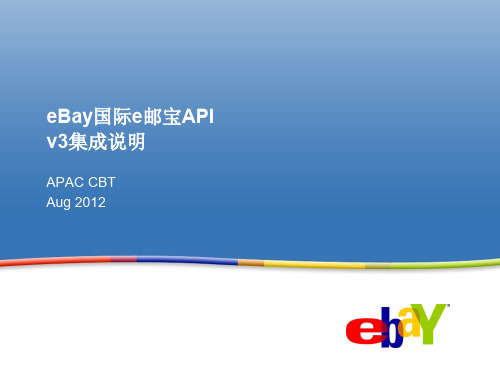
eBay Inc. confidential
V2V3交接时间及相关链接
1. 仔细阅读API接口文档
2. 下载V3的WSDL
3. 找到文档中的V3的测试地址和生产环境地址
4. 根据自己使用的开发语言使用相关工具包根据WSDL生成 可调用类
5. 测试新版API能顺利调用 6. 将自己的系统执行逻辑加入
../ShipFromAddress/ Province
国家, 可用值:CHINA
省,可用值请参考寄件人地 址和退货地址省份对照表
../ ReturnAddress/ Country
../ReturnAddress/ Province
国家, 可用值:中国
省,可用值请参考寄件人地 址和退货地址省份对照表
eBay Inc. confidential
国际E邮宝API V3与V2的区别
V3与V2的区别
V3比V2有更严格的输入要求,需要开发者根据可用值表输入规定字段
受影响字段 ../PickUpAddres/ Country 可用值 国家, 可用值:中国
../ShipFromAddress/ Country
国际e邮宝API V3与V2的区别
API 名称 AddAPACShippingPackage 功能说明 上传一个国际e邮宝包裹信息,同时申请一个包裹 跟踪号。
CancelAPACShippingPackage ConfirmAPACShippingPackage
GetAPACShippingLabel GetAPACShippingPackage GetAPACShippingPackageStatus GetAPACShippingRate VerifyAPACShippingUser RecreateAPACShippingPackage GetAPACShippingTrackCode GetAPACShippingLabels
店小秘之E邮宝使用帮助手册
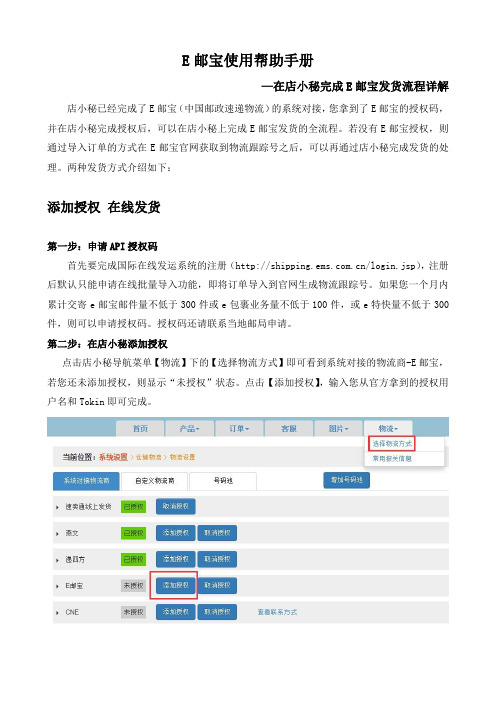
E邮宝使用帮助手册—在店小秘完成E邮宝发货流程详解店小秘已经完成了E邮宝(中国邮政速递物流)的系统对接,您拿到了E邮宝的授权码,并在店小秘完成授权后,可以在店小秘上完成E邮宝发货的全流程。
若没有E邮宝授权,则通过导入订单的方式在E邮宝官网获取到物流跟踪号之后,可以再通过店小秘完成发货的处理。
两种发货方式介绍如下:添加授权在线发货第一步:申请API授权码首先要完成国际在线发运系统的注册(/login.jsp),注册后默认只能申请在线批量导入功能,即将订单导入到官网生成物流跟踪号。
如果您一个月内累计交寄e邮宝邮件量不低于300件或e包裹业务量不低于100件,或e特快量不低于300件,则可以申请授权码。
授权码还请联系当地邮局申请。
第二步:在店小秘添加授权点击店小秘导航菜单【物流】下的【选择物流方式】即可看到系统对接的物流商-E邮宝,若您还未添加授权,则显示“未授权”状态。
点击【添加授权】,输入您从官方拿到的授权用户名和Tokin即可完成。
第三步:开启物流设置完成授权后,您需要开启并设置好相应的物流方式,才可以在店小秘完成发货流程。
点击E邮宝前面的黑三角符号,即可展开显示官方所提供的4中物流方式,开启您想使用的物流,并点击【设置】,进入详情页完成设置。
第四步:完成物流设置在设置页,需完成映射平台配置、面单报关单设置和地址信息的填写。
其中:映射平台:同其它所有物流方式的设置,都必须配置好和wish、速卖通对应的物流方式。
基本上店小秘已提前帮大家设置好,保存已有的设置不动即可。
面单报关单:默认选用的是货代提供的模板和打印方式。
您也可以选择其他模板,使用店小秘提供的模板,并选择好您想打印的类型即可。
发货/寄件地址:请注意输入框内的提示文字,务必按提示要求填写,注意中英文及字符数量要求。
完成上述授权,并设置物流方式后,在店小秘处理订单时,即可直接选择用E邮宝,在线完成跟踪号的生成,并在线打单、发货了。
未添加授权线下发货若没有申请到API授权,则不能通过店小秘在线完成发货。
eBAY学习
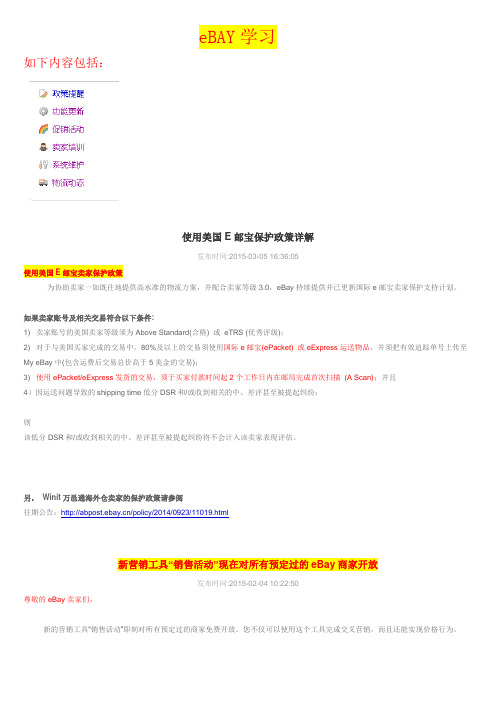
eBAY学习如下内容包括:使用美国E邮宝保护政策详解发布时间:2015-03-05 16:36:05使用美国E邮宝卖家保护政策为协助卖家一如既往地提供高水准的物流方案,并配合卖家等级3.0,eBay持续提供并已更新国际e邮宝卖家保护支持计划。
如果卖家账号及相关交易符合以下条件:1) 卖家账号的美国卖家等级须为Above Standard(合格) 或eTRS (优秀评级);2) 对于与美国买家完成的交易中,80%及以上的交易须使用国际e邮宝(ePacket) 或eExpress运送物品,并须把有效追踪单号上传至My eBay中(包含运费后交易总价高于5美金的交易);3) 使用ePacket/eExpress发货的交易,须于买家付款时间起2个工作日内在邮局完成首次扫描(A Scan);并且4)因运送问题导致的shipping time低分DSR和/或收到相关的中、差评甚至被提起纠纷;则该低分DSR和/或收到相关的中、差评甚至被提起纠纷将不会计入该卖家表现评估。
另,Winit万邑通海外仓卖家的保护政策请参阅往期公告:/policy/2014/0923/11019.html新营销工具“销售活动”现在对所有预定过的eBay商家开放发布时间:2015-02-04 10:22:50尊敬的eBay卖家们,新的营销工具“销售活动”即刻对所有预定过的商家免费开放。
您不仅可以使用这个工具完成交叉营销,而且还能实现价格行为。
运用交叉营销提高销售额■ 通过批发折扣可让您在销售商品给目标客户时,售出更多件商品;■ 您也可以用销量最高的商品和一类过季商品(捆绑组合),以吸引人的价格出售组合商品。
由此您可以在一个订单中售出更多不同类别的产品;■ 运用工具的交叉营销模块,您既可以通过商品页面,也可以通过自动产生的销售页面增加产品的曝光度。
为您的买家节省商品运费并让您在每笔订单中售出更多件商品■ 您可以制定“运费优惠”规则,购买达到规定数量额的商品可以享受免运费;■ 运费折扣会自动显示,在商品页面及购物车里同样可见。
eBay Connector 配置指南说明书

eBay Connector1.Create and configure eBay storeAfter you install the plugin according to the instructions you will need to create and set up a store where the orders from eBay will be imported.1.1Go to Stores->All Stores->Create Website1.2Go to Stores->All Stores->Create Store1.3Go to Stores->All Stores->Create Store View1.4Configure eBay store Tax Calculation settings so that they are imported correctly 1.5Set customer telephone option to Optional2.Create&Configure your eBay Account2.1Firstly to use the service of eBay we need an eBay Developer Account,if you don’t have already one,take the following steps.1.Create a free eBay Developer account at https:///signin?tab=register2.After you activate and login to your account click on Create a Keyset at Production sectiona.Go to Magento2menu IWV//->Manage Accounts->Add Accountb.Copy App ID,Dev ID,Cert ID from eBay Page to Magento23.Then at eBay Page click on User Tokens click Sign in to Production and Copy Token toMagento2configuration Page2.2Example configuration for connecting eBay Germany with the created Magento eBay store2.3When importing orders the correspondence between the payment methods of eBay and Magento2 must be determined.Go to IWV//->Manage Payment Methods click edit on the payment method you want to map and in Magento Payment Method dropdown select Magento2payment method.All payment methods that you have in eBay should be mapped on Magento to ensure that the import process for all orders run with no errors.Note:All assigned Magento Payment Methods must be at least enabled in the custom eBay store that you created in section1.22.4Create a product in eBay store that can be used from our plugin in case a product from eBay is not mapped with your Magento2store.Its important to have SKU iwv-ebay-product a positive price and 10000quantity.The import part is that the SKU of the product is exactly the same as displayed here in the guide.3.Importing and Mapping products3.1Head over at IWV//->Manage Products and click at the button“Get Products”to start the download process.This process runs in the background asynchronously and will download all the listings available on eBay.It will take some time depending on the amount of listings that are available accordingly.If an update occurs on the listings of eBay,the changes are not automatically imported on Magento2. Ex.You create a new product listing on eBay.This process should then be re-run to import the new listing on Magento2and proceed with the next steps.3.2After the download process has finished,now it’s time to start the mapping process.Click on the“Map Product”to start the process in IWV//->Manage Products page.This process is also an asychronous background process.The default mapping process is done with the SKU value of the products.That means that in order to provide the smoothest experience between the linking process,all your eBay products must have an SKU associated with them and the SKU values match1-1with the SKU of the Magento2products.If the SKUs do not match but nonetheless a particular product should be linked,you can intervene the mapping process by manually supplying the SKU for that product.Note:For the best experience possible,all eBay products should have an SKU value and should be mapped to Magento2products.This is essential for the stock sychronization that comes later on.4.Plugin Configuration4.1In this section of the documentation we will take a look at the plugin configuration.First things first, head over at IWV//->Configuration where you will be greeted with the following pageThe recommended settings are already displayed in the image above.We will refer to a particular configuration value“Complete Sale Status”in detail later on this guide.4.2Set telephone as optional for eBay customers Stores->Configuration->Customers->Customer ConfigurationIn the section Name and Address Options set the Show Telephone option to“Optional”5.Orders and Invoices5.1With the configuration setting“Automatically Import Orders”enabled we ensure that all the orders that are created on eBay are imported in Magento with a max delay of15minutes.That means that from this point on,if you browse at IWV//->Manage Orders you will be able to see all the orders that have been downloaded and are processed in the system.You can always click on the“Get Orders”button to initiate the process of download in IWV//-> Manage Orders.This will download and import all the orders that are not already imported in the last 24hours.Note:If an order is displayed in the grid and the column“Magento Order ID”is empty that means that the order is still processed and have not been created in the Magento store.A background job is responsible for processing all these orders that runs every5minutes on schedule.5.2If the order detaills are correct and there were no errors during the creation of the order,the column “Magento Order ID”should be populated with the corresponding ID field in Sales->Orders.You can further process the order from the default Magento pages by creating a shipment and an invoice(in case you have the“Automatically Create Invoice“configuration disabled,which you will have to manually create it and is not created for you).5.3What happens if the order from eBay contains products that are not present and/or mapped in Magento?The simple product that you created in section2.4of this guide will be used instead.It will display correctly the name,SKU and price in the order details and not the ones specified during the creation of the product.5.4With a shipment and an invoice created now it’s time to complete the order.A“Complete Sale”button is available at the top bar where certain conditions must be met for the process to run successfully.-The order should be at the status that is specified in the configuration settings“Complete Sale Status”.By default after the shipment and the invoice are created it is in“Complete”state-An invoice must be present for that order-A tracking number must be present for that orderIf all the above conditions are met,when you press the button“Complete Sale”a request will be sent to eBay to mark the order as completed and supply the tracking code specified in the order.In case of failure a respective error will be thrown that can be accessed and viewed from the IWV//->View Logs page.6.Stock synchronization6.1All the necessary steps have already been performed through this guide to ensure that your stock is setup and synchronized correctly.You can always disable the stock sychronization process by setting the configuration value for“Automatically Sync Stock”to“No”in IWV//->Configuration. Whenever an order is created on Magento an update on the products associated with that order is issued and the stock quantity is decreased.We pick up that stock change and synchronize that change back to eBay.Important to note that if the products in the order are not mapped through the mapping process in section3.2no stock synchronization for these products will be performed.We assume that the master product is the one in the Magento store.That means that if any change happens on the stock quantity in Magento that absolute value will be synchronized across all the eBay stores that you have setup and override the value.Ex:A new order from the Magento store comes in and it contains a product that is currently mapped on an eBay product.After the order is processed and the stock quantity has been updated,that stock quantity will override whatever stock quantity value exists on eBay so you are always sure that the stock quantity displayed in the Magento store,is the one on all your eBay stores as well.。
俄罗斯国际e邮宝操作手册

俄罗斯国际e邮宝业务操作手册版本 V 1.0User Guide for Russian ePacket中国邮政速递物流股份有限公司2014-7-20一、俄罗斯国际e邮宝业务介绍俄罗斯国际e邮宝业务是中国邮政速递物流公司联合eBay、俄罗斯邮政共同设计和开办的物流解决方案,是对现有美国、英国、澳大利亚路向国际e邮宝业务的补充,为eBay 中国卖家提供便捷、稳定、可跟踪的俄罗斯路向寄递服务。
二、资费标准和开办范围(一)资费资费标准:eBay中国卖家独享促销优惠费率 8元/件+0.1元/克,起重50克,不足50克按50克收取。
支付方式:卖家可以现金支付邮费或以支票、转账等方式支付;对于散户,需在收取邮件时,支付邮费;对于业务量较大的客户,可以和邮政速递物流揽收人员协商更灵活的结算方式。
(二)限重俄罗斯国际e邮宝邮件限重2公斤。
(三)规格单件最大尺寸:长、宽、厚合计不超过90 厘米,最长边不超过60 厘米。
圆卷邮件直径的两倍和长度合计不超过104 厘米,长度不得超过90 厘米。
单件最小尺寸:长度不小于14 厘米,宽度不小于11 厘米。
圆卷邮件直径的两倍和长度合计不小于17 厘米,长度不小于11 厘米。
(四)开办城市6月9日起正式开办国际e邮宝业务,开办城市请见文末表格。
三、服务标准(一)全程时限俄罗斯国际e邮宝全程时限7-15天(收寄到投递),不提供时限承诺服务。
(二)揽收和自送1.所有开办城市提供上门揽收服务,对于郊区和山区等偏远地区,无法提供上门揽收服务。
2.单次交寄邮件不足5件的,每次收取5元揽收费;5件及以上免揽收费。
3.客户可以自送到邮政速递物流的揽投部,自送不收钱揽收费。
自送地址可以参考eBay国际e邮宝自送地址。
4.卖家也可拨打邮政速递物流客服热线11183安排揽收服务。
(三)国内处理俄罗斯国际e邮宝12:00前提交揽收请求的,当天完成揽收和收寄,最晚第二天完成邮件处理和封发。
12:00以后提交揽收请求的,第二天完成揽收和收寄,最晚第三天完成邮件处理和封发。
国际线下E邮宝申请及操作流程
目前提供美国、澳大利亚、加拿大、法国、英国平台国际e邮宝业务, 美国国际e包裹、15个路向国际e特快业务。
国际在线发运系统操作流程图
国际在线发运系统使用对象
中小电商客户 对于没有技术开发能力的中小电商卖家,可以选择在线批量导入模式 (web)。 大卖家 对于业务量较大,有自主ERP系统,有一定的技术开发能力的大卖家, 推荐使用 API对接,但卖家仍需首先注册在线发运系统,且满足一定 的业务量才能申请使用API。 综合平台 对于全国性综合电商平台,由总部统一系统对接,综合平台卖家在综 合平台完成所有操作,不需要申请和登录在线发运系统。
生成订单
选择”生成订单“,系统将客户导入订单生成系统认可的收寄订单。
生成订单
订单生成后,系统提示,该文件“已导入”,订单跳转到“订 单处理”。
生成运单
在“订单处理”操作界面,选择对应的产品种类,选择一个或多个订 单,点击“生成运单”,系统将自动为该订单分配邮件号码,并生成 对应的详情单标签。 注意:运单生成后,订单将无法编辑。
国际在线产品业务处理流程
中国邮政速递物流股份有限公司 国际业务部月
目录
国际在线发运系统使用说明 国际在线产品内部处理流程
2
1 国际在线发运系统使用说明
3
什么是国际在线发运系统
国际在线发运系统是与卖家数据数据对接的平台,包括api对接和在 线操作两种模式。
在线发运系统与外部电商企业系统(电商平台、电商卖家)、内部处 理系统(收寄系统、生产系统)、政府监管系统(海关EDI系统)交 互数据。 API模式授权电商与ERP等电商系统对接,从电商系统上传订单和下载 标签;在线操作由客户登录在线系统批量上传和下载标签。
发货城市
国际e邮宝介绍
国际e邮宝:查询服务
暂不提供邮件的丢失、延误、损毁补偿等附加服务。对于无法 投递或收件人拒收邮件,提供集中退回服务。
国际e邮宝:与中邮小包的区别与联系
美国路向:非eBay业务
时效性
费用
e邮宝
10-15天
便宜
中邮小包 15-39天
贵
重量 相同 相同
尺寸 相同 相同
其他几个路向呢?
国际e邮宝:英国路向时效和收费
美国路向:非eBay业务
时效性
费用
e邮宝
10-15天
便宜
中邮小包 15-39天
贵
重量 相同 相同
尺寸 相同 相同
其他几个路向呢?
圆卷状:,直径的两倍和长度合计104厘米, 长度不得超过90厘米。
最小:至少有一面的长度不小于14厘米,宽 度不小于9厘米。
圆卷:直径的两倍和长度合计17厘米,长度 不得小于10厘米。
国际e邮宝:美国路向时效和收费
收费标准:
非eBay业务 1-200克 9元/件+0.08元/克
首重70克
eBay业务
收费标准:
eBay 非eBay
22元+0.07元/克
时效(不承诺):7-10个工作日
国际e邮宝介绍2
主讲人:肖旭
国际e邮宝:英国路向时效和收费
收费标准:
eBay 非eBay
22元+0.07元/克
时效(不承诺):7-10个工作日
国际e邮宝:法国路向时效和收费
收费标准:
eBay 非eBay
22元+0.07元/克
时效(不承诺):7-15个工作日
首重50克 首重50克
国际e邮宝:乌克兰路向时效和收费
国际e邮宝业务处理办法培训教程
3.2 登录
网址: 必须为eBay注册用户 在第一次登陆Shipping Tool后系统将会自动激活您的 Shipping Tool帐号,并在2小时内把过去14天您在任何一 个eBay站点与美国买家的交易将会同步至Shipping Tool 里。以后系统将会自动同步您的交易交到Shipping Tool 来。
•
邮件揽收未成功 – 我方不能揽收的要第一时间通知客户,揽收未成功邮件将在72小时内自 动失效。 注意事项: – 原则上各开办局应在当日中午12时前完成本日的揽收任务(与客户另有 时间约定的除外),当日完成该业务的收寄。 – 以速递派揽系统接收客户派揽订单为起始时间,派揽订单在24小时内必 须得到响应。
• • 只有已经付款的销售单才可以获取邮件号 已获取邮件编号的销售单将会自动移到【待交运】分类 里。
3.4.3 打印详情单
详情单可以打印在标签纸上,也可以打印在普通的A4纸上。
3.4.4 上传邮件信息、发送派揽请求
当包裹准备好后,可上传详情单至EMS。 如果默认的交寄方式为上门揽收,点击交运后,确认交 运,将发送派揽请求。 如果默认的交寄方式为自送,点击交运后,确认交运, 将只发送邮件信息,不发送派揽请求。 上传后的邮件信息将自动移至【上门揽收】或卖家自送 分类里。
3.3 shippingtool设置
设定收货地址
Shipping Tool 支持使用 PayPal 地址来做作为默认的收件地址。 您需要启动PayPal 的立即付款通知(IPN)功能,并在Shipping Tool 里设定使用 PayPal地址作为默认的发货地址
设定揽收地址
卖家必须设定揽收地址,EMS在收到揽收指示后到揽收地址揽收物 品。揽收地址将会在卖家上传详情单至EMS时一并上传。
eBay国际e邮宝API v2使用介绍
eBay Inc. confidential
用户授权操作
1. 2. 3. 4. 5. 使用国际e邮宝账号登录 点击右上角“系统设置”下拉菜单中的“eBay账号管理” 选择需要授权的eBay账号,点击“授权API凭证” 填入需要授权的API开发者ID 点击“授权”
3. 解限:
− 被限制的eBay账号需要联系客服进行申诉,由相关部门进行评定后 决定是否予以解除限制。
eBay Inc. confidential
v2上线时间
eBay Inc. confidential
v2上线时间及测试链接
1. v2在沙盒环境已上线,测试用API URL地址为: /orderservice.asmx 2. 用户沙盒环境(获取API开发者ID及授权等)地址为: /default.html
eBay Inc. confidential
获取国际e邮宝API凭证
1. 2. 3. 4. 5. 使用国际e邮宝账号登录 点击右上角“系统设置”下拉菜单中的“eBay账号管理” 选择需要使用的eBay账号,点击“查看API凭证” 填入您的“API开发者ID”,点击“变更签名” 点击“保存”
用户授权后,可以使用 VerifyAPACShippingUser 来验证授权是否成功。
<APIDevUserID>
<APIPassword>
这是对应该API开发者ID的eBay账号, 操作此账号时无需授权操作。
eBay Inc. confidential
API功能介绍
eBay Inc. confidential
API功能介绍
API 名称 AddAPACShippingPackage CancelAPACShippingPackage ConfirmAPACShippingPackage GetAPACShippingLabel GetAPACShippingPackage GetAPACShippingPackageStatus GetAPACShippingRate VerifyAPACShippingUser RecreateAPACShippingPackage
- 1、下载文档前请自行甄别文档内容的完整性,平台不提供额外的编辑、内容补充、找答案等附加服务。
- 2、"仅部分预览"的文档,不可在线预览部分如存在完整性等问题,可反馈申请退款(可完整预览的文档不适用该条件!)。
- 3、如文档侵犯您的权益,请联系客服反馈,我们会尽快为您处理(人工客服工作时间:9:00-18:30)。
eBay国际e邮宝API V2说明文档eBay CBT03/02/2011Table of Contents1概述 (3)1.1写作目的 (3)1.2本文读者 (3)1.3范围 (3)2交互方式 (3)2.1通信方式 (3)2.2错误处理 (3)2.3接口数据 (4)3接口说明 (5)3.1Shipping Tool提供的接口 (5)3.1.1AddAPACShippingPackage (6)3.1.2GetAPACShippingLabel (12)3.1.3ConfirmAPACShippingPackage (14)3.1.4CancelAPACShippingPackage (14)3.1.5GetAPACShippingPackage (16)3.1.6VerifyAPACShippingUser (21)3.1.7GetAPACShippingPackageStatus (22)3.1.8GetAPACShippingRate (24)3.1.9RecreateAPACShippingPackage (26)3.1.10GetAPACShippingTrackCode (27)3.1.11GetAPACShippingLabels (28)4附录 (30)4.1错误代码 (30)4.1.1API Level Errors (30)4.1.2Request Level Errors (30)4.2收件人国家代码 (32)4.3货币符号 (33)4.4eBay站点列表 (33)4.5揽收地址代码 (33)1概述1.1写作目的本文档提供给期望通过Shipping API使用国际e邮宝的第三方开发商及相关人员进行沟通开发参考。
第三方开发技术人员应该以此文档为基础进行数据交互程序的开发工作。
1.2本文读者本文主要读者为第三方开发商的程序设计员、开发员、测试员。
读者应该具有Web Service基础知识。
1.3范围基于WebService的方式,本文档提供第三方平台与Shipping Tool进行数据访问的接口说明。
请以网上发布的版本为准。
2交互方式2.1通信方式Shipping Tool通过标准Web Service SOAP方式对外提供应用服务。
沙盒测试地址为:/orderservice.asmx正式运作地址为:/production/v2/orderservice.asmxWSDL 请在测试地址获取。
2.2错误处理如在不控错误下,如因网络问题无法成功呼叫,Web Service将抛出异常,请调用方处理异常,如使用Try..Catch。
通过返回的Ack 值检查呼叫是否出错。
返回的Message 值是异常消息,其中存在错误明细说明。
2.3接口数据∙功能说明:本WS实现的主要功能介绍。
∙调用:Shipping Tool调用远程对象名称、实现方法。
∙传入参数:o英文名称:Web Service中的参数名。
o中文名称:参数的中文解释。
o类型:参数数值类型o对照表:为当前参数值,由Shipping Tool API提供标准数据表。
oo返回值:Web Service返回给调用方的数值。
o常见错误:Web Service执行过程中,遇到参数或业务异常,则抛出异常给调用方处理。
3接口说明3.1S hipping Tool提供的接口3.1.1AddAPACShippingPackageShipping Tool用户通过调用该方法上传一个需要发货的包裹信息,Shipping Tool将返回申请到的包裹追踪号。
每次呼叫只限上传一个包裹,一个包裹可以包含多个物品。
每个物品必须为在eBay 成交的物品。
3.1.2GetAPACShippingLabel用于打印详情单,呼叫成功后会返回标签流。
3.1.3ConfirmAPACShippingPackage用于确认订单,确认订单成功之后,订单会上传到EMS的系统当中。
3.1.3.2ResponseElement Type Available /Cardinality说明Ack Enum Always API呼叫返回状态,可用值:∙Failure∙Success∙Partial Failure∙Warning错误信息可参考Message 栏Message String Always 信息,一般为错误信息Timestamp String Always 相应返回时间,格式为:yyyy-mm-dd hh:mm:ss:SSSInvocationID String(36) Conditional 与调用者提供的MessageID相同Version String Always API 版本,返回值:2.0.03.1.4CancelAPACShippingPackage用于取消并删除在交运前的订单3.1.4.2ResponseElement Type Available /Cardinality说明Ack Enum Always API呼叫返回状态,可用值:∙Failure∙Success∙Partial Failure∙Warning错误信息可参考Message 栏Message String Always 信息,一般为错误信息Timestamp String Always 相应返回时间,格式为:yyyy-mm-dd hh:mm:ss:SSSInvocationID String(36) Conditional 与调用者提供的MessageID相同Version String Always API 版本,返回值:2.0.03.1.5GetAPACShippingPackage 用于获取包裹的详细信息3.1.5.2ResponseElement Type Available /Cardinality说明Ack Enum Always API呼叫返回状态,可用值:∙Failure∙Success∙Partial Failure∙Warning错误信息可参考Message 栏Message String Always 信息,一般为错误信息Timestamp String Always 相应返回时间,格式为:yyyy-mm-dd hh:mm:ss:SSSInvocationID String(36) Conditional 与调用者提供的MessageID相同Version String Always API 版本,返回值:2.0.0OrderDetail Cardinality - OneOrderDetail / EMSPickUpType Integer Always揽收方式,可用值:0 - 上门揽收1 - 卖家自送OrderDetail/ PickUpAddress Cardinality - Zero toOne揽收地址信息。
卖家自送类型时不返回该值。
../PickUpAddres/ContactString(64) Conditional 联系人../PickUpAddres/CompanyString(128) Conditional 公司../PickUpAddres/StreetString(200) Conditional 街道../PickUpAddres/ District String(64) Conditional区,输入相应区的代码,请参考揽收地址代码表../PickUpAddres/ City String(64) Conditional城市,输入相应城市的代码,请参考揽收地址代码表../PickUpAddres/ Province String(64) Conditional省,输入相应省份的代码,请参考揽收地址代码表../PickUpAddres/PostcodeString(6) Conditional 邮编../PickUpAddres/CountryString(64) Conditional 国家../PickUpAddres/EmailString(128) Conditional 电邮../PickUpAddres/ Mobile String(32) Conditional手机;方便揽收人员上门揽收前联系,必须填写。
../PickUpAddres/PhoneString(32) Conditional 固话OrderDetail/ShipFromAddressCardinality - One 寄件人地址信息。
../ShipFromAddress/ContactString(64) Always 联系人../ShipFromAddress/CompanyString(128) Always 公司../ShipFromAddress/StreetString(200) Always 街道../ShipFromAddress/DistrictString(64) Always 区../ShipFromAddress/CityString(64) Always 城市../ShipFromAddress/ String(64) Always 省../ShipFromAddress/PostcodeString(6) Always 邮编../ShipFromAddress/CountryString(64) Always 国家../ShipFromAddress/EmailString(128) Always 电邮../ShipFromAddress/MobileString(32) Always 手机号OrderDetail/ShipToAddressCardinality - One 收件人地址信息../ShipToAddress/ContactString(64) Always 联系人../ShipToAddress/CompanyString(128) Conditional 公司../ShipToAddress/StreetString(200) Always 街道../ShipToAddress/CityString(64) Always 城市../ShipToAddress/ProvinceString(64) Always 省../ShipToAddress/CountryString(64) Always 国家../ShipToAddress/ CountryCode String(2) Always国家代码,与eBay API 里的标准国家代码一致。
可用值:US,AA,GU,PR,AS,FM,MH,MP,PW,PR,VI../ShipToAddress/PostcodeString(32) Always 邮编../ShipToAddress/PhoneString(32) Conditional 固话../ShipToAddress/EmailString(128) Always 电邮OrderDetail/ItemListCardinality - OneItemList / Item Cardinality - One toMany货品信息../Item/eBayItemIDString(32) Always eBay物品号../Item/eBayTransactionIDString(20) Always eBay交易号../Item/eBayBuyerIDString(64) Always eBay买家ID../Item/eBayItemTitleString(55) Conditional eBay商品标题../Item/eBayEmailString(128) Conditional 买家eBay电邮../Item/SoldQTYInteger Conditional 卖出数量../Item/PostedQTYInteger Always 寄货数量../Item/SalesRecordNumberInt Conditional 用户从eBay上下载的时eBay销售编号../Item/ OrderSalesRecordNumber int Conditional订单销售编号,如果在eBay上合并订单,会产生一个新的SalesRecordNumber../Item/ OrderID String(16) ConditionaleBay 合并订单时生成的一个新的Order ID../Item/eBaySiteIDInteger Conditional 站点../Item/ReceivedAmountDouble Conditional 收到金额../Item/PaymentDateDatetime Conditional 付款日期../Item/SoldPriceDouble Conditional 卖出价格../Item/SoldDateDatetime Conditional 卖出日期../Item/ CurrencyCode String(3) Conditional货币符号,可用值:USD../Item/String(256) Conditional eBay留言EBayMessage../Item/String(128) Conditional 买家PayPal电邮PayPalEmail../Item/String(256) Conditional PayPal留言PayPalMessage../Item/String(256) Conditional 附注NoteOrderDetail/ItemList/Cardinality - One 产品报关信息Item/SKU../SKU/String(50) Conditional SKU IDSKUID../SKU/Double Always 申报价值DeclaredValue../SKU/Double Always 重量Weight../SKU/String(55) Always 中文报关名称CustomsTitleCN../SKU/String(55) Always 英文报关名称CustomsTitleEN../SKU/String(64) Always 原产地OriginCountryCode3.1.6VerifyAPACShippingUser 用于验证用户授权是否成功。
