五星BX1500收银机功能操作介绍
收音机的使用技巧和方法

收音机的使用技巧和方法一、收听环境。
1,地理环境。
没有一个合适的收听环境,收音机就很难发挥出正常功能。
首先看你的地理环境,这点在你收听调频广播时,很重要。
2,用什么收音机与附件。
你应该根据他人的接收状态来确定你是否适合收听或者买什么设备、是否加天线和是否使用天线放大器。
最好买调频立体声收音机。
千万不要认为有CD 、VCD等音响设备,就忽略了立体声收音机。
同样的歌曲,经过音乐电台专家的编辑和造势诱导,使您的情绪达到一定境界,然后再去收听,肯定是有另一翻独到的享受。
一付小耳机把您搞的如醉如痴,把您悄悄带到美妙的音乐天堂,让人羡慕呀!如果您那里不容易收听到,我建议您认真向专家征求意见,购买合适的收音机和天线放大器,架设合适的天线。
在解决问题的过程中,您会增长很多知识,产生很多乐趣。
即使没有达到良好的收听境界,也让人感到此举不亏,乐在其中。
而且产生了继续努力的愿望。
大有不到长城非好汉的英雄气概!学会妥协与协调。
在电磁干扰如此严重的今天,人们必须把自己的收听目的与现实做一些妥协,人在大自然面前是渺小的。
如果人们把自己的收目标置于客观规律之上,那肯定是失败的。
所以人们在选定收听目标时,除了按照电波传递规律外,必须很现实地考虑受干扰程度。
并依此作为选择波段和电台的原则。
如果您不计现实收听条件,执意去收听一些电台,违背了事物的客观规律,您使用再好的收音机也没有用。
在设备没有发生根本性革命以前,人们必须得随和一点,及时改变自己的收听兴趣。
否则尽是一场徒劳。
退一步海阔天空,转换节目兴趣后,会有另一翻新天地。
您除了遵循电波传递规律,还要考虑干扰的程度和原因,才能确定接收的波段与电台。
有时还要在接收时间上进行协调。
而不是为接收什么电台,而买什么收音机。
这样去做,往往让您失望。
3,了解收听环境并设法改善收听环境。
使用调频波段,对电磁干扰的敏感度很小。
中波和短波就很敏感。
而且因污染源的不同而有明显差异。
譬如如果日光灯的起辉器中如果没有旁路电容,则形成强烈的干扰,严重时形成直径100米的居民区的干扰源。
APX1500 音响系统用户操作指南(英文)说明书
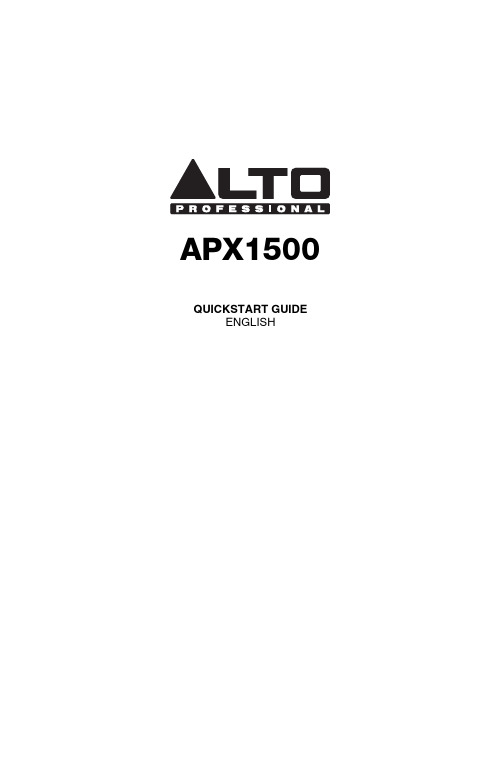
APX1500 QUICKSTART GUIDEENGLISH2QUICKSTART GUIDE (ENGLISH)BOX CONTENTSAPX1500 Power cable Quickstart GuideSafety & Warranty Information BookletQUICK SETUP1. Make sure all items listed in the BOX CONTENTS section are included in the box.2. READ SAFETY & WARRANTY INFORMATION BOOKLET BEFORE USING THE PRODUCT.3. Study the connection diagram in this guide.4. Place all devices in an appropriate position for operation.5. Make sure all devices are turned off and all faders and gain knobs are set to "zero."6. Connect all sound sources' outputs to amplifier inputs as indicated in the diagram.7. Connect the amplifier outputs to speakers.8. Plug all devices into an appropriate power source. 9.Switch everything on in the following order: • Sound sources (i.e. microphones, turntables, CD players, etc.) • Mixer • Amplifier • Speakers10.When turning powering down, turn everything off in the following order: • Speakers • Amplifier • Mixer • Sound sourcesCONNECTION DIAGRAMDo NOT ma ke a ny connectionswhen any device is powered on.Note: Please see the SPEAKER CONNECTION section for important setup information.3REAR PANEL DIAGRAM41.COOLING FAN - This fan secures cooling for the amplifier. The airflow is from front to rear. The fan speed is electronically regulated depending on the temperature of the power devices. D o not block these fan grills or mount the amplifier in an enclosed rack, which could cause the amplifier to overheat.2. LOW PASS FILTER – This switch activates the built-in low cut filter. All audio below 30 Hz will be removed from the output signal.3. BALANCED COMBO INPUTS –channel.4.OUTPUT MODE SWITCH – The APX 1500 presents three operating modes: Stereo ModeIn this mode, CH 1 and CH 2 operate independently (as a normalstereo amplifier) The CH 1 input signal will be output from the CH A output connector, and CH 2 input signal will be output from the CH 2 output connector.Parallel Mono ModeIn this mode, CH 1 input signal will be output from theoutput connectors of both channels.Bridged ModeIn this mode, CH 1 input signal will be output from thebridge-mono output connector.5.CHANNEL OUTPUTS – Connect your speakers' inputjacks to these outputs.• For the binding posts, red is the positive signal andblack is the negative signal. Please make sure to respect the speaker polarity when using bindingpost. Turn off the unit before connecting an audio signal to the binding post to avoid any electric shock! • The SPEAKON outputs are specifically designed to connect to high power speakers. The correct polarityis secured automatically. They prevent shock hazard and they lock-in securely.6.POWER IN – Connect the cable to a standard wall outlet. Be sure the supplied voltage matches the required voltage of the amplifier. D o not connect the amplifier to an outlet that does not match the required voltage; doing so could damage the amplifier.FRONT PANEL DIAGRAM1.POWER SWITCH – Turns the amplifier on/off.2.POWER LED – Illuminates when the amplifier is on.3.LED METERS – Indicates the audio signal level. This LED will light up when the signal at the output is at least -20 dB.4.CLIP – The red "Clip" light indicates the signal is distorting or "clipping," which occurs when the volumeexceeds the amplifier's maximum output. This LED will flash when distortion reaches a level of 0.5%.Consistent clipping can damage your amplifier and speakers. If the signal is regularly clipping, reduce thevolume of the amplifier. If it is lit about half the time, the amplifier channel's thermal protection will causethe channel to shut down within a few minutes.5.PROT – The red "Prot" light indicates the output for that channel has turned off to protect your amplifier andspeakers, which can be damaged by excessive volume resulting in clipping. If the meters' red lights areilluminating, decrease the levels of your CHANNEL GAIN knobs.6.CHANNEL GAIN – This knob controls the channel's output signal.7.COOLING VENTS – These vents help to cool the internal parts of the amplifier when in use. D o not blockthese vents, and keep the vents clean at all times.SPEAKER CONNECTIONSHORT CIRCUIT PROTECTIONOutput short circuit protection protects the output devices of the amplifier from short circuits andstressful loads. If your speaker lines short, the amplifier automatically detects this problem anddiscontinues operation for that channel. (If one channel's short circuit protection is activated, the otherchannel will continue to operate normally.) D uring short circuit protection, the "Clip" and "Protect"LEDs will light simultaneously, and all output from that channel will stop.Short Circuit Protection can often be traced back to the signal output line (i.e., the speaker line).Check the line from the output terminal of the amplifier to the speaker. If this line is still good, checkthe internal speaker connections and components. (A short circuit can often be traced to a bad cable or a bad speaker component and is rarely traced to the amplifier itself.)Bare Wire Connections:When connecting your speakers to the amplifier using bare wires, follow these steps:1.Unscrew the red and black caps of the binding posts. (Be sure not to completely remove or unscrew the redand black caps.)2.Strip back the wire insulation 1/2" (13mm).3.Insert the bare wire into the hole exposed under the binding post cap.4.After inserting the wire, screw the binding post cap down on the wire.Spade Connector:When connecting your speakers to the amplifier using spade connectors, follow these steps:1.Unscrew the red and black caps of the binding posts. (Be sure not to completely remove or unscrew the redand black caps.)2.Insert the spade connectors into the binding posts.3.Tighten the caps down on the spade connectors.Banana Connectors:When connecting your speakers to the amplifier using banana connectors, follow these steps:1.Be sure that the red and black caps of the binding posts are tightened completely.2.Insert the banana connectors into the caps of the binding posts. Be sure that the connectors are insertedsecurely.4The APX1500 provides three operating modes: stereo mode, parallel (mono) mode and bridged mode, you can decide each specific operating mode according to your actual application circumstance.In STEREO MODE, channel 1 and channel 2 operate independently (as a conventional stereo amplifier). The channel 1 input signal will be output from the channel 1 output connectors, and the channel 2 input signal will be output from the channel 2 output connectors.OPERATION IN PARALLEL MODEIn this mode, the channel 1 input signal will be output from the output connectors of both channels. The channel 2 input jack is not used; the channel 1 and 2 volumes can be adjusted independently. Use the Parallel Mode when you want to drive two speakers with only one input signal keeping separate control of the volume of the two channels. NOTE: Since you are not using the channel 2 input you can use this socket to "daisy-chain" to another amplifier.5In this mode, the channel 1 input signal will be output from the bridge output connectors. (The 2 binding posts) In this case, use the channel 1 volume control to adjust the volume, keep the volume control of channel 2 turned completely down (counter clockwise). Bridged mode is intended for driving loads with a total impedance of 8 ohms or greater.In Bridge Mode you will combine the power of both channels into one speaker. You will have a large amount of power available so carefully check the power handling of your speaker before operation.RACKMOUNTING TIPS•It is a good idea to mount this in the bottom of a rack frame. Supporting the back of the unit may be necessary for portable or road use. The APX1500 mounts into a standard 19u rackmount.•ALTO amplifiers are well shielded; however, mounting low-level electronics some distance away from power amplifiers is common practice to reduce the possibility of electromagnetic interference into the low levelunits, which may sometimes be unusually susceptible to picking up such interference.•When wiring a rack, it is good installation practice to route all AC wiring along one side of the rack and all audio wiring along the other side to avoid coupling AC-borne interference into the audio.6SPECIFICATIONSPOWER SPECIFICATIONS•*******************%THD,bothchannelsdriven,230V:o4Ω: 2 x 550Wo8Ω: 2 x 350W•Power EIAJ@ 1% THD, both channels driven, 230V:o4Ω: 2 x 750Wo8Ω: 2 x 370W•Bridge Mono Mode:o8Ω: 1 x 1500Wo16Ω: 1 x 740WELECTRICAL SPECIFICATION•INPUT SENSITIVITY: 1.0V•INPUT IMPEDANCE: 10 KΩ unbalanced•FREQUENCY RESPONSE: (at 10dB below rated output power) 20 Hz~25 KHz (+0/-3 dB)•VOLTAGE GAIN: 32 dB•DISTORTION: (SMPTE-1M) <0.5%•S/N ratio: >110 dB•Inrush Current at initial switch on: 8.24A•Inrush Current after power supply interruption: 9.30AGENERAL SPECIFICATIONS•PROTECTIONS: ON/OFF, muting, DC-fault load grounding relay. Internal fault fuses•CONTROLS Front: AC switch•CONTROLS Rear: Low pass filter, mode selector•SIGNAL INDICATORS: 2 green LED CLIP: 2 red LED•POWER INDICATORS: 1 Blue LED PROTECTION: 1 red LED •INPUT CONNECTORS: Balanced combo•OUTPUT: "Touch-proof" binding posts and Speakon jacks.DIMENSIONS•WxLxH: 19” x 11.2” x 3.5” (483mm x 285mm x 89mm)WEIGHT•12.1 lb; 5.5kg7MANUAL VERSION 1.2。
<Ⅰ>汽车音响功能操作使用说明 新
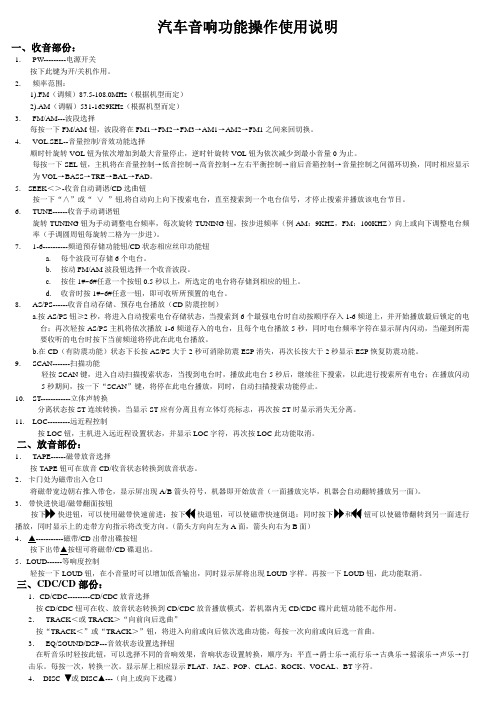
汽车音响功能操作使用说明一、收音部份:1.PW---------电源开关按下此键为开/关机作用。
2.频率范围:1).FM(调频)87.5-108.0MHz(根据机型而定)2).AM(调幅)531-1629KHz(根据机型而定)3.FM/AM---波段选择每按一下FM/AM钮,波段将在FM1→FM2→FM3→AM1→AM2→FM1之间来回切换。
4.VOL.SEL--音量控制/音效功能选择顺时针旋转VOL钮为依次增加到最大音量停止,逆时针旋转VOL钮为依次减少到最小音量0为止。
每按一下SEL钮,主机将在音量控制→低音控制→高音控制→左右平衡控制→前后音箱控制→音量控制之间循环切换,同时相应显示为VOL→BASS→TRE→BAL→FAD。
5.SEEK<>-收音自动调谐/CD选曲钮按一下“∧”或“∨”钮,将自动向上向下搜索电台,直至搜索到一个电台信号,才停止搜索并播放该电台节目。
6.TUNE------收音手动调谐钮旋转TUNING钮为手动调整电台频率,每次旋转TUNING钮,按步进频率(例AM:9KHZ,FM:100KHZ)向上或向下调整电台频率(手调圆周钮每旋转二格为一步进)。
7.1-6----------频道预存储功能钮/CD状态相应丝印功能钮a.每个波段可存储6个电台。
b.按动FM/AM波段钮选择一个收音波段。
c.按住1#~6#任意一个按钮0.5秒以上,所选定的电台将存储到相应的钮上。
d.收音时按1#~6#任意一钮,即可收听所预置的电台。
8.AS/PS------收音自动存储、预存电台播放(CD防震控制)a.按AS/PS钮≥2秒,将进入自动搜索电台存储状态,当搜索到6个最强电台时自动按顺序存入1-6频道上,并开始播放最后锁定的电台;再次轻按AS/PS主机将依次播放1-6频道存入的电台,且每个电台播放5秒,同时电台频率字符在显示屏内闪动,当碰到所需要收听的电台时按下当前频道将停此在此电台播放。
b.在CD(有防震功能)状态下长按AS/PS大于2秒可消除防震ESP消失,再次长按大于2秒显示ESP恢复防震功能。
SONY钟控收音机的常用功能键和使用说明

SONY钟控收音机的常用功能键和使用说明大沙头RADIO1.什么是NAP功能,NAP功能就是在按下此键后,机器会以此时间为计时起点,并按照您按下NAP 功能上所显示的数字为时间间隔闹钟。
比如,当前时间为12。
01分,您按下NAP功能键为10,刚等到12。
11分时,机器就会闹铃了。
一般这个NAP功能是可以多种选择的的,如10。
20。
30。
60。
OFF,机器可循环显示。
其实用性,比如你在中午想睡60分钟,就不需要再设开机时间了,只需按下NAP键,选择60分钟,机器就会在60分钟后自动打开将你闹醒。
2.什么是SNOOZESNOOZE功能,SNOOZE功能是一个非常实用的设计,比如你设早上7。
00开机,但是到了7。
00开机后,你还想再睡一小会儿,你就可以按下此键,机器将被关闭,如果是数调收音机,会显示一个数字,机器过了这个时间数后,机器就会打开。
如果是手调式的钟控机,按下此键,机器一样会被关闭,机器过8分钟后就会自动打开,这点设计有点类似于诺基亚手机的闹钟功能。
3.什么是SLEEP OFF功能SLEEP OFF睡眠关机功能,当你按下此键后,机器就会按你所设定的时间自动关机,即使你睡着了,机器也会自动关机。
睡眠定时关机的时间设定方法如下:一般有二种方式,一般的数调型SLEEP键下都预存有10。
20。
30。
60。
120,SLEEP OFF这些常用的睡眠时间,你可以按下SLEEP 键依次选择。
对于一些手调的机型,睡眠关机时间是可以从1分----1小时59分钟任意选择的。
具体操作方法如下:同时按下SLEEP,CLOCK与H,或M三个键设定睡眠关机时间。
4.CLOCK键。
CLOCK键就是时钟键,对于SONY钟控机来说,一般的操作方法是按下此键后,显示时间就会依次显示日历,小时,和分钟。
配合“+,—”键即可设置好主时间。
一般的操作方法有两种,第一种是按下CLOCK键后,利用“+,—”和CLOCK键依次设好小时和分钟,每二种是用CLOCK键与“+,—”同时按下,这时系统时钟会飞速计数,等到计数到你要的时间时松开CLOCK键就,这时就可以获得你想要的系统当前时间了。
BT1500 多功能 频 全 有源专业扬声器系统 用户指南说明书

CN产品说明书BT1500多功能频全有源专业扬声器系统U M -B T 1500-20180821 v e r A感谢您购买 产品!请仔细阅读本手册,它将帮助你妥善设置并运行您的系统,使其发挥卓越的性能。
并保留这些说明以供日后参照。
警告:为了降低火灾与电击的风险,请不要将产品暴露在雨中或潮湿环境中。
警告:为了降低电击的风险,非专业人士请勿擅自拆卸该系统。
仅供专业人士操作。
等边三角形中的闪电标记,用以警示用户该部件为非绝缘体,系统内部存在着电压危险,电压。
可能足以引起触电。
可能足以引起触电如系统标有带惊叹号的等边三角形,则是为提示用户严格遵守本用户指南中的操作与维护规定。
注意:请勿对系统或附件作擅自的改装。
未经授权擅自改装将造成安全隐患。
警告:燃不得将明火源(如点的蜡烛)放在器材上面。
1. 请先阅读本说明。
2. 保留这些说明以供日后参照。
3. 注意所有警告信息。
4. 遵守各项操作指示。
5. 不要在雨水中或潮湿环境中使用本产品。
6. 不要将产品靠近热源安装,例如暖气管、加热器、火炉或其它能产生热量的装置(包括功放机 )。
7. 不要破坏极性或接地插头的安全性设置。
如果提供的插头不能插入插座,则应当请专业人员更换插座。
8. 保护好电源线和信号线,不要在上面踩踏或拧在一起(尤其是插头插座及穿出机体以外的部分)。
9. 使用厂商规定及符合当地安全标准的附件。
10.雷电或长时间不使用时请断电以防止损坏产品。
12. 不要让物体或液体落入产品内——它们可能引起火灾或触电。
13. 请注意产品外罩上的相关安全标志。
. 仅与厂商指定或与电器一同售出的推车、架子、三脚架、支架或桌子一起使用。
推动小车/电器时,应谨防翻倒。
11注意事项产品的安装调试须由专业人士操作。
在使用非本厂规定的吊装件时,要保证结构的强度并符合当地的安全规范。
警告:1扬声器及扬声器系统的产品有限保修期为自正式购买日起的3年。
由于用户不合理的应用而导致音圈烧毁或纸盆损坏等故障,不包含于产品保修项目。
冠道收音机操作方法
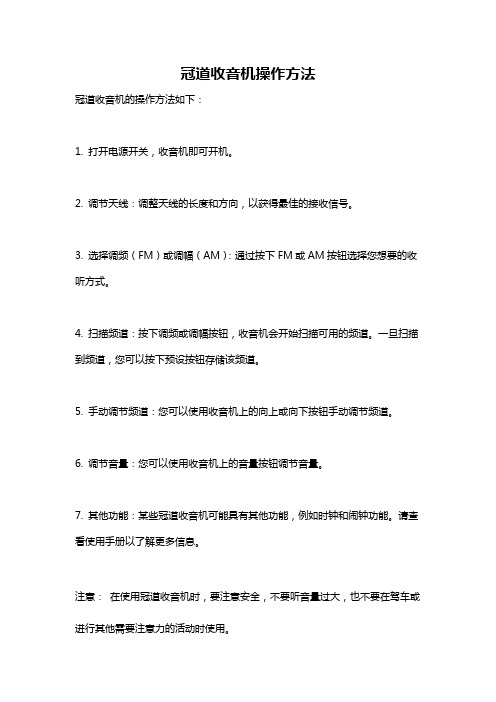
冠道收音机操作方法
冠道收音机的操作方法如下:
1. 打开电源开关,收音机即可开机。
2. 调节天线:调整天线的长度和方向,以获得最佳的接收信号。
3. 选择调频(FM)或调幅(AM):通过按下FM或AM按钮选择您想要的收听方式。
4. 扫描频道:按下调频或调幅按钮,收音机会开始扫描可用的频道。
一旦扫描到频道,您可以按下预设按钮存储该频道。
5. 手动调节频道:您可以使用收音机上的向上或向下按钮手动调节频道。
6. 调节音量:您可以使用收音机上的音量按钮调节音量。
7. 其他功能:某些冠道收音机可能具有其他功能,例如时钟和闹钟功能。
请查看使用手册以了解更多信息。
注意:在使用冠道收音机时,要注意安全,不要听音量过大,也不要在驾车或进行其他需要注意力的活动时使用。
TECSUN收音机说明书

一、选择波段收音机开机后,您可以按调频/中波转换按键(15),选择调频或中波波段,按短波·米波段转换键(16)可选择短波波段,屏幕上会显示您按键后选择的波段。
在选择短波波段后,可用短波·米波段转换键 (16)选择不同的短波米波段,每按一下此键,则从当前米波段跳到下一个米波段的最低频率。
当利用短波·米波段转换键切换到短波米波段后,并在 3 秒钟内按上、下(9、10)调节键,可向上或向下选择短波米波段。
利用短波·米波段选择按键(16)切换到短波米波段时,显示屏右上方同时显示米波段数字,停止米波段切换操作 3 秒钟后,自动返回到时间显示状态。
这时,上、下键也从短波米波段选择切换状态返回到调整频率状态。
本机短波米波段频率扫描范围,比国际标准短波米波段范围稍宽。
二、搜索电台pl-550 有七种搜索电台的方法: 1.手动搜索电台;2.自动搜索电台;3.直接输入电台频率;4.调频/中波的自动存台(ats)功能; 5.直接输入2位存储地址数字,调出当前页面下的地址频率;6.进入搜索存储器状态,手动或自动搜索已存储的电台频率;7.用旋转式调谐钮调出已存储的电台。
(1)手动搜索【方法一】手动搜索电台:利用向上或向下调节键(9或10)或用旋转式调谐旋钮(28)搜索电台,搜索过程中,可按调台快慢键(8)选择快速或慢速调谐步进,各波段频率按下表规定的步长标准变化,直到找到电台为止。
手动调谐适合于:——搜索那些比较弱的电台信号;——搜索密集拥挤的强电台信号;——搜索那些频率不在米波段范围内的短波电台信号,而且可以从1711到 29999 khz 频率范围内逐点搜索电台信号。
旋转式频率微调旋钮的其它重要用途:当相邻的频率有很强电台,其声音隐隐约约地串入您正在收听的电台频率时,您可以利用旋转式调谐旋钮,把频率故意微调偏离正常收听的频率,以避开干扰,fm微调,mw和sw微调1-2khz。
【方法二】自动搜索电台:按住向上或向下调节键(9或10),直到显示频率自动变化即松手,当收到电台时会自动停止搜索。
桑博 SM5X 系列无线数传电台用户手册说明书

休眠电流
SM5X2W
6-9V
900mA
50mA
5uA
SM5X1W
3.3-9V 480mA
45mA
5uA
SM5X500mW 3.3-9V 380mA
45mA
5uA
SM5X10mW 3.3-9V 40mA
10mA
5uA
13.高可靠性,体积小、重量轻。
采用单片射频集成电路及高性能单片处理器,外围电路少,可靠性高,故障率低,适合于
SM5X 型微 ISM 全波段无线通信模块各种规格,均能提供多个信道通信,可以满足用户在 全世界各个国家和地区都能选用符合当地无线电通信管理要求的频率点。 4.完善的通讯协议,数据实时通信。
半双工无线通信,实时收发通信。
5. 传输距离远。
在视距情况下,天线高度>2米,天线增益3dBi, 2W可靠传输离距>6000m(BER=10-3/9600bps)。>10000m(BER=10-3/1200bps) 1W可靠传输离距>3000m(BER=10-3/9600bps)。>6000m(BER=10-3/1200bps) 500mW可靠传输离距>2000m(BER=10-3/9600bps)。>5000m(BER=10-3/1200bps) 10mW可靠传输离距>1000m(BER=10-3/9600bps)。>1500m(BER=10-3/1200bps)
程更加灵活。
11.智能数据控制,用户无需编制多余的程序
即使是半双工通信,用户也无需编制多余的程序,只要从接口收/发数据即可,其它如
空中收/发转换,网络连接,控制等操作,SM5X型无线数传模块能够自动完成。
12.低工作电压,宽电压工作范围,功耗低,自动休眠唤醒功能。
- 1、下载文档前请自行甄别文档内容的完整性,平台不提供额外的编辑、内容补充、找答案等附加服务。
- 2、"仅部分预览"的文档,不可在线预览部分如存在完整性等问题,可反馈申请退款(可完整预览的文档不适用该条件!)。
- 3、如文档侵犯您的权益,请联系客服反馈,我们会尽快为您处理(人工客服工作时间:9:00-18:30)。
五星BX1500收款机收银机POS机功能操作介绍
五星BX1500收银机支持USB HOST(USB主机),支持U盘功能,支持会员储值功能。
CPU采用ARM-CORTEXT芯片,运行速度超过386型计算机。
内存高达64M。
采用标准金属钱箱,专业键盘,手感好,反应灵敏,寿命高达500万次。
显示器采用LCM128*64点阵模块,显示5行中文。
机壳采用高档ABS工程塑胶,坚固耐用。
五星BX1500收银机是首家支持U盘的收款机,支持U盘好处:
1、真正免驱动.
2、方便数据传递,每天的营业情况,您可以让店员将数据导出到U盘,通过QQ, EMAIL等方式传给您。
3、可以多次整机数据备份,万一机器出现故障,可以及时恢复。
五星BX1500收银机首家支持USB口的条码枪
无论是USB型、键盘口型、串口型条码枪都可以接,不用设置,真正的即插即用。
五星BX1500收银机集成了会员管理的所有功能:
积分管理,储值管理,级别管理,卡片管理,能以部类或者总金额方式积分,能任意设置积分比率,能充值赠送,能冻结,挂失,修改会员密码,支持换卡操作。
能根据积分自动实现会员晋级,5种级别的会员可以使用不同的自动折扣!购买BX1000,免费赠送配套的会员管理专用后台管理软件,同时中收BX1500 支持市面上各种类型的磁条卡刷卡器,无论USB 还是键口或者是串口的,是一套真正的会员管理收银系统。
五星BX1500收银机能支持长达16位的数字条码,通吃各种标准和非标准条码
很多化妆品、服装、办公用品等行业的条码为非标准的条码,用普通的收款机,很多商品条码输不进去。
如:6901028942927,6901028942926,6901028942925等非标准条码.无法录入收银机。
五星BX1500收银机支持人工智能助记码销售.
销售时,输入部分拼音简码,选择即可完成。
餐饮、快餐行业应用:
1、支持助记码销售。
2、支持自动叫号功能。
普通收款机需要通过小票号或者手工输入单号(牌号)来送菜, 前者位置不明显,后者操作多一个环节,稍显麻烦。
BX1500能自动产生叫号,大号字显著位置打印,非常直观。
3、可开台,挂单,转台,并桌。
4、小票上可输入人数,桌号以及单号。
5、可外接厨房打印机,支持主流微型打印机实时状态检测,保证前后台打印一致,不丢单。
可主流的支持58mm小票打印机,支持76mm针式多联打印机,支持切刀动作。
6、可分单打印,分窗口打印复制收据,方便配菜。
根据不同窗口,分开打印不同的若干小票。
7、支持口味。
8、可以设定某些部类不允许打折,如海鲜,酒水。
小计打折时,这些部类相关商品不计算折
扣。
9、多次点同种菜,五星BX1500收银机会合并数量后再打印,有效节省纸张。
如客人多次点加某个品牌的啤酒,普通收款机会打印多次该啤酒项,BX1500会合计该啤酒总数量再打印。
10、退菜操作简单。
可以通过上下翻,找到欲退的菜。
如啤酒。
输入退货数量,按[退货]键。
11、支持预置现金功能。
可以实现快速结账。
12、小时段报表功能。
可以统计各时段销售状况。
