诺瓦科技LED显示屏专业控台C1规格书
诺瓦科技LED显示屏视频控制器VD43规格书
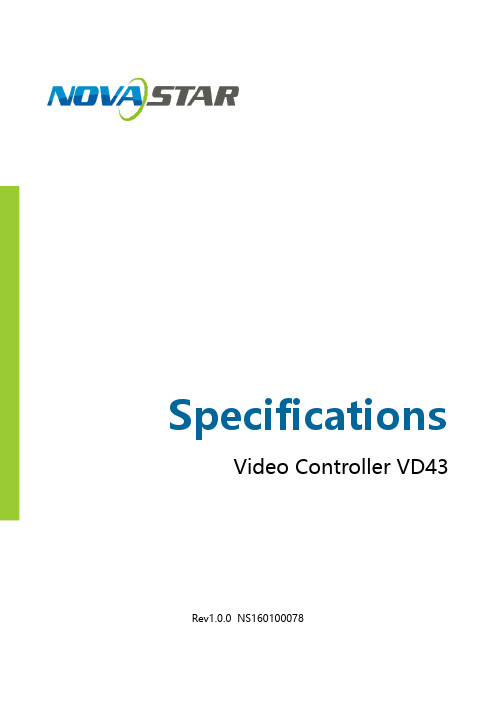
Specifications Video Controller VD43Rev1.0.0 NS160100078OverviewVD43 is a professional LED display controller that is powerful in front-end video processing besides the control of display.It supports a full range of digital inputs including 1 DVI, 1 HDMI and 1 SDI and the maximum supported resolution is up to 1920×1200@60Hz.Various utility functions are supported, for example, a full-color LCDscreen with resolution of 320*240 is able to support preview function,one-click Map function and all the input and output interfaces supportself-lock function.Features1) VD43 has a full range of inputs: DVI x1, HDMI x1, SDI x1. Themaximum supported resolution is up to 1920×1200@60Hz. VD43supports pixel-by-pixel scaling of the input images according to theresolution of LED display.2) VD43 supports preview function. Users can preview the real-timesituation of input source first via the 320*240 full-color LCD screento make sure the switching is right.3)VD43 supports MAP function which is able to display physicalconnections of the LED display cabinets through one click to make itmore convenient for users during on-site LED display configuration.4)All the input and output interfaces support self-lock function.Among them, the DMX IN/OUT interface, CITP interface, powerinterface and 4 Ethernet output interfaces have used NEUTRIKinterface to ensure connecting safety and reliability.5)VD43 is capable of achieving system configuration without computer.System configuration can be completed only by operating a knoband a key. All the operations can be finished within several steps.6) VD43 has provided the effects of seamless fast switching andfade-in/out to present screen displays with more professionalquality.7) The position and size of PIP are adjustable and can be controlled atwill.8) VD43 has adopted Nova G4 engine which has brought stabledisplays without flickering and scanning lines and given exquisiteimages with a good sense of depth.9) VD43 is able to implement white balance calibration and colorgamut mapping according to different features of the LEDs used inthe display in order to ensure true color restoration.10) VD43 supports DMX protocol and can connect various controllerswhich support DMX512 interface protocol.11) VD43 supports high bit video input, 10bit/8bit.12) Loading capacity of video output: 2.3 Million pixels.13)VD43 supports cascading multiple units to load large screens.14)VD43 supports Nova's new generation of pixel-by-pixel calibrationtechnology with fast and efficient calibration process.15)VD43 has adopted innovative designs to achieve smartconfiguration. All screen settings can be completed within a fewminutes, which has dramatically reduced the stage preparation time.16) With intuitive OLED menu interface, distinct key indication tosimplify the control of system.AppearanceFront PanelRear Panel。
诺瓦科技MCTRL1600用户手册

4�2 输入设置
在主菜单界面,选择“输入设置”,按下旋钮进入子菜单。
输入模式设置
DVI 工作模式包括:D Link 和 S Link。
• D Link 模式,视频源的输入方式包括 Auto、DP、D DVI×2,两路 DVI 需分别设置。 • S Link 模式,视频源的输入方式包括 Auto、DP、S DVI×4(四路 DVI 需分别设置)。 说明:输入源选择为“Auto”时,设备按照 DP>DVI 的优先级顺序选择输入源。
西
诺 安
插头。
接地:本产品通过电源的地线与大地相连,请确保接地导体的良好接地。 电磁干扰:设备应远离磁铁、马达及变压器。 防潮:请将设备置于干燥、干净的环境中。如有液体浸入,请立即拔掉电源
瓦
子 电
科
有 技
公 限
司
远离易燃易爆危险物品。 禁止液体、金属碎片浸入机器内部,以免引起安全事故。
目录
1 概述��������������������������������������������������������������������������������������������������������������� 1 2 硬件结构�������������������������������������������������������������������������������������������������������� 2
DUAL DVI-D1 DUAL DVI-D2 DVI-D3 DVI-D4 输出接口 1~16
16 路千兆网口输出。
-2-
M CT R L1 6 0 0 用 户 手 册 4 路光纤口输出。 OPT1~OPT4 控制接口 ETHERNET USB IN USB OUT RS232 IN、OUT AUX ETH 电源接口 AC 100-240V ~ 50/60Hz 交流电源接口 连接 PC 端 级联输入或连接 PC 端 级联输出 预留中控接口 预留 AUX 接口 OPT1 对应网口 1~8,OPT2 对应网口 9~16。 OPT3 为 OPT1 的备份,OPT4 为 OPT2 的备份。
诺瓦科技LED显示屏控制台C1规格书

诺瓦科技LED显示屏控制台C1规格书C1Desktop ConsoleSpecificationsXi’anNovaStarTechCo.,Ltd.Copyright © 2018 Xi’an NovaStar Tech Co., Ltd. All Rights Reserved.No part of this document may be copied, reproduced, extracted or transmitted in any form or by any means without the prior written consent of Xi’an NovaStar Tech Co., Ltd.Trademarkis a trademark of Xi’an NovaStar Tech Co., Ltd.StatementYou are welcome to use the product of Xi’an NovaStar Tech Co., Ltd. (hereinafter referred to as NovaStar). This document is intended to help you understand and use the product. For accuracy and reliability,and without notice. Any NovaStar may make improvements and/or changes to this document at any timeproblem in use or any good suggestion, please contact us through ways provided in the document. We will do our utmost to solve the problems and adopt the suggestions after evaluation as soon as possible.Website:http:/www.novastar.te c h/1 Overview1OverviewC1, a console ’ s terminal videosuch as J series, is The C1 is designed with two LCD screens. The other, together with buttons on the layer position, input source,output under The C1 is also designed with a joystick adjust the size and position of layers. of layer transparency, finely PGM for Thanks to the cool lighted buttons, LCD screens, the C1 is extremely easy to conveAppearanceXi’NovaStar Tech Co., LtdXi’anNovaStarTechCo.,Ltd. 2 Features2F eatures●Support two LCD screens, one for monitoring,and the other touch screen for operating.During operating, users can view on one ofthe LCD screens the input source status, preview status and status of output on LEDdisplay, so that the overall situation is undercontrol.●Supports control of up to 16 terminal devices.●Supports control of NovaStar video splicing processors.●Supports screen mosaic, easy mosaic, output image quality adjustment, BKG settings, EDID settings, test patterns, and switching from normal display to blackout with one button press.●Supports up to 16 presets.●Supports preset copying, use of preset templates, preset customizing, saving of custom presets, preset data cleanup, lockup of preset area on C1 operation panel.●Supports up to 8 × layers, 1 × OSD, 1 × BKG, and 1 × LOGO.●Supports configurations of shape layers and layer mask.●Supports layer adding with one button press, layer cleanup with one button press, and moving a layer to the front or back with one button press.●Supports layer editing, layer image quality adjustment, layer border settings, and layer freezing.●Supports settings of the layer size and position through the joystick and buttons.●Supports Aux configuration.●Supports input source cropping.●Supports 13 layer transition effects and settings of transition duration.●Supports adjustment of the joystick’s sensitivity.●Supports manual adjustment of the fade transition effect of layers by using the TBar.●Supports remote or live control of terminal video processors through RJ45.4 Dimensions4DimensionsXi’anNovaStarTechCo.,Ltd.Unit:Xi’anNovaStarTechCo.,Ltd.5 Application5ApplicationXi’anNovaStarTechCo.,Ltd.。
诺瓦科技全彩LED显示屏接收卡MRV200规格书

接收卡MRV200
概述: MRV200 是诺瓦 M3 系列的迷你版本接收卡,具有体积小、功能强大的特点,其保留
了 MRV300 接收卡的所有功能及特性,同时更适用
于彩幕和压铸铝箱。
功能特性
接口定
义
控制系统有 3 种工作模式,
每种模式的 3 个 26P 输出不同数据,只需要用一版通
1) 单卡输出 RGBR ’数据 16 组; 2) 单卡输出 RGB 数据 20 组; 3) 单卡输出串行数据 64 组; 4) 单卡带载像素为 256 × 226 ; 5) 支持配置文件回读;
6) 支持温度监控;
7) 支持网线通讯状态检测; 8) 支持供电电压检测; 9) 支持逐点亮色度校正;
10) 支持接收卡预存画面设置; 11) 符合欧盟 RoHs 标准; 12) 符合欧盟 CE-EMC 标准。
尺寸
板卡厚度不大于 2mm,总厚度(板卡厚度+正反面器件厚度)不大于 18mm。
附录
串行译码电路:。
N6 无缝切换器 用户手册说明书
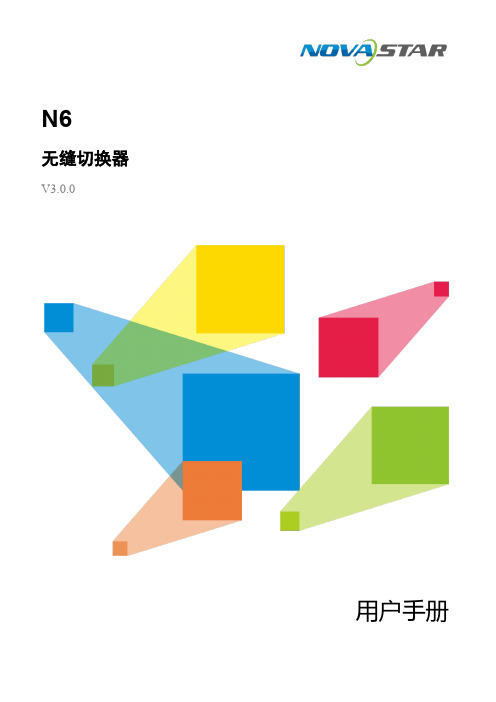
N6无缝切换器V3.0.0用户手册版权所有©2020西安诺瓦星云科技股份有限公司。
保留一切权利。
非经本公司书面许可,任何单位和个人不得擅自摘抄、复制本文档内容的部分或全部,并不得以任何形式传播。
商标声明是诺瓦科技的注册商标。
声明欢迎您选用西安诺瓦星云科技股份有限公司(以下简称诺瓦科技)的产品,如果本文档为您了解和使用产品带来帮助和便利,我们深感欣慰。
我们在编写文档时力求精确可靠,随时可能对内容进行修改或变更,恕不另行通知。
如果您在使用中遇到任何问题,或者有好的建议,请按照文档提供的联系方式联系我们。
对您在使用中遇到的问题,我们会尽力给予支持,对您提出的建议,我们衷心感谢并会尽快评估采纳。
目录1 产品概述 (1)产品简介 (1)产品特性 (1)2 外观说明 (3)前面板 (3)后面板 (4)产品尺寸 (5)3 应用场景 (6)4 液晶屏菜单操作 (7)操作说明 (7)主界面 (7)屏体配置 (9)4.3.2 输出模式 (9)4.3.3 屏体结构 (10)4.3.4 输出设置 (10)4.3.5 输出接口配置 (11)窗口设置 (11)4.4.1 窗口分屏模板 (11)4.4.2 BKG配置 (12)4.4.3 窗口配置 (13)场景设置 (14)输入设置 (15)画面控制 (15)测试画面 (16)预监选择 (17)高级设置 (18)4.10.2 系统模式 (18)4.10.3 同步模式 (18)4.10.4 AUX (18)4.10.5 Fn键设置 (19)4.10.6 返回主界面时长 (20)4.10.7 工厂复位 (20)4.10.8 HDCP开关 (20)4.10.9 硬件版本 (20)4.10.10 设备自检 (21)4.10.11 关于我们 (21)通讯设置 (21)5 V-CAN控制 (23)6 C1控制 (25)7 常见问题 (27)8 规格参数 (28)1 产品概述产品简介N6是由诺瓦科技自主研发的集视频处理,画面拼接,特效切换和多画面显示的高性能无缝切换器。
诺瓦科技LED显示屏同步控制系统MCTRL660PRO规格书

www.novastar.tech
i
MCTRL660 PRO Independent Controller Specifications
Change History
Change History
Version
Release Date
Description
V1.0.0
height.
CO The MCTRL660 PRO has various video connectors:
Input connectors: 1 × 3G-SDI, 1 × HDMI 1.4a, 1 × single-link DVI.
H Output connectors: 6 ×Gigabit Ethernet port, 2 ×10G optical port. C Loop output connectors: 1 × 3G-SDI LOOP, 1 × HDMI LOOP, 1 × DVI LOOP. TE The MCTRL660 PRO has many industry-leading advanced technologies: R Input of ultra-high color depths, such as 10-bit/12-bit 4:4:4, with input resolutions
H YCbCr 4:2:0 AR TEC 8-bit NOVAST 10-bit/12-bit
Maximum input resolution supported by standard program: 1920×960@60Hz.
Maximum input resolution supported by customized sending card and receiving card programs: 1920×1080@60Hz.
诺瓦科技LED多媒体播放器TB2-4G规格书
诺瓦科技LED显示屏接收卡MRV420-11规格书
3) 单卡带载像素为 256×226;
4) 支持配置文件回读;
5) 支持温度监控; 6) 支持网线通讯状态检测;
有限公司
7) 支持供电电压检测;
技
科 8) 支持逐点亮色度校正; 电子 9) 符合欧盟 RoHs 标准;
瓦
诺 10) 符合欧盟 CE-EMC Class B 标准。
西安
司 B21
GND
50
51
R10
G10
52
51
公R22
G22
52
53
B10
R11
54
限 53
B22
R23
54
55 57 59
G11 R12 B12
有 B11
56
55
技 G12
58
57
子科 VCC
60
59
G23 R24 B24
B23 G24 VCC
56 58 60
电
瓦 2) 28 组并行数据模式
诺 支持 28 组 RGB 并行数据,8 扫以上需要串行译码(串行译码电路见附录),定 西安 义如下:
OE3
4
5
LAT1
DCLK1 6
5
LAT3
DCLK3 6
7
D1
E1
8
7
D3
E3
8
9
CTRL1
R1
10
9
CTRL3
R13
10
11
G1
B1
12
11
G13
B13
12
13
GND
R2
14
13
GND
R14
14
诺瓦科技无线LED控制卡T1-4G规格书
Taurus 系列多媒体播放器T1-4G 规格书文档版本:V1.3.2文档编号:NS120000336版权所有 © 西安诺瓦电子科技有限公司2018。
保留一切权利。
非经本公司书面许可,任何单位和个人不得擅自摘抄、复制本文档内容的部分或全部,并不得以任何形式传播。
商标声明是诺瓦科技的注册商标。
声明欢迎您选用西安诺瓦电子科技有限公司(以下简称诺瓦科技)的产品,如果本文档为您了解和使用产品带来帮助和便利,我们深感欣慰。
我们在编写文档时力求精确可靠,随时可能对内容进行修改或变更,恕不另行通知。
如果您在使用中遇到任何问题,或者有好的建议,请按照文档提供的联系方式联系我们。
对您在使用中遇到的问题,我们会尽力给予支持,对您提出的建议,我们衷心感谢并会尽快评估采纳。
i目录目录目录 ..................................................................................................................................................... ii1 概述 (1)1.1产品简介 (1)1.2应用场景 (1)2产品特点 (3)2.1处理性能强大 (3)2.2全方位控制方案 (3)2.3支持WiFi AP 连接 (4)2.4支持4G 模块 (4)2.5支持远程开关屏 (4)2.6支持USB 直连PC (5)3硬件结构 (6)3.1外观图 ..................................................................................................................................................... (6)3.2尺寸图 ..................................................................................................................................................... (7)4软件结构 (9)4.1系统软件 ...................................................................................................................................................... 94.2相关配置软件 (9)5产品规格 ........................................................................................................................................ 106 音视频解码规格 (11)6.1图片 (11)6.1.1解码器 ..................................................................................................................................................... 116.1.2编码器 ..................................................................................................................................................... 116.2音频 (12)6.2.1解码器 ..................................................................................................................................................... 126.2.2编码器 ..................................................................................................................................................... 126.3视频 (13)6.3.1解码器 ..................................................................................................................................................... 136.3.2编码器 ..................................................................................................................................................... 14ii1 概述1概述1.1产品简介Taurus 系列产品为诺瓦科技针对中小型LED 全彩显示屏推出的第二代多媒体播放器。
诺瓦科技MCTRL1600规格书
Single Link 模式时,输入源支持 DUAL DVI-D1、DUAL DVID2、DVI-D3、DVI-D4。
用户可自定义分辨率。
Dual Link 模式时,每路 DVI 支持最大分辨率 3840×1080@60Hz。
Single Link 模式时,每路 DVI 支持最大分辨率 1920×1200@60Hz。
采用 Nova G4 引擎,画面稳定无闪烁、无扫描线、图像细腻、层次感好。
支持 Nova 新一代逐点亮色度校正技术,校正过程快速高效。 根据显示屏所用 LED 的不同特性,实现白平衡校准及色域匹配,确保色彩真实还
子 原。 电 支持液晶配屏,无需电脑,随时配屏。
瓦 可级联多台进行统一控制。
西
1440×900@(24/30/48/50/60/72/75/85/100/120)Hz 1600×1200@(24/30/48/50/60/72/75/85/100/120)Hz
1920×1080@(24/30/48/50/60/72/75/85/100/120)Hz
- 1、下载文档前请自行甄别文档内容的完整性,平台不提供额外的编辑、内容补充、找答案等附加服务。
- 2、"仅部分预览"的文档,不可在线预览部分如存在完整性等问题,可反馈申请退款(可完整预览的文档不适用该条件!)。
- 3、如文档侵犯您的权益,请联系客服反馈,我们会尽快为您处理(人工客服工作时间:9:00-18:30)。
Monitor
1
IN: An HDMI preview connector that connects to
the HDMI preview connector of a terminal
LOOP: An HDMI loop output connector which can display the preview display of a terminal on other display devices.
The C1 is also designed with a joystick and T-Bar. The joystick is used to precisely adjust the size and position of layers. The T-Bar supports adjustment of 1024 levels of layer transparency, finely controlling the transition effects of presets and PVW, PGM for switching.
Weight
www.novastar.tech
3
C1 Specifications
4 DimeBiblioteka sions4 Dimensions
Xi’an NovaStar Tech Co., Ltd.
www.novastar.tech
4
C1 Specifications
4 Dimensions
Xi’an NovaStar Unit:mm Tech Co., Ltd.
Input power
AC 100~240V, 50/60Hz
Power consumption
50 W
Operating temperature 0°C–50°C
Storage temperature
-20°C–60°C
Humidity
0%–95% RH
Dimensions
541.46 mm × 649.90 mm × 204.46 mm
www.novastar.tech
5
C1 Specifications
5 Application
5 Application
Xi’an NovaStar Tech Co., Ltd.
www.novastar.tech
6
The C1 is designed with two LCD screens. One is used for previewing input sources. The other, together with buttons on the panel, is used to configure the layer size, layer position, input source, output resolution, layer border and input source cropping under each preset.
Trademark
is a trademark of Xi’an NovaStar Tech Co., Ltd.
Statement
Xi’an NovaStar Tech Co., Ltd. You are welcome to use the product of Xi’an NovaStar Tech Co., Ltd. (hereinafter referred to as NovaStar). This document is intended to help you understand and use the product. For accuracy and reliability, NovaStar may make improvements and/or changes to this document at any time and without notice. Any problem in use or any good suggestion, please contact us through ways provided in the document. We will do our utmost to solve the problems and adopt the suggestions after evaluation as soon as possible.
RS232
1
A control connector that connects to the upper
computer
Reset button
1
A pinhole reset button used to reset and restart the C1
Overall specifications
www.novastar.tech
2
C1 Specifications
3 Specifications
3 Specifications
Xi’an NovaStar Tech Co., Ltd. Port and button description
Port and Button Quantity Description
Thanks to the cool lighted buttons, highly sensitive joystick and T-Bar, plus the two LCD screens, the C1 is extremely easy to operate, making live stage control most convenient.
Website:
http:// www.novastar.tech
www.novastar.tech
i
C1 Specifications
1 Overview
1 Overview
Xi’an NovaStar Tech Co., Ltd. C1, a console specially designed for NovaStar’s terminal video processing products, such as J series, is mainly used for live stage control.
Appearance
www.novastar.tech
1
C1 Specifications
2 Features
2 Features
Xi’an NovaStar Tech Co., Ltd. Support two LCD screens, one for monitoring, and the other touch screen for operating. During operating, users can view on one of the LCD screens the input source status, preview status and status of output on LED display, so that the overall situation is under control. Supports control of up to 16 terminal devices. Supports control of NovaStar video splicing processors. Supports screen mosaic, easy mosaic, output image quality adjustment, BKG settings, EDID settings, test patterns, and switching from normal display to blackout with one button press. Supports up to 16 presets. Supports preset copying, use of preset templates, preset customizing, saving of custom presets, preset data cleanup, lockup of preset area on C1 operation panel. Supports up to 8 × layers, 1 × OSD, 1 × BKG, and 1 × LOGO. Supports configurations of shape layers and layer mask. Supports layer adding with one button press, layer cleanup with one button press, and moving a layer to the front or back with one button press. Supports layer editing, layer image quality adjustment, layer border settings, and layer freezing. Supports settings of the layer size and position through the joystick and buttons. Supports Aux configuration. Supports input source cropping. Supports 13 layer transition effects and settings of transition duration. Supports adjustment of the joystick’s sensitivity. Supports manual adjustment of the fade transition effect of layers by using the TBar. Supports remote or live control of terminal video processors through RJ45.
