Waukesha 瓦克夏 APG1000 CHINESE
Aqua Creek Pro Pool 2 产品说明书

Portable Pro Pool 2Check entire box and inside all packing materials for parts. Before beginning assembly, read the instructions and identify parts using the fi gures and parts listed in this document.It is critical all parts be carefully inspected by the installer prior to installation to ensure no damage occurred in transit and a damaged part is not used. If any damage occurred in transit, Aqua Creek Products, LLC must be notifi ed within three days of receipt of unit. Proper installation cannot be overstressed, as an improper installation voids Aqua Creek’s warranty and may aff ect the safety of the user.READ CAREFULLYPART #: F-PPP2 / F-PPP2SUS PATENT NUMBER: [D507,769 S] [7,249,386 B2]350 LB. [160 kg] MAXIMUM WEIGHT CAPACITYMANDATORYLEAVE THIS MANUAL WITH LIFT OWNERRead and follow all instructions.Lift safety can only be ensured if the lift is installed andoperated according to these instructions.• NEVER permit children to play on or around the lift • Do not allow children to use the lift without adultsupervision• NEVER apply direct water pressure to the electronics• Do not use the Portable Pro Pool 2 for deck-to-waterline measurements over 13”• NEVER operate lift without the 11 weight plates installed OR 650 pounds of sand.• NEVER use the lift with a dry pool •For safety reasons, NEVER swim alone1Portable Pro Pool 2 Components1. PORTABLE PRO POOL 2 LIFT2. LINAK BATTERY CHARGER3. 24V LINAK BATTERY4. LINAK HANDSET REMOTE5. SEAT BELT6. 11 CONCRETE WEIGHT PLATES**only if weight plate version of lift was purchased*Portable Pro Pool 2 LiftTable of ContentsPAGE DESCRIPTIONPAGE DESCRIPTION2Portable Pro Pool 2 Components 8Portable Pro Pool 2 Lift Parts List 3-5Portable Pro Pool 2 Assembly Instructions 9Portable Pro Pool 2 Cart Parts List 6Basic Troubleshooting 10Warranty7Proper Care of Pool & Spa Lifts2Portable Pro Pool 2 Assembly Instructions (Weight Plates)1. Using a 7/16” wrench, remove the four (4) nylock nuts and fl at washers that are currently holding the hood onto the platform. These were installed strictly for shipping purposes and can be thrown away. Remove the hood and set aside.2. Begin stacking the eleven (11) supplied weight plates on the portable platform. To ensure proper alignment, slide the hood over the stack every three (3) or four (4) plates. Continue this until all eleven (11) weight plates are in place.3. Using a 7/16” wrench, slide the hood over the stack of weight plates and attach to the platform using the twelve (12) supplied 1/4” nylock nuts and fl at washers. NOTE: Be sure to use silicone to seal the fl ange before bolting together.TOOLS REQUIRED:• 7/16” wrench3Portable Pro Pool 2 Assembly Instructions (Sand Ballast)USE A LARGE FUNNEL TO FILL THE TANK WITHFILL THE TANK WITH 650lbs OF "ALL-PURPOSE" SAND (13, 50lb BAGS)WARNING! DO NOT OPERATE THE LIFT BEFORE FILLING THE BALLAST TANK.!1. Fill the ballast tank with sand (not included) as shown below. Gently shake or tap the tank sides periodically to help level the sand. Alternate between fi ll ports to make sure sand is evenly distributed (use a large funnel to help in this step).2. Once all the sand has been poured into the tank, return the caps to the top of the tank and attach them with the screws.3. With the counter weight now in place, roll the lift to the desired location on the pool deck.4Portable Pro Pool 2 Assembly InstructionsLOOP ON TOP THREAD THROUGH SLOTS AND PINCH TOGETHER TO HOLD4. Attach seat belt to the seat as shown in diagram to the right.5. Place the battery on the charger and bring to a full charge.6. Apply dielectric grease on the metal tabs of the battery and the control box on the lift.7. Mount the battery onto the control box on the lift and snap the battery into place. Listen for a ‘click’ when the battery is installed properly. There should be no gapbetween the battery and control box. See FIGURE 1.NOTE: To extend battery life, always store battery on thecharger when the lift is not in service.FIGURE 1ATTACH FULLY5Basic TroubleshootingProblem: The lift won’t move.Solution:1. Make sure the battery is properly seated:You should hear a click when the battery is properly seated on the control box or charger.Click!NOT Properly Attached:Note: the white bracket is in front of the silver clip, which will not allow foran electrical connection Properly Attached:Note: the white bracket is behind the silver clip, holding it securely to al-low for an electrical con-nectionCheck the ends of the cords for corrosion or damage. The cord plugs should be recessed into the outlet. You should feel them pop into place when they are correctly inserted.2. Make sure the cords are properly plugged in:NOT Properly Inserted:The cord plug is fl ush with or sticking out of the outlet Properly Inserted:The cord plug is recessed into the outletPOP!The Charger is ON when the green light is glowing The Battery is CHARG-ING when the orange light is glowing When the Battery is charged the orange light will stop glowing4. Make sure the battery is fully charged:3. Check the contact points:Make sure the contact points ofthe control box and the battery are not damaged or corroded. If there is corrosion clean with Scotch-Brite TM pad. Put some dielectric grease on the contact points before reattaching thebattery.Problem: The lift stopped moving over the water and is stuck.Solution:1. Press the emergency buttonUse a pen or pencil tip and stick it into the emergency button on the front of the control box to retract the lift. Note: the lift will not retract if the battery is not fully charged or if the control box is not working. The emergency but-ton only overrides the remotehandset.6Proper Care of Pool & Spa LiftsPROPER CARE NOTES• Use only fresh water to wash your lift. Do not wash with pool water.• Use only clean, soft, non-abrasive cloths on your lift.• Do not store lift in pump room or near chemicals.• Do not allow children to play on or around this lift.• When cleaning the lift, do not spray water directly on control box or battery.• The lift may need to be bonded according to local code requirements.STAIN REMOVAL TIPS:To remove stubborn stains from fi nish, spray aff ected area with mild dish soap, rubbriskly with a 3M Scotch Brite™ pad. Use white epoxy paint to touch up the fi nish. Applywax to protect when dry.7Portable Pro Pool 2 Lift Parts List1814Portable Pro Pool 2 Cart Parts List*only if weight plate version of lift was purchased 9。
JACK_WOLFSKIN_2014春夏产品图册

/a/
男款⎢5005561-4350 青绿色
¥1,699 男款⎢5005561-1152 亮蓝色
男款⎢5005561-6032 深灰色 /b/
女款⎢5005571-2260 洋红色
¥1,699 女款⎢5005571-5017 白砂色
AIRROW LOGO JACKET MEN/WOMEN 这是一款轻盈、防水且具有动态透气性的远足冲锋衣。超轻的重量、美观的设计和良好的透气功能是这款 AIRROW 冲锋衣的特点。采用防水防风且透气性优良的面料制成,具有良好的气候防御功能。 面料可保持空气 持续流通,其透气效果随运动强度增大而递增。表层面料采用超细纤维制成,这不仅减轻了夹克的重量,更 增添了美观效果。秉持简约的设计理念,我们除去了不必要的装饰,以进一步减轻重量。
/d/
女款⎢4007871-2112 亮玫色
¥899
¥649
男款⎢5004441-6000 黑色
¥599 女款⎢5004431-6032 深灰色
5004371-2041 粉紫色
5004371-4051 薄荷绿
女款⎢5004GRID MEN/WOMEN 超轻防风夹克,打包体积小巧,适合耐力运动。 主面料:锦纶 男款⎢ 尺码 :S,M,L,XL 女款⎢ 尺码 :XS,S,M,L /a/ 5004421-1152
主面料:锦纶 男款⎢ 尺码 :S,M,L,XL 女款⎢ 尺码 :XS,S,M,L
/d/ 5004351-2112 5004351-4051
男款⎢4008361-3014 柠黄色
¥1,099
ACTIVATE LIGHT PANTS MEN/WOMEN
一款轻盈而富有弹性的软壳裤,透气性优良。 /e/ 1501921-6032
雅翰公司WOKA品牌及产品介绍-PPT

2
WOKA是什么?
在一个缺乏精品的智能数码保护行业,一个重新定义智能数码保护类的品牌?
WOKA是什么?
品牌介绍:
WOKA,智能数码保护类新贵品牌,专注于为手机和平板电脑用户提供高品质综合性保护类产品的专业品 牌。打造“新奇、大胆、个性、 年轻、前卫”的数码周边配件,公司集产品研发、生产、设计及销售为一体 ,无论在设计或功能上均渗入无穷创意,将最新最潮的科技与设计融入产品。公司深度挖 掘产品的内在细 节,除了保证产品的基础保护功能外,还不断开发新技术产品,为用户提供更优质的度,完成指定销量或做相关WOKA 品牌产品推广工作的可享受当月销售营业额的1~5%的返点政策。
Thanks & End
深圳市雅翰塑胶皮具有限公司
电话:86-755-81762426 传真:86-755-81762204
1
公司介绍
智能手机、平板的的飞速发展,雅翰迎来了新的春天
企业介绍
深圳市雅翰塑胶皮具有限公司是一家专业设计、研发、生产消费类电子产品皮套及饰品的整套产品方案 的提供商,公司建筑总面积1.1万平方米,员工500多 人;公司拥有行业中优秀的管理团队和优秀的技术人才 ,设立有产品开发部、工程部、品质部、欧标产品检测室、业务部、客户服务部等。拥有皮套电压生产车间 、 皮套车缝车间、皮套油边车间、手机保护壳模具及注塑车间、皮套印刷车间、无尘包装车间。拥有行业最 齐全最先进的生产设备:高周波、超声波、电脑车、立、卧 式注塑机、电脑冷切机、高频同步熔断机、腹膜 机、裁料机、喷胶机、全自动印刷机,设备和技术在行业中处于领先的位置。 强大的产品开发设计能力、千人规模产能、快速的交货期、卓越的品质和完善的服务让我们一次又一次 地赢得来自海内外客户的赞誉和肯定,我们以平均日产量8万 个手机皮套的产能傲视行业。目前己成为众多 知名企业的长期合作伙伴(部分客户如:SONY、SAMSUNG、LENOVO、 SOFTBANK、OPPO、VIVO、 中兴、ROCK、LEICA莱卡相机、CYGNETT等),并取得SAMSUNG合作伙伴认证,SONY绿色伙伴 认证和 迪士尼公司颁发的生产授权。2010年2月份取得ISO9001/ISO14001体系认证。
布克炸锅 HFW、HFWB、HFWS 产品说明书
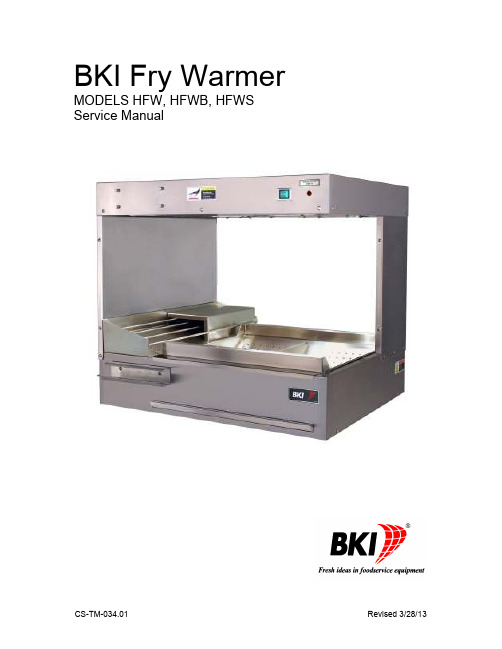
WHAT IS COVERED WHO IS COVERED COVERAGE PERIOD
WARRANTY COVERAGE EXCEPTIONS EXCLUSIONS
INSTALLATION REPLACEMENT PARTS
This warranty covers defects in material and workmanship under normal use, and applies only to the original purchaser providing that:
Leveling, as well as proper installation and check out of all new equipment per appropriate installation and use materials – is the responsibility of the dealer or installer, not the manufacturer.
The equipment has not been accidentally or intentionally damaged, altered or misused; The equipment is properly installed, adjusted, operated and maintained in accordance with national and local codes, and in accordance with the installation and operating instructions provided with this product. The serial number rating plate affixed to the equipment has not been defaced or removed.
Super Seek Wah 高级音效 педаль说明书

OVERVIEW:This product is a far more advanced version of our original Seek Wah and Seek Wah II. Basically the Super Seek Wahis sort of a combination of a tremolo pedal and a wah wah pedal. If you’re familiar with seventies synths, it’s exactly like an analog sequencer controlling a mellow band pass filter. New features include: tap tempo, MIDI tempo control, glis-sando, expression pedal control over tempo and glissando, adjustable number of stages from 1 to 16, automatic tempo slowing or speeding (delta), savable/loadable presets and more!GETTING STARTED:Important Note: In order to accommodate all of the Super Seek Wah’s features, there are some instances where a knob may control more than one parameter. This is indicat-ed on controls that have a slash in their label. For example: the 16 mini step knobs can be set to control either the “wah” for that individual step, or “groove” for that individual step. A mini toggle switch labeled “groove/wah” assigns the function of those 16 mini knobs. Another couple examples of this type of multi-function are the “tap div/delta” and “steps/preset” knobs. These are not your father’s knobs! They are rotary encoders, kind of a cross between a knob and a switch. They can turn like regular knobs, they can be pushed down and turned, they can be pushed down and held, and they can be pushed and released. The parameter to the left of the slash is controlled by turning the knob nor-mally. The parameter to the right of the slash is controlled by pushing down the knob and turning it while depressed. We’ll cover all of that specifically later.If you’ve used a Ringtone before you’ll see the familiar Step/ Seq /Rnd mini toggle switch on the upper left. Seq and Rnd are modes where the pedal’s brain moves you from step to step, either sequentially or randomly. Step mode al-lows you to advance from step to step manually by tapping on the “tap/hold” button.SPEED CONTROL:There are four different ways to control tempo. The “speed” knob, the “tap/hold button”, MIDI clock input (from a computer or other MIDI device), and the expression pedal input (a 1/4” standard TRS synth-type expression pedal). You’ll see quickly that adjusting the speed control overrides the previous tap tempo setting, tapping then overrides the previous speed control setting, and MIDI overrides all. TYPE: Vexter Series [V] | MODEL: SUPER SEEK WAH™SPEED KNOB:Set as you like.TAP TEMPO:Tap Tempo has become a fairly common way to manually enter tempos into time based pedals like delays, tremolos, etc. The Super Seek Wah powers up in Tap Tempo mode. Tap Tempo captures and uses the time between your last 2 taps as a foundational pulse. From there, you turn the “tap div/delta” knob normally (without pushing) to select how many steps the sequencer travels in between tap pulses. The chart below lays out your options in multiples.STEP MULTIPLIER:MIDI CONTROLLED TEMPO:The Super Seek Wah may be clocked by any device that outputs MIDI clock information. It considers only the clock portion of MIDI data. MIDI clock will take priority over the speed knob, tap tempo, and expression pedal controls. If the MIDI clock is stopped at any time, the sequencing will freeze until you tap in a new tempo, turn the speed control, or MIDI clocking resumes. The “tap div” control applies to MIDI clock similarly to tapped tempos. But now your op-tions are the note values listed below.STEP NOTE:NUMBER OF STEPS:The “steps/preset” knob allows you to choose how many total steps are in your sequence. Turn the knob without pushing to select how many steps before the sequence starts over. You can select any number from 1 to 16. ADJUSTING THE WAH SEQUENCE:Adjusting the individual sequence controls (there are 16of them) will change the wah sounds when the “groove/ wah” mini toggle switch on the right hand side of the pedal switch is set on “wah”.Congratulations!You’re the proud owner of the Z.Vex Effects Vexter Super Seek Wah!™1 2 3 4 5 6 7 8²/ 1 2 3 4 6 8 16³Page 1 of 4ADJUSTING THE GROOVE () SEQUENCE: If you wish, you can individually change the rate at which each step moves to the next, causing less of a sudden step and more of a glide to the next step in the sequence. Set the “groove/wah” switch to “groove” to access this feature. ADJUSTING THE GLISSANDO GLOBALLY:There’s a knob on the upper right labeled “gliss” which globally adjusts all glissando rates between steps to the same value. It’s labeled differently from the “groove” switch to remind you that it adjusts all of them at once, so it’s not quite as “groovy.” ADJUST THIS ONE FIRST. If youadjust the individual groove settings and then try to adjust the global glissando setting, it will erase all of the groove settings and every step will follow the global glissando con-trol alone. You can, of course, go back and set your groove settings, but remember this to save yourself time and ag-groovation… set the glissando first, then get groovy, baby. Just to try to help you understand these controls, here is a not-so-brief summary. If you never adjust the gliss knob or set the switch on the right to groove and twist any of the16 sequence knobs, your steps will all be hard and quick, jumping from one to the next very quickly like, well, steps. You can smooth out the movement between steps with the gliss knob, and they’ll all smoothly move the same from step to step, getting more smeary as you turn it up. Or, you can switch the small toggle on the right to groove and individu-ally adjust how much glissando is applied to each step, causing some steps to be sudden and others to glide. Or, you can do both… adjust the whole bunch of them glob-ally with the gliss knob and then set the groove switch and groove on using the 16 small knobs, but please do it inthat order, and do not go back and adjust the gliss knob or you’ll have to start grooving all over again. Got it? Probably not. Just go screw around with it and something good will happen.DELTA CONTROL:We came up with this mode where the tempo can speed up and slow down, and the rate at which that happens we call DELTA.To activate DELTA mode, push and release both the “tapdiv/delta” and “steps/preset” knobs at the same time. Each push moves the mode led next to the “tap/hold” button. Stop when you get to delta.When the “tap div/delta” knob is held down and turned, it adjusts the delta rate. This controls the rate of change when the pedal is speeding up or slowing down. Selecting the little arrow pointing left on the mini toggle switch causes the tempo to decelerate when you step on the “tap/hold” but-ton. When you release that button, the speed snaps back to the original tempo. Fun, huh? If you choose the little arrow pointing right then press and hold the “tap/hold” button, it speeds up until you let go of the “tap/hold” button. Then it again snaps back to the original tempo. Want even more fun? Put that little switch in the middle between the arrows. Now, when you hold down the “tap/ hold” button it’ll alternately slow down and stay there (when you release the button), then speed back up and stay there (after the next hold and release) and so on, alternating faster to slower. This middle position of Delta behaves a little differently when the pedal is being clocked by a MIDI device. It will alternately speed up and slow down as before, but instead of remaining at the tempo when released, it will snap back to the MIDI clock. Remember, the rate at which this all takes place is controlled by the “tap div/delta” knob… just hold down and turn the “tap div/delta” knob to adjust it to one of the sixteen different rates. HOLD:When the “tap div/delta” and “steps/preset” knobs are pushed simultaneously for a moment, you can change the function of the “tap/hold” switch and select HOLD mode.In this mode, the sequencing stops when you push and hold the “tap/hold” switch, and continues when you let go. This feature works with MIDI clocking and all other tempo choices.GO TO 1:This is another function of the “tap/hold” button. Whenever you want the sequence to go directly to 1 and collect $200, tap the “tap/hold” switch ONCE. You have to be in TAP TEMPO mode (to get there, push and release both the “tap div/delta” and “steps/preset” knobs to cycle through the modes). Important Note: this is a really cool trick, butif you tap too close together you will wind up entering a new tempo. Using this feature with MIDI is really fun, and you don’t have to worry about tapping too often. You can interrupt your sequence at any time, and jump back to the beginning. This allows you change the sensation of your sequence by moving the apparent start point. You can also stutter the beginning of your sequence to complicate the pattern.EXPRESSION PEDAL INPUT:You can control either tempo or global glissando settings with an external expression pedal. Simply plug an expres-sion pedal into the input on the back of the Super Seek Wah with a ¼” TRS cable. Set the expression pedal mini toggle switch to either “gliss” or “speed”. That assigns control of the selected parameter to the expression pedal, and simultaneously disables the corresponding knob on the pedal. When using the Super Seek Wah without an external expression pedal, put the expression selector switch in the OFF position. And there’s one more secret thing you cando with the expression pedal. If you have the expression set to control “speed” but you also have the Step/Seq/Rnd toggle in “Step” you’d think nothing would happen, right? Wrong! In this setting you can glide forward and backward through the stages dependent on the position of the expres-sion pedal.I N D I V I D U A L G L I S S A N D OPage 2 of 4EXTERNAL TAP IN/OUT:There’s one more ¼” jack on the back that lets you slave your other Super Seekers(as well as most other pedals with a ¼” tap tempo in/out jack) together, or use an external momentary switch to tap in tempo remotely. When Super Seekers are connected to each other’s tap in/out jack, tap-ping on any one of them will cause all of them to jump to that tapped tempo.SAVING PRESETS:If you come up with a favorite program and you want to be able to recall it later, there are 8 “slots” in which a com-plete setup can be stored. To prepare for storage, push the “steps/preset” knob down and turn it to one of the 8 slots (one led in the first 8 steps will indicate which slot you’ve selected). Next, get your programming all done, adjusting your individual settings and fine-tuning the pedal until you’re happy. When you’re ready to save your settings, hold down the “steps/preset” knob and then push and hold down the “tap/hold” button until you see a couple of LEDs flicker next to that button. Your program is saved and will remain in memory even if the battery is removed from the pedal. What exactly gets saved? Glissando and groovy settings, last tempo settings, your last chosen mode (HOLD, DELTA, TAP),your chosen number of stages, tap/midi division, and DELTA setting. The DELTA toggle position and STP/SEQ/RNDtoggle position are also saved. The expression toggle position and GROOVE/WAH toggle position are not saved. RECALLING PRESETS:To access a saved preset, push down and turn the “steps/ preset” knob until you get to the slot you wish to recall. Re-lease, and voila! You’ve recalled your preset. You might have to reset the expression toggle position and GROOVE/WAH toggle, those settings are not saved.HOW TO SAVE A SETUP WHEN YOU’RE NOT IN THE SLOT WHERE YOU WANT TO SAVE IT:That was a mouthful. When you’re fooling around with the Super Seek Wah and come up with a really cool setup that you want to save, you may suddenly realize that you aren’t parked in the slot where you want to save it. In fact, you may be parked in a slot that you really don’t want to write over. What to do? Very simple, really, but be careful. Pick a slot that you (probably) don’t care about, or may be empty. Push in the “steps/preset” knob and rotate it to the slot that you want to over write. DON’T RELEASE IT! Now push down the “tap/hold” switch and wait until you see the happy blinky LEDs illuminate next to it. You’ve just saved your set-tings in the selected slot.If you accidentally release the “steps/preset” knob before you push and hold the “tap/hold” switch, you’ll wind up loading whatever preset was chosen (if there was one stored there), and lose the settings you were trying to save. Also, if you chose a slot that you thought contained nothing important and it was actually a really wonderful setup that you never ever ever wanted to lose, you just lost it. DON’T DO THAT! There are 8 program slots for you to fill with your creative genius. We left ourselves a little extra room in the Super Seek Wah’s brain for code updates. Just in case we think of something really fun to add later. Although activat-ing more features may eventually require pushing all buttons at once, while rubbing your nose on the back of the unit. INTERNAL CONTROLS:Inside the pedal you’ll find a trim pot for changing the global Q setting (frequency sweep from top to bottom) of the wah. The pot is set here at the shop for maximum range. POWERING YOUR PEDAL:We highly recommend that you use a high-quality 9VDC power supply with your Super Seek Wah with at least100mA capability. It should have a center-negative BOSS-type barrel connector. The pedal can operate using a 9V battery but do not expect much battery life… this thingis a power hog because of all of the LEDs and the micro controller.WARRANTY:As with all Z.Vex Effects, we will be very happy to help you out and fix up any damaged or defective Z.Vex product. To extend your Vexter’s warranty from 1 year to 2, please fill out the enclosed warranty card and mail it to us, or contact **********************************.Feelfreetocontact ********************/************************* questions.Enjoy!WE’VE INCLUDED A PHOTO OF THE SUPER SEEK TREM™ON THE REVERSE OF THIS PAGE FOR YOUR CONVENIENCE!Page 3 of 4P |*************|****************Last Updated: December 2013Page 4 of 4。
国家代码联合国统计用

iso3iso2name_english iAFG AF Afghanistan4 ALB AL Albania8Antarctica10 DZA DZ Algeria12 ASM AS American Samoa16 AND AD Andorra20 AGO AO Angola24 ATG AG Antigua and Barbuda28 AZE AZ Azerbaijan31 ARG AR Argentina32 AUS AU Australia36 AUT AT Austria40 BHS BS Bahamas44 BHR BH Bahrain48 BGD BD Bangladesh50 ARM AM Armenia51 BRB BB Barbados52 BEL BE Belgium-Luxembourg58 BMU BM Bermuda60 BTN BT Bhutan64 BOL BO Bolivia68 BIH BA Bosnia and Herzegovina70Bouvet Island74 BRA BR Brazil76British Antarctic Territory80 BLZ BZ Belize84 IOT IO British Indian Ocean Territory86 SLB SB Solomon Islands90 VGB VG British Virgin Islands92 BRN BN Brunei Darussalam96 BGR BG Bulgaria100 MMR MM Myanmar104 BDI BI Burundi108 BLR BY Belarus112 KHM KH Cambodia116 CMR CM Cameroon120 CAN CA Canada124Caribbean Nes129 CPV CV Cape Verde132 CYM KY Cayman Islands136 CAF CF Central African Republic140 LKA LK Sri Lanka144 TCD TD Chad148 CHL CL Chile152 CHN CN China156 CXR CX Christmas Island162 CCK CC Cocos (Keeling) Islands166 COL CO Colombia170 COM KM Comoros174 COG CG Congo178 ZAR ZR Democratic Republic of the Congo180 COK CK Cook Islands184 CRI CR Costa Rica188HRV HR Croatia191 CUB CU Cuba192 CYP CY Cyprus196200 CZE CZ Czech Republic203 BEN BJ Benin204 DNK DK Denmark208 DMA DM Dominica212 DOM DO Dominican Republic214 ECU EC Ecuador218EAST EUROPE N.E.S.221 SLV SV El Salvador222 GNQ GQ Equatorial Guinea226230 ETH ET Ethiopia231 ERI ER Eritrea232 EST EE Estonia233 FLK FK Falkland Islands (Malvinas)238South Georgia and the South Sandwi239 FJI FJ Fiji242 FIN FI Finland246 FRA FR France251 PYF PF French Polynesia258 ATF TF French Southern Antartic territori260 DJI DJ Djibouti262 GAB GA Gabon266 GEO GE Georgia268 GMB GM Gambia270State of Palestine275 DEU DE Germany276 GHA GH Ghana288Northern Africa, nes290 GIB GI Gibraltar292 KIR KI Kiribati296 GRC GR Greece300 GRL GL Greenland304 GRD GD Grenada308 GUM GU Guam316 GTM GT Guatemala320 GIN GN Guinea324 GUY GY Guyana328 HTI HT Haiti332Heard Island and McDonald Islands334Holy See (Vatican City State)336 HND HN Honduras340 HKG HK Hong Kong (SARC)344 HUN HU Hungary348 ISL IS Iceland352 IDN ID Indonesia360 IRN IR Iran (Islamic Republic of)364 IRQ IQ Iraq368 IRL IE Ireland372 ISR IL Israel376 ITA IT Italy381CIV CI C魌e d'Ivoire384 JAM JM Jamaica388 JPN JP Japan392 KAZ KZ Kazakstan398 JOR JO Jordan400 KEN KE Kenya404 PRK KP Korea, Dem. People's Rep. of408 KOR KR Korea, Rep. of Korea410 KWT KW Kuwait414 KGZ KG Kyrgyzstan417 LAO LA Lao People's Democratic Republic418 LBN LB Lebanon422 LVA LV Latvia428 LBR LR Liberia430 LBY LY Libyan Arab Jamahiriya434 LTU LT Lithuania440 MAC MO Macau446 MDG MG Madagascar450 MWI MW Malawi454 MYS MY Malaysia458 MDV MV Maldives462 MLI ML Mali466 MLT MT Malta470.Market (CACM) Nes471LAIA, nes473 MRT MR Mauritania478 MUS MU Mauritius480 MEX MX Mexico484 TWN TW Taiwan, Province of (China)490European Union Nes492 MNG MN Mongolia496 MDA MD Moldova, Rep.of498 MSR MS Montserrat500 MAR MA Morocco504 MOZ MZ Mozambique508 OMN OM Oman512 NRU NR Nauru520 NRU NR Nauru520 NPL NP Nepal524Oceania Nes527 NLD NL Netherlands528 ANT AN Netherland Antilles530 ABW AW Aruba533 NTZ NT Neutral Zone536 NCL NC New Caledonia540 VUT VU Vanuatu548 NZL NZ New Zealand554 NIC NI Nicaragua558 NER NE Niger562 NGA NG Nigeria566Europe Othr. Nes568 NIU NU NiueNFK NF Norfolk Island574Afr. Other Nes577NOR NO Norway579 MNP MP Northern Mariana Islands580United States Minor Outlying Islan581 PCI PC Pacific Islands582 FSM FM Micronesia (Federated States of)583 MHL MH Marshall Islands584 PLW PW Palau585 PAK PK Pakistan586 PAN PA Panama591 PNG PG Papua New Guinea598 PRY PY Paraguay600 PER PE Peru604 PHL PH Philippines608 PCN PN Pitcairn612 POL PL Poland616 PRT PT Portugal620 GNB GW Guinea-Bissau624 TMP TP East Timor626 QAT QA Qatar634Rest of America, nes636North America and Central America,637 ROM RO Roumania642 RUS RU Russian Federation643 RWA RW Rwanda646 SHN SH Saint Helena654 KNA KN Saint Kitts and Nevis659 AIA AI Anguilla660 LCA LC Saint Lucia662 SPM PM St. Pierre and Miquelon666 VCT VC Saint Vincent and the Grenadines670 SMR SM San Marino674 STP ST Sao Tome and Principe678 SAU SA Saudi Arabia682 SEN SN Senegal686 SYC SC Seychelles690 SLE SL Sierra Leone694 IND IN India699 SGP SG Singapore702 SVK Slovakia703 VNM VN Viet Nam704 SVN Slovenia705 SOM SO Somalia706 ZAF ZA South Africa711 ZWE ZW Zimbabwe716 ESP ES Spain724 ESH EH Western Sahara732 SDN SD Sudan736 SUR SR Suriname740 SWE SE Sweden752 CHE CH Switzerland757 SYR SY Syrian Arab Republic760 TJK TJ Tajikistan762 THA TH Thailand764 TGO TG Togo768TKL TK Tokelau772 TON TO Tonga776 TTO TT Trinidad and Tobago780 ARE AE United Arab Emirates784 TUN TN Tunisia788 TUR TR Turkey792 TKM TM Turkmenistan795 TCA TC Turks and Caicos Islands796 TUV TV Tuvalu798 UGA UG Uganda800 UKR UA Ukraine804 ??The former Yugoslav Rep. of Macedo807 SUN SU Union of Soviet Socialist Republic810 EGY EG Egypt818 GBR GB United Kingdom826 TZA TZ Tanzania, United Rep. of834SHIP STORES AND BUNKERS837Free Zones838SPECIAL CATEGORIES839 USA US United States of America842 UMI UM United States Minor Outlying Islan849 BFA BF Burkina Faso854 URY UY Uruguay858 UZB UZ Uzbekistan860 VEN VE Venezuela862 WLF WF Wallis and Futuna876Western Asia, nes879 WSM WS Samoa882 YEM YE Yemen887890 YUG YU Yugoslavia891 ZMB ZM Zambia894Areas, nes899。
四年级英语服装单词单选题40题

四年级英语服装单词单选题40题1. It's sunny today. I will wear my ____ to go to the park.A. sweaterB. shortsC. coat答案:B。
解析:题干说今天阳光明媚要去公园,这种天气适合穿短裤。
A选项sweater是毛衣,天气热的时候不适合穿毛衣去公园。
C选项coat是外套,通常在较冷的时候穿,阳光明媚的天气不需要穿外套。
2. My sister is going to a party. She should put on her ____.A. pajamasB. dressC. T - shirt答案:B。
解析:去参加派对通常会穿裙子,比较正式和漂亮。
A选项pajamas是睡衣,不能穿着睡衣去派对。
C选项T - shirt比较休闲随意,不太适合派对这种比较正式的场合。
3. When we have PE class, we often wear ____.A. skirtB. sports shoesC. scarf答案:B。
解析:上体育课的时候通常要穿运动鞋,方便运动。
A选项skirt是裙子,不适合体育课这种需要运动的场景。
C选项scarf是围巾,和体育课没有关系。
4. In winter, it's very cold. I like to wear my ____.A. shortsB. down jacketC. swimsuit答案:B。
解析:冬天很冷,适合穿羽绒服保暖。
A选项shorts是短裤,冬天穿短裤会很冷。
C选项swimsuit是泳衣,冬天不会穿泳衣。
5. Tom is a boy. He usually wears ____ at school.A. blouseB. shirtC. skirt答案:B。
解析:男孩在学校通常会穿衬衫。
A选项blouse通常指女式衬衫。
C选项skirt是裙子,男孩不会穿裙子。
常用机加工设备介绍

机加工设备介绍(主要针对大型机加工设备)目录1.镗铣加工中心........................................................................................................ 错误!未指定书签。
1.1日本TOYODA大型/超大型卧式加工中心:FH系列重切削 .......................... 错误!未指定书签。
1.2韩国威亚WIA大型卧式加工中心KH1000 ..................................................... 错误!未指定书签。
1.3日本三井精机超高精度卧式加工中心HS8A大型/超大型............................. 错误!未指定书签。
1.4韩国WIA大型立式加工中心 ........................................................................... 错误!未指定书签。
1.5日本TOYODA强力切削大型卧式加工中心:FA800/FA1050 ........................ 错误!未指定书签。
2.数控车床/车削中心............................................................................................... 错误!未指定书签。
2.1日本大隈OKUMA五轴立式数控车床车削中心VTM系列.......................... 错误!未指定书签。
2.2日本大隈OKUMA立式数控车床车削中心VTM系列.................................. 错误!未指定书签。
3.复合数控机床........................................................................................................ 错误!未指定书签。
- 1、下载文档前请自行甄别文档内容的完整性,平台不提供额外的编辑、内容补充、找答案等附加服务。
- 2、"仅部分预览"的文档,不可在线预览部分如存在完整性等问题,可反馈申请退款(可完整预览的文档不适用该条件!)。
- 3、如文档侵犯您的权益,请联系客服反馈,我们会尽快为您处理(人工客服工作时间:9:00-18:30)。
低侧面中冷器
• 低侧面可以保证缸架清洁
– 易于包装
• 宽的进口和入口连接,大 的流动区域保证低压力。
– 最大化效率
• 第二阶段冷却可减少 75%的缸套水热量。
– 减少散热器成本 – 增加50%的缸套水热回收
低侧面中冷器
• 中冷器不对称的安装在 发动机上面
– 为汽缸组件提供清洁服务
APG1000紧密度
两阶层的中冷 器 单个高容量高效率的增 压器 干燥排气系统 火花塞设计中 的线圈
高效率的发电机
安装了润滑油冷 却
安装了电子发动机管理系统ESM 安装了电子发动机管理系统 机油过滤器
APG1000 效率
60 Hz 功率: 转速: 废气: BTE: 发电效率.: 1100 kW 1800 RPM 1.0 g 42.4% 40.9% 0.5 g 41.1% 39.6% 50 Hz 1000 kW 1500 RPM TA Luft 43.5% 42.0% 1/2 TA Luft 42.9% 41.4%
• 轻型圆锥帽可以减少压 力损失。
— 增大效率
ABB 高效率增压器
• 最小化排气压力减少 水泵损失 • 提高发动机效率 • 重型工业设计
– 提供更长的服务周期
APG 配置标准 ESM
• ESM所有的控制和通 信特色都应用到了 APG产品系列中。 • 品资料 – APG 宣传册子 – 发动机 / 发电机组规格说明 – 运行维护手册 – 零件手册 • 技术数据 • 销售培训
APG1000 – 生命周期
• 生命周期程序 (可在网上获得)
– 机油, 火花塞, – 一般维护时间1500小时 $0.0038/kW-hr – 中修时间12,000hrs $0.0010/kW-hr – 大修时间 24,000hrs $0.0028/kW-hr – 预测生命周期总成本 $0.0076/kW-hr
先进的汽缸盖
• 最优化的进气道和排气道 能提供更小的阻力与最优 的流动。 • 高效率 • 低运行成本
先进的汽缸盖
• 拥有精细调谐摇杆比例 的重型摇杆箱,提供低 压力的阀动。 • 可靠性 • 更长的生命周期
高技术的活塞设计
• 先进的活塞壳在低维护成本开放式的燃 烧室中提供一个预先燃烧速度。 • — 高效率 • — 低排放 TA Luft & ½ TA Luft. • 油喷冷却让活塞环温度保持在传统设计 以下 • — 改善机油的使用寿命和效用 • — 通过提高可靠性与生命周期减少碳排 放,保证原料的整体性。 • 活塞靠模在运行温度下可以保证合适的 形状,同时提供更广的负荷分配和更长 的生命周期。
16V150LTD 特点与优势
米勒循环的效率
• 通过进气阀计时,压缩比为10:1,膨胀比为: 14:1,可以适应低压缩比工作,同时带来高的 膨胀输出。
– 10:1的压缩比,提供最舒适的爆震比和燃烧压力。 – 14:1的膨胀比,产生更高的效率。
先进的汽缸盖
• 内部水喷头提供最优 的阀座和火花塞冷却。 • 更可靠 • 使用周期更长
• 瓦克夏有三个测试地点,拥有25,000小时 运行时间 • 瓦克夏在额定负荷下可以连续运行6000小时, 在10%超负荷下可以运行3350小时.
16V150LTD (发动机) 标准设备
• • • • • • • 210°F 缸套水 (用户提供统计器) 发动机标准客户提供电水泵 两阶段中冷器和废气干燥 带防爆和空气燃料压缩比功能的ESM 预润滑泵 (用户提供马达) 安装燃气调节器(低压力) 闭路呼吸系统
– 210°F 标准缸套水, 最高 250°F - 130°F 中冷水
- 满载温度可达到155°F .
• 燃料压力
– 0.75 – 2.0 psig (5 – 14 kPa)
APG 1000/16V150LTD 运行历史
第一个APG1000 场地 Mansfield, OH
APG1000 运行历史
APG1000 热回收比例图
APG1000/16V150LTD
运行条件
• 额定功率基于:
– 环境温度最高: 100°F – 海拔高度达:1500ft – 燃料质量: 满载功率要求
• 当60 Hz时,WKI>70 • 当50 Hz时,WKI>80
APG1000/16V150LTD 运行条件
• 发动机温度范围
1200 – 1800 1390– 4425 1036 - 3300
瓦克夏 发动机
900 – 1200
246 – 1980 183 - 1583
1200 – 1800 160 – 1175 1200 – 1800 85 – 250
120 - 880 60 - 186
功率与转速
RPM BHP kWb
click
APG1000 (发电机组) 标准设备
• • • • • • • • 210°F 缸套水 (包括统计器) 发动机安装了机械水泵 两阶段中冷器和废气干燥功能 拥有防爆保护与空燃比控制的ESM 带电马达的预润滑系统 安装了燃气调节器(低压力) 闭路呼吸系统 24V 直流 启动器
APG1000 服务工具
瓦克夏发动机
APG 1000/16V150LTD 用于当今与未来的最先进的发电产品
click
瓦克夏 APG 系列
为了满足全世界不断增长的电力需要, 瓦克夏推出了APG 系列的发动机
RPM
BHP
kWb
ATGL APG VHP VGF VSG
900 – 1000 1565 – 4500 1170 - 3356
