thread 调用异步方法
python 线程池调用async 方法-概述说明以及解释

python 线程池调用async 方法-概述说明以及解释1.引言1.1 概述线程池是一个常用的并发编程工具,用于管理和调度线程的执行。
它可以有效地控制线程的数量,避免了频繁地创建和销毁线程的开销,提高了程序的性能和资源利用率。
Python作为一种强大的编程语言,提供了丰富的多线程编程支持。
在Python中,我们可以使用内置的`threading`模块来创建和管理线程,但它只支持同步执行的方法调用,不能直接调用异步方法。
然而,现代的异步编程模型在处理IO密集型任务时表现出色,因此越来越多的Python开发者开始充分利用异步编程的优势。
尽管如此,有时我们仍然需要在异步环境中调用一些同步的方法。
而线程池调用async 方法的需求就是针对这种情况而提出的。
在本文中,我们将探讨Python线程池的基本概念和特点,并详细介绍异步方法的特点。
随后,我们将详细讨论线程池调用async方法的需求,并提供一种实现线程池调用async方法的方法。
通过本文的学习,读者将可以更好地理解线程池的工作原理,了解异步方法的特点,以及在实际开发中如何使用线程池调用async方法来提升程序的性能和响应能力。
同时,本文也展望了线程池调用async方法在未来的应用前景,包括更加高效的并发编程方式和更好的资源利用方式。
通过进一步的研究和实践,相信我们可以在Python多线程编程领域取得更大的突破和进步。
1.2 文章结构本文共分为三个主要部分:引言、正文和结论。
引言部分首先概述了本文的内容和目的,并简要介绍了Python线程池调用async方法的需求。
正文部分是本文的核心部分,主要包括以下几个方面的内容:2.1 Python线程池简介:介绍了Python线程池的概念和基本用法,包括线程池的创建、任务提交和结果获取方法。
2.2 异步方法的特点:详细阐述了异步方法的特点,包括非阻塞、提高程序性能和并发处理能力等优势。
2.3 线程池调用async方法的需求:深入分析了为什么需要线程池来调用async方法,解释了在某些场景下,直接调用async方法可能存在的问题和限制。
VBA中的多线程处理和异步操作方法
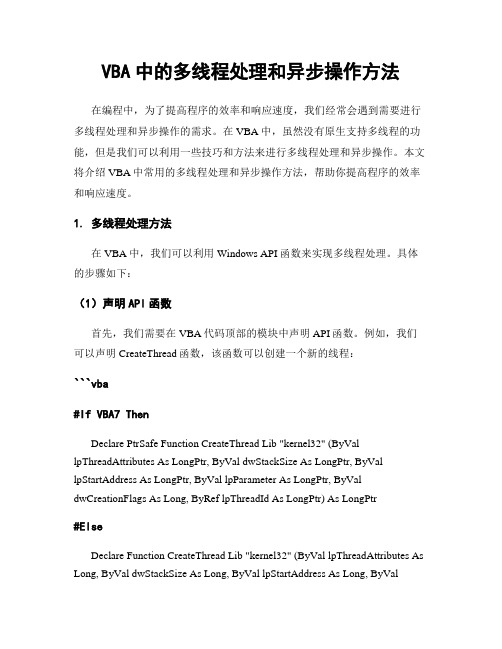
VBA中的多线程处理和异步操作方法在编程中,为了提高程序的效率和响应速度,我们经常会遇到需要进行多线程处理和异步操作的需求。
在VBA中,虽然没有原生支持多线程的功能,但是我们可以利用一些技巧和方法来进行多线程处理和异步操作。
本文将介绍VBA中常用的多线程处理和异步操作方法,帮助你提高程序的效率和响应速度。
1. 多线程处理方法在VBA中,我们可以利用Windows API函数来实现多线程处理。
具体的步骤如下:(1)声明API函数首先,我们需要在VBA代码顶部的模块中声明API函数。
例如,我们可以声明CreateThread函数,该函数可以创建一个新的线程:```vba#If VBA7 ThenDeclare PtrSafe Function CreateThread Lib "kernel32" (ByVal lpThreadAttributes As LongPtr, ByVal dwStackSize As LongPtr, ByVal lpStartAddress As LongPtr, ByVal lpParameter As LongPtr, ByVal dwCreationFlags As Long, ByRef lpThreadId As LongPtr) As LongPtr#ElseDeclare Function CreateThread Lib "kernel32" (ByVal lpThreadAttributes As Long, ByVal dwStackSize As Long, ByVal lpStartAddress As Long, ByVallpParameter As Long, ByVal dwCreationFlags As Long, ByRef lpThreadId As Long) As Long#End If```(2)创建新线程接下来,我们可以编写一个Sub或Function,用于执行需要在新线程中进行的操作。
java 简单启动异步线程的方法

java 简单启动异步线程的方法在Java中,有以下几种方法可以简单启动异步线程:1. 使用Thread类:可以直接创建一个Thread对象,并调用其start()方法来启动线程。
例如:```javaThread thread = new Thread(new Runnable() {@Overridepublic void run() {// 执行异步任务}});thread.start();```2. 使用Runnable接口:可以创建一个实现了Runnable接口的类,并将其作为参数传递给Thread类的构造函数。
然后调用Thread对象的start()方法来启动线程。
例如:```javaRunnable runnable = new Runnable() {@Overridepublic void run() {// 执行异步任务}};Thread thread = new Thread(runnable);thread.start();```3. 使用Java 8的Lambda表达式:可以使用Lambda表达式来简化上述方法。
例如:```javaThread thread = new Thread(() -> {// 执行异步任务});thread.start();```4. 使用ExecutorService和Callable接口:可以使用ExecutorService类来管理和启动线程池中的线程,并使用Callable接口来表示异步任务。
例如:```javaExecutorService executor = Executors.newSingleThreadExecutor();Callable<String> callable = new Callable<String>() {@Overridepublic String call() throws Exception {// 执行异步任务return "任务执行结果";}};Future<String> future = executor.submit(callable);// 可以使用future对象来获取异步任务的执行结果try {String result = future.get();System.out.println(result);} catch (InterruptedException e) {// 异常处理} catch (ExecutionException e) {// 异常处理}// 最后需要调用executor.shutdown()来关闭线程池executor.shutdown();```以上是几种简单启动异步线程的方法,根据具体需求选择合适的方法来启动异步任务。
pyside qthread用法

pyside qthread用法PySide是Python语言的一种GUI开发框架,可用于创建跨平台的桌面应用程序。
在PySide中,QThread是一个多线程类,用于在应用程序中执行异步操作,以避免阻塞GUI线程。
本文将介绍PySide中QThread的使用方法,从基本概念到具体实例和最佳实践。
第一步:了解QThreadQThread是一个用于创建多线程的类,继承自QtCore.QThread。
PySide的QThread类提供了管理线程的方法和信号槽机制,使得在应用程序中使用多线程变得更加简单。
QThread的两个关键方法是run()和start()。
在派生类中,可以重写run()方法来定义线程的主体逻辑。
start()方法用于启动线程并运行run()方法。
第二步:创建自定义的线程类在使用QThread时,通常会创建一个自定义的线程类,以便在其中定义线程的逻辑。
下面是一个示例:pythonfrom PySide6.QtCore import QThreadclass MyThread(QThread):def __init__(self):super().__init__()def run(self):# 线程的主体逻辑print("Thread is running")在上面的代码中,我们创建了一个名为MyThread的自定义线程类,继承自QThread。
在run()方法中,我们简单地打印一条消息。
这只是一个简单的例子,你可以根据自己的需求在run()方法中实现更复杂的逻辑。
第三步:启动线程要启动线程,我们需要创建一个线程对象并调用start()方法。
下面是一个示例:pythonthread = MyThread()thread.start()在上面的代码中,我们创建了一个名为thread的MyThread对象,并调用start()方法来启动线程。
一旦start()方法被调用,线程将开始运行并执行定义在run()方法中的逻辑。
pyqt5 异步 方法

pyqt5 异步方法English Answer:PyQt5 provides several ways to implement asynchronous methods. One common approach is to use signals and slots, which allow for communication between different parts of the application without blocking the main thread.To implement an asynchronous method using signals and slots, you can define a custom signal in your class and emit it when the asynchronous operation is complete. Other parts of the application can connect to this signal and perform the necessary actions.Here is an example:python.from PyQt5.QtCore import QObject, pyqtSignal, QThread.class Worker(QObject):finished = pyqtSignal()。
def __init__(self):super().__init__()。
def do_work(self):# Perform the asynchronous operation here.# ...# Emit the finished signal when the operation is complete.self.finished.emit()。
# Create an instance of the worker class.worker = Worker()。
C#多线程系列之异步回调(委托)

C#多线程系列之异步回调(委托)本⽂参考⾃,纯属读书笔记在解析异步回调之前,先看同步回调的执⾏过程,以及代码原理。
1、线程的同步执⾏同步执⾏:在主线程执⾏的时候,主线程调⽤⼀个其它⽅法,此时主线程阻塞,等待调⽤⽅法执⾏完成后主线程才能继续执⾏。
代码如下:class Program{static void Main(string[] args){for (int i = 1; i < 11; i++) {if (i == 5) {Console.WriteLine("调⽤TakeAWhile⽅法并等待其执⾏完成");Console.WriteLine("开始执⾏TakeAWhile⽅法,时间:{0}", DateTime.Now);int result = TakeAWhile(0, 6000);if (result == 1) {Console.WriteLine("TakeAWhile⽅法执⾏完成");}Console.WriteLine("TakeAWhile⽅法执⾏完毕,时间:{0}", DateTime.Now);}Thread.Sleep(30);Console.WriteLine(i.ToString());}}static int TakeAWhile(int data, int time) {Thread.Sleep(time);return ++data;}}从上⾯的结果得出当程序开始调⽤TakeAWhile⽅法后,主线程阻塞,当TakeAWhile⽅法调⽤完毕之后,主线程⼜重新开始运⾏,这个过程就是线程的同步执⾏的过程.2、线程的异步执⾏what is 异步执⾏?异步执⾏:在主线程执⾏的时候,打开⼀个⼦线程,主线程不会像同步执⾏的那样等待⼦线程的结果返回后在执⾏,主线程会继续执⾏,当主线程需要⼦线程的运⾏结果时,主线程直接调⽤⼦线程的运⾏结果,如果⼦线程的运⾏结果还没有出来,那么主线程等待,直到⼦线程执⾏结束,主线程拿到⼦线程的运⾏结果,主线程在继续。
thread的用法总结大全

thread的用法总结大全Thread是一个多线程编程的概念,在许多编程语言中都有Thread类或相关的API提供多线程编程的功能。
它允许程序同时执行多个任务,使得程序能够更加高效地利用计算机的资源,同时提高程序的响应速度和并发性。
以下是Thread的用法总结大全:1. 创建线程:- 继承Thread类,重写run()方法,并调用start()方法启动线程。
- 实现Runnable接口,重写run()方法,并通过Thread类的构造函数传入实现了Runnable接口的类。
2. 控制线程:- 使用start()方法启动线程。
- 使用join()方法等待线程执行完毕。
- 使用sleep()方法暂停线程的执行一段时间。
- 使用yield()方法让出当前线程的执行权。
3. 线程同步:- 使用synchronized关键字实现线程的互斥访问。
- 使用wait()、notify()和notifyAll()方法实现线程的等待和唤醒。
- 使用Lock和Condition接口实现线程的同步。
4. 线程间通信:- 使用共享对象作为通信的媒介,如通过共享变量进行数据的传递。
- 使用等待-通知机制实现线程间的通信,即wait()和notify()方法的配合使用。
5. 线程安全:- 使用线程安全的数据结构,如ConcurrentHashMap和CopyOnWriteArrayList。
- 使用线程安全的类,如AtomicInteger和CountDownLatch。
- 使用synchronized关键字或Lock接口实现线程安全。
6. 线程池:- 使用线程池管理线程的创建和销毁,提高线程的利用率和执行效率。
- 使用Executors类创建线程池,如newFixedThreadPool()、newCachedThreadPool()等。
- 使用ThreadPoolExecutor类自定义线程池的参数,如核心线程数、最大线程数和任务队列等。
Delphi Thread Pool Example Using AsyncCalls 异步调用

Delphi Thread Pool Example Using AsyncCalls 异步调用Delphi Thread Pool Example Using AsyncCallsAsyncCalls Unit By Andreas Hausladen - Let's Use (and Extend) It!By Zarko Gajic, Guide See More About:delphi multithreadingtthread classasynccallsDelphi Thread Pool Example Using AsyncCallsThis is my next test project to see what threading library for Delphi would suite me best for my "file scanning" task I would like to process in multiple threads / in a thread pool.To repeat my goal: transform my sequential "file scanning" of 500-2000+ files from the non threaded approach to a threaded one. I should not have 500 threads running at one time, thus would like to use a thread pool. A thread pool is a queue-like class feeding a number of running threads with the next task from the queue.The first (very basic) attempt was made by simply extending the TThread class and implementing the Execute method (my threaded string parser).Since Delphi does not have a thread pool classimplemented out of the box, in my second attempt I've tried using OmniThreadLibrary by Primoz Gabrijelcic.OTL is fantastic, has zillion ways to run a task in a background, a way to go if you want to have"fire-and-forget" approach to handing threaded execution of pieces of your code.AsyncCalls by Andreas HausladenNote: what follows would be more easy to follow if you first download the source code.While exploring more ways to have some of my functions executed in a threaded manner I've decided to also try the "AsyncCalls.pas" unit developed by Andreas Hausladen. Andy's AsyncCalls – Asynchronous function calls unit is another library a Delphi developer can use to ease the pain of implementing threaded approach to executing some code.From Andy's blog: With AsyncCalls you can execute multiple functions at the same time and synchronize them at every point in the function or method that started them. ... The AsyncCalls unit offers a variety of function prototypes to call asynchronous functions. ... It implements a thread pool! The installation is super easy: just use asynccallsfrom any of your units and you have instant access to things like "execute in a separate thread, synchronize main UI, wait until finished".Beside the free to use (MPL license) AsyncCalls, Andy also frequently publishes his own fixes for the Delphi IDE like "Delphi Speed Up" and "DDevExtensions" I'm sureyou've heard of (if not using already).AsyncCalls In ActionWhile there's only one unit to include in your application, the asynccalls.pas provides more ways one can execute a function in a different thread and do thread synchronization. Take a look at the source code and the included HTML help file to get familiar with the basics of asynccalls.In essence, all AsyncCall functions return an IAsyncCall interface that allows to synchronize the functions. IAsnycCall exposes the following methods://v 2.98 of asynccalls.pasIAsyncCall = interface//waits until the function is finished and returns the return valuefunction Sync: Integer;//returns True when the asynchron function is finishedfunction Finished: Boolean;//returns the asynchron function's return value, when Finished is TRUEfunction ReturnValue: Integer;//tells AsyncCalls that the assigned function must not be executed in the current threaprocedure ForceDifferentThread;end;As I fancy generics and anonymous methods I'm happy that there's a TAsyncCalls class nicely wrapping calls to my functions I want to be executed in a threaded manner. Here's an example call to a method expecting two integer parameters (returning an IAsyncCall):TAsyncCalls.Invoke(AsyncMethod, i, Random(500));The AsyncMethod is a method of a class instance (for example: a public method of a form), and is implemented as:function TAsyncCallsForm.AsyncMethod(taskNr, sleepTime: integer): integer;beginresult := sleepTime; Sleep(sleepTime); TAsyncCalls.VCLInvoke(procedurebeginLog(Format('done > nr: %d / tasks: %d / slept: %d', [tasknr, asyncHelper.TaskCount, sleepTime]));end);end;Again, I'm using the Sleep procedure to mimic some workload to be done in my function executed in a separate thread.The TAsyncCalls.VCLInvoke is a way to do synchronization with your main thread (application's main thread - your application user interface). VCLInvoke returns immediately. The anonymous method will be executed in the main thread. There's also VCLSync which returns when the anonymous method was called in the main thread.Thread Pool in AsyncCallsAs explained in the examples/help document (AsyncCalls Internals - Thread pool and waiting-queue): An executionrequest is added to the waiting-queue when an async. function is started...If the maximum thread number is already reached the request remains in the waiting-queue. Otherwise a new thread is added to the thread pool.Back to my "file scanning" task: when feeding (in a for loop) the asynccalls thread pool with series ofTAsyncCalls.Invoke() calls, the tasks will be added to internal the pool and will get executed "when time comes" (when previously added calls have finished).Wait All IAsyncCalls To FinishI needed a way to execute 2000+ tasks (scan 2000+ files) using TAsyncCalls.Invoke() calls and also to have a way to "WaitAll".The AsyncMultiSync function defined in asnyccalls waits for the async calls (and other handles) to finish. There are a few overloaded ways to callAsyncMultiSync, and here's the simplest one:function AsyncMultiSync(const List: array of IAsyncCall; WaitAll: Boolean = True; Milliseconds: Cardinal = INFINITE): Cardinal;There's also one limitation: Length(List) must not exceedMAXIMUM_ASYNC_WAIT_OBJECTS (61 elements). Note that List is a dynamic array of IAsyncCall interfaces for which the function should wait.If I want to have "wait all" implemented, I need to fill in an array of IAsyncCall and do AsyncMultiSync in slices of 61. My AsnycCalls HelperTo help myself implementing the WaitAll method, I've coded a simple TAsyncCallsHelper class. The TAsyncCallsHelper exposes a procedure AddTask(const call : IAsyncCall); and fills in an internal array of array of IAsyncCall. This is a two dimensional array where each item holds 61 elements of IAsyncCall.Here's a piece of the TAsyncCallsHelper:WARNING: partial code! (full code available for download) uses AsyncCalls;typeTIAsyncCallArray = array of IAsyncCall; TIAsyncCallArrays = array of TIAsyncCallArray; TAsyncCallsHelper = classprivatefTasks : TIAsyncCallArrays;property Tasks : TIAsyncCallArrays read fTasks; publicprocedure AddTask(const call : IAsyncCall);procedure WaitAll;end;And the piece of the implementation section: WARNING: partial code!procedure TAsyncCallsHelper.WaitAll;vari : integer;beginfor i := High(Tasks) downto Low(Tasks) dobeginAsyncCalls.AsyncMultiSync(Tasks[i]);end;end;Note that Tasks[i] is an array of IAsyncCall.This way I can "wait all" in chunks of 61(MAXIMUM_ASYNC_WAIT_OBJECTS) - i.e. waiting for arrays of IAsyncCall.With the above, my main code to feed the thread pool looks like:procedure TAsyncCallsForm.btnAddTasksClick(Sender: TObject);constnrItems = 200;vari : integer;beginasyncHelper.MaxThreads := 2 * System.CPUCount; ClearLog('starting'); for i := 1 to nrItems dobeginasyncHelper.AddTask(TAsyncCalls.Invoke(AsyncMethod, i, Random(500)));end; Log('all in'); //wait all//asyncHelper.WaitAll; //or allow canceling all not started by clicking the "Cancel All" button:while NOT asyncHelper.AllFinished doApplication.ProcessMessages; Log('finished');end;Again, Log() and ClearLog() are two simple function to provide visual feedback in a Memo control.Cancel all? - Have To Change The AsyncCalls.pas :( Since I have 2000+ tasks to be done, and the thread poll will run up to 2 * System.CPUCount threads - tasks will be waiting in the tread pool queue to be executed.I would also like to have a way of "cancelling" those tasks that are in the pool but are waiting for their execution. Unfortunately, the AsyncCalls.pas does not provide a simple way of canceling a task once it has been added to the thread pool. There's no IAsyncCall.Cancel or IAsyncCall.DontDoIfNotAlreadyExecuting or IAsyncCall.NeverMindMe.For this to work I had to change the AsyncCalls.pas by trying to alter it as less as possible - so that when Andy releases a new version I only have to add a few lines to have my "Cancel task" idea working.Here's what I did: I've added a "procedure Cancel" to the IAsyncCall. The Cancel procedure sets the "FCancelled" (added) field which gets checked when the pool is about to start executing the task.I needed to slightly alter the IAsyncCall.Finished (so that a call reports finished even when cancelled) and the TAsyncCall.InternExecuteAsyncCall procedure (not toexecute the call if it has been cancelled).You can use WinMerge to easily locate differences between Andy's original asynccall.pas and my altered version (included in the download).You can download the full source code and explore. ConfessionI've altered the asynccalls.pas in a way that it suits my specific project needs. If you do not need "CancelAll" or "WaitAll" implemented in a way described above, be sure to always, and only, use the original version of asynccalls.pas as released by Andreas. I am hoping, though, that Andreas will include my changes as standard features - maybe I'm not the only developer trying to use AsyncCalls but just missing a few handy methods :) NOTICE! :)Just a few days after I wrote this article Andreas did release a new 2.99 version of AsyncCalls. The IAsyncCall interface now includes three more methods:The CancelInvocation method stopps the AsyncCall from being invoked. If the AsyncCall is already processed, a call to CancelInvocation has no effect and the Canceled function will return False as the AsyncCall wasn'tcanceled.The Canceled method returns True if the AsyncCall was canceled by CancelInvocation.The Forget method unlinks the IAsyncCall interface from the internal AsyncCall. This means that if the last reference to the IAsyncCall interface is gone, the asynchronous call will be still executed. The interface's methods will throw an exception if called after calling Forget. The async function must not call into the main thread because it could be executed after the TThread.Synchronize/Queue mechanism was shut down by the RTL what can cause a dead lock.Therefore, no need to use my altered version.Note, though, that you can still benefit from my AsyncCallsHelper if you need to wait for all async calls to finish with "asyncHelper.WaitAll"; or if you need to "CancelAll".DownloadFull Source CodeSuggested ReadingThreading Libraries For DelphiThreaded Delphi Tasks In A Thread Pool - OTL (OmniThreadLibrary) ExampleThreaded Delphi String Parser。
- 1、下载文档前请自行甄别文档内容的完整性,平台不提供额外的编辑、内容补充、找答案等附加服务。
- 2、"仅部分预览"的文档,不可在线预览部分如存在完整性等问题,可反馈申请退款(可完整预览的文档不适用该条件!)。
- 3、如文档侵犯您的权益,请联系客服反馈,我们会尽快为您处理(人工客服工作时间:9:00-18:30)。
thread 调用异步方法
在许多编程语言和框架中,使用线程(threads)来调用异步方法可以通过不同的方式实现,具体方法可能因编程语言和框架而异。
下面是一些常见的方法:
1.使用线程池和异步任务:许多编程语言和框架提供了线程池和异步任务的机制,允许你提交异步任务给线程池执行。
例如,在Python 中,可以使用`concurrent.futures`模块的`ThreadPoolExecutor`来创建线程池,并提交异步任务。
import concurrent.futures
import time
def async_function():
time.sleep(3)
return 'Async function executed'
with concurrent.futures.ThreadPoolExecutor() as executor: future = executor.submit(async_function)
result = future.result() # 阻塞,等待任务完成
print(result)
2.使用异步/await语法 (对应语言支持的情况下):许多现代编程语言(例如Python、JavaScript)提供了异步/await语法,允许以非阻塞的方式调用异步方法。
在Python中,可以使用`async`和`await`关键字来定义异步函数,并通过`await`关键字调用异步函数。
import asyncio
async def async_function():
await asyncio.sleep(3)
return 'Async function executed'
async def main():
result = await async_function()
print(result)
asyncio.run(main())
3.使用回调函数:另一种常见的方式是使用回调函数。
你可以在调用异步方法时指定一个回调函数,在异步任务完成时触发该回调函数。
import threading
import time
def async_function(callback):
time.sleep(3)
result = 'Async function executed'
callback(result)
def on_completion(result):
print(result)
thread = threading.Thread(target=async_function, args=(on_completion,))
thread.start()
无论选择哪种方法,都需要根据编程语言和框架的特性以及所需的异步行为来选择最适合的方式。
