SMC压力开关设定
SMC压力教材开关ISE-30
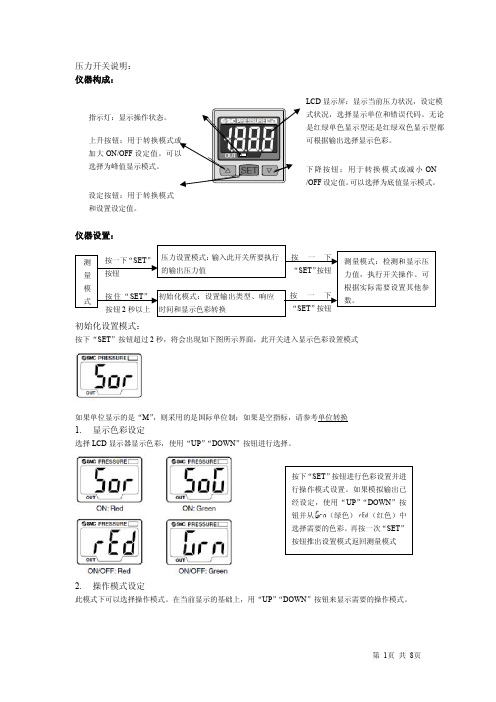
仪器设置:
测 按一下“SET” 压力设置模式:输入此开关所要执行 按 一 下 测量模式:检测和显示压
量 按钮
的输出压力值
“SET”按钮 力值,执行开关操作。可
模
根据实际需要设置其他参
式 按 住“ SET” 初始化模式:设置输出类型、响应 按 一 下 数。
按下“SET”按钮进行色彩设置并进 行操作模式设置。如果模拟输出已 经设定,使用“UP”“DOWN”按 钮并从 (绿色) (红色)中 选择需要的色彩。再按一次“SET” 按钮推出设置模式返回测量模式
2. 操作模式设定
此模式下可以选择操作模式。在当前显示的基础上,用“UP”“DOWN”按钮来显示需要的操作模式。
用于真空/低压:Pa←→ kgf/cm2←→ bar ←→psi←→ inchHg ←→mmHg 用于正压:MPa←→ kgf/cm2←→ bar ←→psi
单位说明:
显示单位 Pa kgf/cm2 bar psi mmHg
ISE30 0.001 MPa 0.01 0.01 0.2 —
ZSE30 0.2 kPa 0.002 0.002 0.05 2
如果在最高位闪烁时按一下“SET”按钮,则最低位将闪烁。
4. 按住“SET”按钮超过 1 秒则返回设置值显示模式。
选项设置: 1. 显示校正
在测量模式下,同时按住“UP”“DOWN”按钮超过 2 秒,将会显示 和当前测量值。用“UP”“DOWN” 按钮来改变设置值。如果更改设置值后持续 2 秒没有按钮操作,则显示模式返回显示 和当前测量值。
压力开关说明: 仪器构成:
指示灯:显示操作状态。 上升按钮:用于转换模式或 加大 ON/OFF 设定值。可以 选择为峰值显示模式。
SMC压力开关ISE80 简易中文设定

进入单位选择模式
交替显示
按
键完成设定
返回到功能选择模式,屏幕显示 F0
F0-单位选择功能设定完成
2)F1-OUT1 规格设定方法
此部分可设置输出类别(迟滞型/比较型)和输出模式(常开/常闭)设定。
常开型 出厂时默认设置
迟滞模式(出厂时默认设置) 输出
迟滞(H-1)
压力
比较模式(也称窗口比较模式)
输出
9)F9-省电模式设定
省电模式下,当压力开关 30s 无操作时,将会进入省电模式。此时屏幕无显示,只有三个亮 点闪烁。按任意键可使屏幕显示当前压力值。 功能设定模式下选择 F9,按 进入省电模式设定。
省电模式设定: 按 和 选择省电模式打开或关闭, 按 确认;
交替显示
省电模式
设定值
关闭
打开
按 键确认
按键
进入响应时间设定
响应时间设定: 按 和 选择响应时间值
交替显示
响应时间
设定值
按 键确认
返回功能选择模式
F3-响应时间设定完成
5)F4-模拟输出/自动移位输入设定
按键
功能设定: 按 和 选择对应功能
进入功能设定 交交替替显显示示
功能
设定值
模拟输出
按 键确认
自动移位输入
选择模拟输出将返回功能选择模 式
交替显示 出厂设置
设定值
选择 ON 时,所有设置恢复 为出厂设置。 返回功能选择模式。
关闭
重设默认值
选择 OFF 时,按 键设定。 返回功能选择模式。
F99-恢复出厂设置完成
4、其它辅助功能 1)峰值/谷值显示:此功能可以显示压力开关从通电时起至当前时刻这段时间内
smc-数字式压力开关-使用说明书

文件No.PS※※-OMS0006CN-G数字式压力开关ZSE20(F)ISE20安全注意事项2型式表示・型号体系8产品各部位名称及功能10用语说明11安装·设置14设置方法14配管方法16配线方法18设定概要[测量模式] 20 压力设定21 3步设定模式22 简易设定模式24功能选择模式26功能选择模式说明26出厂设定26 F0 单位切换功能28 F1 OUT1的设定29 F3 数字滤波器的设定32 F4 自动预设功能的设定33 F6 显示值微调的设定35 F10 子画面的设定36 F11 显示分辨率的设定41 F80 省电模式的设定42 F81 密码输入的设定43 F82 线名输入的设定45 F90 全功能的设定46 F98 输出确认48 F99 恢复出厂设置49其他设定50维护54忘记密码的场合54故障一览表55规格62规格表62外形尺寸图64安全注意事项此处所示的注意事项是为了确保您能安全正确地使用本产品,预先防止对您和他人造成危害和伤害而制定的。
这些注意事项,按照危害和损伤的大小及紧急程度分为「注意」「警告」「危险」三个等级。
无论哪个等级都是与安全相关的重要内容,所以除了遵守国际规格(ISO/IEC)、日本工业规格(JIS)*1)以及其他安全法规*2)外,这些内容也请务必遵守。*1) ISO 4414: Pneumatic fluid power -- General rules relating to systemsISO 4413: Hydraulic fluid power -- General rules relating to systemsIEC 60204-1: Safety of machinery -- Electrical equipment of machines (Part 1: General requirements)ISO 10218: Manipulating industrial robots-SafetyJIS B 8370: 空气压系统通则JIS B 8361: 油压系统通则JIS B 9960-1: 机械类的安全性-机械的电气装置(第1部:一般要求事项)JIS B 8433: 产业用操作机器人-安全性等*2) 劳动安全卫生法等注意误操作时,有人员受伤的风险以及物品破损的风险。警告误操作时,有人员受到重大伤害甚至死亡的风险。
SMC真空压力表 使用手册.pdf
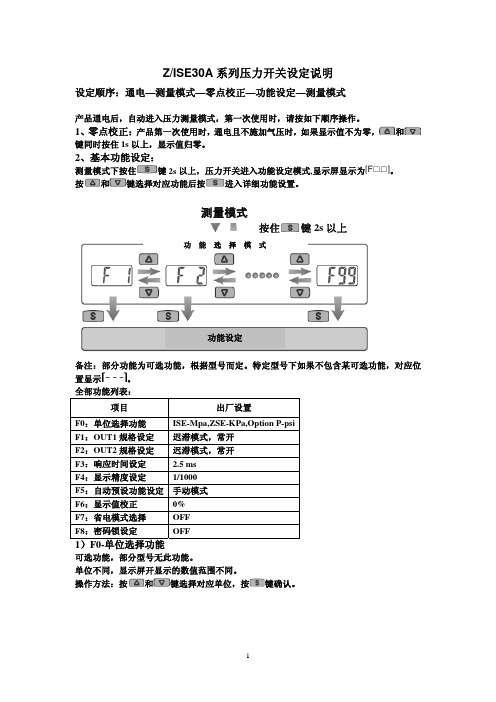
Z/ISE30A 系列压力开关设定说明设定顺序:通电—测量模式—零点校正—功能设定—测量模式产品通电后,自动进入压力测量模式,第一次使用时,请按如下顺序操作。
1、零点校正:产品第一次使用时,通电且不施加气压时,如果显示值不为零,和键同时按住1s 以上,显示值归零。
2、基本功能设定:测量模式下按住键2s 以上,压力开关进入功能设定模式,显示屏显示为。
按和键选择对应功能后按进入详细功能设置。
备注:部分功能为可选功能,根据型号而定。
特定型号下如果不包含某可选功能,对应位置显示。
全部功能列表:项目出厂设置F0:单位选择功能 ISE-Mpa,ZSE-KPa,Option P-psi F1:OUT1规格设定 迟滞模式,常开F2:OUT2规格设定 迟滞模式,常开 F3:响应时间设定 2.5 ms F4:显示精度设定 1/1000 F5:自动预设功能设定 手动模式F6:显示值校正 0% F7:省电模式选择 OFF F8:密码锁设定OFF1)F0-单位选择功能可选功能,部分型号无此功能。
单位不同,显示屏开显示的数值范围不同。
操作方法:按和键选择对应单位,按键确认。
测量模式按住键2s 以上功 能 选 择 模 式功能设定2)F1-OUT1输出规格设定方法:此部分可设置输出类别(迟滞型/比较型)和输出模式(常开/常闭)设定。
按键进入单位选择模式按和键选择对应单位交替显示按键完成设定返回到功能选择模式,屏幕显示F0F0-单位选择功能设定完成输出模式常开型 出厂时默认设置常闭型迟滞模式(出厂时默认设置) 压力输出迟滞(H-1)压力输出压力输出迟滞(H-1)压力输出比较模式(也称窗口比较模式) 迟滞模式(出厂时默认设置) 比较模式(也称窗口比较模式) 迟滞(H1) 迟滞(H1)迟滞(H1) 迟滞(H1)功能选择模式下按和至屏幕显示,然后按进入OUT1规格设定。
压力设定状态:此状态下设定压力开关输出的ON/OFF 点。
以迟滞型为例:输出方法:当压力超过设定值时,开关输出变为ON 。
SMC ZISE80中文设定说明
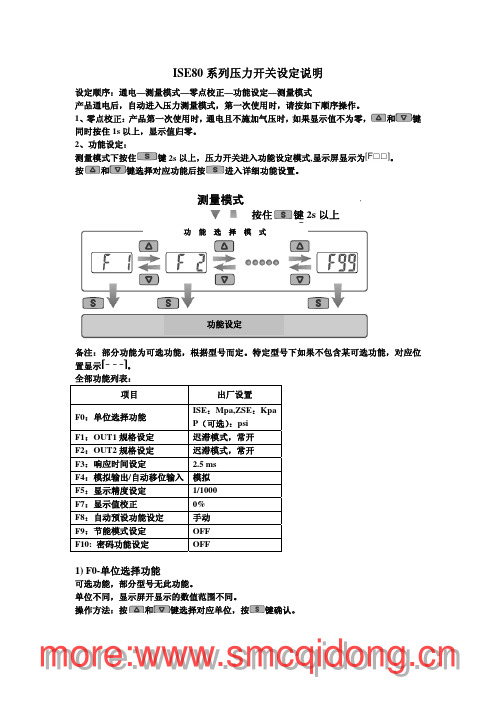
ISE:Mpa,ZSE:Kpa P(可选):psi 迟滞模式,常开 迟滞模式,常开
2.5 ms 模拟
1/1000 0% 手动
OFF OFF
1) F0-单位选择功能
可选功能,部分型号无此功能。 单位不同,显示屏开显示的数值范围不同。 操作方法:按 和 键选择对应单位,按
键确认。
mmoorree::nn
常开型
常闭型
按 键确认
进入压力设定状态
压力设定状态:此状态下设定压力开关输出的 ON/OFF 点。 以迟滞型为例:
输出方法:当压力超过设定值时,开关输出变为 ON。 当压力下降到设定值-迟滞(参见下图)以下时,开关输出变为 OFF。
mmoorree::nn
果密码连续 3 次错误,屏幕显示“LoC”,按键锁定。
④ 密码修改方法:出厂时出示密码为“000”。
执行上述①②③步至密码输入正确,屏幕显示“UnL”时,
同时按下
两键 5 秒钟以上,直至屏幕显示“000”,此时可修改显示值为您
想要的密码。
mmoorree::nn
<操作方法> 1、 压力设定状态进入方法 (1) 如上所述。 (2) 设定压力开关通电后自动进入测定模式。 测定模式下按 键一次,进入压力设定状态。
2、 压力设定状态下, 和设定值在屏幕上交替显示。 【注: 为迟滞型常开输出模式时显示,迟滞型常闭输出模式时屏幕显示为 ;
比较型常开输出模式时显示(P1L,P1H),比较型常闭输出模式时屏幕显示为(n1L,n1H).】
7)F7-显示值微调
此功能允许微调压力开关的当前显示值,调整范围为当前显示值的±5%
mmoorree::nn
功能设定模式下选择 F7,按 进入显示值微调。
SMC ZSE40A(F) ISE40A数字压力开关操作手册说明书

Digital Pressure SwitchOperation ManualZSE40A(F)/ISE40AThank you for purchasing the SMC ZSE40A(F)/ISE40A Series Digital Pressure Switch.Please read this manual carefully before operating the digital pressure switch and make sure you understand the digital pressure switch, its capabilities and limitations.Please keep this manual handy for future reference.To get information in detail for operating this product, refer to SMC website (URL ) or contact us.Indication light (Orange LED): Displays the switch operation condition.LCD display: Displays the current status of pressure, setting mode and error code.Four display modes can be selected to display always in red orgreen only, or changing from green to red, red to green according to the output status.button (UP): Selects the mode or increases the ON/OFF set value.Press this button to change to the peak display mode.button (DOWN): Selects the mode or decreases the ON/OFF set value.Press this button to change to the bottom display mode.button (SET): Press this button to change to either mode and to set a value.These safety instructions are intended to prevent hazardous situations and/or equipment damage.These instructions indicate the level of potential hazard with the labels of"Caution", " Warning" or "Danger". They are all important notes for safety and must be followed in addition to International standards (ISO/IEC), Japan Industrial Standards (JIS) and other safety regulations.OperatorInstallationMountingMount the optional bracket and panel mount adapter to the pressure switch.When the pressure switch is to be mounted in a place where water and dust splashes occur, insert a tube into the air-relieving port of the pressure switch.(Refer to "Tube attachment")Mounting with bracketFix the bracket to the pressure switch with the set screws M3x5L (2 pcs.) or M4x5L (2 pcs.) supplied.Apply a tightening torque of 0.5 to 0.7 Nm for the M3 set screws or 1.4 to 1.6 Nm for the M4 set screws .WiringConnection Make connection after turning the power e a separate route when connecting the wire ofthe Pressure switch.Malfunction stemming from noise may occur if the wire is installed in the same route as that of power or high-voltage cable.Be sure to ground terminal FG when using a commerically available switch-mode power supply.When the switch-mode power supply is connected to the Pressure switch,switching noise wil be superimposed and product specification can no longer be met. This can be prevented by inserting a noise filter, such as a line noise filter and ferrite core, between the switch-mode power supply and the Pressure switch, or by using a series power supply instead of the switch-mode power supply.Names of individual partsSet ON point and OFF point of the Pressure switch.Operation When the pressure exceeds a set value, the Pressure switch will be turned on.When the pressure falls below the set value by the amount of hysteresis or more, the Pressure switch will be turned off.The default setting of the output set value is the central value between the atmospheric pressure and the upper limit of the rated pressure range. If theoperation shown the right does not cause any problem, keep this operation setting.Switch ONP_1H_1Time [s]P r e s s u r e [P a ]<How to operate>button once in measurement mode.(2)[P_1] or [n_1] and set value are displayed in turn.Normal output Reversed outputbutton once to increase by one figure, and press it continuously to keep button once to decrease by one button to finish the setting of OUT1.[ Window comparator mode ]The Pressure switch turns on within a set pressure range (from P1L to P1H)during window comparator mode. Set P1L (switch lower limit) and P1H (switch At the time of shipment, the following settings are provided.If the setting is acceptable, keep it for use.To change setting, refer to SMC website (URL ) to get information in detail or contact us.[F 0] Unit conversion functionSame setting as [F 1] OUT1.At the output mode, Error detection mode can be selected.Display color is linked to the setting of OUT1, and can not be selected.Other parameter settingMeasurement modeThe measurement mode is the condition where the pressure is detected and indicated, and the switch function is operating.This is the basic mode, and other modes should be selected for setting change and other function setting changes.Function selection modeMeasurement modePeak/Bottom hold value indication Zero clear Key lockTo set each function the above in detail, refer to SMC website (URL ) to get information in detail or contact us.MaintenanceHow to reset the product after power cut or forcible de-energizing The setting of the product will be retained as it was before a power cut or de-energizing.The output condition is also basically recovered to that before a power cut or de-energizing, but may change depending on the operating environment.Therefore, check the safety of the whole facility before operating the product. If the facility is using accurate control, wait until the pressure switch has warmed up.(About 10 to 15 minutes)∗:Some functions are not available depending on part number. All functions are displayed with[F ] and followed with function description. If a function is not available for specified type, the function is displayed as [---].TroubleshootingError indication functionThis function is to display error location and content when a problem or an error occurs.SpecificationRefer to the product catalogue or SMC website (URL ) to get information about product specifications in detail.Outline with Dimensions (in mm)Refer to the product catalogue or SMC website (URL ) to get information about outline dimensions in detail.Akihabara UDX 15F, 4-14-1, Sotokanda, Chiyoda-ku, Tokyo 101-0021, JAPAN Phone: +81 3-5207-8249 Fax: +81 3-5298-5362URL Note: Specifications are subject to change without prior notice and any obligation on the part of the manufacturer.© 2009 SMC Corporation All Rights Reserved•Bracket A or D(Model: ZS-24-A/ZS-24-D)•Bracket B (Model: ZS-24-B)[01/N01 type][W1/WF1 type]button for 2[F 0]. Select to display the function setting to be changed, [F ].button for 2selection mode to return tomeasurement mode.。
ISE30-ZSE30设定手册(SMC官方中文版)

文書No.PS※※-OMF0002-C使用技术资料数字式压力开关机种名称ISE30 SeriesZSE30 Series型号/ Series目录安全上的注意 2 产品型号体系 7 产品各组成部分的名称及功能 8 产品各组成部分的名称及功能 8 安装·设置 9 设置方法 9 配管10 配线11 设定·调整13 初期设定13 压力设定16 功能设定18 规格19 规格表19 尺寸图20 附表23-1-安全上的注意为了安全正确的使用本产品,并防止对产品的使用者及他人造成危害或财产的损失,请仔细阅读产品本体及说明书上登载的相关重要内容。
请在理解以下的内容(标记·图形记号)后阅读本文,遵守记述的事项。
另外,也请详细阅读并理解相关元件·装置的说明书。
■标记的说明标 记标 记 的 意 思警告 误操作时,可能会造成使用者重伤甚至死亡的危害程度。
注意误操作时,有使用者被伤害*1的可能性,或者有物品损害 *2的可能性。
*1:伤害是指,受伤、烫伤及触电等,不需要住院治疗或长期检查的受伤程度。
*2:物品损害是指,涉及到房屋、财产等的损害。
■图形记号的说明图形记号意 义禁止(绝对不可以)。
具体的禁止内容在图形记号中或者图形记号附近,用图和文字揭示。
指示内容为强制行为(必须)。
具体的指示内容在图形记号中或者图形记号附近,用图和文字揭示。
■关于用途的限制●本产品希望使用在一般的FA 机器上。
请勿将本产品使用在直接与人命相关的机器・装置等 (*1),以及由于误动作或故障会造成巨大损害的机器·装置上。
* 1∶直接与人命相关的机器·装置等是指以下的内容。
·生命维持装置或手术室用器械等医疗用机器·根据消防法,建筑基准法等各种法令承担相关义务的装置 ·与上述内容相近的机器·装置●本产品在与人身安全相关,及包含对维持公共机能有重大影响装置等的系统(*2)中使用时,由于系统的运用、维持、管理等需要特别的考虑(*3),请事先与本公司的营业部门联系。
SMC真空压力表 使用手册
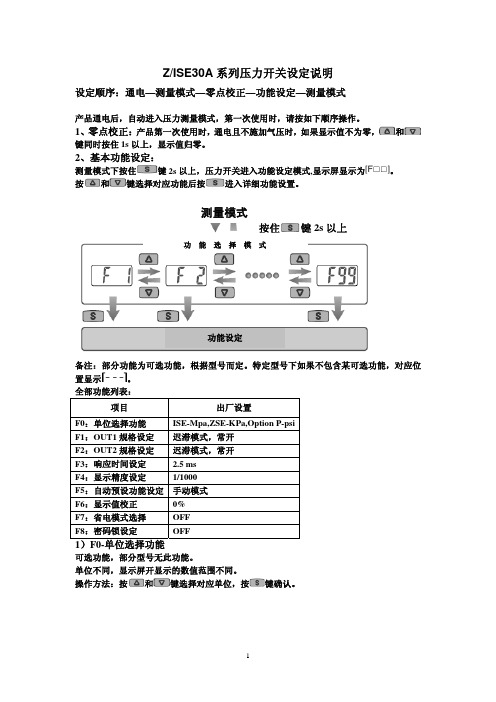
Z/ISE30A 系列压力开关设定说明设定顺序:通电—测量模式—零点校正—功能设定—测量模式产品通电后,自动进入压力测量模式,第一次使用时,请按如下顺序操作。
1、零点校正:产品第一次使用时,通电且不施加气压时,如果显示值不为零,和键同时按住1s 以上,显示值归零。
2、基本功能设定:测量模式下按住键2s 以上,压力开关进入功能设定模式,显示屏显示为。
按和键选择对应功能后按进入详细功能设置。
备注:部分功能为可选功能,根据型号而定。
特定型号下如果不包含某可选功能,对应位置显示。
全部功能列表:项目出厂设置F0:单位选择功能 ISE-Mpa,ZSE-KPa,Option P-psi F1:OUT1规格设定 迟滞模式,常开F2:OUT2规格设定 迟滞模式,常开 F3:响应时间设定 2.5 ms F4:显示精度设定 1/1000 F5:自动预设功能设定 手动模式F6:显示值校正 0% F7:省电模式选择 OFF F8:密码锁设定OFF1)F0-单位选择功能可选功能,部分型号无此功能。
单位不同,显示屏开显示的数值范围不同。
操作方法:按和键选择对应单位,按键确认。
测量模式按住键2s 以上功 能 选 择 模 式功能设定2)F1-OUT1输出规格设定方法:此部分可设置输出类别(迟滞型/比较型)和输出模式(常开/常闭)设定。
按键进入单位选择模式按和键选择对应单位交替显示按键完成设定返回到功能选择模式,屏幕显示F0F0-单位选择功能设定完成输出模式常开型 出厂时默认设置常闭型迟滞模式(出厂时默认设置) 压力输出迟滞(H-1)压力输出压力输出迟滞(H-1)压力输出比较模式(也称窗口比较模式) 迟滞模式(出厂时默认设置) 比较模式(也称窗口比较模式) 迟滞(H1) 迟滞(H1)迟滞(H1) 迟滞(H1)功能选择模式下按和至屏幕显示,然后按进入OUT1规格设定。
压力设定状态:此状态下设定压力开关输出的ON/OFF 点。
以迟滞型为例:输出方法:当压力超过设定值时,开关输出变为ON 。
- 1、下载文档前请自行甄别文档内容的完整性,平台不提供额外的编辑、内容补充、找答案等附加服务。
- 2、"仅部分预览"的文档,不可在线预览部分如存在完整性等问题,可反馈申请退款(可完整预览的文档不适用该条件!)。
- 3、如文档侵犯您的权益,请联系客服反馈,我们会尽快为您处理(人工客服工作时间:9:00-18:30)。
键确认,返回
显示。
(3)F2 设定 参照 F1 的设定方法。 建议 F2 里的参数数值设定与 F1 的一致。
只要设定上面 F0,F1,F2 的参数就可以了。
二:运行时修改参数 以下是在上面修改好的 F0,F1,F2 参数后,只针对运行时,我们只修 改 1_n 或 2_n 的数字,其他的不修改.
在通电的情况下,只按 间交替显示,这时用
键一次,显示会在 1_n 与数字之
或
键调整数字就可以,然后
用
键确认。然后就会在 2_n 和数字之间交替显示.。
这时用
或
键调整数字就可以。然后按住
键 2 秒以上,显示屏会显示到正常模式。 三:零点校正
产品在首次使用时,在通电而不施加气压的情况下,如
果压力表显示值不为零,同时按住
和
键 1 秒以
上,显示值归零。
SMC 电子压力表参数设定 一:首次设定 通电后,压力表会显示实际的压力.
按
键按钮 2 秒以上,显示 F0,
(1) 单位设定:
显示 F0 后,按
后,会在
和
之间交
替显示,然后用
或
键选择
(代表测量单
位为 Pa)。然后按
键确定。
(2)输出类型(F1 设定)
显 示 屏 会 返 回 到 F0 , 然 后 按
或
四:举例说明 如果吸盖时的压力显示为-20,就把 1_n 和 2_n 设定为-10 左右。
键选到
,按ቤተ መጻሕፍቲ ባይዱ
键,会在
和
之
间交替显示,用
或
键选择
,然后按
,会在
和
之间交替显示,用
或
键选
,按 S 键确认。然后会在
和
之间交替显示,用
或
键
设定到需要的数字(一般为负数),按键确认
,然后会
在
和
之间交替显示,用
或
键设定到 0 数字(必须为 0)。按
键确认,然后会在
和
之间交替显示,用
或
键
选择
(代表无盖时显示红色,有盖时显示绿色)。按
