Olympus C3030数码相机介绍
10款卡片式数码相机横向评测小卡片大乾坤
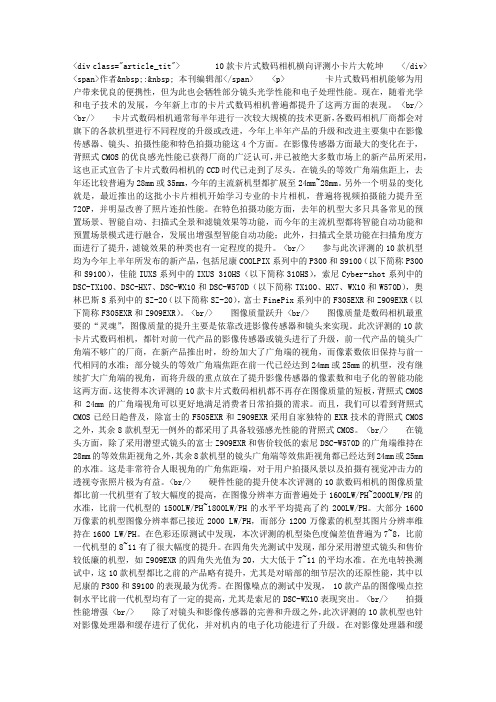
<div class="article_tit"> 10款卡片式数码相机横向评测小卡片大乾坤 </div> <span>作者 : 本刊编辑部</span> <p> 卡片式数码相机能够为用户带来优良的便携性,但为此也会牺牲部分镜头光学性能和电子处理性能。
现在,随着光学和电子技术的发展,今年新上市的卡片式数码相机普遍都提升了这两方面的表现。
<br/><br/> 卡片式数码相机通常每半年进行一次较大规模的技术更新,各数码相机厂商都会对旗下的各款机型进行不同程度的升级或改进,今年上半年产品的升级和改进主要集中在影像传感器、镜头、拍摄性能和特色拍摄功能这4个方面。
在影像传感器方面最大的变化在于,背照式CMOS的优良感光性能已获得厂商的广泛认可,并已被绝大多数市场上的新产品所采用,这也正式宣告了卡片式数码相机的CCD时代已走到了尽头。
在镜头的等效广角端焦距上,去年还比较普遍为28mm或35mm,今年的主流新机型都扩展至24mm~28mm。
另外一个明显的变化就是,最近推出的这批小卡片相机开始学习专业的卡片相机,普遍将视频拍摄能力提升至720P,并明显改善了照片连拍性能。
在特色拍摄功能方面,去年的机型大多只具备常见的预置场景、智能自动、扫描式全景和滤镜效果等功能,而今年的主流机型都将智能自动功能和预置场景模式进行融合,发展出增强型智能自动功能;此外,扫描式全景功能在扫描角度方面进行了提升,滤镜效果的种类也有一定程度的提升。
<br/> 参与此次评测的10款机型均为今年上半年所发布的新产品,包括尼康COOLPIX系列中的P300和S9100(以下简称P300和S9100),佳能IUXS系列中的IXUS 310HS(以下简称310HS),索尼Cyber-shot系列中的DSC-TX100、DSC-HX7、DSC-WX10和DSC-W570D(以下简称TX100、HX7、WX10和W570D),奥林巴斯S系列中的SZ-20(以下简称SZ-20),富士FinePix系列中的F305EXR和Z909EXR(以下简称F305EXR和Z909EXR)。
BenQ DC S30 数码相机 说明书
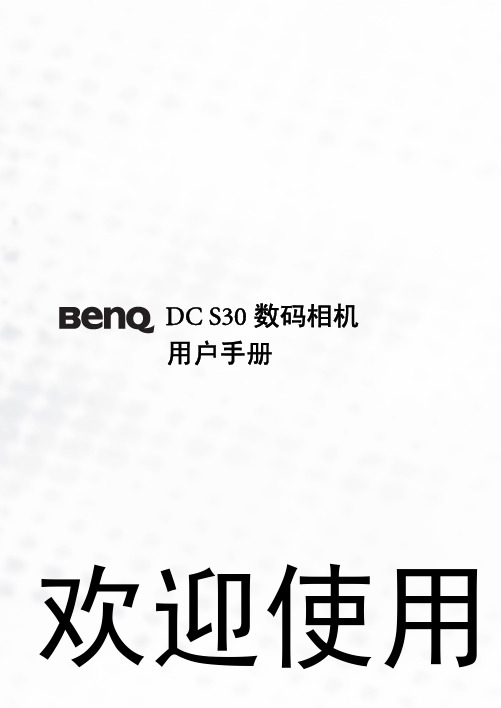
DC S30数码相机用户手册欢迎使用版权版权© 2003,归BENQ Corporation所有。
保留所有权利。
未经BenQ Corporation书面许可,不得以任何形式或以电子、机械、磁学、光学、化学、人工等其它任何方式复制、传播、转录本出版物的任何部分,也不得将任何部分储存至检索系统中或翻译成任何语言或计算机语言。
免责声明BenQ并不为本资料负担任何责任,包括但不限于适销性以及对特定目的之适用性提供任何默示性担保。
BenQ并不对本文件中可能出现的任何错误承担任何责任。
BenQ并不承担随时更新本文件内容与信息之义务。
*Windows、Internet Explorer及Outlook Express是Microsoft Corporation的商标。
其它产品及名称皆属其各自公司或机构所有。
妥善照料您的相机•请勿在超出下列范围的环境中使用相机:温度:0℃至40℃,相对湿度:45%~85%。
•请勿于下列环境中使用或存放相机:–阳光直射之处。
–潮湿、多尘之处。
–空调、电暖炉或其它热源附近。
–阳光直射、窗门锁紧之车内。
–易震动之处。
•若相机不慎受潮,应尽速以干布擦拭。
•海水中所含盐分将可能对相机造成严重损坏。
•请勿使用酒精等有机溶剂清洁相机。
•若镜头或取景窗脏污,请使用镜头专用软刷或软布清洁镜头。
请勿以手指触摸镜头。
•为避免电击危险,请勿自行拆解或维修相机。
•水份会导致火灾或电击。
因此,请将相机存放于干燥处。
•请勿于天雨或下雪时于户外使用相机。
•请勿于水中使用相机。
•若不慎使异物或水份进入相机,请立即关闭电源并拆下电池与变压器。
取出异物或擦干水份,并立即送至维修中心检修。
•尽速将资料转移至计算机内,以免丢失影像资料。
I目录英文简 中1. 认识您的 DC S301 1.1 检查包装盒内物品................................................1 1.2 DC S30 各部件及其名称.....................................2 1.2.1 前视图..................................................................2 1.2.2 后视图..................................................................2 1.2.3 底视图..................................................................2 1.2.4 按钮功能..............................................................3 1.2.5 模式旋钮..............................................................4 1.2.6 观景窗LED 指示灯...............................................4 1.2.7 旋转LCD 面板......................................................42. 准备开始使用 DC S3052.1 装入电池................................................................5 2.2 使用AC 电源变压器............................................6 2.3 为电池充电............................................................6 2.4 装入SD 记忆卡.....................................................7 2.5 系上吊带. (8)3. 使用 DC S3093.1 拍摄模式.............................................................. 9 3.1.1 为照片构图...........................................................9 3.1.2 关于LCD 监视器图标...........................................9 3.1.3 在手动模式下使用LCD 监视器............................10 3.1.4 LCD 监视器显示(拍摄模式)............................10 3.1.5 使用光学变焦.............................................................. 11 3.1.6 使用Digital Zoom (数码变焦) (11)简中 3.1.8 调整焦距 (13)3.1.9 拍摄模式设置 (14)3.2 拍摄影片 (20)3.2.1 影片模式 (20)3.3 回放照片 (21)3.3.1 回放模式 (21)3.3.2 缩略图显示 (22)3.3.3 声音旁白录制 (22)3.3.4 回放影片 (23)3.3.5 缩放回放 (23)3.3.6 删除照片与电影 (24)3.3.7 回放模式设置 (24)3.3.8 缩略图模式 (25)3.3.9 保护模式 (25)3.3.10 幻灯片 (26)3.4 聆听音乐 (26)3.4.1 将MP3文件传输到相机中 (26)3.4.2 回放MP3文件 (27)3.4.3 回放FM收音机文件 (27)3.5 设置模式 (28)3.5.1 记忆体 (28)3.5.2 编码归零 (28)3.5.3 日期/时间 (29)3.5.4 日期格式 (29)3.5.5 液晶亮度 (30)II目录III目录英文简 中3.5.7 视频输出格式 .....................................................30 3.5.8 省电 ..................................................................31 3.5.9 语言 ..................................................................31 3.5.10 重置 ...............................................................32 3.5.11 软件版本 (32)4. 与计算机相关的功能334.1 安装「数码相机软件」.....................................33 4.2 这张安装CD 中的软件......................................34 4.3 将文件传输到PC 中...........................................35 4.3.1 由移动磁盘下载照片..........................................35 4.4 在电视上查看照片..............................................365. 故障排除 375.1 错误信息表 (37)6. 规格 387. 服务信息40[备忘录]简中IV目录认识您的 DC S301英文简 中认识您的 DC S301.1检查包装盒内物品包装中内含以下项目物品:如有任何物品丢失或损坏,请与您的经销商联系。
Olympus 数码照相机 SH-50 使用说明书

数码照相机SH-50使⽤说明书● 感谢您购买 Olympus 数码照相机。
在使⽤新照相机之前,请仔细阅读本说明书,充分了解其性能以便延长照相机的使⽤寿命。
请妥善保存本说明书以供随时参考。
● 我们建议您在拍摄重要影像之前,先试拍⼏张不重要的影像,确保您能正确⽆误地操作本照相机。
● 为持续改良产品考虑,Olympus 保留对本说明书中所包含信息进⾏更新或修改的权利。
2CHS检查箱中物品3211 ⼿带安装环2 接⼝盖3 多功能接⼝4 HDMI 微型接⼝5 ⾃拍定时器指⽰灯/AF 照明灯6 闪光灯7 镜头8 扬声器9 三脚架固定螺孔10 电池/插卡盖11 电池/插卡盖锁箭头钮H(左)F(上)(右)FGHI 指⽰按上/下/左/右箭头钮。
1⽴体声麦克风2 闪光灯开关3显⽰屏4变焦杆5快门钮6模式拨盘7n 按钮8指⽰灯9F 钮(拍摄动态影像)10A 按钮(OK)11箭头钮INFO(改变信息显⽰)#(闪光灯)Y(⾃拍定时)(删除)12q 按钮(切换拍摄和回放)13 钮3CHS4CHS插⼊和取出电池和卡(市售)1 按照步骤 1 和2 打开电池/插卡盖。
电池/插卡盖如图所⽰,将电池的 C 标记朝向电池锁扣插⼊。
对电池外壳的损坏(如擦痕等)可能导致发热或爆炸。
将电池锁扣沿箭头⽅向推动解锁,然后取出电池。
●电池在出⼚时未充满电量。
在使⽤之前,请务必给电池充电,直到指⽰灯熄灭 (最多 4 ⼩时)。
5CHS当出现以下所⽰的错误信息时,请更换电池。
切勿使⽤任何附带或 Olympus 指定以外的USB电缆。
否则可能导致冒烟或烧毁。
附带的 F-2AC USB-AC 适配器 (以下均称为 USB-AC 适配器) 根据购买照相机的地区⽽异。
如果您拿到的是直接插⼊型 USB-AC 适配器,请将其直接插⼊ AC 插座。
附带的 USB-AC 适配器⽤于充电和播放。
照相机上连接了 USB-AC 适配器期间请勿拍照。
当充电完成或播放结束时,请务必从墙上插座断开 USB-AC 适配器的电源插头。
Axiocam 305彩色显微镜相机用户指南说明书

User GuideAxiocam 305 colorMicroscope CameraCarl Zeiss Microscopy GmbHCarl-Zeiss-Promenade 1007745 Jena, Germany********************/microscopyCarl Zeiss Microscopy GmbHKönigsallee 9-2137081 GöttingenGermanyEffective from: 07 / 2017© Jena 2017 by Carl Zeiss Microscopy GmbH - all rights reservedThis document or any part of it must not be translated, reproduced, or transmitted in any form or by any means, electronic or mechanical, including photocopying, recording, or by any information or retrieval system. Violations will be prosecuted.The use of general descriptive names, registered names, trademarks, etc. in this document does not imply, even in the absence of a specific statement, that such names are exempt from the relevant protective laws and regulations and therefore free for general use. Software programs will fully remain the property of ZEISS. No program, documentation, or subsequent upgrade thereof may be disclosed to any third party, unless prior written consent of ZEISS has been procured to do so, nor may be copied or otherwise duplicated, even for the customer's internal needs, apart from a single back-up copy for safety purposes.ZEISS reserves the right to make modifications to this document without notice.1About this guide 51.1Introduction5 1.2Safety notes conventions6 1.3Text formats and conventions62Safety 82.1Safety Notes8 2.2Limitation of liability9 2.3Warranty93Technical Data 103.1Axiocam 305 color10 3.2Frame Rates12 3.3Spectral Sensitivity124Shipment 13 5Connecting the camera 145.1Camera Connections & Status LED14 5.2Building in the interface card14 5.3Mounting the camera on the microsope15 5.4Connecting the camera to the PC16 5.5Function Indicator166Installing software and drivers 17 7Trouble-shooting 18 7.1Software187.1.1The camera does not appear in the menu of selectablecameras187.1.2You don't see a camera image on your screen187.1.3The color of my image does not correspond to the impressionthrough the ocular18 7.2Hardware197.2.1Vibrations198Maintenance 208.1Optical System20 8.2Cleaning the infrared filter or protective glass209Disposal and Recycling 211 About this guide | 1.1 Introduction1About this guide1.1IntroductionWelcome Welcome to the Axiocam 305 color user documentation.The camera is a professional digital camera for universal light microscopy with ahigh resolution 5 Megapixel sensor and a USB 3.0 interface. To set up the cameracorrectly, follow the instructions in this guide step by step.This color camera is capable of covering a broad range of imaging needs due to itsrobust engineering to fully utilize the sensor's remarkable performance capabilities.Content1 About this guide | 1.2 Safety notes conventions1.2Safety notes conventionsThe safety notes in this document follow a system of risk levels, defined in thefollowing manner:1.3Text formats and conventionsBold textsBold is used for texts within the software like names of GUI elements (e.g. buttons,sections, tools, menus), buttons on a device, and product names (e.g. MTB 2011).Font type "Courier"Used for programming code, e.g. macro code as well asfor anything that you would type literally whenprogramming, including keywords, data types, constants,method names, variables, class names, and interfacenames.Shortcuts and key commandsShortcuts are written like Crtl+C, meaning you should press Crtl-Key and C-Keysimultaneously.ProceduresThe following formats are used for procedures (instructive sequences):1 About this guide | 1.3 Text formats and conventionsPrerequisites¢stands for a condition which must be fulfilled before starting with the action.Procedure1stands for a single step the user is asked to perform.Web-LinksWeb links appear in blue text. To open the linked website, simply click on the link.Please make sure you have an internet connection established before opening theweb link.2 Safety | 2.1 Safety Notes2Safety2.1Safety NotesThe Axiocam 305 color has been manufactured and tested by ZEISS according tothe regulations specified in CE and has left the manufacturer’s premises in perfectworking order. In order to ensure that this condition is maintained and to avoid anyrisks when operating the system, the user must comply with any notes andwarnings contained in this manual. The manufacturer shall be exempt fromstatutory liability for accidents should the operator fail to observe the safetyregulations.2 Safety | 2.2 Limitation of liability2.2Limitation of liabilityNo warranty shall be assumed by ZEISS during the warranty period if the equipmentis operated without observing the safety regulations. In any such case, ZEISS shallbe exempt from statutory liability for accidents resulting from such operation.2.3WarrantyZEISS shall be exempt from any warranty obligations should the user fail to observethe safety regulations. ZEISS only guarantees the safety, reliability, and performanceof the system if the safety notes are closely observed.3 Technical Data | 3.1 Axiocam 305 color3Technical Data3.1Axiocam 305 color3 Technical Data | 3.1 Axiocam 305 color3 Technical Data | 3.2 Frame Rates3.2Frame Rates3.3Spectral SensitivityAxiocam 305 colorFig. 3.1: Axiocam 305 color incl. Hoya C5000 IR Cut Filter4 Shipment4ShipmentFig. 4.1: Shipment Axiocam 305 color5 Connecting the camera | 5.1 Camera Connections & Status LED5Connecting the camera5.1Camera Connections & Status LEDFig. 5.1: Camera (Back Side)5.2Building in the interface cardThis chapter describes how to insert the PCI express interface card (2 x USB 3.0)into your PC.5 Connecting the camera | 5.3 Mounting the camera on the microsopePrerequisites¢You have read the documentation of the interface card and of your computerbefore inserting the interface card.Procedure1Switch off your PC and all connected peripherals.2Disconnect the PC and the peripherals from the mains and open the computercase.3Insert the PCIe interface card into the appropriate slot on your computer.4Close the computer case and reconnect the peripherals.You can now mount the camera on the microscope and connect it to the PC viathe USB 3.0 interface, see Connecting the camera with PC [} 16].5.3Mounting the camera on the microsopeTo mount the camera onto your microscope’s TV port, use a C-mount adapter. Theadapter is not included in the shipment. You will find some suitable examples foradapters in the list below:5 Connecting the camera | 5.4 Connecting the camera to the PCProcedure1Remove the dust cap from the camera’s C-mount port.2Screw the adapter in as far as it will go.3Mount the camera onto the microscope’s TV port. Ensure that no dust entersthe opening of the camera or the microscope’s TV port.5.4Connecting the camera to the PCProcedure1Lay the USB cable carefully between the camera and the PC.2Connect the USB cable to the USB 3.0 interface card of the PC.3Connect the USB cable with the camera.4If you switch on the PC, the camera will be also switched on.Power is supplied via the USB 3.0 cable. By switching off the PC, the camera will beswitched of as well. If the camera is installed correctly, the status LED will be red. Ifyou start the software the LED will turn blue. You`ll find a detailed description ofthe LED status light in the chapter Function indicator [} 16].5.5Function Indicator6 Installing software and drivers6Installing software and driversPrerequisites¢To acquire images with the Axiocam 305 color on a PC, you must install ZEISSsoftware (e.g. ZEN or AxioVision). You will find the software installation on theDVD delivered. The camera drivers will be installed automatically during theinstallation of the software.¢In some instances, an extra file is needed for proper camera installation. If thecamera is not recognized after software installation, check the camera productwebsite for installation notes.¢Before starting the installation of the software and drivers, the camera must beconnected to the PC, see chapter Connecting the camera to the PC [} 16].Procedure1Install the software according to the installation guide delivered with thesoftware.2During the installation you will be asked to install the camera drivers. Followthe procedure by confirming the upcoming messages.3Restart your PC after the installation.4You can check in the device manager if the driver installation was successful.You have installed the software and the camera drivers. You can now startacquiring images with your camera using ZEISS software. For more information,please read the software documentation.7Trouble-shooting7.1Software7.1.1The camera does not appear in the menu of selectablecameras¢Make sure that you have connected the camera and installed the software and drivers in accordance to the instructions in this manual.¢Make sure that you installed the software and drivers with administrative rights. Install the driver with administrative rights again if necessary.7.1.2You don't see a camera image on your screen¢Check the light path setting of the microscope.¢Is the status LED on the camera on? If not, check the cable connections between camera and computer.¢Execute a reset of the camera.¢Execute an automatic exposure measurement.¢Check the display adjustments for the live image.¢Check the aperture diaphragm of the microscope.¢Check the position of the beam splitter between the ocular and the TV port.7.1.3The color of my image does not correspond to theimpression through the ocularIn case of color cameras:¢Check white balance and, if necessary, repeat white balance.¢Check the monitor’s color temperature setting. If necessary, reduce this to the lowest value that can be set (usually 5200 K).In case of monochrome cameras:¢Images of monochrome cameras are displayed by using overlay colors to represent the colors of fluorescence dyes on the monitor. If the color isdifferent to the visual impression in the eyepiece, select a different overlaycolor.7.2Hardware7.2.1VibrationsSudden jolt, vibration or moving objects during the acquisition can detract from the image quality. The light intensity during exposure can change as well.¢To avoid jolts, use damping systems on your microscope.¢Repeat the acquisition and take care to ensure the conditions remain calm.8 Maintenance | 8.1 Optical System8Maintenance8.1Optical SystemThe internal optical components of the camera should always be protected. If nolens, or TV adapter with optics, is screwed into the camera's C-Mount thread, thecamera's sensor and protective glass must be protected by screwing the protectivecap onto the camera's C-Mount thread.8.2Cleaning the infrared filter or protective glassContamination of the IR filter (for color cameras only) or the protective glass has anadverse effect on the quality of the resulting image (dark points, cloudy structuresin the image). If there is dry dust on the front side of the infrared filter or protectiveglass, you can clean it with a soft brush or with cotton (wool). Use cleaning fluidfor optics/lenses only to clean the IR filter. Do not use tap water to clean the IRfilter.9 Disposal and Recycling9Disposal and RecyclingThis product has been developed, tested and manufactured in accordance with theapplicable environmental provisions and directives of the European Union:¢The product and its accessories comply with EU directives 2002/95/EC (RoHS)and 2002/96/EC (WEEE), insofar as these apply to this product.¢ZEISS has implemented a take-back and recycling process that ensures thatproper recycling is carried out in accordance with the aforementioned EUdirectives.¢Please contact your ZEISS sales/service organization for details relating todisposal and recycling.¢This product must not be disposed of with domestic waste or using municipalwaste disposal services. In the event of resale, the seller must inform the buyerof the need to dispose of the product appropriately.User Guide Axiocam 305 color | V 1.0 en 07/201721Carl Zeiss Microscopy GmbHCarl-Zeiss-Promenade 1007745 Jena, Germany********************/microscopyCarl Zeiss Microscopy GmbHKönigsallee 9-2137081 GöttingenGermanyZEISS reserves the right to make modifications to this document without notice.© Jena 2017 by Carl Zeiss Microscopy GmbH - all rights reserved。
OLYMPUS 数码照相机 C-4040 zoom 说明书

B CE
C-4040ZOOM OLYMPUS Olympus America Inc. 2 Corporate Center Drive, Melville, New York 11747-3157 U.S.A. 631-844-5000
FCC FCC (1) (2) 15
• IBM • Microsoft • Macintosh • • (JEITA) (DCF) / Windows
DRIVE ISO A/S/M FLASH
CAMERA
AUTO
DRIVE ISO A/S/M FLASH
AUTO
SET CARD PIC CAMERA
IN+
IN+
DRIVE ISO A/S/M FLASH BKT
PICTURE
SET CARD PICTURE CAM
HQ
SET CARD PICTURE CAM
4
●
42
••
•• •••
•••
••••
• •••
••••
3
?
OK/ ÑñÉí
3
45
MODE MENU
46
55
CAMERA, PICTURE, CARD, SETUP 47
48
48
48
48
44
MODE MENU
A/S/M
46
T
55
3
DRIVE
MODE MENU
WB
••
MODE MENU 46
MODE MENU
WB
55
••• ••• •••
P
•••
•••
DRIVE
奥林帕斯 E-300 数码照相机 高级说明书

打印将图像传输到电脑基本操作为拍摄条件选择正确的模式聚焦功能播放拍摄前须知多样的拍摄功能曝光、图像和颜色自定义照相机的设定/功能附录信息●感谢您购买Olympus 数码照相机。
在使用新照相机之前,请仔细阅读本说明书,充分了解其性能以便延长照相机的使用寿命。
●本说明书说明拍摄和播放功能、自定义功能或设定以及将记录的图像传送到电脑等高级技巧。
●我们建议您在拍摄重要图像之前,先试拍几张不重要的图像,确保您能正确无误地操作本照相机。
●本说明书中的画面及照相机图示说明是产品研发过程中的,有可能与实际产品不符。
索引检索~P .207目录检索~P.4目录表中列出了所有章节的标题,便于您快速检索所需信息。
其中一章包含您首次使用照相机时需要的信息,说明基本拍摄步骤等。
2如何使用本说明书本说明书中包括:目录、索引和菜单索引,可以帮助您快速地查找到所需要的信息。
菜单索引是以树状形式进行排列,当遇到菜单画面中有不熟悉的名称时,可以在菜单目录中的本菜单功能一项查寻到相关的页码。
P3如何阅读参考页的内容本页仅供参考,可能与本说明书中的实际内容不符。
本说明书中的常用指示符号(P . 25)4目录如何使用本说明书. . . . . . . . . . . . . . . . . . . . . . . . . . . . . . . . . . . . . . . . . . . . . . . . 2如何阅读参考页的内容. . . . . . . . . . . . . . . . . . . . . . . . . . . . . . . . . . . . . . . . . . . . . 3为您安全起见. . . . . . . . . . . . . . . . . . . . . . . . . . . . . . . . . . . . . . . . . . . . . . . . . . . 101 基本操作17如何使用模式拨盘. . . . . . . . . . . . . . . . . . . . . . . . . . . . . . . . . . . . . . . . . . . . . . . 18如何使用按钮和控制拨盘. . . . . . . . . . . . . . . . . . . . . . . . . . . . . . . . . . . . . . . . . . 19按钮类型 . . . . . . . . . . . . . . . . . . . . . . . . . . . . . . . . . . . . . . . . . . . . . . . . . . . .20如何使用菜单. . . . . . . . . . . . . . . . . . . . . . . . . . . . . . . . . . . . . . . . . . . . . . . . . . . 25菜单类型 . . . . . . . . . . . . . . . . . . . . . . . . . . . . . . . . . . . . . . . . . . . . . . . . . . . .282 拍摄前须知29无法获得正确聚焦时. . . . . . . . . . . . . . . . . . . . . . . . . . . . . . . . . . . . . . . . . . . . . . 30聚焦难以聚焦的被摄对象– 聚焦锁定 . . . . . . . . . . . . . . . . . . . . . . . . . . . . . .30难以聚焦的被摄对象 . . . . . . . . . . . . . . . . . . . . . . . . . . . . . . . . . . . . . . . . . . .32选择记录模式. . . . . . . . . . . . . . . . . . . . . . . . . . . . . . . . . . . . . . . . . . . . . . . . 33记录模式的类型 . . . . . . . . . . . . . . . . . . . . . . . . . . . . . . . . . . . . . . . . . . . . . . .33如何选择记录模式 . . . . . . . . . . . . . . . . . . . . . . . . . . . . . . . . . . . . . . . . . .36设定HQ/SQ . . . . . . . . . . . . . . . . . . . . . . . . . . . . . . . . . . . . . . . . . . . . . . . . . .363 为拍摄条件选择正确的模式37. . . . . . . . . . . . . . . . . . . . . . . . . . . . . . . . . . . . . . . . 38风景 . . . . . . . . . . . . . . . . . . . . . . . . . . . . . . . . . . . . . . . . . . . . . . . . . . . . .39纪念摄影 . . . . . . . . . . . . . . . . . . . . . . . . . . . . . . . . . . . . . . . . . . . . . . . . .39夜景 . . . . . . . . . . . . . . . . . . . . . . . . . . . . . . . . . . . . . . . . . . . . . . . . . . . . .39夜景+人物 . . . . . . . . . . . . . . . . . . . . . . . . . . . . . . . . . . . . . . . . . . . . . . . .39烟火景色 . . . . . . . . . . . . . . . . . . . . . . . . . . . . . . . . . . . . . . . . . . . . . . . . .40夕阳 . . . . . . . . . . . . . . . . . . . . . . . . . . . . . . . . . . . . . . . . . . . . . . . . . . . . .40肖像 . . . . . . . . . . . . . . . . . . . . . . . . . . . . . . . . . . . . . . . . . . . . . . . . . . . . .40亮键 . . . . . . . . . . . . . . . . . . . . . . . . . . . . . . . . . . . . . . . . . . . . . . . . . . . . .40微距拍摄 . . . . . . . . . . . . . . . . . . . . . . . . . . . . . . . . . . . . . . . . . . . . . . . . .41文件资料 . . . . . . . . . . . . . . . . . . . . . . . . . . . . . . . . . . . . . . . . . . . . . . . . .41美术馆 . . . . . . . . . . . . . . . . . . . . . . . . . . . . . . . . . . . . . . . . . . . . . . . . . . .41运动— 捕捉快速移动的被摄对象 . . . . . . . . . . . . . . . . . . . . . . . . . . . . . .41海滩和雪景— 拍摄海景或积雪的山顶 . . . . . . . . . . . . . . . . . . . . . . . . . . .42烛光 . . . . . . . . . . . . . . . . . . . . . . . . . . . . . . . . . . . . . . . . . . . . . . . . . . . . .42目录选择正确模式以提高拍摄技巧—P, A, S和M. . . . . . . . . . . . . . . . . . . . . . . . . 43 P: 编程拍摄 . . . . . . . . . . . . . . . . . . . . . . . . . . . . . . . . . . . . . . . . . . . . . . . .43 A: 光圈优先模式 . . . . . . . . . . . . . . . . . . . . . . . . . . . . . . . . . . . . . . . . . . . .45 S: 快门优先模式 . . . . . . . . . . . . . . . . . . . . . . . . . . . . . . . . . . . . . . . . . . . . .47 M: 手动拍摄 . . . . . . . . . . . . . . . . . . . . . . . . . . . . . . . . . . . . . . . . . . . . . . . .49景深预览功能. . . . . . . . . . . . . . . . . . . . . . . . . . . . . . . . . . . . . . . . . . . . . . . . . . . 524 多样的拍摄功能53闪光拍摄. . . . . . . . . . . . . . . . . . . . . . . . . . . . . . . . . . . . . . . . . . . . . . . . . . . . . . 54闪光模式. . . . . . . . . . . . . . . . . . . . . . . . . . . . . . . . . . . . . . . . . . . . . . . . . .54设定闪光模式 . . . . . . . . . . . . . . . . . . . . . . . . . . . . . . . . . . . . . . . . . . . . . .58使用内置闪光灯 . . . . . . . . . . . . . . . . . . . . . . . . . . . . . . . . . . . . . . . . . . . . . . .59闪光补正 . . . . . . . . . . . . . . . . . . . . . . . . . . . . . . . . . . . . . . . . . . . . . . . . .60选购的电子闪光灯 . . . . . . . . . . . . . . . . . . . . . . . . . . . . . . . . . . . . . . . . . . . . .61电子闪光灯的使用 . . . . . . . . . . . . . . . . . . . . . . . . . . . . . . . . . . . . . . . . . . . . .62 Super FP闪光 . . . . . . . . . . . . . . . . . . . . . . . . . . . . . . . . . . . . . . . . . . . . . . .63使用市售的闪光灯 . . . . . . . . . . . . . . . . . . . . . . . . . . . . . . . . . . . . . . . . . . . .64其它型号的闪光灯 . . . . . . . . . . . . . . . . . . . . . . . . . . . . . . . . . . . . . . . . . . . .65. . . . . . . . . . . . . . . . . . . . . . . . . . . . . . . . . . . . . . . . . . . . . . . 66连拍 . . . . . . . . . . . . . . . . . . . . . . . . . . . . . . . . . . . . . . . . . . . . . . . . . . . .66自动维持拍摄BKT . . . . . . . . . . . . . . . . . . . . . . . . . . . . . . . . . . . . . . . . . . .68自拍定时器拍摄/遥控拍摄(使用选购的遥控器) . . . . . . . . . . . . . . . . .72黑白摄影. . . . . . . . . . . . . . . . . . . . . . . . . . . . . . . . . . . . . . . . . . . . . . . . . . . . . . . 755 聚焦功能77 AF对焦框. . . . . . . . . . . . . . . . . . . . . . . . . . . . . . . . . . . . . . . . . . . . . . . . . . . 78聚焦模式. . . . . . . . . . . . . . . . . . . . . . . . . . . . . . . . . . . . . . . . . . . . . . . . . . . . . . . 79 AF补偿发光. . . . . . . . . . . . . . . . . . . . . . . . . . . . . . . . . . . . . . . . . . . . . . . . . . . . 846 曝光、图像和颜色85测光模式—改变测光区域. . . . . . . . . . . . . . . . . . . . . . . . . . . . . . . . 86曝光补偿—改变图像亮度. . . . . . . . . . . . . . . . . . . . . . . . . . . . . . . . . . . . . . 88 AE锁定—锁定曝光AEL. . . . . . . . . . . . . . . . . . . . . . . . . . . . . . . . . . . . . . . . . 9056目录ISO 感光度— 设定所需的感光度. . . . . . . . . . . . . . . . . . . . . . . . . . . . . . . . . . . . 91设定ISO 感光度 . . . . . . . . . . . . . . . . . . . . . . . . . . . . . . . . . . . . . . . . . . . . . . .91ISO 扩张 . . . . . . . . . . . . . . . . . . . . . . . . . . . . . . . . . . . . . . . . . . . . . . . . . . . . .92白平衡— 调整色调. . . . . . . . . . . . . . . . . . . . . . . . . . . . . . . . . . . . . . . . . . . . . . 93设定白平衡设定白平衡锁定 . . . . . . . . . . . . . . . . . . . . . . . . . . . . . . . . . . . . . . . . . . . .97白平衡补偿 . . . . . . . . . . . . . . . . . . . . . . . . . . . . . . . . . . . . . . . . . . . . . .98用户自定义WB . . . . . . . . . . . . . . . . . . . . . . . . . . . . . . . . . . . . . . . . . . . . . .100清晰度. . . . . . . . . . . . . . . . . . . . . . . . . . . . . . . . . . . . . . . . . . . . . . . . . . . . 101对比度. . . . . . . . . . . . . . . . . . . . . . . . . . . . . . . . . . . . . . . . . . . . . . . . . . . . 102彩度. . . . . . . . . . . . . . . . . . . . . . . . . . . . . . . . . . . . . . . . . . . . . . . . . . . . . . 103灰阶. . . . . . . . . . . . . . . . . . . . . . . . . . . . . . . . . . . . . . . . . . . . . . . . . . . . . . 104减少噪声. . . . . . . . . . . . . . . . . . . . . . . . . . . . . . . . . . . . . . . . . . . . . . . . . . 105色彩空间. . . . . . . . . . . . . . . . . . . . . . . . . . . . . . . . . . . . . . . . . . . . . . . . . . . . . . 1067 播放107观看静止图像. . . . . . . . . . . . . . . . . . . . . . . . . . . . . . . . . . . . . . . . . . . . . . . . . . 108单张播放 . . . . . . . . . . . . . . . . . . . . . . . . . . . . . . . . . . . . . . . . . . . . . . . . . . .108近距播放 . . . . . . . . . . . . . . . . . . . . . . . . . . . . . . . . . . . . . . . . . . . . . . . .109索引显示 . . . . . . . . . . . . . . . . . . . . . . . . . . . . . . . . . . . . . . . . . . . . . . . . .111信息显示. . . . . . . . . . . . . . . . . . . . . . . . . . . . . . . . . . . . . . . . . . . . . . . . 112旋转图像. . . . . . . . . . . . . . . . . . . . . . . . . . . . . . . . . . . . . . . . . . . . . . . . . . . 115在电视机上播放图像. . . . . . . . . . . . . . . . . . . . . . . . . . . . . . . . . . . . . . . . . . . . . 116编辑静止图像. . . . . . . . . . . . . . . . . . . . . . . . . . . . . . . . . . . . . . . . . . . . . . . . . . 117保护图像— 避免意外地删除. . . . . . . . . . . . . . . . . . . . . . . . . . . . . . . . . . . 119删除图像120删除1张全部删除 . . . . . . . . . . . . . . . . . . . . . . . . . . . . . . . . . . . . . . . . . . . . . . . .1218 自定义照相机的设定/功能123AEL 测光模式. . . . . . . . . . . . . . . . . . . . . . . . . . . . . . . . . . . . . . . . . . . . . . . . . . 124曝光级. . . . . . . . . . . . . . . . . . . . . . . . . . . . . . . . . . . . . . . . . . . . . . . . . . . . . . . 124手动闪光. . . . . . . . . . . . . . . . . . . . . . . . . . . . . . . . . . . . . . . . . . . . . . . . . . . . . . 124用户自定义OK 钮. . . . . . . . . . . . . . . . . . . . . . . . . . . . . . . . . . . . . . . . . . . . . . . 125镜头缩回. . . . . . . . . . . . . . . . . . . . . . . . . . . . . . . . . . . . . . . . . . . . . . . . . . . . . . 126聚焦环. . . . . . . . . . . . . . . . . . . . . . . . . . . . . . . . . . . . . . . . . . . . . . . . . . . . . . . 126NR RGB C S目录日期/时间设定. . . . . . . . . . . . . . . . . . . . . . . . . . . . . . . . . . . . . . . . . . . . . . . 127重设—恢复默认值. . . . . . . . . . . . . . . . . . . . . . . . . . . . . . . . . . . . . . . . . . . . . 128删除设定. . . . . . . . . . . . . . . . . . . . . . . . . . . . . . . . . . . . . . . . . . . . . . . . . . . . . . 128文件名. . . . . . . . . . . . . . . . . . . . . . . . . . . . . . . . . . . . . . . . . . . . . . . . . . . . . . . 129记录浏览—拍摄后立即查看图像. . . . . . . . . . . . . . . . . . . . . . . . . . . . . . . . . . . 130设定警告提示音调节液晶显示屏的亮度. . . . . . . . . . . . . . . . . . . . . . . . . . . . . . . . . . . . . . . . 131待机时间. . . . . . . . . . . . . . . . . . . . . . . . . . . . . . . . . . . . . . . . . . . . . . . . . . . . . . 132 PC模式. . . . . . . . . . . . . . . . . . . . . . . . . . . . . . . . . . . . . . . . . . . . . . . . . . . . . . . 132改变照相机的显示语言. . . . . . . . . . . . . . . . . . . . . . . . . . . . . . . . . . . . . . . 133 VIDEO输出—在连接电视机之前选择视频信号类型. . . . . . . . . . . . . . . . . . . . 134设定存储卡—格式化插卡. . . . . . . . . . . . . . . . . . . . . . . . . . . . . . . . . . . . . . . . 1359 打印137打印预约标志(DPOF) . . . . . . . . . . . . . . . . . . . . . . . . . . . . . . . . . . . . . . . . . 138打印预约流程图 . . . . . . . . . . . . . . . . . . . . . . . . . . . . . . . . . . . . . . . . . . . . . .140选择打印预约模式 . . . . . . . . . . . . . . . . . . . . . . . . . . . . . . . . . . . . . . . . .142选择要打印的图像 . . . . . . . . . . . . . . . . . . . . . . . . . . . . . . . . . . . . . . . . . . . .142设定打印数据 . . . . . . . . . . . . . . . . . . . . . . . . . . . . . . . . . . . . . . . . . . . . . . .143确认打印设定 . . . . . . . . . . . . . . . . . . . . . . . . . . . . . . . . . . . . . . . . . . . . . . .143重设打印预约数据 . . . . . . . . . . . . . . . . . . . . . . . . . . . . . . . . . . . . . . . . . . . .144直接打印(PictBridge). . . . . . . . . . . . . . . . . . . . . . . . . . . . . . . . . . . . . . . . . . . . 146将照相机连接至打印机 . . . . . . . . . . . . . . . . . . . . . . . . . . . . . . . . . . . . . . . .147打印流程图 . . . . . . . . . . . . . . . . . . . . . . . . . . . . . . . . . . . . . . . . . . . . . . . . .148选择打印模式 . . . . . . . . . . . . . . . . . . . . . . . . . . . . . . . . . . . . . . . . . . . . . . .150设定打印纸选项 . . . . . . . . . . . . . . . . . . . . . . . . . . . . . . . . . . . . . . . . . . . . . .151选择要打印的图像 . . . . . . . . . . . . . . . . . . . . . . . . . . . . . . . . . . . . . . . . . . . .151设定打印数据 . . . . . . . . . . . . . . . . . . . . . . . . . . . . . . . . . . . . . . . . . . . . . . .152打印 . . . . . . . . . . . . . . . . . . . . . . . . . . . . . . . . . . . . . . . . . . . . . . . . . . . . . . .152出现误码时 . . . . . . . . . . . . . . . . . . . . . . . . . . . . . . . . . . . . . . . . . . . . . . . . .15310 将图像传输到电脑155流程图. . . . . . . . . . . . . . . . . . . . . . . . . . . . . . . . . . . . . . . . . . . . . . . . . . . . . . . 156使用附送的OLYMPUS Master软件. . . . . . . . . . . . . . . . . . . . . . . . . . . . . . . . . 158什么是OLYMPUS Master? . . . . . . . . . . . . . . . . . . . . . . . . . . . . . . . . . . . .158安装OLYMPUS Master . . . . . . . . . . . . . . . . . . . . . . . . . . . . . . . . . . . . . . . .1597目录将照相机连接到电脑. . . . . . . . . . . . . . . . . . . . . . . . . . . . . . . . . . . . . . . . . . . . . 163启动OLYMPUS Master. . . . . . . . . . . . . . . . . . . . . . . . . . . . . . . . . . . . . . . . . . 165在电脑上显示照相机上的图像. . . . . . . . . . . . . . . . . . . . . . . . . . . . . . . . . . . . . 166将下载的图像保存在电脑上 . . . . . . . . . . . . . . . . . . . . . . . . . . . . . . . . . . . .166断开照相机与电脑的连接 . . . . . . . . . . . . . . . . . . . . . . . . . . . . . . . . . . . . . .167观看静止图像. . . . . . . . . . . . . . . . . . . . . . . . . . . . . . . . . . . . . . . . . . . . . . . . . . 168打印图像. . . . . . . . . . . . . . . . . . . . . . . . . . . . . . . . . . . . . . . . . . . . . . . . . . . . . . 169不使用OLYMPUS Master将图像传输到电脑. . . . . . . . . . . . . . . . . . . . . . . . . . 17011 附录171插卡基础知识. . . . . . . . . . . . . . . . . . . . . . . . . . . . . . . . . . . . . . . . . . . . . . . . . . 172镜头基础知识. . . . . . . . . . . . . . . . . . . . . . . . . . . . . . . . . . . . . . . . . . . . . . . . . . 173如果您遇到问题. . . . . . . . . . . . . . . . . . . . . . . . . . . . . . . . . . . . . . . . . . . . . . . . 174误码表 . . . . . . . . . . . . . . . . . . . . . . . . . . . . . . . . . . . . . . . . . . . . . . . . . . . . .174故障排除 . . . . . . . . . . . . . . . . . . . . . . . . . . . . . . . . . . . . . . . . . . . . . . . . . . .176照相机的保养. . . . . . . . . . . . . . . . . . . . . . . . . . . . . . . . . . . . . . . . . . . . . . . . . . 181清洁和存放照相机 . . . . . . . . . . . . . . . . . . . . . . . . . . . . . . . . . . . . . . . . . . . .181清洁模式— CCD除尘 . . . . . . . . . . . . . . . . . . . . . . . . . . . . . . . . . . . . . . . . .182像素映射—检查图像处理功能 . . . . . . . . . . . . . . . . . . . . . . . . . . . . . . . . . .183安全注意事项. . . . . . . . . . . . . . . . . . . . . . . . . . . . . . . . . . . . . . . . . . . . . . . . . . 184用语表. . . . . . . . . . . . . . . . . . . . . . . . . . . . . . . . . . . . . . . . . . . . . . . . . . . . . . . 18612 信息191菜单索引. . . . . . . . . . . . . . . . . . . . . . . . . . . . . . . . . . . . . . . . . . . . . . . . . . . . . . 192拍摄模式的可用功能. . . . . . . . . . . . . . . . . . . . . . . . . . . . . . . . . . . . . . . . . . . . . 196各部位名称. . . . . . . . . . . . . . . . . . . . . . . . . . . . . . . . . . . . . . . . . . . . . . . . . . . . 198照相机机身 . . . . . . . . . . . . . . . . . . . . . . . . . . . . . . . . . . . . . . . . . . . . . . . . .198取景器状态显示 . . . . . . . . . . . . . . . . . . . . . . . . . . . . . . . . . . . . . . . . . . . . . .200液晶显示屏显示(只用于播放功能) . . . . . . . . . . . . . . . . . . . . . . . . . . . . . .201控制面板画面 . . . . . . . . . . . . . . . . . . . . . . . . . . . . . . . . . . . . . . . . . . . . . . .202存储器的标尺 . . . . . . . . . . . . . . . . . . . . . . . . . . . . . . . . . . . . . . . . . . . . . . .203电池检查 . . . . . . . . . . . . . . . . . . . . . . . . . . . . . . . . . . . . . . . . . . . . . . . . . . .203规格. . . . . . . . . . . . . . . . . . . . . . . . . . . . . . . . . . . . . . . . . . . . . . . . . . . . . . . . . 204索引. . . . . . . . . . . . . . . . . . . . . . . . . . . . . . . . . . . . . . . . . . . . . . . . . . . . . . . . . 2078对北美和南美用户对欧洲用户“CE”标记表示本产品符合欧洲安全、卫生、环境和用户保护要求。
OLYMPUS 数码照相机 SP-810UZ 说明书

10
CHS
准备照相机
插入电池和插卡
1
电池/插卡舱盖
如图所示,将电池的 B 标记朝向电池锁扣插入。 对电池外壳的损坏(如擦痕等)可能导致发热或爆 炸。 在将电池锁扣沿箭头方向推动的同时插入电池。 将插卡平直插入,直到插入卡入到位。 请先关闭照相机,然后再打开电池/插卡舱盖。 使用照相机时,务必关上电池/插卡舱盖。 将电池锁扣沿箭头方向推动解锁,然后取出电池。 在本照相机上可使用的存储卡为 SD/SDHC/SDXC 存储 卡或 Eye-Fi 卡。请勿插入其他类型的存储卡。“使 用插卡”(第 60 页) 请勿直接用手接触插卡的接触区。 使用本照相机时,可不使用插卡,而将图像存储在内 部存储器中。
15 阴影调整技术 ..... 第 35 页 16 压缩(静止图像)
............ 第 34、62 页
17 图像尺寸(静止图像)
............ 第 34、62 页
18 可存储静止图像数
(静止图像) .... 第 16 19 当前存储器 ....... 第 60 20 动画录制图标 ..... 第 17 21 可拍摄记录时间(动画) ................ 第 17 22 图像尺寸(动画) ............ 第 34、63 23 直方图 ........... 第 20 24 AF 对焦框 ........ 第 17 25 照相机抖动警告 26 光圈值 ........... 第 17 27 快门速度 ......... 第 17 页 页 页 页 页 页 页 页 页
c r(设定 1) ......第 42 页 格式化 备份 Eye-Fi USB 连接 q 开机 保持z设定 Pw On设定 d s(设定 2) ......第 44 页 声音设定 文件名 像素映射 s (显示屏) Video输出 省电模式 l(语言) e t(设定 3) ......第 48 页 X (日期/时间) 世界时间
OLYMPUS 数码照相机C-50 ZOOM 说明书
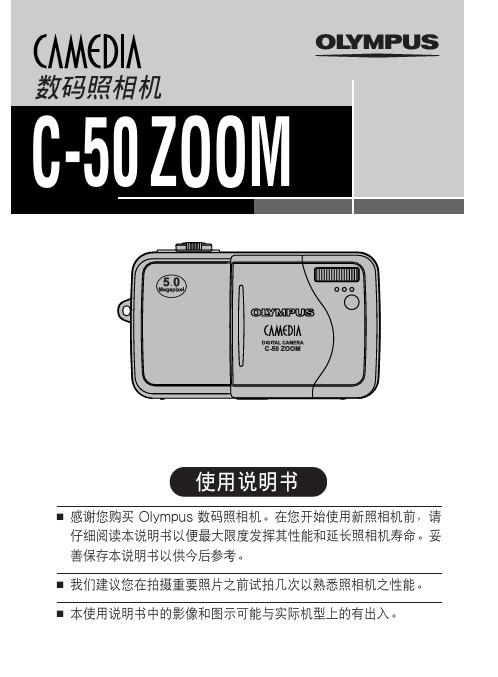
ISO 80’02.09.12 12:30tSIZE: 320x24002.09.12 12:30FILE: 100HQ ’02.09.12 12:30209*()HQSIZE: 2560x1920F2.8 1/800 +2.0ISO80’02.09.12 12:30FILE: 100–0020INFO 设为 OFF 时INFO 设为 ON 时静止影像播放期间的指示INFO 设为 OFF 时INFO 设为 ON 时动画播放期间的指示INFO 设为 OFF INFO 设为 ON当电源打开而没有进行操作时,为了节省电力,照相机自动进入待机模(快门优先拍摄)允许您手动设置快门速度。
照相机自动设置光圈。
根据被摄对象和您想要的效果类型设置快门速度。
(第 42 光圈值(F 值)增大。
光圈值(F 值)减小。
(手动拍摄)允许您手动设置光圈和快门速度。
要检查曝光,请参阅“曝光差值”。
此模式为您提供更富创意的控制,使您能进行您所需的设置以获取您想要的影像快门速度设得较高可捕捉快速运动的被摄对象而不模糊。
被摄对象清晰明亮,就好像没有运动。
HQ 在强光(如直射阳光)下拍摄时,请使用取景器。
HQ敞开光圈(最大的光圈设置)取决于变焦闪光灯设为自动闪光模式时,处于最大的广角位置时的快门速度固定为秒,处于最大的远距位置时的快门速度固定为 1/100 秒,且从不变HQ 或带红眼减轻的慢速同步 [ SLOW] 闪HQ 为了避免照相机晃动,我们建议使用三脚架以获得任何使用较慢快门速度HQ不管快门速度是多少,闪光灯将在快门完全打开时立即闪光。
SLOW:带红眼减轻的慢速同步这适用于您既要使用慢速同步又要减轻红眼现象的时候。
例如,拍摄背景为光线明亮的夜景的人像时。
普通闪光可能使人的眼睛发红,但带红眼减轻的。
- 1、下载文档前请自行甄别文档内容的完整性,平台不提供额外的编辑、内容补充、找答案等附加服务。
- 2、"仅部分预览"的文档,不可在线预览部分如存在完整性等问题,可反馈申请退款(可完整预览的文档不适用该条件!)。
- 3、如文档侵犯您的权益,请联系客服反馈,我们会尽快为您处理(人工客服工作时间:9:00-18:30)。
Olympus C3030 数码相机介绍
随着去年成功的推出C-2020Z数码照相机,Olympus(奥林巴斯)最近
宣布他们将在今年夏季发布一款改进型数码照相机--C-3030。
Olympus的这款新的小型C-3030同时为业余和职业的摄影师提供了
选择。
C-3030可以产生3.3兆像素的图象。
如果需要,它可以在最高可至2048 x 1536的分辨率下以二种不同的压缩率捕获并保存你所拍摄到的图
片(采用的是JPEG压缩格式存储照片),效果就象未压缩过的TIFF一样。
(C-3030的分辨率范围从640480到2048 x 1536)C-3030所有的非球面透镜有能力放大到3X,并且它内建的USB接口可以在内部的SmartMedia Flash Ram(快速闪存)卡与个人的PC电脑之间提供十分快速的数据传输。
为了提高快速捕捉画面的速度,C-3030采用一个32MB的SDRAM充当缓冲区,这样,当数码相机在读写SmartMedia卡时,不用暂停读写就可以迅速
抓拍多幅图象。
除了以上的特点外,我们还特别喜欢Olympus C-3030的4节Ni-MH AA电池。
在正常的使用情况下,4节Ni-MH AA可以使用3个小时。
这完全足够摄影者的使用需求了。
最后,在320 x 240分辨率和15fps(帧/秒)的条件下,C-3030还可以快速拍摄到一段长42秒带有声音的影片。
比之Olympus的前代产品C-2020,C-3030仍然保持着高质量和清晰度的画面并有了很大的发展。
我们期望新款的C-3030可以带给我们更大的视觉享受,
将瞬间留作永恒!
Olympus的这款C-30300有望在今年的5月,以$900的零售价出现在市场上。
Olympus C-3030说明:
·3.34兆像素CCD ·捕获模式:2048 x 1536 , 1600 x 1200 ,
1280 x 960 , 1024 x 768以及640 x 480的分辨率(压缩格式JPG或未压缩格式TIFF)
·3X Zoom (等价于32-96mm)
·8-element连续调焦·2.5X的远距离数字拍摄·QuickTime影音
时间:在160 x 120的分辨率( 15 fps )下191秒,在320 x 240的分辨率( 15 fps )下46秒。
·32MB SDRAM缓冲区提供全程拍摄以及3.5帧/秒的快速抓拍。
·1.8英寸的宽液晶显示屏(LCD)。
·图象检查模式允许直到3X的放大倍数。
·包括新增”减缓syncro”和”消除红眼”在内的6种功能。
·Olympus FL-40可通过TTL线路外部闪断。
·从1/30秒到1/10,000秒的快门速度。
·声音能在拍摄影象的同时被记录下来。
·用户可选择100,200,或400三种ISO标准。
·有黑和白二种模式可拍摄单色图象。
·黑板/白板模式,设置适当的暴光度可以拍摄到文本并保证字迹清
晰。
·长短快门选择:从1/800秒到16秒的快门暴光速度可自由选择。
·通用串行USB总线确保连接。
·F2.8-F11光圈自由设置·可只依靠电池能采用红外线遥控,自动
或手动聚焦从8英寸到无穷远处进行画面拍摄。
·重量10.7盎司·尺寸规格:4.2x 2.9x 2.6英寸(宽*高*厚)
对数码相机发烧友来说,Olympus C-3030无疑是一款激动人心的新产品。
我们期待着它的早日问世。
