Ruckus无线设备配置文档
ruckus 常用配置方法

1、AP、AC跨三层组网配置方法 (1)1.1、DHCP Server Option 43配置方法 (1)1.2、为AP手工指定AC地址配置方法 (5)1.3、简单操作方法 (6)2、控制器AP组与WLAN组配置方法 (7)2.1、建立AP组 (7)2.2、建立WLAN(SSID) (9)2.3、多SSID(多VLAN)模式下,交换机端口配置方法 (10)2.4、建立WLAN组 (11)2.5、将AP与WLAN组建立绑定关系 (11)3、Radius认证与802.1x配置方法 (13)3.1、IAS配置方法 (13)3.2、将AC与Radius服务器建立连接 (21)3.3、配置WLAN的802.1x认证 (22)3.4、笔记本网卡设置 (23)3.5、认证成功后AC界面 (26)4、大量视频流环境下AP配置方法(组播转单播) (26)5、通过CLI命令行为AP升级固件方法 (28)6、在CLI命令行启用ofdm-only或者设置bss-minrate,改善漫游效果 (29)6.1、设置bss-minrate (29)6.2、设置ofdm-only (31)7、白名单黑名单(访问控制列表ACL) (33)1、AP、AC跨三层组网配置方法如果AP与AC跨VLAN三层组网,此时必须将AC的IP地址告知所有AP。
可以通过配置DHCP Server Option 43或通过AP的CLI命令行静态指定AC的IP地址。
1.1、DHCP Server Option 43配置方法以Windows Server为例,配制方法如下:1.2、为AP手工指定AC地址配置方法需要利用SecureCRT工具,通过SSH协议连接AP,在CLI界面下配置。
在默认状态下,AP的Telnet服务是关闭的,出于安全性考虑,也不建议开启Telnet 服务。
进入AP的CLI界面后,先用下面的命令指定AP的IP地址、掩码、网关地址:set ipaddr wan <ipaddr> <netmask> <gw-ipaddr>例如:set ipaddr wan 10.0.21.21 255.255.255.0 10.0.21.1修改AP的IP地址之后,SSH连接会中断,此时需要将PC网卡的IP地址做相应修改,重新连接新的IP,再用下面的命令指定AC的IP地址:set director ip <primary-ip> <secondary ip>例如:set director ip 10.0.36.154指定AC的IP地址之后,需要用reboot命令将AP重启,才能生效。
Ruckus+wireless校园无线覆盖方案设计V2010...

广西联通校园无线覆盖方案设计Ruckus wireless2010年8月目录一项目背景 (4)二运营商建设校园WLAN时需要考虑的问题 (4)2.1 如何保证无线网络的稳定可靠 (5)2.2 如何降低无线网络的建设成本 (5)2.3 如何应对现实环境中的干扰 (5)2.4 如何平衡建网成本与用户容量 (6)2.5 如何选择无线网络覆盖方式 (6)三校园无线网络设计 (7)3.1 无线网络设计思路 (7)3.2无线覆盖方式的选择 (7)3.3无线局域网产品的选择 (7)3.4无线网络系统架构设计 (8)3.5无线用户业务流程说明 (9)3.6无线网络系统的可靠性设计 (11)3.7无线网络系统的抗干扰性设计 (14)3.8带宽控制与服务质量保证QOS设计 (15)3.9 无线标准802.11n的选择 (17)3.10 无线覆盖设计 (17)3.11 无线覆盖用户接入容量设计 (18)3.12 无线网络系统扩展能力设计 (18)四校园无线覆盖规划 (18)4. 1实际无线用户容量计算 (20)4. 2 无线网络系统设备配置清单 (21)五 Ruckus组建无线网络的优势 (22)1 组网方便 (23)2 智能天线技术使得有效覆盖范围广 (23)3 Dynamic(动态)PSK和访客服务,无线安全保证 (24)4 AP有效的支持视频和音频流,完善的智能的QoS技术 (24)5抗干扰能力强 (24)6 用户密度高 (25)7 安装部署简单方便 (26)8 可预测的性能 (26)9 和现有有线网络,认证计费系统的无缝集成 (26)六、项目相关产品介绍 (27)6.1 ZoneFlex 7731 801.11n室外点到点无线网桥 (27)6.2 ZoneDirector企业级智能无线局域网控制器 (28)6.3 ZoneFlex 7762 802.11n室外智能双频无线AP (29)6.4 ZoneFlex 2741 802.11b/g室外智能无线AP (30)6.5 FlexMaster – WLAN无线网管系统 (31)一项目背景随着笔记本电脑和无线网卡的普及,无线网络使用越来越普及。
Ruckus无线桥接
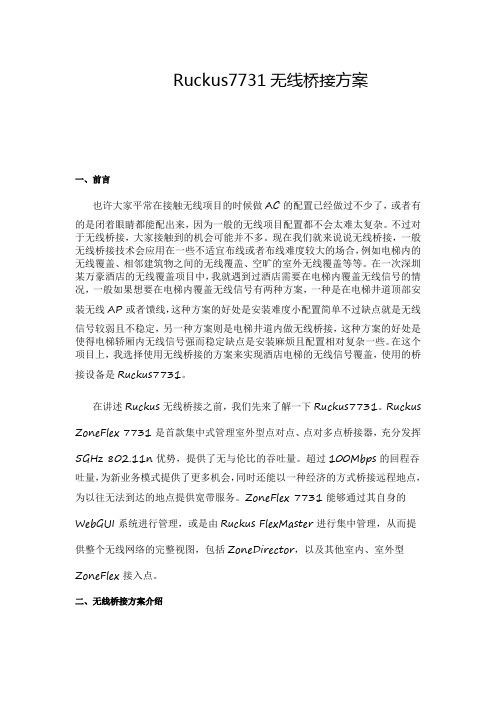
Ruckus7731无线桥接方案一、前言也许大家平常在接触无线项目的时候做AC的配置已经做过不少了,或者有的是闭着眼睛都能配出来,因为一般的无线项目配置都不会太难太复杂。
不过对于无线桥接,大家接触到的机会可能并不多。
现在我们就来说说无线桥接,一般无线桥接技术会应用在一些不适宜布线或者布线难度较大的场合,例如电梯内的无线覆盖、相邻建筑物之间的无线覆盖、空旷的室外无线覆盖等等。
在一次深圳某万豪酒店的无线覆盖项目中,我就遇到过酒店需要在电梯内覆盖无线信号的情况,一般如果想要在电梯内覆盖无线信号有两种方案,一种是在电梯井道顶部安装无线AP或者馈线,这种方案的好处是安装难度小配置简单不过缺点就是无线信号较弱且不稳定,另一种方案则是电梯井道内做无线桥接,这种方案的好处是使得电梯轿厢内无线信号强而稳定缺点是安装麻烦且配置相对复杂一些。
在这个项目上,我选择使用无线桥接的方案来实现酒店电梯的无线信号覆盖,使用的桥接设备是Ruckus7731。
在讲述Ruckus无线桥接之前,我们先来了解一下Ruckus7731。
Ruckus ZoneFlex 7731是首款集中式管理室外型点对点、点对多点桥接器,充分发挥5GHz 802.11n优势,提供了无与伦比的吞吐量。
超过100Mbps的回程吞吐量,为新业务模式提供了更多机会,同时还能以一种经济的方式桥接远程地点,为以往无法到达的地点提供宽带服务。
ZoneFlex 7731能够通过其自身的WebGUI系统进行管理,或是由Ruckus FlexMaster进行集中管理,从而提供整个无线网络的完整视图,包括ZoneDirector,以及其他室内、室外型ZoneFlex接入点。
二、无线桥接方案介绍下面我们来详细讲述Ruckus7731无线桥接方案,无线网桥顾名思义就是抛弃了传统的铜线和光纤,以电磁波作为传输媒介进行网络数据传输,达到连接不同网段的目的。
由于电梯井道内不便于铺设网线,所以我们通过无线桥接的方式来实现以电磁波作网线。
Ruckus C-230E Wi-Fi 6 6流 AP 产品说明书
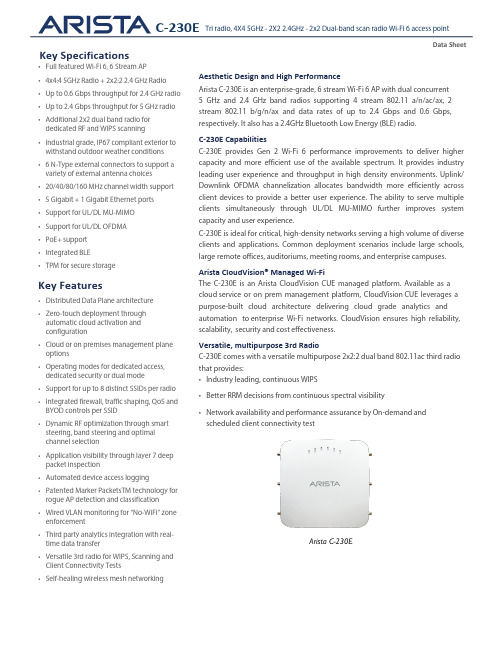
AccessC-230E provides Wi-Fi networks that require less time and resources to deploy and maintain compared to traditional devices, resulting in significant cost savings.•Plug and play provisioning using either Cloud or On-premise deployments - Arista Access Points take less than two minutes to activate and configure after connecting to the cloud•Support for up to eight individual SSIDs per radio providing maximum flexibility in network design•Network controls like NAT, Firewall and QoS implemented at the Access Point, ensuring faster and more reliable networks •Continuous scanning of all 2.4 GHz and 5 GHz channels by a dedicated 2x2 third radio provides a dynamic, 360-degree view of the RF environment to assist in RF optimization and client handling•Network availability and performance assurance using the third radio as a client to conduct on-demand and scheduled connectivity and performance tests•Smart steering addresses sticky client issues by automatically pushing clients with low data rates to a better access point•Band steering manages channel occupancy, pushing clients to the 5 GHz channel for optimal throughput•Smart load balancing distributes load evenly across neighboring APs to optimize the use of network resources•Arista Wi-Fi’s distributed data plane architecture continues to serve users and secure the network even if connection with the management plane is interrupted•Interference avoidance from LTE/3G small/macro cells in commonly used TDD/FDD frequency bandsSecurityC-230E offers complete visibility and control of the wireless airspace ensuring network integrity while actively protecting userswithout manual intervention.•C-230E is equipped with industry leading fully integrated wireless intrusion prevention capabilities•Multifunction third radio provides uninterrupted spectrum scanning or client emulation for always on security coverage alongside dedicated 2.4G/5G client radios.•Arista’s patented Marker Packets TM help accurately detect rogue access points on any network while minimizing false positives •Third radio used as a dedicated security sensor for 24x7x365 scanning and automated over-the-air (OTA) prevention •Deterministic rogue AP detection and prevention by monitoring all WiFi and non-WiFi VLANs.•Over-the-air and on-the-wire prevention techniques assure automatic and reliable threat prevention to keep unauthorized clients and rogue APs off the network without impacting authorized connections.•Access Points autonomously scan for wireless threats and enforce security policy even if disconnected from the cloud management plane•VLAN monitoring enables a virtual connection to non-WiFi networks for complete network rogue detection and prevention AnalyticsThe C-230E collects telemetry on connected and unconnected WiFi clients and supports immersive guest network experiences that help Arista’s customers develop and reinforce the relationship with their end customers.•Reports of customer footfall, demographic, loyalty and other analytics provide insightful and actionable information.•Supports proximity marketing programs that trigger when certain devices are present, which includes automatic messaging vis MMSin-browser notifications and real time notifications sent to 3rd party systems that alert to the presence of enrolled devices.Operational Specifications Input Power12V DC (5.5mm overall diameter/2.1mm center pin hole) PoE +•Full function PoE•USB off•Both 5Ghz & 2.4GHz limited to 2x2 operation •Tx power reduced by 6dB for both radiosNumber of Radios 2 access radios; one 2x2:2 2.4GHz and one 4x4:4 5GHz radio for simultaneous dual band access. 1 multi-function 2x2 radio for continuous WIPS and client connectivity testsMax Clients Supported 1024 - 512 clients per radio (dependent upon use cases) MU-MIMO4X4 on 5GHz radio and 2X2 on 2.4GHz radioNumber of Spatial Streams 4 for 5GHz radios, 2 for 2.4GHz radio, 2 for multipurpose radio Maximum EIRP29dBm on 5GHz radio (max) and 26dBm on 2.4GHz radio (max)180+80MHz Non-Contiguous Channel Bonding No Bandwidth AgilityYes3G/4G Macro and Small Cells InterferenceMitigation YesFrequency Bands 22.4-2.4835 GHz, 5.15-5.25 GHz; (UNII-1), 5.25-5.35 GHz, 5.47-5.6 GHz, 5.650-5.725 GHz (UNII-2), 5.725-5.85 GHz (UNII-3)Dynamic Frequency SelectionSupported in compliance to all latest amendments from FCC, CE, IC, TELEC, KCC, NCC and ANZ regarding certifications.WiFi SpecificationsIEEE 802.11a/n/ac/axFrequency BandScanning TransmissionAll regions USA & Canada (FCC/IC)Europe (ETSI)5GHz Band5.15 ~ 5.25 GHz 5.25 ~ 5.35 GHz5.47~ 5.725 GHz 5.725 ~ 5.825 GHz5.15 ~ 5.25 GHz 5.25 ~ 5.35 GHz 5.725~ 5.825 GHz5.15 ~ 5.25 GHz 5.25 ~ 5.35 GHz 5.47~ 5.725 GHzDynamic Frequency Selection DFS and DFS2 Modulation Type OFDM / OFDMA Peak Data Rates Up to 2.4 GbpsAntennaExternal with RPSMA female type connectors1 Max EIRP will be restricted to Country/Regulatory domain limits 2The frequency ranges are restricted to Country/Regulatory domain limitsIEEE802.11b/g/n/axFrequency BandScanning TransmissionAll regions USA & Canada (FCC/IC) Europe (ETSI) 2.4GHz Band2400 ~ 2483.5 MHz 2400 ~ 2473.5 MHz 2400 ~ 2483.5 MHz Modulation Type DSSS / OFDM / OFDMAPeak Data Rates Up to 0.6 GbpsAntenna External with RPSMA female type connectorsReceive Sensitivity5GHz 2.4GHzMode Rate Sensitivit y (dBm)802.11a 6 Mbps-93 54 Mbps-7611n_HT20MCS 0-94 MCS 7-7611n_HT40MCS 0-91 MCS 7-7311ac_VHT20MCS 0-94 MCS 8-7211ac_VHT40MCS 0-91 MCS 9-6811ac_VHT80MCS 0-88 MCS 9-6511ax_HE20MCS 0-94 MCS 11-6511ax_HE40MCS 0-91 MCS 11-6211ax_HE80MCS 0-88MCS 11-59Mode Rate Sensitivit y (dBm)802.11b1 Mbps-9811 Mbps-90802.11g6 Mbps-9354 Mbps-7711n_HT20MCS 0-95MCS 7-7611n_HT40MCS 0-91MCS 7-7311ax_HE20MCS 0-94MCS 11-6511ax_HE40MCS 0-91MCS 11-62Aggregate Transmit Power5GHz 2.4GHzMode Rate Power(dBm)802.11a6 ~ 18 Mbps 29 24 ~ 54 Mbps 29802.11n_HT20 MCS 0 ~ 4 29 MCS 5 ~ 7 29802.11n_HT40 MCS 0 ~ 4 29 MCS 5 ~ 7 29802.11ac_VHT20 MCS 0 ~ 4 29 MCS 5 ~ 7 29 MCS 8 ~ 9 29802.11ac_VHT40 MCS 0 ~ 4 29 MCS 5 ~ 7 29 MCS 8 ~ 9 28802.11ac_VHT80 MCS 0 ~ 4 29 MCS 5 ~ 7 29 MCS 8 ~ 9 28802.11ax_HE20MCS 0 ~ 4 29 MCS 5 ~ 7 29 MCS 8 ~ 9 29 MCS 10- 11 28802.11ax_HE40MCS 0 ~ 4 29 MCS 5 ~ 7 29 MCS 8 ~ 9 28 MCS 10- 11 28802.11ax_HE80MCS 0 ~ 4 29MCS 5 ~ 7 28MCS 8 ~ 9 28MCS 10 ~ 11 28Mode Rate Power(dBm)802.11b 1 ~ 11 Mbps 26802.11g6 ~ 18 Mbps 2624 ~ 54 Mbps 26802.11n_HT20MCS 0 ~ 4 26MCS 5 ~ 7 26802.11n_HT40MCS 0 ~ 4 26MCS 5 ~ 7 26802.11ax_HE20MCS 0 ~ 4 26MCS 5 ~ 7 24MCS 8 ~ 9 24MCS 10 ~ 11 24802.11ax_HE40MCS 0 ~ 4 26MCS 5 ~ 7 24MCS 8 ~ 9 23MCS 10 ~ 11 23Data SheetOrdering Information Access PointPowerSupportSalessupport-wifi@408-547-5502866-476-0000sales@ 408-547-5501 866-497-0000Copyright 2023 Arista Networks, Inc. The information contained herein is subject to change without notice. Arista, the Arista logo and EOS are trademarks of Arista Networks. Other product or service names may be trademarks or service marks of others.October 30, 2023Mounting OptionsFor details of mounting options, see the Access Points Mounting Brackets Guide Part NumberDescriptionPWR-AP-W4 Universal AC power supply for C-230, 12VDC, 3.3APWR-AP-PLUS-NA One port PoE+ injector for use with all Access Point models. Includes USA power cord. Not for outdoor use.Headqu arters5453 Great America Parkway Santa Clara, California 95054408-547-5500External AntennasFor details of compatible antennas, see Antenna Selection GuideRegulatory Specifications RF and Electromagnetic Compatibility (EMC)Country CertificationUSA FCC Part 15.247, 15.407, 15B Canada ICES-003, RSS-247, RSS-102EuropeEN 300 328, EN 300 440, EN 301 893, EN 301 489 , EN 55024, EN 55032, EN 55035Countries covered under Europe certification: Austria, Belgium, Bulgaria, Croatia, Cyprus, Czechia, Denmark, Estonia, Finland, France, Germany, Greece, Hungary, Ireland, Italy, Latvia, Lithuania, Luxembourg, Malta, the Netherlands, Poland, Portugal, Romania, Slovakia, Slovenia, Spain, Sweden, United Kingdom.CountryCertificationUL/cUL 62368, UL 2043EN 62368, RoHS GB/T 26125 RoHSSafety & EnvironmentalTaiwanCNS 14336, CNS 15663 RoHSUSA , Canada E ur uropean Union (EU)opean Union (EU)China *For complete country certification records, please visit the site: https:///en/support/product-certificatePart NumberDescriptionAP-C 230E C -230E 4x4 + 2x2 tri radio 802.11ax (WiFi 6) access point with external antennaconnectors. Antennas not included.AP-C 230E -SS-3YC -230E 4x4 + 2x2 tri radio 802.11ax (WiFi 6) access point with external antenna connectors. Includes 3 year cloud service. Antennas not included.AP-C 230E -SS-5Y C -230E 4x4 + 2x2 tri radio 802.11ax (WiFi 6) access point with external antenna connectors. Includes 5 year cloud service. Antennas not included.。
RUCKUS无线覆盖方案

7
Ruckus WBA解决方案- 用户2211/7211
室内部署
•简单的室内安装部件 •在距离窗口 <1m时仍然支
持非常好的覆盖
2211 2225 7211
8
外置天线部署 •适用信号难以覆盖室内 •在距离窗口 <3m时采用外 置天线
2211-EXT 7211-EXT
室外部署
•适用偏远住宅区部署 •室外用户设备支持PoE
802.11g Smart Mesh
NOC
ZoneDirector FlexMaster WLAN Controller Remote Management MediaFlex 2211
Bridge/Repeater
9
设备清单
设备名称 组件编号 产品描述 数量 单价 总价 1、主设备( AP + AC) ZF7762 ( 或 室 外 无 线 接 入 选择11g的, 点 型 号 为 室外双频802.11n AP,2.4GHz和5GHz同 时工作,双以太网口,支持POE供电, 同时对其他设备提供POE供电,IP-67标 准封装,内置19根智能天线,两个5Ghz 天线外接接口。 ZoneDirector 3000系列无线控制器, 支 ZD3100 持100个AP的管理和控制 1 60
2
学生公寓方案
A型楼,共9幢,共需楼顶放置34 个室外型AP; B型楼,共4幢,共需楼顶放置8个 室外AP; C型楼,共7幢,共需楼顶放置7个 室外AP 以上,共需要49个AP,信号扩展 器20个。室外型AP都自带POE供电模块,故,只需
配8口的交换机20台即可。
3
Ruckus Wireless无线宽带接入解决方案
端到端可管理的统一解决方案
Ruckus ZoneDirector Smart OS说明书

Ruckus Smart/OS is a software suite and application engine included in every Ruckus ZoneDirector Smart Wireless LAN (WLAN) controller that delivers a myriad of breakthrough WLAN features not found in any other centrally-managed wireless system.Designed for busy networking and IT staff, Ruckus Smart/OS is one of the industry’s most elegant and straightforward WLAN systems available today. Smart/OS leverages a highly- intuitive Web interface that enables everything with a click of a mouse. At the heart of Smart OS is a unique set of advanced capabilities made extremely simple to confi gure and manage. These include adaptive wireless meshing, advanced RF management, robust security capabilities, simple-to-use guest networking, hot spot authentication and traffi c redirection .In addition, Smart OS offers all the traditional WLAN manage-ment tasks – sophisticated authentication, state-of-the-art encryption, fast roaming, guest networking and wireless intru-sion detection – standard in centrally-managed WLAN systems.With Smart/OS, a central dashboard gives IT staff a complete at-a-glance overview of the entire WLAN environment from recent user and system activities to detailed usage summaries, most frequently used access points (APs) to currently active WLANs Smart Wi-Fi Application EngineBENEFITSUltra-simple WLAN confiAn intuitive, graphic-rich Web interface makes WLAN configurationand ongoing administration the easiest it has ever been.Elegant guest networking without the hassleEnabling guest access can be performed in minutes. Customize guest-pass printout pages, generate random or exact passes unique to every user and defi ne the duration of each guest pass.Flexible and scalable WLAN confi gurationCreate up to 32 unique WLAN per controller. Maps WLANs to specifi c APs or VLANs and create WLAN groups to be shared by certain APs .Smart Mesh Networking for fl exible WLAN deploymentA simple checkbox enables Smart Mesh Networking for the entire WLAN. Once enabled, APs require only power source and self-confi gure and self-optimize.Users access policies provide rich WLAN controlAdministrators can easily create and enforce access controls based on specifi c users, traffi c types or TCP ports.Multi-site authentication to scale large deploymentsSupport for WISPr tunneling from each ZoneDirector allows all Smart/OSSmart Wireless LAN software for Ruckus Smart WLAN controllersWLAN confi guration and administrationUltra simple confi guration and managementOne of the easiest to manage WLAN systems on the market,Smart/OS enables administrators to confi gure an entireWLAN in less than 5 minutes using an intuitive, point-and-click wizard. Once confi gured, a robust set of features, suchas user access policies, adding/changing SSIDs, enablingSmart Meshing, is performed by clicking a checkbox.Adaptive Wi-Fi meshingRuckus Smart Mesh Networking enables self-organizingand self-healing wireless meshing. Smart Mesh Networkingeliminates the need to run Ethernet cabling to every SmartWi-Fi AP, allowing administrators to simply plug in ZoneFlexAPs to any power source, then walk away. All confi gurationand management is delivered through Smart/OS on theZoneDirector Smart WLAN platform.Secure authentication, encryption andaccess controlsRuckus Smart/OS provides state-of-the-art encryption andsimplifi ed authentication options along with user accesscontrols for robustWi-Fi security.In addition, Smart/OS supports uniquecapabilities such as Dynamic Pre-Shared Keys (Dynamic PSK) thatautomates the generation and instal-lation of unique encryption keys oneach end device without IT interven-tion. Support for Web-based captiveportal, LDAP support, native ActiveDirectory, 802.1x and RADIUS all comestandard.To protect against unsanctionedlters. This givesng.FlexMasterAPsControllersManagementNorthbound API (XML)ClientsSNMPDelegatedAdministrationSNMP,TR-69Beamforming QoSRF Management Secure Mobility Advanced Wi-Fi Security Guest Networking Adaptive Wi-Fi Meshing Hot Spot Authentication Security Meshingntication SecurMeshienticaturityhingation Smart/OSD A T A F O R W A R D I N GSmart/OS features one of the industry’s most intuitive and easy to use WLAN graphical userinterfaces. This at-a-glance dashboard provides a comphensive view of the entire WLAN, lettingadministrators quickly drill won to diagnose problems and optimized the network.Ruckus Smart Wireless LAN Architecture with Smart/OSFast and seamless mobilityRuckus Smart/OS delivers faster and more secure Wi-Fi roam-ing. Advanced Layer 3 tunneling and key caching techniques eliminate client reauthentication with a remote servers when roaming across APs.By creating a separate and dedicated WLAN that tunnels VoIP clients back to the ZoneDirector WLAN controller roaming clients maintain their IP address when associating with any AP . Smart/OS also supports the caching of Pairwise Master Keys (PMK) as well as opportunistic PMK caching to reduce or elimi-nate delays caused by performing full 802.1X reauthentication.Elegant and easy guest networkingWithin Smart/OS, guest networking is easily enabled through a highly intuitive, browser-based facility that lets any guest-facing staff generate a unique Wi-Fi guest pass in less than 60 seconds with no configuration changes required on any client device. Guest passes can be time-limited in hour, day, and week incre-ments allowing more granularity between different types of guests. Unique pass keys can be dynamically generated by the ZoneDirector for each guest and bound to a specific client MAC address upon successful authentication. A single pass key can also be shared among many users. Unlike other solutions, no additional appliances are needed.Guest pass print outs can be customized and fixed guest passes, that are easy to remember, can be generated and bound to a single users or shared by multiple users.Advanced multi-site authenticationRuckus Smart/OS allows each ZoneDirector to automatically interact with an external Web or authentication server through the use of the Wireless Internet Service Provider (WISPr) pro-Sophisticated quality of serviceAdvanced quality of service mechanisms within RuckusSmart/OS and ZoneFlex APs deliver unmatched support for latency-sensitive VoIP and IP-based streaming video. Smart/OS allows administrators to set traffic thresholds for users on a specific SSID and limit the number of users per APs.Additionally, on each Ruckus AP , four software queues are dedicated for every client while video and voice traffic is automatically classified and prioritzed. And multicast IP traffic is automatically directed to requesting clients and prioritized to ensure picture-perfect video streaming.Robust management for seamless integrationSmart/OS allows for seamless integration with existing SNMP-based management systems. Administrators can gather detailed stats about WLANs, APs and clients. SNMP traps can be generated for events and alarms such as APs joining the ZoneDirector, loss of AP connectivity, rogue AP detection and client authentication failures.RADIUS accounting provides enhanced monitoring, man-agement and compliance, enabling back-end billing.w w w.r u c k u s w i r e l e s s.c o m Copyright © 2009, Ruckus Wireless, Inc. All rights reserved. Ruckus Wireless and Ruckus Wirelessdesign are registered in the U.S. Patent and Trademark Office. All other trademarks are theproperty of their respective owners. Smart/OS3000C/021409.SpecificationsDoS ATTACK PREVENTION Supported•。
201510_Ruckus_Unleashed配置指南
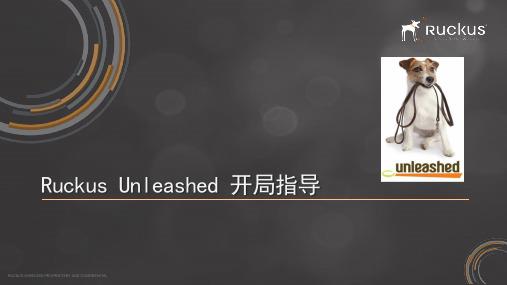
配置流程----登陆Unleashed界面
o 系统重启后将广播之前 配置的SSID; o 关联到新的SSID;
18
RUCKUS PROPRIETARY AND CONFIDENTIAL
配置流程----登入Unleashed界面
o 输入之前创建的管理员帐号,登入系统;
19
RUCKUS PROPRIETARY AND CONFIDENTIAL
配置流程----SSID配置
o 可在左侧查看已创建的SSID状 态;
o 可进行创建、编辑、删除SSID
等操作; o 支持标准、来宾和热点三种 SSID类型 o Unleashed系统可创建3个SSID
23
RUCKUS PROPRIETARY AND CONFIDENTIAL
配置流程----更多功能
2
RUCKUS PROPRIETARY AND CONFIDENTIAL
目标市场
中小型规模
o 单站点部署 o 不超过300个接入客户端
3
RUCKUS PROPRIETARY AND CONFIDENTIAL
目标客户
o 对技术不是很了解
o 无线网部署和安装受预算限制
o 没有专业的IT人员进行管理和维护 o 需要一个可扩展的方案
配置流程----IP地址配置
o 选择AP的管理IP地址类型 (同一网段的 Unleashed“成员”AP可自
动发现Master AP并进行注
册); o 选择是否开启DHCP服务;
14
RUCKUS PROPRIETARY AND CONFIDENTIAL
配置流程----无线基础设置
o 完成最基本的SSID设置; o 高级功能可在进入菜单后 设置。
ruckus酒店无线局域网技术方案
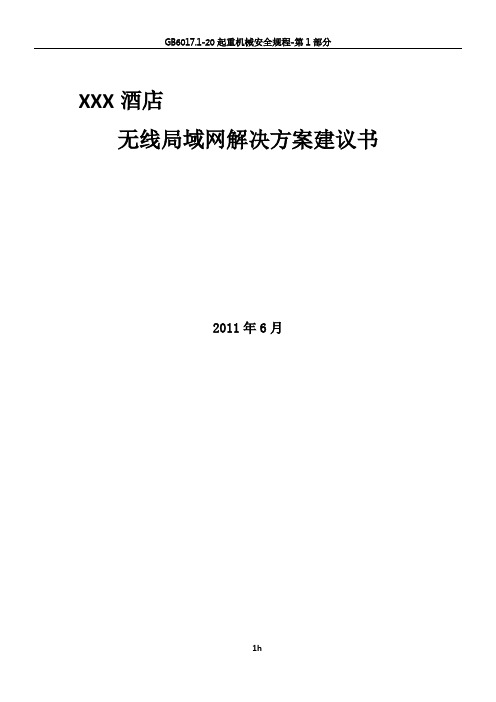
XXX酒店无线局域网解决方案建议书2011年6月目录一、酒店无线局域网系统建设需求41.酒店信息无线化背景42.酒店为什么要部署无线网络53.酒店无线网络应用61.3.1 数据业务61.3.2 语音业务81.3.3 视频业务81.2.4 人员定位、资产管理和状态管理10二、酒店无线局域网设计原则和技术需求102.1 酒店无线局域网设计原则112.2酒店无线局域网技术需求112.2.1 遵循标准112.2.2 绿色无线112.2.3 稳定可靠122.2.4 802.11n标准的支持122.2.5 采用先进的无线网络架构122.2.6 部署方案灵活方便122.2.7 网络的安全性132.2.8 高性能132.2.9 可扩展性13三、优科(Ruckus)无线交换局域网系统技术特点133.1 优科(Ruckus)先进的天线和射频控制13 3.1.1智能天线技术133.1.2 优科(Ruckus)的智能天线系统143.1.3绿色的的电磁环境143.1.4 BeamFlex和802.11n143.2 RF的智能管控153.2.1 漫游163.3 优科(Ruckus)无线局域网系统的安全管理163.3.1用户接入认证管理和无线网安全163.3.2房客无线网络接入最常用的WebPortal网页认证173.3.3 用于房客无线网络接入的GuestPass功能183.3.4 优科(Ruckus)独有的Dynamic PSK无线安全193.3.5无线接入点安全侦测和保护203.4无线移动音视频应用-优科(Ruckus)SmartCast20 3.4.1 带宽控制与服务质量保证QOS203.5 优科(Ruckus)的智能网状网-SmartMesh20四、酒店无线局域网系统建议214.1无线组网建议214.2无线网络对酒店内多业务的支撑214.3网络用户与应用管理实现244.4 酒店无线网的安全系统实现245.4.1 认证方式255.4.2 数据加密255.4.3 语音加密255.4.4 无线空间的抗干扰255.5 移动漫游设计265.6无线覆盖建议265.8 设备配置清单26六、优科(Ruckus)智能无线搭建酒店网络的优点276.1 组网方便,使用维护简单276.2 智能天线技术, 更少的AP数量, 更大更有效的覆盖276.3 有效的支持视频和音频流,智能的QoS技术286.4 抗干扰能力强286.5 用户密度高,支持视频传输。
- 1、下载文档前请自行甄别文档内容的完整性,平台不提供额外的编辑、内容补充、找答案等附加服务。
- 2、"仅部分预览"的文档,不可在线预览部分如存在完整性等问题,可反馈申请退款(可完整预览的文档不适用该条件!)。
- 3、如文档侵犯您的权益,请联系客服反馈,我们会尽快为您处理(人工客服工作时间:9:00-18:30)。
Ruckus无线设备配置文档
1、登陆设备
A、输入设备地址,默认为192.168.0.1
B、输入帐号和密码,默认帐号为super,密码为sp-admin。
2、主界面
3、配置IP地址
4、配置无线网络
A、点击Radio 2.4配置2.4G无线网络,一般802.11b/g/n的网卡只能用2.4G无线网络,市场上99%以上的无线网卡都可以使用。
Radio 5G 的配置和Radio 2.4的配置相同,但只有支持802.11a/n的无线网卡才能使用。
B、Channel Width选择为20时设备变为150M,选择40时设备变为300M。
C、其余选项保持默认,完成后保存配置。
5、配置第一个SSID
A、点击Radio 2.4G,再单击wireless1,在Wireless Network:中填入SSID说明文字,可不做修改。
B、在Wireless Availability?选项后选择Enabled开启SSID广播。
C、在Encryption Method:选择加密方式,一般选择WPA,比较好不容易被破解。
D、在WPA Version:后选择WPA-Auto。
E、在WPA Authentication:选择PSK。
F、在WPA Algorithm:选择Auto。
G、在Passphrase:后面填入无线网络密码。
按照上面的方法配置第二个SSID。
7、配置VLAN
A、单击VLAN后进入VLAN配置界面。
B、第一行为管理VLAN,即设备所配地址所在的VLAN。
C、第二行为SSID1的VLAN配置,即为SSID1上网地址所在的VLAN。
D、第三行为SSID2的VLAN配置,即为SSID2上网地址所在的VLAN。
说明:管理Vlan可以和SSID1,SSID2所在的VLAN不同,用户上网的地址也可以和设备地址不再同一个网段中。
