HPC基本使用说明
赫特尔 HPC-100CT-2系列胶囊式水位传感器说明书
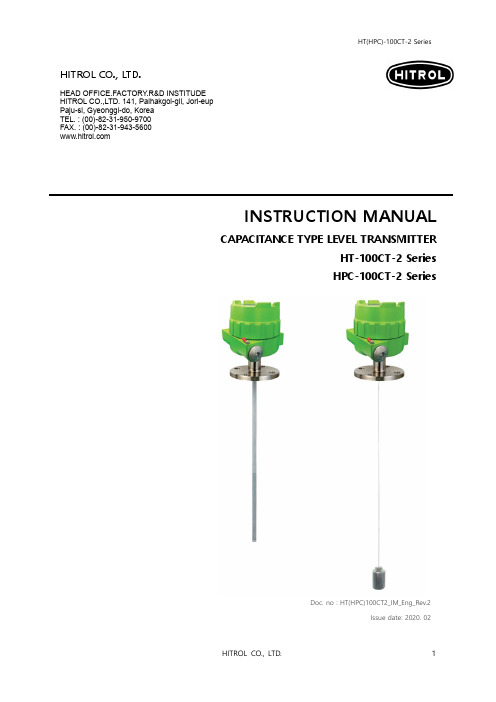
Doc. no : HT(HPC)100CT2_IM_Eng_Rev.2Issue date: 2020. 02HITROL CO., LTD.HEAD OFFICE.FACTORY .R&D INSTITUDE HITROL CO.,LTD. 141, Palhakgol-gil, Jori-eup Paju-si, Gyeonggi-do, Korea TEL. : (00)-82-31-950-9700 FAX. : (00)-82-31-943-5600 INSTRUCTION MANUALCAPACITANCE TYPE LEVEL TRANSMITTERHT-100CT-2 Series HPC-100CT-2 SeriesTable of contentsOverview (3)Characteristics (3)Operating Principle (3)Specifications (4)Weather-Proof Version (4)Ex -Proof Version (4)Amplifier Specification (5)Product Composition & Technical Data (6)Installation (8)Metal Tanks (10)Non-metal Tanks (10)Wiring & AMP Composition (11)Failure Check & Maintenance (18)Product Check (18)Failure Check (18)Precautions for Removal (18)Precautions for Transportation & Assembly .. 19 Precautions for Installation (19)Precautions for Grounding ......... 19 Safety and Environment (19)Marking (20)User Training (20)Warranty and Contact (20)OverviewCharacteristicsOperating Principle■Widely used to measure various liquid levels■Strong structure and semi-permanent life cycle due to moveless part■Various probe types for wide application■Easy installation of wire type. (HT-100CTW-2)■Applicable to corrosive liquid■Interface measurement between water and oil is available■Applicable to explosive area (HPC-100CT-2 Series)■Have KC certificate and CE certificateHT(HPC)-100CT-2 Series is a Capacitance Type Level Transmitter which continuously measures liquid levels using of liquid’s dielectric constant. It can be easily installed and adjusted, and can be easily applied to corrosive liquids and widely used in general industries, chemical and oil plants.When there are two conductors insulated each other, the value of capacitance formed between two conductors is a function of the sizes of two conductors, relative location of two conductors and the dielectric constant of material placed between two conductors. Under the conduction that air of dielectric ε₁exists in the space between two concentric conductors, lower part of space between two conductors is filled material of dielectric constant ε₂as shown below, the change of capacitance is expressed as follows.ΔC =Since is a constant value as an initial condition, and get this value as K, ΔC becomes a function of level of material only. Therefore, level can be obtained through the measurement of ΔC.log D/d10(ε₂- ε₁X l)[pF]10log D/d(ε₂- ε₁): Dielectric constant of air: Dielectric constant of medium (contents): Height of tank: Level of medium (contents): Outer diameter of tank: Outer diameter of sensing probeε₁ε₂LIDdSpecifications Weather-Proof VersionEx-Proof VersionAmplifier SpecificationProduct Composition & Technical DataMaterial :PBT(Aluminum) [Housing][Connection] Material : AluminumDielectric Constant Valuewebsite .InstallationThe capacitance type level transmitter can be installed in screw (PT, NPT, PF) and flange (ANSI, JIS, DIN) as well as tri-clamp and other various locations. Pay attention to the following matters during installation.■ Product shall be installed at the place far from inlet in order to avoid the malfunction.(a) ■ Protection tube shall be applied if there is a flow or slopping of the medium of the tank. (b) ■ Probe shall be installed within Max. 300mm from the tank wall and ground tube type shall be applied if the distance between the tank wall and sensing probe is far or the tank material is non-conductive. (c)■ Ground rod type shall be used for corrosive liquid. (d)■ Bracket insulated to a sensing probe shall be installed at the bottom of probe in order tofix it if the probe length is long or there is slopping of medium in the tank. (e)■ Ground tube or ground rod type shall be applied for concrete or non-conductive tank as per above figure. (g)■ Ground tube type shall be applied for ball tank and external chamber shall be installed forside mounting of tank. (h)■ When side mounting, the chamber shall be installed. (i)(g)(i)(h)■Metal Tanks (Conductive tank)When installing on a conductive tank, the transmitter housing and tank shall be grounded as shown below.■Non-metal tanks (Non-conductive tank)When installed on a non-conductive tank, use the ground tube (rod) or ground wire type.Also, the transmitter housing and tank shall be grounded as shown below.Wiring & AMP Composition■ Set Menu Function: Level : Distance0.0 ~ 95.0% or 4.000 ~ 19.200 mA setting [T able 1] Setting Menu List■ Module Composition- Make sure to connect the power with correct polarity (+, -), and the power supply shall be between +17V ~ 40V . - Do not connect the wire with the power connected.1. S : Function setting / Save the setting2. M : Mode Change / Cancellation3. ▲ : Span Set / Setting the value left / up4. ▼ : Zero Set / Setting the value right / down5. LCD : Display of operating and setting status6. LED : Display of power and status7. UART : Communication port of HT-100CT-2 setup and operation status 8. PWR : For supply power and current output / check for output current 9.N/A : Not used■ Operating methodThe cursor moves sequentially whenever the button is pressed. The order of movement is as follows.mA → % → m → ft → → → mA → % →…□ Into the Setting MenuIn the Setting Mode, press button for 1 second then the green LED will be flickering and you can go into the Setting Menu.□ Return to the Setting ModeIn the Setting Menu, press button for 1 second then the green LED will be flickering and you can go back to the Setting Mode.□ Select the Setting Menu⏹ In the Setting Menu, use / buttons to select the user setting function. ⏹Pressingbutton for 1 second will enter the function.About 1 sec./About 1 sec.About 1 sec. Display mode Cursor SegmentBar graph(User setting)(User setting)□ Change the User SettingIf just 1 digit is flickering , it can be moved between the digits. If full digits are flickering , it can only be set up to the specified number.□ User Key Button■ Height SettingChange of digitsand valueLevelThis refers to the direction in which the medium is raised based on the bottom of the tank.Zero HeightThe distance from the bottom of the tank to the zero point is called “Zero Height ”.Span HeightThe distance from the bottom of the tank to the span point is called “Span Height ”.T ank HeightThe distance from the bottom of the tank to the top of the tank is called “T ank Height DistanceThis refers to the direction of the downing of the medium from the top of the tank.[T able 2] Key Button Guidance□ Zero, Span Quick Setting■ Zero Setting■ Span Setting■ Others▶ Zero & Span can be set regardless of display mode status▶ It can set, save, and cancel the values. (Refer to T able 2) ▶ The level shall not be changed when Zero & Span are setting.mA SettingPercent Setting■ UART MonitoringYou can only check the state of the adjusted setting values using your PC or Smartphone, and the execution method is the same. (Password: 1975)Run screen configuration: You can check the sensor measurement status, sensitivity setting value, relay setting status, etc.■ Monitoring using a PCComponent – PC, USB Extension cable (typical USB to Micro USB B), UART ADAPTORZero SettingSpan SettingPress for 1 sec.Press for 1 sec.Press for 1 sec.Press for 1 sec.Input the valueInput the value[USB Extension cable][HT-100CT-2 PC UART Compositions]No. No. ContentsContentsSettingSetting[HT-100CT-2 PC UART Launch Screen Compositions]OutputInput[A Description of the Current Operating Status (##Err State)][HT-100CT-2 PC UART Launch Screen Compositions Function]Unit SetSetSet SetHeight Set (Based on level)Height Set (Based on level) Height Set (Based on level)Function SetSetAdjustmentAdjustmentAdjustmentSelectResetCapacity Value of Current MeasuredCapacity Value of Span SettingCapacity Value of Zero SettingCurrent Output of Current V alue (01. B a s e d o n O u t p u t S e l e c t S e t t i n g ) Current Output of P ercentage V alue (01. B a s e d o n O u t p u t S e l e c t S e t t i n g )Current Output of Length V alue (01. B a s e d o n O u t p u t S e l e c t S e t t i n g )Current Output of Feet V alue (01. B a s e d o n O u t p u t S e l e c t S e t t i n g )Current Operating StateNormal operationProblem for sensing B el ow or ab ov e t he set v a l ue o f Z er o or S p a n Abnormal settingSensor cable open circuit, short, broken probe insulation, module sensor failure, etcNAMUR ME43 Caution area (below 4mA, above 20mA)Zero, Span conversely set stateNo.ContentsDescriptionRemarks■Monitoring using a SmartphoneComponent – Smartphone (Android OS), OTG, USB Extension cable (typical USB to Micro USB B), UART ADAPTORApplication – Refer to “Serial USB Terminal Install & Setting Guide”[USB Extension cable][HT-100CT-2 Smartphone UART Compositions][Enter PW and Fly command]Continue[Open App] [Home screen] [Select the UART Connection] [Enter the password] [Operation screen][HT-100CT-2 Smartphone UART Launcher][Enter exit and Fly command][Enter exit command] [End of program] [Select the UART Disconnection][HT-100CT-2 Smartphone UART Exit]Failure Check & MaintenancePrecautions For Removal ■Check the level and presence of medium in the tank before removing it.■Wear gloves when removing it, to prevent a burn.■If there is explosive gas atmosphere, do not open the cover.■Disassemble work shall be done with the power off.■Make sure than any O-ring or gasket is not damaged while opening or closing the cover of product.■Product CheckThe major parts of the HT(HPC)-100CT-2 Series level transmitters to be inspected are divided into the sensor element and the transmission element. The life spans of major parts vary with user environments and can be used in optimum conditions through periodic inspections. Therefore, the user shall maintain and repair the product through periodic inspections conducted at least once a year. In addition, check for the exterior of the product like visual damage. If the medium or foreign substance is attached to the probe, it will cause bad accuracy, so it shall be removed regularly. Be careful not to damage the Teflon part during removal.■Failure CheckThe level of measured object changes, but the output does not change.▶Insufficient power supply▶Wrong adjustment of ZERO and SPANOnly a slight change of output to the change of level of medium is present.▶Wrong adjustment of ZERO and SPAN▶A slight change of probe ΔC valueNo change of level, but output fluctuation is present.▶Wrong grounding▶Noise on the lines▶Extreme fluctuation of medium▶Bad insulation of probeOutput indicates full (20mA) of higher regardless of the change of level of the medium.▶Wrong adjustment of ZERO and SPANPrecautions forT ransportation& AssemblyPrecautions for InstallationPrecautions for Grounding (Ex-proof)Safety and Environment ■Precautions for Use- Make sure to connect the product and vessel using required tools for sure.- Keep the lock key safe and make sure that it is locked.- Do not apply high impact to the product.■Precautions for Wiring- Make sure to wire contacts correctly. (Refer to Wiring)- Wire and supply the power to the device after checking the specifications.- Pay attention to prevent electric shock.■Disposal of Product- Make sure to separate the amplifier and main unit from housing before disposing the products. Also, the amplifier shall be detached and discard the metal and non-metallic materials. No part (ex. Mercury switch) has influence on the environment, so no special attention is required.■Pay special attention to prevent any impact on the device during transportation or assembly.■Pay attention to prevent any damage to any packing when transporting or mounting the machine to the vessel.■Use the same standard flange or screw.■Make sure to insert washers between bolts and nuts to prevent loosening.■Make sure to insert gaskets between flanges.(Select the gaskets in consideration of temperature of content and pressure of vessel.)■Install an Ex-proof product only in an Ex-proof zone.■After the installation is complete and the cover of the product is assembled, power it on.Please do not apply high impact to the product.■When connecting to an external ground, the ground wire shall be 4㎟(4mmSQ).Make sure to insert a washer if the terminal lug is removed from ground terminal and then re-connected. (Loosening prevention)HEAD (Weather-proof) HEAD (Ex-proof)External ground 4㎟(4mmSQ)MarkingUser TrainingWarranty and Contact■Warranty and ServiceThis product is subject to the warranty for 2 years of shipments and unpaid service will be provided for any damage found under normal operating conditions. If it is not about the failure of product, the service charge will be payable.You can request A/S at our website or by contacting our headquarters.■Headquarters ․Factory ․Laboratory Contact NumberAddress: HITROL CO., LTD 141, Palhakgol-gil, Jori-eup, Paju-si, Gyeonggi-do, Korea TEL: 031-950-9700 (Headquarters & A/S)FAX: 031-950-9796 ~ 9799 (Headquarters & A/S)■Product Identification- The product identification mark is attached onto the housing and shows the model name, serial number, working temperature, working pressure, and matters regarding output. The serial number is a unique manufacturing number for the identification of products.The fluid temperature of the container shall be up to 80℃for Weather-proof type. For high temperature, the fluid temperature shall not exceed 150℃. In addition, make sure that the ambient temperature of housing is kept at -20℃~ +60℃.An Ex-proof product is pressure-resistant and Ex-proof type, so never open the coverduring operation.Do not apply the Non Ex-proof product in an Ex-proof zone.Ex-proofWeather-proof。
高性能ECU(HPC)区域网关ECU说明书

“++” Indicates that the method is highly recommended for the identified ASIL “+” Indicates that the method is recommended for the identified ASIL ISO 26262-8:2018 Chapter 4.3 Interpretation of tables
• Filter algorithms to execute on PPU to execute in parallel to the Host Cores (e.g. Kalman Filter) • Any Matrix operations / mathematics are accelerable by the PPU
3
• The Parallel Processing Unit (PPU / ARC EV71) is used as an accelerator for Host Cores to offload it for dedicated use cases. • Linear Algebra are a perfect use case to execute on the PPU (e.g. main use for Radar devices)
• A document for safety manager to verify ISO 26262 requirements versus tool vendor qualification methods.
• Description of the errata management • Up to date and detailed issue listing • Qualification of issues. E.g., Low, Mid or High impact • Description how to mitigate the issues
深圳超算HPC使用手册v3.2

20G
20G
本地硬盘
149G
149G
300G
149G
共享硬盘
256T
835T
256T
1800T
5
曙光 6000 超级计算主机系统的存储分为两种:每个计 算节点配备的本地磁盘和由存储节点建立的高速并行文件 系统。
其中本地硬盘不建议普通用户大量使用,仅供计算节点 操作系统使用(以及计算所需的临时文件),用户的所有操 作都应该在账号所对应的$HOME(该$HOME 所在的位置 为高速并行文件系统)下进行,用户登录时,会自动被引导 到自己账号的$HOME 下面。
web 方式提交作业.................................................................................................16 命令行方式提交作业.............................................................................................. 19
4
国家超级计算深圳中心采用由中科院和曙光公司联合 研制的曙光 6000 超级计算系统,该系统整体计算能力实测 峰值为 1.271 千万亿次浮点运算(1.271PFLOPS)。于 2011 年 11 月 16 日投入运行。本文主要介绍曙光 6000 超级计算 系统的使用方法和环境。
1. 基本环境
为了方便管理和使用,曙光 6000 超级计算系统高性能 计算区分成 4 个逻辑分区可供所有用户使用,用户可以根据 不同的业务需求选择适合自己计算类型的分区。
深圳超算 HPC 使用手册 v3.2
系统运行部 2015 年 9 月 1 日
ClusterEngineHPC云服务平台使用说明

ClusterEngine HPC云服务平台使用说明1.山东大学(威海)超级计算中心网站主页右上方点击进入ClusterEngine HPC云服务平台(以下简称平台)。
2.输入超算中心的用户名及密码,即可登陆平台。
3.平台首页包括超算中心机柜的拓扑图,作业提交、作业管理、文件管理和报表统计等功能按钮,以及六个选项卡。
4.点击机柜拓扑图中的相应节点,可以看到节点的运算状态。
5.点击作业提交,可以实现多种软件作业的提交。
6.点击作业管理,可以查看用户当前已提交和已完成作业的相应信息。
建、复制等功能。
8.点击报表统计,包含记账统计和集群统计。
9.记账统计包括用户的缴费管理、记账配置、机时统计和存储统计,用户可在记账统计中查询已使用的机时和存储。
10.集群统计包括集群资源利用率等数据,用于监控集群的运行状态,方便管理员进行相应调整。
11.选项卡1包括集群CPU和内存的使用率、当前运行作业规模统计和状态统计,以及各个节点的运行状态。
绿色代表该节点空闲,黄色代表部分核被占用,红色代表全部核被占用。
12.选项卡2是集群中已提交的作业状态,包含提交作业的用户名、作业号、作业状态、作业规模和占用的节点。
13.选项卡3-6用于管理员进行集群监控,感兴趣的用户可自行查看。
英伟达 tesla p100 应用性能指南- hpc 和深度学习应用说明书

HPC 及深度學習應用APR 2017TESLA P100 效能指南現代的高效運算(HPC)資料中心是解決部分全球最重要之科學與工程挑戰的關鍵。
NVIDIA® Tesla®加速運算平台利用領先業界的應用程式支援這些現代化資料中心,促進 HPC 與 AI 工作負載。
Tesla P100 GPU 是現代資料中心的引擎,能以更少的伺服器展現突破性效能,進而實現更快的解析能力,並大幅降低成本。
每一個 HPC 資料中心都能自 Tesla 平台獲益。
在廣泛的領域中有超過 400 個HPC 應用程式,採用 GPU 最佳化,包括所有前 10 大 HPC 應用程式和各種主要深度學習架構。
採用加速 GPU 應用程式的研究領域包括:超過 400 個 HPC 應用及所有深度學習架構皆是採用加速 GPU。
>若想要取得最新 GPU 加速應用目錄,請造訪:/teslaapps>若想要立即在 GPU 上使用簡易指示,快速執行廣泛的加速應用,請造訪:/gpu-ready-apps分子動力(MD)代表 HPC 資料中心的大部分工作負載。
100% 頂尖 MD 應用皆是採用 GPU 加速,以使科學家能進行從前僅有 CPU 版本之傳統應用項目無法執行的模擬工作。
在執行 MD 應用時,配備 Tesla P100 GPU 的資料中心可節省高達 60% 的伺服器取得成本。
TESLA 平台及適用 MD 的 P100 的關鍵功能>搭載 P100 的伺服器,最多可取代 40 部適用 HOOMD-Blue、LAMMPS、AMBER、GROMACS 和 NAMD 等應用的 CPU 伺服器>100% 頂尖 MD 應用項目皆採用加速 GPU>FFT 和 BLAS 等關鍵數學程式庫>每一個 GPU 之單精度效能高達每秒 11 TFLOPS>每一個 GPU 之記憶體頻寬高達每秒 732 GB檢視所有相關的應用項目:/molecular-dynamics-appsHOOMD-BLUE循序寫入 GPU 的粒子動力封裝版本1.3.3加速功能CPU 和 GPU 可用版本延展性多 GPU 和多節點更多資訊/hoomd-blueLAMMPS典型粒子動力封裝版本2016加速功能Lennard-Jones、Gay-Berne、Tersoff 更多勢能延展性多 GPU 和多節點更多資訊/lammpsGROMACS模擬含複雜連結互動的生物模型分子版本5.1.2加速功能PME ,顯性與隱性溶劑延展性多 GPU 和多節點擴展至 4xP100更多資訊/gromacs黃色在生物分子上模擬分子動力的程式套件版本16.3加速功能PMEMD 顯性溶劑和 GB 、顯性及隱性溶劑、REMD 、aMD延展性多 GPU 和多節點更多資訊/amberNAMD專為高效模擬大分子系統而設計版本2.11加速功能PME 全靜電和眾多模擬功能延展性高達 100M 原子,多 GPU,擴展為 2xP100更多資訊/namd量子化學(QC)模擬是探索新藥物與原料的關鍵,且會耗費大部分 HPC 資料中心的工作負載。
HPC 使用方法 - 天津市爱勒易医药材料有限公司

HPC 使用方法
一、湿法制粒粘合剂(推荐用量0.5-2%)。
(一)配成溶液使用:使用标准级(粗颗粒EF),配成5-8%(w/w)水(或任意浓度醇溶液)溶液使用。
1.准备约6倍于HPC量的50-60℃的热水(最好不过60℃),将HPC加入其中并搅拌数分钟,使温度保持在50 ℃以上,使HPC充分在热水中分散均匀。
用计算好的冷水稀释,继续搅拌大约10分钟(视粘度型号与浓度而定),至溶液均匀透明。
(注:搅拌时间可适当长些,但转速不能太快,否则起泡沫)。
2.室温条件下,将HPC缓缓加入低速搅拌的水的漩涡中。
整个加入过程应迅速,在溶液整体粘度变大以前。
降低搅拌速度,持续搅拌至呈均匀透明溶液。
(二)、与其它物料混合后,采用水或其它润湿剂制粒:需使用细颗粒级。
二、干法制粒粘合剂(推荐用量0.5-2%):采用细颗粒级(EXF),与处方中其它粒度相近且数倍于其量的物料(填充剂)共同过80目筛一遍或几遍,直至均匀后再与其它物料混合。
三、粉末直接压片粘合剂(推荐用量0.5-2%):采用细颗粒级(EXF),与处方中其它粒度相近且数倍于其量物料(填充剂)共同过80目筛一遍或几遍,直至均匀后再与其它物料混合。
jofra hpc600 便携式自动压力校准仪 使用手册说明书
用户手册便携式自动压力校准仪JOFRA HPC600©Copyright2009AMETEK Denmark A/S...because calibration i sa matter of c o n f i d e n c eJOFRA HPC600 用户手册1.介绍 . . . . . . . . . . . . . . . . . . …………. . . . . . . . . . . . . . . . . . . . . . . . . . . . . . . .11.1 如何联系 AMETEK/JOFRA . …. . . . . . . . . . . . . . . . . . . . . . . . . . . . . . . . . . . . . . .1 1.2 标准配置 . . . . . . . . ……………. . . . . . . . . . . . . . . . . . . . . . . . . . . . . . . . . . . . . .1 1.3 安全须知2.校准界面2.1 校准仪显示界面 . . . . . . . . .. . . . . . . . . . . . . . . . . . . . . . . . . . . . . . . . . . . . . . . .2 . . . . . . . . . . . . . . . . . . . . . . . . . . . . . . . . . . . . . . . . . . . .4 . . . . . . . . . . . . . . . . . . . . . . . . . . . . . . . . . . . . . . . . . . . . . . . .6 2.2 背光功能 . . . . . . . . . . . . . . . . . . . . . . . . ………….. . . . . . . . . . . . . . . . . . . . . . .8 2.3 清零功能 . . . . . . . . . . . . . . . ………………... . . . . . . . . . . . . . . . . . . . . . . . . . . .8 2.4 菜单功能 . . . . . . . . . . . . . . . . . . . . ………………………….. . . . . . . . . . . . . . . .93.初始化设置及基本加压功能的操作 . . . . . . . . . …………. . . . . . . . . . . . . . .193.1 电动压力泵注意事项 . . . . . . . . . . . . . . . . . . . . …………. . . . . . . . . . . . . . . . . .204.测量压力 . . . . . . . . . . . . . . . . …………….. . . . . . . . . . . . . . . . . . . . . . . . . . .214.1 介质兼容性. . . . . . . . . . . . . . . . . . . . . . . . . . . . . . . . . . . . . . . . . . . . .21 4.2 使用外部压力模块进行测量. . . . . . . . . . . . . . . . . . . . . . . . . . .21 5.电流测量 . . . . . . . . . . . . . . . . . . . . . ……………………………….. . . . . . . . . .226.电压测量... . . . . . ………. . . . . . . . . . . . . . . . . . . . . . . . . . . . . . . . . . . . . . . . . .247.温度测量 . . . . . . . . . . . . . . . . . . . . . . . . . ……………………………….... . . . .248.压力开关测试………………………………. . . . . . . . . . . . . . . . . . . . . . . . . . . . . . .259.变送器校准 . . . . . . . . . . . . . . . . . . . . . . . . . . . . . . . . . . . . . . .289.1 使用电流测量功能 …………… . . . . . . . . . . . . . . . . . . . . . . . . . . . . . . . . . . . . . .289.2 校准压力-电流变送器. . . . . . . . . . . . . . . . . . . . . . . . . .28 9.3 百分比误差计算功能 . . . . . . . . . . . . . . . . . . . . . . . . . . . . . . . . . . . . . . . . . . .29 10.最大/最小值存储记录 . . . . . . . . . . . . . . . . ………………………….. . . . . . . .3211.压力泄漏测试 . . . . . . . . . . . . . . . . . . . . . . . . . . . . . . . . . . . . . . . . . . . . . . . . .3212.出厂设置. . . . . . . . . . . . . . . . . . . . . . . . . . . . . . . . . . . . . . . . . . . . . .3413.流量校准 . . . . . . . . . . ……………………………….. . . . . . . . . . . . . . . . . . . .3614.远程操作 . . . . . . . . . . . . . . . . . . . . . . . . . . . . . . . . . …………… . . . . . . . . . .3615.技术指标 . . . . . . . . . . . . ……… . . . . . . . . . . . . . . . . . . . . . . . . . . . . . . . . . .3716.维护保养 . . . . . . . . . . . . . . . . . . . ……. . . . . . . . . . . . . . . . . . . . . . . . . . . . .3816.1 更换电池 . . . . . . . . . . . . . . . . . …………... . . . . . . . . . . . . . . . . . . . . . . . . . . .3816.2 清洁保养. . . ................................... . . . . . . . .38 16.4 重新校准或维修 . . . . . . . . . . . . . . . . . . . . . . . . . . . . . . .391.简述JOFRA HPC600便携式自动压力校准仪整合了5种不同的仪器,包括:压力表、压力泵、毫安回路校准仪、电压测试表和高精度温度测试仪。
HP HP HP C综测详细操作
HP8920HP8921HP8924C综测详细操作一、射频分析RF ANALYZER模式------------------------2二、接收机测试模式------------------------4三、音频分析------------------------6四、发射机测试------------------------9五、射频信号发生器------------------------12六、双工模式------------------------14七、频谱分析------------------------17八、示波器------------------------22专业对讲机方案提供商联创电子赖工整理泉州市南安大霞美南丰花园城QQ:27116723一、射频分析RF ANALYZER模式本屏为射频分析RF ANALYZER模式。
用于测试发射机的各种发射参数。
说明如下:一、Tune Mode调谐模式。
可自动Auto和手动Manual。
a)当Tune Mode调谐模式设置为手动Manual时,Tx Frequency以误差形式显示,并显示为TX Freq Error。
b)当Tune Mode调谐模式设置为自动Auto时,Tx Frequency以频率显示。
二、Tune Freq调谐频率。
三、TX Power发射功率。
四、Input Port射频输入口选项。
a)RF In表示射频信号从射频输入/输出口RF IN/OUT进。
通常大功率信号从此口进。
b)Ant表示射频信号从天线输入口ANT IN进。
弱小信号一般从此口进。
五、Input Atten输入衰减。
可选自动Auto和保持Hold。
a)当选自动时,机器根据输入信号的大小,自动选择输入衰减值0dB,20dB或40dB。
b)当选择保持时,衰减值保持不变,可手动选择衰减值。
六、Sensitivity天线输入口ANT IN灵敏度选择。
a)Normal表示正常灵敏度。
hpc用户手册
HPC系统用户使用指南1.开机1.1 启动管理节点等管理节点启动完成,开始启动计算节点1.2 启动计算节点用rpower 命令rpower noderange [on|off|stat]以root用户登录到管理节点启动所有节点$ rpower all on如果想启动某些计算节点例:$ rpower node1,node2 on启动node1,node2这两个节点1.3查看计算节点是否启动好用pping命令pping noderange例:$ pping allnode1 pingnode2 pingnode3 noping显示结果为ping时,计算节点启动完成。
noping时,计算节点未启动完成1.4挂载gpfs文件系统当计算节点启动完成后,开始挂载gpfs文件系统挂载gpfs文件系统分为2个步骤:先启动,后挂载启动:用命令mmstartup$ mmstartup -a挂载:用命令mmmount$ mmmount mountpoint -amountpoint为gpfs的挂载点例:mmmount /gpfs –a,其中/gpfs为挂载点2.关机关机的时候和开机的顺序是相反的2.1卸载/关闭gpfs 文件系统卸载:用命令mmumount$ mmumount mountpoint -a例:mmumount /gpfs –a关闭:用命令mmshutdown$ mmshutdown -a2.2关闭计算节点用rpower 命令rpower noderange [on|off|stat]以root用户登录到管理节点关闭所有节点$ rpower all off例:$ rpower node1,node2 off关闭node1,node2这两个节点2.3关闭管理节点$ poweroff3.批处理命令3.1 psh:parallel remote shell(在计算节点上批量执行命令的命令)psh noderange command例:psh node1-node3 date查看node1,node2,node3这3个节点上的系统时间3.2 pscp:parallel remote copy(批量远程拷贝的命令)pscp [scp options...] filename noderange:destinationdirectory例:pscp demo.txt node1,node3,node4:/opt拷贝demo.txt文件到node1,node3,node4的/opt目录下4.添加用户4.1由于此hpc集群上使用的是NIS Server,所以只需在管理节点上创建用户,所有计算节点就都可以用此用户登录了添加用户,用命令useradd例:$useradd usernameusername为用户名注:默认用户目录是/home/username如果要指定用户目录在命令useradd后面要加–d参数例:添加test03 用户到/gpfs文件系统下# useradd -d /gpfs/test03 test03用命令passwd设置用户密码,$passwd username添加用户到nis中$/usr/lib64/yp/ypinit –mAt this point, we have to construct a list of the hosts which will run NISservers. master.vbirdnis is in the list of NIS server hosts. Please continueto add the names for the other hosts, one per line. When you are done with thelist, type a <control D>.next host to add:next host to add: <==按下ctrl+dThe current list of NIS servers looks like this:master. nisclusterIs this correct? [y/n: y] y <==输入y 按回车We need a few minutes to build the databases...Building /var/yp/vbirdnis/ypservers...Running /var/yp/Makefile...gmake[1]: Entering directory `/var/yp/niscluster'Updating passwd.byname.......以下省略....重启nis服务$service ypserv restart$service yppasswdd restart5 常用软件安装路径Intel 编译器icc /opt/intel/Compiler/11.1/046/bin/intel64/Intel 编译器ifort /opt/intel/Compiler/11.1/046/bin/intel64/Intel 数学库mkl /opt/intel/Compiler/11.1/046/mkl/Openmpi /opt/intel_software/openmpi/binFftw /opt/intel_software/fftw/Gromacs /gpfs/software/gromacs-mvapich/bin/6 用户环境变量设置使用刚才创建的用户登录,在用户的~/.bashrc 最下面添加一行source /gpfs/source/intel_openmpi.shintel_openmpi.sh 脚本中包含了所有Gromacs 运行所需要的环境变量如下:source /opt/intel/Compiler/11.1/046/bin/intel64/iccvars_intel64.shsource /opt/intel/Compiler/11.1/046/bin/intel64/ifortvars_intel64.shsource /opt/intel/Compiler/11.1/046/mkl/tools/environment/mklvarsem64t.shexport PATH=/opt/intel_software/openmpi/bin:$PATHexport LD_LIBRARY_PATH=/opt/intel_software/openmpi/lib:${LD_LIBRARY_PATH}export CPPFLAGS=-I/opt/intel_software/fftw/includeexport LDFLAGS=-L/opt/intel_software/fftw/lib7 用户ssh 密钥配置使用刚才创建的用户登录,[test03@smkx ~]$ ssh-keygen -t dsa -N ""Generating public/private dsa key pair.Enter file in which to save the key (/gpfs/test03/.ssh/id_dsa): == 回车Created directory '/gpfs/test03/.ssh'.Your identification has been saved in /gpfs/test03/.ssh/id_dsa.Your public key has been saved in /gpfs/test03/.ssh/id_dsa.pub.The key fingerprint is:cc:23:aa:19:1c:4d:ce:52:2e:f7:1d:f6:3c:c2:68:13 test03@smkx[test03@smkx ~]$ cd ~/.ssh[test03@smkx .ssh]$ cat id_dsa.pub >> authorized_keys[test03@smkx .ssh]$ chmod go-rwx authorized_keys[test03@smkx .ssh]$ chmod go-w ~/确定SSH 免密钥是否成功[test03@smkx ~]$ ssh c01n01如果不需要密码就能登陆说明ssh免密钥成功8Gromacs作业提交8.1作业调度系统本系统中我们安装的openpbs的作业调度系统查看作业调度系统的情况# showq会出现如下显示ACTIVE JOBS--------------------JOBNAME USERNAME STATE PROC REMAINING STARTTIME0 Active Jobs 0 of 168 Processors Active (0.00%)0 of 14 Nodes Active (0.00%)IDLE JOBS----------------------JOBNAME USERNAME STATE PROC WCLIMIT QUEUETIME0 Idle JobsBLOCKED JOBS----------------JOBNAME USERNAME STATE PROC WCLIMIT QUEUETIMETotal Jobs: 0 Active Jobs: 0 Idle Jobs: 0 Blocked Jobs: 08.2Gromaces作业提交作业提交脚本#!/bin/bash#PBS -l nodes=9:ppn=12,walltime=2000:00:00#PBS -j oesource /gpfs/source/intel_openmpi.shcd $PBS_O_WORKDIRecho pwd >> running_statusnprocs=`wc -l < $PBS_NODEFILE`echo job submitted at `date` > running_statusecho -n "number of nodes: " >> running_statusecho $nprocs >> running_statusecho running nodes: >> running_statuscat $PBS_NODEFILE >> running_statusmpirun --mca btl ^openib --mca btl_tcp_if_include ib0 --hostfile $PBS_NODEFILE -np $nprocs mdrun_openmpi要使用的节点数量就在node=*更改。
一个复杂的PBS脚本
命令行登录
图形化登录
使用VNC Viewer工具 输入服务器IP:端口号,然后点击OK
图形化登录
输入登录密码
图形化登录-图形化界面登录成功
右键、open terminal打开命令操作窗口
图形化登录-图形化界面命令窗口
图形化登录开启方法
启用VNC步骤: 1、su - username 2、vncserver (注意,第一次运行会提示设置密码) 运行完后,注意生成的ID号,然后即可以用VNC viewer客户 端工具连接了。 高级操作: 1、vncserver -kill :ID号 (杀掉刚刚生成的图形连接ID号) 2、示例使用: vncserver -geometry 1920x1080 -depth 24 :5 指定分辨率1920x1080,指定端口ID为5; 3、改图形化登 录密码:vncpasswd
系统登录
管理节点登录IP: 10.14.83.152 用户名:(需要申请) 密码:(需要申请) 登录方式:ssh命令行登录、VNC图形化界面登录;
登录工具:putty命令行登录、VNC Viewer图形化登录;
Linux to Windows文件传输工具:winscp
命令行登录-putty工具
命令行登录
文件传输工具
文件传输工具
并行软件环境
操作系统: Red Hat Enterprise Linux Server release 6.4 系统位数:64位 编译器:Intel 14,安装路径/public/software/intel,也可以 使用which icc或which ifort查看详细路径; GCC编译器,使 用which gcc查看详细路径; Open-MPI 1.6.3安装路径 /public/software/mpi/openmpi1.6.3-intel/,也可以使用 which mpirun查看详细路径 作业调度系统:torque;
- 1、下载文档前请自行甄别文档内容的完整性,平台不提供额外的编辑、内容补充、找答案等附加服务。
- 2、"仅部分预览"的文档,不可在线预览部分如存在完整性等问题,可反馈申请退款(可完整预览的文档不适用该条件!)。
- 3、如文档侵犯您的权益,请联系客服反馈,我们会尽快为您处理(人工客服工作时间:9:00-18:30)。
HP8591C频谱仪CATV常规操作背景频谱仪简介顾名思义,频谱分析仪就是对信号的频域特性进行测量分析的一种仪器,目前有两种:扫频外差式频谱仪和FFT分析仪(实时频谱仪1)。
扫频式频谱仪实质是一个中心频率在整个频率范围内可调谐的窄带滤波器。
当改变它的调谐频率时,滤波器就分离出特定的频率分量,从而依次得到被分析信号的谱分量。
因此,这种频谱仪所显示的频谱图是多次调谐之后拼接的结果,分析带宽受限于窄带滤波器的带宽(通常总是小于信号带宽),所以不能进行实时分析。
而FFT分析仪是在对信号采样之后,选择一定时间长度的离散采样点进行傅立叶变换,从而得到频域信息。
由于离散时域信号中已包含了该时段内所有的频率信息,因此可以认为FFT的分析带宽与信号带宽是匹配的,能够实现实时分析。
通常,扫频式频谱仪与FFT分析仪相比,具有较宽的频率范围,较慢的扫描速度。
HP8591C频谱仪就是这样一台扫频式频谱仪。
注释*1所谓“实时”频谱仪,直观的理解是能够在被测信号频率变化之前完成测量、分析和显示,但它又不是指单纯意义上的测量时间短、速度T的时段内,完成频率分辨率达到1/T的谱分析;或者待分析信号的带宽小于仪器能够同时分析的最大带宽。
显然,实时的概念与信号带宽及频率分辨率有关。
在要求的频段宽度范围内,如果数据采集、分析速度不小于数据变化速度,这样的分析就是实时的;如果待分析的信号带宽过宽以至超过了最大分析带宽,则分析变成非实时的。
(频谱仪的频率分辨率一般指的是该分析仪中频滤波器的最小3dB带宽,它表征了能够将最靠近的两个相邻频谱分量分辨出来的能力。
外差式频谱仪的频率分辨率主要由中频滤波器的带宽决定,最小分辨率还受到本振频率稳定度的影响。
而FFT 分析仪的频率分辨率和采样频率及FFT计算的点数有关:频率分辨率△f、采样频率fs和分析点数N三者之间的关系为△f=fs/N 。
)扫频外差式频谱仪基本原理频谱分析仪的功能是要分辨输入信号中各个频率成份并测量各频率成份的频率和功率。
为了完成该功能,扫频外差式频谱分析仪主要采用超外差方式进行扫描—调谐,其特点是频率覆盖范围宽并且允许在中频(IF)进行信号处理图1是扫频外差式频谱仪的基本原理框图。
图中的中频频率是输入信号通过与本振信号的和频或差频产生的,本振受斜波发生器的控制,在斜波发生器的控制下,本振频率将从低到高的线性变化。
这样在显示时,斜波发生器产生的斜波电压加到显示器的X轴上,检波器输出经低通滤波器后接到Y轴上,当斜波发生器对本振频率进行图1 扫描外差式频谱仪原理框图扫描时显示器上将自动绘出输入信号的频谱。
频谱分析仪依靠中频滤波器分辨各频率成份,检波器测量信号功率,依靠本振和显示横坐标的对应关系得到信号的频率值。
由图l可以看出,对频谱分析仪的灵敏度起关键作用的是衰减器、放大器、中频滤波器以及视频放大器,当所测信号与仪器底噪差值小于10dB时,需要对测量结果进行修正,即对测量结果要加上修正值,见表1。
表1 修正系数表扫频式频谱仪三大基本设定(分辨率带宽、视频带宽和扫描速度(或时间))用频谱仪对电信号进行测量时,为了减少测量误差,我们往往要根据所要测量的信号特点来设定仪器的分辨率带宽、视频带宽和扫描速度(或时间),这几项仪器参数设定是频谱仪使用中的三大基本设定。
上图中,中频滤波器的带宽决定了仪器的分辨率带宽,亦即频率分辨率。
即是说,在一个滤波器的带宽频率范围内,出现了两条谱线的话,则仪器不能检出这两条谱线,而只显示一条谱线,此时仪器所反映的谱线电平(功率)是这两条谱线的电平(功率)的叠加,因此会出现测量误差。
所以,对于两条紧密相关的谱线,其分辨率取决于滤波器的带宽。
我们以测量载波电平为例,对仪器的分辨率带宽设置加以比较,图2是分辨率带宽分别是(由下到上)10HZ、1KHZ、3MHZ的频谱曲线(输入为单个载波信号),在设置分辨率带宽时,我们考虑的是仪器是否能充分响应输入信号时有足够的带宽,正确的方法是展宽滤波器的带宽,当在屏幕上观察到信号载波幅度不再增加时,就表示中频滤波器对输入信号的响应已有足够的带宽了。
在图中我们看到,当分辨率带宽在1KHZ到3MHZ变化时,显示的信号幅度没有变化,这就可以认为1KHZ带宽已经足够了。
另外,分辨率带宽在1KHZ和3MHZ 之间设置时,对于单个载波情况下的信号幅度没有变化,但是在实际测量CATV系统图象载波电平时却不能将分辨带宽设为3MHZ,这是因为在实际中图象载波附近存在相邻频道的伴音载波(相距1.5MHZ),3MHZ带宽则不能把相邻伴音载波的能量滤掉,这样相邻伴音载波的能量会加到正在测量的图象载波上,使测到的电平值比实际的高。
同样,分辨率带宽对噪声电平的影响亦是如此。
使用窄的分辨率带宽时,噪声电平就低,使用宽的分辨率带宽时,噪声电平就高。
显示的噪声电平和分辨率带宽RBW之间的关系是:21log 10dB 分辨率带宽分辨率带宽)=噪声电平变化( 在图1中的检波器之后的滤波器称为检波滤波器又叫视频滤波器,它是一个低通滤波器,它的作用可以减少检波器输出的噪声变化,对响应进行平滑,揭示一些已被掩盖且接近本底噪声的信号,如果是测量噪声功率,它还有助于稳定测量。
对于同一噪声底部信号,采用宽带视频滤波器时噪声的波动较大,采用窄带视频滤波器时波动显著减少,两者的噪声平均值却一样,也就是说视频滤波器不会降低平均噪声电平,但能减少噪声的峰值电平,如图3、图4所示。
因而能暴露出用较宽视频滤波器不能看到的低电平信号。
但在某些情况下,如分析一些特殊的噪声信号时,我们则需要较宽的视频滤波器带宽,以便观察和分析,所以我们可根据不同的情况来设置视频滤波器的带宽。
视频带宽和分辨率带宽的关系是:检波前的噪声可以通过较窄的分辨率带宽来降低,从而降低检波器的噪声输出电平;检波后的噪声则通过窄的视频带宽来平滑减少噪声波动,但不能降低噪声的平均功率电平。
通常在测量时我们都希望仪器能以最快的速度显示相关测量的结果,那么我们是否可将扫描速度设得任意快呢?回答是否定的,我们知道任何电子电路都有不同的工作带宽,不同的带宽电路对信号的响应时间是不同的,通常带宽较宽的电路的响应时间比带宽较窄的电路的响应时间快。
如果扫描速度过快,则电路来不及响应而产生显示误差。
在使用频谱仪进行信号测量时,我们常常设置不同的分辨带宽,因此仪器的扫描速度也应该进行相应的设置,这样才能减少仪器的显示误差。
对于使用频谱仪的用户来说,为了使测量处于最佳状态,理解扫描速度的限制虽然很有必要,但大多数频谱仪能自动选择扫描时间,只要用户选择自动档就能避免出现测量失误。
例如HP8591C频谱仪,只要我们按下面板上的AUTO COUPLE(自动关联)键,仪器就能将分辨率带宽、视频带宽和扫描速度这三大测量参数进行自动关联设置,当要进行手动设置时,相关参数的左边会有一个“#”标志,表示该参数是手动设置的,如我们用手动设置分辨带宽为100KHZ,那么HP8591C将显示:#RES BW 100KHZ。
HP8591C频谱仪有线电视测量HP8591C频谱仪是原由美国惠普制造,现归安捷伦生产的一台可用于有线电视测量的扫频外差式频谱仪,其测量范围为1M~1.8GHz,可测量的输入信号总功率可达72dBmV(0.2W)。
HP8591C频谱仪面板HP8591C频谱仪面板结构见图5。
图5 HP8591C频谱仪面板结构图8由上图可以看出,HP8591C频谱仪上前面板上整体来说分为三个区:左边的显示(屏)区、右边的按键区和左下方的信号输入输出区。
显示区可实时显示测量过程与结果、各种设置参数以及菜单列(软键对应内容),也可显示存储的数据、曲线。
信号输入输出区包括INPUT(测量信号输入口)端口、CAL OUT(校正信号输出口)端口、TV IN(电视信号输入口)端口和存储卡的插入口等。
按键有两大类:一类为硬键,其功能固定,需通过具体菜单展开设置,主要集中在面板的右侧;另一类为软键(菜单执行按键),亦称轻触键,共6个,紧靠显示屏的右侧,其对应内容(菜单)随所选硬键而变化。
HP8591C频谱仪硬键说明硬键分为以下几类:(如图5所示)1.2.WINDOWS(窗口区)按键:进行扫描的起始频率、终止频率或中心频率的设置,可配合旋钮直接移动光标;/跨度)——可调出有关扫频宽度设置的菜单,依据当前的中心频率左右等幅展宽的总宽度就是设置值,可配合旋钮直接移动光标;——可调出有关幅度设置的菜单,进行输入全功率的调整,可配合旋钮直接移动光标;可调出有关窗口设置的菜单;(步进)键以及○。
旋钮——可进行光标移动或数据输入的调整。
3.INSTRUMENT STATE(仪器状态区)按键:/预置)——将仪器各种设置复位到预置状态;行本地设置;——调出仪器校正的菜单,需要连接频谱仪的校正输出口到频谱仪的测量信号输入口;结果到RAM存储卡;储卡中要调用的文件;/自定义)——调出有关测量/自定义的菜单;4.MARKER(光标控制区)按键:配合旋钮直接移动光标;旋钮直接移动光标;例如取两个光标之间的频率或幅度差值、显示单位噪声功率等;可直接捕捉带内尖峰,默认为幅度最大尖峰,可依据左移或右移选单依次读取下一尖峰。
5.CONTROL(控制区)按键:辨率带宽、视频带宽;设置测量时带宽、时间的关系;/轨迹)——调出有关触发的菜单,对扫描曲线进行处理;特性。
6.DATA(数据输入区)按键:/退格键可直接输入。
GHz KHz GHz、、、为单位键,在输完数值后使用,最后一个按键还可作“确认”键使用。
常用软键说明见通道测量菜单流程图。
HP8591C频谱仪测量状态分类HP8591C作为有线电视分析仪工作时有两种测量状态:●通道测量状态●系统测量状态通道测量状态用来进行逐个通道测量。
即,可以在单一通道上进行单一测量。
这也是作为有线电视分析仪时的最常规的使用模式。
系统测量状态用来建立测试方案,用户可在一个所选通道上或通道范围中执行所选(或所有)测量。
在设定了这些测试方案之后,系统测量状态用来立即执行一个测试方案,或把测试安排到以后进行。
测量结果可贮存到RAM存储卡上,发送到显示屏上观看,或在打印机上印出。
HP8591C频谱仪通道测量功能项目通道测量可进行的项目及对应功能键见表2。
表2 通道测量功能项目其中,载波电平和频率(CARRIER LVL&FRQ)、载噪比(CARRIER/NOISE)、复合二次差拍/复合三次差拍(CSO/CTB)为CATV最常用到的测试功能/项目。
实现这些功能,可按照下面的流程图来进行。
见图6—9。
HP8591C频谱仪通道测量配置1.选择设置(SETUP)键。
如当前未显示该键,依次按模式(MODE)键、有线电视分析仪(CABLE TV ANALYZER)键,再到设置(SETUP)键。
