佐敦汽车一键启动手机智能控车系统
手机解锁车辆超便宜方案
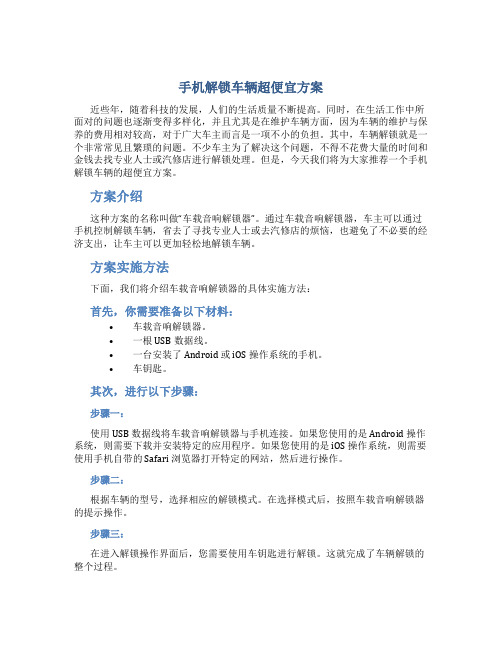
手机解锁车辆超便宜方案近些年,随着科技的发展,人们的生活质量不断提高。
同时,在生活工作中所面对的问题也逐渐变得多样化,并且尤其是在维护车辆方面,因为车辆的维护与保养的费用相对较高,对于广大车主而言是一项不小的负担。
其中,车辆解锁就是一个非常常见且繁琐的问题。
不少车主为了解决这个问题,不得不花费大量的时间和金钱去找专业人士或汽修店进行解锁处理。
但是,今天我们将为大家推荐一个手机解锁车辆的超便宜方案。
方案介绍这种方案的名称叫做“车载音响解锁器”。
通过车载音响解锁器,车主可以通过手机控制解锁车辆,省去了寻找专业人士或去汽修店的烦恼,也避免了不必要的经济支出,让车主可以更加轻松地解锁车辆。
方案实施方法下面,我们将介绍车载音响解锁器的具体实施方法:首先,你需要准备以下材料:•车载音响解锁器。
•一根 USB 数据线。
•一台安装了 Android 或 iOS 操作系统的手机。
•车钥匙。
其次,进行以下步骤:步骤一:使用 USB 数据线将车载音响解锁器与手机连接。
如果您使用的是 Android 操作系统,则需要下载并安装特定的应用程序。
如果您使用的是 iOS 操作系统,则需要使用手机自带的 Safari 浏览器打开特定的网站,然后进行操作。
步骤二:根据车辆的型号,选择相应的解锁模式。
在选择模式后,按照车载音响解锁器的提示操作。
步骤三:在进入解锁操作界面后,您需要使用车钥匙进行解锁。
这就完成了车辆解锁的整个过程。
方案优势与传统解锁车辆方式相比,车载音响解锁器的优势如下:•成本低,在购买车载音响解锁器的前提下,车主只需要支付一次性几十甚至几百的费用,不需要支付额外的费用。
•操作简单,车主只需要掌握简单的知识,就可以方便地对车辆进行解锁操作。
•时间短,不需要车主尝试多次解锁或寻找专业人士进行操作,车主只需要几分钟左右的时间就可以完成车辆解锁。
注意事项尽管车载音响解锁器具有很多优势,但是车主在使用的过程中需要注意以下几点事项:•需要注意车载音响解锁器的使用方法,正确使用解锁器才能保证解锁效果。
Honda 自由手机链接系统操作指南说明书
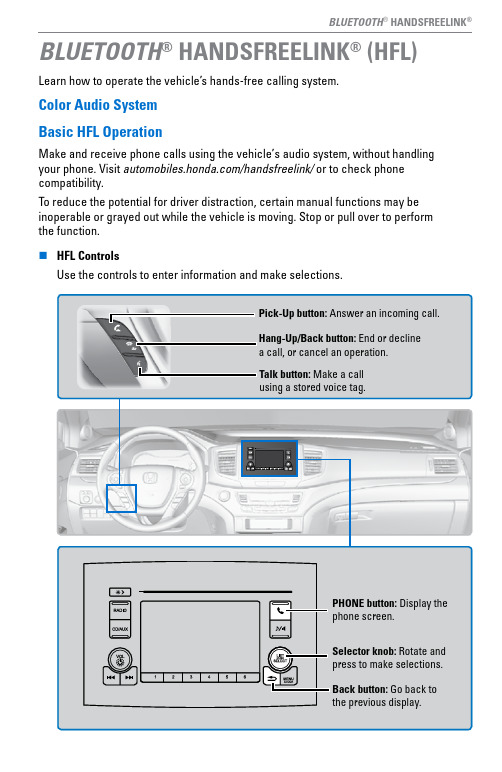
BLUETOOTH® HANDSFREELINK® (HFL) Learn how to operate the vehicle’s hands-free calling system.Color Audio SystemBasic HFL OperationTo reduce the potential for driver distraction, certain manual functions may bePairing a PhoneTo use hands-free phone and streaming audio functions, you must first pair your phone to the system. This can only be done when the vehicle is stopped. Use the selector knob to make and enter selections.n Pairing the First Phone1.Press the Phone button to go to the Phone screen.A prompt appears. Select Yes.2.Make sure your phone is in discovery mode.Select OK.3.The system searches for your phone. Select yourphone when it appears on the list.4.If your phone does not appear:Select Phone Not Found? and search forHandsFreeLink from your phone. Connect to HFL.5.The system gives you a pairing code. Compare it tothe code that appears on your phone. Connect toHFL from your phone.n Pairing an Additional Phone1.Press the Phone button to go to the Phone screen.If a prompt appears asking to connect to a phone, select No.2.Select Phone Setup.3.Select Bluetooth Setup.4.Select Add New Device.5.Select Add New.6.Make sure your phone is in discovery mode.Select OK.7.The system searches for your phone.Select it when it appears on the list.12:348.If your phone does not appear:Select Phone Not Found?, and search forHandsFreeLink from your phone. Connect to HFL.9.The system gives you a pairing code. Enter it on your phone when prompted.Applicable laws may prohibit the operation ofhandheld electronic devices while operating a vehicle.Making a CallYou can make a call using several methods.n Dialing a NumberEnter a 10-digit phone number to call. Use the selector knob to make and enterselections. This method is inoperable while the vehicle is moving.1. Press the Phone button.2. Select Dial.3. Enter the phone number. Select the green phoneicon to call.n Using the PhonebookWhen your phone is paired, its phonebook is automatically imported to the system.Use the selector knob to make and enter selections. This method is inoperable while the vehicle is moving.1. Press the Phone button.2. Select Phonebook.3. Scroll through the list to find the name and numberyou want to call, and select it to call.n Storing Speed Dial EntriesStore up to 20 numbers for quick dialing. Use the selector knob to make and enter selections.1. Press the Phone button.2. Select Phone Setup.3. Select Speed Dial, then select Add New.4. Select an entry method.5. If desired, you can create a voice tag for thenumber. Follow the prompts.n Using Speed DialMake calls quickly using stored speed dial entries. Use the selector knob to make and enter selections.1. Press the Phone button.2. Select Speed Dial.3. Scroll through the list to find the entry you want tocall, and select it to call.Speed dial entries with stored voice tags can be called using the Talk button.Press the Talk button and follow the prompts.TouchscreenBasic HFL OperationMake and receive phone calls using the vehicle’s audio system, without handling your phone. Visit /handsfreelink/ to check phone compatibility.To reduce the potential for driver distraction, certain manual functions may be inoperable or grayed out while the vehicle is moving. Stop or pull over to perform the function. Voice commands are also available.n HFL ControlsUse the controls to enter information and make selections.n Talk Button TipsThe system recognizes only the commands on the list.•When using the Talk button, wait until you hear a beep before speaking.•To bypass the system prompts, simply press the Talk button again to say your command.•When the Talk button is pressed, all available voice commands are highlighted in yellow.•Speak in a clear, natural voice.•Reduce all background noise.•Adjust the dashboard vents away from the microphone on the ceiling.•Close the windows and moonroof*.Phone: From the Home screen, display the phone screen.MENU: From the phone screen, select various *if equippedApplicable laws may prohibit the operation ofhandheld electronic devices while operating a vehicle.Pairing a PhoneTo use hands-free phone and streaming audio functions, you must first pair your phone to the system. This can only be done when the vehicle is stopped. Use the touchscreento make and enter selections.1.From the Home screen, select Settings.2.Select Phone.3.Select Bluetooth Device List.4.Select Add Bluetooth Device.5.Make sure your phone is in discovery mode.Select Continue.6.The system searches for your phone. Select yourphone when it appears on the list. If your phone does not appear:Select Phone Not Found and search for HandsFreeLink from your phone. Connect to HFL.7.The system gives you a pairing code.Compare it to the code that appears on your phone. Connect to HFL from your phone.8.The system asks if you want to enable HondaLink Assist. Select On to enableemergency collision notification. 9.Press BACK to exit the menu.Making a CallYou can make a call using several methods.n Dialing a NumberEnter a 10-digit phone number to call.Using voice commands1. Press the Talk button before you say eachcommand.2. Say “Dial by number.”3. Say the phone number: For example,“3-1-0-5-5-5-1-2-3-4.”4.The system begins to dial.Using the touchscreenManual operation is limited while the vehicle is moving. Voice commands are always available.1. From the Home screen, select Phone.2. Select MENU.3. Select Dial.4. Enter the phone number. Select the green phoneicon to call.n Using the PhonebookWhen your phone is paired, its entire phonebook can be automatically imported to the system. Phone synchronization must be turned on.Using voice commands1. Press the Talk button before you say eachcommand.2. Say “Dial by name.”3. Say the phonebook name and phone type.For example, “John Smith mobile.”Using the touchscreenManual operation is limited while the vehicle is moving. Voice commands are always available.1. From the Home screen, select Phone.2. Select MENU.3. Select Phonebook.4. Scroll through the list to find the name and numberyou want to call, and select it to call.AAA BBB CCCn Storing Speed Dial EntriesStore up to 20 numbers for quick dialing.1. From the Home screen, select Phone.2. Select MENU.3. Select Speed Dial, then select New Entry.4. Select an entry method.5. If desired, you can create a voice tag for thenumber. Follow the prompts.n Using Speed DialMake calls quickly using stored speed dial entries.Using voice commands1. Press the Talk button before you say eachcommand.2. Say “Dial by name.”3. Say the stored voice tag name.For example, “John Smith.”Using the touchscreen1. From the Home screen, select Phone.2. Scroll through the list to find the entry you want tocall, and select it to call.HondaLink AssistIf your vehicle’s airbags deploy or if the unit detects that the vehicle is severely impacted, your vehicle automatically attempts to connect to an operator.Your phone must be paired to the system and have good cellular connection.Visit for more information.1.Make sure your phone is on and paired to BluetoothHandsFreeLink.2.Select Call Now, or the system automatically connectsafter 10 seconds. The vehicle information and itsposition are sent to the operator.3.Select Talk Now to immediately talk to the operator.4.When the call is complete, select Hang Up or press theHang-Up/Back button on the steering wheel.*if equippedSMS Text Messaging and E-Mail*Certain phones can receive and send messages while paired and connected.Visit /handsfreelink/ to check phone compatibility. Standard message rates apply with your phone service provider.This feature is limited while the vehicle is moving.n Receiving and Responding to MessagesWhen you receive a new message, a pop-up appears on the touchscreen. You can view the message when the vehicle is stopped. You can also reply to it using fixed phrases or call the sender.1. When the prompt appears, select Read.2. The message is displayed, and the systemreads it aloud.3. To reply: With the message open, select Reply, andchoose one of the six available responses.Select Send to send the message. You cannotcreate a new text message.4. To call the sender: With the message open,select Call.n Selecting an AccountIf your phone has both text message and e-mail accounts, you can select only one of them at a time to be active and receive notifications.1. From the Home screen, select Settings.2. Select Phone.3. Select Select Account.4. Select Text Message or an e-mail account.*if equippedSiri™ Eyes FreeActivate Siri through your vehicle when an iPhone is paired to the system. Visit /handsfreelink/ to check phone compatibility.Smartphone screenTalk button: Press and hold to activateSiri Eyes Free mode. Say your commandHere are some examples of Siri commands:“Call John Smith”“Read my new text message”“Find a nearby sushi restaurant”“Remind me to pick up dinner”“Set up a meeting today at 3 p.m.”“Play song XYZ”Notes:•Any requests that include visual feedback from Siri on your phone are not displayed in the vehicle.•Certain commands rely on the iPhone’s features and existing apps.•To hear turn-by-turn directions or songs through the vehicle, set the audio source to Bluetooth Audio.Siri and iPhone are trademarks of Apple, Inc.Bluetooth ® AudioPlay streaming or stored audio from your compatible phone through the vehicle’s audio system. Visit /handsfreelink/ to check phone compatibility. Standard data rates apply with your phone service provider. Connect your phone to Bluetooth HandsFreeLink.CD/AUX button: Notes:•Make sure the volume on your phone is properly adjusted.•You may need to enable additional settings on your phone for playback.•The resume/pause function and remote audio controls are not supported on all phones.Applicable laws may prohibit the operation of handheld electronic devices while operating a vehicle. Launch streaming audio on your phone only when it is safe to do so.Models with touchscreenBluetooth® AudioPlay streaming or stored audio from your compatible phone through the vehicle’s audio system. Visit /handsfreelink/ to check phone compatibility. Standard data rates apply with your phone service provider. Connect your phone to Bluetooth HandsFreeLink.Group: Changen Searching for MusicUse the touchscreen to search for tracks stored on the device.1.From the audio screen, press MENU.2.Select Music Search.3.Select a search category.4.Select the track you want to play.Notes:•Make sure the volume on your phone is properly adjusted.•You may need to enable additional settings on your phone for playback.•The resume/pause function and remote audio controls are not supportedon all phones.Applicable laws may prohibit the operation of handheld electronic devices while operating a vehicle. Launch streaming audio on your phone only when it is safe to do so.。
领奖者手机控车说明书
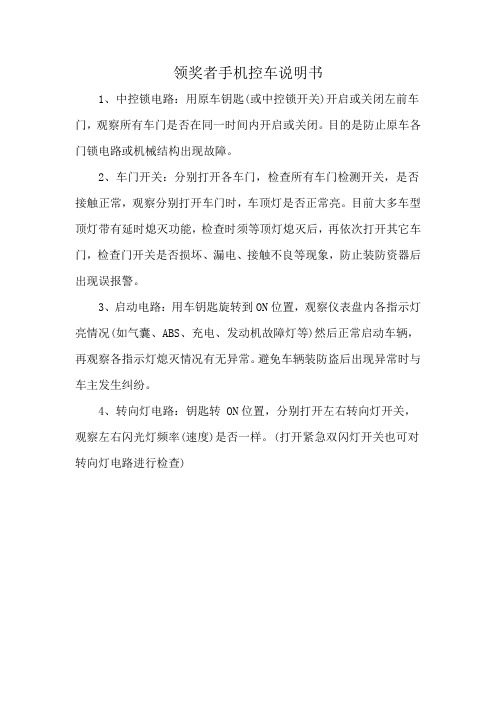
领奖者手机控车说明书
1、中控锁电路:用原车钥匙(或中控锁开关)开启或关闭左前车门,观察所有车门是否在同一时间内开启或关闭。
目的是防止原车各门锁电路或机械结构出现故障。
2、车门开关:分别打开各车门,检查所有车门检测开关,是否接触正常,观察分别打开车门时,车顶灯是否正常亮。
目前大多车型顶灯带有延时熄灭功能,检查时须等顶灯熄灭后,再依次打开其它车门,检查门开关是否损坏、漏电、接触不良等现象,防止装防资器后出现误报警。
3、启动电路:用车钥匙旋转到ON位置,观察仪表盘内各指示灯亮情况(如气囊、ABS、充电、发动机故障灯等)然后正常启动车辆,再观察各指示灯熄灭情况有无异常。
避免车辆装防盗后出现异常时与车主发生纠纷。
4、转向灯电路:钥匙转 ON位置,分别打开左右转向灯开关,观察左右闪光灯频率(速度)是否一样。
(打开紧急双闪灯开关也可对转向灯电路进行检查)。
佐敦手机远程汽车智能控制系统的介绍
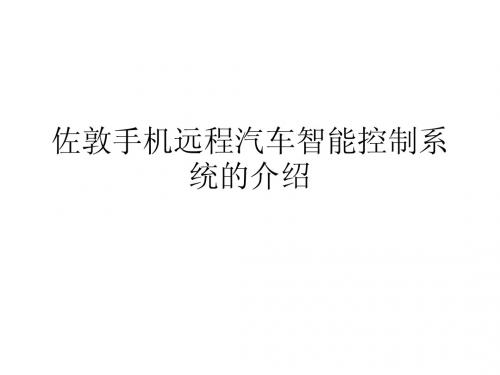
• 汽车智能控制系统 (/),目前全球手机 用户有50亿,中国就拥有7.4亿的用户,手机 也习惯性成为人们生活、工作形影不离的 必需品。
• 手机不仅仅是一种现代通讯工具,我们还 可以利用手机对我们的爱车进行24小时监 护,
• 无论您的车开到哪里,无论您的车停在哪 里,只要爱车稍有变化,
• 您的手机几秒钟就了如指掌,您的手机就 可看到车子开到什么路上,朝什么方向开, 可以随时进行拦截,找回您的爱车。
• 现今世界首富是比尔.盖兹,而不再是“石 油大王”或“汽车大王”,全球“高速信 息电子网络”的建设是未来世界的主流。
• 手机的功能在未来也将是一个万能之物, 市场无比庞大,手机派生出的其他高技术 信息功能的产品势在必行,用手机的市场有多大?
• 为此佐敦自主研发出的高新技术——手机 远程汽车智能控制系统,为您的爱车提供 了可靠的保障!
• 可直接用您的手机对您的爱车进行实时监 控的手机远程智能控制系统,
• 采用CAN总线数据传输,无需接线,只需 插头对插座一插便可完成整套产品的安装!
• 佐敦手机远程汽车智能控制系统的功能强 大,技术成熟,利润丰厚,回报速度快!
• GPS/GSM远程汽车智能控制系统具有巨大 的市场潜力!
• 佐敦手机远程汽车智能控制系统是批发销 售/加盟代理/创业的最佳选择!
佐敦汽车一键启动系统的详细描述PPT教学课件

2020/12/10
6
• 2)当您走近爱车1.5-2.0m范围内时,示宽 灯闪烁两下,智能钥匙会为您自动打开门 锁,感应距离稳定且无方向性。人性化的 设计不仅为您节约了宝贵的时间,更显示 出您的尊贵风范。
2020/12/10
7
• 3)当您离开爱车2.0-3.0m时,智能钥匙防 盗系统感应不到手柄信号,示宽灯闪烁一 下,报警喇叭短响一声,智能侦测系统第 一时间牢牢锁死四个车门锁,避免您忘记 锁门造成车内财物丢失所造成的重大损失。
2020/12/10
11
• 同时本产品采用高精度采集电路,来识别 车辆的状态。输出部分采用进口大功率 CMOS管并联输出,确保全车安全稳定与 长时间的供电,从而保证了全车系统可在 稳定可靠的工作电力环境下,正常执行每 一个功能。
2020/12/10
12
• 7)智能钥匙匹配,实现安全启动:当车主离 开爱车后,智能感应系统发出指令使爱车 立刻处于设防状态。此时START/STOP键 处于不工作状态,即使盗贼非法进入车辆, 也无法启动车辆!
2
• 1)采用欧洲最新射频技术; • 2)全球首创杜比解码技术; • 3)双核设计,多种应急模式; • 4)专车专用,免剪线,免接线;
2020/12/10
3
• 5)通过国家3C、FCC等认证; • 6)经过国家公安部门检测; • 7)赠送15万产品责任险(含盗抢险在内); • 8)真正做到 “0”投诉 “0”风险 “0”救援。
2020/12/10
21
• 12)踩脚刹落锁熄火:本产品安装时不需 要改动原车线路,一般汽车电工均可安装。 车辆启动后,踩第一脚刹车后车门自动落 锁;停车熄火后车门自动上锁。
2020/12/10
车车安ime_n60说明书
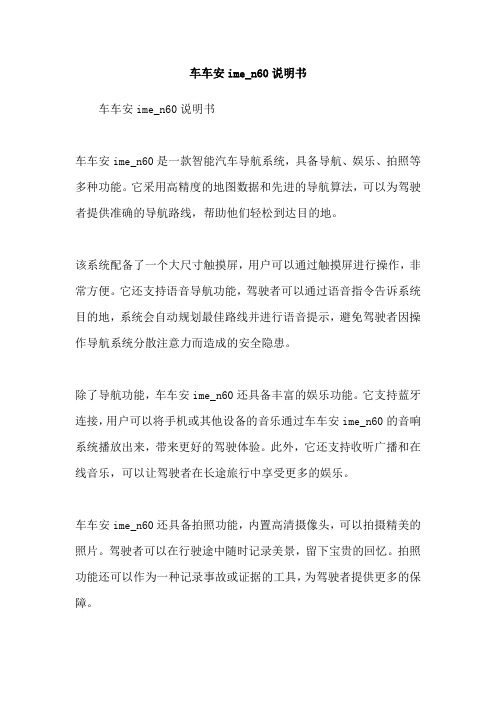
车车安ime_n60说明书
车车安ime_n60说明书
车车安ime_n60是一款智能汽车导航系统,具备导航、娱乐、拍照等多种功能。
它采用高精度的地图数据和先进的导航算法,可以为驾驶者提供准确的导航路线,帮助他们轻松到达目的地。
该系统配备了一个大尺寸触摸屏,用户可以通过触摸屏进行操作,非常方便。
它还支持语音导航功能,驾驶者可以通过语音指令告诉系统目的地,系统会自动规划最佳路线并进行语音提示,避免驾驶者因操作导航系统分散注意力而造成的安全隐患。
除了导航功能,车车安ime_n60还具备丰富的娱乐功能。
它支持蓝牙连接,用户可以将手机或其他设备的音乐通过车车安ime_n60的音响系统播放出来,带来更好的驾驶体验。
此外,它还支持收听广播和在线音乐,可以让驾驶者在长途旅行中享受更多的娱乐。
车车安ime_n60还具备拍照功能,内置高清摄像头,可以拍摄精美的照片。
驾驶者可以在行驶途中随时记录美景,留下宝贵的回忆。
拍照功能还可以作为一种记录事故或证据的工具,为驾驶者提供更多的保障。
此外,车车安ime_n60还具备实时交通信息功能,可以提供实时的交通拥堵情况和路况信息,帮助驾驶者选择最佳的行驶路线。
这对于避免堵车和提高行驶效率非常重要。
总之,车车安ime_n60是一款功能强大的智能汽车导航系统,为驾驶者提供准确的导航路线、丰富的娱乐功能和实时的交通信息,提升驾驶体验和行车安全性。
无论是长途旅行还是日常通勤,它都能成为您的得力助手。
佐敦汽车智能掌控一切从手机开始
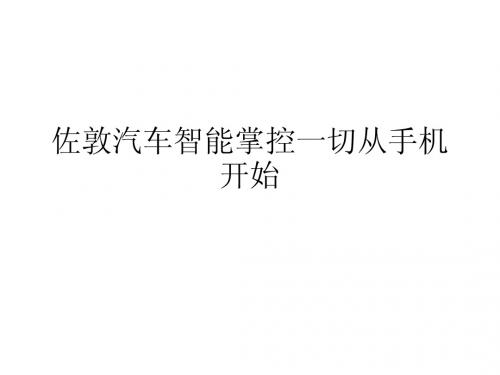
• 我们只需要打开我们的手机,就可以轻松 的实现远程解锁,远程防盗,远程手机掌 控汽车,甚至还可以提前进行预热功能,
• 一切尽在您的掌控之中,佐敦汽车智能管 家是一项汽车智能进化的发明,也是一场 汽车行业的科技的改革,汽车智能管家以 您为核心,想为您所想。
• 减轻了驾驶者的高度驾驶疲劳的身体,让 驾驶者更好的把握车辆的行车路径,以免 造成违章等危险,确保了汽车运行的安全 程度。
• 佐敦汽车智能管家可以安装在任何的车辆 上,不管是什么车型,都能轻松的使您拥 有汽车智能管家,它可以对周围的路线情 况进行查探,
• 同时可以在电脑上显示设定的信息,记录 行车的路线,方便下次的出行使用,还可 以进行GPS定位,这样可以更好的使驾驶者 找到自己要去的地方。
佐敦汽车智能掌控一切从手机 开始
/
• 佐敦汽车智能管家自从上市以来,在我国 的汽车行业中取得了非凡的成绩,深受人 们的欢迎,它出现在你的车上,
• 体现出豪华车的韵味,佐敦汽车智能管家 的手机掌控汽车系统,为驾驶人员提供了 自由掌控汽车的最大便利。
• 佐敦汽车智能掌控极大的降低了道路复杂 的状况,也减少了驾驶的难度,为驾驶者 提供了安全的保障,
• 佐敦汽车智能管家和传统的汽车防系统 有着很大的不同,传统的汽车防盗系统只 能在实现防盗的功能,
• 且收到很大的限制,而汽车智能管家不需 要受任何的限制,就可以满足人们的使用 需求,
• 在任何地方任何场所都能尽情调用我们的 爱车,随时监控汽车的安全问题状况,创 新科技使手机和汽车相互连接,为车主带 来最高的便捷性和安全性能。
佐敦科技引领汽车PKE智能钥匙市场
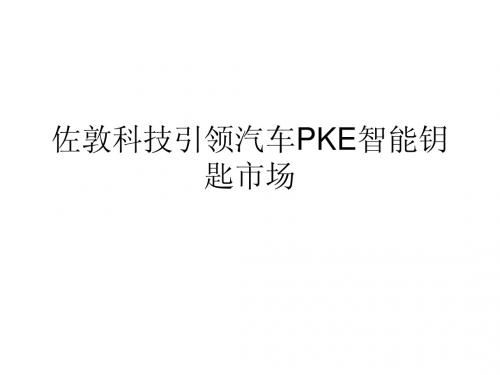
• 很多原车没有安装的用户也希望自己的爱 车拥有PKE汽车智能钥匙,无钥匙进入系 统引起了汽车用户的广泛兴趣。
• 佐敦汽车智能管家的PKE智能钥匙适用于 所有的车型,和汽车做到无缝连接,轻松 实现无钥匙进入汽车,
• 完全满足汽车用户的需求。PKE智能钥匙 具有很好的自动感应开锁,自动上锁,自 动升窗等功能,
佐敦科技引领汽车PKE智能钥 匙市场
/
• 随着汽车产品技术的不断发展和成熟, PKE无钥匙进入系统已经被人们广泛的使 用在各个行业领域中,在汽车行业中,
• 许多的汽车品牌都已经采用了这个技术, 所以PKE无钥匙进入系统的发展前景非常 的广阔,下面我们看一下PKE系统的安装 方式。
• 还具有很好的汽车防盗作用,比如震动报 警,停车警示,非法启动自动断油断电等 功能;还具有远程遥控的功能。
• 佐敦汽车智能管家为人们带来了很多的功 能,体现了PKE系统具有很强的便利性和 安全性能,表现出独特的技术优势,极大 地带动了市场的发展。
• 第一种PKE无钥匙进入系统的安装方式是 厂家标配PKE系统,这种方式可以使其和 整车的结合更加的紧密,可以实现很多的 功能,
• 在车门旁会有相应的感应开关,当车主上 车拉住车门时就会唤醒汽车智能钥匙,进 行车主身份的验证,这样才能满足车主对 汽车的智能化需求。
• PKE智能钥匙在汽车行业,逐渐成为人们关注的焦点,
- 1、下载文档前请自行甄别文档内容的完整性,平台不提供额外的编辑、内容补充、找答案等附加服务。
- 2、"仅部分预览"的文档,不可在线预览部分如存在完整性等问题,可反馈申请退款(可完整预览的文档不适用该条件!)。
- 3、如文档侵犯您的权益,请联系客服反馈,我们会尽快为您处理(人工客服工作时间:9:00-18:30)。
佐敦汽车一键启动手机智能控 车系统
• 佐敦汽车一键启动(http://szzuodun/),是一 项无匙控制汽车点火系统启闭的智能技术。
• 它不仅具有实用性,同时,体现在汽车的高端 技术领域,是一种对生活品质的追求。
• 目前,该技术已经在整个汽车市场上流行和 普及,大多数品牌高端车都实现了原厂自带 的功能。从市场推广和使用现状看,还不尽 人意。
• 佐敦最新推出的一款内容丰富,功能齐全,与 车载电脑兼容的,科技含量更高的汽车一键 启动系统。
• 这一系统除了能实现自动启动和自动熄火 的功能,还与车载电脑相互融合,实现了启动
前和熄火后一系列自动巡检和自动启闭功 能。
• 如在汽车空调器开启的状态下,自动点火后 的汽车会自动打开空调,实现车内环境的预 冷和预热。
THANK YOU
• 如果用户熄火离车时,门窗都未关闭,一键启 动会首先启动电脑检索,自动地关窗闭门,再 自动落锁。
• 巧妙地实现了实用性和安全性的融合。
• 如果用户有微启车窗的个人习惯,一键启动 后的电脑,也会启动对全车状态的记忆,
• 自动地将车窗降至用户的泊车时习惯微启 的位置,非常地人性化。
• 由于该项技术缘于原厂的装车标准,所以不 存在与安全相冲突的问题,也不改变原车钥 匙的外观和功效。
• 尽管所有的车,通过改装,都可以实现一键启 动。但由于采用的技术不同,实际效果上区 别很大,存在较大差异。
• 有的车,虽然能够安装一键启动系统,但同时 又会与原车的安全系统冲突,结果是,方便却 不安全了。
• 还有的,虽然不存在方便与安全的冲突,但功 能相对单一,只能简单地实现汽车点火系统 的启闭功能。
