ucweb手机浏览器7.5 java版 UC浏览器Java
uc浏览器使用方法

如何建立邮箱帐号:
1)登录UCWEB帐号,进入"我的地盘"页面,点击"我的邮箱",转入邮箱帐号设置页面;
2)点击"新建"添加邮件帐号,进入帐号创建页面;
3)填写邮件用户名并选择邮件对应的域名;如果邮件域名不在列表中,则要在页面下方完整填写邮件地址。完成后,点击"下一步";
4)填写邮件的登录密码,对于主流邮箱,能直接识别出邮件所属的POPS/SMTP服务器;如果无法自动认出邮件所属的POPS/SMTP服务器,则需要进行手动输入,POPS/SMTP服务器参数可以向邮件服务提供商进行查询。在页面下方的"高级选项"中能进行一些高级参数的定义。完成所有填写后,点击"下一步";
ห้องสมุดไป่ตู้
上传文件失败:
出现上传失败问题大多出现在Java版本上:上传文件需要获得本地文件读取权限,如果UC浏览器没有该权限,将会导致上传失败,可以尝试在手机菜单中赋予软件该权限。如诺基亚手机:择软件>操作>应用软件接入>数据接入>增加和编辑数据>每次询问;
一些站点可能使用了某些特别的文件上传协议而导致无法正常上传文件,如果确定不是软件权限所导致上传失败,请及时同我们的客服人员联系,谢谢!^_^
PS:也可以在默认主页中,通过切换侧边栏标签到达书签管理页面。
2)在书签管理页面中通过"菜单>新增>书签"进入新增书签编辑页面,在"标题"里填写书签的名称,在"路径"中填写书签对应的URL后,选择"保存"即完成手动书签添加。
什么是"书签同步":
UCWEB手机浏览器下载方法及其介绍
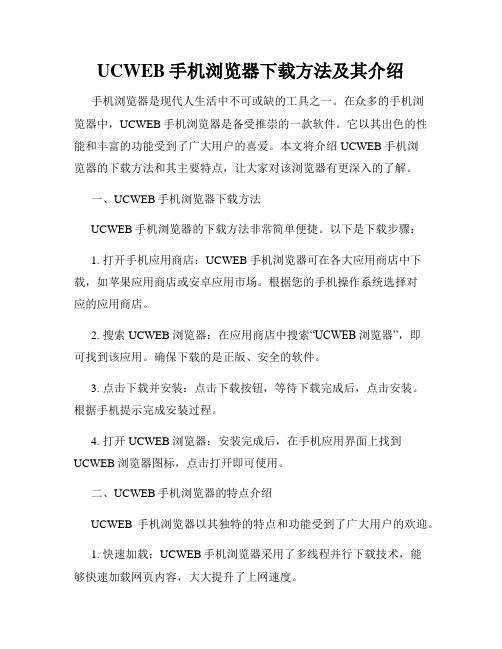
UCWEB手机浏览器下载方法及其介绍手机浏览器是现代人生活中不可或缺的工具之一。
在众多的手机浏览器中,UCWEB手机浏览器是备受推崇的一款软件。
它以其出色的性能和丰富的功能受到了广大用户的喜爱。
本文将介绍UCWEB手机浏览器的下载方法和其主要特点,让大家对该浏览器有更深入的了解。
一、UCWEB手机浏览器下载方法UCWEB手机浏览器的下载方法非常简单便捷。
以下是下载步骤:1. 打开手机应用商店:UCWEB手机浏览器可在各大应用商店中下载,如苹果应用商店或安卓应用市场。
根据您的手机操作系统选择对应的应用商店。
2. 搜索UCWEB浏览器:在应用商店中搜索“UCWEB浏览器”,即可找到该应用。
确保下载的是正版、安全的软件。
3. 点击下载并安装:点击下载按钮,等待下载完成后,点击安装。
根据手机提示完成安装过程。
4. 打开UCWEB浏览器:安装完成后,在手机应用界面上找到UCWEB浏览器图标,点击打开即可使用。
二、UCWEB手机浏览器的特点介绍UCWEB手机浏览器以其独特的特点和功能受到了广大用户的欢迎。
1. 快速加载:UCWEB手机浏览器采用了多线程并行下载技术,能够快速加载网页内容,大大提升了上网速度。
2. 省流量模式:UCWEB浏览器具备省流量模式,用户可以选择开启后,压缩网页的大小,减少数据流量的消耗,在流量有限或网络状况较差的情况下也能流畅上网。
3. 强大的广告拦截功能:UCWEB浏览器内置广告拦截器,能够有效屏蔽网页上的广告,提供更清爽的上网体验。
4. 多种功能扩展:UCWEB浏览器支持多种插件和扩展,用户可以根据自己的需求进行扩展功能,例如阅读模式、夜间模式、手势导航等。
5. 云端服务:UCWEB浏览器通过云端服务,提供了书签同步、云端下载等功能,用户可以实现多设备之间的数据同步和分享。
总结:UCWEB手机浏览器作为一款功能强大、易用性高的手机浏览器,拥有快速加载、省流量模式、广告拦截等多种特点和功能,为用户提供了更流畅、高效的上网体验。
UC浏览器PPT课件

21
首页
首页向右滑动,进入个 性导航页,在这里你可以设 置你的常用网站,可以随意 添加网站,长按网站图标可 以删除。
18
产品分析
19
产品常用功能体验与优缺点
1、首页 2、搜索功能 3、书签与历史浏览 4、浏览器导航 5、页面浏览 6、更多亮点功能 7、部分改进处 8、小结
20
首页
首页的UI设计背景是淡灰 色,给人一种大方极简的感觉, 整体的排版还是很清晰,常用 网站的设置也很合理,加上网 站标志使用户更容易辨认和选 择。
23
书签和浏览历史
浏览器的主要功能就是浏览, 对于浏览,所以在核心功能确定 下,书签和历史浏览可以很好地 帮助用户快速的找到需要访问的 地址。
对于书签,加入了云书签, 可以让用户在不同的设备上加载 自己保存的书签,提高了浏览器 相对的便携性。书签的管理功能 也很丰富,可以修改书签名,移 动书签位置,批量管理。
6
需求分析
7
UC浏览器为什么被需要
互联网的发展,使信息更容易被人们获取, 当人们可以通过PC端获得信息后,人们渴望获 得信息的设备能更加便携,工业制造的快速发展, 促使移动设备更加便携和智能,这时候人们需要 的是可以从移动端体验到和PC一样的体验。这 些促使了移动APP的发展。同样的,浏览器是移 动端不可或缺的软件,这就要说移动端浏览器的 霸主UC浏览器了,无论是产品规划、功能设计 还是用户体验,都得到了大多数中国和国外用户 认可。
4
身边的UC浏览器
UC浏览器 说明书

目录1关于软件 (3)1.1 安装软件.......................................................................................................................................- 4 - 1.2 卸载软件.......................................................................................................................................- 5 - 1.3 界面介绍.......................................................................................................................................- 5 - 2新手入门.. (7)2.1 网址导航.......................................................................................................................................- 7 -2.1.1 我的导航..........................................................................................................................................................- 8 -2.2 访问网页.......................................................................................................................................- 8 - 2.3 快速搜索.......................................................................................................................................- 8 - 2.4 加为书签.......................................................................................................................................- 9 - 2.5 用户中心.......................................................................................................................................- 9 -2.5.1 注册用户..........................................................................................................................................................- 9 -2.5.2 更改城市........................................................................................................................................................- 10 -2.5.3 编辑账号........................................................................................................................................................- 11 -2.5.4 UC乐园...........................................................................................................................................................- 11 -2.5.5 热门应用........................................................................................................................................................- 12 -2.5.6 个性应用........................................................................................................................................................- 13 -2.5.7 聊天好玩........................................................................................................................................................- 17 -3系统菜单 (18)3.1 常用.............................................................................................................................................- 18 -3.1.1 网址................................................................................................................................................................- 18 -3.1.2 书签................................................................................................................................................................- 18 -3.1.3 加入书签........................................................................................................................................................- 20 -3.1.4 文件管理........................................................................................................................................................- 21 -3.1.5 历史................................................................................................................................................................- 21 -3.1.6 下载管理........................................................................................................................................................- 21 -3.1.7 刷新................................................................................................................................................................- 22 -3.1.8 搜索................................................................................................................................................................- 22 -3.1.9 退出................................................................................................................................................................- 22 -3.2 设置.............................................................................................................................................- 22 -3.2.1 系统设置........................................................................................................................................................- 22 -3.2.2 更换皮肤........................................................................................................................................................- 25 -3.2.3 缩放模式/适应屏幕........................................................................................................................................- 26 -3.2.4 全屏设置........................................................................................................................................................- 27 -3.2.5 无图................................................................................................................................................................- 27 -3.2.6 横屏/竖屏.......................................................................................................................................................- 27 -3.2.7 定时刷新........................................................................................................................................................- 27 -3.2.8 接入点切换.....................................................................................................................................................- 27 -3.2.9 翻页模式........................................................................................................................................................- 28 -3.3 工具.............................................................................................................................................- 28 -3.3.1 分享页面........................................................................................................................................................- 28 -3.3.2 剪贴板............................................................................................................................................................- 28 -3.3.3 保存网页........................................................................................................................................................- 28 -3.3.4 清除记录........................................................................................................................................................- 29 -3.3.5 复制................................................................................................................................................................- 29 -3.3.6 页首/页尾.......................................................................................................................................................- 29 -3.3.7 页内查找........................................................................................................................................................- 29 -3.3.8 帮助................................................................................................................................................................- 30 -4附录.. (31)4.1 客服联系.....................................................................................................................................- 31 -1关于软件UC浏览器是UC优视针对手机为主的手持终端,自主研发的网页浏览软件,其速度快,省流量,功能多,完善支持各类网页,以用户体验为核心诠释了移动浏览。
浏览器大全——2013最全面的浏览器简介

麒麟安全浏览器5.2.1218.01
Firefox Plus 3.0.2.1简体中文版
HaoUx网页游戏浏览器3.1
视野X
方竹网吧专用浏览器1.3
傲游和讯财经专版浏览器2.5.6
Opera For Linux 12.10官方正式版
Firefox Hao123专版17.00简体中文版
IE8新浪专版
漫游浏览器3.5.0.2120
搜狗浏览器12306专版官方版
Internet Explorer 5.01 Service Pack 2 1.0
超速浏览器正式版5.1
火狐浏览器Taobao版3.6.3
SlimBrowser 7.00.032官方版
360安全浏览器微博专版4.1
IE8 MSN优化版简体中文完整版
搜狗浏览器网购专版2.2
太阳花浏览器(SunChrome) 7.0.43.0
IQ浏览器1.1.1.2552正式版
TouchNet Browser 1.30汉化版
Netscape Navigator 9.0.0.6
Thooe(随E浏览器) 3.1.0 Bulid 20120423
360安全浏览器女性专版3.6.1.1017
Firefox火狐浏览器For Mac 14.01简体中文版
Opera通用设置工具2009.09.01
花朵浏览器学生版1.1.0
绿幽灵高速Web浏览器1.25
Off By One Browser 3.5.d
Gisoon极速浏览器春节版
鸿森Internet浏览器2.1
Kapiko 3.0.7简体中文版
贝宝浏览器1.0.0
番茄浏览器1.0.1
最清爽的UC浏览器!Win10 UWP版UC浏览器体验
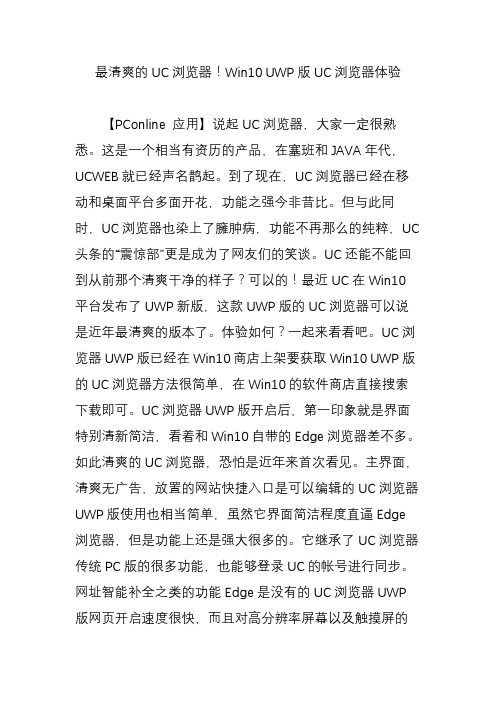
最清爽的UC浏览器!Win10 UWP版UC浏览器体验【PConline 应用】说起UC浏览器,大家一定很熟悉。
这是一个相当有资历的产品,在塞班和JAVA年代,UCWEB就已经声名鹊起。
到了现在,UC浏览器已经在移动和桌面平台多面开花,功能之强今非昔比。
但与此同时,UC浏览器也染上了臃肿病,功能不再那么的纯粹,UC 头条的“震惊部”更是成为了网友们的笑谈。
UC还能不能回到从前那个清爽干净的样子?可以的!最近UC在Win10平台发布了UWP新版,这款UWP版的UC浏览器可以说是近年最清爽的版本了。
体验如何?一起来看看吧。
UC浏览器UWP版已经在Win10商店上架要获取Win10 UWP版的UC浏览器方法很简单,在Win10的软件商店直接搜索下载即可。
UC浏览器UWP版开启后,第一印象就是界面特别清新简洁,看着和Win10自带的Edge浏览器差不多。
如此清爽的UC浏览器,恐怕是近年来首次看见。
主界面,清爽无广告,放置的网站快捷入口是可以编辑的UC浏览器UWP版使用也相当简单,虽然它界面简洁程度直逼Edge 浏览器,但是功能上还是强大很多的。
它继承了UC浏览器传统PC版的很多功能,也能够登录UC的帐号进行同步。
网址智能补全之类的功能Edge是没有的UC浏览器UWP 版网页开启速度很快,而且对高分辨率屏幕以及触摸屏的支持都非常好,这一点是传统PC版浏览器难以企及的。
或者说,除了Edge浏览器外,Win10平板终于又有了能够在触屏模式下轻松使用的浏览器了。
笔者在体验UC浏览器UWP版时,觉得它的网页排版和Edge浏览器是比较一致的,所以就冒出了一个想法,这会不会是Edge浏览器的套壳版?经过测试,UC浏览器UWP版使用的确实是Edge内核,和普通PC版的Chromium内核是不一样的。
UC (左)和Edge的网页排版是高度一致的UA识别出是Edge 内核,HTML5得分也是和Edge一致的由于调用的是Edge 内核,所以UC浏览器UWP版在资源消耗方面做得比较出色,不会像Chrome系的浏览器一样动不动爆内存。
uc浏览器使用方法(HowtouseUCbrowser)
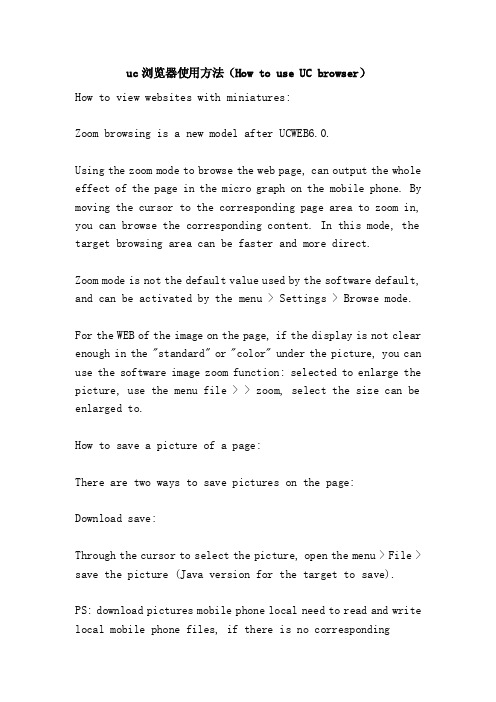
uc浏览器使用方法(How to use UC browser)How to view websites with miniatures:Zoom browsing is a new model after UCWEB6.0.Using the zoom mode to browse the web page, can output the whole effect of the page in the micro graph on the mobile phone. By moving the cursor to the corresponding page area to zoom in, you can browse the corresponding content. In this mode, the target browsing area can be faster and more direct.Zoom mode is not the default value used by the software default, and can be activated by the menu > Settings > Browse mode.For the WEB of the image on the page, if the display is not clear enough in the "standard" or "color" under the picture, you can use the software image zoom function: selected to enlarge the picture, use the menu file > > zoom, select the size can be enlarged to.How to save a picture of a page:There are two ways to save pictures on the page:Download save:Through the cursor to select the picture, open the menu > File > save the picture (Java version for the target to save).PS: download pictures mobile phone local need to read and write local mobile phone files, if there is no correspondingpermissions, there will be download failure, mainly in the Moto series of mobile phones. About the Moto mobile phone authorization problem, you can find relevant solutions online, in addition, you can also ask our customer service personnel for help. ^_^Save to SkyDrive:The picture can be downloaded to the local mobile phone store, UC browser also supports direct upload pictures to the personal network disk storage: open the file menu > > save to SkyDrive ", if there is no UCWEB account login, the system will be prompted.PS: network hard disk is one of the data value-added services of UCWEB members. If it is not a member, it can be registered freely and quickly by software.How to save bookmarks in software:The bookmark backup function provided by UC browser can quickly complete the bookmark backup and save operation: switch to the bookmark page, upload the bookmark to the UCWEB server for backup by the menu > Advanced > synchronous management.There are some differences between the UC browser versions on PS: platforms and the bookmarks menu. Before you use the bookmark synchronization function, you need to log in to the UCWEB account.How to view page attributes:There are two ways to look at the page properties:1) through keyboard shortcuts "1" or short touch on the page non hyperlink point, activate the shortcut menu, select the "page attribute" in the shortcut menu;2) through the system menu options: Menu > Tools > page attributes.What is the clipboard?:The clipboard can be understood as a container for storing text information copied during browsing.The contents stored in the clipboard can be called through the paste command.How to use the clipboard":In the page, select the content to copy, and then add the content to the clipboard through the menu > Tools > copy menu.In the information input box, you can call the contents stored in the clipboard through the paste command.Clipboard content editing:Through the menu > Tools > clipboard, you can enter the clipboard management page.In this page, you can edit and delete the existing content through the lower menu of the page.Clipboard resource occupancy:Clipboard is stored in text class information, the resource occupation is very small.The system limitation of different mobile phone platform is not the same, so the UCWEB Zhuanban browser clipboard support entries there will be difference.How to upload files:The file upload needs to read the local file of the mobile phone, so when the UC browser has no permission to read the local file of the mobile phone, there will be "not allowed to access" and other prompts.If the mobile phone UC browser has a local file read permissions, upload files with the PC operation will end operation: click browse files, select the local mobile phone to upload a file, click the "Upload" file upload, the upload is complete will appear after the corresponding prompt. Some sites do not upload the button when uploading,Click finish.Because the PS: network transmission protocol, file upload speed will be lower than the download speed; for the Java release, such as mobile phone Zhuanban browser provides thecorresponding UC certificate version, strongly recommended installation certificate version, in order to get the best operating experience.Uploading files failed:There are problems in the Java version failed to upload: upload files need access to the local file read permissions, if UC browser does not have this right, will lead to upload failed, can try to give the permission in the mobile phone software menu. Such as NOKIA mobile phone: select software > operation > application software access > data access > add and edit data > ask each time;Some sites may use some special agreement which led to the normal file upload upload files, if it is determined not to upload software access failed, please contact with our customer service staff, thank you! ^_^PS:Moto series mobile phone due to licensing issues, resulting in many models can not properly use the UC browser to upload and download function, this software is not BUG, just give permission to the UC browser to read the local file to solve the problem, the relevant authorization method can search software on the internet.How to download files:UC browser can automatically identify the address type, can intelligently identify the download address of the file, click the file download address directly can call the built-indownload function of the software for download. For Java, PPC, SP version, you can select the file download path in the download file; while the Symbian version, the default download path for UC browser installation directory "UCdownloaded" through "Menu > Settings > Settings > System Download settings, change the default save path.Because the Moto mobile phone system, some special edition download file is called mobile phone browser download function.Download file failed:Before downloading files, the software needs to read and write the local files of the mobile phone, and when the software does not have permissions in this area, there will be some abnormal prompts.If the download failure is not caused by software privileges, please contact our customer service staff as soon as possible to help us better improve the software. ^_^The file is unknown after download:The most likely occurrence of this situation is the following two:1) some WEB stations take security chain mechanism, do not support direct click download, such as direct download, you will get an unknown file without suffix.2) before the UCWEB6 version, the file name of the download filecan be changed before downloading the file. If you rename a file when the file suffix will be deleted, after downloading an unknown file suffix: download a xxx.mp3 file, rename in when it changed to YYY, did not add the file suffix ".Mp3", then after the download is complete, will get a "YYY" suffix file is not unknown. In this case, use the rename function to add a suffix to the file.Forum Download invalid:The following reasons may cause the Forum Download invalid:1) most of the forums do not support anonymous download attachments, you need to login to the forum account before you can download. If the download fails, please confirm the normal login forum account.2) some forum does not support HTTP download, can try to use the browser to download the file download again.Download the page file:Some websites or forums use anti-theft chain mechanism, and do not support the use of third party download tools for file download (using mobile phones to download resources on these sites, equivalent to the use of third party tools to download on PC).This kind of problem belongs to the technical difficulty, when you encounter this kind of situation, may give our customer service personnel feedback the corresponding situation, helpsus to consummate the software better. ^_^How to change download path:UC browsers on the Java and PPC/SP platforms allow downloading and saving paths before downloading;The default saving path for downloading files in Symbian version of UC browser is in the "UCdownloaded" folder under the software installation directory, which can be changed by "Menu > Settings > System Settings > Download settings", and change the default save path.Speed down after downloading 300K:UCWEB6 HTTP text size when the default value is 300K, download the 300K file, complete a download process, re submit to the target server to download the application, to another file download, it can not reach the peak moment of download, "down" phenomenon after the download speed of 300K.Open download file prompt invalid":1) when the download file appears "invalid file", "file damage" and other prompts, confirm whether the size of the downloaded file is consistent with the download source. When the network connection is unstable, downloading files may result in incomplete downloading of files. In this case, downloading the file can solve the problem in general.2) UC browser "HTTP download function may be the site of somesupport is not good enough, resulting in abnormal unable to complete the download, download files, then you can try to use the browser to download the file, if can use the browser to download files, please contact with our customer service staff, help us to better improve the software. Thank you! ^_^Software hint "not allowed to access"":This kind of hints usually appear in the Java version, because the software can not get the local file access permission of the mobile phone, only need to give the software permission in the system. Such as NOKIA mobile phone: select software > operation > application software access > data access > add and edit data > ask each time;For the Moto series of mobile phones, you can search relevant solutions online, or to our customer service personnel for consultation.The download file name is garbled:The following reasons may cause the download file name to appear garbled:1) brush the phone font file.2) using some third party themes.3) some mobile phone system restrictions, unable to handle Chinese characters.Downloading big files is getting slower and slower:It's normal to download super files on mobile phones more and more slowly:1) after a long time to carry out large-scale data exchange, the efficiency of memory release will gradually reduce, leading to slow start of software operation;2) ultra large files are generally downloaded in the external data storage card, the external data storage began to run at a high speed for a period of time, will produce a certain amount of heat, thereby reducing the speed of data reading and writing.How to add bookmarks in browsing:In the browsing process, you can save the current access page as a bookmark, which is convenient for future access: Menu > Navigation > bookmark.In addition, you can also add the shortcut menu of the "quick Bookmarks: keyboard mobile phone can by default keyboard shortcuts" 1 "shortcut menu, select" bookmark "can; PPC touch screen mobile phone through the short contact page non hyperlink point to activate fastMenu.How to manually add bookmarks:To add a bookmark manually in UCWEB6, you can do the following:1) enter bookmark page. You can enter the bookmark management page through menu > Open > bookmark.PS: can also arrive at the bookmark management page by changing the sidebar tab in the default home page.2) in the bookmark management page through menu > > add bookmarks to add bookmark edit page, fill in the name of the bookmark in the title, fill in the corresponding bookmark in the path of the URL, select "save" to complete manually add bookmarks.What is bookmark synchronization?":Bookmark synchronization is a bookmark backup provided by UCWEB: mobile phone can be local bookmark file uploaded to the appropriate UCWEB server backup; can also be downloaded to the machine in the original backup server bookmarks file recovery, local mobile phone bookmarks.This function is a unique data value-added service for UCWEB members, not UCWEB member users can quickly complete free membership registration through registration guidance system.What is "positive sorting" and "reverse sorting"?":Is the arrangement of bookmarks files,According to the English letter intonation bookmark order.Bookmark synchronization, error number:This is a very low probability of occurrence, and most of them appear to be mixed with the old and new versions of the UC browser. Such as: the old version of the UC browser to upload 52 bookmarks, bookmarks download will find 54 bookmarks in the new edition, of which two is the solution that has been deleted before... Simply delete the two bookmarks file in the new version, upload the backup bookmarks again.There are some differences between the old and new versions of UCWEB, which may lead to some unusual situations. When we use the old and new versions of UCWEB at the same time, we can ask our customer service personnel for help.How to edit bookmarks quickly:If you need to edit multiple bookmarks at the same time, you can synchronize the bookmarks to the UCWEB server first, and then visit the "" on the PC side. After entering the account number, enter the "Favorites", find the bookmarks to be edited in the bookmark list, click the edit icon on the page to edit the bookmark file. After editing, use bookmark synchronization function to download the bookmarks on the server to the local mobile phone.There are many bookmarks and it's very difficult to find:The UC browser supports bookmarking directories under the bookmarks page.When saved bookmarks file more, can be stored in different categories to establish different folders in the bookmark page under the bookmark file: in the bookmarks page, add new bookmark folder by "Menu > New > directory".The use of different bookmarks folder to bookmark files, save space in the page, but also make bookmarks search, management easier.There is no limit the number of entries bookmark synchronization:The number of entries and no bookmark synchronization, you can rest assured to save local mobile phone bookmarks file uploaded to the UCWEB server.What is my mail box?:My email is a free personal data value added service provided by UCWEB company to UCWEB members. Just by binding the daily mailbox (one or more) to the UCWEB account, you can send and receive mail from the mailbox through the UC browser.How to set up mailbox account:1) login to the UCWEB account, enter the "my site" page, click "my mailbox", turn to the mailbox account settings page;2) click "new" to add mail account, enter the account creation page;3) fill in the mail user name and select the corresponding domain name; if the domain name is not in the list, you should complete the e-mail address below the page. When you have finished, click "next"";4) email login password, the mainstream mailbox is identified directly by mail the POPS/SMTP server; if unable to automatically recognize the POPS/SMTP mail server, you need to manually enter the POPS/SMTP server service provider, parameters can query to the mail. Some advanced parameters can be defined in the "advanced options" below the page. After completing all the entries, click "next step"";5) complete mail account addition.Can you send and receive regular mail only?:In addition to send and receive ordinary mail, but also supports sending and receiving attachments mail and HTML format mail, for some commonly used offic format document, support direct online open.Will it affect the original mail?:UC browser mail function only from the target mailbox in the corresponding copy mail to the mobile phone, delete or edit received in the mail in the mobile phone will not affect the target mailbox inside the original message, it will not lead to other mail clients will not be able to collect the mail.Unable to send and receive mail:If you are using a non mainstream mailbox, please check whether the POPS/SMTP parameters of the mail are set correctly. If the parameters are no problem, we can give feedback to our customer service staff to help us improve the software. ^_^PS: currently some new e-mail applications no longer support the POP3 protocol (07 years after the application of the NetEase series mailbox, do not support the POP3 protocol), leading to the normal use of e-mail in the UC browser.What is news aggregator?:News aggregator is a RSS subscription software provided by UCWEB company for UCWEB members;RSS is one of the most widely used XML applications. Through this kind of application, people can easily access information from the internet.How to subscribe to RSS:1) login the UCWEB account in the UC browser, enter the "my site" page, click "news aggregator", and turn to the RSS subscription page;2) select the categories of interest in the latest recommendation list, click on the category, click the "I want to subscribe" on the page, and complete the subscription;How to manually add factor:1) login the UCWEB account in the UC browser, enter the "my site" page, click "news aggregator", and turn to the RSS subscription page;2) click on the page of "new subscriptions (free)", into the RSS factor add page, in the input box above the page to fill in to subscribe to the corresponding URL, click "subscription", that is to complete the manual add RSS factor.RSS hasn't been updated for a long time:RSS has an interesting feature: the more people subscribe, the faster the content updates; the fewer people you subscribe to, the slower the content updates. If you find that the subscription RSS factor has not been updated for a long time, the factor may be invalid, or the number of subscribers will be very small.The RSS factor in the UC browser recommended list of factors are relatively hot, select the list of recommended factor to subscribe to the maximum extent possible to avoid factor no one subscription "was not updated for a long time".How to cancel RSS subscriptions:When the RSS factor was successful after the subscription in the corresponding news aggregator RSS factor categories for the page, choose to cancel the subscription to the RSS category, click enter, the page click on the top part of the factor, the "unsubscribe".What is my hard disk?:"My hard disk" is the line data storage service provided by UCWEB company for UCWEB members. Users can upload any files in the mobile phone or network (less than the network hard disk space) to the network hard disk belonging to the individual, and save them.How to use "my hard disk"":Select the file to save to my hard disk on the page, and save it to SkyDrive through the menu > file >.PS: can rename files to be uploaded before uploading files.What is the maximum space?:At present, each UCWEB member can enjoy 20M's personal network hard disk space.Deadline for file storage:The network hard disk provided by UCWEB does not limit the storage time of the file, so it can be used safely.It's troublesome to edit on mobile phone:"My hard disk" function has been extended to the PC side, you can access the through the computer, click my "hard disk", enter the network hard disk file save list page.In this page, you can edit and modify the content of the network SkyDrive.。
UC浏览器的相关研究

UC浏览器的相关研究UC浏览器是全球使用量最大的手机浏览器,由XXX研制开发。
cmwap等联网方式,速度快而稳定,具有视频播放、网站导航、搜索、下载、个人数据管理等功能。
UC浏览器是目前中国手机用户使用最多的浏览器软件,功能强大且方便。
它能够帮助用户使用手机浏览互联网内容,获取互联网上资讯、娱乐、电子商务等各类服务。
UC浏览器能运行在Symbian、Windows Mobile、Java、Brew、MTK、iPhone等主流手机平台的100多个著名手机品牌、近2000款手机终端上。
2.2 UC浏览器技术特点UC浏览器具有以下技术特点:1)页面排版能根据手机屏幕优化,可以自定义手机的数字键和*#键作为快捷键,便于操作。
2)6.0版本起增加了微缩浏览模式,搜索引擎增加(增加了XXX,易查等)。
3)带有邮箱功能,可以直接访问很多种邮箱;支持UC 桌面和播放器插件;能很好的支持论坛附件操作。
4)UC浏览器采用云计算技术,通过云端压缩技术,使手机上网速度更快,流量更省。
UC浏览器的技术特点使其在手机浏览器市场中具有竞争优势。
3 UC浏览器的商业模式分析UC浏览器的商业模式主要包括以下几个方面:1)广告收入:UC浏览器通过广告收入获取利润,广告形式包括搜索引擎广告、Banner广告、插屏广告等。
2)搜索引擎:UC浏览器通过搜索引擎获取利润,搜索引擎包括XXX、XXX、搜狗等。
3)合作伙伴:UC浏览器与合作伙伴合作,推广合作伙伴的产品和服务,从中获取利润。
UC浏览器的商业模式使其在市场中能够获得收益。
4 UC浏览器的未来发展预测UC浏览器在未来可能面临以下挑战和机遇:1)挑战:随着智能手机市场的竞争加剧,UC浏览器面临着来自其他手机浏览器的竞争压力。
2)机遇:随着智能手机用户数量的增加,UC浏览器有机会扩大市场份额。
为了应对挑战和利用机遇,UC浏览器可以采取以下措施:1)加强技术研发,增强产品竞争力。
2)拓展市场,开拓新的用户群体。
- 1、下载文档前请自行甄别文档内容的完整性,平台不提供额外的编辑、内容补充、找答案等附加服务。
- 2、"仅部分预览"的文档,不可在线预览部分如存在完整性等问题,可反馈申请退款(可完整预览的文档不适用该条件!)。
- 3、如文档侵犯您的权益,请联系客服反馈,我们会尽快为您处理(人工客服工作时间:9:00-18:30)。
ucweb手机浏览器7.5 java版UC浏览器Java
ucweb手机浏览器7.5 java版UC浏览器JavaUCWEB JA V A版在小编的诺基亚6300上表现可谓完美,联网速度快、流量相对较少,而且根据JA V A手机的实际情况所加入的一些特色化的贴心功能应用,让我们在体验到其带来的速度快感的同时更体会到了其人性化的气息。
自从在手机里安装了JA V A版的UCWEB浏览器之后,其丰富的功能应用、特色的操作设计便让小编为之深深吸引,全面支持农场牧场游戏(开心,人人,QQ空间) 其真乃JA V A 手机上网的有力助手。
1.社交游戏功用
如图1所示,UC浏览器7.2版将集成支持Flash10技术的插件,完成对开心网、人人网(农场、阳光牧场等)、QQ农场等十余项主流社区游戏的支持,让这些SNS游戏在手机端上的表现与PC端一致,摆脱在其他浏览器上“文字农场”的方式。
图1 社交游戏功用页面
提示:运用UC浏览器7.2版访问SNS社交游戏时,挑选装置插件并刷新之后,就能正常的举行游戏体验,而对Flash 技术的处置首要议决云计算的方式完成。
信息黄页,导航、搜索一步到位有时候我们通过手机上网浏览新闻并没有明确的目的性,就是到处逛逛,看到自己喜欢的信息就打开详细浏览,但JA VA手机自带的浏览器必须自己手
动输入网址,并且功能单一还不方便。
而UCWEB的首页可以说是一个巨大的信息黄页:手机酷站、互联网酷站,诸多网站排列其上,只需轻点链接便可随意浏览。
同时,UCWEB首页的搜索栏更可以让你随时随地拿起手机查询自己需要的信息,你只需在搜索栏输入相关关键词,依托其集成的谷歌、百度、易查等搜索引擎便能够实现即时查询。
在“输入网址”栏里,最值得一提的是,你只需输入首字母“w”下面就会跳出“www”与“wap”的选择项并有完整的网址输入联想功能,同样输完主体部分加上“.”之后“com”、“”的选择项也会自动跳出以供选择。
无论是WAP网站还是WWW网站,都可以自由畅享。
贴心管家,随时掌握个人信息你可知道,通过UCWEB 可以在你的JA VA手机上同时管理几个不同的邮箱帐号,没想到吧?在我的地盘栏目里,你只需注册一个UCWEB账号就可以免费绑定多个账号进行邮箱管理、RSS新闻订阅、网络硬盘以及书签同步管理等智能化操作. UC浏览器带来全新的联网速度、展示界面,满足您对浏览/导航/视频/搜索/下载及个人管理等各种随身网络的需求!更新日期:2010-05-19 软件语言:简体中文提供商:UCWEB 软件类别手机浏览下载次数1636。
